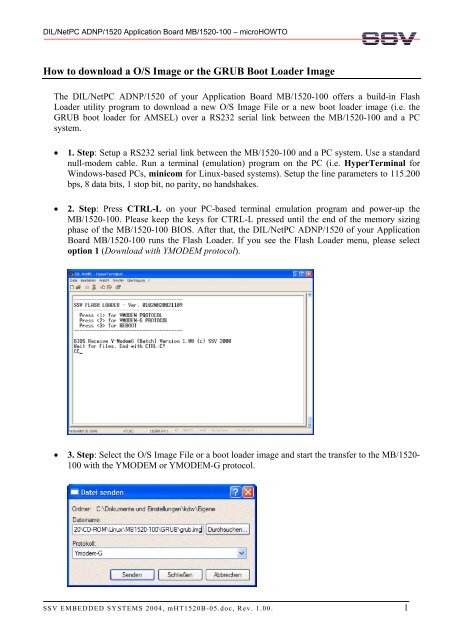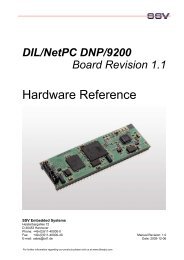How to download a O/S Image or the GRUB Boot ... - DIL/NetPC
How to download a O/S Image or the GRUB Boot ... - DIL/NetPC
How to download a O/S Image or the GRUB Boot ... - DIL/NetPC
Create successful ePaper yourself
Turn your PDF publications into a flip-book with our unique Google optimized e-Paper software.
<strong>DIL</strong>/<strong>NetPC</strong> ADNP/1520 Application Board MB/1520-100 – microHOWTO<br />
<strong>How</strong> <strong>to</strong> <strong>download</strong> a O/S <strong>Image</strong> <strong>or</strong> <strong>the</strong> <strong>GRUB</strong> <strong>Boot</strong> Loader <strong>Image</strong><br />
The <strong>DIL</strong>/<strong>NetPC</strong> ADNP/1520 of your Application Board MB/1520-100 offers a build-in Flash<br />
Loader utility program <strong>to</strong> <strong>download</strong> a new O/S <strong>Image</strong> File <strong>or</strong> a new boot loader image (i.e. <strong>the</strong><br />
<strong>GRUB</strong> boot loader f<strong>or</strong> AMSEL) over a RS232 serial link between <strong>the</strong> MB/1520-100 and a PC<br />
system.<br />
• 1. Step: Setup a RS232 serial link between <strong>the</strong> MB/1520-100 and a PC system. Use a standard<br />
null-modem cable. Run a terminal (emulation) program on <strong>the</strong> PC (i.e. HyperTerminal f<strong>or</strong><br />
Windows-based PCs, minicom f<strong>or</strong> Linux-based systems). Setup <strong>the</strong> line parameters <strong>to</strong> 115.200<br />
bps, 8 data bits, 1 s<strong>to</strong>p bit, no parity, no handshakes.<br />
• 2. Step: Press CTRL-L on your PC-based terminal emulation program and power-up <strong>the</strong><br />
MB/1520-100. Please keep <strong>the</strong> keys f<strong>or</strong> CTRL-L pressed until <strong>the</strong> end of <strong>the</strong> mem<strong>or</strong>y sizing<br />
phase of <strong>the</strong> MB/1520-100 BIOS. After that, <strong>the</strong> <strong>DIL</strong>/<strong>NetPC</strong> ADNP/1520 of your Application<br />
Board MB/1520-100 runs <strong>the</strong> Flash Loader. If you see <strong>the</strong> Flash Loader menu, please select<br />
option 1 (Download with YMODEM pro<strong>to</strong>col).<br />
• 3. Step: Select <strong>the</strong> O/S <strong>Image</strong> File <strong>or</strong> a boot loader image and start <strong>the</strong> transfer <strong>to</strong> <strong>the</strong> MB/1520-<br />
100 with <strong>the</strong> YMODEM <strong>or</strong> YMODEM-G pro<strong>to</strong>col.<br />
SSV EMBEDDED SYSTEMS 2004, mHT1520B-05.doc, Rev. 1.00. 1
<strong>DIL</strong>/<strong>NetPC</strong> ADNP/1520 Application Board MB/1520-100 – microHOWTO<br />
• 4. Step: Wait until <strong>the</strong> YMODEM <strong>or</strong> YMODEM-G <strong>download</strong> finishes. Then press ESC f<strong>or</strong><br />
leave <strong>the</strong> Flash Loader wait state. After that please reboot <strong>the</strong> Application Board MB/1520-100<br />
with menu option 3 (Reboot).<br />
Please note: You can reload a new O/S <strong>Image</strong> File every time if this is necessary. The process is<br />
absolute uncritical. If you <strong>download</strong> a wrong image and if this image won’t boot, please return <strong>to</strong><br />
step 2 of this document.<br />
That’s all.<br />
SSV EMBEDDED SYSTEMS 2004, mHT1520B-05.doc, Rev. 1.00. 2