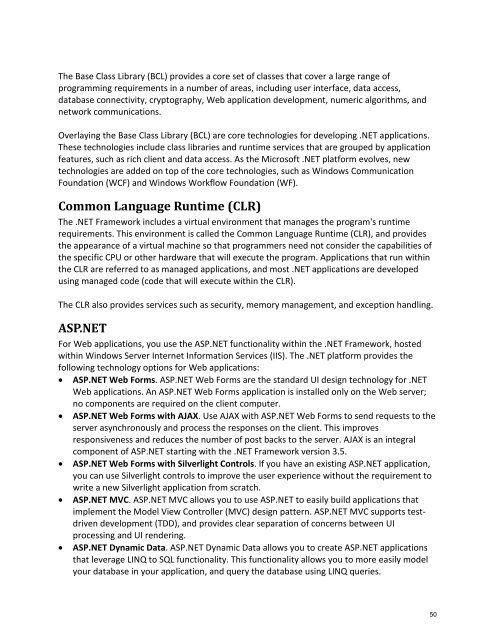- Page 1 and 2: Application Architecture Guide 2.0
- Page 3 and 4: Application Architecture Guide 2.0
- Page 5 and 6: App Types Architecture Styles Scena
- Page 7 and 8: • Use it when you design applicat
- Page 9 and 10: Feedback on the Guide If you have c
- Page 11 and 12: Architecture and Design Best Practi
- Page 13 and 14: Passive View to design the UI proce
- Page 15 and 16: Avoid tight coupling to objects in
- Page 17 and 18: is included in exception messages,
- Page 19 and 20: To implement navigation between Vie
- Page 21 and 22: concurrency. However, do not make t
- Page 23 and 24: Quality Attributes The following gu
- Page 25 and 26: • Scenarios. Application scenario
- Page 27 and 28: Services Layer Components • Servi
- Page 29 and 30: data entry with forms in an occasio
- Page 31 and 32: Scalability Security Supportability
- Page 33 and 34: • How to determine an expiration
- Page 35 and 36: PART I Fundamentals In This Part:
- Page 37 and 38: • What is architecturally signifi
- Page 39 and 40: • Architecture should expose the
- Page 41 and 42: performance or usability. Analyze a
- Page 43 and 44: to make sure you get the big decisi
- Page 45 and 46: • Market Maturity. Take advantage
- Page 47 and 48: environmental factors. These factor
- Page 49: Chapter 2 - .NET Platform Overview
- Page 53 and 54: of Windows Workflow Foundation (WF)
- Page 55 and 56: Additional Resources For more infor
- Page 57 and 58: When developing a mobile applicatio
- Page 59 and 60: Service A service is a public inter
- Page 61 and 62: Rich Internet Applications (RIA) Ca
- Page 63: • Silverlight. You can use Silver
- Page 66 and 67: This approach has the advantage of
- Page 68 and 69: When you scale your application, yo
- Page 70 and 71: • Dynamic (often transient) data
- Page 72 and 73: Load Balancing Cluster Install your
- Page 74 and 75: Trusted Subsystem In the trusted su
- Page 76 and 77: • Deploy components of the applic
- Page 78 and 79: Chapter 5 - Architectural Styles Ob
- Page 80 and 81: specify the kinds of components you
- Page 82 and 83: Examples Some examples of the clien
- Page 84 and 85: indicates the mode and type of inte
- Page 86 and 87: • It consists of individual appli
- Page 88 and 89: • Use an Active Model pattern wit
- Page 90 and 91: • Abstraction. This allows you to
- Page 92 and 93: • Boundaries are Explicit. Operat
- Page 94 and 95: • You want improved testability a
- Page 96 and 97: Chapter 6 - Quality Attributes Obje
- Page 98 and 99: Key Techniques • Use Network Load
- Page 100 and 101:
Key Techniques • Use orchestratio
- Page 102 and 103:
• Consider logging and auditing i
- Page 104 and 105:
Reliability The application should
- Page 106 and 107:
• Consider locating layers on the
- Page 108 and 109:
Testability The application must be
- Page 110 and 111:
Key Techniques • Spend time to un
- Page 112 and 113:
Presentation, Business, and Data Se
- Page 114 and 115:
themselves, and allows you to reuse
- Page 116 and 117:
The following section describes the
- Page 118 and 119:
Business Entities used by Data and
- Page 120 and 121:
Client Tier Database Tier Client Da
- Page 122 and 123:
PART II Design In This Part: Desig
- Page 124 and 125:
Core Architecture Design Activities
- Page 126 and 127:
Service (QoS) attributes such as se
- Page 128 and 129:
You can host your application's bus
- Page 130 and 131:
• You want to model the applicati
- Page 132 and 133:
Testability Usability possible to m
- Page 134 and 135:
Workflow How to sanitize output. Ho
- Page 136 and 137:
Architecture and Design Objectives
- Page 138 and 139:
• Each component or module should
- Page 140 and 141:
Communication Composition Concurren
- Page 142 and 143:
• Use a trusted sub-system wherev
- Page 144 and 145:
When designing concurrency and tran
- Page 146 and 147:
entity design, the data access laye
- Page 148 and 149:
When designing a state management m
- Page 150 and 151:
Composition Concurrency and Transac
- Page 152 and 153:
• Page Cache -Use a page cache to
- Page 154 and 155:
Chapter 10 - Designing Services Obj
- Page 156 and 157:
data layer can also include helpers
- Page 158 and 159:
General • Design coarse-grained o
- Page 160 and 161:
• Consider security requirements
- Page 162 and 163:
Additional Resources • For more i
- Page 164 and 165:
inary serialization because it is f
- Page 166 and 167:
• You can return data in several
- Page 168 and 169:
• When using XML for passing data
- Page 170 and 171:
• Consider the impact of security
- Page 172 and 173:
SOAP This approach serializes data
- Page 174 and 175:
Chapter 12 - Presentation Layer Gui
- Page 176 and 177:
Composition Exception Management In
- Page 178 and 179:
Composition Consider whether your a
- Page 180 and 181:
When designing your navigation stra
- Page 182 and 183:
• Where the UI requires complex w
- Page 184 and 185:
• If you are using WPF, consider
- Page 186 and 187:
Chapter 13 - Business Layers Guidel
- Page 188 and 189:
• Choose appropriate transaction
- Page 190 and 191:
Logging and Instrumentation Service
- Page 192 and 193:
When designing business entities, c
- Page 194 and 195:
• Design an appropriate notificat
- Page 196 and 197:
Pattern Map Category Authentication
- Page 198 and 199:
For more information on design patt
- Page 200 and 201:
especially designed to maximize dat
- Page 202 and 203:
• Consider security risks. The da
- Page 204 and 205:
• Batch largely similar queries f
- Page 206 and 207:
• When it is necessary to dynamic
- Page 208 and 209:
Manageability Considerations When d
- Page 210 and 211:
Pattern Map Category Patterns Gener
- Page 212 and 213:
Chapter 15 - Service Layer Guidelin
- Page 214 and 215:
• Use a layered approach to desig
- Page 216 and 217:
• Set appropriate access permissi
- Page 218 and 219:
• Determine relevant patterns for
- Page 220 and 221:
• Consider implement caching, map
- Page 222 and 223:
Message Transformation REST Service
- Page 224 and 225:
PART IV Quality Attributes In This
- Page 226 and 227:
Key Activities in the Life Cycle Th
- Page 228 and 229:
Separate your performance concerns
- Page 230 and 231:
• Consider designing coarse-grain
- Page 232 and 233:
• Design for high cohesion. • P
- Page 234 and 235:
patterns & practices Security Engin
- Page 236 and 237:
Category Auditing and Logging Authe
- Page 238 and 239:
permissions required to access. •
- Page 240 and 241:
and is not an upstream user of the
- Page 242 and 243:
Chapter 18 - Mobile Applications Ob
- Page 244 and 245:
Caching Communication Configuration
- Page 246 and 247:
Porting Synchronization UI Validati
- Page 248 and 249:
You must deal with both the shutdow
- Page 250 and 251:
• If your application must access
- Page 252 and 253:
• Do not use exceptions to contro
- Page 254 and 255:
Synchronization When designing sync
- Page 256 and 257:
Key Patterns • Application Contro
- Page 258 and 259:
Office Business Applications (OBA)
- Page 260 and 261:
numbers, or custom account numbers
- Page 262 and 263:
• Create LOB document templates f
- Page 264 and 265:
Figure 4- The Direct Integration Pa
- Page 266 and 267:
Figure - The Embedded LOB Informati
- Page 268 and 269:
the open order status part, which i
- Page 270 and 271:
The Collaboration pattern uses MOSS
- Page 272 and 273:
Additional Resources For more infor
- Page 274 and 275:
Key Scenarios Rich Client Applicati
- Page 276 and 277:
• Data access logic components. D
- Page 278 and 279:
Communication Rich Clients can comm
- Page 280 and 281:
in memory. Consider encrypting stor
- Page 282 and 283:
must be able to cache this data, ac
- Page 284 and 285:
• Ensure that you implement featu
- Page 286 and 287:
identify each risk and assign a rel
- Page 288 and 289:
Approaches for handling data concur
- Page 290 and 291:
Client-Server With a client-server
- Page 292 and 293:
Pattern Map Category Business Layer
- Page 294 and 295:
Additional Resources • For more i
- Page 296 and 297:
Design Considerations • Consider
- Page 298 and 299:
calls. Logging • Failing to log c
- Page 300 and 301:
When designing a communication stra
- Page 302 and 303:
• Consider the limitations of the
- Page 304 and 305:
State Management You can store appl
- Page 306 and 307:
• The isolated storage mechanism
- Page 308 and 309:
Consider the following guidelines w
- Page 310 and 311:
• Windows Communication Foundatio
- Page 312 and 313:
Common Services Scenarios Services
- Page 314 and 315:
• Ensure that the service can det
- Page 316 and 317:
Authentication The design of an eff
- Page 318 and 319:
When designing message endpoints, c
- Page 320 and 321:
• Decide if multiple views should
- Page 322 and 323:
• The data layer should be deploy
- Page 324 and 325:
Data Consistency Exception Handling
- Page 326 and 327:
Chapter 23 - SharePoint LOB Applica
- Page 328 and 329:
interfaces by invoking the Web serv
- Page 330 and 331:
• Do not use SharePoint Document
- Page 332 and 333:
When developing BDC applications, c
- Page 334 and 335:
Deployment Considerations When desi
- Page 336 and 337:
Chapter 24 - Web Application Archet
- Page 338 and 339:
determine if communication across p
- Page 340 and 341:
• Use a platform-supported authen
- Page 342 and 343:
users deny their actions. Log files
- Page 344 and 345:
• Consider the serialization requ
- Page 346 and 347:
• Design a strategy for formattin
- Page 348 and 349:
• Consider the use of input and d
- Page 350 and 351:
Consider the following guidelines w
- Page 352 and 353:
• Template View - Implement a com
- Page 354 and 355:
Exception Handling Application Bloc
- Page 356 and 357:
• Console application. • Window
- Page 358 and 359:
Exception Handling Application Bloc
- Page 360 and 361:
The Policy Injection Application Bl
- Page 362 and 363:
• You need to increase flexibilit
- Page 364 and 365:
Cheat Sheet: patterns & practices C
- Page 366 and 367:
Archived Guides Patterns Reference
- Page 368 and 369:
Integration Enterprise Solution Pat
- Page 370 and 371:
Cheat Sheet: patterns & practices P
- Page 372 and 373:
presentation model. The view class
- Page 374 and 375:
eturns a reference to the instance.
- Page 376 and 377:
shared infrastructure for sending b
- Page 378:
• Message Validator. The message