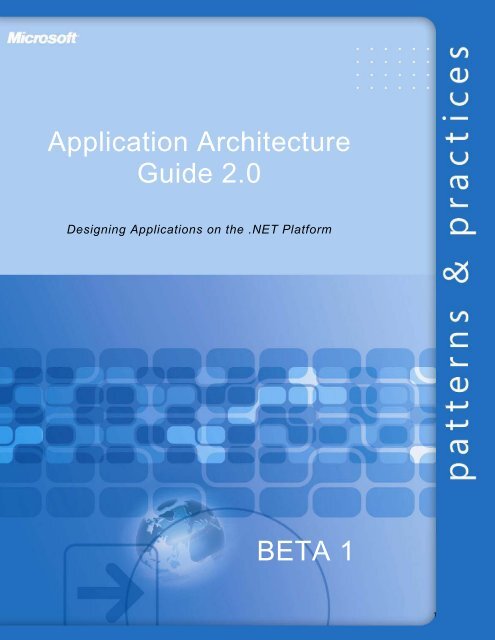Application Architecture Guide 2.0 BETA 1 - Willy .Net
Application Architecture Guide 2.0 BETA 1 - Willy .Net
Application Architecture Guide 2.0 BETA 1 - Willy .Net
Create successful ePaper yourself
Turn your PDF publications into a flip-book with our unique Google optimized e-Paper software.
<strong>Application</strong> <strong>Architecture</strong><br />
<strong>Guide</strong> <strong>2.0</strong><br />
Designing <strong>Application</strong>s on the .NET Platform<br />
<strong>BETA</strong> 1<br />
1
Information in this document, including URL and other Internet Web site references, is<br />
subject to change without notice. Unless otherwise noted, the example companies,<br />
organizations, products, domain names, e-mail addresses, logos, people, places, and<br />
events depicted herein are fictitious, and no association with any real company,<br />
organization, product, domain name, e-mail address, logo, person, place, or event is<br />
intended or should be inferred. Complying with all applicable copyright laws is the<br />
responsibility of the user. Without limiting the rights under copyright, no part of this<br />
document may be reproduced, stored in or introduced into a retrieval system, or<br />
transmitted in any form or by any means (electronic, mechanical, photocopying,<br />
recording, or otherwise), or for any purpose, without the express written permission of<br />
Microsoft Corporation.<br />
Microsoft may have patents, patent applications, trademarks, copyrights, or other<br />
intellectual property rights covering subject matter in this document. Except as expressly<br />
provided in any written license agreement from Microsoft, the furnishing of this<br />
document does not give you any license to these patents, trademarks, copyrights, or other<br />
intellectual property.<br />
© 2008 Microsoft Corporation. All rights reserved.<br />
Microsoft, MS-DOS, Windows, Windows NT, Windows Server, Active Directory,<br />
MSDN, Visual Basic, Visual C++, Visual C#, Visual Studio, and Win32 are either<br />
registered trademarks or trademarks of Microsoft Corporation in the United States and/or<br />
other countries.<br />
The names of actual companies and products mentioned herein may be the trademarks of<br />
their respective owners.<br />
2
<strong>Application</strong> <strong>Architecture</strong><br />
<strong>Guide</strong> <strong>2.0</strong><br />
patterns & practices<br />
J.D. Meier<br />
Alex Homer<br />
David Hill<br />
Jason Taylor<br />
Prashant Bansode<br />
Lonnie Wall<br />
Rob Boucher Jr<br />
Akshay Bogawat<br />
3
Introduction<br />
Overview<br />
The purpose of the <strong>Application</strong> <strong>Architecture</strong> <strong>Guide</strong> <strong>2.0</strong> is to improve your effectiveness building<br />
applications on the Microsoft platform. The primary audience is solution architects and<br />
developer leads. The guide will provide design-level guidance for the architecture and design of<br />
applications built on the .NET Platform. It focuses on the most common types of applications,<br />
partitioning application functionality into layers, components, and services, and walks through<br />
their key design characteristics.<br />
The guidance is task-based and presented in parts that correspond major architecture and<br />
design focus points. It's designed to be used as a reference or it can be read from beginning to<br />
end:<br />
• Part I, "Fundamentals," provides you with the fundamentals to understand architecture<br />
design techniques and strategies.<br />
• Part II, "Design,” provides overarching design guidelines and best practices that can be<br />
applied to any application type or application layer, including how to design communication<br />
and plan for services.<br />
• Part III, "Layers,” provides architecture and design approach as well as best practices for<br />
each layer, including presentation, business, service, and data access.<br />
• Part IV, "Quality Attributes,” provides specific guidance on quality attributes such as<br />
security, performance, etc.<br />
• Part IV, "Archeytpes – Design and Patterns,” provides patterns and design frames for each<br />
application type archetype, including service applications, web applications, rich client<br />
applications, rich internet applications and mobile applications.<br />
Why We Wrote This <strong>Guide</strong><br />
We wrote this guide to accomplish the following:<br />
• To help you design more effective architectures on the .NET platform.<br />
• To help you choose the right technologies<br />
• To help you make more effective choices for key engineering decisions.<br />
• To help you map appropriate strategies and patterns.<br />
• To help you map relevant patterns & practices solution assets.<br />
Scope<br />
This guide provides principles, patterns, and practices for designing application architectures on<br />
the .NET platform. It’s a principle-based approach. The overall scope of the guide is shown in<br />
Figure 1.<br />
4
App Types<br />
<strong>Architecture</strong> Styles<br />
Scenarios<br />
Quality Attributes<br />
Requirements / Constraints<br />
Mobile<br />
q<br />
q<br />
q<br />
q<br />
q<br />
q<br />
q<br />
RIA<br />
Rich Client<br />
Service<br />
Web <strong>Application</strong><br />
N ...<br />
Client Server<br />
Caching<br />
Communication<br />
Concurrency and Transactions<br />
Configuration Management<br />
Coupling and Cohesion<br />
Data Access<br />
Exception Management<br />
Component-Based<br />
Layered<br />
<strong>Architecture</strong><br />
Message Bus<br />
<strong>Architecture</strong> Frame<br />
q<br />
q<br />
q<br />
q<br />
q<br />
q<br />
MVC <strong>Architecture</strong><br />
N-Tier<br />
Object-Oriented<br />
SOA<br />
N ...<br />
Layering<br />
Logging and Instrumentation<br />
State Management<br />
Structure<br />
Validation<br />
Workflow<br />
The guidance is organized by application types, frames, layers, and quality attributes:<br />
• Canonical <strong>Application</strong> Frame - describes at a meta-level, the tiers and layers that an<br />
architect should consider. Each tier/layer will be described in terms of its focus, function,<br />
capabilities, common design patterns and technologies.<br />
• <strong>Application</strong> Types - canonical application archetypes are used to illustrate common<br />
application types. Each archetype will be described in terms of the target scenarios,<br />
technologies, patterns and infrastructure it contains. Each archetype will be mapped to the<br />
canonical app frame. They are illustrative of common application types and not<br />
comprehensive or definitive.<br />
• Arch Frame - a common set of categories for hot spots for key engineering decisions.<br />
• Quality Attributes - a set of qualities/abilities that shape your application architecture:<br />
performance, security, scalability, manageability, deployment, communication, etc.<br />
• Principles, patterns and practices - Using the frames as backdrops, the guide will overlay<br />
relevant principles, patterns, and practices.<br />
• Technologies and capabilities - a description/overview of the Microsoft custom application<br />
development platform and its main technologies and capabilities.<br />
Features of This <strong>Guide</strong><br />
• Framework for application architecture. The guide provides a framework that helps you<br />
think about application architecture approach and best practices.<br />
• <strong>Architecture</strong> Frame. The guide uses a frame to organize architecture and design into<br />
categories the key decision points, where your choices heavily affect the success of your<br />
application.<br />
5
• Principles and practices. These serve as the foundation for the guide and provide a stable<br />
basis for recommendations. They also reflect successful approaches used in the field.<br />
• Modular. Each chapter within the guide is designed to be read independently. You do not<br />
need to read the guide from beginning to end to get the benefits. Feel free to use just the<br />
parts you need.<br />
• Holistic. The guide is designed with the end in mind. If you do read the guide from<br />
beginning to end, it is organized to fit together. The guide, in its entirety, is better than the<br />
sum of its parts.<br />
• Subject matter expertise. The guide exposes insight from various experts throughout<br />
Microsoft and from customers in the field.<br />
• Validation. The guidance is validated internally through testing. Also, extensive reviews<br />
have been performed by product, field, and product support teams. Externally, the<br />
guidance is validated through community participation and extensive customer feedback<br />
cycles.<br />
• What to do, why, how. Each section in the guide presents a set of recommendations. At the<br />
start of each section, the guidelines are summarized using bold, bulleted lists. This gives you<br />
a snapshot view of the recommendations. Then, each recommendation is expanded upon<br />
telling you what to do, why, and how<br />
• Fast Track. Takes a fast path through the essentials of the framework used by the guide to<br />
help you quickly implement the guidance in your organization.<br />
Audience<br />
This guide is useful to anyone that cares about application design and architecture. The primary<br />
audience for this guide is solution architects and development leads but any technologist who<br />
wants to understand good application design on the .NET platform can get value by reading it.<br />
How to Use This <strong>Guide</strong><br />
You can read this guide from beginning to end, or you can read only the relevant parts or<br />
chapters. You can adopt the guide in its entirety for your organization or you can use critical<br />
components to address your highest-priority needs. If you need to move quickly, use the fast<br />
track. If you have more time and want to fully understand the architecture and design<br />
approach, you can work the guidance into your application development life cycle and<br />
processes and use it as a training tool.<br />
Ways to Use the <strong>Guide</strong><br />
There are many ways to use this comprehensive guidance. The following are some ideas:<br />
• Use it as a reference. Use the guide as a reference and learn the architecture and design<br />
best practices for the .NET Framework.<br />
• Use it as a mentor. Use the guide as your mentor for learning how to architect application<br />
that meets your business goals and quality attributes objectives. The guide encapsulates the<br />
lessons learned and experience from many subject matter experts.<br />
6
• Use it when you design applications. Design applications using principles and best<br />
practices. Benefit from lessons learned.<br />
• Perform architecture and design reviews. Use the question-driven approach to evaluate<br />
architecture and design choices. Use the guidance as a starting point, modify them to suit<br />
your needs, and expand them as you learn more.<br />
• Create training. Create training from the concepts and techniques used throughout the<br />
guide, as well as technical insight across the .NET Framework technologies.<br />
Organization of This <strong>Guide</strong><br />
This guide is arranged into parts and chapters. Each part maps to a key architecture and design<br />
focus areas. Each chapter provides actionable guidance on how to architect and design your<br />
application. <strong>Guide</strong>lines and lessons learned are summarized using bulleted lists and presented<br />
as best practices for each area. Special chapters such as Fast Track, Fundamentals of<br />
<strong>Application</strong> <strong>Architecture</strong> and <strong>Architecture</strong> Styles help you to apply the guidance faster and<br />
more easily.<br />
<strong>Architecture</strong> Best Practices at a Glance<br />
The "<strong>Architecture</strong> Best Practices at a Glance" section provides a problem index for the guide,<br />
highlighting key areas of concern and where to go for more detail.<br />
Fast Track<br />
The "Fast Track" section in the front of the guide helps you implement the recommendations<br />
and guidance quickly and easily.<br />
Part I, “Fundamentals”<br />
This part introduces fundamental of application architecture concepts and terminology. It also<br />
helps you understand the architecture design techniques and strategies. Part I includes<br />
following chapter:<br />
• Chapter 1, “Fundamentals of <strong>Application</strong> <strong>Architecture</strong>”<br />
• Chapter 2, “.NET Platform Overview”<br />
• Chapter 3, “ <strong>Application</strong> Archetypes”<br />
• Chapter 4, “Deployment Patterns”<br />
• Chapter 5, “Arch Styles”<br />
• Chapter 6, “Quality Attributes”<br />
• Chapter 7, “Layers and Tiers”<br />
Part II, “Design”<br />
This part provides overarching design guidelines and best practices that can be applied to any<br />
application type or application layer, including how to design communication and plan for<br />
services. Part II includes following chapters:<br />
7
• Chapter 8, “Designing Your <strong>Architecture</strong>”<br />
• Chapter 9, “<strong>Architecture</strong> and Design <strong>Guide</strong>lines”<br />
• Chapter 10, “Designing Services”<br />
• Chapter 11, “Communication <strong>Guide</strong>lines”<br />
Part III, “Layers”<br />
This part provides architecture and design approach as well as best practices for each layer,<br />
including presentation, business, service, and data access. Part III includes following chapters:<br />
• Chapter 12, “Presentation Layer <strong>Guide</strong>lines”<br />
• Chapter 13, “Business Layer <strong>Guide</strong>lines”<br />
• Chapter 14, “Data Access Layer <strong>Guide</strong>lines”<br />
• Chapter 15, “Service Layer <strong>Guide</strong>lines”<br />
Part IV, “Quality Attributes”<br />
This part provides specific guidance on quality attributes such as security, performance, etc.<br />
Part IV includes following chapters:<br />
• Chapter 16, “Performance Engineering”<br />
• Chapter 17, “Security Engineering”<br />
Part V, “Archetypes – Design and Patterns”<br />
This part provides patterns and design frames for each application type archetype, including<br />
service applications, web applications, rich client applications, rich internet applications and<br />
mobile applications. Part V includes following chapters:<br />
• Chapter 18, “Mobile <strong>Application</strong>s”<br />
• Chapter 19, “Office Business <strong>Application</strong>s (OBA)”<br />
• Chapter 20, “Rich Client <strong>Application</strong>s”<br />
• Chapter 21, “Rich Internet <strong>Application</strong>s (RIA)”<br />
• Chapter 22, “Services <strong>Application</strong>s”<br />
• Chapter 23, “SharePoint LOBs”<br />
• Chapter 24, “Web <strong>Application</strong>s”<br />
Approach Used in This <strong>Guide</strong><br />
How do you design successful applications on the .NET platform The approach used in this<br />
guide is as follows:<br />
•<br />
Feedback and Support<br />
We have made every effort to ensure the accuracy of this guide.<br />
8
Feedback on the <strong>Guide</strong><br />
If you have comments on this guide, send an email message to . We are particularly<br />
interested in feedback regarding:<br />
• Technical issues specific to recommendations<br />
• Usefulness and usability issues<br />
• Writing and editing issues<br />
Technical Support<br />
Technical support for the Microsoft products and technologies referenced in this guidance is<br />
provided by Microsoft Product Support Services (PSS). For product support information, please<br />
visit the Microsoft Product Support Web site at: http://support.microsoft.com.<br />
Community and Newsgroup Support<br />
MSDN Newsgroups: http://msdn.microsoft.com/newsgroups/default.asp<br />
The Team Who Brought You This <strong>Guide</strong><br />
This guide was produced by the following .NET architecture and development specialists:<br />
• J.D. Meier, Lead Program Manager, patterns & practices<br />
• Alex Homer<br />
• David Hill<br />
• Jason Taylor<br />
• Prashant Bansode<br />
• Lonnie Wall<br />
• Rob Boucher Jr<br />
• Akshay Bogawat<br />
Test Team<br />
• Rohit Sharma<br />
• Praveen Rangarajan<br />
Edit Team<br />
• Dennis Rea<br />
Contributors and Reviewers<br />
Many thanks to the contributors and reviewers:<br />
• External Contributors and Reviewers - Adwait Ullal; Andy Eunson; Christian Weyer; David<br />
Guimbellot; David Weller; Derek Greer; Eduardo Jezierski; Evan Hoff; Gajapathi Kannan;<br />
Jeremy D. Miller; Kent Corley; Mark Baker; Paul Ballard; Norman Headlam; Ryan Plant; Sam<br />
Gentile; Udi Dahan<br />
9
• Microsoft Contributors and Reviewers - Ade Miller; Anoop Gupta; Bob Brumfield; Brad<br />
Abrams; Brian Cawelti; Bhushan Nene; Burley Kawasaki; Carl Perry; Chris Keyser; Chris<br />
Tavares; Clint Edmonson; David Hill; Denny Dayton; Diego Dagum; Dmitri Martynov; Dmitri<br />
Ossipov; Don Smith; Dragos Manolescu; Elisa Flasko; Eric Fleck; Erwin van der Valk; Faisal<br />
Mohamood; Francis Cheung; Gary Lewis; Glenn Block; Gregory Leake; Ilia Fortunov; J.R.<br />
Arredondo; John deVadoss; Joseph Hofstader; Koby Avital; Loke Uei Tan; Mehran Nikoo;<br />
Michael Puleio; Mike Walker; Mubarak Elamin; Nick Malik; Nobuyuki Akama; Ofer<br />
Ashkenazi; Pablo Castro; Pat Helland; Phil Haack; Reed Robison; Rob Tiffany; Ryno<br />
Rijnsburger; Scott Hanselman; Serena Yeoh; Srinath Vasireddy; Tom Hollander; Wojtek<br />
Kozaczynski<br />
Tell Us About Your Success<br />
If this guide helps you, we would like to know. Tell us by writing a short summary of the<br />
problems you faced and how this guide helped you out. Submit your summary<br />
to MyStory@Microsoft.com.<br />
Summary<br />
In this introduction, you were shown the structure of the guide and the basic approach used for<br />
.NET application architecture and design.<br />
10
<strong>Architecture</strong> and Design Best Practices at a Glance<br />
Overview<br />
This chapter presents a wide-ranging overview of the key factors involved in designing the<br />
architecture for your applications. It describes the general steps in the process, the types of<br />
application you can build, the typical layered architecture for your applications, and the design<br />
approaches for data access, services, and quality attributes.<br />
Objectives<br />
• Learn about the typical general approach to designing application architectures.<br />
• Learn about the different types of applications that you can build.<br />
• Learn about the key factors you must consider when designing application architectures.<br />
• Learn about the layered approach to application design.<br />
• Learn about the quality attributes that affect the overall success and acceptance of an<br />
application.<br />
General<br />
The following guidelines will help you to understand the typical features of the design process.<br />
• How to design your architecture<br />
Choose the application type that is applicable to your scenario and requirements. Identify<br />
common patterns used to represent application structure such as client/server and n-tier.<br />
Consider deployment scenarios for the application; understand your physical deployment in<br />
order to put your architecture in perspective and make the appropriate tradeoffs.<br />
Understand security requirements for the environment in which your application will be<br />
deployed. For example, many security policies require physical separation of presentation<br />
logic from business logic across different sub-nets. Consider scalability and reliability<br />
requirements for your application and how these will impact your overall architecture.<br />
• How to structure your application<br />
Start at the highest level of abstraction and begin by grouping your application functionality<br />
into logical layers. Next, look at how your application will be deployed; understand the<br />
physical structure of the machines and tiers. Then determine which layers should be<br />
logically grouped in each physical tier. Define the public interface for each layer, the<br />
information that will be communicated between layers, and the form of that<br />
communication. Finally, determine the communication protocols that will be used for<br />
communication between the layers and tiers in your application.<br />
• How to choose a deployment topology<br />
Consider corporate policies and procedures, as well as the infrastructure to which you plan<br />
to deploy. If the target environment is rigid, your application design must reflect the<br />
11
constraints that exist in this environment. Do not design for the ideal environment, but<br />
rather for the real environment in which you know you will deploy the application. Take<br />
into account Quality of Service (QoS) requirements such as security and maintainability.<br />
Understand protocol restrictions and network topologies, as these are likely to force<br />
tradeoffs in your design. In general, aim to locate all of the application on the same server,<br />
because each physical boundary crossing degrades performance due to data serialization. If<br />
you are developing a client that will access an application server, or a stand-alone client that<br />
will access an external database, consider a client/server topology. If you are developing an<br />
intranet application or an Internet application in which the business logic can be on a<br />
public-facing server, consider a three-tier topology. If you are building an Internet-facing<br />
application in which the business logic must remain behind the firewall, or an application in<br />
which you need to locate application components on separate servers for scalability or<br />
performance reasons, consider an n-tier topology.<br />
• How to decide on your layering strategy<br />
Layering is used for structuring and decomposing systems; it logically partitions the system<br />
into set of related components, and provides a way to achieve loose coupling. Typically,<br />
applications use presentation, business, data access, and service layers. When grouping the<br />
components in a layer, make sure those components depend only on the components in<br />
the same layer or in a lower layer. Avoid any circular dependencies. Use only the layers that<br />
are required, and are relevant to your scenario. If your application does not have a user<br />
interface, you will not require a presentation layer. If your application does not require<br />
business logic; for example, a reporting application, you may not require a business layer. If<br />
your business logic is not shared by other applications, or is not located on remote tier, you<br />
may not require a service layer. If your application does not use an external data source,<br />
you may not require a data access layer.<br />
• How to choose your interfaces<br />
Use loose coupling between layers; do not expose internal components that another layer<br />
could become dependent upon and break when those internal details change. Use public<br />
interfaces to define ‘contracts’ for interaction with the layer, and to hide internal details. If<br />
you want to implement different behavior with concrete instances of the interface, consider<br />
using an abstract interface. If you want a fast and easy way to implement the interface for<br />
your layer, consider using a common design type. If you want to provide maximum<br />
testability, consider using the dependency inversion pattern. If your application must<br />
support multiple client types or interaction across physical and process boundaries,<br />
consider using a message-based interface.<br />
• How to design for user experience<br />
Discover and follow published user interface guidelines. There are platform-level best<br />
practices and guidelines for each UI technology, and in many cases an organization will have<br />
published guidelines that you should adhere to. Use composite patterns for the look and<br />
feel of your application. Use controller patterns such as MVC, Supervising Controller, and<br />
12
Passive View to design the UI processing for your application. Design the interface so that<br />
each page or section is focused on a specific task. Consider dividing large pages/screens<br />
with excessive functionality into smaller pages/screens. Design similar components to have<br />
consistent behavior across the application. For example, a grid used to display data should<br />
implement a consistent interface for paging and sorting the data.<br />
• How to design for composition<br />
Design your user interface components in a structured way to provide a consistent look and<br />
feel for your application. Provide a consistent interface to avoid confusing users as they<br />
navigate through your application. Consider using templates, such as a master page in<br />
ASP.NET, or implement one of many common design patterns. Avoid using dynamic layouts,<br />
as they can be difficult to load and maintain. Be careful with dependencies between<br />
components. Use abstraction patterns when possible to avoid issues with maintainability.<br />
Use well-known design patterns to implement a composite interface containing separate<br />
modules or user controls where appropriate. Consider creating templates with<br />
placeholders. For example, use the Template View pattern to compose dynamic Web pages<br />
to ensure reuse and consistency. Consider composing views from reusable modular parts.<br />
For example, use the Composite View pattern to build a view from modular, atomic<br />
component parts.<br />
• How to perform architecture and design reviews<br />
Establish design and coding standards that developers on the team should follow. Review<br />
the design of your application in relation to your target deployment, infrastructure<br />
constraints, and pre-defined performance and security goals. Use design inspections to<br />
evaluate the design against the architecture frame, using a question driven approach to<br />
focus your efforts.<br />
<strong>Application</strong> Types<br />
The following guidelines will help you to understand the fundamentals of choosing an<br />
application type, and learn the capabilities and design fundamentals of each type.<br />
• How to choose an application type<br />
The decision on a choice of application type is governed by various factors such as the<br />
business problem, end user requirements, and organizational constraints. If the majority of<br />
your users have handheld devices, your application does not require a complex UI, and you<br />
must support offline or occasionally connected scenarios, consider building a mobile<br />
application. If your users work with standard PCs and require a highly interactive and<br />
responsive application, you want to use the resources of the client computer, and you must<br />
support offline or occasionally connected scenarios, consider building a rich client. If you<br />
want to deploy your application over the Internet, you want to support a rich interactive<br />
and responsive UI, and you want to use client-side processing, consider building a Rich<br />
Internet <strong>Application</strong> (RIA). If your application must expose functionality to clients in a<br />
loosely coupled way, especially if the application will be shared or consumed by other<br />
13
applications over the Internet or intranet, consider building a service. If you do not require a<br />
rich interactive UI, you want to deploy over the Internet, and you want to maximize<br />
platform and browser independence, consider building a Web application.<br />
• How to design a mobile application<br />
<strong>Application</strong>s for mobile devices fall into two categories: Web applications and rich client<br />
applications. The decision on the type of application you design can be based on the<br />
connection requirements, resource requirements, and UI requirements. If your users do not<br />
need to work disconnected, and your performance requirements can be met with regard to<br />
the network bandwidth constraints of your users, consider a Web-based mobile client.<br />
Another option for a connected scenario, where a rich interface is required, is a Rich<br />
Internet <strong>Application</strong>. If your users must work in a disconnected or occasionally connected<br />
way, or if you require direct access to the device hardware resources, consider a mobile rich<br />
client. Consider screen size and format, CPU performance characteristics, memory and<br />
storage space, development tool and environment support, as well as user requirements<br />
and organizational constraints, when choosing which device types to support. Mobile<br />
devices require a simpler architecture, simpler UI, and other design decisions to work within<br />
the constraints imposed by the device hardware. Keep these constraints in mind and design<br />
specifically for the device instead of trying to reuse the architecture or UI from a desktop<br />
application or a Web application. Every design decision should take into account the limited<br />
CPU, memory, storage and battery life of mobile devices. In addition, most mobile<br />
applications must work when a network connection is intermittent or not available. Design<br />
your caching, state management, and data access mechanisms with intermittent network<br />
connectivity in mind.<br />
• How to design a rich client application<br />
Rich client applications offer complex data visualization, superb text flow content rendering,<br />
access to local resources and devices, and a rich and dynamic interactive experience. Rich<br />
Client applications range from thin interfaces that overlay business layers and service layers,<br />
to complex applications that perform most of the processes themselves and just<br />
communicate with other layers to consume or send back information. Various technologies<br />
are available to design rich client applications. These technologies include Windows Forms,<br />
Windows Presentation Foundation (WPF), XAML Browser <strong>Application</strong>s (XBAP), and Office<br />
Business <strong>Application</strong>s (OBA). A typical rich client application design focuses on the<br />
separation of UI from processing, on the user interface, on the handling of business rules,<br />
and on communication between layers. Separate the presentation logic from the interface<br />
implementation using design patterns such as MVC and Supervising Controller. Separating<br />
UI rendering from UI processing eases maintenance, promotes reusability, and improves<br />
testability. Design to provide a suitable and usable interface. Take into account features<br />
such as layout, navigation, choice of controls, and localization to maximize accessibility and<br />
usability. Extract business rules and other tasks not related to the user interface. A separate<br />
business layer should handle tasks not directly related to presentation, or related to<br />
collecting and handling user input. Loosely couple your client to any remote services it uses.<br />
Use a message-based interface to communicate with services on separate physical tiers.<br />
14
Avoid tight coupling to objects in other layers. Use the abstraction provided by common<br />
interface definitions, abstract base classes, or messaging when communicating to other<br />
layers of the application. For example, implementing the Dependency Injection and<br />
Inversion of Control patterns can provide a shared abstraction between layers.<br />
• How to design a RIA<br />
Rich Internet <strong>Application</strong>s offer the benefits of distributed, server-based Internet<br />
applications combined with the rich interface and interaction capabilities of desktop<br />
applications. A Microsoft RIA implementation using Silverlight includes all of these benefits,<br />
plus the ability to interact with and manipulate data, rather than simply visualize or present<br />
it. A typical RIA design focuses on the UI, including layout, responsiveness and usability,<br />
security and infrastructure, and related features. When designing a RIA, consider using a<br />
single page that changes dynamically as the user works with the application. Multipage<br />
designs are more complex in a RIA, and require additional considerations such as deep<br />
linking and UI screen navigation. For multi-step process, consider using a workflow to drive<br />
the process. Users should be able to easily navigate or pause, and return to the appropriate<br />
point in the workflow without restarting the whole process. Plan to use a Web-based<br />
infrastructure, because RIA implementations require a similar infrastructure to Web<br />
applications. Design your application to run in the browser sandbox. RIA implementations<br />
have higher security by default, and so may not have access to all devices on a machine. ,<br />
Consider scenarios in which the browser plug-in is not already installed; design for noninterruptive<br />
installation, including displaying informative error messages if an installation<br />
problem should occur.<br />
• How to design a service application<br />
The key benefit of Service applications is that they allow customers to relinquish control<br />
over software versions or changing requirements to the server or hosting organization that<br />
exposes the service. A typical service application design focuses on features such as<br />
performance, security, and compatibility. Design the service to be autonomous; do not<br />
make assumptions about the client and how they plan to use the services you expose.<br />
Design only for the service contract; do not implement functionality that is not reflected by<br />
the contract. Design operations to be coarse-grained; avoid chatty calls to the service,<br />
which can lead to very poor performance. Instead, use the Façade pattern to package<br />
smaller fine-grained operations into single coarse-grained operations. Design for<br />
extensibility; data contracts should be designed so that you can extend them without<br />
affecting consumers of the service. When possible, use standard elements to compose the<br />
complex types used by your service. Design for compatibility based on policy; the service<br />
should publish a policy that describes how consumers can interact with the service. This is<br />
more important for public services, where consumers can examine the policy to determine<br />
interaction requirements.<br />
• How to design a Web application<br />
A typical Web application design focuses on features such as layering, security and<br />
performance. Use layering to partition your application components logically into<br />
15
presentation, business, and data access layers. This helps you to create maintainable,<br />
scalable code and allows you to monitor and optimize the performance of each layer<br />
separately. Use abstraction to implement loose coupling between layers. This can be<br />
accomplished by defining interface components, such as a façade with well-known inputs<br />
and outputs that translates requests into a format understood by components within the<br />
layer. In addition, you can use interface types or abstract base classes to define a shared<br />
abstraction that must be implemented by interface components. When designing a Web<br />
application, consider using techniques such as caching and output buffering to reduce<br />
round trips between the browser and the Web server, and between the Web server and<br />
downstream servers. Avoid blocking during long-running tasks. If you have long-running or<br />
blocking operations, consider using an asynchronous approach to allow the Web server to<br />
process other incoming requests. Design your application to authenticate users whenever<br />
they cross a trust boundary; for example, when accessing a remote business layer from your<br />
presentation layer. Consider using a trusted sub-system for authentication across trust<br />
boundaries. This is particularly useful when accessing a data layer that connects to a<br />
database. When using a trusted sub-system, consider flowing the user’s identity with the<br />
call in order to support auditing and non-repudiation. Whenever you must pass sensitive<br />
data such as a password or authentication cookie across the network, consider encrypting<br />
and signing the data or using a secure transport mechanism such as SSL. Design to run your<br />
Web application using a least-privilege account. If an attacker manages to take control of a<br />
process, the process identity should have restricted access to the file system and other<br />
system resources in order to limit the possible damage.<br />
<strong>Architecture</strong> Frame<br />
The following guidelines will help you to understand the fundamental cross cutting factors<br />
when designing your chosen application type.<br />
• How to design your exception management strategy<br />
Exceptions can be expensive. Do not use exceptions to implement application logic. Use<br />
structured exception handling to build robust code, and use exceptions instead of error<br />
codes where possible. While exceptions do carry a performance penalty, they are more<br />
expressive and less error prone than error codes. Write code that avoids unnecessary<br />
exceptions. In other words, adopt a defensive coding strategy where checks are made prior<br />
to accessing an object or component. Use finally blocks to guarantee that resources are<br />
cleaned up when exceptions occur. For example, close your database connections in a<br />
finally block. You do not need a catch block with a finally block. Finally blocks that are not<br />
related to exceptions are inexpensive. Do not reveal internal system or application details,<br />
such as stack traces, SQL statement fragments, and so on. Ensure that this type of<br />
information is not allowed to propagate to the end user or beyond your current trust<br />
boundary. Fail securely in the event of an exception, and make sure your application denies<br />
access and is not left in an insecure state. Do not log sensitive or private data such as<br />
passwords, which could be compromised. When you log or report exceptions, if user input<br />
16
is included in exception messages, validate it or sanitize it. For example, if you return an<br />
HTML error message, you should encode the output to avoid script injection.<br />
• How to instrument your application<br />
Instrument your application to measure processing steps for your key scenarios. For<br />
example, you may need to measure resource utilization, latency, and throughput to identify<br />
where bottlenecks exist in your application. Make your instrumentation granularity<br />
configurable; be able to control event types and switch your instrumentation off completely<br />
or switch on extra instrumentation for debugging purposes. Use tracing in both release and<br />
debug code to output debugging information, and to check the logic for assertions in the<br />
code. Use custom counters to time key scenarios within your application for performance<br />
purposes. Use event tracing to instrument your code with minimum performance penalties.<br />
You can log to a WMI sink if you are required to use WMI, and the performance impact is<br />
not excessive. Also consider the manageability of your application, and how you will provide<br />
information to administrators and monitoring tools. Construct a health model that<br />
describes the state changes for significant entities or sections of your application, and<br />
include instrumentation that allows monitoring tools to detect state changes and provides<br />
sufficient and useful knowledge to administrators for maintenance and debugging<br />
purposes. Consider the limitations of your deployment scenarios when designing<br />
instrumentation; for example, you may not be able to write to the Windows Event Log in<br />
some trust levels.<br />
• How to design for transactions<br />
Transactions can be executed within the database, or they can be executed in the business<br />
layer of an application. Where you choose to implement transactions depends on your<br />
transactional requirements. If you have business critical operations, consider wrapping<br />
them in transactions. Use connection-based transactions when accessing a single data<br />
source. Where you cannot use transactions, implement compensating methods to revert<br />
the data store to its previous state. Avoid holding locks for long periods; for example, when<br />
using long-running atomic transactions. Consider using compensating locks for long-running<br />
transactions. If the chance of a data conflict from concurrent users is low; for example,<br />
when users are generally adding data or editing different rows, consider using optimistic<br />
locking during data access. If the chance of a data conflict from concurrent users is high; for<br />
example, when users are likely to be editing the same rows, consider using pessimistic<br />
locking during data access. If transactions take a long time to complete, consider using<br />
asynchronous transactions that call back to the client when complete. However, realize that<br />
this type of transaction is more complex to implement.<br />
• How to choose between service orientation and object orientation<br />
If you are designing a distributed application, consider a service-oriented architecture.<br />
While object-orientation provides a clean view of what a system should look like, and is<br />
useful for producing logical models, a purely object-oriented approach often does not take<br />
into account real-world aspects such as physical distribution, trust boundaries, and network<br />
communication. If you want to model real-world interactions using verbs and actions, and<br />
17
using objects that contain both data and behavior, consider using the object-oriented<br />
approach. Object orientation focuses on the data that an application manipulates, instead<br />
of the processes that it executes. If you want to create applications by assembling services<br />
that communicate using a message-based mechanism, consider using the service-oriented<br />
approach. Service orientation provides better reuse of services, interoperability, federation<br />
opportunities, and discoverability.<br />
• How to validate input<br />
Assume that all input data is malicious. Constrain, reject, and sanitize your input; it is easier<br />
to validate data for known valid types, patterns, and ranges than it is to validate data by<br />
looking for known bad characters. Validate data for type, length, format, and range. For<br />
string input, use regular expressions. To perform type checks, use the Framework type<br />
system. Design client-side validation for user experience, but do not rely on just client-side<br />
validation - always validate at the server as well. Encode user input data before outputting it<br />
to a Web page.<br />
• How to address offline and occasionally connected scenarios<br />
Many types of applications must work in offline and occasionally connected scenarios. For<br />
these types of applications, do not use automatic synchronization facilities for large<br />
datasets. Consider packaging data updates in messages and sending them one at a time.<br />
This allows processing to occur quickly on the single message, and data locks are acquired<br />
late and released early. Consider using the MVC and Service Agent patterns, and intelligent<br />
use of messaging to avoid deadlocks and data race conditions.<br />
Presentation Layer<br />
The following guidelines will help you to understand the fundamental factors when designing<br />
the presentation layer for your application.<br />
• How to use the MVC pattern<br />
To use the Model View Controller (MVC) pattern effectively, you must understand the<br />
division of labor within the MVC triad (the Model, the View, and the Controller). You must<br />
also understand how the three parts of the triad communicate with each other and with<br />
other active views and controllers; the sharing of a single mouse, keyboard, and display<br />
screen among several applications demands communication and cooperation. The View is<br />
the user interface, which displays the data to the user and contains controls for the user to<br />
interact with the data and the application. User interaction in the View raises events to, or<br />
calls methods in the Model. The Controller is the logic and code that receives requests and<br />
selects the appropriate View. The View handles events raised by the Controller to update<br />
the data that the View displays. The Model exposes the data to be displayed in the View,<br />
and contains methods that the controller executes to manipulate this data. It raises events<br />
that the Controller handles to display data from the model. The model is responsible for<br />
maintaining state for the user or application.<br />
18
To implement navigation between Views in the MVC pattern, you typically use the Front<br />
Controller pattern. To implement updates between the Model and the Controller you<br />
typically use the Observer pattern<br />
• How to use the MVP pattern<br />
In the Model View Presenter (MVP) pattern, the View handles all of the requests or<br />
interaction and passes this to the Presenter, which then manipulates the Model and calls<br />
back to the View through an interface to initialize data in the View. This pattern supports a<br />
View that uses rich controls, and implements state persistence of controls. The View<br />
represents the user interface, which displays the data to the user and contains controls for<br />
the user to interact with the data and the application. User interaction in the View raises<br />
events to, or calls methods in the Presenter. The View handles events raised by the<br />
Presenter to update the data that the View displays. The Presenter represents the logic and<br />
code that handles events raised by the View, and/or contains methods called by the View. It<br />
manipulates the data displayed by the View by calling methods exposed by the Model. The<br />
Model exposes the data to display in the View, and methods that the Presenter executes to<br />
manipulate this data. It raises events that the Presenter handles. The Presenter then<br />
displays the data in the View. The Model is responsible for maintaining state for the user or<br />
application.<br />
• How to improve usability of a Web site<br />
Set up your navigation system so that it is easy to use and simple to understand. Create a<br />
sitemap to improve navigation, and make it easier to update navigation paths as<br />
requirements change. Consider workflows and Wizard-style interfaces for complex<br />
processes that will guide the user, and allow them to step back through the process. Ensure<br />
that you provide sufficient help, such as tips and guidance, to allow users to quickly become<br />
familiar with and use the application. Consider user empowerment by providing features<br />
that allow users to take control of their environment by modifying and personalizing the UI<br />
and the way that the application works. Use asynchronous techniques for long-running<br />
processes where possible, and display progress indicators when executing long-running<br />
tasks. Use a common theme for all pages where appropriate. Make sure that your font size<br />
is large enough, that your colors contrast sufficiently, and that your headings stand out.<br />
Include the recommended features to assist disabled users. Ensure that the application can<br />
be localized and globalized in line with requirements for different languages and cultures.<br />
Display meaningful and useful error messages.<br />
Business Layer<br />
The following guidelines will help you to understand the fundamental factors when designing<br />
the business layer for your application. The main factor that you should consider is how you will<br />
implement business entities.<br />
• How to implement business entities<br />
19
If you are designing a small Web application or a service, and you want to take advantage of<br />
the disconnected behavior they provide, consider using DataSets. If you are working with<br />
content-based applications that have few or no business rules, consider using XML. If you<br />
have complex business rules related to the business domain, or if you are designing a rich<br />
client where the domain model can be initialized and held in memory, consider using<br />
custom Domain Model objects. If your tables or views in the database represent the<br />
business entities used by your application, consider using custom Table Module objects. If<br />
the data you are consuming is already in XML format, or if you are working with read-only<br />
document-based data, consider using custom XML objects.<br />
Data Access<br />
The following guidelines will help you to understand the fundamental factors when designing<br />
the data layer for your application.<br />
• How to design your data connectivity strategy<br />
If the client and the server are located on the same machine, use shared memory. If you<br />
must support communication over the Internet, over wide area networks, or are dealing<br />
with slow network connections, use TCP/IP. If the underlying database is Microsoft SQL<br />
Server, use Named Pipes. If you must expose data directly from your database without<br />
being required to create an intermediate interface, use HTTP Endpoints. When working with<br />
HTTP Endpoints, use Web services as the communication mechanism. If you need a .NET<br />
Framework managed provider for the database, use ADO.NET.<br />
• How to choose between dynamic SQL and stored procedures<br />
In the past, a primary reason for using stored procedures was the improvement in<br />
performance compared to dynamic SQL statements. However, with modern database<br />
engines, performance is no longer a factor in choosing one over the other. One of the<br />
primary reasons for choosing stored procedures has to do with the fact that a database is<br />
one of the top assets for an organization. A stored procedure provides an abstraction layer<br />
that can be used to restrict access to underlying objects and mitigate system wide changes<br />
when objects in the database need to change. Stored procedures also provide enhanced<br />
security by reducing exposure to SQL Injection attacks, and providing a security model that<br />
is much easier to manage. Avoid mixing dynamic SQL within a stored procedure. Avoid<br />
mixing business logic in your stored procedures and in dynamic SQL. When using dynamic<br />
SQL, use parameters to help protect against SQL injection attacks, and batch statements to<br />
maximize performance. Consider maintainability. For example, decide if it is easier to<br />
update statements in a stored procedure or SQL statements in the compiled code.<br />
• How to improve data access performance<br />
Minimize processing on the server and at the client. Minimize the amount of data passed<br />
over the network. Use database connection pooling to share connections across requests.<br />
Keep transactions as short as possible to minimize lock durations and to improve<br />
20
concurrency. However, do not make transactions so short that access to the database<br />
becomes too chatty.<br />
• How to pass data across layers and tiers<br />
Prioritize performance, maintenance, and ease of development when you select an<br />
approach. Custom classes allow you to implement efficient serialization. Use structures if<br />
you can to avoid implementing your own serialization. You can use XML for interoperability<br />
and flexibility. However, XML is verbose and can require considerable parsing effort.<br />
<strong>Application</strong>s that use XML may pass large amounts of data over the network. With the .NET<br />
Framework, use a DataReader object to retrieve data as quickly as possible, but do not pass<br />
DataReader objects between layers because they require an open connection. DataSets<br />
provide great flexibility; you can use them to cache data across requests; however, keep in<br />
mind that DataSet objects are expensive to create and serialize. Typed DataSet objects<br />
permit clients to access fields by name, and avoid the collection lookup overhead.<br />
Services<br />
The following guidelines will help you to understand the fundamental factors when designing<br />
the service layer for your application.<br />
• How to design a service<br />
When designing a service, consider that messages passed between a service and a<br />
consumer can be routed, modified, or lost; which requires a design that will account for the<br />
non-deterministic behavior of messaging. When designing your service, keep in mind that<br />
message-based interaction is inherently slower than object-based interaction. Do not mix<br />
cross cutting logic such as validation or logging with application logic. Design for<br />
idempotency so that the service can manage messages that arrive more than once. Design<br />
for commutativity so that the service can handle messages that arrive in the wrong order.<br />
Design for invalid requests by validating them against a schema or known format. Consider<br />
using standard elements to compose the complex types used by your service.<br />
• How to expose your application as a service<br />
A Web service consists of provider-side code called skeletons, and consumer-side segments<br />
called stubs. Stubs and skeletons are used for marshalling and un-marshalling requests.<br />
Start by creating the producer-side components for your service. If your business functions<br />
are already designed in the form of application classes, you can use a bottom-up approach<br />
and create a service descriptor (WSDL) from the application classes. If you do not yet have<br />
application classes you can build a WSDL contract first and then generate application classes<br />
from it. Once the WSDL contract has been created, using either approach, you can generate<br />
producer-side skeletons and client-side stubs from the WSDL definition. Configure and edit<br />
the skeleton implementation to link the existing classes. Add authentication and<br />
authorization attributes to the implementation as required. Finally, you can deploy the<br />
service.<br />
21
• How to choose between ASP.NET Web Services and WCF Services for Services<br />
ASP.NET Web Services are a good choice for simple HTTP-based services hosted in IIS.<br />
ASP.NET Web Services (ASMX) are generally simpler and easier to create than Windows<br />
Communication Foundation (WCF) services. WCF is a good choice for building services with<br />
a SOA-based approach. WCF is also a good choice if you need the performance of TCP<br />
communication over HTTP or if you need to host the service without a Web server. WCF<br />
provides support for WS*, which includes support for end-to-end security and reliable<br />
communication. WCF allows you to implement duplex communication, and you can also use<br />
it with Windows Message Queuing and as a Windows service. In addition, you have more<br />
options with regard to protocols, bindings, and formats. Keep in mind that WCF requires<br />
.NET 3.0 or higher.<br />
• How to think about Software and Platform Services<br />
Software plus Services (S+S) is an approach to application development that combines<br />
hosted services with locally executed software. The remote services run over the Internet<br />
and are consumed by software on the client, which may be a PC or any other Internetenabled<br />
device. S+S offers the advantages of architectural flexibility, rich user experience,<br />
offline capability, cost and time savings, and improved privacy. S+S applications can run<br />
when disconnected, but generally do not offer a full feature-set unless connected to the<br />
Internet. Software as a Service (SaaS) is an approach where applications that perform<br />
comprehensive business tasks, or accomplish business services, are located on local or<br />
remote servers (often owned by hosting organizations) and allow you to consume them as<br />
services with no internal application requirements other than composition and UI.<br />
Platform as a Service (PaaS) is an approach where a core hosting operating system, and<br />
optionally plug-in business services, is provided by a remote hosting organization. This<br />
allows you to run your own applications or third-party applications obtained from vendors,<br />
on a remote cloud-based system. The benefits of both SaaS and PaaS are reduced<br />
management and maintenance requirements for the client, and cost benefits through<br />
specialization by the hosting organization and the economies of scale.<br />
• How to choose REST vs. SOAP<br />
The Representational State Transfer (REST) approach suits stateless and/or synchronous<br />
interaction with a service by implementing a uniform interface for all resources using the<br />
standard GET, POST, PUT and DELETE commands. It is ideal for situation where you want to<br />
use the Web as an open publishing medium, you want to support resource-oriented user<br />
interaction, and you want proven scalability. It works best when you support user-driven<br />
interaction through forms or you have only a few operations, or when you are using<br />
mashups to implement composition for the UI. The Simple Object Access Protocol (SOAP)<br />
approach suits asynchronous interactions that are activity-oriented or service-oriented, and<br />
which provide a cross-enterprise communication medium. It works best when you need a<br />
standardized approach to accessing resources, when you need to support orchestrated<br />
event flows, or when you have a large number of operations. It also suits the use of<br />
business processes that implement composition for the UI.<br />
22
Quality Attributes<br />
The following guidelines will help you to understand the fundamentals of applying quality<br />
attributes to your application.<br />
• How to identify and evaluate threats<br />
Use threat modeling to systematically identify threats instead of applying security in a<br />
haphazard manner. First, identify your security objectives. These objectives help you to<br />
focus your threat model and determine how much effort to expend on subsequent steps.<br />
Next, create an application overview. Itemize your application’s important characteristics,<br />
assets, and actors to help you identify threats. Next, decompose your application. A<br />
detailed understanding of your application will help you uncover more relevant and<br />
detailed threats. Next, identify threats relevant to your application scenario and context.<br />
Finally, identify vulnerabilities. Review the layers of your application to determine<br />
weaknesses related to your threats. Use vulnerability categories to focus on areas where<br />
mistakes are most often made. Rate the threats based on the risk of an attack or occurrence<br />
of a security compromise and the potential damage that could result. This allows you to<br />
tackle threats in the appropriate order.<br />
• How to identify and evaluate performance issues<br />
Use performance modeling early in the design process to help you evaluate your design<br />
decisions against your objectives before you commit time and resources. Identify your<br />
performance objectives, your workload, and your budgets. For example, performance<br />
objectives may include maximum execution time and resource utilization such as CPU,<br />
memory, disk I/O, and network I/O. Identify your constraints, such as time and hardware<br />
budget. Use load testing and unit tests to measure performance, and identify if hardware or<br />
deployment scenarios are the cause of bottlenecks. Ensure that you test with data types<br />
and data volumes that match the actual runtime scenarios.<br />
• How to design for required performance and scalability<br />
Use tried and tested design principles. Focus on the critical areas where the correct<br />
approach is essential and where mistakes are often made. Identify requirements, cost, and<br />
budget restraints; and whether improvements can come from improving the application<br />
code, changing the deployment approach, or will require additional hardware and<br />
infrastructure. Perform design inspections and code inspections to identify poor practice<br />
that could lead to bottlenecks. Use the categories described by the performance frame in<br />
this guide to help you organize and prioritize performance issues. Categories include data<br />
structures and algorithms, communication, concurrency, resource management, coupling<br />
and cohesion, caching, and state management.<br />
23
Fast Track - A <strong>Guide</strong> for Getting Started and Applying the<br />
Guidance<br />
Summary<br />
This “fast track” chapter highlights the basic approach taken by this guide to help you design<br />
and architect layered applications across a variety of application types and architecture styles.<br />
Use this chapter to understand the basic approach, application types, architecture styles, the<br />
quality attributes that impact application design, and the key engineering decisions to consider<br />
when designing application architecture.<br />
Objectives<br />
• Understand the key components of this guide.<br />
• Learn about the exemplar layered application style.<br />
• Learn the steps you should follow when beginning your design.<br />
• Learn about the main application types and architectural styles.<br />
• Learn the quality attributes and understand the engineering hot-spots that are important<br />
when designing an application.<br />
<strong>Architecture</strong> Meta Frame<br />
The following schematic shows the main elements of this guide.<br />
App Types<br />
<strong>Architecture</strong> Styles<br />
Scenarios<br />
Quality Attributes<br />
Requirements / Constraints<br />
Mobile<br />
q<br />
q<br />
q<br />
q<br />
q<br />
q<br />
q<br />
RIA<br />
Rich Client<br />
Service<br />
Web <strong>Application</strong><br />
N ...<br />
Client Server<br />
Component-Based<br />
Layered<br />
<strong>Architecture</strong><br />
<strong>Architecture</strong> Frame<br />
Caching<br />
q Layering<br />
Communication<br />
q Logging and Instrumentation<br />
Concurrency and Transactions<br />
q State Management<br />
Configuration Management<br />
q Structure<br />
Coupling and Cohesion<br />
q Validation<br />
Data Access<br />
q Workflow<br />
Exception Management<br />
Message Bus<br />
MVC <strong>Architecture</strong><br />
N-Tier<br />
Object-Oriented<br />
SOA<br />
N ...<br />
Use the architecture meta-frame to help you stay on track throughout this guide. The metaframe<br />
contains the following key components:<br />
24
• Scenarios. <strong>Application</strong> scenarios tie architecture solutions to the real world scenarios that<br />
impact your application design. For example, your application may map to an Internet Web<br />
application scenario, which has unique architecture solutions compared to a mobile client<br />
application.<br />
• Quality Attributes. Quality attributes represent cross-cutting concerns that apply across<br />
application types, and should be considered regardless of architecture style. Security,<br />
performance, maintainability, and reusability are examples of quality attributes.<br />
• Requirements and Constraints. Requirements and constraints narrow the range of possible<br />
solutions for your application architecture problems.<br />
• <strong>Application</strong> Types. <strong>Application</strong> types categorize the major application technology stacks on<br />
the Microsoft platform. Examples of application types include Mobile, Rich Internet<br />
<strong>Application</strong> (RIA), Services <strong>Application</strong>, and Web <strong>Application</strong>.<br />
• <strong>Architecture</strong> Styles. An architectural style is a collection of principles that shapes the<br />
design of your application. Many of these styles overlap and can be used in combination.<br />
Architectural styles tend to be tied both to the application type as well as to the point in<br />
time in which the application was developed. Many applications are Component Based,<br />
while SOA is a more recent architectural style.<br />
• <strong>Architecture</strong> Frame. The architecture frame is a set of key concepts you can use to think<br />
about your application architecture. This helps you turn core features such as caching, data<br />
access, validation, and workflow into actions.<br />
Reference <strong>Application</strong> <strong>Architecture</strong><br />
The following schematic shows the overall architecture of a typical application that uses the<br />
layered style to separate functional areas into separate layers.<br />
25
Presentation Layer Components<br />
• User interface (UI) components. User interface components provide a way for users to<br />
interact with the application. They render and format data for users and acquire and<br />
validate data coming in from them.<br />
• User process components. To help synchronize and orchestrate these user interactions, it<br />
can be useful to drive the process using separate user process components. This means that<br />
the process flow and state management logic is not hard-coded in the user interface<br />
elements themselves, and the same basic user interaction patterns can be reused by<br />
multiple user interfaces.<br />
26
Services Layer Components<br />
• Service Interfaces. Services expose a service interface to which all inbound messages are<br />
sent. The definition of the set of messages that must be exchanged with a service, in order<br />
for the service to perform a specific business task, constitutes a contract. You can think of a<br />
service interface as a façade that exposes the business logic implemented in the service to<br />
potential consumers.<br />
• Message Types. When exchanging data across the service layer, data structures are<br />
wrapped by message structures that support different types of operations. For example,<br />
you might have a Command message, a Document message, or another type of message.<br />
These message types are the “message contracts” for communication between service<br />
consumers and providers.<br />
Business Layer Components<br />
• <strong>Application</strong> Facade. (Optional). Use a façade to combine multiple business operations into<br />
a single messaged-based operation. You might access the application façade from the<br />
presentation layer using different communication technologies.<br />
• Business components. Business components implement the business logic of the<br />
application. Regardless of whether a business process consists of a single step or an<br />
orchestrated workflow, your application will probably require components that implement<br />
business rules and perform business tasks.<br />
• Business workflows. After the required data is collected by a user process, the data can be<br />
used to perform a business process. Many business processes involve multiple steps that<br />
must be performed in the correct order and orchestrated. Business workflows define and<br />
coordinate long-running, multi-step business processes, and can be implemented using<br />
business process management tools.<br />
• Business entity components: Business entities are used to pass data between components.<br />
The data represents real-world business entities, such as products and orders. The business<br />
entities used internally in the application are usually data structures, such as DataSets,<br />
DataReaders, or Extensible Markup Language (XML) streams, but they can also be<br />
implemented using custom object-oriented classes that represent the real-world entities<br />
your application has to work with, such as a product or an order.<br />
Data Layer Components<br />
• Data access logic components. Data access components abstract the logic necessary to<br />
access your underlying data stores. They centralize data access functionality, and make the<br />
process easier to configure and maintain.<br />
• Data helpers / utility components. Helper and utility components contain logic and<br />
functions that are used in several data layer components. This provides faster development,<br />
eases maintenance and promotes code reuse.<br />
• Service agents. When a business component must use functionality exposed by an external<br />
service, you may need to provide some code to manage the semantics of communicating<br />
with that service. Service agents isolate the idiosyncrasies of calling diverse services from<br />
27
your application, and can provide additional services such as basic mapping between the<br />
format of the data exposed by the service and the format your application requires.<br />
Approach for <strong>Application</strong> <strong>Architecture</strong><br />
The approach to architectural design can be divided into the following steps:<br />
1. Choose your application type. The application type you are designing will have a major<br />
impact on all of the other decisions you make. Deployment considerations for a Web<br />
application are different to those for a mobile application. Authentication techniques are<br />
different for a service and a rich client. Start by understanding your application type, and<br />
how that choice impacts your overall architecture.<br />
2. Choose your deployment topology. How you will deploy your application will shape your<br />
overall design. Will you be deploying a Web application on multiple tiers Will you be<br />
deploying a RIA implementation over the Internet Understand your logical and physical<br />
deployment in order to better understand your constraints and architectural requirements.<br />
3. Choose your architectural styles. The type of application you are designing, together with<br />
architectural goals and constraints, determine which architectural styles are a best fit. Will<br />
your design be based on SOA principles Will you use an Enterprise Service Bus Are you<br />
building an S+S or Peer-to-Peer application The architectural styles described in this guide<br />
provide a set of principles that will make architectural decisions more cohesive and<br />
directed.<br />
4. Choose appropriate technologies. Choose technologies based on capabilities and patterns<br />
suited to your scenario.<br />
5. Determine how to address quality attributes. Consider how your design will address the<br />
common problems associated with each quality attribute. How will you design for<br />
availability, security, maintainability and reusability Use the quality attributes guide to<br />
create a robust design that will stand the test of time.<br />
6. Determine how to address cross-cutting concerns. Walk the architecture frame and<br />
understand how each cross-cutting concern impacts your design. Consider architectural<br />
requirements for tasks such as caching, communication, data access, layering, and<br />
validation.<br />
This approach will allow you to design a candidate architecture that can be reviewed, tested,<br />
and compared to your requirements and constraints. Do not get lost in the details; focus on the<br />
big steps and build a framework that you can use to develop the rest of your architecture and<br />
design.<br />
<strong>Application</strong> Types<br />
Your choice of application type will be related both to the technology constraints and the type<br />
of user experience you plan to deliver. Use scenarios to help you choose an application type.<br />
For example, if you want to support rich media and graphics delivered over the Internet, then a<br />
Rich Internet <strong>Application</strong> (RIA) is probably the best choice. However, if you want to support<br />
28
data entry with forms in an occasionally-connected scenario, then a Rich Client is probably the<br />
best choice. Use the table below to review and understand each application type.<br />
<strong>Application</strong> Type Description<br />
Mobile <strong>Application</strong> • Can be developed as a Web application or a rich client application.<br />
• Can support occasionally-connected scenarios.<br />
• Runs on devices with limited hardware resources.<br />
Rich Client • Usually developed as a stand-alone application.<br />
<strong>Application</strong> • Can support disconnected or occasionally-connected scenarios.<br />
Rich Internet<br />
<strong>Application</strong><br />
• Uses the processing and storage resources of the local machine.<br />
• Can support multiple platforms and browsers.<br />
• Can be deployed over the Internet.<br />
• Designed for rich media and graphical content.<br />
• Runs in the browser sandbox for maximum security.<br />
• Can use the processing and storage resources of the local machine.<br />
Service <strong>Application</strong> • Designed to support loose coupling between distributed<br />
components.<br />
• Service operations are called using XML-based messages.<br />
• Can be accessed from the local machine or remotely, depending on<br />
the transport protocol.<br />
Web <strong>Application</strong> • Can support multiple platforms and browsers.<br />
• Supports only connected scenarios.<br />
• Uses the processing and storage resources of the server.<br />
Architectural Styles<br />
Your choice of architectural styles will depend upon your application type, the requirements<br />
and constraints of your application, the scenarios you want to support, and - to some extent -<br />
the styles you are most familiar and comfortable with. Your choice of architectural styles<br />
represents a set of principles that your design will follow; an organizing set of ideas that you<br />
can use to keep your design cohesive and focused on your key objectives and scenarios. Use the<br />
table below to review and understand the key set of architectural styles.<br />
Style<br />
Client/Server<br />
Composite <strong>Application</strong><br />
Enterprise Service Bus<br />
(ESB)<br />
Grid<br />
N-Tier<br />
Description<br />
Separates presentation processing on the client from data access and storage<br />
on the server. Business logic may be on the client, on the server, or in both<br />
places.<br />
An application created by composing multiple complementary building blocks.<br />
The building blocks might be existing components or services.<br />
ESB helps you to coordinate communication and translate messages sent<br />
between multiple Web services in an enterprise messaging system.<br />
A Web page structure based on CSS grids instead of columns and tables. This<br />
improves both the flexibility of your UI design and the visual appeal of your<br />
Web pages.<br />
Separates your logical layers onto separate physical tiers to improve<br />
modularity and scalability.<br />
29
Peer-To-Peer<br />
Saas/S+S<br />
SOA<br />
Takes advantage of ad-hoc networking between multiple client computers to<br />
expand processing, storage or communication capacity.<br />
Software as a service is an application that runs in the cloud, relies on other<br />
services in the cloud, and may provide a service that other applications can<br />
consume. Software plus Services is an application that runs on the client but<br />
comes to life when connected to the cloud, offering capabilities that are not<br />
available when it is disconnected.<br />
Service-oriented architecture is a message based system composed of one or<br />
more applications that consume or expose Web services.<br />
Quality Attributes<br />
Use the quality attributes to focus your thinking around critical problems that your design<br />
should solve. Addressing quality attributes in your design rather than during development will<br />
improve the likelihood that your application will be successful in the long term. Use the table<br />
below to review and understand each quality attribute.<br />
Category<br />
Availability<br />
Conceptual Integrity<br />
Flexibility<br />
Interoperability<br />
Maintainability<br />
Manageability<br />
Performance<br />
Reliability<br />
Reusability<br />
Description<br />
The application should be available and operating at all times specified<br />
in an SLA, and when users will expect to be able to access it. Availability<br />
includes both software and infrastructure concerns.<br />
The application should avoid concrete dependencies on other systems<br />
and applications where possible, and provide features that allow it and<br />
any data it holds to be upgraded, migrated, and refactored.<br />
The application should be configurable to allow use in varying<br />
environments and situations, and to cope with changes to business<br />
policies and rules.<br />
The application should interoperate with other associated applications,<br />
including sending and receiving data and using services. It should also<br />
continue to interoperate when other applications are refactored or<br />
upgraded.<br />
The application should be designed and constructed in such a way as to<br />
allow changes to components, services, features, and interfaces as may<br />
be required when adding or changing the functionality, fixing bugs, and<br />
meeting new business requirements.<br />
The application should be easy to manage, by exposing sufficient and<br />
useful instrumentation for use in monitoring systems, and for<br />
debugging and performance tuning.<br />
The application should perform to requirements and expectations, making<br />
efficient use of resources and infrastructure.<br />
The application should continue to work correctly, and work without<br />
interruption where possible, when encountering issues such as invalid input<br />
data, survivable infrastructure faults, varying network bandwidth and<br />
availability, and other external factors.<br />
The components and services in the application should be designed in such a<br />
30
Scalability<br />
Security<br />
Supportability<br />
Testability<br />
Usability<br />
way as to be suitable for use in other applications and scenarios whenever<br />
possible, and to minimize duplication of components in the application.<br />
The application should support increasing usage and load by working correctly<br />
when scaled up to more powerful hardware, and when scaled out in a Web or<br />
application farm.<br />
The application must prevent access by unauthorized users, and protect data<br />
and resources from unauthorized users and all types of malicious activity.<br />
The application must be easy for help desk staff and developers to provide<br />
support when it fails to work correctly, and be as intuitive as possible to<br />
minimize support requirements.<br />
The application must be designed in such a way that all individual components<br />
and entire subsystems can be testing using automated methods, test<br />
frameworks, and user-level testing.<br />
The application interfaces must be designed with the user and consumer in<br />
mind so that they are intuitive; can be localized and globalized; provide access<br />
to disabled users; and provide a good overall user experience.<br />
<strong>Architecture</strong> Frame<br />
The architecture frame is a collection of hot-spots that represent key engineering decisions.<br />
Each represents an opportunity to improve your design and build a technically more effective<br />
architecture. This architecture frame is part of the larger architecture meta-frame, and is used<br />
throughout the guide to organize key patterns, principles and practices. These categories help<br />
you to focus on the most important areas, and obtain the most meaningful and actionable<br />
guidance.<br />
Categories<br />
Use the table below to review and understand each category in the architecture frame.<br />
Category<br />
Authentication and<br />
Authorization<br />
Caching and State<br />
Communication<br />
Composition<br />
Concurrency and<br />
Transactions<br />
Configuration Management<br />
Description<br />
Authentication and authorization allow you to identify the users of your<br />
application with confidence, and determine the resources and<br />
operations to which they should have access.<br />
Caching improves performance, reduces server roundtrips, and can be<br />
used to maintain the state of your application.<br />
Communication strategies determine how you will communicate<br />
between layers and tiers; including protocol, security and<br />
communication style decisions.<br />
Composition strategies determine how you manage component<br />
dependencies, and the interactions between components.<br />
Concurrency is concerned with the way that your application handles<br />
conflicts caused by multiple users creating, reading, updating and<br />
deleting data at the same time. Transactions are used for important<br />
multi-step operations to treat them as though they were atomic, and<br />
recover in the case of a failure or error.<br />
Configuration management defines how you configure your application<br />
31
Coupling and Cohesion<br />
Data Access<br />
Exception Management<br />
Logging and Instrumentation<br />
User Experience<br />
Validation<br />
Workflow<br />
after deployment, where you store configuration data, and how you<br />
protect configuration data.<br />
Coupling and cohesion are strategies concerned with layering,<br />
separating application components and layers, and organizing your<br />
application trust and functionality boundaries.<br />
Data access strategies describe techniques for abstracting and accessing<br />
data in your data store. This includes data entity design, error<br />
management, and managing database connections.<br />
Exception management strategies describe techniques for handling<br />
errors, logging errors for auditing purposes, and notifying users of error<br />
conditions.<br />
Logging and instrumentation represents the strategies for logging key<br />
business events, security actions, and provision of an audit trail in the<br />
case of an attack or failure.<br />
User experience is the interaction between your users and your<br />
application. A good user experience can improve the efficiency and<br />
effectiveness of the application, while a poor user experience may deter<br />
users from using an otherwise well-designed application.<br />
Validation is the means by which your application checks and verifies<br />
input from all sources before trusting and processing it. A good input<br />
and data validation strategy takes into account not only the source of<br />
the data, but also how the data will be used, when determining how to<br />
validate it.<br />
Workflow is a system-assisted process that is divided into a series of<br />
execution steps, events, and conditions. The workflow may be an<br />
orchestration between a set of components and systems, or it may<br />
include human collaboration.<br />
Key Engineering Decisions<br />
Use the architecture frame as a way to organize and think about key engineering decisions. The<br />
following table shows key engineering decisions for each category in the architecture frame.<br />
Category<br />
Key Problems<br />
Authentication and<br />
• How to store user identities.<br />
Authorization<br />
• How to authenticate callers.<br />
• How to authorize callers.<br />
• How to flow identity across layers and tiers<br />
Caching and State • How to choose effective caching strategies.<br />
• How to improve performance by using caching.<br />
• How to improve security by using caching.<br />
• How to improve availability by using caching.<br />
• How to keep cached data up to date.<br />
• How to determine when to use a custom cache.<br />
• How to determine the data to cache.<br />
• How to determine where to cache the data.<br />
32
• How to determine an expiration policy and scavenging mechanism.<br />
• How to load the cache data.<br />
• How to monitor a cache.<br />
• How to synchronize caches across a Web or application farm.<br />
• How to determine the caching technique that provides the best<br />
performance and scalability for a specific scenario and<br />
configuration.<br />
• How to determine the caching technology that complies with the<br />
application's requirements for security, monitoring, and<br />
management.<br />
Communication • How to communicate between layers and tiers.<br />
• How to perform asynchronous communication.<br />
• How to communicate sensitive data.<br />
Composition • How to design for composition.<br />
• How to design loose coupling between modules.<br />
• How to handle dependencies in a loosely-coupled way.<br />
Concurrency and<br />
Transactions<br />
• How to handle concurrency between threads.<br />
• How to choose between optimistic and pessimistic concurrency.<br />
• How to handle distributed transactions.<br />
• How to handle long running transactions.<br />
• How to determine appropriate transaction isolation levels.<br />
• How to determine whether compensating transactions are required.<br />
Configuration Management • How to determine the information that must be configurable.<br />
• How to determine location and techniques for storing configuration<br />
information.<br />
• How to handle sensitive configuration information.<br />
• How to handle configuration information in a farm or cluster.<br />
Coupling and Cohesion • How to separate concerns.<br />
• How to structure the application.<br />
• How to choose an appropriate layering strategy.<br />
• How to establish boundaries.<br />
Data Access • How to manage database connections.<br />
• How to handle exceptions.<br />
• How to improve performance.<br />
• How to improve manageability.<br />
• How to handle binary large objects (BLOBs).<br />
• How to page records.<br />
• How to perform transactions.<br />
Exception Management • How to handle exceptions.<br />
• How to log exceptions.<br />
Logging and Instrumentation • How to determine the information to log.<br />
• How to make logging configurable.<br />
User Experience • How to improve task efficiency and effectiveness.<br />
• How to improve responsiveness.<br />
• How to improve user empowerment.<br />
• How to improve the look and feel.<br />
33
Validation • How to determine location and techniques for validation.<br />
• How to validate for length, range, format, and type.<br />
• How to constrain and reject input.<br />
• How to sanitize output.<br />
Workflow • How to handle concurrency issues within a workflow.<br />
• How to handle task failure within a workflow.<br />
• How to orchestrate processes within a workflow.<br />
34
PART I<br />
Fundamentals<br />
In This Part:<br />
Fundamentals of <strong>Application</strong> <strong>Architecture</strong><br />
.NET Platform Overview<br />
<br />
<strong>Application</strong> Archetypes<br />
<strong>Architecture</strong> Styles<br />
Quality Attributes<br />
<br />
Layers and Tiers<br />
<br />
Deployment Patterns<br />
35
Chapter 1 - Fundamentals of <strong>Application</strong> <strong>Architecture</strong><br />
Objectives<br />
• Learn the fundamentals of application architecture.<br />
• Understand key application architecture terms and principles.<br />
• Learn the key forces shaping today’s architectural landscape.<br />
Overview<br />
This chapter lays a foundation for practical application architecture. It starts by describing<br />
architecture and design at a high level and then dives deeper into specific aspects of application<br />
architecture and design. The remainder of the guide follows the same approach. Finally, this<br />
chapter defines key terms and principles. Understanding these will help you to gain the most<br />
benefit from this guide, and be more successful as an application architect.<br />
What Is <strong>Application</strong> <strong>Architecture</strong><br />
Software architecture is often defined as the structure or structures of a system. Several wellknown<br />
industry experts have expanded that definition with information on the decisions that<br />
must be made related to architecture. Here we look at a somewhat formal definition of<br />
architecture, and then take a more informal view.<br />
Kruchten, Booch, Bittner, and Reitman on <strong>Architecture</strong><br />
Philippe Kruchten, Grady Booch, Kurt Bittner, and Rich Reitman derived and refined a definition<br />
of architecture based on work by Mary Shaw and David Garlan (Shaw and Garlan 1996). Their<br />
definition is:<br />
“Software architecture encompasses the set of significant decisions about the organization of a<br />
software system including:<br />
• Selection of the structural elements and their interfaces by which the system is composed.<br />
• Behavior as specified in collaboration among those elements.<br />
• Composition of these structural and behavioral elements into larger subsystems.<br />
• Architectural style that guides this organization.<br />
Software architecture also involves functionality, usability, resilience, performance, reuse,<br />
comprehensibility, economic, and technology constraints, tradeoffs and aesthetic concerns.”<br />
Fowler on <strong>Architecture</strong><br />
In Patterns of Enterprise <strong>Application</strong> <strong>Architecture</strong>, Martin Fowler outlines some common<br />
recurring themes when explaining architecture:<br />
• The highest-level breakdown of a system into its parts.<br />
• The decisions that are hard to change.<br />
• There are multiple architectures in a system.<br />
36
• What is architecturally significant can change over a system’s lifetime.<br />
• In the end, architecture breaks down to whatever the important stuff is.<br />
Bass, Clements, Kazman on <strong>Architecture</strong><br />
In Software <strong>Architecture</strong> in Practice (2nd edition), Bass, Clements, and Kazman define<br />
architecture like this:<br />
"The software architecture of a program or computing system is the structure or structures of<br />
the system, which comprise software elements, the externally visible properties of those<br />
elements, and the relationships among them. <strong>Architecture</strong> is concerned with the public side of<br />
interfaces; private details of elements – details having to do solely with internal<br />
implementation – are not architectural."<br />
Why Do We Need <strong>Architecture</strong><br />
Like any other complex structure, software must be built on a solid foundation. Failure to<br />
consider key scenarios, design for common problems, or consider long term consequences of<br />
key decisions can put your application at risk. Modern tools and platforms help to simplify the<br />
tasks of building applications, but they do not replace the requirement to design your<br />
application based on your scenarios. The risks exposed by poor architecture include software<br />
that is unstable, unable to support business requirements, or could even prevent the<br />
application from working when deployed into a production environment.<br />
Consider the following high-level concerns when thinking about software architecture:<br />
• How will the application be deployed into production<br />
• How will the users be using the application<br />
• What are the quality attribute requirements, such as security, performance, concurrency,<br />
internationalization, and configuration<br />
• What are the architectural trends that may impact your application now or after it has been<br />
deployed<br />
<strong>Architecture</strong> vs. Design<br />
According to Martin Fowler “the expert developers working on that project have a shared<br />
understanding of the system design. This shared understanding is called ’architecture’. This<br />
understanding includes how the system is divided into components and how the components<br />
interact through interfaces. These components are usually composed of smaller components,<br />
but the architecture only includes the components and interfaces that are understood by all the<br />
developers.”<br />
So architecture focuses on how components and interfaces are used by or interact with other<br />
components. Selecting data structures or algorithms implemented within the components is<br />
not architectural. Rather than use hard and fast rules to distinguish between architecture and<br />
design, it makes sense combine these two areas. In some cases, decisions are clearly more<br />
37
architectural in nature. In other cases, the decisions are more about design, and how they help<br />
you realize that architecture.<br />
User Business and System Goals<br />
Systems should be architected with consideration for the user, the system, and the business<br />
goals. For each of these areas, outline key scenarios, important quality attributes (for example,<br />
maintainability), key satisfiers, and key dissatisfiers. When possible, develop and consider<br />
metrics that measure success in each of these areas.<br />
Tradeoffs are likely between each area, and a balance point must be found. For example,<br />
responsiveness may be a major user goal but the system administrator is not willing to invest in<br />
the hardware required to meet that goal for 100% of the time. A balance point may be to meet<br />
the goal only 80% of the time.<br />
The Goals of <strong>Architecture</strong><br />
<strong>Application</strong> architecture seeks to build a bridge between business requirements and technical<br />
requirements by understanding use cases, and then finding ways to implement the use cases in<br />
the software. The goal of architecture is try to identify the requirements that impact the<br />
structure of the application. Good architecture reduces the business risks associated with<br />
building a technical solution. A good design is sufficiently flexible to be able to handle the<br />
natural drift that will occur over time in hardware and software technology, as well as in user<br />
scenarios and requirements. An architect must consider the overall impact of design decisions,<br />
the inherent tradeoffs between quality attributes (such as performance and security), and the<br />
tradeoffs required to address user, system, and business requirements.<br />
Keep the following points in mind:<br />
38
• <strong>Architecture</strong> should expose the structure of the system but hide the implementation<br />
details.<br />
• <strong>Architecture</strong> should realize all of the use case scenarios.<br />
• <strong>Architecture</strong> should try to address the concerns of various stakeholders.<br />
• <strong>Architecture</strong> should handle both functional and quality requirements.<br />
Approach to <strong>Architecture</strong><br />
There are key decisions that must be addressed with any architecture, regardless of your<br />
architectural approach. At a minimum, you must determine the type of application that you are<br />
building, the architectural styles that will be used, and how you will handle cross cutting<br />
concerns. Throughout this guide, we use an architectural baseline for framing out the different<br />
areas that must be addressed in your architecture. The architectural baseline is shown in the<br />
following diagram.<br />
App Types<br />
<strong>Architecture</strong> Styles<br />
Scenarios<br />
Quality Attributes<br />
Requirements / Constraints<br />
Mobile<br />
q<br />
q<br />
q<br />
q<br />
q<br />
q<br />
q<br />
RIA<br />
Rich Client<br />
Service<br />
Web <strong>Application</strong><br />
N ...<br />
Client Server<br />
Component-Based<br />
Layered<br />
<strong>Architecture</strong><br />
<strong>Architecture</strong> Frame<br />
Caching<br />
q Layering<br />
Communication<br />
q Logging and Instrumentation<br />
Concurrency and Transactions<br />
q State Management<br />
Configuration Management<br />
q Structure<br />
Coupling and Cohesion<br />
q Validation<br />
Data Access<br />
q Workflow<br />
Exception Management<br />
Message Bus<br />
MVC <strong>Architecture</strong><br />
N-Tier<br />
Object-Oriented<br />
SOA<br />
N ...<br />
In addition to the architectural baseline, you can use the following approach to help define your<br />
architecture. The first step is to identify type of application you plan to build. Next, you must<br />
understand how the application will be deployed. Once you know what type of application you<br />
are building and how it will be deployed, you can start to drill down into the architecture to<br />
identify styles and technologies that you will use. Finally, you must consider how quality<br />
attributes and cross cutting concerns will be incorporated into the design of your system.<br />
<strong>Application</strong> Type<br />
As part of the process of designing and architecting an application, choosing the right<br />
application type is the key. The appropriate application type is governed by the requirements<br />
and infrastructure limitations. This guide covers the following application types:<br />
39
• Mobile <strong>Application</strong>s designed for mobile devices.<br />
• Rich Client <strong>Application</strong>s designed to run primarily on a client PC.<br />
• Rich Internet <strong>Application</strong>s designed to be deployed from the Internet, which support<br />
rich UI and media scenarios.<br />
• Service <strong>Application</strong>s designed to support communication between loosely coupled<br />
components.<br />
• Web <strong>Application</strong>s designed to run primarily on the server in fully connected scenarios.<br />
Deployment Strategy<br />
When you design your application architecture, you must take into account corporate policies<br />
and procedures; together with the infrastructure on which you plan to deploy your application.<br />
If the target environment is fixed or inflexible, your application design must accomodate<br />
restrictions that exist in that environment. Your application design must also take into account<br />
Quality-of-Service (QoS) attributes such as security and maintainability. Sometimes you must<br />
make design tradeoffs due to protocol restrictions and network topologies.<br />
Identify the requirements and constraints that exist between the application architecture and<br />
infrastructure architecture early in the design process. This helps you to choose an appropriate<br />
deployment topology, and helps you resolve conflicts between the application and<br />
infrastructure architecture early in the process.<br />
Architectural Style<br />
There are many factors that influence the architectural styles that you follow. These include the<br />
capacity of your organization for design and implementation; the capabilities and experience of<br />
developers; and the infrastructure constraints and deployment scenarios available.<br />
Appropriate Technologies<br />
When choosing technologies for your application, the key factors to consider are the type of<br />
application you are developing, and your preferred options for application deployment<br />
topology and architectural styles. The choice of technologies will also be governed by<br />
organization policies, infrastructure limitations, resource skills, and so on. You must compare<br />
the capabilities of the technologies you choose against your application requirements, taking<br />
into account all of these factors before making decisions<br />
Quality Attributes<br />
Quality attributes can be used to focus your thinking around the critical problems that your<br />
design should solve. Depending on your requirements, you may need to consider every quality<br />
attribute covered in this guide; or you may only need to consider a subset. Every application<br />
design must consider security and performance, for example, but not every design needs to<br />
consider interoperability or scalability. Understand your requirements and deployment<br />
scenarios first so that you know which quality attributes are important for your design. Keep in<br />
mind that quality attributes may conflict. For example, security often requires a tradeoff against<br />
40
performance or usability. Analyze and understand the key tradeoffs when designing for security<br />
attributes so that you are not surprised by side effects later on.<br />
When designing to accommodate quality attributes, consider the following guidelines:<br />
• Quality attributes are system properties that are separate from the functionality of the<br />
system.<br />
• From a technical perspective, implementing quality attributes can differentiate a good<br />
system from a bad one.<br />
• There are two types of quality attributes: those that are measured at run-time, and those<br />
that can only be estimated through inspection.<br />
• Analyze the tradeoffs between quality attributes.<br />
Questions you should ask when considering quality attributes are:<br />
• What are the key quality attributes required for your application Identify them as part of<br />
the design process.<br />
• What are the key requirements for addressing these attributes Are they actually<br />
quantifiable<br />
• What are the acceptance criteria that will indicate you have met the requirements<br />
Cross Cutting Concerns<br />
Cross cutting concerns represent key areas of your design that are not related to a specific layer<br />
in your application. For example, you may want to cache data in the presentation layer, the<br />
business layer, and the data access layer. You will also need to design an exception<br />
management framework that will work within each layer and across the layers as exceptions<br />
are propagated through the system. In addition, you should design logging so that each layer<br />
can log to a common store and the results can be correlated, and design a communication<br />
approach that you can use to communicate between the layers. Authentication and<br />
authorization concerns also exist across multiple layers, so you must determine how to pass<br />
identities and grant access to resources through the system.<br />
The following list describes the key cross-cutting concerns that you must consider when<br />
architecting your applications:<br />
• Authentication. Determine how to authenticate your users and pass authenticated<br />
identities across the layers.<br />
• Authorization. Ensure proper authorization with appropriate granularity within each layer,<br />
and across trust boundaries.<br />
• Caching. Identify what should be cached, and where to cache, to improve the performance<br />
and responsiveness of your application. Ensure that you consider Web farm and application<br />
farm issues when designing caching.<br />
• Communication. Choose appropriate protocols, reduce calls across the network, and<br />
protect sensitive data passing over the network.<br />
• Exception Management. Catch exceptions at the boundaries. Do not reveal sensitive<br />
information to end users.<br />
41
• Instrumentation and Logging. Instrument all of the business and system critical events, and<br />
log sufficient details to recreate events in your system. Do not log sensitive information.<br />
Agile <strong>Architecture</strong><br />
Agile architecture assumes that your design will evolve over time and that you cannot know<br />
everything you need to know up front in order to fully architect your system. Your design will<br />
generally need to evolve during the implementation stages of the application as you learn<br />
more, and as you test the design against real world requirements. Create your architecture with<br />
this evolution in mind so that it agile in terms of adapting to requirements that are not fully<br />
known at the start of the design process. Consider the following questions as you create an<br />
architectural design with agility in mind:<br />
• What are the foundational parts of the architecture that represent the most risk if you get<br />
them wrong<br />
• What are the parts of the architecture that are most likely to change, or which you can<br />
delay design until later with little impact<br />
• What are your key assumptions, and how will you test them<br />
• What conditions may require you to re-factor the design<br />
Do not attempt to over-engineer the architecture, and do not try to know what you cannot<br />
know. Instead, keep your options open for future change, and do not paint yourself into a<br />
corner. There will be aspects of your design that you must fix early in the process, which may<br />
represent significant cost if redesign is required. Identify these areas quickly, and invest the<br />
time necessary to get them right.<br />
Key Principles of Agile <strong>Architecture</strong><br />
Agile architecture encompasses several key principles:<br />
• Build to change over built to last. Wherever possible, design your application so that it can<br />
change over time to address new requirements and challenges.<br />
• Model to analyze and reduce risk. Use threat models to understand risks and<br />
vulnerabilities. Use design tools and modeling systems such as UML where appropriate.<br />
• Models and views are a communication and collaboration tool. Efficient communication of<br />
design principles and design changes is critical to an agile architecture. Use models and<br />
other visualizations to communicate your design efficiently and to enable rapid<br />
communication of changes to the design.<br />
• Identify key engineering decisions. Use the architecture frame in this guide to understand<br />
the key engineering decisions and the areas where mistakes are most often made. Invest in<br />
getting these key decisions right the first time so that the design is more flexible and less<br />
likely to be broken by changes.<br />
Incremental and Iterative Approach to <strong>Architecture</strong><br />
Agile architectures support an incremental and iterative approach to refinement. Do not try to<br />
get it all right the first time. Design just as much as you can in order to start testing the design<br />
against requirements and assumptions. Iteratively add detail to the design over multiple passes<br />
42
to make sure you get the big decisions right first, and then focus on the details. A common<br />
failing is to dive into the details too quickly and get the big decisions wrong by making incorrect<br />
assumptions, or failing to evaluate your architecture effectively.<br />
Use baseline architectures to get the big picture right and use candidate architectures to<br />
iteratively test and improve your architecture. When testing an agile architecture, consider the<br />
following questions:<br />
• What assumptions have I made in this architecture<br />
• What explicit or implied requirements is this architecture meeting<br />
• What are the key risks with this architectural approach<br />
• What are the counter-measures in place to mitigate key risks<br />
• In what ways is this architecture an improvement over the baseline or the last candidate<br />
architecture<br />
Baseline and Candidate <strong>Architecture</strong>s<br />
A baseline architecture describes the existing system - it is how your system looks today. If this<br />
is a new architecture, then your initial baseline is the first high-level architectural design from<br />
which candidate architectures will be built. A candidate architecture includes the application<br />
type, the deployment architecture, the architectural style, technology choices, quality<br />
attributes, and cross cutting concerns.<br />
Architectural Spikes<br />
An architectural spike is an end-to-end test of a small segment of the application. The purpose<br />
of an architectural spike is to reduce risk and to test potential paths. As you evolve your<br />
architecture, you may use spikes to explore different scenarios without impacting the existing<br />
design. An architectural spike will result in a candidate architecture that can be tested against a<br />
baseline. If the candidate architecture is an improvement, it can become the new baseline from<br />
which new candidate architectures can be created and tested. This iterative and incremental<br />
approach allows you to get the big risks out of the way first, iteratively render your<br />
architecture, and use architectural tests to prove that each new baseline is an improvement<br />
over the last.<br />
Consider the following questions to help you test a new candidate architecture that results<br />
from an architectural spike:<br />
• Does this architecture introduce new risks<br />
• Does this architecture mitigate additional known risks<br />
• Does this architecture meet additional requirements<br />
• Does this architecture enable architecturally significant use cases<br />
• Does this architecture address quality attribute concerns<br />
• Does this architecture address additional cross cutting concerns<br />
Architecturally Significant Use Cases<br />
Architecturally significant use cases are use cases that meet the following criteria:<br />
43
1. They are important for the success and acceptance of the deployed application.<br />
2. They exercise enough of the design to be useful in evaluating the architecture.<br />
After you have determined architecturally significant use cases for your application, you can use<br />
them as a way to evaluate the success or failure of candidate architectures. If a candidate<br />
architecture addresses more use cases, or addresses existing use cases more effectively, it will<br />
help you to determine that this candidate architecture is an improvement over the baseline<br />
architecture.<br />
Analyzing and Evaluating <strong>Architecture</strong><br />
Use architecture evaluation to determine the feasibility of your baseline and candidate<br />
architectures. <strong>Architecture</strong> evaluation is a key component of successful architecture iterations.<br />
Consider the following techniques for architecture evaluation:<br />
• Architecturally significant use cases. Test your design against use cases that are important<br />
to the success of your application, and which exercise a significant portion of the design.<br />
• Scenario-based evaluations. Use scenarios to analyze your design with a focus on quality<br />
attributes. Examples of scenario-based evaluations are: <strong>Architecture</strong> Trade-off Analysis<br />
Method (ATAM), Software <strong>Architecture</strong> Analysis Method (SAAM), and Active Reviews for<br />
Intermediate Designs (ARID).<br />
Representing and Communicating the <strong>Architecture</strong><br />
Communicating your design is critical for architecture reviews, as well as for the use of your<br />
architecture during implementation. In the end, your architecture is only as good as the quality<br />
of communication of your ideas. You must communicate your architectural design to a variety<br />
of roles, including system designers, developers, system administrators, and management.<br />
One way to think of an architectural view is as a map of the important decisions. The map is not<br />
the terrain. Instead, it is an abstraction that helps you to share and communicate the<br />
architecture.<br />
The Architectural Landscape<br />
Understand the key forces at work that are shaping architectural decisions today, and which<br />
will change how architectural decisions are made in the future. These key forces are driven by<br />
user demand; as well as by business demand for faster results, better support for varying work<br />
styles and workflows, and improved adaptability of software design.<br />
Consider the following key forces and responses:<br />
• User Empowerment. A design that supports user empowerment is flexible, configurable<br />
and focused on the user experience. Design your application with user personalization and<br />
options in mind. Allow the user to define how they interact with your application instead of<br />
dictating to them. Understand the key scenarios and make them as simple as possible;<br />
make it easy to find information and use the application.<br />
44
• Market Maturity. Take advantage of market maturity by leveraging existing platform and<br />
technology options. Build on higher-level application frameworks where it makes sense so<br />
that you can focus on what is uniquely valuable in your application, rather than building<br />
what already exists and can be reused. Leverage patterns that provide rich sources of<br />
proven solutions for common problems.<br />
• Agility and Adaptability. An agile, adaptable design takes advantage of loose coupling to<br />
allow reuse. Take advantage of pluggable designs to provide extensibility. Take advantage<br />
of service-orientation techniques such as SOA to provide interoperability.<br />
• Future Trends. When building your architecture, understand the future trends that may<br />
impact your design after deployment. For example, consider trends in rich UI and media,<br />
composition models such as mashups, increasing network bandwidth and availability,<br />
increasing use of mobile devices, continued improvement of hardware performance,<br />
interest in community and personal publishing models, the rise of cloud-based computing,<br />
and remote operation.<br />
Examples and Definitions<br />
The following sections briefly describe some of the types of applications, infrastructures, and<br />
development approaches in common use today.<br />
<strong>Application</strong>s<br />
• Business Process Management (BPM). A process for orchestrating interactions between the<br />
people, applications, technologies, and the related process activities in order to create value<br />
for the customer and the organization.<br />
• Composite / Mash Ups. Techniques for combining services, applications, and resources to<br />
create interfaces that can provide more comprehensive and useful tools. Composition can<br />
occur on the server-side or on the client.<br />
• Dynamic Languages. High-level programming languages that execute at runtime many<br />
common behaviors that a non-dynamic language might perform during compilation, such as<br />
extending objects and definitions or modifying the type system.<br />
• Functional Programming. A technique that emphasizes the application of functions instead<br />
of focusing on state changes. It can describe just the operations performed on the program<br />
inputs without using temporary variables to store intermediate results.<br />
• Health. A measure of the way that the system is behaving compared to expected or usual<br />
operation, taking into account load and environment factors. Health is usually monitored<br />
through an environment or tool that checks the state of a range of aspects defined within<br />
the application, which are driven by events and performance counters that react to<br />
operational changes.<br />
• Model-Driven <strong>Architecture</strong> (MDA). A technique for specifying, in a platform-independent<br />
way, the functionality and behavior of a distributed application without concern for the<br />
implementation technology. A complete MDA specification consists of a definitive platformindependent<br />
base UML model and one or more platform-specific models and interface<br />
definition sets that describe how the base model is implemented.<br />
45
• Representational State Transfer (REST). A technique to achieve resource-oriented stateless<br />
and/or synchronous user interaction using the standard GET, POST, PUT and DELETE<br />
commands. Often used on the Web to achieve an open publishing medium where the URI<br />
directly describes the target and the operation.<br />
• Software plus Services / Software as a Service (S+S / SaaS). An approach to application<br />
development that combines hosted services accessed over the Internet (in what is usually<br />
termed "the cloud") with locally executed software. These services are consumed by<br />
software that is more directly suited to running locally on the user's machine, which may be<br />
a PC or any other Internet-enabled device, to provide a rich, seamlessly integrated user<br />
experience and a more comprehensive solution than traditional multi-tiered applications.<br />
• Platform as a Service (PaaS). An approach to application development that allows<br />
organizations to locate their applications at remote hosting companies (in what is usually<br />
termed "the cloud"), and access the functionality over the Internet.<br />
• Service Oriented <strong>Architecture</strong> (SOA). A design that uses services with discoverable<br />
interfaces, with which consumers can interact by exchanging well-defined messages,<br />
irrespective of platform or implementation technology differences. SOA provides a<br />
decoupled design that makes it easy to combine and reuse services.<br />
• Rich Internet <strong>Application</strong> (RIA). A Web-based application that runs in the browser in a<br />
sandbox, and provides a richer user experience, better responsiveness, and improved<br />
network efficiency compared to traditional Web applications. It specifically aims to support<br />
intense animation capabilities, rich media streaming, and highly graphical interfaces without<br />
requiring post-backs to the server.<br />
• Testability. A characteristic of software that indicates how easy it is to perform testing and<br />
verification that the code is correct and performs as designed and expected. Good<br />
testability reduces the cost and effort of testing and maintaining an application, and may be<br />
performed using an automated test environments and metrics that help to locate parts of a<br />
program which contribute to a lack of testability.<br />
• User Empowerment. The extent to which an application gives users control of different<br />
aspects or features, including elements of discovery and satisfaction. Effectively it describes<br />
a shift in power from the business and technology to the user.<br />
• User Experience. The overall impression for the user that the system works quickly, reliably,<br />
and does what they expect so that using it is a pleasure. User experience includes a wide<br />
range of factors from appearance and intuitiveness, to interactivity and ease of use.<br />
Infrastructure<br />
• Cloud Computing. A range of ways that consumer applications can access remote services<br />
to create a rich, seamlessly integrated user experience and a more comprehensive solution<br />
than traditional multi-tiered applications. Connected with Software plus Services (S+S),<br />
Software as a Service (SaaS), and Platform as a Service (PaaS), where applications can be<br />
installed "in the cloud" and accessed by consumers that combine these services into a<br />
feature-rich UI.<br />
• Green IT. The increasingly important techniques for minimizing the impact of computer<br />
systems and data centers in terms of power usage, recyclability of materials, and<br />
46
environmental factors. These factors contribute to reducing business operations cost, as<br />
well as fulfilling the perceived need to "save the planet".<br />
• Virtualization. A technique for running separate or multiple versions of the operating<br />
system on one or more servers with the aim of reducing the total number of servers<br />
required, and therefore reducing cost and environmental impact. Virtualization also helps<br />
to maximize server efficiency, and simplify deployment and maintenance.<br />
• Very Large Databases (VLDB). An environment or storage space consisting of vast quantities<br />
of information that is managed by a relational database management system (RDBMS), and<br />
incorporates the concepts of the physical hardware and software plus the virtual<br />
information content. Also connected with Very Large Data Warehouses (VLDW), which are<br />
structures or architectures that serve a specific business purpose.<br />
• Performance. The measurable capabilities of a system, which can encompass a range of<br />
factors related to execution speed, the capacity to handle information, and the overall<br />
results that the system can produce.<br />
• Grid Computing. A distributed computing approach that combines networked, looselycoupled<br />
and (usually) geographically separated computers that act together to perform very<br />
large tasks. This approach is often applied to computationally-intensive scientific,<br />
mathematical, and academic problems; sometimes through volunteers who run parts of the<br />
program when their own computer is idle.<br />
• High Performance Computing (HPC). Describes a single installation of a super-computer<br />
that can perform very large processing tasks quickly. HPC also encompasses the design of<br />
software for the clustered systems that make up a super-computer. This approach is often<br />
applied to computationally-intensive scientific, mathematical, and academic problems; for<br />
example, weather forecasting and complex real-time analysis scenarios.<br />
• Many-core / Multi-core. Techniques for improving the processing power of computers<br />
using CPU chips that contain multiple individual processing cores. The cores can operate in<br />
parallel and handle different threads of a program to provide better performance. The most<br />
powerful servers may contain several multi-core processors.<br />
• Parallel Computing. Techniques for executing a program on more than one processor or<br />
processor core concurrently by dividing the work into small chunks on which each processor<br />
can operate independently. The software manages the allocation of tasks to each processor<br />
and then combines the results.<br />
Software Development<br />
• <strong>Application</strong> Life-Cycle Management (ALM). An approach to managing the complete lifetime<br />
of applications and systems that encompasses all of the stages; including requirements<br />
analysis, design and modeling, development and testing, deployment, and runtime<br />
monitoring and maintenance. It reflects the realization that the major proportion of the<br />
Total Cost of Ownership (TCO) for applications occurs after development is complete,<br />
during the runtime and maintenance cycles of the lifetime of the application.<br />
• Distributed Teams. Increasingly, through the use of new communications technologies and<br />
broadband global networks, teams of developers and other software or applications-related<br />
staff can operate efficiently from different geographical locations. This allows a wider choice<br />
47
of team members that can maximize the overall capabilities of the team, while reducing<br />
costs.<br />
• Agile. A project management process based on short and time-boxed iterations of work<br />
defined through frequent inspection and adaptation of goals and achievements. It usually<br />
involves a small, cross-functional, and self-organizing team whose members interact<br />
through pairing and face-to-face communication rather than through written<br />
documentation. It encourages team work, self-organization, accountability, and use of<br />
software best practices to provide rapid delivery of high-quality software that meets both<br />
customer needs and company goals.<br />
• Lean. An extension of agile development principles that focuses on seven specific areas.<br />
These areas include eliminating waste, amplifying learning, empowering the team, deciding<br />
late but delivering early, and seeing the whole rather than the parts.<br />
• User-Led. A term that is usually applied to scenarios where the user has direct influence<br />
over the design and features of a system or product through involvement early in the<br />
project. It also describes how users increasingly expect systems to be adaptable and<br />
configurable to suit their requirements – factors that must be incorporated at design time.<br />
Other uses of the term include the increasing proliferation of social sites and mechanisms<br />
that allow users to create content, influence, and participate.<br />
48
Chapter 2 – .NET Platform Overview<br />
Objectives<br />
• Understand the high-level features of the .NET Framework.<br />
• Learn about specific technologies that make up the .NET Platform.<br />
• Understand the development tools available for designing and creating .NET applications.<br />
Overview<br />
The Microsoft .NET Platform is composed of server applications, infrastructure components,<br />
runtime services used by .NET applications, and the .NET Framework. Although the .NET<br />
Framework is mentioned last, this chapter starts with an overview of the .NET Framework,<br />
which an essential part of the .NET platform. The .NET Framework provides a virtual<br />
environment used to host .NET applications, a large library of classes, and runtime services used<br />
in the development, and execution, of .NET applications.<br />
Following the overview of the .NET Framework, you will learn about different technologies that<br />
make up the .NET Platform. Rather than list everything alphabetically, technologies used in the<br />
development and execution of .NET applications are grouped by the following application<br />
features:<br />
• ASP.NET<br />
• Data Access<br />
• Mobile <strong>Application</strong>s<br />
• Rich Client<br />
• Rich Internet <strong>Application</strong><br />
• Services<br />
• Workflow<br />
The remainder of this chapter examines server applications, along with development tools and<br />
external libraries. The primary environment for developing .NET applications is Microsoft Visual<br />
Studio, which is organized into several different versions with some versions targeted at specific<br />
groups involved in the full life cycle of application development. In addition to Visual Studio,<br />
Microsoft provides other development environments such as Expression Studio, and external<br />
libraries that are not included in the .NET Framework.<br />
.NET Framework<br />
At a high level, the .NET Framework is composed of a virtual runtime engine, a library of classes,<br />
and runtime services used in the development and execution of .NET applications. The .NET<br />
framework was initially released with a runtime engine and core set of classes used to build<br />
applications. Subsequent releases extended and updated the core classes, and added new<br />
technologies such as the Windows Communication Foundation. The following diagram provides<br />
a high-level view of the .NET Framework:<br />
49
The Base Class Library (BCL) provides a core set of classes that cover a large range of<br />
programming requirements in a number of areas, including user interface, data access,<br />
database connectivity, cryptography, Web application development, numeric algorithms, and<br />
network communications.<br />
Overlaying the Base Class Library (BCL) are core technologies for developing .NET applications.<br />
These technologies include class libraries and runtime services that are grouped by application<br />
features, such as rich client and data access. As the Microsoft .NET platform evolves, new<br />
technologies are added on top of the core technologies, such as Windows Communication<br />
Foundation (WCF) and Windows Workflow Foundation (WF).<br />
Common Language Runtime (CLR)<br />
The .NET Framework includes a virtual environment that manages the program's runtime<br />
requirements. This environment is called the Common Language Runtime (CLR), and provides<br />
the appearance of a virtual machine so that programmers need not consider the capabilities of<br />
the specific CPU or other hardware that will execute the program. <strong>Application</strong>s that run within<br />
the CLR are referred to as managed applications, and most .NET applications are developed<br />
using managed code (code that will execute within the CLR).<br />
The CLR also provides services such as security, memory management, and exception handling.<br />
ASP.NET<br />
For Web applications, you use the ASP.NET functionality within the .NET Framework, hosted<br />
within Windows Server Internet Information Services (IIS). The .NET platform provides the<br />
following technology options for Web applications:<br />
• ASP.NET Web Forms. ASP.NET Web Forms are the standard UI design technology for .NET<br />
Web applications. An ASP.NET Web Forms application is installed only on the Web server;<br />
no components are required on the client computer.<br />
• ASP.NET Web Forms with AJAX. Use AJAX with ASP.NET Web Forms to send requests to the<br />
server asynchronously and process the responses on the client. This improves<br />
responsiveness and reduces the number of post backs to the server. AJAX is an integral<br />
component of ASP.NET starting with the .NET Framework version 3.5.<br />
• ASP.NET Web Forms with Silverlight Controls. If you have an existing ASP.NET application,<br />
you can use Silverlight controls to improve the user experience without the requirement to<br />
write a new Silverlight application from scratch.<br />
• ASP.NET MVC. ASP.NET MVC allows you to use ASP.NET to easily build applications that<br />
implement the Model View Controller (MVC) design pattern. ASP.NET MVC supports testdriven<br />
development (TDD), and provides clear separation of concerns between UI<br />
processing and UI rendering.<br />
• ASP.NET Dynamic Data. ASP.NET Dynamic Data allows you to create ASP.NET applications<br />
that leverage LINQ to SQL functionality. This functionality allows you to more easily model<br />
your database in your application, and query the database using LINQ queries.<br />
50
Data Access<br />
The .NET platform provides the following of technology options for data access:<br />
• ADO.NET Core. ADO.NET provides features for the general retrieval, update, and<br />
management of data. It includes providers for SQL Server, OLE-DB, ODBC, SQL Server<br />
Mobile, and Oracle databases.<br />
• ADO.NET Data Services Framework. The ADO.NET Data Services Framework exposes data<br />
using the Entity Data Model (EDM), through RESTful Web services accessed using HTTP. The<br />
data can be addressed directly via a URI. The Web service can be configured to return the<br />
data as plain Atom and JSON formats in version 1, with other formats due in subsequent<br />
releases.<br />
• SQL Server Data Services. SQL Server Data Services provides a hosted data service that<br />
supports open wire formats such as SOAP and REST. The data model encompasses the<br />
concepts of authority, container, and entity, and uses flexible schemas. Queries are sent to<br />
the service using a URL-style request containing a LINQ query.<br />
Mobile <strong>Application</strong>s<br />
The .NET platform provides the following technology options for mobile applications:<br />
• .NET Compact Framework. The .NET Compact Framework is a subset of the full .NET<br />
Framework designed specifically for mobile devices. Use this for mobile applications that<br />
must run on a device without guaranteed network connectivity.<br />
• ASP.NET Mobile. ASP.NET Mobile is a subset of the ASP.NET controls plus additional<br />
functionality designed specifically for delivering content to mobile devices. ASP.NET Mobile<br />
applications can be hosted on a normal ASP.NET Web server. Use this approach for mobile<br />
Web applications that can rely on a persistent network connection.<br />
• Silverlight Mobile. Silverlight Mobile is a mobile-specific version of the Silverlight client. It<br />
requires the Silverlight plug-in to be available on the mobile device. Use this approach to<br />
port existing Silverlight applications to mobile devices, or if you want to create a richer UI<br />
than possible with other options.<br />
Rich Client<br />
Windows-based applications are executed by the .NET Framework within Windows. The .NET<br />
platform provides the following technology options for rich client applications:<br />
• Windows Forms. Windows Forms is the standard UI design technology for the .NET<br />
Framework. It is still a good choice for UI design if your team is familiar with Windows<br />
Forms and comfortable using the Visual Studio UI designer.<br />
• Windows Forms with WPF User Controls. You can use this approach to take advantage of<br />
the more powerful UI features provided by WPF controls. You can add WPF controls to your<br />
existing Windows Forms application. However, remember that WPF controls tend to work<br />
best on higher-powered client machines.<br />
• Windows Presentation Foundation (WPF). WPF supports advanced graphics capabilities<br />
such as 2D and 3D graphics, display resolution independence, advanced document and<br />
typography support, animation with timelines, streaming audio and video, and vector-based<br />
51
graphics. WPF uses Extensible <strong>Application</strong> Markup Language (XAML) to improve UI<br />
appearance and performance, support data binding, and define events. WPF applications<br />
can be deployed to the desktop, or displayed in a Web browser as an XAML Browser<br />
<strong>Application</strong> (XBAP).<br />
• XAML Browser <strong>Application</strong> (XBAP) using WPF. The XBAP mechanism hosts a sandboxed<br />
WPF application in Internet Explorer or Firefox on Windows. Unlike Silverlight, you can use<br />
the full WPF framework, but there are some limitations related to accessing system<br />
resources from the partial-trust sandbox. XBAP requires Vista or both the .NET Framework<br />
version 3.0 and higher plus the XBAP browser plug-in. XBAP is a good choice for intranetfacing<br />
WPF applications due to the heavier footprint and the support for only Windows.<br />
Rich Internet <strong>Application</strong><br />
For a Rich Internet <strong>Application</strong> (RIA), you use the Silverlight functions of the .NET Framework,<br />
hosted within Windows Server Internet Information Services (IIS). The .NET platform provides<br />
the following technology options for RIAs:<br />
• Silverlight. Silverlight is a browser-optimized subset of WPF that works cross-platform and<br />
cross-browser. Compared to XBAP, Silverlight is a smaller and faster installation, but does<br />
not support 3D graphics and text flow layout. Due to the small footprint and cross-platform<br />
support, Silverlight is a good choice for Internet-facing WPF applications that do not require<br />
premium WPF graphics support.<br />
• Silverlight with AJAX. Silverlight natively supports AJAX and exposes its Document Object<br />
Model (DOM) to JavaScript in the Web page. You can use this capability to support<br />
interaction between your page components and the Silverlight application.<br />
Services<br />
The .NET platform provides the following technologies for creating service-based applications:<br />
• Windows Communication Foundation (WCF). WCF is designed to offer a manageable<br />
approach to distributed computing, provide broad interoperability, and includes direct<br />
support for service orientation. It supports a range of protocols including HTTP, TCP, MSMQ,<br />
and named pipes.<br />
• ASP.NET Web services (ASMX). ASMX offers a simpler approach to distributed computing<br />
and interoperability, but supports only the HTTP protocol.<br />
Workflow<br />
The .NET platform provides the following technology options for implementing workflows:<br />
• Windows Workflow Foundation (WF). WF is a foundational technology that allows you to<br />
implement workflow. WF is a toolkit for professional developers and ISVs who want to build<br />
a sequential or state-machine based workflow. WF supports the following types of<br />
workflow: Sequential, State-Machine, Data Driven, and Custom. You can create workflows<br />
using the Windows Workflow (WF) Designer in Visual Studio. WF is integrated with WCF in<br />
.NET version 3.5 to provide WCF-based services for workflow.<br />
• Microsoft Office SharePoint Server (MOSS). MOSS is a server application that provides a<br />
platform for content management and collaboration. MOSS workflow is based on a version<br />
52
of Windows Workflow Foundation (WF). It is a solution for human workflow and<br />
collaboration in the context of a SharePoint server. You can create basic workflows using<br />
administrative interfaces that are included in the SharePoint Central administration tool. To<br />
extend or customize the SharePoint workflow solutions, you can use Visual Studio with WF.<br />
You can also customize workflow markup using either the Microsoft Office SharePoint<br />
Designer or the Windows Workflow Foundation (WF) Designer in Visual Studio.<br />
• Biz Talk Server. BizTalk currently has its own workflow engine geared towards<br />
orchestration, such as enterprise integration with system-level workflows. You can define<br />
the overall design and flow of loosely coupled, long-running business processes within<br />
applications, and between applications, using BizTalk Orchestration services.<br />
Web Server – Internet Information Services (IIS)<br />
The Microsoft platform includes Internet Information Services (IIS), which provides full-scale<br />
support for Internet publishing; including transport services, client applications, administrative<br />
tools, database and applications connectivity, and encrypted communication. IIS supports the<br />
following services:<br />
• World Wide Web Service. This service provides all the features required for hypertext<br />
document publishing, and delivering other types of content that use the HTTP protocol. It<br />
provides high performance, compression, extensive configurability, and supports a range of<br />
security and authentication options.<br />
• FTP Service File Transfer Protocol. This service allows you to receive and deliver files using<br />
the FTP protocol. However, authentication is limited to the Basic methods.<br />
• Gopher Service. This service supports a distributed document search and retrieval network<br />
protocol. It is very rarely used today.<br />
• Internet Database Connector. An integrated gateway and template scripting mechanism for<br />
the World Wide Web service to access ODBC databases. Generally superseded by new data<br />
access and scripting technologies such as ASP.NET and ASP.NET Data Services.<br />
• Secure Sockets Layer (SSL) Client/Server. Provides a mechanism to support encrypted<br />
communication over the HTTP protocol, allowing clients and servers to communicate more<br />
securely than when sending content as plain text.<br />
• Internet Service Manager Server. An administration console and associated tools that<br />
provide local and remote administration features for IIS.<br />
• Integration with ASP.NET. IIS 7.0 and higher is specifically designed to integrate closely with<br />
ASP.NET to maximize performance and minimize server load when using ASP.NET to create<br />
and deliver content.<br />
Database Server – SQL Server<br />
A relational database is a common approach for storing and accessing data in an enterprise<br />
application. The .NET platform provides SQL Server as the database engine for your<br />
applications. SQL server is available in several variants; from a single instance, local database<br />
(SQL Server Express) scaling to corporate data warehouse applications through SQL Server<br />
Enterprise Edition.<br />
53
The data access technologies that are part of the .NET Framework allow you to access data in<br />
any version of SQL Server, so you do not need to modify your application if you want to scale up<br />
to a more powerful version.<br />
Visual Studio Development Environment<br />
The .NET platform provides a comprehensive development environment called Visual Studio<br />
Team System. You can use the language of your choice within Visual Studio Team System to<br />
write applications that target the .NET Framework. As an integrated development environment<br />
(IDE), it provides all the tools you require to design, develop, debug, and deploy Windows, Web,<br />
Mobile, and Office-based solutions.<br />
Visual Studio Team System is available in five versions:<br />
• <strong>Architecture</strong> Edition. This version contains application, system, logical datacenter, and<br />
deployment designers; plus a settings and constraints editor.<br />
• Database Edition. This version contains a series of tools, projects, schemas, and editors that<br />
allow you to create, modify, manipulate, validate, and compare databases.<br />
• Development Edition. This version contains code analysis, profiling, and quality tools;<br />
including tools to check coding style and coding rules, quantify performance, and perform<br />
unit testing.<br />
• Test Edition. This version contains a range of code quality tools; including code coverage,<br />
unit testing, Web testing, load testing, and generic tests.<br />
• Team Suite. This version contains all of the features of the four versions listed above.<br />
You can install multiple versions side-by-side to obtain the required combination of features.<br />
Other Tools and Libraries<br />
In addition to Visual Studio, other tools and frameworks are available to speed development, or<br />
to tackle specific types of applications. Examples are:<br />
• Enterprise Library, which contains a series of application blocks that address cross cutting<br />
concerns. For more information, see Enterprise Library at http://msdn.microsoft.com/enus/library/cc467894.aspx.<br />
• System Center, which provides a set of tools and environments for enterprise-level<br />
application monitoring, deployment, configuration, and management. For more<br />
information, see Microsoft System Center at<br />
http://www.microsoft.com/systemcenter/en/us/default.aspx.<br />
• Expression Studio, which provides tools aimed at graphical designers for creating rich<br />
interfaces and animations. For more information, see Microsoft Expression at<br />
http://www.microsoft.com/expression/products/Overview.aspxkey=studio.<br />
• Software Factories, which speed development of specific types of application such as Smart<br />
Clients, WPF applications, and Web Services. For more information, see patterns &<br />
practices: by <strong>Application</strong> Type at http://msdn.microsoft.com/engb/practices/bb969054.aspx.<br />
54
Additional Resources<br />
For more information about the .NET Framework, see the following resources:<br />
• .NET Framework 3.5 Overview at http://msdn.microsoft.com/en-us/library/a4t23ktk.aspx.<br />
• Overview of the .NET Framework at http://msdn.microsoft.com/enus/library/zw4w595w(VS.71).aspx.<br />
• Overview of the .NET Compact Framework at http://msdn.microsoft.com/enus/library/w6ah6cw1(VS.80).aspx.<br />
For more information about Web Services, see the following resources:<br />
• Windows Communication Foundation at http://msdn.microsoft.com/enus/library/ms735119.aspx.<br />
• XML Web Services Using ASP.NET at http://msdn.microsoft.com/enus/library/ba0z6a33.aspx.<br />
For more information about workflow services, see the following resources:<br />
• Workflows in Office SharePoint Server 2007 at http://msdn.microsoft.com/enus/library/ms549489.aspx.<br />
• Windows Workflow Foundation (WF) at http://msdn.microsoft.com/enus/netframework/aa663328.aspx,<br />
• For more information on data access, see Data Platform Development at<br />
http://msdn.microsoft.com/en-gb/data/default.aspx.<br />
• For more information about the IIS Web server, see A High-Level Look at Microsoft Internet<br />
Information Server at http://msdn.microsoft.com/en-us/library/ms993571.aspx.<br />
• For more information about SQL Server, see SQL Server at http://msdn.microsoft.com/engb/sqlserver/default.aspx.<br />
• For more information about Visual Studio Team System, see Visual Studio 2008 Overview at<br />
http://msdn.microsoft.com/en-us/vstudio/products/bb931331.aspx.<br />
55
Chapter 3 - <strong>Application</strong> Archetypes<br />
Objectives<br />
• Understand the application types covered in this guide.<br />
• Understand the tradeoffs necessary when choosing an application type.<br />
• Understand the design impact when choosing an application type.<br />
• Determine the appropriate application type for your scenario and requirements.<br />
Overview<br />
Your choice of application type will be related to both the technology constraints and the type<br />
of user experience you plan to deliver. Use the following <strong>Application</strong> Types Summary to review<br />
each application type and its description. Use the table in the Choosing <strong>Application</strong> Types<br />
section to make an informed choice when choosing an application type based on the benefits<br />
and considerations for each type. Use the Common Scenarios and Solutions section to map<br />
your application scenario to common application type solutions.<br />
<strong>Application</strong> Types Summary<br />
• Mobile <strong>Application</strong>s. <strong>Application</strong> of this type can be developed as thin client or rich client<br />
applications. Rich client mobile application can support disconnected or occasionally<br />
connected scenarios. Web or thin client applications can support connected scenarios only.<br />
The device resources may prove to be a constraint when designing mobile applications.<br />
• Rich Client <strong>Application</strong>s. <strong>Application</strong> of this type are usually developed as stand-alone<br />
applications with a graphical user interface that displays data using a range of controls. Rich<br />
client applications can be designed for disconnected and occasionally connected scenarios<br />
because the applications run on the client machine.<br />
• Rich Internet <strong>Application</strong>s. <strong>Application</strong> of this type can be developed to support multiple<br />
platforms and multiple browsers, displaying rich media or graphical content. Rich Internet<br />
applications run in a browser sandbox that restricts access to some devices on the client.<br />
• Services <strong>Application</strong>s. The basic goal in this type of application is to achieve loose coupling<br />
between the client and the server. Services expose complex functionality, and allow clients<br />
to access them from local or remote machine. Service operations are called using messages,<br />
based on XML schemas, passed over a transport channel.<br />
Web <strong>Application</strong>s. <strong>Application</strong> of this type typically support connected scenarios and can<br />
support different browsers running on a range of operating systems and platforms.<br />
Mobile Archetype<br />
A mobile application will normally be structured as a multi-layered application consisting of<br />
user experience, business and data layers.<br />
56
When developing a mobile application, you may choose to develop a thin Web-based client or a<br />
rich client. If you are building a rich client, the business and data layers are likely to be on the<br />
device itself. If you are building a thin client, the business and data layers will be on the server.<br />
Rich Client Archetype<br />
Rich client user interfaces can provide high performance, improved interactivity, and a rich user<br />
experience for applications that must operate in stand-alone, connected, occasionally<br />
connected, and disconnected scenarios.<br />
57
Windows Forms, WPF, and Office Business <strong>Application</strong> (OBA) development environments and<br />
tools are available that allow developers to quickly and easily build Rich Client applications.<br />
While these technologies can be used to create standalone applications, they can also be used<br />
to create applications that run on the client machine and communicate with services exposed<br />
by other layers (both logical and physical). These services will expose operations that the client<br />
requires; which may include data access, information retrieval, searching, sending information<br />
to other systems, backup, and related activities.<br />
Rich Internet <strong>Application</strong> (RIA)<br />
A Rich Internet <strong>Application</strong> (RIA) runs in the browser in a sandbox. The benefits of a RIA over<br />
traditional Web applications include a richer user experience, better responsiveness, and<br />
improved network efficiency.<br />
58
Service<br />
A service is a public interface that provides access to a unit of functionality. Services literally<br />
provide some programmatic ‘service’ to the caller that consumes them.<br />
Services are loosely coupled, and can be combined within a client or within other services to<br />
provide functionality that is more complex. Services are distributable, and can be accessed from<br />
a remote machine as well as from the local machine on which they are running. Services are<br />
message oriented, meaning that service interfaces are defined by a WSDL document, and<br />
operations are called using messages based on XML schemas, which are passed over a<br />
transport channel. Services support a heterogeneous environment by focusing interoperability<br />
on the message/interface definition. If components can understand the message and interface<br />
definition, they can use the service regardless of their base technology.<br />
Web <strong>Application</strong><br />
The core of a Web application is its server-side logic. The Web application layer itself can be<br />
comprised of many distinct layers. A typical example is a three-layered architecture comprising<br />
presentation, business, and data layers.<br />
59
Choosing <strong>Application</strong> Types<br />
Choose the appropriate application type by considering the requirements and the<br />
infrastructure limitations. Use the <strong>Application</strong> Type Considerations table below to make an<br />
informed choice based on the benefits and considerations for each application type.<br />
<strong>Application</strong> Type Considerations<br />
<strong>Application</strong> Type Benefits Considerations<br />
Mobile <strong>Application</strong>s Can support handheld devices Input and navigation limitations<br />
Availability and ease of use for outof-office<br />
Limited screen display area<br />
users<br />
Can support offline and<br />
occasionally-connected applications<br />
Rich Client<br />
<strong>Application</strong>s<br />
Can leverage client resources<br />
Provide better responsiveness, rich<br />
UI functionality, and improved user<br />
experience<br />
Highly dynamic and responsive<br />
interaction<br />
Deployment complexity, however a<br />
range of installation options such as<br />
ClickOnce, Windows Installer and<br />
XCOPY are available<br />
Can be challenging to version over<br />
time<br />
Larger application footprint on the<br />
client machine, which can be reduced<br />
60
Rich Internet<br />
<strong>Application</strong>s (RIA)<br />
Can support offline and<br />
occasionally-connected applications<br />
Provide the same rich user<br />
interface capability as Rich Clients<br />
by use of Client Profiles in .NET 3.5<br />
.NET Framework runtime must be<br />
deployed to the client’s machine<br />
Platform-specific<br />
Larger application footprint on the<br />
client machine compared to a Web<br />
application<br />
Services<br />
<strong>Application</strong>s<br />
Web <strong>Application</strong>s<br />
Provide support for rich media and<br />
graphic display<br />
Simple deployment and the<br />
distribution capabilities (reach) of<br />
Web clients<br />
Provide loosely coupled<br />
interactions between client and<br />
server<br />
Can be consumed by different and<br />
unrelated applications<br />
Supports interoperability<br />
Broad reach, and a standards-based<br />
UI across multiple platforms<br />
Ease of deployment and change<br />
management<br />
Restrictions on leveraging client<br />
resources compared to a Rich Client<br />
application<br />
Requires the deployment of the .NET<br />
or Silverlight runtime on the client<br />
No UI support<br />
Client is dependent on network<br />
connectivity<br />
<strong>Application</strong> is dependent on network<br />
connectivity (must be connected all<br />
of the time)<br />
Providing a rich user interface is<br />
difficult<br />
Cannot leverage client resources<br />
Common Scenarios and Solutions<br />
Mobile <strong>Application</strong>s<br />
Consider using mobile applications:<br />
• If your users depend on handheld devices.<br />
• If your application supports a simple UI that is suitable for use on small screens.<br />
• If your application must support offline or occasionally connected scenarios, consider<br />
designing a Mobile Rich Client.<br />
• If your application must be device independent and can depend on network connectivity,<br />
consider designing a Mobile Web Client.<br />
Rich Client <strong>Application</strong>s<br />
Consider using Rich Client applications:<br />
• If your application must support disconnected or occasionally connected scenarios.<br />
61
• If your application will be deployed on client PCs.<br />
• If your application must be highly interactive and responsive.<br />
• If your application UI must provide rich functionality and user interaction with limited<br />
graphical or animation requirements.<br />
• If your applications must utilize the resources of the client PC.<br />
Rich Internet <strong>Application</strong>s<br />
Consider using Rich Internet <strong>Application</strong>s:<br />
• If your application must support rich media and provide a highly graphical display.<br />
• If your application must provide a rich, interactive, and responsive UI compared to Web<br />
applications.<br />
• If your application will leverage client side processing in a restricted manner.<br />
• If your application will utilize client side resources in a restricted manner.<br />
• If you want the simplicity of a Web-based deployment model.<br />
Services <strong>Application</strong>s<br />
Consider using services applications:<br />
• If your application will expose functionality that does not need UI support.<br />
• If your application must be loosely coupled with its clients.<br />
• If your application must be shared with or consumed by other external applications.<br />
• If your application must expose functionality that will be consumed by applications over the<br />
Internet, intranet, and on the local machine.<br />
Web <strong>Application</strong>s<br />
Consider using Web applications:<br />
• If your application does not require the rich UI and media support offered by a Rich Internet<br />
<strong>Application</strong>.<br />
• If you want the simplicity of a Web-based deployment model.<br />
• If your application must be platform-independent.<br />
• If your application must be available over the Internet.<br />
Technology Considerations<br />
Mobile <strong>Application</strong>s<br />
The following presentation layer technologies are available for creating mobile applications:<br />
• Compact Framework. You can use Windows Compact Framework to create a rich client<br />
mobile application that supports connected or occasionally connected scenarios.<br />
• ASP.NET Mobile. You can use ASP.NET Mobile Controls to create a thin client mobile<br />
application. ASP.NET Mobile Controls is a set of server-side controls and special page classes<br />
that render output specific to the type of device accessing the application.<br />
62
• Silverlight. You can use Silverlight for Mobile Devices to provide rich media support and an<br />
improved user experience.<br />
Rich Client <strong>Application</strong>s<br />
The following presentation layer technologies are available for creating Rich Client applications:<br />
• Windows Forms. You can use Windows Forms to create applications that provide rich<br />
functionality and user experience by utilizing the resources of the client PC.<br />
• Windows Forms with WPF User Controls. You can use WPF user controls in Windows Forms<br />
applications to provide enhanced rich graphical support within the user interface.<br />
• WPF. You can use WPF to create a rich client application with user interface support for 2-D<br />
and 3-D graphics, and animations and media (both video and audio). WPF also includes a<br />
two-way data-binding engine.<br />
• XAML Browser <strong>Application</strong> (XBAP) using WPF. You can create an XBAP that provides all the<br />
features of the standalone WPF application, but is hosted in a browser.<br />
Rich Internet <strong>Application</strong>s (RIA)<br />
The following presentation layer technologies are available for creating Rich Internet<br />
<strong>Application</strong>s:<br />
• Silverlight. You can use Silverlight to create applications that provide a rich user experience<br />
that includes graphics, audio, and video.<br />
• Silverlight with AJAX. You can combine Silverlight with AJAX to create a Rich Internet<br />
<strong>Application</strong> that performs asynchronous communication between the client and the server.<br />
Services <strong>Application</strong>s<br />
The following technologies are available for creating services applications:<br />
• Windows Communication Foundation (WCF). When possible, use WCF to create services n<br />
order to benefit from maximum feature availability and interoperability.<br />
• ASP.NET Web services (ASMX). Use ASMX for simplicity, and only when a suitable Web<br />
server will be available.<br />
Web <strong>Application</strong>s<br />
The following presentation layer technologies are available for creating web applications:<br />
• ASP.NET Web Forms. You can use ASP.NET Web Forms with a wide range of server controls<br />
that render HTML in Web browsers.<br />
• ASP.NET Web Forms with AJAX. You can use AJAX in your ASP.NET Web Forms application<br />
to improve the user experience by reducing the number of post backs required.<br />
• ASP.NET Web Forms with Silverlight Controls. You can use Silverlight controls in your<br />
ASP.NET Web application to provide a rich user experience and support media streaming.<br />
• ASP.NET MVC. You can use ASP.NET MVC to create Web applications with built-in support<br />
for the Model-View-Controller design pattern. MVC simplifies developing, modifying, and<br />
testing the individual components within the application.<br />
• ASP.NET Dynamic Data. You can use ASP.NET Dynamic Data to create functional datadriven<br />
Web applications based on a LINQ to SQL or Entity Framework data model.<br />
63
Chapter 4 – Deployment Patterns<br />
Objectives<br />
• Learn the key factors that influence deployment choices.<br />
• Understand deployment scenarios for each of the application types covered in this guide.<br />
• Learn common deployment patterns.<br />
Overview<br />
This chapter covers key issues to consider when deploying an application or service. The<br />
chapter contains recommendations for choosing a deployment pattern and the factors that<br />
affect performance, reliability, and security. These represent the key areas for deployment<br />
where mistakes are most often made.<br />
Choosing a Deployment Strategy<br />
The target deployment environment for an application may already be rigidly defined, and so<br />
the application design must reflect the restrictions. Sometimes design tradeoffs are required;<br />
for example, because of protocol or port restrictions, or specific deployment topologies.<br />
Identify constraints early in the design phase to avoid surprises later, and involve members of<br />
the network and infrastructure teams to help with this process. General recommendations are:<br />
• Know your target physical deployment environment early, from the planning stage of the<br />
lifecycle.<br />
• Clearly communicate the environmental constraints that drive software design and<br />
architecture decisions.<br />
• Clearly communicate the software design decisions that require certain infrastructure<br />
attributes.<br />
Distributed vs. Non-Distributed Deployment<br />
><br />
Non-Distributed Deployment<br />
A non-distributed deployment is where all of the functionality and layers reside on a single<br />
server except for data storage functionality.<br />
Figure 1.<br />
65
This approach has the advantage of simplicity and minimizes the number of physical servers<br />
required. It also minimizes the performance impact inherent when communication between<br />
layers has to cross physical boundaries between servers or server clusters.<br />
A non-distributed deployment does have some disadvantages:<br />
• The processing requirements of the layers differ. For example, the presentation layer must<br />
cope with multiple concurrent users and short bursts of activity, while the business and<br />
data layers should be optimized to deal with a steady stream of requests from a limited<br />
number of callers. Processing on one layer could absorb sufficient resources to slow the<br />
processing in other layers.<br />
• The security requirements of the presentation layer may differ from those of the business<br />
and data layers. For example, the presentation layer will not store sensitive data, while this<br />
may be stored in the business and data layers.<br />
• It is difficult to share business logic between applications.<br />
Distributed Deployment<br />
A distributed deployment is where the layers of the application reside on separate physical<br />
tiers. Distributed deployment allows you to separate the layers of an application on different<br />
physical tiers as shown in the following figure.<br />
Figure 2.<br />
This approach allows you to configure the application servers that host the various layers to<br />
best meet the requirements of each layer. Distributed deployment also allows you to apply<br />
more stringent security to the application servers; for example, by adding a firewall between<br />
the Web server and the applications servers and by using different authentication and<br />
authorization options.<br />
In rich client applications, the client may use Web services exposed through a Web server, or<br />
may access functionality in the application server tier using DCOM or Windows Communication<br />
Foundation (WCF) services.<br />
Distributed deployment provides a more flexible environment where you can more easily scale<br />
out or scale up each physical tier as performance limitations arise, and when processing<br />
demands increase.<br />
Performance and Design Considerations for Distributed Environments<br />
Distributing components across physical tiers reduces performance due to the cost of remote<br />
calls across server boundaries. However, distributed components can improve scalability<br />
opportunities, improve manageability, and reduce costs over time.<br />
Consider the following guidelines when designing an application that will run on a physically<br />
distributed infrastructure:<br />
66
• Choose communication paths and protocols between tiers to ensure that components can<br />
securely interact with minimum performance degradation.<br />
• Use services and operating system features such as distributed transaction support and<br />
authentication that can simplify your design and improve interoperability.<br />
• Reduce the complexity of your component interfaces. Highly granular interfaces ("chatty"<br />
interfaces) that require many calls to perform a task work best when on the same physical<br />
machine. Interfaces that make only one call to accomplish each task ("chunky" interfaces)<br />
provide the best performance when the components are distributed across separate<br />
physical machines.<br />
• Consider separating long-running critical processes from other processes that might fail by<br />
using a separate physical cluster.<br />
• Determine your failover strategy. For example, Web servers typically provide plenty of<br />
memory and processing power, but may not have robust storage capabilities (such as RAID<br />
mirroring) that can be replaced rapidly in the event of a hardware failure.<br />
• Take advantage of asynchronous calls, one-way calls, or message queuing to minimize<br />
blocking when making calls across physical boundaries.<br />
• How best to plan for the addition of extra servers or resources that will increase<br />
performance and availability.<br />
Recommendations for locating components within a distributed<br />
deployment<br />
Consider the following guidelines when determining where to locate components in a<br />
distributed environment:<br />
• Only distribute components where necessary. Common reasons for implementing<br />
distributed deployment include security policies, physical constraints, shared business logic,<br />
and scalability.<br />
• In Web applications, deploy business components that are used synchronously by user<br />
interfaces or user process components in the same physical tier as the user interface to<br />
maximize performance and ease operational management.<br />
• Don’t place UI and business components on the same tier if there are security implications<br />
that require a trust boundary between them. For instance you may wish to separate<br />
business and UI components in a rich client application by placing UI on the client and<br />
business components on the server.<br />
• Deploy service agent components on the same tier as the code that calls the components,<br />
unless there are security implications that require a trust boundary between them.<br />
• Deploy asynchronous business components, workflow components, and business services<br />
on a separate physical tier where possible.<br />
• Deploy business entities on the same physical tier as the code that uses them.<br />
Scale Up vs. Scale Out<br />
Your approach to scaling is a critical design consideration because whether you plan to scale<br />
out your solution through a Web farm, a load-balanced middle tier, or a partitioned database,<br />
you need to ensure that your design supports this.<br />
67
When you scale your application, you can choose from and combine two basic choices:<br />
• Scale up: Get a bigger box.<br />
• Scale out: Get more boxes.<br />
Scale Up: Get a Bigger Box<br />
With this approach, you add hardware such as processors, RAM, and network interface cards to<br />
your existing servers to support increased capacity. This is a simple option and one that can be<br />
cost effective. It does not introduce additional maintenance and support costs. However, any<br />
single points of failure remain, which is a risk. Beyond a certain threshold, adding more<br />
hardware to the existing servers may not produce the desired results. For an application to<br />
scale up effectively, the underlying framework, runtime, and computer architecture must scale<br />
up as well. When scaling up, consider which resources the application is bound by. If it is<br />
memory-bound or network-bound, adding CPU resources will not help.<br />
Scale Out: Get More Boxes<br />
To scale out, you add more servers and use load balancing and clustering solutions. In addition<br />
to handling additional load, the scale-out scenario also protects against hardware failures. If<br />
one server fails, there are additional servers in the cluster that can take over the load. For<br />
example, you might host multiple Web servers in a Web farm that hosts presentation and<br />
business layers, or you might physically partition your application's business logic and use a<br />
separately load-balanced middle tier along with a load-balanced front tier hosting the<br />
presentation layer. If your application is I/O-constrained and you must support an extremely<br />
large database, you might partition your database across multiple database servers. In general,<br />
the ability of an application to scale out depends more on its architecture than on underlying<br />
infrastructure.<br />
Consider Whether You Need to Support Scale Out<br />
Scaling up with additional processor power and increased memory can be a cost-effective<br />
solution, It also avoids introducing the additional management cost associated with scaling out<br />
and using Web farms and clustering technology. You should look at scale-up options first and<br />
conduct performance tests to see whether scaling up your solution meets your defined<br />
scalability criteria and supports the necessary number of concurrent users at an acceptable<br />
level of performance. You should have a scaling plan for your system that tracks its observed<br />
growth.<br />
If scaling up your solution does not provide adequate scalability because you reach CPU, I/O, or<br />
memory thresholds, you must scale out and introduce additional servers. To ensure that your<br />
application can be scaled out successfully, consider the following practices in your design:<br />
• You need to be able to scale out your bottlenecks, wherever they are. If the bottlenecks<br />
are on a shared resource that cannot be scaled, you have a problem. However, having a<br />
class of servers that have affinity with one resource type could be beneficial, but they must<br />
68
then be independently scaled. For example, if you have a single SQL Server that provides a<br />
directory, everyone uses it. In this case, when the server becomes a bottleneck, you can<br />
scale out and use multiple copies. Creating an affinity between the data in the directory and<br />
the SQL Servers that serve the data allows you to specialize those servers and does not<br />
cause scaling problems later, so in this case affinity is a good idea.<br />
• Define a loosely coupled and layered design. A loosely coupled, layered design with clean,<br />
remotable interfaces is more easily scaled out than tightly-coupled layers with "chatty"<br />
interactions. A layered design will have natural clutch points, making it ideal for scaling out<br />
at the layer boundaries. The trick is to find the right boundaries. For example, business logic<br />
may be more easily relocated to a load-balanced, middle-tier application server farm.<br />
Consider Design Implications and Tradeoffs Up Front<br />
You need to consider aspects of scalability that may vary by application layer, tier, or type of<br />
data. Know your tradeoffs up front and know where you have flexibility and where you do not.<br />
Scaling up and then out with Web or application servers may not be the best approach. For<br />
example, although you can have an 8-processor server in this role, economics would probably<br />
drive you to a set of smaller servers instead of a few big ones. On the other hand, scaling up<br />
and then out may be the right approach for your database servers, depending on the role of the<br />
data and how the data is used. Apart from technical and performance considerations, you also<br />
need to take into account operational and management implications and related total cost of<br />
ownership costs.<br />
Stateless Components.<br />
If you have stateless components (for example, a Web front end with no in-process state and<br />
no stateful business components), this aspect of your design supports scaling up and out.<br />
Typically, you optimize the price and performance within the boundaries of the other<br />
constraints you may have. For example, 2-processor Web or application servers may be optimal<br />
when you evaluate price and performance compared with 4-processor servers; that is, four 2-<br />
processor servers may be better than two 4-processor servers. You also need to consider other<br />
constraints, such as the maximum number of servers you can have behind a particular loadbalancing<br />
infrastructure. In general, there are no design tradeoffs if you adhere to a stateless<br />
design. You optimize price, performance, and manageability.<br />
Data<br />
For data, decisions largely depend on the type of data:<br />
• Static, reference, and read-only data. For this type of data, you can easily have many<br />
replicas in the right places if this helps your performance and scalability. This has minimal<br />
impact on design and can be largely driven by optimization considerations. Consolidating<br />
several logically separate and independent databases on one database server may or may<br />
not be appropriate even if you can do it in terms of capacity. Spreading replicas closer to<br />
the consumers of that data may be an equally valid approach. However, be aware that<br />
whenever you replicate, you will have a loosely synchronized system.<br />
69
• Dynamic (often transient) data that is easily partitioned. This is data that is relevant to a<br />
particular user or session (and if subsequent requests can come to different Web or<br />
application servers, they all need to access it), but the data for user A is not related in any<br />
way to the data for user B. For example, shopping carts and session state both fall into this<br />
category. This data is slightly more complicated to handle than static, read-only data, but<br />
you can still optimize and distribute quite easily. This is because this type of data can be<br />
partitioned. There are no dependencies between the groups, down to the individual user<br />
level. The important aspect of this data is that you do not query it across partitions. For<br />
example, you ask for the contents of user A's shopping cart but do not ask to show all carts<br />
that contain a particular item.<br />
• Core data. This type of data is well maintained and protected. This is the main case where<br />
the "scale up, then out" approach usually applies. Generally, you do not want to hold this<br />
type of data in many places due to the complexity of keeping it synchronized. This is the<br />
classic case in which you would typically want to scale up as far as you can (ideally,<br />
remaining a single logical instance, with proper clustering), and only when this is not<br />
enough, consider partitioning and distribution scale-out. Advances in database technology<br />
(such as distributed partitioned views) have made partitioning much easier, although you<br />
should do so only if you need to. This is rarely because the database is too big, but more<br />
often it is driven by other considerations such as who owns the data, geographic<br />
distribution, proximity to the consumers and availability.<br />
Consider Database Partitioning at Design Time<br />
If your application uses a very large database and you anticipate an I/O bottleneck, ensure that<br />
you design for database partitioning up front. Moving to a partitioned database later usually<br />
results in a significant amount of costly rework and often a complete database redesign.<br />
Partitioning provides several benefits:<br />
• The ability to restrict queries to a single partition, thereby limiting the resource usage to<br />
only a fraction of the data.<br />
• The ability to engage multiple partitions, thereby getting more parallelism and superior<br />
performance because you can have more disks working to retrieve your data.<br />
• Be aware that in some situations, multiple partitions may not be appropriate and could<br />
have a negative impact. For example, some operations that use multiple disks could be<br />
performed more efficiently with concentrated data. So, when you partition, consider the<br />
benefits together with alternate approaches.<br />
Performance Patterns<br />
><br />
Web Farms<br />
A Web farm is a collection of servers that run the same application. Requests from clients are<br />
distributed to each server in the farm, so that each has approximately the same loading.<br />
Depending on the routing technology used, it may detect failed servers and remove them from<br />
70
the routing list to minimize the impact of a failure. In simple scenarios, the routing may be on a<br />
"round robin" basis where a DNS server hands out the addresses of individual servers in<br />
rotation. The following figure illustrates a simple Web farm where each server hosts all of the<br />
layers of the application except for the data store.<br />
Figure 3<br />
Affinity and User Sessions<br />
Web applications often rely on the maintenance of session state between requests from the<br />
same user. A Web farm can be configured to route all requests from the same user to the same<br />
server – a process known as affinity – in order to maintain state where this is stored in memory<br />
on the Web server. However, for maximum performance and reliability, you should use a<br />
separate session state store with a Web farm to remove the requirement for affinity.<br />
In ASP.NET, you must also configure all of the Web servers to use a consistent encryption key<br />
and method for viewstate encryption where you do not implement affinity. You should also<br />
enable affinity for sessions that use SSL, or use a separate cluster for SSL requests.<br />
<strong>Application</strong> Farms<br />
If you use a distributed model for your application, with the business layer and data layer<br />
running on different physical tiers from the presentation layer, you can scale out the business<br />
layer and data layer using an application farm. An application farm is a collection of servers that<br />
run the same application. Requests from the presentation tier, , are distributed to each server<br />
in the farm so that each has approximately the same loading. You may decide to separate the<br />
business layer components and the data layer components on different application farms<br />
depending on the requirements of each layer and the expected loading and number of users.<br />
71
Load Balancing Cluster<br />
Install your service or application onto multiple servers that are configured to share the<br />
workload. This type of configuration is a load-balanced cluster.<br />
Load balancing scales the performance of server-based programs, such as a Web server, by<br />
distributing client requests across multiple servers. Load balancing technologies, commonly<br />
referred to as load balancers, receive incoming requests and redirect them to a specific host if<br />
necessary. The load-balanced hosts concurrently respond to different client requests, even<br />
multiple requests from the same client. For example, a Web browser may obtain the multiple<br />
images within a single Web page from different hosts in the cluster. This distributes the load,<br />
speeds up processing, and shortens the response time to clients.<br />
Reliability Patterns<br />
><br />
Fail-Over Cluster<br />
A failover cluster is a set of servers that are configured so that if one server becomes<br />
unavailable, another server automatically takes over for the failed server and continues<br />
processing.<br />
72
Install your application or service on multiple servers that are configured to take over for one<br />
another when a failure occurs. The process of one server taking over for a failed server is<br />
commonly known as failover. Each server in the cluster has at least one other server in the<br />
cluster identified as its standby server.<br />
Security Patterns<br />
Impersonation/Delegation<br />
In the impersonation/delegation authorization model, resources and the types of operation<br />
(such as read, write, and delete) permitted for each one are secured using Windows Access<br />
Control Lists (ACLs) or the equivalent security features of the targeted resource (such as tables<br />
and procedures in SQL Server). Users access the resources using their original identity through<br />
impersonation, as illustrated in the following Figure.<br />
Figure 7.<br />
73
Trusted Subsystem<br />
In the trusted subsystem (or trusted server) model, users are partitioned into applicationdefined,<br />
logical roles. Members of a particular role share the same privileges within the<br />
application. Access to operations (typically expressed by method calls) is authorized based on<br />
the role membership of the caller. With this role-based (or operations-based) approach to<br />
security, access to operations (not back-end resources) is authorized based on the role<br />
membership of the caller. Roles, analyzed and defined at application design time, are used as<br />
logical containers that group together users who share the same security privileges or<br />
capabilities within the application. The middle tier service uses a fixed identity to access<br />
downstream services and resources, as illustrated in the following Figure.<br />
Multiple Trusted Service Identities<br />
In some situations, you may require more than one trusted identity. For example, you may have<br />
two groups of users, one who should be authorized to perform read/write operations and the<br />
other read-only operations. The use of multiple trusted service identities provides the ability to<br />
exert more granular control over resource access and auditing, without having a large impact<br />
on scalability. The following figure illustrates the multiple trusted service identities model.<br />
74
<strong>Net</strong>work Infrastructure Security Considerations<br />
Make sure you understand the network structure provided by your target environment, and<br />
understand the baseline security requirements of the network in terms of filtering rules, port<br />
restrictions, supported protocols, and so on. Recommendations for maximizing network<br />
security include:<br />
• Identify how firewalls and firewall policies are likely to affect your application's design and<br />
deployment. Firewalls should be used to separate the Internet-facing applications from the<br />
internal network, and to protect the database servers. These can limit the available<br />
communication ports and, therefore, authentication options from the Web server to<br />
remote application and database servers. For example, Windows authentication requires<br />
additional ports.<br />
• Consider what protocols, ports, and services are allowed to access internal resources from<br />
the Web servers in the perimeter network or from rich client applications. Identify the<br />
protocols and ports that the application design requires and analyze the potential threats<br />
that occur from opening new ports or using new protocols.<br />
• Communicate and record any assumptions made about network and application layer<br />
security, and what security functions each component will handle. This prevents security<br />
controls from being missed when both development and network teams assume that the<br />
other team is addressing the issue.<br />
• Pay attention to the security defenses that your application relies upon the network to<br />
provide, and ensure that these defenses are in place.<br />
• Consider the implications of a change in network configuration, and how this will affect<br />
security.<br />
Manageability Considerations<br />
The choices you make when deploying an application affect the capabilities for managing and<br />
monitoring the application. You should take into account the following recommendations:<br />
75
• Deploy components of the application that are used by multiple consumers in a single<br />
central location to avoid duplication.<br />
• Ensure that data is stored in a location where backup and restore facilities can access it.<br />
• Components that rely on existing software or hardware (such as a proprietary network that<br />
can only be established from a particular computer) must be physically located on the same<br />
computer.<br />
• Some libraries and adaptors cannot be deployed freely without incurring extra cost, or may<br />
be charged on a per-CPU basis, and therefore you should centralized these features.<br />
• Groups within an organization may own a particular service, component, or application that<br />
they need to manage locally.<br />
• Monitoring tools such as System Center Operations Manager require access to physical<br />
machines to obtain management information, and this may impact deployment options.<br />
• The use of management and monitoring technologies such as Windows Management<br />
Instrumentation (WMI) may impact deployment options.<br />
Pattern Map<br />
Category<br />
Relevant Patterns<br />
Deployment • Layered <strong>Application</strong><br />
• Three-Layered Services <strong>Application</strong><br />
• Tiered Distribution<br />
• Three-Tiered Distribution<br />
• Deployment Plan<br />
Manageability • Adapter<br />
• Provider<br />
Performance & Reliability • Server Clustering<br />
• Load-Balanced Cluster<br />
• Failover Cluster<br />
Security • Brokered Authentication<br />
• Direct Authentication<br />
• Federated Authentication (SSO)<br />
• Impersonation and Delegation<br />
• Trusted Sub-System<br />
Key Patterns<br />
• Adapter – An object that supports a common interface and translates operations between<br />
the common interface and other objects that implement similar functionality with different<br />
interfaces.<br />
• Brokered Authentication – Authenticate against a broker, which provides a token to use for<br />
authentication when accessing services or systems.<br />
• Direct Authentication – Authenticate directly against the service or system that is being<br />
accessed.<br />
76
• Layered <strong>Application</strong> – An architectural pattern where a system is organized into layers.<br />
• Load-Balanced Cluster – A distribution pattern where multiple servers are configured to<br />
share the workload. Load balancing provides both improvements in performance by<br />
spreading the work across multiple servers, and reliability where one server can fail and the<br />
others will continue to handle the workload.<br />
• Provider – Implement a component that exposes an API that is different from the client API<br />
to allow any custom implementation to be seamlessly plugged in. Many applications that<br />
provide instrumentation expose providers that can be used to capture information about<br />
the state and health of your application and the system hosting the application.<br />
• Tiered Distribution – An architectural pattern where the layers of a design can be<br />
distributed across physical boundaries.<br />
• Trusted Sub-System – The application acts as a trusted subsystem to access additional<br />
resources. It uses its own credentials instead of the user's credentials to access the<br />
resource.<br />
patterns & practices Solution Assets<br />
• Enterprise Library provides a series of application blocks that simplify common tasks such<br />
as caching, exception handling, validation, logging, cryptography, credential management,<br />
and facilities for implementing design patterns such as Inversion of Control and Dependency<br />
Injection. For more information, see http://msdn2.microsoft.com/enus/library/cc467894.aspx.<br />
• Unity <strong>Application</strong> Block is a lightweight, extensible dependency injection container that<br />
helps you to build loosely coupled applications. For more information,<br />
see http://msdn.microsoft.com/en-us/library/cc468366.aspx.<br />
Additional Resources<br />
• For more information on authorization techniques, see Designing <strong>Application</strong>-Managed<br />
Authorization at http://msdn.microsoft.com/en-us/library/ms954586.aspx.<br />
• For more information on deployment scenarios and considerations, see Deploying .NET<br />
Framework-based <strong>Application</strong>s at http://msdn.microsoft.com/enus/library/ms954585.aspx.<br />
• For more information on design patterns, see Enterprise Solution Patterns Using Microsoft<br />
.NET at http://msdn.microsoft.com/en-us/library/ms998469.aspx.<br />
• For more information on exception management techniques, see Exception Management<br />
<strong>Architecture</strong> <strong>Guide</strong> at http://msdn.microsoft.com/en-us/library/ms954599.aspx.<br />
77
Chapter 5 - Architectural Styles<br />
Objectives<br />
• Learn key architectural styles in common use today.<br />
• Learn about the scenarios, key principles, and benefits of each style.<br />
• Learn how to choose an appropriate architectural style for your application.<br />
Overview<br />
This chapter describes and discusses the different architectural styles commonly used for<br />
applications, such as client/server, layered architecture, component-based architecture,<br />
message-bus architecture, and service-oriented architecture. For each style, it lists the key<br />
principles and the major benefits, and shows examples of its use.<br />
Architectural Evolution<br />
Over the years architecture has evolved with technology advancement and better<br />
understanding of software development. In the very early days software applications were<br />
large monolithic applications using procedural code. These monolithic applications were<br />
difficult to maintain and understand. This fueled the need for structuring the applications by<br />
breaking them into logical functional units, which lead to modular designs that evolved into<br />
object-based and object-oriented architectures.<br />
• Client-Server architecture. The logical progression was to leverage resources, such as<br />
database on shared machine in an enterprise. This evolved into Client-Server architecture,<br />
where group of functionality or a resource such as database was deployed on a common<br />
machine (server) and accessed by other machines (client) in the enterprise.<br />
• 3-Tier <strong>Architecture</strong>. With internet era, web applications started becoming an important<br />
class of applications which helped in evolving the 3-Tier architecture. The main driving force<br />
was to create an environment agnostic user interface, which can call into applications<br />
deployed to servers in an organization. So in simple words it was User Interface + Client-<br />
Server.<br />
• N-Tier <strong>Architecture</strong>. As the web applications started opening to a wider audience, security,<br />
performance and scalability became prime concerns which led to the evolution of N-Tier<br />
architecture, where the application functionality in the server environment was split into<br />
various layers and deployed on various tiers to improve security and performance of the<br />
applications.<br />
• Distributed Objects. The evolution of N-Tier architecture was driving factor for Distributed<br />
Objects, as it was the enabler for grouping functionality into objects that could be deployed<br />
to remote machines and accessed by distributed clients.<br />
• Component-Based <strong>Architecture</strong>. Thinking in terms of objects posed the same<br />
maintainability issues and lack of understanding with complex object-based applications.<br />
78
Also, the objects could not be re-used easily, this lead to a component based architecture<br />
where the system is segregated into functional or logical independent deployable<br />
components. Components have well defined interfaces and provide a specific functionality<br />
or a “service”. To support N-Tier architecture the components evolved into distributed<br />
components.<br />
• Service Oriented <strong>Architecture</strong>. With onset of technology advancement and need for<br />
collaboration across organization forced evolution component based architecture to service<br />
oriented architecture.<br />
• <strong>Application</strong>s as services and applications that use services. In today’s world services have<br />
become backbone of many applications and are used in applications such as Business<br />
Process Management (BPM), Composition / Aggregation, Mash Ups, RIA, Software as a<br />
Service (Saas).<br />
<br />
Key <strong>Architecture</strong>s<br />
Following table walks you through key architectures.<br />
<strong>Architecture</strong><br />
Component-Based<br />
Distributed <strong>Architecture</strong><br />
Object-Oriented<br />
<strong>Architecture</strong><br />
Hierarchical <strong>Architecture</strong><br />
Description<br />
The system is segregated into functional or logical<br />
independent deployable components. The<br />
components have well defined interfaces and provide<br />
a specific functionality or a “service”.<br />
The application or system is segregated to run on<br />
multiple machines communicating with each other<br />
over the network by exchanging messages or using<br />
remote procedure calls. Following are various<br />
variants of distributed architecture Client / Server, n-<br />
Tier/ 3 –Tier architecture.<br />
The system or application is defined as a set of<br />
objects used to support application functionality. The<br />
objects contain both data and behavior and provide<br />
an interface for interacting with them. The complete<br />
system is seen as objects and interactions between<br />
the objects.<br />
Components with similar functionality are grouped<br />
together to form logical layers. The logical layers have<br />
a clear relationship defined with other layers in the<br />
system. Layered architecture is an example of<br />
Hierarchical architecture.<br />
What is an Architectural Style<br />
An architectural style is a set of principles. You can think of it as a coarse-grained pattern that<br />
provides an abstract framework for a family of systems. Each style defines a set of rules that<br />
79
specify the kinds of components you can use to assemble a system, the kinds of relationships<br />
used in their assembly, constraints on the way they are assembled, and assumptions about the<br />
meaning of how you put them together. An architectural style improves partitioning and<br />
promotes design reuse by providing solutions to frequently recurring problems.<br />
Summary of Key <strong>Architecture</strong> Styles<br />
<strong>Architecture</strong> Style<br />
Client-Server<br />
Component-Based<br />
<strong>Architecture</strong><br />
Layered <strong>Architecture</strong><br />
Message-Bus<br />
<strong>Architecture</strong><br />
MVC <strong>Architecture</strong><br />
N-Tier <strong>Architecture</strong><br />
Object-Oriented<br />
<strong>Architecture</strong> (OO)<br />
Service-Oriented<br />
<strong>Architecture</strong> (SOA)<br />
Description<br />
Segregates the system into two computer programs in<br />
which one program, the client, makes a service request<br />
from another program, the server.<br />
Decomposes application design into functional or logical<br />
re-usable components that expose well-defined<br />
communication interfaces.<br />
Segregates the system into groups of similar functionality<br />
into layers and hierarchical distribution of roles and<br />
responsibilities to each layer.<br />
A software system that can receive and send messages<br />
that are based on a set of known formats, so that systems<br />
can communicate with each other without having to know<br />
the actual recipient.<br />
Separates the logic for managing user interaction from the<br />
user interface view and from the data that the user works<br />
with.<br />
Separates functionality into separate segments in much<br />
the same way as the layered style, but with each segment<br />
being a tier located on a physically separate computer.<br />
A programming style based on division of tasks for an<br />
application or system into individual reusable and selfsufficient<br />
objects, each containing the data and the<br />
behavior relevant to the object.<br />
<strong>Application</strong>s that expose and consume functionality as a<br />
service with contracts and messages.<br />
Organizing the <strong>Architecture</strong> Styles<br />
The architecture styles can be organized by the key focus area, following table list various focus<br />
areas and corresponding architectural styles available.<br />
Category<br />
Deployment<br />
Structure<br />
Domain<br />
Communication<br />
<strong>Architecture</strong> Styles<br />
Client-Server, N-Tier, 3-Tier<br />
Object-Oriented, Component-Based, Layered <strong>Architecture</strong><br />
Gateway, Domain Model<br />
Service-Oriented <strong>Architecture</strong> (SOA), Message Bus, Pipes and<br />
Filters<br />
80
Client/Server <strong>Architecture</strong><br />
The client-server software architecture model distinguishes client systems from server systems,<br />
which communicate over a computer network. A client-server application is a distributed<br />
system comprising of both client and server software. A client software process may initiate a<br />
communication session, while the server waits for requests from any client.<br />
Client/server describes the relationship between two computer programs in which one<br />
program, the client, makes a service request from another program, the server. Standard<br />
networked functions such as email exchange, web access and database access, are based on<br />
the client/server model. For example, a web browser is a client program at the user computer<br />
that may access information at any web server in the world.<br />
The client/server architectural style has the following identifying characteristics:<br />
• It is a style for defining distributed systems.<br />
• It involves a separate client and server system, and a connecting network.<br />
• It describes the relationship between the client and one or more servers, with the client<br />
making requests to the server, and the server sending responses.<br />
• It can use a range of protocols and data formats to communicate information.<br />
Key Principles<br />
The key principles of the client/server architectural style are the following:<br />
• The client initiates one or more requests, waits for replies, and processes the replies on<br />
receipt.<br />
• The client usually connects to one or only a small number of servers at any one time.<br />
• The client interacts directly with the user, perhaps using a graphical UI.<br />
• The server does not initiate any requests.<br />
• The server responds to network requests from connected clients.<br />
• The server typically authorizes the user and then carries out processing required to<br />
generate the result.<br />
• The server transfers the data to the client as the response.<br />
Benefits<br />
The main benefits of the client/server architectural style are the following:<br />
• Higher security. All the data is stored on the server, which generally have far greater<br />
security control than most clients.<br />
• Centralized data access. Since data is stored only in the server, access and updates to the<br />
data are far easier to administer than other models.<br />
• Ease of maintenance. The architecture enables the roles and responsibilities of a computing<br />
system to be distributed among several independent computers (servers) that are known to<br />
each other only through a network. This ensures that a client remains unaware and<br />
unaffected by a server repair, upgrade or relocation.<br />
81
Examples<br />
Some examples of the client/server architectural style are the following:<br />
• Web browser based programs running on the Internet or an intranet.<br />
• Windows Forms applications that access back-end services.<br />
• <strong>Application</strong>s that access remote data stores, such as email readers, FTP clients, and<br />
database query tools.<br />
• Tools and utilities that manipulate remote systems, such as system management tools and<br />
network monitoring tools.<br />
Variations on the client/server style include:<br />
• Client-Queue-Client Systems. Clients can read data from and send data to a server that acts<br />
simply as a queue to store the data. This allows clients to distribute and synchronize files<br />
and information.<br />
• Peer-to-peer (P2P) <strong>Application</strong>s. Developed from the Client-Queue-Client style, the P2P<br />
style allows the client and server to swap their roles in order to distribute and synchronize<br />
files and information across multiple clients.<br />
• <strong>Application</strong> Servers. A specialized client/server architectural style where the server hosts<br />
and executes applications that a thin client controls through specialized client-installed<br />
software.<br />
Component-Based <strong>Architecture</strong><br />
Component-based architecture describes a software engineering approach to system design<br />
and development. It focuses on the decomposition of design into functional or logical<br />
components that expose well-defined communication interfaces. This provides a higher level of<br />
abstraction than object-oriented design principles, and does not focus on object-specific issues<br />
such as communication protocols and shared state.<br />
The component-based architectural style has the following identifying characteristics:<br />
• It is a style for designing applications made up of individual components. Component-based<br />
applications may be client/server, layered, SOA, or any other common application design<br />
style.<br />
• It places the emphasis on decomposing systems into functional or logical components that<br />
have well-defined interfaces.<br />
• It defines a design approach that uses discrete components, which communicate through<br />
interfaces containing methods, events, and properties.<br />
• It is often referred to as "component-based software engineering".<br />
Key Principles<br />
A component is a software object specifically designed to achieve a certain purpose. The key<br />
principles when designing components are that they should be:<br />
82
• Reusable. Components are usually designed to be reused in different scenarios in different<br />
applications. They do not have to be general purpose - in some cases, you may need to<br />
create components that are specific to one focused task, but the component should still be<br />
reusable in situations that require the same task.<br />
• Not context-specific. Information specific to one scenario, such as state data, should be<br />
passed to the component instead of being included in the component, so that a component<br />
can operate in different environments and contexts.<br />
• Composable. It should be possible to use the component with other components to<br />
assemble larger sections of an application.<br />
• Encapsulated. It should expose interfaces that allow code to use its functionality, and not<br />
reveal internals details of the processes or any internal variables or state.<br />
• Independent. It should be possible to deploy the component in any appropriate<br />
environment with minimal or no dependencies on other components or the environment. It<br />
should also be independently versioned to allow updates that do not affect other<br />
components or systems.<br />
Benefits<br />
The main benefits of the component-based architectural style are the following:<br />
• Ease of deployment. As new compatible versions become available, you can replace<br />
existing versions with no impact on the other components or the system as a whole.<br />
• Reduced cost. The use of third-party components allows you to spread the cost of<br />
development and maintenance.<br />
• Flexibility. Components can be written in any source code language compatible with the<br />
runtime environment. This means that developers can use familiar languages and<br />
techniques.<br />
• Ease of development. They implement a known interface to provide defined functionality,<br />
allowing development without concern on the impact of other parts of the system.<br />
• Reusable. This means that they can be used to spread the development and maintenance<br />
code over several applications or systems.<br />
Examples<br />
Many applications in use today use the component-based style, although some components<br />
may communicate using a message-based interface instead of direct communication through<br />
methods, events, and properties. Common types of components used in applications include:<br />
• User interface components, such as grids and buttons, often referred to as "controls".<br />
• Business logic components that apply business rules to a process.<br />
• Data access components that interact with a data store such as a relational database.<br />
• Helper components that exposes a specific subset of functions used in other components.<br />
Layered <strong>Architecture</strong><br />
The layered model of software architecture provides a highly effective separation of concerns,<br />
helping architects to organize their decision-making process and providing focus for action.<br />
Layered architecture focuses on a hierarchical distribution of roles and responsibilities. The role<br />
83
indicates the mode and type of interaction with other layers and responsibility indicates the<br />
functionality being addressed. For example, a typical web application design comprises of the<br />
Presentation Layer (functionality related to UI), Business Layer (business rules processing) and<br />
Data Access layer (functionality related to data access). Separating functionality into logical<br />
layers provides clearly defined boundaries for managing security, more opportunities for reuse<br />
of components, simplifies testing and maintenance, and identifies intra-application<br />
communication requirements.<br />
The layered architectural style has the following identifying characteristics:<br />
• It is a style for designing applications that separate the user interface, business processing,<br />
and data access tasks into three or more layers.<br />
• It describes decomposition of services so that the majority of interactions occur only<br />
between neighboring layers.<br />
• The layers may reside on the same physical computer (the same tier), or may be distributed<br />
over separate computers.<br />
• The components in each layer communicate with components in other layers through welldefined<br />
interfaces.<br />
• Layers on the same physical tier may communicate using direct in-process techniques (such<br />
as calling methods). Layers in separate physical tiers communicate using a message-based<br />
approach.<br />
Key Principles<br />
In the layered style, the system is divided into separate sections to make design, development,<br />
and maintenance easier, and to improve testability. Common principles when designing using<br />
this style or architecture are:<br />
• Clearly defined context. Analysis identifies the main components required for the system,<br />
and determines the relationship and interactions between them.<br />
• Abstraction. The design should be abstract enough to view the model as a whole, but<br />
detailed enough to understand the relationships between the layers.<br />
• Encapsulation. The design should not make assumptions about data types, methods and<br />
properties, and implementation.<br />
• Clearly defined functional layers. The design should clearly define the separation between<br />
functionality in each layer. Lower layers for example Business layers and data access layers,<br />
expose services and implement interfaces. Upper layers for example service layer and<br />
presentation layer, implement user interfaces or application interfaces, and maintain state.<br />
Upper layers send commands to lower layers, and data flows both up and down through the<br />
layers.<br />
• High cohesion. Each layer should contain functionality directly related to the tasks of that<br />
layer..<br />
• Loose coupling. Lower layers have no dependencies on higher layers, allowing them to be<br />
reusable in other scenarios. Communication between layers is based on abstraction that<br />
provides loose coupling between layers. Abstraction can be implemented using interfaces,<br />
common base classes, message-based interaction, and common object oriented patterns.<br />
84
Benefits<br />
The main benefits of the layered architectural style are the following:<br />
• Maintenance of and enhancements to the solution are easier due to the low coupling<br />
between layers, high cohesion between the layers, and the ability to switch out varying<br />
implementations of the layer interfaces.<br />
• Other solutions should be able to reuse functionality exposed by the various layers,<br />
especially if the layer interfaces are designed with reuse in mind.<br />
• Distributed development is easier if the work can be distributed at layer boundaries.<br />
• Distributing the layers over multiple physical tiers can improve scalability, fault-tolerance,<br />
and performance.<br />
• Testability benefits from having well-defined layer interfaces as well as the ability to switch<br />
out various implementations of the layer interfaces.<br />
• It removes the requirement to consider hardware and deployment issues and external<br />
interface dependencies.<br />
• Layers allows changing the abstraction level - since layers are hierarchical in nature, moving<br />
through the layer "stack" you can increase or decrease the level of abstraction you use.<br />
Examples<br />
Common types of layered applications include:<br />
• Line of Business (LOB) applications such as accounting and customer management systems.<br />
• <strong>Application</strong>s that display and manipulate data of all kinds.<br />
• Enterprise Web-based applications and Web sites.<br />
• Enterprise Desktop or Smart clients with centralized application servers for business logic.<br />
• Enterprise Mobile applications that connect to centralized application servers<br />
Message-Bus <strong>Architecture</strong><br />
Message-bus architecture describes the principle of using a software system that can receive<br />
and send messages that are based on a set of known formats, so that systems can<br />
communicate with each other without having to know the actual recipient. The message-bus<br />
system will route messages to the appropriate recipient, or to more than one recipient, based<br />
on the message content or on instructions provided in other ways (commonly through some<br />
implementation of the Publish/Subscribe design pattern). The messages may be exposed using<br />
Web services, but this is not a requirements. Message-bus systems may receive and send<br />
messages in text formats, as email messages, or as messages in a message queuing system.<br />
The message-bus architectural style has the following identifying characteristics:<br />
• It is a style for designing applications where interaction between applications is<br />
accomplished by passing messages over a common bus.<br />
• Many designs use a message-oriented-middleware approach where a message router is<br />
used to dispatch messages to appropriate components.<br />
• It is often implemented using a messaging system, such as Microsoft Message Queue.<br />
85
• It consists of individual applications that communicate using common schemas and a shared<br />
infrastructure for sending and receiving messages.<br />
• The Publish/Subscribe pattern is often used to support interaction between applications<br />
that use the message bus.<br />
Key Principles<br />
A message-bus provides the ability to handle:<br />
• Message-oriented communications. All communication between applications is based on<br />
messages that use a common schema.<br />
• Complex processing logic. Instead of creating large complex applications you can create a<br />
set of smaller applications that support specific tasks. When combined these tasks can be<br />
used to support complex operations.<br />
• Modifications to processing logic. Since interaction with the bus is based on common<br />
schemas and commands you can insert or remove applications from the bus to change the<br />
logic used to process messages.<br />
• Integration with different environments. By using a message-based communication model<br />
based on common standards you can have applications developed for different<br />
environments, such as Microsoft .NET and Java based environments.<br />
Benefits<br />
The main benefits of the message-based architectural style are the following:<br />
• Expandability. <strong>Application</strong>s can be added to or removed from the bus without having an<br />
impact on the existing applications.<br />
• Flexibility. Upgrading the bus interface will have no impact to existing applications as long<br />
as compatibility is maintained for existing messages.<br />
• Low complexity. <strong>Application</strong> complexity is reduced because each application only needs to<br />
know how to communicate with the bus.<br />
• Higher performance. Performance is improved because there are no intermediaries<br />
between the communicating applications. The only limitation is how fast the message bus<br />
can move messages.<br />
• Scalability. Multiple instances of the same application can be attached to a bus in order to<br />
handle multiple requests at the same time.<br />
• Each application only needs to support a single connection to the message bus instead of<br />
multiple connections to other applications.<br />
• Each application only needs to support a single connection to the message bus instead of<br />
multiple connections to other applications.<br />
Examples<br />
Message-bus designs have been used to support complex processing rules for many years. It<br />
provides a pluggable architecture that allows you to insert applications into the process or<br />
improve scalability by attaching several instances of the same application to the bus.<br />
Variations on the message bus style include:<br />
86
• Enterprise Service Bus (ESB). Based on message-bus designs, an ESB uses services for<br />
communication between the bus and components attached to the bus. As with a messagebus<br />
design, message routers are typically used to manage the routing of logic through<br />
components attached to the bus. In addition, an ESB will usually provide services that<br />
transform messages from one format to another, allowing clients that use incompatible<br />
message formats to communicate with each other<br />
• Internet Service Bus (ISB). Similar to an enterprise service bus with applications hosted in<br />
the cloud instead of an enterprise network. A core concept around ISB is the use of Uniform<br />
Resource Identifiers (URI) and policies to control the routing of logic through applications<br />
and services in the cloud.<br />
Model View Controller (MVC)<br />
Model-View-Controller represents a style used for handling requests or user actions, and<br />
manipulating the UI and the application data. The MVC pattern separate UI processing into<br />
three distinct roles called the Model, the View, and the Controller.<br />
An MVC architectural style has the following identifying characteristics:<br />
• It is a style for designing applications based on well-known design patterns.<br />
• It separates the logic for managing user interaction from the user interface view and from<br />
the data that the user works with.<br />
• It allows graphical designers to create a user interface while developers generate the code<br />
to drive it.<br />
• It provides support for improved testability. By dividing the functionality into separate roles<br />
you have increased opportunity to test the behavior of individual roles.<br />
Key Principles<br />
The key principles of the MVC architectural style are the following:<br />
• Separation of concerns. The main principal of the MVC architectural style is the separation<br />
of concerns related to UI processing into three distinct roles: Model, View, and Controller.<br />
The Model represents data, the View represents a user interface and the Controller is used<br />
to handle requests and perform operations.<br />
• Use a Passive Model pattern for Improved testability. By decoupling the dependency<br />
between the view and model by using the Passive Model MVC pattern you can replace<br />
concrete objects with mock objects. The use of mock objects allows you to mimic the<br />
behavior of concrete objects during testing.<br />
• Use events to notify the view of data changes. The Observer pattern is commonly used to<br />
provide notifications to the view when data managed by the model is changed.<br />
• Remove processing logic from the view. All processing logic should be handled by the<br />
controller instead of the view. However, there are some cases, such as handling events from<br />
UI controls, where some processing logic will be required in the view. If possible the actual<br />
logic should be implemented in a controller and event handlers in the view should pass the<br />
handling of events off to the controller.<br />
87
• Use an Active Model pattern with large amounts of data. If you are designing views for<br />
handling large amounts of data, consider giving access to the model from the view. This<br />
design pattern is a variation of MVC called Active Model.<br />
• Do not mix business logic with UI processing logic. The Controller in MVC should only be<br />
responsible for implementing rules related to UI processing. You should never implement<br />
business rules within the Controller.<br />
Benefits<br />
The main benefits of the MVC/MVP architectural style are the following:<br />
• Testability. Since the model and controller are just classes they can be unit tested just like<br />
any other class.<br />
• Reusability. The presenter can be reused with other compatible views and vice-versa.<br />
• Manageability. Separation of core concerns helps identify dependencies and organizes the<br />
code into more manageable sections.<br />
Examples<br />
Some examples of the MVC architectural style are the following:<br />
• ASP.NET MVC.<br />
N-Tier/3-Tier <strong>Architecture</strong><br />
This architectural style describes the separation of functionality into separate segments in<br />
much the same way as the layered style, but with segment being a tier located on a physically<br />
separate computer. It evolved through the component-oriented approach, generally using<br />
platform-specific methods for communication instead of a message-based approach. N-tier<br />
makes additional demands on hardware and operating systems compared with a layered<br />
approach, and is generally viewed as less useful for modern applications that the layered<br />
approach.<br />
Key Principles<br />
The key principles of the N-tier/3-tier architectural style are the following:<br />
• An N-tier application architecture is characterized by the functional decomposition of<br />
applications, service components, and their distributed deployment, providing improved<br />
scalability, availability, manageability, and resource utilization.<br />
• Each tier is completely independent of all the other tiers, except for those immediately<br />
above and below it. The nth tier only has to know how to handle a request from the n+1th<br />
tier, and how to forward that request onto the n-1th tier (if there is one), and handle the<br />
results of the request.<br />
• N-Tier architectures have at-least 3 logical layers – or parts – that are separate. Each layer<br />
has specific functionality that it is responsible for and is located on physically different<br />
servers.<br />
• Additional features or changes to a layer can be done without re-deploying the entire<br />
application.<br />
88
• A layer is deployed on a tier if more than one service or application is dependent on the<br />
functionality exposed by the layer.<br />
• A typical implementation of N-Tier architecture is the 3-Tier design which consists of the<br />
Presentation Tier, Business Tier and the Data Tier.<br />
• Typically, the Presentation tier hosts the presentation layer (UI processing and rendering),<br />
Business Tier hosts the Business Layer (business rules processing) and/or service interfaces<br />
and the Data Tier hosts the Data Access Layer (data access logic) and the data store.<br />
Benefits<br />
The main benefits of the N-tier/3-tier architectural style are the following:<br />
• Maintainability. Since each tier is independent of the other tier, updates or changes can be<br />
carried out without affecting the application as a whole.<br />
• Scalability. Since tiers are based out of layers, scaling out an application is pretty<br />
straightforward.<br />
• Flexibility. Since each tier can be managed or scaled independently, flexibility is increased.<br />
• Availability. <strong>Application</strong>s can make exploit the modular architecture of enabling systems to<br />
be divided into easily scalable components, to increase availability.<br />
Examples<br />
Some examples of the N-tier/3-tier architectural style are the following:<br />
• ...<br />
Object-Oriented <strong>Architecture</strong><br />
Object-oriented architecture is a programming style based on division of tasks for an<br />
application or system into individual reusable and self-sufficient objects, each containing the<br />
data and the behavior relevant to the object. An object-oriented design views a system as a<br />
series of co-operating objects, instead of a set of routines or procedural instructions. Objects<br />
are discrete, independent, and loosely coupled; they communicate through interfaces, and by<br />
sending and receiving messages. An object-oriented architectural style has the following<br />
identifying characteristics:<br />
• It is a style for designing applications based on discrete units of logical and reusable code.<br />
• It describes the use of self-sufficient objects that contain data and the behavior to work<br />
with that data, and have a distinct role or responsibility.<br />
• It emphasizes reusability through encapsulation, modularity, polymorphism, and<br />
inheritance.<br />
• It contrasts with the procedural approach, where there is a predefined sequence of tasks<br />
and actions. The object-oriented approach uses the concept of objects interacting with each<br />
other to perform a range of tasks.<br />
Key Principles<br />
The key principles of the object-oriented architectural style are the following:<br />
89
• Abstraction. This allows you to reduce a complex operation into a generalization that<br />
retains the base characteristics of the operation. The generalized version of the operation is<br />
used to provide an interface between code that executes the operation and code that<br />
implements the operation. For example, an abstract interface can be a well-known<br />
definition that supports data access operations using simple methods such as Get and<br />
Update. Another form of abstraction could be metadata used to provide a mapping<br />
between two formats that hold structured data.<br />
• Composition. Objects can be assembled from other objects, and can choose to hide these<br />
"internal" objects from other classes, or expose them. The combined object can expose<br />
interfaces that simplify common tasks.<br />
• Inheritance. Objects can inherit from other objects, and have access to functionality in the<br />
base object. Alternatively, they can inherit from a simpler object and override selected<br />
functionality with new behavior to change the way the object works but still gain the<br />
benefits of the other features without repeating the code. This makes maintenance and<br />
updates easier, as changes to the base object are propagated through the inheriting<br />
objects.<br />
• Encapsulation. Objects expose their functionality through methods, properties, and events.<br />
However, they hide the implementation, internal state, and internal variables from other<br />
objects and code. This makes it easier to update or replace objects, providing that their<br />
interfaces are compatible, without affecting other objects and code.<br />
• Polymorphism. This allows you to override the behavior of a base type that supports<br />
operations in your application.<br />
• Decoupling. This describes separation of the implementation of code from the interface<br />
used to execute the code. An object is tightly coupled when the consumer of the object<br />
knows about all of the public characteristics of that object. You can decouple the object<br />
from the consumer by defining an abstract interface that the consumer knows about, and<br />
that the object implements. This allows you to provide alternative implementations without<br />
affecting consumers of the interface.<br />
Benefits<br />
The main benefits of the object-oriented architectural style are the following:<br />
• Object-oriented design matches the application more closely to the real world<br />
requirements.<br />
• The fact that data and behavior are encapsulated makes it easier to:<br />
o Understand what each component does.<br />
o Test each component individually.<br />
o Change the data representation without affecting the interface.<br />
• New objects can be derived from existing objects, which:<br />
o Reduces the development effort.<br />
o Reduces testing requirement (only new features must be tested).<br />
o Provides reuse and extensibility through polymorphism and abstraction.<br />
90
Examples<br />
Many applications in use today use the object-oriented style. Common uses of the objectoriented<br />
style include:<br />
• Defining objects that represent real-world artifacts within a business domain, such as a<br />
customer or an order.<br />
• Defining an object model that supports complex scientific or financial operations.<br />
Service-Oriented <strong>Architecture</strong> (SOA)<br />
Service-oriented architecture describes the development of applications that consume<br />
functionality from other services, usually Web services. The services exchange information in<br />
order to accomplish business processes. This approach implies loose coupling between services,<br />
and supports the use of different operating systems, platforms, and development languages for<br />
services. SOA evolved from the principles of object-oriented and component-based design,<br />
maximizing the capabilities for loose coupling and the assembly of complete applications from<br />
individual distributed units of functionality. A service-oriented architectural style has the<br />
following identifying characteristics:<br />
• It is a technique for designing distributed systems.<br />
• It involves business processes packaged into interoperable services.<br />
• It usually runs on one or more servers.<br />
• Clients and other services can access local services running on the same tier.<br />
• Clients and other services access remote services over connecting network.<br />
• It describes the relationship between the consumer and one or more services, with the<br />
client making requests to the service, and the service (usually) sending a response.<br />
• It can use a range of protocols and data formats to communicate information.<br />
Key Principles<br />
The key principles of the SOA architectural style are the following:<br />
• Services are Autonomous. Each service is maintained, developed, deployed, and versioned<br />
independently.<br />
•<br />
• Services are Modular. Each service performs a specific task or set of tasks that are closely<br />
related (it is cohesive). Multiple services that perform different sets of tasks can be used to<br />
assemble applications.<br />
• Services are Distributable. Services can be located anywhere on a network, locally or<br />
remotely, as long as the network supports the required communication protocols.<br />
• Services are Described. Each service exposes information, such as a WSDL service<br />
description, that helps users work with the service.<br />
• Services are Sharable. <strong>Application</strong>s and other services can use services that provide<br />
common compatible functionality.<br />
• Services are Loosely coupled. Each service is independent of others, and can be replaced or<br />
updated without breaking applications that use it as long as the interface is still compatible.<br />
91
• Boundaries are Explicit. Operations are called over well-defined boundaries by passing<br />
explicitly-defined messages.<br />
• Services share schema and contract, not class. Services share contracts and schemas when<br />
they communicate.<br />
• Compatibility is based on policy. Policy in this case means definition of features such as<br />
transport, protocol, and security.<br />
Benefits<br />
The main benefits of the SOA architectural style are the following:<br />
• Reuse of services. Instead of writing components or code modules aimed at reuse, you reuse<br />
complete services.<br />
• Interoperability. Services can be combined and reused to create composable interfaces and<br />
cross-process applications, exchange information, and interact with a variety of clients and<br />
other services.<br />
• Federation opportunities. <strong>Application</strong>s can take advantage of federated services such as<br />
authentication, and unite resources with applications while maintaining autonomy and<br />
ensuring that governance policies are applied.<br />
• Domain alignment. Reuse of common services with standard interfaces increases business<br />
and technology opportunities and reduces cost.<br />
• Abstraction. Services are autonomous and accessed through a formal contract, which<br />
provides loose coupling and abstraction.<br />
• Discoverability. Services expose can descriptions that allow other applications and services<br />
to locate them and automatically determine the interface.<br />
Examples<br />
Common types of service-oriented application include:<br />
Payment Gateways<br />
Choosing an Architectural Style<br />
Many factors will influence the architectural styles that you choose. These factors include the<br />
capacity of your organization for design and implementation; the capabilities and experience of<br />
developers; and the hardware and deployment scenarios available.<br />
As discussed in the <strong>Architecture</strong> Evolution section, the architecture styles are related. So<br />
effectively you will be choosing a mix of architecture for your scenario. For example when<br />
choosing a layered architecture, you are also effectively choosing Object Oriented and<br />
Component based architecture.<br />
The following guidelines will help you to determine the appropriate styles for your applications.<br />
Client/Server Architectural Style<br />
Consider the client/server architectural style if:<br />
92
• Your application is server-based and will support many clients.<br />
• You are creating Web-based applications exposed through a Web browser.<br />
• You are implementing business processes that will be used by people throughout the<br />
organization.<br />
• You are creating services for other applications to consume.<br />
• You want to centralize data storage, backup, and management functions.<br />
• Your application must support different client types and different devices.<br />
Component-Based Architectural Style<br />
Consider the component-based architectural style if:<br />
• You already have suitable components, or can obtain suitable components from third-party<br />
suppliers.<br />
• Your application will predominantly execute procedural-style functions, perhaps with little<br />
or no data input.<br />
• Your application is relatively simple, and does not warrant a full layered architecture.<br />
• Your application has specific requirements that do not include a user interface or business<br />
processes.<br />
• You want to be able to combine components written in different code languages.<br />
• You want to create a pluggable architecture that allows you to easily replace and update<br />
individual components.<br />
Layered Architectural Style<br />
Consider the layered architectural style if:<br />
• You already have suitable layers built for other applications that you can reuse.<br />
• You already have applications that expose suitable business processes through service<br />
interfaces.<br />
• Your application is complex, and the high-level design demands separation so that teams<br />
can focus on different areas of functionality.<br />
• Your application must support different client types and different devices.<br />
• You want to implement complex and/or configurable business rules and processes.<br />
Message-Bus Architectural Style<br />
Consider the message-bus architectural style if:<br />
• You have existing applications that interoperate with each other to perform tasks.<br />
• You are implementing a task that requires interaction with external applications.<br />
• You are implementing a task that requires interaction with applications hosted in different<br />
environments.<br />
• You have existing applications that perform specific tasks, and you want to combine those<br />
tasks into a single operation.<br />
Model View Controller (MVC) Architectural Style<br />
Consider the Model View Controller architectural style if:<br />
93
• You want improved testability and simpler maintenance of UI functionality.<br />
• You want to separate the task of creating the user interface from the logic code that drives<br />
it.<br />
• Your UI view does not contain any request processing code.<br />
• Your UI processing code does not implement any business logic.<br />
N-Tier/3-Tier Architectural Style<br />
Consider either the N-tier or the 3-tier architectural style if:<br />
• The processing requirements of the layers in the application differ. Processing on one layer<br />
could absorb sufficient resources to slow the processing in other layers.<br />
• The security requirements of the layers in the application may differ. For example, the<br />
presentation layer will not store sensitive data, while this may be stored in the business and<br />
data layers.<br />
• You want to be able to share business logic between applications.<br />
• You have sufficient hardware to allocate the required number of servers to each tier.<br />
Consider the 3-tier architectural style if:<br />
• You are developing an intranet application where all servers are located within the private<br />
network.<br />
• You are developing an Internet application, and security requirements do not restrict<br />
implementing business logic within the public facing Web or application server.<br />
Consider using more than three tiers if:<br />
• Security requirements dictate that business logic cannot be deployed to the perimeter<br />
network.<br />
• The application makes heavy use of resources and you want to offload that functionality to<br />
another server<br />
Object-Oriented Architectural Style<br />
Consider the object-oriented architectural style if:<br />
• You want to model the application based on real-world objects and actions.<br />
• You already have suitable objects and classes that match the design and operational<br />
requirements.<br />
• You need to encapsulate logic and data together in reusable components.<br />
• You have complex business logic that requires abstraction and dynamic behavior.<br />
• You have the capacity and resources to perform an in-depth analysis of the business<br />
domain.<br />
• You are building an application where the Return on Investment (ROI) outweighs the initial<br />
cost of analysis and design.<br />
Service-Oriented Architectural (SOA) Style<br />
Consider the service-oriented architectural style if:<br />
94
• You have access to suitable services, or can purchase suitable services exposed by a hosting<br />
company.<br />
• You want to build applications that compose a variety of services into a single user<br />
interface.<br />
• You are creating S+S, SaaS, or cloud-based applications.<br />
• You need to support message-based communication between segments of the application.<br />
• You need to expose functionality in a platform-independent way.<br />
• You want to take advantage of federated services, such as authentication.<br />
• You want to expose services that are discoverable through directories and can be used by<br />
clients that have no prior knowledge of the interfaces.<br />
Multiple Architectural Styles<br />
Many applications will use a combination of architectural styles as part of the complete system.<br />
For example, you might have a Service Oriented <strong>Architecture</strong> (SOA) design composed of<br />
services developed using a layered architecture approach and object oriented design.<br />
Additional Resources<br />
For more information about architectural styles, see the following articles from The Skyscrapr<br />
Journal:<br />
• Fear Those Tiers at http://msdn.microsoft.com/en-us/library/cc168629.aspx.<br />
• Layered Versus Client-Server at http://msdn.microsoft.com/en-us/library/bb421529.aspx.<br />
• Services Fabric: Fine Fabrics for New-Era Systems at http://msdn.microsoft.com/enus/library/cc168621.aspx.<br />
95
Chapter 6 – Quality Attributes<br />
Objectives<br />
• Learn the key quality attributes, and how they apply to applications.<br />
• Learn how to identify the quality attributes that should be considered along with the Key<br />
Issues, decisions, and techniques associated with each one.<br />
Overview<br />
Quality attributes are the cross cutting concerns that affect runtime performance, system<br />
design and user experience. Quality attributes are important for the overall usability,<br />
performance, reliability, and security of your application.<br />
Quality Attribute Frame<br />
The following table frames out the quality attributes that will be covered in this chapter. You<br />
can use this table to understand what each of the quality attributes means in terms of your<br />
application design.<br />
Category<br />
Availability<br />
Conceptual Integrity<br />
Flexibility<br />
Interoperability<br />
Maintainability<br />
Manageability<br />
Performance<br />
Reliability<br />
Description<br />
The application should be available and operating at all times specified<br />
in an SLA, and when users will expect to be able to access it. Availability<br />
includes both software and infrastructure concerns.<br />
The application should avoid concrete dependencies on other systems<br />
and applications where possible, and provide features that allow it and<br />
any data it holds to be upgraded, migrated, and re-factored.<br />
The application should be configurable to allow use in varying<br />
environments and situations, and to cope with changes to business<br />
policies and rules.<br />
The application should interoperate with other associated applications,<br />
including sending and receiving data, using services, and cope with<br />
refactoring and upgrades to other applications.<br />
The application should be designed and constructed in such a way as to<br />
allow changes to components, services, features, and interfaces as may<br />
be required when adding or changing the functionality, fixing bugs, and<br />
meeting new business requirements.<br />
The application should be easy to manage, by exposing sufficient and<br />
useful instrumentation for use in monitoring systems and for debugging<br />
and performance tuning.<br />
The application should perform to requirements and expectations, making<br />
efficient use of resources and infrastructure.<br />
The application should continue to work correctly, and work without<br />
interruption where possible, when encountering issues such as invalid input<br />
data, survivable infrastructure faults, varying network bandwidth and<br />
96
Reusability<br />
Scalability<br />
Security<br />
Supportability<br />
Testability<br />
Usability<br />
availability, and other external factors.<br />
The components and services in the application should be designed in such a<br />
way as to be suitable for use in other applications and scenarios whenever<br />
possible, and to minimize duplication of components in the application.<br />
The application should support increasing usage and load by working correctly<br />
when scaled up to more powerful hardware, and when scaled out in a Web or<br />
<strong>Application</strong> Farm.<br />
The application must prevent access by unauthorized users, and protect data<br />
and resources from unauthorized users and all types of malicious use.<br />
The application must be easy for help desk staff and developers to provide<br />
support when it fails to work correctly, and be as intuitive as possible to<br />
minimize support requirements.<br />
The application must be designed in such a way that all individual components<br />
as well as entire subsystems can be testing using automated methods, test<br />
frameworks, and user-level testing.<br />
The application interfaces must be designed with the user and consumer in<br />
mind so that they are intuitive; can be localized and globalized; provide access<br />
to disabled users; and provide a good overall user experience.<br />
Availability<br />
The application should be available and operating at all times specified in a Service Level<br />
Agreement (SLA), and when users will expect to be able to access it. Availability includes both<br />
software and infrastructure concerns.<br />
Key Issues<br />
• A physical tier such as the database server or application server can fail or become<br />
unresponsive, causing the whole system to fail.<br />
• Security vulnerabilities could allow Denial of Service (DoS) attacks, which will prevent access<br />
to the system.<br />
• Inappropriate use of resources can cause poor application performance. For example,<br />
resources acquired too early and held for too long cause resource starvation and inability to<br />
handle additional work.<br />
• Bugs or faults in the application can cause a system wide failure.<br />
• Frequent updates can reduce availability of the system.<br />
• A network fault causes the application to be unavailable.<br />
Key Decisions<br />
• How to design for failovers related to different tiers in the system<br />
• How to design for data storage failures, such as database failures or hard disk failures<br />
• How to implement request queuing at a service interface layer to support input when the internal<br />
system is offline due to upgrades or faults<br />
• How to decide if I need a geographically-separate redundant site to fail over to in the case of natural<br />
disasters such as earthquakes or tornados<br />
• How to instrument the system for system health monitoring such as memory availability<br />
97
Key Techniques<br />
• Use <strong>Net</strong>work Load Balancing (NLB) for web servers to distribute the load and prevent<br />
requests from being sent to a server that is down.<br />
• Use database clustering to improve the availability of database servers.<br />
• Use a Redundant Array of Independent Disks (RAID) to mitigate system failure in the event<br />
that a disk fails.<br />
• Use Reliable Sessions for service interfaces in order to implement guaranteed delivery of<br />
service requests.<br />
• Deploy the system at geographically separate sites and balance requests across all sites that<br />
are available. This is an example of advanced networking design.<br />
• Schedule planned system outages, such as maintenance activities, system upgrades,<br />
software patch installation, and data backup to have minimum impact on system<br />
availability.<br />
• To minimize security vulnerabilities, reduce the attack surface area, identify malicious<br />
behavior, use application instrumentation to expose unintended behavior, and implement<br />
comprehensive data validation.<br />
• Design clients with occasionally-connected capabilities, such as a Rich Client.<br />
Conceptual Integrity<br />
The application should avoid concrete dependencies on other systems and applications where<br />
possible, and provide features that allow it and any data it holds to be upgraded, migrated, and<br />
re-factored.<br />
Key Issues<br />
• Designing the architecture of a new system.<br />
• Existing (legacy) system demands prevent both refactoring and progression towards a new<br />
platform or paradigm.<br />
Key Decisions<br />
• How to design the system to reduce dependencies<br />
• How to evolve the system without breaking clients<br />
• How to create a migration path away from legacy technologies<br />
• How to isolate applications from external dependencies<br />
Key Techniques<br />
• Use loose coupling and abstraction between layers to minimize dependencies.<br />
• Use abstraction within layers to support dynamic behavior and reduce dependencies.<br />
• Design interaction with external dependencies to handle instances when the external<br />
resource is not available.<br />
98
Flexibility<br />
The application should be configurable to allow use in varying environments and situations, and<br />
to cope with changes to business policies and rules.<br />
Key Issues<br />
• The code base is large, unmanageable, and fragile.<br />
• Refactoring is burdensome due to regression requirements for a large and growing code<br />
base.<br />
• The existing code is over-complex.<br />
• The same logic is implemented in many different ways.<br />
Key Decisions<br />
• How to handle dynamic business rules, such as changes based on authorization, data, or<br />
process<br />
• How to handle dynamic UI, such as changes based on authorization, data, or process<br />
• How to respond to changes in data and logic processing<br />
• How to ensure that components and services have well defined responsibilities and<br />
relationships<br />
Key Techniques<br />
• Use an external source, such as a business rules engine, to handle dynamic business rules.<br />
• Use standard techniques to store users and roles, such as Active Directory or ASP.NET<br />
profiles.<br />
• Design systems as well-defined layers, or areas of concern, that delineate the User<br />
Interface, business processes, and data access functionality of the system.<br />
• Design components to be cohesive and with low coupling to maximize flexibility and allow<br />
simpler replacement and reusability.<br />
Interoperability<br />
The application should interoperate with other associated applications, including sending and<br />
receiving data, using services, and cope with refactoring and upgrades to other applications.<br />
Key Issues<br />
• Interaction with external or legacy systems that use different data formats.<br />
• Boundary blurring, which allows artifacts from one layer, tier, or system to bleed into<br />
another.<br />
Key Decisions<br />
• How to handle different data formats from external or legacy systems<br />
• How to enable systems to interoperate, yet evolving separately or even be replaced<br />
• How to isolate the participants by using service interfaces, layer super-types, and/or by<br />
mapping layers<br />
99
Key Techniques<br />
• Use orchestration with adaptors to connect with external or legacy systems and translate<br />
data between systems.<br />
• Use a canonical data model to handle interaction with a large number of different data<br />
formats.<br />
• Expose services using interfaces based on XML or standard types to support interoperability<br />
with other systems.<br />
• Design components to be cohesive and with low coupling to maximize flexibility and allow<br />
simpler replacement and reusability.<br />
Maintainability<br />
The application should be designed and constructed in such a way as to allow changes to<br />
components, services, features, and interfaces as may be required when adding or changing the<br />
functionality, fixing bugs, and meeting new business requirements<br />
Key Issues<br />
• Excessive dependencies between components and layers prevent easy replacement,<br />
updates, and changes.<br />
• Use of direct communication prevents changes to the physical deployment of components<br />
and layers.<br />
• Reliance on custom implementations of features such as authentication and authorization<br />
prevents reuse and hampers maintenance.<br />
• Over-complex code makes maintenance and reuse difficult.<br />
• Mixing the implementation of cross-cutting concerns with application-specific components<br />
makes maintenance harder and reuse difficult.<br />
• Components are not cohesive, which makes them difficult to replace and causes<br />
unnecessary dependencies on child components.<br />
Key Decisions<br />
• How to reduce dependencies between components and layers<br />
• How to implement a pluggable architecture that allows easy upgrades and maintenance,<br />
and improved testing capabilities<br />
• How to separate the functionality for cross-cutting concerns from application-specific code<br />
• How to choose an appropriate communication model, format, and protocol<br />
• How to create cohesive components<br />
Key Techniques<br />
• Design systems as well-defined layers, or areas of concern, that delineate the User<br />
Interface, business processes, and data access functionality of the system.<br />
• Design components to be cohesive and with low coupling to maximize flexibility and allow<br />
simpler replacement and reusability.<br />
100
• Design interfaces that allow the use of plug-in modules or adapters to maximize flexibility<br />
and extendibility.<br />
Manageability<br />
The application should be easy to manage, by exposing sufficient and useful instrumentation<br />
for use in monitoring systems and for debugging and performance tuning.<br />
Key Issues<br />
• Lack of diagnostic information.<br />
• Lack of troubleshooting tools.<br />
• Lack of performance and scale metrics.<br />
• Lack of tracing ability.<br />
• Lack of health monitoring.<br />
Key Decisions<br />
• How to discover the key types of failure<br />
• How to enable the system behavior to change based on operational environment<br />
requirements, such as infrastructure or deployment changes<br />
• How to enable the system behavior to change at run time based on system load, such as<br />
queuing requests and processing them when the system is available<br />
• How to create a snapshot of the system's state to use for troubleshooting<br />
• How to monitor aspects of the system's operation and health<br />
• How to create custom instrumentation to provide detailed operational reports<br />
• How to measure how many transactions are being processed per hour<br />
• How to discover details of the requests sent to the system<br />
Key Techniques<br />
• Consider creating a health model that defines the significant state changes that can affect<br />
application performance, and use this to specify management instrumentation<br />
requirements.<br />
• Implement instrumentation, such as events and performance counters, that detects state<br />
changes and expose these changes through standard systems such as Event Logs, Trace<br />
files, or WMI.<br />
• Capture and report sufficient information about errors and state changes to enable<br />
accurate monitoring, debugging, and management.<br />
• Consider implementing fine-grained debugging instrumentation that can be enabled for<br />
debugging and disabled for normal operations to provide extra information.<br />
• Consider creating management packs that administrators can use in their monitoring<br />
environments to manage the application.<br />
• Consider creating probe and heartbeat methods that can extract working data or allow<br />
specialized monitoring of specific functions for debugging.<br />
101
• Consider logging and auditing information that may be useful for maintenance and<br />
debugging, such as request details or module outputs and calls to other systems and<br />
services.<br />
• Use configuration settings that change the way the application works, such as using a<br />
different service, failing over to another system, or accessing a spare or back-up system<br />
should the usual one fail.<br />
Performance<br />
The application should perform to requirements and expectations, making efficient use of<br />
resources and infrastructure.<br />
Key Issues<br />
• Roundtrips to the data store for every user request increase the load on the data store.<br />
• Increased client response time, reduced throughput, and server resource over-utilization.<br />
• Increased memory consumption, resulting in reduced performance, cache misses, and<br />
increased data store access.<br />
• Processor and memory overhead increases due to the context switching and thread<br />
management overhead.<br />
• Lack of appropriate concurrency capabilities causes increased contention and reduced<br />
concurrency.<br />
• Poor choice of isolation levels results in contention, extended response times, timeouts, and<br />
deadlocks.<br />
• Mixing the logic for different areas of functionally, such as presentation and business logic,<br />
without clear and logical partitioning limits scalability options.<br />
• Increases in database server processing may cause reduced throughput.<br />
• Increases in network bandwidth consumption may cause delayed response times, and<br />
increased load for client and server systems.<br />
• Inefficient queries, or fetching all the data when only a portion is displayed, may incur<br />
unnecessary load on the database server, failure to meet performance objectives, and costs<br />
in excess of budget allocations.<br />
• Poor design can cause extra roundtrips to servers and expensive calls to methods when<br />
errors occur.<br />
• Using exceptions to control logic is expensive compared to returning an enumeration<br />
member or a Boolean value.<br />
• Poor design adds to the performance overhead and can conceal information unnecessarily.<br />
• Poor resource management can result in the creation of multiple instances of resources,<br />
with the corresponding connection overhead, and increase the response time of the<br />
application.<br />
• Failing to release, or delaying the release of shared resources such as connections leads to<br />
resource drain and limits scalability.<br />
• Retrieving large amounts of data from the resource over narrow bandwidth networks<br />
affects response time, and reduces the capacity to serve multiple concurrent users.<br />
102
• Poor resource management leads to resource shortages and increased memory<br />
consumption; both of these affect scalability.<br />
• Large numbers of clients can cause resource starvation and overload the server.<br />
• Components that hold state information can force affinity in a server farm, which reduces<br />
scalability options.<br />
Key Decisions<br />
• How to determine what and where to cache<br />
• How to communicate between layers<br />
• How to determine effective choices for transport, boundaries, remote interface design,<br />
roundtrips, serialization and bandwidth<br />
• How to handle concurrent user interactions<br />
• How to make effective choices for transactions, locks, threading, and queuing<br />
• How to structure the application<br />
• How to achieve coupling, and high cohesion among components and layers<br />
• How to determine effective data access techniques<br />
• How to make effective choices for schema design, paging, hierarchies, indexes, amount of<br />
data to retrieve, and roundtrips<br />
• How to handle data<br />
• How to make effective choices for data structures; for example, choosing between arrays<br />
and collections<br />
• How to handle exceptions<br />
• How to make effective choices for catching, throwing, and handling exceptions<br />
• How to manage resources<br />
• How to effectively allocate, create, destroy, and pool application resources<br />
• How to determine where to maintain state and what to store<br />
• How to make effective choices for per-user and application-wide persistence techniques<br />
and locations<br />
Key Techniques<br />
• Choose the appropriate remote communication mechanism.<br />
• Design coarse-grained interfaces that require the minimum number of calls (preferably just<br />
one) to execute a specific task.<br />
• Minimize the amount of data sent over the network.<br />
• Batch work to reduce calls over the network.<br />
• Reduce transitions across boundaries.<br />
• Consider asynchronous communication.<br />
• Evaluate a stateful versus stateless design.<br />
• Treat threads as a shared resource.<br />
• Pool shared or scarce resources.<br />
• Acquire resources as late as possible, and release them as early as possible.<br />
103
Reliability<br />
The application should continue to work correctly, and work without interruption where<br />
possible, when encountering issues such as invalid input data, survivable infrastructure faults,<br />
varying network bandwidth and availability, and other external factors<br />
Key Issues<br />
• System crashes.<br />
• System becomes unresponsive at times.<br />
• Output is inconsistent.<br />
• System fails due to non-availability of other externalities such as systems, networks, and<br />
databases.<br />
Key Decisions<br />
• How to handle external systems that are unreliable<br />
• How to handle replay and retry operations<br />
• How to track the status of requests and jobs that are being processed<br />
• How to audit requests and jobs<br />
• How to detect failures and automatically initiate a failover<br />
• How to redirect load under extreme circumstances<br />
• How to take the system offline but still queue pending requests<br />
Key Techniques<br />
• Implement instrumentation, such as events and performance counters, that detects poor<br />
performance or failures of requests sent to external systems, and expose information<br />
through standard systems such as Event Logs, Trace files, or WMI.<br />
• Log performance and auditing information about calls made to other systems and services.<br />
• Consider implementing configuration settings that change the way the application works,<br />
such as using a different service, failing over to another system, or accessing a spare or<br />
back-up system should the usual one fail.<br />
• Consider implementing code that uses alternative systems when it detects a specific<br />
number of failed requests to an existing system.<br />
• Implement store-and-forward or cached message-based communication systems that allow<br />
requests to be stored when the target system is unavailable, and replayed when it is online.<br />
• Consider using Windows Message Queuing or BizTalk Server to provide a reliable once-only<br />
delivery mechanism for asynchronous requests.<br />
Reusability<br />
The components and services in the application should be designed in such a way as to be<br />
suitable for use in other applications and scenarios whenever possible, and to minimize<br />
duplication of components in the application.<br />
104
Key Issues<br />
• Using different code or components to achieve the same result in different places.<br />
• Using multiple similar methods instead of parameters to implement tasks that vary slightly.<br />
• Using several systems to implement the same feature or function.<br />
Key Decisions<br />
• How to reduce duplication of similar logic in multiple components<br />
• How to reduce duplication of similar logic in multiple layers or sub-systems<br />
• How to reuse functionality in another system<br />
• How to share functionality across multiple systems<br />
• How to share functionality across different sub-systems within an application<br />
Key Techniques<br />
• Examine the application design to identify cross-cutting concerns such as validation, logging,<br />
and authentication, and implement these functions as separate components.<br />
• Examine the application design to identify common functionality, and implement this in<br />
separate components that you can reuse.<br />
• Consider exposing functionality from components, layers, and subsystems through service<br />
interfaces that other layers and systems can use.<br />
• Consider using platform-agnostic data types and structures that can be accessed and<br />
understood on different platforms.<br />
Scalability<br />
The application should support increasing usage and load by working correctly when scaled up<br />
to more powerful hardware, and when scaled out in a Web or <strong>Application</strong> Farm<br />
Key Issues<br />
• <strong>Application</strong>s cannot handle increasing load.<br />
• Users incur delays in response and longer completion times.<br />
• The system fails.<br />
• The system cannot queue excess work and process it during periods of reduced load.<br />
Key Decisions<br />
• How to scale-up or scale-out an application<br />
• How to scale the database<br />
• How to scale the user interface<br />
• How to take the system off-line, but still queue requests<br />
• How to handle spikes in traffic and load<br />
• How to decouple processing and queue requests in extreme circumstances<br />
Key Techniques<br />
• Avoid stateful components and subsystems where possible to reduce server affinity.<br />
105
• Consider locating layers on the same physical tier to reduce the number of servers required<br />
while maximizing load sharing and failover capabilities.<br />
• Consider implementing configuration settings that change the way the application works,<br />
such as using a different service, failing over to another system, or accessing a spare or<br />
back-up system should the usual one fail.<br />
• Consider implementing code that uses alternative systems when it detects a specific<br />
number of failed requests to an existing system.<br />
• Consider implementing code that uses alternative systems when it detects a pre-defined<br />
service load or number of pending requests to an existing system.<br />
• Implement store-and-forward or cached message-based communication systems that allow<br />
requests to be stored when the target system is unavailable, and replayed when it is online.<br />
• Consider partitioning data across more than one database server to maximize scale-up<br />
opportunities and allow flexible location of data subsets.<br />
Security<br />
The application must prevent access by unauthorized users, and protect data and resources<br />
from unauthorized users and all types of malicious use<br />
Key Issues<br />
• Spoofing user identity.<br />
• Tampering with data.<br />
• Repudiation.<br />
• Information disclosure.<br />
• Denial of service.<br />
• Elevation of privilege<br />
Key Decisions<br />
• How to protect from SQL injection<br />
• How to protect from cross-site scripting<br />
• How to audit failed logons<br />
• How to audit across application tiers<br />
• How to keep user input out of the control path<br />
• How to avoid storing clear text credentials in configuration files<br />
• How to avoid passing clear text credentials over the network<br />
• How to avoid mixing personalization with authentication<br />
• How to avoid reliance on a single gatekeeper<br />
• How to avoid inadequate separation of privileges<br />
• How to avoid insecure administration interfaces<br />
• How to avoid insecure configuration stores<br />
• How to avoid the use of custom cryptography<br />
• How to avoid revealing too much information to the client<br />
• How to access databases, file shares, and other network resources<br />
106
• How to validate input from all sources, including cookies, query string parameters, HTTP<br />
headers, databases, and network resources<br />
Key Techniques<br />
• Validate input for length, range, format, and type.<br />
• Constrain and reject, input.<br />
• Sanitize output.<br />
• Do not store secrets in software.<br />
• Do not reveal sensitive system or application information.<br />
• Use application instrumentation to expose behavior that can be monitored.<br />
• Use the platform features to generate random numbers.<br />
• Avoid key management.<br />
• Partition the site by anonymous, identified, and authenticated users.<br />
• Reduce session timeouts.<br />
• Authenticate and authorize access to the session store.<br />
Supportability<br />
The application must be easy for help desk staff and developers to provide support when it fails<br />
to work correctly, and be as intuitive as possible to minimize support requirements.<br />
Key Issues<br />
• Lack of diagnostic information.<br />
• Lack of troubleshooting tools.<br />
• Lack of performance and scale metrics.<br />
• Lack of tracing ability.<br />
• Lack of health monitoring<br />
Key Decisions<br />
• How to monitor system activity<br />
• How to monitor system performance<br />
• How to implement tracing<br />
• How to provide troubleshooting support<br />
Key Techniques<br />
• Consider a system monitoring application, such as Microsoft System Center.<br />
• Use performance counters to monitor system performance<br />
• Enable tracing in web applications to troubleshoot errors.<br />
• Use common components to provide tracing support in code.<br />
• Use Aspect Oriented Programming (AOP) techniques to implement tracing.<br />
107
Testability<br />
The application must be designed in such a way that all individual components as well as entire<br />
subsystems can be testing using automated methods, test frameworks, and user-level testing.<br />
Key Issues<br />
• Regulatory forces impose demands on testing and release dates.<br />
• Test cases are not documented, and testing is random and incomplete.<br />
• Testing does not focus on the appropriate components.<br />
• It is difficult to test and verify asynchronous components.<br />
• Complex applications with many processing permutations are not tested consistently.<br />
• Human testing does not cover enough of the application prior to release to prove it is ready.<br />
• Automated or granular testing cannot be performed because application has a monolithic<br />
design.<br />
• Testing cannot be performed properly because there is no suitable environment.<br />
• Lack of test automation systems.<br />
• Lack of test planning.<br />
• Poor test coverage.<br />
• Input inconsistencies; for the same input, the output is not same.<br />
• Output inconsistencies - output does not fully cover the output domain, even though all<br />
known variations of input are provided.<br />
Key Decisions<br />
• How to ensure an early start to testing during the development lifecycle<br />
• How to handle regression testing for each release<br />
• How to automate user interaction tests<br />
• How to handle test automation and detailed reporting for highly complex functionality,<br />
rules, or calculations<br />
• How to address the concerns of regulatory agencies<br />
• How to automated unit testing<br />
• How to test asynchronous user interactions<br />
• How to test asynchronous components<br />
• How to test highly concurrent components and methods<br />
• How to prove that a minimum amount of the code has been tested<br />
• How to separately test each layer or tier<br />
• How to manage multiple environments for development, test, and production<br />
• How to instrument the code in order to obtain test data<br />
• How to create a modular system to isolate testing effort<br />
• How to measure code usage of code using code coverage tools<br />
• How to selectively use parts of the system in order to construct test cases with more<br />
flexibility<br />
• How to make it easy to specify and understand system inputs and outputs to facilitate the<br />
construction of test cases<br />
108
• How to clearly define component and communication interfaces<br />
Key Techniques<br />
• Implement a Contract by Design strategy.<br />
• Use mock objects during testing.<br />
• Automate unit tests.<br />
• Construct simple, structured solutions.<br />
• Design systems to be modular to support testing.<br />
• Ensure that appropriate documentation exists for the system.<br />
• Provide instrumentation or implement probes for testing.<br />
• Provide mechanisms to debug output.<br />
• Design for low coupling between modules.<br />
• Provide ways to specify inputs easily.<br />
• Ensure that the output is understandable.<br />
User Experience / Usability<br />
The application interfaces must be designed with the user and consumer in mind so that they<br />
are intuitive; can be localized and globalized; provide access to disabled users; and provide a<br />
good overall user experience<br />
Key Issues<br />
• Too much interaction (excessive number of "clicks") is required for a task.<br />
• There is an incorrect flow to the interface.<br />
• Data elements and controls are poorly grouped.<br />
• Feedback to the user is poor, especially for errors and exceptions.<br />
• The application is unresponsive.<br />
Key Decisions<br />
• How to leverage effective interaction patterns<br />
• How to improve user empowerment<br />
• How to determine user experience acceptance criteria<br />
• How to improve responsiveness for the user<br />
• How to prioritize the user experience<br />
• How to avoid common user experience architectural issues<br />
• How to determine the most effective UI technology<br />
• How to determine an effective layout<br />
• How to enhance the visual experience<br />
• How to choose the appropriate types of controls<br />
• How to choose patterns for controls<br />
109
Key Techniques<br />
• Spend time to understand the user requirements of the application and design the interface<br />
for maximum productivity.<br />
• Design the screen and input flows and user interaction patterns to maximize ease of use.<br />
• Incorporate workflows where appropriate to simplify multi-step operations.<br />
• Consider implementing dummy or test interfaces to gain user acceptance and feedback.<br />
• Design the interface to support different levels of user permissions by hiding inappropriate<br />
controls and content.<br />
• Choose appropriate control types (such as option groups and check boxes) and lay out<br />
controls and content using the accepted UI design patterns.<br />
• Consider requirements for globalization and localization, including text direction.<br />
• Consider the needs of disabled users.<br />
• Implement technologies and techniques that provide maximum user interactivity, such as<br />
AJAX in Web pages and client-side input validation.<br />
• Use asynchronous techniques for background tasks, and tasks such as populating controls<br />
or performing long-running tasks.<br />
• Consider the requirements for richness and functionality in the interface, such as media and<br />
graphics, and choose an appropriate technology for the interface.<br />
• Consider how reach, deployment, and network capabilities will affect the choice of user<br />
interface technology.<br />
Additional Resources<br />
For more information on implementing and auditing quality attributes, see the following<br />
resources:<br />
• Implementing System-Quality Attributes at http://msdn.microsoft.com/enus/library/bb402962.aspx.<br />
• Software <strong>Architecture</strong> in the New Economy at http://msdn.microsoft.com/enus/library/cc168642.aspx.<br />
• Quality-Attribute Auditing: The What, Why, and How at http://msdn.microsoft.com/enus/library/bb508961.aspx.<br />
110
Chapter 7 – Layers and Tiers<br />
Objectives<br />
• Learn about how you can divide your applications into separate physical and logical parts.<br />
• Learn the difference between logical layers and physical tiers.<br />
• Learn about services that you can use to expose logic on layers.<br />
• Learn about the components commonly encountered in layers and tiers.<br />
• Learn about applications that support multiple client types.<br />
• Learn how to choose an appropriate functional layout for your applications.<br />
Overview<br />
This chapter discusses the overall structure for applications, in terms of the logical grouping of<br />
components into separate layers or tiers that communicate with each other and with other<br />
clients and applications. Layers are concerned with the logical division of components and<br />
functionality, and take no account of the physical location of components on different servers<br />
or in different locations. Tiers are concerned with the physical distribution of components and<br />
functionality on separate servers, computers, networks, and remote locations. Although both<br />
layers and tiers use the same set of names (presentation, business, service, and data),<br />
remember that only tiers imply a physical separation. It is quite common to locate more than<br />
one layer on the same physical machine. You can think of the term tier as referring to physical<br />
distribution patterns such as two-tier, three-tier, and n-tier.<br />
Layers<br />
Layers are the logical groupings of the software components that make up the application or<br />
service. They help to differentiate between the different kinds of tasks performed by the<br />
components, making it easier to create a design that supports reusability of components. Each<br />
logical layer contains a number of discrete component types grouped into sub-layers, with each<br />
sub-layer performing a specific type of task. By identifying the generic types of components<br />
that exist in most solutions, you can construct a meaningful map of an application or service,<br />
and then use this map as a blueprint for your design.<br />
Splitting an application into separate layers that have distinct roles and functionalities helps you<br />
to maximize maintainability of the code, optimize the way that the application works when<br />
deployed in different ways, and provide a clear delineation between locations where certain<br />
technology or design decisions must be made.<br />
111
Presentation, Business, and Data Services<br />
At the highest and most abstract level, the logical architecture view of any system can be<br />
considered to be a set of co-operating services grouped into the following layers, as shown in<br />
the following schematic.<br />
The sections of the application design shown in this schematic can be thought of as three basic<br />
sets of services:<br />
• Presentation Services. These are the user-oriented services responsible for managing user<br />
interaction with the system, and generally consist of components located within the<br />
presentation layer. They provide a common bridge into the core business logic encapsulated<br />
in the business services.<br />
• Business Services. These services implement the core functionality of the system, and<br />
encapsulate the relevant business logic. They generally consist of components located<br />
within the business layer, which may expose service interfaces that other callers can use.<br />
• Data Services. These services provide access to data that is hosted within the boundaries of<br />
the system, and data exposed by other back-end systems; perhaps accessed through<br />
services. The data layer exposes data to the business layer through generic interfaces<br />
designed to be convenient for use by business services.<br />
112
Components<br />
Each layer of an application will contain a series of components that implement the<br />
functionality for that layer. These components should be cohesive and loosely coupled to<br />
simplify reuse and maintenance. The following schematic shows the types of components<br />
commonly found in each layer.<br />
The components shown in this schematic are described in the following sections.<br />
Presentation Layer Components<br />
Presentation layer components implement the functionality required to allow users to interact<br />
with the application. The types of components commonly found in the presentation layer are<br />
the following:<br />
• User interface (UI) components. These components provide the mechanism for users to<br />
interact with the application. They format data and render it for display, and acquire and<br />
validate data entered by users.<br />
• UI process components. To help synchronize and orchestrate user interactions, it can be<br />
useful to drive the process using separate UI process components. This prevents the process<br />
flow and state management logic from being hard-coded into the user interface elements<br />
113
themselves, and allows you to reuse the same basic user interaction patterns in other user<br />
interfaces.<br />
Business Layer Components<br />
Business layer components implement the core functionality of the system, and encapsulate<br />
the relevant business logic. The common types of components found in the business layer are<br />
the following:<br />
• <strong>Application</strong> façade. This is an optional feature that you can use to combine multiple<br />
business operations into single messaged based operations. It is useful when you locate the<br />
presentation layer components on a separate physical tier from the business layer<br />
components, when it allows you to optimize use of the communication method that<br />
connects them together.<br />
• Business components. These components implement the business logic of the application.<br />
Regardless of whether a business process consists of a single step or an orchestrated<br />
workflow, your application is likely to require components that implement business rules<br />
and perform business tasks.<br />
• Business workflows. After the UI components collect the required data from the user and<br />
pass it to the business layer, the application can use this data to perform a business process.<br />
Many business processes involve multiple steps that must be performed in the correct<br />
order, and may interact with each other through an orchestration. Business workflow<br />
components define and coordinate long-running, multi-step business processes, and can be<br />
implemented using business process management tools.<br />
• Business entity components. Business entities are used to pass data between components.<br />
The data represents real-world business entities, such as products or orders. The business<br />
entities that are used internally by the application are usually data structures, such as<br />
DataSets, DataReaders, or Extensible Markup Language (XML) streams, but they can also be<br />
implemented using custom object-oriented classes that represent the real-world entities<br />
that your application will handle.<br />
Data Layer Components<br />
Data layer components provide access to data that is hosted within the boundaries of the<br />
system, and data exposed by other back-end systems. The common types of components found<br />
in the data layer are the following:<br />
• Data access components. These components abstract the logic required to access the<br />
underlying data stores. Doing so centralizes data access functionality, and makes the<br />
application easier to configure and maintain.<br />
• Data helper and utility components. Most data access tasks require common logic that can<br />
be extracted and implemented in separate reusable helper components. This helps to<br />
reduce the complexity of the data access components and centralizes the logic, which<br />
simplifies maintenance. Other tasks that are common across data layer components, and<br />
not specific to any set of components, may be implemented as separate utility components.<br />
Both helper and utility components can often be reused in other applications.<br />
114
• Service agents. When a business component must use functionality provided by an external<br />
service, you may need to implement code to manage the semantics of communicating with<br />
that particular service. Service agents isolate the idiosyncrasies of calling diverse services<br />
from your application, and can provide additional services such as basic mapping between<br />
the format of the data exposed by the service and the format your application requires.<br />
Cross-Cutting Components<br />
Many tasks carried out by the code of an application are required in more than one layer.<br />
Cross-cutting components implement specific types of functionality that can be accessed from<br />
components in any layer. The common types of cross-cutting components are the following:<br />
• Components for implementing security. These may include components that perform<br />
authentication, authorization, and validation.<br />
• Components for implementing operational management tasks. These may include<br />
components that implement exception handling policies, logging, performance counters,<br />
configuration, and tracing.<br />
• Components for implementing communication. These may include components that<br />
communicate with other services and applications.<br />
Services and Layers<br />
From a high-level perspective, a service-based solution can be seen as being composed of<br />
multiple services, each communicating with the others by passing messages. Conceptually, the<br />
services can be seen as components of the overall solution. However, internally, each service is<br />
made up of software components, just like any other application, and these components can be<br />
logically grouped into presentation, business, and data services. Other applications can make<br />
use of the services without being aware of the way they are implemented. The principles<br />
discussed in the previous sections on the layers and components of an application apply equally<br />
to service-based solutions.<br />
Services Layer<br />
When an application will act as the provider of services to other applications, as well as<br />
implementing features to support clients directly, a common approach is to use a services layer<br />
that exposes the functionality of the application, as shown in the following schematic.<br />
115
The following section describes the components usually found in the services layer.<br />
Services Layer Components<br />
Services layer components provide other clients and applications with a way to access business<br />
logic in the application, and make use of the functionality of the application by passing<br />
messages to and from it over a communication channel. The common types of components<br />
found in the services layer are the following:<br />
• Service Interfaces. Services expose a service interface to which all inbound messages are<br />
sent. The definition of the set of messages that must be exchanged with a service in order<br />
for the service to perform a specific business task constitutes a contract. You can think of a<br />
service interface as a façade that exposes the business logic implemented in the service to<br />
potential consumers.<br />
• Message Types. When exchanging data across the service layer, data structures are<br />
wrapped by message structures that support different types of operations. For example,<br />
116
you might have a Command message, a Document message, or another type of message.<br />
These message types are the “message contracts” for communication between service<br />
consumers and providers.<br />
Multi-Client <strong>Application</strong> Scenario<br />
<strong>Application</strong>s often must support different types of client. In this scenario, the application will<br />
usually expose services to external systems, as well as directly supporting local clients, as shown<br />
in the following schematic.<br />
In this scenario, local and known client types can access the application through the<br />
presentation layer, which communicates either directly to the components in the business layer<br />
or may communicate through an application façade in the business layer if the communication<br />
methods require composition of functionality. Meanwhile, external clients and other systems<br />
can treat the application as an "application server" and make use of its functionality by<br />
communicating with the business layer through service interfaces.<br />
117
Business Entities used by Data and Business Services<br />
There are many cases where business entities must be accessible to components and services in<br />
both the business layer and the data layer. For example business entities can be mapped to the<br />
data source and accessed by business components. However, you should still separate business<br />
logic from data access logic. This can be achieved by moving business entities into a separate<br />
assembly that can be shared by both the business services and data services assemblies, as<br />
shown in the following schematic. This is similar as using dependency inversion pattern, where<br />
business entities are decoupled from the business and data layer so that both business and<br />
data layers are dependent on business entities as a shared contract.<br />
Choosing Layers for Your <strong>Application</strong><br />
Use the following guidelines to help you decide on the layering for an application:<br />
• If your application does not expose a UI, such as a service application, you do not require a<br />
presentation layer.<br />
• If your application does not contain business logic, you may not require a business layer.<br />
118
• If your application does not expose services, you do not require a services layer.<br />
• If your application does not access data, you do not require a data layer.<br />
• Only distribute components where this is necessary. Common reasons for implementing<br />
distributed deployment include security policies, physical constraints, shared business logic,<br />
and scalability.<br />
• In Web applications, deploy business components that are used synchronously by user<br />
interfaces or user process components in the same physical tier as the user interface to<br />
maximize performance and ease operational management unless there are security<br />
implications that require a trust boundary between them.<br />
• In rich client applications where the user interface processing occurs on the desktop, you<br />
may prefer to deploy components that are used synchronously by user interfaces or user<br />
process components in a separate business tier for security reasons and to ease operational<br />
management.<br />
• Deploy service agent components on the same tier as the code that calls the components,<br />
unless there are security implications that require a trust boundary between them.<br />
• Deploy asynchronous business components, workflow components, and business services<br />
on a separate physical tier where possible.<br />
• Deploy business entities on the same physical tier as the code that uses them.<br />
Tiers<br />
Tiers represent the physical separation of the presentation, business, services, and data<br />
functionality of your design across separate computers and systems. Common tiered design<br />
patterns are two-tier, three-tier, and n-tier. The following sections explore each of these<br />
scenarios.<br />
Two-Tier<br />
The two-tier pattern represents a basic structure with two main components, a client and a<br />
server. In this scenario, the client and server may exist on the same machine, or may be located<br />
on two different machines. The example shown below represents a common Web application<br />
scenario where the client interacts with a Web server located in the client tier. This tier<br />
contains the presentation layer logic and any required business layer logic. The Web application<br />
communicates with a separate machine that hosts the database tier, which contains the data<br />
layer logic.<br />
119
Client Tier<br />
Database Tier<br />
Client<br />
Database<br />
Three-Tier<br />
In a three-tier design, the client interacts with application software deployed on a separate<br />
server, and the application server interacts with a database that is also located on a separate<br />
server. This is a very common pattern for most Web applications and Web services.<br />
Client Tier<br />
Web / App Tier<br />
Database Tier<br />
Client<br />
Web / App<br />
Server<br />
Database<br />
N-Tier<br />
In this scenario, the Web server (which contains the presentation layer logic) is physically<br />
separated from the application server that implements the business logic. This usually occurs<br />
for security reasons, where the Web server is deployed within a perimeter network and<br />
accesses the application server located on a different subnet through a firewall. It is also<br />
common to implement a firewall between the client and the Web tier.<br />
Client Tier<br />
Web Tier<br />
Business Logic Tier<br />
Database Tier<br />
Client<br />
Web Server<br />
App Server<br />
Database<br />
120
Choosing Tiers for Your <strong>Application</strong><br />
Consider the client/server or two-tier pattern if:<br />
• You are developing a client that must access an application server.<br />
• You are developing a stand-alone client that accesses an external database.<br />
Consider the three-tier pattern if:<br />
• You are developing an intranet-based application, where all servers are located within a<br />
private network.<br />
• You are developing an Internet-based application, and security requirements do not restrict<br />
implementation of business logic on the public-facing Web or application server.<br />
Consider the four-tier pattern if:<br />
• Security requirements dictate that business logic cannot be deployed to the perimeter<br />
network.<br />
• You have application code that makes heavy use of resources on the server, and you want<br />
to offload that functionality to another server.<br />
In most cases, you should locate all of the application code on the same server. Whenever<br />
communication must cross physical boundaries, performance is affected due to the fact that<br />
the data must to be serialized. However, there are some cases where you need to split<br />
functionality across servers, because of security or organizational constraints. To mitigate the<br />
effects of serialization, depending on where servers are located, you can usually choose<br />
communication protocols that are optimized for performance.<br />
121
PART II<br />
Design<br />
In This Part:<br />
Designing Your <strong>Architecture</strong><br />
<strong>Architecture</strong> and Design <strong>Guide</strong>lines<br />
<br />
Designing Services<br />
Communication <strong>Guide</strong>lines<br />
122
Chapter 8 - Designing Your <strong>Architecture</strong><br />
Objectives<br />
• Learn the steps to designing a suitable architecture for your application.<br />
• Learn about the ways you can view your design and check that it is on track.<br />
Overview<br />
This chapter will help you start the process of designing your application. It discusses the six<br />
main steps you should follow, and then discusses the issues involved in making logical choices.<br />
It also provides checklists to help you ensure that the proposed design will meet your<br />
requirements.<br />
><br />
Input<br />
The following input is useful for designing your architecture:<br />
• Use cases and usage scenarios<br />
• Functional requirements<br />
• Non-functional requirements (quality attributes such as performance, security, reliability)<br />
• Technological requirements<br />
• Constraints<br />
Output<br />
There are several different types of outputs that should come out of a design:<br />
• Candidate architectures<br />
• Architectural spikes<br />
• Test cases<br />
Steps<br />
The six major steps for designing your architecture are shown in Figure 1:<br />
123
Core <strong>Architecture</strong> Design Activities<br />
1. Choose <strong>Application</strong> Type<br />
2. Choose Deployment Topology<br />
3. Choose Architectural Styles<br />
4. Choose Technologies<br />
5. Address Quality Attributes<br />
6. Address Cross-Cutting Concerns<br />
Figure 1: Core <strong>Architecture</strong> Design Activities<br />
The approach to architectural design is summarized in the following steps:<br />
• Step 1. Choose application type. The application type you are designing will have a major<br />
impact on all of the other decisions you make. Deployment considerations for a Web<br />
application are different to those for a mobile application. Authentication is different for a<br />
service compared to a rich client. Start by understanding your application type, and how<br />
that choice impacts your overall architecture.<br />
• Step 2. Choose deployment topology. How you deploy your application will shape your<br />
overall design. Will you be deploying a Web application on multiple tiers Will you be<br />
deploying a Rich Internet <strong>Application</strong> over the Internet Understand your logical and<br />
physical deployment scenario in order to better understand the constraints and<br />
architectural requirements.<br />
• Step 3. Choose architectural styles. Consider the application type you are designing, along<br />
with architectural goals and constraints, to determine which architectural styles are a best<br />
fit. Will your design be based on SOA principles Will you use a layered architecture Will<br />
you use an object-oriented approach Your choice of architectural styles will provide a set<br />
of principles that make architectural decisions more cohesive and directed.<br />
• Step 4. Choose technologies. Choose technologies based on capabilities and patterns<br />
appropriate for your scenarios.<br />
• Step 5. Address quality attributes. Consider how your design will address the common<br />
problems associated with each quality attribute. How will you design for availability,<br />
124
security, maintainability and reusability Use the quality attributes to create a robust<br />
design.<br />
• Step 6. Address cross cutting concerns. Walk the architecture frame and understand how<br />
each cross-cutting concern impacts your design. Consider architectural requirements for<br />
caching, communication, data access, layering, validation, and so on.<br />
This approach will allow you to build a candidate archetype that can be reviewed, tested, and<br />
matched to your requirements and constraints. Do not get lost in the details; focus on the big<br />
steps and build a framework on which you can base the remainder of your architecture and<br />
design.<br />
Step 1 – Choose <strong>Application</strong> Type<br />
As part of the process of designing and architecting an application, choosing the right<br />
application type is the key. The appropriate application type is governed by the requirements<br />
and infrastructure limitations. The following considerations will help you to choose the<br />
appropriate application type.<br />
• Mobile <strong>Application</strong>s can be developed as thin client or rich client applications. Rich client<br />
mobile application can support disconnected or occasionally-connected scenarios. Web or<br />
thin client applications support only connected scenarios. The device resources may prove<br />
to be a constraint when designing mobile applications.<br />
• Rich Client <strong>Application</strong>s are usually developed as stand-alone applications with a graphical<br />
user interface that displays data using a range of controls. Rich client applications can be<br />
designed to support disconnected and occasionally-connected scenarios because the<br />
application runs on the client machine.<br />
• Rich Internet <strong>Application</strong>s can be developed to support multiple platforms and multiple<br />
browsers, displaying rich media or graphical content. Rich internet applications run in a<br />
browser sandbox that restricts access to devices on the client.<br />
• Services <strong>Application</strong>s aim to achieve loose coupling between the client and the server.<br />
Services expose complex functionality and allow clients to access it from a local or remote<br />
machine. Service operations are called using XML-based message schemas passed over a<br />
transport mechanism.<br />
• Web <strong>Application</strong>s typically support connected scenarios, and are developed to support<br />
multiple browsers and multiple operating system platforms.<br />
For more details of the common application types, see Chapter 3 <strong>Application</strong> Archetypes.<br />
Step 2 – Choose Deployment Topology<br />
When you design your application architecture, you must take into account corporate policies<br />
and procedures; together with the infrastructure on which you plan to deploy your application.<br />
If the target environment is fixed or inflexible, your application design must reflect restrictions<br />
that exist in that environment. Your application design must also take into account Quality-of-<br />
125
Service (QoS) attributes such as security and maintainability. Sometimes you must make design<br />
tradeoffs due to protocol restrictions and network topologies.<br />
Identify the requirements and constraints that exist between the application architecture and<br />
infrastructure architecture early in the design process. This helps you to choose an appropriate<br />
deployment topology, and helps you resolve conflicts between the application and<br />
infrastructure architecture early in the process.<br />
Distributed and Non-Distributed <strong>Architecture</strong>s<br />
<strong>Application</strong>s are typically deployed in one of two ways:<br />
• Non-distributed deployment, where all of the functionality and layers reside on a single<br />
server except for data storage functionality.<br />
• Distributed deployment, where the layers of the application reside on separate physical<br />
tiers.<br />
In most cases, the recommendation is to use non-distributed deployment. Whenever a process<br />
must cross physical boundaries, performance is affected because the data must be serialized.<br />
However, there are some cases where you need to split functionality across servers. In addition,<br />
depending on where servers are located, you can often choose communication protocols that<br />
are optimized for performance.<br />
Non-Distributed Deployment<br />
With the nondistributed architecture, presentation, business, and data access code are logically<br />
separated but are physically located in a single Web server process on the Web server.<br />
Advantages<br />
• Nondistributed architecture is less complex than distributed architecture.<br />
• Nondistributed architecture has performance advantages gained through local calls.<br />
Disadvantages<br />
• With nondistributed architecture, it is difficult to share business logic with other<br />
applications.<br />
• With nondistributed architecture, server resources are shared across layers. This can be<br />
good or bad — layers may work well together and result in optimized usage because one of<br />
them is always busy. However, if one layer requires disproportionately more resources, you<br />
starve resources from another layer.<br />
126
Distributed Deployment<br />
Distributed deployment allows you to separate the layers of an application on different physical<br />
tiers as shown in the following figure.<br />
Advantages<br />
• Distributed architecture has the ability to scale out and load balance business logic<br />
independently.<br />
• Distributed architecture has separate server resources that are available for separate layers.<br />
• Distributed architecture is flexible.<br />
Disadvantages<br />
• Distributed architecture has additional serialization and network latency overheads due to<br />
remote calls.<br />
• Distributed architecture is potentially more complex and more expensive in terms of total<br />
cost of ownership.<br />
Stay in the Same Process<br />
Avoid remote method calls and round trips where possible. Remote calls across physical<br />
boundaries (process and machine) are costly due to serialization and network latency. You can<br />
add more hardware to the existing servers or add more servers to the Web layer as shown in<br />
the following figure:<br />
Web/<strong>Application</strong><br />
Server<br />
Presentation<br />
Business<br />
Data Access<br />
Database Server<br />
Web/<strong>Application</strong><br />
Server<br />
Presentation<br />
Business<br />
Data Access<br />
Web Farm<br />
127
You can host your application's business logic on your Web server along with the presentation<br />
layer or on a physically separate application server. You achieve optimum performance by<br />
locating your business logic on the Web server in your Web application process. If you avoid or<br />
exploit server affinity in your application design, this approach supports scaling up and scaling<br />
out.<br />
Do Not Remote <strong>Application</strong> Logic Unless You Need To<br />
Do not physically separate your business logic layer unless you need to and you have evaluated<br />
the tradeoffs. Remote logic can increase performance overhead. Performance overhead results<br />
from an increased number of round trips over the network with associated network latency and<br />
serialization costs.<br />
However, you might need to physically separate your business layer, as in the following<br />
scenarios:<br />
• You might want to collocate business gateway servers with key partners.<br />
• You might need to add a Web front end to an existing set of business logic.<br />
• You might want to share your business logic among multiple client applications.<br />
• The security policy of your organization might prohibit you from installing business logic on<br />
your front-end Web servers.<br />
• You might want to offload the processing to a separate server because your business logic<br />
might be computationally intensive.<br />
For more details of deployment options and considerations, see Chapter 4 Deployment<br />
Patterns.<br />
Step 3 – Choose Architectural Styles<br />
><br />
There are many factors that influence the architectural styles that you follow. These include the<br />
capacity of your organization for design and implementation; the capabilities and experience of<br />
developers; and the infrastructure constraints and deployment scenarios available.<br />
Key Architectural Styles<br />
Typically, you will choose from the following common architectural styles:<br />
• Client/server.<br />
• Component-based architecture.<br />
• Layered architecture.<br />
• Message-bus architecture.<br />
• Object-oriented architecture.<br />
• Service-oriented architecture (SOA).<br />
You will typically combine multiple styles to define a complete architecture. For example, a<br />
layered architecture can be used with component-based, object-oriented, or service-oriented<br />
128
architectural styles. The following are some points to consider when choosing architectural<br />
styles.<br />
Consider the client/server architectural style if:<br />
• Your application is server-based and will support many clients.<br />
• You are creating Web-based applications exposed through a Web browser.<br />
• You are implementing business processes that will be used by people throughout the<br />
organization.<br />
• You are creating services for other applications to consume.<br />
• You want to centralize data storage, backup, and management functions.<br />
• Your application must support different client types and different devices.<br />
Consider the component-based architectural style if:<br />
• You already have suitable components, or can obtain suitable components from third-party<br />
suppliers.<br />
• Your application will predominantly execute procedural style functions, perhaps with little<br />
or no data input.<br />
• Your application is relatively simple, and does not warrant a full layered architecture.<br />
• Your application has specific requirements that do not include a user interface or business<br />
processes.<br />
• You want to be able to combine components written in different code languages.<br />
• You want to create a pluggable architecture that allows you to easily replace and update<br />
individual components.<br />
Consider the layered architectural style if:<br />
• Your application is complex, and you want to mitigate that complexity by grouping<br />
functionality into different areas of concern.<br />
• You want to improve maintainability and extensibility of the application, by minimizing<br />
dependencies.<br />
• You already have applications that expose suitable business processes through service<br />
interfaces.<br />
• Your application must support different client types and different devices.<br />
• You want to implement complex and/or configurable business rules and processes.<br />
Consider the message-bus architectural style if:<br />
• You have existing applications that interoperate with each other to perform tasks.<br />
• You are implementing a task that requires interaction with external applications.<br />
• You are implementing a task that requires interaction with applications hosted in a different<br />
environment.<br />
• You have existing applications that perform specific tasks and you want to combine those<br />
tasks into a single operation.<br />
Consider the object-oriented architectural style if:<br />
129
• You want to model the application based on real-world objects and actions.<br />
• You already have suitable objects and classes that match the design and operational<br />
requirements.<br />
• You need to encapsulate logic and data together in reusable components.<br />
Consider the service-oriented architectural style if:<br />
• You have access to suitable services, or can purchase suitable services exposed by a hosting<br />
company.<br />
• You want to build applications that compose a variety of services into a single user<br />
interface.<br />
• You are creating S+S, SaaS, or cloud-based applications.<br />
• You need to support message-based communication between segments of the application.<br />
• You need to expose functionality in a platform-independent way.<br />
• You want to take advantage of federated services, such as authentication.<br />
• You want to expose services that are discoverable through directories and can be used by<br />
clients that have no prior knowledge of the interfaces.<br />
For more details of the common architectural styles, see Chapter 5 Architectural Styles.<br />
Step 4 – Choose Technologies<br />
When choosing technologies for your application, the key factors to consider are the type of<br />
application you are developing, and your preferred options for application deployment<br />
topology and architectural styles. The choice of technologies will also be governed by<br />
organization policies, infrastructure limitations, resource skills, and so on. You must compare<br />
the capabilities of the technologies you choose against your application requirements, taking<br />
into account all of these factors before making decisions.<br />
><br />
Step 5 –Address quality attributes<br />
Quality attributes are the features and scenarios for an application that are not directly linked<br />
to a specific section or component of the application. They cover the general aspects of the<br />
application and often impact many separate areas of the design. Quality attributes are<br />
important for the overall usability, performance, reliability, and security of your application. As<br />
part of the task of architecting your applications, it is important to identify the key quality<br />
attributes that you must consider, as well as understanding the key issues, decisions, and<br />
techniques associated with each one. Always keep in mind the possibility of individual quality<br />
attributes may conflict. For example, adding more security to the application may affect the<br />
performance. Hence, you should analyze the trade-offs between one or more conflicting quality<br />
attributes.<br />
130
Key Quality Attributes<br />
><br />
The following list describes the key quality attributes that you should consider:<br />
Category<br />
Availability<br />
Conceptual Integrity<br />
Flexibility<br />
Interoperability<br />
Maintainability<br />
Manageability<br />
Performance<br />
Reliability<br />
Reusability<br />
Scalability<br />
Security<br />
Supportability<br />
Considerations<br />
The application should be available and operating at all times<br />
specified in an SLA, and when users will expect to be able to access<br />
it. Availability includes both software and infrastructure concerns.<br />
The application should avoid concrete dependencies on other<br />
systems and applications where possible, and provide features that<br />
allow it and any data it holds to be upgraded, migrated, and refactored.<br />
The application should be configurable to allow use in varying<br />
environments and situations, and to cope with changes to business<br />
policies and rules.<br />
The application should interoperate with other associated<br />
applications, including sending and receiving data, using services,<br />
and cope with refactoring and upgrades to other applications.<br />
The application should be designed and constructed in such a way as<br />
to allow changes to components, services, features, and interfaces as<br />
may be required when adding or changing the functionality, fixing<br />
bugs, and meeting new business requirements.<br />
The application should be easy to manage, by exposing sufficient and<br />
useful instrumentation for use in monitoring systems and for<br />
debugging and performance tuning.<br />
The application should perform to requirements and expectations,<br />
making efficient use of resources and infrastructure.<br />
The application should continue to work correctly, and work without<br />
interruption where possible, when encountering issues such as<br />
invalid input data, survivable infrastructure faults, varying network<br />
bandwidth and availability, and other external factors.<br />
The components and services in the application should be designed<br />
in such a way as to be suitable for use in other applications and<br />
scenarios whenever possible, and to minimize duplication of<br />
components in the application.<br />
The application should support increasing usage and load by working<br />
correctly when scaled up to more powerful hardware, and when<br />
scaled out in a Web or <strong>Application</strong> Farm.<br />
The application must prevent access by unauthorized users, and<br />
protect data and resources from unauthorized users and all types of<br />
malicious use.<br />
The application must be easy for help desk staff and developers to<br />
provide support when it fails to work correctly, and be as intuitive as<br />
131
Testability<br />
Usability<br />
possible to minimize support requirements.<br />
The application must be designed in such a way that all individual<br />
components as well as entire subsystems can be testing using<br />
automated methods, test frameworks, and user-level testing.<br />
The application interfaces must be designed with the user and<br />
consumer in mind so that they are intuitive; can be localized and<br />
globalized; provide access to disabled users; and provide a good<br />
overall user experience.<br />
For more details of the common application types, see Chapter 6 - Quality Attributes.<br />
Step 6 – Address Cross-Cutting Concerns<br />
Typical enterprise level applications have sets of cross-cutting concerns that you can centralize<br />
and separate from your layers and make available across the application.<br />
<strong>Architecture</strong> Frame<br />
You can use the following architecture frame to identify potential hot spots in your design.<br />
You can then identify potential end-to-end test cases to help reduce design risk:<br />
Area<br />
Authentication and<br />
Authorization<br />
Caching and State<br />
Communication<br />
Description<br />
How to choose an authentication strategy.<br />
How to choose an authorization strategy.<br />
How to flow identity across layers and tiers.<br />
How to store user identities when not using Active Directory.<br />
How to choose an appropriate caching technology.<br />
How to determine what data to cache.<br />
How to determine where to cache the data.<br />
How to determine the expiration policy.<br />
How to synchronize caches across a farm.<br />
How to choose between reactive and proactive cache loading.<br />
How to identify state data versus cache data.<br />
How to determine scope requirements for state data, which also<br />
determines where state data is persisted.<br />
How to choose appropriate protocols for communication across<br />
layers and tiers.<br />
How to design loose coupling across layers.<br />
How to design an interface for communication across processes and<br />
physical boundaries.<br />
How to pass data across processes and physical boundaries.<br />
How to perform asynchronous communication.<br />
How to pass sensitive data.<br />
132
Composition<br />
Concurrency and<br />
Transactions<br />
Configuration<br />
Management<br />
Coupling and Cohesion<br />
Data Access<br />
Exception Management<br />
Logging and<br />
Instrumentation<br />
User Experience<br />
Validation<br />
How to choose a composition pattern for the user interface (UI).<br />
How to avoid dependencies between modules in the UI.<br />
How to handle communication between modules in the UI.<br />
How to handle concurrency between threads.<br />
How to choose between optimistic and pessimistic concurrency.<br />
How to handle distributed transactions.<br />
How to handle long running transactions.<br />
How to determine appropriate transaction isolation levels.<br />
How to determine when compensating transactions are required.<br />
How to determine what information needs to be configurable.<br />
How to determine where and how to store configuration<br />
information.<br />
How to protect sensitive configuration information.<br />
How to handle configuration information in a farm/cluster.<br />
How to choose an appropriate layering strategy for separation of<br />
concerns.<br />
How to design highly cohesive components and group them within<br />
layers.<br />
How to determine when loose coupling is appropriate between<br />
components within a layer.<br />
How to manage database connections.<br />
How to handle exceptions.<br />
How to improve performance.<br />
How to handle binary large objects (blobs).<br />
How to page records.<br />
How to perform transactions.<br />
How to handle exceptions.<br />
How to log exceptions.<br />
How to provide notification when required.<br />
How to determine which information to log.<br />
How to make the logging configurable.<br />
How to determine what level of instrumentation is required.<br />
How to improve task efficiency and effectiveness.<br />
How to improve responsiveness.<br />
How to improve user empowerment.<br />
How to improve look and feel.<br />
How to determine where and how to perform validation.<br />
How to validate for length, range, format, and type.<br />
How to constrain and reject input.<br />
133
Workflow<br />
How to sanitize output.<br />
How to choose the appropriate workflow technology.<br />
How to handle concurrency issues within a workflow.<br />
How to handle task failure within a workflow.<br />
How to orchestrate processes within a workflow.<br />
How to handle the un-deterministic nature of human workflow.<br />
What to Do Next<br />
After you complete the architecture modeling activity, do the following:<br />
• If you capture your candidate architectures and architectural test cases in a document, keep<br />
the document lightweight and avoid over-formatting so you can easily update it. Key<br />
content should include your objectives, application type, deployment topology, key<br />
scenarios, requirements, technologies, quality attributes and tests.<br />
• Use the quality attributes to help shape your design and implementation. For example,<br />
developers should notice anti-patterns related to the identified architectural risks and use<br />
patterns to help address the issues.<br />
• Use the architectural frame to plan and scope your architectural tests.<br />
• If you have high priority architectural threats and you have no corresponding vulnerabilities,<br />
you need to make a decision.<br />
• Communicate the information you capture to relevant team members. This may include<br />
your application development team, your test team, and your network and system<br />
administrators.<br />
Agile Considerations<br />
You should begin the architecture modeling exercise early in your project so that the threat<br />
model influences the design of your application. To create and update the model, develop<br />
system stories and user stories. A system store describes the application scenarios from the<br />
system’s perspective. A user story describes what the application should do from the point of<br />
view of the customer. In this case, you would create stories around usage and evaluate against<br />
your quality attributes. You should be able to complete a story in a single iteration. You may<br />
need to develop new stories as you create and update your architecture model.<br />
Consider the following when you plan your stories:<br />
• Early in the project, reduce risk by creating a candidate architecture that supports<br />
architecturally significant end-to-end scenarios that exercise all layers of the architecture.<br />
• Create your first threat model for this candidate architecture. This will change, but it is a<br />
good starting point.<br />
• Using your architecture model to guide you, make changes to your architecture, design, and<br />
code to meet your scenarios, functional requirements, technological requirements, quality<br />
attributes, and constraints.<br />
134
• Create an architecture model based on what you know at the time and define a list of<br />
questions that need to be addressed in subsequent stories and iterations.<br />
• After you make enough significant changes to the architecture and design, consider creating<br />
a story that reflects these changes. Batch together the small changes in the architecture and<br />
design and address them together.<br />
• If you need to work with outside security groups, you need to schedule a time to complete<br />
the threat model to provide to the external group. These groups tend to provide better<br />
input when they understand the entire application.<br />
Scenario-Based Evaluations<br />
><br />
Communicating Your <strong>Architecture</strong><br />
><br />
Additional Resources<br />
135
<strong>Architecture</strong> and Design<br />
Objectives<br />
Overview<br />
Software architecture is often described as the organization or structure of a system, while the<br />
system represents a collection of components that accomplish a specific function or set of<br />
functions. In other words, architecture is focused on organizing components to support specific<br />
functionality. This organization of functionality is often referred to as grouping components into<br />
“areas of concern”. The following diagram illustrates common application architecture with<br />
components grouped by different areas of concern.<br />
136
In addition to the grouping of components, other areas of concern focus on interaction<br />
between the components and how different components work together. The guidelines in this<br />
chapter examine different areas of concern that you should consider when designing the<br />
architecture of your application.<br />
Key Design Principles<br />
• Separation of Concerns. Break your application into distinct features that overlap in<br />
functionality as little as possible.<br />
• Single Responsibility Principle. Each component or a module should be responsible for<br />
only a specific feature or functionality<br />
• Principle of least knowledge. A component or an object should not know about internal<br />
details of other components or objects. Also known as the Law of Demeter (LOD).<br />
• Don’t Repeat Yourself (DRY). There should be only one component providing a specific<br />
functionality, the functionality should not be duplicated in any other component. Often<br />
abbreviated as “DRY”.<br />
• Avoid doing a big design upfront. If you are not clear with requirements or if there are<br />
possibility of design evolution. This type of design often abbreviated as “BDUF”.<br />
• Prefer Composition over Inheritance. For reusing the functionality prefer using<br />
composition over inheritance, wherever possible, as inheritance increases dependency<br />
between parent and child classes limiting the reuse of child classes.<br />
Design Considerations<br />
When designing an application or system, the goal of a software architect is to minimize the<br />
complexity by separating things into different areas of concern. For example, the user interface<br />
(UI), business processing, and data access all represent different areas of concern. Within each<br />
area, the components you design should focus on that specific area and should not mix code<br />
from other areas of concern. In other words, UI processing components should not include<br />
code that directly accesses a data source. Instead UI processing components should use either<br />
business components or data access components to retrieve data.<br />
The following guidelines should be followed when designing an application:<br />
• Avoid doing big design upfront. If you are not clear with requirements or if there are<br />
possibility of design evolution, it might be a good idea not to do complete design upfront,<br />
rather evolve the design as you progress through the project.<br />
• Separate the areas of concern. Break your application into distinct features that overlap in<br />
functionality as little as possible. The main benefit is that a feature or functionality can be<br />
optimized independently of other features or functionality. Also if one feature fails it won’t<br />
cause other features to fail as well, and they can run independently. It also helps to make<br />
the application easier to understand, design and manage complex interdependent systems.<br />
137
• Each component or module should have single responsibility. Each component or a<br />
module should be responsible for only a specific feature or functionality. This makes your<br />
components cohesive helping to optimize the components if a specific feature or<br />
functionality changes.<br />
• A component or an object should not know about internal details of other components or<br />
objects. A component or an object should call a method of another object or component,<br />
and that method should have information about how to process the request and if needed<br />
route to appropriate sub-components or other components. This helps in developing a<br />
application that is more maintainable and adaptable.<br />
• Do not duplicate functionality within an application. There should be only one component<br />
providing a specific functionality, the functionality should not be duplicated in any other<br />
component. Duplication of functionality within application leads to difficulty to change,<br />
decrease in clarity and potential inconsistency.<br />
• Identify the kinds of components you will need in your application. The best way to do this<br />
is to identify patterns that match your scenario and examine the types of components that<br />
are used by the pattern or patterns that match your scenario. For example, a smaller<br />
application may not need business workflow or UI processing components.<br />
• Group different types of components into logical layers. Within a logical layer, the design<br />
of components should be consistent for a particular type. For example, if you choose to use<br />
the Table Data Gateway pattern to create an object that acts as a gateway to a table in a<br />
data source for data access, you should not include another pattern like Query Object to<br />
define an object that represents a database query.<br />
• You should not mix different types of components in the same logical layer. For example,<br />
the User Interface (UI) layer should not contain business processing components. Instead,<br />
the UI layer should contain components used to handle user input and process user<br />
requests.<br />
• Determine the type of layering you want to enforce. In a strict layering system,<br />
components in layer A cannot call components in layer C; they always call components in<br />
layer B. In a more relaxed layering system, components in a layer can call components in<br />
other layers that are not immediately below it. In all cases, you should avoid upstream calls<br />
and dependencies.<br />
• Use abstraction to implement loose coupling between layers. This can be accomplished by<br />
defining interface components such as a façade with well-known inputs and outputs that<br />
translates requests into a format understood by components within the layer. In addition,<br />
you can also use Interface types or abstract base classes to define a common interface or<br />
shared abstraction (Dependency Inversion) that must be implemented by interface<br />
components.<br />
• Do not overload the functionality of a component. For example, a UI processing<br />
component should not contain data access code. A common anti-pattern named Blob is<br />
often found with base classes that attempt to provide too much functionality. A Blob object<br />
will often have hundreds of functions and properties providing business functionality mixed<br />
with cross-cutting functionality such as logging and exception handling. The size is caused<br />
by trying to handle different variations of child functionality requirements, which requires<br />
138
complex initialization. The end result is a design that is very error prone and difficult to<br />
maintain.<br />
• Understand how components will communicate with each other. This requires an<br />
understanding of the deployment scenarios your application will need to support. You need<br />
to determine if communication across physical boundaries or process boundaries should be<br />
supported, or if all components will run within the same process.<br />
• Do not create value types with operations that attempt to modify fields in the type. Doing<br />
so creates a mutable value type; however, all value types should be immutable. Accessing a<br />
value type gives you a copy, which means that mutable fields will not behave the same as<br />
they would in reference types, leading to bugs that are extremely difficult to track down.<br />
• Prefer composition over inheritance. For reusing the functionality prefer using composition<br />
over inheritance, wherever possible, as inheritance increases dependency between parent<br />
and child classes limiting the reuse of child classes. This also reduces the inheritance<br />
hierarchies which can become quite hard to deal with.<br />
• Keep the data format consistent within a layer or component. Mixing data formats will<br />
make the application more difficult to implement, extend, and maintain. Every time you<br />
need to move data from one format to another you are required to implement translation<br />
code to perform the operation.<br />
• Keep cross-cutting code abstracted from the application business logic as much as<br />
possible. Cross-cutting code refers to code related to security, communications, or<br />
operational management such as logging and instrumentation. Attempting to mix this code<br />
with business logic can lead to a design that is difficult to extend and maintain. Changes to<br />
the cross-cutting code would require touching all of the business logic code that is mixed<br />
with the cross-cutting code. Consider using frameworks that can help implement the crosscutting<br />
concerns<br />
• Be consistent in the naming conventions used. You should check if naming standards have<br />
been established by the organization. If not, you should establish common standards that<br />
will be used for naming. This provides a consistent model that makes it easier for team<br />
members to evaluate code they did not write, which leads to better maintainability.<br />
• Establish the standards that should be used for exception handling. For example, you<br />
should always catch exceptions at layer boundaries, you should not catch exceptions within<br />
a layer unless you can handle them there, and you should not use exceptions to implement<br />
business logic. The standards should also include policies for logging and instrumentation as<br />
related to exceptions.<br />
<strong>Architecture</strong> Frame<br />
Area<br />
Authentication and<br />
Authorization<br />
Caching<br />
Key Issues<br />
Lack of authentication across trust boundaries.<br />
Lack of authorization across trust boundaries.<br />
Granular or improper authorization.<br />
Caching data that is volatile.<br />
Caching sensitive data.<br />
139
Communication<br />
Composition<br />
Concurrency and Transactions<br />
Configuration Management<br />
Coupling and Cohesion<br />
Data Access<br />
Exception Management<br />
Layering<br />
Logging and Instrumentation<br />
State Management<br />
Structure<br />
Incorrect choice of caching store.<br />
Incorrect choice of transport protocol.<br />
Chatty communication across physical and process boundaries.<br />
Failure to protect sensitive data.<br />
Cooperating application modules are coupled by dependencies<br />
making development, testing, and maintenance more difficult.<br />
Dependency changes between modules forces code recompilation<br />
and module redeployment.<br />
Dynamic UI layout and update difficult due to hardcoded<br />
dependencies.<br />
Dynamic module loading difficult due to hardcoded dependencies.<br />
Not protecting concurrent access to static data.<br />
Deadlocks caused by improper locking.<br />
Not choosing the correct data concurrency model.<br />
Long running transactions that hold locks on data.<br />
Using exclusive locks when not required.<br />
Lack of or incorrect configuration information.<br />
Not securing sensitive configuration information.<br />
Unrestricted access to configuration information.<br />
Incorrect grouping of functionality.<br />
No clear separation of concerns.<br />
Tight coupling across layers.<br />
Per user authentication and authorization when not required.<br />
Chatty calls to the database.<br />
Business logic mixed with data access code.<br />
Leaving the application in an unstable state.<br />
Revealing sensitive information to the end user.<br />
Using exceptions for application logic.<br />
Not logging sufficient details about the exception.<br />
Incorrect grouping of components within a layer.<br />
Not following layering and dependency rules.<br />
Not considering the physical distribution of layers.<br />
Lack of logging and instrumentation.<br />
Logging and instrumentation that is too fine-grained.<br />
Not making logging and instrumentation an option that is<br />
configurable at runtime.<br />
Not suppressing and handling logging failures.<br />
Not logging business critical functionality.<br />
Using an incorrect state store.<br />
Not considering serialization requirements.<br />
Not persisting state when required.<br />
Choosing the incorrect structure for your scenario.<br />
Creating an overly complex structure when not required.<br />
Not considering deployment scenarios.<br />
140
User Experience<br />
Validation<br />
Workflow<br />
Not following published guidelines.<br />
Not considering accessibility<br />
Creating overloaded interfaces with un-related functionality.<br />
Lack of validation across trust boundaries.<br />
Not validating for all appropriate aspects of parameters, such as<br />
“Range”, “Type” and “Format”.<br />
Not reusing validation logic.<br />
Not considering management requirements.<br />
Choosing an incorrect workflow pattern.<br />
Not considering exception states and how to handle them.<br />
Authentication<br />
Designing a good authentication strategy is important for the security and reliability of your<br />
application. Failing to design and implement a good authentication strategy can leave your<br />
application vulnerable to spoofing attacks, dictionary attacks, session hijacking, and other types<br />
of attack.<br />
When designing an authentication strategy, consider following guidelines:<br />
• If you have multiple systems within the application, consider a single sign-on strategy.<br />
• Identify your trust boundaries; authenticate users and calls across trust boundaries.<br />
• Do not store passwords in a database or data store as plain text. Instead, store a hash of the<br />
password.<br />
• Enforce the use of strong passwords or password phrases.<br />
• Do not transmit passwords over the wire in plain text.<br />
• Protect your authentication cookie using encryption.<br />
• Never display passwords in clear-text, either to the user or customer service. Instead<br />
provide password reset options<br />
Authorization<br />
Designing a good authorization strategy is important for the security and reliability of your<br />
application. Failing to design and implement a good authorization strategy can make your<br />
application vulnerable to information disclosure, data tampering, and elevation of privileges.<br />
When designing an authorization strategy, consider following guidelines:<br />
• Identify your trust boundaries; authorize users and callers across trust boundary.<br />
• Protect resources by applying authorization to callers based on their identity, groups, or<br />
roles.<br />
• Consider authorization granularity for your application scenario, too fine granularity<br />
increases management overheads and too coarse granularity reduces flexibility.<br />
• Use role-based authorization for business decisions.<br />
• Use resource-based authorization for system auditing.<br />
• Use claims-based authorization when you need to support federated authorization based<br />
on a mixture of information such as identity, role, permissions, rights, and other factors.<br />
141
• Use a trusted sub-system wherever possible.<br />
• Avoid using impersonation and delegation.<br />
• When using delegation, use constrained delegation.<br />
Caching<br />
Caching improves the performance and responsiveness of your application. However, a poor<br />
design can degrade performance and responsiveness. You should use caching to optimize<br />
reference data lookups, avoid network round trips, and avoid unnecessary and duplicate<br />
processing. To implement caching you must decide when to load the cache data. Try to load the<br />
cache asynchronously or by using a batch process to avoid client delays.<br />
When designing caching, consider following guidelines:<br />
• Choose an appropriate cache location.<br />
• Avoid affinity to a server.<br />
• Avoid distributed coherent caches.<br />
• Do not cache volatile data.<br />
• Consider using ready-to-use cache data when working with an in-memory cache. For<br />
example, use a specific object instead of caching raw database data.<br />
• Differentiate between cached data and state.<br />
• Do not cache sensitive data.<br />
• Evaluate the capabilities of your cache provider for caching sensitive data, and choose the<br />
one which satisfies your requirement.<br />
• Evaluate the usage patterns and update frequency, to decide if caching will have the<br />
required positive performance impact.<br />
• Use the appropriate combination of absolute expiration and sliding expiration settings.<br />
• Be deliberate while choosing time based expiration, too short expiration time might<br />
degrade the performance of your application and too long a duration might force your<br />
application to use stale data.<br />
• Evaluate and use appropriate cache dependencies such as SQL dependencies and file<br />
dependencies.<br />
• Consider automatically removing (scavenging) cached items when working with memory<br />
based cache.<br />
• Consider manually removing (explicitly flushing) cached items when working with disk<br />
based cache.<br />
• Do not depend on data being in your cache.<br />
• If you have a persistent cache, consider proactive loading.<br />
• If you have an in-memory cache, avoid proactive loading unless the cached item is<br />
expensive to recreate.<br />
Communication<br />
Communication concerns the interaction between components across different boundary<br />
layers. The mechanism you choose depends on on the deployment scenarios your application<br />
142
must support. When crossing physical boundaries, you should use message-based<br />
communication. When crossing logical boundaries, you should use object-based<br />
communication.<br />
When designing communication mechanisms, consider the following guidelines:<br />
• Choose the appropriate remote communication mechanism.<br />
• Design chunky interfaces.<br />
• Consider how to pass data between layers.<br />
• Minimize the amount of data sent across the wire.<br />
• Batch work to reduce calls over the network.<br />
• Reduce transitions across boundaries.<br />
• Consider using asynchronous communication to unblock your processing threads.<br />
• Consider using message queuing for reliable messaging.<br />
• Consider using "fire and forget" invocation model for one way communication.<br />
Composition<br />
Composition is the process used to define how interface components in a user interface are<br />
structured to provide a consistent look and feel for the application. One of the goals with user<br />
interface design is to provide a consistent interface in order to avoid confusing users as they<br />
navigate through your application. This can be accomplished by using templates, such as a<br />
master page in ASP.NET, or by implementing one of many common design patterns.<br />
When designing for composition, consider the following guidelines:<br />
• Avoid using dynamic layouts. They can be difficult to load and maintain.<br />
• Be careful with dependencies between components. Use abstraction patterns when<br />
possible to avoid issues with maintainability.<br />
• Consider creating templates with placeholders. For example use the Template View pattern<br />
to compose dynamic web pages to ensure reuse and consistency.<br />
• Consider composing views from reusable modular parts. For example use the Composite<br />
View pattern to build a view from modular, atomic component parts.<br />
• Use well-known design patterns to implement a composite interface containing separate<br />
modules or user controls where appropriate.<br />
Concurrency and Transactions<br />
When designing for concurrency and transactions related to accessing a database it is<br />
important to identify the concurrency model you want to use and determine how transactions<br />
will be managed. For concurrency, you can choose between an optimistic model where the last<br />
update applied is valid, or a pessimistic model where updates can only be applied to the latest<br />
version. For example, if two people modify a file, and one person updates that file, the other<br />
person will not be allowed to apply an update to the original version. Transactions can be<br />
executed within the database, or they can be executed in the business layer of an application.<br />
Where you choose to implement transactions depends on your transactional requirements.<br />
143
When designing concurrency and transactions, consider the following guidelines:<br />
• If you have business critical operations, consider wrapping them in transactions.<br />
• Use connection-based transactions when accessing a single data source.<br />
• Use Transaction Scope (System.Transaction) to manage transactions that span multiple data<br />
sources.<br />
• Where you cannot use transactions, implement compensating methods that revert the data<br />
store to its previous state.<br />
• Avoid holding locks for long periods – for example when using long-running atomic<br />
transactions.<br />
• Consider using compensating locks for long running transactions.<br />
• Consider whether to use optimistic or pessimistic locking.<br />
• Choose the appropriate transaction isolation level.<br />
• Consider using asynchronous transactions, if the transaction is split across multiple<br />
components or it’s a long running transaction.<br />
• Ensure that service interfaces are idempotent so that your application will not reach an<br />
inconsistent state if the same message is received twice.<br />
• If implementing transaction across systems, consider using industry standard protocols<br />
Concurrency should also be considered when accessing static data within the application or<br />
when using threads to perform asynchronous operations. Static data is not thread-safe, which<br />
means that changes made in one thread will affect other threads using the same data.<br />
Threading in general requires careful consideration when it comes to manipulating data that is<br />
shared by multiple threads and applying locks to that data.<br />
When designing for concurrency at the application code level, consider the following guidelines:<br />
• Updates to shared data should be mutually exclusive, which is accomplished by applying<br />
locks or using thread synchronization. This will prevent two threads from attempting to<br />
update shared data at the same time.<br />
• Locks should be scoped at a very fine grained level. In other words, you should implement<br />
the lock just prior to making a modification and then release it immediately.<br />
• When modifying static fields you should check the value, apply the lock, and check the value<br />
again before making the update. It is possible for another thread to modify the value<br />
between the point that you check the field value and the point that you apply the lock.<br />
• Locks should not be applied against a type definition or instance of a type. In other words,<br />
you should not use lock (typeof(foo)) or Monitor.Enter(typeof(foo)) and you should not use<br />
lock(this) or Monitor.Enter(this). Using these constructs can lead to deadlock issues that are<br />
difficult to locate. Instead, define a private static field within the type and apply locks<br />
against the private field. You can use a common object instance when locking access to<br />
multiple fields or you can lock a specific field.<br />
• You can read static or shared data without applying locks around the operation or using<br />
synchronization.<br />
• Use synchronization support provided by collections when working with static or shared<br />
collections.<br />
144
Configuration Management<br />
Designing a good configuration management mechanism is important for the security and<br />
flexibility of your application. Failing to do so can make your application vulnerable to a variety<br />
of attacks, and also leads to an administrative overhead for your application.<br />
When designing configuration management, consider following guidelines:<br />
• Identify the configuration requirements for your application.<br />
• Choose an appropriate configuration store.<br />
• Secure your configuration store.<br />
• Restrict access to your configuration information.<br />
• Provide a separate administrative UI for editing configuration information.<br />
• Use least-privileged process and service accounts.<br />
• Consider when you want the configuration changes to take effect.<br />
Coupling and Cohesion<br />
When designing components for your application, you should ensure that these components<br />
are highly cohesive, and that loose coupling is used across layers. Coupling is concerned with<br />
dependencies and functionality. When one component is dependent upon another component,<br />
it is tightly coupled to that component. Functionality can be decoupled by separating different<br />
operations into unique components. Cohesion concerns the functionality provided by a<br />
component. For example, a component that provides operations for validation, logging, and<br />
data access represents a component with very low cohesion. A component that provides<br />
operations for only logging represents high cohesion.<br />
When designing for coupling and cohesion, consider the following guidelines:<br />
• Partition application functionality into logical layers.<br />
• Design for loose coupling across layers in the application.<br />
• Design for tight coupling within layers unless dynamic behavior requires loose coupling.<br />
• Design for high cohesion. Components should contain only functionality specifically related<br />
to that component.<br />
• Use abstraction to implement loose coupling between layers. This can be accomplished with<br />
interface components, common interface definitions, or shared abstraction where concrete<br />
components depend on abstractions and not on other concrete components (the principle<br />
of Dependency Inversion).<br />
• Know the overhead of designing abstract or loosely-coupled interface.<br />
• Know the benefits of loosely coupled interfaces. These benefits include a shortened<br />
dependency chain, and a simplified build process.<br />
Data Access<br />
Designing an application to use a separate data access layer is important for maintainability and<br />
extensibility. The data access layer should be responsible for managing connections with the<br />
data source and executing commands against the data source. Depending on your business<br />
145
entity design, the data access layer may have a dependency on business entities; however, the<br />
data access layer should never be aware of business processes or workflow components.<br />
When designing data access components, consider the following guidelines:<br />
• Do not couple your application model to your database schema.<br />
• Open connections as late as possible and release them as early as possible.<br />
• Enforce data integrity in the database, not through data layer code.<br />
• Move code that makes business decisions to the business layer.<br />
• Avoid accessing the database directly.<br />
• Consider isolating resources outside your application (for example, by using an object that<br />
acts as a gateway to the resource).<br />
Exception Management<br />
Designing a good exception management strategy is important for the security and reliability of<br />
your application. Failing to do so can make your application vulnerable to denial of service (DoS<br />
) attacks, and may also allow it to reveal sensitive and critical information. Raising and handling<br />
exceptions is an expensive process. It is important that the design also takes into account the<br />
performance considerations. A good approach is to design a centralized exception management<br />
and logging mechanism, and consider providing access points within your exception<br />
management system to support instrumentation and centralized monitoring that assists system<br />
administrators.<br />
When designing an exception management strategy, consider following guidelines:<br />
• Differentiate between boundary exceptions and internal exceptions.<br />
• Do not catch internal exceptions unless you can handle them.<br />
• Centralize your approach for handling boundary exceptions.<br />
• Consider if you need to transform exceptions at the boundary.<br />
• Design an appropriate exception propagation strategy.<br />
• Design a strategy for dealing with unhandled exceptions.<br />
• Design an appropriate exception logging strategy.<br />
• Design an appropriate notification strategy for critical errors and exceptions.<br />
• Do not reveal sensitive information in exception messages and log files.<br />
Layering<br />
The use of layers in a design allows you to separate functionality into different areas of concern.<br />
In other words, layers represent the logical grouping of components within the design. You<br />
should also define guidelines for communication between layers. For example, layer A can<br />
access layer B, but layer B cannot access layer A.<br />
When designing layers, consider the following guidelines:<br />
• Layers should represent a logical grouping of components. For example, use separate layers<br />
for user interface, business logic, and data access components.<br />
146
• Establish guidelines for communication between layers.<br />
• Components within a layer should be cohesive. In other words, the business layer<br />
components should provide only operations related to application business logic.<br />
• When designing the interface for each layer, consider physical boundaries. If<br />
communication crosses a physical boundary to interact with the layer, use message-based<br />
operations. If communication does not cross a physical boundary, use object-based<br />
operations.<br />
• For Web applications, implement a message-based interface between the presentation and<br />
business layers, even when the layers are not separated by a physical boundary. A messagebased<br />
interface is better suited to stateless Web operations, provides a façade to the<br />
business layer, and allows you to physically decouple the business tier from the<br />
presentation tier if this is required by security policies or in response to a security audit.<br />
• Consider using an Interface type to define the interface for each layer. This will allow you to<br />
create different implementations of that interface to improve testability.<br />
Logging and Instrumentation<br />
Designing a good logging and instrumentation strategy is important for the security and<br />
reliability of your application. Failing to do so can make your application vulnerable to<br />
repudiation threats, where users deny their actions. Log files may be required for legal<br />
proceedings to prove the wrongdoing of individuals.<br />
You should audit and log activity across the tiers of your application. Using logs, you can detect<br />
suspicious activity. This frequently provides an early indication of a serious attack. Generally,<br />
auditing is considered most authoritative if the audits are generated at the precise time of<br />
resource access, and by the same routines that access the resource.<br />
When designing a logging and instrumentation strategy, consider following guidelines:<br />
• Centralized your logging and instrumentation mechanism.<br />
• Choose appropriate log sinks or targets that will receive log entries.<br />
• Design instrumentation within your application to detect system and business critical<br />
events.<br />
• Consider how you will access and pass auditing and logging data across application tiers.<br />
• Consider how you will flow user identity across tiers.<br />
• Create secure log file management policies.<br />
• Back-up and analyze log files regularly.<br />
• Do not store sensitive information in the log files.<br />
State Management<br />
State management concerns the persistence of data that represents the state of a component,<br />
operation, or step in a process. State data can be persisted using different formats and stores.<br />
The design of a state management mechanism can affect the performance of your application.<br />
You should only persist data that is required, and you must understand the options that are<br />
available for managing state.<br />
147
When designing a state management mechanism, consider following guidelines:<br />
• Choose an appropriate state store.<br />
• Only persist the data required to maintain state.<br />
• Design a state management mechanism that is appropriate deployment on a Web farm if<br />
necessary.<br />
• If you have to persist the state or share it across the network, consider using serialization.<br />
• Understand how view state affects the size of a Web page in ASP.NET.<br />
Structure<br />
Software architecture is often defined as being the structure or structures of an application.<br />
When defining these structures, the goal of a software architect is to minimize the complexity<br />
by separating items into areas of concern using different levels of abstraction. You start by<br />
examining the highest level of abstraction while identifying different areas of concern. As the<br />
design evolves, you dive deeper into the levels, expanding the areas of concern, until all of the<br />
structures have been defined.<br />
When designing the application structure, consider the following guidelines:<br />
• Identify common patterns used to represent application structure such as Client/Server,<br />
and N-Tier.<br />
• Understand security requirements for the environment in which your application will be<br />
deployed. For example, many security policies require physical separation of presentation<br />
logic from business logic across different sub-nets.<br />
• Consider scalability and reliability requirements for the application.<br />
• Consider deployment scenarios for the application.<br />
User Experience<br />
Designing for an effective user experience can be critical to the success of your application. If<br />
navigation is difficult, or users are directed to unexpected pages, the user experience can be<br />
negative.<br />
When designing for an effective user experience, consider the following guidelines:<br />
• Consider using published user interface guidelines. In many cases, an organization will have<br />
published guidelines that you should adhere to.<br />
• Design for a consistent navigation experience. Use composite patterns for the look-and-feel,<br />
and controller patterns such as MVC, Supervising Controller, and Passive View, for UI<br />
processing.<br />
• Design the interface so that each page or section is focused on a specific task.<br />
• Consider breaking large pages with a lot of functionality into smaller pages.<br />
• Design similar components to have consistent behavior across the application. For example,<br />
a grid used to display data should implement a consistent interface for paging and sorting<br />
the data.<br />
148
Validation<br />
Designing an effective validation mechanism is important for the security and reliability of your<br />
application. Failing to do so can make your application vulnerable to cross-site scripting, SQL<br />
injection, buffer overflow, and other types of malicious input attack. However, there is no<br />
definitive definition of what constitutes valid input or malicious input. In addition, how your<br />
application actually uses the input influences the risks associated with exploit of the<br />
vulnerability.<br />
When designing a validation mechanism, consider following guidelines:<br />
• Identify your trust boundaries, validate all inputs across trust boundary.<br />
• Centralize your validation approach, if it can be reused.<br />
• Assume all input is malicious.<br />
• Choose appropriate validation techniques.<br />
• Do not rely on only client-side validation.<br />
• Constrain, reject, and sanitize your input.<br />
Workflow<br />
Workflow components are used when an application must execute a series of information<br />
processing tasks that are dependent on the information content. The values that affect<br />
information process steps can be anything from data checked against business rules, to human<br />
interaction and input. When designing workflow components, it is important to consider the<br />
options that are available for management of the workflow.<br />
When designing a workflow component, consider the following guidelines:<br />
• Determine management requirements. If a business user needs to manage the workflow,<br />
you require a solution that provides an interface that the business user can understand.<br />
• Determine how exceptions will be handled.<br />
• With human workflow, consider the un-deterministic nature of users. In other words, you<br />
cannot determine when a task will be completed, or if it will be completed correctly.<br />
• Use service interfaces to interact with external workflow providers.<br />
• If supported, use designers and metadata instead of code to define the workflow.<br />
Pattern Map<br />
Area<br />
Authentication and<br />
Authorization<br />
Caching<br />
Communication<br />
Relevant Patterns<br />
Brokered Authentication<br />
Direct Authentication<br />
Federated Authentication (Single Sign On or SSO)<br />
Trusted Sub-System<br />
Cache Dependency<br />
Page Cache<br />
Intercepting Filter<br />
149
Composition<br />
Concurrency and Transactions<br />
Configuration Management<br />
Coupling and Cohesion<br />
Data Access<br />
Exception Management<br />
Layering<br />
Logging and Instrumentation<br />
State Management<br />
Structure<br />
User Experience<br />
Validation<br />
Workflow<br />
Pipes and Filters<br />
Composite View<br />
Template View<br />
Transform View<br />
Two-step View<br />
Capture Transaction Details<br />
Coarse Grained Lock<br />
Implicit Lock<br />
Optimistic Offline Lock<br />
Pessimistic Offline Lock<br />
Transaction Script<br />
Provider<br />
Adapter<br />
Inversion of Control<br />
Active Record<br />
Data Mapper<br />
Query Object<br />
Repository<br />
Row Data Gateway<br />
Table Data Gateway<br />
Exception Shielding<br />
Entity Translator<br />
Façade<br />
Layered <strong>Architecture</strong><br />
Service Interface<br />
Service Layer<br />
Provider<br />
Context Object<br />
Client/Server<br />
N-Tier<br />
Platform as a Service (PaaS)<br />
Software + Services (S+S)<br />
Software as a Service (SaaS)<br />
Asynchronous Callback<br />
Chain of Responsibility<br />
Publish/Subscribe<br />
Data-driven Workflow<br />
Human Workflow<br />
Sequential Workflow<br />
State-driven Workflow<br />
Pattern Descriptions<br />
• Active Record – Include data access object within a domain entity.<br />
150
• Adapter – Convert the interface of a class into another interface that clients expect.<br />
• Asynchronous Callback – Execute long running tasks in a separate operation while providing<br />
a function for the thread to call back into when the task is complete.<br />
• Brokered Authentication – Perform authentication through a broker, which provides a<br />
token to use for authentication when accessing services or systems.<br />
• Capture Transaction Details – Create database objects, such as triggers and shadow tables,<br />
to record changes to all tables belonging to the transaction.<br />
• Chain of Responsibility – Avoid coupling the sender of a request to its receiver by giving<br />
more than one object a chance to handle the request.<br />
• Cache Dependency – Use external information to determine the state of data stored in a<br />
cache.<br />
• Client/Server – An architectural pattern that defines a structure with two components, a<br />
client and a server.<br />
• Coarse Grained Lock – Lock a set of related objects with a single lock.<br />
• Command – Encapsulate request processing in a separate command object with a common<br />
execution interface.<br />
• Composite View – Combine individual views into a composite representation.<br />
• Context Object – Implement an object used to manage the current execution context.<br />
• Data Mapper – Implement a mapping layer between objects and the database structure<br />
that is used to move data from one structure to another while keeping them independent.<br />
• Data-driven workflow – Implement a workflow based on the state of data.<br />
• Dependency Injection – Use a base class or interface to define a shared abstraction that can<br />
be used to inject object instances into components that interact with the shared abstraction<br />
interface.<br />
• Direct Authentication – Authenticate directly against the service or system that is being<br />
accessed.<br />
• Entity Translator – Implement an object that transforms message data types to business<br />
types for requests and reverses the transformation for responses.<br />
• Exception Shielding – Filter exception data that should not be exposed to external systems<br />
or users.<br />
• Façade – Implement a unified interface to a set of operations to reduce coupling between<br />
systems.<br />
• Federated Authentication – A form of brokered authentication that supports Single-Sign-On<br />
(SSO) against multiple services or systems.<br />
• Implicit Lock – Use framework code to acquire locks on behalf of the code accessing shared<br />
resources.<br />
• Intercepting Filter - Create a chain of composable filters (independent modules) to<br />
implement common pre-processing and post-processing tasks during a Web page request.<br />
• Layered <strong>Architecture</strong> – An architectural pattern where a system is organized into layers.<br />
• N-Tier – An architectural pattern where the layers of a design can be distributed across<br />
physical boundaries.<br />
• Optimistic Offline Lock – Ensures that changes by one session do not conflict with changes<br />
made by another session.<br />
151
• Page Cache –Use a page cache to improve the response time for dynamic Web pages that<br />
are accessed frequently, but change less often and consume a large amount of system<br />
resources to construct.<br />
• Pessimistic Offline Lock – Prevent conflicts by forcing a transaction to obtain a lock on data<br />
before using it.<br />
• Pipes and Filters – A pattern where messages are routed through pipes and filters that can<br />
modify or examine the message as it passes through the pipe.<br />
• Provider – Crceate a component that implements an API that is different from the client<br />
API, and allows any custom implementation to be seamlessly plugged in.<br />
• Query Object – Define an object that represents a database query.<br />
• Repository – An in-memory representation of a data source that works with domain<br />
entities.<br />
• Row Data Gateway – Create an object that acts as a gateway to a single record in a data<br />
source.<br />
• Service Interface – A programmatic interface that systems used to interact with other<br />
systems.<br />
• Service Layer – An architectural design pattern where the service interface and<br />
implementation is grouped into a single layer.<br />
• Table Data Gateway – Create an object that acts as a gateway to a table in a data source.<br />
• Template View – Implement a common template view, and derive or construct views using<br />
the template view.<br />
• Transform View – Transform the data passed to the presentation tier into HTML to be<br />
displayed on UI.<br />
• Two-Step View – Transform the model data into a logical presentation without any specific<br />
formatting and then convert that logical presentation into the actual formatting required.<br />
Additional Resources<br />
• For more information on authentication, see Designing <strong>Application</strong>-Managed Authorization<br />
at http://msdn.microsoft.com/en-us/library/ms954586.aspx.<br />
• For more information on caching, see Caching <strong>Architecture</strong> <strong>Guide</strong> for .NET Framework<br />
<strong>Application</strong>s at - http://msdn.microsoft.com/en-us/library/ms978498.aspx.<br />
• For more information on data access and data access components, see .NET Data Access<br />
<strong>Architecture</strong> <strong>Guide</strong> at http://msdn.microsoft.com/en-us/library/ms978510.aspx.<br />
• For more information, see Designing Data Tier Components and Passing Data Through Tiers<br />
at http://msdn.microsoft.com/en-us/library/ms978496.aspx.<br />
• For more information, see Enterprise Solution Patterns Using Microsoft .NET at<br />
http://msdn.microsoft.com/en-us/library/ms998469.aspx.<br />
• For more information, see Integration Patterns at http://msdn.microsoft.com/enus/library/ms978729.aspx.<br />
• For more information, see Service Orientation Patterns at http://msdn.microsoft.com/enus/library/aa532436.aspx.<br />
• For more information on exception management, see Exception Management <strong>Architecture</strong><br />
<strong>Guide</strong> at http://msdn.microsoft.com/en-us/library/ms954599.aspx.<br />
152
• For more information on performance design and performance reviews, see Design<br />
<strong>Guide</strong>lines for <strong>Application</strong> Performance at http://msdn.microsoft.com/enus/library/ms998541.aspx.<br />
• For more information, see <strong>Architecture</strong> and Design Review of a .NET <strong>Application</strong> for<br />
Performance and Scalability at http://msdn.microsoft.com/en-us/library/ms998544.aspx.<br />
• For more information on security and security reviews, see <strong>Architecture</strong> and Design Review<br />
for Security at http://msdn.microsoft.com/en-us/library/aa302421.aspx.<br />
• For more information, see Design <strong>Guide</strong>lines for Secure Web <strong>Application</strong>s at<br />
http://msdn.microsoft.com/en-us/library/aa302420.aspx.<br />
153
Chapter 10 - Designing Services<br />
Objectives<br />
• Learn the architecture for services.<br />
• Understand the key scenarios for services.<br />
• Understand the design considerations for services.<br />
• Learn about scenarios related to services in the cloud.<br />
Overview<br />
A service is a program or an application with which consumers can interact by exchanging welldefined<br />
messages. When designing services, you must consider the availability and stability of<br />
the service, and ensure that it is configurable and can be aggregated so that it can<br />
accommodate changes to the business requirements. From a design perspective you’ll need to<br />
consider two different perspectives related to services. One as a provider of services and<br />
another as a consumer of services. In many cases you will need to consider both perspectives<br />
when designing an application that provides and consumes services.<br />
This chapter starts with an overview of service architecture followed by key scenarios related to<br />
both providing and consuming services. Following the overview and scenarios you’ll learn about<br />
design guidelines related to providing and consuming services. Finally, you’ll learn about the<br />
evolution of services into the cloud where they can be combined with software, and used to<br />
provide application or platform services.<br />
Service <strong>Architecture</strong><br />
The following schematic shows a typical service application architecture that conforms to the<br />
commonly used layered design approach.<br />
154
The service architecture comprises the following elements:<br />
• Services layer. This layer defines the operations provided by the service interface, and the<br />
messages required to interact with each operation. The service layer is described by a<br />
service contract, which specifies the service behavior and the messages required as the<br />
basis for interaction. The service layer contains message types that wrap data contracts<br />
used to support service operations.<br />
• Business layer. This layer incorporates components that implement the business logic of<br />
the service. The business layer also includes business entities that represent objects specific<br />
to the application domain. These entities can be data structures or full blown business<br />
objects with data and behavior. This layer may also include business workflows. These<br />
workflows define and coordinate long-running, multi-step business processes, and can be<br />
implemented using business process management tools such as Windows Workflow<br />
Foundation (WF).<br />
• Data layer. This layer contains the logic necessary to access data. It also contains service<br />
agents, which isolate the idiosyncrasies of calling diverse services from your application. The<br />
155
data layer can also include helpers and utilities to support different features related to data<br />
access, such as a basic mapping between the format of the data from data sources or<br />
services and the format your application requires.<br />
• Components to address cross-cutting concerns. These components address functionality<br />
common to multiple layers of the architecture, such as exception management and<br />
instrumentation.<br />
Key Scenarios<br />
When it comes to services your application can be a provider that exposes services, a consumer<br />
that uses services, or a combination where services are exposed and used by the application. As<br />
a result, the key scenarios can be grouped into two categories; service provider and service<br />
consumer. The following diagram shows a common deployment scenario for a Rich Client<br />
application:<br />
In this example the code in the application layer represents a service provider that is exposing a<br />
service for use by the client. The code on the client represents consumers of the service.<br />
Service Provider Scenarios<br />
Services are, by nature, flexible, and can be used in a wide variety of scenarios and<br />
combinations. The following are key typical scenarios used when providing services:<br />
• Service exposed over the Internet. This scenario describes a service that is consumed by<br />
Web applications or Smart Client applications over the Internet. Decisions on authentication<br />
and authorization must be made based upon Internet trust boundaries and credentials<br />
options. For example, username authentication is more likely in the Internet scenario than<br />
the intranet scenario. This scenario includes business-to-business (B2B) as well as<br />
consumer-focused services. A Web site that allows you to schedule visits to your family<br />
doctor would be an example of this scenario.<br />
• Service exposed over the Intranet. This scenario describes a service that is consumed by<br />
Web applications or Smart Client applications over an intranet. Decisions on authentication<br />
and authorization must be made based upon intranet trust boundaries and credentials<br />
options. For example, Active Directory is more likely to be the chosen user store in the<br />
156
intranet scenario than in the Internet scenario. An enterprise Web-mail application would<br />
be an example of this scenario.<br />
• Service exposed on the local machine. This scenario describes a service that is consumed<br />
by an application on the local machine. Transport and message protection decisions must<br />
be made based upon local machine trust boundaries and users.<br />
• Mixed scenario. This scenario describes a service that is consumed by multiple applications<br />
over the Internet, an intranet, and/or the local machine. For example, a line-of-business<br />
(LOB) application that is consumed internally by a thick client application and over the<br />
Internet by a Web application would be an example of this scenario.<br />
Service Consumer Scenarios<br />
Many applications use services to provide an interface between the presentation tier and<br />
application tier of a distributed design or between the presentation layer and business layer of<br />
a web design. In addition, services can be used to provide a data access interface for enterprise<br />
solutions that use a common data model. Many organizations and product companies also<br />
provide services that are used to extend or supplement the functionality of an application.<br />
• Presentation components accessing application services. Web applications often use a<br />
message based interface between the presentation layer and business layer of a design. In<br />
this scenario operations from the business layer are exposed as services consumed by<br />
presentation layer components. With distributed applications, where presentation<br />
components are deployed to a separate tier, services are often used to provide the<br />
interface between presentation components and the application tier.<br />
• <strong>Application</strong> tier accessing data services. This scenario is common in a large enterprise that<br />
uses an Operational Data Store (ODS) as a common data source. Instead of using traditional<br />
data access methods and application tier would use services to interact with the data store<br />
to perform data centric operations.<br />
• <strong>Application</strong> using external services. Many applications depend on functionality that is<br />
provided by external services. These services could be provided by another organization,<br />
internal organizations within an enterprise, or product companies that provide commercial<br />
services used by an application.<br />
Service Provider Design Considerations<br />
When designing service based applications, there are general guidelines that apply to all<br />
services. In addition to the general guidelines, there are specific guidelines that you should<br />
follow for different types of services. For example, with a Service Oriented <strong>Application</strong> (SOA)<br />
you should ensure that the operations are application-scoped and that the service is<br />
autonomous. Alternatively, you might have an application that provides workflow services, or<br />
you may be designing an Operational Data Store (ODS) that provides a service based interface.<br />
The design considerations in this section begin with general guidelines that apply to all services.<br />
Specific guidelines for different service types follow these.<br />
157
General<br />
• Design coarse-grained operations. Avoid chatty calls to the service, which can lead to very<br />
poor performance. Instead, use the Façade pattern to package smaller fine-grained<br />
operations into single coarse-grained operations.<br />
• Design entities for extensibility. Data contracts should be designed so that you can extend<br />
them without affecting consumers of the service.<br />
• Compose entities from standard elements. When possible, use standard elements to<br />
compose the complex types used by your service.<br />
• Design without the assumption that you know who the client is. You should not make<br />
assumptions about the client and how they plan to use the service you provide.<br />
• Design only for the service contract. Do not implement functionality that is not reflected by<br />
the service contract. In addition, the implementation of a service should never be exposed<br />
to external consumers.<br />
• Design to assume the possibility of invalid requests. Never assume that all messages<br />
received by the service are valid.<br />
• Separate functional business concerns from infrastructure operational concerns. Crosscutting<br />
logic should never be combined with application logic. Doing so can lead to<br />
implementations that are difficult to extend and maintain.<br />
• Ensure that the service can detect and manage repeated messages (idempotency). When<br />
designing the service, implement well-known patterns, or take advantage of infrastructure<br />
services, to ensure that duplicate messages are not processed.<br />
• Ensure that the service can manage messages arriving out of order (commutativity). If<br />
there is a possibility that messages arrive out of order, implement a design that will store<br />
messages and then process them in the correct order.<br />
SOA Services<br />
• Design services to be application-scoped and not component-scoped. Service operations<br />
should be coarse-grained and focused on application operations. For example, with<br />
demographics data you should provide an operation that returns all of the data in one call.<br />
You should not use multiple operations to return sub-sets of the data with multiple calls.<br />
• Decouple the interface from the implementation. In an SOA application, it is very<br />
important to keep internal business entities hidden from external clients. In other words,<br />
you should never define a service interface that exposes internal business entities. Instead,<br />
the service interface should be based on a contract that external consumers interact with.<br />
Inside the service implementation, you translate between internal business entities and<br />
external contracts.<br />
• Design services with explicit boundaries. A service application should be self-contained<br />
with strict boundaries. Access to the service should only be allowed through the service<br />
interface layer.<br />
• Design services to be autonomous. Services should not require anything from consumers of<br />
the service, and should not assume who the consumer is. In addition, you should design<br />
services assuming that malformed requests can be sent to a service.<br />
158
• Design compatibility based on policy. The service should publish a policy that describes<br />
how consumers can interact with the service. This is more important for public services,<br />
where consumers can examine a policy to determine interaction requirements.<br />
Data Services<br />
• Avoid using services to expose individual tables in a database. This will lead to chatty<br />
service calls with interdependencies between service operations, which can lead to<br />
dependency issues for consumers of the service.<br />
• Do not implement business rules with data services. Different consumers of the data will<br />
have unique viewpoints and rules. Attempting to implement rules in data access services<br />
will impose restrictions on the use of that data.<br />
Workflow Services<br />
• Use interfaces supported by your workflow engine. Attempting to create custom interfaces<br />
can restrict the type of operations supported, and will increase the effort required to<br />
extend and maintain the services.<br />
• Design a service that is dedicated to supporting workflow. Instead of adding workflow<br />
services to an existing service application, consider designing an autonomous service that<br />
supports only workflow requirements.<br />
Service Consumer Design <strong>Guide</strong>lines<br />
The consumer of a service will typically use service agents to access other services. A service<br />
agent represents a proxy that exposes operations and message contracts to the consumer and<br />
manages the communication with services, and translation of message contracts to and from<br />
the form used to serialize data across boundaries. From a consumer perspective the service<br />
agent is just another component that can be used like any other component. However, when<br />
accessing services there are design guidelines that should be considered by the consumer of the<br />
service.<br />
• Design for connectivity related issues. Service-based applications will generally rely on<br />
good quality broadband Internet connections to function well. However, in some cases a<br />
service may not be available or the connection between the consumer and service may be<br />
unreliable. As a result, you should never assume that a service will always be available or<br />
reliable. Services that require large data transfers, such as backup services and file delivery<br />
services will generally run more slowly over an Internet connection compared to a local or<br />
in-house implementation.<br />
• Consider identity management in your design. If a service depends on user identity the<br />
provisioning and de-provisioning of user accounts must be extended to the service.<br />
Enterprise user account policies such as password complexity and account lock-outs must<br />
be compatible with those of the service provider. Translation of in-house user identity into<br />
specific roles may be required, possibly through a federated service, to minimize the spread<br />
of individual user identities to a service.<br />
159
• Consider security requirements in your design. Authentication, encryption, and the use of<br />
digital signatures may require the purchase of certificates from certified providers. Many<br />
organizations implement a Public Key Infrastructure (PKI) that require the installation of<br />
certificates on the consumer tier in order to interact with services provided by an external<br />
organization. Rules for actions that users can execute, such as limits on transaction size and<br />
other business rules must be maintained, even if these are not part of the service<br />
capabilities. This may make the service integration infrastructure more complex.<br />
• Design for differences in data formats and structure. Requirements for data operations,<br />
such as Extract, Transform, and Load (ETL) and data integration, must be analyzed for<br />
compatibility with service capabilities. If required, you should plan for how you will migrate<br />
data to the service provider, and how you will migrate it away and to a different provider<br />
should the need arise.<br />
• Design for contract management. Skills and expertise will be required to assess suppliers<br />
more comprehensively, and make choices regarding service acquisition and contracts.<br />
Service Level Agreements (SLAs) may require revision to ensure that they can still be met<br />
when depending on the services hosted by a remote provider.<br />
• Consider compliance and legal obligations in your design. Legal compliance of the<br />
enterprise may be affected by the performance against compliance directives and legal<br />
obligations of the service provider. Compliance directives and legal obligations may differ if<br />
the service provider is located in another country or region. There may be costs associated<br />
with obtaining compliance reports from the service provider.<br />
Services in the Cloud<br />
As the use of services in application design has evolved the way that services are used has also<br />
evolved. Instead of just using services as an interface layer between components in a design,<br />
application and service developers are starting to take advantage of the Internet to distribute<br />
and access services. The Internet is commonly referred to as “the cloud”, which is where the<br />
term “Services in the Cloud” comes from. There are three main patterns associated with<br />
services in the cloud; software developed using services, services that provide application<br />
functionality, and services that provide platform functionality.<br />
Software using Services<br />
Software using services is an approach to applications are developed that combine hosted<br />
services with locally executed software. The remote services run over the Internet in what is<br />
usually termed "the cloud", hence the commonly-used description "cloud computing". These<br />
services are consumed by software that is more directly suited to running locally on the user's<br />
machine, which may be a PC or any other Internet-enabled device. The combination of the<br />
remote services and the software running locally provides a rich, seamlessly integrated user<br />
experience and a more comprehensive solution than traditional multi-tiered applications.<br />
160
<strong>Application</strong> Services<br />
<strong>Application</strong> services in their most simplistic form describes software deployed as a hosted<br />
service, and accessed over internet. A simple example could be a mail service hosted by an ISV,<br />
who manages the logic and the data, exposed to the consumers over the Internet.<br />
Most of the components found in an application service are the same as would be found in any<br />
typical architecture. The services expose interfaces that smart clients and/or the Web<br />
presentation layer can invoke. They can initiate a synchronous workflow or a long-running<br />
transaction that will invoke other business services, which interact with the respective data<br />
stores to read and write business data. Security services are responsible for controlling access<br />
to end-user and back-end software services.<br />
The most significant difference is the addition of metadata services, which are responsible for<br />
managing application configuration for individual tenants. Services and smart clients interact<br />
with the metadata services to retrieve information that describes the configuration and<br />
extensions specific to each tenant.<br />
Platform Services<br />
Services can be used to provide the entire infrastructure required to support end-to-end<br />
development and delivery of Web applications and web services. It provides a core hosting<br />
operating system, and optionally plug-in business services, that allow you to run your own<br />
applications or third-party applications obtained from vendors, on a remote cloud-based<br />
system.<br />
Web applications may require pulling live data from external sources of the Internet. Service<br />
platforms allow communicating with these different sources and makes it easy to combine<br />
them into a single application, because every resource is Web-based. Such applications<br />
implemented on the platform need to connect to external sources automatically; this can be<br />
achieved by effective state management strategy when building platform services. Building<br />
effective platform services with information from multiple sources enable robust multi-tenancy.<br />
patterns & practices Solution Assets<br />
For more information on service interface layer design, message design, and versioning see the<br />
following sections of the Web Service Software Factory: Modeling Edition guidance:<br />
• Message Design in Service-Oriented <strong>Application</strong>s at http://msdn.microsoft.com/enus/library/cc304864.aspx.<br />
• Service Interface Layer at http://msdn.microsoft.com/en-us/library/cc304737.aspx.<br />
• Useful Patterns for Services at http://msdn.microsoft.com/en-us/library/cc304800.aspx.<br />
• Versioning Web Services at http://msdn.microsoft.com/en-us/library/cc304741.aspx.<br />
161
Additional Resources<br />
• For more information on distributed systems, see Enterprise Solution Patterns Using<br />
Microsoft .NET - Distributed Systems Patterns at http://msdn.microsoft.com/enus/library/ms998483.aspx<br />
• For more information on integration patterns, see Prescriptive <strong>Architecture</strong> Integration<br />
Patterns at http://msdn.microsoft.com/en-us/library/ms978729.aspx.<br />
• For more information on service patterns, see Enterprise Solution Patterns Using Microsoft<br />
.NET - Services Patterns at http://msdn.microsoft.com/en-us/library/ms998508.aspx<br />
• For more information on Web services security patterns, see Web Service Security at<br />
http://msdn.microsoft.com/en-us/library/aa480545.aspx.<br />
162
Chapter 11 - Communication <strong>Guide</strong>lines<br />
Objectives<br />
• Learn about the design impact of choosing a communication technology.<br />
• Learn about the main issues related to each communication technology choice.<br />
• Learn how to choose a communication technology for your scenario and application type.<br />
Overview<br />
This set of guidelines covers the important aspects you should consider when choosing a<br />
communication technology. The guidelines are organized by category; first, general<br />
communication design guidelines, and then specific guidelines for different areas of<br />
communication design. These guideline categories represent the key areas where mistakes are<br />
most often made.<br />
Design <strong>Guide</strong>lines<br />
When designing communications for your application, consider the following guidelines:<br />
• Consider communication strategies when crossing boundaries. Understand each of your<br />
boundaries and how they will impact communication. For example, the application domain<br />
(AppDomain), computer process, machine, and unmanaged code all represent boundaries<br />
that that can be crossed when communicating with components of the application or<br />
external services and applications.<br />
• Consider using unmanaged code for communication across AppDomain boundaries. Use<br />
unmanaged code to communicate across AppDomains boundaries. This approach requires<br />
assemblies that have full trust in order to interact with unmanaged code.<br />
• Consider using message-based communication when crossing process boundaries. Use<br />
Windows Communication Foundation (WCF) with either the TCP or named pipes protocols<br />
to package data into a single call that can be serialized across process boundaries.<br />
• Always use message-based communication when crossing physical boundaries. Use<br />
Windows Communication Foundation (WCF) or Microsoft Message Queuing (MSMQ) to<br />
communicate with remote machines across physical boundaries. Message-based<br />
communication supports coarse-grained operations that reduce round trips when<br />
communicating across a network.<br />
• Reduce round trips when accessing remote layers. When communicating with remote<br />
layers, reduce communication requirements by using coarse-grained message-based<br />
communication methods and use asynchronous communication if possible to avoid blocking<br />
or freezing the user interface.<br />
• Consider the serialization capabilities of the data formats being passed across boundaries.<br />
If you need to maintain data structure and names, consider XML serialization. Keep in mind<br />
that XML serialization imposes increased overhead. If performance is critical, consider<br />
163
inary serialization because it is faster and the resulting serialized data is smaller than the<br />
XML equivalent.<br />
• Consider hotspots while designing your communication policy. Hotspots include<br />
asynchronous and synchronous communication, data format, communication protocol,<br />
security, performance, and interoperability.<br />
Message-Based Communication<br />
Message-based communication is a good choice for the following scenarios:<br />
• If you are implementing a business system that represents a medium- to long-term<br />
investment; for example, when building a service that will be exposed to and used by<br />
partners for a long period of time.<br />
• If you are implementing large scale systems with high availability characteristics.<br />
• If you are building a service that you want to isolate from other services it uses, and from<br />
services that consumes it.<br />
• If you expect communication at either of the endpoints to be sporadically unavailable, as in<br />
the case of wireless networks or applications that can be used offline.<br />
• If you are dealing with real-world business processes that are modeled asynchronously. This<br />
will provide a cleaner mapping between your requirements and the behavior of the<br />
application.<br />
When using message-based communication, consider the following guidelines:<br />
• Consider that a connection will not always be present, and messages may need to be stored<br />
and then sent when a connection becomes available.<br />
• Consider how to handle the case when a message response is not received. To manage the<br />
conversation state, your business logic can log the sent messages for later processing in<br />
case a response is not received.<br />
• Consider implementing a correlation mechanism to identify the pair of messages sent and<br />
received. This correlation can be implemented in the messaging transport or in the business<br />
data.<br />
• Consider implementing correlation in the business data to implement idempotency for<br />
business processes.<br />
• Use a timeout value to determine the point at which receipt of a delayed response is no<br />
longer valid.<br />
• Consider how to manage multiple message exchanges in long-running transactions.<br />
• Use acknowledgements to force the correct sequencing of messages.<br />
• If message response timing is critical for your communication, consider a synchronous<br />
programming model in which your client waits for each response message.<br />
• Choose the appropriate communication technology depending on the combination of an<br />
endpoint (for example, IIS), a protocol (for example, HTTP), and a format (for example,<br />
SOAP).<br />
• If no default channel meets your requirements, consider implementing custom channels by<br />
defining your own combination of endpoint, protocol, and format.<br />
164
Coupling and Cohesion<br />
Communication methods that impose interdependencies between the distributed parts of the<br />
application will result in a tightly-coupled application. A loosely-coupled application uses<br />
methods that impose a minimum set of requirements for communication to occur.<br />
When designing for coupling and cohesion, consider the following guidelines:<br />
• For loose coupling, choose a message-based technology such as ASMX or WCF.<br />
• For loose coupling, consider using self-describing data and ubiquitous protocols such as<br />
HTTP and SOAP.<br />
• To maintain cohesion, ensure that services and interfaces contain only methods that are<br />
closely related in purpose and functional area.<br />
Asynchronous and Synchronous Communication<br />
Consider the following guidelines when deciding whether to use synchronous or asynchronous<br />
communication:<br />
• For maximum performance, loose-coupling, and minimized system overhead, consider using<br />
an asynchronous communication model.<br />
• Where you must guarantee the order in which operations take place, or you use operations<br />
that depend on the outcome of previous operations, consider a synchronous model.<br />
• For asynchronous local in-process calls, use the platform features (such as Begin and End<br />
versions of methods and callbacks) to implement asynchronous method calls.<br />
• Implement asynchronous interfaces as close as possible to the caller to obtain maximum<br />
benefit.<br />
• If some recipients can only accept synchronous calls, and you need to support synchronous<br />
communication, consider wrapping existing asynchronous calls in a component that<br />
performs synchronous communication.<br />
Consider the following options for asynchronous store-and-forward message delivery:<br />
• Consider using local caches to store messages for later delivery in case of system or network<br />
interruption.<br />
• Consider using Message Queuing to queue messages for later delivery in case of system or<br />
network interruption or failure. Message Queuing can perform transacted message delivery<br />
and supports reliable once-only delivery.<br />
• Consider using BizTalk Server to interoperate with other systems and platforms at<br />
enterprise level, or for Electronic Data Interchange (EDI).<br />
Passing Data Through Tiers - Data Formats<br />
To support a diverse range of business processes and applications, consider the following<br />
guidelines when selecting a data format for a communication channel:<br />
• You can pass data in several different formats: as a series of scalar values, as an XML string,<br />
as a DataSet, or as a custom object (such as a business entity component).<br />
165
• You can return data in several different formats: as output-parameter scalar values, as an<br />
XML string, as a DataSet, as a DataReader, or as a custom object (such as a business entity<br />
component).<br />
• For any type of data, consider using custom objects; these can impose a lower overhead<br />
than DataSets and support both binary and XML serialization.<br />
• If your application works mainly with sets of data, and needs functionality such as sorting,<br />
searching and data binding, consider using DataSets.<br />
• If your application works mainly with instance data, consider using scalar values for better<br />
performance.<br />
Data Format Considerations<br />
Type<br />
Considerations<br />
Scalar Values • You need loose coupling, where the caller must know about only the data<br />
that defines the business entity, and not a specific type or the specific<br />
structure of the business entity.<br />
• You want built-in support for serialization.<br />
• You can handle the likelihood of schema changes. Scalar values produce tight<br />
coupling, which will require method signatures to be modified, impacting the<br />
calling code.<br />
XML String • You need loose coupling, where the caller must know about only the data<br />
that defines the business entity and the schema that provides metadata for<br />
the business entity.<br />
• You need to support different types of callers, including third-party clients.<br />
• You need built-in support for serialization.<br />
DataSet • You need support for complex data structures.<br />
• You need to handle sets and complex relationships.<br />
• You need to track changes to data within the DataSet.<br />
Custom Objects • You need support for complex data structures.<br />
• You are communicating with components that know about the object type.<br />
• You want to support binary serialization for performance.<br />
Message Format<br />
The format you choose for messages, and the communication synchronicity, affect the ability of<br />
participants to exchange data, the integrity of that data, and the performance of the<br />
communication channel.<br />
Consider the following guidelines when choosing a message format and handling messages:<br />
• Decide if the message format and encoding combination will limit the clients that can<br />
participate. For example, a firewall may block specific ports and prevent TCP protocol<br />
communication.<br />
• Ensure that type information is not lost during the communication process. Binary<br />
serialization preserves type fidelity, which is useful when passing objects between client<br />
166
and server. Default XML serialization serializes only public properties and fields and does<br />
not preserve type fidelity.<br />
• Ensure that your application code can detect and manage messages that arrive more than<br />
once (idempotency).<br />
• Ensure that your application code can detect and manage multiple messages that arrive out<br />
of order (commutativity).<br />
Performance Considerations<br />
<br />
Consider the following guidelines for the impact of different data types on communication<br />
performance:<br />
• If you are communicating between endpoints within the same network, consider using<br />
binary encoding with the TCP protocol for maximum performance. However, binary<br />
encoding using the HTTP protocol is also possible by using a binary formatter.<br />
• If you are communicating between endpoints on the same machine, consider using binary<br />
encoding with named pipes for maximum performance.<br />
• If you want to implement efficient serialization, consider using custom classes.<br />
• If you need interoperability and the flexibility to communicate with different systems,<br />
consider using XML. However, XML is verbose and may require considerable parsing effort.<br />
<strong>Application</strong>s that use XML may pass large amounts of data over the network.<br />
• If you need to cache data between requests, consider using a DataSet. However, DataSet<br />
objects are expensive to create and serialize.<br />
• If you want to allow clients to access fields by name and avoid the late binding associated<br />
with field collection lookups, consider using a Typed DataSet.<br />
The design of your communication interfaces will also have a considerable impact on<br />
performance. When designing communication interfaces, consider the following guidelines:<br />
• Avoid property-based interfaces.<br />
• Avoid fine-grained "chatty" interfaces for cross-process and cross-machine communication.<br />
These require the client to make multiple method calls to perform a single logical unit of<br />
work. Consider using the Façade pattern to provide a coarse-grained wrapper for existing<br />
chatty interfaces to encapsulate and coordinate the functionality of one or more objects<br />
and/or methods.<br />
• Reduce network roundtrips by passing data as a single unit, as described by the Data<br />
Transfer Object pattern, instead of passing individual data types one at a time.<br />
• Reduce the volume of data sent to remote methods where possible. This reduces<br />
serialization overhead and network latency.<br />
The data format you use for passing data across tiers can have significant performance impact:<br />
• Consider using custom classes, for passing data across tiers as it provide efficient<br />
serialization.<br />
167
• When using XML for passing data across tiers, XML is verbose and can require considerable<br />
parsing effort. Consider using XML only when you need to pass large amounts of data over<br />
the network.<br />
• Avoid passing DataReader objects between layers because they require an open<br />
connection.<br />
• Be deliberate when using Datasets for passing the data across tiers, as they can be cached<br />
across requests. But beware DataSet objects are expensive to create and serialize.<br />
• When using datasets to pass data across tiers, consider using Typed DataSet objects, which<br />
permit clients to access fields by name and to avoid the collection lookup overhead.<br />
Security<br />
One of the most vital issues when designing communication systems is protecting sensitive<br />
information that passes over the communication channels. In addition, you must consider<br />
implementing mechanisms that ensure the integrity of communication and messages, and<br />
detect tampering. There are two fundamental areas of concern for securing communications:<br />
transport security and message security.<br />
Transport Security.<br />
<br />
Transport security is used to provide point-to-point security between the two endpoints.<br />
Protecting the channel prevents attackers from accessing all messages on the channel.<br />
Common approaches to transport security are Secure Sockets Layer (SSL) and IPSec.<br />
Consider the following when deciding to use transport security:<br />
• When using transport security, the transport layer passes the user credentials and claims to<br />
the recipient. This means that the user credentials are transport-dependent.<br />
• Transport security provides good interoperability. Communicating parties do not need to<br />
understand the WS-Security specifications.<br />
• Transport security supports a limited set of credentials and claims compared to message<br />
security.<br />
• If interactions between the service and the consumer are not routed through other<br />
services, you can use just transport layer security.<br />
• If the message passes through one or more servers, always use message-based protection<br />
as well as transport layer security. With transport layer security, the message is decrypted<br />
and then encrypted at each server it passes through; which represents a security risk.<br />
Message Security<br />
Message security can be used with any transport protocol. You should protect the content of<br />
individual messages passing over the channel whenever they pass outside your own secure<br />
network, and even within your network for highly sensitive content. Common approaches to<br />
message security are encryption and digital signatures.<br />
Consider the following when deciding to use message security:<br />
168
• User credentials and claims are encapsulated in every message by using the WS-Security<br />
specifications for securing messages. This means that it is largely independent of the<br />
transport protocol.<br />
• Message Security does not support interoperability with older ASMX clients because it<br />
requires both the client and the service to support WS-Security specifications.<br />
Consider the following guidelines for communication security:<br />
• Always implement transfer security for sensitive messages that pass out of your secure<br />
network.<br />
• Always use message security where there are intermediate systems between the client and<br />
the service. Intermediate servers will receive the message, handle it, then create a new SSL<br />
or IPSec connection, and can therefore access the unprotected message.<br />
• Combine transport and message security techniques for maximum protection.<br />
• If you need to encrypt your calls or authenticate your client, you must use an HTTP-based<br />
application hosted in IIS. No default security is provided when hosted outside IIS.Ensure<br />
that you validate all received messages to protect systems. You can use XML Schemas to<br />
validate XML-based messages and XML message content.<br />
State Management<br />
It may be necessary for the communicating parties in an application to maintain state across<br />
multiple requests.<br />
When deciding how to implement state management, consider the following guidelines:<br />
• Decide if it is necessary to maintain state between calls. Maintaining state will consume<br />
resources.<br />
• If you are using a state-full programming model within a component or service, you can use<br />
your database to store state information.<br />
• ASMX services have access to the <strong>Application</strong> Context class, which provides access to the<br />
default application scope and session scope state stores.<br />
• WCF provides extensible objects that can be used for state management.<br />
Interoperability Considerations<br />
The main factors that influence interoperability of applications and components are the<br />
availability of suitable communication channels, plus the formats and protocols that the<br />
participants can understand. Consider the following guidelines for maximizing interoperability:<br />
• To enable communication with wide variety of platforms and devices, consider using<br />
standard protocols such as SOAP. The structure of the message is defined using XML<br />
schema.<br />
• Consider the impact of protocol decisions. For example, target systems may be protected<br />
with firewalls that block some protocols.<br />
• Consider the impact of data format decisions. For example, target systems may not<br />
understand platform-specific types such as DataSets, or may have different ways of<br />
handling and serializing types.<br />
169
• Consider the impact of security decisions. For example, some message<br />
encryption/decryption techniques may not be available on all systems.<br />
Choosing a Communication Technology<br />
When choosing a communication technology, consider the following factors:<br />
• Interoperability – Consider using standard protocols such as SOAP to enable<br />
communication with a wide variety of platforms and devices. The structure of the message<br />
is defined using an XML Schema.<br />
• Tight Coupling – A tightly-coupled application uses communication methods that impose<br />
interdependencies between the distributed parts of the application.<br />
• Loose Coupling – A loosely-coupled application uses methods that impose a minimum set of<br />
requirements for communication to occur. Consider using self-describing data and<br />
ubiquitous protocols such as HTTP and XML for loose coupling.<br />
• Message format – Decide if the message format and encoding combination will limit the<br />
clients that can participate. If both the client and server are .NET applications, you can use a<br />
binary protocol.<br />
• Type Information – Make sure that type information is not lost during the communication<br />
process. Binary serialization preserves type fidelity, which is useful when passing objects<br />
between client and server.<br />
• Serialization – For the two main types of serialization, XML and binary, only public<br />
properties and fields are serialized.<br />
• State Management – Decide if it is necessary to maintain state between calls. Maintaining<br />
state will consume resources. If you are using a stateless programming model, SQL server<br />
can be used to store state information.<br />
• Security – If you need to encrypt your calls or authenticate your client, you must use an<br />
HTTP-based application hosted in IIS. No default security is provided when hosted outside<br />
IIS.<br />
• Performance – Binary encoding with the TCP or named pipes protocols can provide better<br />
inter-process communication performance.<br />
• Scalability – Hosting your application inside IIS will improve scalability.<br />
WCF Technology Options<br />
The following guidelines will help you to understand how you can use WCF:<br />
• You can use WCF to communicate with Web services to achieve interoperability with other<br />
platforms that also support SOAP, such as the J2EE-based application servers.<br />
• You can use WCF to communicate with Web services using messages not based on SOAP for<br />
applications with formats such as RSS.<br />
• You can use WCF to communicate using SOAP messages and binary encoding for data<br />
structures when both the server and the client use WCF.<br />
• You can use WS-MetadataExchange in SOAP requests to obtain descriptive information<br />
about a service, such as its WSDL definition and policies.<br />
170
• You can use WS-Security to implement authentication, data integrity, data privacy, and<br />
other security features.<br />
• You can use WS-Reliable Messaging to implement reliable end-to-end communication, even<br />
when one or more Web services intermediaries must be traversed.<br />
• You can use WS-Coordination to coordinate two-phase commit transactions in the context<br />
of Web services conversations.<br />
• You can use WCF to build REST Singleton & Collection Services, ATOM Feed and Publishing<br />
Protocol Services, and HTTP Plain XML Services.<br />
WCF supports several different protocols for communication:<br />
• When providing public interfaces that are accessed from the Internet, use the HTTP<br />
protocol.<br />
• When providing interfaces that are accessed from within a private network, use the TCP<br />
protocol.<br />
• When providing interfaces that are accessed from the same machine, use the named pipes<br />
protocol, which supports a shared buffer or streams for passing data.<br />
ASMX Technology Options<br />
The following guidelines will help you to understand how you can use ASP.NET Web Services<br />
(ASMX):<br />
• ASPX services can be accessed over the Internet.<br />
• ASPX services use port 80 by default, but this can be easily reconfigured.<br />
• ASPX services support only the HTTP protocol.<br />
• ASPX services have no support for DTC transaction flow. You must program long-running<br />
transactions using custom implementations.<br />
• ASPX services support IIS authentication.<br />
• ASPX services support Roles stored as Windows groups for authorization.<br />
• ASPX services support IIS and ASP.NET impersonation.<br />
• ASPX services support SSL transport security.<br />
• ASPX services support the endpoint technology implemented in IIS.<br />
• ASPX services provide cross-platform interoperability and cross-company computing.<br />
REST vs. SOAP<br />
There are two general approaches to the design of service interfaces, and the format of<br />
requests sent to services: REST and SOAP.<br />
Representational State Transfer (REST)<br />
This approach encompasses a series of network architecture principles that specify target<br />
resource and address formats. It effectively means the use of a simple interface that does not<br />
require session maintenance or a messaging layer such as SOAP, but instead sends information<br />
about the target domain and resource as part of the request URI.<br />
171
SOAP<br />
This approach serializes data into an XML format passed as values in an XML message. The XML<br />
document is placed into a SOAP envelope that defines the communication parameters such as<br />
address, security, and other factors.<br />
When choosing between REST and SOAP, consider the following guidelines:<br />
• SOAP is a protocol that provides a basic messaging framework upon which abstract layers<br />
can be built. REST is an architectural style that can be implemented over the SOAP protocol.<br />
• SOAP is commonly used as a remote procedure call (RPC) framework that passes calls and<br />
responses over networks using XML-formatted messages.<br />
• SOAP handles issues such as security and addressing through its internal protocol<br />
implementation, but requires a SOAP stack to be available.<br />
• REST can be implemented over other protocols, such as JSON and custom Plain Old XML<br />
(POX) formats.<br />
• REST exposes an application as a state machine, not just a service endpoint. It has an<br />
inherently stateless nature, and allows simple standard HTTP calls such as GET and PUT to<br />
be used to query and modify the state of the system.<br />
• REST gives users the impression that the application is a network of linked resources, as<br />
indicated by the URI for each resource.<br />
172
PART III<br />
Layers<br />
In This Part:<br />
Presentation Layer <strong>Guide</strong>lines<br />
Business Layer <strong>Guide</strong>lines<br />
<br />
Data Layer <strong>Guide</strong>lines<br />
Service Layer <strong>Guide</strong>lines<br />
173
Chapter 12 – Presentation Layer <strong>Guide</strong>lines<br />
Objective<br />
Overview<br />
The presentation layer contains the components that implement and display the user interface,<br />
and manage user interaction. This layer includes controls for user input and display, in addition<br />
to components that organize user interaction. The following diagram shows how the<br />
presentation layer fits into a common application architecture.<br />
Presentation Layer Components<br />
• User interface (UI) components. User interface components provide a way for users to<br />
interact with the application. They render and format data for users. They also acquire and<br />
validate data input by the user.<br />
174
• User process components. User process components synchronize and orchestrate user<br />
interactions. Separate user process components may be useful if you have a complicated<br />
user interface. Implementing common user interaction patterns as separate user process<br />
components allows you to reuse them in multiple user interfaces.<br />
Approach<br />
Use the following steps to help organize your thinking when designing the presentation layer:<br />
1. Identify your client type. Choose a client type that satisfies your requirements and adheres<br />
to the infrastructure and deployment constraints of your organization.<br />
2. Determine how you will present data. Choose the data format for your presentation layer<br />
and decide how you will present the data in your User Interface (UI).<br />
3. Determine your data validation strategy. Use data validation techniques to protect your<br />
system from un-trusted input.<br />
4. Determine your business logic strategy. Factor out your business logic to decouple it from<br />
your presentation layer code.<br />
5. Determine your strategy for communication with other layers. If your application has<br />
multiple layers, such as a data access layer and a business layer, determine a strategy for<br />
communication between your presentation layer and other layers.<br />
Design Considerations<br />
Use the following principles when designing the presentation layer:<br />
• Choose the appropriate UI technology. Determine if you will implement a Rich (Smart)<br />
Client, a Web client, or a Rich Internet <strong>Application</strong> (RIA).<br />
• Implement the relevant patterns. Review the presentation layer patterns for proven<br />
solutions to common presentation problems.<br />
• Design for separation of concerns. Use dedicated UI components that focus on rendering<br />
and display. Use dedicated presentation entities to manage the data required to present<br />
your views. Use dedicated UI process components to manage the processing of user<br />
interaction.<br />
• Consider human interface guidelines. Review your organization's guidelines for user<br />
interface design. Review established user interface guidelines based upon the client type<br />
and technologies that you have chosen.<br />
• Adhere to user-driven design principles. Before designing your presentation layer,<br />
understand your customer. Use surveys, usability studies, and interviews to determine the<br />
best presentation design to meet your customer’s requirements.<br />
Presentation Layer Frame<br />
Category<br />
Caching<br />
Common issues<br />
Caching volatile data.<br />
Caching unencrypted sensitive data.<br />
Incorrect choice of caching store.<br />
Failing to choose a suitable caching mechanism for use in a Web<br />
farm.<br />
175
Composition<br />
Exception Management<br />
Input<br />
Layout<br />
Navigation<br />
Presentation Entities<br />
Request Processing<br />
User Experience<br />
Assuming that data will still be available in the cache – it may have<br />
expired and been removed.<br />
Failing to consider use of patterns and libraries that support<br />
dynamic layout and injection of views and presentation at<br />
runtime.<br />
Using presentation components that have dependencies on<br />
support classes and services instead of considering patterns<br />
that support run-time dependency injection.<br />
Failing to use the Publish/Subscribe pattern to support events<br />
between components.<br />
Failing to properly decouple the application as separate modules<br />
that can be added easily.<br />
Failing to catch unhandled exceptions.<br />
Failing to clean up resources and state after an exception occurs.<br />
Revealing sensitive information to the end user.<br />
Using exceptions to implement application logic.<br />
Catching exceptions you do not handle.<br />
Using custom exceptions when not necessary.<br />
Failing to design for intuitive use, or implementing over-complex<br />
interfaces.<br />
Failing to design for accessibility.<br />
Failing to design for different screen sizes and resolutions.<br />
Failing to design for different device and input types, such as<br />
mobile devices, touch-screen, and pen and ink enabled devices.<br />
Using an inappropriate layout style for web pages.<br />
Implementing an overly-complex layout.<br />
Failing to choose appropriate layout components and technologies.<br />
Failing to adhere to accessibility and usability guidelines and<br />
standards.<br />
Implementing an inappropriate workflow interface.<br />
Failing to support localization and globalization.<br />
Inconsistent navigation.<br />
Duplication of logic to handle navigation events.<br />
Using hard-coded navigation.<br />
Failing to manage state with wizard navigation.<br />
Defining entities that are not necessary.<br />
Failing to implement serialization when necessary.<br />
Blocking the user interface during long-running requests.<br />
Mixing processing and rendering logic.<br />
Choosing an inappropriate request-handling pattern.<br />
Displaying unhelpful error messages.<br />
Lack of responsiveness.<br />
Over-complex user interfaces.<br />
Lack of user personalization.<br />
176
UI Components<br />
UI Process Components<br />
Validation<br />
Lack of user empowerment.<br />
Designing inefficient user interfaces.<br />
Creating custom components that are not necessary.<br />
Failing to maintain state in the MVC pattern.<br />
Choosing inappropriate UI components.<br />
Implementing UI process components when not necessary.<br />
Implementing the wrong design patterns.<br />
Mixing business logic with UI process logic.<br />
Mixing rendering logic with UI process logic.<br />
Failing to validate all input.<br />
Relying only on client-side input validation. You must always<br />
validate input on the server or in the business layer as well.<br />
Failing to correctly handle validation errors.<br />
Not identifying business rules that are appropriate for validation.<br />
Failing to log validation failures.<br />
Caching<br />
Caching is one of the best mechanisms you can use to improve application performance and UI<br />
responsiveness. Use data caching to optimize data lookups and avoid network round trips.<br />
Cache the results of expensive or repetitive processes to avoid unnecessary duplicate<br />
processing.<br />
When designing your caching strategy, consider the following guidelines:<br />
• Avoid distributed coherent caches.<br />
• Do not cache volatile data.<br />
• Do not cache sensitive data unless you encrypt it.<br />
• When working with an in-memory cache, consider caching data in a ready-to-use format.<br />
For example, cache specific objects instead of caching raw database data.<br />
• Differentiate between cached data and state data.<br />
• Use absolute expiration for dynamic data which is set to change after particular time..<br />
• Use sliding expiration for information which will expire after a certain period of inactivity..<br />
• Be deliberate while choosing time interval for time-based expiration.. Selecting a short<br />
value will require more round trips, whereas by selecting a higher value you might be<br />
working with stale data.<br />
• Consider automatically removing (scavenging) when working with an in-memory cache.<br />
• Consider manually removing (explicit flushing) when working with disk-based cache.<br />
• Do not depend on data still being in your cache. It may have been removed.<br />
• If you use a persistent cache, consider proactive loading. You should proactively load the<br />
data only if you know that it would be static for certain period and the lifetime is known or<br />
you have connectivity issues like slow or unreliable network.<br />
• If you use an in-memory cache, avoid proactive loading unless the items are expensive to<br />
recreate.<br />
177
Composition<br />
Consider whether your application will be easier to develop and maintain if the presentation<br />
layer uses independent modules and views that are easily composed at runtime. Composition<br />
patterns encourage dynamic loading of presentation logic, and creation of views and the<br />
presentation layout at runtime. These patterns also help to minimize code and library<br />
dependencies that would otherwise force recompilation and redeployment of a module when<br />
the dependencies change. Composition patterns help you to implement sharing, reuse, and<br />
replacement of presentation logic and views.<br />
When designing your composition strategy, consider the following guidelines:<br />
• Use dynamically-loaded and reusable views to simplify the design, and improve<br />
performance and maintainability.<br />
• Remove dependencies by utilizing patterns such as Dependency Injection, which support<br />
dynamic loading and easy replacement of modules.<br />
• If you need to allow dynamically loaded modules to communicate with each other, consider<br />
implementing the Publish/Subscribe pattern. This will lower the coupling between the<br />
modules and improve testability.<br />
• If you need to support menu and command-driven interaction, consider implementing the<br />
Command pattern.<br />
• Consider implementing the View Injection pattern instead of the View Discovery pattern as<br />
a strategy for composing your UI.<br />
• If you are composing dynamic Web pages, consider implementing the Template View<br />
pattern to improve reuse and consistency. In ASP.NET, you can use Master Pages for this.<br />
• If you are building a view from modular atomic components, consider implementing the<br />
Composite View pattern.<br />
Exception Management<br />
Design a centralized exception management mechanism for your application that catches and<br />
throws exceptions consistently. Pay particular attention to exceptions that propagate across<br />
layer or tier boundaries, as well as exceptions that cross trust boundaries. Design for unhandled<br />
exceptions so they do not impact application reliability or expose sensitive information.<br />
When designing your exception management strategy, consider the following guidelines:<br />
• Use user-friendly error messages to notify users of errors in the application.<br />
• Avoid exposing sensitive data in error pages, error messages, log files and audit files.<br />
• Implement a global exception handler that displays a global error page or an error message<br />
for all unhandled exceptions.<br />
• Differentiate between system exceptions and business errors. In case of business errors,<br />
display a user-friendly error message and allow user to retry the operation. In case of<br />
system exceptions, check if it is caused because of issues like system or database failure,<br />
display user-friendly error message and log the error message which will help in<br />
troubleshooting.<br />
178
• Create custom exceptions only if there is no suitable existing exception type, or if you need<br />
to disambiguate from existing exceptions.<br />
• Avoid using exceptions to control application logic.<br />
Input<br />
Design a user input strategy based upon your application input requirements. For maximum<br />
usability, follow the established guidelines defined in your organization, and the many<br />
established industry usability guidelines based on years of user research into input design and<br />
mechanisms.<br />
When designing your input collection strategy, consider the following guidelines:<br />
• Use forms-based input controls for normal data collection tasks.<br />
• Use a document-based input mechanism for collecting input in Office-style documents.<br />
• Implement a wizard-based approach for more complex data collection tasks, or input that<br />
requires a workflow.<br />
• Determine your requirements for ink, speech or other device-dependent input techniques.<br />
• Design with localization in mind.<br />
• Design with accessibility in mind. You should consider users with disabilities while designing<br />
input strategy, for example, implement text-to-speech software for blind users or enlarge<br />
text and images for users with poor sight.<br />
Layout<br />
Design your UI layout so that the layout mechanism itself is separate from the individual UI<br />
components and UI processing components. When choosing a layout strategy, consider<br />
whether you will have a separate team of designers building the layout, or whether the<br />
development team will create the UI. If designers will be creating the UI, choose a layout<br />
approach that does not require code or the use of development-focused tools.<br />
When designing your layout strategy, consider the following guidelines:<br />
• Choose a layout methodology and design tools. Layout methodologies include table-based,<br />
CSS-based, grid-based, and template based.<br />
• Design with user personalization in mind.<br />
• Design with localization in mind.<br />
• Use a common layout for all elements of your UI to maximize accessibility and ease of use.<br />
• Design layouts that comply with industry and established standards.<br />
• Design Web layouts that are optimized for search engines (Search Engine Optimization or<br />
SEO).<br />
Navigation<br />
Design your navigation strategy so that users can navigate easily through your screens or pages,<br />
and so that you can separate navigation from presentation and UI processing. Ensure that you<br />
display navigation links and controls in a consistent way throughout your application to reduce<br />
user confusion and hide application complexity.<br />
179
When designing your navigation strategy, consider the following guidelines:<br />
• Determine your screen or page navigation strategy. For example, the use of toolbars and<br />
menus, a sitemap, and master pages.<br />
• Separate navigation from processing.<br />
• Determine how you will preserve navigation state.<br />
Presentation Entities<br />
Use presentation entities to store the data you will use in your presentation layer to manage<br />
your views. Presentation entities are not always necessary; use them only if your data sets are<br />
sufficiently large and complex to require separate storage from the UI controls.<br />
When designing presentation entities, consider the following guidelines:<br />
• Determine if you need presentation entities.<br />
• If you are working with data-bound controls, consider using DataSets, arrays, or collections<br />
as your presentation entity format.<br />
• If you want to map data directly to business entities, use a custom class for your<br />
presentation entities.<br />
• Do not add business logic to presentation entities.<br />
• If you need to perform any input data validation consider adding it in your presentation<br />
entities.<br />
Request Processing<br />
Design your request processing with user responsiveness in mind, as well as code<br />
maintainability and testability.<br />
When designing request processing, consider the following guidelines:<br />
• Be careful to not block the UI when making requests, especially long-running requests.<br />
• Do not mix your processing and rendering logic.<br />
• Do not implement the request processing logic in the view.<br />
User Experience<br />
Good user experience can make the difference between a usable application and one that is<br />
unusable. Carry out usability studies, surveys, and interviews to understand what users require<br />
and expect from your application, and design with these results in mind.<br />
When designing for user experience, consider the following guidelines:<br />
• Keep the users' perspective in mind when designing error messages.<br />
• Focus on UI responsiveness.<br />
• In a Rich Client or desktop application, avoid blocking the user thread for long periods.<br />
• In a Rich Internet <strong>Application</strong> (RIA), avoid synchronous processing where possible.<br />
180
• When developing a Web application, utilize AJAX to improve responsiveness, and reduce<br />
postbacks and page reloads.<br />
• Do not design overloaded or over-complex interfaces. Provide a clear path through the<br />
application for each key user scenario.<br />
• Design for user personalization, localization, and accessibility.<br />
• Design for user empowerment. Allow the user to control how they interact with the<br />
application, and how it displays data to them.<br />
UI Components<br />
UI components are the controls and components used to display information to the user and<br />
accept user input. Be careful not to create custom controls unless it is necessary for specialized<br />
display or data collection.<br />
When designing UI components, consider the following guidelines:<br />
• In Windows Forms and Compact Framework applications, store UI state locally as entities or<br />
individual values.<br />
• In ASP.NET applications, allow ASP.NET to manage state for UI controls and store UI state in<br />
the ViewState, Session, or <strong>Application</strong> objects depending on the scope required.<br />
• In ASP.NET Mobile applications, allow ASP.NET to store state in the user's Session to<br />
minimize impact on the device.<br />
• Take advantage of the data-binding features of the controls you use in the user interface.<br />
• Create custom controls or use third party controls only for specialized display and data<br />
collection tasks.<br />
• In WPF and Silverlight, utilize Data Templates over User Controls as much as possible.<br />
• In WPF and Silverlight, implement the Presentation Model pattern to manage UI state.<br />
UI Processing Components<br />
UI process components synchronize and orchestrate user interactions. UI processing<br />
components are not always necessary. Create them only if you need to perform significant<br />
processing in the presentation layer that must be separated from the UI controls. Be careful not<br />
to mix business and display logic within the process components; they should be focused on<br />
organizing user interactions with your UI.<br />
When designing UI processing components, consider the following guidelines:<br />
• Choose relevant patterns, such as MVC, Supervising Controller, Passive View, or<br />
Presentation Model.<br />
• Decouple the rendering and display from the processing that must occur in the presentation<br />
layer.<br />
• Avoid including business rules in the UI processing components. Business rules belong in the<br />
business layer.<br />
• Where the UI requires complex processing, use separate UI process components to<br />
decouple this processing from the UI.<br />
181
• Where the UI requires complex workflow support, create separate workflow components<br />
that use a workflow system such as Windows Workflow or a custom mechanism.<br />
Validation<br />
Designing an effective input and data validation strategy is critical to the security of your<br />
application. Determine the validation rules for user input as well as for business rules that exist<br />
in the presentation layer.<br />
When designing your input and data validation strategy, consider the following guidelines:<br />
• Validate all input data client-side where possible to improve interactivity and reduce errors<br />
caused by invalid data.<br />
• Do not rely on just client side validation. Use server-side validation as well to constrain input<br />
for security purposes and to make security-related decisions.<br />
• Centralize your validation approach, if it could be re-used.<br />
• Constrain, reject, and sanitize all input.<br />
• Use the built-in validation controls where possible.<br />
• Consider storing validation rules in configuration. The Enterprise Library Validation<br />
<strong>Application</strong> Block is useful in this scenario.<br />
• In Web applications, consider using AJAX to provide real-time validation.<br />
Pattern Map<br />
Area<br />
Caching<br />
Composition<br />
Exception Management<br />
Navigation<br />
UI Processing Components<br />
Relevant Patterns<br />
Cache Dependency<br />
Page Cache<br />
Composite View<br />
Dependency Injection<br />
Template View<br />
Transform View<br />
Two-step View<br />
Exception Shielding<br />
Front Controller<br />
Page Controller<br />
Model View Controller (MVC)<br />
Passive View<br />
Presentation Model (Model-View-ViewModel)<br />
Supervisor Controller<br />
Key Patterns<br />
• Composite View – Combine individual views into a composite representation.<br />
182
• Front Controller – Consolidate request handling by channeling all requests through a single<br />
handler object, which can be modified at runtime with decorators.<br />
• MVC – Separate the data from the user interface and the user input processing.<br />
• Page Controller – Accept input from the request and handle it for a specific page or action<br />
on a Web site.<br />
• Passive View – Reduce the view to the absolute minimum by allowing the controller to<br />
process user input and maintain the responsibility for updating the view.<br />
• Presentation Model – Move all view and state logic out of the view and render the view<br />
through data-binding and templating.<br />
• Supervising Controller – A variation on MVC in which the controller handles complex logic,<br />
in particular coordinating between views, but the view is responsible for simple viewspecific<br />
logic.<br />
• Template View – Implement a common template view, and derive or construct views using<br />
this template view.<br />
• Transform View – Transform the data passed to the presentation tier to HTML for display in<br />
the UI.<br />
• Two-Step View – Transform the model data into a logical presentation without any specific<br />
formatting and then convert that logical presentation to add the actual formatting required.<br />
Technology Considerations<br />
The following guidelines apply to specific types of application and technology.<br />
Mobile applications<br />
• Use the Windows Compact Framework for full-featured connected, occasionally-connected,<br />
and disconnected applications.<br />
• Use ASP.NET Mobile Forms and Mobile Controls for connected applications that require<br />
WAP, cHTML, or similar rendering formats.<br />
• Use Silverlight for connected applications that require rich media support.<br />
Rich Client <strong>Application</strong>s<br />
• Use Windows Forms for good performance, interactivity, and design support in Visual<br />
Studio.<br />
• Use Windows Forms combined with WPF User Controls for applications that require islands<br />
of rich media support.<br />
• Use WPF for applications that are highly graphical and support rich media and presentation<br />
features.<br />
• Use the Composite <strong>Application</strong> Guidance for building composite applications in WPF.<br />
• Use XAML Browser <strong>Application</strong>s (XBAP) for applications that are downloaded from a Web<br />
server and then execute on the client.<br />
• If you are using WPF, consider using the Presentation Model (Model-View-ViewModel)<br />
pattern.<br />
183
• If you are using WPF, consider using WPF Commands to communicate between your View<br />
and your Presenter or ViewModel.<br />
• If you are using WPF, consider implementing the Presentation Model pattern by using<br />
DataTemplates over User Controls to give designers more control.<br />
Rich Internet <strong>Application</strong>s (RIA)<br />
• Use Silverlight for connected browser-based applications that have broad reach crossplatform,<br />
are highly graphical, and support rich media and presentation features.<br />
• If you are using Silverlight, consider using the Presentation Model (Model-View-ViewModel)<br />
pattern.<br />
Web <strong>Application</strong>s<br />
• Use ASP.NET for connected applications exposed through a Web browser or specialist user<br />
agent.<br />
• Use ASP.NET with AJAX for connected Web applications that require increased interactivity<br />
or background processing with fewer page reloads.<br />
• Use ASP.NET with Silverlight controls for connected Web applications that include islands of<br />
rich media content and interactivity.<br />
• Use the ASP.NET MVC Framework to implement a control-centric model with separate<br />
controllers and improved testability.<br />
• In ASP.NET, consider using Master Pages to implement a consistent UI.<br />
Additional Resources<br />
• For more information on design guidelines and patterns, see the following resources:<br />
o Design and Implementation <strong>Guide</strong>lines for Web Clients at<br />
http://msdn.microsoft.com/en-us/library/ms978631.aspx.<br />
o Enterprise Solution Patterns Using Microsoft .NET at http://msdn.microsoft.com/enus/library/ms998469.aspx.<br />
o Smart Client <strong>Architecture</strong> and Design <strong>Guide</strong> at http://msdn.microsoft.com/enus/library/ms998506.aspx.<br />
o The Presentation Layer at http://msdn.microsoft.com/en-us/library/ms978610.aspx.<br />
o Using Design Patterns in the Presentation Layer at http://msdn.microsoft.com/enus/library/ms978613.aspx.<br />
o Web Presentation Patterns at http://msdn.microsoft.com/enus/library/ms998516.aspx.<br />
• For more information on composition technologies, see the following resources:<br />
o Design Guidance for Composite <strong>Application</strong>s for WPF at<br />
http://msdn.microsoft.com/en-us/library/cc707856.aspx.<br />
o Patterns for Web Client <strong>Application</strong>s at http://msdn.microsoft.com/enus/library/cc304906.aspx.<br />
o Patterns in the Composite <strong>Application</strong> Library at http://msdn.microsoft.com/enus/library/cc707841.aspx.<br />
184
o Smart Client Software Factory Patterns at http://msdn.microsoft.com/enus/library/cc540791.aspx.<br />
• For more information on performance guidelines, see the following resources:<br />
o <strong>Architecture</strong> and Design Review of a .NET <strong>Application</strong> for Performance and Scalability<br />
at http://msdn.microsoft.com/en-us/library/ms998544.aspx.<br />
o Design <strong>Guide</strong>lines for <strong>Application</strong> Performance at http://msdn.microsoft.com/enus/library/ms998541.aspx.<br />
• For more information on security guidelines, see the following resources:<br />
o <strong>Architecture</strong> and Design Review for Security at http://msdn.microsoft.com/enus/library/aa302421.aspx.<br />
o Design <strong>Guide</strong>lines for Secure Web <strong>Application</strong>s at http://msdn.microsoft.com/enus/library/aa302420.aspx.<br />
• For more information on standards and usability guidelines, see the following resources:<br />
o Microsoft Inductive User Interface <strong>Guide</strong>lines at http://msdn.microsoft.com/enus/library/ms997506.aspx.<br />
o User Interface Control <strong>Guide</strong>lines at http://msdn.microsoft.com/enus/library/bb158625.aspx.<br />
o User Interface Text <strong>Guide</strong>lines at http://msdn.microsoft.com/enus/library/bb158574.aspx.<br />
185
Chapter 13 – Business Layers <strong>Guide</strong>lines<br />
Objectives<br />
Overview<br />
This chapter describes the design process for business layers, and contains key guidelines that<br />
cover the important aspects you should consider when designing business layers and business<br />
components. These guidelines are organized into categories that include designing business<br />
layers and implementing appropriate functionality such as security, caching, exception<br />
management, logging, and validation. These represent the key areas for business layer design<br />
where mistakes occur most often.<br />
186
Business Components<br />
The following list explains the roles and responsibilities of the main components within the<br />
business layer:<br />
• <strong>Application</strong> Facade. (Optional). An application façade combines multiple business<br />
operations into single message-based operation. You might access the application façade<br />
from the presentation layer using different communication technologies.<br />
• Business components. After a user process collects the data it requires, the data can be<br />
operated on using business rules. The rules will describe how the data should be<br />
manipulated and transformed as dictated by the business itself. The rules may be simple or<br />
complex, depending on the business itself. The rules can be updated as the business<br />
requirements evolve.<br />
• Business entity components. Business entities are used to pass data between components.<br />
The data represents real-world business entities, such as products and orders. The business<br />
entities that the application uses internally are usually data structures such as DataSets,<br />
Extensible Markup Language (XML) streams. Alternatively, they can be implemented using<br />
custom object-oriented classes that represent the real-world entities your application has to<br />
work with, such as a product or an order.<br />
• Business workflow. Many business processes involve multiple steps that must be<br />
performed in the correct order and orchestrated. Business workflows define and coordinate<br />
long-running, multi-step business processes, and can be implemented using business<br />
process management tools.<br />
Approach<br />
When designing a business layer, you must also take into account the design requirements for<br />
the main constituents of the layer, such as business components, business entities and business<br />
workflow components. This section briefly explains the main activities involved in designing<br />
each of the components and the business layer itself.<br />
Business Layer. When designing the business layer, you must perform the following key<br />
activities:<br />
• Identify the consumers of your business layer.<br />
• Determine how you will expose your business layer.<br />
• Determine the security requirements for your business layer.<br />
• Determine the validation requirements and strategy for your business layer.<br />
• Determine the caching strategy for your business layer.<br />
• Determine the exception management strategy for your business layer.<br />
Business Components. When designing the business components, you must perform the<br />
following key activities:<br />
• Identify business components your application will use.<br />
• Make key decisions about location, coupling and interactions for business components.<br />
187
• Choose appropriate transaction support.<br />
• Identify how you business rules are handled.<br />
• Identify patterns that fit the requirements<br />
Business entities. When designing the business entities, you must perform the following key<br />
activities:<br />
• Identify common data formats for the business entities.<br />
• Choose the data format.<br />
• Optionally, choose a design for your custom objects.<br />
• Optionally, determine what serialization support you will need.<br />
Business Workflow. When designing the business workflow, you must perform the following<br />
key activities:<br />
• Identify workflow style using scenarios.<br />
• Choose an authoring mode.<br />
• Determine how rules will be handled.<br />
• Choose a workflow solution.<br />
• Design business components to support workflow.<br />
Design Considerations<br />
When designing a business layer, the goal of a software architect is to minimize the complexity<br />
by separating tasks into different areas of concern. For example, business processing, business<br />
workflow, and business entities all represent different areas of concern. Within each area, the<br />
components you design should focus on that specific area and should not include code related<br />
to other areas of concern.<br />
When designing the business layer, consider following guidelines:<br />
• Decide if you need a separate business layer. It is always a good idea to use a separate<br />
business layer where possible to improve the maintainability of your application<br />
• Identify the responsibilities of your business layer. Use a business layer for processing<br />
complex business rules, transforming data, applying policies, and for validation.<br />
• Do not mix different types of components in your business layer. Use a business layer to<br />
decouple business logic from presentation and data access code, and to simplify the testing<br />
of business logic.<br />
• Reuse common business logic. Use a business layer to centralize common business logic<br />
functions and promote reuse.<br />
• Identify the consumers of your business layer. This will help to determine how you expose<br />
you business layer. For example, if your business layer will be used by your presentation<br />
layer and by an external application, you may choose to expose your business layer through<br />
a Web service.<br />
• Reduce round trips when accessing a remote business layer. If you are using a messagebased<br />
interface, consider using coarse-grained packages for data, such as Data Transfer<br />
188
Objects. In addition, consider implementing a remote façade for the business layer<br />
interface.<br />
• Avoid tight coupling between layers. Use abstraction when creating an interface for the<br />
business layer. The abstraction can be implemented using public object interfaces, common<br />
interface definitions, abstract base classes, or messaging. For Web applications, consider a<br />
message-based interface between the presentation layer and the business layer.<br />
Business Layer Frame<br />
Category<br />
Authentication<br />
Authorization<br />
Business Components<br />
Business Entities<br />
Caching<br />
Coupling and Cohesion<br />
Concurrency and Transactions<br />
Data Access<br />
Exception Management<br />
Common Issues<br />
Applying authentication in a business layer when not required.<br />
Designing a custom authentication mechanism.<br />
Failing to use single-sign-on where appropriate.<br />
Using incorrect granularity for roles.<br />
Using impersonation and delegation when not required.<br />
Mixing authorization code and business processing code.<br />
Overloading business components, by mixing unrelated<br />
functionality.<br />
Mixing data access logic within business logic in business<br />
components.<br />
Not considering the use of message-based interfaces to<br />
expose business components.<br />
Using the Domain Model when not appropriate.<br />
Choosing incorrect data formats for your business entities.<br />
Not considering serialization requirements.<br />
Caching volatile data.<br />
Caching too much data in the business layer.<br />
Failing to cache data in a ready-to-use format.<br />
Caching sensitive data in unencrypted form.<br />
Tight coupling across layers.<br />
No clear separation of concerns within the business layer.<br />
Failing to use a message-based interface between layers.<br />
Not preventing concurrent access to static data, that is not<br />
read-only.<br />
Not choosing the correct data concurrency model.<br />
Using long running transactions that hold locks on data.<br />
Accessing the database directly from business layer.<br />
Mixing data access logic within business logic in business<br />
components.<br />
Revealing sensitive information to the end user.<br />
Using exceptions for application logic.<br />
Not logging sufficient detail from exceptions.<br />
189
Logging and Instrumentation<br />
Service Interface<br />
Validation<br />
Workflows<br />
Failing to add adequate instrumentation to business<br />
components.<br />
Failing to log system-critical and business-critical events.<br />
Not suppressing logging failures.<br />
Breaking the service interface.<br />
Implementing business rules in the service interface.<br />
Failing to consider interoperability requirements.<br />
Relying on validation that occurs in the presentation layer.<br />
Not validating all aspects of parameters, such as “Range”,<br />
“Type” and “Format”.<br />
Not reusing the validation logic.<br />
Not considering application management requirements.<br />
Choosing an incorrect workflow pattern.<br />
Not considering how to handle all exception states.<br />
Choosing an incorrect workflow technology.<br />
Authentication<br />
Designing an effective authentication strategy for your business layer is important for the<br />
security and reliability of your application. Failing to design a good authentication strategy can<br />
leave your application vulnerable to spoofing attacks, dictionary attacks, session hijacking, and<br />
other types of attack.<br />
When designing an authentication strategy, consider following guidelines:<br />
• If the business layer and presentation layer trust each other and reside on the same tier,<br />
avoid using authentication within the business layer.<br />
• If the business layer is deployed on a separate tier or is shared by other applications,<br />
authenticate users.<br />
• If your business layer will be used in multiple applications in a trusted environment,<br />
consider implementing a single-sign-on mechanism.<br />
• Decide if you need to flow the caller's identity to the business layer.<br />
• Use a trusted subsystem for access to back-end services to maximize the use of pooled<br />
database connections.<br />
• Avoid designing custom authentication mechanisms.<br />
• If using web services, consider using IP Filtering to restrict call only from the presentation<br />
layer.<br />
Authorization<br />
Designing an effective authorization strategy for your business layer is important for the<br />
security and reliability of your application. Failing to design a good authorization strategy can<br />
leave your application vulnerable to information disclosure, data tampering, and elevation of<br />
privileges.<br />
190
When designing an authorization strategy, consider following guidelines:<br />
• Consider implementing roles to achieve the appropriate level of granularity.<br />
• Protect resources by applying authorization to callers based on their identity, account<br />
groups, or roles.<br />
• Use role-based authorization for business decisions.<br />
• Use resource-based authorization for system auditing.<br />
• Use claims-based authorization when you need to support federated authorization based<br />
on a mixture of information such as identity, role, permissions, rights, and other factors.<br />
• Avoid using impersonation and delegation as it can significantly affect performance and<br />
scaling. It is generally more expensive to impersonate a client on a call than to make the call<br />
directly.<br />
• Avoid mixing authorization code with business process code.<br />
Business Components<br />
Business components implement business rules in diverse patterns, and accept and return<br />
simple or complex data structures. Your business components should expose functionality in a<br />
way that is agnostic to the data stores and services required to perform the work. Compose<br />
your business components in meaningful and transactionally-consistent ways. Designing<br />
business components is an important task. If you fail to design business components correctly,<br />
the result is likely to be code that is impossible to maintain.<br />
When designing business components, consider following guidelines:<br />
• Avoid overloading of components by adding unrelated or mixed functionality.<br />
• Avoid mixing data access logic and business logic within your business components.<br />
• Design components to be highly cohesive.<br />
• Consider using message-based communication to invoke business components.<br />
• Ensure that processes exposed through a service interfaces are idempotent.<br />
• Ensure that the data format for business components inputs and outputs is consistent.<br />
• Expose functionality in a way that is agnostic to the data stores and services needed to<br />
perform the work. This promotes a loosely-coupled design.<br />
• Consider using business process components to implement your business rules.<br />
• If your application has volatile business rules, store them in a rules engine.<br />
• If the business process involves multiple steps and long-running transactions, consider using<br />
workflow components.<br />
• Implement sufficient and appropriate management instrumentation within the<br />
components.<br />
Business Entities<br />
Business entities store data values and expose them through properties; they provide stateful<br />
programmatic access to the business data and related functionality. Therefore, designing or<br />
choosing appropriate business entities is vitally important for maximizing the performance and<br />
efficiency of your business layer.<br />
191
When designing business entities, consider following guidelines:<br />
• Avoid using the Domain Model pattern for business entities when it is not appropriate.<br />
• Choose appropriate data formats for your business entities.<br />
• Consider the serialization requirements of your business entities.<br />
• Consider using lightweight Domain Objects to represent the business entities.<br />
• If the tables in the database represent business entities, consider using the Table Module<br />
pattern.<br />
• Minimize the number of calls made across physical tiers. For example, use the Data Transfer<br />
Object (DTO) pattern.<br />
Caching<br />
Designing an appropriate caching strategy for your business layer is important for the<br />
performance and responsiveness of your application. Use caching to optimize reference data<br />
lookups, avoid network round trips, and avoid unnecessary and duplicated processing. As part<br />
of your caching strategy, you must decide when and how to load the cache data. To avoid client<br />
delays, load the cache asynchronously or by using a batch process.<br />
When designing a caching strategy, consider following guidelines:<br />
• Evaluate the amount of data cached within the business layer. Caching excessive data can<br />
be counter-productive.<br />
• Cache static data that will be regularly reused within the business layer.<br />
• Consider caching data that cannot be retrieved from the database quickly and efficiently.<br />
• Consider caching data in a ready-to-use format within your business layer.<br />
• Avoid caching sensitive data if possible, or design a mechanism to protect sensitive data in<br />
the cache.<br />
• Consider how Web farm deployment will affect the design of your business layer caching<br />
solution.<br />
Coupling and Cohesion<br />
When designing components for your business layer, ensure that they are highly cohesive, and<br />
implement loose coupling between layers. This helps to improve the scalability of your<br />
application.<br />
When designing for coupling and cohesion, consider following guidelines:<br />
• Avoid tight coupling between layers. The business layer should know only about the layer<br />
below (the data access layer), and not the layer above (the presentation layer or external<br />
applications that access the business layer directly).<br />
• Use a message-based interface for your business layer.<br />
• Design your business layer components to be highly cohesive.<br />
• Avoid mixing data access logic with business logic in your business components.<br />
192
Concurrency and Transactions<br />
When designing for concurrency and transactions, it is important to identify the appropriate<br />
concurrency model and determine how you will manage transactions. You can choose between<br />
an optimistic model and a pessimistic model for concurrency.<br />
When designing for concurrency and transactions, consider the following guidelines:<br />
• If you have business critical operations, consider wrapping them in transactions.<br />
• Use connection-based transactions when accessing a single data source.<br />
• Consider transaction boundaries, so that retries and composition are possible.<br />
• Where you cannot use transactions, implement compensating methods to revert the data<br />
store to its previous state.<br />
• Avoid holding locks for long periods; for example, when using long-running atomic<br />
transactions.<br />
• Consider compensating locks for long-running transactions.<br />
• Consider whether you will use optimistic or pessimistic locking.<br />
• Choose an appropriate transaction isolation level.<br />
Data Access<br />
Designing an effective data access strategy for your business layer is important to maximize<br />
maintainability and the separation of concerns.<br />
When designing a data access strategy, consider the following guidelines:<br />
• Avoid mixing data access code and business logic within your business components.<br />
• Avoid directly accessing the database from your business layer<br />
• Consider using a separate data access layer for access to the data base.<br />
Exception Management<br />
Designing an effective exception management solution for your business layer is important for<br />
the security and reliability of your application. Failing to do so can leave your application<br />
vulnerable to Denial of Service (DoS) attacks, and may allow it to reveal sensitive and critical<br />
information about your application. Raising and handling exceptions is an expensive operation,<br />
and it is important that your exception management design takes into account the impact on<br />
performance.<br />
When designing an exception management strategy, consider following guidelines:<br />
• Do not use exceptions to control business logic.<br />
• Differentiate between boundary exceptions and internal exceptions.<br />
• Centralize your approach for handling boundary exceptions.<br />
• Consider if you need to transform exceptions at the boundary.<br />
• Design an appropriate exception propagation strategy.<br />
• Design a strategy for handling unhandled exceptions.<br />
• Design an appropriate exception logging strategy.<br />
193
• Design an appropriate notification strategy for critical errors and exceptions<br />
• Do not allow exceptions to reveal sensitive information.<br />
Logging and Instrumentation<br />
Designing a good logging and instrumentation solution for your business layer is important for<br />
the security and reliability of your application. Failing to do so can leave your application<br />
vulnerable to repudiation threats, where users deny their actions. Log files may also be<br />
required to prove wrongdoing in legal proceedings. Auditing is generally considered most<br />
authoritative if the log information is generated at the precise time of resource access, and by<br />
the same routine that accesses the resource.<br />
When designing a logging and instrumentation strategy, consider following guidelines:<br />
• Centralize logging and instrumentation for your business layer.<br />
• Choose an appropriate log sink.<br />
• Include instrumentation for system-critical and business-critical events in your business<br />
components.<br />
• Audit and log all access to functions within business layer.<br />
• Do not store business-sensitive information in the log files.<br />
• Ensure that a logging failure does not impact normal business layer functionality.<br />
Service Interface<br />
When designing a service interface, you must to consider the granularity of the service and<br />
interoperability requirements.<br />
When designing a service interface, consider following guidelines:<br />
• Design your services interfaces in such a way that changes to the business logic do not<br />
affect the interface.<br />
• If the business logic may be accessed in different ways by different clients, consider<br />
implementing multiple service interfaces.<br />
• Consider implement caching, mappings, and type conversion in the interface if required by<br />
the component.<br />
• Do not implement business rules in a service interface.<br />
• Use standard formats for parameters to enable maximum compatibility with different<br />
clients.<br />
• Design service interfaces for maximum interoperability with other platforms and services.<br />
• Choose an appropriate technology for implementing your services.<br />
• Choose appropriate transport protocols and message formats for your services.<br />
Validation<br />
Designing an effective validation solution for your business layer is important for the security<br />
and reliability of your application. Failing to do so can leave your application vulnerable to<br />
cross-site scripting attacks, SQL injection attacks, buffer overflows, and other types of input<br />
194
attack. There is no comprehensive definition of what constitutes a valid input or malicious<br />
input. In addition, how your application uses input influences the risk of the exploit.<br />
When designing a validation strategy, consider following guidelines:<br />
• When a designing validation solution, assume that all input is malicious.<br />
• Validate all input and method parameters within the business layer, even when input<br />
validation occurs in the presentation layer.<br />
• Centralize your validation approach if it can be reused.<br />
• Choose appropriate validation techniques.<br />
• Constrain, reject, and sanitize all input.<br />
Workflows<br />
Workflow components are used only when your application must support a series of tasks that<br />
are dependent on the information being processed. This information can be anything from data<br />
checked against business rules, to human interaction. When designing workflow components, it<br />
is important to consider how you will manage the workflows, and understand the options that<br />
are available.<br />
When designing a workflow strategy, consider the following guidelines:<br />
• Implement workflows within components that involve a multi-step or long-running process.<br />
• Choose an appropriate workflow style depending on the application scenario.<br />
• Handle fault conditions within workflows, and expose suitable exceptions.<br />
• If the component must execute a specified set of steps sequentially and synchronously,<br />
consider using the pipeline pattern.<br />
• If the process steps can be executed asynchronously in any order, consider using the event<br />
pattern.<br />
Deployment Considerations<br />
When deploying a business layer, you must consider performance and security issues within the<br />
production environment.<br />
When deploying a business layer, consider following guidelines:<br />
• Locate the business layer on the same physical tier as the presentation layer to maximize<br />
application performance.<br />
• If you must support a remote business layer, consider using TCP protocol to improve<br />
performance of the application.<br />
• Use IPSec to protect data passed between physical tiers for all business layers for all<br />
applications.<br />
• Use SSL to protect calls from business layer components to remote Web services.<br />
195
Pattern Map<br />
Category<br />
Authentication<br />
Authorization<br />
Business Components<br />
Business Entities<br />
Caching<br />
Coupling and Cohesion<br />
Concurrency and<br />
Transactions<br />
Exception Management<br />
Logging and<br />
Instrumentation<br />
Service Interface<br />
Workflows<br />
Relevant Patterns<br />
Direct Authentication<br />
Brokered Authentication<br />
Federated Authentication (SSO)<br />
Role Based Authorization<br />
Resource Based Authorization<br />
Claims Based Authorization<br />
Trusted subsystem<br />
Impersonation and Delegation<br />
Transaction Script<br />
Work Unit<br />
Command<br />
<strong>Application</strong> Façade<br />
Chain of Responsibility<br />
Entity Translator<br />
Domain Model<br />
Table Module<br />
Cache Dependency<br />
Adapter<br />
Dependency Injection<br />
Coarse Grained Lock<br />
Implicit Lock<br />
Optimistic Offline Lock<br />
Pessimistic Offline Lock<br />
Transaction Script<br />
Capture Transaction Details<br />
Exception Shielding<br />
Provider<br />
Service Interface<br />
Service Layer<br />
Façade<br />
Data-driven workflow<br />
Human workflow<br />
Sequential workflow<br />
State-driven workflow<br />
196
Key patterns<br />
• <strong>Application</strong> Façade – Centralize and aggregate behavior to provide a uniform service layer.<br />
• Chain of Responsibility – Avoid coupling the sender of a request to its receiver by allowing<br />
more than one object to handle the request.<br />
• Command – Encapsulate request processing in a separate command object with a common<br />
execution interface.<br />
• Dependency Injection – Use a base class or an interface to define a shared abstraction and<br />
use this to inject object instances into components that interact with the shared abstraction<br />
interface.<br />
• Domain Model – Create a web of interconnected objects, where each object represents<br />
some meaningful individual, which can be as large as a corporation or as small as a single<br />
line on an order form.<br />
• Entity Translator – Implement an object that transforms message data types to business<br />
types for requests, and reverses the transformation for responses.<br />
• Façade – A unified interface over a set of operations that can reduce coupling between<br />
systems.<br />
• Service Interface – A programmatic interface that systems use to interact with other<br />
systems.<br />
• Service Layer – An architectural design pattern where the service interface and<br />
implementation are grouped into a single layer.<br />
• Table Module – Create a single component that handles the business logic for all rows in a<br />
database table or view.<br />
Technology Considerations<br />
• Use Windows Workflow to simplify development of workflows that automatically support<br />
secure, reliable, transacted data exchange, a broad choice of transport and encoding<br />
options, and provide built-in persistence and activity tracking.<br />
• Use BizTalk Server 2006 if you need to interact with non-Microsoft systems, perform EDI<br />
operations, or require very complex orchestrations.<br />
• Use MOSS only if your business layer is confined to a single SharePoint site and does not<br />
require access to information in other sites.<br />
• Use transaction scope (System.Transaction) to manage transactions that span multiple data<br />
sources.<br />
Additional Resources<br />
• For more information on caching techniques, see Caching <strong>Architecture</strong> <strong>Guide</strong> for .NET<br />
Framework <strong>Application</strong>s at http://msdn.microsoft.com/en-us/library/ms978498.aspx.<br />
• For more information on data access techniques, see.NET Data Access <strong>Architecture</strong> <strong>Guide</strong> at<br />
http://msdn.microsoft.com/en-us/library/ms978510.aspx.<br />
197
For more information on design patterns for business layers and components, see the following<br />
resources:<br />
• Enterprise Solution Patterns Using Microsoft .NET at http://msdn.microsoft.com/enus/library/ms998469.aspx.<br />
• Integration Patterns at http://msdn.microsoft.com/en-us/library/ms978729.aspx.<br />
• Service Orientation Patterns at http://msdn.microsoft.com/en-us/library/aa532436.aspx.<br />
• Data Patterns at http://msdn.microsoft.com/en-us/library/ms998446.aspx.<br />
• For more information on exception management techniques, see Exception Management<br />
<strong>Architecture</strong> <strong>Guide</strong> at http://msdn.microsoft.com/en-us/library/ms954599.aspx.<br />
For more information on performance in business layers and components, see the following<br />
resources:<br />
• Design <strong>Guide</strong>lines for <strong>Application</strong> Performance at http://msdn.microsoft.com/enus/library/ms998541.aspx<br />
• <strong>Architecture</strong> and Design Review of a .NET <strong>Application</strong> for Performance and Scalability at<br />
http://msdn.microsoft.com/en-us/library/ms998544.aspx<br />
For more information on security issues in business layers and components, see the following<br />
resources:<br />
• Designing <strong>Application</strong>-Managed Authorization at http://msdn.microsoft.com/enus/library/ms954586.aspx.<br />
• Design <strong>Guide</strong>lines for Secure Web <strong>Application</strong>s at http://msdn.microsoft.com/enus/library/aa302420.aspx.<br />
• <strong>Architecture</strong> and Design Review for Security at http://msdn.microsoft.com/enus/library/aa302421.aspx.<br />
198
Chapter 14 – Data Layers <strong>Guide</strong>lines<br />
Objective<br />
Overview<br />
This chapter describes the key guidelines for the design of the data layer of an application. The<br />
guidelines are organized by category. They cover the common issues encountered, and<br />
mistakes commonly made, when designing the data layer. The following diagram shows how<br />
the data layer fits into a common application architecture.<br />
Data Layer Components<br />
• Data access logic components. Data access components abstract the logic necessary to<br />
access your underlying data stores. Doing so centralizes the data access functionality, which<br />
makes the application easier to configure and maintain.<br />
• Data Helpers / Utilities. Helper functions and utilities assist in manipulation, transformation<br />
and access of data in the layer. They consist of specialized libraries and/or custom routines<br />
199
especially designed to maximize data access performance and reduce the development<br />
requirements of the logic components and the service agent parts of the layer.<br />
• Service agents. When a business component must use functionality exposed by an external<br />
service, you may need to create code that manages the semantics of communicating with<br />
that particular service. Service agents isolate your application from the idiosyncrasies of<br />
calling diverse services , and can provide additional services such as basic mapping between<br />
the format of the data exposed by the service and the format your application requires.<br />
Approach<br />
A correct approach to designing the data layer will reduce development time and assist in<br />
maintenance of the data layer after the application is deployed. This section briefly outlines an<br />
effective design approach for the data layer. Perform the following key activities in each of<br />
these areas when designing your data layer<br />
1. Create an overall design for your data access layer.<br />
a. Identify your data source requirements<br />
b. Determine your data access approach<br />
c. Choose how to map data structures to the data source<br />
d. Determine how to connect to the data source<br />
e. Determine strategies for handling data source errors.<br />
2. Design your data access components.:<br />
a. Enumerate the data sources that you will access<br />
b. Decide on the method of access for each data source<br />
c. Determine whether helper components are required or desirable to simplify data<br />
access component development and maintenance<br />
d. Determine relevant design patterns. For example, consider using the Table Data<br />
Gateway, Query Object, and Repository, and other patterns.<br />
3. Design your data helper components.<br />
a. Identify functionality that could be moved out of the data access components and<br />
centralized for reuse<br />
b. Research available helper component libraries<br />
c. Consider custom helper components for common problems such as connection<br />
strings, data source authentication, monitoring, and exception processing<br />
d. Consider implementing routines for data access monitoring and testing in your<br />
helper components 5) Consider the setup and implementation of logging for your<br />
helper components.<br />
4. Design your service agents.<br />
a. Use the appropriate tool to add a service reference. This will generate a proxy and<br />
the data classes that represent the data contract from the service<br />
b. Determine how the service will be used in your application. For most applications,<br />
you should use an abstraction layer between the business layer and the data access<br />
layer, which will provide a consistent interface regardless of the data source. For<br />
200
smaller applications, the business layer, or even the presentation layer, may access<br />
the service agent directly.<br />
Design <strong>Guide</strong>lines<br />
The following design guidelines provide information about different aspects of the data access<br />
layer that you should consider. The remainder of this chapter provides details to help you<br />
choose appropriate technologies and design patterns.<br />
• Choose the data access technology. The choice of an appropriate data access technology<br />
will depend on the type of data you are dealing with, and how you want to manipulate the<br />
data within the application. Certain technologies are better suited for specific scenarios. The<br />
following sections of this guide discuss these options and enumerate the benefits and<br />
drawbacks of each data access technology.<br />
• Use abstraction to implement a loosely coupled interface to the data access layer. This can<br />
be accomplished by defining interface components, such as a façade with well-known<br />
inputs and outputs, which translate requests into a format understood by components<br />
within the layer. In addition, you can use interface types or abstract base classes to define a<br />
shared abstraction that must be implemented by interface components.<br />
• Consider consolidating data structures. If you are dealing with table-based entities in your<br />
data access layer, consider using Data Transfer Objects (DTOs) to help you organize the data<br />
into unified structures. In addition, DTOs encourage coarse-grained operations while<br />
providing a structure that is designed to move data across different boundary layers.<br />
• Encapsulate data access functionality within the data access layer. The data access layer<br />
hides the details of data source access. It is responsible for managing connections,<br />
generating queries, and mapping application entities to data source structures. Consumers<br />
of the data access layer interact through abstract interfaces using application entities such<br />
as custom objects, DataSets, DataReaders, and XML documents. Other application layers<br />
that access the data access layer will manipulate this data in more complex ways to<br />
implement the functionality of the application. Separating concerns in this way assists in<br />
application development and maintenance.<br />
• Decide how to map application entities to data source structures. The type of entity you<br />
use in your application is the main factor in deciding how to map those entities to data<br />
source structures.<br />
• Decide how you will manage connections. As a rule, the data access layer should create<br />
and manage all connections to all data sources required by the application. You must<br />
choose an appropriate method for storing and protecting connection information that<br />
conforms to application and security requirements.<br />
• Determine how you will handle data exceptions. The data access layer should catch and (at<br />
least initially) handle all exceptions associated with data sources and CRUD operations.<br />
Exceptions concerning the data itself, and data source access and timeout errors, should be<br />
handled in this layer and passed to other layers only if the failures affect application<br />
responsiveness or functionality.<br />
201
• Consider security risks. The data access layer should protect against attacks that try to steal<br />
or corrupt data, and protect the mechanisms used to gain access to the data source. It<br />
should also use the “least privilege” design approach to restrict privileges to only those<br />
needed to perform the operations required by the application. If the data source itself has<br />
the ability to limit privileges, security should be considered and implemented in the data<br />
access layer as well as in the source.<br />
• Reduce round trips. Consider batching commands into a single database operation.<br />
• Consider performance and scalability objectives. Scalability and performance objectives for<br />
the data access layer should be taken into account during design. For example, when<br />
designing an Internet-based merchant application, data layer performance is likely to be a<br />
bottleneck for the application. When data layer performance is critical, use profiling to<br />
understand and then limit expensive data operations.<br />
Data Layer Frame<br />
Category<br />
BLOB<br />
Common Issues<br />
Improperly storing BLOBs in the database instead of the file system.<br />
Using an incorrect type for BLOB data in database.<br />
Searching and manipulating BLOB data.<br />
Batching Failing to use batching to reduce database round-trips .<br />
Holding onto locks for excessive periods when batching.<br />
Failing to consider a strategy for reducing database round-trips with<br />
batching.<br />
Connections<br />
Improper configuration of connection pooling.<br />
Failing to handle connection timeouts and disconnections.<br />
Performing transactions that span multiple connections.<br />
Holding connections open for excessive periods.<br />
Using individual identities instead of a trusted subsystem to access the<br />
database.<br />
Data Format<br />
Choosing the wrong data format.<br />
Failing to consider serialization requirements.<br />
Not Mapping objects to a relational data store.<br />
Exception Management Not handling data access exceptions.<br />
Failing to shield database exceptions from the original caller.<br />
Failing to log critical exceptions.<br />
Queries<br />
Using string concatenation to build queries.<br />
Mixing queries with business logic.<br />
Not optimizing the database for query execution.<br />
Stored Procedures<br />
Not passing parameters to stored procedures correctly.<br />
Implementing business logic in stored procedures.<br />
Not considering how dynamic SQL in stored procedures can impact<br />
performance, security, and maintainability.<br />
Transactions<br />
Using the incorrect isolation level.<br />
Using transactions that span multiple data sources.<br />
202
Validation<br />
XML<br />
Using exclusive locks, which can cause contention and deadlocks.<br />
Allowing long-running transactions to blocking access to data.<br />
Failing to perform data type validation against data fields.<br />
Not handling NULL values.<br />
Not filtering for invalid characters.<br />
Not considering how to handle extremely large XML data sets.<br />
Not choosing the appropriate technology for XML to relational database<br />
interaction.<br />
Failure to set up proper indexes on applications that do heavy querying<br />
with XML<br />
Failing to validate XML inputs using schemas.<br />
BLOB<br />
A BLOB is a Binary Large Object. When data is stored and retrieved as a single stream of data, it<br />
can be considered to be a BLOB. BLOBs may have structure within them, but that structure is<br />
not apparent to the database that stores it or the data layer that reads and writes it. Databases<br />
can store the BLOB data or can store pointers to them within the database. The BLOB data is<br />
usually stored in a file system if not stored directly in the database. BLOBs are typically used to<br />
store image data, but can also be used to store binary representations of objects<br />
When designing for BLOBs, consider the following guidelines:<br />
• Store images in a database only when it is not practical to store them on the disk.<br />
• Use BLOBs to simplify synchronization of large binary objects between servers.<br />
• Consider whether you need to search the BLOB data. If so, create and populate other<br />
searchable database fields instead of parsing the BLOB data.<br />
• Consider using the file system for BLOB data to improve performance. How much of a<br />
performance increase will vary depending on your database structure and implementation.<br />
Using a file system you must also consider storing and synchronizing metadata related to<br />
the file in the database.<br />
• When retrieving the BLOB, cast it to the appropriate type for manipulation within your<br />
business or presentation layer.<br />
• Do not consider storing BLOB in the database when using Buffered transmission.<br />
Batching<br />
Batching database commands can improve the performance of your data layer. There is an<br />
upfront cost to entering the database execution environment. Batching can reduce the total<br />
upfront cost and thus increase throughput and decrease latency. Batching similar queries is<br />
better because the database caches and can reuse a query execution plan for a similar query.<br />
When designing batching, consider the following guidelines:<br />
• Use batched commands to reduce round trips to the database and minimize network traffic.<br />
203
• Batch largely similar queries for maximum benefit. Batching dissimilar or random queries is<br />
minimally helpful<br />
• Use batched commands and a DataReader to load or copy multiple sets of data.<br />
• When loading large amounts of file-based data into the database, use bulk copy utilities. Do<br />
not consider placing locks on long running batch commands.<br />
Connections<br />
Connections to data sources are a fundamental part of the data layer. All data source<br />
connections should be managed by the data layer. Creating and managing connections uses<br />
valuable resources in both the data layer and the data source. To maximize performance, follow<br />
guidelines for creating, managing and closing connections<br />
When designing for data layer connections, consider the following guidelines:<br />
• Choose a strategy for handling connection strings.<br />
• Use the default connection-pooling mechanism to minimize the number of live connections.<br />
• Be sure connections do not have extra unnecessary characters. Added characters will make<br />
functionally identical connections appear as different resulting in inefficient pooling.<br />
• In general, open connections as late as possible and close them as early as possible<br />
• Do not open and close a connection after each transactionConsider keeping the connection<br />
open for a configurable amount of time to allow reuse. At deployment, test your application<br />
under real-world loads, varying this amount of time to optimize performance.<br />
• Do not rely on garbage collection to free connections. Free them explicitly as soon as<br />
possible.<br />
• Perform transactions through a single connection where possible.<br />
• Design retry logic to manage the situation where the connection to data source is lost or<br />
times out.<br />
• For security reasons, avoid using a System or User Data Source Name (DSN).<br />
• Consider encrypting connection information in the configuration files. For example, use the<br />
built-in .NET mechanism to encrypt connection strings.<br />
Data Format<br />
Data formats and types are important to properly interpret the raw bytes stored in the<br />
database and transferred by the data layer. Choosing the appropriate data format provides<br />
interoperability with other applications, and facilitates serialized communications across<br />
different processes and physical machines. Data format and serialization is also important to<br />
allow the storage and retrieval of application state by the business layer.<br />
When designing your data format, consider the following guidelines:<br />
• Choose a data format appropriate for your application.<br />
• In most cases you should use custom data or business entities for improved application<br />
maintainability. This will require additional code to map the entities to database<br />
204
operations. However, new O/RM solutions are available to reduce the amount of custom<br />
code required.<br />
• Data structures used by the data access layer should not contain business rules.<br />
• Use XML when working with structured data that changes over time.<br />
• Determine the serialization requirements for the data.<br />
• Consider the interoperability requirements.<br />
Exception Management<br />
Design a centralized exception management strategy so that exceptions are caught and thrown<br />
consistently in your data layer. If possible, centralize exception handling logic in your database<br />
helper components. Pay particular attention to exceptions that propagate through trust<br />
boundaries and to other layers or tiers. Design for unhandled exceptions so they do not result<br />
in application reliability issues or exposure of sensitive application information.<br />
When designing your exception management strategy, consider the following guidelines:<br />
• Determine which exceptions should be propagated to the original caller. Deadlocks,<br />
connection issues and optimistic concurrency checks can often be resolved at the data<br />
layer.<br />
• Implement a global exception handler to catch unhandled exceptions and re-throw those<br />
that should be passed to the original caller.<br />
• When exposing your data layer through a service interface, use exception shielding to avoid<br />
exposing sensitive database information in your exception messages.<br />
• Handle all exceptions related to data access in the data layer.<br />
• Consider implementing a retry process for data source errors and timeouts for operations<br />
where it’s safe to do so.<br />
• Inform your users of exceptions affecting their application experience. Consider returning<br />
exception information to your business layer for appropriate handling and reporting to the<br />
user.<br />
• Log exceptions to allow easy troubleshooting of specific errors.<br />
• If you have multiple data sources, include individual data source information when logging<br />
exceptions and errors.<br />
Queries<br />
Queries are the primary data manipulation operations for the data layer. They are the<br />
mechanism that translates requests from the application into create, retrieve, update and<br />
delete (CRUD) actions on the database. As queries are so essential, they should be optimized to<br />
maximize database performance and throughput.<br />
When using queries in your data layer, consider the following guidelines:<br />
• Use SQL statements as queries only when a stored procedure is not practical.<br />
• Use parameterized SQL statements instead of using literals to reduce the chances of SQL<br />
Injection.<br />
205
• When it is necessary to dynamically build queries, do not allow user input to determine the<br />
query details.<br />
• Do not use string concatenation to build dynamic queries in the data layer.<br />
• Use objects to build the query. For example, implement the Query Object pattern or use the<br />
object support provided by ADO.NET.<br />
Stored Procedures<br />
Stored procedures can optimize query performance, and can also improve security. They<br />
provide significant performance improvement over SQL statement queries because the query<br />
execution plan can be optimized to suit the database, and the database can be optimized to<br />
match the queries used in the stored procedures. They also act as an additional security<br />
mechanism because a caller can get data from a stored procedure, but it does not allow access<br />
to the underlying database tables and views. Stored procedures can also be parameterized to<br />
provide the query complexity needed by many applications.<br />
When designing stored procedures, consider the following guidelines:<br />
• Use stored procedures to improve database efficiency and data layer security.<br />
• Use output parameters to return single values.<br />
• Avoid dynamic SQL. Use stored procedures when possible, especially when data access is a<br />
bottleneck in the application.<br />
• Consider using individual parameters for single data inputs.<br />
• Consider using XML parameters for passing lists or tabular data.<br />
• Implement appropriate transactions to address consistency and recovery issues.<br />
• Design appropriate error handling to return errors that can be handled by the application<br />
code.<br />
• Avoid implementing business logic in stored procedures.<br />
• Avoid the creation of temporary tables while processing data. However, if temporary tables<br />
need to be used, consider creating them in-memory rather than on disk.<br />
Transactions<br />
A transaction is a exchange of sequential information an associated actions that is treated as an<br />
atomic unit so as to satisfy a request and ensure database integrity. A transaction is only<br />
considered complete if all information and actions are completed and its associated database<br />
changes made permanent. Transactions support undo (rollback) database actions following an<br />
error which helps to preserve ACID properties of the database.<br />
When designing transactions, consider the following guidelines:<br />
• Enable transactions only when you need them. For example, you should not use a<br />
transaction for an individual SQL statement because SQL Server automatically executes<br />
each statement as an individual transaction.<br />
• Keep transactions as short as possible to minimize the amount of time that locks are held.<br />
206
• Use the appropriate isolation level. The tradeoff is data consistency versus contention. A<br />
high isolation level will offer higher data consistency at the price of overall concurrency. A<br />
lower isolation level improves performance by lowering contention at the cost of<br />
consistency.<br />
• If performing transactions against a single database, use manual transactions.<br />
• If a single transaction spans multiple databases, you should use automatic transactions.<br />
• Avoid mixing manual and automatic transactions.<br />
• If using manual transactions, consider implementing the transaction within a stored<br />
procedure.<br />
• Consider use of MARS in transaction heavy concurrent applications to avoid potential<br />
deadlock issues.<br />
• If performing multiple inserts, updates and deletes together, wrap them in a transaction for<br />
better performance.<br />
Validation<br />
Designing an effective input and data validation strategy is critical to the security of your<br />
application. Determine the validation rules for data received from other layers, from third party<br />
components, as well as from the database or data store. Understand your trust boundaries so<br />
that you can validate any data that crosses these boundaries.<br />
• Validate all data received by the data layer from all callers.<br />
• Validate all data retrieved from the database.<br />
• Understand your trust boundaries so that you can validate data that crosses these<br />
boundaries.<br />
• Determine the validation that occurs in other layers. If data is already trusted, you may not<br />
need to repeat the validation.<br />
• Consider the purpose to which data will be put when designing validation.<br />
• Validate all data before performing updates to the database.<br />
• Return informative error messages if validation fails.<br />
XML<br />
XML is useful for maintaining data structure outside of the database. For performance reasons,<br />
be careful when using XML for very large data sets. Use schemas to validate the XML structure<br />
and content.<br />
When designing for the use of XML, consider the following guidelines:<br />
• Use XML readers and writers to access XML-formatted data.<br />
• Use an XML schema to define formats for data stored and transmitted as XML.<br />
• Validate received XML against the appropriate schemas.<br />
• Use custom validators for complex data parameters within your XML schema.<br />
• Store XML in typed columns, if available, in the database for maximum performance.<br />
• For read-heavy applications that use XML in SQL Server, consider XML indexes.<br />
207
Manageability Considerations<br />
When designing for manageability, consider the following guidelines:<br />
• Carefully consider whether you need to create custom entities, or if other data<br />
representations better meet your requirements. Coding custom entities is a complex task<br />
with development costs that increase in line with the number of features the entities<br />
provide. Typically, custom entities are implemented for applications that must expose a<br />
developer-friendly object model for customization.<br />
• Implement business entities by deriving them from a base class that provides basic<br />
functionality and encapsulates common tasks.<br />
• Rely on the use of internal DataSets or XML documents for complex data instead of internal<br />
collections, structs, and other programmatic structures.<br />
• Implement a common set of interfaces that expose common sets of functionality across<br />
your business entities.<br />
• Design business entities to rely on data access logic components for database interaction.<br />
Centralize implementation of all data access policies and related business logic. For<br />
example, if your business entities access SQL Server databases directly, all applications<br />
deployed to clients that use the business entities will require SQL connectivity and logon<br />
permissions.<br />
• Use stored procedures to abstract data access from the underlying data schema. However,<br />
be careful not to overuse them because this will severely impact code maintenance and<br />
reuse and thus the maintainability of your application.. A symptom of overuse is large<br />
trees of stored procedures that call each other. Avoid using them to implement control<br />
flow, to manipulate individual values (for example, perform string manipulation), and other<br />
functionality difficult to implement in Transact-SQL.<br />
Performance Considerations<br />
Performance is a function of both your data layer design and your database design. Consider<br />
both together when tuning your system for maximum data throughput.<br />
When designing for performance, consider the following guidelines:<br />
• Consider tuning isolation levels for data queries. If you are building an application with high<br />
throughput requirements, special data operations may be performed at lower isolation<br />
levels than the rest of the transaction. Combining isolation levels can have a negative<br />
impact on data consistency, so you must carefully analyze this option on a case-by-case<br />
basis.<br />
• Consider batching commands to reduce round-trips to the database server.<br />
• Use connection pooling and tune performance based on results when running simulated<br />
load scenarios.<br />
208
• Use optimistic concurrency with non-volatile data to mitigate the cost of locking data in the<br />
database. This avoids the overhead of locking database rows, including the connection that<br />
must be kept open during a lock.<br />
• Use pessimistic concurrency when there is heavy contention to update data, but where<br />
locks are kept for a short amount of time. Consider that the longer time a lock is enforced,<br />
the less a design will scale.<br />
• If using DataReader, use ordinal lookups to for faster performance.<br />
Security Considerations<br />
The data layer should protect the database against attacks that try to steal or corrupt data. It<br />
should allow only as much access to the various parts of the data source as is required. It should<br />
also protect the mechanisms used to gain access to the data source.<br />
When designing for security, consider the following guidelines:<br />
• When using Microsoft SQL Server, consider using Windows authentication over SQL<br />
authentication.<br />
• For performance reasons, avoid impersonation in the middle tier.<br />
• Understand your trust boundaries and implement validation for all data that crosses any of<br />
these boundaries.<br />
• If you are using SQL statements, consider the parameterized approach instead of string<br />
concatenation to protect against SQL injection attacks.<br />
• Encrypt connection strings that have sensitive information in configuration files rather than<br />
using a system or user DSN.<br />
• Encrypt sensitive data before storing it in a database or use database encryption when<br />
availableWhen storing passwords, use a salted hash instead of an encrypted version of the<br />
password.<br />
• Encrypt sensitive data in transit over the network or the Internet.<br />
• Consider using a least-privilege data source access model.<br />
• Require that callers send identity information to the data layer for auditing purposes.<br />
• Log identity and access information.<br />
Deployment Considerations<br />
When deploying a data access layer, the goal of a software architect is to consider the<br />
performance and security issues in the production environment.<br />
When deploying the data access layer, consider the following guidelines:<br />
• Locate the data access layer on the same tier as the business layer to improve application<br />
performance.<br />
• If you need to support a remote data access layer, consider using the TCP protocol to<br />
improve performance.<br />
• You should not locate the data access layer on the same server as the database.<br />
209
Pattern Map<br />
Category<br />
Patterns<br />
General • Active Record<br />
• <strong>Application</strong> Service<br />
• Domain Model<br />
• Layered <strong>Architecture</strong><br />
• Transaction Script<br />
• Table Data Gateway<br />
• Repository<br />
Exception<br />
• Exception Shielding<br />
Management<br />
Transactions • Master-Master Replication<br />
• Coarse Grained Lock<br />
• Capture Transaction Details<br />
• Implicit Lock<br />
• Optimistic Offline Lock<br />
• Pessimistic Offline Lock<br />
• Transaction Script<br />
Key Patterns<br />
• Active Record. Put data access logic in the domain object.<br />
• Capture Transaction Details. Create database objects, such as triggers and (shadow) tables,<br />
to record changes of all tables belonging to the replication set.<br />
• Repository. Encapsulate set of objects persisted in a database and the operations<br />
performed over them.<br />
• Data Transfer Object. Use an object to carry data between processes in order to reduce the<br />
number of method calls.<br />
• Table Data Gateway. Centralize all the SQL for accessing a single table or view for selects,<br />
inserts, updates, and deletes.<br />
Technology Considerations<br />
Use the following guidelines when choosing an appropriate technology for the data layer:<br />
• Use the classes in the SqlClient namespace when accessing SQL Server for maximum<br />
performance.<br />
• Consider using the Enterprise Library Data Access <strong>Application</strong> Block to simplify data access<br />
code.<br />
• Use the classes in the System.Xml namespace and subsidiary namespaces to manipulate<br />
XML-formatted data.<br />
210
• ASP.NET-based user interfaces will benefit in terms of performance from rendering data<br />
exposed as DataReaders. DataReaders are ideal for read-only, forward-only operations in<br />
which each row is processed quickly.<br />
patterns & practices Solution Assets<br />
><br />
Additional Resources<br />
For more information on data access performance, see the following resources:<br />
• <strong>Architecture</strong> and Design Review of a .NET <strong>Application</strong> for Performance and Scalability<br />
at http://msdn.microsoft.com/en-us/library/ms998544.aspx<br />
• Design <strong>Guide</strong>lines for <strong>Application</strong> Performance at http://msdn.microsoft.com/enus/library/ms998541.aspx<br />
• Improving ADO.NET Performance at http://msdn.microsoft.com/enus/library/ms998569.aspx<br />
• Improving SQL Server Performance at http://msdn.microsoft.com/enus/library/ms998577.aspx<br />
• ADO.NET Scenarios - Optimistic Concurrency at http://msdn.microsoft.com/enus/library/aa0416cz(VS.71).aspx<br />
For more information on data access design patterns, see the following resources:<br />
• Data Patterns at http://msdn.microsoft.com/en-us/library/ms998446.aspx.<br />
• Enterprise Solution Patterns Using Microsoft .NET at http://msdn.microsoft.com/enus/library/ms998469.aspx<br />
For more information on general data access guidelines, see the following resources:<br />
• .NET Data Access <strong>Architecture</strong> <strong>Guide</strong> at http://msdn.microsoft.com/enus/library/ms978510.aspx<br />
• Typing, storage, reading, and writing BLOBs at http://msdn.microsoft.com/enus/library/ms978510.aspx#daag_handlingblobs<br />
• Using stored procedures instead of SQL statements at http://msdn.microsoft.com/enus/library/ms978510.aspx<br />
• Sample ADO.NET scenarios<br />
For more information on security, see the following resources:<br />
• <strong>Architecture</strong> and Design Review for Security at http://msdn.microsoft.com/enus/library/aa302421.aspx<br />
• Design <strong>Guide</strong>lines for Secure Web <strong>Application</strong>s at http://msdn.microsoft.com/enus/library/aa302420.aspx<br />
211
Chapter 15 – Service Layer <strong>Guide</strong>lines<br />
Objectives<br />
Overview<br />
When providing application functionality through services, it is important to separate the<br />
service functionality into a separate service layer. Within the service layer you define the<br />
service interface, implement the service interface, and provide translator components that<br />
translate data formats between the business layer and external data contracts. One of the<br />
more important concepts to keep in mind is that a service should never expose internal entities<br />
that are used by the business layer. The following diagram shows where a service layer fits in<br />
the overall design of your application.<br />
212
Service Layer Components<br />
• Service Interfaces. Services expose a service interface to which all inbound messages are<br />
sent. The definition of the set of messages that must be exchanged with a service, in order<br />
for the service to perform a specific business task, constitutes a contract. You can think of a<br />
service interface as a façade that exposes the business logic implemented in the service to<br />
potential consumers.<br />
• Message Types. When exchanging data across the service layer, data structures are<br />
wrapped by message structures that support different types of operations. For example,<br />
you might have a Command message, a Document message, or another type of message.<br />
These message types are the “message contracts” for communication between service<br />
consumers and providers.<br />
Approach<br />
The approach used to design a service layer starts by defining the service interface, which<br />
consists of the contracts that you plan to expose from your service. Once the service interface is<br />
defined, the next step is to design the service implementation; which is used to translate data<br />
contracts into business entities and interact with the business layer.<br />
The following steps can be used when designing a service layer:<br />
• Define the Data and Message contracts that represent the schema used for messages.<br />
• Define the Service contracts that represent operations supported by your service.<br />
• Define the Fault contracts that return error information to consumers of the service.<br />
• Design transformation objects that translate between business entities and data contracts.<br />
• Design the abstraction approach used to interact with the business layer.<br />
Design Considerations<br />
When designing the service layer, there are many factors that you should consider. Many of the<br />
design considerations relate to proven practices concerned with layered architectures.<br />
However, with a service, you must take into account message related factors. The main thing to<br />
consider is that a service uses message-based interaction, which is inherently slower than<br />
object-based interaction. In addition, messages passed between a service and a consumer can<br />
be routed, modified, or lost; which requires a design that will account for the non-deterministic<br />
behavior of messaging.<br />
• Design services to be application scoped and not component scoped. Service operations<br />
should be coarse grained and focused on application operations. For example, with<br />
demographics data you should provide an operation that returns all of the data in one call.<br />
You should not use multiple operations to return subsets of the data with multiple calls.<br />
• Design entities for extensibility. In other words, data contracts should be designed so that<br />
you can extend them without affecting consumers of the service.<br />
• Compose entities from standard elements. When possible, use standard elements to<br />
compose the complex types used by your service.<br />
213
• Use a layered approach to designing services. Separate the business rules and data access<br />
functions into distinct components where appropriate.<br />
• Avoid tight coupling across layers. Use abstraction to provide an interface into the business<br />
layer. This abstraction can be implemented using public object interfaces, common<br />
interface definitions, abstract base classes, or messaging. For Web applications, consider a<br />
message-based interface between the presentation and business layers.<br />
• Design without the assumption that you know who the client is. You should not make<br />
assumptions about the client and how they plan to use the service you provide.<br />
• Design only for service contract. In other words, you should not implement functionality<br />
that is not reflected by the service contract. In addition, the implementation of a service<br />
should never be exposed to external consumers.<br />
• Design to assume the possibility of invalid requests. You should never assume that all<br />
messages received by the service are valid.<br />
• Separate functional business concerns from infrastructure operational concerns. Crosscutting<br />
logic should never be combined with application logic. Doing so can lead to<br />
implementations that are difficult to extend and maintain.<br />
• Ensure that the service can detect and manage repeated messages (idempotency). When<br />
designing the service, implement well-known patterns to ensure that duplicate messages<br />
are not processed.<br />
• Ensure that the service can manage messages arriving out of order (commutativity). If<br />
there is a possibility that messages arrive out of order, implement a design that will store<br />
messages and then process them in the correct order.<br />
• Contract-first Design. <br />
• Versioning of Contracts. A new version for service contracts mean new operations exposed<br />
by the service whereas for data contracts it means new schema type definitions being<br />
added.<br />
Services Layer Frame<br />
Area<br />
Authentication and<br />
Authorization<br />
Communication<br />
Data Consistency<br />
Exception Management<br />
Messaging Channels<br />
Key Issues<br />
Lack of authentication across trust boundaries.<br />
Lack of authorization across trust boundaries.<br />
Granular or improper authorization.<br />
Incorrect choice of transport protocol.<br />
Use of a chatty service communication interface.<br />
Failing to protect sensitive data.<br />
Failing to check for data consistency.<br />
Improper handling of transactions in a disconnected model.<br />
Not catching exceptions that can be handled.<br />
Not logging exceptions.<br />
Not dealing with message integrity when an exception occurs.<br />
Choosing an inappropriate message channel<br />
Failing to handle exception conditions on the channel.<br />
214
Message Construction<br />
Message Endpoint<br />
Message Protection<br />
Message Routing<br />
Message Transformation<br />
REST<br />
SOAP<br />
Providing access to non-messaging clients.<br />
Failing to handle time-sensitive message content.<br />
Incorrect message construction for the operation.<br />
Passing too much data in a single message.<br />
Not supporting idempotent operations.<br />
Not supporting commutative operations.<br />
Subscribing to an endpoint while disconnected.<br />
Not protecting sensitive data.<br />
Not using transport layer protection for messages that cross multiple<br />
servers.<br />
Not considering data integrity.<br />
Not choosing the appropriate router design.<br />
Ability to access a specific item from a message.<br />
Ensuring that messages are handled in the correct order.<br />
Performing unnecessary transformations.<br />
Implementing transformations at the wrong point.<br />
Using a canonical model when not necessary.<br />
There is limited schema support.<br />
Current tools for REST are primitive.<br />
Using hypertext to manage state.<br />
Not choosing the appropriate security model.<br />
Not planning for fault conditions.<br />
Using complex types in the message schema.<br />
Authentication<br />
Designing an effective authentication strategy for your service layer is important for the<br />
security and reliability of your application. Failing to design a good authentication strategy can<br />
leave your application vulnerable to spoofing attacks, dictionary attacks, session hijacking, and<br />
other types of attack.<br />
When designing an authentication strategy, consider following guidelines:<br />
• Identify a suitable mechanism for securely authenticating users.<br />
• Consider the implications of using different trust settings for executing service code.<br />
• Ensure that secure protocols such as SSL are used with basic authentication, or when<br />
credentials are passed as plain text.<br />
• Use secure mechanisms such as WS Security with SOAP messages.<br />
Authorization<br />
Designing an effective authorization strategy for your service layer is important for the security<br />
and reliability of your application. Failing to design a good authorization strategy can leave your<br />
application vulnerable to information disclosure, data tampering, and elevation of privileges.<br />
When designing an authorization strategy, consider following guidelines:<br />
215
• Set appropriate access permissions on resources for users, groups, and roles.<br />
• Use URL authorization and/or file authorization when using Windows authentication.<br />
• Where appropriate, restrict access to publicly accessible Web methods using declarative<br />
principle permission demands.<br />
• Execute services under the most restrictive account that is appropriate.<br />
Communication<br />
When designing the communication strategy for your service, the protocol you choose should<br />
be based on the deployment scenario your service must support. If the service will be deployed<br />
within a closed network, you can use TCP for more efficient communications. If the service will<br />
be deployed in to a public facing network, you should choose the HTTP protocol.<br />
When designing a communication strategy, consider following guidelines:<br />
• Use dynamic URL behavior with configured endpoints for maximum flexibility.<br />
• Validate endpoint addresses in messages.<br />
• Determine your transport protocol.<br />
• Determine how to handle asynchronous calls.<br />
• Decide if the message communication needs to be on-way or two-way.<br />
• Determine how to handle communication reliability.<br />
• Determine how to handle idempotency and commutativity.<br />
Data Consistency<br />
Designing for data consistency is critical to the stability and integrity of your service<br />
implementation. Failing to validate the consistency of data received by the service can lead to<br />
invalid data being inserted into the data store, unexpected exceptions, and security breaches.<br />
As a result, you should always include data consistency checks when implementing a service.<br />
When designing for data consistency, consider following guidelines:<br />
• Validate all parameters passed to the service components.<br />
• Check input for dangerous or malicious content.<br />
• Determine your signing, encryption and encoding strategies.<br />
• Use an XML schema to validate incoming SOAP messages.<br />
Exception Management<br />
Designing an effective exception management strategy for your service layer is important for<br />
the security and reliability of your application. Failing to do so can make your application<br />
vulnerable to denial of service (DoS) attacks, and may also allow it to reveal sensitive and<br />
critical information.<br />
Raising and handling exceptions is an expensive operation, and it is important for the design to<br />
take into account the impact on performance. A good approach is to design a centralized<br />
exception management and logging mechanism, and consider providing access points that<br />
support instrumentation and centralized monitoring in order to assist system administrators.<br />
216
When designing an exception management strategy, consider following guidelines:<br />
• Do not use exceptions to control business logic.<br />
• Design a strategy for handling unhandled exceptions.<br />
• Design an appropriate exception logging strategy.<br />
• Design an appropriate notification strategy for critical errors and exceptions<br />
• Do not reveal sensitive information in exception messages and log files.<br />
• Use SOAP Fault elements or custom extensions to return exception details to the caller.<br />
• Disable tracing and debug-mode compilation for all services except during development and<br />
testing.<br />
Messaging Channels<br />
Communication between a service and its consumers consists of sending data through a<br />
channel. In most cases you will use channels provided by your chosen service infrastructure,<br />
such as WCF. You must understand which patterns your chosen infrastructure supports, and<br />
determine the appropriate channel for interaction with consumers of the service.<br />
When designing message channels, consider following guidelines:<br />
• Determine appropriate patterns for messaging channels.<br />
• Determine how to intercept and inspect the data between endpoints.<br />
Message Construction<br />
When data is exchanged between a service and consumer, it must be wrapped inside a<br />
message. The format of that message is based on the type of operations you need to support.<br />
For example, you may be exchanging documents, executing commands, or raising events. When<br />
using slow message delivery channels, you should also consider using expiration information in<br />
the message.<br />
When designing a message construction strategy, consider following guidelines:<br />
• Determine the appropriate patterns for message constructions (such as Command,<br />
Document, Event, and Request-Reply).<br />
• Divide very large quantities of data into smaller chunks, and send them in sequence.<br />
• Include expiration information in messages that are time-sensitive. The service should<br />
ignore expired messages.<br />
Message Endpoint<br />
The message endpoint represents the connection that applications use to interact with your<br />
service. The implementation of your service interface represents the message endpoint. When<br />
designing the service implementation, you must consider the possibility that duplicate or invalid<br />
messages can be sent to your service.<br />
When designing message endpoints, consider following guidelines:<br />
217
• Determine relevant patterns for message endpoints (such as Gateway, Mapper, Competing<br />
Consumers, and Message Dispatcher).<br />
• Determine if you should accept all messages, or implement a filter to handle specific<br />
messages.<br />
• Design for idempotency in your message interface. Idempotency is the situation where you<br />
could receive duplicate messages from the same consumer, but should only handle one. In<br />
other words, an idempotent endpoint will guarantee that only one message will be handled,<br />
and all duplicate messages will be ignored.<br />
• Design for disconnected scenarios. For instance, you may need to support guaranteed<br />
delivery.<br />
• Design for invalid messages. You should never assume that all received messages are valid.<br />
Message Protection<br />
When transmitting sensitive data between a service and its consumer, you should design for<br />
message protection. You can use transport layer protection or message-based protection.<br />
However, in most cases, you should use message-based protection. For example, you should<br />
encrypt sensitive sections within a message and use a signature to protect from tampering.<br />
When designing message protection, consider following guidelines:<br />
• If interactions between the service and the consumer are not routed through other<br />
services, you can use just transport layer security such as SSL.<br />
• If the message passes through one or more servers, always use message-based protection.<br />
In addition, you can also use transport layer security with message-based security. With<br />
transport layer security, the message is decrypted and then encrypted at each server it<br />
passes through; which represents a security risk.<br />
• Use encryption to protect sensitive data in messages.<br />
• Use digital signatures to protect messages and parameters from tampering.<br />
Message Routing<br />
A message router is used to decouple a service consumer from the service implementation.<br />
There are three main types of routers you might use: simple, composed, and pattern based.<br />
Simple routers use a single router to determine the final destination of a message. Composed<br />
routers combine multiple simple routers to handle more complex message flows. Architectural<br />
patterns are used to describe different routing styles based on simple message routers.<br />
When designing message routing, consider following guidelines:<br />
• Determine relevant patterns for message routing.<br />
• If sequential messages are sent from a consumer, the router must ensure they are all<br />
delivered to the same endpoint in the required order (commutativity).<br />
• A message router will normally inspect information in the message to determine how to<br />
route the message. As a result, you must ensure that the router can access that<br />
information.<br />
218
Message Transformation<br />
When passing messages between a service and consumer, there are many cases where the<br />
message must be transformed into a format that the consumer can understand. This normally<br />
occurs in cases where non-message based consumers need to process data from a messagebased<br />
system. You can use adapters to provide access to the message channel for a nonmessage<br />
based consumer, and translators to convert the message data into a format that the<br />
consumer understands.<br />
When designing message transformation, consider following guidelines:<br />
• Determine relevant patterns for message transformation.<br />
• Use metadata to define the message format.<br />
• Consider using an external repository to store the metadata.<br />
Representational State Transfer (REST)<br />
Representational state transfer (REST) represents an architecture style for distributed systems.<br />
It is designed to reduce complexity by dividing a system into resources. The operations<br />
supported by a resource represent the functionality provided by a service that uses REST.<br />
When designing REST resources, consider following guidelines:<br />
• Identify and categorize resources that will be available to clients.<br />
• Choose an approach for resource representation.<br />
• Decide if multiple views should be supported for different resources.<br />
Service Interface<br />
The service interface represents the contract exposed by your service. When designing a<br />
service interface, you should consider boundaries that must be crossed and the type of<br />
consumers accessing your service. For instance, service operations should be coarse-grained<br />
and application scoped. One of the biggest mistakes with service interface design is to treat the<br />
service as a component with fine-grained operations. This results in a design that requires<br />
multiple calls across physical or process boundaries, which are very expensive in terms of<br />
performance and latency.<br />
When designing a service interface, consider following guidelines:<br />
• Use a coarse-grained interface that minimizes the number of calls required to achieve a<br />
specific result.<br />
• Be prepared to implement more than one interface to provide different views of the service<br />
to different clients.<br />
• Design interfaces to allow loose coupling with other layers of the application.<br />
• Design services interfaces in such a way that changes to the business logic do not affect the<br />
interface.<br />
• Consider implementing multiple service interfaces if the business logic may be accessed in<br />
different ways by different clients.<br />
219
• Consider implement caching, mapping, and type conversion in the interface if required by<br />
the component.<br />
• Do not implement business rules in a service interface.<br />
• Use standard formats for parameters to enable maximum compatibility with different<br />
clients.<br />
• Design service interfaces for maximum interoperability with other platforms and services.<br />
• Choose an appropriate technology for implementing your service.<br />
• Choose appropriate transport protocol, message formats, and security features for your<br />
service.<br />
SOAP<br />
SOAP is a message-based protocol used to implement the message layer of a service. The<br />
message is composed of an envelope that contains a header and body. The header can be used<br />
to provide information that is external to the operation being performed by the service. For<br />
instance, a header may contain security, transaction, or routing information. The body contains<br />
contracts, in the form of XML schemas, which are used to implement the service.<br />
When designing SOAP messages, consider following guidelines:<br />
• Define the schema for the operations that can be performed by a service.<br />
• Define the schema for the data structures passed with a service request.<br />
• Define the schema for the errors or faults that can be returned from a service request.<br />
Deployment Considerations<br />
When deploying a service layer, a software architect must consider the performance and<br />
security issues inherent within the production environment.<br />
When deploying the service layer, consider following guidelines:<br />
• Locate the service layer on the same tier as the business layer to improve application<br />
performance.<br />
• If the service is only accessed by other applications within a local network, consider using<br />
TCP for communications.<br />
• Configure the service host to use transport layer security only if consumers have direct<br />
access to the service without passing through other servers or services.<br />
Pattern Map<br />
Category<br />
Authentication<br />
Authorization<br />
Relevant Patterns<br />
Brokered Authentication<br />
Direct Authentication<br />
Federated Authentication (Single-Sign-On or<br />
SSO)<br />
Claims Based Authorization<br />
Impersonation and Delegation<br />
220
Communication<br />
Data Consistency<br />
Exception Handling<br />
Messaging Channels<br />
Message Construction<br />
Message Endpoint<br />
Message Protection<br />
Message Routing<br />
Resource Based Authorization<br />
Role Based Authorization<br />
Trusted subsystem<br />
Duplex<br />
Fire and Forget<br />
Reliable Sessions<br />
Request Response<br />
Atomic Transactions<br />
Cross-service Transactions<br />
Long running transactions<br />
Exception Shielding<br />
Channel Adapter<br />
Message Bus<br />
Messaging Bridge<br />
Point-to-point Channel<br />
Publish-subscribe Channel<br />
Command Message<br />
Document Message<br />
Event Message<br />
Request-Reply<br />
Competing Consumer<br />
Durable Subscriber<br />
Idempotent Receiver<br />
Message Dispatcher<br />
Messaging Gateway<br />
Messaging Mapper<br />
Polling Consumer<br />
Selective Consumer<br />
Service Activator<br />
Transactional Client<br />
Data Confidentiality<br />
Data Integrity<br />
Data Origin Authentication<br />
Exception Shielding<br />
Federation<br />
Replay Protection<br />
Validation<br />
Aggregator<br />
Content-Based Router<br />
Dynamic Router<br />
Message Broker (Hub-and-Spoke)<br />
Message Filter<br />
221
Message Transformation<br />
REST<br />
Service Interface<br />
SOAP<br />
Process Manager<br />
Canonical Data Mapper<br />
Claim Check<br />
Content Enricher<br />
Content Filter<br />
Envelope Wrapper<br />
Normalizer<br />
Behavior<br />
Container<br />
Entity<br />
Transaction<br />
Store<br />
Remote Façade<br />
Data Contracts<br />
Fault Contracts<br />
Service Contracts<br />
Key Patterns<br />
• Service Contracts – Schemas that define operations that the service can perform.<br />
• Service Interface – represents the external contracts that consumers will use to interact<br />
with the service.<br />
• Façade – Provides a coarse grained interface to a set of operations to simply the calls.<br />
Technology Considerations<br />
The following technical considerations should be considered when designing a service layer:<br />
• Use Windows Communication Foundation (WCF) Web services where possible for maximum<br />
feature availability and interoperability.<br />
• Use ASP.NET Web services (ASMX) for simplicity, and only when a suitable Web server will<br />
be available<br />
Additional Resources<br />
• For more information on distributed systems, see Enterprise Solution Patterns Using<br />
Microsoft .NET - Distributed Systems Patterns at http://msdn.microsoft.com/enus/library/ms998483.aspx<br />
• For more information on Enterprise Service Bus scenarios, see Microsoft ESB Guidance for<br />
BizTalk Server 2006 R2 at http://msdn.microsoft.com/en-us/library/cc487894.aspx.<br />
• For more information on integration patterns, see Prescriptive <strong>Architecture</strong> Integration<br />
Patterns at http://msdn.microsoft.com/en-us/library/ms978729.aspx.<br />
• For more information on service patterns, see Enterprise Solution Patterns Using Microsoft<br />
.NET - Services Patterns at http://msdn.microsoft.com/en-us/library/ms998508.aspx<br />
• For more information on Web services security patterns, see Web Service Security at<br />
http://msdn.microsoft.com/en-us/library/aa480545.aspx.<br />
222
For more information on service interface layer design, message design, and versioning see the<br />
following sections of the Web Service Software Factory: Modeling Edition guidance:<br />
• Message Design in Service-Oriented <strong>Application</strong>s at http://msdn.microsoft.com/enus/library/cc304864.aspx.<br />
• Service Interface Layer at http://msdn.microsoft.com/en-us/library/cc304737.aspx.<br />
• Useful Patterns for Services at http://msdn.microsoft.com/en-us/library/cc304800.aspx.<br />
• Versioning Web Services at http://msdn.microsoft.com/en-us/library/cc304741.aspx.<br />
223
PART IV<br />
Quality Attributes<br />
In This Part:<br />
Performance Engineering<br />
Security Engineering<br />
224
patterns & practices Performance Engineering<br />
Objectives<br />
• Understand the concepts of performance engineering.<br />
• Learn the key activities and patterns related to performance engineering.<br />
• Learn the best practices for performance engineering.<br />
Overview<br />
This chapter summarizes the patterns & practices approach to Performance Engineering, with<br />
the emphasis on architecture and design. To design, build and deploy better performing<br />
applications, you must integrate performance engineering into you application development<br />
lifecycle and include specific performance-related activities in your current software<br />
engineering processes. The key design-focused performance engineering activities include<br />
identifying performance objectives, applying performance design guidelines, conducting<br />
performance architecture and design reviews, and doing performance testing and tuning. Each<br />
activity will improve the performance of your application; for best results you should<br />
implement them all, but you can incrementally adopt any of these activities as you see fit.<br />
Performance Overlay<br />
The following schematic show how performance engineering topics fit with the core activities<br />
of application design.<br />
225
Key Activities in the Life Cycle<br />
This Performance Engineering approach extends these proven core activities to create security<br />
specific activities.<br />
These include:<br />
• Performance Objectives. Setting objectives helps you scope and prioritize your work by<br />
setting boundaries and constraints. Setting performance objectives helps you identify<br />
where to start, how to proceed, and when your application meets your performance goals.<br />
• Budgeting. Budget represents your constraints and enables you to specify how much you<br />
can spend (resource-wise) and how you plan to spend it.<br />
• Performance Modeling. Performance modeling is an engineering technique that provides a<br />
structured and repeatable approach to meeting your performance objectives.<br />
• Performance Design <strong>Guide</strong>lines. Applying design guidelines, patterns and principles which<br />
enable you to engineer for performance from an early stage.<br />
• Performance Design Inspections. Performance design inspections are an effective way to<br />
identify problems in your application design. By using pattern-based categories and a<br />
question-driven approach, you simplify evaluating your design against root cause<br />
performance issues.<br />
• Performance Code Inspections. Many performance defects are found during code reviews.<br />
Analyzing code for performance defects includes knowing what to look for and how to look<br />
for it. Performance code inspections to identify inefficient coding practices that could lead<br />
to performance bottlenecks.<br />
• Performance Testing. Load and stress testing is used to generate metrics and to verify<br />
application behavior and performance under normal and peak load conditions.<br />
• Performance Tuning. Performance tuning is an iterative process that you use to identify<br />
and eliminate bottlenecks until your application meets its performance objectives. You start<br />
by establishing a baseline. Then you collect data, analyze the results, and make<br />
configuration changes based on the analysis. After each set of changes, you retest and<br />
measure to verify that your application has moved closer to its performance objectives.<br />
• Performance Health Metrics. Identity the metrics that includes measures, measurements,<br />
and criteria, relevant to your performance objectives, as well as those that help you identify<br />
bottlenecks. The metrics helps you for evaluating the health of your application from a<br />
performance perspective in relation to performance objectives — such as throughput,<br />
response time, and resource utilization.<br />
• Performance Deployment Inspections. During the deployment phase, you validate your<br />
model by using production metrics. You can validate workload estimates, resource<br />
utilization levels, response time, and throughput.<br />
• Capacity Planning. You should continue to measure and monitor when your application is<br />
deployed in the production environment. Changes that may affect system performance<br />
include increased user loads, deployment of new applications on shared infrastructure,<br />
system software revisions, and updates to your application to provide enhanced or new<br />
functionality. Use your performance metrics to guide your capacity and scaling plans.<br />
226
Performance Frame<br />
Performance frame define a set of patterns-based categories that can organize repeatable<br />
problems and solutions. You can use these categories to divide your application architecture for<br />
further analysis and to help identify application performance issues. The categories within the<br />
frame represent the critical areas where mistakes are most often made.<br />
Category<br />
Caching<br />
Communication<br />
Concurrency<br />
Coupling / Cohesion<br />
Data Access<br />
Data Structures<br />
Exception<br />
Management<br />
Resource Management<br />
State Management<br />
Description<br />
What and where to cache Caching refers to how your applications stores<br />
frequently used data at a location close to the point of consumption. The<br />
main points to be considered are per-user, application-wide, data volatility.<br />
How to communicate between layers Communication refers to choices for<br />
transport mechanism, boundaries, remote interface design, round trips,<br />
serialization, and bandwidth.<br />
How to handle concurrent user interactions Concurrency refers to choices for<br />
transaction, locks, threading, and queuing.<br />
How to structure your application Coupling refers to the relationship<br />
between components or sub-systems. Tight coupling would lead to creation of<br />
rigid components where changes ripple through components making it hard<br />
to understand and change. Cohesion refers to the way components or classes<br />
are composed. If a component or class has a well-defined role within the<br />
entire system, then it is said to be highly cohesive.<br />
How to access data Data Access refers to choices and approaches for schema<br />
design, paging, hierarchies, indexes, amount of data, and round trips.<br />
How to handle data Data Structures and Algorithm refers to choice of<br />
algorithms; Choice of application entities, for example using arrays or<br />
collections.<br />
How to handle exceptions Exceptions management refers to choices /<br />
approach for catching, throwing, exceptions.<br />
How to manage resources Resource Management refers to approach for<br />
allocating, creating, destroying, and pooling of application resource<br />
What and where to maintain state State management refers to how your<br />
application maintains state. The main points to consider are per-user,<br />
application-wide, persistence, and location.<br />
<strong>Architecture</strong> and Design Issues<br />
To apply the performance frame to your application, it is useful to think about each category as<br />
it applies to your application scenarios and its specific deployment. For example, the diagram<br />
below shows how you could analyze performance architecture and design issues for a typical<br />
Web application.<br />
227
Separate your performance concerns by application tier to get a clearer view of performance<br />
issues, potential bottlenecks and mitigations. For example, the key areas of concern for each<br />
application tier in the diagram above are:<br />
• Browser. Using large ViewState size, large page-outputs rendered at once, unnecessary use<br />
of Https protocol for unsecure pages.<br />
• Web Server. Not caching reference data, poor resource management, blocking calls to<br />
services on app tier, wrong data types, using state affinity.<br />
• <strong>Application</strong> Server. Not pooling database connections, incorrect data structure choices,<br />
chatty communication with data tier<br />
• Data Server. Contention, isolation level, locking and deadlocks.<br />
Principles<br />
Design Process Principles<br />
Consider the following principles to enhance your design process:<br />
• Set objective goals. Avoid ambiguous or incomplete goals that cannot be measured such as<br />
"the application must run fast" or "the application must load quickly." You need to know the<br />
performance and scalability goals of your application so that you can (a) design to meet<br />
them, and (b) plan your tests around them. Make sure that your goals are measurable and<br />
verifiable. Requirements to consider for your performance objectives include response<br />
times, throughput, resource utilization, and workload. For example, how long should a<br />
228
particular request take How many users does your application need to support What is<br />
the peak load the application must handle How many transactions per second must it<br />
support You must also consider resource utilization thresholds. How much CPU, memory,<br />
network I/O, and disk I/O is it acceptable for your application to consume<br />
• Validate your architecture and design early. Identify, prototype, and validate your key<br />
design choices up front. Beginning with the end in mind, your goal is to evaluate whether<br />
your application architecture can support your performance goals. Some of the important<br />
decisions to validate up front include deployment topology, load balancing, network<br />
bandwidth, authentication and authorization strategies, exception management,<br />
instrumentation, database design, data access strategies, state management, and caching.<br />
Be prepared to cut features and functionality or rework areas that do not meet your<br />
performance goals. Know the cost of specific design choices and features.<br />
• Cut the deadwood. Often the greatest gains come from finding whole sections of work that<br />
can be removed because they are unnecessary. This often occurs when (well-tuned)<br />
functions are composed to perform some greater operation. It is often the case that many<br />
interim results from the first function in your system do not end up getting used if they are<br />
destined for the second and subsequent functions. Elimination of these "waste" paths can<br />
yield tremendous end-to-end improvements.<br />
• Tune end-to-end performance. Optimizing a single feature could take away resources from<br />
another feature and hinder overall performance. Likewise, a single bottleneck in a<br />
subsystem within your application can affect overall application performance regardless of<br />
how well the other subsystems are tuned. You obtain the most benefit from performance<br />
testing when you tune end-to-end, rather than spending considerable time and money on<br />
tuning one particular subsystem. Identify bottlenecks, and then tune specific parts of your<br />
application. Often performance work moves from one bottleneck to the next bottleneck.<br />
• Measure throughout the life cycle. You need to know whether your application's<br />
performance is moving toward or away from your performance objectives. Performance<br />
tuning is an iterative process of continuous improvement with hopefully steady gains,<br />
punctuated by unplanned losses, until you meet your objectives. Measure your application's<br />
performance against your performance objectives throughout the development life cycle<br />
and make sure that performance is a core component of that life cycle. Unit test the<br />
performance of specific pieces of code and verify that the code meets the defined<br />
performance objectives before moving on to integrated performance testing. When your<br />
application is in production, continue to measure its performance. Factors such as the<br />
number of users, usage patterns, and data volumes change over time. New applications<br />
may start to compete for shared resources.<br />
Design Principles<br />
The following design principles are abstracted from architectures that have scaled and<br />
performed well over time:<br />
229
• Consider designing coarse-grained services. Coarse-grained services minimize the number<br />
of client-service interactions and help you design cohesive units of work. Coarse-grained<br />
services also help abstract service internals from the client and provide a looser coupling<br />
between the client and service. Loose coupling increases your ability to encapsulate change.<br />
If you already have fine-grained services, consider wrapping them with a facade layer to<br />
help achieve the benefits of a coarse-grained service.<br />
• Consider designing fine-grained services. <br />
• Minimize round trips by batching work. Minimize round trips to reduce call latency. For<br />
example, batch calls together and design coarse-grained services that allow you to perform<br />
a single logical operation by using a single round trip. Apply this principle to reduce<br />
communication across boundaries such as threads, processes, processors, or servers. This<br />
principle is particularly important when making remote server calls across a network.<br />
<br />
• Acquire late and release early. Minimize the duration that you hold shared and limited<br />
resources such as network and database connections. Releasing and re-acquiring such<br />
resources from the operating system can be expensive, so consider a recycling plan to<br />
support "acquire late and release early." This enables you to optimize the use of shared<br />
resources across requests.<br />
• Evaluate affinity with processing resources. When certain resources are only available from<br />
certain servers or processors, there is an affinity between the resource and the server or<br />
processor. While affinity can improve performance, it can also impact scalability. Carefully<br />
evaluate your scalability needs. Will you need to add more processors or servers If<br />
application requests are bound by affinity to a particular processor or server, you could<br />
inhibit your application's ability to scale. As load on your application increases, the ability to<br />
distribute processing across processors or servers influences the potential capacity of your<br />
application.<br />
• Put the processing closer to the resources it needs. If your processing involves a lot of<br />
client-service interaction, you may need to push the processing closer to the client. If the<br />
processing interacts intensively with the data store, you may want to push the processing<br />
closer to the data.<br />
• Pool shared resources. Pool shared resources that are scarce or expensive to create such as<br />
database or network connections. Use pooling to help eliminate performance overhead<br />
associated with establishing access to resources and to improve scalability by sharing a<br />
limited number of resources among a much larger number of clients.<br />
• Avoid unnecessary work. Use techniques such as caching, avoiding round trips, and<br />
validating input early to reduce unnecessary processing. For more information, see "Cut the<br />
Deadwood," above.<br />
• Reduce contention. Blocking and hotspots are common sources of contention. Blocking is<br />
caused by long-running tasks such as expensive I/O operations. Hotspots result from<br />
concentrated access to certain data that everyone needs. Avoid blocking while accessing<br />
resources because resource contention leads to requests being queued. Contention can be<br />
subtle. Consider a database scenario. On the one hand, large tables must be indexed very<br />
carefully to avoid blocking due to intensive I/O. However, many clients will be able to access<br />
230
different parts of the table with no difficulty. On the other hand, small tables are unlikely to<br />
have I/O problems but might be used so frequently by so many clients that they are hotly<br />
contested. Techniques for reducing contention include the efficient use of shared threads<br />
and minimizing the amount of time your code retains locks.<br />
• Use progressive processing. Use efficient practices for handling data changes. For example,<br />
perform incremental updates. When a portion of data changes, process the changed<br />
portion and not all of the data. Also consider rendering output progressively. Do not block<br />
on the entire result set when you can give the user an initial portion and some interactivity<br />
earlier.<br />
• Process independent tasks concurrently. When you need to process multiple independent<br />
tasks, you can asynchronously execute those tasks to perform them concurrently.<br />
Asynchronous processing offers you the most benefits to I/O bound tasks but has limited<br />
benefits when the tasks are CPU-bound and restricted to a single processor. If you plan to<br />
deploy on single-CPU servers, additional threads guarantee context switching, and because<br />
there is no real multithreading, there are likely to be only limited gains. Single CPU-bound<br />
multithreaded tasks perform relatively slowly due to the overhead of thread switching.<br />
<strong>Guide</strong>lines<br />
This table represents a set of performance design guidelines for application architects. Use this<br />
as a starting point for your design and to improve performance design inspections.<br />
Category<br />
<strong>Guide</strong>lines<br />
Caching • Decide where to cache data.<br />
• Decide what data to cache.<br />
• Decide the expiration policy and scavenging mechanism.<br />
• Decide how to load the cache data.<br />
• Avoid distributed coherent caches.<br />
Communication • Choose the appropriate remote communication mechanism.<br />
• Design chunky interfaces.<br />
• Consider how to pass data between layers.<br />
• Minimize the amount of data sent across the wire.<br />
• Batch work to reduce calls over the network.<br />
• Reduce transitions across boundaries.<br />
• Consider asynchronous communication.<br />
• Consider message queuing.<br />
• Consider a "fire and forget" invocation model.<br />
Concurrency • Reduce contention by minimizing lock times.<br />
• Balance between coarse-grained and fine-grained locks.<br />
• Choose an appropriate transaction isolation level.<br />
• Avoid long-running atomic transactions.<br />
Coupling / Cohesion • Design for loose coupling.<br />
231
• Design for high cohesion.<br />
• Partition application functionality into logical layers.<br />
• Use early binding where possible.<br />
• Evaluate resource affinity.<br />
Data Access • Open connections as late as possible and release them as early as<br />
possible.<br />
• Separate read-only and transactional requests.<br />
• Avoid unnecessary data returns.<br />
• Cache data to avoid unnecessary work.<br />
Data Structures • Choose an appropriate data structure.<br />
• Pre-assign size for large dynamic growth data types.<br />
• Use value and reference types appropriately.<br />
Exception<br />
Management<br />
• Do not use exceptions to control application flow.<br />
• Use validation code to avoid unnecessary exceptions.<br />
• Do not catch exceptions that you cannot handle.<br />
• Use the finally block to ensure resources are released.<br />
Resource Management • Treat threads as a shared resource.<br />
• Pool shared or scarce resources.<br />
• Acquire late, release early.<br />
• Consider efficient object creation and destruction.<br />
• Consider resource throttling.<br />
State Management • Evaluate stateful versus stateless design.<br />
• Consider your state store options.<br />
• Minimize session data.<br />
• Free session resources as soon as possible.<br />
• Avoid accessing session variables from business logic.<br />
Patterns<br />
Design patterns in this context refer to generic solutions that address commonly occurring<br />
application design problems. Some of the patterns identified below are well known design<br />
patterns. The primary purpose of some of these patterns does not relate specifically to<br />
performance. However their use in certain scenarios enables better performance as a<br />
secondary goal. Some of the main patterns that help improve performance are summarized<br />
below:<br />
• Data Transfer Object - Use Data Transfer Object to create an object that carries all the state<br />
it needs, combining multiple remote calls for state into a single call. This is closely<br />
associated with remote façade. The remote façade is what aggregates numerous fine grain<br />
calls in to a single coarse grain interface – not the data transfer object. The data transfer<br />
object is the element containing the data, which is shipped across the wire. See "Data<br />
232
Transfer Object" in "Enterprise Solution Patterns" at<br />
http://msdn.microsoft.com/practices/type/Patterns/Enterprise/DesDTO/<br />
• Remote Façade - Reduce the overhead of calls by wrapping fine-grained calls with more<br />
coarse-grained calls.<br />
• Fast Lane Reader - For read-only data that does not change often, avoid transactional<br />
overhead and use the Fast Lane Reader pattern.<br />
• Flyweight - Use the Flyweight pattern to reuse objects versus creating new ones. For more<br />
information on Flyweight, see "Flyweight" at<br />
http://www.dofactory.com/patterns/PatternFlyweight.aspx<br />
• Message Façade - When the client does not need a response to continue processing, use a<br />
Message Facade to provide asynchronous execution.<br />
• Service Locator - Use the Service Locator pattern to reduce expensive lookups by caching<br />
locations to services that have a high look up cost.<br />
• Singleton - Use the Singleton pattern to limit the number of objects created for a given<br />
type. Use this pattern with caution because while it reduces overhead, it can create<br />
contention. See "Singleton" in "Enterprise Solution Patterns" at<br />
http://msdn.microsoft.com/practices/type/Patterns/Enterprise/DesSingleton/<br />
Keys<br />
In addition to these well-known patterns, look for patterns that accomplish the following:<br />
reduce resource contention, reduce object creation/destruction overhead, distribute load,<br />
queue work, batch work, improve cohesion, reduce chatty communication, and improve<br />
resource sharing.<br />
Additional Information<br />
• For more information on patterns, see the following:<br />
• Enterprise Solution Patterns Using Microsoft .NET:<br />
http://msdn.microsoft.com/practices/type/Patterns/Enterprise/<br />
• Data and Object Factory: http://www.dofactory.com/patterns/Patterns.aspx<br />
• Patterns of Enterprise <strong>Application</strong> <strong>Architecture</strong>, Martin Fowler, ISBN 0-321-12742-0<br />
• The book of 4 [this is the Gang of Four – Design Patterns, Gamma, et. al ) ]<br />
233
patterns & practices Security Engineering<br />
Objectives<br />
• Understand the concepts of security engineering.<br />
• Learn the key activities and patterns related to security engineering.<br />
• Learn the best practices for security engineering.<br />
Overview<br />
This chapter summarizes the patterns & practices approach to Security Engineering, with the<br />
emphasis on architecture and design. To design, build and deploy secure applications, you must<br />
integrate security into you application development lifecycle and include specific securityrelated<br />
activities in your current software engineering processes. The key design-focused<br />
security engineering activities include identifying security objectives, applying security design<br />
guidelines, conducting security architecture and design reviews, and creating threat models.<br />
Each activity will improve the security of your application; for best results you should<br />
implement them all, but you can incrementally adopt any of these activities as you see fit.<br />
Security Engineering<br />
The following schematic show how security engineering topics fit with the core activities of<br />
application design.<br />
Activities<br />
Planning<br />
Core<br />
Security<br />
Requirements<br />
and Analysis<br />
<strong>Architecture</strong><br />
and Design<br />
Development<br />
Functional Requirements<br />
Non Functional Requirements<br />
Technology Requirements<br />
Design <strong>Guide</strong>lines<br />
<strong>Architecture</strong> and Design Review<br />
Unit Tests<br />
Code Review<br />
Daily Builds<br />
Security Objectives<br />
Security Design <strong>Guide</strong>lines<br />
Threat Modeling<br />
Security Design Inspection<br />
Security Code Review<br />
Testing<br />
Integration Testing<br />
System Testing<br />
Security Testing<br />
Deployment<br />
Deployment Review<br />
Security Deployment Inspection<br />
Maintenance<br />
234
Summary of Key Activities in the Life Cycle<br />
This Security Engineering approach extends the proven core activities shown in the previous<br />
section to create security-specific activities. These activities include:<br />
• Security Objectives. Setting objectives helps you to scope and prioritize your work by<br />
setting boundaries and constraints. Setting security objectives helps you identify where to<br />
start, how to proceed, and when you are done. You should think of security objectives with<br />
respect to the confidentiality, integrity, and availability of your data and application.<br />
• Threat Modeling. Threat modeling is an engineering technique that can help you to identify<br />
threats, attacks, vulnerabilities, and countermeasures that could affect your application.<br />
You can use threat modeling to shape your application's design, meet your company's<br />
security objectives, and reduce risk. Threat modeling is an iterative process and should be<br />
used throughout the application lifecycle as and when new environmental facts are seen.<br />
• Security Design <strong>Guide</strong>lines. Creating design guidelines is a common practice at the start of<br />
an application project to guide development and share knowledge across the team.<br />
Effective design guidelines for security organize security principles, practices, and patterns<br />
into actionable categories. Using tried and tested design principles to identify the critical<br />
areas where mistakes are often made.<br />
• Security Design Inspection. Security design inspections are an effective way to identify<br />
problems in your application design. By using pattern-based categories and a questiondriven<br />
approach, you simplify evaluation of your design against root-cause security issues.<br />
You should review the application’s design in relation to the target deployment<br />
environment and associated security policies.<br />
• Security Code Inspection. Many security defects are found during code reviews. Code<br />
analysis requirements for locating security defects include knowing what to look for, and<br />
how to look for it. Security code inspections optimize the task of inspecting code to detect<br />
common security issues.<br />
• Security Testing. Use of a risk-based approach and the output from threat modeling<br />
activities to help establish the scope of your testing activities and definition of your test<br />
plans.<br />
• Security Deployment Inspection. When you deploy your application during your build<br />
process or staging process, you have an opportunity to evaluate runtime characteristics of<br />
your application in the context of your infrastructure. Deployment reviews for security<br />
focus on evaluating your security design and the configuration of your application, host, and<br />
network.<br />
Security Frame<br />
Security frames define a set of pattern-based categories that organize repeatable problems and<br />
solutions. You can use these categories to divide your application architecture for further<br />
analysis, and to help you identify application vulnerabilities. The categories within the frame<br />
represent the critical areas where mistakes are most often made.<br />
235
Category<br />
Auditing and Logging<br />
Authentication<br />
Authorization<br />
Configuration<br />
Management<br />
Cryptography<br />
Exception Management<br />
Input and Data<br />
Validation<br />
Sensitive data<br />
Session Management<br />
Description<br />
Who did what and when Auditing and logging refer to how your application records<br />
related events.<br />
Who are you Authentication is the process where an entity proves the identity of an<br />
entity, typically through credentials, such as a user name and password.<br />
What can you do Authorization refers to how your application provides access contr<br />
resources and operations.<br />
Who does your application run as Which databases does it connect to How is your<br />
administered How are these settings protected Configuration management refers t<br />
your application handles these operations and issues.<br />
How are you handling secrets (confidentiality) How are you tamper-proofing your da<br />
libraries (integrity) How are you providing seeds for random values that must be<br />
cryptographically strong Cryptography refers to how your application enforces confi<br />
and integrity.<br />
When a method call in your application fails, what does your application do How mu<br />
information do you reveal Do you return friendly information to end users Do you p<br />
valuable exception information back to the caller Does your application fail graceful<br />
Exception management refers to how you handle exceptions within your application.<br />
How do you know that the input your application receives is valid and safe Input val<br />
refers to how your application filters, scrubs, or rejects input before additional proces<br />
Consider constraining input through entry points and encoding output through exit p<br />
you trust data sources such as databases and file shares<br />
How does your application handle sensitive data Does your application protect conf<br />
user and application data Sensitive data refers to how your application handles any<br />
must be protected either in memory, over the network, or in persistent stores.<br />
How does your application handle and protect user sessions A session refers to a ses<br />
related interactions between a user and your Web application.<br />
<strong>Architecture</strong> and Design Issues<br />
To apply the security frame to your application, it is useful to think about each category as it<br />
applies to your application scenarios and its specific deployment. For example, the diagram<br />
below shows how you could analyze security architecture and design issues for a typical Web<br />
application.<br />
236
Separate your security concerns by application tier to get a clearer view of attack points,<br />
potential weaknesses and mitigations. For example, the key areas of concern for each<br />
application tier in the diagram above are:<br />
• Browser. Authenticating users on the client. Protecting sensitive data on the wire.<br />
Preventing common attacks such as parameter manipulation and session hijacking.<br />
• Web Server. Validating un-trusted input. Exception handling. Authorizing your users.<br />
Securing the configuration.<br />
• <strong>Application</strong> Server. Authenticating and Authorizing users. Auditing and logging. Protecting<br />
sensitive data on the wire. Securing configuration.<br />
• Data Server. Protecting sensitive data in the database. Securing configuration. Locking<br />
down database users.<br />
Design <strong>Guide</strong>lines<br />
This table represents a set of secure design guidelines for application architects. Use this as a<br />
starting point for secure design and to improve security design inspections.<br />
Category<br />
<strong>Guide</strong>lines<br />
Auditing and Logging • Identify malicious behavior.<br />
• Know what good network traffic looks like.<br />
• Audit and log activity through all of the application tiers.<br />
• Secure access to log files.<br />
• Back up and regularly analyze log files.<br />
• Do not log sensitive data.<br />
Authentication • Partition your application or Web site based on the set of<br />
237
permissions required to access.<br />
• Use strong passwords.<br />
• Support password expiration periods and account disablement.<br />
• Do not store credentials (use one-way hashes with salt).<br />
• Encrypt communication channels to protect authentication<br />
tokens.<br />
Authorization • Use least privileged accounts.<br />
• Consider using granular authorization mechanisms.<br />
• Enforce separation of privileges.<br />
• Restrict user access to system-level resources.<br />
Configuration<br />
Management<br />
• Use least privileged process and service accounts.<br />
• Do not store credentials or connection strings in plain text.<br />
• Use strong authentication and authorization on administration<br />
interfaces.<br />
• Do not use the Local Security Authority (LSA).<br />
• Secure any communication channels used for remote<br />
administration.<br />
Cryptography • Do not develop your own cryptography, use platform supplied<br />
cryptographic routines.<br />
• Minimize the opportunity to steal sensitive data by reducing the<br />
amount of time it remains un-encrypted, and clearing it after use.<br />
• Use the right algorithm and key size for your scenario.<br />
• Avoid key management (use DPAPI).<br />
• Cycle your keys periodically.<br />
• Store keys in a restricted location.<br />
Exception Management • Use structured exception handling.<br />
• Do not reveal sensitive application implementation details.<br />
• Do not log private data such as passwords.<br />
• Consider a centralized exception management framework.<br />
• Use a global exception handler to catch unhandled exceptions.<br />
Input and Data Validation • Do not trust any input.<br />
• Do not trust any data that the client can manipulate.<br />
• Consider centralized input validation.<br />
• Do not rely on client-side validation.<br />
• Be careful with canonicalization issues.<br />
• Constrain, reject, and sanitize input.<br />
• Validate for type, length, format, and range.<br />
• Echo input back to the user after validating and/or encoding the<br />
data<br />
Parameter Manipulation • Encrypt sensitive cookie state.<br />
• Do not trust fields (query strings, form fields, cookies, or HTTP<br />
headers) that the client can manipulate.<br />
238
• Validate all values sent from the client.<br />
• Use HttpOnly cookies.<br />
Sensitive Data • Avoid storing secrets.<br />
• Encrypt sensitive data passing over the network.<br />
• Secure the communication channel.<br />
• Provide strong access controls on sensitive data stores.<br />
• Do not store sensitive data in persistent cookies.<br />
• Do not pass sensitive data using the HTTP-GET protocol.<br />
Session Management • Limit the session lifetime.<br />
• Secure the channel.<br />
• Encrypt the contents of authentication cookies.<br />
• Protect session state from unauthorized access.<br />
• Avoid storing sensitive data in sessions.<br />
Patterns<br />
Design patterns in the context of security engineering refer to generic solutions that address<br />
commonly-occurring application design problems. Some of the patterns identified below are<br />
well-known design patterns. Their use in certain scenarios enables better security as a<br />
secondary goal. The most commonly used patterns that help to improve security are<br />
summarized below:<br />
• Brokered Authentication. Use brokered authentication where the application validates<br />
the credentials presented by the client, without the need for a direct relationship<br />
between the two parties. An authentication broker that both parties independently<br />
trust issues a security token to the client. The client can then present credentials,<br />
including the security token, to the application.<br />
• Direct Authentication. Use direct authentication where the application acts as an<br />
authentication service to validate credentials from the client. The credentials, which<br />
include proof-of-possession that is based on shared secrets, are verified against an<br />
identity store.<br />
• Roles-based authorization. Use role-based authorization to associate clients and groups<br />
with the permissions that they need to perform particular functions or access resources.<br />
When a user or group is added to a role, the user or group automatically inherits the<br />
security permissions defined for that role.<br />
• Resource-based authorization. Use resource-based authorization to authorize direct<br />
access to a resource. Resource-based authorization can be based on access control lists<br />
(ACLs) or URLs.<br />
• Trusted Subsystem. Use trusted subsystem model when you trust an upstream layer or tier to<br />
perform authentication and authorization. After the user is authenticated and authorized, pass<br />
system credentials to the downstream layers or tiers in order to access resources. Remote<br />
resources should also be able to verify that the midstream caller is a trusted subsystem,<br />
239
and is not an upstream user of the application trying to bypass authentication checks<br />
made by the trusted subsystem.<br />
• Impersonation and Delegation. Use impersonation and delegation to pass the original user’s<br />
credentials to downstream layers or tiers in order to access resources. Impersonation is<br />
used to pass credentials to a local layer on the same machine; delegation is used to pass<br />
credentials to a remote tier on another machine.<br />
• Transfer Security. Use transfer security to encrypt and sign sensitive data passed between layers<br />
or remote tiers. Encryption protects data from being stolen. Signing protects data from<br />
modification in transit and confirms the origin of the data.<br />
• Exception Shielding. Use exception shielding to sanitize unsafe exceptions by replacing<br />
them with exceptions that are safe by design. Return only those exceptions to the client<br />
that have been sanitized, or exceptions that are safe by design. Exceptions that are safe<br />
by design do not contain sensitive information in the exception message, and they do<br />
not contain a detailed stack trace; either of which might reveal sensitive information<br />
about the application’s inner workings.<br />
Additional Information<br />
For more information on security engineering, see the following resources:<br />
• patterns & practices Security Engineering Index at http://msdn.microsoft.com/enus/library/ms998404.aspx.<br />
• patterns & practices Security Engineering Explained at http://msdn.microsoft.com/enus/library/ms998382.aspx.<br />
240
PART V<br />
Archetypes – Design and<br />
Patterns<br />
In This Part:<br />
Mobile <strong>Application</strong>s<br />
Office Business <strong>Application</strong>s (OBA)<br />
Rich Client <strong>Application</strong>s<br />
Service Archetype<br />
SharePoint LOB<br />
Web <strong>Application</strong>s<br />
241
Chapter 18 – Mobile <strong>Application</strong>s<br />
Objectives<br />
Overview<br />
A mobile application will normally be structured as a multi-layered application consisting of<br />
user experience, business and data layers. When developing a mobile application, you may<br />
choose to develop a thin Web-based client or a rich client. If you are building a rich client, the<br />
business and data services layer are likely to be located on the device itself. If you are building a<br />
thin client, the business and data layers will be located on the server. The following diagram<br />
illustrates a common rich client mobile application architecture with components grouped by<br />
areas of concern.<br />
242
Design Considerations<br />
• Decide if you will build a rich client, a RIA, or a thin client. If your application requires local<br />
processing and must work in an occasionally-connected scenario, consider designing a rich<br />
client. If your application can depend on server processing and will always be fully<br />
connected, consider designing a thin client. Keep in mind that a rich client application will<br />
consume more device resources and will be more complex to install and maintain. If your<br />
application requires a Rich UI, only limited access to local resources, and must be portable<br />
to other platforms, design a RIA client.<br />
• Determine the device types you will support. Consider screen size and format, CPU<br />
performance characteristics, memory and storage space, development tool and<br />
environment support, as well as user requirements and organizational constraints, when<br />
choosing which device types to support.<br />
• Design the application with occasionally-connected scenarios in mind. Most mobile<br />
applications must work when a network connection is intermittent or not available. It is<br />
vital in this situation that you design your caching, state management, and data access<br />
mechanisms with intermittent network connectivity in mind.<br />
• Design a UI appropriate for mobile devices; do not try to reuse a desktop application<br />
design or UI. Mobile devices require a simpler architecture, simpler UI, and other specific<br />
design decisions to work within the constraints imposed by the device hardware. Keep<br />
these constraints in mind and design specifically for the device instead of trying to reuse the<br />
architecture or UI from a desktop application or a Web application.<br />
• Design a layering architecture appropriate for mobile devices that improves reuse and<br />
maintainability. Depending on the application type, multiple layers may be located on the<br />
device itself. Use the concept of layers to maximize separation of concerns, and to improve<br />
reuse and maintainability for your mobile application. However, aim to achieve the smallest<br />
footprint on the device by simplifying your design compared to a desktop or Web<br />
application.<br />
• Design the application for device resource constraints. Keep device resource constraints in<br />
mind when designing for the mobile platform. Every design decision should take into<br />
account the limited CPU, memory, storage and battery life of mobile devices.<br />
• Design considering battery life, memory size and speed. Battery life is usually the limiting<br />
factor in mobile devices. Backlighting, reading and writing to memory, wireless connections,<br />
specialized hardware, and processor speed all have an impact on the overall power usage.<br />
When the amount of memory available is low, the Windows Mobile OS may ask your<br />
application to shut down or sacrifice cached data, slowing program execution. Optimize<br />
your application to minimize its power and memory footprint while considering speed<br />
during this process.<br />
Mobile Client Frame<br />
Category<br />
Authentication and<br />
Authorization<br />
Key Issues<br />
Failing to authenticate in occasionally connected<br />
scenarios.<br />
Failing to authorize in occasionally-connected scenarios<br />
243
Caching<br />
Communication<br />
Configuration Management<br />
Data Access<br />
Failing to use AuthN/AuthZ over a VPN.<br />
Failing to authenticate during synchronization over the<br />
air.<br />
Failing to authenticate during synchronization with the<br />
host PC.<br />
Failing to authenticate for all connection scenarios, such<br />
as over-the-air, cradled, Bluetooth, and SD cards.<br />
Failing to appreciate the differences between security<br />
models of different devices.<br />
Not caching streaming data.<br />
Caching unnecessary data on a device that has limited<br />
resources.<br />
Relying on cached data that may no longer be available in<br />
occasionally-connected scenarios.<br />
Choosing inappropriate cache locations and formats.<br />
Caching sensitive data in unencrypted form.<br />
Failing to choose an appropriate caching technology.<br />
Failing to protect sensitive data over the air.<br />
Failing to secure Web service communication.<br />
Failing to secure communication over a VPN.<br />
Not appreciating the performance impact of<br />
communication security on limited bandwidth<br />
connections.<br />
Not managing limited bandwidth connections efficiently.<br />
Not managing connections to multiple network services<br />
efficiently.<br />
Not designing to work with intermittent connectivity.<br />
Not considering connection cost or allowing the user to<br />
manage connections.<br />
Not designing to minimize power usage when running on<br />
battery.<br />
Failing to use the appropriate communication protocol.<br />
Failing to restore configuration state after a reset.<br />
Failing to consider configuration management<br />
synchronization over the air.<br />
Failing to consider configuration management<br />
synchronization with the host PC.<br />
Choosing an inappropriate format for configuration<br />
information.<br />
Failing to protect sensitive configuration information.<br />
Failing to consider the techniques used by different<br />
manufacturers for loading configuration settings.<br />
Failing to implement data access mechanisms that work<br />
244
Debugging<br />
Deployment<br />
Device<br />
Exception Management<br />
Logging<br />
Performance<br />
with intermittent connectivity.<br />
Not considering database access performance.<br />
Navigating through large data sets when not required.<br />
Failing to consider appropriate replication technologies<br />
and techniques.<br />
Failing to consider access to device database services<br />
such as SQL Server Compact Edition.<br />
Failing to appreciate debugging cost when choosing to<br />
support multiple device types.<br />
Failing to design with debugging in mind; for example,<br />
using emulators instead of the actual devices.<br />
Failing to debug in all connection scenarios.<br />
Failing to implement appropriate installer packages.<br />
Failing to implement over-the-air installation and<br />
configuration.<br />
Failing to implement over-the-air application<br />
management and administration.<br />
Failing to appreciate the differences between Pocket PC<br />
and Windows CE.<br />
Failing to consider device heterogeneity; such as screen<br />
size and CPU power.<br />
Failing to consider resource constraints such as storage<br />
and memory.<br />
Failing to implement recovery after a device reset.<br />
Failing to implement cradled communication.<br />
Storing critical data in volatile memory.<br />
Not recovering application state after an exception.<br />
Not presenting user-friendly error messages to the user.<br />
Failing to protect sensitive information.<br />
Not considering remote logging instead of logging on the<br />
device.<br />
Not considering how to access device logs.<br />
Not considering resource constraints when logging.<br />
Failing to protect sensitive information in the log files.<br />
Not minimizing power consumption.<br />
Not considering limited resources such as CPU and<br />
memory.<br />
Not considering memory technology constraints, such as<br />
slower flash memory.<br />
Not providing options to allow the use of specific device<br />
features.<br />
Not considering lazy initialization to minimize load time.<br />
245
Porting<br />
Synchronization<br />
UI<br />
Validation<br />
Not considering network bandwidth and latency<br />
constraints.<br />
Implementing complex and pure programming practices<br />
instead of minimizing executable code size and efficiency.<br />
Not considering issues of working with large data sets.<br />
Using ADO.NET DataSets with the .NET Compact<br />
Framework.<br />
Failing to rewrite existing rich client UI to suit the device.<br />
Failing to explore the available porting tools.<br />
Failing to secure synchronization when communicating.<br />
Failing to manage synchronization over the air as<br />
opposed to cradled synchronization.<br />
Failing to manage synchronization interruptions.<br />
Failing to handle synchronization conflicts.<br />
Failing to consider Remote Data Access (RDA)<br />
synchronization where appropriate.<br />
Failing to consider merge replication where appropriate.<br />
Not considering the restricted UI form factor.<br />
Not considering the single window environment.<br />
Not considering that only one application can be running.<br />
Not designing a touch-screen or stylus-driven UI for<br />
usability.<br />
Not managing device reset and resume.<br />
Not considering the limited API and reduced range of UI<br />
controls compared to the desktop.<br />
Not validating input and data during host PC<br />
communication.<br />
Not validating input and data during over-the-air<br />
communication.<br />
Failing to protect hardware resources, such as the<br />
camera and initiation of phone calls.<br />
Not designing validation with limited resources and<br />
performance in mind.<br />
Authentication and Authorization<br />
Designing an effective authentication and authorization strategy for your mobile application is<br />
important for the security and reliability of your application. Weak authentication can leave<br />
your application vulnerable to unauthorized use or allow users to access resources beyond their<br />
privileges. Authentication and authorization in mobile applications can be especially challenging<br />
due to limited device resources and the prevalence of network disconnections and<br />
interruptions. It is also necessary to consider the over-the-air, networked scenario, as well as<br />
the cradled scenario in which the device is communicating with a host PC.<br />
246
When designing authentication and authorization, consider the following guidelines:<br />
• If you have an Active Directory infrastructure, consider using Mobile Device Manager to<br />
authorize devices on your network.<br />
• Consider that different devices may have variations in their programming security model,<br />
which can affect authorization to access resources<br />
• Do not assume that security mechanisms available on larger platforms will be available on a<br />
mobile platform, even if you are using the same tools. For example, Access Control Lists<br />
(ACLs) are not available in Windows Mobile.<br />
• Ensure that you require authentication for access to Bluetooth devices.<br />
• As VPN abilities are built into Windows Mobile, utilize VPN functionality in solutions when<br />
required.<br />
• Design authentication for both over-the-air, cradled synchronization scenarios, Bluetooth<br />
discovery, and local SD card scenarios.<br />
• Identify trust boundaries within your mobile application layers. This will help you to<br />
determine where and how to authenticate.<br />
Caching<br />
Use caching to improve the performance and responsiveness of your application, and to<br />
support operation when there is no network connection. Use caching to optimize reference<br />
data lookups, to avoid network round trips, and to avoid unnecessary duplicate processing.<br />
When deciding what data to cache, consider the limited resources of the device; you will have<br />
less storage space available than on a PC.<br />
When designing caching, consider the following guidelines:<br />
• Identify your performance objectives. For example, determine your minimum response<br />
time and battery life. Test the performance of the specific devices you will be using. Most<br />
mobile devices use only flash memory, which is likely to be slower than RAM as used on<br />
desktop machines.<br />
• Consider caching the data that the application is most likely to need in an occasionallyconnected<br />
scenario.<br />
• Choose the appropriate cache location, such as on the device, at the mobile gateway, or in<br />
the database server.<br />
• Design for minimum memory footprint. Cache only data that is absolutely necessary for the<br />
application to function. Detect low memory scenarios and design a mechanism for<br />
prioritizing the data to discard as available memory decreases.<br />
• Cache static data that is useful, and avoid caching volatile data. For example, when<br />
transforming data, cache it until you run out of memory, the free the cached data and<br />
perform the transformation on the source data in real time.<br />
• Consider the scenario where you must persist application configuration information and<br />
cached data when your application is forced to stop execution due to resource limitations.<br />
247
You must deal with both the shutdown stage to store the data, and the subsequent startup<br />
to detect and reload the stored data.<br />
• Cache data in ready-to-use format unless this will significantly increase its memory<br />
footprint. If considerable resource usage is required to transform the data into a ready-touse<br />
format, and it is not volatile, consider caching this data.<br />
• Consider the effect of caching on battery life. The more memory the application uses, the<br />
more power is required to maintain that memory.<br />
• Consider using a replication database. You can implement replication using merge<br />
replication, custom XML methods, or through calls to a remote service.<br />
• Consider using the caching capabilities available in the patterns & practices Mobile Client<br />
Software Factory.<br />
Communication<br />
Device communication includes wireless communication (over the air), wired communication<br />
with a host PC, as well as more specialized communication such as Bluetooth or IRDA. When<br />
communicating over the air, consider data security to protect sensitive data from theft or<br />
tampering. If you are communicating through Web service interfaces, use mechanisms such as<br />
the WS-Secure standards to secure the data. Keep in mind that wireless device communication<br />
is more likely to be interrupted than communication from a PC, and your application may be<br />
required to operate for long periods in a disconnected state.<br />
When designing your communication strategy, consider the following guidelines:<br />
• Design for occasionally connected scenarios.<br />
• Consolidate and batch synchronization and updates, and send them when network<br />
connectivity is restored.<br />
• Consider the power usage of your choice of transport mechanism. Detect when the device<br />
is running on battery, and defer optional communications until it is running on mains power<br />
or directly connected to a PC.<br />
• Wireless transmission greatly reduces battery life. Different wireless technologies consume<br />
varying amounts of power. For example, the 3G protocol uses more power than the Edge<br />
protocol. Research the differences and choose a communication mechanism that uses the<br />
lowest consumption by default when on battery power.<br />
• Consider user connection costs. The user may need to pay for some types of<br />
communication. Give the user information about costs and allow them to control the<br />
connection.<br />
• If designing an application that will run on a mobile phone, consider the effects of receiving<br />
a phone call during communication or program execution. Design the application to allow it<br />
to suspend and resume, or even exit the application.<br />
• Design asynchronous, threaded communication to improve usability in occasionallyconnected<br />
scenarios.<br />
• If you must access data from multiple sources, interoperate with other applications, or work<br />
while disconnected, consider using Web services for communication.<br />
248
• If you want to optimize for performance and low communication overhead, consider using<br />
the HTTP request/response pattern.<br />
• If you need direct, online access to a remote data source, consider using a .NET Compact<br />
Framework Data Provider.<br />
• If you need guaranteed delivery, asynchronous messaging, message security, or transaction<br />
support, consider using message queuing.<br />
• Consider using REST, TCP/IP (HTTP based), or WCF; for store and forward communication<br />
consider using WCF over email or SMS (text message) mechanisms.<br />
• Protect communication over un-trusted connections, such as Web services and other overthe-air<br />
methods.<br />
Configuration Management<br />
When designing device configuration management, consider how to handle device resets, as<br />
well as whether you want to allow configuration of your application over the air or from a host<br />
PC.<br />
When designing your configuration management strategy, consider the following guidelines:<br />
• Design for the restoration of configuration after a device reset.<br />
• Design for the saving and restoration of configuration in device memory.<br />
• If your device memory is extremely limited, consider utilizing configuration management<br />
over the air or when connected to a host PC.<br />
• Due to memory limitations, choose binary format over XML for configuration files<br />
• Consider using compression library routines to reduce the memory requirements for<br />
configuration and state information.<br />
• Protect sensitive data in device configuration files.<br />
• If you have an Active Directory infrastructure, consider using the Mobile Device Manager<br />
interface to manage group configuration of devices.<br />
Data Access<br />
Data access on a mobile device is constrained by unreliable network connections and the<br />
hardware constraints of the device itself. When designing data access, consider how low<br />
bandwidth, high latency, and intermittent connectivity will impact your design.<br />
When designing data access, consider the following guidelines:<br />
• Consider using query objects to improve separation between the database code and the<br />
business logic.<br />
• Consider the use of data transfer objects instead of DataSets to reduce data mapping<br />
complexity and improve performance.<br />
• If you use XML to store or transfer data, consider its overall size and impact on<br />
performance. XML increases both bandwidth and local storage requirements. Use<br />
compression algorithms or a non-XML transfer method.<br />
249
• If your application must access to a disconnected database, consider using the device<br />
database services (such as SQL Server Compact Edition).<br />
• Consider merge replication to synchronize large volumes of data in one operation over a<br />
high bandwidth network connection. Consider Remote Data Access (RDA) if you must<br />
synchronize individual sets of a data over a remote connection.<br />
• Consider reducing complexity by utilizing stateless REST services that divide a system into<br />
resources identified by a Uniform Resource Indicator (URI).<br />
Debugging<br />
Mobile application debugging can be much more expensive than debugging a similar<br />
application on a PC. Consider this debugging cost when deciding which devices, and how many<br />
devices, your application will support. Also keep in mind that it can be harder to get debug<br />
information from the device, and that device emulators do not always perfectly simulate the<br />
device hardware environment.<br />
When designing your debugging strategy, consider the following guidelines:<br />
• Understand your debugging costs when choosing which devices to support. Factor in tools<br />
support, cost of initial and perhaps replacement test devices, and cost of software based<br />
device emulators,<br />
• If possible, design first for devices that are supported by your development tools.<br />
• Run and debug in an emulator first, periodically transferring stable code to your device to<br />
confirm that is works correctly. Carry out final testing on the device itself.<br />
• Design with device debugging in mind. Build in mechanisms to assist when debugging on<br />
the device as necessary.<br />
• Consider that it may be difficult to maintain context between different types of code<br />
running on a device. For example, you may not be able to debug native and managed code<br />
in the same debug session. Arrange simple ways to pass process and context information in<br />
function calls so that you can track program execution.<br />
• Design to debug your program in fully-disconnected scenarios. Do not rely on tests only<br />
carried out using wireless or synchronized connection to a PC.<br />
Deployment<br />
Mobile applications can be deployed over the air or from the host PC. Consider the<br />
requirements of your users, as well as how you will manage the application, when designing for<br />
deployment.<br />
When designing your deployment strategy, consider the following guidelines:<br />
• If your users must be able to install and update applications while away from the office,<br />
consider designing for over-the-air deployment.<br />
• If you have an existing Active Directory infrastructure, consider using the Mobile<br />
Deployment Manager (MDM) to deploy your application.<br />
250
• If you are deploying a baseline experience running on top of Windows Mobile, considering<br />
using the post-load mechanism to automatically load your application immediately after the<br />
Windows Mobile OS starts up.<br />
• If the baseline application will not be upgraded itself, consider storing and loading it from<br />
ROM so that it is always accessible.<br />
• If your application relies heavily on a host PC, consider using ActiveSync to deploy your<br />
application.<br />
• If your application will be run only at a specific site, and you want to manually control<br />
distribution, consider deployment using an SD memory card.<br />
• If you are using CAB file distribution for multiple devices, include multiple device<br />
executables in the CAB file. Have the device detect which to install, and discard the rest.<br />
Device<br />
Mobile device design and development is unique in that you may be targeting multiple devices<br />
with very different hardware parameters. Keep the heterogeneous device environment in mind<br />
when designing your mobile application. Factors include variations in screen size and<br />
orientation; plus limitations in memory and storage space, and network bandwidth and<br />
connectivity. Your choice of mobile operating system will generally depend on the target device<br />
type.<br />
When determining your device strategy, consider the following guidelines:<br />
• Optimize the application for the device by considering factors such as screen size and<br />
orientation, network bandwidth, memory and storage space, and other hardware<br />
capabilities.<br />
• Consider device-specific capabilities that you can use to enhance your application<br />
functionality, such as accelerometers, GPUs, GPS, haptic (touch, force and vibration)<br />
feedback, compass, camera and fingerprint readers.<br />
• If you are developing for more than one device, design for a core functionality subset. Next<br />
add in customization for device-specific features, including functionality to detect when the<br />
code is running on a device that can utilize this functionality. Create modular code that can<br />
be removed if separate executable files are required due to device memory size constraints.<br />
Exception Management<br />
Designing an effective exception management strategy is important for the security and<br />
reliability of your application. Good exception handling in your mobile application prevents<br />
sensitive exception details from being revealed to the user, improves application robustness,<br />
and helps avoid your application being left in an inconsistent state in the event of an error.<br />
When designing for exception management, consider the following guidelines:<br />
• Display user-friendly messages to end users.<br />
• Design your application to recover to a known good state after an exception.<br />
251
• Do not use exceptions to control logic flow.<br />
• Design your code to avoid exceptions where possible.<br />
• Do not catch exceptions unless you can handle them.<br />
• Design a global error handler to catch unhandled exceptions.<br />
• Do not reveal sensitive information through exception details.<br />
• Design an appropriate exception propagation strategy.<br />
• Design an appropriate exception logging strategy.<br />
• Design an appropriate notification strategy for critical errors and exceptions.<br />
Logging<br />
Designing an effective logging and instrumentation strategy is important for the security and<br />
reliability of your mobile application. You should have a logging strategy that includes the<br />
mobile device and any remote resources that are a primary part of its functionality. Using<br />
combined logs, you can detect suspicious activity that provides early indications of an attack,<br />
and help to address the repudiation threat where users deny their actions. Log files may be<br />
required in legal proceedings to prove the wrongdoing of individuals. Generally, auditing is<br />
considered most authoritative if the audits are generated at the precise time of resource<br />
access, and by the same routines that access the resource. Consider the fact that some of the<br />
logs may be generated on the device and must be synchronized with the server during periods<br />
of network connectivity.<br />
When designing logging, consider the following guidelines:<br />
• If you have an Active Directory infrastructure, consider using the Mobile Device Manager to<br />
extract logs from mobile devices.<br />
• Consider using platform features such as health monitoring on the server, and mobile<br />
device services on the device, to log and audit events. Synchronize between the mobile<br />
database logs and the server database logs to maintain audit capabilities on the server.<br />
• Do not store sensitive information in log files.<br />
• If you carry out extensive logging on the device, consider logging in an abbreviated or<br />
compressed format to minimize memory and storage impact.<br />
• Decide what constitutes unusual or suspicious activity on a device, and log information<br />
based on these scenarios.<br />
• Consider auditing for business critical operations<br />
Performance<br />
Design your mobile application with device hardware and performance constraints in mind.<br />
Designing for a mobile device requires that you consider limited CPU speed, reduced memory<br />
and storage, narrow bandwidth and high latency connections, and limited battery life.<br />
When designing your performance strategy, consider the following guidelines:<br />
252
• Consider power consumption when using the device CPU, wireless communication, screen,<br />
or other power-consuming resources while on battery power. Balance performance with<br />
power consumption.<br />
• Design configurable options to allow the maximum use of device capabilities.<br />
• Design for the efficient use of CPU, memory, storage, and other limited device resources.<br />
• To optimize for mobile device resource constraints, consider using lazy initialization.<br />
• Design with network bandwidth and latency constraints in mind.<br />
• Consider limited memory resources and optimize your application to use the minimum<br />
amount of memory. When memory is low, the system may release cached intermediate<br />
language (IL) code to reduce its own memory footprint, return to interpreted mode and<br />
thus slow overall execution.<br />
• Consider limited file system resources that will usually be shared with execution memory.<br />
• Consider and account for varying memory types. For example, only flash memory may be<br />
available on your device, which is often slower than RAM found in desktop PCs.<br />
• Consider using programming shortcuts as opposed to following pure programming practices<br />
that can inflate code size and memory consumption. For example, examine the cost of using<br />
pure object-oriented practices such as abstract base classes and repeated object<br />
encapsulation.<br />
Porting<br />
Developers often want to port part or all of an existing application to a mobile device. Certain<br />
types of applications will be easier to port than others, and it is unlikely that you will be able to<br />
port the code directly without modification.<br />
When designing to port your existing application to a mobile device, consider the following<br />
guidelines:<br />
• If you are porting a Rich Client application from the desktop, rewrite the application in its<br />
entirety. Rich clients are rarely designed to suit a small screen size and limited memory and<br />
disk resources.<br />
• If you are porting a Web application to a mobile device, consider rewriting the user<br />
interface for the smaller screen size.<br />
• If you are porting a RIA client, research details to discover which code will port without<br />
modification. Consult the technology considerations section of this chapter for specific<br />
advice.<br />
• Research and utilize tools to assist in porting. For example, Java to C++ convertors are<br />
available. When converting from Smartphone to PocketPC code, Visual Studio will allow you<br />
to change a target platform and will provide warnings when you are using Smartphonespecific<br />
functionality<br />
Power<br />
<br />
253
Synchronization<br />
When designing synchronization for your mobile application, consider whether you want to<br />
support over-the-air synchronization or just cradled synchronization. Because synchronization<br />
will often involve sensitive data, consider how to secure your synchronization data, especially<br />
when synchronizing over the air. Design your synchronization to handle connection<br />
interruptions gracefully, either by canceling the operation or by allowing it to resume when a<br />
connection becomes available again. For lightweight synchronization, remote data access (RDA)<br />
synchronization is the easiest to implement. For more complex synchronization, including<br />
bidirectional data synchronization, consider using merge replication.<br />
When designing synchronization, consider the following guidelines:<br />
• If you want easy-to-implement one-way synchronization, consider Remote Data Access<br />
(RDA) synchronization. RDA is efficient because users can specify what to synchronize and<br />
when synchronization will occur.<br />
• If you must support bidirectional synchronization to SQL Server 2000 or SQL Server 2005,<br />
consider using merge replication synchronization. Remember that merge synchronization<br />
will synchronize all of the data, which may require additional network bandwidth and can<br />
impact performance.<br />
• If your users must synchronize data when away from the office, consider including over-theair<br />
synchronization in your design.<br />
• If your users will be synchronizing with a host PC, consider including cradled synchronization<br />
in your design.<br />
• Design for recovery when synchronization is reset.<br />
• Design to manage synchronization conflicts.<br />
• Consider replication methods that use Web services through REST, TCP/IP (HTTP based), or<br />
WCF.<br />
• Consider store and forward synchronization using WCF over email or SMS (text message)<br />
mechanisms.<br />
UI<br />
When designing the UI for a mobile application, do not try to adapt or reuse the UI from a<br />
desktop application. Design your device UI so that it is as simple as possible, and designed<br />
specifically for pen-based input and limited data entry capabilities as appropriate. Consider the<br />
fact that your mobile application will run full screen, and only be able to display a single<br />
window at a time. Therefore, blocking operations will prevent the user from interacting with<br />
the application. Consider the various screen sizes and orientations of your target devices when<br />
designing your application UI.<br />
When designing the UI, consider the following guidelines:<br />
• Give the user visual indication of blocking operations; for example, an hourglass cursor.<br />
• Consider the use of pen input when sizing and spacing controls<br />
• Consider input from various sources. For example, stylus, keypad and so on.<br />
254
• Design for various screen sizes and orientations.<br />
• Design for a single window, full screen UI.<br />
• Consider the fact that the .NET compact framework has a reduced set of controls.<br />
• If you are building a Web client interface, consider using the MVC pattern.<br />
• If you are building a mobile rich client interface, consider using the MVP pattern.<br />
• Remember that only one application can be running at a time.<br />
• Consider using colors to mitigate the limitations of screen size, but plan to accommodate<br />
color-blind users.<br />
• Consider using kiosk mode to maximize screen are availability for your application.<br />
• Do not place menu bars at the top of the screen as they are difficult to see when using a<br />
stylus or touch screen input.<br />
• Design to accommodate touch screen input by making buttons large enough, and lay out<br />
controls so that the UI is "finger-friendly".<br />
Pattern Map<br />
Category<br />
Authentication and<br />
Authorization<br />
Caching<br />
Communication<br />
Data Access<br />
Exception Management<br />
Logging<br />
UI<br />
Key Issues<br />
Brokered Authentication<br />
Direct Authentication<br />
Cache Dependency<br />
<strong>Application</strong> Service Layer<br />
Entity Translator<br />
Façade<br />
Front Controller<br />
Reliable Sessions<br />
Active Record<br />
Compensating Transaction<br />
Data Transfer Object<br />
Domain Model<br />
Domain Object Factory<br />
Object Relational Mapper<br />
Optimistic Offline Lock<br />
Pessimistic Offline Lock<br />
Transaction Script<br />
Unit of Work<br />
Exception Shielding<br />
Provider<br />
<strong>Application</strong> Controller<br />
Model View Controller<br />
Model View Presenter<br />
Template View<br />
255
Key Patterns<br />
• <strong>Application</strong> Controller - Place all the application flow logic in an <strong>Application</strong> Controller,<br />
which is used by other controllers to use a model and display correct view.<br />
• Brokered Authentication - Perform authentication through a broker, which provides a<br />
token to use for authentication when accessing services or systems.<br />
• Composite View - Combine individual views into a composite view.<br />
• Data Transfer Object - Encourage the use of coarse-grained operations by packaging the<br />
data in a structure for movement across layers.<br />
• Exception Shielding - Filter exception data that should not be exposed to external systems<br />
or users.<br />
•<br />
• Front Controller - Consolidate all request handling by channeling requests through a single<br />
handler object, which can be modified at runtime with decorators.<br />
• Layered <strong>Application</strong> - Structure an application to support such operational requirements as<br />
maintainability, reusability, scalability, robustness, and security.<br />
• Model View Controller - Separate the user interface, the data repository features, and the<br />
code logic that binds the two together.<br />
• Model View Presenter - Separate request processing into three separate roles, with the<br />
view being responsible for handling user input and passing control to a presenter object.<br />
• Template View - Implement a common template view, and derive or construct views using<br />
the template view.<br />
Technology Considerations<br />
The following technology-specific information was available at publishing time. At the time,<br />
Windows Mobile 6.1 was in production. For versions later than 6.1, check the current<br />
documentation.<br />
• If you are designing for a phone, media device, or other small footprint device, consider<br />
Windows Embedded CE.<br />
• If you are designing for a set-top box, kiosk, or other larger footprint device, consider<br />
Windows Embedded Standard.<br />
• If you are designing for a point-of-service device such as an ATM or self-checkout, consider<br />
Windows Embedded for Point of Service.<br />
• If you are designing for a GPS-enabled device or a device with navigation capabilities,<br />
consider Windows Embedded NavReady.<br />
• ASP.NET support mobile devices through specific page and control classes and some<br />
additional controls. These automatically adapt to suit the target device at runtime.<br />
• Porting MFC apps to Mobile is not trivial due to its dependency on OLE. Windows CE<br />
supports COM, but not OLE.<br />
• It is possible to use Silverlight code created for a desktop UI on Silverlight 2 Mobile.<br />
However, you cannot use WPF on a mobile device.<br />
256
• The Windows Mobile security model differs on Windows Mobile Professional Two Tier and<br />
Three Tier. Smartphone Standard supports blocked, normal, and privileged modes.<br />
Windows Mobile Professional on the Pocket PC supports blocked and privileged modes.<br />
• Garbage collection in the compact frameworks running on Windows Mobile is nongenerational.<br />
• Windows Mobile is based on the Windows CE operating system. Both Windows Mobile<br />
version 5.x and 6.x are based on Windows CE version 5.x.<br />
• Pocket PC was renamed Windows Mobile Professional and Smartphone was renamed to<br />
Windows Mobile Standard starting with Windows Mobile 6.0.<br />
• Windows CE version 6.x uses a virtualized memory model and a different process execution<br />
model than previous versions.<br />
• The PocketPC and the Smartphone have some differences in their UI. For example, the<br />
Smartphone does not have a button class in the CFM because the keypad is used for data<br />
entry.<br />
• Access Control lists (ACLs) are not available on the Windows Mobile v6.x platform or below.<br />
Check current documentation for version above 6.x.<br />
Common deployment scenarios for Windows mobile device applications are:<br />
• ActiveSync using a Windows Installer file (MSI).<br />
• Site loading, manually using an SD card.<br />
• ROM-based, where the application loads when the device boots up.<br />
• Over the air, using HTTP, SMS, or CAB files to provide install and run functionality.<br />
• Post load and auto-run, which loads a company-specific package as part of the operating<br />
system.<br />
• Mobile Device Manager based, using Active Directory to load from a CAB or MSI file.<br />
Additional Resources<br />
• For more information on the Windows Embedded technology options, see the Windows<br />
Embedded Developer Center at http://msdn.microsoft.com/en-us/embedded/default.aspx.<br />
• For the patterns & practices Mobile Client Software Factory,<br />
see http://msdn.microsoft.com/en-us/library/aa480471.aspx.<br />
257
Office Business <strong>Application</strong>s (OBA)<br />
Objectives<br />
• Learn the common application types and patterns for which Office Business <strong>Application</strong>s are<br />
suitable.<br />
• Understand the architecture of Office Business <strong>Application</strong>s and their integration with<br />
SharePoint and Line of Business (LOB) applications.<br />
• Learn the key scenarios for Office Business <strong>Application</strong>s, and the key issues.<br />
Overview<br />
Office Business <strong>Application</strong>s (OBAs) are a new class of enterprise composite applications. They<br />
provide solutions that integrate the core capabilities of backend business systems with the<br />
widely deployed and widely used business productivity services and applications that constitute<br />
the Microsoft Office System. OBAs implement business logic that is maintained through enduser<br />
forms, which can help to improve business insight and assist in integrating existing internal<br />
or external systems. OBAs help to extend Microsoft Office into three main areas:<br />
• Unified messaging, communication, and collaboration; which simplifies team working.<br />
• Business intelligence, which enables business insight through capabilities such as serverbased<br />
Excel solutions.<br />
• Enterprise content management, which allows people to find and use role-based<br />
information.<br />
The Microsoft Office clients are used to build user-centric and process-centric business<br />
solutions that integrate Line of Business (LOB) processes with a rich user experience. OBAs<br />
combine existing LOB systems with the Microsoft Office System to leverage the core abilities<br />
required by the solutions. Visual Studio.NET can be used to build Office client add-ins to<br />
integrate LOB system interfaces in the Microsoft Office client applications.<br />
Gap or<br />
Manual process<br />
Gap or<br />
Manual process<br />
LOB<br />
system1<br />
OBA<br />
solution<br />
LOB<br />
system2<br />
OBA<br />
solution<br />
LOB system<br />
3<br />
End-to-End Business Process<br />
Figure 1. OBA solutions fill and simplify process gaps and integrate LOB systems<br />
OBAs are designed to interoperate using standard file formats and Web services:<br />
• Open standards and interoperability are the core tenets of the Microsoft Office System.<br />
• The metadata definitions of OBA solution objects are based on XML schemas.<br />
258
• All Office products are service-enabled at all levels.<br />
• Interoperable OpenXML file formats are the default schemas for business documents<br />
created by or generated for Microsoft Office business productivity client applications.<br />
<strong>Architecture</strong><br />
The following diagram illustrates the key components and layers of an Office Business<br />
<strong>Application</strong>.<br />
One thing interesting to note is that this diagram adds a layer between presentation and<br />
application named productivity. The productivity layer contains components used to store and<br />
manage collaborative work streams in a document-centric manner.<br />
Key Components<br />
An Office Business <strong>Application</strong> contains:<br />
• Microsoft Office clients. The client applications include Office Outlook, Office Word, Office<br />
Excel, Office InfoPath, and Office PowerPoint. Custom forms in Outlook can be used to host<br />
user interface controls with the ability to integrate business logic and data from various<br />
sources. Word and Excel offer programmability in the form of the Task Pane, Smart Tags,<br />
and the new Ribbon. This makes it possible to combine natural document interactions with<br />
structured business data and processes. Smart Tags use regular expression patternmatching<br />
to recognize identifiers such as phone numbers, government identification<br />
259
numbers, or custom account numbers within the text of a document. Relevant actions can<br />
be presented in the document alongside the data.<br />
• Windows SharePoint Services (WSS). Built on Microsoft Windows Server 2003, WSS<br />
provides content management and collaboration features that can help improve business<br />
processes and team productivity. WSS also provides a platform for building web-based<br />
business applications that allow users to share documents, information, and ideas with<br />
support for offline synchronization and task management.<br />
• Microsoft Office SharePoint Server (MOSS). Extends the capabilities provided by WSS to<br />
offer enterprise-wide functionality for content management, workflow, search, portals, and<br />
personalized sites. In addition, MOSS provides Excel Services for reporting, the Business<br />
Data Catalog (BDC) for LOB access, and a security framework for single-sign-on (SSO)<br />
capabilities.<br />
• Technologies and Services. Excel Services allows documents to be authored by clients using<br />
Excel in the usual way, and then saved to SharePoint Server. End users can view and interact<br />
with the documents in a Web browser, and software developers can programmatically<br />
invoke business logic stored within the documents. Windows Workflow Foundation (WF)<br />
functionality is built into MOSS. This makes it easy to capture a process, such as a purchase<br />
order approval, and reduce user errors and associated delays. The ASP.NET runtime<br />
supports Web Page and Web Part rendering to create customized Web sites that reflect the<br />
company’s requirements.<br />
• Collaboration features. Collaboration can be managed by Office Communications Server<br />
Office Groove Server, and Exchange Server.<br />
• Development tools. These include SharePoint Central Administration, SharePoint Designer,<br />
Visual Studio, and Visual Studio Tools for Office (VSTO).<br />
Key Scenarios<br />
One of the more common scenarios that you’ll find in business environments is the use of<br />
Microsoft Office SharePoint Server (MOSS) or Windows SharePoint Services (WSS) as a content<br />
management tool for Office client applications. With SharePoint you can implement versioning<br />
and workflow on the files associated with Office client applications. In addition, many of the<br />
files can be modified within the SharePoint environment, and features included with MOSS use<br />
Microsoft Office Excel to create and display reports. As a result, many of the key scenarios are<br />
based on using SharePoint with Microsoft Office Client applications.<br />
Client <strong>Application</strong><br />
Client <strong>Application</strong><br />
Web Sharepoint Service Proxy<br />
LOB System<br />
LOB System<br />
Figure . Common Platform Options for OBA <strong>Application</strong>s<br />
260
OBAs can vary from the very simple to extremely complex custom solutions. OBAs generally<br />
incorporate one or more of the following seven common patterns:<br />
• Extended Reach Channel. These applications extend LOB application functionality to a<br />
broader user base using Office applications as the channel.<br />
• Document Integration. These applications enable the generation of Office documents from<br />
LOB applications; enable information workers to embed LOB data in Office documents by<br />
interacting with LOB data while authoring the document; and enable server side processing<br />
of documents containing LOB data.<br />
• Document Workflow. These applications enable control and monitoring of documentcentric<br />
processes, and can infuse best practices and enhance underlying business processes.<br />
• Composite UI. These applications support composition of multiple application user<br />
interfaces in an Office document or a SharePoint Web page.<br />
• Data Consolidation. These applications enable a more natural way of interacting with LOB<br />
data by allowing users to discover data using searches across multiple LOB applications, and<br />
then act on the results.<br />
• Collaboration. These applications augment structured business processes with unstructured<br />
human collaboration.<br />
• Notifications and Tasks. These applications use Outlook as a primary user interface to<br />
receive and act on LOB application generated tasks and alerts.<br />
Large and complex solutions may incorporate more than one of these patterns, or may use<br />
patterns different from those shown. However, these patterns will help you to think about how<br />
you design an OBA. Later sections of this chapter explore each of these patterns in more depth.<br />
Design Considerations<br />
The design of office business applications are based on scenarios you need to support and the<br />
Office client applications used to support the scenarios. As a result, the following guidelines are<br />
based on patterns associated with the key scenarios introduced earlier in this chapter.<br />
• Consider using a mediated integration pattern over direct integration. When designing an<br />
OBA as a reach channel you can implement an interface directly in documents. For example,<br />
an Excel spreadsheet with custom input forms. However, this approach requires custom<br />
code and limits the ability to re-use functionality. With a mediated integration pattern you<br />
can take advantage of applications like SharePoint and the Business Data Catalog to<br />
decouple the interface from the physical documents.<br />
• Use OpenXML based schemas for embedding LOB data in documents. OpenXML is an<br />
Ecma International standard that is supported by Office 2007 applications along with non-<br />
Microsoft vendors and platforms. By using OpenXML you can share data between Office<br />
applications and applications developed for other platforms.<br />
261
• Create LOB document templates for common layouts that need to be reused. An LOB<br />
template would contain markup along with metadata associated with the LOB that can be<br />
bound to specific LOB data at a later time. In other words, new documents can be<br />
generated by merging LOB data with document templates. End users can create custom<br />
documents without developer involvement and complex documents can be generated using<br />
server-side batch processing.<br />
• Use SharePoint to control the review and approval process for documents. Microsoft<br />
Office SharePoint Server (MOSS) provides out-of-the box features that support a basic<br />
workflow process for the review and approval of documents. For more complex processing<br />
requirements Windows Workflow Foundation (WF) can be used to extend the workflow<br />
capabilities found in SharePoint.<br />
• Follow standard Office conventions when creating Custom Task Panes (CTP). For example,<br />
a CTP should become visible as a result of user interaction, such as clicking a button.<br />
Attempting to design a CTP that becomes visible and hides itself automatically will add<br />
confusion for the user.<br />
• Use the Collaborative Site Pattern for human collaboration. Most LOB applications are<br />
good at handling structured business processes. However, they are not good at handling the<br />
unstructured nature of human interaction with business processes. The collaborative site<br />
pattern addresses this issue by providing an interface geared towards collaboration with<br />
other users. An example of this pattern is the Team Site template found in SharePoint.<br />
• Use Property Bags for Configuration Data. When interacting with Office client applications<br />
from a web application they will often execute in a different process. As a result, they would<br />
not have access to configuration data contained in the web.config file associated with the<br />
web application.<br />
• Consider remote data synchronization requirements. Documents that are created,<br />
updated, or distributed should be synchronized with the LOB system and then stored for<br />
future use. Even though LOB systems are quite useful for handling transaction-oriented<br />
activities, they are not suited to capturing the significant work that occurs between<br />
activities.<br />
OBA Frame<br />
Category<br />
Key Issues<br />
Extended Reach Channel • Duplication of functionality across an enterprise.<br />
• Stand-alone applications with limited re-use.<br />
Document Integration • Not using open standards for embedding LOB data.<br />
• Creating common layouts by hand for each new document.<br />
Document Workflow • Not considering workflow requirements.<br />
• Building custom workflow components instead of using<br />
workflow capabilities in SharePoint.<br />
Composite UI • Not following Office standards.<br />
• Creating custom components when Web Parts that provide the<br />
required functionality are available.<br />
262
Data Consolidation • Not providing sufficient LOB entity data for Office applications<br />
to act on.<br />
Collaboration • Not considering the unstructured nature of human<br />
collaboration.<br />
Tasks & Notifications • Using multiple LOB applications to provide task and notification<br />
support.<br />
Extended Reach Channel<br />
Reach Channel applications extend LOB application functionality to a broader user base using<br />
Office applications as the channel.<br />
The Extended Reach Channel pattern is useful for implementing the following scenarios:<br />
• Eliminating duplication of effort that currently exists in your enterprise, such as an Outlook<br />
feature for consultants to assign time for meetings to billable projects.<br />
• Extending LOB functionality to a broader set of end users, such as a self-service application<br />
that allows employees to update their personal information.<br />
• Improving the use of an existing system that users currently avoid due to duplication of<br />
effort, or lack of training.<br />
• Collecting information from users through email and automatically updating the system.<br />
The Extended Reach Channel approach supports two different integration patterns:<br />
• Direct Integration Pattern, where Office client applications expose LOB functionality<br />
directly to a broader set of users. In this pattern, access to LOB interfaces is projected<br />
directly into an Office client or is extended to an existing behavior such as calendaring. The<br />
client application may access the LOB data through a Web service.<br />
• Mediated Integration Pattern, where metadata stores such as the Business Data Catalog<br />
(BDC) are used to provide an additional level of abstraction that provides common<br />
approaches to managing LOB documents, including security with a single sign-on<br />
mechanism based on a credentials mapping. This pattern provides more opportunities for<br />
composing services and data into a composite UI. A mediator, which could be the BDC,<br />
collects data from disparate sources and exposes it in Office-compatible formats and<br />
services that client applications can consume.<br />
263
Figure 4- The Direct Integration Patterns<br />
Figure 5 - The Mediated Integration Pattern<br />
Document Integration<br />
Document Integration applications enable the generation of Office documents from LOB<br />
applications; enable information workers to embed LOB data in Office documents by<br />
interacting with LOB data while authoring the document; and enable server side processing of<br />
documents containing LOB data.<br />
The Document Integration pattern is useful for implementing the following scenarios:<br />
• Reducing duplication of LOB data that is stored in individual Office documents located on<br />
user desktop systems.<br />
264
• Exposing specific subsets of LOB data to Office applications for tasks such as mail merge or<br />
reporting.<br />
• Generating Office documents that include items of LOB data in the appropriate format,<br />
automatically refreshed as the data changes.<br />
• Generating documents that require custom server-side processing of LOB data.<br />
• Accepting inbound documents, processing the embedded data, and applying it to the LOB<br />
system.<br />
The Document Integration approach supports several different integration patterns that use<br />
XML used to pass information to and from LOB system:<br />
• <strong>Application</strong> Generated Documents, where the LOB system merges business data with the<br />
Office document using batch oriented server side processing, although client side<br />
generation is also feasible. Common examples are exporting data to Excel spreadsheets, or<br />
generating reports and letters in Word. This is the most commonly used pattern for<br />
document data integration.<br />
• Intelligent Documents: Embedded LOB Information Pattern, where LOB data is embedded<br />
directly in the body of the Office document, or embedded as an XML document part and<br />
exposed through a Content Control. Alternatively, the Office application can use the Office<br />
Custom Task Pane (CTP) to display LOB data that an information worker can browse or<br />
search, and embed into a document.<br />
• Intelligent Documents: Embedded LOB Template Pattern, where a template is used to<br />
combine metadata from a LOB system with document markup, such as Content Controls,<br />
XML Schemas, Bookmarks, Named Ranges, and Smart Tags. At runtime, the template is<br />
merged with appropriate instances of the LOB data to create a document. The merging can<br />
take place through an add-in within the Office client application, or on the server.<br />
• Intelligent Documents: LOB Information Recognizer Pattern, where metadata and<br />
document markup, such as Content Controls, XML Schemas, Bookmarks, and Named<br />
Ranges, or Smart Tags contain data recognized by the LOB system. The application can use<br />
this data to update the LOB system, or to provide extra functionality for users. On the<br />
server-side, the application may start a workflow using the information. On the client, the<br />
application might present context-sensitive information, such as the details of a customer<br />
whose name is recognized in a Word document.<br />
Office Document<br />
Document<br />
Generator<br />
LOB Data<br />
LOB System<br />
Figure 6 - The <strong>Application</strong> Generated Document Pattern<br />
265
Figure - The Embedded LOB Information Pattern<br />
Figure - The Embedded LOB Template Pattern<br />
Document Workflow<br />
Document Workflow applications enable control and monitoring of document-centric<br />
processes, and can infuse best practices and enhance underlying business processes.<br />
The Document Workflow pattern is useful for implementing the following scenarios:<br />
• <strong>Application</strong>s that exchange information, often by email, to perform multi-step tasks such as<br />
forecasting, budgeting, and incident management.<br />
• <strong>Application</strong>s where specific legal or corporate compliance procedures must be followed,<br />
and audit information maintained.<br />
• <strong>Application</strong>s that carry out complex document handling and conditional routing tasks, or<br />
must implement best practice based on rules.<br />
266
The Document Workflow approach supports two different integration patterns that initiate<br />
workflows:<br />
• LOB Initiated Document Workflow Pattern, where documents are passed to a SharePoint<br />
document workflow automatically by an action such as saving them to a SharePoint<br />
document library, or submitting an InfoPath form. The workflow might send the document<br />
to the next recipient in a list, store copies, or perform processes on the document<br />
depending on the requirements of the application.<br />
• Cooperating Document Workflow Pattern, where there may be a series of interactions<br />
between documents and LOB systems that must follow certain rules or prevent certain<br />
actions. For example, preventing edits to a submitted document at a specific stage of the<br />
process, extracting specific information, and publishing this back to the LOB system. This<br />
pattern will usually use a SharePoint cooperating workflow that provides the flow logic,<br />
while the intelligent document provides the LOB interaction mechanisms. In complex<br />
scenarios, the LOB may also update the document as it passes through the workflow.<br />
Composite UI<br />
Composite UI applications support composition of multiple application user interfaces in an<br />
Office document or a SharePoint Web page.<br />
The Composite UI pattern is useful for implementing the following scenarios:<br />
• <strong>Application</strong>s that collect and display several different types of information in a single UI<br />
page or screen.<br />
• <strong>Application</strong>s that use data exposed by multiple back-end systems, and display it in a single<br />
UI page or screen.<br />
• <strong>Application</strong>s that must provide a customizable composite interface for users to modify to<br />
best suit their requirements.<br />
The Composite UI approach supports several different integration patterns that combine<br />
information into a composite UI:<br />
• Context Driven Composite User Interface Pattern, where contextual information<br />
determines the UI composition. The contextual information can be static (such as the<br />
application configuration, or adding a tab to the Outlook view) or dynamic (such as hiding or<br />
showing a tab-based data in the source document). Each region of the composite UI<br />
presents information through an Office client component. However, users cannot<br />
dynamically change the linking at runtime between the document components and the<br />
source data located in the LOB system.<br />
• Mesh Composite View Pattern, where the UI contains components such as ASP.NET Web<br />
Parts or MOSS components that cooperatively interact to expose data from the same or<br />
different LOB systems. For example, a part that represents a view of customer from a CRM<br />
system may be connected at the time the view is constructed to a part that represents a list<br />
of open order status in an ERP system. When a customer is selected in the CRM part, the<br />
CRM part raises an event and provides the information on the selected customer identity to<br />
267
the open order status part, which in turn displays the list of order status for the selected<br />
customer.<br />
• RSS and Web Services Composition Pattern, which is a specialized version of the Mesh<br />
Composite View pattern that combines data published as RSS feeds or through Web<br />
services. Multiple SharePoint Data View Web parts (or custom parts) format and present<br />
the published data within the UI. An example is a composite view of the catalogues of<br />
several suppliers, where each published item provides a link to a page on the supplier's Web<br />
site that contains extra information.<br />
• Analytics Pattern, which is a specialized version of the Mesh Composite View pattern that<br />
presents data analysis dashboard to the end user. It can use Excel Services and the Excel<br />
Services Web part provided by MOSS 2007 to display data and charts, or other parts to<br />
display custom data and information from the LOB system, and from other sources, within<br />
the composite UI. A useful part provided by MOSS for dashboards is the Key Performance<br />
Indicator (KPI) Web part that allows users to define KPIs based on data in any SharePoint<br />
list, including Business Data Catalog (BDC) list.<br />
Data Consolidation (Discovery Navigation)<br />
Data Consolidation applications enable a more natural way of interacting with LOB data by<br />
allowing users to discover data using searches across multiple LOB applications, and then act on<br />
the results. Data Consolidation uses the Discovery Navigation pattern.<br />
The Discovery Navigation pattern is useful for implementing the following scenarios:<br />
• <strong>Application</strong>s that provide search capabilities for a single LOB system.<br />
• <strong>Application</strong>s that provide search capabilities across multiple LOB systems.<br />
• <strong>Application</strong>s that provide search capabilities across a diverse range of LOB systems and<br />
other data sources.<br />
The Data Consolidation pattern provides a consistent search experience for information<br />
workers by combining the results of searches over one or more sources into a single result set,<br />
and presenting not only URI that link to the results but also actions associated with the found<br />
items. These actions can initiate a LOB operation, such as initiating a workflow or performing a<br />
process on a document.<br />
268
Figure - The content index contains information collated from a range of sources.<br />
Figure - Launching a LOB process based on an action for an item in the search results.<br />
Collaboration<br />
Collaboration applications augment structured business processes with unstructured human<br />
collaboration.<br />
The Collaboration pattern is useful for implementing the following scenarios:<br />
• <strong>Application</strong>s that involve human interaction that leads to interaction with a LOB system,<br />
such as discussion of a sales opportunity before committing an order.<br />
• <strong>Application</strong>s that collate content and user contributions in unstructured formats, and later<br />
need to collate this in structured form in a LOB system.<br />
• <strong>Application</strong>s that provide information in an unstructured form that user may be able to edit,<br />
such as a wiki or discussion site.<br />
269
The Collaboration pattern uses MOSS Team Site templates that allow users to collaborate<br />
around a specific business problem, using document libraries, discussion and task lists, team<br />
calendars, and simple project management features. The site can be provisioned and populated<br />
using LOB data, and exposes links to LOB processes within the appropriate libraries and lists.<br />
Access can be through Office documents, or a Web browser.<br />
Notifications and Tasks<br />
Notifications and Tasks applications use Outlook as a primary user interface to receive and act<br />
on LOB application generated tasks and alerts. In addition to Outlook, SharePoint provides<br />
notification and task services that can interact with most e-mail systems using the Simple<br />
Message Transport Protocol (SMTP).<br />
The Notifications and Tasks pattern is useful for implementing the following scenarios:<br />
• <strong>Application</strong>s that assign tasks and generate notifications for end-users.<br />
• <strong>Application</strong>s that integrate multiple LOB operations and must notify users of status or<br />
process requirements.<br />
The Email-based Notifications and Tasks approach supports several different integration<br />
patterns that can notify users of tasks and status:<br />
• Simple Task & Notification Delivery Pattern, where the LOB system delivers tasks and<br />
notifications to users as Outlook tasks and emails in a one-way flow of information. Details<br />
of the task or the notification are embedded in the body of the task and email, but changes<br />
are not reflected back in the LOB system. Options for delivering tasks an notifications<br />
include delivering them to Microsoft Exchange Server (the push model), using an add-in on<br />
Outlook that fetches them (the pull model), or publishing an SS fed to which users can<br />
subscribe.<br />
• Direct Task Synchronization, where the LOB system sends tasks to users via Exchange or<br />
Outlook in a synchronized bi-directional flow of information. Users and the LOB can update<br />
tasks at any time, and the changes are propagated to the LOB system. The task may be part<br />
of a LOB workflow.<br />
• Mediated Task Synchronization is a variant of the Direct Task Synchronization pattern,<br />
where MOSS acts as a mediator between the LOB system and Outlook to synchronize tasks.<br />
The LOB System publishes tasks to a SharePoint Task List, which is synchronized with<br />
Outlook Tasks using Outlook's native synchronization mechanism. Updates to the task in<br />
Outlook are automatically pushed back to SharePoint, which raises an event indicating that<br />
the change has occurred and allows custom code to update the LOB system.<br />
• Intelligent Tasks & Notifications Pattern, where action links located in the Outlook Custom<br />
Task Pane (CTP) allow users to initiate specific actions based on the tasks or notifications<br />
sent by LOB system. Common tasks involve automatically logging on to the LOB system,<br />
finding the right information, and updating it. An example is a manager viewing an email<br />
sent by HR to approve a vacation request for an employee, where the CTP contains action<br />
links that allow the manager to approve or reject the request by updating the LOB system.<br />
270
• Form-based Tasks & Notifications Pattern is a variant of the Intelligent Tasks & Notification<br />
pattern, where the email contains an attached InfoPath Form pre-populated by the LOB<br />
system. The user can open the email, fill out the form, and submit it to the LOB system.<br />
InfoPath provides data validation, custom calculations, and logic to assist the user when<br />
filling the form. The InfoPath CTP can provide additional information, extracted from the<br />
LOB system, to assist the user. A variant of this pattern uses MOSS InfoPath Forms Services<br />
to allow users to fill out forms in a Web browser without requiring InfoPath to be installed.<br />
Security Considerations<br />
Consider the following guidelines for security when creating OBAs:<br />
• Consider implementing Single-Sign-On so that users access the client applications and the<br />
back-end functionality using their current log-on credentials, or credentials validated<br />
through a federated service such as Active Directory or SharePoint.<br />
• Consider encrypting messages that pass outside of your secure network where possible.<br />
• Consider using channel encryption such as IPSec to protect the network connection<br />
between servers and clients.<br />
• Consider using the trusted subsystem model for data access using role credentials to<br />
minimize the number of connections required.<br />
• Consider filtering data at the server to prevent exposure of sensitive data in client<br />
applications where this is not necessary.<br />
Technology Considerations<br />
• Task pane support. Task Pane support, which lets you programmatically add LOB specific<br />
actions, varies by version. Word and Excel have support starting in version 2003. Outlook<br />
started with 2007. There is no task pane support in Powerpoint 2007 or Infopath 2007 or<br />
earlier.<br />
Deployment Considerations<br />
You can deploy OBA solutions using either a Windows Installer or the ClickOnce technology:<br />
• ClickOnce installation requires little user interaction, provides automated updates, and<br />
requires little effort for the developer. However, it can only be used to deploy a single<br />
solution that it not part of a larger solution, it cannot deploy additional files or registry keys,<br />
cannot interact with the user to configure the installation, and cannot provide a branded<br />
installation.<br />
• Windows Installer installation can deploy additional components and registry settings, can<br />
interact with the user to configure the installation, and supports custom branding of the<br />
installation. Howver, it requires advanced configuration, more developer effort, and cannot<br />
provide automated updates.<br />
271
Additional Resources<br />
For more information, see the following resources:<br />
• Automating Public Sector Forms Processing and Workflow with Office Business <strong>Application</strong><br />
at http://blogs.msdn.com/singaporedpe/archive/tags/OBA/default.aspx.<br />
• Getting Started with Office Business <strong>Application</strong>s at http://msdn.microsoft.com/enus/library/bb614538.aspx.<br />
• OBA (Reference <strong>Application</strong> Pack) RAP for E-Forms processing<br />
at http://msdn2.microsoft.com/en-us/architecture/bb643796.aspx.<br />
• PowerPoint slides (accompanying source code to be available soon)<br />
from http://msdn2.microsoft.com/en-us/architecture/bb643796.aspx.<br />
• OBA Central portal site at http://www.obacentral.com.<br />
• Integrating LOB Systems with the Microsoft Office System at http://msdn.microsoft.com/enus/architecture/bb896607.aspx.<br />
• Understanding Office Development at http://msdn.microsoft.com/enus/office/aa905371.aspx.<br />
272
Chapter 20 – Rich Client <strong>Application</strong>s<br />
Objective<br />
• Define a Rich Client <strong>Application</strong>.<br />
• Identify key scenarios where Rich Client applications would be used.<br />
• Identify components found in a rich client application.<br />
• Learn about design considerations.<br />
• Identify deployment scenarios for Rich Client applications.<br />
Overview<br />
Rich client user interfaces can provide high performance, interactive, and rich user experiences<br />
for applications that must operate in stand-alone, connected, occasionally connected, and<br />
disconnected scenarios. Windows Forms, WPF, and Office Business <strong>Application</strong> (OBA)<br />
development environments and tools are available that allow developers to quickly and easily<br />
build Rich Client applications. While these technologies can be used to create standalone<br />
applications, they can also be used to create applications that run on the client machine, but<br />
communicate with services exposed by other layers (both logical and physical) that expose<br />
operations the client requires. These operations may include data access, information retrieval,<br />
searching, sending information to other systems, backup, and related activities.<br />
273
Key Scenarios<br />
Rich Client <strong>Application</strong>s can range from fairly thin interfaces that overlay business layers and<br />
service layers, to complex applications that perform most of the processes themselves and just<br />
communicate with other layers to consume or send back information. An example is the<br />
difference between an application such as an FTP client that depends on a remote server to<br />
provide all of the data for display, and an application like Microsoft Excel that performs<br />
complex local tasks, stores state and data locally, and only communicates with remote servers<br />
to fetch and update linked data.<br />
Therefore, the design and implementation of a Rich Client varies a great deal. However, in<br />
presentation layer and User Interface UI terms, there are some common approaches to good<br />
architectural design. Most of these are based on well-known design patterns. Many of these<br />
patterns encourage the use of separate components within the application that reduce<br />
dependencies, make maintenance and testing easier, and promote reusability.<br />
274
Some Rich Client applications are effectively stand-alone, and rely only on data retrieved and<br />
sent back to other layers of the application and to other applications. These types of Rich Client<br />
may contain their own business layers and data access layers. They may also expose business<br />
and data services for other applications to use. The guidelines for the business and data layers<br />
in such applications are the same as those discussed generally for all applications.<br />
Key Components<br />
The Rich Client application contains:<br />
• Presentation layer components, which include UI Components and UI Processing<br />
components.<br />
• Business layer components, which include Business Workflow, Business Processing,<br />
Business Entities, and optionally a Façade.<br />
• Data Layer components, which include Data Access Components, Data Helpers/Utilities, and<br />
Service Agents.<br />
The following is a description of the different component types listed above.<br />
• User interface (UI) components. User interface components provide a way for users to<br />
interact with the application. They render and format data for users and acquire and<br />
validate data coming in from them.<br />
• User process components. To help synchronize and orchestrate these user interactions, it<br />
can be useful to drive the process using separate user process components. This way the<br />
process flow and state management logic is not hard-coded in the user interface elements<br />
themselves, and the same basic user interaction patterns can be reused by multiple user<br />
interfaces.<br />
• Business components. Business components implement the business logic of the<br />
application. Regardless of whether a business process consists of a single step or an<br />
orchestrated workflow, your application will probably require components that implement<br />
business rules and perform business tasks.<br />
• Business workflows. After the required data is collected by a user process, the data can be<br />
used to perform a business process. Many business processes involve multiple steps that<br />
must be performed in the correct order and orchestrated. Business workflows define and<br />
coordinate long-running, multi-step business processes, and they can be implemented using<br />
business process management tools.<br />
• Business entity components: Business entities are for passing data between components.<br />
The data is used to represent real-world business entities, such as products or orders. The<br />
business entities that are used internally in the application are usually data structures, such<br />
as DataSets, DataReaders, or Extensible Markup Language (XML) streams, but they can also<br />
be implemented using custom object-oriented classes that represent the real-world entities<br />
your application has to work with, such as a product or an order.<br />
• <strong>Application</strong> Facade. (Optional). Use to combine multiple business operations into single<br />
messaged based operation. You might access the application façade from the presentation<br />
layer using different communication technologies.<br />
275
• Data access logic components. Data access components abstract the logic necessary to<br />
access your underlying data stores. Doing so centralizes data access functionality and makes<br />
it easier to configure and maintain.<br />
• Data Helpers/Utilities. Implement data helpers for centralizing generic data access<br />
functionality such as managing database connections and caching data. You can design data<br />
source specific helper components to abstract the complexity of accessing the database.<br />
Avoid adding any business logic to the helper components.<br />
• Service agents. When a business component needs to use functionality provided in an<br />
external service, you may need to provide some code to manage the semantics of<br />
communicating with that particular service. Service agents isolate the idiosyncrasies of<br />
calling diverse services from your application, and can provide additional services, such as<br />
basic mapping between the format of the data exposed by the service and the format your<br />
application requires.<br />
Design Considerations<br />
When designing Rich Client applications, consider the following guidelines:<br />
• Choose an appropriate technology. Technologies include Windows Forms, Windows<br />
Presentation Foundation (WPF), XAML Browser <strong>Application</strong>s (XBAP), and Office Business<br />
applications (OBA).<br />
• Separate presentation logic from interface implementation. Design patterns such as MVC<br />
and Supervising Controller separate the UI rendering from UI processing, which eases<br />
maintenance, promotes reusability, and improves testability.<br />
• Identify the presentation tasks and presentation flows. This will help you to design each<br />
screen, and each step in multi-screen or Wizard processes.<br />
• Design to provide a suitable and usable interface. Take into account features such as<br />
layout, navigation, choice of controls, and localization to maximize accessibility and<br />
usability.<br />
• Extract business rules and other tasks not related to the interface. A separate business<br />
layer should handle tasks not directly related to presentation, or related to collecting and<br />
handling user input.<br />
• Reuse common presentation logic. Libraries that contain templates, generalized client-side<br />
validation functions, and helper classes may be reusable in several applications.<br />
• Identify the business and data layers. This will indicate how your interface and code will<br />
communicate with other layers of the application.<br />
• Loosely couple your client from remote services it uses. Use a message-based interface to<br />
communicate with services on separate physical tiers.<br />
• Avoid tight coupling to objects in other layers. Use the abstraction provided by common<br />
interface definitions, abstract base classes, or messaging when communicating to other<br />
layers of the application. For example, implementing the Dependency Injection and<br />
Inversion of Control patterns can provide a shared abstraction between layers.<br />
• Reduce round trips when accessing remote layers. Use coarse-grained methods and<br />
execute them asynchronously if possible to avoid blocking or freezing the user interface.<br />
276
Rich Client Frame<br />
Category<br />
Communication<br />
Composition<br />
Configuration Management<br />
Data Services<br />
Exception Management<br />
State Management<br />
Workflow<br />
Key Issues<br />
Choosing the wrong communication protocols and technology<br />
Using synchronous communication methods when asynchronous<br />
methods could provide better interface performance<br />
Failing to properly detect and manage disconnected or<br />
occasionally connected scenarios<br />
Using fine-grained "chatty" interfaces across physical tiers<br />
Choosing an inappropriate composition technology<br />
Not managing auto-update and versioning of composable<br />
components<br />
Failing to take advantage of appropriate templating and databinding<br />
technologies<br />
Failing to take into account personalization requirements<br />
Failing to correctly manage configuration information<br />
Not securing sensitive configuration information<br />
Failing to identify the appropriate configuration options and<br />
information<br />
Failing to take into account Group Policy overrides<br />
Failing to design support for the appropriate data format, such as<br />
custom objects, Table Module, Domain Model, Data Transfer<br />
Objects, or DataSets<br />
Failing to correctly manage offline data access, concurrency, and<br />
subsequent synchronization<br />
Not minimizing data returned from remote services and layers<br />
Failing to support large sets of data when required<br />
Not planning a strategy for handling and managing exceptions<br />
Raising exceptions when not appropriate<br />
Failing to sanitize exceptions and remove sensitive information<br />
Not implementing appropriate logging and auditing functionality<br />
Failing to support administrative and remote management and<br />
error-reporting requirements<br />
Failing to correctly store and manage UI state information<br />
Failing to cache state where this is appropriate<br />
Choosing an inappropriate cache store<br />
Failing to protect and secure sensitive state information<br />
Failing to support transactions where required<br />
Failing to design and implement an appropriate workflow or<br />
viewflow mechanism<br />
Not implementing error and exception management for<br />
workflows and viewflows<br />
277
Communication<br />
Rich Clients can communicate with other layers of the application and with other services using<br />
a variety of protocols and methods. These may include HTTP requests, SMTP email messaging,<br />
SOAP Web service messages, SNTP time synchronization packets, DCOM for remote<br />
components, and many other TCP/IP-based standard or custom communication protocols.<br />
Alternatively, if the client application is located on the same physical tier as the business layer,<br />
then you should use object-based interfaces to interact with the business layer.<br />
When designing a communication strategy, consider the following guidelines:<br />
• Identify the communication protocols that the application requires. Firewalls and proxy<br />
servers may block uncommon protocols and ports, which may prevent the application from<br />
working correctly in some scenarios where security policies prevent access to uncommon<br />
protocols and ports.<br />
• When communicating with business layers, services, and components on a remote physical<br />
tier, use a message-based protocol when possible.<br />
• When communicating with business layers, services, and components on a remote physical<br />
tier, use coarse-grained interfaces to minimize network traffic and maximize performance.<br />
• Use asynchronous calls to a remote business layer using service methods when possible,<br />
especially where the calls must pass across physical tier boundaries.<br />
• Where practical, enable offline processing for the application by detecting the connection<br />
state, caching information locally, and then re-synchronizing when communication is reenabled.<br />
This may also require the application to hold state information and data locally in a<br />
persistent cache to enable the application to start up when not connected, and to survive a<br />
restart without losing information.<br />
• Identify security requirements for communication. Data passed to remote business layers<br />
and services may be vulnerable to interception and tampering. To protect sensitive<br />
information and communication channels, consider using IPSec to secure the channel, and<br />
SSL to protect the data.<br />
• Consider encrypting the data passed across the channel using strong encryption techniques,<br />
and even the use of digital signatures to detect tampering with the message content.<br />
• When choosing communication protocols, consider the performance and network impact if<br />
the application must consume or send large sets of data. Consider using compression<br />
mechanisms to minimize the data payload size for message-based protocols such as SMTP<br />
and SOAP.<br />
• Consider custom binary formats when the application does not have to support open<br />
communication standards.<br />
Composition<br />
Complex user interfaces are common in business applications. Users may open several forms to<br />
perform common tasks, and work with data in a range of different ways. To maximize<br />
extensibility and maintenance of the application, consider implementing the interface using the<br />
Composition design pattern, where the UI consists of separate modules or forms loaded<br />
dynamically at runtime. Users can open and close forms as required, and the application can<br />
278
maximize performance and reduce start-up delays by loading these forms only when required.<br />
Also consider how you can support personalization for users, so that they can modify the layout<br />
and content to suit their own requirements.<br />
When designing a composition strategy, consider the following guidelines:<br />
• Identify the types of interface components you require. These may be Windows Forms, WPF<br />
Forms, Office-style documents, user controls, or custom modules. Also decide whether you<br />
need menus, navigation bars, toolbars, and other interface components.<br />
• Identify an appropriate composition mechanism. You may decide to use a composition<br />
framework or built-in features of your development environment such as user controls or<br />
document panels. The p&p Composite <strong>Application</strong> Guidance for WPF can help you split the<br />
development of your WPF client application across multiple development teams and<br />
seamlessly compose the pieces.<br />
• Identify the navigation strategy you require, such as menus or hyperlinks in navigation bars.<br />
Design these to be as intuitive as possible, and maintain a consistent appearance across all<br />
interface components to avoid confusing the user.<br />
• Determine how you will manage versioning of the UI components, and how you will update<br />
them when new versions are available. By dynamically loading models, you reduce the<br />
impact of changes and allow individual modules to be updated as required.<br />
Configuration Management<br />
Rich Client applications will usually require configuration information loaded at start-up, and<br />
sometimes during execution. This information may be network or connection information, user<br />
settings, part of the UI business rules, or general display and layout settings. You may decide to<br />
store some or all of this information locally, or download it from other layers when the<br />
application starts. You may also need to persist changes to the information as the application<br />
runs or when it ends; for example, storing user preferences, layout settings, and other UI data<br />
in a user's local profile.<br />
When designing a configuration management strategy, consider the following guidelines:<br />
• Determine what information you need to store in configuration.<br />
• Choose the storage location, whether it should be stored locally or retrieved from<br />
elsewhere within the application layers.<br />
• Determine if you need to cache configuration information locally, and – if so – where and<br />
how to implement this caching. You may decide to use the user's profile store, a locally<br />
installed database (such as SQL Server Express or SQL Server Compact Edition), the file<br />
system, a framework such as the Enterprise Library Caching <strong>Application</strong> Block, or a custom<br />
mechanism. Alternatively, you may decide to store the information in code variables, or in<br />
an in-memory cache such as "Velocity", if it is not necessary to maintain a local persistent<br />
copy.<br />
• Identify sensitive configuration information, and implement a suitable mechanism for<br />
protecting it during transit over the network, when persisted locally, and even when stored<br />
279
in memory. Consider encrypting stored configuration information, and removing it from the<br />
cache when no longer required.<br />
• When using Windows application configuration files, take advantage of the capabilities for<br />
encrypting sections of the file.<br />
• Take into account any security policies that affect configuration and caching, and ensure<br />
that the application applies Group Policy overrides to configuration information. This is a<br />
requirement to obtain Windows Certification for an application, and should be a<br />
requirement of all your business applications.<br />
Data Services<br />
Rich Client applications will usually access data stored on a remote physical tier, as well as data<br />
stored on local physical layers and even on the local machine. Data access often has a<br />
significant impact on performance, and is the most obvious factor in the user's perception of an<br />
application and its usability and responsiveness. You should aim to maximize performance of<br />
data access routines and data transmission across tiers. You must also design the application<br />
with regard to the types of data it will use, and the way that this data is exposed from other<br />
layers of the application.<br />
When designing a data services strategy, consider the following guidelines:<br />
• If you are using Domain Model, expose data as custom entities and collections of entities.<br />
• If you are using a database-driven model, expose data as native .NET data types such as<br />
DataSets and DataTables, or typed DataSets.<br />
• If the client application cannot handle the data in the exposed format you must implement<br />
a translation mechanism that converts it, but this will have an impact on performance.<br />
• Consider existing frameworks and tools, like Enterprise Library Data Access <strong>Application</strong><br />
Block, that can reduce development time and effort for general data access scenarios. .<br />
• If the client will consume very large data sets, consider chunking these and loading them<br />
asynchronously into a local cache to improve performance. Determine how to handle<br />
inconsistencies between the local copy and the original data.<br />
• Whenever possible, load data asynchronously so that the user interface is still interactive<br />
while the data is loading. However, you must also be aware of conflicts that may occur if the<br />
user attempts to interact with the data before loading is complete, and design the interface<br />
to protect against errors arising from this.<br />
• Implement a service dispatcher mechanism to support batch processing and allow users to<br />
perform multiple updates to data. You may also need to implement a mechanism to<br />
monitor connectivity, and – where appropriate – send batched updates when a suitable<br />
connection is available.<br />
• Determine how you will detect and manage concurrency conflicts that arise when these<br />
users attempt to update the data store. You may consider, for example, assigning clients<br />
that add data to the data store with different sets of temporary values to use as primary<br />
keys for data items, and then setting the actual key only when the update takes place to<br />
avoid duplicate key errors.<br />
280
• Consider how you will detect conflicts caused by locally cached data, and how you will<br />
resolve them. You may decide to resolve conflicts based on a set of rules that determine<br />
user precedence, or implement a conflict resolution mechanism with a UI that allows users<br />
to manually resolve conflicts. In all cases, you must implement a mechanism that notifies<br />
users of update conflicts.<br />
Exception Management<br />
All applications and services are subject to the occurrence of errors and exceptions, and you<br />
must implement a suitable strategy for detecting and managing these errors and exceptions. In<br />
a Rich Client application, you will usually need to notify the user. In addition, for anything other<br />
than trivial UI errors such as validation messages, you should implement a mechanism that logs<br />
errors and exceptions, notifies administrators, and exposes information for use by management<br />
tools and monitoring systems.<br />
When designing an exception management strategy, consider the following guidelines:<br />
• Identify the errors and exceptions likely to arise in the application, and which of these<br />
require only user notification. Errors such as validation failures are usually only notified<br />
locally to the user. However, errors such as repeated invalid logon attempts or detection of<br />
malicious data should be logged and administrators notified. All execution exceptions and<br />
application failures should be logged and administrators notified.<br />
• Identify an overall strategy for handling exceptions. This may involve actions such as<br />
wrapping exceptions with other application-specific or custom exceptions that contain<br />
additional data to assist in resolving failures, or replacing exceptions to prevent exposure of<br />
sensitive information. Also implement a mechanism for detecting unhandled exceptions and<br />
logging these. A framework for managing exceptions may be useful for these tasks. The<br />
Enterprise Library Exception Management <strong>Application</strong> Block provides a suitable set of<br />
features.<br />
• Determine how you will store exception information, how you will pass it to other layers of<br />
the application if required, and how you will notify administrators. Consider using a<br />
monitoring tool or environment that can read events from the local Event Log and present a<br />
view of the application state to administrators. Other technologies such as SNMP and WMI<br />
are useful tools that administrators often use, and you may consider publishing exception<br />
details through these mechanisms.<br />
• Ensure that you sanitize exception information that is exposed to users to prevent sensitive<br />
information being displayed or stored in log and audit files. If necessary, encrypt<br />
information and use secure channels to communicate exceptions and errors to other<br />
physical tiers of the application.<br />
State Management<br />
Rich Clients, whether designed to run offline or only when connected, will generally store state<br />
information. This may include user settings, configuration information, workflow information,<br />
business rule values, and data that the UI is displaying and the user is editing. The application<br />
281
must be able to cache this data, access it as required, and handle conflicts, restarts, and<br />
connection status changes.<br />
When designing a state management strategy, consider the following guidelines:<br />
• Determine the state information that the application must cache, including estimations of<br />
the size, the frequency of changes, and the processing or overhead cost of recreating or refetching<br />
the data. These factors will help you to decide what type of cache mechanism to<br />
use.<br />
• Identify state that is applicable to the whole application, and state that is applicable to<br />
individual users or all users in a specific role.<br />
• If you have large volumes of data, consider using a local disk-based caching mechanism.<br />
• If the data changes regularly, and is easy to recreate or re-fetch, do not cache it unless it is<br />
very small – and then cache it only in memory or in code variables.<br />
• If the data does not change regularly, for example user's preferences or the configuration<br />
settings for the application, cache it in memory to improve performance unless the volume<br />
of the data is very large.<br />
• If the application requires data to be available when it starts up, use a persistent caching<br />
mechanism such as Isolated Storage or a disk file.<br />
• If the cache contains large amounts of data that must be retrieved from another physical<br />
tier, and is not all required when the application starts up, consider asynchronous cache<br />
loading.<br />
• When caching sensitive data, ensure that you implement the appropriate level of protection<br />
through encryption and/or digital signatures.<br />
• Consider how and when you will remove items from the cache. If the data is no longer<br />
required, remove it from the cache. This is especially important when using an in-memory<br />
cache because the application will usually benefit from the increase in available memory.<br />
• In some cases, you may need to incorporate state changes into a transaction, such as when<br />
updating a data source with data edited by the user. Identify this requirement and<br />
implement a suitable transactional mechanism and commit/rollback functionality.<br />
Workflow<br />
Some Rich Client applications require viewflow or workflow support to enable multi-stage<br />
operations or Wizard-style UI elements. You can implement these features using separate<br />
components, custom solutions, or take advantage of a framework such as Windows Workflow<br />
(WF) or, for document-based interfaces, Microsoft Office SharePoint Server (MOSS).<br />
When designing a workflow strategy, consider the following guidelines:<br />
• Identify the workflow or viewflow requirements of your application.<br />
• For simple workflow and viewflow requirements, it is usually sufficient to implement them<br />
using custom code based on well-known patterns such as Use Case Controller and<br />
ViewFlow.<br />
• For more complex workflow and viewflow requirements, determine if any existing<br />
frameworks are suitable. Consider Windows Workflow (WF) for code-based workflow tasks<br />
282
or custom viewflows. Consider Microsoft Office SharePoint Server (MOSS) for documentbased<br />
workflows.<br />
• Consider creating separate components to implement your workflow and viewflow tasks.<br />
This reduces dependencies and makes it easier to swap out components as requirements<br />
change.<br />
• Consider how you will capture, manage, and display errors in workflows. Identify how you<br />
will handle part-completed tasks, and whether it is possible to recover from a failure and<br />
continue the task or whether you need to restart the process.<br />
Presentation Considerations<br />
Rich Client applications often implement the presentation layer for business applications. They<br />
are the part of the application that the user sees and interacts with, and must therefore satisfy<br />
many requirements. These requirements encompass general factors such as usability,<br />
performance, design, and interactivity. A poor user interface can negatively impact on a<br />
business application that performs well in all other aspects.<br />
When designing the presentation features of you application, consider the following guidelines:<br />
• Analyze user and business application requirements thoroughly to ensure that the UI<br />
implements all the required capabilities. Failing to identify a requirement prior to<br />
implementation can result in an unusable or impractical interface, and require major<br />
modification to the application later on.<br />
• Decide if you need to create workflows or viewflows to implement multi-step Wizard-style<br />
interface elements. Often you will create separate components to implement these<br />
features, or make use of a workflow engine. Examples of workflow engines are Windows<br />
Workflow (WF) and, for document-based interfaces, Microsoft Office SharePoint Server<br />
(MOSS).<br />
• Investigate how you can separate data used by the UI, which may be cached or stored<br />
locally, from the UI itself. This makes it easier to update parts of the application, allows<br />
developers and designers to work separately on the components, and improves testability.<br />
• Take advantage of data binding capabilities to display data whenever possible, especially for<br />
tabular and multi-row data presentation. This reduces the code required, simplifies<br />
development, and reduces coding errors. It can also automatically synchronize data in<br />
different views or forms. Use two-way binding where the user must be able to update the<br />
data.<br />
• Consider how you will display documents in an Office document-style interface, or when<br />
displaying document content or HTML in other UI elements. Ensure that the user is<br />
protected from invalid and malicious content that may reside in documents.<br />
• Implement command and navigation strategies and mechanisms that are flexible and can<br />
be updated easily. Consider implementing well-known design patterns such as Command,<br />
Publish/Subscribe, and Observer to decouple commands and navigation from the<br />
components in the application and improve testability.<br />
283
• Ensure that you implement features that maximize usability. For example, follow the<br />
common guidelines for UI design, navigation paths, content and control layout, and control<br />
types (such as the choice of appropriate list and option button controls) to avoid confusing<br />
users.<br />
• Ensure that you implement features that maximize accessibility. You must follow<br />
accessibility guidelines for users with a range of disabilities. Development environments<br />
often contain features that assist in creating accessible applications and can help to locate<br />
areas of non-compliance. Visual Studio provides such features for Windows Forms and WPF<br />
applications.<br />
• Ensure that the application can be globalized and localized to all geographical and cultural<br />
scenarios where it may be used. This includes changing the language, text direction, and<br />
content layout based on configuration or auto-detection of the user's culture.<br />
• Consider the display, input, and processing limitations of the target device or system. These<br />
limitations may include screen size and resolution, the capability to display colors and rich<br />
media, the lack of a keyboard, and the use of touch screens or pen and ink input.<br />
• Consider exposing interfaces that allow other applications or services to access and collect<br />
details such as reporting information, notifications, and performance data.<br />
• Consider how the UI will appear and perform when disconnected if this is a scenario you<br />
must support.<br />
Business/Service Layer Considerations<br />
Rich Client applications will, in most business scenarios, access data or information located<br />
outside the application. While the nature of the information will vary, it is likely to be extracted<br />
from a business system. The Rich Client application may act as the presentation layer for the<br />
business application, or may include a business layer, data access layer, and service agents that<br />
communicate with remote services. You should design the Rich Client interface using the<br />
accepted principles for designing presentation layers. In addition, to maximize performance and<br />
usability, you may consider locating some of the business processing tasks on the client.<br />
When designing interaction with business and service layers, consider the following guidelines:<br />
• Identify the business layers and service interfaces that the application will use. Import the<br />
interface definitions and write code that accesses the business layer service functions<br />
against the interface to minimize coupling between the client and the business layer and<br />
services.<br />
• If your business logic does not contain sensitive information, consider locating some of the<br />
business rules on the client to improve performance of the UI and the client application.<br />
• If your business logic does contain sensitive information then you should move the business<br />
layer to a separate tier.<br />
• Consider how the client will obtain information required to operate business rules and<br />
other client-side processing, and how it will update the business rules automatically as<br />
requirements change. You may wish to have the client obtain business rule information<br />
from the business layer when it starts up.<br />
284
Maintainability Considerations<br />
It is vital to minimize maintenance cost and effort for all applications and components. Rich<br />
Client applications are usually located remotely from the main servers of an application, and<br />
are subsequently more difficult to maintain than locally-installed services and components. You<br />
should implement mechanisms that reduce maintenance liabilities. The issues to consider<br />
include deployment, updates, patches, and versioning.<br />
When designing a maintainability strategy, consider the following guidelines:<br />
• Implement a suitable mechanism for manual and/or automatic updates to the application<br />
and its components. You must take into account versioning issues to ensure that the<br />
application has consistent and interoperable versions of all the components it uses.<br />
• Investigate the appropriate deployment options. Depending on the presentation technology<br />
used, these may include ClickOnce, Windows Installer, and XCOPY.<br />
• Design the application so that components are interchangeable where possible, allowing<br />
you to change individual components depending on requirements, runtime scenarios, and<br />
individual user requirements or preferences.<br />
• Implement logging and auditing as appropriate for the application to assist administrators<br />
and developers when debugging the application and solving runtime problems.<br />
• Design to minimize dependencies between components and layers so that the application<br />
can be used in different scenarios where appropriate, and to reduce the possibility of<br />
changes to other layers affecting the client application.<br />
• Investigate the use of frameworks and libraries of components that can reduce<br />
development time and increase maintainability. For example, the Composite <strong>Application</strong><br />
Guidance for WPF makes it easy to swap out components without requiring changes to the<br />
core application.<br />
• Investigate the use of a central application installation, configuration, and update<br />
environment. An example is Microsoft System Center Configuration Manager.<br />
Security<br />
Security encompasses a range of factors and is vital in all types of applications. Rich Client<br />
applications must be designed and implemented to maximize security issues, and – where they<br />
act as the presentation layer for business applications – must play their part in protecting and<br />
securing the other layers of the application. Security issues involve a range of concerns,<br />
including protecting sensitive data, user authentication and authorization, guarding against<br />
attack from malicious code and users, and auditing and logging events and user activity.<br />
When designing a security strategy, consider the following guidelines:<br />
• Investigate and catalog the security risks the application faces from malicious users and<br />
code, execution errors and exceptions, lack of appropriate data and information protection,<br />
and other types of attack. A common approach is to create a threat model that attempts to<br />
285
identify each risk and assign a relative value for the likelihood and the overall impact of a<br />
successful attack.<br />
• Create a security policy, or incorporate the presentation UI and Rich Client security policies<br />
into an overall application or company security policy. The results of risk assessments and<br />
threat models will help you to specify a suitable policy. It can set out rules for how you<br />
handle security-related tasks or vulnerable information, including the techniques to use for<br />
authentication and authorization, user management, configuration, secure communication,<br />
physical and logical location of data and business rules, network security infrastructure<br />
requirements, and more.<br />
• Determine your authorization strategy, and identify how user identity will flow to backend<br />
services. You may wish to use resource-based authorization so that users access the other<br />
layers of the application using their individual logon identity. Alternatively, you may choose<br />
role-based authorization where users are assigned to one or more roles and access<br />
resources within the context of that role. Decide whether to perform this role mapping on<br />
the client or further down the application layer stack.<br />
• If you choose role-based authentication and decide to map the users to their respective<br />
roles on the client, decide which type of store, such as a database, Active Directory, or a<br />
custom implementation, that you will use for user-to-role mappings. Take into account the<br />
requirements for disconnected or offline role-mapping where this is relevant.<br />
• Determine the appropriate technology and approach for authenticating users, including<br />
support for multiple users for the same Rich Client application instance. You should consider<br />
how and when to log on users, whether you need to support different types of users<br />
(different roles) with differing permissions (such as administrators and standard users), and<br />
how you will record successful and failed logons. Take into account the requirements for<br />
disconnected or offline authentication where this is relevant.<br />
• Consider a Single-Sign-On (SSO) or federated authentication solution if users must be able<br />
to access multiple applications with the same credentials or identity. You can implement a<br />
suitable solution by registering with an external agency that offers federated<br />
authentication, use certificate systems, or create a custom solution for your organization.<br />
• Consider the need to validate inputs, both from the user and from sources such as services<br />
and other application interfaces. You may need to create custom validation mechanisms, or<br />
you may be able to take advantage of validation frameworks. Visual Studio Windows Forms<br />
development environment contains validation controls. The Enterprise Library Validation<br />
<strong>Application</strong> Block provides comprehensive features for validation in the UI and in the<br />
business layer. Irrespective of your validation choice, remember that you must always<br />
validate data when it arrives at other layers of the application.<br />
• Consider how you will protect data stored in the application and in resources such as files,<br />
caches, and documents used by the application. Encrypt sensitive data where it may be<br />
exposed, and consider using a digital signature to prevent tampering. In maximum security<br />
applications, consider encrypting volatile information stored in memory. Also remember to<br />
protect sensitive information that is sent from the application over a network or<br />
communication channel.<br />
286
• Consider how you will implement auditing and logging for the application, and what<br />
information to include in these logs. Remember to protect sensitive information in the logs<br />
using encryption, and optionally use digital signatures for the most sensitive types of<br />
information that is vulnerable to tampering.<br />
• Consider if you need to protect application code and other information such as<br />
configuration data and business rules. You can use obfustication techniques, or more robust<br />
encryption if required.<br />
Data Handling Considerations<br />
<strong>Application</strong> data can be made available from server-side applications through a Web service.<br />
Cache this data on client to improve performance and enable offline usage.<br />
Rich Client applications can also use local data.<br />
Types of Data<br />
• Read-Only Reference Data: Data that is not changed by the client, and is used by the client<br />
for reference purposes. Store reference data on the client to reduce the amount of data<br />
interchange between the client and the server to improve the performance of your<br />
application, enable offline capabilities, provide early data validation, and generally improve<br />
the usability of your application. There is no need to keep track of client-side changes to<br />
the data.<br />
• Transient data: Data that is changed on the client as well as the on server. One of the most<br />
challenging aspects of dealing with transient data on smart clients is that it can generally be<br />
modified by multiple clients at the same time. You must keep track of any client-side<br />
changes made to transient data on the client.<br />
Caching Data<br />
Rich Clients often need to cache data locally, whether it is read-only reference data or transient<br />
data. Caching data can improve performance in your application and provide the data<br />
necessary to work offline. To enable data caching, Rich Client applications should implement<br />
some form of caching infrastructure that can handle the data caching details transparently.<br />
• Short-term data caching: Data is not persistent, so the application cannot run offline.<br />
• Long-term data caching: Caching data in a persistent medium, such as isolated storage or<br />
the local file system, allows the application to work when there is no connectivity to the<br />
server. Rich Client applications should differentiate between data that has been successfully<br />
synchronized with the server and data that is still tentative.<br />
Data Concurrency<br />
Changes to the data held on the server can occur before any client-side changes are<br />
synchronized with the server. You must implement a mechanism to ensure that any data<br />
conflicts are handled appropriately when the data is synchronized, and the resulting data is<br />
consistent and correct.<br />
287
Approaches for handling data concurrency:<br />
• Pessimistic concurrency. Pessimistic concurrency allows one client to maintain a lock over<br />
the data to prevent any other clients from modifying the data until the client’s own changes<br />
are complete.<br />
• Optimistic concurrency. Optimistic concurrency does not lock the data. The original data is<br />
then checked against the current data to see if it has been updated in the meantime.<br />
Using ADO.NET DataSets to Manage Data<br />
The ADO.NET DataSet helps clients to work with data while offline. They can keep track of local<br />
changes made to the data, which makes it easier to synchronize the data with the server and<br />
reconcile data conflicts. Data Sets can also be used to merge data from different sources.<br />
Windows Forms Data Binding<br />
Windows Forms data binding supports bi-directional binding that allows you to bind a data<br />
structure to a user interface component, display the current data values to the user, allows the<br />
user to edit the data, and then updates the underlying data automatically with the values<br />
entered by the user.<br />
Data binding can be used to:<br />
• Display read-only data to users.<br />
• Allow users to update data within the user interface.<br />
• Provide master-detail views on data.<br />
• Allow users to explore complex related data items.<br />
• Provide lookup table functionality, allowing the user interface to connect user-friendly<br />
display names.<br />
Model-View-Controller Pattern<br />
• You should implement custom formatting within the form that is responsible for presenting<br />
the data in a specific format, and then associate the validation rules with the data itself so<br />
that the rules can be reused across multiple forms.<br />
• The data itself is encapsulated in a model object.<br />
• The view object is the Windows Forms control that the data is bound to.<br />
• The controller object provides a natural location for validating changes made to the data,<br />
and all user interface validation logic should be implemented here.<br />
Offline / Occasionally Connected Considerations<br />
An application is occasionally connected if, during unspecified periods, it cannot interact with<br />
services or data over a network in a timely manner. Occasionally connected Rich Client<br />
applications are capable of performing work when not connected to a network resource, and<br />
can update the network resources in the background when a connection is available.<br />
288
Offline / Occasionally Connected Design Strategies:<br />
• Data-centric: <strong>Application</strong>s that use the data-centric strategy have a relational database<br />
management system (RDBMS) installed locally on the client, and use the built-in capabilities<br />
of the database system to propagate local data changes back to the server, handle the<br />
synchronization process, and detect and resolve any data conflicts.<br />
• Service-oriented: <strong>Application</strong>s that use the service-oriented approach store information in<br />
messages and arrange those messages in queues while the client is offline. After the<br />
connection is reestablished, the queued messages are sent to the server for processing.<br />
Principles of Occasionally Connected <strong>Application</strong>s<br />
• Favor asynchronous communication. Favor asynchronous communication when interacting<br />
with data and services on network.<br />
• Minimize complex network interactions. Minimize or eliminate complex interactions with<br />
network-located data and services.<br />
• Add data caching capabilities. Your application must ensure that all of the data necessary<br />
for the user to continue working is available on the client when it goes offline.<br />
• Manage connections. You should consider the environment in which your application<br />
operates, both in terms of the available connectivity and the desired behavior of your<br />
application as this connectivity changes. Your application can be designed to function when<br />
the user decides to work offline.<br />
• Design a store-and-forward mechanism. In a store-and-forward mechanism, messages are<br />
created, stored, and eventually forwarded to their respective destinations. The most<br />
common implementation of store-and-forward is the message queue.<br />
• Determine how to deal with stale data and how to prevent your smart clients from using<br />
stale data.<br />
Deployment Considerations<br />
With a rich client there are several options for deployment. You might have a stand-alone<br />
application where all of the application logic including data is deployed to the client. Another<br />
option would be client-server where the application logic is deployed on the client and data is<br />
deployed to a database tier. Finally, there are several n-tier options where an application server<br />
contains part of the application logic.<br />
Stand-Alone<br />
The following diagram illustrates a stand-alone deployment where all of the application logic<br />
and data are deployed to the client.<br />
289
Client-Server<br />
With a client-server deployment all of the application logic is deployed to the client and the<br />
data is deployed to a database server.<br />
N-Tier<br />
With an n-tier deployment you can place presentation and business logic on the client, or just<br />
the presentation logic on the client. This first diagram illustrates and option where the<br />
presentation and business logic is deployed to the client.<br />
This next diagram illustrates an option where the business and data access logic are deployed<br />
to an application server.<br />
290
Deploying Rich Client <strong>Application</strong>s<br />
When it comes to deploying the rich client application to a physical machine there are several<br />
options available.<br />
• No-Touch Deployment.<br />
• No-Touch Deployment with an application update stub.<br />
• XCOPY Deployment.<br />
• Windows Installer Packages.<br />
• XBAP (XML Browser <strong>Application</strong>).<br />
Deployment <strong>Guide</strong>lines:<br />
• Know your target physical deployment environment early, from the planning stage of the<br />
lifecycle.<br />
• Clearly communicate what environmental constraints drive software design and<br />
architecture decisions.<br />
• Clearly communicate what software design decisions require certain infrastructure<br />
attributes.<br />
Platform Security <strong>Guide</strong>lines:<br />
• Install the appropriate patches and updates.<br />
• Disable unnecessary services and protocols.<br />
• Apply the appropriate account policies, and disable unnecessary accounts.<br />
• Set appropriate permissions on files, directories, shares, and resources.<br />
• Close unused ports.<br />
• Secure the Windows Registry.<br />
• Using auditing and logging to detect problems and intrusions.<br />
291
Pattern Map<br />
Category<br />
Business Layer<br />
Communication<br />
Composition<br />
Data Services<br />
Exception Management<br />
Presentation<br />
Workflow<br />
Patterns<br />
Adapter<br />
Business Object<br />
Decorator<br />
Dependency Injection<br />
Inversion of Control<br />
Layered <strong>Architecture</strong><br />
Plug-in<br />
Provider<br />
Asynchronous Callback<br />
Dispatcher View<br />
Gateway / Service Gateway<br />
Service Locator<br />
Service Agent and Proxy<br />
Service Interface<br />
Builder<br />
Composite View<br />
Template View<br />
Two-Step View<br />
View Helper<br />
Domain Model<br />
Entity Translator<br />
Transfer Object<br />
Exception Shielding<br />
<strong>Application</strong> Controller<br />
Chain of Responsibility<br />
Command<br />
Event Broker, Publish/Subscribe<br />
Model View Controller<br />
Observer<br />
Service to Worker<br />
Supervising Controller<br />
Two-Step View<br />
View Helper<br />
View Flow<br />
Work Flow<br />
Key Patterns<br />
• Asynchronous Callback. Execute all long running non-UI related tasks on a separate thread.<br />
• Composite View. Combine individual views into a composite view<br />
292
• Layered <strong>Architecture</strong>. Logically group components that perform similar type of functions<br />
into layers.<br />
• Model View Controller. Separate the user interface, the data repository features, and the<br />
code logic that binds the two together.<br />
• Supervising Controller. Consolidate all requests handling by channeling them through a<br />
single handler object, which can be modified at runtime with decorators.<br />
• Template View. Implement a common template view, derive or construct views using the<br />
template view.<br />
Technology Considerations<br />
• If you need good performance, interactivity, and design support in Visual Studio, use<br />
Windows Forms.<br />
• If your application requires islands of rich media support, use Windows Forms combined<br />
with WPF User Controls.<br />
• If your application must be highly graphical and support rich media and presentation<br />
features, use WPF.<br />
• If you need to build composite interfaces using Windows Forms, consider the Smart Client<br />
Software Factory.<br />
• If you need to build composite interfaces using WPF, consider the Composite <strong>Application</strong><br />
Guidance.<br />
• If your application will be downloaded from a Web server and then execute on the client,<br />
use XAML Browser <strong>Application</strong>s (XBAP).<br />
• If your application is predominantly document-based or used for reporting, use and OBA<br />
with Office document automation (such as InfoPath, Excel, or Word).<br />
patterns & practices Solution Assets<br />
• The Composite <strong>Application</strong> Guidance for WPF can help you split the development of your<br />
WPF client application across multiple development teams and seamlessly compose the<br />
pieces. For more information, see http://msdn.microsoft.com/en-us/library/cc707819.aspx.<br />
• Enterprise Library provides a series of application blocks that simplify common tasks such<br />
as caching, exception handling, validation, logging, cryptography, credential management,<br />
and facilities for implementing design patterns such as Inversion of Control and Dependency<br />
Injection. For more information, see http://msdn2.microsoft.com/enus/library/cc467894.aspx.<br />
• Unity <strong>Application</strong> Block is a lightweight, extensible dependency injection container that<br />
helps you to build loosely coupled applications. For more information, see<br />
http://msdn.microsoft.com/en-us/library/cc468366.aspx.<br />
• Smart Client Software Factory helps you to incorporate many of the proven practices and<br />
patterns for building composite Rich Client applications. For more information, see<br />
http://msdn.microsoft.com/en-us/library/aa480482.aspx.<br />
293
Additional Resources<br />
• For more information on authorization techniques, see Designing <strong>Application</strong>-Managed<br />
Authorization at http://msdn.microsoft.com/en-us/library/ms954586.aspx.<br />
• For more information on caching architectures, see Caching <strong>Architecture</strong> <strong>Guide</strong> for .NET<br />
Framework <strong>Application</strong>s at http://msdn.microsoft.com/en-us/library/ms978498.aspx.<br />
• For more information on deployment scenarios and considerations, see Deploying .NET<br />
Framework-based <strong>Application</strong>s at http://msdn.microsoft.com/enus/library/ms954585.aspx.<br />
• For more information on design patterns, see Enterprise Solution Patterns Using Microsoft<br />
.NET at http://msdn.microsoft.com/en-us/library/ms998469.aspx.<br />
• For more information on exception management techniques, see Exception Management<br />
<strong>Architecture</strong> <strong>Guide</strong> at http://msdn.microsoft.com/en-us/library/ms954599.aspx.<br />
• For more information on building office applications (OBAs), see Office Business<br />
<strong>Application</strong>s Developer Portal at http://msdn.microsoft.com/en-gb/office/aa905528.aspx.<br />
• For more information on designing Rich Client and Smart Client applications, see Smart<br />
Client <strong>Architecture</strong> and Design <strong>Guide</strong> at http://msdn.microsoft.com/enus/library/ms998506.aspx.<br />
294
Chapter 21 – Rich Internet <strong>Application</strong>s<br />
Objectives<br />
Overview<br />
Rich Internet <strong>Application</strong>s (RIAs) provide most of the deployment and maintainability benefits<br />
of Web applications, while supporting a much richer client UI. RIA implementations by different<br />
companies differ and should not be considered equal. For example, Microsoft Silverlight is<br />
designed to be a solid security-minded platform for professional LOB applications. In this<br />
document, the guidance is generalized with specifics contained in the “Technology<br />
Considerations” section.<br />
295
Design Considerations<br />
• Consider when to use a RIA. RIA applications are well suited for Web-based scenarios<br />
where you need visualization beyond that provided by basic HTML. They are also perfect for<br />
streaming-media applications. They are less suited to extremely complex multi-page user<br />
interfaces. They are not suitable for scenarios requiring extensive access to local storage.<br />
Ease of deployment and maintenance, similar to that of a Web application, is also a reason<br />
to choose a RIA. RIAs are likely to have more consistent behavior and require less testing<br />
across the range of supported browsers when compared to Web applications that utilize<br />
advanced functions and code customizations.<br />
• Design for a Web infrastructure with services. RIA implementations require a similar<br />
infrastructure to Web applications. Communication to the business layer of your application<br />
is through services, which allows reuse of existing Web application infrastructure.<br />
Performance and responsiveness optimizations, which may transfer some logic to the client,<br />
should be considered later in the design process<br />
• Design for running in the browser sandbox. RIA implementations have higher security by<br />
default, and so may not have access to all devices on a machine such as cameras and<br />
hardware video acceleration. Access to the local file system is limited. Local storage is<br />
available, but there is a maximum limit.<br />
• Determine your cross-platform requirements. RIAs support many different browser types<br />
on many operating systems. Consider whether you have control over the platform and<br />
browser where your application will run. It is preferable to design your application so that it<br />
can run on multiple platforms, although this may prevent you from using some platformspecific<br />
mechanisms.<br />
• Determine the complexity of your UI requirements. Consider the complexity of your user<br />
interface. RIA implementations work best when using a single screen for all operations.<br />
They can be extended to multiple screens, but this requires extra code and screen-flow<br />
consideration. Users should be able to easily navigate or pause, and return to the<br />
appropriate point in a workflow without restarting the whole process. For multi-page UIs,<br />
use deep linking methods. Also, manipulate the URL, the history list, and the browser's back<br />
and forward buttons to avoid confusion as users navigate between screens.<br />
• Use scenarios to increase application performance or responsiveness. List and examine the<br />
common application scenarios to decide how to intelligently divide and load modules, as<br />
well as how to cache or move business logic to the client. To reduce the download and<br />
start-up time for the application, intelligently segregate functionality into separate<br />
downloadable modules. Initially load only code stubs which can lazy-load other modules.<br />
Consider moving or caching regularly used business layer processes on the client for<br />
maximum application performance.<br />
• Design for scenarios where the plug-in is not installed. RIA implementations require a<br />
browser plug-in, and so you should design for non-interruptive plug-in installation. Consider<br />
if your clients have access to, have permission to, and will want to install the plug-in.<br />
Consider what control you have over the installation process. Plan for the scenario where<br />
users cannot install the plug-in by displaying an informative error message, or by providing<br />
an alternative Web user interface.<br />
296
RIA Frame<br />
Category<br />
Key Issues<br />
Authentication and • Failing to consider cross-domain issues.<br />
Authorization<br />
• Failing to consider cross-platform issues.<br />
Business Layer • Moving business operations to the client for reasons other<br />
than improved user experience or application performance.<br />
• Failing to use profiling to identify expensive business<br />
operations that should be moved to the client<br />
• Trying to move all business processing to the client.<br />
• Failing to put business rules on the client into their own<br />
separate component to allow easy caching, updating and<br />
replacement.<br />
Caching • Failing to use isolated storage appropriately.<br />
• Failing to check and request increase of the isolated storage<br />
quota.<br />
• Failing to intelligently divide large client applications into<br />
smaller separately-downloadable components.<br />
• Downloading and instantiating the entire application at startup<br />
instead of intelligently and dynamically loading modules.<br />
Communication • Failing to consider and utilize the Silverlight asynchronous<br />
event handling model.<br />
• Using an incorrect binding strategy to the service interface.<br />
• Attempting to use sockets over unsupported or blocked ports.<br />
Controls • Adding custom control behavior through sub-classing instead<br />
of attaching new behavior to specific instances of controls.<br />
• Incorrect use of controls for a UI type.<br />
• Implementing custom controls when not required.<br />
Composition • Incorrectly implementing composition patterns, leading to<br />
dependencies that require frequent application redeployment.<br />
• Using composition when not appropriate for the scenario.<br />
• Not considering composition, and completely rewriting<br />
applications that could be reused with minimal or no changes.<br />
Data Access • Performing data access from the client.<br />
• Failing to filter data at the server.<br />
Exception Management • Failing to design an exception management strategy.<br />
• Failing to trap asynchronous call errors and unhandled<br />
exceptions. For example, not using the OnError event handler<br />
supported by Silverlight to trap exceptions in asynchronous<br />
297
calls.<br />
Logging • Failing to log critical errors.<br />
• Failing to consider a strategy to transfer logs to the server.<br />
• Failing to segregate logs by user and not by machine.<br />
Media & Graphics • Failing to take advantage of adaptive streaming for video<br />
delivery.<br />
• Assuming access to hardware acceleration on client.<br />
Presentation • Not pixel-snapping UI elements resulting in degraded UI<br />
presentation<br />
• Failing to trap browser navigation mechanisms causing user<br />
confusion<br />
• Not considering and designing for deep linking when<br />
necessary.<br />
Portability • Failing to consider the cost of testing for each platform and<br />
browser combination in a Web application compared to using a<br />
RIA interface.<br />
• Using platform-specific routines and support in code.<br />
• Re-writing code in development languages that are not<br />
portable and reusable.<br />
State Management • Failing to use isolated storage.<br />
• Using the server to store frequently-changing application state.<br />
• Failing to synchronize state between the client and server at<br />
the end of a session in a roaming scenario.<br />
Validation • Failing to identify trust boundaries and validate data moving<br />
across them<br />
• Failing to include extensive client side validation code in a<br />
separate downloadable module.<br />
Authentication and Authorization<br />
RIA clients can use the same authentication and authorization methods as Web clients.<br />
Authentication occurs at the Web layer.<br />
When designing for authentication and authorization, consider the following guidelines:<br />
• Use Forms authentication with the ASP.NET authentication mechanism.<br />
• Consider that Windows authentication will not work for non-Windows users.<br />
• If you are authenticating through Web services, consider which bindings your RIA supports.<br />
Business Layer<br />
RIA implementations provide the capability to move business processing to the client. Consider<br />
moving logic that improves the user experience or performance of the application as a whole.<br />
298
When designing the business layer, consider the following guidelines:<br />
• Consider starting with your business logic on the server exposed through Web services.<br />
Only move business logic to the client to improve the overall system performance or UI<br />
responsiveness to the user.<br />
• Use scenario-based profiling to discover and target routines that cause the heaviest server<br />
load or have the most impact on UI responsiveness. Consider moving or caching these<br />
routines on the client.<br />
• When putting business logic on the client, considering putting business rules or routines in a<br />
separate assembly that the application can load and update independently.<br />
• If you have to duplicate logic, attempt to the use same code language on the client and the<br />
server if your RIA implementation allows it.<br />
• If your RIA implementation allows creation of an instance without a UI, consider using it<br />
intelligently. You can keep your processing code in more structured, powerful, or familiar<br />
programming languages (such as C# or Python) instead of using less flexible browsersupported<br />
languages.<br />
• For security reasons, do not put highly sensitive unencrypted business logic on the client.<br />
Caching<br />
RIA implementations usually use the normal browser caching mechanism. However, Silverlight<br />
also provides an additional caching mechanism called isolated storage. Caching resources<br />
intelligently will improve application performance.<br />
When designing a caching strategy, consider the following guidelines:<br />
• Cache components of your application for improved performance and fewer network<br />
round-trips. Allow the browser to cache objects that are not likely to change during a<br />
session. Utilize specific RIA local storage for information that changes during a session, or<br />
which should persist between sessions.<br />
• Use installation, updates, and user scenarios to derive intelligent ways to divide and load<br />
application modules.<br />
• Load stubs at start-up then dynamically load additional functionality in the background.<br />
Consider using events to intelligently pre-load modules just before they may be required.<br />
• To avoid unintended exceptions, check that local RIA storage is large enough to contain the<br />
data you will write to it. Storage space does not increase automatically; you must ask the<br />
user to increase it.<br />
Communication<br />
RIA implementations must use the asynchronous call model for services to avoid blocking<br />
browser processes. Cross-domain, protocol, and service-efficiency issues should be considered<br />
as part of your design.<br />
299
When designing a communication strategy, consider the following guidelines:<br />
• If you have long-running code, consider using a background thread to avoid blocking the UI<br />
thread.<br />
• Call web-based services asynchronously to avoid blocking application processing.<br />
• Ensure that the RIA and the services it calls use compatible bindings that include security.<br />
• If your RIA client must access a server other than the one from which it was downloaded,<br />
ensure that you use a cross-domain configuration mechanism to permit access to the other<br />
servers/domains.<br />
• If client polling causes heavy server load, consider using sockets to proactively push data to<br />
the client.<br />
• Consider using sockets to push information to the server when this is significantly more<br />
efficient than using Web services; for example, real-time multi-player gaming scenarios<br />
utilizing a central server.<br />
Controls<br />
RIA implementations usually have their own native controls. You can often mix RIA-based and<br />
non-RIA based controls in the same UI, but extra communication code may be required.<br />
When designing a strategy for controls, consider the following guidelines:<br />
• Use native RIA controls where possible.<br />
• If the appropriate control is not supplied with your RIA package, consider third-party RIAspecific<br />
controls.<br />
• If a native RIA control is not available, consider using a windowless RIA control in<br />
combination with an HTML or Windows Forms control that has the necessary functionality.<br />
• Avoid sub-classing controls to extend functionality if your RIA supports the ability to attach<br />
added behaviors to existing control implementations<br />
Composition<br />
Composition allows you to implement highly dynamic UIs that you can maintain without<br />
changes to the code and redeployment of the application. You can compose an application<br />
using RIA and non-RIA components.<br />
When designing a composition strategy, consider the following guidelines:<br />
• Evaluate which composition model patterns best suit your scenario.<br />
• If an interface must gather information from many disparate sources, and those sources are<br />
user-configurable or change frequently, consider using composition.<br />
• When migrating an existing HTML application, consider mixing RIA and the existing HTML on<br />
the same page to reduce application reengineering.<br />
• Plan for the extra communication functionality by implementing it using JavaScript or<br />
services.<br />
300
Data Access<br />
RIA implementations access data in a similar way to normal Web applications. They should<br />
request data from the Web server through services in the same way as an AJAX client. After<br />
data reaches the client, it can be cached to maximize performance.<br />
When designing a data access strategy, consider the following guidelines:<br />
• Do not attempt to use local client databases.<br />
• Minimize the number of round-trips to the server, while still providing a responsive user<br />
interface.<br />
• Filter data at the server rather than at the client to reduce the amount of data that must be<br />
sent over the network.<br />
• For operation-based services, utilize normal Web services.<br />
Exception Management<br />
A good exception management strategy is essential for correctly handling and recovering from<br />
errors in any application. In a RIA implementation, you must consider asynchronous exceptions<br />
as well as exception coordination between the client and server code.<br />
When designing an exception management mechanism, consider the following guidelines:<br />
• Design an exception management strategy.<br />
• Use try/catch blocks to trap exceptions in synchronous code.<br />
• Put exception handling for asynchronous service calls in the separate handler designed for<br />
such exceptions.<br />
• Unhandled exceptions are passed to the browser, usually resulting in an unfriendly error<br />
message. Be sure to trap and include a friendly error message for unplanned exceptions.<br />
• Unhandled exceptions passed to the browser will allow continued execution once the user<br />
dismisses the error message. Trap unplanned exceptions. Stop program execution if<br />
continued execution would be harmful to the data integrity of application or mislead the<br />
user into thinking the application is still in a stable state.<br />
• Consider when to notify the server of client exceptions.<br />
• Do not use exception logic to control program flow.<br />
• Display user-friendly error messages.<br />
Logging<br />
Logging for the purpose of debugging or auditing can be challenging in a RIA implementation.<br />
Access to the client file system not possible in Silverlight applications, and execution of the<br />
client and the server proceed asynchronously. Log files from a client user must be combined<br />
with server log files to gain a full picture of program execution.<br />
When designing a logging strategy, consider the following guidelines:<br />
301
• Consider the limitations of the logging component in the RIA implementation. For example,<br />
Silverlight can log to a user file, but not a general file for the whole client machine.<br />
• Determine a strategy to transfer client logs to the server for processing.<br />
• If using isolated storage for logging, consider the maximum size limit and the requirement<br />
to ask the user for an increase in storage capacity.<br />
• If using services to implement logging, consider the increased overhead.<br />
• Consider enabling logging and transferring logs to the server when exceptions are<br />
encountered.<br />
Media and Graphics<br />
RIA implementations provide a much richer experience and better performance than normal<br />
Web applications. Research and utilize the built-in media capabilities of your RIA platform. Keep<br />
in mind the features that may not be available on the RIA platform compared to a standalone<br />
player.<br />
When designing for multimedia and graphics, consider the following guidelines:<br />
• Consider the cross-platform experience that is available from a single codebase t.<br />
• Design to utilize streaming media and video in the browser instead of invoking a separate<br />
player utility.<br />
• To increase performance, position media objects on whole pixels and present them in their<br />
native size<br />
• Use adaptive streaming to gracefully and seamlessly handle varying bandwidth issues.<br />
• Utilize the vector graphics engine for best drawing performance.<br />
• If programming an extremely graphics-intensive application, consider the lack of hardware<br />
acceleration.<br />
• Consider the lack of some advanced media player functions in the default RIA player, such<br />
as playback speed and graphic equalization.<br />
Mobile<br />
RIA implementations provide a much richer experience than a normal mobile application.<br />
Utilize the built-in media capabilities of the RIA platform you are using.<br />
When designing for mobile device multimedia and graphics, consider the following guidelines:<br />
• Consider the cross-platform experience that is available from a single or similar codebase.<br />
• Design to utilize streaming media and video in the browser.<br />
• Use adaptive streaming to seamlessly handle varying bandwidth issues.<br />
• Utilize the vector graphics engine for better drawing performance.<br />
• If programming an extremely graphics intensive application, consider the lack of hardware<br />
acceleration and Graphics API support.<br />
302
Portability<br />
One of the main benefits of RIAs is the portability of code between different browsers,<br />
operating systems, and platforms. Using a single or similar RIA code base reduces development<br />
and maintenance time and cost while still providing platform flexibility.<br />
When designing for portability, consider the following guidelines:<br />
• Design for the goal of "write once, run everywhere".<br />
• Consider the gains from using a RIA app over a Web application, such as the richer interface<br />
than can be provided. Differences between browsers can require extensive testing of code<br />
extensions. With a RIA application, the plug-in creator is responsible for consistency across<br />
different platforms.<br />
• Do not use features available only on one platform; for example, Windows Integrated<br />
Authentication. Design a solution based on standards that are portable across different<br />
clients.<br />
• RIA applications work on mobile devices, but consider using different XAML code on each<br />
type of device to reduce the impact of different screen sizes when designing for Windows<br />
Mobile,.<br />
• When possible, use development languages that are supported for both Rich Clients and<br />
RIAs. For example, Silverlight supports C#, Iron Python, Iron Ruby, and VB.NET. Most XAML<br />
code will also run in both WPF and Silverlight hosts.<br />
• Use library routines native to the RIA libraries.<br />
• Unlike Web applications, where you have to test on different platforms, a RIA application<br />
built on one platform should work on all other supported platforms. If not, this is likely to<br />
be a RIA compatibility issue, and these are extremely difficult to resolve.<br />
Presentation<br />
RIA applications work best when designed as one large central interface. Multi-page UIs require<br />
consideration on how you will link between pages. Positioning of elements on a page can affect<br />
both the look and performance of your RIA application.<br />
When designing for presentation, consider the following guidelines:<br />
• To avoid anti-alias issues that cause fuzziness in RIAs that perform anti-aliasing, snap UI<br />
components to whole pixels. Pay attention to centering and math-based positioning<br />
routines. Consider writing a routine that checks for fractional pixels and rounds them to the<br />
nearest whole pixel value.<br />
• Trap the browser's forward and back button events to avoid unintentional navigation away<br />
from your page.<br />
• For multi-page UIs, use deep linking methods to allow unique identification and navigation<br />
to individual application pages.<br />
• For multi-page UIs, consider the ability to manipulate the browser's address text box<br />
content, history list, and back and forward buttons to implement normal Web page-like<br />
navigation.<br />
303
State Management<br />
You can store application state on the client using isolated storage if the state changes<br />
frequently. If application state is vital at startup, synchronize the client state to the server.<br />
When designing for state management, consider the following guidelines:<br />
• Store state on the client in isolated storage to persist it during and between sessions.<br />
• Store the client state on the server only if loss of state on client would be catastrophic to<br />
the application’s function<br />
• Store the client state on the server if the client requires recovery of application state when<br />
using different accounts or when running on other hardware installations<br />
• If storing state on the server is necessary, synchronize the client and server at intelligent<br />
intervals or at the end of a session to avoid degraded performance.<br />
• Verify the stored state between the client and server at startup, and intelligently handle<br />
case when they are out of synchronization.<br />
Validation<br />
Validation must be performed using code on the client or through services located on the<br />
server. If you require more than trivial validation on the client, isolate validation logic in a<br />
separate downloadable assembly. This makes the rules easy to maintain.<br />
When designing for validation, consider following guidelines:<br />
• Identify trust boundaries within the Web application layers, and validate data crossing these<br />
boundaries.<br />
• Consider performing validation on the server using services for rules that require access to<br />
server resources<br />
• For client-side validation, put validation code into routines that are separate from<br />
presentation or business logic.<br />
• If you have a large volume of client-side validation code, consider placing it into a separate<br />
downloadable module.<br />
• Use isolated storage to hold client-specific validation rules.<br />
• Assume all client-controlled data is malicious and revalidate it on the server.<br />
• Design your validation strategy using constrain, reject, and sanitize principles.<br />
• Design to validate input for length, range, format, and type.<br />
• Design to validate input from all sources such as the query string, cookies, and HTML<br />
controls.<br />
• Do not echo un-trusted input.<br />
• If you must write out un-trusted data, encode the output.<br />
• Use client-side validation to maximize user experience and server side validation for<br />
security.<br />
304
Performance Considerations<br />
Properly using the client-side processing power for a RIA application is one of the significant<br />
ways to maximize performance. Server-side optimizations similar to those used for Web<br />
applications are also a major factor.<br />
Consider the following key performance guidelines:<br />
• Cache components of your application for improved performance and fewer network<br />
round-trips. Allow the browser to cache objects that are not likely to change during a<br />
session. Utilize specific RIA local storage for information that changes during a session, or<br />
should persist between sessions.<br />
• Use installation, updates, and user scenarios to derive intelligent ways to divide and load<br />
application modules.<br />
• Load stubs at start-up and then dynamically load additional functionality in the background.<br />
Consider using events to intelligently pre-load modules just before they may be needed.<br />
• Use scenario-based profiling to discover and target routines that cause the heaviest server<br />
load or have a major impact on UI responsiveness. Consider moving or caching these<br />
routines on the client.<br />
• When locating business logic on the client, place business rules or routines in a separate<br />
assembly that the application can load and update independently.<br />
• Design to utilize automatic bandwidth-varying streaming media mechanisms.<br />
• Utilize the vector graphics engine for best drawing performance.<br />
• To increase performance, position media objects on whole pixels and present them in their<br />
native size.<br />
Security Considerations<br />
RIA applications mitigate a variety of common attack vectors as they run inside a sandbox in the<br />
browser. Access to a number of resources is limited or restricted, which minimizes<br />
opportunities for attacks on the RIA and the client platform on which it runs.<br />
Consider the following restrictions<br />
• <strong>Application</strong>s run inside a sandbox in the browser, within a memory space isolated from<br />
other applications.<br />
• Browsing of the local client file system is restricted.<br />
• Access to specialized local devices such as Webcams may be limited or not available.<br />
• Access to domains other than the one that delivered the application is limited, protecting<br />
the user from cross-site scripting attacks<br />
Protect sensitive information using the follow methods:<br />
305
• The isolated storage mechanism provides a method of storing data locally, but does not<br />
provide built-in security. Do not store sensitive data locally unless it is encrypted using the<br />
platform encryption routines.<br />
• Create an exception management strategy to prevent exposure of sensitive information<br />
through unhandled exceptions.<br />
• Be careful when downloading sensitive business logic used on the client because tools that<br />
can extract the logic contained in downloaded XBAP files are available. Implement sensitive<br />
business logic through Web services. If the logic must be on the client for performance<br />
reasons, research and utilize any available obfuscation methods.<br />
• To minimize the amount of time that sensitive data is available on the client, utilize dynamic<br />
loading of resources and overwrite or clear components containing sensitive data from the<br />
browser cache.<br />
Deployment Considerations<br />
RIA implementations exhibit many of the benefits as Web applications in terms of deployment<br />
and maintainability. Design your RIA as modules that can be individually downloaded and<br />
cached to allow replacement of one module instead of the whole application. Version your<br />
application and components so you can detect the versions that clients are running.<br />
When designing for deployment and maintainability, consider the following guidelines:<br />
• Consider how you will manage the scenario where the RIA browser plug-in is not installed.<br />
• Consider how you will redeploy modules when the application instance is still running on a<br />
client.<br />
• Divide the application into logical modules that can be cached separately, and can be<br />
replaced easily without requiring the user to download the entire application again.<br />
• Version your components.<br />
• Consider cross-platform issues concerning other supported browsers and operating<br />
systems.<br />
Installation of the RIA plug-in<br />
Intranet. If available, use application distribution software or the Group Policy feature of Active<br />
Directly to preinstall the plug-in on each computer in the organization. Alternatively, consider<br />
using Windows Update, where Silverlight is an optional component. Finally, consider manual<br />
installation through the browser, which requires the user to have Administrator privileges on<br />
the client machine.<br />
Internet. Users must install the plug-in manually, so you should provide a link to the<br />
appropriate location to download the latest plug in. For Windows users, Windows Update<br />
provides the plug-in as an optional component.<br />
306
Plug-in updates. In general, updates to the plug-in take into account backwards compatibility.<br />
However, consider implementing a plan to verify your application on new versions of the<br />
browser plug-in as they become available. For intranet scenarios, distribute a new plug-in after<br />
testing your application. In Internet scenarios, assume that automatic plug-in updates will<br />
occur. Test your application using the plug-in beta to ensure a smooth user transition when the<br />
plug-in is released.<br />
Distributed Deployment<br />
RIA implementations move presentation logic to the client, and so a distributed architecture is<br />
the most likely scenario for deployment.<br />
In a distributed RIA deployment, the presentation logic is on the client and the business and<br />
data layers reside on the Web server or application server. Typically, you will have your<br />
business and data access layers on the same sever.<br />
Client<br />
Presenatation<br />
Web/<strong>Application</strong><br />
Server<br />
Business<br />
Data<br />
Database<br />
Server<br />
Consider the following guidelines:<br />
• If your applications are large, factor in the processing requirements for downloading the RIA<br />
components to clients.<br />
• If your business logic is shared by other applications, consider using distributed deployment.<br />
• A firewall between the client and the business layer is recommended for additional security.<br />
• If you use sockets in your application and you are not using port 80, consider which ports<br />
you must open in your firewall.<br />
• Design the presentation layer in such as way as it does not initiate, participate in, or vote on<br />
atomic transactions.<br />
• Consider using a message-based interface for your business logic.<br />
• Consider protecting sensitive data passed between different tiers.<br />
• If the business layer is accessed by other applications, consider using authentication in this<br />
layer.<br />
Load Balancing<br />
When you deploy your application on multiple servers, you can use load balancing to distribute<br />
RIA client requests to different servers. This improves response times, increases resource<br />
utilization, and maximizes throughput. Ensure that you use a crossdomain.xml file so that<br />
clients can access other domains where required.<br />
307
Consider the following guidelines when designing your application to use load balancing:<br />
• Avoid server affinity. Server affinity occurs when all requests from a particular client must<br />
be handled by the same server. It is most often introduced by using locally updatable caches<br />
or in-process or local session state stores.<br />
• Consider storing all state on the client and designing stateless business components.<br />
• Consider using network load balancing software such as Windows <strong>Net</strong>work Load Balancing<br />
(NLB) to implement redirection of requests to the servers in an application farm.<br />
Web Farm Considerations<br />
Consider using a Web farm that distributes requests from RIA clients to multiple servers. A Web<br />
farm allows you to scale out your application, and also reduces the impact of hardware failures.<br />
You can use either load balancing or clustering solutions to add more servers for your<br />
application.<br />
Consider the following guidelines:<br />
• Consider using clustering to reduce the impact of hardware failures.<br />
• Consider partitioning your database across multiple database servers if your application has<br />
high I/O requirements.<br />
• Configure the Web farm to route all requests for the same user to the same server when<br />
you must support server affinity.<br />
• Do not use in-process session management in a Web farm unless you implement server<br />
affinity because requests from the same user cannot be guaranteed to be routed to the<br />
same server. Use the out-of-process session service or a database server for this scenario.<br />
308
Pattern Map<br />
Category<br />
Key Issues<br />
General • Layered <strong>Architecture</strong><br />
• Model View Controller<br />
• Plug-in<br />
Business Layer • Service Layer<br />
Caching • Page Cache<br />
Communication • Asynchronous Callback<br />
• Command<br />
Controls • Chain of Responsibility<br />
Composition • Composite View<br />
• Inversion of Control<br />
• Dispatcher View<br />
• Publish/Subscribe<br />
Data Access • Move Copy of Data<br />
Page Layout • View helper<br />
Page Navigation • Intercepting Filter<br />
• Work Flow<br />
Key Patterns<br />
• Composite View. Combine individual views into a composite view.<br />
• Layered <strong>Application</strong>. Structure an application to support such operational requirements as<br />
maintainability, reusability, scalability, robustness, and security.<br />
• Model View Controller. Separate the user interface, the data repository features, and the<br />
code logic that binds the two together.<br />
• View Helper. Use Views to encapsulate formatting code and Helpers to encapsulate viewprocessing<br />
logic.<br />
Technology Considerations<br />
• Silverlight <strong>2.0</strong> currently supports the Opera, Firefox, and Internet Explorer browsers though<br />
a plug-in. Silverlight <strong>2.0</strong> currently supports the Mac, Linux, Windows, and Windows Mobile<br />
operating systems for these browsers<br />
• The local storage mechanism for Silverlight <strong>2.0</strong> is called Isolated Storage. The current initial<br />
size is 1MB. The max storage size is 50MB. Silverlight requires that you ask the user to<br />
increase the storage size.<br />
• Silverlight <strong>2.0</strong> only supports Basic HTTP binding.<br />
309
• Windows Communication Foundation (WCF) in .NET 3.5 supports Basic HTTP binding, but<br />
security is not turned on by default. Be sure to turn on at least transport security to secure<br />
your service communications.<br />
• Silverlight <strong>2.0</strong> does not obfuscate modules downloaded as XBAP. XBAP can be decompiled<br />
and the programming logic extracted.<br />
• Silverlight <strong>2.0</strong> contains controls specifically designed for it. Third parties are likely to have<br />
additional control packages available.<br />
• Silverlight <strong>2.0</strong> does have a window-less control option that can be used with HTML, and<br />
Windows Forms controls.<br />
• Silverlight <strong>2.0</strong> allows you to attach added behaviors to existing control implementations.<br />
Use this approach instead of attempting to subclass a control.<br />
• Silverlight <strong>2.0</strong> supports only asynchronous calls to Web services.<br />
• Silverlight <strong>2.0</strong> calls use the OnError event handler for an application when exceptions occur<br />
in services, or when synchronous exceptions are not handled.<br />
• Silverlight <strong>2.0</strong> does not currently support SOAP faults exposed by services due to the<br />
browser security model. Services must return exceptions to the client through a different<br />
mechanism.<br />
• Silverlight supports two file formats to deal with calling services cross-domain. You can use<br />
either a ClientAccessPolicy.xml file specific to Silverlight or a CrossDomain.xml file<br />
compatible with Adobe Flash. Place the file in the root of the server(s) to which your<br />
Silverlight client needs access.<br />
• In Silverlight <strong>2.0</strong>, you must implement custom code for input and data validation.<br />
• Silverlight performs anti-aliasing for all UI components, so consider the recommendations in<br />
the Presentation area about snapping UI elements to whole pixels.<br />
• Consider using ADO.NET Data Services in a Silverlight application if large amounts of data<br />
need to be transferred from the server.<br />
• The cryptography APIs are available in Silverlight and should be utilized when storing and<br />
communicating sensitive data to the server if not already encrypted using another<br />
mechanism.<br />
patterns & practices Solution Assets<br />
Additional Resources<br />
For official information on Silverlight see the official Silverlight web site<br />
at http://silverlight.net/default.aspx<br />
310
Chapter 22 – Services <strong>Application</strong> Archetype<br />
Objectives<br />
• Understand the nature and use of services.<br />
• Learn the general guidelines for different service scenarios.<br />
• Learn the guidelines for the key attributes of services.<br />
• Learn the guidelines for the layers within a services application.<br />
• Learn the guidelines for performance, security, and deployment.<br />
• Understand the technology choices for services.<br />
Overview<br />
A service is a public interface that provides access to a unit of functionality. Services literally<br />
provide some programmatic "service" to the caller, who consumes them. Services are loosely<br />
coupled and can be combined within a client or within other services to provide more complex<br />
functionality. Services are distributable and can be accessed from a remote machine as well as<br />
from the local machine on which they are running. Services are message oriented, meaning that<br />
service interfaces are defined by a WSDL file, and operations are called using XML-based<br />
message schemas that are passed over a transport channel. Services support a heterogeneous<br />
environment by focusing interoperability at the message/interface definition. If components<br />
can understand the message and interface definition, they can use the service regardless of<br />
their base technology.<br />
311
Common Services Scenarios<br />
Services are, by nature, flexible, and can be used in a wide variety of scenarios and<br />
combinations. The following are key typical scenarios:<br />
• Service exposed over the Internet. This scenario describes a service that is consumed by<br />
Web applications or Smart Client applications over the Internet. Decisions on authentication<br />
and authorization must be made based upon Internet trust boundaries and credentials<br />
options. For example, username authentication is more likely in the Internet scenario than<br />
the intranet scenario. This scenario includes business-to-business (B2B) as well as<br />
consumer-focused services. A Web site that allows you to schedule visits to your family<br />
doctor would be an example of this scenario.<br />
• Service exposed over the Intranet. This scenario describes a service that is consumed by<br />
Web applications or Smart Client applications over an intranet. Decisions on authentication<br />
312
and authorization must be made based upon intranet trust boundaries and credentials<br />
options. For example, Active Directory is more likely to be the chosen user store in the<br />
intranet scenario than in the Internet scenario. An enterprise Web-mail application would<br />
be an example of this scenario.<br />
• Service exposed on the local machine. This scenario describes a service that is consumed<br />
by an application on the local machine. Transport and message protection decisions must<br />
be made based upon local machine trust boundaries and users.<br />
• Mixed scenario. This scenario describes a service that is consumed by multiple applications<br />
over the Internet, an intranet, and/or the local machine. For example, a line-of-business<br />
(LOB) application that is consumed internally by a thick client application and over the<br />
Internet by a Web application would be an example of this scenario.<br />
Design Considerations<br />
When designing service based applications, there are general guidelines that apply to all<br />
services. In addition to the general guidelines, there are specific guidelines that you should<br />
follow for different types of services. For example, with a Service Oriented <strong>Application</strong> (SOA)<br />
you should ensure that the operations are application-scoped and that the service is<br />
autonomous. Alternatively, you might have an application that provides workflow services, or<br />
you may be designing an Operational Data Store (ODS) that provides a service based interface.<br />
The design considerations in this section begin with general guidelines that apply to all services.<br />
Specific guidelines for different service types follow these.<br />
General<br />
• Design coarse-grained operations. Avoid chatty calls to the service, which can lead to very<br />
poor performance. Instead, use the Façade pattern to package smaller fine-grained<br />
operations into single coarse-grained operations.<br />
• Design entities for extensibility. Data contracts should be designed so that you can extend<br />
them without affecting consumers of the service.<br />
• Compose entities from standard elements. When possible, use standard elements to<br />
compose the complex types used by your service.<br />
• Design without the assumption that you know who the client is. You should not make<br />
assumptions about the client and how they plan to use the service you provide.<br />
• Design only for the service contract. Do not implement functionality that is not reflected by<br />
the service contract. In addition, the implementation of a service should never be exposed<br />
to external consumers.<br />
• Design to assume the possibility of invalid requests. Never assume that all messages<br />
received by the service are valid.<br />
• Separate functional business concerns from infrastructure operational concerns. Crosscutting<br />
logic should never be combined with application logic. Doing so can lead to<br />
implementations that are difficult to extend and maintain.<br />
313
• Ensure that the service can detect and manage repeated messages (idempotency). When<br />
designing the service, implement well-known patterns, or take advantage of infrastructure<br />
services, to ensure that duplicate messages are not processed.<br />
• Ensure that the service can manage messages arriving out of order (commutativity). If<br />
there is a possibility that messages arrive out of order, implement a design that will store<br />
messages and then process them in the correct order.<br />
SOA Services<br />
• Design services to be application-scoped and not component-scoped. Service operations<br />
should be coarse-grained and focused on application operations. For example, with<br />
demographics data you should provide an operation that returns all of the data in one call.<br />
You should not use multiple operations to return sub-sets of the data with multiple calls.<br />
• Decouple the interface from the implementation. In an SOA application, it is very<br />
important to keep internal business entities hidden from external clients. In other words,<br />
you should never define a service interface that exposes internal business entities. Instead,<br />
the service interface should be based on a contract that external consumers interact with.<br />
Inside the service implementation, you translate between internal business entities and<br />
external contracts.<br />
• Design services with explicit boundaries. A service application should be self-contained<br />
with strict boundaries. Access to the service should only be allowed through the service<br />
interface layer.<br />
• Design services to be autonomous. Services should not require anything from consumers of<br />
the service, and should not assume who the consumer is. In addition, you should design<br />
services assuming that malformed requests can be sent to a service.<br />
• Design compatibility based on policy. The service should publish a policy that describes<br />
how consumers can interact with the service. This is more important for public services,<br />
where consumers can examine a policy to determine interaction requirements.<br />
Data Services<br />
• Avoid using services to expose individual tables in a database. This will lead to chatty<br />
service calls with interdependencies between service operations, which can lead to<br />
dependency issues for consumers of the service.<br />
• Do not implement business rules with data services. Different consumers of the data will<br />
have unique viewpoints and rules. Attempting to implement rules in data access services<br />
will impose restrictions on the use of that data.<br />
Workflow Services<br />
• Use interfaces supported by your workflow engine. Attempting to create custom interfaces<br />
can restrict the type of operations supported, and will increase the effort required to<br />
extend and maintain the services.<br />
• Design a service that is dedicated to supporting workflow. Instead of adding workflow<br />
services to an existing service application, consider designing an autonomous service that<br />
supports only workflow requirements.<br />
314
Services <strong>Application</strong> Frame<br />
Area<br />
Authentication and<br />
Authorization<br />
Communication<br />
Data Consistency<br />
Exception Management<br />
Message Construction<br />
Message Endpoint<br />
Message Protection<br />
Message Transformation<br />
Message Exchange Patterns<br />
REST<br />
SOAP<br />
Validation<br />
Key Issues<br />
Lack of Authentication across trust boundaries.<br />
Lack of Authorization across trust boundaries.<br />
Granular or improper authorization.<br />
Incorrect choice of transport protocol.<br />
Chatty communication with the service.<br />
Failing to protect sensitive data.<br />
Failing to check data for consistency.<br />
Improper handling of transactions in a disconnected model.<br />
Not catching exceptions that can be handled.<br />
Not logging exceptions.<br />
Compromising with message integrity when an exception occurs.<br />
Not appreciating that message contents may be time-sensitive.<br />
Incorrect message construction for the operation.<br />
Passing too much data in a single message.<br />
Not supporting idempotent operations.<br />
Implementing filters to handle specific messages.<br />
Subscribing to an endpoint while disconnected.<br />
Not protecting sensitive data.<br />
Using transport layer protection for messages that cross multiple<br />
servers.<br />
Not considering data integrity.<br />
Unnecessary use of transformations.<br />
Implementing transformations at the wrong point.<br />
Using a canonical model when not necessary.<br />
Using complex patterns when not necessary.<br />
Using Request/Response for one-way messages.<br />
Providing limited schema support.<br />
Not appreciating that tools for REST are primitive.<br />
Using hypertext to manage state.<br />
Not choosing the appropriate security model.<br />
Not planning for fault conditions.<br />
Using complex types in the message schema.<br />
Not validating message structures sent to the service.<br />
Failing to validate data fields associated with the message.<br />
315
Authentication<br />
The design of an effective authentication strategy for your service is based on the type of<br />
service host you are using. If the service is hosted in IIS, you can take advantage of the<br />
authentication support provided by IIS. If the service is hosted using a Windows Service or a<br />
console application, you will need to use message-based authentication.<br />
When designing an authentication strategy, consider following guidelines:<br />
• Identify a suitable mechanism for securely authenticating users.<br />
• Consider the implications of using different trust settings for executing service code.<br />
• Ensure that secure protocols such as SSL are used with basic authentication, or when<br />
credentials are passed as plain text.<br />
• Use secure mechanisms such as WS Security with SOAP messages.<br />
Authorization<br />
Designing an effective authorization strategy for your service application is important for the<br />
security and reliability of your application. Failing to design a good authorization strategy can<br />
leave your application vulnerable to information disclosure, data tampering, and elevation of<br />
privileges.<br />
When designing an authorization strategy, consider following guidelines:<br />
• Set appropriate access permissions on resources for users, groups, and roles.<br />
• Use URL authorization and/or file authorization when necessary.<br />
• Where appropriate, restrict access to publicly-accessible service methods using declarative<br />
principle permission demands.<br />
• Execute services under the most restrictive account that is appropriate.<br />
Communication<br />
When designing the communication strategy for your service, the protocol you choose should<br />
be based on the deployment scenario your service must support. If the service will be deployed<br />
within a closed network, you can use TCP for more efficient communications. If the service will<br />
be deployed in to a public facing network, you should choose the HTTP protocol.<br />
When designing a communication strategy, consider following guidelines:<br />
• Use dynamic URL behavior with configured endpoints for maximum flexibility.<br />
• Validate endpoint addresses in messages.<br />
• Determine your transport protocol.<br />
• Determine how to handle asynchronous calls.<br />
• Decide if the message communication needs to be one-way or two-way.<br />
• Determine how to handle communication reliability.<br />
• Determine how to handle idempotency and commutativity.<br />
316
Exception Management<br />
Designing an effective exception management strategy for your service layer is important for<br />
the security and reliability of your application. Failing to do so can leave your application<br />
vulnerable to denial of service (DoS) attacks, and may also allow it to reveal sensitive and<br />
critical information.<br />
Raising and handling exceptions is an expensive operation, and it is important for the design to<br />
take into account the impact on performance. A good approach is to design a centralized<br />
exception management and logging mechanism, and consider providing access points that<br />
support instrumentation and centralized monitoring in order to assist system administrators.<br />
When designing an exception management strategy, consider following guidelines:<br />
• Do not use exceptions to control business logic.<br />
• Design a strategy for handling unhandled exceptions.<br />
• Design an appropriate exception logging strategy.<br />
• Design an appropriate notification strategy for critical errors and exceptions<br />
• Do not reveal sensitive information in exception messages and log files.<br />
• Use SOAP Fault elements or custom extensions to return exception details to the caller.<br />
• Disable tracing and debug-mode compilation for all services except during development and<br />
testing.<br />
Message Construction<br />
When data is exchanged between a service and a consumer, it must be wrapped inside a<br />
message. The format of that message is based on the type of operations you need to support.<br />
For example, you may be exchanging documents, executing commands, or raising events. When<br />
using slow message delivery channels, you should also consider including expiration<br />
information in the message.<br />
When designing a message construction strategy, consider following guidelines:<br />
• Determine the appropriate patterns for message constructions (such as Command,<br />
Document, Event, and Request-Reply).<br />
• Divide very large quantities of data into relatively smaller chunks, and send them in<br />
sequence.<br />
• Include expiration information in messages that are time-sensitive. The service should<br />
ignore expired messages.<br />
Message Endpoint<br />
The message endpoint represents the connection that applications use to interact with your<br />
service. The implementation of your service interface represents the message endpoint. When<br />
designing the service implementation, you must consider the type of message that you are<br />
consuming. In addition, you should design for different scenarios related to handling messages.<br />
317
When designing message endpoints, consider following guidelines:<br />
• Determine relevant patterns for message endpoints (such as Gateway, Mapper, Competing<br />
Consumers, and Message Dispatcher).<br />
• Determine if you should accept all messages, or implement a filter to handle specific<br />
messages.<br />
• Design for idempotency in your message interface. Idempotency is the situation where you<br />
could receive duplicate messages from the same consumer, but should only handle one. In<br />
other words, an idempotent endpoint will guarantee that only one message will be handled,<br />
and all duplicate messages will be ignored.<br />
• Design for commutativity. Commutativity is the situation where the messages could arrive<br />
out of order. In other words, commutative endpoint will guarantee that messages arriving<br />
out of order will be stored and then processed in order.<br />
• Design for disconnected scenarios. For instance, you may need to support guaranteed<br />
delivery.<br />
• Design for invalid messages. You should never assume that all received messages are valid.<br />
Message Protection<br />
When transmitting sensitive data between a service and its consumer, you should design for<br />
message protection. You can use transport layer protection or message-based protection.<br />
However, in most cases, you should use message-based protection. For example, you should<br />
encrypt sensitive sections within a message and use a digital signature to protect from<br />
tampering.<br />
When designing message protection, consider following guidelines:<br />
• If interactions between the service and the consumer are not routed through other<br />
services, you can use just transport layer security such as SSL.<br />
• If the message passes through one or more servers, always use message-based protection.<br />
In addition, you can also use transport layer security with message-based security. With<br />
transport layer security, the message is decrypted and then encrypted at each server it<br />
passes through; which represents a security risk.<br />
• Use encryption to protect sensitive data in messages.<br />
• Use digital signatures to protect messages and parameters from tampering.<br />
Message Transformation<br />
When passing messages between a service and consumer, there are many cases where the<br />
message must be transformed into a format that the consumer can understand. This normally<br />
occurs in cases where non-message based consumers need to process data from a messagebased<br />
system. You can use adapters to provide access to the message channel for a nonmessage<br />
based consumer, and translators to convert the message data into a format that the<br />
consumer understands.<br />
When designing message transformation, consider following guidelines:<br />
318
• Determine relevant patterns for message transformation. For example, the Normalizer<br />
pattern can be used to translate semantically equivalent messages into a common format.<br />
• Use metadata to define the message format.<br />
• Consider using an external repository to store the metadata.<br />
Message Exchange Patterns<br />
A Message Exchange Patterns (MEP) is used to define a conversation between a service and the<br />
service consumer. This conversation represents a contract between the service and the<br />
consumer. The W3C standards group defines two patterns for SOAP messages; Request-<br />
Response and SOAP Response. Another standards group named OASIS has defined a Business<br />
Process Execution Language (BPEL) for services. BPEL defines a process for exchanging business<br />
process messages. In addition, other organizations have defined specific message exchange<br />
patterns for BPEL.<br />
When designing message exchange patterns, consider the following guidelines:<br />
• Choose patterns that fit your requirements without adding unnecessary complexity. For<br />
example, avoid using complex business process exchange patterns when a<br />
Request/Response pattern is sufficient.<br />
• When using business process modeling techniques be careful not to design exchange<br />
patterns based on process steps. Instead the patterns should support operations that<br />
combine process steps.<br />
• Use existing standards for message exchange patterns instead of inventing your own. This<br />
promotes a standards-based interface that will be understood by many consumers. In other<br />
words, consumers will be more inclined to interact with standards-based contracts instead<br />
of having to discover and adapt to non-standard contracts.<br />
Representational State Transfer (REST)<br />
Representational state transfer (REST) represents an architecture style for distributed systems.<br />
It is designed to reduce complexity by dividing a system into resources. Each resource is<br />
identified by a Uniform Resource Indicator (URI). The operations supported by a resource<br />
represent the functionality provided by a service that uses REST. The URI used to identify a<br />
REST resource is normally a Uniform Resource Locator (URL), which represents the Web<br />
address for the resource.<br />
When designing REST resources, consider following guidelines:<br />
• Identify and categorize resources that will be available to clients.<br />
• Choose an approach for resource identification. A good practice would be to use meaningful<br />
names for REST starting points and unique identifiers, such as a GUID, for specific resource<br />
instances. For example, http://www.foo.com/employee/8ce762d5-b421-6123-a041-<br />
5fbd07321bac4 represents an employee starting point while the GUID represents a specific<br />
employee.<br />
319
• Decide if multiple views should be supported for different resources. For example, decide if<br />
the resource should support GET and POST operations, or only GET operations.<br />
SOAP<br />
Simple Object Access protocol (SOAP) is a message-based protocol used to implement the<br />
message layer of a service. The message is composed of an envelope that contains a header<br />
and body. The header can be used to provide information that is external to the operation<br />
being performed by the service. For example, a header may contain security, transaction, or<br />
routing information. The body contains contracts, in the form of XML schemas, which define<br />
the service.<br />
When designing SOAP messages, consider following guidelines:<br />
• Define the schema for the operations that can be performed by a service.<br />
• Define the schema for the data structures passed with a service request.<br />
• Define the schema for the errors or faults that can be returned from a service request.<br />
Validation<br />
Designing an effective input and data validation strategy is critical to the security of your<br />
application. Determine the validation rules for data you receive from consumers of the service.<br />
Understand your trust boundaries so that you can validate any data that crosses these<br />
boundaries.<br />
When designing a validation strategy, consider following guidelines:<br />
• Validate all data received by the service interface.<br />
• Understand your trust boundaries so that you can validate data that crosses these<br />
boundaries.<br />
• Determine if validation that occurs in other layers. If data is already trusted, you may not<br />
need to duplicate validation.<br />
• Consider the way that data will be used. For example, if the data will be used in database<br />
queries, you must protect the database from SQL Injection attacks.<br />
• Return informative error messages if validation fails.<br />
Service Layer Considerations<br />
The service layer contains components that define and implement services for your application.<br />
Specifically, this layer contains the service interface, which is composed of contracts, the<br />
service implementation, and translators that convert internal business entities to and from<br />
external data contracts.<br />
• You should not implement business rules in the services layer. The service layer should<br />
only be responsible for managing service requests and translating data contracts into<br />
entities for use by the business layer.<br />
320
• Access to the service layer should be defined by policies. Policies provide a way for<br />
consumers of the service to determine the connection and security requirements, as well as<br />
other details related to interacting with the service.<br />
• Use separate assemblies for major components in the service layer. For example, the<br />
interface, implementation, data contracts, service contracts, fault contracts, and translators<br />
should all be separated into their own assemblies.<br />
• Interaction with the business layer should only be through a well-known public interface.<br />
The service layer should never call the underlying business logic components.<br />
• The service layer should have knowledge of business entities used by the business layer.<br />
This is typically achieved by creating a separate assembly that contains business entity value<br />
objects, or lightweight domain objects. The main issue is that you should not include<br />
business rules in these business entities.<br />
Business Layer Considerations<br />
The business layer in a services application uses a façade to translate service operations into<br />
business operations. The primary goal when designing a service interface is to use coarsegrained<br />
operations, which can internally translate into multiple business operations. The<br />
business layer façade is responsible for interacting with the appropriate business process<br />
components.<br />
• Components in the business layer should have no knowledge of the service layer. The<br />
business layer and any business logic code should not have dependencies on code in the<br />
service layer, and should never execute code in the service layer.<br />
• When supporting services, use a façade in the business layer. The term "façade" is French<br />
for “front” or “face”, and is often used to mean a "false front". In software, a façade<br />
represents the main entry point into a layer. Its responsibility is to accept coarse-grained<br />
operations and break them down into multiple business operations.<br />
• Design the business layer to be stateless. Service operations should contain all of the<br />
information, including state information, which the business layer uses to process a request.<br />
A service can handle a large number of consumer interactions, and attempting to maintain<br />
state in the business layer would consume considerable resources in order to maintain state<br />
for each unique consumer. This would restrict the number of requests that a service could<br />
handle at any one time.<br />
• Define all business entities within a separate assembly. This assembly represents a shared<br />
component that can be used by both the business layer and the data access layer.<br />
Data Layer Considerations<br />
The data layer in a services application includes the data access functionality that interacts with<br />
external data sources. These data sources could be databases, other services, the file system,<br />
SharePoint lists, or any other applications that manage data.<br />
321
• The data layer should be deployed to the same tier as the business layer. Deploying the<br />
data layer on a separate physical tier will require serialization of objects as they cross<br />
physical boundaries.<br />
• Always use abstraction when providing an interface to the data access layer. This is<br />
normally achieved by using the Data Access or Table Data Gateway pattern, which use wellknown<br />
types for inputs and outputs.<br />
• For simple CRUD operations, consider creating a class for each table or view in the<br />
database. This represents the Table Module pattern, where each table has a corresponding<br />
class with operations that interact with the table.<br />
• Avoid using impersonation or delegation to access the data layer. Instead, use a common<br />
entity to access the data access layer, while providing user identity information so that log<br />
and audit processes can associate users with the actions they perform.<br />
Performance Considerations<br />
When designing the service interface, it is vital to use operations that are as coarse-grained as<br />
possible. This depends on the type of service you are designing. In an SOA service, the<br />
operations should be application-scoped. For example, you should define an operation that<br />
returns all of the demographic data for a person in one call; you should not define operations<br />
that return portions of demographic data as this would require multiple calls to retrieve the<br />
data.<br />
Never think of services as being components with fine-grained operations that provide building<br />
blocks for an application. A service is an application that provides operations that are used to<br />
support different business processes. Avoid creating a web of dependencies between services<br />
and service consumers, and the chatty communications that would result from a componentbased<br />
design. The end result would be poor performance, coupled with a design that is hard to<br />
extend and maintain.<br />
When designing for maximum performance, consider the following guidelines:<br />
• Keep service contract operations as coarse-grained as possible.<br />
• Do not mix business logic with translator logic. The service implementation is responsible<br />
for translations, and you should never include business logic in the translation process. The<br />
goal is to minimize complexity and improve performance by designing translators that are<br />
only responsible for translating data from one format to another.<br />
Security Considerations<br />
Security in service applications covers a broad range of features and capabilities. However, you<br />
should be aware of these key considerations..<br />
When designing a security strategy, consider the following:<br />
322
• When using message-based authentication, you must protect the credentials contained in<br />
the message. This can be accomplished by using encryption, or encryption combined with<br />
digital signatures.<br />
• You can use transport layer security such as SSL. However, if your service passes through<br />
other servers, consider implementing message-based security. This is required because<br />
each time a message secured with transport layer security passes through another server,<br />
that server decrypts the message and then re-encrypts it before sending it on to the next<br />
server.<br />
• When designing Extranet or business-to-business (B2B) services, consider using messagebased<br />
brokered authentication with X.509 certificates. In the B2B scenario, the certificate<br />
should be issued by a commercial certificate authority. For Extranet services, you can use<br />
certificates issued through an organization-based certificate service.<br />
Deployment Considerations<br />
When deploying a service layer, consider the performance and security issues inherent within<br />
the production environment. Services may be deployed to a client, a single server, or multiple<br />
servers across an enterprise.<br />
When deploying a service layer, consider following guidelines:<br />
• Locate the service layer on the same tier as the business layer to improve application<br />
performance.<br />
• When a service is located on the same physical tier as the consumer of the service, use TCP<br />
for communication.<br />
• If the service is accessed only by other applications within a local network, consider using<br />
TCP for communication.<br />
• Configure the service host to use transport layer security only if consumers have direct<br />
access to the service without passing through other servers or services.<br />
Pattern Map<br />
Category<br />
Authentication<br />
Authorization<br />
Communication<br />
Relevant Patterns<br />
Brokered Authentication<br />
Direct Authentication<br />
Federated Authentication (Single-Sign-On or SSO)<br />
Claims Based Authorization<br />
Impersonation and Delegation<br />
Resource Based Authorization<br />
Role Based Authorization<br />
Trusted subsystem<br />
Duplex<br />
Fire and Forget<br />
Reliable Sessions<br />
323
Data Consistency<br />
Exception Handling<br />
Message Construction<br />
Message Endpoint<br />
Message Protection<br />
Message Transformation<br />
REST<br />
Service Interface<br />
SOAP<br />
Request Response<br />
Atomic Transactions<br />
Cross-service Transactions<br />
Long running transactions<br />
Exception Shielding<br />
Command Message<br />
Document Message<br />
Event Message<br />
Request-Reply<br />
Competing Consumer<br />
Durable Subscriber<br />
Idempotent Receiver<br />
Message Dispatcher<br />
Messaging Gateway<br />
Messaging Mapper<br />
Polling Consumer<br />
Selective Consumer<br />
Service Activator<br />
Transactional Client<br />
Data Confidentiality<br />
Data Integrity<br />
Data Origin Authentication<br />
Exception Shielding<br />
Federation<br />
Replay Protection<br />
Validation<br />
Canonical Data Mapper<br />
Claim Check<br />
Content Enrichir<br />
Content Filter<br />
Envelope Wrapper<br />
Normalizer<br />
Behavior<br />
Container<br />
Entity<br />
Transaction<br />
Store<br />
Remote Façade<br />
Data Contracts<br />
Fault Contracts<br />
Service Contracts<br />
324
Key Patterns<br />
• Service Contracts – Schemas that define operations that the service can perform.<br />
• Service Interface – represents the external contracts that consumers will use to interact<br />
with the service.<br />
• Façade – Provides a coarse grained interface to a set of operations to simply the calls.<br />
Technology Considerations<br />
The following technical considerations should be considered when designing a service layer:<br />
• Use Windows Communication Foundation (WCF) services wherever possible, for maximum<br />
feature availability and interoperability.<br />
• When using WCF, consider defining service contracts that use an explicit message wrapper<br />
instead of an implicit one. This allows you to define message contracts as inputs and<br />
outputs for your operations, which then allows you to extend the data contracts included in<br />
the message contract without affecting the service contract.<br />
• Use ASP.NET Web services (ASMX) for simplicity, but only when a suitable Web server will<br />
be available<br />
patterns & practices Solution Assets<br />
For more information on service interface layer design, message design, and versioning see the<br />
following sections of the Web Service Software Factory: Modeling Edition guidance:<br />
• Message Design in Service-Oriented <strong>Application</strong>s at http://msdn.microsoft.com/enus/library/cc304864.aspx.<br />
• Service Interface Layer at http://msdn.microsoft.com/en-us/library/cc304737.aspx.<br />
• Useful Patterns for Services at http://msdn.microsoft.com/en-us/library/cc304800.aspx.<br />
• Versioning Web Services at http://msdn.microsoft.com/en-us/library/cc304741.aspx.<br />
Additional Resources<br />
• For more information on distributed systems, see Enterprise Solution Patterns Using<br />
Microsoft .NET - Distributed Systems Patterns at http://msdn.microsoft.com/enus/library/ms998483.aspx<br />
• For more information on Enterprise Service Bus scenarios, see Microsoft ESB Guidance for<br />
BizTalk Server 2006 R2 at http://msdn.microsoft.com/en-us/library/cc487894.aspx.<br />
• For more information on integration patterns, see Prescriptive <strong>Architecture</strong> Integration<br />
Patterns at http://msdn.microsoft.com/en-us/library/ms978729.aspx.<br />
• For more information on service patterns, see Enterprise Solution Patterns Using Microsoft<br />
.NET - Services Patterns at http://msdn.microsoft.com/en-us/library/ms998508.aspx<br />
• For more information on Web services security patterns, see Web Service Security at<br />
http://msdn.microsoft.com/en-us/library/aa480545.aspx.<br />
325
Chapter 23 – SharePoint LOB <strong>Application</strong>s<br />
Objectives<br />
• Learn about the key scenarios and design considerations for SharePoint Line of Business<br />
(LOB) applications.<br />
• Learn about the key components and services for SharePoint Line of Business (LOB)<br />
applications.<br />
• Learn about deployment options for SharePoint Line of Business (LOB) applications.<br />
Overview<br />
Office Business <strong>Application</strong>s can integrate Line of Business (LOB) processes with rich user<br />
experiences for data access, data analysis, and data manipulation by using role-tailored<br />
business portals built on top of Windows SharePoint Services (WSS) and the Microsoft Office<br />
SharePoint Server (MOSS). WSS sites can be configured to publish Internet-facing content, and<br />
sites can scale out with Web farm deployment to service thousands of users.<br />
WSS integrates tightly with the broader Microsoft platform. Windows Server is the core<br />
operating system on which WSS runs. WSS uses Internet Information Services (IIS) as a frontend<br />
Web server to host and scale out Web sites. It uses Microsoft SQL Server on the back end<br />
to store site definitions, content type definitions, published content, and configuration data.<br />
WSS can also integrate with ASP.NET to provide LOB data presentation for sites. It can use<br />
ASP.NET Web Parts, styles, themes, templates, server controls, and user controls for the UI.<br />
The following schematic shows the key features and layers of a SharePoint LOB application.<br />
326
Layers<br />
The following list describes each of the layers shown in the previous schematic:<br />
• Presentation Layer. This is the user interface of the application. Users connect through a<br />
browser to the SharePoint Server Portal, which is composed of Web pages. These Web<br />
pages can be assembled using Web Parts, which provide rich composition at the<br />
presentation level. Web Parts for Office client applications are also available, and you can<br />
build custom Web Parts to implement application-specific functionality.<br />
• Productivity Layer. The Microsoft Office client applications are used for information<br />
processing and collaboration. Office documents, such as Excel spreadsheets, are stored in<br />
document libraries. Forms that automate tasks in the Office applications are stored in forms<br />
libraries. The productivity tier also implements features for creating and publishing reports,<br />
in the form of either SharePoint lists or Excel spreadsheets, by using Excel Services. It may<br />
also generate output in the form of a dashboard composed of information drawn from<br />
multiple services.<br />
• <strong>Application</strong> Services Layer. This is a reusable layer within the application. Office system<br />
applications can integrate with a service-oriented architecture. The Office system also<br />
supports workflows using Windows Workflow Foundation (WF), which can provide business<br />
process or document lifecycle management. The Office system clients can consume service<br />
327
interfaces by invoking the Web services directly, or by using the Business Data Catalog<br />
(BDC). Excel Services can also be used to build applications directly within the Office System.<br />
• Services Layer. This provides a communication infrastructure messages. The MOSS layer will<br />
use Windows Communication Foundation (WCF), whereas the integration layer will use<br />
BizTalk.<br />
• Data Layer. This layer encapsulates the mechanisms for storing and accessing all the<br />
different types of data required by the application. This includes roles and identities, as well<br />
as the operations data and data warehouses that contain the LOB data.<br />
Tiers<br />
<br />
Key Components<br />
• Workflow. MOSS is integrated with WF, and allows developers to create simple workflows<br />
and attach them to the document libraries in SharePoint. Users can also create custom<br />
workflows using the SharePoint designer.<br />
• Business Intelligence. MOSS provides users with interactive Business Intelligence portals<br />
that support substantial data manipulation and analysis. Users can create dashboards from<br />
multiple data sources without writing code. Key Performance Indicators (KPIs) can be<br />
defined from Excel Services, SharePoint Lists, Analysis Server cubes, and a variety of other<br />
sources. Because this data is hosted with SharePoint, it can be an active participant in other<br />
SharePoint services such as search and workflow.<br />
• Content Management. Functionality from Microsoft Content Management Server (MCMS)<br />
has been rolled into MOSS, allowing it to take advantage of comprehensive Web content<br />
management features available directly from the SharePoint platform.<br />
• Search. Enterprise search in MOSS is a shared service that provides extensive and extensible<br />
content gathering, indexing and querying facilities, and supports full-text and keyword<br />
searches.<br />
• Business Data Catalog. The BDC allows enterprise data to be exposed to Web Parts,<br />
InfoPath Forms Server, and search functions. Developers can use the BDC to build<br />
applications that allows users to interact with LOB data using familiar interfaces.<br />
• Open XML File Format. Adoption of the Open XML file format across the Office System<br />
applications facilitates rich server-side document manipulation.<br />
Key Scenarios<br />
SharePoint LOB applications are designed to interoperate using standard file formats and Web<br />
services:<br />
• Open standards and interoperability are the core tenets of the Microsoft Office System.<br />
• The metadata definitions of SharePoint LOB solution objects are based on XML schemas.<br />
• All Office products are service-enabled at all levels.<br />
328
• Interoperable OpenXML file formats are the default schemas for business documents<br />
created by or generated for Microsoft Office business productivity client applications.<br />
Design Considerations<br />
When designing a SharePoint LOB application, consider the following guidelines:<br />
• Enable a user experience tailored to the user's role.<br />
• Introduce appropriate levels of structure when accessing and manipulating LOB data.<br />
• Choose the patterns to integrate LOB systems with Office client applications that are<br />
specific to the solution and the functional requirements. Examples are the Direct Access<br />
pattern and the Mediated pattern.<br />
• Choose either ADO.NET or Web services for the Direct Access pattern.<br />
• Consider using Microsoft Office SharePoint Server (MOSS) as a middle-tier application<br />
server for the Mediated pattern.<br />
• Use Web services to avoid tight coupling between the layers.<br />
• Consider remote data synchronization requirements. All documents created, updated, or<br />
distributed should be synchronized with the LOB system and then stored for future use.<br />
Even though LOB systems are quite useful for handling transaction-oriented activities, they<br />
are not suited to capturing the significant work that occurs between activities.<br />
• Design service orientation to expose business applications for use in Office Business<br />
<strong>Application</strong>s (OBAs).<br />
Documents and Content Storage<br />
Office documents, such as Excel spreadsheets, are stored in document libraries.<br />
When storing content in SharePoint, consider the following guidelines:<br />
• When storing documents in document libraries, use Content Types to define additional<br />
metadata.<br />
• Identify and plan your Content Types.<br />
• Define unique metadata field names and their associations with the Content Types.<br />
• Design Content Types to make use of their inheritance capabilities.<br />
• Consider customizing the Document Information Panel to collect Content Type metadata<br />
for Microsoft Office documents.<br />
• Consider storing user-configurable reference data or non-transient data in Lists.<br />
• Consider caching the contents of a List to a DataTable or DataSet if the list will be queried<br />
multiple times in your application.<br />
• Do not treat SharePoint Lists as database tables. Use database tables for transient or<br />
transactional data.<br />
• Do not replace file systems with SharePoint Document Libraries. Store only documents that<br />
require collaboration and management.<br />
329
• Do not use SharePoint Document libraries as source code control or as a platform to<br />
collaborate source code amongst development team members. Use Visual Studio Team<br />
Foundation Server instead.<br />
• Consider the restriction of a maximum of 2000 items per list container in Document<br />
Libraries and Lists.<br />
• Consider writing your own user interface to retrieve items in Lists when the list container<br />
exceeds 2000 items.<br />
• Consider organizing documents into Folders as opposed to using filtered views for faster<br />
retrieval.<br />
Web Parts<br />
Web Parts allow you to provide rich composition at the presentation level. You can build<br />
custom Web Parts to implement application-specific functionality, and use Web Parts provided<br />
with SharePoint and other environments such as ASP.NET.<br />
When using Web Parts in your SharePoint LOB applications, consider the following guidelines:<br />
• Use Web Parts to interact with back-end LOB applications or Web services.<br />
• Use Web Parts to allow users to create composite customizable interfaces that support<br />
personalization.<br />
When developing Web Parts, consider the following guidelines:<br />
• Identify suitable functionality that you would like to implement in Web Parts.<br />
• Identify the data sources that the Web Parts will interact with (if any).<br />
• Design Web Parts using layering guidelines to partition your presentation, business, and<br />
data logic to improve maintainability.<br />
• Design Web Parts to perform only a single function to improve re-use.<br />
• Design Web Parts to be configurable or customizable by users.<br />
• Include a Web Part Manager in custom master pages that will be used by Web Part pages.<br />
• Use Web Part zones to host Web Parts.<br />
• Create standard ASP.NET Web Parts whenever possible, inheriting from<br />
System.Web,UI.WebControls.WebParts.WebPart.<br />
• Define a unique ID explicitly for your Web Part connections.<br />
• Consider using Web Part verbs to allow users to perform discrete actions.<br />
• Avoid specifying style attributes directly on controls contained in Web Parts.<br />
• Consider categorizing your properties to distinguish them from Web Part properties.<br />
• Dispose properly any SharePoint objects and unmanaged resources that you create in your<br />
Web Parts.<br />
330
Workflow<br />
SharePoint allows developers to create simple workflows and attach them to the document<br />
libraries in SharePoint. Users can also create custom workflows using the SharePoint designer,<br />
or you can create custom workflows using Visual Studio.<br />
When designing Workflows, consider the following guidelines:<br />
• Identify the business processes to automate.<br />
• Consult a subject matter expert or business analysts to review existing business processes.<br />
• Ensure existing business processes are accurate and documented before implementing the<br />
workflows electronically.<br />
• Choose the right workflow technology to meet the business requirements.<br />
• Use out-of-the-box SharePoint workflows if business requirements are simple, for example<br />
Approval.<br />
• Use SharePoint Designer to create workflows when out-of-the-box workflows cannot fulfill<br />
business requirements, but consider the capabilities and limitations of SharePoint Designer<br />
workflows.<br />
• Use Visual Studio to develop custom workflows when business requirements require<br />
complex workflows or integration with LOB systems.<br />
• Consider using Visual Studio to create workflow activities that can be registered with<br />
SharePoint Designer to empower information workers.<br />
• When developing custom workflows, choose the appropriate workflow types.<br />
• When debugging custom workflows, consider setting the logging level to verbose.<br />
• When debugging custom workflows, consider implementing comprehensive<br />
instrumentation within your code.<br />
• Consider versioning your workflow assemblies and changing the solution GUID when<br />
upgrading your old workflows.<br />
• Consider the effect on existing workflow instances that are running when deploying newer<br />
versions.<br />
• Consider creating separate workflow history lists and tasks list for workflows created by<br />
end-users.<br />
• Consider assigning workflows to content types to improve portability (not available for SPD<br />
workflows).<br />
• Consider that there can only be one running workflow instance of the same type per List<br />
item.<br />
• Consider that workflow instances will only start on List items, and not the List itself.<br />
Business Data Catalog<br />
The Business Data Catalog (BDC) allows enterprise data to be exposed to Web Parts, InfoPath<br />
Forms Server, and search functions. Developers can use the BDC to build applications that<br />
allows users to interact with LOB data using familiar interfaces.<br />
331
When developing BDC applications, consider the following guidelines:<br />
• Identify the data sources that will be used by the BDC.<br />
• Review the structure of data sources to ensure that they are suitable to be consumed<br />
directly by the BDC.<br />
• Determine if a staging area is required for loading the data from the data sources for<br />
consolidation and cleansing.<br />
• Determine how the data will be used; for example, search, user profiles, or simple display.<br />
• Choose the appropriate BDC authentication modes.<br />
• Consider using the Enterprise Single Sign-On features provided by SharePoint to<br />
authenticate to back-end data sources.<br />
• Consider using the BDC Definition Editor from the OfficeServer SDK to minimize errors when<br />
creating the <strong>Application</strong> Definition File (ADF).<br />
• Consider loading the BDCMedata.xsd schema into Visual Studio to minimize errors if you are<br />
manually editing the ADF.<br />
• Consider using the most recent data access drivers for the data sources if possible to<br />
improve performance.<br />
• Define an appropriate search scope to avoid over-exposing data.<br />
• Consider using the BDC Security Trimmer for custom security trimming of entity instances if<br />
required.<br />
SharePoint Object Model<br />
SharePoint exposes an object model that allows you to write code that automates processes.<br />
For example, you can implement custom versioning for documents, or enforce custom check-in<br />
policies.<br />
When writing custom code using the SharePoint Object Model, consider the following<br />
guidelines:<br />
• Dispose the SharePoint objects that you have created after use to release unmanaged<br />
resources.<br />
• Dispose the SharePoint objects appropriately in exception handlers.<br />
• Consider using the Using statement when creating SharePoint objects if possible.<br />
• Consider thread synchronization and thread safety when you must cache SharePoint<br />
objects.<br />
• Consider loading the data from SharePoint objects into a DataSet or DataTable if caching is<br />
required.<br />
• When elevating privileges, note that only new SharePoint objects created after elevation<br />
will use the elevated privileges.<br />
InfoPath Form Services<br />
InfoPath Forms Services provides users with the capability to use browser-based forms based<br />
on form templates stored in SharePoint and exposed to the user through Microsoft Office<br />
332
InfoPath. When deployed to a server running InfoPath Forms Services, forms based on browsercompatible<br />
form templates (.xsn) can be opened in a Web browser from computers that do not<br />
have Office InfoPath 2007 installed, but they will open in Office InfoPath 2007 when it is<br />
installed.<br />
When designing to use InfoPath Forms for Forms Services, consider the following guidelines:<br />
• Consider using Universal Data Connection (UDC) files for flexible management of data<br />
connections and reusability.<br />
• Use the Design Checker to check for compatibility issues in browser forms.<br />
• Consider selecting the Enable browser-compatible features only option when designing<br />
forms for the browser to hide unsupported controls.<br />
• Consider submitting the form data to a database when reporting is required.<br />
• Consider using multiple views, instead of a single view with hidden content, to improve<br />
form display performance.<br />
• Consider using Form View when configuring session state for InfoPath Forms Services.<br />
• When exposing forms to public sites, ensure that form templates cannot be accessed by<br />
scripts or automated processes to prevent Denial of Service (DoS) attacks.<br />
• When exposing forms to public sites, do not include sensitive information such as<br />
authentication information, or server and database names.<br />
• Consider enabling protection to preserve the integrity of form templates and to prevent<br />
users making changes to the form template.<br />
• Do not use InfoPath Form Services when designing reporting solutions that require a large<br />
volume of data.<br />
• Do not rely on the apparent security obtained by hiding information using views.<br />
• Consider storing any sensitive information that is collected by the forms in a database.<br />
Excel Services<br />
Excel Services consists of three main components. Excel Calculation Services (ECS) loads the<br />
workbook, performs calculations, refreshes external data, and maintains sessions. Excel Web<br />
Access (EWA) is a Web Part that displays and enables interaction with the Excel workbook in a<br />
browser. Excel Web Services (EWS) is a Web service hosted in SharePoint that provides<br />
methods developers can use to build custom applications based on the Excel workbook.<br />
When designing to use Excel Services, consider the following guidelines:<br />
• Consider configuring Kerberos authentication or Single-Sign-On (SSO) for Excel Services to<br />
authenticate to SQL Servers databases located on other servers.<br />
• Publish only the information that is required.<br />
• Configure the trusted file locations and trusted data connection libraries before publishing<br />
workbooks.<br />
• Ensure that the Excel workbooks are saved to the trusted file locations before publishing.<br />
• Ensure that ODC files are uploaded to the trusted data connection libraries before<br />
publishing workbooks.<br />
333
Deployment Considerations<br />
When designing a deployment strategy for your SharePoint Line of Business (LOB) applications,<br />
consider the following guidelines:<br />
• Consider packaging your components into features.<br />
• Determine the scope for your features, such as Farm, Web <strong>Application</strong>, Site Collection, or<br />
Site.<br />
• Consider packaging your features into solutions.<br />
• Consider deploying your assemblies to the BIN folder instead of the Global Assembly Cache.<br />
• Use Code Access Security instead of running the Web application in medium or full trust<br />
mode.<br />
• Test your solution after deployment using a non-administrator account.<br />
Pattern Map<br />
Category<br />
Workflows<br />
Relevant Patterns<br />
Data-driven workflow<br />
Human workflow<br />
Sequential workflow<br />
State-driven workflow<br />
Key Patterns<br />
• Data Driven Workflow. The sequence of the tasks in the workflow is determined by the<br />
data of the system data.<br />
• Human Workflow. The workflow involves tasks to be performed by humans.<br />
• Sequential Workflow. The tasks in the workflow follow a sequence and one task is initiated<br />
after completion of the preceding task.<br />
• State Driven Workflow. The sequence of the tasks in the workflow is determined by the<br />
state of the system.<br />
•<br />
Technology Considerations<br />
• Use Windows Workflow to simplify development of workflows that automatically support<br />
secure, reliable, transacted data exchange, a broad choice of transport and encoding<br />
options, and provide built-in persistence and activity tracking.<br />
• Use BizTalk Server 2006 if you need to interact with non-Microsoft systems, perform EDI<br />
operations, or require very complex orchestrations.<br />
• Use MOSS only if your business layer is confined to a single SharePoint site and does not<br />
require access to information in other sites.<br />
334
patterns & practices Solution Assets<br />
patterns & practices SharePoint Guidance at http://www.codeplex.com/spg.<br />
Additional Resources<br />
For more information about using MOSS and WSS to build SharePoint Line of Business (LOB)<br />
applications, see the following resources:<br />
• Developing Workflow Solutions with SharePoint Server 2007 and Windows Workflow<br />
Foundation at http://msdn.microsoft.com/en-us/library/cc514224.aspx.<br />
• Best Practices: Common Coding Issues When Using the SharePoint Object Model at<br />
http://msdn.microsoft.com/en-us/library/bb687949.aspx.<br />
• Best Practices: Using Disposable Windows SharePoint Services Objects at<br />
http://msdn.microsoft.com/en-us/library/aa973248.aspx.<br />
• InfoPath Forms Services Best Practices at http://technet.microsoft.com/enus/library/cc261832.aspx.<br />
• White paper: Working with large lists in Office SharePoint Server 2007 at<br />
http://technet.microsoft.com/en-us/library/cc262813.aspx.<br />
335
Chapter 24 – Web <strong>Application</strong> Archetype<br />
Objectives<br />
• Learn the general design considerations for a Web application.<br />
• Learn the guidelines for the key attributes of a Web application.<br />
• Learn the guidelines for the layers within a Web application.<br />
• Learn the guidelines for performance, security, and deployment.<br />
• Understand the technology choices for a Web application.<br />
Overview<br />
The core of a Web application is its server-side logic. The Web application layer itself can be<br />
comprised of many distinct layers. The typical example is a three-layered architecture<br />
comprised of presentation, business, and data layers. The following diagram illustrates a<br />
common Web application architecture with common components grouped by different areas of<br />
concern.<br />
336
Design Considerations<br />
When designing a Web application, the goals of a software architect are to minimize the<br />
complexity by separating tasks into different areas of concern while designing a secure and high<br />
performance application.<br />
When designing Web application, consider following guidelines:<br />
• Partition your application logically. Use layering to logically partition your application logic<br />
into presentation, business, and data access layers. This helps you to create maintainable<br />
code, and allows you to monitor and optimize the performance of each layer separately. A<br />
clear logical separation also offers more choices for scaling your application.<br />
• Use abstraction to implement loose coupling between layers. This can be accomplished by<br />
defining interface components, such as a façade with well-known inputs and outputs that<br />
translates requests into a format understood by components within the layer. In addition,<br />
you can also use Interface types or abstract base classes to define a shared abstraction that<br />
must be implemented by interface components.<br />
• Understand how components will communicate with each other. This requires an<br />
understanding of the deployment scenarios your application must support. You must<br />
337
determine if communication across physical boundaries or process boundaries should be<br />
supported, or if all components will run within the same process.<br />
• Reduce round trips. When designing a Web application, consider using techniques such as<br />
caching and output buffering to reduce round trips between the browser and the Web<br />
server, and between the Web server and downstream servers.<br />
• Consider using caching. A well-designed caching strategy is probably the single most<br />
important performance-related design consideration. ASP.NET caching features include<br />
output caching, partial page caching, and the cache API. Design your application to take<br />
advantage of these features.<br />
• Consider using logging and instrumentation. You should audit and log activity across the<br />
tiers of your application. These logs can be used to detect suspicious activity, which<br />
frequently provides early indications of an attack on the system.<br />
• Avoid blocking during long-running tasks. If you have long-running or blocking operations,<br />
consider using an asynchronous approach to allow the Web server to process other<br />
incoming requests.<br />
• Consider authenticating users across trust boundaries. You should design your application<br />
to authenticate users whenever they cross a trust boundary; for example, when accessing a<br />
remote business layer from your presentation layer.<br />
• Do not pass un-encrypted sensitive data across network. Whenever you need to pass<br />
sensitive data such as a password or authentication cookie across the network, consider<br />
encrypting and signing the data or using SSL.<br />
• Design to run you Web application using a least-privilege account. If an attacker manages<br />
to take control of a process, the process identity should have restricted access to the file<br />
system and other system resources in order to limit the possible damage.<br />
Web <strong>Application</strong> Frame<br />
Category<br />
Authentication<br />
Authorization<br />
Caching<br />
Exception<br />
Management<br />
Logging and<br />
Key Issues<br />
Lack of authentication across trust boundaries.<br />
Storing passwords in a database as plain text.<br />
Designing custom authentication mechanism instead of<br />
using built-in capabilities.<br />
Lack of authorization across trust boundaries.<br />
Incorrect role granularity.<br />
Using impersonation and delegation when not required.<br />
Caching volatile data.<br />
Not considering caching page output.<br />
Caching sensitive data.<br />
Failing to cache data in a ready-to-use format.<br />
Revealing sensitive information to the end user.<br />
Not logging sufficient details about the exception.<br />
Using exceptions for application logic.<br />
Failing to implement adequate instrumentation in<br />
338
Instrumentation<br />
Navigation<br />
Page Layout (UI)<br />
Page Rendering<br />
Presentation Entity<br />
Request Processing<br />
Service Interface<br />
Layer<br />
Session Management<br />
Validation<br />
all layers.<br />
Failing to log system-critical and business-critical<br />
events.<br />
Not supporting runtime configuration of logging and<br />
instrumentation.<br />
Logging sensitive information.<br />
Mixing navigation logic with user interface<br />
components.<br />
Hard-coding relationships between views.<br />
Not verifying if the user is authorized to navigate to<br />
a view.<br />
Using table-based layout for complex layouts.<br />
Designing complex and overloaded pages.<br />
Using excessive postbacks that impact user<br />
experience.<br />
Using excessive page sizes that reduce<br />
performance.<br />
Creating custom entity objects when not required.<br />
Adding business logic to presentation entities.<br />
Mixing processing and rendering logic.<br />
Choosing an inappropriate pattern.<br />
Breaking the service interface.<br />
Implementing business rules in a service interface.<br />
Failing to consider interoperability requirements.<br />
Using an incorrect state store.<br />
Not considering serialization requirements.<br />
Not persisting state when required.<br />
Enabling view state for large data items such as<br />
Datasets<br />
Relying on client side validation.<br />
Lack of validation across trust boundaries.<br />
Not reusing the validation logic.<br />
Authentication<br />
Designing an effective authentication strategy is important for the security and reliability of<br />
your application. Improper or weak authorization can leave your application vulnerable to<br />
spoofing attacks, dictionary attacks, session hijacking, and other types of attack.<br />
When designing an authentication strategy, consider following guidelines:<br />
• Identify trust boundaries within Web application layers. This will help you to determine<br />
where to authenticate.<br />
339
• Use a platform-supported authentication mechanism such as Windows Authentication<br />
when possible.<br />
• If you are using Forms authentication, use the platform features when possible.<br />
• If you are using Forms authentication, protect your authentication cookies.<br />
• If you are not using SSL, consider reducing the session timeout to minimize exposure of your<br />
authentication cookies.<br />
• Separate the public and the restricted areas of your Web application.<br />
• Enforce strong account management practices such as account lockouts and expirations.<br />
• Enforce strong passwords policies. This includes specifying password length and complexity,<br />
and password expiration policies.<br />
• Do not store passwords in a database or data store. Instead, store a hash of the password.<br />
• Protect access to your credential store.<br />
Authorization<br />
Authorization determines the tasks that an authenticated identity can perform and identifies<br />
the resources that can be accessed. Designing an effective authorization strategy is important<br />
for the security and reliability of your application. Improper or weak authorization leads to<br />
information disclosure, data tampering, and elevation of privileges. Defense in depth is the key<br />
security principle to apply to your application's authorization strategy.<br />
When designing an authorization strategy, consider following guidelines:<br />
• Identify trust boundaries within the Web application layers.<br />
• Use URL authorization for page and directory access control.<br />
• Use the ASP.NET role manager for roles authorization.<br />
• If your role lookup process is expensive, consider caching role information.<br />
• Consider the granularity of your authorization settings.<br />
• Protect your authorization cookie using encryption, or set the HttpOnly property to prevent<br />
access from client-side script.<br />
• Access downstream resources with a trusted identity using the trusted sub-system model.<br />
• Use impersonation and delegation to take advantage of the user-specific auditing and<br />
granular access controls of the platform, but consider the effect on performance and<br />
scalability.<br />
Caching<br />
Caching improves the performance and responsiveness of your application. However, incorrect<br />
caching choices and poor caching design can degrade performance and responsiveness. You<br />
should use caching to optimize reference data lookups, avoid network round trips, and avoid<br />
unnecessary and duplicate processing. To implement caching, you must decide when to load<br />
the cache data. Try to load the cache asynchronously or by using a batch process to avoid client<br />
delays.<br />
When designing caching, consider following guidelines:<br />
340
• Avoid caching data on per-user basis.<br />
• Cache application-wide data and data used by multiple users.<br />
• Avoid caching volatile data.<br />
• Use output caching to cache pages that are relatively static.<br />
• Consider using partial page caching through user controls for static data in your pages.<br />
• Choose the appropriate cache location; such as client, proxy server, or Web server.<br />
• Pool shared resources that are expensive, such as network connections, instead of caching<br />
them.<br />
• Cache data in a ready-to-use format.<br />
• For large caches, consider loading the cache asynchronously with a separate thread, or by<br />
using a batch process.<br />
• Consider caching data in the presentation layer that must be displayed to the user.<br />
• Consider caching in the business layer when the data cannot be efficiently retrieved from<br />
the database.<br />
• If you need to cache large amounts of data for long periods, cache it in a database.<br />
• Avoid using distributed coherent caches.<br />
Exception Management<br />
Designing an effective exception management strategy is important for the security and<br />
reliability of your application. Correct exception handling in your Web pages prevents sensitive<br />
exception details from being revealed to the user, improves application robustness, and helps<br />
to avoid leaving your application in an inconsistent state in the event of an error.<br />
When designing an exception management strategy, consider following guidelines:<br />
• Do not use exceptions to control logic flow, and design your code to avoid exceptions where<br />
possible.<br />
• Do not catch exceptions unless you can handle them.<br />
• Centralize your exception handling solution.<br />
• Design a global error handler to catch unhandled exceptions.<br />
• Display user-friendly messages to end users.<br />
• Do not reveal sensitive information through exception details.<br />
• Design an appropriate exception propagation strategy.<br />
• Design an appropriate exception logging strategy.<br />
• Design an appropriate notification strategy for critical errors and exceptions.<br />
• Design to log detailed exception information.<br />
• Design your exception management system to remain secure in case of a failure.<br />
Logging and Instrumentation<br />
Designing an effective logging and instrumentation strategy is important for the security and<br />
reliability of your application. You should audit and log activity across the tiers of your<br />
application. These logs can be used to detect suspicious activity, which frequently provides<br />
early indications of an attack on the system, and help to address the repudiation threat where<br />
341
users deny their actions. Log files may be required in legal proceedings to prove the<br />
wrongdoing of individuals. Generally, auditing is considered most authoritative if the audits are<br />
generated at the precise time of resource access and by the same routines that access the<br />
resource.<br />
When designing a logging and instrumentation strategy, consider following guidelines:<br />
• Consider using platform features such as health monitoring to log and audit events.<br />
• Centralize your logging and instrumentation mechanism.<br />
• Consider auditing for user management events.<br />
• Consider auditing for unusual activities.<br />
• Consider auditing for business critical operations.<br />
• Create secure log file management policies.<br />
• Do not store sensitive information in the log or audit files.<br />
Navigation<br />
Design your navigation strategy in a way that separates it from the processing logic. It should<br />
allow users to easily navigate through your screens or pages. Designing a consistent navigation<br />
structure for your application will help to minimize user confusion as well as reducing the<br />
apparent complexity of the application.<br />
When designing your navigation strategy, consider the following guidelines:<br />
• Use well-known design patterns, such as MVC, to decouple the UI from the navigation logic<br />
where this logic is complex.<br />
• Consider encapsulating navigation in a Master Page so that it is consistent across pages.<br />
• Consider embedding navigation within user controls, especially working with smaller Web<br />
applications.<br />
• When designing menus, consider using the .NET sitemap provider.<br />
• Design a sitemap to help users to find pages on the site and allow search engines to crawl<br />
the site, if desired.<br />
• Consider using wizards to implement navigation between forms in a predictable way.<br />
• Consider hierarchical navigation for sites that are information-rich and are best organized as<br />
a large tree; for example, a library.<br />
• Consider using visual elements such as embedded links, navigation menus, and breadcrumb<br />
text in the UI to help users understand where they are, what is available on the site, and<br />
how to navigate the site quickly.<br />
• Consider designing to preserve navigation state.<br />
Page Layout (UI)<br />
Design your application so that the page layout can be separated from the specific UI<br />
components and UI processing. When choosing a layout strategy, consider whether designers<br />
or developers will be building the layout. If designers will be building the layout, choose a<br />
layout approach that does not require coding or the use of development-focused tools.<br />
342
When designing your layout strategy, consider the following guidelines:<br />
• Evaluate cross-browser support requirements.<br />
• Use Cascading Style Sheets (CSS) for layout whenever possible.<br />
• Use table-based layout when you need to support a grid layout, but remember that table<br />
based layout can be slow to render, does not have full cross browser support, and there<br />
may be issues with complex layout.<br />
• If you are displaying data in a grid or table format, use HTML tables to assist visuallyimpaired<br />
users and specialist user agents.<br />
• Use a common layout for pages where possible to maximize accessibility and ease of use.<br />
• Use Master Pages in ASP.NET applications to provide a common look and feel to all the<br />
pages.<br />
• Avoid designing and developing large pages that accomplish multiple tasks, particularly<br />
where only a few tasks are usually executed with each request.<br />
• Partition page content to improve caching efficiency and reduce rendering.<br />
Page Rendering<br />
When designing for page rendering, you must ensure that you render the pages efficiently and<br />
maximize interface usability.<br />
When designing a page rendering strategy, consider following guidelines:<br />
• Consider minimizing the transmitted page size; for example, disable view state if it is not<br />
required.<br />
• Consider data binding options. For example, you can bind custom objects or datasets to<br />
controls. However, be aware that binding only applies to rendered data in ASP.NET.<br />
• Consider using AJAX for an improved user experience and better responsiveness.<br />
• Consider using data paging techniques for large amounts of data to minimize scalability<br />
issues.<br />
• Consider designing for globalization; for example, by using resource files for string data.<br />
• Consider designing for localization in user interface components.<br />
• Abstract the user process components from data rendering and acquisition functions.<br />
Presentation Entity<br />
Presentation entities store the data that you will use to manage the views in your presentation<br />
layer. Presentation entities are not always necessary. Consider using presentation entities only<br />
if the data sets are sufficiently large or complex that they must be stored separately from the UI<br />
controls. Design or choose appropriate presentation entities that you can easily bind to user<br />
interface controls.<br />
When designing presentation entities, consider the following guidelines:<br />
• Determine if you need presentation entities.<br />
• Consider using a custom class if you want to map controls directly to business entities.<br />
343
• Consider the serialization requirements for your presentation entities.<br />
• Avoid adding business logic to presentation entities.<br />
• Consider implementing input data validation in your presentation entities.<br />
• Consider using presentation entities to store state related to the user interface.<br />
Request Processing<br />
When designing a request processing strategy, you should ensure separation of concerns by<br />
implementing the request processing logic separately from the user interface.<br />
When designing a request processing strategy, consider the following guidelines:<br />
• Consider centralizing the common pre-processing and post-processing steps of Web page<br />
requests to promote logic reuse across pages. For example, consider creating a base class<br />
derived from the Page class to contain your common pre- and post-processing logic.<br />
• Consider dividing UI processing into three distinct roles, model, view, and<br />
controller/presenter, by using the MVC or MVP pattern.<br />
• For improved testability, avoid the dependency between the view and model by using the<br />
Passive View pattern, which is a form of the MVP pattern.<br />
• If you are designing views for handling large amounts of data, consider giving access to the<br />
model from the view using the Supervising Controller pattern, which is a form of the MVP<br />
pattern.<br />
• If your application does not have a dependency on view state and you have a limited<br />
number of control events, consider using MVC pattern.<br />
• If you have complex navigation and command processing requirements, consider using<br />
Front Controller pattern, which is a form of the MVC pattern.<br />
• Do not implement any request processing logic in a view.<br />
• Consider using the Intercepting Filter pattern to implement the processing steps as<br />
pluggable filters when appropriate.<br />
• Consider using events to notify consumers of changes to state data; for example, by using<br />
the Observer pattern.<br />
• Ensure that you do not mix business rules with the request processor logic.<br />
Session Management<br />
When designing a Web application, an efficient and secure session management strategy is<br />
important for performance and reliability. You must consider session management factors such<br />
as what to store, where to store it, and how long information will be kept.<br />
When designing a session management strategy, consider the following guidelines<br />
• Do not rely on client state management options.<br />
• Choose an appropriate session state store, such as in-process, ASP.NET StateServer, or a<br />
SQL Server database.<br />
• If you have a single Web server, require optimum session state performance, and have a<br />
relatively limited number of concurrent sessions, use the in-process state store.<br />
344
• If you have a single Web server, your sessions are expensive to rebuild, and you require<br />
durability in the event of an ASP.NET restart, use the session state service running on the<br />
local Web server.<br />
• Use the SQL Server state store when reliability is your primary concern.<br />
• Use a remote session state service or the SQL Server state store for Web farm scenarios.<br />
• Protect your session state communication channel.<br />
• Restrict access to session state data.<br />
• Prefer basic types for session data to reduce serialization costs.<br />
• Use the platform features to encrypt the session ID in your cookies.<br />
• If cookies may be disabled in client browsers, use cookie-less sessions<br />
Validation<br />
Designing an effective validation solution is important for the security and reliability of your<br />
application. Improper or weak authorization can leave your application vulnerable to cross-site<br />
scripting attacks, SQL injection attacks, buffer overflows, and other types of input attack.<br />
When designing a validation strategy, consider following guidelines:<br />
• Identify trust boundaries within Web application layers, and validate all data crossing these<br />
boundaries.<br />
• Assume that all client-controlled data is malicious.<br />
• Design your validation strategy to constrain, reject, and sanitize malicious values.<br />
• Design to validate input for length, range, format, and type.<br />
• Design to validate input from all sources, such as the query string, cookies, and HTML<br />
controls.<br />
• Do not rely solely on ASP.NET request validation.<br />
• Consider using the ASP.NET validation controls<br />
• Use regular expressions to constrain input in ASP.NET<br />
• Do not echo un-trusted input.<br />
• If you need to write out un-trusted data, HTML-encode the output.<br />
• Use client side validation for user experience, and server side validation for security.<br />
• Avoid user-supplied file path and name input.<br />
Presentation Layer Considerations<br />
The presentation layer of your Web application to displays the user interface and facilitates<br />
user interaction. The design should focus on separation of concerns, where the user interaction<br />
logic is decoupled from the user interface components.<br />
When designing the presentation layer, consider following guidelines:<br />
• Consider separating the user interface components from the user interface process<br />
components.<br />
• Evaluate how the presentation layer will interact with the business and data access layers.<br />
• Design an input data validation strategy for the client (if appropriate) and for the server.<br />
345
• Design a strategy for formatting data and displaying it, including visual styling, to the user.<br />
• Use page output caching or fragment caching to cache static pages or parts of pages.<br />
• Use the Observer pattern to handle user events.<br />
• Use the Page Controller pattern to separate the business logic (controller) from the<br />
presentation logic (view).<br />
• Use the Front Controller pattern when you have complex page navigation logic that can be<br />
configured dynamically.<br />
• Use Web server controls if you need to compile these controls into an assembly for reuse<br />
across applications, or if you need to add additional features to existing server controls.<br />
• Use Web user controls if you need to reuse UI fragments on several pages, or if you want to<br />
cache specific part of the page.<br />
Business Layer Considerations<br />
When designing the business layer for your Web application, consider how to implement the<br />
business logic and long-running workflows. Design business entities that represent the real<br />
world data, and use these to pass data between components.<br />
When designing the business layer, consider following guidelines:<br />
• Design a separate business layer that implements the business logic and workflows. This<br />
improves maintainability and testability of your application.<br />
• Consider centralizing and re-using common business logic functions.<br />
• Design your business layer to be stateless. This helps to reduce resource contention and<br />
increase performance.<br />
• Design coarse-grained packages for data (business entities), such as Data Transfer Objects<br />
(DTOs).<br />
• Design business components to be highly cohesive and loosely coupled.<br />
• Design transactions for business critical operations.<br />
• Determine whether to execute the process steps in a workflow synchronously or<br />
asynchronously.<br />
Data Layer Considerations<br />
Design a data layer for your Web application to abstract the logic necessary to access the<br />
database. Using a separate data layer makes the application easier to configure and maintain.<br />
The data layer may also need to access external service using service agents.<br />
When designing the data layer, consider following guidelines:<br />
• Design a separate data layer to hide the details of the database from other layers of the<br />
application.<br />
• Design entity objects to interact with other layers, and to pass the data between them.<br />
• Choose a data access technology that is appropriate for the type of data store.<br />
• Design to take advantage of connection pooling to minimize the number of open<br />
connections.<br />
346
• Design an exception handling strategy to handle data access errors, and to propagate<br />
exceptions to business layers.<br />
• Consider using batch operations to reduce round trips to the database.<br />
Service Layer Considerations<br />
Consider designing a separate service layer if you plan to deploy your business layer on a<br />
remote tier, or if you plan to expose your business logic using Web service.<br />
When designing the service layer, consider following guidelines:<br />
• Design coarse-grained service methods to minimize the number of client-server<br />
interactions, and to provide loose coupling.<br />
• Do not assume a specific client type will access the services.<br />
• Design the services to be idempotent.<br />
Performance Considerations<br />
You should identify your performance objectives early in the design phase of a Web application<br />
by gathering the non-functional requirements. Response time, throughput, CPU, memory, and<br />
disk I/O are few of the key factors you should consider while designing your application.<br />
Consider the following guidelines for performance:<br />
• Ensure the performance requirements are specific, realistic and flexible.<br />
• Use non-distributed deployment to maximize performance.<br />
• Implement caching techniques to improve the performance and scalability of the<br />
application.<br />
• Perform batch operations to minimize the round trips across boundaries.<br />
• Avoid initiating or participating in atomic transactions in the presentation layer as this<br />
reduces scalability.<br />
• Store session information using the in-process approach.<br />
• Reduce the volume of HTML transferred between server and client.<br />
• Avoid unnecessary round trips over the network.<br />
Security Considerations<br />
Security is an important consideration for protecting the integrity and privacy of the data and<br />
the resources of your Web application. You should design a security strategy for your Web<br />
application that uses tested and proven security solutions, and implement authentication,<br />
authorization, and data validation to protect your application from a range of threats.<br />
Consider the following guidelines for security:<br />
• Consider the use of authentication at every trust boundary.<br />
• Consider implementing a strong authorization mechanism to restrict resource access and<br />
protect business logic.<br />
347
• Consider the use of input and data validation at every trust boundary to mitigate security<br />
threats such as cross-site scripting and code-injection.<br />
• Do not rely on only client-side validation.<br />
• Consider encrypting and digitally signing any sensitive data that is sent across the network.<br />
Deployment Considerations<br />
When deploying a Web application, you should take into account how layer and component<br />
location will affect the performance, scalability and security of the application. You may also<br />
need to consider design trade-offs. Use either a distributed or a non-distributed deployment<br />
approach, depending on the business requirements and infrastructure constraints.<br />
Consider the following guidelines for deployment:<br />
• Consider using non-distributed deployment to maximize performance.<br />
• Consider using distributed deployment to achieve better scalability and to allow each layer<br />
to be secured separately.<br />
Non-Distributed Deployment<br />
In a non-distributed deployment scenario, all the logically-separated layers of the Web<br />
application are physically located on the same Web server, except for the database. You must<br />
consider how the application will handle multiple concurrent users, and how to secure the<br />
layers that reside on the same server.<br />
Consider the following guidelines:<br />
• Consider using non-distributed deployment if you are not sharing your business logic with<br />
other applications.<br />
• Consider using non-distributed deployment if your Web application is performance<br />
sensitive, because the local calls to other layers provide performance gains.<br />
• Consider designing a component-based interface for your business layer.<br />
• If your business logic runs in the same process, avoid authentication at the business layer.<br />
• Consider using a trusted identity (through the trusted subsystem model) to access the<br />
database. This improves the performance and scalability of your application.<br />
• Consider encrypting and digitally signing sensitive data passed between the Web server and<br />
database server.<br />
348
Distributed Deployment<br />
In a distributed deployment, the presentation and business layers of the Web application reside<br />
on separate physical tiers, and communicate remotely. You will typically locate your business<br />
and data access layers on the same sever.<br />
Consider the following guidelines when choosing a distributed deployment:<br />
• Do not physically separate your business logic components unless this is necessary.<br />
• If your business logic is shared by other applications, consider distributed deployment.<br />
• If your security concerns prohibit you from deploying your business logic on your front-end<br />
Web server, consider distributed deployment.<br />
• Consider the use of a firewall between the presentation layer and the business layer for<br />
additional security.<br />
• Design the presentation layer such that it does not initiate, participate in, or vote on atomic<br />
transactions.<br />
• Consider using a message-based interface for your business layer.<br />
• Consider using the TCP protocol to communicate with business layer for best performance.<br />
• Consider protecting sensitive data passed between different physical tiers.<br />
• If the business layer is also accessed by other applications, consider using authentication in<br />
business layer..<br />
Load Balancing<br />
When you deploy your Web application on multiple servers, you can use load balancing to<br />
distribute requests so that they are handled by different Web servers. This helps to maximize<br />
response times, resource utilization, and throughput.<br />
349
Consider the following guidelines when designing your Web application to use load balancing:<br />
• Avoid server affinity when designing scalable Web applications. Server affinity occurs when<br />
all requests from a particular client must be handled by the same server. It usually occurs<br />
when you use locally updatable caches, or in-process or local session state stores.<br />
• Consider designing stateless components for your Web application; for example, a Web<br />
front end that has no in-process state and no stateful business components.<br />
• Consider using Windows <strong>Net</strong>work Load Balancing (NLB) as a software solution to implement<br />
redirection of requests to the servers in an application farm.<br />
Web Farm Considerations<br />
A Web farm allows you to scale out you application, which can also minimize the impact of<br />
hardware failures. When you add more servers, you can use either a load balancing or a<br />
clustering approach.<br />
Consider the following guidelines:<br />
• Consider using clustering to minimize the impact of hardware failures.<br />
• Consider partitioning your database across multiple database servers if your application has<br />
high input/output requirements.<br />
• Consider configuring the Web farm to route all requests from the same user to the same<br />
server to provide affinity where this is required.<br />
• Do not use in-process session management in a Web farm when requests from the same<br />
user cannot be guaranteed to be routed to the same server. Use an out-of-process state<br />
server service or a database server for this scenario.<br />
350
Pattern Map<br />
Category<br />
Authentication and<br />
Authorization<br />
Caching<br />
Exception<br />
Management<br />
Logging and<br />
Instrumentation<br />
Navigation<br />
Page Layout<br />
Request<br />
Processing<br />
Scenarios<br />
Brokered Authentication<br />
Direct Authentication<br />
Federated Authentication (Single Sign On or SSO)<br />
Trusted Sub-System<br />
Cache Dependency<br />
Page Cache<br />
Exception Shielding<br />
Provider<br />
Model View Presenter<br />
Model View Controller<br />
Template View<br />
Composite View<br />
Transform View<br />
Two Step View<br />
Page Controller<br />
Front Controller<br />
Passive View<br />
Supervising Controller<br />
Key Patterns<br />
• Composite View - Combine individual views into a composite representation.<br />
• Exception Shielding - Filter exception data that should not be exposed to external systems<br />
or users.<br />
• Front Controller - Consolidate handling of all requests by channeling them through a single<br />
handler object, which can be modified at runtime with decorators.<br />
• Model View Controller - Separate the user interface, the data repository features, and the<br />
code logic that binds the two together.<br />
• Model View Presenter - Separate the user interface, the data repository features, and the<br />
code logic that binds the two together.<br />
• Page Cache - Use a page cache to improve the response time for dynamic Web pages that<br />
are accessed frequently, but change less often and consume a large amount of system<br />
resources to construct.<br />
• Page Controller - Accept input from the page request, and handle requests for a specific<br />
page or action on a Web site.<br />
351
• Template View - Implement a common template view, and derive or construct views using<br />
the template view.<br />
Technology Considerations<br />
On the Microsoft platform, from an ASP.NET standpoint, you can combine the ASP.NET Web<br />
Forms model with a range of other technologies, including ASP.NET AJAX, ASP.NET MVC,<br />
Silverlight, and ASP.NET Dynamic Data:<br />
• If you are designing connected Web applications that are exposed through a Web browser,<br />
consider using ASP.NET Web Forms.<br />
• If you are designing connected Web applications that require increased interactivity or<br />
background processing, consider using ASP.NET AJAX.<br />
• If you are designing connected Web applications that include islands of rich media content<br />
and interactivity, consider using Silverlight.<br />
• If you are designing Web applications that implement a control-centric model with separate<br />
controllers and improved testability, consider using ASP.NET MVC.<br />
• If you are designing Web applications for fast data-oriented development, consider using<br />
ASP.NET Dynamic Data.<br />
patterns & practices Solution Assets<br />
• Web Client Software Factory at http://msdn.microsoft.com/en-us/library/bb264518.aspx.<br />
• Building Secure ASP.NET <strong>Application</strong>s at http://msdn.microsoft.com/enus/library/aa302415.aspx.<br />
• Improving Web <strong>Application</strong> Security at http://msdn.microsoft.com/enus/library/ms994921.aspx.<br />
Additional Resources<br />
• For more information on design patterns for Web applications, see Enterprise Solution<br />
Patterns Using Microsoft .NET at http://msdn.microsoft.com/en-us/library/ms998469.aspx.<br />
• For more information on designing and implementing Web client applications, see Design<br />
and Implementation <strong>Guide</strong>lines for Web Clients at http://msdn.microsoft.com/enus/library/ms978605.aspx.<br />
• For more information on designing distributed Web applications, see Designing Distributed<br />
<strong>Application</strong>s at http://msdn.microsoft.com/en-us/library/aa292470(VS.71).aspx.<br />
• For more information on Web application performance issues, see Improving .NET<br />
<strong>Application</strong> Performance and Scalability at http://msdn.microsoft.com/enus/library/ms998530.aspx.<br />
• For more information on Web application security, see Improving Web <strong>Application</strong> Security:<br />
Threats and Countermeasures at http://msdn.microsoft.com/en-us/library/ms994921.aspx.<br />
352
Cheat Sheet: p&p Enterprise Library<br />
Overview<br />
This guidance describes the patterns & practice Enterprise Library, and explains how you can<br />
use it in your applications to quickly and simply implement common tasks and better manage<br />
cross-cutting concerns such as logging, exception handling, and data access.<br />
Enterprise Library Frame<br />
Enterprise Library consists of a collection of application blocks and a set of core features such as<br />
object generation and configuration mechanisms. All of these are reusable software<br />
components designed to assist developers with common enterprise development challenges.<br />
The goals of Enterprise Library are the following:<br />
• Consistency. All Enterprise Library application blocks feature consistent design patterns and<br />
implementation approaches.<br />
• Extensibility. All application blocks include defined extensibility points that allow<br />
developers to customize the behavior of the application blocks by adding their own code.<br />
• Ease of use. Enterprise Library offers numerous usability improvements, including a<br />
graphical configuration tool, a simpler installation procedure, and clearer and more<br />
complete documentation and samples.<br />
• Integration. Enterprise Library application blocks are designed to work well together and<br />
are tested to make sure that they do. It is also possible to use the application blocks<br />
individually.<br />
<strong>Application</strong> Block<br />
Caching <strong>Application</strong><br />
Block<br />
Cryptography<br />
<strong>Application</strong> Block<br />
Data Access<br />
<strong>Application</strong> Block<br />
Description<br />
Helps developers to incorporate a local cache in their applications. It<br />
supports both an in-memory cache and, optionally, a backing store that<br />
can either be a database or isolated storage. The block provides all the<br />
functionality needed to retrieve, add, and remove cached data, and<br />
supports configurable expiration and scavenging policies.<br />
Simplifies how developers incorporate cryptographic functionality in<br />
their applications. <strong>Application</strong>s can use the application block for a<br />
variety of tasks, such as encrypting information, creating a hash from<br />
data, and comparing hash values to verify that data has not been<br />
altered.<br />
Simplifies development tasks that implement common data access<br />
functionality, such as reading data for display, passing data through<br />
application layers, and submitting changed data back to the database<br />
system. The block includes support for both stored procedures and inline<br />
SQL, and provides access to the most often used features of<br />
ADO.NET in simple-to-use classes.<br />
353
Exception Handling<br />
<strong>Application</strong> Block<br />
Logging <strong>Application</strong><br />
Block<br />
The Policy Injection<br />
<strong>Application</strong> Block<br />
Security <strong>Application</strong><br />
Block<br />
Unity <strong>Application</strong><br />
Block<br />
Validation<br />
<strong>Application</strong> Block<br />
Helps developers and policy makers to create a consistent strategy for<br />
processing exceptions that occur in all architectural layers of an<br />
enterprise application. It can log exception information, hide sensitive<br />
information by replacing the original exception with another exception,<br />
and maintain contextual information for an exception by wrapping the<br />
original exception inside another exception.<br />
Simplifies the implementation of common logging functions. The block<br />
can write information to the Windows Event Log, an email message, a<br />
database, Windows Message Queuing, a text file, a WMI event, or a<br />
custom location.<br />
Helps developers to better manage crosscutting concerns, maximize<br />
separation of concerns, and encapsulate behavior by automatically<br />
applying policies to object instances. Developers define the set of<br />
policies for the target classes and their members through configuration<br />
or by applying attributes to individual members of the target class.<br />
Helps developers implement common authorization-related<br />
functionality in their applications and cache a user's authorization and<br />
authentication data. Together with the Microsoft .NET Framework <strong>2.0</strong><br />
features, developers can easily implement common security-related<br />
functionality.<br />
Provides a lightweight, extensible dependency injection container with<br />
support for constructor, property, and method call injection.<br />
Developers can use it with Enterprise Library to generate both<br />
Enterprise Library objects and their own custom business objects, or as<br />
a stand-alone DI mechanism.<br />
Provides useful features that allow developers to implement structured<br />
and easy-to-maintain validation scenarios in their applications. It<br />
includes a library of validators for validating .NET Framework data<br />
types, such as null string and number range validators. It also includes<br />
composite validators and support for rule sets.<br />
Enterprise Library also contains:<br />
• Configuration tools that make it easy to add Enterprise Library blocks to an application and<br />
specify configuration information. The configuration tools include a stand-alone<br />
configuration editor and a configuration tool that integrates with Visual Studio.<br />
• Common utility functions for tasks such as serialization, used in many places throughout the<br />
library and the application blocks and available for developers to use in their code.<br />
• Instrumentation features that allow developers and administrators to monitor the behavior<br />
and performance of the application blocks at run time.<br />
• Batch files that build the Enterprise Library source code and copy the assemblies to the<br />
appropriate locations.<br />
• Utilities to install the instrumentation required by Enterprise Library.<br />
354
• Utilities to create the sample databases used by the Enterprise Library examples and<br />
QuickStarts.<br />
• A full set of QuickStart applications, one for each application block, which demonstrate how<br />
you can use the application blocks. They implement common scenarios from each<br />
application block and provide links to the relevant sections of the guidance documentation.<br />
• Full source code for Enterprise Library, including Visual Studio projects and unit tests that<br />
developers can use to extend and modify the library and the application blocks. Developers<br />
make sure applications still meet the design requirements by running the unit tests and<br />
writing new tests.<br />
Caching <strong>Application</strong> Block<br />
The Caching <strong>Application</strong> Block is suitable if you encounter any of the following situations:<br />
• You must repeatedly access static data or data that rarely changes.<br />
• Data access is expensive in terms of creation, access, or transportation.<br />
• Data must always be available, even when the source, such as a server, is not available.<br />
The Caching <strong>Application</strong> Block is optimized for high performance and scalability. Furthermore, it<br />
is both thread safe and exception safe. You can extend it to include your own expiration policies<br />
and your own backing store. It is designed to work in the most common data-caching situation,<br />
which is when the application and the cache exist on the same system. This means that the<br />
cache is local and should be used only by that application. When it operates within these<br />
guidelines, the application block is ideal for addressing the following requirements:<br />
• You need a consistent form of caching across different application environments. For<br />
example, developers can write similar code to implement caching in application<br />
components hosted in Internet Information Services (IIS), Enterprise Services, and smart<br />
client environments. Also, the same cache configuration options exist for all environments.<br />
• You need a configurable and persistent backing store. The block supports both isolated<br />
storage and database backing stores. Developers can create additional backing store<br />
providers and add them to the block using its configuration settings. The application block<br />
can also symmetrically encrypt a cache item's data before it is persisted to a backing store.<br />
• Changes to the cache configuration settings must not require application source code<br />
changes. Developers first write the code that uses one or more named caches. System<br />
operators and developers can then configure each of these named caches differently using<br />
the Enterprise Library configuration tools.<br />
• Cache items require any of the following expiration settings: absolute time, sliding time,<br />
extended time format (for example, every evening at midnight), file dependency, or never<br />
expired.<br />
• You want to modify the block source code for extensibility or customization.<br />
• You need multiple Cache managers in a single application.<br />
You can use the Caching <strong>Application</strong> Block with any of the following application types:<br />
• Windows Forms.<br />
355
• Console application.<br />
• Windows service.<br />
• COM+ server.<br />
• ASP.NET Web application or Web service if you need features not included in the ASP.NET<br />
cache.<br />
The following limitations apply to the Caching <strong>Application</strong> Block:<br />
• You should deploy the block within a single application domain. Each application domain<br />
can have one or multiple caches, either with or without backing stores.<br />
• Caches cannot be shared among different application domains.<br />
• Although you can encrypt data cached in the backing stores, the block does not support<br />
encryption of data that is cached in memory.<br />
• The block does not tamper-proofing (signing and verifying items in the cache).<br />
Additional Resources<br />
For more information, see The Caching <strong>Application</strong> Block at http://msdn.microsoft.com/enus/library/cc511588.aspx.:<br />
Cryptography <strong>Application</strong> Block<br />
The Cryptography <strong>Application</strong> Block is suitable if you encounter any of the following situations:<br />
• You need to encrypt and decrypt information.<br />
• You need to create a hash from data.<br />
• You need to compare hash values to verify that data has not been altered.<br />
The Cryptography <strong>Application</strong> Block is ideal for addressing the following requirements:<br />
• You need to reduce the requirement to write boilerplate code to perform standard tasks.<br />
• You need to maintain consistent cryptography practices, both within an application and<br />
across the enterprise.<br />
• You need to simplify learning for developers by using a consistent architectural model<br />
across the various areas of functionality that are provided.<br />
• You need to solve common application cryptography problems.<br />
• You need to add or extend implementations of cryptography providers.<br />
• You need a customizable Key Protection Model.<br />
The following limitations apply to the Cryptography <strong>Application</strong> Block:<br />
• The block supports only symmetric algorithms that use the same key for both encryption<br />
and decryption.<br />
• The block does not automatically manage encryption keys and key storage.<br />
356
Additional Resources<br />
For more information, see Cryptography <strong>Application</strong> Block at http://msdn.microsoft.com/enus/library/cc511721.aspx.<br />
Data Access <strong>Application</strong> Block<br />
The Data Access <strong>Application</strong> Block is suitable if you encounter any of the following situations:<br />
• You need to use a DataReader to retrieve multiple rows of data.<br />
• You need to use a DataSet to retrieve multiple rows of data.<br />
• You need to execute a command and retrieve the output parameters.<br />
• You need to execute a command and retrieve a single-value item.<br />
• You need to perform multiple operations within a transaction.<br />
• You need to retrieve XML data from a SQL Server.<br />
• You need to update a database with data contained in a DataSet object.<br />
• You need to add or extend implementations of database providers.<br />
The Data Access <strong>Application</strong> Block is ideal for addressing the following requirements:<br />
• You need simplicity and convenience while helping developers use ADO.NET with best<br />
practices.<br />
• You need to use the functionality provided by ADO.NET <strong>2.0</strong>.<br />
• You need to reduce the requirement for boilerplate code to perform standard tasks.<br />
• You need to maintain consistent data access practices, both within an application and<br />
across the enterprise.<br />
• You need to reduce the difficulties in changing the database type.<br />
• You need to relieve developers from learning different programming models for different<br />
types of databases.<br />
• You need to reduce the amount of code that developers must write when they port<br />
applications to different types of databases.<br />
The following limitations apply to the Data Access <strong>Application</strong> Block:<br />
• The Data Access <strong>Application</strong> Block is a complement to ADO.NET; it is not a replacement.<br />
• If your application needs to retrieve data in a specialized way, consider using ADO.NET<br />
directly.<br />
• If your code needs customization to take advantage of features specific to a particular<br />
database, consider using ADO.NET directly.<br />
Additional Resources<br />
For more information, see Data Access <strong>Application</strong> Block at http://msdn.microsoft.com/enus/library/cc511547.aspx.<br />
357
Exception Handling <strong>Application</strong> Block<br />
The Exception Handling <strong>Application</strong> Block is suitable if you encounter any of the following<br />
situations:<br />
• You need to support exception handling in all architectural layers of an application, not just<br />
at service interface boundaries.<br />
• You need exception handling policies to be defined and maintained at the administrative<br />
level and maintain and modify the rules that govern exception handling without changing<br />
the application block code.<br />
• You need to provide commonly used exception handling functions, such as the ability to log<br />
exception information, the ability to hide sensitive information by replacing the original<br />
exception with another exception, and the ability to maintain contextual information for an<br />
exception by wrapping the original exception inside another exception.<br />
• You need to combine exception handlers to produce the desired response to an exception,<br />
such as logging exception information followed by replacing the original exception with<br />
another.<br />
• You need to invoke exception handlers in a consistent manner so that you can handlers can<br />
use them in multiple places within and across applications.<br />
• You need to add or extend implementations of exception handlers.<br />
• You need to handle exceptions via policies as opposed to simply logging them.<br />
The Exception Handling <strong>Application</strong> Block is ideal for addressing the following requirements:<br />
• Logging an Exception<br />
• Wrapping an Exception<br />
• Replacing an Exception<br />
• Propagating an Exception<br />
• Displaying User-Friendly Messages<br />
• Notifying the User<br />
• Assisting Support Staff<br />
• Shielding Exceptions at WCF Service Boundaries<br />
• Localization support for Exception messages.<br />
The Exception Handling <strong>Application</strong> Block allows developers to encapsulate the logic contained<br />
in catch statements in application components as reusable exception handlers. The block<br />
includes four exception handlers:<br />
• Wrap handler. This exception handler wraps one exception around another.<br />
• Replace handler. This exception handler replaces one exception with another.<br />
• Logging handler. This exception handler formats exception information, such as the<br />
message and the stack trace, and passes it to the Enterprise Library Logging <strong>Application</strong><br />
Block so that it can be published.<br />
• Fault Contract Exception Handler. This exception handler is designed for use at Windows<br />
Communication Foundation (WCF) service boundaries, and generates a new Fault Contract<br />
from the exception.<br />
358
Additional Resources<br />
For more information, see Exception Handling <strong>Application</strong> Block at<br />
http://msdn2.microsoft.com/en-us/library/aa480461.aspx.<br />
Logging <strong>Application</strong> Block<br />
The Logging <strong>Application</strong> Block is suitable if you encounter any of the following situations:<br />
• You need to maintain consistent logging practices, both within an application and across the<br />
enterprise.<br />
• You need to ease the learning curve for developers by using a consistent architectural<br />
model.<br />
• You need to provide implementations that you can use to solve common application logging<br />
tasks.<br />
• You need to add or extend logging implementations and targets.<br />
The Logging <strong>Application</strong> Block is ideal for addressing the following requirements:<br />
• You need to populate and log event information<br />
• You need to include context information in the event<br />
• You need to trace application activities<br />
• You need to prevent unauthorized access to sensitive information using access control lists<br />
(ACLs) to restrict access to flat files, or you can create a custom formatter that encrypts log<br />
information.<br />
The Logging <strong>Application</strong> Block can write information to a variety of locations including:<br />
• The Windows Event log<br />
• An email message<br />
• A database<br />
• A message queue<br />
• A text file<br />
• A Windows Management Instrumentation (WMI) event<br />
• Custom locations using application block extension points<br />
The following limitations apply to the Logging <strong>Application</strong> Block:<br />
• The block logging formatters do not encrypt logging information.<br />
• Trace listener destinations receive logging information as clear text.<br />
• Some of the Logging <strong>Application</strong> Block listeners fail while running under partial trust.<br />
Additional Resources<br />
For more information, see Logging <strong>Application</strong> Block at http://msdn.microsoft.com/enus/library/cc511708.aspx.<br />
359
The Policy Injection <strong>Application</strong> Block<br />
The Policy Injection <strong>Application</strong> Block is suitable if you encounter any of the following<br />
situations:<br />
• You need to separate core concerns and crosscutting concerns.<br />
• You need to build applications from objects that require encapsulation and separation to<br />
provide the most benefit from independence in operation, and the maximum capability for<br />
reuse.<br />
• You need to manage crosscutting concerns that may otherwise affect the independence of<br />
objects that require access to common features (such as logging or validation).<br />
• You need to allow the developer and administrator to configure the behavior of objects in<br />
an application through configuration, by adding or removing handlers that execute common<br />
tasks or add custom features.<br />
• You need to minimize the work required and the code that the developer must write to<br />
perform common tasks within an application, such as logging, validation, authorization, and<br />
instrumentation.<br />
• You need to make it easy for developers to take advantage of features within the Enterprise<br />
Library Core and individual application blocks that implement tasks commonly required in<br />
enterprise applications.<br />
• You need to reduce development time and cost, and minimize bugs in complex applications<br />
that use common and shared tasks and services.<br />
The Policy Injection <strong>Application</strong> Block is ideal for addressing the following requirements:<br />
• You need a ready-built solution that is easy to implement in new and existing applications,<br />
particularly in applications that already take advantage of the features of the Enterprise<br />
Library.<br />
• You need a solution that allows developers, operators, and administrators to create,<br />
modify, remove, and fine-tune interception policies though configuration, generally without<br />
requiring any changes to the code or recompilation of the application. This limits the<br />
chances of introducing errors into the code, simplifies versioning, and reduces downtime.<br />
• You want to reuse existing object instances. This reduces the requirement for code to<br />
generate new object instances and prepare them by setting properties or calling methods,<br />
while still allowing handler pipelines to be used for specific members or all members of that<br />
class.<br />
The following limitations apply to the Policy Injection <strong>Application</strong> Block:<br />
• It uses interception to enable only pre-processing handlers and post-processing handlers.<br />
• It does not insert code into methods.<br />
• It does not provide interception for class constructors.<br />
• Like all interception technologies, it imposes some extra processing requirements on<br />
applications—although the design of the block minimizes these as much as possible.<br />
• Call handlers only have access to the information within the call message, and cannot<br />
maintain internal state.<br />
• Policy injection can only take place for public members of the target class.<br />
360
Additional Resources<br />
For more information, see Policy Injection <strong>Application</strong> Block at http://msdn.microsoft.com/enus/library/cc511729.aspx.<br />
Security <strong>Application</strong> Block<br />
The Security <strong>Application</strong> Block is suitable if you encounter any of the following situations:<br />
• You need to use security-related credentials to perform authorization.<br />
• You need to cache security-related credentials.<br />
• You need to obtain a temporary token for an authenticated user.<br />
• You need to authenticate a user using a token.<br />
• You need to terminate a user session (expire the token).<br />
• You need to determine whether a user is authorized to perform a task.<br />
The Security <strong>Application</strong> Block is ideal for addressing the following requirements:<br />
• You need to solve common application security problems.<br />
• You need to reduce the requirement for boilerplate code to perform standard tasks.<br />
• You need to maintain consistent security practices, both within an application and across<br />
the enterprise.<br />
• You need to ease the learning curve for developers by using a consistent architectural<br />
model across the various areas of functionality provided.<br />
• You need to use custom implementations of security providers.<br />
The following limitations apply to the Security <strong>Application</strong> Block:<br />
• The default store for cached security-related information is the Caching <strong>Application</strong> Block.<br />
• Although the Caching <strong>Application</strong> Block can be configured to encrypt cache data in backing<br />
stores, the application block does not support encryption of cache data stored in memory.<br />
• If this threat is significant for your application, you can use an alternate custom caching<br />
store provider that supports in-memory encryption.<br />
• The authorization manager is not supported under partial trust.<br />
Additional Resources<br />
For more information, see Security <strong>Application</strong> Block at http://msdn.microsoft.com/enus/library/cc511928.aspx.<br />
Unity <strong>Application</strong> Block<br />
The Unity <strong>Application</strong> Block is suitable if you encounter any of the following situations:<br />
• You need simplified object creation, especially for hierarchical object structures and<br />
dependencies, which simplifies application code.<br />
• You need to abstract requirements by specifying dependencies at run time or in<br />
configuration to simplify management of crosscutting concerns.<br />
361
• You need to increase flexibility by deferring component configuration to the container.<br />
• You need a service location capability where clients can store or cache the container. This is<br />
especially useful in ASP.NET Web applications where the developers can persist the<br />
container in the ASP.NET session or application.<br />
The Unity <strong>Application</strong> Block is ideal for addressing the following requirements:<br />
• You need a dependency injection container that supports constructor, property, and<br />
method call injection.<br />
• Your objects and classes may have dependencies on other objects or classes.<br />
• Your dependencies are complex or require abstraction.<br />
• You want to take advantage of constructor, method, or property call injection features.<br />
• You want to manage the lifetime of object instances.<br />
• You want to be able to configure and change dependencies at run time.<br />
• You want to be able to cache or persist the dependencies across postbacks in a Web<br />
application.<br />
You should not use the Unity <strong>Application</strong> Block in the following situations:<br />
• Your objects and classes have no dependencies on other objects or classes.<br />
• Your dependencies are very simple and do not require abstraction.<br />
The following limitations apply to the Unity <strong>Application</strong> Block:<br />
• Dependency injection may have a minor impact on performance.<br />
• Dependency injection can increase complexity where only simple dependencies exist.<br />
Additional Resources<br />
For more information, see Unity <strong>Application</strong> Block at http://msdn.microsoft.com/enus/library/cc511654.aspx.<br />
The Validation <strong>Application</strong> Block<br />
The Validation <strong>Application</strong> Block is suitable if you encounter any of the following situations:<br />
• You need to implement structured and easy-to-maintain validation scenarios in your<br />
applications.<br />
• You need to prevent the injection of malicious data into your application.<br />
• You need to enforce business rules and to provide responses to user input.<br />
• You need to validate data several times within the same application using the same rules.<br />
• You need a library of pre-built validators with a wide range of capabilities.<br />
• You need to be able to combine validators in complex scenarios.<br />
• You need to group validators together in a rule set to validate a complex object or graph by<br />
composing different validators of different types and applying them to elements in the<br />
object graph.<br />
362
• You need to validate fields, properties, and nested objects.<br />
The Validation <strong>Application</strong> Block is ideal for addressing the following requirements:<br />
• You need to maintain consistent validation practices.<br />
• You need to validate most standard .NET data types.<br />
• You need to create validation rules with configuration, attributes, and code.<br />
• You need to associate multiple rule sets with the same class and with members of that<br />
class.<br />
• You need to apply one or more rule sets when you validate an object.<br />
• Reuse entity business validation logic.<br />
The Validation <strong>Application</strong> Block can perform validation and use rule sets in the following three<br />
ways:<br />
• Using configuration.<br />
• Using attributes.<br />
• Using code.<br />
The Validation <strong>Application</strong> Block includes adapters that allow you to use the application block<br />
with the following technologies:<br />
• ASP.NET.<br />
• Windows Forms.<br />
• Windows Communications Framework (WCF).<br />
The following limitations apply to the Validation <strong>Application</strong> Block:<br />
• Some technologies such as ASP.NET and Windows Forms provide built-in validation<br />
features. If your validation logic only needs to be applied within these technologies you may<br />
not need to use the application block unless you need to reuse the validation logic.<br />
• WCF and other applications that use XML data can use XML Schemas to validate messages<br />
at the XML level. If your validation logic only needs to be applied within these technologies<br />
you may not need to use the application block unless you need to reuse the validation logic.<br />
• In very simple cases, when you only need to validate a few objects, you may not want to<br />
incur the overhead of adding the application block.<br />
Additional Resources<br />
For more information, see Validation <strong>Application</strong> Block at http://msdn.microsoft.com/enus/library/cc511802.aspx.<br />
Additional Resources<br />
For more information, see Enterprise Library at http://msdn.microsoft.com/enus/library/cc467894.aspx.<br />
363
Cheat Sheet: patterns & practices Catalog At a Glance<br />
Catalog<br />
Product-Line<br />
Enterprise Library<br />
Individual Blocks<br />
Archived<br />
Individual Blocks<br />
Factories<br />
Solution Assets<br />
Enterprise Library - http://msdn.microsoft.com/en-us/library/cc467894.aspx<br />
Caching <strong>Application</strong> Block - http://msdn.microsoft.com/enus/library/cc511588.aspx<br />
Cryptography <strong>Application</strong> Block - http://msdn.microsoft.com/enus/library/cc511721.aspx<br />
Data Access <strong>Application</strong> Block - http://msdn.microsoft.com/enus/library/cc511547.aspx<br />
Exception Handling <strong>Application</strong> Block - http://msdn2.microsoft.com/enus/library/aa480461.aspx<br />
Logging <strong>Application</strong> Block - http://msdn.microsoft.com/enus/library/cc511708.aspx<br />
Policy Injection <strong>Application</strong> Block - http://msdn.microsoft.com/enus/library/cc511729.aspx<br />
Security <strong>Application</strong> Block - http://msdn.microsoft.com/enus/library/cc511928.aspx<br />
Unity <strong>Application</strong> Block - http://msdn.microsoft.com/en-us/library/cc511654.aspx<br />
Validation <strong>Application</strong> Block - http://msdn.microsoft.com/enus/library/cc511802.aspx<br />
Composite <strong>Application</strong> Guidance for WPF - http://msdn.microsoft.com/enus/library/cc707819.aspx<br />
Smart Client – Composite UI <strong>Application</strong> Block - http://msdn.microsoft.com/enus/library/aa480450.aspx<br />
Unity <strong>Application</strong> Block - http://msdn.microsoft.com/en-us/library/cc468366.aspx<br />
Asynchronous Invocation <strong>Application</strong> Block - http://msdn.microsoft.com/enus/library/ms998466.aspx<br />
Aggregation <strong>Application</strong> Block for .NET - http://msdn.microsoft.com/enus/library/ms979208.aspx<br />
Smart Client Offline <strong>Application</strong> Block - http://msdn.microsoft.com/enus/library/ms998460.aspx<br />
Updater <strong>Application</strong> Block – Version <strong>2.0</strong> - http://msdn.microsoft.com/enus/library/ms978574.aspx<br />
User Interface <strong>Application</strong> Block for .NET - http://msdn.microsoft.com/enus/library/ms998252.aspx<br />
User Interface Process (UIP) <strong>Application</strong> Block – Version <strong>2.0</strong> -<br />
http://msdn.microsoft.com/en-us/library/ms979217.aspx<br />
Web Service Façade for Legacy <strong>Application</strong>s - http://msdn.microsoft.com/enus/library/ms979218.aspx<br />
Mobile Client Software Factory - http://msdn.microsoft.com/enus/library/aa480471.aspx<br />
364
Smart Client Software Factory - http://msdn.microsoft.com/enus/library/aa480482.aspx<br />
Web Client Software Factory - http://msdn.microsoft.com/enus/library/bb264518.aspx<br />
Web Service Software Factory - http://msdn.microsoft.com/enus/library/cc487895.aspx<br />
<strong>Guide</strong>s <strong>Application</strong> <strong>Architecture</strong> for .NET: Designing <strong>Application</strong>s and Services -<br />
http://msdn2.microsoft.com/en-us/library/ms954595.aspx<br />
<strong>Application</strong> Interoperability: Microsoft .NET and J2EE -<br />
http://msdn2.microsoft.com/en-us/library/ms978732.aspx<br />
Authentication in ASP.NET: .NET Security Guidance -<br />
http://msdn2.microsoft.com/en-us/library/ms978378.aspx<br />
Building Secure ASP.NET <strong>Application</strong>s: Authentication, Authorization, and Secure<br />
Communication - http://msdn2.microsoft.com/en-us/library/aa302415.aspx<br />
Caching <strong>Architecture</strong> <strong>Guide</strong> for .NET Framework <strong>Application</strong>s -<br />
http://msdn2.microsoft.com/en-us/library/ms978498.aspx<br />
Deploying .NET Framework-based <strong>Application</strong>s - http://msdn2.microsoft.com/enus/library/ms954585.aspx<br />
Describing the Enterprise Architectural Space - http://msdn2.microsoft.com/enus/library/ms978655.aspx<br />
Design and Implementation <strong>Guide</strong>lines for Web Clients -<br />
http://msdn2.microsoft.com/en-us/library/ms978631.aspx<br />
Designing <strong>Application</strong>-Managed Authorization - http://msdn2.microsoft.com/enus/library/ms954586.aspx<br />
Designing Data Tier Components and Passing Data Through Tiers -<br />
http://msdn2.microsoft.com/en-us/library/ms978496.aspx<br />
<strong>Guide</strong>lines for <strong>Application</strong> Integration - http://msdn2.microsoft.com/enus/library/ms978650.aspx<br />
Improving .NET <strong>Application</strong> Performance and Scalability -<br />
http://msdn2.microsoft.com/en-us/library/ms998530.aspx<br />
Improving Web <strong>Application</strong> Security: Threats and Countermeasures -<br />
http://msdn2.microsoft.com/en-us/library/ms994921.aspx<br />
Microsoft .NET /COM Migration and Interoperability -<br />
http://msdn.microsoft.com/en-us/library/ms978506.aspx<br />
Microsoft ESB Guidance for BizTalk Server 2006 R2 -<br />
http://msdn2.microsoft.com/en-us/library/bb931189.aspx<br />
Monitoring in .NET Distributed <strong>Application</strong> Design - http://msdn.microsoft.com/enus/library/ms954612.aspx<br />
Performance Testing Guidance for Web <strong>Application</strong>s -<br />
http://msdn2.microsoft.com/en-us/library/bb924375.aspx<br />
Production Debugging for .NET Framework <strong>Application</strong>s -<br />
http://msdn.microsoft.com/en-us/library/ms954594.aspx<br />
Security Engineering Explained - http://msdn2.microsoft.com/enus/library/ms998382.aspx<br />
Smart Client <strong>Architecture</strong> and Design <strong>Guide</strong> - http://msdn2.microsoft.com/enus/library/ms998506.aspx<br />
Team Development with Visual Studio .NET and Visual SourceSafe -<br />
365
Archived <strong>Guide</strong>s<br />
Patterns<br />
Reference<br />
Implementations<br />
Archived<br />
Reference<br />
Implementations<br />
http://msdn2.microsoft.com/en-us/library/ms998239.aspx<br />
Team Development with Visual Studio Team Foundation Server -<br />
http://msdn2.microsoft.com/en-us/library/bb668991.aspx<br />
Testing .NET <strong>Application</strong> Blocks - Version 1.0 - http://msdn2.microsoft.com/enus/library/ms998205.aspx<br />
Threat Modeling Web <strong>Application</strong>s - http://msdn2.microsoft.com/enus/library/ms978516.aspx<br />
Upgrading Visual Basic 6.0 <strong>Application</strong>s to Visual Basic .NET and Visual Basic 2005 -<br />
http://msdn.microsoft.com/en-us/library/aa480541.aspx<br />
.NET Data Access <strong>Architecture</strong> <strong>Guide</strong> - http://msdn2.microsoft.com/enus/library/ms978510.aspx<br />
Exception Management <strong>Architecture</strong> <strong>Guide</strong> - http://msdn2.microsoft.com/enus/library/ms954599.aspx<br />
Testing Software Patterns - http://msdn.microsoft.com/enus/library/ms979209.aspx<br />
Data Patterns - http://msdn2.microsoft.com/en-us/library/ms998446.aspx<br />
Enterprise Solution Patterns Using Microsoft .NET -<br />
http://msdn2.microsoft.com/en-us/library/ms998469.aspx<br />
Integration Patterns - http://msdn2.microsoft.com/en-us/library/ms978729.aspx<br />
Web Service Security Guidance: Scenarios, Patterns, and Implementation Guidance<br />
for Web Services Enhancements (WSE) 3.0 - http://msdn2.microsoft.com/enus/library/aa480545.aspx<br />
Global Bank Scenario - http://msdn.microsoft.com/en-us/library/aa480467.aspx<br />
WS-I Basic Security Profile 1.0 Reference Implementation: Final Release for .NET<br />
Framework <strong>2.0</strong> - http://msdn.microsoft.com/en-us/library/ms998166.aspx<br />
Applied Integration Baseline Reference Implementation -<br />
http://msdn.microsoft.com/en-us/library/ms954718.aspx<br />
Domains<br />
• <strong>Application</strong> Types<br />
• Architectural Frame<br />
• Qualities<br />
• Engineering Practices<br />
<strong>Application</strong> Types<br />
Guidance assets listed by application type.<br />
Category<br />
Mobile<br />
Rich Client<br />
Solution Assets<br />
Mobile Client Software Factory - http://msdn.microsoft.com/enus/library/aa480471.aspx<br />
Composite <strong>Application</strong> Guidance for WPF - http://msdn.microsoft.com/en-<br />
366
us/library/cc707819.aspx<br />
Smart Client <strong>Architecture</strong> and Design <strong>Guide</strong> - http://msdn2.microsoft.com/enus/library/ms998506.aspx<br />
Smart Client Software Factory - http://msdn.microsoft.com/enus/library/aa480482.aspx<br />
Service Improving Web Services Security: Scenarios and Implementation Guidance for WCF -<br />
http://www.codeplex.com/WCFSecurity<strong>Guide</strong><br />
Web Service Security Guidance: Scenarios, Patterns, and Implementation Guidance for<br />
Web Services Enhancements (WSE) 3.0 - http://msdn2.microsoft.com/enus/library/aa480545.aspx<br />
Web Service Software Factory - http://msdn.microsoft.com/enus/library/cc487895.aspx<br />
Web Client Design and Implementation <strong>Guide</strong>lines for Web Clients -<br />
http://msdn2.microsoft.com/en-us/library/ms978631.aspx<br />
Improving .NET <strong>Application</strong> Performance and Scalability -<br />
http://msdn2.microsoft.com/en-us/library/ms998530.aspx<br />
Improving Web <strong>Application</strong> Security: Threats and Countermeasures -<br />
http://msdn2.microsoft.com/en-us/library/ms994921.aspx<br />
Web Client Software Factory - http://msdn.microsoft.com/en-us/library/bb264518.aspx<br />
Architectural Frame<br />
Guidance assets listed by technology area.<br />
Category Solution Assets<br />
Authentication / Data Access <strong>Application</strong> Block - http://msdn.microsoft.com/enus/library/cc511547.aspx<br />
Authorization<br />
Designing <strong>Application</strong>-Managed Authorization - http://msdn2.microsoft.com/enus/library/ms954586.aspx<br />
Caching<br />
Caching <strong>Application</strong> Block - http://msdn.microsoft.com/en-us/library/cc511588.aspx<br />
Caching <strong>Architecture</strong> <strong>Guide</strong> for .NET Framework <strong>Application</strong>s -<br />
http://msdn2.microsoft.com/en-us/library/ms978498.aspx<br />
Data Access Designing Data Tier Components and Passing Data Through Tiers -<br />
http://msdn2.microsoft.com/en-us/library/ms978496.aspx<br />
Logging<br />
Monitoring in .NET Distributed <strong>Application</strong> Design - http://msdn.microsoft.com/enus/library/ms954612.aspx<br />
Production Debugging for .NET Framework <strong>Application</strong>s -<br />
http://msdn.microsoft.com/en-us/library/ms954594.aspx<br />
Validation Validation <strong>Application</strong> Block - http://msdn.microsoft.com/enus/library/cc511802.aspx<br />
Qualities<br />
Guidance assets listed by quality attribute.<br />
Category<br />
Solution Assets<br />
367
Integration Enterprise Solution Patterns Using Microsoft .NET - http://msdn2.microsoft.com/enus/library/ms998469.aspx<br />
<strong>Guide</strong>lines for <strong>Application</strong> Integration - http://msdn2.microsoft.com/enus/library/ms978650.aspx<br />
Integration Patterns - http://msdn2.microsoft.com/en-us/library/ms978729.aspx<br />
Interoperability <strong>Application</strong> Interoperability: Microsoft .NET and J2EE -<br />
http://msdn2.microsoft.com/en-us/library/ms978732.aspx<br />
Enterprise Solution Patterns Using Microsoft .NET - http://msdn2.microsoft.com/enus/library/ms998469.aspx<br />
Microsoft .NET /COM Migration and Interoperability -<br />
http://msdn.microsoft.com/en-us/library/ms978506.aspx<br />
Flexibility Policy Injection <strong>Application</strong> Block - http://msdn.microsoft.com/enus/library/cc511729.aspx<br />
Unity <strong>Application</strong> Block - http://msdn.microsoft.com/en-us/library/cc511654.aspx<br />
Manageability Deploying .NET Framework-based <strong>Application</strong>s - http://msdn2.microsoft.com/enus/library/ms954585.aspx<br />
Enterprise Solution Patterns Using Microsoft .NET - http://msdn2.microsoft.com/enus/library/ms998469.aspx<br />
Monitoring in .NET Distributed <strong>Application</strong> Design - http://msdn.microsoft.com/enus/library/ms954612.aspx<br />
Production Debugging for .NET Framework <strong>Application</strong>s -<br />
http://msdn.microsoft.com/en-us/library/ms954594.aspx<br />
Performance Improving .NET <strong>Application</strong> Performance and Scalability -<br />
http://msdn2.microsoft.com/en-us/library/ms998530.aspx<br />
Performance Testing Guidance for Web <strong>Application</strong>s -<br />
http://msdn2.microsoft.com/en-us/library/bb924375.aspx<br />
Scalability Improving .NET <strong>Application</strong> Performance and Scalability -<br />
http://msdn2.microsoft.com/en-us/library/ms998530.aspx<br />
Security<br />
Designing <strong>Application</strong>-Managed Authorization - http://msdn2.microsoft.com/enus/library/ms954586.aspx<br />
Improving Web <strong>Application</strong> Security: Threats and Countermeasures -<br />
http://msdn2.microsoft.com/en-us/library/ms994921.aspx<br />
Improving Web Services Security: Scenarios and Implementation Guidance for WCF -<br />
http://www.codeplex.com/WCFSecurity<strong>Guide</strong><br />
Security Engineering Explained - http://msdn2.microsoft.com/enus/library/ms998382.aspx<br />
Security Guidance for .NET Framework <strong>2.0</strong> - http://msdn.microsoft.com/enus/library/ms954725.aspx<br />
Threat Modeling Web <strong>Application</strong>s - http://msdn2.microsoft.com/enus/library/ms978516.aspx<br />
Web Service Security Guidance: Scenarios, Patterns, and Implementation Guidance<br />
for Web Services Enhancements (WSE) 3.0 - http://msdn2.microsoft.com/enus/library/aa480545.aspx<br />
368
Engineering Practices<br />
Guidance assets listed by engineering practice.<br />
Category<br />
Deployment<br />
Performance<br />
Engineering<br />
Security<br />
Engineering<br />
Solution Assets<br />
Deploying .NET Framework-based <strong>Application</strong>s - http://msdn2.microsoft.com/enus/library/ms954585.aspx<br />
Enterprise Solution Patterns Using Microsoft .NET - http://msdn2.microsoft.com/enus/library/ms998469.aspx<br />
Monitoring in .NET Distributed <strong>Application</strong> Design - http://msdn.microsoft.com/enus/library/ms954612.aspx<br />
Production Debugging for .NET Framework <strong>Application</strong>s -<br />
http://msdn.microsoft.com/en-us/library/ms954594.aspx<br />
Performance Testing Guidance for Web <strong>Application</strong>s -<br />
http://msdn2.microsoft.com/en-us/library/bb924375.aspx<br />
Security Engineering Explained - http://msdn2.microsoft.com/enus/library/ms998382.aspx<br />
Threat Modeling Web <strong>Application</strong>s - http://msdn2.microsoft.com/enus/library/ms978516.aspx<br />
Team Development with Visual Studio Team Foundation Server -<br />
http://msdn2.microsoft.com/en-us/library/bb668991.aspx<br />
Team<br />
Development<br />
Testing Performance Testing Guidance for Web <strong>Application</strong>s -<br />
http://msdn2.microsoft.com/en-us/library/bb924375.aspx<br />
369
Cheat Sheet: patterns & practices Pattern Catalog<br />
Composite <strong>Application</strong> Guidance for WPF<br />
Category<br />
Modularity<br />
Testability Patterns<br />
Patterns<br />
Service Locator;<br />
Inversion of Control; Dependency Injection; Separated<br />
Presentation; Supervising Controller; Presentation Model<br />
Data Patterns<br />
Category<br />
Data Movement Patterns<br />
Pattlets<br />
Patterns<br />
Data Replication; Master-Master Replication; Master-Slave<br />
Replication; Master-Master Row-Level Synchronization; Master-<br />
Slave Snapshot Replication; Capture Transaction Details; Master-<br />
Slave Transactional Incremental Replication; Master-Slave<br />
Cascading Replication<br />
Maintain Data Copies; <strong>Application</strong>-Managed Data Copies; Extract-<br />
Transform-Load (ETL); Topologies for Data Copies<br />
Enterprise Solution Patterns<br />
Category<br />
Deployment Patterns<br />
Distributed Systems<br />
Performance and Reliability<br />
Services Patterns<br />
Web Presentation Patterns<br />
Pattlets<br />
Patterns<br />
Deployment Plan ; Layered <strong>Application</strong>; Three-Layered Services<br />
<strong>Application</strong>; Tiered Distribution; Three-Tiered Distribution<br />
Broker; Data Transfer Object; Singleton<br />
Server Clustering; Load-Balanced Cluster; Failover Cluster<br />
Service Interface; Service Gateway<br />
Model-View-Controller; Page Controller; Front Controller;<br />
Intercepting Filter; Page Cache; Observer<br />
Abstract Factory; Adapter; <strong>Application</strong> Controller; <strong>Application</strong> Server;<br />
Assembler; Bound Data Control; Bridge; Command(s); Decorator;<br />
Façade; Four-Tiered Distribution; Gateway; Layer Supertype; Layers;<br />
Mapper; Mediator; MonoState; Observer; Naming Service; Page Data<br />
Caching; Page Fragment Caching; Presentation-Abstraction-<br />
Controller; Remote Façade; Server Farm; Special Case; Strategy;<br />
Table Data Gateway; Table Module; Template Method<br />
Integration Patterns<br />
Category<br />
Integration Layer<br />
Integration Topologies<br />
Patterns<br />
Entity Aggregation; Process Integration; Portal Integration<br />
Message Broker; Message Bus; Publish / Subscribe<br />
370
System Connections<br />
Additional Integration Patterns<br />
Data Integration; Function Integration; Service-Oriented Integration;<br />
Presentation Integration<br />
Pipes and Filters; Gateway<br />
Web Services Security Patterns<br />
Authentication<br />
Authorization<br />
Exception Management<br />
Message Encryption<br />
Message Replay Detection<br />
Message Signing<br />
Message Validation<br />
Deployment<br />
Brokered Authentication; Brokered Authentication: Kerberos;<br />
Brokered Authentication: X509 PKI; Brokered Authentication:<br />
STS; Direct Authentication<br />
Protocol Transition with Constrained Delegation; Trusted<br />
Subsystem<br />
Exception Shielding<br />
Data Confidentiality<br />
Message Replay Detection<br />
Data Origin Authentication<br />
Message Validator<br />
Perimeter Service Router<br />
Pattern Summaries<br />
Composite <strong>Application</strong> Guidance for WPF<br />
Modularity<br />
• Service Locator. Create a service locator that contains references to the services and that<br />
encapsulates the logic to locate them. In your classes, use the service locator to obtain<br />
service instances. See http://msdn.microsoft.com/en-us/library/cc707905.aspx<br />
Testability<br />
• Dependency Injection. Do not instantiate the dependencies explicitly in your class. Instead,<br />
declaratively express dependencies in your class definition. Use a Builder object to obtain<br />
valid instances of your object's dependencies and pass them to your object during the<br />
object's creation and/or initialization. See http://msdn.microsoft.com/enus/library/cc707845.aspx<br />
• Inversion of Control. Delegate the function of selecting a concrete implementation type for<br />
the classes' dependencies to an external component or source. See<br />
http://msdn.microsoft.com/en-us/library/cc707904.aspx<br />
• Presentation Model. Separate the responsibilities for the visual display and the user<br />
interface state and behavior into different classes named, respectively, the view and the<br />
371
presentation model. The view class manages the controls on the user interface and the<br />
presentation model class acts as a façade on the model with UI-specific state and behavior,<br />
by encapsulating the access to the model and providing a public interface that is easy to<br />
consume from the view (for example, using data binding). See<br />
http://msdn.microsoft.com/en-us/library/cc707885.aspx<br />
• Separated Presentation. Separate the presentation logic from the business logic into<br />
different artifacts. The Separated Presentation pattern can be implemented in multiple<br />
ways such as Supervising Controller or Presentation Model, etc. See<br />
http://msdn.microsoft.com/en-us/library/cc707862.aspx<br />
• Supervising Controller. Separate the responsibilities for the visual display and the event<br />
handling behavior into different classes named, respectively, the view and the presenter.<br />
The view class manages the controls on the user interface and forwards user events to a<br />
presenter class. The presenter contains the logic to respond to the events, update the<br />
model (business logic and data of the application) and, in turn, manipulate the state of the<br />
view. See http://msdn.microsoft.com/en-us/library/cc707873.aspx<br />
Data Movement Patterns<br />
• Data Replication. Build on the data movement building block as described in Move Copy of Data by<br />
adding refinements that are appropriate to replication. See http://msdn.microsoft.com/enus/library/ms978671.aspx<br />
.<br />
• Master-Master Replication. Copy data from the source to the target and detect and resolve any<br />
update conflicts that have occurred since the last replication (due to changes to the same data on<br />
the source and target). The solution consists of a two replication links between the source and the<br />
target in opposite directions. Both replication links transmit the same replication set in both<br />
directions). Such a pair of replication links is referred to as related links in the more detailed<br />
patterns. See http://msdn.microsoft.com/en-us/library/ms978735.aspx<br />
• Master-Slave Replication. Copy data from the source to the target without regard to updates that<br />
may have occurred to the replication set at the target since the last replication. See<br />
http://msdn.microsoft.com/en-us/library/ms978740.aspx<br />
• Master-Master Row-Level Synchronization. Create a pair of related replication links between the<br />
source and target. Additionally, create a synchronization controller to manage the synchronization<br />
and connect the links. This solution describes the function of one of these replication links. The<br />
other replication link behaves the same way, but in the opposite direction. To synchronize more<br />
than two copies of the replication set, create the appropriate replication link pair for each additional<br />
copy. See http://msdn.microsoft.com/en-us/library/ms998434.aspx<br />
• Master-Slave Snapshot Replication. Make a copy of the source replication set at a specific time (this<br />
is known as a snapshot), replicate it to the target, and overwrite the target data. In this way, any<br />
changes that may have occurred to the target replication set are replaced by the new source<br />
replication set. See http://msdn.microsoft.com/en-us/library/ms998430.aspx<br />
• Capture Transaction Details. Create additional database objects, such as triggers and (shadow)<br />
tables, and to record changes of all tables belonging to the replication set. See<br />
http://msdn.microsoft.com/en-us/library/ms978709.aspx<br />
372
• Master-Slave Transactional Incremental Replication. Acquire the information about committed<br />
transactions from the source and to replay the transactions in the correct sequence when they are<br />
written to the target. See http://msdn.microsoft.com/en-us/library/ms998441.aspx<br />
• Master-Slave Cascading Replication. Increase the number of replication links between the source<br />
and target by adding one or more intermediary targets between the original source and the end<br />
target databases. These intermediaries are data stores that take a replication set from the source,<br />
and thus act as a target in a first replication link. Then they act as sources to move the data to the<br />
next replication link and so on until they reach the cascade end targets (CETs). See<br />
http://msdn.microsoft.com/en-us/library/ms978712.aspx<br />
Enterprise Solution Patterns<br />
Deployment Patterns<br />
• Deployment Plan. Create a deployment plan that describes which tier each of the application's<br />
components will be deployed to. While assigning components to tiers, if it’s found that a tier is not a<br />
good match for a component, determine the cost and benefits of modifying the component to<br />
better work with the infrastructure, or modifying the infrastructure to better suit the component.<br />
See http://msdn.microsoft.com/en-us/library/ms978676.aspx<br />
• Layered <strong>Application</strong>. Separate the components of your solution into layers. The components in each<br />
layer should be cohesive and at roughly the same level of abstraction. Each layer should be loosely<br />
coupled to the layers underneath. See http://msdn.microsoft.com/enus/library/ms978678.aspx<br />
• Three-Layered Services <strong>Application</strong>. Base your layered architecture on three layers: presentation,<br />
business, and data. This pattern presents an overview of the responsibilities of each layer and the<br />
components that compose each layer. See http://msdn.microsoft.com/enus/library/ms978689.aspx<br />
• Tiered Distribution. Structure your servers and client computers into a set of physical tiers and<br />
distribute your application components appropriately to specific tiers. See<br />
http://msdn.microsoft.com/en-us/library/ms978701.aspx<br />
• Three-Tiered Distribution. Structure your application around three physical tiers: client, application,<br />
and database. See http://msdn.microsoft.com/en-us/library/ms978694.aspx<br />
Distributed Systems<br />
• Broker. Use the Broker pattern to hide the implementation details of remote service invocation by<br />
encapsulating them into a layer other than the business component itself. See<br />
http://msdn.microsoft.com/en-us/library/ms978706.aspx<br />
• Data Transfer Object. Create a data transfer object (DTO) that holds all data that is required for the<br />
remote call. Modify the remote method signature to accept the DTO as the single parameter and to<br />
return a single DTO parameter to the client. After the calling application receives the DTO and stores<br />
it as a local object, the application can make a series of individual procedure calls to the DTO<br />
without incurring the overhead of remote calls. See http://msdn.microsoft.com/enus/library/ms978717.aspx<br />
• Singleton. Singleton provides a global, single instance by making the class create a single instance of<br />
itself, allowing other objects to access this instance through a globally accessible class method that<br />
373
eturns a reference to the instance. Additionally declaring the class constructor as private so that no<br />
other object can create a new instance. See http://msdn.microsoft.com/enus/library/ms998426.aspx<br />
Performance and Reliability<br />
• Server Clustering. Design your application infrastructure so that your servers appear to users and<br />
applications as virtual unified computing resources. One means by which to achieve this<br />
virtualization is by using a server cluster. A server cluster is the combination of two or more servers<br />
that are interconnected to appear as one, thus creating a virtual resource that enhances availability,<br />
scalability, or both. See http://msdn.microsoft.com/en-us/library/ms998414.aspx<br />
• Load-Balanced Cluster. Install your service or application onto multiple servers that are configured<br />
to share the workload. This type of configuration is a load-balanced cluster. Load balancing scales<br />
the performance of server-based programs, such as a Web server, by distributing client requests<br />
across multiple servers. Load balancing technologies, commonly referred to as load balancers,<br />
receive incoming requests and redirect them to a specific host if necessary. The load-balanced hosts<br />
concurrently respond to different client requests, even multiple requests from the same client. See<br />
http://msdn.microsoft.com/en-us/library/ms978730.aspx<br />
• Failover Cluster. Install your application or service on multiple servers that are configured to take<br />
over for one another when a failure occurs. The process of one server taking over for a failed server<br />
is commonly known as failover. A failover cluster is a set of servers that are configured so that if one<br />
server becomes unavailable, another server automatically takes over for the failed server and<br />
continues processing. Each server in the cluster has at least one other server in the cluster identified<br />
as its standby server. See http://msdn.microsoft.com/en-us/library/ms978720.aspx<br />
Services Patterns<br />
• Service Interface. Design your application as a collection of software services, each with a service<br />
interface through which consumers of the application may interact with the service. See<br />
http://msdn.microsoft.com/en-us/library/ms998421.aspx<br />
• Service Gateway. Encapsulate the code that implements the consumer portion of the contract into<br />
its own Service Gateway component. Service gateways play a similar role when accessing services as<br />
data access components do for access to the application's database. They act as proxies to other<br />
services, encapsulating the details of connecting to the source and performing any necessary<br />
translation. See http://msdn.microsoft.com/en-us/library/ms998420.aspx<br />
Web Presentation Patterns<br />
• Model-View-Controller. The Model-View-Controller (MVC) pattern separates the modeling of the<br />
domain, the presentation, and the actions based on user input into three separate classes. The<br />
model manages the behavior and data of the application domain, responds to requests for<br />
information about its state (usually from the view), and responds to instructions to change state<br />
(usually from the controller). The view manages the display of information. The controller interprets<br />
the mouse and keyboard inputs from the user, informing the model and/or the view to change as<br />
appropriate. See http://msdn.microsoft.com/en-us/library/ms978748.aspx<br />
• Page Controller. Use the Page Controller pattern to accept input from the page request, invoke the<br />
requested actions on the model, and determine the correct view to use for the resulting page.<br />
Separate the dispatching logic from any view-related code. Where appropriate, create a common<br />
base class for all page controllers to avoid code duplication and increase consistency and testability.<br />
See http://msdn.microsoft.com/en-us/library/ms978764.aspx<br />
374
• Front Controller. Front Controller solves the decentralization problem present in Page Controller by<br />
channeling all requests through a single controller. The controller itself is usually implemented in<br />
two parts: a handler and a hierarchy of commands. The handler receives the HTTP Post or Get<br />
request from the Web server and retrieves relevant parameters from the request. The handler uses<br />
the parameters from the request first to choose the correct command and then to transfers control<br />
to the command for processing. The commands themselves are also part of the controller. The<br />
commands represent the specific actions as described in the Command pattern. See<br />
http://msdn.microsoft.com/en-us/library/ms978723.aspx<br />
• Intercepting Filter. Create a chain of composable filters to implement common pre-processing and<br />
post-processing tasks during a Web page request. See http://msdn.microsoft.com/enus/library/ms978727.aspx<br />
• Page Cache. Use a page cache for dynamic Web pages that are accessed frequently, but change less<br />
often. See http://msdn.microsoft.com/en-us/library/ms978759.aspx<br />
• Observer. Use the Observer pattern to maintain a list of interested dependents (observers) in a<br />
separate object (the subject). Have all individual observers implement a common Observer interface<br />
to eliminate direct dependencies between the subject and the dependent objects. See<br />
http://msdn.microsoft.com/en-us/library/ms978753.aspx<br />
Integration Patterns<br />
Integration Layer<br />
• Entity Aggregation. Introduce an Entity Aggregation layer that provides a logical representation of<br />
the entities at an enterprise level with physical connections that support the access and that update<br />
to their respective instances in back-end repositories. See http://msdn.microsoft.com/enus/library/ms978573.aspx<br />
• Process Integration. Define a business process model that describes the individual steps that make<br />
up the complex business function. Create a separate process manager component that can interpret<br />
multiple concurrent instances of this model and that can interact with the existing applications to<br />
perform the individual steps of the process. See http://msdn.microsoft.com/enus/library/ms978592.aspx<br />
• Portal Integration. Create a portal application that displays the information retrieved from multiple<br />
applications in a unified user interface. The user can then perform the required tasks based on the<br />
information displayed in this portal. See http://msdn.microsoft.com/enus/library/ms978585.aspx<br />
Integration Topologies<br />
• Message Broker. Extend the integration solution by using Message Broker. A message broker is a<br />
physical component that handles the communication between applications. Instead of<br />
communicating with each other, applications communicate only with the message broker. An<br />
application sends a message to the message broker, providing the logical name of the receivers. The<br />
message broker looks up applications registered under the logical name and then passes the<br />
message to them. See http://msdn.microsoft.com/en-us/library/ms978579.aspx<br />
• Message Bus. Connect all applications through a logical component known as a message bus. A<br />
message bus specializes in transporting messages between applications. A message bus contains<br />
three key elements, set of agreed-upon message schemas, set of common command messages, and<br />
375
shared infrastructure for sending bus messages to recipients. See http://msdn.microsoft.com/enus/library/ms978583.aspx<br />
• Publish / Subscribe. Extend the communication infrastructure by creating topics or by dynamically<br />
inspecting message content. Enable listening applications to subscribe to specific messages. Create a<br />
mechanism that sends messages to all interested subscribers. See<br />
http://msdn.microsoft.com/en-us/library/ms978603.aspx<br />
System Connections<br />
• Data Integration. Integrate applications at the logical data layer by allowing the data in one<br />
application (the source) to be accessed by other applications (the target). See<br />
http://msdn.microsoft.com/en-us/library/ms978572.aspx<br />
• Function Integration. Integrate applications at the business logic layer by allowing the business<br />
function in one application (the source) to be accessed by other applications (the target). See<br />
http://msdn.microsoft.com/en-us/library/ms978578.aspx<br />
• Service-Oriented Integration. To integrate applications at the business logic layer, enable systems to<br />
consume and provide XML-based Web services. Use Web Services Description Language (WSDL)<br />
contracts to describe the interfaces to these systems. Ensure interoperability by making your<br />
implementation compliant with the Web Services family of specifications. See<br />
http://msdn.microsoft.com/en-us/library/ms978594.aspx<br />
• Presentation Integration. Access the application's functionality through the user interface by<br />
simulating a user's input and by reading data from the screen display. See<br />
http://msdn.microsoft.com/en-us/library/ms978588.aspx<br />
Web Service Services Security Patterns<br />
Authentication<br />
• Brokered Authentication. The Web service validates the credentials presented by the client,<br />
without the need for a direct relationship between the two parties. An authentication<br />
broker that both parties trust independently issues a security token to the client. The client<br />
can then present credentials, including the security token, to the Web service. See<br />
http://msdn2.microsoft.com/en-us/library/aa480560.aspx<br />
• Brokered Authentication: Kerberos. Use the Kerberos protocol to broker authentication<br />
between clients and Web services. See http://msdn2.microsoft.com/enus/library/aa480562.aspx<br />
• Brokered Authentication: X509 PKI. Use brokered authentication with X.509 certificates<br />
issued by a certificate authority (CA) in a public key infrastructure (PKI) to verify the<br />
credentials presented by the requesting application. See http://msdn2.microsoft.com/enus/library/aa480565.aspx<br />
• Brokered Authentication: STS. Use brokered authentication with a security token issued by<br />
a Security Token Service (STS). The STS is trusted by both the client and the Web service to<br />
provide interoperable security tokens. See http://msdn2.microsoft.com/enus/library/aa480563.aspx<br />
376
• Direct Authentication. The Web service acts as an authentication service to validate<br />
credentials from the client. The credentials, which include proof-of-possession that is based<br />
on shared secrets, are verified against an identity store. See<br />
http://msdn.microsoft.com/en-us/library/aa480566.aspx<br />
Authorization<br />
• Protocol Transition with Constrained Delegation. Use the Kerberos protocol extensions in<br />
Windows Server. The extensions require the user ID but not the password. You still need to<br />
establish trust between the client application and the Web service; however, the<br />
application is not required to store or send passwords. See http://msdn.microsoft.com/enus/library/aa480585.aspx<br />
• Trusted Subsystem. The Web service acts as a trusted subsystem to access additional<br />
resources. It uses its own credentials instead of the user's credentials to access the<br />
resource. See http://msdn2.microsoft.com/en-us/library/aa480587.aspx<br />
Exception Management<br />
• Exception Shielding. Sanitize unsafe exceptions by replacing them with exceptions that are<br />
safe by design. Return only those exceptions to the client that have been sanitized or<br />
exceptions that are safe by design. Exceptions that are safe by design do not contain<br />
sensitive information in the exception message, and they do not contain a detailed stack<br />
trace, either of which might reveal sensitive information about the Web service's inner<br />
workings. See http://msdn2.microsoft.com/en-us/library/aa480591.aspx<br />
Message Encryption<br />
• Data Confidentiality. Use encryption to protect sensitive data that is contained in a<br />
message. Unencrypted data, which is known as plaintext, is converted to encrypted data,<br />
which is known as cipher-text. Data is encrypted with an algorithm and a cryptographic key.<br />
Cipher-text is then converted back to plaintext at its destination. See<br />
http://msdn.microsoft.com/en-us/library/aa480570.aspx.<br />
Message Replay Detection<br />
• Message Replay Detection. Cache an identifier for incoming messages, and use message<br />
replay detection to identify and reject messages that match an entry in the replay detection<br />
cache. See http://msdn2.microsoft.com/en-us/library/aa480598.aspx .<br />
Message Signing<br />
• Data Origin Authentication. Use data origin authentication, which enables the recipient to<br />
verify that messages have not been tampered with in transit (data integrity) and that they<br />
originate from the expected sender (authenticity). See http://msdn2.microsoft.com/enus/library/aa480571.aspx<br />
.<br />
Message Validation<br />
377
• Message Validator. The message validation logic enforces a well-defined policy that<br />
specifies which parts of a request message are required for the service to successfully<br />
process it. It validates the XML message payloads against an XML schema (XSD) to ensure<br />
that they are well-formed and consistent with what the service expects to process. The<br />
validation logic also measures the messages against certain criteria by examining the<br />
message size, the message content, and the character sets that are used. Any message that<br />
does not meet the criteria is rejected. See http://msdn2.microsoft.com/enus/library/aa480600.aspx<br />
.<br />
Deployment<br />
• Perimeter Service Router. Design a Web service intermediary that acts as a perimeter<br />
service router. The perimeter service router provides an external interface on the perimeter<br />
network for internal Web services. It accepts messages from external applications and<br />
routes them to the appropriate Web service on the private network. See<br />
http://msdn2.microsoft.com/en-us/library/aa480606.aspx .<br />
Additional Resources<br />
• Composite <strong>Application</strong> Guidance for WPF - http://msdn.microsoft.com/enus/library/cc707841.aspx<br />
• Data Patterns - http://msdn2.microsoft.com/en-us/library/ms998446.aspx<br />
• Enterprise Solution Patterns Using Microsoft .NET - http://msdn2.microsoft.com/enus/library/ms998469.aspx<br />
• Integration Patterns - http://msdn2.microsoft.com/en-us/library/ms978729.aspx<br />
• Web Service Security Guidance: Scenarios, Patterns, and Implementation Guidance for Web<br />
Services Enhancements (WSE) 3.0 - http://msdn2.microsoft.com/enus/library/aa480545.aspx<br />
378