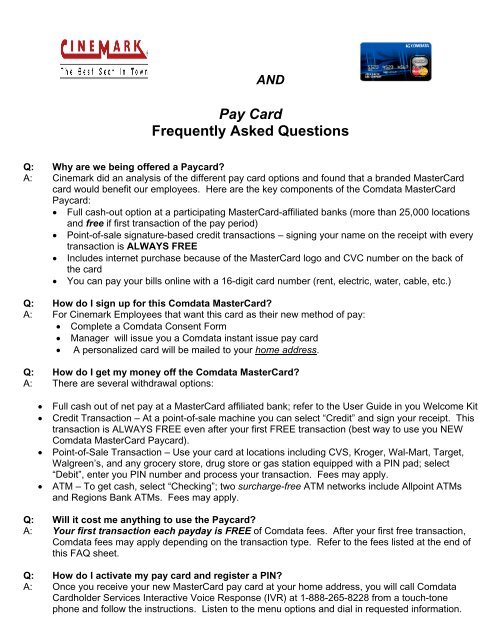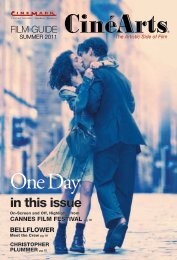Pay Card Frequently Asked Questions
Pay Card Frequently Asked Questions
Pay Card Frequently Asked Questions
You also want an ePaper? Increase the reach of your titles
YUMPU automatically turns print PDFs into web optimized ePapers that Google loves.
AND<br />
<strong>Pay</strong> <strong>Card</strong><br />
<strong>Frequently</strong> <strong>Asked</strong> <strong>Questions</strong><br />
Q: Why are we being offered a <strong>Pay</strong>card?<br />
A: Cinemark did an analysis of the different pay card options and found that a branded Master<strong>Card</strong><br />
card would benefit our employees. Here are the key components of the Comdata Master<strong>Card</strong><br />
<strong>Pay</strong>card:<br />
� Full cash-out option at a participating Master<strong>Card</strong>-affiliated banks (more than 25,000 locations<br />
and free if first transaction of the pay period)<br />
� Point-of-sale signature-based credit transactions – signing your name on the receipt with every<br />
transaction is ALWAYS FREE<br />
� Includes internet purchase because of the Master<strong>Card</strong> logo and CVC number on the back of<br />
the card<br />
� You can pay your bills online with a 16-digit card number (rent, electric, water, cable, etc.)<br />
Q: How do I sign up for this Comdata Master<strong>Card</strong>?<br />
A: For Cinemark Employees that want this card as their new method of pay:<br />
� Complete a Comdata Consent Form<br />
� Manager will issue you a Comdata instant issue pay card<br />
� A personalized card will be mailed to your home address.<br />
Q: How do I get my money off the Comdata Master<strong>Card</strong>?<br />
A: There are several withdrawal options:<br />
� Full cash out of net pay at a Master<strong>Card</strong> affiliated bank; refer to the User Guide in you Welcome Kit<br />
� Credit Transaction – At a point-of-sale machine you can select “Credit” and sign your receipt. This<br />
transaction is ALWAYS FREE even after your first FREE transaction (best way to use you NEW<br />
Comdata Master<strong>Card</strong> <strong>Pay</strong>card).<br />
� Point-of-Sale Transaction – Use your card at locations including CVS, Kroger, Wal-Mart, Target,<br />
Walgreen’s, and any grocery store, drug store or gas station equipped with a PIN pad; select<br />
“Debit”, enter you PIN number and process your transaction. Fees may apply.<br />
� ATM – To get cash, select “Checking”; two surcharge-free ATM networks include Allpoint ATMs<br />
and Regions Bank ATMs. Fees may apply.<br />
Q: Will it cost me anything to use the <strong>Pay</strong>card?<br />
A: Your first transaction each payday is FREE of Comdata fees. After your first free transaction,<br />
Comdata fees may apply depending on the transaction type. Refer to the fees listed at the end of<br />
this FAQ sheet.<br />
Q: How do I activate my pay card and register a PIN?<br />
A: Once you receive your new Master<strong>Card</strong> pay card at your home address, you will call Comdata<br />
<strong>Card</strong>holder Services Interactive Voice Response (IVR) at 1-888-265-8228 from a touch-tone<br />
phone and follow the instructions. Listen to the menu options and dial in requested information.
<strong>Pay</strong>card FAQ<br />
Detailed instructions are included in the Welcome Kit you receive. Your activation code will be the<br />
last 4 digits of your Social Security number.<br />
Q: What is a PIN number?<br />
A: You will need to create a personal 4-digit PIN number that you will remember. This 4-digit PIN<br />
number will be used anytime you use your Master<strong>Card</strong> pay card for a debit or ATM transaction.<br />
Q: What is an Access Code and why do I need one?<br />
A: An Access Code is a personal 5-digit number that you will be asked to create when activating your<br />
new card. This Access Code is needed when using the Comdata IVR system. You must enter this<br />
code in order to check your balance or use any of the functions on the IVR system (the Access<br />
Codes is different than your PIN).<br />
Q: How can I access all of my funds in cash each payday?<br />
A: With your new Comdata Master<strong>Card</strong> <strong>Pay</strong>card you will be able to do full cash out of your net pay at<br />
a participating Master<strong>Card</strong> affiliated bank. To locate a Master<strong>Card</strong> bank, go to<br />
www.cardholder.comdata.com or you may call <strong>Card</strong>holder Services at 1-888-265-8228. There is<br />
no fee if you make this your first transaction after payday.<br />
Q: What is Maestro?<br />
A: Maestro is an electronic PIN-based debit network that accepts approved debit cards, such as your<br />
pay card, at the cash register. Food, gas, general merchandise and clothing can all be purchased<br />
using the <strong>Pay</strong>card at Maestro locations, including such national outlets as CVS, Walgreens,<br />
Kroger, Wal-Mart, Target, and any grocery, drug store and gas station that is equipped with a PIN<br />
pad at their register. Please refer to your User Guide for detailed instructions.<br />
Q: If I make a purchase at a point-of-sale location (Maestro), can I receive cash back?<br />
A: Yes. If you make a purchase using your pay card at a point-of-Sale location, you can get cash<br />
back. You must select “Debit” as your transaction type, enter your PIN number and request the<br />
amount of cash back. Keep in mind that all retailers will have a cash back limit. Please make sure<br />
you are aware of their cash back limit by asking the cashier. Refer to Comdata Consent Form for<br />
fee list.<br />
Q: What are the surcharge-free ATM networks, Allpoint and Regions Bank?<br />
A: Comdata has partnered with Allpoint Network and Regions Bank to provide surcharge-free ATM<br />
locations. To locate an Allpoint ATM, go to www.allpointnetwork.com. To locate a Regions Bank<br />
ATM, go to www.regionsbank.com. If you are not using an ATM within these networks, you may<br />
incur additional fees. A surcharge is a fee that an ATM owner charges to use their machine.<br />
Q: Can I use my pay card at any ATM?<br />
A: Yes, however, you will incur additional fees when using ATMs outside of the Allpoint Network or<br />
Regions Bank network of ATMs. The Comdata ATM fee will still apply after your first free<br />
transaction each pay period.<br />
Q: How do I know what my pay card balance is?<br />
A: You should always use Comdata’s FREE Interactive Voice Response (IVR) at 1-888-265-8228 to<br />
check your balance. Alternatively, you can access your pay card information online – refer to the<br />
User Guide you received in your Welcome Kit. If you choose to use an ATM to check your balance,<br />
the Comdata ATM fee will be charged. If this is your first transaction it will count as your FREE<br />
transaction and if you then make a withdrawal, that transaction will incur a fee.<br />
02/28/2011
Q: What is a decline fee?<br />
A: A decline fee will be assessed when your balance is not enough to cover the ATM or purchase<br />
transaction amount; when in doubt, use Comdata’s FREE Interactive Voice Response (IVR) at 1-<br />
888-265-8228 to check your balance prior to conducting the transaction.<br />
Q: What should I do if I lose my new Comdata <strong>Pay</strong>card?<br />
A: Contact your manager immediately. They will be able to issue you a new card right away (instant<br />
issue card) that will be embossed with the company name, Cinemark. If you chose to have a<br />
personalized Master<strong>Card</strong> with your name embossed, you will need to contact Comdata’s<br />
<strong>Card</strong>holder Services department at 888-265-8828. There is a $5.00 fee from Comdata for this<br />
type of card, and the fee will be deducted from your balance immediately upon ordering. Make<br />
sure your balance is enough to cover this fee. This process also takes up to seven business days<br />
to receive your personalized card at your home address.<br />
Q: What information is required when I call Comdata’s <strong>Card</strong>holder Service at 1-888-265-8228?<br />
A: You will need to provide your name, card number, activation code (last 4-digits of your social<br />
security number), access code and your company name (Cinemark).<br />
Q: What should I do if I “deactivate” my pay card?<br />
A: If you make multiple attempts using an incorrect PIN or Access Code, the pay card will “deactivate”<br />
or have a “blocked status” as a security measure. If this happens, you must call Comdata<br />
<strong>Card</strong>holder Services to reactivate your card. After your pay card is reactivated, your PIN will<br />
remain the same.<br />
Q: What should I do if I forget my PIN number?<br />
A: Contact Comdata <strong>Card</strong>holder Services at 1-888-265-8228 to reset your PIN. After the Operator<br />
has reset your PIN, you will need to activate the new PIN number by following the steps in the IVR.<br />
Refer to your Welcome Kit for complete instructions. Comdata does not store PIN numbers for<br />
security reasons; they can only reset your PIN. They will not be able to tell you what your PIN<br />
number was.<br />
Q: Can I use this card to buy gas, rent a car or stay in a hotel?<br />
A: Yes. Keep in mind that purchasing gas needs to be done inside and not at the pump. Gas<br />
stations usually place a pre-authorized amount on your card until the purchase posts. The preauthorized<br />
amounts will take away from your available balance (merchants can hold up to seven<br />
business days). The same applies to hotels and rental cars.<br />
<strong>Pay</strong>card FAQ<br />
02/28/2011
<strong>Pay</strong>card FAQ<br />
COMDATA CARD CONSENT FORM<br />
The following fees will be deducted from your Comdata <strong>Card</strong> balance for each transaction after<br />
your first free transaction each payday:<br />
Fee Type (US) Amount Fee Type (International) Amount<br />
POS Purchase U.S Fee (Credit<br />
Transaction) Use as “Credit” Always<br />
sign your name to your receipt –<br />
FREE transactions!!!<br />
POS Decline U.S. Fee<br />
(Credit Transaction)<br />
POS Purchase U.S. Fee<br />
(PIN Transactions)<br />
POS Decline U.S. Fee<br />
(PIN Transaction)<br />
FREE POS Purchase International Fee (Credit<br />
Transaction) Use as “Credit; Always sign<br />
your name to your receipt – FREE<br />
transactions!!!<br />
$0.00 POS Decline International Fee<br />
(Credit Transaction)<br />
$0.50 POS Purchase International Fee<br />
(PIN Transactions)<br />
$0.50 POS Decline International Fee<br />
(PIN Transaction)<br />
POS Refund U.S. Fee $0.00 POS Refund Fee International Fee $0.00<br />
ATM Withdrawal U.S. Fee $1.50 ATM Withdrawal International Fee $4.25<br />
ATM Balance Inquiry U.S. Fee $0.75 ATM Balance Inquiry International Fee $4.25<br />
ATM Decline U.S. Fee $1.25 ATM Decline International Fee $4.25<br />
Cash Disbursement U.S. Fee (at participating<br />
Master <strong>Card</strong> Banks)<br />
$5.00 Cash Disbursement International Fee (at<br />
participating Master <strong>Card</strong> Banks)<br />
Additional <strong>Card</strong>holder Fees:<br />
FREE<br />
$0.00<br />
$4.25<br />
$4.25<br />
$10.00<br />
Comchek Draft Fee $2.00 Monthly Statement On Line $0.00<br />
VRU & Bi-Lingual Customer Service &<br />
<strong>Card</strong>holder Web Access<br />
FREE Monthly Maintenance $0.00<br />
Automatic Direct Deposit Fee $1.00 Direct Deposit VRU $1.00<br />
Replacement <strong>Card</strong> via Mail – Through Comdata<br />
Customer Service; this is only allowed if you want<br />
your name embossed on a card<br />
$5.00 Invalid Claim Fee $25.00<br />
Comdata will notify you of any changes in these Comdata Fees.<br />
ATM owners outside of Comdata’s surcharge free ATM network and other places where you use your Comdata <strong>Card</strong> may charge fees (even<br />
for a balance inquiry without completing a funds transfer) that will be deducted from your Comdata <strong>Card</strong> balance.<br />
If you use your Comdata <strong>Card</strong> outside the United States, or if you obtain funds (or make a purchase) in a currency other than US Dollars (the<br />
currency in which your Comdata <strong>Card</strong> is issued), then the amount deducted from your funds will be converted into US Dollars by the card<br />
network. The card network will charge a cross-border fee of .80% and currency conversion fee of .20% (for a total fee of 1% of the<br />
transaction amount) to be included in the transaction amount. This card network cross border and currency conversion charge is<br />
independent of and in addition to any international fee indicated in the Comdata Fees above.<br />
You will not earn interest on your funds.<br />
02/28/2011