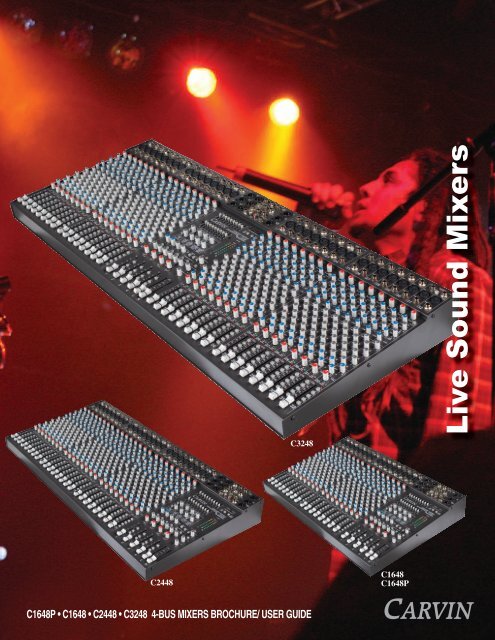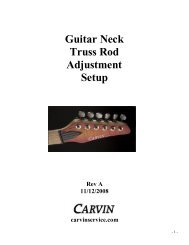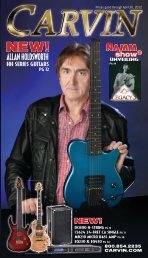Create successful ePaper yourself
Turn your PDF publications into a flip-book with our unique Google optimized e-Paper software.
C2448<br />
C3248<br />
C1648P • C1648 • C2448 • C3248 4-BUS MIXERS BROCHURE/ USER GUIDE<br />
C1648<br />
C1648P<br />
<strong>Liv</strong>e <strong>Sound</strong> <strong>Mix</strong><strong>ers</strong><br />
c
Overview<br />
CARVIN has been serving the music<br />
community since 1946. From touring<br />
professionals to bands at local clubs,<br />
the heart of every system has been our<br />
consoles. Noted musicians such as Frank<br />
Zappa, Steve Vai & Craig Chaquico, have<br />
used <strong>Carvin</strong> consoles over the years.<br />
Whether you are a rental company, touring<br />
band, recording artist, nightclub, house<br />
of worship, school or theater, <strong>Carvin</strong> has<br />
the features and performance you can rely<br />
on night after night.<br />
Improving Your <strong>Liv</strong>e <strong>Sound</strong><br />
Your decision to own a C Series mixer will<br />
not only be for its ease of use, but also for<br />
its incredible sonic capabilities. Your audience<br />
will quickly notice how everything just<br />
sounds better with clear highs, natural mid<br />
tones and a bass that’s deep and punchy.<br />
Musicians on the stage will appreciate the<br />
clarity they’ll get from their monitors. With<br />
THD less than .01%, every sound will remain<br />
pure to its source.<br />
<strong>Carvin</strong>’s 2 San Diego Factory<br />
2<br />
Simplicity In Operation<br />
Made in the USA Matt<strong>ers</strong><br />
With most companies turning to off-shore manufactur<strong>ers</strong>,<br />
<strong>Carvin</strong> has made the commitment to make mixing<br />
consoles in the USA. We feel it’s so important that you not only<br />
receive the very best workmanship, raw materials but the highest<br />
Ease of operation is incredibly important.<br />
The C Series consoles are designed with<br />
the operator in mind. Everything is logically<br />
arranged. Simply plug-in the chan- d<br />
B<br />
nels, adjust the monitor levels and bring u<br />
up the main L/R fad<strong>ers</strong> and you’re up and<br />
running. If you need EQ (tone changes),<br />
simply dial in the sound you want. The C<br />
Series is designed on a small-scale platform<br />
making it easy to transport. No other console<br />
off<strong>ers</strong> more channels per linear inch.<br />
USB Recording<br />
The USB connectivity allows for ease of<br />
recording using a single cable to record %<br />
your L/R stereo mix direct to your computer.<br />
The digital interface gives you the<br />
highest quality audio output for recording.<br />
Inv<strong>ers</strong>ely, you can send audio from<br />
your computer into the console via USB.<br />
Set-up playlists on your computer for<br />
hours of automated playback through<br />
your sound system.<br />
Stringent Testing<br />
Our Quality Control Department p<strong>ers</strong>onally<br />
inspects every mixing console. After the<br />
+18<br />
physical inspection, the most critical and<br />
+12 most important part of QC testing is running<br />
+6 every channel, master section and<br />
connector through Audio Precision<br />
-0<br />
comput<strong>ers</strong> to verify every function. This<br />
-6 means 20 everything 50 100 200 500 meets 1k 2k 100% 5k of 20k its<br />
specifi cations. LO Mid This is HI Mid great assurance<br />
that every EQ section, every output deliv<strong>ers</strong><br />
the highest voltages with the lowest<br />
possible THD. The below chart shows that<br />
the THD is actually .002% which is about 5<br />
times lower than our stated THD of .01%.<br />
0.1<br />
0.05<br />
0.02<br />
0.01<br />
0.005<br />
0.002<br />
0.001<br />
20 50 100 200 500 1k 2k 5k 20k<br />
0dBu Mic input to Right out @ 0dBu<br />
Construction<br />
The engineering and design is what you’d<br />
expect from <strong>Carvin</strong>’s high-end manufacturing.<br />
Ultra low-noise, high slew rate IC’s<br />
for exceptional sound. Sealed controls<br />
and switches guard against the elements<br />
while the “SMT” Surface Mount Technology<br />
construction ensures the integrity of each<br />
component. The rugged chassis incorporates<br />
the integral SwitchMode 90V-<br />
260V 50-60 Hz power supply.<br />
standards in quality control. Not only do we strive for perfection by<br />
making everything in San Diego at our 80,000 square foot<br />
factory, but we’re committed to saving jobs in America.
d<br />
B<br />
u<br />
%<br />
Key Features<br />
CHANNEL<br />
• 16, 24 and 32 ch models<br />
• 4 Buses + L/R<br />
• 4 Band EQ w dual Mid sweeps<br />
• High pass fi lter<br />
• 6 Ch Monitor Sends<br />
• 2 Ch Effects Sends<br />
• Ch mute/Peak indicator<br />
• Adjustable Gain attenuator<br />
MASTER<br />
• 4 Sub Groups + L/R<br />
• Center/Sub output<br />
• 4 Buses Compressors<br />
• “Link” switches for compressors<br />
• 2 processors – 256 effects each<br />
• Effects to monitors<br />
• 2 9 band L/R-Moinitor EQ’s<br />
• 2 USB power ports<br />
• USB L/R recording output<br />
• USB L/R PC input<br />
• Rear slots for wireless options<br />
(up to 4 mics or beltpacks)<br />
• SwitchMode 90-260 VAC input<br />
4 BAND CH EQ<br />
The 4-band Ch equalizer off<strong>ers</strong> both<br />
HF and LF shelving EQ plus two<br />
mid sweeps one for the LO MID<br />
from 80 to 2k Hz and the other for<br />
the HI MID sweep 500 Hz to 10k<br />
Hz. The below chart displays the<br />
mid sweep ranges. You can now dial<br />
in the entire audio spectrum from 6<br />
knobs eliminating und<strong>ers</strong>hooting or<br />
ov<strong>ers</strong>hooting frequencies.<br />
+18<br />
+12<br />
+6<br />
-0<br />
-6<br />
20 50 100 200 500 1k 2k 5k 20k<br />
LO Mid HI Mid<br />
6 CH MONITOR SENDS<br />
6 monitors per channel<br />
allows greater monitoring<br />
0.1 capabilities.<br />
0.05<br />
0.02<br />
0.01<br />
0.005<br />
0.002 2 CH EFFECT SENDS<br />
0.001<br />
20 50 100 200 500 1k 2k 5k 20k<br />
2 effects sends permit two simu-<br />
0dBu Mic input to Right out @ 0dBu<br />
lations effects for each channel<br />
utilizing the two on board effects<br />
processor or external processors.<br />
BUSS COMPRESSORS<br />
Each of the 4 Buss (sub-outs) have their own<br />
compressor, which is a great addition to control<br />
peaks such as drums. These professional 1 knob<br />
compressors are designed to hold the level you want.<br />
LINK COMPRESSORS<br />
You may link the compressors together for the<br />
convenience of controlling them in stereo pairs.<br />
STUDIO/HEADPHONE MONITORING<br />
You have your choice of headphone or studio<br />
loudspeaker monitoring of any combination of<br />
the 6 ch monitors, MONO/Center channel, L/R<br />
outputs and USB IN/OUT.<br />
USB POWER PORTS<br />
Convenient USB power<br />
ports allow the recharging<br />
of your iPod or the use of our LED desk lights<br />
(sold seperately).<br />
<strong>Mix</strong>er Rear Receiv<strong>ers</strong><br />
WIRELESS OPTIONS<br />
The exclusive True Div<strong>ers</strong>ity USM16 built-in<br />
wireless systems allows up to 4 wireless systems<br />
whether it be mics or belt-pack systems.<br />
This eliminates cable clutter. Each system is<br />
connected with a simple plug-in connector. For<br />
more information, read about the UX16 wireless<br />
products, which is the outboard v<strong>ers</strong>ion of the<br />
USM16. See <strong>Carvin</strong>.com/USM.<br />
POWERED OPTION FOR C1648P<br />
<strong>Carvin</strong>’s 4 channel DCM2004L amplifier is builtin<br />
to the C1648P to deliver 500w RMS per channel<br />
for a total of 2000w. These very efficient, cool running<br />
Class D amps power the Main L/R speak<strong>ers</strong> and<br />
2 monitor mixes. Or, you can switch to have these<br />
amps power 4 monitor mixes using external<br />
power amps for the main L/R speak<strong>ers</strong>. All amps<br />
feature premium Speakon/1/4” combo speaker<br />
output connectors. Insert jacks are featured for<br />
additional flexibility.<br />
Built-in 2000w DCM2004L 4 Channel Amp<br />
which only adds 8Lbs.<br />
Concert Series Specs<br />
Freq. response: 20-20k Hz ±1 dB<br />
THD distortion: .01% 20-20k Hz<br />
E I N: -117 dBm<br />
S/N Ratio 90 dB<br />
Dynamic Range: 104 dB<br />
Mic Gain: 52 dB<br />
Line Gain: 30 dB<br />
Total Gain: 72 dB (balanced)<br />
Max Output: +28 dBm<br />
Power Req. 90 to 250VAC 50-60Hz<br />
C1648P Power Amp Specs<br />
4 ohms: 500w x 4 (2000w)<br />
8 ohms: 300w x 4 (1200w)<br />
Freq. Resp.: ±0.5dB, 20Hz-20kHz<br />
±1.5dB, 10Hz-25kHz<br />
THD: (50% output) 0.09%<br />
Output Mode: 95% Efficeint Class D<br />
Protection Circuits: Soft Start, Short Circuit,<br />
No Load, SpeakerGuard,<br />
Thermal Shut-Off, Protect<br />
and Clip Indicators,<br />
Amp Peak Limit<strong>ers</strong><br />
Power Req: 90 to 250VAC 50-60Hz, 1000VA<br />
C1648:<br />
56.3cm W x 41.5cm D x 9.5cm H wt: 8.2kg<br />
22.2”W x 16.3”D x 3.75”H wt: 18.1 lbs<br />
C1648P:<br />
56.3cm W x 41.5cm D x 14.6cm H wt: 11.4kg<br />
22.2”W x 16.3”D x 5.75”H wt: 25.1 lbs<br />
C2448:<br />
76.3cm W x 41.5cm D x 9.5cm H wt: 11.1kg<br />
30.1”W x 16.3”D x 3.75”H wt: 24.5 lbs<br />
C3248:<br />
96.7cm W x 41.5cm D x 9.5cm H wt: 13.4 kg<br />
38.1”W x 16.3”D x 3.75”H wt: 29.5 lbs<br />
3
4<br />
C3248
6<br />
6<br />
Channel<br />
1/4” LINE INPUTS<br />
Connect balanced and unbalanced instruments and line level sources such as drum<br />
machines, keyboards, ETC.<br />
XLR BALANCED MIC INPUTS<br />
Both the LINE and XLR MIC inputs can be used simultaneously.<br />
CHANNEL INSERT/DIRECT OUT<br />
Insert channel effects, compressor, etc. with a 1/4” TRS (Tip, Ring, Sleeve) cable. To achieve<br />
a direct out from the channel, insert a standard 1/4” cable to the first “click” (1/2 insert).<br />
MIC PHANTOM POWER Provides +48v power for condenser mics in groups of 8 channels.<br />
The GAIN controls the input level for the channel.<br />
LOW CUT SWITCH is a 75 Hz filter that helps eliminate unwanted low frequencies.<br />
4 BAND CHANNEL EQ WITH DUAL MID SWEEPS<br />
Studio quality EQ is featured on every channel. The ±15 dB boost or cut gives an overall 30 dB range for powerful<br />
EQ control. The active circuits deliver deep bass from the 20-80 Hz LOW control. The MID controls work at 45Hz<br />
to 10kHz, depending on the MID FREQ controls. The HI control functions at 11-20k for crisp highs.<br />
MONITOR 1 THRU 6 SEND CONTROLS<br />
The channel MONITOR controls allow you to create six independent<br />
monitor mixes. The MONITOR signals (pre-EQ, pre fader) are routed<br />
to the master MON 1, 2, 3, 4, 5 and 6 controls respectively. Since the<br />
monitor sends are pre-fader, you can set your monitor mix on stage<br />
without having to set the channel fader level.<br />
EFF 1 & EFF 2 SEND CONTROLS<br />
The EFF 1 or EFF 2 control sends signal (post EQ, post fader) from the channel to the master EFFECTS 1 or EFFECTS<br />
2 level controls.<br />
PAN control allows stereo imaging by panning Left or Right. The PAN control also works for the sub-mix groups. A center<br />
position will send a channel’s signal to a pair of sub-group fad<strong>ers</strong> (1-2, 3-4 when assigned).<br />
GREEN SIGNAL LED is pre-fader and post EQ.<br />
CHANNEL RED PEAK LED is pre-fader and post EQ. A “solid” lit PEAK LED indicates a muted channel.<br />
CHANNEL MUTE SWITCH will interrupt the channel signal.<br />
CHANNEL PFL SWITCH allows the operator to listen to a channel (pre fader listen) in the headphone mix.<br />
CHANNEL ASSIGNMENT SWITCHES Assign the channels’ signal to the Master L/R fad<strong>ers</strong>, or to the SUB-<br />
GROUP fad<strong>ers</strong> 1 & 2, 3 & 4 for sub-mixing in stereo pairs.<br />
The CHANNEL FADER adjusts the output level of the channel.
Master<br />
MONITOR 1-6 XLR OUTPUT CONNECTORS The C-SERIES provides<br />
balanced XLR outputs.<br />
GROUP 1-4 OUTPUT JACKS The C-SERIES provides 4 balanced 1/4” outputs.<br />
RETURNS 3 & 4 L-R INPUT JACKS Connect your effects processors’ stereo<br />
outputs to these jacks.<br />
REC OUT L-R RCA JACKS for recording.<br />
HEADPHONE 1/4” JACK for headphone or control room.<br />
LEFT & RIGHT XLR OUTPUT CONNECTORS for connecting the main L/R<br />
output to power amps or recording gear.<br />
MONO/SUB XLR OUTPUT CONNECTOR A balanced XLR output is<br />
featured for center mono main mix or subwoof<strong>ers</strong>.<br />
USB POWER PORTS supplies +5V allows powering/recharging your I-Pod<br />
or the use of our LED desk lights (sold seperately).<br />
9-BAND EQ SWITCH 1 & 2<br />
These switches swap the 9-band EQ’s from the standard L/R main outputs, to<br />
the MON 1 & MON 2 outputs.<br />
DUAL PRECISION 9 BAND GRAPHIC EQs<br />
are one octave filt<strong>ers</strong> at 63,125, 250, 500, 1k, 2k, 4k, 8k & 16k Hz cent<strong>ers</strong><br />
that offer ±12dB adjustment to help eliminate feedback & enhance tone for<br />
the main or monitor mix.<br />
L/R LED VU METERS 10 LED’s offer 6 dB increment resolution that give<br />
the operator a visual indication of the mixer’s output levels, selectable by the<br />
METER SOURCE or PFL switches.<br />
DUAL STEREO EFFECT PROCESSORS The dual internal 24-BIT stereo<br />
processors feature Echo, Reverb, Chorus and Flange. Each effect has selectable<br />
paramet<strong>ers</strong> (up to 256) to tailor the effect. Both processors feature a<br />
RETURN TO MONITORS.<br />
EFFECTS 1,2, 3 & 4 Returns.<br />
PHONES & METER SOURCE<br />
The stereo PHONES control sets the level of the PHONES jack. The PFL,<br />
L/R, MONO, MON 1-MON 6, USB IN, and REC OUT USB switches<br />
allow for monitoring of these sources through the headphones and the L/R<br />
LED METERS.<br />
MONITOR 1-6 MASTER OUTPUT CONTROLS<br />
MONO/SUB CONTROL<br />
A mono output is created from the L/R master fad<strong>ers</strong> (post) for center,<br />
subwoof<strong>ers</strong>, or side fill speak<strong>ers</strong>.<br />
4 BUS COMPRESSORS & LINK SWITCHES<br />
GROUP/SUB-MIX FADERS 1-4<br />
Once a channel has been assigned to one of these fad<strong>ers</strong>, the mixing<br />
process is simplified to using these four fad<strong>ers</strong>. By assigning the 4<br />
fad<strong>ers</strong> to the Master L-R fad<strong>ers</strong>, the operator can use the fad<strong>ers</strong> to<br />
sub-mix groups.<br />
GROUP ASSIGNMENT SWITCHES send the sub-group mix to the<br />
main L/R fad<strong>ers</strong>. For mono mixing, assign to both L/R.<br />
MASTER L/R FADERS adjust the level of the main stereo output created<br />
by all channels and groups assigned to L/R fad<strong>ers</strong>.<br />
7
8<br />
Powered C1648P<br />
C1648P Rear<br />
C1648P Power Specs<br />
4x 500w @ 4 ohms (2000w)<br />
4x 300w @ 8 ohms (1200w)<br />
8<br />
1 Removable plate for<br />
optional wireless systems<br />
Handle<br />
C1648P REAR PANEL OPERATION:<br />
1. SPEAKER OUTPUTS The combination SPEAKON jacks also accept 1/4”<br />
plugs. 12 Gauge SPEAKON speaker cables are an industry standard for high<br />
power applications (pin 1+ is POS, pin 1- is NEG, pins 2+ and 2- are not<br />
used). Use only 16 gauge (or heavier) 1/4” speaker cables, NOT shielded<br />
instrument cables. Turn power off before connecting speaker cables.<br />
The minimum load for each amp is 4 OHMS. Chaining together more than<br />
one speaker on an output is fine as long as the total impedance is not below<br />
4 ohms. If the speaker load is lower than 4 ohms, the amp may go into<br />
one of the PROTECT modes. (Two 8 ohm speak<strong>ers</strong> in parallel = 4 ohms).<br />
FREE <strong>Carvin</strong> Impedance Calculator iPhone App at <strong>Carvin</strong>.com/iphone.<br />
2. AMP ROUTING switch will select between two internally routed configurations.<br />
OUT: AMP1-LEFT, AMP2-RIGHT, AMP3-MONITOR1, AMP4-<br />
MONITOR2. IN: 1 amp each, for Monitors 1 thru 4. Speaker output levels<br />
are adjusted from the Left/Right fad<strong>ers</strong> or Monitor 1-4 controls. The front<br />
panel GRAPHIC EQs function with the amps, depending on the front panel<br />
EQ1 and EQ2 switch settings.<br />
3. AMP PATCH INSERT jacks offer flexibility for mixer to amp signal routing.<br />
These jacks are T-R-S (Tip-Ring-Sleeve). TIP is the power amp input. RING<br />
is the signal sent from the mixer determined by the AMP ROUTING switch.<br />
The limit<strong>ers</strong> are post insert. Patching a compressor or equalizer between the<br />
mixer and the amp can be done by using a stereo insert cable (like <strong>Carvin</strong>’s<br />
6 4<br />
5<br />
2<br />
AP1). Connect the RING signal to the INPUT of the external device, and<br />
the TIP signal from the OUTPUT of the device. Plugging in a standard 1/4”<br />
cable (mono) into the AMP PATCH INSERT jacks allows any external signal<br />
to be sent to the internal power amps. For example, you may want to patch<br />
the GROUP outputs (1-4) into the power amps. Plug one end of each cable<br />
into the GROUP jacks on the top panel of the mixer. -Plug the other ends<br />
of the cables into the AMP PATCH INSERT jacks. The GROUP 1-4 fad<strong>ers</strong><br />
will now control what is heard at the SPEAKER OUTPUTS.<br />
4. AMP CLIP LEDs - The red CLIP LEDs will flash when an amp has reached<br />
it’s maximum output. Occasional flashing caused by bass frequencies is<br />
OK. Consistent flashing caused by higher frequencies may damage driv<strong>ers</strong><br />
due to excessive distortion. This will not damage the amp.<br />
5. PROTECT LED - The yellow LED indicates the power amp system has<br />
gone into one of its protection modes. There will be no output from the<br />
amps. If the amp output has been short circuited, or overloaded by putting<br />
less than 4 ohms on the output the amp will go into protection. Check for<br />
shorted speaker cables and speaker impedance, then reset the POWER<br />
switch (off-on). If the amp has overheated, lower the volume and make sure<br />
the fan vents are not blocked. Wait for the fan to cool the amps. Normal<br />
operation will return in about 1-3 minutes.<br />
3
Accessories<br />
This rear USB connector will transmit audio to and from a computer for recording with compatible software and driv<strong>ers</strong>. Output<br />
signal is the pre-fader L-R stereo mix sent via the REC OUT USB LEVEL. Input from a computer comes into the RETURN 4 bus,<br />
controlled at the RTN4/USB control.<br />
USM WIRELESS<br />
All models feature ports for optional wireless receiv<strong>ers</strong>. Purchase the antennae kit (USMKIT ) and transmitter/receiver systems<br />
(USM16-MC or USM16-BP) separately. Choose from the handheld wireless vocal mic or the beltpack transmitter. With the beltpack<br />
transmitter, you may purchase the optional guitar cable, lavaliere mic, or headset mic.<br />
Dual Div<strong>ers</strong>ity UHF 16 Channel Wireless<br />
USM16-MC Handheld Mic & USM-16 Receiver<br />
USM16-BP Beltpack transmitter & USM-16 Receiver<br />
USMKIT antennae mounting kit<br />
<strong>Mix</strong>er Model Max Receiv<strong>ers</strong> accepted<br />
C1648 2 USM receiv<strong>ers</strong><br />
C1648P 2 USM receiv<strong>ers</strong><br />
C2448 4 USM receiv<strong>ers</strong><br />
C3248 4 USM receiv<strong>ers</strong><br />
BELTPACK ACCESSORIES<br />
UX-HM2<br />
Headset mic<br />
ROAD WARRIOR CASES<br />
UX-LP1 Lavaliere mic<br />
UX-GT<br />
Mini XLR to 1/4” instr. cable<br />
USM16-MC Handheld Mic & Receiver<br />
USM16-BP BeltPack & Receiver<br />
USB-L<br />
USB LED light<br />
<strong>Mix</strong>er Model Road Warrior Case<br />
C1648 RW1648<br />
C1648P RW1648P<br />
C2448 RW2448<br />
C3248 RW3248<br />
USMKIT for 2 receiv<strong>ers</strong><br />
9
OPERATING INSTRUCTIONS<br />
QUICK START UP<br />
If you’re like most new own<strong>ers</strong>, you’re probably in a hurry to<br />
plug your mixer in and use it. Here are some brief instructions<br />
to get you going quickly. With the mixer unplugged and the<br />
unit turned off, complete the following procedures:<br />
1. CONNECTING AC POWER TO YOUR MIXER<br />
• The mixer can be used with 120 or 240VAC (it automatically<br />
switches internally)<br />
• Use only a grounded (3 prong) power outlet to prevent a<br />
shock hazard. This gives the quietest grounding for your mixer.<br />
2. CONNECTING INPUTS TO YOUR MIXER<br />
• For low level balanced devices such as microphones, plug<br />
into the balanced MIC inputs using a shielded microphone<br />
cable with XLR connectors.<br />
C SERIES CONTROLS<br />
CHANNEL FEATURES<br />
1. 1/4” LINE INPUTS<br />
The line connectors are for connecting balanced and unbalanced<br />
instruments and line level sources such as drum<br />
machines, keyboards, ETC.<br />
2. XLR MIC INPUTS<br />
The balanced Mic inputs are for connecting microphones that<br />
use XLR connections. Both the LINE and XLR MIC inputs<br />
can be used simultaneously.<br />
3. CHANNEL INSERT/DIRECT OUT<br />
To insert channel effects, compressor, etc. use a 1/4” TRS (Tip<br />
Ring Sleeve) cable (see INSERTS AND DIRECT OUT illustration<br />
on page 13). To achieve a direct out from the channel, insert a<br />
standard 1/4” cable to the first “click” (1/2 insert).<br />
4. GAIN<br />
The GAIN controls the input level for the channel. If the GAIN<br />
is set too high, the PEAK LED will flash and distortion may<br />
occur. Decrease the amount of GAIN until the PEAK LED<br />
does not flash. It is important that the gain control should be<br />
kept next to the PEAK LED flash point to maintain the lowest<br />
noise of the channel. You can use the channel PFL switch to<br />
monitor the channel input level and use the met<strong>ers</strong> to adjust<br />
the GAIN control to 0dB. This will give a good reference where<br />
the GAIN control should be set.<br />
5. LOW CUT SWITCH<br />
A 75 Hz LOW CUT filter helps eliminate unwanted low frequencies.<br />
Great for reducing “boom” noise from mic stands or<br />
from acoustic/electric guitars. Turning up the LOW EQ when<br />
using this filter can help create a punchier bass response.<br />
6. 4 BAND ACTIVE EQ WITH DUAL MID SWEEPS<br />
The C48 SERIES mix<strong>ers</strong> provide studio EQ. The ±15 dB boost<br />
or cut gives an overall 30 dB range for powerful EQ control.<br />
The active circuits deliver deep bass from the 20-80 Hz LOW<br />
control. The MID controls work at 45Hz to 10kHz, depending<br />
on the MID FREQ controls. The HI control functions at<br />
11-20k for crisp highs.<br />
Start out with all tone controls at their center “zero” position.<br />
Determine which position your MID FREQ sounds best, then<br />
cut or boost your HI, HI MID, LO MID, and LOW frequencies as<br />
needed. If you are trying to mic instruments such as acoustic<br />
guitar or drums, try various mics and mic placement before<br />
adjusting your tone controls. A typical setting may be: HI -3,<br />
HI MID+5 (MID FREQ set at 4kHz), LO MID -4 (MID FREQ set<br />
at 700Hz), and LOW +3. Don’t be afraid to adjust the HI and<br />
LOW controls to get good presence and depth while reducing<br />
the LO MIDs to clean up your sound. This is one of the keys<br />
to great sound.<br />
7. HI & LO MID SWEEPS<br />
These controls allow you to select which frequency (from<br />
200Hz-10kHz or 45Hz-2kHz) that the MID controls will boost or<br />
cut. By adjusting the MID FREQs, you can select the exact frequency<br />
that will best complement various inputs. 700Hz and 4kHz are recommended<br />
settings for the MID FREQ control for guitar & vocals.<br />
10<br />
10<br />
• For high level balanced or unbalanced devices such as<br />
instruments & keyboards, plug into the LINE input jacks<br />
using a shielded cable with 1/4” phone plugs. Adjust the<br />
GAIN knob for the mic or line input being used.<br />
3. TURNING YOUR MIXER ON<br />
• Adjust all channel FADERS and master LEVEL controls to<br />
their OFF positions<br />
• Adjust all channel’s HI, MID, and BASS controls and the<br />
two master 9 Band GRAPHICS to their center positions.<br />
• Adjust the Channel “PAN” controls to their center positions.<br />
• Turn the mixer on by the rear panel POWER SWITCH<br />
and watch for the POWER LED. Your mixer is now ready<br />
to operate.<br />
8. MONITOR 1 THRU 6 SEND CONTROLS<br />
The channel MONITORS allow you to create six independent<br />
monitor mixes. The MONITOR signals (pre-EQ, pre fader) are<br />
routed to the master MON 1, 2, 3, 4, 5 and 6 controls (#22)<br />
respectively before going to the XLR output connectors (#40).<br />
9. EFF 1 & EFF 2 SEND CONTROLS<br />
The EFF 1 or EFF 2 control sends signal (post EQ, post fader)<br />
from the channel to the master EFFECTS 1 or EFFECTS 2<br />
levels to the internal processors (#18) and to the EFF 1 or<br />
EFF 2 output (#38).<br />
10. PAN CONTROL<br />
Each channel’s PAN control allows stereo imaging by panning<br />
Left or Right during recordings or live performances.<br />
The PAN control also works for the sub-mix groups. A center<br />
position will send a channel’s signal to a pair of sub-group<br />
fad<strong>ers</strong> (1-2, 3-4 when assigned). By panning hard left, the<br />
signal is routed to only sub-group fader 1 or 3 when assigned.<br />
Panning hard right routes the signal to sub-mix fader 2 or 4.<br />
Dual element pan controls provide 15dB greater separation<br />
than standard pan controls<br />
11. CHANNEL SIGNAL GREEN LED<br />
The SIGNAL LED is pre-fader and post EQ. This LED helps the<br />
operator verify that the channel is receiving a signal from the<br />
mic or instrument inputs even when the channel fader is off.<br />
12. CHANNEL RED PEAK LED<br />
This peak indicator is pre-fader and post EQ. If the PEAK LED<br />
flashes, the channel needs a reduction with the GAIN control<br />
(#4) to prevent distortion. A “solid” lit PEAK LED indicates<br />
that the channel has been MUTED.<br />
13. CHANNEL MUTE SWITCH<br />
The MUTE switch will interrupt the channel signal. This<br />
feature saves having to reset your fad<strong>ers</strong> and monitor sends.<br />
The PEAK LED will light solid ON with no SIG LED.<br />
14. CHANNEL PFL SWITCH<br />
This switch allows the operator to listen to a channel (pre<br />
fader listen) in the headphone mix to set tone and gain levels<br />
as well as see the channel at the LED meter output (#33).<br />
15. CHANNEL ASSIGNMENT SWITCHES<br />
These switches assign the channels’ signal to the Master<br />
L/R fad<strong>ers</strong>, or to the SUB-GROUP fad<strong>ers</strong> 1 & 2, 3 & 4 for<br />
sub-mixing in stereo pairs. For mono, PAN fully to the left<br />
and assign a channel to Sub-Group fader 1 or 3 only. PAN<br />
fully to the right and assign a channel to Sub-Group fader 2<br />
or 4. Likewise assigning the L/R switches sends the channel<br />
directly to the main L or R fad<strong>ers</strong>.<br />
16. CHANNEL FADER<br />
The CHANNEL FADER adjusts the output level of the channel.<br />
The signal will go to one or more of the Master Fad<strong>ers</strong>,<br />
depending on both the Channel Assignment switches and the<br />
PAN control. Calibrated 60mm FADERS with audio tap<strong>ers</strong> are<br />
featured for smooth fade-outs. Slide all fad<strong>ers</strong> down when<br />
connecting your inputs.<br />
17. MIC PHANTOM POWER SWITCH/RED LED<br />
This switch provides +48v power for condenser mics such<br />
as <strong>Carvin</strong>’s M90S in groups of 8 channels. This leaves the<br />
remaining MIC inputs for sources that don’t require phantom<br />
power. The LINE inputs are unaffected.<br />
MASTER SECTION<br />
18. DUAL STEREO 24-BIT EFFECTS<br />
The internal 24-BIT stereo processors receive signals from<br />
the channel EFF1 and EFF2 controls and the master EFF1 and<br />
EFF2 controls. If the adjacent PK (peak) LED flashes, reduce<br />
the level from the channel or master EFF1 or EFF2 send<br />
controls. A “solid” PK LED will show EFFECTS 1 or 2 have<br />
been muted by the MUTE switches. The RETURN control will<br />
adjust the volume level of the selected effects. Remember each<br />
channel has its own two EFFECT sends that will send the signal<br />
to the effects processors. The red PK LED will indicate when the<br />
effects signal from the channel is distorting. Reduce the level<br />
of the channel EFFECT control until the PK LED stops flashing.<br />
EFFECT AND PARAMETERS<br />
a.)ECHO: When the SELECT control is at the “seven O’clock”<br />
position, it is selected to the first ECHO setting where you<br />
get a single repeat echo (minimal regeneration). Turning<br />
the PARAMETER control to 1 will provide the shortest delay<br />
time between the original signal and the echo. Increasing the<br />
PARAMETER control to the right will increase the time delay<br />
between the original signal and the echo. To increase the<br />
number of echo repeats, turn the SELECT control clockwise<br />
to “9 O’clock” (maximum regeneration).<br />
b.)REVERB: When the SELECT control is at the “ten O’clock”<br />
position, it is selected to the first REVERB setting. Turning the<br />
SELECT control clockwise will increase the amount of high<br />
frequencies in the reverb. Turning the PARAMETER control to<br />
1 will provide minimal decay time of the reverb. Increasing to<br />
the right will increase the reverb decay time.<br />
c.)CHORUS: When the SELECT control is at the “one O’clock”<br />
position it is selected to the first CHORUS setting. Turning the<br />
SELECT control clockwise will increase the amount reverb in<br />
the chorus. Turning the PARAMETER control to 1 will provide<br />
a minimal chorus depth setting. Increasing to the right will<br />
increase the chorus depth.<br />
d.)FLANGE: When the SELECT control is at the “four O’clock”<br />
position it is selected to the first FLANGE setting. Turning the<br />
SELECT control clockwise will increase the flanger’s speed. Turning<br />
the PARAMETER control to 1 will provide minimal flanging depth.<br />
Increasing to the right will increase the flanger’s depth.<br />
To send effects to the monitors, use the “TO MONITORS”<br />
controls, MON 1/MON 2 & MON 1/MON 3. The center position<br />
on both controls is OFF.<br />
19. SEND 1 & 2<br />
Sends signals from the channel EFF 1 and EFF2 controls to<br />
the internal processors and to the EFF1 and EFF2 output jacks.<br />
20. RETURN 3 L-R<br />
Receives stereo or 2 mono effect signals from the RETURN 3<br />
L /R jacks. These signals will also be present at MON 1 (#40).<br />
21. RETURN 4 L-R/ USB IN<br />
Receives a signal from the RTN 4 L/R 1/4” jacks (#39) and from<br />
the rear USB port. These signals will also be present at MON 1.<br />
22. MONITOR 1-6 CONTROLS<br />
These are the master outputs for the six monitor sends. These<br />
correspond to the MON 1-6 XLR output jacks (#40).<br />
23. GROUP/SUB-MIX FADERS 1-4<br />
Once a channel has been assigned to one of these fad<strong>ers</strong>,<br />
the mixing process is simplified to using these four fad<strong>ers</strong>. If<br />
these fad<strong>ers</strong> are not assigned to the Master L-R fad<strong>ers</strong> (#28),<br />
then each fader is bused to the corresponding 4 GROUP 1/4”<br />
outputs (#41). By assigning the 4 fad<strong>ers</strong> to the Master L-R<br />
fad<strong>ers</strong>, the operator can use the fad<strong>ers</strong> to sub-mix groups.<br />
24. GROUP PFL SWITCHES<br />
These PFL switches allow the operator to monitor the entire<br />
GROUP mix. If distortion is heard or if the PFL level is near<br />
PEAK on the Master L/R METERS, lower the channel fad<strong>ers</strong><br />
assigned to that group. Also check the channel PEAK LEDs.
1<br />
2<br />
3<br />
4<br />
5<br />
6<br />
7<br />
6<br />
8<br />
9<br />
10<br />
11<br />
12<br />
13<br />
14<br />
15<br />
16<br />
17 40 41<br />
25. GROUP ASSIGNMENT SWITCHES<br />
These switches send the sub-group mix to the main<br />
L/R fad<strong>ers</strong>. For mono mixing, assign to both L/R.<br />
26. 1-4 GROUP COMPRESSORS/LEDs<br />
Each of the 4 sub groups features a compressor, which<br />
will reduce the output when it gets above the level you set<br />
with the COMP control. Set at “0” there is no effect. As you<br />
turn UP the COMP knob, the lower the maximum level. The<br />
compressor circuit is pre-fader, so you can set the COMP<br />
19<br />
20 21<br />
23<br />
38<br />
39 46<br />
25<br />
28<br />
42<br />
43<br />
once and still adjust the group fader as needed. The LED will<br />
indicate when the compressor is working.<br />
27. COMP LINK SWITCHES<br />
These switches link the COMP controls for stereo pairs of<br />
equal setting. The COMP1 or COMP3 control becomes the<br />
master for the pair. Link 1-2 or 3-4.<br />
28. MASTER L/R FADERS<br />
These fad<strong>ers</strong> adjust the level of the main stereo output created<br />
by all channels and groups assigned to L/R fad<strong>ers</strong>. Output<br />
appears at the L/R balanced XLR connectors (#44).<br />
44<br />
45<br />
36<br />
35<br />
34<br />
37<br />
33<br />
18<br />
32<br />
31<br />
30<br />
22<br />
29<br />
27<br />
26<br />
24<br />
19, 20, 21<br />
29. MONO/SUB CONTROL<br />
A mono output is created from the L/R master fad<strong>ers</strong> (post)<br />
for center, subwoof<strong>ers</strong>, or side fill speak<strong>ers</strong>. The output is<br />
at the MONO/SUB XLR connector (#45).<br />
30. REC OUT/USB CONTROL<br />
This control sets the level sent to REC OUT L-R RCA jacks<br />
and to the rear USB port. The signal source is the main<br />
L-R mix (pre-fader).<br />
31. HEADPHONE AND METER SOURCE<br />
The stereo PHONES control sets the level of the PHONES<br />
jack (#42). The PFL, L/R, MONO, MON 1-MON 6, USB<br />
IN, and REC OUT USB switches allow for monitoring of<br />
these sources through the headphones and the L/R LED<br />
METERS (#33).<br />
32. PFL RED LED<br />
Indicates that the headphone & met<strong>ers</strong> are monitoring<br />
only the channels or groups where the PFL is switched on.<br />
33. L/R LED VU METERS<br />
This group of 10 LED’s offer 6 dB increment resolution that<br />
give the operator a visual indication of the mixer’s output levels,<br />
selectable by the METER SOURCE or PFL switches (#31).<br />
34. DUAL 9 BAND GRAPHIC EQs are one<br />
octave filt<strong>ers</strong> at 63,125, 250, 500, 1k, 2k, 4k, 8k & 16k<br />
Hz cent<strong>ers</strong> that offer ±12dB adjustment to help eliminate<br />
feedback & enhance tone for the main or monitor mix.<br />
35. EQ SWITCH 1 & 2<br />
These switches swap the 9 band EQ’s from the standard L/R<br />
main outputs “OUT” to the MON 1 & MON 2 outputs “IN”<br />
respectively.<br />
36. USB POWER PORTS<br />
Use these ports to supply +5V USB power to run accessories<br />
like LED lighting or to charge MP3 play<strong>ers</strong>. Connect audio<br />
outputs to RETURNS 3 or 4, or to channel inputs.<br />
37. POWER BLUE LED Verifies the mixer is on.<br />
38. EFFECTS 1 & 2 OUTPUT JACKS<br />
1/4” outputs drive external effects. Connect your effects<br />
processor’s inputs to these jacks.<br />
39. RETURNS 3 & 4 L-R INPUT JACKS<br />
Returns a stereo signal from an external effect. Connect<br />
your effects processors’ stereo outputs to these jacks. If<br />
only one jack is used, the mono signal will go to both L/R .<br />
40. MONITOR 1-6 XLR OUTPUTS<br />
The C SERIES provides balanced XLR outputs. Connect your<br />
monitor power amps to these connectors.<br />
41. GROUP 1-4 OUTPUT JACKS<br />
The C SERIES provides 4 balanced 1/4” outputs. Connect<br />
your 4-track recorder or side fill power amps to these jacks.<br />
42. HEADPHONE JACK<br />
1/4” stereo jack for headphone or control room output.<br />
43. REC OUT L-R RCA JACKS<br />
RCA jacks for connecting to a recorder input.<br />
44. LEFT & RIGHT XLR OUTPUT CONNECTORS<br />
This set of balanced XLR connectors are for connecting<br />
the main L/R output to power amps or recording gear.<br />
45. MONO/SUB XLR OUTPUT CONNECTOR<br />
A bal. XLR output is featured for side fills or subwoof<strong>ers</strong>.<br />
46. REAR USB CONNECTOR<br />
This rear USB connector will transmit audio to and from<br />
a computer for recording with compatible software and<br />
driv<strong>ers</strong>. Output signal is the pre-fader L-R stereo mix<br />
sent via the REC OUT USB LEVEL. Input from a computer<br />
comes into the RETURN 4 bus, controlled at the RTN4/<br />
USB control.<br />
11
12<br />
SOUND CHECK<br />
In a live sound reinforcement system, the input signals to the mixer will come from the microphones<br />
and instruments. Each microphone or instrument must be connected to one of the mixing<br />
console inputs. It is preferred to have as many of the stage instruments as possible plugged into<br />
the mixer. This allows for the best overall control of the instruments as they are mixed together<br />
and then amplified by the system. The mixer can be operated on the stage or from a remote<br />
location in the audience using a “snake cable” to bring the signals from the stage to the mixer.<br />
The advantage of the remote operation allows the performance to be mixed from the audience’s<br />
p<strong>ers</strong>pective. NOTE: Most snake cables are not designed for speaker connections.<br />
THE SOUND CHECK<br />
The sound check takes some skill but mostly patience from the perform<strong>ers</strong> and especially “you”<br />
the system operator. If you miss something during the sound check, the sound may suffer during<br />
the performance. The basic sound check follows this format: First test all microphones and other<br />
input devices(direct boxes, etc.) before the perform<strong>ers</strong> are included in the sound check. A good<br />
thing to also check here is feedback in the monitors from the microphones. Good positioning<br />
CHANNEL CONNECTIONS AND SUB-MIXING<br />
The XLR Mic inputs are balanced low impedance inputs. +48V Phantom power for condenser<br />
mics is available in channel groups of eight. This enables the user to group all mics that require<br />
phantom power together, leaving the rest of the channels available for dynamic microphones<br />
or line inputs. The XLR Mic inputs and balanced 1/4” Line inputs on each channel can be used<br />
simultaneously, however the two signals will be controlled by the channel GAIN control. Adjust<br />
the level of the instruments to balance the mix. For stereo instruments, such as keyboards or<br />
drum machines, use two consecutive channels to connect the Left and Right outputs from<br />
the instrument. Then use the PAN controls on the two channels to pan hard left and right for<br />
a stereo mix. If a pair of individual channels are not available, one of the stereo returns in the<br />
master section can be used.<br />
Whenever possible, try to group all related instruments or mics near each other on the<br />
mixer. For example: put all drum mics on channels 1 through 8, guitars, bass and keyboards<br />
on 9 through 16, and vocals on 17 through 24. This will make mixing, channel assigning and<br />
sub-mixing easier to manage.<br />
Floor Tom<br />
6 7<br />
Snare<br />
Kick<br />
Tom<br />
8 9<br />
The diagram depicts a standard live sound system<br />
1. Stereo EQ and power amp for the main speak<strong>ers</strong> on the Left/Right outputs.<br />
2. Stereo power amp for two monitor mixes on the MON 1 and MON2 outputs.<br />
3. Bridged power amp for a subwoofer on the MONO/SUB output.<br />
4. Power amp for side fill or back of room fill on the Group output 4.<br />
5. External effects processor connected to EFF 1 SEND and RETURNS 3.<br />
6. Vocal mics.<br />
7. Four drum mics on channels 2-6, assigned to subgroups 1 & 2 for sub mixing.<br />
8. Mic’d guitar amp.<br />
9. Direct Out from bass amp.<br />
10. Stereo keyboard on 1/4” LINE inputs.<br />
channels 2-6 assigned to sub-mix group fad<strong>ers</strong> 1 and 2<br />
10<br />
5<br />
of the monitors and the use of a graphic equalizer solves most major monitor feedback<br />
problems. Now for a sound check with the perform<strong>ers</strong>. First set the level of each performer<br />
individually and in cases where a performer has multiple microphones such as drumm<strong>ers</strong>,<br />
set each drum mic individually then the drum set as a whole. This is also a good time to<br />
make some channel EQ control adjustments to tailor the sound of the individual perform<strong>ers</strong><br />
and instruments. After setting each individual, have the perform<strong>ers</strong> run through a song.<br />
Don’t hesitate to stop the perform<strong>ers</strong> if something needs to be adjusted or a performer or<br />
microphone needs to be heard solo again. Remember the sound check is not a rehearsal but<br />
a system check. It is always a good idea for the operator to have a microphone to inform the<br />
perform<strong>ers</strong> of what is needed during the sound check. If a monitor system is being used,<br />
the operator’s microphone should only be directed through the monitors when addressing<br />
the on stage perform<strong>ers</strong>, especially if something needs to be checked during the show.<br />
The 4 bus section on the C48 mix<strong>ers</strong> can be used for main outputs, surround outputs, side<br />
fills, outputs to a multi-track recorder, etc. but the most common use is for sub mixing. Sub<br />
grouping is the process of assigning multiple channels to a sub group fader in the master<br />
section. This is usually done to decrease the number of fad<strong>ers</strong> needed to adjust a group of<br />
channels. For example: a drum kit with 6 or more microphones mixed in mono can be assigned<br />
to a sub-mix fader. If the drums need to be adjusted in the main mix, only one group fader<br />
needs to be adjusted instead of 6 channel fad<strong>ers</strong>. The individual microphones all use different<br />
fader settings, so it is important to get a balanced mix of the entire drum kit during the sound<br />
check. The drum sub-group fader is then assigned to the L-R main fad<strong>ers</strong>. For a mono mix,<br />
use the channel pan controls to pan the audio “hard left” and the audio will only be assigned<br />
to sub- group fader 1 or 3. Panning “hard right” will bus the audio to sub-mix fad<strong>ers</strong> 2 or 4.<br />
Always keep channel and sub group fad<strong>ers</strong> higher than the master L-R fad<strong>ers</strong>. Using the L-R<br />
fader or sub group fader to boost the level of a weak channel signal can result in excess noise.<br />
2<br />
1<br />
3<br />
4<br />
MASTER OUTPUTS<br />
The main amps and speak<strong>ers</strong> should contain an<br />
overall mix of all channels. The sub-group fad<strong>ers</strong> 1-4<br />
can have certain channels assigned to them before the<br />
mix arrives at the master L-R fad<strong>ers</strong>. This is known as<br />
sub-mixing and can improve the efficiency of mixing<br />
a large number of channels (see above).<br />
The six independent monitor mixes use the MON 1<br />
through MON 6 sends. On the channel these sends<br />
are pre-EQ, pre-fader. The MONO/SUB output can<br />
be used for a main mono mix, a center mix or as a<br />
subwoofer output.<br />
The sub group outputs can also be used as side or<br />
back fill speak<strong>ers</strong>. Long rooms can have poor sound<br />
at the back of the room. Set up a set of back fill loudspeak<strong>ers</strong><br />
to fill in and add a digital delay to the main<br />
speak<strong>ers</strong> to correct the time delay from front to back.<br />
This can improve the sound of the room considerably.<br />
9-BAND EQ<br />
When the 9 band graphic EQ slid<strong>ers</strong> are in the center<br />
“0” position, they do not affect the audio signal.<br />
When the EQ slid<strong>ers</strong> are raised or lowered from this<br />
position, they boost or cut respectively a narrow band<br />
of frequencies. Start with the “0” setting and move each<br />
slider up and down to hear the difference.<br />
For tone enhancement, you may want to raise 62Hz or<br />
125Hz (for fuller sounding bass) and the 8kHz or 16kHz<br />
(for crisper highs).<br />
Sometimes lowering one slider can be more effective<br />
than boosting several. If the mix sounds too raw or<br />
harsh try reducing the 1kHz or 2kHz slider, if the mix<br />
is too boomy try lowering the 250Hz or 500Hz slider.<br />
To reduce feedback in the low frequency range, try<br />
lowering one of the 63, 125 or 250 Hz slid<strong>ers</strong>. High<br />
frequency feedback is usually reduced by lowering the<br />
2kHz or 4kHz slider.<br />
To help with feedback reduction, the microphones<br />
should be placed further back on the stage than the<br />
main speak<strong>ers</strong>.
FULL INSERT<br />
The insert jack is a Tip Ring Sleeve (TRS)<br />
1/4” phone jack, where the tip is the send,<br />
the ring is the return and the sleeve is<br />
ground. When used as an insert point<br />
or in full INSERT mode, the channel is<br />
opened up to allow an external piece of<br />
equipment to be inserted into the channels<br />
signal path. The signal coming from<br />
the microphone preamplifier will go out<br />
through the external equipment before it<br />
can continue back through the channel,<br />
re-entering before the channel EQ controls.<br />
Most external equipment is not set up for<br />
the TRS plug directly so an adapter cable<br />
is required. Plug the adapter’s 1/4” stereo<br />
TRS end into the mixer insert all the way.<br />
The two mono 1/4” jacks at the opposite<br />
end are the send and return cables. If both<br />
an INSERT and a DIRECT out is required,<br />
put a “Y” adapter on the SEND cable.<br />
MULTI-TRACK RECORDING<br />
A multi-track recorder can be connected to the channel INSERT jacks (1/2 plugged for<br />
Direct Out). This set up could be used with a live set up to record a live show.<br />
Set the GAIN control at the top of each channel so the signal going to your recorder is<br />
not too loud or too weak. Too loud of a signal will distort the input of your recorder, and<br />
there is no correction for a distorted track. Too weak of a signal will reduce recording<br />
quality and increase noise.<br />
With this setup, note that the channel EQ will not affect what is being recorded. The<br />
EQ for each track will be adjusted at mixdown.<br />
MULTI-TRACK RECORDING SETUP<br />
MULTI TRACK INPUTS<br />
INSERTS AND DIRECT OUTS<br />
MULTI-TRACK MIXDOWN SETUP<br />
MULTI TRACK OUTPUTS<br />
USB TO COMPUTER<br />
DIRECT OUT (HALF INSERT)<br />
Plug a 1/4” mono cable “half way”<br />
into the Channel Insert Jack. The<br />
“half” insert connection creates a<br />
send signal without breaking the<br />
channels signal path. The insert in<br />
this mode is no longer used as an<br />
insert but becomes what is called a<br />
DIRECT out.<br />
To re-record or edit a certain track while listening to the tracks you want to keep, you<br />
can setup only the channel you want to re-record for “Recording”. Have the other channels<br />
set up for “<strong>Mix</strong>down”. On the multi-track recorder, enable “Record” ONLY for the<br />
channel you want to edit or the other recorded tracks will likely be erased.<br />
STEREO RECORDER<br />
MULTI-TRACK EDITING<br />
MULTI-TRACK MIXDOWN<br />
Use this set up for mixing down from a multi track recording to a two track recorder, or<br />
to the built-in USB stereo output. Connect the Multi-track recorder’s outputs to the LINE<br />
inputs of the channels. Each channel’s Gain control should be set to minimum and use<br />
the channel fader for level. Monitor your mixdown sessions with high quality headphones<br />
connected to the Headphone jack, or connect a professional power amplifier (<strong>Carvin</strong>’s<br />
DCM power amps) and high quality studio monitors to your main L/R outputs. The internal<br />
DSP or the external effects loops can both be used during mixdown.<br />
<strong>Mix</strong>ing is a practiced skill. A trained ear will know when to add EQ, effects, compression,<br />
gate. Listen to your favorite CD through the same headphones or monitoring system<br />
you plan to mix through. Note each instrument’s level and position in the stereo mix.<br />
Use this as a guide to help mix your project.<br />
ALTERNATE RECORDING SETUPS<br />
Another way to connect your multi-track recorder is to use an insert adapter or TRS<br />
cable on each Channel Insert for each track. Use the “tip” connection for the recorder<br />
inputs, and the “ring “ connection for the recorder outputs. With this setup, you can<br />
record, then mixdown without changing cabling.<br />
A much simpler recording setup would be to use a 4-track recorder, and use each of the<br />
4 subgroups as your track outputs. For example, record drums on subgroup 1, vocals<br />
on 2, guitars on 3, and bass or keys on group 4. This is much more limited to what you<br />
can to with mixdown, but can be great for a live recording at a show when limited time<br />
is available for setup or recording.<br />
USB IN/OUT<br />
The rear USB connector off<strong>ers</strong> an added interface<br />
for recording. Connecting a USB cable between a<br />
computer and a USB equipped <strong>Carvin</strong> mixer will allow<br />
recording on a computer (with compatible USB driv<strong>ers</strong><br />
and software).<br />
The L-R stereo mix, (pre-fader, pre-graphic EQ) is<br />
sent via the REC OUT USB LEVEL to the rear USB port.<br />
Inv<strong>ers</strong>ely, you can bring audio in from computer<br />
playback via USB. The audio comes into the RETURN<br />
4 bus on the mixer to the RTN4/USB LEVEL control.<br />
The USB features up to 48kHz, 16 BIT audio resolution.<br />
13
14<br />
95.25mm.<br />
3.750in.<br />
145.85mm.<br />
5.745in.<br />
FRAME PROFILES:<br />
FRAME WIDTH:<br />
C1648, C1648P<br />
563.15mm.<br />
22.170in.<br />
409.60mm.<br />
16.125in.<br />
C1648, C2448, C3248<br />
414.35mm.<br />
16.315in.<br />
409.60mm.<br />
16.125in.<br />
C1648P<br />
414.35mm.<br />
16.315in.<br />
C2448<br />
762.55mm.<br />
30.020in.<br />
50.35mm.<br />
1.980in.<br />
145.85mm.<br />
5.745in.<br />
C3248<br />
967.00mm.<br />
38.070in.
This symbol is intended to alert the user<br />
to the presence of uninsulated “dangerous<br />
voltage” within the product’s enclosure<br />
that may be of sufficient magnitude to<br />
constitute a risk of electric shock to<br />
p<strong>ers</strong>ons.<br />
CAUTION<br />
RISK OF ELECTRIC SHOCK<br />
DO NOT OPEN<br />
IMPORTANT! FOR YOUR PROTECTION, PLEASE READ THE FOLLOWING:<br />
WATER AND MOISTURE: Appliance should not be used near water (near a bathtub, washbowl, kitchen sink,<br />
laundry tub, in a wet basement, or near a swimming pool, etc). Care should be taken so that objects do not<br />
fall and liquids are not spilled into the enclosure through openings.<br />
POWER SOURCES: The appliance should be connected to a power supply only of the type described in<br />
the operating instructions or as marked on the appliance.<br />
GROUNDING OR POLARIZATION: Precautions should be taken so that the grounding or polarization<br />
means of an appliance is not defeated.<br />
POWER CORD PROTECTION: Power supply cords should be routed so that they are not likely to be<br />
walked on or pinched by items placed upon or against them, paying particular attention to cords at plugs,<br />
convenience receptacles, and the point where they exit from the appliance.<br />
SERVICING: The user should not attempt to service the appliance beyond that described in the operating<br />
instructions. All other servicing should be referred to qualified service p<strong>ers</strong>onnel.NG: If your unit is<br />
equipped with a fuse receptacle, replace only with the same type fuse. Refer to replacement text on the<br />
unit for correct fuse type.<br />
SAFETY INSTRUCTIONS (EUROPEAN)<br />
The conductors in the AC power cord are colored in accordance with the following code.<br />
GREEN & YELLOW—Earth BLUE—Neutral BROWN—<strong>Liv</strong>e<br />
U.K. MAIN PLUG WARNING: A molded main plug that has been cut off from the cord is unsafe. NEVER<br />
UNDER ANY CIRCUMSTANCES SHOULD YOU INSERT A DAMAGED OR CUT MAIN PLUG INTO A POWER SOCKET.<br />
BLOCK DIAGRAM<br />
This symbol is intended to alert the user<br />
to the presence of important operating<br />
and maintenance (servicing) instructions<br />
in the literature accompanying<br />
the appliance.<br />
LIMITED WARRANTY<br />
Your <strong>Carvin</strong> mixer is guaranteed against failure for 1 YEAR unless otherwise stated. <strong>Carvin</strong> will<br />
service and supply all parts at no charge to the customer providing the unit is under warranty.<br />
Shipping costs are the responsibility of the customer. CARVIN DOES NOT PAY FOR PARTS OR<br />
SERVICING OTHER THAN OUR OWN. A COPY OF THE ORIGINAL INVOICE IS REQUIRED TO<br />
VERIFY YOUR WARRANTY. <strong>Carvin</strong> assumes no responsibility for horn driv<strong>ers</strong> or speak<strong>ers</strong> damaged<br />
by this unit. This warranty does not cover, and no liability is assumed, for damage due to:<br />
natural disast<strong>ers</strong>, accidents, abuse, loss of parts, lack of reasonable care, incorrect use, or failure<br />
to follow instructions. This warranty is in lieu of all other warranties, expressed or implied. No<br />
representative or p<strong>ers</strong>on is authorized to represent or assume for <strong>Carvin</strong> any liability in connection<br />
with the sale or servicing of <strong>Carvin</strong> products. CARVIN SHALL NOT BE LIABLE FOR INCIDENTAL<br />
OR CONSEQUENTIAL DAMAGES.<br />
SERVICE:<br />
In the USA go to www.carvinservice.com<br />
Outside the USA, contact your dealer or go to http://www.carvinworld.com for your nearest service<br />
center. Include a written description of the problem with serial number and date of purchase.<br />
MAINTAINING YOUR EQUIPMENT<br />
Avoid spilling liquids or allowing any other foreign matter inside the unit. The panel of your<br />
unit can be wiped from time to time with a dry or slightly damp cloth in order to remove<br />
dust and bring back the new look. As with all pro gear, avoid prolonged use in caustic<br />
environments such as dust or salt air. When used in such an environment, be sure the<br />
mixer is adequately protected by a cover.<br />
REFER SERVICING TO QUALIFIED SERVICE PERSONNEL!<br />
15
16<br />
TRX12N - Coaxial Neo Monitor<br />
M90S Condenser<br />
M68 Vocal Mics<br />
TRX153N - 3-way Neo Loudspeaker<br />
C1648 • C1648P<br />
XD88 - 8x8 Loudspeaker Management System/Equalizer/Limiter<br />
c<br />
carvin.com • carvinworld.com<br />
DCM Lightweight Power Amps<br />
Road Warrior Cases<br />
SNK24P Snake<br />
featuring Neutrik<br />
connectors<br />
printed in U.S.A.