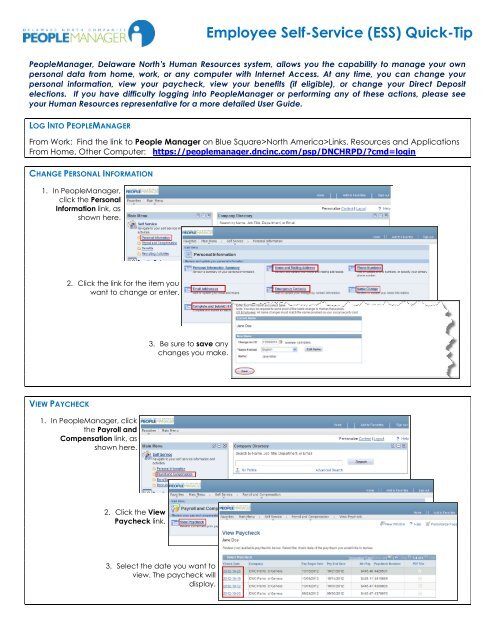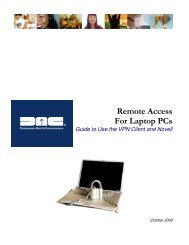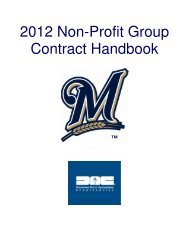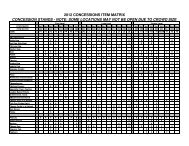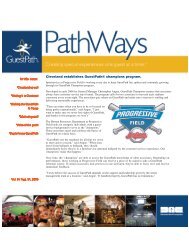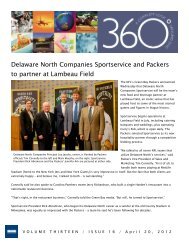Employee Self-Service (ESS) Quick-Tip - Delaware North
Employee Self-Service (ESS) Quick-Tip - Delaware North
Employee Self-Service (ESS) Quick-Tip - Delaware North
You also want an ePaper? Increase the reach of your titles
YUMPU automatically turns print PDFs into web optimized ePapers that Google loves.
<strong>Employee</strong> <strong>Self</strong>-<strong>Service</strong> (<strong>ESS</strong>) <strong>Quick</strong>-<strong>Tip</strong><br />
PeopleManager, <strong>Delaware</strong> <strong>North</strong>’s Human Resources system, allows you the capability to manage your own<br />
personal data from home, work, or any computer with Internet Access. At any time, you can change your<br />
personal information, view your paycheck, view your benefits (if eligible), or change your Direct Deposit<br />
elections. If you have difficulty logging into PeopleManager or performing any of these actions, please see<br />
your Human Resources representative for a more detailed User Guide.<br />
LOG INTO PEOPLEMANAGER<br />
From Work: Find the link to People Manager on Blue Square><strong>North</strong> America>Links, Resources and Applications<br />
From Home, Other Computer: https://peoplemanager.dncinc.com/psp/DNCHRPD/cmd=login<br />
CHANGE PERSONAL INFORMATION<br />
1. In PeopleManager,<br />
click the Personal<br />
Information link, as<br />
shown here.<br />
2. Click the link for the item you<br />
want to change or enter.<br />
3. Be sure to save any<br />
changes you make.<br />
VIEW PAYCHECK<br />
1. In PeopleManager, click<br />
the Payroll and<br />
Compensation link, as<br />
shown here.<br />
2. Click the View<br />
Paycheck link.<br />
3. Select the date you want to<br />
view. The paycheck will<br />
display.
<strong>Employee</strong> <strong>Self</strong>-<strong>Service</strong> (<strong>ESS</strong>) <strong>Quick</strong>-<strong>Tip</strong> (cont’d)<br />
VIEW BENEFITS ELECTIONS<br />
1. In PeopleManager, click<br />
the Benefits link, as<br />
shown here.<br />
2. Click the Benefits<br />
Summary link.<br />
ENTER/CHANGE DIRECT DEPOSIT<br />
1. In PeopleManager, click<br />
the Payroll and<br />
Compensation link, as<br />
shown here.<br />
2. Click the Direct Deposit<br />
link.<br />
3. Click the Add Account<br />
button.<br />
4. Enter all account<br />
information. Click<br />
Submit when done.