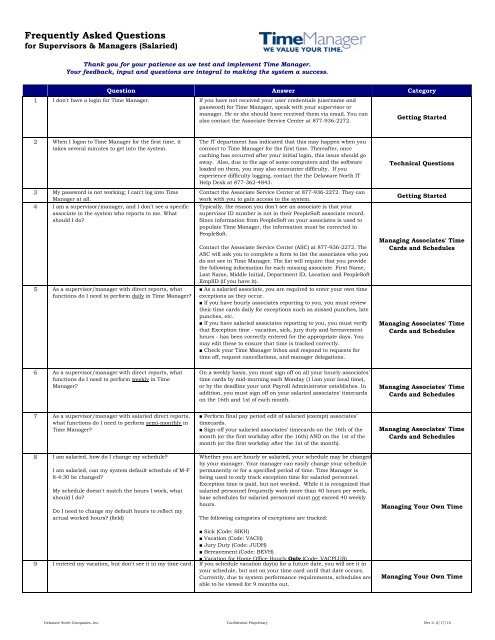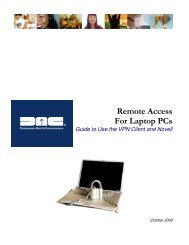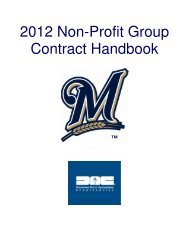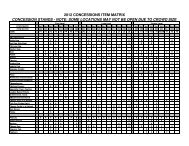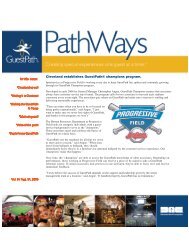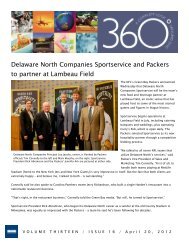Salaried - Delaware North
Salaried - Delaware North
Salaried - Delaware North
Create successful ePaper yourself
Turn your PDF publications into a flip-book with our unique Google optimized e-Paper software.
Frequently Asked Questionsfor Supervisors & Managers (<strong>Salaried</strong>)Thank you for your patience as we test and implement Time Manager.Your feedback, input and questions are integral to making the system a success.Question Answer Category1 I don't have a login for Time Manager. If you have not received your user credentials (username andpassword) for Time Manager, speak with your supervisor ormanager. He or she should have received them via email. You canalso contact the Associate Service Center at 877-936-2272.Getting Started2 When I logon to Time Manager for the first time, ittakes several minutes to get into the system.3 My password is not working; I can't log into TimeManager at all.4 I am a supervisor/manager, and I don't see a specificassociate in the system who reports to me. Whatshould I do?5 As a supervisor/manager with direct reports, whatfunctions do I need to perform daily in Time Manager?The IT department has indicated that this may happen when youconnect to Time Manager for the first time. Thereafter, oncecaching has occurred after your initial login, this issue should goaway. Also, due to the age of some computers and the softwareloaded on them, you may also encounter difficulty. If youexperience difficulty logging, contact the the <strong>Delaware</strong> <strong>North</strong> ITHelp Desk at 877-362-4843.Contact the Associate Service Center at 877-936-2272. They canwork with you to gain access to the system.Typically, the reason you don't see an associate is that yoursupervisor ID number is not in their PeopleSoft associate record.Since information from PeopleSoft on your associates is used topopulate Time Manager, the information must be corrected inPeopleSoft.Contact the Associate Service Center (ASC) at 877-936-2272. TheASC will ask you to complete a form to list the associates who youdo not see in Time Manager. The list will require that you providethe following information for each missing associate. First Name,Last Name, Middle Initial, Department ID, Location and PeopleSoftEmplID (if you have it).■ As a salaried associate, you are required to enter your own timeexceptions as they occur.■ If you have hourly associates reporting to you, you must reviewtheir time cards daily for exceptions such as missed punches, latepunches, etc.■ If you have salaried associates reporting to you, you must verifythat Exception time - vacation, sick, jury duty and bereavementhours - has been correctly entered for the appropriate days. Youmay edit these to ensure that time is tracked correctly.■ Check your Time Manager Inbox and respond to requests fortime off, request cancellations, and manager delegations.Technical QuestionsGetting StartedManaging Associates' TimeCards and SchedulesManaging Associates' TimeCards and Schedules6 As a supervisor/manager with direct reports, whatfunctions do I need to perform weekly in TimeManager?On a weekly basis, you must sign off on all your hourly associates'time cards by mid-morning each Monday (11am your local time),or by the deadline your unit Payroll Administrator establishes. Inaddition, you must sign off on your salaried associates' timecardson the 16th and 1st of each month.Managing Associates' TimeCards and Schedules7 As a supervisor/manager with salaried direct reports,what functions do I need to perform semi-monthly inTime Manager?8 I am salaried, how do I change my schedule?I am salaried, can my system default schedule of M-F8-4:30 be changed?My schedule doesn't match the hours I work, whatshould I do?Do I need to change my default hours to reflect myactual worked hours? (field)■ Perform final pay period edit of salaried (exempt) associates’timecards.■ Sign-off your salaried associates’ timecards on the 16th of themonth (or the first workday after the 16th) AND on the 1st of themonth (or the first workday after the 1st of the month).Whether you are hourly or salaried, your schedule may be changedby your manager. Your manager can easily change your schedulepermanently or for a specified period of time. Time Manager isbeing used to only track exception time for salaried personnel.Exception time is paid, but not worked. While it is recognized thatsalaried personnel frequently work more than 40 hours per week,base schedules for salaried personnel must not exceed 40 weeklyhours.The following categories of exceptions are tracked:Managing Associates' TimeCards and SchedulesManaging Your Own Time■ Sick (Code: SIKH)■ Vacation (Code: VACH)■ Jury Duty (Code: JUDH)■ Bereavement (Code: BEVH)■ Vacation for Home Office Hourly Only (Code: VACPLUS)9 I entered my vacation, but don't see it in my time card. If you schedule vacation day(s) for a future date, you will see it inyour schedule, but not on your time card until that date occurs.Currently, due to system performance requirements, schedules areable to be viewed for 9 months out.Managing Your Own Time<strong>Delaware</strong> <strong>North</strong> Companies, Inc. Confidential Proprietary Rev 2: 2/17/10
Frequently Asked Questionsfor Supervisors & Managers (<strong>Salaried</strong>)Thank you for your patience as we test and implement Time Manager.Your feedback, input and questions are integral to making the system a success.Question Answer Category10 As a salaried associate, why is it that I have to enter There is a need to maintain accuracy in the accounting of paid nonworkedand track my vacation, sick, bereavement and juryhours. As an example, we need to have a consistent, Managing Your Own Timeduty time?reliable manner for tracking vacation time.11 Do I need to track my travel like we do now? Travel should not be tracked in Time Manager. Managing Your Own Time12 Do I need to enter my days off, for example, if I work a No. Time Manager is being used to track Exception time only for10-day home stand and have 3 days off? (Sportservice) salaried associates (vacation, sick, jury duty and bereavementhours) and it must be recorded on the actual days the hours areManaging Your Own Time13 Will I see my remaining vacation hours in TimeManager on the Accruals section of my time card?used.Yes. Since one of the primary purposes of Time Manager is to trackException time for salaried associates and Home Office Hourlyassociates, the system allows you to enter the Vacation time youuse and will also display the available balance of your hours in theAccruals section of your time card. Vacation accrual balances willbe loaded into the system in the near future.Managing Your Own Time14 I have an hourly administrative associate at the HomeOffice. Is he/she required to punch in and out forbreaks?15 Can my hourly associate who is a Time Stamper enterhis/her own vacation into Time Manager?16 When I log in, I see a blue screen below the tabsstating that I do not have access to the requestedresource.17 As a salaried associate, when recording my ownexception time hours, what Pay Codes should I use?Yes. Hourly administrative associates at the Home Office arerequired to Time Stamp (clock in and out) when they leave andreturn from their lunch breaks.No. Currently, only a manager can edit an hourly associate'sschedule to record vacation.This screen means that your security access needs to be verified.Please contact the Associate Service Center at 877-936-2272.The drop down list in Time Manager displays a large number ofPay Codes, however, the codes you need to be familiar with forsalaried Exception time are:■ Vacation = VACH■ Sick - SIKH■ Jury Duty = JUDH■ Bereavement = BEVHManaging Associates' TimeCards and SchedulesManaging Associates' TimeCards and SchedulesTechnical QuestionsManaging Your Own Time18 Who approves my time? The supervisor or manager to whom you report will sign off onyour time card. Associates do not/cannot approve or sign off ontheir own time card.19 What is the earliest time/day that a manager can signoff timecards for the week?20 Once payroll is signed-off by the manager they cannotgo back in and change anything, so now I have totransmit it incorrectly and fix it in People Soft.(question from Payroll Administrator regarding signoff).Sign-offs can occur once the pay period has completed, but nolater than mid-morning on Mondays (11am your local time), or bythe deadline your unit Payroll Administrator establishes. If youknow that you will not be available to sign off on your associates'timecards, you must delegate this responsibility to anothermanager or supervisor.A manager can contact the Payroll Administrator who can removesign-off which will allow the manager to make the appropriateedits and then re-sign-off on the time card.All edits should be made by the approving manager (wheneverpossible). If payroll processing deadlines are in danger of not beingmet, the Payroll Administrator can remove sign-off, make theappropriate edits and re-sign-off. This should be done as a lastresort - it is not a best practice.When sign-off is removed because a manager has not taken properactions on his/her associates time cards, the GM should beinformed. Remember, all time card edits are tracked in an audittrail.Managing Your Own TimeManaging Associates' TimeCards and SchedulesManaging Associates' TimeCards and SchedulesAlso, since Time Manager is the system of record for time worked,all edits must be made within Time Manager as edits to hoursmade in PeopleSoft will not update Time Manager.21 I receive a Java Applet error when I logon to TimeManager. Contact the <strong>Delaware</strong> <strong>North</strong> IT Help Desk at 877-362-4843.Technical Questions<strong>Delaware</strong> <strong>North</strong> Companies, Inc. Confidential Proprietary Rev 2: 2/17/10
Frequently Asked Questionsfor Supervisors & Managers (<strong>Salaried</strong>)Thank you for your patience as we test and implement Time Manager.Your feedback, input and questions are integral to making the system a success.Question Answer Category22 The client at my location requires that I use theirnetwork, therefore, I do not connect to the home officevia a frame link. How can I access the system?Contact the <strong>Delaware</strong> <strong>North</strong> IT Help Desk at 877-362-4843.The IT department has identified the following list of units whomust connect to Time Manager via Citrix:23 My location currently has Kronos or another webapplication that requires a specific version of Java,such as mymicros.net.I understand that updating Java on my PC willprevent me from being able to access my unit's olderversion of Kronos or other web applications that are inuse at my location.24 If I forget how to use certain system functionality, canI access the training again?■ Tweeter■ Frisco■ Little League World Series■ Springfield (Hammons)■ Wildwood Convention Center■ Wisconsin State Fair■ Cleveland Football■ Cleveland Baseball■ Agganis Arena■ Queen MaryThe <strong>Delaware</strong> <strong>North</strong> IT department has worked with the locationswhere updating Java versions is an issue.The current suggestion is to access Time manager via Citrix (asdescribed in the previous question). If your site is impacted andyou cannot access Time Manager or another web application usedat your location, contact the DNC IT Help Desk.TweeterYes - the training will be available. Additionally, training materialsand tools can be found on the Time Manager pages of the <strong>Delaware</strong><strong>North</strong> web site (www.delawarenorth.com) by logging into CurrentAssociates using username 'associates' and password 'associates'.In the near future, training aids will also be available through theMy Links tab in Time Manager.Technical QuestionsTechnical QuestionsGetting Started<strong>Delaware</strong> <strong>North</strong> Companies, Inc. Confidential Proprietary Rev 2: 2/17/10