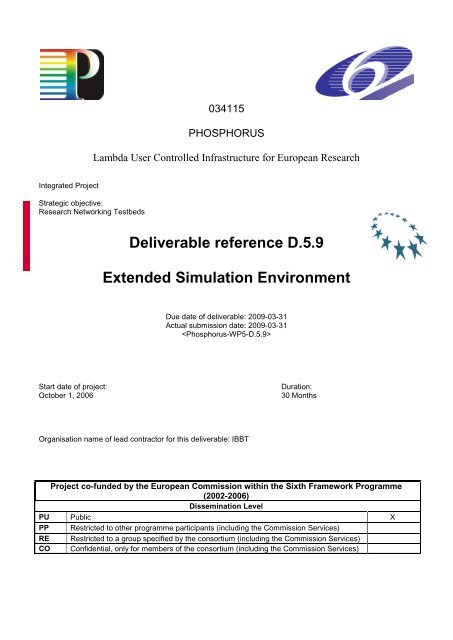D5.9: Extended Simulation Environment - Phosphorus
D5.9: Extended Simulation Environment - Phosphorus
D5.9: Extended Simulation Environment - Phosphorus
You also want an ePaper? Increase the reach of your titles
YUMPU automatically turns print PDFs into web optimized ePapers that Google loves.
034115<br />
PHOSPHORUS<br />
Lambda User Controlled Infrastructure for European Research<br />
Integrated Project<br />
Strategic objective:<br />
Research Networking Testbeds<br />
Deliverable reference D.5.9<br />
<strong>Extended</strong> <strong>Simulation</strong> <strong>Environment</strong><br />
Due date of deliverable: 2009-03-31<br />
Actual submission date: 2009-03-31<br />
<br />
Start date of project:<br />
October 1, 2006<br />
Duration:<br />
30 Months<br />
Organisation name of lead contractor for this deliverable: IBBT<br />
Project co-funded by the European Commission within the Sixth Framework Programme<br />
(2002-2006)<br />
Dissemination Level<br />
PU Public X<br />
PP Restricted to other programme participants (including the Commission Services)<br />
RE Restricted to a group specified by the consortium (including the Commission Services)<br />
CO Confidential, only for members of the consortium (including the Commission Services)
D5.6 - <strong>Extended</strong> <strong>Simulation</strong> <strong>Environment</strong><br />
Abstract<br />
This deliverable presents four software tools for planning and evaluating the performance of optical Grids. Initially, a module extending the<br />
NS-2 network simulator is presented that evaluates the performance of data consolidation algorithms (in terms of resulting job delays,<br />
success rate, network load, etc.) for given job characteristics (arrival rates, number of datasets required per job, etc.). Differentiated<br />
resilience for anycast services is the focus of another tool. In particular, it targets at comparing routing and server selection algorithms for<br />
resilient networks (e.g., the effect on blocking probabilities for given job arrival and failure rates). The Optical Grid Simulator provides a<br />
more generic simulation framework for optical Grids, allowing the definition of a variety of network and application models and providing<br />
high modularity. Its aim is to evaluate job scheduling and routing algorithms as well as switching paradigms (OCS, OBS and burst-overcircuit<br />
switching). Last, a network design and dimensioning tool is presented, that unlike the rest of the tools is targeted for use during the<br />
network planning/upgrade phase, so as to create optimal designs that minimize the capacity allocated to the optical network while taking<br />
into account optical characteristics (e.g., with impairment-aware regenerator placement).<br />
Project:<br />
<strong>Phosphorus</strong><br />
Deliverable Number: <br />
Date of Issue: 2009-03-31<br />
EC Contract No.: 034115<br />
Document Code: <br />
2
D5.6 - <strong>Extended</strong> <strong>Simulation</strong> <strong>Environment</strong><br />
List of contributors<br />
RACTI<br />
Emmanouel Varvarigos<br />
Kostas Christodoulopoulos<br />
Panagiotis Kokkinos<br />
IBBT<br />
Jens Buysse<br />
Mard De Leenheer<br />
Chris Develder<br />
ULEEDS<br />
Taisir El-Gorshi<br />
Jaafar Elmirghani<br />
AIT<br />
Kostas Katrinis<br />
Anna Tzanakaki<br />
Project:<br />
<strong>Phosphorus</strong><br />
Deliverable Number: <br />
Date of Issue: 2009-03-31<br />
EC Contract No.: 034115<br />
Document Code: <br />
3
D5.6 - <strong>Extended</strong> <strong>Simulation</strong> <strong>Environment</strong><br />
Table of Contents<br />
0 Executive Summary 7<br />
1 Introduction 8<br />
2 Dimensioning and Fault Tolerance <strong>Simulation</strong> Studies for Data-Intensive Applications 9<br />
2.1 NS-2 basic characteristics 10<br />
2.2 GridNs module: Grid and Data Consolidation related extensions to NS-2 10<br />
2.3 Implementation details and metrics used 11<br />
2.4 Installing and using the gridNs module 12<br />
3 A Simulator for Examining Differentiated Resilience for Anycast Flows 14<br />
3.1 Simulator Implementation 15<br />
3.1.1 Node 15<br />
3.1.2 Server 15<br />
3.1.3 Link 15<br />
3.1.4 Link state information 15<br />
3.1.5 Anycasting Request 15<br />
3.1.6 Residual Network 16<br />
3.1.7 Results 16<br />
3.1.8 Traffic Generator 16<br />
3.1.9 Routing and Server Selection Algorithms 16<br />
3.2 <strong>Simulation</strong> Cycle 17<br />
4 Optical Grid simulator 19<br />
4.1 Introduction 19<br />
4.2 Overview 19<br />
4.2.1 Class diagram 20<br />
4.3 Optimization and additional feature 21<br />
4.3.1 Jung library 21<br />
4.3.2 Hybrid switching – Burst over Circuit Switching 21<br />
4.4 Running a simulation 22<br />
5 NeDeTo (Network Design Tool) 24<br />
5.1 Application Workflow 24<br />
Project:<br />
<strong>Phosphorus</strong><br />
Deliverable Number: <br />
Date of Issue: 2009-03-31<br />
EC Contract No.: 034115<br />
Document Code: <br />
4
D5.6 - <strong>Extended</strong> <strong>Simulation</strong> <strong>Environment</strong><br />
5.2 Optimization Core 28<br />
5.3 Network Design Results Data Structures 29<br />
6 Conclusions 30<br />
7 References 31<br />
7.1 Acronyms 32<br />
Project:<br />
<strong>Phosphorus</strong><br />
Deliverable Number: <br />
Date of Issue: 2009-03-31<br />
EC Contract No.: 034115<br />
Document Code: <br />
5
D5.6 - <strong>Extended</strong> <strong>Simulation</strong> <strong>Environment</strong><br />
Table of Figures<br />
Figure 1 GridNs module workflow. ...................................................................................................................... 11<br />
Figure 2 Node simulation cycle............................................................................................................................ 19<br />
Figure 3 Class diagram of the discrete event simulator. ..................................................................................... 20<br />
Figure 4 Execution flow of a HybridSender. ........................................................................................................ 22<br />
Figure 5 Workflow diagram of the Network Design Tool. .................................................................................... 26<br />
Figure 6 Snapshot of the Network Design Tool graphical user interface. ........................................................... 28<br />
List of tables<br />
Table 1 – Specification of data structures containing the results of the network design/dimensioning process . 29<br />
Project:<br />
<strong>Phosphorus</strong><br />
Deliverable Number: <br />
Date of Issue: 2009-03-31<br />
EC Contract No.: 034115<br />
Document Code: <br />
6
D5.6 - <strong>Extended</strong> <strong>Simulation</strong> <strong>Environment</strong><br />
0 Executive Summary<br />
This deliverable describes the tools which have been used in the studies conducted in WP5.<br />
First, a tool extending the NS-2 network simulator for the evaluation of new data consolidation techniques is<br />
presented to assess the performance of data consolidation algorithms (in terms of resulting task delays,<br />
success rate, etc.) for given task characteristics (e.g. arrival rates, number of datasets per task, etc.).<br />
Differentiated resilience for anycast services is the focus of another tool. In particular, it targets at comparing<br />
routing and server selection algorithms for resilient networks (e.g., the effect on blocking probabilities for given<br />
job arrival and failure rates). The Optical Grid Simulator provides a more generic simulation framework for<br />
optical Grids, allowing the definition of a variety of network and application models and providing high<br />
modularity. Its aim is to evaluate job scheduling and routing algorithms as well as switching paradigms (OCS,<br />
OBS and burst-over-circuit switching).<br />
Lastly, a network design and dimensioning tool is presented, that unlike the rest of the tools, is targeted for use<br />
during the network planning/growth phase, creating optimal designs and minimizing the capacity allocated to<br />
the optical network, while taking into account optical characteristics (e.g. with impairment-aware regenerator<br />
placement).<br />
Project:<br />
<strong>Phosphorus</strong><br />
Deliverable Number: <br />
Date of Issue: 2009-03-31<br />
EC Contract No.: 034115<br />
Document Code: <br />
7
D5.6 - <strong>Extended</strong> <strong>Simulation</strong> <strong>Environment</strong><br />
1 Introduction<br />
Simulators are widely used in the software community to mimic the behaviour of theoretically complex models,<br />
which are too difficult to grasp on a conceptual level. By this, we can receive practical feedback when designing<br />
real world systems by studying the considered problem at different levels of abstraction. In the past WP5<br />
deliverables we have used several simulator software distributions, which were briefly described in each<br />
deliverable. In this report we give a comprehensive overview of all of them, and outline their main goals and<br />
characteristics.<br />
Section 2 discusses an extension of the Network Simulator (NS-2), which can be used for the study of data<br />
consolidation techniques that are applied when a job requires more than one datasets for its execution.<br />
In Section 3, a simulator is developed to examine a differentiated resilience scheme that allows anycast flows<br />
to survive any link or server failure.<br />
The next section describes the changes that have been made in the optical grid simulator which was initially<br />
developed in [1].<br />
Finally Section 5 introduces a network planning tool based on MATLAB, built to optimize the design of the<br />
<strong>Phosphorus</strong> optical network infrastructure with particular attention for the optical characteristics (e.g. taking into<br />
account physical layer impairments).<br />
Project:<br />
<strong>Phosphorus</strong><br />
Deliverable Number: <br />
Date of Issue: 2009-03-31<br />
EC Contract No.: 034115<br />
Document Code: <br />
8
D5.6 - <strong>Extended</strong> <strong>Simulation</strong> <strong>Environment</strong><br />
2 Dimensioning and Fault Tolerance<br />
<strong>Simulation</strong> Studies for Data-Intensive<br />
Applications<br />
The <strong>Phosphorus</strong> project is in large part dedicated to studying network-related aspects of Grid computing, and<br />
thus its focus is on data-intensive applications that are heavily dependent on network resources. In this context,<br />
we identified the crucial concept of Data Consolidation (DC) that applies to applications that need several<br />
pieces of data scattered in a number of Grid resources. The DC problem consists of three interrelated subproblems:<br />
(i) the selection of the replica of each dataset (i.e., the data repository site from which to obtain the<br />
dataset) that will be used by the job, (ii) the selection of the site where these pieces of data will be gathered and<br />
the job will be executed and (iii) the selection of the paths the datasets will follow to arrive at the data<br />
consolidating site.<br />
We examined the Data Consolidation (DC) operation in a number of <strong>Phosphorus</strong> deliverables, namely [2] and<br />
[3], by considering network design, resource placement and fault tolerance issues. In [2] we proposed a<br />
number of simple Data Consolidation techniques and examined how they are affected by the network design. In<br />
particular, we investigated the effect of the total number of storage resources and the effect of the placement of<br />
storage resources and datasets in the Grid Network. In [3] we added resilience features to the proposed DC<br />
techniques in order to provide fault-tolerance to the DC operation. Moreover, we proposed new DC techniques<br />
to cope with the increased network load that is generated by introducing the additional resilience features. We<br />
showed that it is possible to perform DC with increased fault-tolerance in an efficient manner.<br />
Data Consolidation (DC) techniques along with the various design, placement and resiliency issues were<br />
studied through simulations, by using and extending the Network Simulator (NS-2) [4). We decided to use NS-2<br />
because it implements and simulates a large number of network-related parameters and characteristics that are<br />
very essential to examine the performance of data-intensive applications. On the other hand, NS-2 does not<br />
implement any grid-related characteristics (e.g., computational and storage resources) and as a result we<br />
implemented these features from scratch. Using NS-2 for our DC related studies, we were able to easily<br />
develop and evaluate the performance of a number of new DC algorithms in various scenarios. We believe that<br />
the large NS-2 user base can benefit from the work we performed and this is the reason we will make our<br />
source code available to the community, using the GPL open source license.<br />
Project:<br />
<strong>Phosphorus</strong><br />
Deliverable Number: <br />
Date of Issue: 2009-03-31<br />
EC Contract No.: 034115<br />
Document Code: <br />
9
D5.6 - <strong>Extended</strong> <strong>Simulation</strong> <strong>Environment</strong><br />
2.1 NS-2 basic characteristics<br />
NS-2 is a discrete event simulator targeting networking research in general. NS-2 provides substantial support<br />
for simulation of TCP, routing and multicast protocols over wired and wireless (local and satellite) networks.<br />
The code implementing the protocol models as well as the simulation engine (for the simulation of event<br />
scheduling, etc.) is C++, while an OTcl (short for MIT Object Tcl) simulation user interface is provided. The user<br />
describes a network topology by writing OTcl scripts, and then the main NS program simulates that topology<br />
with the specified parameters. In addition to the simulation program, NS-2 provides a number of tools for<br />
creating topologies and random traffic patterns. We extended the NS-2 code base to develop new algorithms<br />
and characteristics.<br />
2.2 GridNs module: Grid and Data Consolidation related<br />
extensions to NS-2<br />
In order to add Grid related characteristics to the NS-2 simulator, we implemented the gridNs module. In this<br />
module we also implemented the various Data Consolidation and fault tolerance techniques/algorithms<br />
previously investigated in [2] and [3]. In particular the gridNs module consists of the following files:<br />
cpp\DC_agent.cc and cpp\DC_agent.h: This C++ class implements a computational and storage Grid<br />
resource.<br />
cpp\DC_replication_table.cc and cpp\DC_replication_table.h: This C++ class implements the<br />
structure of a resource where datasets are stored.<br />
cpp\DC_scheduler.cc and cpp\DC_scheduler.h: This C++ class implements the Grid scheduler and<br />
the DC algorithms.<br />
cpp\task_struct.cc and cpp\task_struct.h: This C++ class implements a Grid job that has both<br />
communication and computation requirements.<br />
cpp\DC_hdr.h: This C++ class implements the DC specific data packet header.<br />
cpp\DC_graph.cc and cpp\DC_graph.h: This C++ class implements the topology graph. It is used by<br />
a number of DC algorithms in order to select the DC and the data replicas sites. In this class we used<br />
the Boost library‟s [Boost] Minimum Spanning Tree algorithms.<br />
cpp\stat_collector_dc.cc and cpp\stat_collector_dc.h: This C++ class is used for collecting<br />
statistics.<br />
tcl\lib\ns-dc-defaults.tcl: This tcl file contains the default values for a number of variables.<br />
tcl\lib\ns-dc-lib.tcl: This tcl file contains a number of functions used by the tcl interface in order to<br />
create a Grid topology.<br />
tcl\example\experiment.tcl: Through this tcl file the parameters and characteristics of an experiment<br />
are set up, such as the Grid topology, the characteristics of the links and the resources, the<br />
requirements (computational and communicational) of the jobs generated and other.<br />
Figure 1 shows the workflow of the gridNs module, both in OTcl and in C++ level.<br />
Project:<br />
<strong>Phosphorus</strong><br />
Deliverable Number: <br />
Date of Issue: 2009-03-31<br />
EC Contract No.: 034115<br />
Document Code: <br />
10
D5.6 - <strong>Extended</strong> <strong>Simulation</strong> <strong>Environment</strong><br />
Figure 1 GridNs module workflow.<br />
2.3 Implementation details and metrics used<br />
In our implementation we assume a point-to-point (opaque) optical network; the delay for transmitting between<br />
two nodes includes the propagation, queuing and transmission delays at intermediate nodes. Only one<br />
transmission is possible at a time over an optical link, so a queue exists at every node to hold the data waiting<br />
for transmission.<br />
Project:<br />
<strong>Phosphorus</strong><br />
Deliverable Number: <br />
Date of Issue: 2009-03-31<br />
EC Contract No.: 034115<br />
Document Code: <br />
11
D5.6 - <strong>Extended</strong> <strong>Simulation</strong> <strong>Environment</strong><br />
Moreover, at the beginning of the simulation a given number of datasets are generated and two copies of each<br />
dataset are distributed in the network; the first is distributed among the Tier 1 sites and the second is placed at<br />
Tier 0 site (we assumed a hierarchical data resource architecture, which consists of two Tiers). Since the<br />
storage capacity is bounded, there are cases where a site does not have the free storage capacity required to<br />
store a needed dataset. In such a case, one or more of the oldest and unused datasets are deleted until the<br />
new dataset can be stored at the resource.<br />
In all our experiments we keep constant the average total data size S that each job requires:<br />
S L V I<br />
, (1)<br />
where L is the number of datasets a job requests and V I is the average size of each dataset. The job workload<br />
W correlates with the average total data size S, through parameter a, as:<br />
W a S . (2)<br />
As a increases, the jobs become more CPU-intensive, while as a decreases the jobs have less computation<br />
demands. Also, when a job completes its execution we assume that there is no output data returned to the<br />
originating user.<br />
We have implemented the following metrics to measure the performance of the DC algorithms examined:<br />
The average job delay, which is the time that elapses between the creation of a job and the time its<br />
execution is completed at a site.<br />
The average load per job imposed to the network, which is the product of the size of datasets<br />
transferred and the number of hops these datasets traverse.<br />
The job success ratio: This is the ratio of the number of jobs that where successfully scheduled, over<br />
the total number of jobs generated. When a large number of jobs are queued or under execution, it may<br />
be impossible for the scheduler to find a resource with sufficient free storage space, where a new job‟s<br />
datasets can consolidate. In this case the job cannot be scheduled and is counted as a failure.<br />
The Data Consolidation (DC) probability, which is the probability that the selected DC site will not have<br />
all the datasets required by a job and as a results Data Consolidation will be applied.<br />
The first metric characterizes the performance of the DC strategy in executing a single job, while the second<br />
and the third express the overhead the DC strategy induces to the network. The fourth metric gives information<br />
on the way the DC site is selected, with respect to the datasets that are located (or not) at this DC site.<br />
2.4 Installing and using the gridNs module<br />
In order to use the gridNS module one must follow the following steps:<br />
1. Install the ns-allinone software package: http://www.isi.edu/nsnam/ . Our module was tested with<br />
version 2.31.<br />
Project:<br />
<strong>Phosphorus</strong><br />
Deliverable Number: <br />
Date of Issue: 2009-03-31<br />
EC Contract No.: 034115<br />
Document Code: <br />
12
D5.6 - <strong>Extended</strong> <strong>Simulation</strong> <strong>Environment</strong><br />
2. Install the boost library: http://www.boost.org/ . Our module was tested with version 1.34.<br />
3. Unzip the gridNs package in the ns-allinone/ns/ folder.<br />
4. In the file ns-allinone/ns/common/packet.h add the „PT_DC’ packet type to the packet_t enumerator.<br />
5. In the file ns-allinone/ns/common/packet.h add the „name_[PT_DC]="DC";’ assignment command, in<br />
the constructor of the p_info (packet information) class.<br />
6. Change the ns-allinone/ns/Makefile, so as to include the gridNs files.<br />
7. Compile the NS-2 code, using the commands: „make clean’, „make all’<br />
8. Define the desired Grid topology in the tcl/example/rules.tcl file.<br />
9. Run the experiment using the command:<br />
ns gridNs/examples/experiments.tcl [total_number_of_jobs] [data_size] [data_requested] [a_value]<br />
[l_arr] [scheduling_str] [given_seed] [number_of_nodes_with_cpus]<br />
where:<br />
- total_number_of_jobs: the number of jobs to be executed<br />
- data_size: the average size of a dataset (exponential random variable)<br />
- data_requested: the data requested per job<br />
- a_value: this parameter defines whether a job is computation or data-intensive l_arr: the job<br />
average creation interarrival (exponential random variable)<br />
- scheduling_str: the Data Consolidation policy used<br />
- given_seed: the seed used<br />
- number_of_nodes_with_cpus: the number of sites having computational and storage<br />
resources.<br />
10. A result file will be created containing the following data: "number_submitted_jobs",<br />
"datasets_requested", "computational_complexity", "data_output_size", "searched_agents",<br />
"datasets_not_found_in_same", "datasets_transfers", "datasets_transfer_hops","data_transfer_size",<br />
"data_transfer_multpl", "datasets_deleted", "executed_jobs", "total_time", "consolidation_time",<br />
"including_queue_time", "including_exec_time", "larger_total_time", " jobs_not_scheduled", "<br />
jobs_larger_than_maxqueue", "transfer_cost".<br />
Project:<br />
<strong>Phosphorus</strong><br />
Deliverable Number: <br />
Date of Issue: 2009-03-31<br />
EC Contract No.: 034115<br />
Document Code: <br />
13
D5.6 - <strong>Extended</strong> <strong>Simulation</strong> <strong>Environment</strong><br />
3 A Simulator for Examining Differentiated<br />
Resilience for Anycast Flows<br />
In this section a simulator is developed to examine a differentiated resilience scheme that allows anycast flows<br />
to survive link and server failures. The simulator is developed as a discrete event simulator. The simulator is<br />
written in C programming language as it is extremely flexible, reliable and quick, and moreover, the C language<br />
is designed so that separate modules can be developed independently and afterwards combined altogether<br />
which facilitates subdividing complicated development into smaller and less complex modules. The main<br />
features of the simulator include:<br />
The simulator is simple and easily comprehensible as it is developed to be as modular as possible by<br />
defining a number of different structures.<br />
Flexibility in examining different routing algorithms and introducing new traffic classes with different<br />
resilience requirements.<br />
The resilience approach implemented is based on the assumption that an anycasting request can be served by<br />
any suitable replica server. Under this approach, referred to as backup server, routes of both upstream and<br />
downstream connections to a backup server(s) are calculated; if the working server fails, then the backup<br />
server takes responsibility. Differentiation is created by introducing three classes of resilience. Class 1 and<br />
Class 2 connections are recovered through dedicated and shared protection to an alternative server,<br />
respectively. A Class 3 connection assures restoration by using the spare capacity left after recovery of the<br />
other two classes. In the simulation scenario, we compare the performance of the different classes under<br />
different combinations of routing and server selection algorithms. Explicit routing is used for the Label Switched<br />
Paths (LSPs) selection. Dynamic routing is implemented to calculate routes (upstream and downstream<br />
connections) to both the primary and the backup servers. Two routing algorithms are examined: the Constraint<br />
Shortest Path First (CSPF) algorithm [4] and the Least Interference Optimization Algorithm (LIOA) [4]. Three<br />
server selection algorithms are presented: Hop Number Server (HNS), Residual Capacity Server (RCS) and<br />
Hop Number Widest Server (HNSW) [3].<br />
Project:<br />
<strong>Phosphorus</strong><br />
Deliverable Number: <br />
Date of Issue: 2009-03-31<br />
EC Contract No.: 034115<br />
Document Code: <br />
14
D5.6 - <strong>Extended</strong> <strong>Simulation</strong> <strong>Environment</strong><br />
3.1 Simulator Implementation<br />
In order to design a modular simulator, a number of different structures and functions have been defined. Each<br />
structure is defined in a different C module, but some of them have access to the properties of other structures<br />
to which they are linked. In this section we present the main structures and functions defined in the simulator<br />
and their main parameters.<br />
3.1.1 Node<br />
A node is a structure characterized by its name, ID and its nodal degree and the links connected to it. Each<br />
node is assumed to be used as an ingress and egress node.<br />
3.1.2 Server<br />
Server is another defined structure characterized by its location. A given number of nodes will be randomly<br />
selected (using a given random seed to allow for reproducible experiments) to function as servers. A Server is<br />
assumed to have unlimited resources (e.g. storage, processor etc) which implies that link bandwidth is the only<br />
potential bottleneck for the anycast flows.<br />
3.1.3 Link<br />
A Link is a structure characterised by its ID, length, propagation delay, link capacity, total link flow, residual<br />
capacity and nodes connected to it.<br />
3.1.4 Link state information<br />
Link state information required for server selection and routing includes link capacity, total link flow and the<br />
location of the replica servers. For simplicity, in our simulation scenario it is assumed that all the above<br />
information is known administratively: we do not explicitly model link state information distribution protocols.<br />
3.1.5 Anycasting Request<br />
An anycasting request is a defined structure characterised by its origin node, upstream/downstream bandwidth<br />
requirements and resilience requirements (traffic class). To establish an anycast flow to one of multiple<br />
destinations, a destination is selected according to one of three server selection algorithms mentioned above.<br />
Project:<br />
<strong>Phosphorus</strong><br />
Deliverable Number: <br />
Date of Issue: 2009-03-31<br />
EC Contract No.: 034115<br />
Document Code: <br />
15
D5.6 - <strong>Extended</strong> <strong>Simulation</strong> <strong>Environment</strong><br />
3.1.6 Residual Network<br />
The residual network for a new anycasting request is built with nodes with sufficient resources (e.g. memory,<br />
processor, etc.) and links with a residual capacity exceeding the request bandwidth requirement. Bandwidth<br />
requirements of both upstream and downstream routes are considered, and as such only reachable servers<br />
with enough resources are taken into account in the selection. Such servers are called available servers.<br />
3.1.7 Results<br />
The connection blocking probability is used as the comparison metric. The blocking probability is calculated for<br />
each class individually as the ratio of the number of blocked requests of that class to the total number of<br />
requests of that class. An anycast request is considered to be blocked if no available servers are found. Also<br />
Class 1 and Class 2 anycasting requests are blocked if either the upstream or downstream connections of the<br />
paths to the primary or the backup servers cannot be established. An anycast request of Class 3 is blocked if<br />
either the upstream or downstream connections of the path to the primary server cannot be established. The<br />
obtained results are averaged out over various cases of server locations. Results are collected in a specially<br />
defined structure and stored in an easily processed form.<br />
3.1.8 Traffic Generator<br />
The traffic of each node is simply generated prior to the start of the simulation and stored in a file. When a<br />
simulation is started, a function called read_anycasting_request() is used to fetch the traffic from the files into<br />
the nodes.<br />
For the simulation scenario, we assume the total traffic consists of 10% Class 1, 30% Class 2, and 60% Class<br />
3. As the anycast flow is asymmetrical, bandwidth requirements are assumed to be as follows: The upstream<br />
connections of all traffic classes are assumed to be 1 bandwidth unit. The downstream connections<br />
requirements are assumed to be uniformly distributed in the range of (4-10) units for Class 1 and Class 2.<br />
Requirements of Class 3 are assumed to be uniformly distributed in the range of (0-4) units. The values of<br />
these parameters can be easily changed to run the simulator under a different traffic scenario.<br />
3.1.9 Routing and Server Selection Algorithms<br />
The user can choose to run the simulator under any combination of the server selection algorithms (HNS, RCS<br />
and HNSW) and the routing algorithms (CSPF and LIOA) by executing the select_server() and<br />
routing_algorithm() functions.<br />
Project:<br />
<strong>Phosphorus</strong><br />
Deliverable Number: <br />
Date of Issue: 2009-03-31<br />
EC Contract No.: 034115<br />
Document Code: <br />
16
D5.6 - <strong>Extended</strong> <strong>Simulation</strong> <strong>Environment</strong><br />
3.2 <strong>Simulation</strong> Cycle<br />
Figure 2 illustrates the simulation cycle of a node. The node fetches an anycasting request from the node traffic<br />
file using the read_anycasting_request() function. According to the network link state information and the<br />
anycasting request bandwidth requirements, the node executes the build_residual_network() function to build<br />
residual network. If no servers are available, the anycasting request is blocked. Otherwise, the node checks the<br />
resilience requirements of the request to provide the required protection level. For Class 1 and Class 2, a<br />
primary and a backup server are selected according to the implemented server selection algorithm using the<br />
select_server() function. Then link disjoint paths are provisioned to the primary and backup servers according<br />
to the implemented routing algorithm by executing the routing_algorithm() function. If the request cannot be<br />
provisioned according to the current network state, existing Class 3 connections can be rerouted to allow the<br />
otherwise blocked requests of Class 1 and Class 2 to be routed. If still the request cannot be rerouted, it is<br />
blocked. Rerouting of existing Class 3 connections is done by executing the build_residual_network(),<br />
select_server() and routing_algorithms() functions. For class 3 only a primary server is selected and a path is<br />
provisioned to it. Failing to provision a path to the primary server results in blocking the connection. Finally the<br />
request blocking probability results are collected.<br />
Project:<br />
<strong>Phosphorus</strong><br />
Deliverable Number: <br />
Date of Issue: 2009-03-31<br />
EC Contract No.: 034115<br />
Document Code: <br />
17
D5.6 - <strong>Extended</strong> <strong>Simulation</strong> <strong>Environment</strong><br />
New simulation cycle begins<br />
Anycasting request arrival<br />
(read_anycasting_request())<br />
No<br />
Able to build residual<br />
network<br />
(build_residual_network())<br />
Class 3<br />
Check anycasting request<br />
resilience requirement<br />
Yes<br />
Class 1 & Class 2<br />
Select a primary server according to<br />
server selection algorithm<br />
(select_server())<br />
Able to build residual<br />
network<br />
(build_residual_network())<br />
No<br />
Able to Provision a path to<br />
primary server<br />
(routing_algorithm())<br />
Yes<br />
Yes<br />
Select a primary server and a backup server<br />
according to server selection algorithm,<br />
(select_server())<br />
No<br />
Block connection<br />
Able to Provision a path to<br />
primary server and link<br />
disjoint path to backup server<br />
(routing_algorithm())<br />
No<br />
Will Rerouting of a class 3<br />
connection allow path<br />
provisioning<br />
(Class3_rerouting())<br />
No<br />
Yes<br />
Yes<br />
Block connection<br />
Collect results<br />
(res_add_to())<br />
<strong>Simulation</strong> cycle ends<br />
Project:<br />
<strong>Phosphorus</strong><br />
Deliverable Number: <br />
Date of Issue: 2009-03-31<br />
EC Contract No.: 034115<br />
Document Code: <br />
18
D5.6 - <strong>Extended</strong> <strong>Simulation</strong> <strong>Environment</strong><br />
Figure 2 Node simulation cycle.<br />
4 Optical Grid simulator<br />
4.1 Introduction<br />
The <strong>Phosphorus</strong> project addresses several key technical issues to enable on-demand, end to end network<br />
services in an optical grid environment. In WP5 innovative architectures and algorithms have been proposed,<br />
which are not, however, easy to test in a real life test bed. Therefore, in [1] we developed a simulator that<br />
implements an optical grid network and a detailed job model that corresponds to a wide range of applications.<br />
In the context of the present deliverable, we have extended the simulator, by implementing an additional key<br />
feature and by optimizing important operations of it, so as to reach a certain performance level.<br />
4.2 Overview<br />
The simulator is written in Java and its base classes make up a discrete-event simulator, which models a<br />
chronological sequence of events, each marking a change in the state of the system. The basic flow of the<br />
simulator is as follows:<br />
1. The various entities (switches, resources, clients …) are initialized.<br />
2. System variables and the main clock are initialized.<br />
3. An initial event is scheduled, i.e. an initial event is put into the event list from which a chain reaction of<br />
other events will occur.<br />
4. While the simulator does not reach its ending condition<br />
a. Set clock to next event time.<br />
b. Execute the next event and remove it from the event queue.<br />
Project:<br />
<strong>Phosphorus</strong><br />
Deliverable Number: <br />
Date of Issue: 2009-03-31<br />
EC Contract No.: 034115<br />
Document Code: <br />
19
D5.6 - <strong>Extended</strong> <strong>Simulation</strong> <strong>Environment</strong><br />
c. Update the entity‟s statistics.<br />
4.2.1 Class diagram<br />
There are no big changes in the overall design of the simulator as outlined in deliverable [1]. Each real world<br />
object in the grid setup (such as a link, a switch, a server) is represented in the simulation framework as an<br />
Entity. Entities in the simulation framework exchange messages (e.g., representing jobs) through so-called<br />
in/out ports. These messages are wrapped into a SimbaseEvent and are passed via the GridInPort of the<br />
receiving entity. The SimbaseSimulator class is responsible of keeping track of every event and executes each<br />
event chronologically.<br />
1<br />
1<br />
1<br />
SimbaseSimulator<br />
<strong>Simulation</strong>Instance<br />
1<br />
SimbaseEntity<br />
*<br />
1<br />
Time<br />
*<br />
1<br />
SimbaseEvent<br />
1 1<br />
SimbasePort<br />
*<br />
1<br />
SimbaseOutPort<br />
SimbaseOutPort<br />
SimbaseMessage<br />
1<br />
1<br />
Figure 3 Class diagram of the discrete event simulator.<br />
Project:<br />
<strong>Phosphorus</strong><br />
Deliverable Number: <br />
Date of Issue: 2009-03-31<br />
EC Contract No.: 034115<br />
Document Code: <br />
20
D5.6 - <strong>Extended</strong> <strong>Simulation</strong> <strong>Environment</strong><br />
To implement the grid specific functionality, several classes are implemented which are derived from the base<br />
classes described above, such as ClientNode, ResourceNode, Switch. For more information regarding the<br />
architecture of the simulator we refer to [1].<br />
4.3 Optimization and additional feature<br />
4.3.1 Jung library<br />
In the first version of the simulator we implemented our own graph representation structures and graph related<br />
algorithms. For example, we implemented from scratch the Dijkstra algorithm, so as to find the shortest path<br />
from node A to node B. However, this requires a significant programming effort, while several libraries are<br />
available that already implemented such functionality. As a result, in the context of the present deliverable, we<br />
decided to integrate one of these libraries, namely the JUNG [4], in our simulator.<br />
JUNG (Java Universal Network/Graph Framework) is a software library that provides a common and extensible<br />
language for the modelling, analysis, and visualization of data that can be represented as a graph or network.<br />
This library is incorporated in our software in such a way that the user of the simulator does not need to know<br />
how to use it. JUNG also provides a visualization framework that makes it easy to construct tools for the<br />
interactive exploration of network data.<br />
4.3.2 Hybrid switching – Burst over Circuit Switching<br />
The main update from the previous version of the simulator is that it is now able to model the Burst-Over-Circuit<br />
switching technique 1 [5]. This became possible by the introduction of the HybridSender class, which takes care<br />
of the switching technique used by an entity. This sender is a composition of two other senders: namely an<br />
OCSSender and an OBSSender. First, the HybridSender tries to send the data using the OCSSender, in order<br />
to take advantage of an already established OCSCircuit. If this is not possible, there are two remaining<br />
possibilities, namely:<br />
1. We have reached the beginning of an OCScircuit and the data must be conveyed on this circuit.<br />
2. There are no circuits available and the OBS switching technique should be used to forward the data.<br />
This execution flow can bee seen in Figure 4.<br />
1 In the Burst-Over-Circuit-Switching model, the circuit switched network technology works as a server layer<br />
providing a virtual topology with light paths to a burst switching client layer. Optical bursts are only switched in the<br />
client layer nodes and transparently flows in light paths through the server layer nodes.<br />
Project:<br />
<strong>Phosphorus</strong><br />
Deliverable Number: <br />
Date of Issue: 2009-03-31<br />
EC Contract No.: 034115<br />
Document Code: <br />
21
D5.6 - <strong>Extended</strong> <strong>Simulation</strong> <strong>Environment</strong><br />
Receive Data<br />
Send using<br />
OCSSender as<br />
part of a previous<br />
circuit<br />
Yes<br />
Sending Ok<br />
No<br />
Check if this node<br />
is beginning of a<br />
circuit to the data‟s<br />
destination<br />
Yes<br />
Is Beginning <br />
No<br />
Sending finished<br />
Send using<br />
OBSSender<br />
Send using<br />
OCSSender<br />
Figure 4 Execution flow of a HybridSender.<br />
4.4 Running a simulation<br />
Defining a simulation scenario and running it, it is done by writing a Java program, using the classes and<br />
interfaces implemented by our framework.<br />
First the Simulator and SimulatorInstance objects should be created. The SimulatorInstance receives<br />
as input parameter the location of the configuration file which contains the standard parameters for the<br />
simulation, such as the number of wavelengths per link, the processing power of a resource core, etc.<br />
Individual parameters can be altered by invoking the corresponding setter method on that entity for that<br />
parameter.<br />
simInstance = new Grid<strong>Simulation</strong>("configFiles\\loadCircuits.cfg");<br />
simulator = new GridSimulator();<br />
Project:<br />
<strong>Phosphorus</strong><br />
Deliverable Number: <br />
Date of Issue: 2009-03-31<br />
EC Contract No.: 034115<br />
Document Code: <br />
22
D5.6 - <strong>Extended</strong> <strong>Simulation</strong> <strong>Environment</strong><br />
Next, the entities of the simulation have to be constructed.<br />
switch1 = Grid.Utilities.Util.createHybridSwitch("SWITCH1", simulator);<br />
broker = Grid.Utilities.Util.createHybridServiceNode("BROKER", simulator);<br />
resource1 = Grid.Utilities.Util.createHyridResourceNode("RESOURCE1", simulator);<br />
client1 = Grid.Utilities.Util.createHybridClient("CLIENT1", simulator, broker);<br />
Each resource is assigned the broker/scheduler.<br />
resource1.addServiceNode(broker);<br />
The links between the entities have to be created, defining this way the topology.<br />
Grid.Utilities.Util.createBiDirectionalLink(client1, switch1);<br />
Grid.Utilities.Util.createBiDirectionalLink(switch1, client1);<br />
Grid.Utilities.Util.createBiDirectionalLink(switch1, broker);<br />
Grid.Utilities.Util.createBiDirectionalLink(switch1, resource1);<br />
Insert a circuit between two entities (e.g., a client and a resource).<br />
Grid.Utilities.Util.createOCSCircuitInHybridNetwork(client1, resource1, simulator);<br />
Finally, the simulation is started and its output is printed out.<br />
simInstance.run();<br />
output.printClient(client1);<br />
output.printResource(resource1);<br />
output.printSwitch(switch1);<br />
Project:<br />
<strong>Phosphorus</strong><br />
Deliverable Number: <br />
Date of Issue: 2009-03-31<br />
EC Contract No.: 034115<br />
Document Code: <br />
23
D5.6 - <strong>Extended</strong> <strong>Simulation</strong> <strong>Environment</strong><br />
5 NeDeTo (Network Design Tool)<br />
Deploying lambda Grids in a cost-efficient and yet effective manner entails among others prior careful planning<br />
of the target optical network infrastructure. The latter is realized through the application of known optimization<br />
methods to the network design/dimensioning problem, with the ultimate goal of deriving a minimum cost<br />
network that satisfies a set of desired constraints, taking into account the physical layer characteristics<br />
(impairments).<br />
Towards optimizing the design of the <strong>Phosphorus</strong> optical network infrastructure, we have implemented the<br />
Network Design Tool (abbreviated to NeDeTo). Although it is implemented using the MATLAB programming<br />
framework, the tool can be run in the form of a standalone executable in any commodity operating system<br />
(OS), given that a related compiler compatible with the MATLAB framework is used to compile the code with a<br />
specific OS as target. Currently, we have provided for an executable targeted at machines running Microsoft<br />
Windows. In addition, a working MATLAB installation is needed to create .mat input parameter files, as well as<br />
to process the files containing the optimization output results. NeDeTo can be efficiently run on any<br />
contemporary commodity workstation, without stringent or exotic hardware requirements in terms of CPU<br />
frequency, processor architecture, main memory size or hard disk space. Still, the optimization core will greatly<br />
benefit from high-end CPU and memory capabilities, resulting in execution speedup. This is reasonable when<br />
designing medium- to large-scale networks, mainly due to faster processing of the branch-and-bound tree and<br />
due to lower I/O activity between main memory and hard disk for fetching parts of the tree to the working<br />
memory.<br />
5.1 Application Workflow<br />
NeDeTo implements the network design/dimensioning approach presented in [2]. As such, it employs the<br />
respective network cost model and implements the physical impairments model and the specific dimensioning<br />
methods specified in [2].<br />
Figure 5 illustrates the workflow of the design process as perceived by the application user, which follows<br />
naturally from the theoretical specification of the network design approach presented in [2]. The user has first to<br />
specify all information that forms the input to the network design problem that is to be solved by NeDeto. More<br />
precisely, following input is required:<br />
Project:<br />
<strong>Phosphorus</strong><br />
Deliverable Number: <br />
Date of Issue: 2009-03-31<br />
EC Contract No.: 034115<br />
Document Code: <br />
24
D5.6 - <strong>Extended</strong> <strong>Simulation</strong> <strong>Environment</strong><br />
1. Physical network topology, which is specified by loading a properly formatted (see Appendix for format<br />
specification of the topology file) topology file that among others contains number of switching nodes and<br />
the set of candidate fibre links with per link physical distance. The tool distribution made available includes<br />
topology files modelling the <strong>Phosphorus</strong> European and <strong>Phosphorus</strong> extended [2] topologies, as well as<br />
topology files modelling toy networks to be used for correctness testing.<br />
2. Assigning values to optical parameters e.g. bit rate. The application expects a file with optical parameter<br />
value assignments bundled in a MATLAB data file, named after “p1.mat” and located in the same directory<br />
as the main executable. The tool distribution supplied includes a “p1.mat” file that is per default used to<br />
assign values to the optical parameters of the network that is to be planned.<br />
3. Specifying a set of connection requests between node pairs of the input topology. The designed network,<br />
among other constraints, will be capable of fulfilling these connection requests. The input traffic matrix,<br />
contained in a properly formatted file (see Appendix for format specification of the traffic matrix file), is<br />
loaded by the user through the GUI interface of the tool. The tool distribution made available includes traffic<br />
files for the <strong>Phosphorus</strong> European and <strong>Phosphorus</strong> extended topologies, as well as traffic files modelling<br />
that are to be used with the toy network topologies provided.<br />
4. Specifying technology and routing parameters, namely number of wavelengths/fibre, maximum number of<br />
fibres allowed per physical link and number of alternative paths to be considered by the k-shortest path<br />
algorithm.<br />
5. Specify the cost parameter values, as mandated by the cost model extensively presented in [2].<br />
After all input data have been loaded/specified, the design method to be used to optimize the total cost in the<br />
optical WDM network needs to be selected among three alternatives (all presented in [2]):<br />
Network design/dimensioning without use of regenerators (“Basic” method)<br />
Network design/dimensioning with length-based regenerator placement<br />
Network design/dimensioning with impairment-aware regenerator placement<br />
The completion of all the above steps yields a well-defined instance of the network design/dimensioning<br />
problem that is solved by the NeDeTo tool to optimality, as soon as the user initiates the optimization process.<br />
The results of the optimization process are written to .mat MATLAB data files, whose structure is extensively<br />
specified later in this section. In addition, utilization of resources in the designed network is depicted using three<br />
graphs:<br />
1. Graph illustrating the utilization of alternative paths by each connection request, among the k alternative<br />
paths that can be taken by the k-shortest path algorithm used.<br />
2. Graph illustrating number of fibres installed per physical link in the designed network.<br />
Project:<br />
<strong>Phosphorus</strong><br />
Deliverable Number: <br />
Date of Issue: 2009-03-31<br />
EC Contract No.: 034115<br />
Document Code: <br />
25
D5.6 - <strong>Extended</strong> <strong>Simulation</strong> <strong>Environment</strong><br />
3. Graph illustrating number of activated wavelengths per physical link in the designed network.<br />
While the illustration of these data does not convey a lot about the efficacy of the design method used, we<br />
found these graphs very useful in understanding the behaviour of the various design approaches, depending on<br />
the particularities of the problem input. In any case, the availability of various evaluation metrics data contained<br />
in the results .mat files allows the user to create custom code to create custom graphs that will serve the<br />
purpose of illustrating the results of interest to serve the research goal that is to be met through the use of our<br />
Network Design Tool.<br />
Figure 5 Workflow diagram of the Network Design Tool.<br />
Project:<br />
<strong>Phosphorus</strong><br />
Deliverable Number: <br />
Date of Issue: 2009-03-31<br />
EC Contract No.: 034115<br />
Document Code: <br />
26
D5.6 - <strong>Extended</strong> <strong>Simulation</strong> <strong>Environment</strong><br />
Figure 6 depicts a snapshot of the NeDeTo GUI presented to the user after initialization of the tool executable.<br />
Based on the above specification of the application workflow, the semantics of the user interface should be<br />
straightforward, with the sole exception of the following widgets that increase functionality:<br />
“Use Fix Fibre Costs Only” checkbox: the user may set this flag to true (i.e. tick the respective box), if<br />
the installation costs that are proportional to link distance are to be ignored. This functionality is<br />
provided for solving network planning problems, whereby fibre has already been laid down (e.g. dark<br />
fibre) and as such only fibre termination costs (fixed costs) have to be considered.<br />
“Use Ranges” checkbox: the user may set this flag to do a parametric study of network planning (with<br />
or without joint regeneration placement) with regards to ranging cost factors, instead of using a single<br />
value for each cost factor used. Checking the “Use Ranges” enables the “* Samples” textboxes<br />
(“#Trenching Cost Samples”, etc.), as well as the second textbox for specifying the cost value of each<br />
cost factor. The value range to be used for each cost factor, e.g. for the cost of fibre/distance, is<br />
specified as follows: starting at the cost value specified by the left cost textbox (0,125 for fibre/km in<br />
Figure 6), advance the respective cost value up to the maximum value as specified by the right textbox<br />
(0,5 for fibre/km in Figure 6) in equidistant steps such that the total number of tested cost values for the<br />
this cost factor to equal the number of samples specified in the respective “* Samples” textbox (2 for<br />
fibre/km in Figure 6). There is also the option of using a range for a subset of the cost factors, while<br />
using a single cost value for the rest of the cost factors by setting the minimum and maximum cost to<br />
the same value (in the latter case the value of samples is ignored). The total number of ILP problems<br />
that will be used, if the range option is used, will be equal to the product of the number of samples per<br />
cost factor.<br />
Project:<br />
<strong>Phosphorus</strong><br />
Deliverable Number: <br />
Date of Issue: 2009-03-31<br />
EC Contract No.: 034115<br />
Document Code: <br />
27
D5.6 - <strong>Extended</strong> <strong>Simulation</strong> <strong>Environment</strong><br />
Figure 6 Snapshot of the Network Design Tool graphical user interface.<br />
5.2 Optimization Core<br />
As already stated in the previous subsection, the Network Design Tool implements the Integer Linear<br />
Programming (ILP) methods presented in [2]. The optimization core part of the tool uses first all problem input<br />
supplied by the user to provide for a formulation of the network design problem that is to be solved, in the form<br />
of a mathematical program. Depending on the design method selected, the tool may include the pre-processing<br />
step of adding regenerators in the process of creating the ILP formulation. As soon as the vectors and arrays<br />
forming the (linear) objective function‟s coefficients and the constraints of the problem are formed, the integer<br />
program is solved by calling the GNU Linear Programming Kit (GLPK [8]) solver. The latter derives first a<br />
solution to the LP relaxation of the input ILP and then applies branch-and-cut techniques to specify the integral<br />
optimal solution, which is passed back to the NeDeTo optimization core. The optimal integral solution is<br />
processed to extract the network design semantics of the optimization result. Among others, the topology of the<br />
optimal-cost network is derived, the paths and wavelengths (light paths) used to route the input traffic requests,<br />
the switching nodes and ports where OEO regeneration occurs, etc. The optimization core finishes by writing<br />
the network design results into data files (more on their format specification in the next subsection) and returns<br />
control to the main application.<br />
Project:<br />
<strong>Phosphorus</strong><br />
Deliverable Number: <br />
Date of Issue: 2009-03-31<br />
EC Contract No.: 034115<br />
Document Code: <br />
28
D5.6 - <strong>Extended</strong> <strong>Simulation</strong> <strong>Environment</strong><br />
5.3 Network Design Results Data Structures<br />
The results of the network design process are returned in a .mat MATLAB data file, in a structured format<br />
instead of raw data representation. The results file is written in the same folder with the Network Design Tool<br />
executable. Depending on the specific network design/dimensioning method selected, the name of the results<br />
file is:<br />
“results.mat”, if dimensioning without regeneration is used<br />
“results_oeo_exact.mat”, if dimensioning with impairment-aware regenerator placement is used and<br />
“results_oeo_length.mat”, if dimensioning with length-based regenerator placement is used and<br />
Table 1 lists the data structures used to report the results of the network design process, together with a<br />
description of the type and semantics of each data structure. These structures can be further processed by<br />
custom written code to derive further statistics that stem from the fundamental results, such as number of<br />
regenerators, percentage of impaired paths, etc.<br />
Table 1 – Specification of data structures containing the results of the network design/dimensioning process<br />
Data Structure Name Data Structure Type Semantic<br />
acceptable_paths<br />
2-dimensional array<br />
Each row corresponds to a path installed<br />
to serve a traffic request. The path is<br />
represented in node format, i.e. each<br />
column corresponds to the switching node<br />
ID covered by the path. The last column<br />
of each row contains a unique integer ID<br />
of the corresponding path. Note that paths<br />
exhibiting Bit Error Rate (BER) below a<br />
given threshold appear as all-zero row<br />
entries in this array.<br />
optimalCost<br />
MATLAB Structure<br />
Each structure fields holds a fraction of<br />
the total optimal cost, categorized as<br />
follows:<br />
optimalCost.ductCost: cost due to<br />
trenching<br />
optimalCost.fiberCost: cost of installed<br />
fiber and fiber-related equipment<br />
optimalCost.lambdaCost: cost of<br />
activating wavelengths (termination<br />
equipment)<br />
optimalCost.switchCost: cost of switching<br />
equipment<br />
optimalCost.regenCost: cost of deployed<br />
regenerators<br />
paths<br />
2-dimensional array<br />
Same semantics with the<br />
„acceptable_paths” array, with the sole<br />
difference that no BER checking is<br />
Project:<br />
<strong>Phosphorus</strong><br />
Deliverable Number: <br />
Date of Issue: 2009-03-31<br />
EC Contract No.: 034115<br />
Document Code: <br />
29
D5.6 - <strong>Extended</strong> <strong>Simulation</strong> <strong>Environment</strong><br />
paths_BER<br />
2-dimensional array<br />
statistics<br />
MATLAB structure<br />
applied in this array, i.e. all paths are<br />
listed independent of path BER.<br />
Each row entry comprises two columns,<br />
where the first column is the analytically<br />
calculated BER of the installed path and<br />
the second column is the unique integer<br />
ID of the path<br />
Links of the initial topology used in the<br />
designed network, as well as resource<br />
utilization statistics; specifically fibers per<br />
link installed, wavelengths per link<br />
activated and usage of alternative paths.<br />
In case a design method employing<br />
regeneration is used, the number of<br />
regenerators deployed is also reported in<br />
this structure.<br />
6 Conclusions<br />
We presented several software tools that were developed and used for the evaluation of algorithms and<br />
technologies proposed in previous WP5 deliverables, focusing on dimensioning and fault tolerance issues for<br />
Grids. Different approaches have been followed for the development of these tools, which were based on the<br />
focus of the simulations. For the evaluation of data consolidation techniques that are applied when a job<br />
requires more than one dataset for its execution, we extended Network Simulator (NS-2). This way it was<br />
possible to focus more on the proposed algorithms than the underlying network architecture or technology. On<br />
the other hand, in order to evaluate differentiated resilience in optical WDM networks for anycast services we<br />
created a software tool from scratch. In the present deliverable we also presented the extensions that have<br />
been made to the simulator described initially in [1]. The main extension involves the introduction of a class,<br />
which makes it possible to switch traffic using the Burst-over-Circuit-Switching paradigm. We also presented a<br />
software tool targeted for use during the network planning/growth phase. This tool was built using the MATLAB<br />
environment, offering efficient development and fast execution. This tool is used for creating optimal designs<br />
and for minimizing the capacity allocated to the optical network, while taking into account optical characteristics<br />
(e.g. with impairment-aware regenerator placement).<br />
Project:<br />
<strong>Phosphorus</strong><br />
Deliverable Number: <br />
Date of Issue: 2009-03-31<br />
EC Contract No.: 034115<br />
Document Code: <br />
30
D5.6 - <strong>Extended</strong> <strong>Simulation</strong> <strong>Environment</strong><br />
7 References<br />
[1] Grid <strong>Simulation</strong> <strong>Environment</strong>. s.l. : <strong>Phosphorus</strong>, 2008.<br />
[2] Grid Network Design. s.l. : <strong>Phosphorus</strong>, 2008.<br />
[3] Resilient Grid Networks. s.l. : <strong>Phosphorus</strong>, 2008.<br />
[4] NS. [Online] http://www.isi.edu/nsdam/.<br />
[5] A Framework for QoS-based Routing in the Internet. Crawley, R.N (n.d). s.l. : <strong>Phosphorus</strong>, 2009, Vol.<br />
Resilient Grid Networks.<br />
[6] Traffic engineering: the Least Interference Optimization Algorithm. B.A. Bagula, M. B. Paris : IEEE<br />
International Conference on Communications ICC, 2004.<br />
[7] JUNG. [Online] http://jung.sourceforge.net/.<br />
[8] Cost-effective Burst-Over-Circuit-Switching in a hybrid optical network. Jens Buysse, Marc De Leenheer,<br />
Chris Develder, Bart Dhoedt, Piet Demeester. Valencia : s.n., 2009. International Conference on<br />
Networking and Services . p. 6.<br />
[9] GLPK: GNU Lineari Programming Kit. [Online] http://www.gnu.org/software/glpk/.<br />
[10] Boost. [Online] http://www.boost.org.<br />
Project:<br />
<strong>Phosphorus</strong><br />
Deliverable Number: <br />
Date of Issue: 2009-03-31<br />
EC Contract No.: 034115<br />
Document Code: <br />
31
D5.6 - <strong>Extended</strong> <strong>Simulation</strong> <strong>Environment</strong><br />
7.1 Acronyms<br />
BER<br />
GLPK<br />
GUI<br />
ILP<br />
OEO<br />
OS<br />
WDM<br />
Bit Error Rate<br />
GNU Linear Programming Kit<br />
Graphical User Interface<br />
Integer Linear Programming<br />
Optical-Electronic-Optical<br />
Operating System<br />
Wavelength Division Multiplexing<br />
Project:<br />
<strong>Phosphorus</strong><br />
Deliverable Number: <br />
Date of Issue: 2009-03-31<br />
EC Contract No.: 034115<br />
Document Code: <br />
32
D5.6 - <strong>Extended</strong> <strong>Simulation</strong> <strong>Environment</strong><br />
Appendix A Network Design Tool Input File Formats<br />
A.1 Network Topology Input File Format<br />
A NeDeTo topology file starts with a line summarizing the network graph, namely number of nodes and number<br />
of links (the trailing “1” is a placeholder for future use):<br />
1<br />
<br />
*<br />
The term “*” stands for either zero or any number of new line characters. The next N lines specify the<br />
coordinates of each node in the two dimensional space for rendering purposes, where N is the number of<br />
nodes. The format of this line is as follows (note that the topology parser expects exactly N of such lines for a<br />
topology with N nodes):<br />
1202020<br />
<br />
*<br />
The “node population” corresponds to the population that the node serves and is reserved for future automatic<br />
creation of traffic matrices based on demographics. Currently, this parameter is unused, but it is required for<br />
correct operation of the parser. The same is true with the last four trailing constant integer values. The next E<br />
lines specify the physical links of the topology and their physical distance (in kilometres), where E is the total<br />
number of links in the topology. The format of this line is as follows (note that the topology parser expects<br />
exactly E of such lines for a topology with E links):<br />
20<br />
<br />
*<br />
Again here, the last integer constant is reserved for experimental use, but still is needed for the correct<br />
operation of the parser. The same is true for the following last lines of a topology file:<br />
Project:<br />
<strong>Phosphorus</strong><br />
Deliverable Number: <br />
Date of Issue: 2009-03-31<br />
EC Contract No.: 034115<br />
Document Code: <br />
33
D5.6 - <strong>Extended</strong> <strong>Simulation</strong> <strong>Environment</strong><br />
1<br />
<br />
*<br />
10<br />
<br />
*<br />
Combining all the above line specification, the format of a complete topology file renders as follows:<br />
1<br />
<br />
*<br />
1202020<br />
<br />
*<br />
20<br />
<br />
*<br />
1<br />
<br />
*<br />
10<br />
<br />
*<br />
****************END_OF_FILE_.PHYS****************<br />
Examples of topology files are bundled together with the tool distribution released and can be used together<br />
with the above specification for the creation of new topologies. Note that any line that starts with the reserved<br />
character combination “//” is considered as a comment line and thus the entire line is ignored by the parser.<br />
Project:<br />
<strong>Phosphorus</strong><br />
Deliverable Number: <br />
Date of Issue: 2009-03-31<br />
EC Contract No.: 034115<br />
Document Code: <br />
34
D5.6 - <strong>Extended</strong> <strong>Simulation</strong> <strong>Environment</strong><br />
A.2 Traffic Matrix Input File Format<br />
A NeDeTo traffic file starts with a line specifying the number of nodes of the corresponding network topology:<br />
<br />
<br />
*<br />
The next N lines, where N is the number of nodes of the network topology, correspond to a NxN matrix, where<br />
an entry X at position (i,j) specifies that X wavelengths are requested from node i to node j (it is straightforward<br />
that the main diagonal will have strictly zero entries):<br />
...<br />
...<br />
.<br />
.<br />
.<br />
...<br />
<br />
*<br />
****************END_OF_FILE_.TRAFF****************<br />
Examples of traffic files are bundled together with the tool distribution released and can be used together with<br />
the above specification for the creation of new input traffic matrices. Note that any line that starts with the<br />
reserved character combination “//” is considered as a comment line and thus the entire line is ignored by the<br />
parser.<br />
Project:<br />
<strong>Phosphorus</strong><br />
Deliverable Number: <br />
Date of Issue: 2009-03-31<br />
EC Contract No.: 034115<br />
Document Code: <br />
35