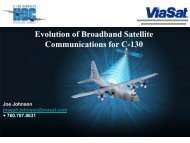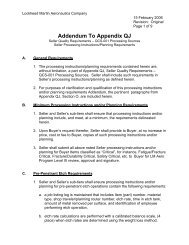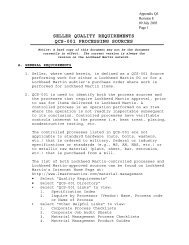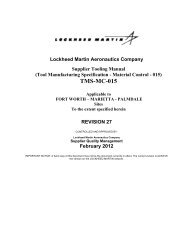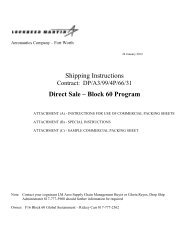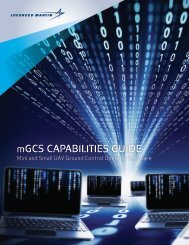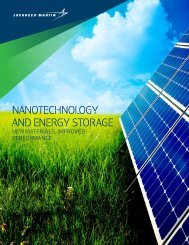OnPointTM Onboard Vision Processing Unit (VPU) - Lockheed Martin
OnPointTM Onboard Vision Processing Unit (VPU) - Lockheed Martin
OnPointTM Onboard Vision Processing Unit (VPU) - Lockheed Martin
You also want an ePaper? Increase the reach of your titles
YUMPU automatically turns print PDFs into web optimized ePapers that Google loves.
OnPoint TM <strong>Onboard</strong><br />
<strong>Vision</strong> <strong>Processing</strong> <strong>Unit</strong> (<strong>VPU</strong>)<br />
Procerus <strong>VPU</strong> 1.0<br />
<strong>VPU</strong>:<br />
2" x 1.34" x 0.44"<br />
11.6 grams<br />
FEATURES<br />
Grabs standard definition video frames from analog or digital<br />
camera(s)<br />
High-resolution image capture<br />
- Capture at 1 Hz (theoretical 15 Hz maximum @ 5<br />
megapixel)<br />
- JPEG compressed<br />
- Store to onboard SD card<br />
Very Small Size, Weight, and Power<br />
Analog video output with optional text overlay<br />
Automatic Electronic Pan/Tilt/Zoom of 5 megapixel imager for<br />
keeping eye on target reliably<br />
Capable of receiving and processing high-rate telemetry (25<br />
Hz) from Kestrel autopilot<br />
Based on the OMAP3530 dual processor System-on-Chip<br />
600 MHz ARM processor, 430 MHz DSP<br />
Up to 512 MB NAND Flash for nonvolatile storage<br />
Up to 256 MB POP RAM memory<br />
Flash File System support (solid state hard drive)<br />
Up to 600 Hz gyro sample rate (gyros available on imager or<br />
as separate stand-alone hardware)<br />
Fast Micro SD Read/Write<br />
USB OTG 2.0 (Host or Slave)<br />
Two serial ports<br />
General Purpose/SPI connection<br />
Multi-camera support available as an add-on<br />
Software SDK Available (Purchased Separately)<br />
External Control Interface for controlling Kestrel autopilot<br />
available for recent Kestrel 2.x firmware<br />
Ethernet and RS232 DB-9 expansion interface available<br />
(Purchased Separately)<br />
<strong>Onboard</strong> <strong>Vision</strong> Capabilities: (Optional add-on)<br />
- Gyro- and <strong>Vision</strong>-based stabilization of video<br />
- High-quality target tracking (interactive with Virtual Cockpit<br />
3D's video window)<br />
- Track-centered rendering to aid in target designation<br />
- Track nudge capability to easily refine target position<br />
- Geo-location of target coordinates<br />
- Augmented Reality indicators of inertial points in video<br />
window<br />
Terminal Guidance: (Optional add-on)<br />
- Proven ground-target prosecution capabilities<br />
- Solutions for tracking and engaging moving targets can be<br />
developed for individual customer needs<br />
DESCRIPTION<br />
The Procerus OnPoint <strong>Vision</strong> <strong>Processing</strong> <strong>Unit</strong> (<strong>VPU</strong>) is a very<br />
compact, highly capable onboard vision platform capable of<br />
capturing video and still imagery from analog video cameras and<br />
custom-built digital cameras. The <strong>VPU</strong> is a self-contained micro<br />
computer with both an ARM core and a DSP core, providing a very<br />
capable platform for performing onboard vision algorithms with very<br />
low latency. The <strong>VPU</strong> provides convenient connections for analog<br />
and digital cameras as well as common peripherals such as USB<br />
OTG and microSD for non-volatile data storage. The <strong>VPU</strong><br />
complements the Kestrel autopilot and works in conjunction with the<br />
Virtual Cockpit 3D software.<br />
APPLICATIONS<br />
<br />
<br />
<br />
<br />
<br />
<br />
<br />
<br />
<br />
5 Megapixel Camera<br />
(Procerus Digital Gimbal)<br />
1.3” x 0.9” x 0.6”<br />
9.2 grams<br />
<strong>Onboard</strong> <strong>Vision</strong> <strong>Processing</strong> on micro UAS<br />
Video Stabilization and Target Tracking<br />
Synchronized video and metadata<br />
Capture and store high-resolution imagery<br />
Interface with and control electronic pan/tilt/zoom camera(s)<br />
Easily use inline with existing analog video transmission equipment<br />
Gyro-stabilized camera<br />
Target geo-location<br />
Target prosecution (terminal guidance)<br />
www.procerus.com All Rights Reserved. 801-224-5713
OnPoint <strong>Onboard</strong> <strong>VPU</strong><br />
OnPoint <strong>Onboard</strong> <strong>VPU</strong> v1.0<br />
Video Capture (SD analog and 5 megapixel digital)<br />
The <strong>VPU</strong> is a robust vision processing computer with integrated<br />
hardware and drivers for capturing standard-definition analog<br />
video or capturing sub-regions of a 5 megapixel imager. When in<br />
video mode and connected to the Procerus Digital Gimbal, the<br />
<strong>VPU</strong> captures high-quality video at standard definition resolution.<br />
Its ability to electronically pan, tilt, and zoom without sacrificing<br />
output resolution makes the OnPoint <strong>Onboard</strong> system a<br />
sophisticated payload. The digital gimbal provides 4 discrete<br />
zoom levels, and when zoomed in by at least one level, the <strong>VPU</strong><br />
will automatically pan and tilt to keep a target centered in the<br />
video window despite ego-motion of the camera. The camera<br />
interface was designed to be modular so that other cameras can<br />
be connected to the <strong>VPU</strong> in a seamless manner to suit individual<br />
project needs. A serialized hardware interface is available to<br />
extend the distance between the <strong>VPU</strong> and imager. A mux board<br />
is also available to allow dynamic switching between two imagers<br />
connected to a single <strong>VPU</strong>.<br />
<strong>Vision</strong>-based Stabilization and Targeting<br />
With the full OnPoint <strong>Onboard</strong> software suite, video is stabilized<br />
using both sub-region shifting in the CCD and software vision<br />
stabilization. Gyros on board the camera aid the vision<br />
stabilization and tracking solution. Low-latency, synchronized<br />
telemetry from a connected autopilot allows for high geo-location<br />
accuracy and highly effective autopilot control for improved<br />
terminal guidance. By operating on uncorrupted, un-transmitted<br />
video, the vision tracker is greatly enhanced and able to stay<br />
locked on with little to no user interaction. <strong>Vision</strong>-based target<br />
localization allows the user to obtain GPS coordinates of desired<br />
ground targets to within 5m or less. The targeting system can be<br />
optimized for stationary, pedestrian, or vehicle targets.<br />
Integration with Procerus Kestrel Autopilot and VC3D<br />
The OnPoint <strong>Onboard</strong> <strong>VPU</strong> has been integrated with the Kestrel<br />
autopilot and Virtual Cockpit 3D in a tight-knit system. A user<br />
simply configures the Kestrel autopilot to communicate with the<br />
<strong>VPU</strong> and connects the VC3D video window to the <strong>VPU</strong>'s video<br />
feed. Tracks can then be started, stopped, and adjusted by<br />
clicking in the video window or through keyboard or joystick<br />
interfaces. Terminal guidance capabilities (available as a<br />
purchased add-on) are greatly enhanced and user interaction is<br />
made simple. The VC3D ground station has been optimized for<br />
utilization on a single window, but the video and configuration<br />
windows can be moved to separate monitors when desired.<br />
High-resolution Image Capture<br />
When used in conjunction with a Procerus Digital Gimbal, the<br />
<strong>VPU</strong> can capture full-frame 5-megapixel images and store these<br />
to non-volatile media with corresponding metadata. Images can<br />
be captured at approximately 1 Hz, though greater speeds are<br />
theoretically possible. Images are normally JPEG compressed<br />
before storage, but RAW images can also be captured. The<br />
Micro-SD slot allows for nonvolatile removable media up to 32<br />
GB in size, so thousands of images can be captured and stored.<br />
Data Logging<br />
Since the <strong>VPU</strong> regularly receives high-rate video synchronized<br />
telemetry from the Kestrel autopilot, it is an ideal system for<br />
logging data from the Kestrel. Under normal operation of the<br />
<strong>VPU</strong>, if an SD card is plugged in, it will store data logs containing<br />
essential information collected from the autopilot at 25-30 Hz.<br />
Video can also be collected in raw (uncompressed) format and<br />
stored to SD card with the data time stamped to match up the<br />
video and telemetry in post-processing.<br />
Gimbal Support:<br />
The <strong>VPU</strong> can drive mechanical gimbals (like the BTC 88-R)<br />
using the targeting information collected onboard the vehicle. If<br />
the <strong>VPU</strong> camera is packaged in a mechanical turret, the user can<br />
lock on to a target and use both mechanical and digital means of<br />
panning and tilting the image. This hybrid gimbal approach<br />
provides steady footage of the target since it is able to very<br />
quickly respond to ego-motion of the vehicle and motion of the<br />
target.<br />
Figure 1: The <strong>VPU</strong> Settings window in VC3D allows users to easily<br />
configure settings on the <strong>VPU</strong> while in flight.<br />
2<br />
www.procerus.com All Rights Reserved. 801-224-5713
OnPoint <strong>Onboard</strong> <strong>VPU</strong><br />
ABSOLUTE MAXIMUM RATINGS<br />
Input Supply Voltage .............................................. 4.8V to 5.2V<br />
Maximum Current (<strong>VPU</strong> only) ........................... 600mA @ 5.0V<br />
Operating Temperature Range .............................. 0ºC to 80ºC<br />
Stresses above those listed under the Absolute Maximum Ratings<br />
may cause permanent damage to the <strong>VPU</strong>. This is a stress rating<br />
only; functional operation of the device at these or any other<br />
conditions above those indicated in the operational section of this<br />
specification are not implied. Exposure to absolute maximum rating<br />
conditions for extended periods may affect device reliability.<br />
OPERATING CHARACTERISTICS<br />
Parameter Conditions Min Typ Max <strong>Unit</strong>s<br />
Power (PWR)<br />
Input Voltage Range (Vin)<br />
Quiescent Supply Current<br />
Operating Current (no digital camera)<br />
Operating Power (no digital camera)<br />
Operating Current (with 1 digital camera)<br />
Operating Power (with 1 digital camera)<br />
Vin @ 5V<br />
Vin @ 5V<br />
Camera Pixel Clock @ 73.2 MHz<br />
Camera Pixel Clock @ 73.2 MHz<br />
4.8 5.0<br />
350<br />
350<br />
1.75<br />
530<br />
2.65<br />
5.2<br />
2.0<br />
2.9<br />
V<br />
mA<br />
mA<br />
W<br />
mA<br />
W<br />
Payload POWER (Over 30-pin ribbon for camera)<br />
3.3V Source<br />
Supply Current @ 3.3V<br />
Serial Ports<br />
Logic High<br />
Logic Low<br />
Current (Sink & Source)<br />
SPI/GPIO Logic Levels<br />
2.3<br />
3.3<br />
225 250<br />
Voltage 1.8 V<br />
Dimensions<br />
Accuracy<br />
2 x 1.34 x 0.44<br />
±0.5<br />
inches<br />
%<br />
Weight<br />
Accuracy<br />
11.6<br />
±4<br />
grams<br />
%<br />
0.4<br />
6.8<br />
V<br />
mA<br />
V<br />
V<br />
mA<br />
PERIPHERAL OVERVIEW<br />
The following figures show top and bottom views of the OnPoint <strong>Onboard</strong> <strong>VPU</strong> hardware:<br />
SK7: 3-pin<br />
SK6: 3-pin J3: Micro SD SK1: 6 pin<br />
J2:40-pin<br />
SK5: 2 pin<br />
J4: 30-pin SK3: 10-pin<br />
J1: USB mini A-B<br />
www.procerus.com All Rights Reserved. 801-224-5713<br />
3
OnPoint <strong>Onboard</strong> <strong>VPU</strong><br />
PORT FUNCTIONS<br />
The following table describe the use of each peripheral port (see picture on previous page for hardware locations).<br />
Port<br />
J1<br />
J2<br />
J3<br />
J4<br />
SK1<br />
SK3<br />
SK5<br />
SK6<br />
SK7<br />
Description<br />
USB mini A-B port. Not currently supported (Future)<br />
40-pin ribbon connector for Ethernet expansion. The expansion board also overrides the TTL level<br />
serial ports and replaces them with RS232 level serial ports with DB-9 connectors. If the<br />
expansion board is plugged in, the TTL serial level ports will not operate properly and the RS232<br />
level equivalents should be used exclusively. Contact Procerus for pin-out.<br />
Micro SD Connector for removable storage (supports SDHC cards up to 32 GB)<br />
Camera 30-pin ribbon connector. Pin-out included below. 5 Megapixel camera is supported.<br />
Other cameras could be interfaced over this connector. (Future work dependent on client needs)<br />
6-pin TTL-level serial ports. See pin-out below. Both serial ports are configurable, but generally<br />
Port 1 is connected to the Kestrel autopilot for telemetry and control and port 2 is used as a control<br />
terminal.<br />
10-pin Molex connector containing SPI signals (for connecting to camera gyros) and several GPIO<br />
lines<br />
Input Power connector: Requires 5-Volt input (Do not exceed maximum input voltage!)<br />
Analog video output port. Generally configured for NTSC Composite Video output (CVBS). Can<br />
be configured for S-video and PAL (Requires software customization)<br />
Analog Video Input. Generally this is mutually exclusive with the digital camera input port. See<br />
pin-out below<br />
SK1: Serial Ports<br />
(two ports in one)<br />
Pin Description<br />
1 GND<br />
2 PWR (3.3V output)<br />
3 <strong>VPU</strong> TX1<br />
4 <strong>VPU</strong> RX1<br />
5 <strong>VPU</strong> TX2<br />
6 <strong>VPU</strong> RX2<br />
SK3:<br />
10-pin SPI/GPIO header<br />
Pin Description<br />
1 GND (Black)<br />
2 Volt, 3.3 V (Red)<br />
3 GPIO, 1.8V (Future Use)<br />
4 GPIO, 1.8V (Future Use)<br />
5 GPIO, 1.8V (Future Use)<br />
6 GPIO, 1.8V (Future Use)<br />
7 SPI1 CS0, 1.8V (Orange)<br />
8 SPI1 MISO, 1.8V (Yellow)<br />
9 SPI1 MOSI, 1.8V (Green)<br />
10 SPI1 CLK, 1.8V (Yellow2)<br />
SK5:<br />
Input Power Connector<br />
Pin Description<br />
1 GND (Black)<br />
2 PWR (5V)<br />
Analog Video Ports<br />
(SK6 and SK7)<br />
Pin Description<br />
1 GND<br />
2 Not used<br />
(S-video=PbPr)<br />
3 CVBS Video Signal<br />
(S-video=Y)<br />
4<br />
www.procerus.com All Rights Reserved. 801-224-5713
OnPoint <strong>Onboard</strong> <strong>VPU</strong><br />
J4: 30-PIN CAMERA CABLE PINOUT<br />
Pin # Name Function<br />
1 nSTANDBY Standby. Active Low. When asserted, chip enters low-power standby mode<br />
2 TRIGGER Snapshot trigger.<br />
3 nRESET When LOW, sensor resets all settings. When HIGH, resumes normal<br />
operation.<br />
4 OEB OEA, OEB, OEC used for determining which sensor is currently active.<br />
Interface TBD.<br />
5 OEA OEA, OEB, OEC used for determining which sensor is currently active.<br />
Interface TBD.<br />
6 GND Common Ground.<br />
7 D0 Parallel Pixel Output D[0:9]. Lowest significant data bit.<br />
8 D1 Parallel Pixel Output D[0:9].<br />
9 D2 Parallel Pixel Output D[0:9].<br />
10 VCC Input power: must be between 2.85 Volts and 3.35 Volts.<br />
11 D3 Parallel Pixel Output D[0:9].<br />
12 D4 Parallel Pixel Output D[0:9].<br />
13 GND Common Ground.<br />
14 EXTCLK External Clock Input: Normally 36 MHz. Consult Procerus for details.<br />
15 PIXCLK Pixel Clock Output: data bits are clocked out relative to the pixel clock.<br />
16 GND Common Ground.<br />
17 D5 Parallel Pixel Output D[0:9].<br />
18 D6 Parallel Pixel Output D[0:9].<br />
19 VCC Input Power, same as Pin 10.<br />
20 D7 Parallel Pixel Output D[0:9].<br />
21 D8 Parallel Pixel Output D[0:9].<br />
22 D9 Parallel Pixel Output D[0:9]. Most significant data bit.<br />
23 GND Common Ground.<br />
24 OEC OEA, OEB, OEC used for determining which sensor is currently active.<br />
Interface TBD.<br />
25 LINE_VALID (HCLK) Driven HIGH with active pixels of each line. LOW during blanking intervals.<br />
26 FRAME_VALID (VCLK) Driven HIGH during active pixels and horizontal blanking. LOW during<br />
vertical blanking.<br />
27 VCC Input Power, same as Pin 10.<br />
28 SDATA Serial data for two-wire interface.<br />
29 SCLK Serial clock for two-wire interface.<br />
30 GND Common Ground<br />
Notes:<br />
See Procerus Digital Imager Technical Reference Sheet for additional information.<br />
www.procerusuav.com 801-224-5713<br />
5
OnPoint <strong>Onboard</strong> <strong>VPU</strong><br />
RELATED PARTS<br />
Part Number Manufacturer Description Comments<br />
PRT-OP-ONB-I30 Procerus OnPoint OnBoard - <strong>Vision</strong> Suite w/imager<br />
PRT-OP-ONB-X30 Procerus OnPoint OnBoard - <strong>Vision</strong> Suite w/o imager<br />
PRT-OP-ONB-010 Procerus OnPoint OnBoard - <strong>VPU</strong> only<br />
PRT-OP-TSG-P01 Procerus Tracking, Stabilization, Geo-location, Click n fly Software upgrade, locked to hardware<br />
PRT-OP-TRG-P01 Procerus Terminal Guidance Plug-in for OnPoint <strong>Onboard</strong> Software upgrade, subject to ITAR<br />
restrictions<br />
PRT-OP-SDK-001 Procerus OnPoint <strong>VPU</strong> SDK: API's, 5 MP Camera, <strong>VPU</strong> NDA and licensing agreement required<br />
PRT-OP-SDK-KT1 Procerus Case-mounted kit with all necessary cables for desktop use<br />
PRT-OP-SDK_SW1 Procerus OnPoint <strong>VPU</strong> SDK, Software only NDA and licensing agreement required<br />
PRT-OP-MUX-01 Procerus MUX Board for added camera and serialization support<br />
52437-3072 Molex Connector<br />
Corporation<br />
30-pin Bottom Contact FPC Ribbon Cable Receptacle, 0.020”<br />
Pitch, Surface Mount, Right Angle<br />
These are used on the PDG itself for<br />
the two 30-pin cable receptacles. The<br />
<strong>VPU</strong> has a corresponding 30-pin<br />
receptacle which is a top-contact part.<br />
Part numbers that begin with PRT are products offered by Procerus Technologies. For all other parts, a list of distributors<br />
that carry these parts may be found on the manufacturers' web site.<br />
6<br />
www.procerus.com 801-224-5713