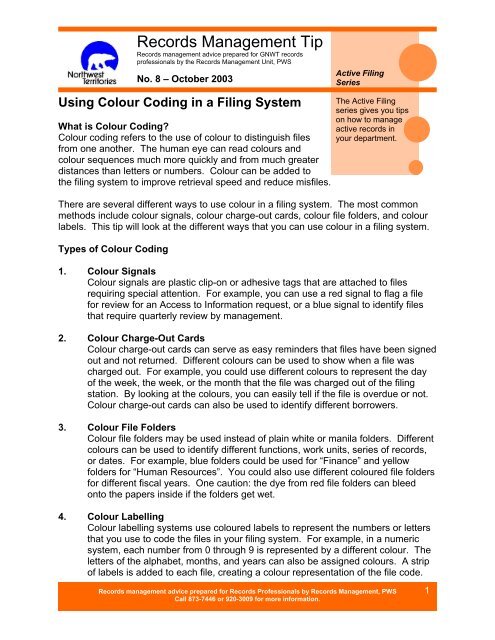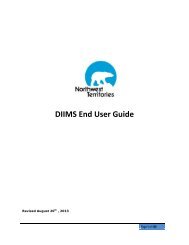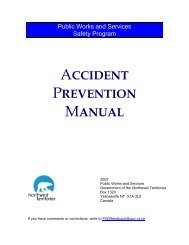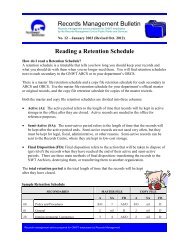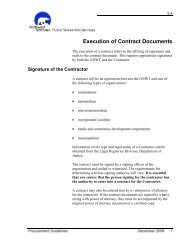Using Colour Coding in a Filing System
Using Colour Coding in a Filing System
Using Colour Coding in a Filing System
You also want an ePaper? Increase the reach of your titles
YUMPU automatically turns print PDFs into web optimized ePapers that Google loves.
Records Management Tip<br />
Records management advice prepared for GNWT records<br />
professionals by the Records Management Unit, PWS<br />
No. 8 – October 2003<br />
<strong>Us<strong>in</strong>g</strong> <strong>Colour</strong> <strong>Cod<strong>in</strong>g</strong> <strong>in</strong> a Fil<strong>in</strong>g <strong>System</strong><br />
What is <strong>Colour</strong> <strong>Cod<strong>in</strong>g</strong><br />
<strong>Colour</strong> cod<strong>in</strong>g refers to the use of colour to dist<strong>in</strong>guish files<br />
from one another. The human eye can read colours and<br />
colour sequences much more quickly and from much greater<br />
distances than letters or numbers. <strong>Colour</strong> can be added to<br />
the fil<strong>in</strong>g system to improve retrieval speed and reduce misfiles.<br />
Active Fil<strong>in</strong>g<br />
Series<br />
The Active Fil<strong>in</strong>g<br />
series gives you tips<br />
on how to manage<br />
active records <strong>in</strong><br />
your department.<br />
There are several different ways to use colour <strong>in</strong> a fil<strong>in</strong>g system. The most common<br />
methods <strong>in</strong>clude colour signals, colour charge-out cards, colour file folders, and colour<br />
labels. This tip will look at the different ways that you can use colour <strong>in</strong> a fil<strong>in</strong>g system.<br />
Types of <strong>Colour</strong> <strong>Cod<strong>in</strong>g</strong><br />
1. <strong>Colour</strong> Signals<br />
<strong>Colour</strong> signals are plastic clip-on or adhesive tags that are attached to files<br />
requir<strong>in</strong>g special attention. For example, you can use a red signal to flag a file<br />
for review for an Access to Information request, or a blue signal to identify files<br />
that require quarterly review by management.<br />
2. <strong>Colour</strong> Charge-Out Cards<br />
<strong>Colour</strong> charge-out cards can serve as easy rem<strong>in</strong>ders that files have been signed<br />
out and not returned. Different colours can be used to show when a file was<br />
charged out. For example, you could use different colours to represent the day<br />
of the week, the week, or the month that the file was charged out of the fil<strong>in</strong>g<br />
station. By look<strong>in</strong>g at the colours, you can easily tell if the file is overdue or not.<br />
<strong>Colour</strong> charge-out cards can also be used to identify different borrowers.<br />
3. <strong>Colour</strong> File Folders<br />
<strong>Colour</strong> file folders may be used <strong>in</strong>stead of pla<strong>in</strong> white or manila folders. Different<br />
colours can be used to identify different functions, work units, series of records,<br />
or dates. For example, blue folders could be used for “F<strong>in</strong>ance” and yellow<br />
folders for “Human Resources”. You could also use different coloured file folders<br />
for different fiscal years. One caution: the dye from red file folders can bleed<br />
onto the papers <strong>in</strong>side if the folders get wet.<br />
4. <strong>Colour</strong> Labell<strong>in</strong>g<br />
<strong>Colour</strong> labell<strong>in</strong>g systems use coloured labels to represent the numbers or letters<br />
that you use to code the files <strong>in</strong> your fil<strong>in</strong>g system. For example, <strong>in</strong> a numeric<br />
system, each number from 0 through 9 is represented by a different colour. The<br />
letters of the alphabet, months, and years can also be assigned colours. A strip<br />
of labels is added to each file, creat<strong>in</strong>g a colour representation of the file code.<br />
Records management advice prepared for Records Professionals by Records Management, PWS<br />
Call 873-7446 or 920-3009 for more <strong>in</strong>formation.<br />
1
When the files are placed <strong>in</strong> the fil<strong>in</strong>g cab<strong>in</strong>et, bands of colour form across the file<br />
folders. This makes it easy to spot misfiles by the <strong>in</strong>terruption <strong>in</strong> the colour<br />
bands.<br />
Remember that colour labell<strong>in</strong>g is not the fil<strong>in</strong>g system. Rather, it is a way to<br />
identify file folders with<strong>in</strong> a fil<strong>in</strong>g system. In other words, the fil<strong>in</strong>g system must<br />
be created before you start add<strong>in</strong>g colour labels.<br />
<strong>Colour</strong> labell<strong>in</strong>g is labour <strong>in</strong>tensive and may have significant added costs for<br />
supplies. As a result, it is not a practical solution <strong>in</strong> many situations. It is most<br />
effective <strong>in</strong> large numeric fil<strong>in</strong>g systems with large numbers of case files and high<br />
levels of retrieval. For example, doctors and dentists offices often use colour<br />
labels for their patient files. The patient files are usually coded by a patient<br />
number or by the patient’s name.<br />
Figure 1: Example of <strong>Colour</strong> Coded File Labels<br />
Why Use <strong>Colour</strong> <strong>Cod<strong>in</strong>g</strong> <strong>in</strong> a Fil<strong>in</strong>g <strong>System</strong><br />
<strong>Us<strong>in</strong>g</strong> colour cod<strong>in</strong>g <strong>in</strong> a fil<strong>in</strong>g system will reduce the time spent retriev<strong>in</strong>g and re-fil<strong>in</strong>g<br />
folders. <strong>Colour</strong> cod<strong>in</strong>g also reduces the chance of los<strong>in</strong>g files through misfil<strong>in</strong>g. <strong>Colour</strong><br />
cod<strong>in</strong>g can be used to flag files for action and may be an important part of a br<strong>in</strong>gforward<br />
system.<br />
A Note of Caution:<br />
<strong>Colour</strong> cod<strong>in</strong>g should be used to achieve very specific goals and be part of a well<br />
thought out plan. <strong>Colour</strong> cod<strong>in</strong>g is effective if it is implemented well, but too much<br />
colour cod<strong>in</strong>g can defeat the purpose.<br />
Records management advice prepared for Records Professionals by Records Management, PWS<br />
Call 873-7446 or 920-3009 for more <strong>in</strong>formation.<br />
2