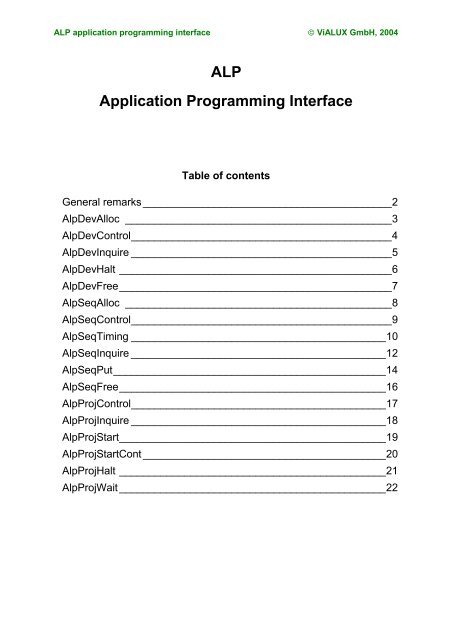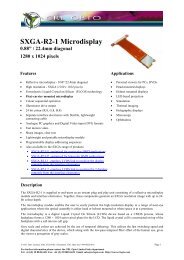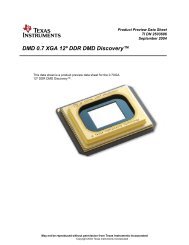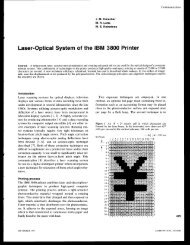ALP Application Programming Interface - Loreti.it
ALP Application Programming Interface - Loreti.it
ALP Application Programming Interface - Loreti.it
Create successful ePaper yourself
Turn your PDF publications into a flip-book with our unique Google optimized e-Paper software.
<strong>ALP</strong> application programming interface ViALUX GmbH, 2004<br />
<strong>ALP</strong><br />
<strong>Application</strong> <strong>Programming</strong> <strong>Interface</strong><br />
Table of contents<br />
General remarks __________________________________________2<br />
AlpDevAlloc _____________________________________________3<br />
AlpDevControl____________________________________________4<br />
AlpDevInquire ____________________________________________5<br />
AlpDevHalt ______________________________________________6<br />
AlpDevFree______________________________________________7<br />
AlpSeqAlloc _____________________________________________8<br />
AlpSeqControl____________________________________________9<br />
AlpSeqTiming ___________________________________________10<br />
AlpSeqInquire ___________________________________________12<br />
AlpSeqPut______________________________________________14<br />
AlpSeqFree_____________________________________________16<br />
AlpProjControl___________________________________________17<br />
AlpProjInquire ___________________________________________18<br />
AlpProjStart_____________________________________________19<br />
AlpProjStartCont _________________________________________20<br />
AlpProjHalt _____________________________________________21<br />
AlpProjWa<strong>it</strong> _____________________________________________22
<strong>ALP</strong> application programming interface ViALUX GmbH, 2004<br />
General remarks<br />
The <strong>ALP</strong> hardware comes w<strong>it</strong>h a software DLL providing all functions required fur the use of<br />
<strong>ALP</strong> hardware components. The following notes describe general software organization rules<br />
applicable for the whole library.<br />
• Any <strong>ALP</strong> is identified by <strong>it</strong>’s serial number, a number of <strong>ALP</strong> devices can be<br />
simultaneously controlled by a single PC.<br />
• The API software provides an <strong>ALP</strong> device identifier (type <strong>ALP</strong>_ID) for each un<strong>it</strong>.<br />
• The patterns to be displayed are organized in 1...16 b<strong>it</strong> XGA picture sequences. Any<br />
sequence is addressed via a sequence handle (type <strong>ALP</strong>_ID).<br />
• The sequences are loaded into <strong>ALP</strong> RAM using an API function and this RAM is not<br />
under direct access for the user.<br />
• In general, serial operation is required. The specified <strong>ALP</strong> has to be free (<strong>ALP</strong>_READY) for<br />
• any subroutine call to an API function, i.e. must not be allocated by another function.<br />
• As an exception, AlpProjStart and AlpSeqPut can run simultaneously.<br />
• The inquiry functions AlpxxxInquire as well as stopping the <strong>ALP</strong> operation (AlpDevHalt)<br />
are always allowed.<br />
• All functions provide a return value (long). The parameter list may point to other output<br />
data.<br />
Please, consider Release Notes for current implementation comments.<br />
04.02.04 2
<strong>ALP</strong> application programming interface ViALUX GmbH, 2004<br />
AlpDevAlloc<br />
Format:<br />
long AlpDevAlloc( long DeviceNum, long In<strong>it</strong>Flag, <strong>ALP</strong>_ID* DeviceIdPtr)<br />
Description:<br />
This function allocates an <strong>ALP</strong> hardware system (board set) and returns an <strong>ALP</strong> handle so<br />
that <strong>it</strong> can be used by subsequent API functions.<br />
An error is reported if the requested device is not available or not ready.<br />
When you no longer need a particular <strong>ALP</strong> system, free <strong>it</strong> using AlpDevFree.<br />
Parameters:<br />
DeviceNum -<br />
specifies the device to be used. Set this parameter to one of the<br />
following values:<br />
<strong>ALP</strong>_DEFAULT<br />
<strong>ALP</strong> serial number<br />
the next available system is allocated<br />
the system w<strong>it</strong>h the specified serial number is allocated<br />
In<strong>it</strong>Flag -<br />
specifies the type of in<strong>it</strong>ialization to perform on the selected system.<br />
This parameter can be set to one of the following:<br />
<strong>ALP</strong>_DEFAULT<br />
default in<strong>it</strong>ialization<br />
DeviceIdPtr -<br />
specifies the address of the variable in which to wr<strong>it</strong>e the <strong>ALP</strong> device<br />
identifier.<br />
Return values:<br />
<strong>ALP</strong>_OK<br />
<strong>ALP</strong>_ADDR_INVALID<br />
<strong>ALP</strong>_NOT_ONLINE<br />
<strong>ALP</strong>_NOT_READY<br />
<strong>ALP</strong>_ERROR_INIT<br />
no errors<br />
user data access not valid<br />
specified <strong>ALP</strong> not found<br />
specified <strong>ALP</strong> already allocated<br />
in<strong>it</strong>ialization error<br />
04.02.04 3
<strong>ALP</strong> application programming interface ViALUX GmbH, 2004<br />
AlpDevControl<br />
Format:<br />
long AlpDevControl (<strong>ALP</strong>_ID DeviceId, long ControlType, long ControlValue )<br />
Description:<br />
This function is to change the display properties of the <strong>ALP</strong>. The default values are assigned<br />
during device allocation by AlpDevAlloc.<br />
Parameters:<br />
DeviceId -<br />
ControlType -<br />
ControlValue -<br />
<strong>ALP</strong> device identifier<br />
control parameter that is to be modified<br />
value of the parameter<br />
The following settings are possible:<br />
ControlParm ControlValue Description<br />
<strong>ALP</strong>_TRIGGER_POLARITY<br />
<strong>ALP</strong>_VD_EDGE<br />
<strong>ALP</strong>_LEVEL_HIGH or<br />
<strong>ALP</strong>_DEFAULT<br />
<strong>ALP</strong>_LEVEL_LOW<br />
<strong>ALP</strong>_EDGE_FALLING or<br />
<strong>ALP</strong>_DEFAULT<br />
<strong>ALP</strong>_EDGE_RISING<br />
active high trigger output signal<br />
polar<strong>it</strong>y<br />
active low trigger output signal<br />
polar<strong>it</strong>y<br />
high to low trigger input signal<br />
variation<br />
low to high trigger input signal<br />
variation<br />
Return values:<br />
<strong>ALP</strong>_OK<br />
no errors<br />
<strong>ALP</strong>_NOT_AVAILABLE<br />
<strong>ALP</strong>_NOT_READY<br />
<strong>ALP</strong>_NOT_IDLE<br />
<strong>ALP</strong>_PARM_INVALID<br />
the specified <strong>ALP</strong> identifier is not valid<br />
the specified <strong>ALP</strong> is in use by another function<br />
the specified <strong>ALP</strong> is not in idle state<br />
one of the parameters is invalid<br />
04.02.04 4
<strong>ALP</strong> application programming interface ViALUX GmbH, 2004<br />
AlpDevInquire<br />
Format:<br />
long AlpDevInquire( <strong>ALP</strong>_ID DeviceId, long InquireType, long *UserVarPtr)<br />
Description:<br />
This function inquires about a specified <strong>ALP</strong> device parameter setting.<br />
Parameter:<br />
DeviceId -<br />
InquireType -<br />
<strong>ALP</strong> device identifier for which the information is requested.<br />
specifies the <strong>ALP</strong> device parameter setting about which to inquire. This<br />
parameter can be set to one of the following values:<br />
InquireType<br />
<strong>ALP</strong>_DEVICE_NUMBER<br />
<strong>ALP</strong>_VERSION<br />
<strong>ALP</strong>_DEV_STATE<br />
<strong>ALP</strong>_AVAIL_MEMORY<br />
<strong>ALP</strong>_TRIGGER_POLARITY<br />
<strong>ALP</strong>_VD_EDGE<br />
Description<br />
Serial number of the <strong>ALP</strong> device<br />
Version number of the <strong>ALP</strong> device<br />
current <strong>ALP</strong> status, values possible:<br />
<strong>ALP</strong>_DEV_BUSY: <strong>ALP</strong> is allocated<br />
<strong>ALP</strong>_DEV_READY: <strong>ALP</strong> is free for further requests<br />
<strong>ALP</strong>_DEV_IDLE: <strong>ALP</strong> is in wa<strong>it</strong> state<br />
<strong>ALP</strong> on-board sequence memory available for further sequence<br />
allocation (AlpSeqAlloc) – number of binary pictures<br />
trigger output signal polar<strong>it</strong>y:<br />
<strong>ALP</strong>_LEVEL_HIGH or <strong>ALP</strong>_LEVEL_LOW<br />
trigger input signal slope:<br />
<strong>ALP</strong>_EDGE_FALLING or <strong>ALP</strong>_EDGE_RISING<br />
UserVarPtr -<br />
specifies the address of the variable in which the requested information<br />
is to be wr<strong>it</strong>ten. The variable must be of type long.<br />
Return values:<br />
<strong>ALP</strong>_OK<br />
<strong>ALP</strong>_PARM_INVALID<br />
<strong>ALP</strong>_ADDR_INVALID<br />
no errors<br />
one of the parameters is invalid<br />
user data access not valid<br />
04.02.04 5
<strong>ALP</strong> application programming interface ViALUX GmbH, 2004<br />
AlpDevHalt<br />
Format:<br />
long AlpDevHalt (<strong>ALP</strong>_ID DeviceId)<br />
Description:<br />
This function is to put the <strong>ALP</strong> in an idle wa<strong>it</strong> state (<strong>ALP</strong>_DEV_IDLE). Current sequence display<br />
is canceled (<strong>ALP</strong>_PROJ_IDLE) and the loading of sequences is finished, respectively.<br />
Parameter:<br />
DeviceId -<br />
<strong>ALP</strong> identifier<br />
Return values:<br />
<strong>ALP</strong>_OK<br />
<strong>ALP</strong>_NOT_AVAILABLE<br />
no errors<br />
the specified <strong>ALP</strong> identifier is not valid<br />
04.02.04 6
<strong>ALP</strong> application programming interface ViALUX GmbH, 2004<br />
AlpDevFree<br />
Format:<br />
long AlpDevFree( <strong>ALP</strong>_ID DeviceId)<br />
Description:<br />
This function deallocates a previously allocated <strong>ALP</strong> device. The memory reserved by calling<br />
AlpSeqAlloc is also released.<br />
The <strong>ALP</strong> has to be in idle wa<strong>it</strong> state (<strong>ALP</strong>_DEV_IDLE). Use AlpDevHalt function if necessary to<br />
put <strong>ALP</strong> in wa<strong>it</strong>.<br />
Parameter:<br />
DeviceId -<br />
<strong>ALP</strong> identifier for device to be freed.<br />
Return values:<br />
<strong>ALP</strong>_OK<br />
<strong>ALP</strong>_NOT_AVAILABLE<br />
<strong>ALP</strong>_NOT_READY<br />
<strong>ALP</strong>_NOT_IDLE<br />
no errors<br />
the specified <strong>ALP</strong> identifier is not valid<br />
the specified <strong>ALP</strong> is in use by another function<br />
the <strong>ALP</strong> is not in idle state<br />
04.02.04 7
<strong>ALP</strong> application programming interface ViALUX GmbH, 2004<br />
AlpSeqAlloc<br />
Format:<br />
long AlpSeqAlloc(<strong>ALP</strong>_ID DeviceId, long B<strong>it</strong>Planes, long PicNum, <strong>ALP</strong>_ID *SequenceIdPtr )<br />
Description:<br />
The function provides <strong>ALP</strong> memory for a sequence of pictures. Any picture has XGA format<br />
(1024x768 pixel) and all pictures of a sequence have the same b<strong>it</strong> depth. The function<br />
allocates memory from the <strong>ALP</strong> board RAM, the user has no direct read/wr<strong>it</strong>e access. <strong>ALP</strong><br />
functions provide data transfer using the sequence memory identifier (SequenceId) of type<br />
<strong>ALP</strong>_ID.<br />
Pictures can be loaded into the <strong>ALP</strong> RAM using the AlpSeqPut function.<br />
The availabil<strong>it</strong>y of <strong>ALP</strong> memory can be tested using the AlpDevInquire function.<br />
When a sequence is no longer required, release <strong>it</strong>, using AlpSeqFree.<br />
Parameters:<br />
DeviceId -<br />
B<strong>it</strong>Planes -<br />
PicNum -<br />
SequenceIdPtr -<br />
<strong>ALP</strong> device identifier<br />
b<strong>it</strong> depth of the patterns to be displayed, following values are<br />
supported: 1,2,3,4,5,6,7,8,9,10,11,12,13,14,15,16<br />
number of XGA pictures belonging to the sequence, the possible<br />
values depend upon the available memory (<strong>ALP</strong>_AVAIL_MEMORY)<br />
and the b<strong>it</strong> depth (B<strong>it</strong>Planes)<br />
specifies the address of the variable in which the <strong>ALP</strong> sequence<br />
identifier is to be wr<strong>it</strong>ten.<br />
Return values:<br />
<strong>ALP</strong>_OK<br />
<strong>ALP</strong>_NOT_AVAILABLE<br />
<strong>ALP</strong>_NOT_READY<br />
<strong>ALP</strong>_PARM_INVALID<br />
<strong>ALP</strong>_ADDR_INVALID<br />
<strong>ALP</strong>_MEMORY_FULL<br />
no errors<br />
the specified <strong>ALP</strong> identifier is not valid<br />
the specified <strong>ALP</strong> is in use by another function<br />
one of the parameters is invalid<br />
user data access invalid<br />
the memory requested is not available<br />
04.02.04 8
<strong>ALP</strong> application programming interface ViALUX GmbH, 2004<br />
AlpSeqControl<br />
Format:<br />
long AlpSeqControl (<strong>ALP</strong>_ID DeviceId, <strong>ALP</strong>_ID SequenceId, long ControlType,<br />
long ControlValue )<br />
Description:<br />
This function is to change the display properties of a sequence. The default values are<br />
assigned during sequence allocation by AlpSeqAlloc.<br />
Parameters:<br />
DeviceId -<br />
SequenceId -<br />
ControlType -<br />
ControlValue -<br />
<strong>ALP</strong> device identifier<br />
<strong>ALP</strong> sequence identifier<br />
control parameter that is to be modified<br />
value of the parameter<br />
The following settings are possible:<br />
ControlParm ControlValue Description<br />
<strong>ALP</strong>_SEQ_REPETE<br />
in the non-continuous mode, a started sequence (AlpProjStart) can be<br />
automatically repeated<br />
<strong>ALP</strong>_DEFAULT single display of the sequence<br />
<strong>ALP</strong>_FIRSTFRAME<br />
<strong>ALP</strong>_LASTFRAME<br />
<strong>ALP</strong>_BITNUM<br />
<br />
1 .... N<br />
<br />
0 ... PicNum – 1<br />
<br />
1 ... B<strong>it</strong>Planes<br />
the sequence is repeated N times<br />
a sequence can be displayed partial, the<br />
number of the first picture must be equal or<br />
lower than the number of the last picture<br />
a sequence can be displayed w<strong>it</strong>h reduced b<strong>it</strong><br />
depth for faster speed<br />
Return values:<br />
<strong>ALP</strong>_OK<br />
no errors<br />
<strong>ALP</strong>_NOT_AVAILABLE<br />
<strong>ALP</strong>_NOT_READY<br />
<strong>ALP</strong>_PARM_INVALID<br />
<strong>ALP</strong>_SEQ_IN_USE<br />
the specified <strong>ALP</strong> identifier is not valid<br />
the specified <strong>ALP</strong> is in use by another function<br />
one of the parameters is invalid<br />
the sequence specified is currently in use<br />
04.02.04 9
<strong>ALP</strong> application programming interface ViALUX GmbH, 2004<br />
AlpSeqTiming<br />
Format:<br />
long AlpSeqTiming (<strong>ALP</strong>_ID DeviceId, <strong>ALP</strong>_ID SequenceId, long IlluminateTime,<br />
long PictureTime, long TriggerDelay, long TriggerPulseWidth, long VdDelay )<br />
Description:<br />
This function controls the timing properties for the sequence display. Default values are<br />
assigned during sequence allocation (AlpSeqAlloc).<br />
All timing parameters can be inquired using the AlpSeqInquire function.<br />
Parameters:<br />
DeviceId<br />
SequenceId<br />
<strong>ALP</strong> device identifier<br />
<strong>ALP</strong> sequence identifier<br />
Value<br />
Description<br />
IlluminateTime<br />
duration of the display of one picture in the sequence<br />
<strong>ALP</strong>_DEFAULT the sequence is displayed w<strong>it</strong>h the highest possible rate<br />
according to the b<strong>it</strong> depth<br />
< microseconds > time during that a single picture of the sequence is<br />
displayed, if the value is too small <strong>ALP</strong>_DEFAULT is<br />
effective, the value can be inquired by AlpSeqInquire<br />
PictureTime<br />
time between the start of two consecutive pictures (i.e. the parameter defines the<br />
image display rate) w<strong>it</strong>h the following relation:<br />
= < <strong>ALP</strong>_ILLUMINATE_TIME> + <br />
<strong>ALP</strong>_DEFAULT = <strong>ALP</strong>_ILLUMINATE_TIME (<strong>ALP</strong>_DARK_TIME = 0)<br />
<br />
The time between the start of two pictures in a sequence<br />
is increased to the specified value. If the value is too<br />
small <strong>ALP</strong>_DEFAULT is effective. The current value can<br />
be inquired by AlpSeqInquire .<br />
TriggerDelay<br />
<strong>ALP</strong>_DEFAULT 0<br />
TriggerPulseWidth<br />
<br />
0 ... 100.000<br />
<strong>ALP</strong>_DEFAULT<br />
delay of the display start w<strong>it</strong>h respect to the trigger<br />
output (master mode)<br />
= ½ * <br />
VdDelay<br />
length of the trigger signal,<br />
0 ... max<br />
the maximum value is <br />
<strong>ALP</strong>_DEFAULT 0<br />
<br />
0 ... 100.000<br />
delay of the start of the display w<strong>it</strong>h respect to the VD<br />
input signal (slave mode)<br />
04.02.04 10
<strong>ALP</strong> application programming interface ViALUX GmbH, 2004<br />
Return values:<br />
<strong>ALP</strong>_OK<br />
<strong>ALP</strong>_NOT_AVAILABLE<br />
<strong>ALP</strong>_NOT_READY<br />
<strong>ALP</strong>_PARM_INVALID<br />
<strong>ALP</strong>_SEQ_IN_USE<br />
no error<br />
the specified <strong>ALP</strong> identifier is not valid<br />
the specified <strong>ALP</strong> is in use by another function<br />
one of the parameters in invalid<br />
the specified sequence is currently in use<br />
04.02.04 11
<strong>ALP</strong> application programming interface ViALUX GmbH, 2004<br />
AlpSeqInquire<br />
Format:<br />
long AlpSeqInquire (<strong>ALP</strong>_ID DeviceId, <strong>ALP</strong>_ID SequenceId, long InquireType,<br />
long *UserVarPtr )<br />
Description:<br />
This function provides information about the settings of the specified picture sequence. The<br />
settings are controlled e<strong>it</strong>her during allocation (AlpSeqAlloc) or using the AlpSeqControl and<br />
AlpSeqTiming functions, respectively.<br />
Parameters:<br />
DeviceId -<br />
SequenceId -<br />
InquireType -<br />
UserVarPtr -<br />
<strong>ALP</strong> device identifier<br />
<strong>ALP</strong> sequence identifier<br />
specifies the sequence parameter setting about which to inquire<br />
specifies the address of the variable in which the requested information<br />
is to be wr<strong>it</strong>ten<br />
The InquireType parameter can be set to one of the following values:<br />
InquireType<br />
<strong>ALP</strong>_BITPLANES<br />
<strong>ALP</strong>_BITNUM<br />
<strong>ALP</strong>_PICNUM<br />
<strong>ALP</strong>_FIRSTFRAME<br />
<strong>ALP</strong>_LASTFRAME<br />
<strong>ALP</strong>_SEQ_REPETE<br />
<strong>ALP</strong>_PICTURE_TIME<br />
<strong>ALP</strong>_MIN_PICTURE_TIME<br />
Description<br />
b<strong>it</strong> depth of the pictures in the sequence<br />
b<strong>it</strong> depth for display<br />
number of pictures in the sequence<br />
number of the first picture in the sequence selected for display<br />
number of the last picture in the sequence selected for display<br />
number of automatically repeated displays of the sequence<br />
time between the start of consecutive pictures in the sequence in µs,<br />
the corresponding<br />
picture rate [fps] = 1.000.000 / <strong>ALP</strong>_PICTURE_TIME [µs]<br />
minimum time between the start of consecutive pictures<br />
<strong>ALP</strong>_ILLUMINATE_TIME duration of the display of one picture in µs<br />
<strong>ALP</strong>_MIN_ILLUMINATE_TIME minimum duration of the display of one picture in µs<br />
<strong>ALP</strong>_TRIGGER_DELAY<br />
delay of the start of picture display w<strong>it</strong>h respect to the trigger output<br />
(master mode) in µs<br />
<strong>ALP</strong>_MAX_TRIGGER_DELAY maximal duration of trigger delay in µs<br />
<strong>ALP</strong>_TRIGGER_PULSEWIDTH duration of the output trigger in µs<br />
<strong>ALP</strong>_VD_DELAY<br />
delay of the start of picture display w<strong>it</strong>h respect to the VD trigger input<br />
in µs<br />
<strong>ALP</strong>_MAX_VD_DELAY maximal duration of VD trigger delay in µs<br />
04.02.04 12
<strong>ALP</strong> application programming interface ViALUX GmbH, 2004<br />
Return values:<br />
<strong>ALP</strong>_OK<br />
<strong>ALP</strong>_NOT_AVAILABLE<br />
<strong>ALP</strong>_NOT_READY<br />
<strong>ALP</strong>_PARM_INVALID<br />
no errors<br />
the specified <strong>ALP</strong> identifier is not valid<br />
the specified <strong>ALP</strong> is in use by another function<br />
one of the parameters in invalid<br />
04.02.04 13
<strong>ALP</strong> application programming interface ViALUX GmbH, 2004<br />
AlpSeqPut<br />
Format:<br />
long AlpSeqPut (<strong>ALP</strong>_ID DeviceId, <strong>ALP</strong>_ID SequenceId, long PicOffset, long PicLoad,<br />
void *UserArrayPtr )<br />
Description:<br />
This function allows to load user supplied data via the USB connection into the <strong>ALP</strong> memory<br />
of a previously allocated sequence (AlpSeqAlloc) or a part of such a sequence. The loading<br />
operation can be running in parallel to the display of other sequences. Data can not be<br />
loaded into sequences that are currently started for display.<br />
In general, the user provides the data to be loaded in an array of the size<br />
1024 x 768 x PicLoad bytes. The data format depends upon the b<strong>it</strong> depth specified for the<br />
sequence:<br />
B<strong>it</strong>Planes = 1...8: 1 Byte (char unsigned)<br />
B<strong>it</strong>Planes = 9...16: 2 Byte (short)<br />
The examples illustrate the use of the lowest b<strong>it</strong> pos<strong>it</strong>ions (green) :<br />
Example1: B<strong>it</strong>Planes = 6<br />
Example2: B<strong>it</strong>Planes = 12<br />
x x 5 4 3 2 1 0<br />
x x x x 11 10 9 8 7 6 5 4 3 2 1 0<br />
The function is loading PicNum pictures into the <strong>ALP</strong> memory reserved for the specified<br />
sequence starting at picture PicOffset. The calling program is suspended until the loading<br />
operation is completed.<br />
Parameters:<br />
DeviceId -<br />
SequenceId -<br />
PicOffset -<br />
<strong>ALP</strong> device identifier<br />
<strong>ALP</strong> sequence identifier<br />
Picture number in the sequence (starting at 0), where the data upload<br />
is started, the following values are allowed:<br />
<strong>ALP</strong>_DEFAULT 0<br />
0 ... PicNum – 1<br />
PicLoad -<br />
number of pictures that are to be loaded into the sequence memory,<br />
the following values are allowed:<br />
<strong>ALP</strong>_DEFAULT<br />
loading a complete sequence<br />
1 ... PicNum – PicOffset<br />
UserArrayPtr -<br />
pointer to the user data to be loaded<br />
type: char or short, size: PicLoad x 1024 x 768<br />
04.02.04 14
<strong>ALP</strong> application programming interface ViALUX GmbH, 2004<br />
Return values:<br />
<strong>ALP</strong>_OK<br />
<strong>ALP</strong>_NOT_READY<br />
<strong>ALP</strong>_PARM_INVALID<br />
<strong>ALP</strong>_ERROR_COMM<br />
<strong>ALP</strong>_SEQ_IN_USE<br />
<strong>ALP</strong>_ADDR_INVALID<br />
no errors<br />
the specified <strong>ALP</strong> is invalid or in use by another function<br />
one of the parameters in invalid<br />
the <strong>ALP</strong> has been disconnected during the loading operation.<br />
loading is incomplete<br />
a display is started for the sequence to be loaded<br />
user data access invalid<br />
04.02.04 15
<strong>ALP</strong> application programming interface ViALUX GmbH, 2004<br />
AlpSeqFree<br />
Format:<br />
long AlpSeqFree(<strong>ALP</strong>_ID DeviceId, <strong>ALP</strong>_ID SequenceId )<br />
Description:<br />
This function deallocates a previously allocated sequence. The <strong>ALP</strong> memory reserved for the<br />
specified sequence in the device DeviceId is released.<br />
Parameters:<br />
DeviceId -<br />
SequenceId -<br />
<strong>ALP</strong> identifier<br />
<strong>ALP</strong> sequence identifier<br />
Return values:<br />
<strong>ALP</strong>_OK<br />
<strong>ALP</strong>_NOT_READY<br />
<strong>ALP</strong>_NOT_IDLE<br />
<strong>ALP</strong>_SEQ_IN_USE<br />
<strong>ALP</strong>_PARM_INVALID<br />
no error<br />
the specified <strong>ALP</strong> is invalid or in use by another function<br />
the <strong>ALP</strong> is not in the idle wa<strong>it</strong> state<br />
the sequence specified is currently in use<br />
one of the parameters is invalid<br />
04.02.04 16
<strong>ALP</strong> application programming interface ViALUX GmbH, 2004<br />
AlpProjControl<br />
Format:<br />
long AlpProjControl(<strong>ALP</strong>_ID DeviceId, long ControlType, long ControlValue)<br />
Description:<br />
This function controls the system parameters that are in effect for all sequences. These<br />
parameters are maintained until they are modified again or until the <strong>ALP</strong> is freed. Default<br />
vales are in effect after <strong>ALP</strong> allocation. All parameters can be read out using the<br />
AlpProjInquire function.<br />
This function is only allowed if the <strong>ALP</strong> is in idle wa<strong>it</strong> state (<strong>ALP</strong>_PROJ_IDLE), that can be<br />
enforced by the AlpProjHalt function.<br />
Parameters:<br />
DeviceId -<br />
ControlType -<br />
ControlValue -<br />
<strong>ALP</strong> identifier<br />
name of the control parameter<br />
value of the control parameter<br />
The following settings are possible:<br />
ControlType ControlValue Description<br />
<strong>ALP</strong>_PROJ_MODE<br />
<strong>ALP</strong>_PROJ_SYNC<br />
<strong>ALP</strong>_MASTER<br />
(default)<br />
<strong>ALP</strong>_SLAVE_VD<br />
<strong>ALP</strong>_SYNCHRONOUS<br />
(default)<br />
<strong>ALP</strong>_ASYNCHRONOUS<br />
the <strong>ALP</strong> operation is controlled by internal<br />
timing, a trigger signal is sent out for any<br />
picture displayed<br />
the <strong>ALP</strong> operation is controlled by external<br />
trigger, the next picture in a sequence is<br />
displayed after the detection of an external<br />
input trigger (VD or compos<strong>it</strong>e-video) signal<br />
the calling program gets control back after<br />
completion of the sequence display<br />
the calling program gets control back<br />
immediately<br />
Return values:<br />
<strong>ALP</strong>_OK<br />
no error<br />
<strong>ALP</strong>_NOT_READY<br />
<strong>ALP</strong>_PARM_INVALID<br />
<strong>ALP</strong>_NOT_IDLE<br />
the specified <strong>ALP</strong> is invalid or in use by another function<br />
one of the parameters in invalid<br />
the <strong>ALP</strong> is not in the idle wa<strong>it</strong> state<br />
04.02.04 17
<strong>ALP</strong> application programming interface ViALUX GmbH, 2004<br />
AlpProjInquire<br />
Format:<br />
long AlpProjInquire (<strong>ALP</strong>_ID DeviceId, long InquireType, long *UserVarPtr)<br />
Description:<br />
This function provides information about the general <strong>ALP</strong> settings for the sequence display.<br />
Parameters:<br />
DeviceId -<br />
InquireType -<br />
<strong>ALP</strong> device identifier for that the information is inquired<br />
property for that the parameter provided. The following values are<br />
allowed:<br />
InquireType Value Description<br />
<strong>ALP</strong>_PROJ_SYNC<br />
<strong>ALP</strong>_PROJ_MODE<br />
<strong>ALP</strong>_PROJ_STATE<br />
<strong>ALP</strong>_SYNCHRONOUS or<br />
<strong>ALP</strong>_ASYNCHRONOUS<br />
<strong>ALP</strong>_MASTER or<br />
<strong>ALP</strong>_SLAVE_VD<br />
<strong>ALP</strong>_PROJ_ACTIVE<br />
<strong>ALP</strong>_PROJ_IDLE<br />
<strong>ALP</strong> projection active<br />
no projection active<br />
UserVarPtr -<br />
specifies the address of the variable in which the requested information<br />
is to be wr<strong>it</strong>ten<br />
Return values:<br />
<strong>ALP</strong>_OK<br />
<strong>ALP</strong>_NOT_READY<br />
<strong>ALP</strong>_PARM_INVALID<br />
<strong>ALP</strong>_ADDR_INVALID<br />
no errors<br />
the specified <strong>ALP</strong> is invalid or in use by another function<br />
one of the parameters in invalid<br />
user data access invalid<br />
04.02.04 18
<strong>ALP</strong> application programming interface ViALUX GmbH, 2004<br />
AlpProjStart<br />
Format:<br />
long AlpProjStart (<strong>ALP</strong>_ID DeviceId, <strong>ALP</strong>_ID SequenceId)<br />
Description:<br />
A call to this function causes the display of the specified sequence that was previousely<br />
loaded by the AlpSeqPut function. The sequence is displayed once or w<strong>it</strong>h the number of<br />
repet<strong>it</strong>ions controlled by <strong>ALP</strong>_SEQ_REPETE.<br />
The calling program gets control back immediately if the <strong>ALP</strong> is running in asynchronous<br />
mode (<strong>ALP</strong>_PROJ_SYNC = <strong>ALP</strong>_ASYNCHRONOUS and the <strong>ALP</strong> was in idle wa<strong>it</strong> state<br />
(<strong>ALP</strong>_PROJ_IDLE). The <strong>ALP</strong> state (<strong>ALP</strong>_PROJ_STATE) can be checked w<strong>it</strong>h the AlpProjInquire<br />
function to guarantee the immediate start of the sequence display. If required, a current<br />
display can be interrupted using the AlpProjHalt function<br />
If running in synchronous mode (<strong>ALP</strong>_PROJ_SYNC = <strong>ALP</strong>_SYNCHRONOUS) the calling program is<br />
suspended until the picture sequence display is completed.<br />
Parameters:<br />
DeviceId -<br />
SequenceId -<br />
<strong>ALP</strong> device identifier<br />
<strong>ALP</strong> sequence identifier for the sequence to be displayed<br />
Return values:<br />
<strong>ALP</strong>_OK<br />
<strong>ALP</strong>_NOT_READY<br />
<strong>ALP</strong>_SEQ_IN_USE<br />
<strong>ALP</strong>_PARM_INVALID<br />
no error<br />
the specified <strong>ALP</strong> is invalid or in use by another function<br />
the sequence data are currently loaded (AlpSeqPut)<br />
one of the parameters is invalid<br />
04.02.04 19
<strong>ALP</strong> application programming interface ViALUX GmbH, 2004<br />
AlpProjStartCont<br />
Format:<br />
long AlpProjStartCont (<strong>ALP</strong>_ID DeviceId, <strong>ALP</strong>_ID SequenceId)<br />
Description:<br />
This function displays the specified sequence in an endless loop.<br />
The calling program gets control back immediately, independent upon the setting in<br />
<strong>ALP</strong>_PROJ_SYNC.<br />
The sequence display can be stopped using the AlpProjHalt or AlpDevHalt , respectively.<br />
Parameters:<br />
DeviceId -<br />
SequenceId -<br />
<strong>ALP</strong> device identifier<br />
<strong>ALP</strong> sequence identifier for the sequence to be displayed<br />
Return values:<br />
<strong>ALP</strong>_OK<br />
<strong>ALP</strong>_NOT_READY<br />
<strong>ALP</strong>_PARM_INVALID<br />
no error<br />
the specified <strong>ALP</strong> is invalid or in use by another function<br />
one of the parameters is invalid<br />
04.02.04 20
<strong>ALP</strong> application programming interface ViALUX GmbH, 2004<br />
AlpProjHalt<br />
Format:<br />
long AlpProjHalt (<strong>ALP</strong>_ID DeviceId)<br />
Description:<br />
This function can be used to stop a running sequence display and to set the <strong>ALP</strong> in idle wa<strong>it</strong><br />
state <strong>ALP</strong>_PROJ_IDLE.<br />
Parameters:<br />
DeviceId -<br />
<strong>ALP</strong> device identifier<br />
Retrun values:<br />
<strong>ALP</strong>_OK<br />
<strong>ALP</strong>_NOT_AVAILABLE<br />
no error<br />
the specified <strong>ALP</strong> is invalid<br />
04.02.04 21
<strong>ALP</strong> application programming interface ViALUX GmbH, 2004<br />
AlpProjWa<strong>it</strong><br />
Format:<br />
long AlpProjWa<strong>it</strong>(<strong>ALP</strong>_ID DeviceId)<br />
Description:<br />
This function is used to wa<strong>it</strong> for the completion of the running sequence display in case of<br />
asynchronous <strong>ALP</strong> mode operation (<strong>ALP</strong>_PROJ_SYNC =<strong>ALP</strong>_ASYNCHRONOUS).<br />
Using this function in synchronous <strong>ALP</strong> mode or during the display of an endless loop<br />
(AlpProjStartCont) causes the <strong>ALP</strong>_PARM_INVALID error return value.<br />
Parameters:<br />
DeviceId -<br />
<strong>ALP</strong> device identifier<br />
Return values:<br />
<strong>ALP</strong>_OK<br />
<strong>ALP</strong>_NOT_READY<br />
<strong>ALP</strong>_PARM_INVALID<br />
no error<br />
the specified <strong>ALP</strong> is invalid or in use by another function<br />
one of the parameters is invalid or the <strong>ALP</strong> is running in<br />
asynchronous mode<br />
04.02.04 22