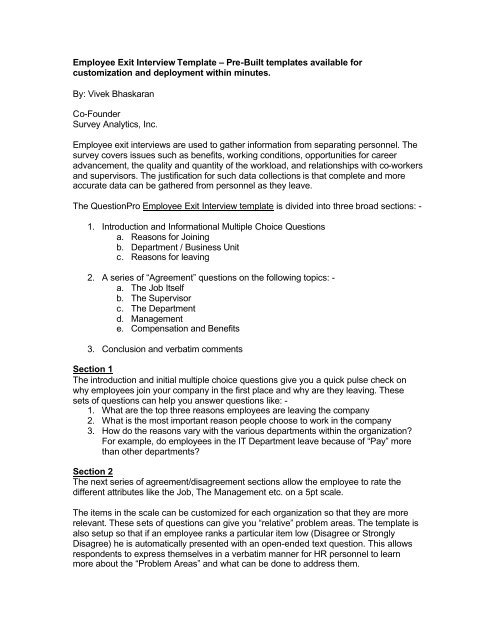Employee Exit Interview Template – Pre-Built templates available for ...
Employee Exit Interview Template – Pre-Built templates available for ...
Employee Exit Interview Template – Pre-Built templates available for ...
You also want an ePaper? Increase the reach of your titles
YUMPU automatically turns print PDFs into web optimized ePapers that Google loves.
<strong>Employee</strong> <strong>Exit</strong> <strong>Interview</strong> <strong>Template</strong> <strong>–</strong> <strong>Pre</strong>-<strong>Built</strong> <strong>templates</strong> <strong>available</strong> <strong>for</strong><br />
customization and deployment within minutes.<br />
By: Vivek Bhaskaran<br />
Co-Founder<br />
Survey Analytics, Inc.<br />
<strong>Employee</strong> exit interviews are used to gather in<strong>for</strong>mation from separating personnel. The<br />
survey covers issues such as benefits, working conditions, opportunities <strong>for</strong> career<br />
advancement, the quality and quantity of the workload, and relationships with co-workers<br />
and supervisors. The justification <strong>for</strong> such data collections is that complete and more<br />
accurate data can be gathered from personnel as they leave.<br />
The QuestionPro <strong>Employee</strong> <strong>Exit</strong> <strong>Interview</strong> template is divided into three broad sections: -<br />
1. Introduction and In<strong>for</strong>mational Multiple Choice Questions<br />
a. Reasons <strong>for</strong> Joining<br />
b. Department / Business Unit<br />
c. Reasons <strong>for</strong> leaving<br />
2. A series of “Agreement” questions on the following topics: -<br />
a. The Job Itself<br />
b. The Supervisor<br />
c. The Department<br />
d. Management<br />
e. Compensation and Benefits<br />
3. Conclusion and verbatim comments<br />
Section 1<br />
The introduction and initial multiple choice questions give you a quick pulse check on<br />
why employees join your company in the first place and why are they leaving. These<br />
sets of questions can help you answer questions like: -<br />
1. What are the top three reasons employees are leaving the company<br />
2. What is the most important reason people choose to work in the company<br />
3. How do the reasons vary with the various departments within the organization?<br />
For example, do employees in the IT Department leave because of “Pay” more<br />
than other departments?<br />
Section 2<br />
The next series of agreement/disagreement sections allow the employee to rate the<br />
different attributes like the Job, The Management etc. on a 5pt scale.<br />
The items in the scale can be customized <strong>for</strong> each organization so that they are more<br />
relevant. These sets of questions can give you “relative” problem areas. The template is<br />
also setup so that if an employee ranks a particular item low (Disagree or Strongly<br />
Disagree) he is automatically presented with an open-ended text question. This allows<br />
respondents to express themselves in a verbatim manner <strong>for</strong> HR personnel to learn<br />
more about the “Problem Areas” and what can be done to address them.
For example, if the employee does not agree with the statement “Work load was<br />
reasonable” he is allowed to expand upon his thoughts and give details as to why the<br />
situation is bad and what can be done about it.<br />
Section 3<br />
In the last section, an additional question <strong>for</strong> verbatim comments is included, to capture<br />
data that might not have been covered in the above sections. This should be monitored<br />
<strong>for</strong> “Gaps” in the survey itself. If a large percentage of people have comments about a<br />
particular issue, it should be added to the qualitative sections above. This allows <strong>for</strong><br />
capturing that data qualitatively and having analytical metrics that can be measured.<br />
For example, if a large percentage of people have comments or issues with working<br />
excessive hours, it usually makes sense to add that as an item in the “The Job” section<br />
of the interview.<br />
The QuestionPro <strong>Employee</strong> <strong>Exit</strong> <strong>Interview</strong> template is a good starting point <strong>for</strong> most<br />
organizations to expand upon. For smaller organizations and if you are under time<br />
constraints, the template can be used without much customization. There are pre-built<br />
template variables that can customize the template with: -<br />
1. Your Organization’s Name<br />
2. The HR Contact Name (If respondents have questions)<br />
3. The HR Contact Phone Number<br />
The template is intended to provide you with a basic interview structure so that you can<br />
get up and running easily and fast. The template can be fully customized <strong>–</strong> you can add<br />
new sections, delete sections, change the verbiage etc. just like any survey in the<br />
QuestionPro system.<br />
Working <strong>Exit</strong> <strong>Interview</strong> Sample:<br />
This will allow you to go through and see the structure of the survey.<br />
http://www.questionpro.com/akira/TakeSurvey?id=241<br />
To use the <strong>Exit</strong> <strong>Interview</strong> <strong>Template</strong> as a starting point:<br />
This will allow you to create your own survey based on this template.<br />
http://www.questionpro.com/akira/showSurveyLibrary.do?surveyID=241
Related Articles:<br />
Figure 1<br />
Figure 2<br />
A Step-By-Step guide to creating and deploying your online survey in under 20 minutes:<br />
http://www.questionpro.com/akira/showArticle.do?articleID=build02<br />
Steps in <strong>Pre</strong>paring an Online Questionnaire - How to Effectively Conduct an Online Survey<br />
http://www.questionpro.com/akira/showArticle.do?articleID=build01