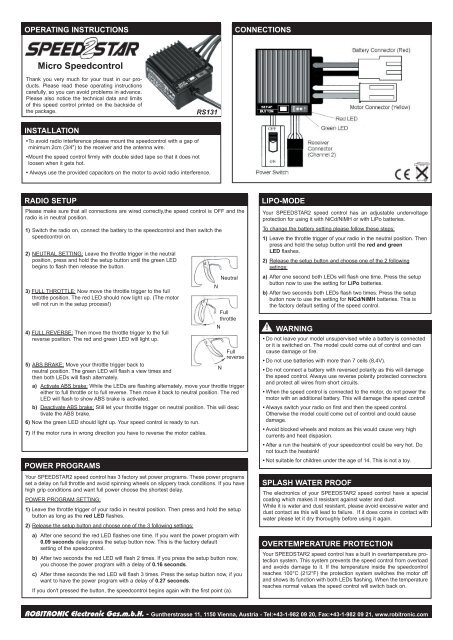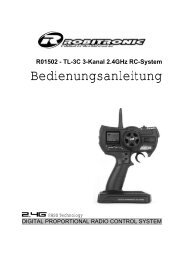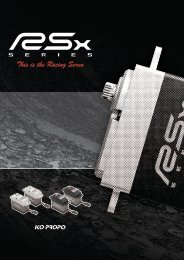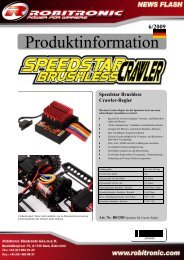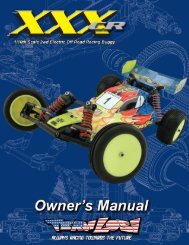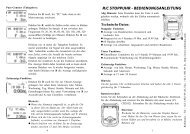Micro Speedcontrol - Robitronic
Micro Speedcontrol - Robitronic
Micro Speedcontrol - Robitronic
Create successful ePaper yourself
Turn your PDF publications into a flip-book with our unique Google optimized e-Paper software.
OPERATING INSTRUCTIONS CONNECTIONS<br />
<strong>Micro</strong> <strong>Speedcontrol</strong><br />
Thank you very much for your trust in our products.<br />
Please read these operating instructions<br />
carefully, so you can avoid problems in advance.<br />
Please also notice the technical data and limits<br />
of this speed control printed on the backside of<br />
the package.<br />
INSTALLATION<br />
RS131<br />
• To avoid radio interference please mount the speedcontrol with a gap of<br />
minimum 2cm (3/4") to the receiver and the antenna wire.<br />
• Mount the speed control firmly with double sided tape so that it does not<br />
loosen when it gets hot.<br />
• Always use the provided capacitors on the motor to avoid radio interference.<br />
RADIO SETUP<br />
Please make sure that all connections are wired correctly,the speed control is OFF and the<br />
radio is in neutral position.<br />
1) Switch the radio on, connect the battery to the speedcontrol and then switch the<br />
speedcontrol on.<br />
2) NEUTRAL SETTING: Leave the throttle trigger in the neutral<br />
position, press and hold the setup button until the green LED<br />
begins to flash then release the button.<br />
3) FULL THROTTLE: Now move the throttle trigger to the full<br />
throttle position. The red LED should now light up. (The motor<br />
will not run in the setup process!)<br />
4) FULL REVERSE: Then move the throttle trigger to the full<br />
reverse position. The red and green LED will light up.<br />
Full<br />
reverse<br />
5) ABS BRAKE: Move your throttle trigger back to<br />
N<br />
neutral position. The green LED will flash a view times and<br />
then both LEDs will flash alternately.<br />
a) Activate ABS brake: While the LEDs are flashing alternately, move your throttle trigger<br />
either to full throttle or to full reverse. Then move it back to neutral position. The red<br />
LED will flash to show ABS brake is activated.<br />
b) Deactivate ABS brake: Still let your throttle trigger on neutral position. This will deac<br />
tivate the ABS brake.<br />
6) Now the green LED should light up. Your speed control is ready to run.<br />
7) If the motor runs in wrong direction you have to reverse the motor cables.<br />
POWER PROGRAMS<br />
Neutral<br />
N<br />
Full<br />
throttle<br />
N<br />
Your SPEEDSTAR2 speed control has 3 factory set power programs. These power programs<br />
set a delay on full throttle and avoid spinning wheels on slippery track conditions. If you have<br />
high grip conditions and want full power choose the shortest delay.<br />
POWER PROGRAM SETTING:<br />
1) Leave the throttle trigger of your radio in neutral position. Then press and hold the setup<br />
button as long as the red LED flashes.<br />
2) Release the setup button and choose one of the 3 following settings:<br />
a) After one second the red LED flashes one time. If you want the power program with<br />
0.09 seconds delay press the setup button now. This is the factory default<br />
setting of the speedcontrol.<br />
b) After two seconds the red LED will flash 2 times. If you press the setup button now,<br />
you choose the power program with a delay of 0.16 seconds.<br />
c) After three seconds the red LED will flash 3 times. Press the setup button now, if you<br />
want to have the power program with a delay of 0.27 seconds.<br />
If you don't pressed the button, the speedcontrol begins again with the first point (a).<br />
LIPO-MODE<br />
Your SPEEDSTAR2 speed control has an adjustable undervoltage<br />
protection for using it with NiCd/NiMH or with LiPo batteries.<br />
To change the battery setting please follow these steps:<br />
1) Leave the throttle trigger of your radio in the neutral position. Then<br />
press and hold the setup button until the red and green<br />
LED flashes.<br />
2) Release the setup button and choose one of the 2 following<br />
setings:<br />
a) After one second both LEDs will flash one time. Press the setup<br />
button now to use the setting for LiPo batteries.<br />
b) After two seconds both LEDs flash two times. Press the setup<br />
button now to use the setting for NiCd/NiMH batteries. This is<br />
the factory default setting of the speed control.<br />
!<br />
WARNING<br />
• Do not leave your model unsupervised while a battery is connected<br />
or it is switched on. The model could come out of control and can<br />
cause damage or fire.<br />
• Do not use batteries with more than 7 cells (8,4V).<br />
• Do not connect a battery with reversed polarity as this will damage<br />
the speed control. Always use reverse polarity protected connectors<br />
and protect all wires from short circuits.<br />
• When the speed control is connected to the motor, do not power the<br />
motor with an additional battery. This will damage the speed control!<br />
• Always switch your radio on first and then the speed control.<br />
Otherwise the model could come out of control and could cause<br />
damage.<br />
• Avoid blocked wheels and motors as this would cause very high<br />
currents and heat dispasion.<br />
• After a run the heatsink of your speedcontrol could be very hot. Do<br />
not touch the heatsink!<br />
• Not suitable for children under the age of 14. This is not a toy.<br />
SPLASH WATER PROOF<br />
The electronics of your SPEEDSTAR2 speed control have a special<br />
coating which makes it resistant against water and dust.<br />
While it is water and dust resistant, please avoid excessive water and<br />
dust contact as this will lead to failure. If it does come in contact with<br />
water please let it dry thoroughly before using it again.<br />
OVERTEMPERATURE PROTECTION<br />
Your SPEEDSTAR2 speed control has a built in overtemperature protection<br />
system. This system prevents the speed control from overload<br />
and avoids damage to it. If the temperature inside the speedcontrol<br />
reaches 100°C (212°F) the protection system switches the motor off<br />
and shows its function with both LEDs flashing. When the temperature<br />
reaches normal values the speed control will switch back on.<br />
ROBITRONIC Electronic Ges.m.b.H. - Guntherstrasse 11, 1150 Vienna, Austria - Tel:+43-1-982 09 20, Fax:+43-1-982 09 21, www.robitronic.com
OPERATING INSTRUCTIONS<br />
INSTALLATION<br />
• To avoid radio interference please mount the speedcontrol with a gap of<br />
minimum 2cm (3/4") to the receiver and the antenna wire.<br />
• Mount the speed control firmly with double sided tape so that it does not<br />
loosen when it gets hot.<br />
• Always use the provided capacitors on the motor to avoid interferences.<br />
RADIO SETUP<br />
Your SPEEDSTAR2 speed control has an automatic setup function. Therefore it is not needed<br />
to make a radio setup with the transmitter. The speed control recognizes the signals from the<br />
radio automatically.<br />
Description of the LEDs in drive mode:<br />
!<br />
17 Turn <strong>Speedcontrol</strong><br />
Thank you very much for your trust in our products.<br />
Please read these operating instructions<br />
carefully, so you can avoid problems in advance.<br />
Please also notice the technical data and limits<br />
of this speed control printed on the backside of<br />
the package.<br />
NEUTRAL: In neutral position only the green LED lights up.<br />
FULL THROTTLE: In full throttle position the red LED lights up.<br />
Between neutral and full throttle all LEDs are off.<br />
FULL REVERSE: In full reverse position both LEDs light up.<br />
Between neutral and full throttle all LEDs are off.<br />
If the motor turns in the wrong direction but the LEDs are lighting correctly then you have to<br />
exchange the motor cables.<br />
If the motor turns backwards and the LEDs also show reverse although you pull the throttle<br />
trigger to full throttle then you have to change the servo reverse setting on your transmitter.<br />
When you turn your speedcontrol, no LED is lighting and the speedo has no function please<br />
check if the trim on the transmitter is in the middle position and all maximal values are at<br />
100%. Also special functions on the transmitter should be switched off.<br />
WARNING<br />
Neutral<br />
N<br />
Full<br />
throttle<br />
N<br />
• Do not leave your model unsupervised while a battery is connected or it is switched on.<br />
The model could come out of control and can cause damage or fire.<br />
• Do not use batteries with more than 7 cells (8,4V).<br />
• Do not connect a battery with reversed polarity as this will damage the speed control.<br />
Always use reverse polarity protected connectors and protect all wires from short circuits.<br />
• When the speed control is connected to the motor, do not power the motor with an<br />
additional battery. This will damage the speed control!<br />
• Always switch your radio on first and then the speed control. Otherwise the model could<br />
come out of control and could cause damage.<br />
• Avoid blocked wheels and motors as this would cause very high currents and heat<br />
dispasion.<br />
• After a run the heatsink of your speedcontrol could be very hot. Do not touch the heatsink!<br />
• Not suitable for children under the age of 14. This is not a toy.<br />
SPLASH WATER PROOF<br />
RS132<br />
N<br />
CONNECTIONS<br />
Full<br />
reverse<br />
The electronics of your SPEEDSTAR2 speed control have a special coating which makes it<br />
resistant against water and dust.<br />
While it is water and dust resistant, please avoid excessive water and dust contact as this<br />
will lead to failure. If it does come in contact with water please let it dry thoroughly before<br />
using it again.<br />
OVERTEMPERATURE PROTECTION<br />
Your SPEEDSTAR2 speed control has a built in overtemperature protection<br />
system. This system prevents the speed control from overload<br />
and avoids damage to it. If the temperature inside the speed control<br />
reaches 100°C (212°F) the protection system switches the motor off<br />
and shows it function with both LEDs flashing. When the temperature<br />
reaches normal again the speed control will switch back on.<br />
ABS BRAKE<br />
Your SPEEDSTAR2 speed control has an automatic ABS brake. This<br />
kind of brake makes shure that the wheels of your model are not<br />
completly locked when you brake hard so that your model remains<br />
easily controllable.<br />
TECHNICAL DATA<br />
• Proportional speed control with forward, brake and reverse.<br />
• Automatic setup from the radio. Just plug in and drive!<br />
• External power switch for easy on/off switching.<br />
• High switching frequency for better control and more runtime.<br />
• Handles motors down to 17 turns.<br />
• ABS brake system for better handling.<br />
• "Plug and Play" - comes with motor, battery and radio connectors.<br />
• Overtemperature protection system.<br />
• Water resistant electronics.<br />
TROUBLESHOOTING<br />
Problem: Motor and steering have no function.<br />
• Battery is empty -> Please recharge the battery.<br />
• Bad connection -> Please check all connections.<br />
• Battery is connected in reverse polarity -> Please disconnect the<br />
battery from the speedcontrol immediatly and connect in with the<br />
right polarity.<br />
• Internal defect -> Please send the unit for service.<br />
Problem: No reverse.<br />
• Transmitter or speedcontrol are not adjusted in the right way.<br />
Please check all your settings on the transmitter.<br />
• Internal defect -> Please send the unit for service.<br />
Problem: Motor stutters.<br />
• There are no capacitors on the motor or the capacitors on the motor<br />
are defect.<br />
• Battery defect. Please use another battery.<br />
• Receiver mounted too close to the speedcontrol.<br />
• Interferences due to unfavorable placed cables.<br />
Problem: Motor stops after a few minutes.<br />
• Overtemperature protection system is active<br />
-> Check if the drivetrain of your model is smooth running.<br />
-> Transmission ratio is too long. Please use a shorter transmission<br />
ratio.<br />
-> Motor has an internal short circuit. Please replace the motor.<br />
ROBITRONIC Electronic Ges.m.b.H. - Guntherstrasse 11, 1150 Vienna, Austria - Tel:+43-1-982 09 20, Fax:+43-1-982 09 21, www.robitronic.com
OPERATING INSTRUCTIONS CONNECTIONS<br />
12 Turn <strong>Speedcontrol</strong><br />
Thank you very much for your trust in our products.<br />
Please read these operating instructions<br />
carefully, so you can avoid problems in advance.<br />
Please also notice the technical data and limits<br />
of this speed control printed on the backside of<br />
the package.<br />
INSTALLATION<br />
RS133<br />
• To avoid radio interference please mount the speedcontrol with a gap of<br />
minimum 2cm (3/4") to the receiver and the antenna wire.<br />
• Mount the speed control firmly with double sided tape so that it does not<br />
loosen when it gets hot.<br />
• Always use the provided capacitors on the motor to avoid radio interference.<br />
RADIO SETUP<br />
Please make sure that all connections are wired correctly,the speed control is OFF and the<br />
radio is in neutral position.<br />
1) Switch the radio on, connect the battery to the speedcontrol and then switch the<br />
speedcontrol on.<br />
2) NEUTRAL SETTING: Leave the throttle trigger in the neutral<br />
position, press and hold the setup button until the green LED<br />
begins to flash then release the button.<br />
3) FULL THROTTLE: Now move the throttle trigger to the full<br />
throttle position. The red LED should now light up. (The motor<br />
will not run in the setup process!)<br />
4) FULL REVERSE: Then move the throttle trigger to the full<br />
reverse position. The red and green LED will light up.<br />
Full<br />
reverse<br />
5) ABS BRAKE: Move your throttle trigger back to<br />
N<br />
neutral position. The green LED will flash a view times and<br />
then both LEDs will flash alternately.<br />
a) Activate ABS brake: While the LEDs are flashing alternately, move your throttle trigger<br />
either to full throttle or to full reverse. Then move it back to neutral position. The red<br />
LED will flash to show ABS brake is activated.<br />
b) Deactivate ABS brake: Still let your throttle trigger on neutral position. This will deac<br />
tivate the ABS brake.<br />
6) Now the green LED should light up. Your speed control is ready to run.<br />
7) If the motor runs in wrong direction you have to reverse the motor cables.<br />
POWER PROGRAMS<br />
Neutral<br />
N<br />
Full<br />
throttle<br />
N<br />
Your SPEEDSTAR2 speed control has 3 factory set power programs. These power programs<br />
set a delay on full throttle and avoid spinning wheels on slippery track conditions. If you have<br />
high grip conditions and want full power choose the shortest delay.<br />
POWER PROGRAM SETTING:<br />
1) Leave the throttle trigger of your radio in neutral position. Then press and hold the setup<br />
button as long as the red LED flashes.<br />
2) Release the setup button and choose one of the 3 following settings:<br />
a) After one second the red LED flashes one time. If you want the power program with<br />
0.09 seconds delay press the setup button now. This is the factory default<br />
setting of the speedcontrol.<br />
b) After two seconds the red LED will flash 2 times. If you press the setup button now,<br />
you choose the power program with a delay of 0.16 seconds.<br />
c) After three seconds the red LED will flash 3 times. Press the setup button now, if you<br />
want to have the power program with a delay of 0.27 seconds.<br />
If you don't pressed the button, the speedcontrol begins again with the first point (a).<br />
LIPO-MODE<br />
Your SPEEDSTAR2 speed control has an adjustable undervoltage<br />
protection for using it with NiCd/NiMH or with LiPo batteries.<br />
To change the battery setting please follow these steps:<br />
1) Leave the throttle trigger of your radio in the neutral position. Then<br />
press and hold the setup button until the red and green<br />
LED flashes.<br />
2) Release the setup button and choose one of the 2 following<br />
setings:<br />
a) After one second both LEDs will flash one time. Press the setup<br />
button now to use the setting for LiPo batteries.<br />
b) After two seconds both LEDs flash two times. Press the setup<br />
button now to use the setting for NiCd/NiMH batteries. This is<br />
the factory default setting of the speed control.<br />
!<br />
WARNING<br />
• Do not leave your model unsupervised while a battery is connected<br />
or it is switched on. The model could come out of control and can<br />
cause damage or fire.<br />
• Do not use batteries with more than 7 cells (8,4V).<br />
• Do not connect a battery with reversed polarity as this will damage<br />
the speed control. Always use reverse polarity protected connectors<br />
and protect all wires from short circuits.<br />
• When the speed control is connected to the motor, do not power the<br />
motor with an additional battery. This will damage the speed control!<br />
• Always switch your radio on first and then the speed control.<br />
Otherwise the model could come out of control and could cause<br />
damage.<br />
• Avoid blocked wheels and motors as this would cause very high<br />
currents and heat dispasion.<br />
• After a run the heatsink of your speedcontrol could be very hot. Do<br />
not touch the heatsink!<br />
• Not suitable for children under the age of 14. This is not a toy.<br />
SPLASH WATER PROOF<br />
The electronics of your SPEEDSTAR2 speed control have a special<br />
coating which makes it resistant against water and dust.<br />
While it is water and dust resistant, please avoid excessive water and<br />
dust contact as this will lead to failure. If it does come in contact with<br />
water please let it dry thoroughly before using it again.<br />
OVERTEMPERATURE PROTECTION<br />
Your SPEEDSTAR2 speed control has a built in overtemperature protection<br />
system. This system prevents the speed control from overload<br />
and avoids damage to it. If the temperature inside the speedcontrol<br />
reaches 100°C (212°F) the protection system switches the motor off<br />
and shows its function with both LEDs flashing. When the temperature<br />
reaches normal values the speed control will switch back on.<br />
ROBITRONIC Electronic Ges.m.b.H. - Guntherstrasse 11, 1150 Vienna, Austria - Tel:+43-1-982 09 20, Fax:+43-1-982 09 21, www.robitronic.com
OPERATING INSTRUCTIONS<br />
8 Turn <strong>Speedcontrol</strong><br />
Thank you very much for your trust in our products.<br />
Please read these operating instructions<br />
carefully, so you can avoid problems in advance.<br />
Please also notice the technical data and limits<br />
of this speed control printed on the backside of<br />
the package.<br />
INSTALLATION<br />
• To avoid radio interference please mount the speedcontrol with a gap of<br />
minimum 2cm (3/4") to the receiver and the antenna wire.<br />
• Mount the speed control firmly with double sided tape so that it does not<br />
loosen when it gets hot.<br />
• Always use the provided capacitors on the motor to avoid radio interference.<br />
RADIO SETUP<br />
Please make sure that all connections are wired correctly,the speed control is OFF and the<br />
radio is in neutral position.<br />
1) Switch the radio on, connect the battery to the speedcontrol and then switch the<br />
speedcontrol on.<br />
2) NEUTRAL SETTING: Leave the throttle trigger in the neutral<br />
position, press and hold the setup button until the green LED<br />
begins to flash then release the button.<br />
3) FULL THROTTLE: Now move the throttle trigger to the full<br />
throttle position. The red LED should now light up. (The motor<br />
will not run in the setup process!)<br />
4) FULL REVERSE: Then move the throttle trigger to the full<br />
reverse position. The red and green LED will light up.<br />
Full<br />
reverse<br />
5) ABS BRAKE: Move your throttle trigger back to<br />
N<br />
neutral position. The green LED will flash a view times and<br />
then both LEDs will flash alternately.<br />
a) Activate ABS brake: While the LEDs are flashing alternately, move your throttle trigger<br />
either to full throttle or to full reverse. Then move it back to neutral position. The red<br />
LED will flash to show ABS brake is activated.<br />
b) Deactivate ABS brake: Still let your throttle trigger on neutral position. This will deac<br />
tivate the ABS brake.<br />
6) Now the green LED should light up. Your speed control is ready to run.<br />
7) If the motor runs in wrong direction you have to reverse the motor cables.<br />
POWER PROGRAMS<br />
RS134<br />
Neutral<br />
N<br />
Full<br />
throttle<br />
N<br />
Your SPEEDSTAR2 speed control has 3 factory set power programs. These power programs<br />
set a delay on full throttle and avoid spinning wheels on slippery track conditions. If you have<br />
high grip conditions and want full power choose the shortest delay.<br />
POWER PROGRAM SETTING:<br />
1) Leave the throttle trigger of your radio in neutral position. Then press and hold the setup<br />
button as long as the red LED flashes.<br />
2) Release the setup button and choose one of the 3 following settings:<br />
a) After one second the red LED flashes one time. If you want the power program with<br />
0.09 seconds delay press the setup button now. This is the factory default<br />
setting of the speedcontrol.<br />
b) After two seconds the red LED will flash 2 times. If you press the setup button now,<br />
you choose the power program with a delay of 0.16 seconds.<br />
c) After three seconds the red LED will flash 3 times. Press the setup button now, if you<br />
want to have the power program with a delay of 0.27 seconds.<br />
If you don't pressed the button, the speedcontrol begins again with the first point (a).<br />
CONNECTIONS<br />
LIPO-MODE<br />
Your SPEEDSTAR2 speed control has an adjustable undervoltage<br />
protection for using it with NiCd/NiMH or with LiPo batteries.<br />
To change the battery setting please follow these steps:<br />
1) Leave the throttle trigger of your radio in the neutral position. Then<br />
press and hold the setup button until the red and green<br />
LED flashes.<br />
2) Release the setup button and choose one of the 2 following<br />
setings:<br />
a) After one second both LEDs will flash one time. Press the setup<br />
button now to use the setting for LiPo batteries.<br />
b) After two seconds both LEDs flash two times. Press the setup<br />
button now to use the setting for NiCd/NiMH batteries. This is<br />
the factory default setting of the speed control.<br />
!<br />
WARNING<br />
• Do not leave your model unsupervised while a battery is connected<br />
or it is switched on. The model could come out of control and can<br />
cause damage or fire.<br />
• Do not use batteries with more than 7 cells (8,4V).<br />
• Do not connect a battery with reversed polarity as this will damage<br />
the speed control. Always use reverse polarity protected connectors<br />
and protect all wires from short circuits.<br />
• When the speed control is connected to the motor, do not power the<br />
motor with an additional battery. This will damage the speed control!<br />
• Always switch your radio on first and then the speed control.<br />
Otherwise the model could come out of control and could cause<br />
damage.<br />
• Avoid blocked wheels and motors as this would cause very high<br />
currents and heat dispasion.<br />
• After a run the heatsink of your speedcontrol could be very hot. Do<br />
not touch the heatsink!<br />
• Not suitable for children under the age of 14. This is not a toy.<br />
SPLASH WATER PROOF<br />
The electronics of your SPEEDSTAR2 speed control have a special<br />
coating which makes it resistant against water and dust.<br />
While it is water and dust resistant, please avoid excessive water and<br />
dust contact as this will lead to failure. If it does come in contact with<br />
water please let it dry thoroughly before using it again.<br />
OVERTEMPERATURE PROTECTION<br />
Your SPEEDSTAR2 speed control has a built in overtemperature protection<br />
system. This system prevents the speed control from overload<br />
and avoids damage to it. If the temperature inside the speedcontrol<br />
reaches 100°C (212°F) the protection system switches the motor off<br />
and shows its function with both LEDs flashing. When the temperature<br />
reaches normal values the speed control will switch back on.<br />
ROBITRONIC Electronic Ges.m.b.H. - Guntherstrasse 11, 1150 Vienna, Austria - Tel:+43-1-982 09 20, Fax:+43-1-982 09 21, www.robitronic.com