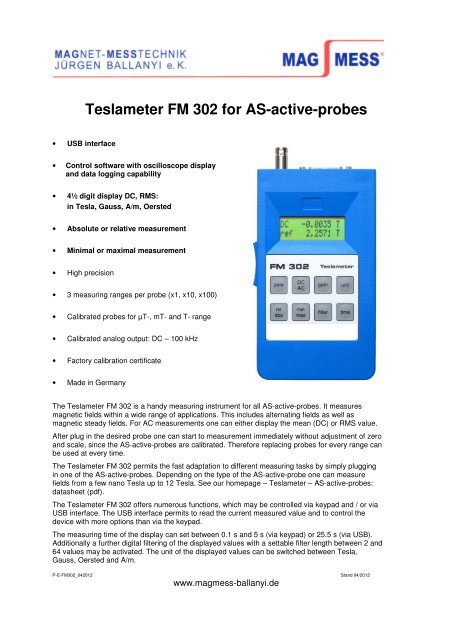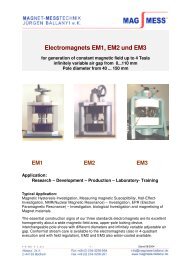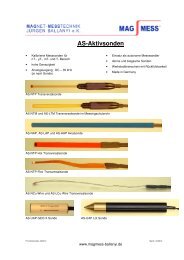Teslameter FM 302 for AS-active-probes
Teslameter FM 302 for AS-active-probes
Teslameter FM 302 for AS-active-probes
You also want an ePaper? Increase the reach of your titles
YUMPU automatically turns print PDFs into web optimized ePapers that Google loves.
• USB interface<br />
<strong>Teslameter</strong> <strong>FM</strong> <strong>302</strong> <strong>for</strong> <strong>AS</strong>-<strong>active</strong>-<strong>probes</strong><br />
• Control software with oscilloscope display<br />
and data logging capability<br />
• 4½ digit display DC, RMS:<br />
in Tesla, Gauss, A/m, Oersted<br />
• Absolute or relative measurement<br />
• Minimal or maximal measurement<br />
• High precision<br />
• 3 measuring ranges per probe (x1, x10, x100)<br />
• Calibrated <strong>probes</strong> <strong>for</strong> µT-, mT- and T- range<br />
• Calibrated analog output: DC – 100 kHz<br />
• Factory calibration certificate<br />
• Made in Germany<br />
The <strong>Teslameter</strong> <strong>FM</strong> <strong>302</strong> is a handy measuring instrument <strong>for</strong> all <strong>AS</strong>-<strong>active</strong>-<strong>probes</strong>. It measures<br />
magnetic fields within a wide range of applications. This includes alternating fields as well as<br />
magnetic steady fields. For AC measurements one can either display the mean (DC) or RMS value.<br />
After plug in the desired probe one can start to measurement immediately without adjustment of zero<br />
and scale, since the <strong>AS</strong>-<strong>active</strong>-<strong>probes</strong> are calibrated. There<strong>for</strong>e replacing <strong>probes</strong> <strong>for</strong> every range can<br />
be used at every time.<br />
The <strong>Teslameter</strong> <strong>FM</strong> <strong>302</strong> permits the fast adaptation to different measuring tasks by simply plugging<br />
in one of the <strong>AS</strong>-<strong>active</strong>-<strong>probes</strong>. Depending on the type of the <strong>AS</strong>-<strong>active</strong>-probe one can measure<br />
fields from a few nano Tesla up to 12 Tesla. See our homepage – <strong>Teslameter</strong> – <strong>AS</strong>-<strong>active</strong>-<strong>probes</strong>:<br />
datasheet (pdf).<br />
The <strong>Teslameter</strong> <strong>FM</strong> <strong>302</strong> offers numerous functions, which may be controlled via keypad and / or via<br />
USB interface. The USB interface permits to read the current measured value and to control the<br />
device with more options than via the keypad.<br />
The measuring time of the display can set between 0.1 s and 5 s (via keypad) or 25.5 s (via USB).<br />
Additionally a further digital filtering of the displayed values with a settable filter length between 2 and<br />
64 values may be activated. The unit of the displayed values can be switched between Tesla,<br />
Gauss, Oersted and A/m.<br />
P-E-<strong>FM</strong><strong>302</strong>_042012 Stand 04/2012<br />
www.magmess-ballanyi.de
With the function relative measurement the measured values may be displayed referenced to a<br />
settable reference value. As reference value the current measured value can be set via keypad or<br />
USB command. The USB command additionally allows to set an arbitrary reference value.<br />
In addition to the currently measured value the device can save and display the minimal or maximal<br />
measured value.<br />
An exact zero adjustment can be done with a zero chamber and by calling the zero function.<br />
An additional feature is the analog output of the device, which can be used <strong>for</strong> displaying<br />
(oscilloscope, chart recorder), measured value capturing (PC) and field control.<br />
The internal amplifier of the <strong>FM</strong> <strong>302</strong> offers the amplification ranges x1, x10 and x100 which<br />
influences the display and also the analog output. Thus also small measured values are presentable<br />
reliably.<br />
Control Software <strong>for</strong> <strong>Teslameter</strong> <strong>FM</strong> <strong>302</strong><br />
Included in the delivery is a control software <strong>for</strong> the <strong>Teslameter</strong> <strong>FM</strong> <strong>302</strong>. This software permits to<br />
make all settings of the <strong>Teslameter</strong> <strong>FM</strong> <strong>302</strong> via the PC. For this, the software not only allows the<br />
settings possible via the keypad of the device but makes available the whole range of functions<br />
available via the commands of the USB-Interface.<br />
P-E-<strong>FM</strong><strong>302</strong>_042012 Stand 04/2012<br />
www.magmess-ballanyi.de
Besides the pure display of the current measured value the software offers an oscilloscope-like<br />
display of the last 100 measured values. Thus the time axis depends on the set measuring time. The<br />
scaling of the amplitude axis is given by the plugged in probe and the gain setting of the <strong>FM</strong> <strong>302</strong>. In<br />
addition a zoom to one tenth of the measuring range may be activated. The generated display can<br />
be saved in different image <strong>for</strong>mats.<br />
The control software allows not only to display the measured values of the <strong>FM</strong> <strong>302</strong> but also to save<br />
them in a log file. For this, there are two different modes.<br />
In the mode “single value logging” single measured values may be saved via pressing a button (by<br />
mouse or keyboard). This mode is suitable e.g. <strong>for</strong> manual operated measurements where a number<br />
of different points has to be measured.<br />
In contrast, in the mode “continuous value logging” the measured values are written continuously<br />
and automated into the log. This mode is suitable to record traces over longer time periods. To not<br />
bloat the amount of data unnecessary there is, besides the variant of long measuring times, the<br />
possibility of only logging one of x measured values. The x may be set from 1 to 10,000. The logging<br />
cycle which results from the settings is displayed by the programm.<br />
It is saved one measured value at a time in one row with the current time stamp with 0.1 s resolution,<br />
the current measured value, the unit and, if activated, the value produced by the measuring mode<br />
relative measurement, maximal measurement or minimal measurement and the corresponding unit.<br />
P-E-<strong>FM</strong><strong>302</strong>_042012 Stand 04/2012<br />
www.magmess-ballanyi.de
The program shows a preview of the last 20 logged measured values. Thereby the most recent value<br />
is displayed at the top.<br />
For saving there are two different <strong>for</strong>mats available. The logging may occur in the classic CSV <strong>for</strong>mat<br />
(Comma-Separated Values) where the data blocks a separated by a comma and the period is used<br />
as decimal point. Alternatively to separate the data blocks, the semicolon may be used whereby the<br />
comma is available as decimal point. This setting simplifies the import of the log into German<br />
localized software.<br />
Below you can see a fragment of a log file as an example. Here the measured values are listed<br />
chronological downwards. The last measured value is at the bottom.<br />
2012-03-28 12:48:39,0; 0,67; mT; min; -0,81; mT<br />
2012-03-28 12:48:39,5; 0,57; mT; min; -0,81; mT<br />
2012-03-28 12:48:40,0; -1,47; mT; min; -0,81;<br />
mT<br />
2012-03-28 12:48:40,5; -7,33; mT; min; -1,47;<br />
mT<br />
2012-03-28 12:48:41,0; -19,95; mT; min; -7,33;<br />
mT<br />
2012-03-28 12:48:41,5; -35,88; mT; min; -19,95;<br />
mT<br />
2012-03-28 12:48:42,0; -51,29; mT; min; -35,88;<br />
mT<br />
2012-03-28 12:48:42,5; -46,67; mT; min; -51,29;<br />
mT<br />
2012-03-28 12:48:43,0; -23,17; mT; min; -51,29;<br />
mT<br />
2012-03-28 12:48:43,5; 5,86; mT; min; -51,29;<br />
mT<br />
The created log files may be imported easily into common software <strong>for</strong> data evaluation like e.g.<br />
Microsoft Excel, OpenOffice Calc, Mathlab or gnuplot. This allows the individual analysis and<br />
processing of the measured data.<br />
The source code of the control software is included and can be used as a basis <strong>for</strong> the development<br />
of an own control software.<br />
P-E-<strong>FM</strong><strong>302</strong>_042012 Stand 04/2012<br />
www.magmess-ballanyi.de
Technical Data <strong>for</strong> <strong>Teslameter</strong> <strong>FM</strong> <strong>302</strong> (without <strong>AS</strong>-<strong>active</strong>-<strong>probes</strong>)<br />
Measuring modes DC / AC (RMS)<br />
Ranges 3 ranges per probe,<br />
see homepage – <strong>Teslameter</strong> – <strong>AS</strong>-<strong>active</strong>-<strong>probes</strong>: datasheet (pdf)<br />
gain x1, x10, x100<br />
Bandwidth (-3 dB) DC – 100 kHz (DC)<br />
5 Hz – 100 kHz (AC)<br />
Adjustable offset ±2000 digit<br />
at most sensitive range (x100)<br />
Measurement uncertainty 0.1 % ±2 digit (DC) (at 25 °C ±1 °C)<br />
Temperature coefficient max. 0.01 %/K<br />
Zero drift max. 3 digit/1K, typ. 1 digit/1K (DC) at most sensitive range<br />
Input resistance 10 kΩ ±0.1 %<br />
Operation keypad with 8 keys<br />
USB interface<br />
Operation temperature +5 °C to +50 °C<br />
Storage temperature -10 °C to +50 °C<br />
max. relative humidity 70 % at +35 °C<br />
Power 9 V battery<br />
at least 400 mAh battery or accumulator,<br />
life time >20 h, depending on probe type,<br />
jack <strong>for</strong> 9 V power adapter<br />
9 V DC, 40 mA, minus at inner port<br />
USB interface (low power device)<br />
LCD display:<br />
Display 4½ digit two line LCD-display<br />
Display range ±25100 digit<br />
Resolution<br />
1<br />
/20,000 of each measurement range of the probe<br />
(e.g. 0.1 mT at a range of 2 T)<br />
Measurement uncertainty DC
Analog output:<br />
Output voltage ±2.7 V<br />
Factor ±2 V per full scale of range of probe<br />
(e.g. range 2 T → factor 1 V/T)<br />
Bandwidth (-3 dB) DC – 100 kHz (DC)<br />
5 Hz – 100 kHz (AC)<br />
Rise time