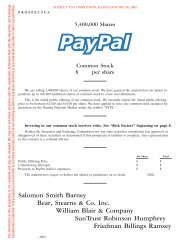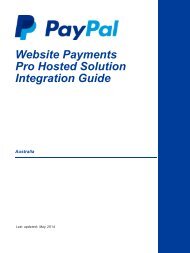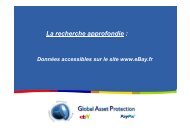PayPal Adaptive Accounts Developer Guide
PayPal Adaptive Accounts Developer Guide
PayPal Adaptive Accounts Developer Guide
You also want an ePaper? Increase the reach of your titles
YUMPU automatically turns print PDFs into web optimized ePapers that Google loves.
<strong>Adaptive</strong> <strong>Accounts</strong><br />
<strong>Developer</strong> <strong>Guide</strong><br />
The PDF version of this guide is no longer maintained.<br />
For the latest updates, please refer to the<br />
HTML version of this guide.<br />
Last updated: October 9, 2012
<strong>PayPal</strong> <strong>Adaptive</strong> <strong>Accounts</strong> <strong>Developer</strong> <strong>Guide</strong><br />
Document Number: 10109.en_US-20121009<br />
© 1999 - 2014 <strong>PayPal</strong>, Inc. All rights reserved. <strong>PayPal</strong> is a registered trademark of <strong>PayPal</strong>, Inc. The <strong>PayPal</strong> logo is a trademark of <strong>PayPal</strong>, Inc. Other<br />
trademarks and brands are the property of their respective owners.<br />
The information in this document belongs to <strong>PayPal</strong>, Inc. It may not be used, reproduced or disclosed without the written approval of <strong>PayPal</strong>, Inc.<br />
Copyright © <strong>PayPal</strong>. All rights reserved. <strong>PayPal</strong> (Europe) S.à r.l. et Cie, S.C.A., Société en Commandite par Actions. Registered office: 22-24 Boulevard<br />
Royal, L-2449, Luxembourg, R.C.S. Luxembourg B 118 349<br />
Consumer advisory: The <strong>PayPal</strong> payment service is regarded as a stored value facility under Singapore law. As such, it does not require the approval<br />
of the Monetary Authority of Singapore. You are advised to read the terms and conditions carefully.<br />
Notice of non-liability:<br />
<strong>PayPal</strong>, Inc. is providing the information in this document to you “AS-IS” with all faults. <strong>PayPal</strong>, Inc. makes no warranties of any kind (whether express,<br />
implied or statutory) with respect to the information contained herein. <strong>PayPal</strong>, Inc. assumes no liability for damages (whether direct or indirect), caused<br />
by errors or omissions, or resulting from the use of this document or the information contained in this document or resulting from the application or use<br />
of the product or service described herein. <strong>PayPal</strong>, Inc. reserves the right to make changes to any information herein without further notice.
Contents<br />
Preface . . . . . . . . . . . . . . . . . . . . . . . . . . . . . . . . . . 7<br />
Documentation Feedback . . . . . . . . . . . . . . . . . . . . . . . . . . . . . . . . . . . 7<br />
What’s New . . . . . . . . . . . . . . . . . . . . . . . . . . . . . . . . 9<br />
<strong>Adaptive</strong> Account Changes Corresponding for <strong>PayPal</strong> Version 96.0 . . . . . . . . . . . . . 9<br />
Chapter 1 Introducing <strong>Adaptive</strong> <strong>Accounts</strong> . . . . . . . . . . . . . . . 11<br />
<strong>Adaptive</strong> <strong>Accounts</strong> Scenarios . . . . . . . . . . . . . . . . . . . . . . . . . . . . . . . . 11<br />
Creating an Account . . . . . . . . . . . . . . . . . . . . . . . . . . . . . . . . . . . . . 11<br />
Adding Bank <strong>Accounts</strong> as Funding Sources . . . . . . . . . . . . . . . . . . . . . . . . . 12<br />
Adding Payment Cards as Funding Sources . . . . . . . . . . . . . . . . . . . . . . . . 12<br />
Set Funding Sources to Confirmed Status . . . . . . . . . . . . . . . . . . . . . . . . . . 13<br />
Verifying the Status of a <strong>PayPal</strong> Account . . . . . . . . . . . . . . . . . . . . . . . . . . 13<br />
Account Creation Flow . . . . . . . . . . . . . . . . . . . . . . . . . . . . . . . . . . . . 13<br />
Account Creation Using a Minibrowser . . . . . . . . . . . . . . . . . . . . . . . . . 15<br />
Adding a Credit Card in the Minibrowser Account Creation Flow . . . . . . . . . . . . 16<br />
Confirming Account Creation Using a Mobile Phone . . . . . . . . . . . . . . . . . . 17<br />
Default Account Creation From the Web . . . . . . . . . . . . . . . . . . . . . . . . 18<br />
Chapter 2 Supported Formats, URLs and HTTP Request Headers . . .23<br />
<strong>Adaptive</strong> <strong>Accounts</strong> Methods . . . . . . . . . . . . . . . . . . . . . . . . . . . . . . . . . 23<br />
<strong>Adaptive</strong> <strong>Accounts</strong> URLs. . . . . . . . . . . . . . . . . . . . . . . . . . . . . . . . . . . 23<br />
Supported Formats. . . . . . . . . . . . . . . . . . . . . . . . . . . . . . . . . . . . . . 24<br />
HTTP Request Headers . . . . . . . . . . . . . . . . . . . . . . . . . . . . . . . . . . . 24<br />
Chapter 3 CreateAccount API Operation . . . . . . . . . . . . . . . .27<br />
CreateAccount Request . . . . . . . . . . . . . . . . . . . . . . . . . . . . . . . . . . . 27<br />
CreateAccount Request Fields . . . . . . . . . . . . . . . . . . . . . . . . . . . . . 30<br />
AddressType Fields . . . . . . . . . . . . . . . . . . . . . . . . . . . . . . . . . . . 33<br />
BusinessInfoType Fields. . . . . . . . . . . . . . . . . . . . . . . . . . . . . . . . . 33<br />
BusinessStakeholderType Fields . . . . . . . . . . . . . . . . . . . . . . . . . . . . 37<br />
<strong>Adaptive</strong> <strong>Accounts</strong> <strong>Developer</strong> <strong>Guide</strong> October 9, 2012 3
Contents<br />
CreateWebOptionsType Fields . . . . . . . . . . . . . . . . . . . . . . . . . . . . . 37<br />
NameType Fields . . . . . . . . . . . . . . . . . . . . . . . . . . . . . . . . . . . . 39<br />
RequestEnvelope Fields. . . . . . . . . . . . . . . . . . . . . . . . . . . . . . . . . 39<br />
CreateAccount Response . . . . . . . . . . . . . . . . . . . . . . . . . . . . . . . . . . 40<br />
CreateAccount Response Fields . . . . . . . . . . . . . . . . . . . . . . . . . . . . 40<br />
ResponseEnvelope Fields . . . . . . . . . . . . . . . . . . . . . . . . . . . . . . . . 41<br />
CreateAccount Request Sample . . . . . . . . . . . . . . . . . . . . . . . . . . . . . . . 41<br />
CreateAccount Errors . . . . . . . . . . . . . . . . . . . . . . . . . . . . . . . . . . . . 43<br />
Chapter 4 AddBankAccount API Operation . . . . . . . . . . . . . .47<br />
AddBankAccount Request . . . . . . . . . . . . . . . . . . . . . . . . . . . . . . . . . . 47<br />
AddBankAccount Request Fields . . . . . . . . . . . . . . . . . . . . . . . . . . . . 48<br />
WebOptionsType Fields . . . . . . . . . . . . . . . . . . . . . . . . . . . . . . . . . 50<br />
RequestEnvelope Fields. . . . . . . . . . . . . . . . . . . . . . . . . . . . . . . . . 50<br />
AddBankAccount Response . . . . . . . . . . . . . . . . . . . . . . . . . . . . . . . . . 50<br />
AddBankAccount Response Fields . . . . . . . . . . . . . . . . . . . . . . . . . . . 51<br />
ResponseEnvelope Fields . . . . . . . . . . . . . . . . . . . . . . . . . . . . . . . . 51<br />
AddBankAccount Errors . . . . . . . . . . . . . . . . . . . . . . . . . . . . . . . . . . . 51<br />
Chapter 5 AddPaymentCard API Operation . . . . . . . . . . . . . .53<br />
AddPaymentCard Request. . . . . . . . . . . . . . . . . . . . . . . . . . . . . . . . . . 53<br />
AddPaymentCard Request Fields . . . . . . . . . . . . . . . . . . . . . . . . . . . . 54<br />
AddressType Fields . . . . . . . . . . . . . . . . . . . . . . . . . . . . . . . . . . . 56<br />
NameType Fields . . . . . . . . . . . . . . . . . . . . . . . . . . . . . . . . . . . . 57<br />
CardDateType Fields . . . . . . . . . . . . . . . . . . . . . . . . . . . . . . . . . . 57<br />
RequestEnvelope Fields. . . . . . . . . . . . . . . . . . . . . . . . . . . . . . . . . 57<br />
AddPaymentCard Response. . . . . . . . . . . . . . . . . . . . . . . . . . . . . . . . . 57<br />
AddPaymentCard Response Fields . . . . . . . . . . . . . . . . . . . . . . . . . . . 58<br />
ResponseEnvelope Fields . . . . . . . . . . . . . . . . . . . . . . . . . . . . . . . . 58<br />
AddPaymentCard Errors . . . . . . . . . . . . . . . . . . . . . . . . . . . . . . . . . . . 59<br />
Chapter 6 SetFundingSourceConfirmed API Operation . . . . . . . .61<br />
SetFundingSourceConfirmed Request. . . . . . . . . . . . . . . . . . . . . . . . . . . . 61<br />
SetFundingSourceConfirmed Request Fields . . . . . . . . . . . . . . . . . . . . . . 61<br />
RequestEnvelope Fields. . . . . . . . . . . . . . . . . . . . . . . . . . . . . . . . . 62<br />
SetFundingSourceConfirmed Response. . . . . . . . . . . . . . . . . . . . . . . . . . . 62<br />
ResponseEnvelope Fields . . . . . . . . . . . . . . . . . . . . . . . . . . . . . . . . 62<br />
4 October 9, 2012 <strong>Adaptive</strong> <strong>Accounts</strong> <strong>Developer</strong> <strong>Guide</strong>
Contents<br />
SetFundingSourceConfirmed Errors . . . . . . . . . . . . . . . . . . . . . . . . . . . . . 63<br />
Chapter 7 GetVerifiedStatus API Operation . . . . . . . . . . . . . .65<br />
GetVerifiedStatus Request . . . . . . . . . . . . . . . . . . . . . . . . . . . . . . . . . . 65<br />
GetVerifiedStatus Request Fields . . . . . . . . . . . . . . . . . . . . . . . . . . . . 65<br />
RequestEnvelope Fields. . . . . . . . . . . . . . . . . . . . . . . . . . . . . . . . . 66<br />
GetVerifiedStatus Response . . . . . . . . . . . . . . . . . . . . . . . . . . . . . . . . . 66<br />
GetVerifiedStatus Response Fields . . . . . . . . . . . . . . . . . . . . . . . . . . . 67<br />
ResponseEnvelope Fields . . . . . . . . . . . . . . . . . . . . . . . . . . . . . . . . 67<br />
UserInfoType Fields . . . . . . . . . . . . . . . . . . . . . . . . . . . . . . . . . . . 67<br />
GetVerifiedStatus Errors . . . . . . . . . . . . . . . . . . . . . . . . . . . . . . . . . . . 68<br />
Appendix A Country Codes . . . . . . . . . . . . . . . . . . . . . . .69<br />
Appendix B Business Categories and Subcategories . . . . . . . . . .77<br />
Appendix C <strong>Adaptive</strong> <strong>Accounts</strong> IPN Messages . . . . . . . . . . . . . .89<br />
Older Versions of the <strong>Adaptive</strong> <strong>Accounts</strong> API . . . . . . . . . . . . . . .91<br />
<strong>Adaptive</strong> Account Changes Corresponding for <strong>PayPal</strong> Version 89.0 . . . . . . . . . . . . 91<br />
<strong>Adaptive</strong> Account Changes Corresponding to <strong>PayPal</strong> Version 85.0 . . . . . . . . . . . . . 91<br />
<strong>Adaptive</strong> Account Changes Corresponding to <strong>PayPal</strong> Version 69.0 . . . . . . . . . . . . . 92<br />
<strong>Adaptive</strong> Account Changes Corresponding to <strong>PayPal</strong> Version 65.5 . . . . . . . . . . . . 92<br />
<strong>Adaptive</strong> Account Changes Corresponding to <strong>PayPal</strong> Version 64.2 . . . . . . . . . . . . 93<br />
<strong>Adaptive</strong> Account Changes Corresponding to <strong>PayPal</strong> Version 62.2 . . . . . . . . . . . . . 93<br />
Creating Business <strong>Accounts</strong> . . . . . . . . . . . . . . . . . . . . . . . . . . . . . . . 93<br />
Adding Bank <strong>Accounts</strong>. . . . . . . . . . . . . . . . . . . . . . . . . . . . . . . . . . 93<br />
Verifying <strong>Accounts</strong> . . . . . . . . . . . . . . . . . . . . . . . . . . . . . . . . . . . . 94<br />
Revision History . . . . . . . . . . . . . . . . . . . . . . . . . . . . . .95<br />
Index. . . . . . . . . . . . . . . . . . . . . . . . . . . . . . . . . . . .97<br />
<strong>Adaptive</strong> <strong>Accounts</strong> <strong>Developer</strong> <strong>Guide</strong> October 9, 2012 5
Contents<br />
6 October 9, 2012 <strong>Adaptive</strong> <strong>Accounts</strong> <strong>Developer</strong> <strong>Guide</strong>
Preface<br />
<strong>PayPal</strong>’s <strong>Adaptive</strong> <strong>Accounts</strong> API enables your customers to create various kinds of <strong>PayPal</strong><br />
accounts.<br />
Documentation Feedback<br />
Help us improve this guide by sending feedback to:<br />
documentationfeedback@paypal.com<br />
<strong>Adaptive</strong> <strong>Accounts</strong> <strong>Developer</strong> <strong>Guide</strong> October 9, 2012 7
Documentation Feedback<br />
8 October 9, 2012 <strong>Adaptive</strong> <strong>Accounts</strong> <strong>Developer</strong> <strong>Guide</strong>
What’s New<br />
Check out what’s new in the current release.<br />
<strong>Adaptive</strong> Account Changes Corresponding for <strong>PayPal</strong> Version<br />
96.0<br />
This document contains various updates, including:<br />
• The CreateAccount minibrowser flow pages are mobile-optimized for the United States,<br />
Japan, Malaysia and Singapore.<br />
• A new parameter, reminderEmailFrequency, is added to CreateAccount to suppress<br />
the redirect email & three reminder emails.<br />
• The AddPaymentCard default timeout is now 60 minutes instead of 15 minutes.<br />
• Correct documentation for CreateAccount showAddCreditCard default to TRUE<br />
instead of FALSE.<br />
• A new parameter, confirmEmail, is added to CreateAccount to return a redirect URL<br />
which will automatically confirm the user's email address. This is only available for select<br />
partners; please refer to the documentation for details.<br />
• A mobile-optimized minibrowser flow is also available for AddPaymentCard in the the<br />
United States & Japan only. All other countries only have a full browser flow.<br />
• Support for Maestro as a card type is enabled in the AddPaymentCard API for additional<br />
countries.<br />
• "Solo" is no longer supported as a card type, and "Switch" has been renamed to "UK<br />
Maestro".<br />
<strong>Adaptive</strong> <strong>Accounts</strong> <strong>Developer</strong> <strong>Guide</strong> October 9, 2012 9
<strong>Adaptive</strong> Account Changes Corresponding for <strong>PayPal</strong> Version 96.0<br />
10 October 9, 2012 <strong>Adaptive</strong> <strong>Accounts</strong> <strong>Developer</strong> <strong>Guide</strong>
1<br />
Introducing <strong>Adaptive</strong> <strong>Accounts</strong><br />
The <strong>Adaptive</strong> <strong>Accounts</strong> API lets you build applications that create <strong>PayPal</strong> accounts and handle<br />
account management.<br />
<strong>Adaptive</strong> <strong>Accounts</strong> Scenarios<br />
The <strong>Adaptive</strong> <strong>Accounts</strong> API enables your application to create and verify <strong>PayPal</strong> accounts.<br />
You can also add bank accounts or payment cards (such as credit and debit cards) to link to<br />
<strong>PayPal</strong> accounts as funding sources.<br />
Consider the following examples. You might create a <strong>PayPal</strong> account using the <strong>Adaptive</strong><br />
<strong>Accounts</strong> APIs as part of the set up for a:<br />
• marketplace. You can offer <strong>PayPal</strong> as a payment option and create <strong>PayPal</strong> accounts for<br />
your users that do not already have them. Your users can include buyers and suppliers or<br />
clients and services providers as senders and receivers in various countries.<br />
• social networking application, such as one that “pays for lunch” or sends a payment for any<br />
reason. Your application may not be directly involved in the payment; however, you can<br />
enable the payment by ensuring that the user has the opportunity to create a <strong>PayPal</strong><br />
account.<br />
• enterprise application, such as a payroll application for small-to-medium sized businesses.<br />
You can create <strong>PayPal</strong> accounts for each employee that does not have one and pay all<br />
employees using <strong>PayPal</strong>’s Mass Pay or <strong>Adaptive</strong> Payments capabilities.<br />
• store checkout flow. You might provide <strong>PayPal</strong> account creation for your customers or you<br />
might provide account creation for someone else’s customers as part of a shopping cart<br />
service.<br />
Creating an Account<br />
<strong>PayPal</strong> account holders traditionally create their <strong>PayPal</strong> accounts by going directly to<br />
<strong>PayPal</strong>.com or signing up during a checkout flow. The <strong>Adaptive</strong> <strong>Accounts</strong> CreateAccount<br />
method offers a new way: Creating accounts within your application or website, outside the<br />
checkout flow.<br />
Your application sends a request using the CreateAccount method with information<br />
gathered from your website, and <strong>PayPal</strong> creates the account. At this point, the new <strong>PayPal</strong><br />
account holder is briefly redirected to <strong>PayPal</strong>.com (either by a minibrowser or a full page<br />
redirect) to enter private information, such as a password, and to accept the <strong>PayPal</strong> User<br />
<strong>Adaptive</strong> <strong>Accounts</strong> <strong>Developer</strong> <strong>Guide</strong> October 9, 2012 11
Introducing <strong>Adaptive</strong> <strong>Accounts</strong><br />
Adding Bank <strong>Accounts</strong> as Funding Sources<br />
Agreement. <strong>PayPal</strong> then returns the new account holder to your website. This greatly reduces<br />
the chances of losing customers during the account creation flow.<br />
That brings us to the key benefit of <strong>Adaptive</strong> <strong>Accounts</strong>: A streamlined account creation and<br />
completion process. Research shows that removing barriers from account creation and<br />
payment experience increases conversion and improves customer satisfaction.<br />
Imagine the possibilities: With the CreateAccount method, a shopping cart application<br />
could create <strong>PayPal</strong> accounts directly from the shopping cart site.<br />
Adding Bank <strong>Accounts</strong> as Funding Sources<br />
In addition to creating and verifying <strong>PayPal</strong> accounts, <strong>Adaptive</strong> <strong>Accounts</strong> lets your application<br />
link bank accounts to <strong>PayPal</strong> accounts as funding sources. Traditionally, <strong>PayPal</strong> account<br />
holders do this manually at <strong>PayPal</strong>.com. With the AddBankAccount method, you can now<br />
offer your customers the benefit of a smooth, uninterrupted process where <strong>PayPal</strong> account<br />
creation includes adding a funding source for the account, all in one fell swoop. If you are a<br />
financial institution, you can offer customers who are also <strong>PayPal</strong> account holders an easy way<br />
to link the bank account with your institution as a funding source for their <strong>PayPal</strong> accounts.<br />
How does it work Your application sends an AddBankAccount request, passing the relevant<br />
bank account information, such as the account number and routing number. The <strong>PayPal</strong><br />
account holder is redirected briefly to <strong>PayPal</strong>.com to confirm the information, then returns to<br />
your customer’s website.<br />
Adding Payment Cards as Funding Sources<br />
<strong>Adaptive</strong> <strong>Accounts</strong> lets your application link the created <strong>PayPal</strong> account to a credit card or<br />
payment card. This card can then be used as a funding source (payment method) for the <strong>PayPal</strong><br />
account. To use this feature, you use the createAccount key from the CreateAccount<br />
response and pass it with the AddPaymentCard method together with pertinent payment card<br />
information.<br />
For standard permissions, the AddPaymentCard method requires the <strong>PayPal</strong> account user to<br />
confirm the payment card addition on paypal.com. <strong>Developer</strong>s with advanced permissions can<br />
pass the AddPaymentCard with the confirmedType element (set to NONE) to add payment<br />
cards without redirecting to paypal.com.<br />
Supported payment cards are:<br />
• Visa<br />
• MasterCard<br />
• American Express<br />
• Discover<br />
• Maestro<br />
12 October 9, 2012 <strong>Adaptive</strong> <strong>Accounts</strong> <strong>Developer</strong> <strong>Guide</strong>
Introducing <strong>Adaptive</strong> <strong>Accounts</strong><br />
Set Funding Sources to Confirmed Status<br />
• Carte Aurore<br />
• Carte Bleue<br />
• Cofinoga<br />
• 4 étoiles<br />
• Carte Aura<br />
• Tarjeta Aurora<br />
• JCB<br />
Set Funding Sources to Confirmed Status<br />
If you call the AddBankAccount or AddPaymentCard methods, you can use the<br />
SetFundingSourceConfirmed method to set the created funding source to “confirmed”. In<br />
certain instances, this will cause the <strong>PayPal</strong> account status to be set to Verified.<br />
NOTE:<br />
This functionality is only available for banks or card issuers.<br />
Verifying the Status of a <strong>PayPal</strong> Account<br />
A huge challenge that merchants face today is fraud. The GetVerifiedStatus method is a<br />
great way to help <strong>PayPal</strong> merchants reduce the loss of profits due to fraud.<br />
It works like this: Before a <strong>PayPal</strong> merchant engages in a transaction, the application sends a<br />
GetVerifiedStatus request. This request contains specific criteria you want to match, such<br />
as the <strong>PayPal</strong> account holder’s email address. The <strong>Adaptive</strong> <strong>Accounts</strong> web service responds<br />
with a message that indicates if the match was verified. This provides an effective method of<br />
reducing fraud. With the GetVerifiedStatus method, merchants have the security of<br />
knowing that consumers’ <strong>PayPal</strong> accounts are verified before completing a transaction.<br />
Account Creation Flow<br />
For account creation on the web, call CreateAccount and use the redirect URL to direct the<br />
person’s browser to <strong>PayPal</strong>. After the person creates an account, the browser is redirected to<br />
the return URL you specified in the CreateAccount request.<br />
The following diagram shows the basic flow of control for account creation on the web:<br />
<strong>Adaptive</strong> <strong>Accounts</strong> <strong>Developer</strong> <strong>Guide</strong> October 9, 2012 13
Introducing <strong>Adaptive</strong> <strong>Accounts</strong><br />
Account Creation Flow<br />
The following items correspond to the circled numbers in the diagram:<br />
1. Your site or device sends a CreateAccount request to <strong>PayPal</strong> on behalf of a potential<br />
account holder.<br />
2. <strong>PayPal</strong> responds with a key and a URL, named the redirectURL, that you use when you<br />
direct the person to <strong>PayPal</strong>.<br />
14 October 9, 2012 <strong>Adaptive</strong> <strong>Accounts</strong> <strong>Developer</strong> <strong>Guide</strong>
Introducing <strong>Adaptive</strong> <strong>Accounts</strong><br />
Account Creation Flow<br />
3. You include the key and redirect your person’s browser to <strong>PayPal</strong> using the redirectURL.<br />
After the person logs on to <strong>PayPal</strong> and completes the account setup, the person is prompted to<br />
return to the URL.<br />
NOTE:<br />
The return URL functionality is currently only supported for the full browser web<br />
experience, not the mini browser experience.<br />
Account Creation Using a Minibrowser<br />
<strong>PayPal</strong> can enable your customer to create an account using either a full browser or<br />
minibrowser flow. Set<br />
CreateAccountRequest.CreateAccountWebOptionsType.useMinibrowser to<br />
true in the CreateAccount request message to specify this flow.<br />
NOTE: You must use Version 1.0.1 or higher of the <strong>Adaptive</strong> <strong>Accounts</strong> WSDL to implement<br />
this flow.<br />
When you redirect your customer’s browser to the URL in the CreateAccount response<br />
message, <strong>PayPal</strong> responds with the following:<br />
<strong>Adaptive</strong> <strong>Accounts</strong> <strong>Developer</strong> <strong>Guide</strong> October 9, 2012 15
Introducing <strong>Adaptive</strong> <strong>Accounts</strong><br />
Account Creation Flow<br />
Your customer enters the password twice and clicks Agree and Continue to create the<br />
account.<br />
NOTE:<br />
NOTE:<br />
For certain countries, the minibrowser is optmized to fit into the most popular mobile<br />
phone (iPhone, Android) screen sizes. Currently the mobile-optimization is only<br />
supported for the United States, Japan, Malaysia, and Singapore.<br />
By default, redirecting the browser to the returned URL opens the page in a default<br />
browser window. You must provide JavaScripts to pop-up the window in a<br />
minibrowser or to display it in a lightbox within your browser window.<br />
Adding a Credit Card in the Minibrowser Account Creation Flow<br />
<strong>PayPal</strong> can require your customer to add a credit card using a minibrowser flow. Set<br />
CreateAccountRequest.CreateAccountWebOptionsType.showAddCreditCard to<br />
true in the CreateAccount request message to add a credit card during this flow.<br />
After the customer specifies the password and agrees to create the account, <strong>PayPal</strong> responds<br />
with the following page in a minibrowser:<br />
Your customer enters debit or credit card information and clicks Add Card and Continue.<br />
16 October 9, 2012 <strong>Adaptive</strong> <strong>Accounts</strong> <strong>Developer</strong> <strong>Guide</strong>
Introducing <strong>Adaptive</strong> <strong>Accounts</strong><br />
Account Creation Flow<br />
NOTE:<br />
Your customer can enter a phone number and associate a billing address, or add a new<br />
address from the Billing address drop-down menu:<br />
Confirming Account Creation Using a Mobile Phone<br />
<strong>PayPal</strong> can enable your customer to confirm a mobile phone when creating an account for the<br />
following countries using the minibrowser flow: Australia, Canada, Spain, France, United<br />
Kingdom, Italy, Malaysia, Singapore, Japan, and United States. Set<br />
CreateAccountRequest.CreateAccountWebOptionsType.showMobileConfirm to<br />
true in the CreateAccount request message to enable account creation using a mobile<br />
phone during this flow.<br />
After adding a debit or credit card, <strong>PayPal</strong> responds with the following page in a minibrowser:<br />
<strong>Adaptive</strong> <strong>Accounts</strong> <strong>Developer</strong> <strong>Guide</strong> October 9, 2012 17
Introducing <strong>Adaptive</strong> <strong>Accounts</strong><br />
Account Creation Flow<br />
Your customer requests a confirmation code by clicking Send SMS, and then clicks Confirm<br />
Phone after entering the code in the SMS message.<br />
NOTE:<br />
The phone number to confirm is the number associated with a debit or credit card for<br />
the account, which you set on the Link a debit or credit card page. You cannot<br />
change the phone number.<br />
Default Account Creation From the Web<br />
To enable your customer to create a <strong>PayPal</strong> account, you call the CreateAccout API<br />
operation and use the returned URL to redirect your customer’s browser to <strong>PayPal</strong>. Your<br />
customer then signs up and agrees to the terms of the account.<br />
By default, when you redirect your customer’s browser to the URL in the CreateAccount<br />
response message, <strong>PayPal</strong> responds with the following sequence of pages:<br />
18 October 9, 2012 <strong>Adaptive</strong> <strong>Accounts</strong> <strong>Developer</strong> <strong>Guide</strong>
Introducing <strong>Adaptive</strong> <strong>Accounts</strong><br />
Account Creation Flow<br />
1. The Welcome page identifies the information that will be needed to create an account:<br />
2. The Create <strong>PayPal</strong> account login screen requests your customer to submit a password and<br />
security questions, with answers:<br />
<strong>Adaptive</strong> <strong>Accounts</strong> <strong>Developer</strong> <strong>Guide</strong> October 9, 2012 19
Introducing <strong>Adaptive</strong> <strong>Accounts</strong><br />
Account Creation Flow<br />
3. The Add Credit or Debit Card page enables your customer to specify a funding source<br />
and billing information:<br />
20 October 9, 2012 <strong>Adaptive</strong> <strong>Accounts</strong> <strong>Developer</strong> <strong>Guide</strong>
Introducing <strong>Adaptive</strong> <strong>Accounts</strong><br />
Account Creation Flow<br />
NOTE:<br />
The account holder can add a credit or debit card now or click Cancel to continue<br />
without adding a card.<br />
4. After the person logs on to <strong>PayPal</strong> and completes the account setup, the person is prompted<br />
to return to the URL.<br />
<strong>Adaptive</strong> <strong>Accounts</strong> <strong>Developer</strong> <strong>Guide</strong> October 9, 2012 21
Introducing <strong>Adaptive</strong> <strong>Accounts</strong><br />
Account Creation Flow<br />
22 October 9, 2012 <strong>Adaptive</strong> <strong>Accounts</strong> <strong>Developer</strong> <strong>Guide</strong>
2<br />
Supported Formats, URLs and<br />
HTTP Request Headers<br />
<strong>Adaptive</strong> <strong>Accounts</strong> Methods<br />
<strong>Adaptive</strong> <strong>Accounts</strong> provides the following methods:<br />
API Operation<br />
CreateAccount<br />
AddBankAccount<br />
AddPaymentCard<br />
SetFundingSourceConfirmed<br />
GetVerifiedStatus<br />
Description<br />
Creates <strong>PayPal</strong> accounts.<br />
Link bank accounts to <strong>PayPal</strong> accounts as funding sources.<br />
Link payment cards to <strong>PayPal</strong> accounts as funding sources<br />
Set the funding source to confirmed; they may set the account to <strong>PayPal</strong><br />
Verified status.<br />
Verify <strong>PayPal</strong> accounts by matching account holder criteria such as the<br />
account holder’s email address.<br />
<strong>Adaptive</strong> <strong>Accounts</strong> URLs<br />
The endpoint is determined by the method and the environment in which you want to execute<br />
the API operation. For example, if you want to send a CreateAccount request to the<br />
sandbox, specify the following URL:<br />
https://svcs.sandbox.paypal.com/<strong>Adaptive</strong><strong>Accounts</strong>/CreateAccount<br />
You can specify the following URLs:<br />
Environment<br />
Production<br />
Sandbox<br />
Endpoint<br />
https://svcs.paypal.com/<strong>Adaptive</strong><strong>Accounts</strong>/API_operation<br />
https://svcs.sandbox.paypal.com/<strong>Adaptive</strong><strong>Accounts</strong>/API_operation<br />
<strong>Adaptive</strong> <strong>Accounts</strong> <strong>Developer</strong> <strong>Guide</strong> October 9, 2012 23
Supported Formats, URLs and HTTP Request Headers<br />
Supported Formats<br />
Supported Formats<br />
<strong>Adaptive</strong> <strong>Accounts</strong> supports both RESTful and SOAP-based web services. When making<br />
RESTful calls, you can use the following data formats:<br />
• XML<br />
• Name-value pair (NV)<br />
• JSON<br />
HTTP Request Headers<br />
Required HTTP Request Headers<br />
Header<br />
X-PAYPAL-SECURITY-USERID<br />
X-PAYPAL-SECURITY-PASSWORD<br />
X-PAYPAL-SECURITY-SIGNATURE<br />
X-PAYPAL-APPLICATION-ID<br />
X-PAYPAL-DEVICE-IPADDRESS<br />
X-PAYPAL-REQUEST-DATA-FORMAT<br />
X-PAYPAL-RESPONSE-DATA-FORMAT<br />
Description<br />
Your API username as assigned to you on x.com.<br />
Your API password as assigned to you on x.com.<br />
Your API signature. This header is only required if you use<br />
3-token authorization. Do not pass this header if you use a<br />
certificate.<br />
Your application’s identification, which is issued at x.com.<br />
The IP address of the caller. This header is required for<br />
CreateAccount requests.<br />
The payload format for the request.<br />
Allowable values are:<br />
• NV – Name-value pairs<br />
• XML – Extensible markup language<br />
• JSON – JavaScript object notation<br />
The payload format for the response.<br />
Allowable values are:<br />
• NV – Name-value pairs<br />
• XML – Extensible markup language<br />
• JSON – JavaScript object notation<br />
Optional HTTP Request Headers<br />
Header<br />
X-PAYPAL-SANDBOX-EMAIL-ADDRESS<br />
Description<br />
The email address that the API caller uses to log into the<br />
sandbox or beta sandbox; not required outside of the<br />
sandbox.<br />
24 October 9, 2012 <strong>Adaptive</strong> <strong>Accounts</strong> <strong>Developer</strong> <strong>Guide</strong>
Supported Formats, URLs and HTTP Request Headers<br />
HTTP Request Headers<br />
Header<br />
X-PAYPAL-DEVICE-ID<br />
X-PAYPAL-MERCHANT-REFERRAL-BONUS-ID<br />
X-PAYPAL-SERVICE-VERSION<br />
Description<br />
Client’s device ID, such as a mobile device’s IMEI number.<br />
This field is required for mobile application and is not used<br />
for web application.<br />
When creating a Business or Premier account, this header<br />
enables the Merchant Referral Bonus invitation.<br />
The version of an API operation to use. By default, <strong>PayPal</strong><br />
executes a request with the current version of an API<br />
operation.<br />
NOTE: <strong>PayPal</strong> recommends not specifying a version unless<br />
it is absolutely required.<br />
<strong>Adaptive</strong> <strong>Accounts</strong> <strong>Developer</strong> <strong>Guide</strong> October 9, 2012 25
Supported Formats, URLs and HTTP Request Headers<br />
HTTP Request Headers<br />
26 October 9, 2012 <strong>Adaptive</strong> <strong>Accounts</strong> <strong>Developer</strong> <strong>Guide</strong>
3<br />
CreateAccount API Operation<br />
The CreateAccount API operation enables you to create a <strong>PayPal</strong> account on behalf of a<br />
third party.<br />
CreateAccount Request<br />
The CreateAccountRequest contains the information required to create a <strong>PayPal</strong> account<br />
for a business customer.<br />
<strong>Adaptive</strong> <strong>Accounts</strong> <strong>Developer</strong> <strong>Guide</strong> October 9, 2012 27
CreateAccount API Operation<br />
CreateAccount Request<br />
28 October 9, 2012 <strong>Adaptive</strong> <strong>Accounts</strong> <strong>Developer</strong> <strong>Guide</strong>
CreateAccount API Operation<br />
CreateAccount Request<br />
<strong>Adaptive</strong> <strong>Accounts</strong> <strong>Developer</strong> <strong>Guide</strong> October 9, 2012 29
CreateAccount API Operation<br />
CreateAccount Request<br />
CreateAccount Request Fields<br />
Field<br />
accountType<br />
address<br />
businessInfo<br />
citizenshipCountryCode<br />
clientDetails<br />
contactPhoneNumber<br />
homePhoneNumber<br />
Description<br />
xs:string<br />
(Required) The type of account to be created. Allowable values are:<br />
• Personal – Personal account<br />
• Premier – Premier account<br />
• Business – Business account<br />
aa:AddressType<br />
(Required) The address to be associated with the <strong>PayPal</strong> account.<br />
aa:BusinessInfoType<br />
This field is required for business account creation.<br />
xs:string<br />
(Required) The code of the country to be associated with the account. For<br />
allowable values, refer to “Country Codes” on page 69.<br />
Do not use this field.<br />
xs:string<br />
(Required) Phone number to be associated with the account.<br />
xs:string<br />
(Optional) Home phone number to be associated with the account.<br />
30 October 9, 2012 <strong>Adaptive</strong> <strong>Accounts</strong> <strong>Developer</strong> <strong>Guide</strong>
CreateAccount API Operation<br />
CreateAccount Request<br />
Field<br />
mobilePhoneNumber<br />
createAccountWebOptions<br />
currencyCode<br />
dateOfBirth<br />
emailAddress<br />
name<br />
notificationURL<br />
partnerFieldn<br />
perfermExtraVettingOnthi<br />
sAccount<br />
taxId<br />
Description<br />
xs:string<br />
(Optional) Mobile phone number to be associated with the account. You must<br />
specify a value to invoke the mobile confirmation option.<br />
aa:CreateAccountWebOptionsType<br />
(Required) The URL to which the business redirects the <strong>PayPal</strong> user for<br />
<strong>PayPal</strong> account setup completion; also used for various other. configuration<br />
settings for the web flow.<br />
xs:string<br />
(Required) The three letter code for the currency to be associated with the<br />
account.<br />
xs:date<br />
The date of birth of the person for whom the <strong>PayPal</strong> account is created.<br />
Required for Czech Republic, Japan, New Zealand, Israel, Switzerland,<br />
Sweden, Denmark, and Australia; otherwise optional. Use YYYY-MM-DDZ<br />
format; for example 1970-01-01Z.<br />
xs:string<br />
(Required) Email address of person for whom the <strong>PayPal</strong> account is created.<br />
aa:NameType<br />
(Required) The name of the person for whom the <strong>PayPal</strong> account is created.<br />
xs:string<br />
(Optional) The URL to post instant payment notification (IPN) messages to<br />
regarding account creation. This URL supersedes the IPN notification URL set<br />
in the merchant profile.<br />
Maximum string length: between 1 and 1024 characters of the pattern
CreateAccount API Operation<br />
CreateAccount Request<br />
Field<br />
preferredLanguageCode<br />
registrationType<br />
requestEnvelope<br />
suppressWelcomeEmail<br />
Description<br />
xs:string<br />
(Required) The code indicating the language to be associated with the account.<br />
What value is allowed depends on the country code passed in the<br />
countryCode parameter for the address. Examples:<br />
• Argentina (AR) – en_US, es_XC<br />
• Australia (AU) – en_AU<br />
• Austria (AT) – de_DE, en_US<br />
• Brazil (BR) – en_US<br />
• Canada (CA) – en_US, fr_XC<br />
• China (CN) – en_US<br />
• Czech Republic (CZ) – en_US<br />
• Denmark (DK) – en_US<br />
• France (FR) – fr_FR<br />
• Germany (DE) – de_DE<br />
• Israel (IL) – en_US, he_IL<br />
• Italy (IT) – it_IT<br />
• Japan (JP) – ja_JP<br />
• Malaysia (MY) – en_US<br />
• Mexico (MX) – es_XC<br />
• Netherlands (NL) – nl_NL<br />
• New Zealand (NZ) – en_US<br />
• Russian Federation (RU) – en_US<br />
• Spain (ES) – es_ES<br />
• Switzerland (CH) – de_DE<br />
• Sweden (SE) – en_US<br />
• United Kingdom (GB) – en_GB<br />
• United States (US) – en_US<br />
xs:string<br />
(Required) This attribute determines whether a key or a URL is returned for<br />
the redirect URL. Allowable value(s) currently supported:<br />
• Web – Returns a URL<br />
common:RequestEnvelope<br />
(Required) Information common to each API operation, such as the language<br />
in which an error message is returned.<br />
xs:boolean<br />
(Optional) Whether or not to suppress the <strong>PayPal</strong> welcome email.<br />
32 October 9, 2012 <strong>Adaptive</strong> <strong>Accounts</strong> <strong>Developer</strong> <strong>Guide</strong>
CreateAccount API Operation<br />
CreateAccount Request<br />
AddressType Fields<br />
Field<br />
line1<br />
line2<br />
city<br />
state<br />
postalCode<br />
countryCode<br />
Description<br />
xs:string<br />
(Required) The street address.<br />
xs:string<br />
(Optional) The second line of the address.<br />
NOTE: This field is required for Brazilian addresses.<br />
xs:string<br />
(Required) The city.<br />
xs:string<br />
(Optional) The state code.<br />
xs:string<br />
(Optional) The zip or postal code.<br />
xs:string<br />
(Required) The country code. For allowable values, refer to “Country Codes”<br />
on page 69.<br />
BusinessInfoType Fields<br />
Field<br />
averageMonthlyVolume<br />
averagePrice<br />
businessAddress<br />
businessName<br />
businessStakeholder<br />
Description<br />
xs:decimal<br />
The average monthly transaction volume of the business for which the <strong>PayPal</strong><br />
account is created. Required for all countries except Japan and Australia.<br />
IMPORTANT: Do not specify this field for Japan or Australia.<br />
xs:decimal<br />
The average price per transaction. Required for all countries except Japan and<br />
Australia.<br />
IMPORTANT: Do not specify this field for Japan or Australia.<br />
aa:addressType<br />
(Required) The address for the business for which the <strong>PayPal</strong> account is<br />
created.<br />
xs:string<br />
(Required) The name of the business for which the <strong>PayPal</strong> account is created.<br />
aa:businessStakeholderType<br />
(Optional) The stakeholders in the business.<br />
<strong>Adaptive</strong> <strong>Accounts</strong> <strong>Developer</strong> <strong>Guide</strong> October 9, 2012 33
CreateAccount API Operation<br />
CreateAccount Request<br />
Field<br />
businessSubtype<br />
businessType<br />
category<br />
commercialRegistrationLo<br />
cation<br />
companyId<br />
customerServiceEmail<br />
Description<br />
aa:businessSubtypeType<br />
(Optional) The sub type of the business for which the <strong>PayPal</strong> account is<br />
created. Allowable values are:<br />
• ENTITY<br />
• EMANATION<br />
• ESTD_COMMONWEALTH<br />
• ESTD_UNDER_STATE_TERRITORY<br />
• ESTD_UNDER_FOREIGH_COUNTY<br />
• INCORPORATED<br />
• NON_INCORPORATED<br />
aa:businessType<br />
(Required) The type of the business for which the <strong>PayPal</strong> account is created.<br />
Allowable values are:<br />
• CORPORATION<br />
• GOVERNMENT<br />
• INDIVIDUAL<br />
• NONPROFIT<br />
• PARTNERSHIP<br />
• PROPRIETORSHIP<br />
NOTE: The WSDL lists additional business types, but the types above are the<br />
only ones supported for this release.<br />
xs:integer<br />
The category describing the business for which the <strong>PayPal</strong> account is created,<br />
for example; 1004 for Baby. Required unless you specify<br />
merchantCategoryCode. <strong>PayPal</strong> uses the industry standard Merchant<br />
Category Codes. Refer to the business’ Association Merchant Category Code<br />
documentation for a list of codes.<br />
xs:string<br />
Official commercial registration location for the business for which the <strong>PayPal</strong><br />
account is created. Required for Germany.<br />
IMPORTANT: Do not specify this field for other countries.<br />
xs:string<br />
The identification number, equivalent to the tax ID in the United States, of the<br />
business for which the <strong>PayPal</strong> account is created. Optional for business<br />
accounts in: United States, United Kingdom, France, Spain, Italy, Netherlands,<br />
Sweden, and Denmark. Required for business accounts in the following<br />
countries: Canada, and some accounts in Australia and Germany,<br />
IMPORTANT: Do not specify this field for other countries.<br />
xs:string<br />
(Required) The email address for the customer service department of the<br />
business.<br />
34 October 9, 2012 <strong>Adaptive</strong> <strong>Accounts</strong> <strong>Developer</strong> <strong>Guide</strong>
CreateAccount API Operation<br />
CreateAccount Request<br />
Field<br />
customerServicePhone<br />
dateOfEstablishment<br />
disputeEmail<br />
doingBusinessAs<br />
establishmentCountryCode<br />
establishmentState<br />
incorporationId<br />
merchantCategoryCode<br />
percentageRevenueFromOnl<br />
ine<br />
principlePlaceofBusiness<br />
d<br />
registeredOfficeAddress<br />
Description<br />
xs:string<br />
The phone number for the customer service department of the business.<br />
Required for United States business accounts; otherwise, optional.<br />
xs:date<br />
The date of establishment for the business. Optional for France business<br />
accounts and required for business accounts in the following countries: United<br />
States, United Kingdom, Canada, Germany, Spain, Italy, Netherlands, Czech<br />
Republic, Sweden, and Denmark.<br />
IMPORTANT: Do not specify this field for other countries.<br />
xs:string<br />
(Optional) The email address to contact to dispute charges.<br />
xs:string<br />
(Optional) The business name being used if it is not the actual name of the<br />
business.<br />
xs:string<br />
(Optional) The code of the country where the business was established. For<br />
allowable values, refer to “Country Codes” on page 69.<br />
xs:string<br />
(Optional) The state in which the business was established.<br />
xs:string<br />
(Optional) The incorporation identification number for the business.<br />
xs:string<br />
The category code for the business. state in which the business was<br />
established. Required unless you specify both category and subcategory.<br />
<strong>PayPal</strong> uses the industry standard Merchant Category Codes. Refer to the<br />
business’ Association Merchant Category Code documentation for a list of<br />
codes.<br />
xs:integer<br />
The percentage of online sales for the business from 0 through 100. Required<br />
for business accounts in the following countries: United States, Canada,<br />
United Kingdom, France, Czech Republic, New Zealand, Switzerland, and<br />
Israel.<br />
IMPORTANT: Do not specify this field for other countries.<br />
aa:AddressType<br />
(Optional) The principle business address.<br />
aa:AddressType<br />
(Optional) The business address for the business registration.<br />
<strong>Adaptive</strong> <strong>Accounts</strong> <strong>Developer</strong> <strong>Guide</strong> October 9, 2012 35
CreateAccount API Operation<br />
CreateAccount Request<br />
Field<br />
salesVenue<br />
salesVenueDesc<br />
subcategory<br />
vatCountryCode<br />
vatId<br />
webSite<br />
workPhone<br />
Description<br />
aa:salesVenueType<br />
The venue type for sales. Required for business accounts in all countries<br />
except Czech Republic and Australia. Allowable values are:<br />
• WEB<br />
• EBAY<br />
• OTHER_MARKETPLACE<br />
• OTHER<br />
IMPORTANT: Do not specify this field for Czech Republic or Australia.<br />
xs:string<br />
A description of the sales venue. Required if salesVenue is OTHER for all<br />
countries except Czech Republic and Australia.<br />
IMPORTANT: Do not specify this field for Czech Republic or Australia.<br />
xs:integer<br />
The subcategory describing the business for which the <strong>PayPal</strong> account is<br />
created. Required unless you specify merchantCategoryCode. <strong>PayPal</strong> uses<br />
the industry standard Merchant Category Codes. Refer to the business’<br />
Association Merchant Category Code documentation for a list of codes.<br />
xs:string<br />
The country for the VAT. Optional for business accounts in the following<br />
countries: United Kingdom, France, Germany, Spain, Italy, Netherlands,<br />
Switzerland, Sweden, and Denmark. For allowable values, refer to “Country<br />
Codes” on page 69.<br />
IMPORTANT: Do not specify this field for other countries.<br />
xs:string<br />
The VAT identification number of the business. Optional for business accounts<br />
in the following countries: United Kingdom, France, Germany, Spain, Italy,<br />
Netherlands, Switzerland, Sweden, and Denmark.<br />
IMPORTANT: Do not specify this field for other countries.<br />
xs:string<br />
The URL for the website of the business in the following format:<br />
http://www.example.com. Required if the salesVenue is WEB; otherwise<br />
optional. The URL must be to a hosted website.<br />
xs:string<br />
(Required)* The phone number for the business. Not required for businesses in<br />
Mexico.<br />
36 October 9, 2012 <strong>Adaptive</strong> <strong>Accounts</strong> <strong>Developer</strong> <strong>Guide</strong>
CreateAccount API Operation<br />
CreateAccount Request<br />
BusinessStakeholderType Fields<br />
Field<br />
address<br />
dateOfBirth<br />
fullLegalName<br />
name<br />
role<br />
countryCode<br />
Description<br />
aa:addressType<br />
(Optional) The address of the stakeholder in the business for which the <strong>PayPal</strong><br />
account is created.<br />
xs:date<br />
(Optional) The date of birth of the stakeholder in the business. Use YYYY-<br />
MM-DDZ format; for example 1970-01-01Z.<br />
xs:string<br />
(Optional) The legal name of the stakeholder in the business for which the<br />
<strong>PayPal</strong> account is created.<br />
aa:NameType<br />
(Optional) The name of the stakeholder in the business for which the <strong>PayPal</strong><br />
account is created.<br />
aa:StakeholderRoleType<br />
(Optional) The role of the stakeholder in the business for which the <strong>PayPal</strong><br />
account is created. Allowable values are:<br />
• CHAIRMAN<br />
• SECRETARY<br />
• TREASURER<br />
• BENEFICIAL_OWNER<br />
• PRIMARY_CONTACT<br />
• INDIVIDUAL_PARTNER<br />
• NON_INDIVIDUAL_PARTNER<br />
• PRIMARY_INDIVIDUAL_PARTNER<br />
• DIRECTOR<br />
• NO_BENEFICIAL_OWNER<br />
xs:string<br />
The country code. For allowable values, refer to “Country Codes” on page 69.<br />
CreateWebOptionsType Fields<br />
Field<br />
returnUrl<br />
returnUrlDescription<br />
Description<br />
xs:string<br />
(Required) The URL to which <strong>PayPal</strong> returns the account holder after the<br />
account is created.<br />
xs:string<br />
(Optional) A description of the return URL.<br />
<strong>Adaptive</strong> <strong>Accounts</strong> <strong>Developer</strong> <strong>Guide</strong> October 9, 2012 37
CreateAccount API Operation<br />
CreateAccount Request<br />
Field<br />
showAddCreditCard<br />
showMobileConfirm<br />
useMiniBrowser<br />
reminderEmailFrequency<br />
Description<br />
xs:boolean<br />
(Optional) Whether or not to show the Add Credit Card option.<br />
• true - show the option (default)<br />
• false - do not show the option<br />
xs:boolean<br />
(Optional) Whether or not to show the mobile confirmation option.<br />
• true - show the option<br />
• false - do not show the option (default)<br />
This option displays only if you specify a value for mobilePhoneNumber in<br />
the CreateAccount request.<br />
NOTE: This option is only available for Australia, Canada, Spain, France,<br />
United Kingdom, Italy, Malaysia, Singapore, and United States.<br />
xs:boolean<br />
(Optional) Whether or not to use the minibrowser flow. It is one of the<br />
following values:<br />
• true - use the minibrowser flow<br />
• false - use the traditional flow (default)<br />
NOTE: If you specify true for useMiniBrowser, do not specify values for<br />
returnUrl or returnUrlDescription as they are not used in the<br />
minibrowser flow.<br />
xs:string<br />
(Optional) Indicates the frequency of the redirectURL email and three<br />
reminder emails sent to the <strong>PayPal</strong> user after CreateAccount. It is one of the<br />
following values:<br />
• DEFAULT - All reminder emails will be sent (same behavior as when this<br />
parameter is not present).<br />
• NONE - None of the initial redirect emails and reminder emails will be sent.<br />
NOTE: This field is used only when registrationType is Web. This<br />
parameter only affects emails sent by <strong>Adaptive</strong> <strong>Accounts</strong> for the user<br />
to complete their password and account setup. Other <strong>PayPal</strong> emails<br />
will not be suppressed by this flag.<br />
38 October 9, 2012 <strong>Adaptive</strong> <strong>Accounts</strong> <strong>Developer</strong> <strong>Guide</strong>
CreateAccount API Operation<br />
CreateAccount Request<br />
Field<br />
confirmEmail<br />
Description<br />
xs:string<br />
(Optional) This flag will automatically confirm the user's email address by<br />
inserting a special token to the redirect URL returned to the partner. Only<br />
select partners have access to this functionality, and the token is currently not<br />
applicable to the URL in the <strong>Adaptive</strong> <strong>Accounts</strong> reminder emails. It is one of<br />
the following values:<br />
• true - The user's email address is automatically confirmed. In this<br />
scenario, we recommend that you set suppressWelcomeEmail=true as<br />
well.<br />
• false - Default behavior where the user needs to confirm his email<br />
address after the CreateAccount web or mobile flow.<br />
NOTE: This field is used only when registrationType is Web and is<br />
available only with special permission.<br />
NameType Fields<br />
Field<br />
salutation<br />
firstName<br />
middleName<br />
lastName<br />
suffix<br />
Description<br />
xs:string<br />
(Optional) A salutation for the account or payment card holder.<br />
xs:string<br />
(Required) First name of the account or payment card holder.<br />
xs:string<br />
(Optional) Middle name of the account or payment card holder.<br />
xs:string<br />
(Required) Last name of the account or payment card holder.<br />
xs:string<br />
(Optional) A suffix for the account or payment card holder.<br />
RequestEnvelope Fields<br />
Field<br />
detailLevel<br />
errorLanguage<br />
Description<br />
common:DetailLevelCode<br />
The level of detail required by the client application for component such as<br />
Item, Transaction. Possible values are:<br />
• ReturnAll – This value provides the maximum level of detail (default)<br />
xs:string<br />
The RFC 3066 language in which error messages are returned; by default it is<br />
en_US, which is the only language currently supported<br />
<strong>Adaptive</strong> <strong>Accounts</strong> <strong>Developer</strong> <strong>Guide</strong> October 9, 2012 39
CreateAccount API Operation<br />
CreateAccount Response<br />
CreateAccount Response<br />
The CreateAccountResponse contains a key that you can use to complete the account<br />
creation. The response also provides status information.<br />
CreateAccount Response Fields<br />
Field<br />
accountId<br />
createAccountKey<br />
execStatus<br />
returnURL<br />
responseEnvelope<br />
Description<br />
xs:string<br />
The ID for the <strong>PayPal</strong> account. This is only for Premier and Business accounts.<br />
xs:string<br />
A unique key that identifies the account that was created.<br />
xs:string<br />
The status of the payment. Allowable values:<br />
• CREATED – The account creation is complete, no redirection for approval<br />
necessary.<br />
• COMPLETED – The account creation request was successful (user<br />
redirection for approval required).<br />
• CREATED PENDING VERIFICATION – The account creation is complete<br />
but verification/approval process has not been completed.<br />
xs:string<br />
The URL to which you direct your customer’s browser to create the account.<br />
common:ResponseEnvelope<br />
Common response information, including a timestamp and the response<br />
acknowledgement status.<br />
40 October 9, 2012 <strong>Adaptive</strong> <strong>Accounts</strong> <strong>Developer</strong> <strong>Guide</strong>
CreateAccount API Operation<br />
CreateAccount Request Sample<br />
ResponseEnvelope Fields<br />
Field<br />
ack<br />
build<br />
correlationId<br />
timestamp<br />
Description<br />
common:AckCode<br />
Acknowledgment code. Possible values are:<br />
• Success – Operation completed successfully<br />
• Failure – Operation failed<br />
• Warning – warning<br />
• SuccessWithWarning – Operation completed successfully; however,<br />
there is a warning message<br />
• FailureWithWarning – Operation failed with a warning message<br />
Build number; used only by <strong>Developer</strong> Technical Support.<br />
Correlation ID; used only by <strong>Developer</strong> Technical Support.<br />
The date on which the response was sent. The time is not supported.<br />
CreateAccount Request Sample<br />
SOAP request<br />
To create an account, the SOAP request specifies the name, address, and other identifying<br />
information about the account holder for whom you want to create an account. You can specify<br />
additional information to associate with the account in the partner information fields.<br />
<strong>Adaptive</strong> <strong>Accounts</strong> <strong>Developer</strong> <strong>Guide</strong> October 9, 2012 41
CreateAccount API Operation<br />
CreateAccount Request Sample<br />
<br />
<br />
<br />
<br />
en_US<br />
<br />
PERSONAL<br />
testing-2039039@paypal.com<br />
<br />
John<br />
Smith<br />
<br />
1968-01-01Z<br />
<br />
1968 Ape Way<br />
Apt 123<br />
Austin<br />
TX<br />
78750<br />
US<br />
<br />
888-555-1212<br />
USD<br />
US<br />
en_US<br />
http://...<br />
WEB<br />
<br />
http://www.myhome.com<br />
<br />
<br />
<br />
<br />
SOAP response<br />
The response contains the <strong>PayPal</strong> URL to which you redirect the person’s browser. The current<br />
status of the request is COMPLETED until the customer logs into <strong>PayPal</strong> and confirms that he or<br />
she wants to create the account. The returned account key can be used to retrieve the end user<br />
license agreement (EULA) associated with the account.<br />
42 October 9, 2012 <strong>Adaptive</strong> <strong>Accounts</strong> <strong>Developer</strong> <strong>Guide</strong>
CreateAccount API Operation<br />
CreateAccount Errors<br />
<br />
<br />
<br />
<br />
<br />
2009-09-03T15:19:12.281-07:00<br />
Success<br />
15bdd53cd4264<br />
1033575<br />
<br />
AA-6H279897NK391145S<br />
COMPLETED<br />
https://...cmd=_hosteduaflow&encrypted_second_auth_code=AwBJzCt4b8SLUn2KMiPrYa08vABRRSnCo61W3uM<br />
lletaKWCP9XWs3WcXvnEzSlDHVa4&encrypted_id=U4HE2K5TWLXQN&return_url=<br />
http://www.myhome.com<br />
<br />
<br />
<br />
CreateAccount Errors<br />
Code Message Additional Information<br />
500000 Framework failure. Retry.<br />
520002 Internal error<br />
520003 Invalid credentials<br />
550001 User is not allowed to perform this action<br />
560022 Invalid header.<br />
560029 The required header is missing from the HTTP request<br />
580001 Invalid request:<br />
• User has exceeded call limit set for the API<br />
• Personal account is not allowed for the country<br />
• Language not supported<br />
• <br />
<strong>Adaptive</strong> <strong>Accounts</strong> <strong>Developer</strong> <strong>Guide</strong> October 9, 2012 43
CreateAccount API Operation<br />
CreateAccount Errors<br />
Code Message Additional Information<br />
580022 Invalid request parameter:<br />
• accountType<br />
• address<br />
• averageMonthlyVolume<br />
• averagePrice<br />
• city<br />
• countryCode<br />
• line1<br />
• line2<br />
• state<br />
• postalCode<br />
• state<br />
• businessStakeholder<br />
• businessSubtype<br />
• businessType<br />
• category<br />
• citizenshipCountryCode<br />
• city<br />
• commercialRegistrationLocation<br />
• companyId<br />
• contactPhoneNumber<br />
• currencyCode<br />
• customerServiceEmail<br />
• customerServicePhone<br />
• dateOfBirth<br />
• dateOfEstablishment<br />
• Account already exists for the specified email address<br />
• emailAddress<br />
• establishmentCountryCode<br />
• establishmentState<br />
• firstName<br />
• Interest Tax Id already exists<br />
• ipAddress<br />
• lastName<br />
• percentageRevenueFromOnline<br />
• preferredLanguageCode<br />
• returnUrl<br />
• salesVenue<br />
• salutation<br />
• sandboxEmailAddress<br />
• role<br />
• subCategory<br />
• vatId<br />
• website<br />
• workPhone<br />
44 October 9, 2012 <strong>Adaptive</strong> <strong>Accounts</strong> <strong>Developer</strong> <strong>Guide</strong>
CreateAccount API Operation<br />
CreateAccount Errors<br />
Code Message Additional Information<br />
580023 The argument is inconsistent with the rest of the request<br />
580027 The parameter is not supported<br />
580029 A required parameter is missing from the request:<br />
• postalCode<br />
• state<br />
• businessStakeholder<br />
• city<br />
• countryCode<br />
• firstName<br />
• incorporationId<br />
• lastName<br />
• line1<br />
• postalCode<br />
• salesVenueDesc<br />
• state<br />
• mobilePhoneNumber<br />
<strong>Adaptive</strong> <strong>Accounts</strong> <strong>Developer</strong> <strong>Guide</strong> October 9, 2012 45
CreateAccount API Operation<br />
CreateAccount Errors<br />
46 October 9, 2012 <strong>Adaptive</strong> <strong>Accounts</strong> <strong>Developer</strong> <strong>Guide</strong>
4<br />
AddBankAccount API Operation<br />
The AddBankAccount API operation lets your application set up bank accounts as funding<br />
sources for <strong>PayPal</strong> accounts.<br />
AddBankAccount Request<br />
<strong>Adaptive</strong> <strong>Accounts</strong> <strong>Developer</strong> <strong>Guide</strong> October 9, 2012 47
AddBankAccount API Operation<br />
AddBankAccount Request<br />
AddBankAccount Request Fields<br />
Field<br />
accountHolderDateofBirt<br />
h<br />
accountId<br />
agencyNumber<br />
bankAccountNumber<br />
bankAccountType<br />
bankCode<br />
bankCountryCode<br />
bankName<br />
bankTransitNumber<br />
branchCode<br />
branchLocation<br />
bsbNumber<br />
clabe<br />
Description<br />
xs:date<br />
(Optional) The date of birth of the account holder in YYYY-MM-DDZ format,<br />
for example 1970-01-01Z.<br />
xs:string<br />
(Optional) The identification number of the <strong>PayPal</strong> account for which a bank<br />
account is added. You must specify either the accountId or emailAddress<br />
for this request.<br />
xs:string<br />
(Optional) For the Brazil Agency Number.<br />
xs:string<br />
(Optional) The account number (BBAN) of the bank account to be added.<br />
aa:BankAccountType<br />
(Optional) The type of bank account to be added. Allowable values are:<br />
• CHECKING<br />
• SAVINGS<br />
• BUSINESS_SAVINGS<br />
• BUSINESS_CHECKINGS<br />
• NORMAL<br />
• UNKNOWN<br />
xs:string<br />
(Optional) The code that identifies the bank where the account is held.<br />
xs:string<br />
(Required) The country code. For allowable values, refer to “Country Codes” on<br />
page 69.<br />
xs:string<br />
(Optional) The default value is UNKNOWN.<br />
xs:string<br />
(Optional) The transit number of the bank.<br />
xs:string<br />
(Optional) The branch code for the bank.<br />
xs:string<br />
(Optional) The branch location.<br />
xs:string<br />
(Optional) The Bank/State/Branch number for the bank.<br />
xs:string<br />
CLABE represents the bank information for countries like Mexico.<br />
48 October 9, 2012 <strong>Adaptive</strong> <strong>Accounts</strong> <strong>Developer</strong> <strong>Guide</strong>
AddBankAccount API Operation<br />
AddBankAccount Request<br />
Field<br />
confirmationType<br />
controlDigit<br />
emailAddress<br />
iban<br />
institionNumber<br />
partnerInfo<br />
requestEnvelope<br />
ribkey<br />
routingNumber<br />
sortCode<br />
taxIdType<br />
taxIdNumber<br />
webOptionsType<br />
Description<br />
aa:ConfirmationType<br />
(Required) Whether <strong>PayPal</strong> account holders are redirected to <strong>PayPal</strong>.com to<br />
confirm the payment card addition. When you pass NONE for this element, the<br />
addition is made without the account holder’s explicit confirmation. If you pass<br />
WEB, a URL is returned.<br />
Allowable string values are:<br />
• WEB<br />
• NONE<br />
NOTE: ConfirmationType NONE requires advanced permission levels. You<br />
must pass the createAccount key.<br />
xs:string<br />
(Optional) The control digits for the bank.<br />
xs:string<br />
(Optional) The email address for the <strong>PayPal</strong> account. You must specify either<br />
the accountId or emailAddress for this request.<br />
xs:string<br />
(Optional) The IBAN for the bank.<br />
xs:string<br />
(Optional) The institution number for the bank.<br />
xs:string<br />
(Optional) The partner information for the bank.<br />
common:RequestEnvelope<br />
(Required) Information common to each API operation, such as the language in<br />
which an error message is returned.<br />
xs:string<br />
(Optional) The RIB key for the bank.<br />
xs:string<br />
(Optional) The bank’s routing number.<br />
xs:string<br />
(Optional) The branch sort code.<br />
xs:string<br />
(Optional) Tax id type of CNPJ or CPF, only supported for Brazil.<br />
xs:string<br />
(Optional) Tax id number for Brazil.<br />
aa:WebOptionsType<br />
(Optional) Additional structure to define the URLs for the cancellation and<br />
return web flows.<br />
<strong>Adaptive</strong> <strong>Accounts</strong> <strong>Developer</strong> <strong>Guide</strong> October 9, 2012 49
AddBankAccount API Operation<br />
AddBankAccount Response<br />
WebOptionsType Fields<br />
Field<br />
cancelUrl<br />
cancelUrlDescription<br />
returnUrl<br />
returnUrlDescription<br />
Description<br />
xs:string<br />
(Optional) The URL to which bank account/payment card holders return when<br />
they cancel the bank account addition flow.<br />
xs:string<br />
(Optional) A description of the cancellation URL.<br />
xs:string<br />
(Optional) The URL to which bank account/payment card holders return after<br />
they add the account or payment card.<br />
xs:string<br />
(Optional) A description of the return URL.<br />
RequestEnvelope Fields<br />
Field<br />
detailLevel<br />
errorLanguage<br />
Description<br />
common:DetailLevelCode<br />
The level of detail required by the client application for component such as<br />
Item, Transaction. Possible values are:<br />
• ReturnAll – This value provides the maximum level of detail (default)<br />
xs:string<br />
The RFC 3066 language in which error messages are returned; by default it is<br />
en_US, which is the only language currently supported<br />
AddBankAccount Response<br />
50 October 9, 2012 <strong>Adaptive</strong> <strong>Accounts</strong> <strong>Developer</strong> <strong>Guide</strong>
AddBankAccount API Operation<br />
AddBankAccount Errors<br />
AddBankAccount Response Fields<br />
Field<br />
execStatus<br />
fundingSourceKey<br />
redirectURL<br />
responseEnvelope<br />
Definition<br />
xs:string<br />
Execution status for the request. Possible values are:<br />
• COMPLETED<br />
• CREATED<br />
• CREATED PENDING VERIFICATION<br />
xs:string<br />
The key for the funding source to use in subsequent <strong>Adaptive</strong> <strong>Accounts</strong> API<br />
request messages.<br />
xs:string<br />
The URL to direct the <strong>PayPal</strong> account holder to redirection after the Add Bank<br />
Account web flow is completed.<br />
common:ResponseEnvelope<br />
Common response information, including a timestamp and the response<br />
acknowledgement status.<br />
ResponseEnvelope Fields<br />
Field<br />
ack<br />
build<br />
correlationId<br />
timestamp<br />
Description<br />
common:AckCode<br />
Acknowledgment code. Possible values are:<br />
• Success – Operation completed successfully<br />
• Failure – Operation failed<br />
• Warning – warning<br />
• SuccessWithWarning – Operation completed successfully; however,<br />
there is a warning message<br />
• FailureWithWarning – Operation failed with a warning message<br />
Build number; used only by <strong>Developer</strong> Technical Support.<br />
Correlation ID; used only by <strong>Developer</strong> Technical Support.<br />
The date on which the response was sent. The time is not supported.<br />
AddBankAccount Errors<br />
Variable<br />
Description<br />
500000 Framework failure. Retry.<br />
<strong>Adaptive</strong> <strong>Accounts</strong> <strong>Developer</strong> <strong>Guide</strong> October 9, 2012 51
AddBankAccount API Operation<br />
AddBankAccount Errors<br />
Variable<br />
Description<br />
520002 Internal error<br />
520003 Invalid credentials.<br />
550001 User is not allowed to perform this action<br />
560022 Invalid header.<br />
560029 The required header is missing from the HTTP request<br />
580001 Invalid request:<br />
• PA_Invalid_Currency<br />
• Maximum attempts of Random deposits reached<br />
• Invalid request parameter: bankAccountType<br />
• Invalid request parameter: accountNumber<br />
• Unsupported countryCode<br />
• Invalid request parameter: countryCode<br />
• Invalid input<br />
• Invalid request parameter: dateOfBirth<br />
• Missing required request parameter: countryCode<br />
• There are maximum number of bank accounts<br />
• The bank account is already associated with another <strong>PayPal</strong> account<br />
• Bank account is already a part of the end user <strong>PayPal</strong> account<br />
• AddBankAccount has been rejected<br />
• Invalid bank account information<br />
• More than one inactive bank account matches the routing number and the<br />
account number<br />
• Invalid beneficiary ID<br />
• <strong>PayPal</strong> account specified in the request is locked<br />
• <strong>PayPal</strong> account specified in the request is closed<br />
• Operation is not supported: PA_Replaceable_Value<br />
• Invalid request: PA_Replaceable_Value<br />
580022 Request parameter is invalid:<br />
• Invalid request parameter: PA_Replaceable_Value<br />
• Expired createAccountKey<br />
• Invalid request parameter: ipAddressExpired createAccountKey<br />
• Invalid request parameter: createAccountKey<br />
580023 The argument is inconsistent with the rest of the request.<br />
52 October 9, 2012 <strong>Adaptive</strong> <strong>Accounts</strong> <strong>Developer</strong> <strong>Guide</strong>
5<br />
AddPaymentCard API Operation<br />
The AddPaymentCard API operation lets your application set up credit cards as funding<br />
sources for <strong>PayPal</strong> accounts.<br />
AddPaymentCard Request<br />
<strong>Adaptive</strong> <strong>Accounts</strong> <strong>Developer</strong> <strong>Guide</strong> October 9, 2012 53
AddPaymentCard API Operation<br />
AddPaymentCard Request<br />
AddPaymentCard Request Fields<br />
Field<br />
accountId<br />
Description<br />
xs:string<br />
(Optional) The identification number of the <strong>PayPal</strong> account for which a<br />
payment card is added. You must specify either the accountId or<br />
emailAddress for this request.<br />
54 October 9, 2012 <strong>Adaptive</strong> <strong>Accounts</strong> <strong>Developer</strong> <strong>Guide</strong>
AddPaymentCard API Operation<br />
AddPaymentCard Request<br />
Field<br />
billingAddress<br />
cardNumber<br />
cardOwnerDateOfBirth<br />
cardType<br />
cardVerificationNumber<br />
confirmationType<br />
createAccountKey<br />
Description<br />
aa:AddressType<br />
(Optional) The element AddressType. See “AddressType Fields” on page 33.<br />
xs:string<br />
(Required) The credit card number.<br />
xs:date<br />
(Optional) The date of birth of the card holder.<br />
aa:CardTypeType<br />
(Required) The type of card to be added. Allowable values are:<br />
• Visa<br />
• MasterCard<br />
• AmericanExpress<br />
• Discover<br />
• SwitchMaestro<br />
• Maestro<br />
• UKMaestro<br />
• CarteAurore<br />
• CarteBleue<br />
• Cofinoga<br />
• 4etoiles<br />
• CarteAura<br />
• TarjetaAurora<br />
• JCB<br />
xs:string<br />
The verification code for the card. This parameter is generally required for calls<br />
where confirmationType is set to NONE. With the appropriate account<br />
review, this parameter can be optional.<br />
aa:ConfirmationType<br />
(Required) Whether <strong>PayPal</strong> account holders are redirected to <strong>PayPal</strong>.com to<br />
confirm the payment card addition. When you pass NONE for this element, the<br />
addition is made without the account holder’s explicit confirmation. If you pass<br />
WEB, a URL is returned.<br />
Allowable string values are:<br />
• WEB<br />
• NONE<br />
NOTE: ConfirmationType NONE requires advanced permission levels. You<br />
must pass the createAccount key and the cardVerificationNumber<br />
within 60 minutes of the CreateAccount request.<br />
xs:string<br />
The createaccount key returned in the CreateAccount response. This<br />
parameter is required for calls where the confirmationType is set to NONE.<br />
<strong>Adaptive</strong> <strong>Accounts</strong> <strong>Developer</strong> <strong>Guide</strong> October 9, 2012 55
AddPaymentCard API Operation<br />
AddPaymentCard Request<br />
Field<br />
emailAddress<br />
expirationDate<br />
issueNumber<br />
nameOnCard<br />
requestEnvelope<br />
startDate<br />
webOptions<br />
Description<br />
xs:string<br />
(Optional) The email address for the <strong>PayPal</strong> account. You must specify either<br />
the accountId or emailAddress for this request.<br />
aa:CardDateType<br />
(Optional) The element containing the expiration date for the payment card.<br />
xs:string<br />
(Optional) The 2-digit issue number for Switch, Maestro, and Solo cards.<br />
aa:Nametype<br />
(Required) The element containing the name of the card holder.<br />
common:RequestEnvelope<br />
(Required) Information common to each API operation, such as the language in<br />
which an error message is returned.<br />
aa:CardDateType<br />
(Optional) The element containing the start date for the payment card.<br />
aa:WebOptionsType<br />
(Optional) Additional structure to define the URLs for the cancelation and<br />
return web flows.<br />
AddressType Fields<br />
Field<br />
line1<br />
line2<br />
city<br />
state<br />
postalCode<br />
countryCode<br />
Description<br />
xs:string<br />
(Required) The street address.<br />
xs:string<br />
(Optional) The second line of the address.<br />
NOTE: This field is required for Brazilian addresses.<br />
xs:string<br />
(Required) The city.<br />
xs:string<br />
(Optional) The state code.<br />
xs:string<br />
(Optional) The zip or postal code.<br />
xs:string<br />
(Required) The country code. For allowable values, refer to “Country Codes”<br />
on page 69.<br />
56 October 9, 2012 <strong>Adaptive</strong> <strong>Accounts</strong> <strong>Developer</strong> <strong>Guide</strong>
AddPaymentCard API Operation<br />
AddPaymentCard Response<br />
NameType Fields<br />
Field<br />
salutation<br />
firstName<br />
middleName<br />
lastName<br />
suffix<br />
Description<br />
xs:string<br />
(Optional) A salutation for the account or payment card holder.<br />
xs:string<br />
(Required) First name of the account or payment card holder.<br />
xs:string<br />
(Optional) Middle name of the account or payment card holder.<br />
xs:string<br />
(Required) Last name of the account or payment card holder.<br />
xs:string<br />
(Optional) A suffix for the account or payment card holder.<br />
CardDateType Fields<br />
Field<br />
month<br />
year<br />
Description<br />
xs:integer<br />
(Optional) The month of expiration.<br />
xs:integer<br />
(Required) The year of expiration.<br />
RequestEnvelope Fields<br />
Field<br />
detailLevel<br />
errorLanguage<br />
Description<br />
common:DetailLevelCode<br />
The level of detail required by the client application for component such as<br />
Item, Transaction. Possible values are:<br />
• ReturnAll – This value provides the maximum level of detail (default)<br />
xs:string<br />
The RFC 3066 language in which error messages are returned; by default it is<br />
en_US, which is the only language currently supported<br />
AddPaymentCard Response<br />
<strong>Adaptive</strong> <strong>Accounts</strong> <strong>Developer</strong> <strong>Guide</strong> October 9, 2012 57
AddPaymentCard API Operation<br />
AddPaymentCard Response<br />
AddPaymentCard Response Fields<br />
Field<br />
execStatus<br />
fundingSourceKey<br />
redirectURL<br />
responseEnvelope<br />
Definition<br />
xs:string<br />
Execution status for the request. Possible values are:<br />
• COMPLETED<br />
• CREATED<br />
• CREATED PENDING VERIFICATION<br />
xs:string<br />
The funding source key returned by the AddBankAccount response.<br />
xs:string<br />
The URL to send the <strong>PayPal</strong> account holder to after the AddPaymentCard web<br />
flow is completed.<br />
common:ResponseEnvelope<br />
Common response information, including a timestamp and the response<br />
acknowledgement status. See “ResponseEnvelope Fields” on page 41<br />
ResponseEnvelope Fields<br />
Field<br />
ack<br />
build<br />
correlationId<br />
timestamp<br />
Description<br />
common:AckCode<br />
Acknowledgment code. Possible values are:<br />
• Success – Operation completed successfully<br />
• Failure – Operation failed<br />
• Warning – warning<br />
• SuccessWithWarning – Operation completed successfully; however,<br />
there is a warning message<br />
• FailureWithWarning – Operation failed with a warning message<br />
Build number; used only by <strong>Developer</strong> Technical Support.<br />
Correlation ID; used only by <strong>Developer</strong> Technical Support.<br />
The date on which the response was sent. The time is not supported.<br />
58 October 9, 2012 <strong>Adaptive</strong> <strong>Accounts</strong> <strong>Developer</strong> <strong>Guide</strong>
AddPaymentCard API Operation<br />
AddPaymentCard Errors<br />
AddPaymentCard Errors<br />
Variable<br />
Description<br />
500000 Framework failure. Retry.<br />
520002 Internal error<br />
520003 Invalid credentials.<br />
550001 User is not allowed to perform this action<br />
560022 Invalid header.<br />
560029 The required header is missing from the HTTP request<br />
580001 Invalid request:<br />
• Card is already added to some other account<br />
• Card is already added to the account specified in the request<br />
• Payment card unavailable<br />
• The payment card was refused<br />
• The payment card has expired<br />
• <strong>PayPal</strong> account specified in the request is locked<br />
• <strong>PayPal</strong> account specified in the request is closed<br />
• Operation is not supported: PA_Replaceable_Value<br />
• Invalid request: PA_Replaceable_Value<br />
580022 Request parameter is invalid:<br />
• Invalid request parameter: billingAddress<br />
• Invalid request parameter: line1<br />
• Invalid request parameter: line2<br />
• Invalid request parameter: city<br />
• Invalid request parameter: state<br />
• Invalid request parameter: postalCode<br />
• Invalid request parameters: city, state, postalCode<br />
• Invalid request parameter: startDate<br />
• Invalid request parameter: cardType<br />
• Address for UPS cannot be a PO Box<br />
• Invalid request parameter: accountId<br />
• Invalid request parameter: cardOwnerDateOfBirth<br />
• Invalid request parameter: cardNumber<br />
• Invalid request parameter: expirationDate<br />
• Invalid request parameter: cardVerificationNumber<br />
• Expired createAccountKey<br />
• Invalid request parameter: PA_Replaceable_Value<br />
• Invalid request parameter: createAccountKey<br />
• Invalid request parameter: ipAddress<br />
<strong>Adaptive</strong> <strong>Accounts</strong> <strong>Developer</strong> <strong>Guide</strong> October 9, 2012 59
AddPaymentCard API Operation<br />
AddPaymentCard Errors<br />
Variable<br />
Description<br />
580023 The argument is inconsistent with the rest of the request<br />
• Country of billing address must match country of account holder address<br />
• Account associated with createAccountKey is different from the one<br />
provided in the request<br />
580027 The parameter is not supported<br />
• Prohibited request parameter: PA_Replaceable_Value<br />
• The parameter is not supported<br />
580029 Required parameter is missing in the request:<br />
• Missing required request parameter: firstName<br />
• Missing required request parameter: lastName<br />
• Missing required request parameter: line1<br />
• Missing required request parameter: city<br />
• Missing required request parameter: state<br />
• Missing required request parameter: postalCode<br />
• Missing required request parameter: countryCode<br />
• Missing required request parameter: billingAddress<br />
• Missing required request parameter: line2<br />
• Missing required request parameter: cardVerificationNumber<br />
• Missing required request parameter: createAccountKey<br />
• Missing required request parameter: PA_Replaceable_Value<br />
60 October 9, 2012 <strong>Adaptive</strong> <strong>Accounts</strong> <strong>Developer</strong> <strong>Guide</strong>
6<br />
SetFundingSourceConfirmed API<br />
Operation<br />
The SetFundingSourceConfirmed API operation allows your application to mark a<br />
funding source as confirmed, after it is added successfully with AddPaymentCard or<br />
AddBankAccount. This functionality is only available to banks or card issuers who own the<br />
funding source being confirmed.<br />
SetFundingSourceConfirmed Request<br />
SetFundingSourceConfirmed Request Fields<br />
Field<br />
accountId<br />
emailAddress<br />
fundingSourceKey<br />
requestEnvelope<br />
Description<br />
xs:string<br />
(Optional) The merchant account Id of the <strong>PayPal</strong> account to which the funding<br />
source was added in the AddPaymentCard or AddBankAccount request. You<br />
must specify either the accountId or mailAddress when making this<br />
request, but never both in the same request.<br />
xs:string<br />
(Optional) The email address of the <strong>PayPal</strong> account to which the funding source<br />
was added in the AddPaymentCard or AddBankAccount request. You must<br />
specify either the accountId or mailAddress when making this request, but<br />
never both in the same request.<br />
xs:string<br />
The funding source key returned in the AddBankAccount or AddPaymentCard<br />
response.<br />
common:RequestEnvelope<br />
(Required) Information common to each API operation, such as the language in<br />
which an error message is returned.<br />
<strong>Adaptive</strong> <strong>Accounts</strong> <strong>Developer</strong> <strong>Guide</strong> October 9, 2012 61
SetFundingSourceConfirmed API Operation<br />
SetFundingSourceConfirmed Response<br />
RequestEnvelope Fields<br />
Field<br />
detailLevel<br />
errorLanguage<br />
Description<br />
common:DetailLevelCode<br />
The level of detail required by the client application for component such as<br />
Item, Transaction. Possible values are:<br />
• ReturnAll – This value provides the maximum level of detail (default)<br />
xs:string<br />
The RFC 3066 language in which error messages are returned; by default it is<br />
en_US, which is the only language currently supported<br />
SetFundingSourceConfirmed Response<br />
ResponseEnvelope Fields<br />
Field<br />
ack<br />
build<br />
correlationId<br />
timestamp<br />
Description<br />
common:AckCode<br />
Acknowledgment code. Possible values are:<br />
• Success – Operation completed successfully<br />
• Failure – Operation failed<br />
• Warning – warning<br />
• SuccessWithWarning – Operation completed successfully; however,<br />
there is a warning message<br />
• FailureWithWarning – Operation failed with a warning message<br />
Build number; used only by <strong>Developer</strong> Technical Support.<br />
Correlation ID; used only by <strong>Developer</strong> Technical Support.<br />
The date on which the response was sent. The time is not supported.<br />
62 October 9, 2012 <strong>Adaptive</strong> <strong>Accounts</strong> <strong>Developer</strong> <strong>Guide</strong>
SetFundingSourceConfirmed API Operation<br />
SetFundingSourceConfirmed Errors<br />
SetFundingSourceConfirmed Errors<br />
Variable<br />
Description<br />
500000 Framework failure. Retry.<br />
520002 Internal error<br />
520003 Invalid credentials.<br />
550001 User is not allowed to perform this action<br />
560022 Invalid header.<br />
560029 The required header is missing from the HTTP request.<br />
580001 Invalid request:<br />
• <strong>PayPal</strong> account specified in the request is locked<br />
• <strong>PayPal</strong> account specified in the request is closed<br />
• Operation is not supported: PA_Replaceable_Value<br />
• Invalid request: PA_Replaceable_Value<br />
580022 Request parameter is invalid:<br />
• Expired createAccountKey<br />
• Invalid request parameter: PA_Replaceable_Value<br />
• Invalid request parameter: createAccountKey<br />
• Invalid request parameter: ipAddress<br />
580023 The argument is inconsistent with the rest of the request<br />
• Account cannot be confirmed with the request parameter provided<br />
• Account associated with createAccountKey is different from the one<br />
provided in the request<br />
580027 The parameter is not supported.<br />
<strong>Adaptive</strong> <strong>Accounts</strong> <strong>Developer</strong> <strong>Guide</strong> October 9, 2012 63
SetFundingSourceConfirmed API Operation<br />
SetFundingSourceConfirmed Errors<br />
64 October 9, 2012 <strong>Adaptive</strong> <strong>Accounts</strong> <strong>Developer</strong> <strong>Guide</strong>
7<br />
GetVerifiedStatus API Operation<br />
The GetVerifiedStatus API operation lets you check if a <strong>PayPal</strong> account status is verified.<br />
A <strong>PayPal</strong> account gains verified status under a variety of circumstances, such as when an<br />
account is linked to a verified funding source. Verified status serves to indicate a trust<br />
relationship. For more information about account verified status, refer to <strong>PayPal</strong>.com. Some<br />
applications may wish to use <strong>PayPal</strong> Access or the Permissions API to gather information<br />
about the user. Please refer to those interfaces for more details.<br />
GetVerifiedStatus Request<br />
The GetVerifiedStatus request allows you to verify that a customer is indeed the holder<br />
of the <strong>PayPal</strong> account information that was supplied.<br />
GetVerifiedStatus Request Fields<br />
Field<br />
emailAddress<br />
firstName<br />
lastName<br />
Description<br />
xs:string<br />
(Required) The email address of the <strong>PayPal</strong> account holder.<br />
xs:string<br />
(Required) The first name of the <strong>PayPal</strong> account holder. Required if<br />
matchCriteria is NAME.<br />
xs:string<br />
(Required) The last name of the <strong>PayPal</strong> account holder. Required if<br />
matchCriteria is NAME.<br />
<strong>Adaptive</strong> <strong>Accounts</strong> <strong>Developer</strong> <strong>Guide</strong> October 9, 2012 65
GetVerifiedStatus API Operation<br />
GetVerifiedStatus Response<br />
Field<br />
matchCriteria<br />
requestEnvelope<br />
Description<br />
xs:string<br />
(Required) The criteria that must be matched in addition to emailAddress.<br />
Currently, only NAME is supported.<br />
Allowable string values are:<br />
• NAME<br />
common:RequestEnvelope<br />
(Required) Information common to each API operation, such as the language in<br />
which an error message is returned.<br />
RequestEnvelope Fields<br />
Field<br />
detailLevel<br />
errorLanguage<br />
Description<br />
common:DetailLevelCode<br />
The level of detail required by the client application for component such as<br />
Item, Transaction. Possible values are:<br />
• ReturnAll – This value provides the maximum level of detail (default)<br />
xs:string<br />
The RFC 3066 language in which error messages are returned; by default it is<br />
en_US, which is the only language currently supported<br />
GetVerifiedStatus Response<br />
66 October 9, 2012 <strong>Adaptive</strong> <strong>Accounts</strong> <strong>Developer</strong> <strong>Guide</strong>
GetVerifiedStatus API Operation<br />
GetVerifiedStatus Response<br />
GetVerifiedStatus Response Fields<br />
Field<br />
accountStatus<br />
responseEnvelope<br />
userInfoType<br />
Definition<br />
xs:string<br />
This field returns VERIFIED or UNVERIFIED to indicate the account status.<br />
common:ResponseEnvelope<br />
Common response information, including a timestamp and the response<br />
acknowledgement status.<br />
aa:UserInfoType<br />
This set of data includes unique account identifiers.<br />
ResponseEnvelope Fields<br />
Field<br />
ack<br />
build<br />
correlationId<br />
timestamp<br />
Description<br />
common:AckCode<br />
Acknowledgment code. Possible values are:<br />
• Success – Operation completed successfully<br />
• Failure – Operation failed<br />
• Warning – warning<br />
• SuccessWithWarning – Operation completed successfully; however,<br />
there is a warning message<br />
• FailureWithWarning – Operation failed with a warning message<br />
Build number; used only by <strong>Developer</strong> Technical Support.<br />
Correlation ID; used only by <strong>Developer</strong> Technical Support.<br />
The date on which the response was sent. The time is not supported.<br />
UserInfoType Fields<br />
Field<br />
accountType<br />
name<br />
businessName<br />
Description<br />
xs:string<br />
(Required) The type of account. Allowable values are:<br />
• Personal – Personal account<br />
• Premier – Premier account<br />
• Business – Business account<br />
aa:NameType<br />
(Required) The name of the person for whom the <strong>PayPal</strong> account is created.<br />
Business name of the <strong>PayPal</strong> account holder.<br />
<strong>Adaptive</strong> <strong>Accounts</strong> <strong>Developer</strong> <strong>Guide</strong> October 9, 2012 67
GetVerifiedStatus API Operation<br />
GetVerifiedStatus Errors<br />
Field<br />
accountId<br />
emailAddress<br />
Description<br />
Identifies the <strong>PayPal</strong> account.<br />
NOTE: A call to this API must use either emailAddress or accountId as<br />
the unique identifier for the account, but must never include both in<br />
the same call.<br />
xs:string<br />
(Required)Email address associated with the <strong>PayPal</strong> account: one of the<br />
unique identifiers for the account.<br />
NOTE: A call to this API must use either emailAddress or accountId as<br />
the unique identifier for the account, but must never include both in<br />
the same call.<br />
GetVerifiedStatus Errors<br />
Variable<br />
Description<br />
500000 There is a system error.<br />
520002 Internal error<br />
520003 Username/password is incorrect.<br />
550001 User is not allowed to perform this action.<br />
560027 The argument value is unsupported.<br />
560029 The required header is missing from the HTTP request.<br />
580001 Invalid Request:<br />
• User has exceeded call limit set for the API.<br />
• Personal account is not allowed for the country.<br />
• Language not supported.<br />
• Invalid request: .<br />
580022 Cannot determine <strong>PayPal</strong> account status<br />
580022 Invalid request parameter: <br />
580023 Invalid Request.<br />
580029 Missing required request parameter: <br />
68 October 9, 2012 <strong>Adaptive</strong> <strong>Accounts</strong> <strong>Developer</strong> <strong>Guide</strong>
A<br />
Country Codes<br />
Below are the country codes for <strong>Adaptive</strong> <strong>Accounts</strong>. Countries marked with an asterisk ( * )<br />
are not supported for <strong>PayPal</strong> Payments Pro and Virtual Terminal.<br />
Country or Region<br />
Country or Region Code<br />
ÅLAND ISLANDS<br />
AX<br />
ALBANIA<br />
AL<br />
ALGERIA * DZ *<br />
AMERICAN SAMOA<br />
AS<br />
ANDORRA<br />
AD<br />
ANGUILLA<br />
AI<br />
ANTARCTICA * AQ *<br />
ANTIGUA AND BARBUDA<br />
AG<br />
ARGENTINA<br />
AR<br />
ARMENIA<br />
AM<br />
ARUBA<br />
AW<br />
AUSTRALIA<br />
AU<br />
AUSTRIA<br />
AT<br />
AZERBAIJAN<br />
AZ<br />
BAHAMAS<br />
BS<br />
BAHRAIN<br />
BH<br />
BANGLADESH<br />
BD<br />
BARBADOS<br />
BB<br />
BELGIUM<br />
BE<br />
BELIZE<br />
BZ<br />
BENIN<br />
BJ<br />
BERMUDA<br />
BM<br />
BHUTAN<br />
BT<br />
BOSNIA-HERZEGOVINA<br />
BA<br />
BOTSWANA<br />
BW<br />
<strong>Adaptive</strong> <strong>Accounts</strong> <strong>Developer</strong> <strong>Guide</strong> October 9, 2012 69
Country Codes<br />
Country or Region<br />
Country or Region Code<br />
BOUVET ISLAND * BV *<br />
BRAZIL<br />
BR<br />
BRITISH INDIAN OCEAN TERRITORY * IO *<br />
BRUNEI DARUSSALAM<br />
BN<br />
BULGARIA<br />
BG<br />
BURKINA FASO<br />
BF<br />
CANADA<br />
CA<br />
CAPE VERDE<br />
CV<br />
CAYMAN ISLANDS<br />
KY<br />
CENTRAL AFRICAN REPUBLIC * CF *<br />
CHILE<br />
CL<br />
CHINA<br />
CN<br />
CHRISTMAS ISLAND * CX *<br />
COCOS (KEELING) ISLANDS<br />
CC<br />
COLOMBIA<br />
CO<br />
COOK ISLANDS<br />
CK<br />
COSTA RICA<br />
CR<br />
CYPRUS<br />
CY<br />
CZECH REPUBLIC<br />
CZ<br />
DENMARK<br />
DK<br />
DJIBOUTI<br />
DJ<br />
DOMINICA<br />
DM<br />
DOMINICAN REPUBLIC<br />
DO<br />
ECUADOR<br />
EC<br />
EGYPT<br />
EG<br />
EL SALVADOR<br />
SV<br />
ESTONIA<br />
EE<br />
FALKLAND ISLANDS (MALVINAS)<br />
FK<br />
FAROE ISLANDS<br />
FO<br />
FIJI<br />
FJ<br />
FINLAND<br />
FI<br />
70 October 9, 2012 <strong>Adaptive</strong> <strong>Accounts</strong> <strong>Developer</strong> <strong>Guide</strong>
Country Codes<br />
Country or Region<br />
Country or Region Code<br />
FRANCE<br />
FR<br />
FRENCH GUIANA<br />
GF<br />
FRENCH POLYNESIA<br />
PF<br />
FRENCH SOUTHERN TERRITORIES<br />
TF<br />
GABON<br />
GA<br />
GAMBIA<br />
GM<br />
GEORGIA<br />
GE<br />
GERMANY<br />
DE<br />
GHANA<br />
GH<br />
GIBRALTAR<br />
GI<br />
GREECE<br />
GR<br />
GREENLAND<br />
GL<br />
GRENADA<br />
GD<br />
GUADELOUPE<br />
GP<br />
GUAM<br />
GU<br />
GUERNSEY<br />
GG<br />
GUYANA<br />
GY<br />
HEARD ISLAND AND MCDONALD ISLANDS * HM *<br />
HOLY SEE (VATICAN CITY STATE)<br />
VA<br />
HONDURAS<br />
HN<br />
HONG KONG<br />
HK<br />
HUNGARY<br />
HU<br />
ICELAND<br />
IS<br />
INDIA<br />
IN<br />
INDONESIA<br />
ID<br />
IRELAND<br />
IE<br />
ISLE OF MAN<br />
IM<br />
ISRAEL<br />
IL<br />
ITALY<br />
IT<br />
JAMAICA<br />
JM<br />
JAPAN<br />
JP<br />
<strong>Adaptive</strong> <strong>Accounts</strong> <strong>Developer</strong> <strong>Guide</strong> October 9, 2012 71
Country Codes<br />
Country or Region<br />
JERSEY<br />
JORDAN<br />
KAZAKHSTAN<br />
KIRIBATI<br />
KOREA, REPUBLIC OF<br />
KUWAIT<br />
KYRGYZSTAN<br />
LATVIA<br />
LESOTHO<br />
LIECHTENSTEIN<br />
LITHUANIA<br />
LUXEMBOURG<br />
MACAO<br />
MACEDONIA<br />
MADAGASCAR<br />
MALAWI<br />
MALAYSIA<br />
MALTA<br />
MARSHALL ISLANDS<br />
MARTINIQUE<br />
MAURITANIA<br />
MAURITIUS<br />
MAYOTTE<br />
MEXICO<br />
MICRONESIA, FEDERATED STATES OF<br />
MOLDOVA, REPUBLIC OF<br />
MONACO<br />
MONGOLIA<br />
MONTENEGRO<br />
MONTSERRAT<br />
MOROCCO<br />
Country or Region Code<br />
JE<br />
JO<br />
KZ<br />
KI<br />
KR<br />
KW<br />
KG<br />
LV<br />
LS<br />
LI<br />
LT<br />
LU<br />
MO<br />
MK<br />
MG<br />
MW<br />
MY<br />
MT<br />
MH<br />
MQ<br />
MR<br />
MU<br />
YT<br />
MX<br />
FM<br />
MD<br />
MC<br />
MN<br />
ME<br />
MS<br />
MA<br />
72 October 9, 2012 <strong>Adaptive</strong> <strong>Accounts</strong> <strong>Developer</strong> <strong>Guide</strong>
Country Codes<br />
Country or Region<br />
Country or Region Code<br />
MOZAMBIQUE<br />
MZ<br />
NAMIBIA<br />
NA<br />
NAURU<br />
NR<br />
NEPAL * NP *<br />
NETHERLANDS<br />
NL<br />
NETHERLANDS ANTILLES<br />
AN<br />
NEW CALEDONIA<br />
NC<br />
NEW ZEALAND<br />
NZ<br />
NICARAGUA<br />
NI<br />
NIGER<br />
NE<br />
NIUE<br />
NU<br />
NORFOLK ISLAND<br />
NF<br />
NORTHERN MARIANA ISLANDS<br />
MP<br />
NORWAY<br />
NO<br />
OMAN<br />
OM<br />
PALAU<br />
PW<br />
PALESTINE<br />
PS<br />
PANAMA<br />
PA<br />
PARAGUAY<br />
PY<br />
PERU<br />
PE<br />
PHILIPPINES<br />
PH<br />
PITCAIRN<br />
PN<br />
POLAND<br />
PL<br />
PORTUGAL<br />
PT<br />
PUERTO RICO<br />
PR<br />
QATAR<br />
QA<br />
REUNION<br />
RE<br />
ROMANIA<br />
RO<br />
RUSSIAN FEDERATION<br />
RU<br />
RWANDA<br />
RW<br />
SAINT HELENA<br />
SH<br />
<strong>Adaptive</strong> <strong>Accounts</strong> <strong>Developer</strong> <strong>Guide</strong> October 9, 2012 73
Country Codes<br />
Country or Region<br />
Country or Region Code<br />
SAINT KITTS AND NEVIS<br />
KN<br />
SAINT LUCIA<br />
LC<br />
SAINT PIERRE AND MIQUELON<br />
PM<br />
SAINT VINCENT AND THE GRENADINES<br />
VC<br />
SAMOA<br />
WS<br />
SAN MARINO<br />
SM<br />
SAO TOME AND PRINCIPE * ST *<br />
SAUDI ARABIA<br />
SA<br />
SENEGAL<br />
SN<br />
SERBIA<br />
RS<br />
SEYCHELLES<br />
SC<br />
SINGAPORE<br />
SG<br />
SLOVAKIA<br />
SK<br />
SLOVENIA<br />
SI<br />
SOLOMON ISLANDS<br />
SB<br />
SOUTH AFRICA<br />
ZA<br />
SOUTH GEORGIA AND THE SOUTH SANDWICH ISLANDS GS<br />
SPAIN<br />
ES<br />
SURINAME<br />
SR<br />
SVALBARD AND JAN MAYEN<br />
SJ<br />
SWAZILAND<br />
SZ<br />
SWEDEN<br />
SE<br />
SWITZERLAND<br />
CH<br />
TAIWAN, PROVINCE OF CHINA<br />
TW<br />
TANZANIA, UNITED REPUBLIC OF<br />
TZ<br />
THAILAND<br />
TH<br />
TIMOR-LESTE<br />
TL<br />
TOGO<br />
TG<br />
TOKELAU<br />
TK<br />
TONGA<br />
TO<br />
TRINIDAD AND TOBAGO<br />
TT<br />
74 October 9, 2012 <strong>Adaptive</strong> <strong>Accounts</strong> <strong>Developer</strong> <strong>Guide</strong>
Country Codes<br />
Country or Region<br />
TUNISIA<br />
TURKEY<br />
TURKMENISTAN<br />
TURKS AND CAICOS ISLANDS<br />
TUVALU<br />
UGANDA<br />
UKRAINE<br />
UNITED ARAB EMIRATES<br />
UNITED KINGDOM<br />
UNITED STATES<br />
UNITED STATES MINOR OUTLYING ISLANDS<br />
URUGUAY<br />
UZBEKISTAN<br />
VANUATU<br />
VENEZUELA<br />
VIET NAM<br />
VIRGIN ISLANDS, BRITISH<br />
VIRGIN ISLANDS, U.S.<br />
WALLIS AND FUTUNA<br />
WESTERN SAHARA<br />
ZAMBIA<br />
Country or Region Code<br />
TN<br />
TR<br />
TM<br />
TC<br />
TV<br />
UG<br />
UA<br />
AE<br />
GB<br />
US<br />
UM<br />
UY<br />
UZ<br />
VU<br />
VE<br />
VN<br />
VG<br />
VI<br />
WF<br />
EH<br />
ZM<br />
<strong>Adaptive</strong> <strong>Accounts</strong> <strong>Developer</strong> <strong>Guide</strong> October 9, 2012 75
Country Codes<br />
76 October 9, 2012 <strong>Adaptive</strong> <strong>Accounts</strong> <strong>Developer</strong> <strong>Guide</strong>
B<br />
Business Categories and<br />
Subcategories<br />
Below are the codes for the business categories and subcategories that are passed for the<br />
category and subcategory fields in CreateAccount requests for <strong>PayPal</strong> Business<br />
accounts.<br />
<strong>Adaptive</strong> <strong>Accounts</strong> <strong>Developer</strong> <strong>Guide</strong> October 9, 2012 77
Business Categories and Subcategories<br />
Categories<br />
Category<br />
Description<br />
1000 Arts, crafts, and collectibles<br />
1001 Baby<br />
1002 Beauty and fragrances<br />
1003 Books and magazines<br />
1004 Business to business<br />
1005 Clothing, accessories, and shoes<br />
1006 Computers, accessories, and services<br />
1007 Education<br />
1008 Electronics and telecom<br />
1009 Entertainment and media<br />
1010 Financial services and products<br />
1011 Food retail and service<br />
1012 Gifts and flowers<br />
1013 Government<br />
1014 Health and personal care<br />
1015 Home and garden<br />
1016 Nonprofit<br />
1017 Pets and animals<br />
1018 Religion and spirituality (for profit)<br />
1019 Retail (not elsewhere classified)<br />
1020 Services - other<br />
1021 Sports and outdoors<br />
1022 Toys and hobbies<br />
1023 Travel<br />
1024 Vehicle sales<br />
1025 Vehicle service and accessories<br />
Subcategories<br />
Subcategory Description Category Merchant Category<br />
2000 Antiques 1000 5932<br />
78 October 9, 2012 <strong>Adaptive</strong> <strong>Accounts</strong> <strong>Developer</strong> <strong>Guide</strong>
Business Categories and Subcategories<br />
Subcategory Description Category Merchant Category<br />
2001 Art and craft supplies 1000 5970<br />
2002 Art dealers and galleries 1000 5971<br />
2003 Camera and photographic supplies 1000 5946<br />
2004 Digital art 1000 5971<br />
2005 Memorabilia 100 5999<br />
2006 Music store (instruments and sheet music) 1000 5733<br />
2007 Sewing, needlework, and fabrics 1000 5949<br />
2008 Stamp and coin 1000 5972<br />
2009 Stationary, printing and writing paper 1000 5111<br />
2010 Vintage and collectibles 1000 5931<br />
2011 Clothing 1001 5641<br />
2012 Furniture 1001 5712<br />
2013 Baby products (other) 1001 5999<br />
2014 Safety and health 1001 5999<br />
2015 Bath and body 1002 5122<br />
2016 Fragrances and perfumes 1002 5977<br />
2017 Makeup and cosmetics 1002 5977<br />
2018 Audio books 1003 5942<br />
2019 Digital content 1003 5999<br />
2020 Educational and textbooks 1003 5942<br />
2021 Fiction and nonfiction 1003 5942<br />
2022 Magazines 1003 5192<br />
2023 Publishing and printing 1003 2741<br />
2024 Rare and used books 1003 5942<br />
2025 Accounting 1004 8931<br />
2026 Advertising 1004 7311<br />
2027 Agricultural 1004 780<br />
2028 Architectural, engineering, and surveying<br />
services<br />
1004 8911<br />
2029 Chemicals and allied products 1004 5169<br />
2030 Commercial photography, art, and graphics 1004 7333<br />
<strong>Adaptive</strong> <strong>Accounts</strong> <strong>Developer</strong> <strong>Guide</strong> October 9, 2012 79
Business Categories and Subcategories<br />
Subcategory Description Category Merchant Category<br />
2031 Construction 1004 5039<br />
2032 Consulting services 1004 7392<br />
2033 Educational services 1004 8299<br />
2034 Equipment rentals and leasing services 1004 7394<br />
2035 Equipment repair services 1004 7699<br />
2036 Hiring services 1004 7361<br />
2037 Industrial and manufacturing supplies 1004 5085<br />
2038 Mailing lists 1004 5969<br />
2039 Marketing 1004 5969<br />
2040 Multi-level marketing 1004 5969<br />
2041 Office and commercial furniture 1004 5021<br />
2042 Office supplies and equipment 1004 5943<br />
2043 Publishing and printing 1004 2741<br />
2044 Quick copy and reproduction services 1004 7338<br />
2045 Shipping and packing 1004 7399<br />
2046 Stenographic and secretarial support services 1004 7339<br />
2047 Wholesale 1004 7399<br />
2048 Children’s clothing 1005 5641<br />
2049 Men’s clothing 1005 5611<br />
2050 Women’s clothing 1005 5621<br />
2051 Shoes 1005 5661<br />
2052 Military and civil service uniforms 1005 5699<br />
2053 Accessories 1005 5699<br />
2054 Retail (fine jewelry and watches) 1005 5094<br />
2055 Wholesale (precious stones and metals) 1005 5094<br />
2056 Fashion jewelry 1005 5944<br />
2057 Computer and data processing services 1006 7372<br />
2058 Desktops, laptops, and notebooks 1006 5045<br />
2059 Digital content 1006 5999<br />
2060 eCommerce services 1006 4816<br />
2061 Maintenance and repair services 1006 7379<br />
80 October 9, 2012 <strong>Adaptive</strong> <strong>Accounts</strong> <strong>Developer</strong> <strong>Guide</strong>
Business Categories and Subcategories<br />
Subcategory Description Category Merchant Category<br />
2062 Monitors and projectors 1006 7379<br />
2063 Networking 1006 4816<br />
2064 Online gaming 1006 7999<br />
2065 Parts and accessories 1006 5045<br />
2066 Peripherals 1006 5045<br />
2067 Software 1006 5734<br />
2068 Training services 1006 8299<br />
2069 Web hosting and design 1006 4816<br />
2070 Business and secretarial schools 1007 8244<br />
2071 Child daycare services 1007 8351<br />
2072 Colleges and universities 1007 8220<br />
2073 Dance halls, studios, and schools 1007 7911<br />
2074 Elementary and secondary schools 1007 8211<br />
2075 Vocational and trade schools 1007 8249<br />
2076 Cameras, camcorders, and equipment 1008 5732<br />
2078 Cell phones, PDAs, and pagers 1008 4812<br />
2079 General electronic accessories 1008 5732<br />
2080 Home audio 1008 5732<br />
2081 Home electronics 1008 5732<br />
2082 Security and surveillance 1008 5732<br />
2083 Telecommunication equipment and sales 1008 4812<br />
2084 Telecommunication services 1008 4814<br />
2085 Telephone cards 1008 4814<br />
2086 Memorabilia 1009 5999<br />
2087 Movie tickets 1009 7832<br />
2088 Movies (DVDs, videotapes) 1009 5999<br />
2089 Music (CDs, cassettes and albums) 1009 5735<br />
2090 Cable, satellite, and other pay TV and radio 1009 4899<br />
2091 Adult digital content 1009 5999<br />
2092 Concert tickets 1009 7929<br />
2093 Theater tickets 1009 7922<br />
<strong>Adaptive</strong> <strong>Accounts</strong> <strong>Developer</strong> <strong>Guide</strong> October 9, 2012 81
Business Categories and Subcategories<br />
Subcategory Description Category Merchant Category<br />
2094 Toys and games 1009 5945<br />
2095 Slot machines 1009 5999<br />
2096 Digital content 1009 5999<br />
2097 Entertainers 1009 7929<br />
2098 Gambling 1009 7995<br />
2099 Online games 1009 7999<br />
2100 Video games and systems 1009 5945<br />
2101 Accounting 1010 8931<br />
2102 Collection agency 1010 7321<br />
2103 Commodities and futures exchange 1010 4829<br />
2104 Consumer credit reporting agencies 1010 7321<br />
2105 Debt counseling service 1010 7277<br />
2106 Credit union 1010 6012<br />
2107 Currency dealer and currency exchange 1010 4829<br />
2108 Escrow 1010 4829<br />
2109 Finance company 1010 6012<br />
2110 Financial and investment advice 1010 8999<br />
2111 Insurance (auto and home) 1010 5960<br />
2112 Insurance (life and annuity) 1010 5960<br />
2113 Investments (general) 1010 4829<br />
2114 Money service business 1010 6012<br />
2115 Mortgage brokers or dealers 1010 4829<br />
2116 Online gaming currency 1010 4829<br />
2117 Paycheck lender or cash advance 1010 6051<br />
2118 Prepaid and stored value cards 1010 5999<br />
2119 Real estate agent 1010 6513<br />
2120 Remittance 1010 4829<br />
2121 Rental property management 1010 6513<br />
2122 Security brokers and dealers 1010 6211<br />
2123 Wire transfer and money order 1010 4829<br />
2124 Alcoholic beverages 1011 5921<br />
82 October 9, 2012 <strong>Adaptive</strong> <strong>Accounts</strong> <strong>Developer</strong> <strong>Guide</strong>
Business Categories and Subcategories<br />
Subcategory Description Category Merchant Category<br />
2125 Catering services 1011 5811<br />
2126 Coffee and tea 1011 5499<br />
2127 Gourmet foods 1011 5499<br />
2128 Specialty and miscellaneous food stores 1011 5499<br />
2129 Restaurant 1011 5812<br />
2130 Tobacco 1011 0<br />
2131 Vitamins and supplements 1011 5122<br />
2132 Florist 1012 5193<br />
2133 Gift, card, novelty, and souvenir shops 1012 5947<br />
2134 Gourmet foods 1012 5499<br />
2135 Nursery plants and flowers 1012 5261<br />
2136 Party supplies 1012 5947<br />
2137 Government services (not elsewhere classified) 1013 9399<br />
2138 Drugstore (excluding prescription drugs) 1014 5122<br />
2139 Drugstore (including prescription drugs) 1014 5912<br />
2140 Dental care 1014 8021<br />
2141 Medical care 1014 8011<br />
2142 Medical equipment and supplies 1014 5047<br />
2143 Vision care 1014 8043<br />
2144 Vitamins and supplements 1014 5122<br />
2145 Antiques 1015 5932<br />
2146 Appliances 1015 5722<br />
2147 Art dealers and galleries 1015 5971<br />
2148 Bed and bath 1015 5712<br />
2149 Construction material 1015 5039<br />
2150 Drapery, window covering, and upholstery 1015 5714<br />
2151 Exterminating and disinfecting services 1015 7342<br />
2152 Fireplace, and fireplace screens 1015 5718<br />
2153 Furniture 1015 5712<br />
2154 Garden supplies 1015 5261<br />
2155 Glass, paint, and wallpaper 1015 5231<br />
<strong>Adaptive</strong> <strong>Accounts</strong> <strong>Developer</strong> <strong>Guide</strong> October 9, 2012 83
Business Categories and Subcategories<br />
Subcategory Description Category Merchant Category<br />
2156 Hardware and tools 1015 5251<br />
2157 Home decor 1015 5719<br />
2158 Housewares 1015 5719<br />
2159 Kitchenware 1015 5719<br />
2160 Landscaping 1015 780<br />
2161 Rugs and carpets 1015 5713<br />
2162 Security and surveillance equipment 1015 5732<br />
2163 Swimming pools and spas 1015 5996<br />
2164 Charity 1016 8398<br />
2165 Political 1016 8398<br />
2166 Religious 1016 8398<br />
2167 Other 1016 8398<br />
2168 Personal 1016 8398<br />
2169 Educational 1016 8398<br />
2171 Medication and supplements 1017 5995<br />
2172 Pet shops, pet food, and supplies 1017 5995<br />
2173 Specialty or rare pets 1017 5995<br />
2174 Veterinary services 1017 742<br />
2175 Membership services 1018 8699<br />
2176 Merchandise 1018 5973<br />
2177 Services (not elsewhere classified) 1018 8999<br />
2178 Chemicals and allied products 1019 5169<br />
2179 Department store 1019 5311<br />
2180 Discount store 1019 5310<br />
2181 Durable goods 1019 5099<br />
2182 Non-durable goods 1019 5199<br />
2183 Used and secondhand store 1019 5931<br />
2184 Variety store 1019 5331<br />
2185 Advertising 1020 7311<br />
2186 Shopping services and buying clubs 1020 7278<br />
2187 Career services 1020 7361<br />
84 October 9, 2012 <strong>Adaptive</strong> <strong>Accounts</strong> <strong>Developer</strong> <strong>Guide</strong>
Business Categories and Subcategories<br />
Subcategory Description Category Merchant Category<br />
2188 Carpentry 1020 1750<br />
2189 Child care services 1020 8351<br />
2190 Cleaning and maintenance 1020 2842<br />
2191 Commercial photography 1020 7333<br />
2192 Computer and data processing services 1020 7372<br />
2193 Computer network services 1020 4816<br />
2194 Consulting services 1020 7392<br />
2195 Counseling services 1020 7277<br />
2196 Courier services 1020 4215<br />
2197 Dental care 1020 8021<br />
2198 eCommerce services 1020 4816<br />
2199 Electrical and small appliance repair 1020 7629<br />
2200 Entertainment 1020 7929<br />
2201 Equipment rental and leasing services 1020 7394<br />
2202 Event and wedding planning 1020 8999<br />
2203 Gambling 1020 7995<br />
2204 General contractors 1020 1520<br />
2205 Graphic and commercial design 1020 7333<br />
2206 Health and beauty spas 1020 7298<br />
2207 IDs, licenses, and passports 1020 8999<br />
2208 Importing and exporting 1020 7399<br />
2209 Information retrieval services 1020 7375<br />
2210 Insurance - auto and home 1020 5960<br />
2211 Insurance - life and annuity 1020 5960<br />
2212 Landscaping and horticultural 1020 780<br />
2213 Legal services and attorneys 1020 8111<br />
2214 Local delivery service 1020 4215<br />
2215 Lottery and contests 1020 8999<br />
2216 Medical care 1020 8011<br />
2217 Membership clubs and organizations 1020 7991<br />
2218 Misc. publishing and printing 1020 2741<br />
<strong>Adaptive</strong> <strong>Accounts</strong> <strong>Developer</strong> <strong>Guide</strong> October 9, 2012 85
Business Categories and Subcategories<br />
Subcategory Description Category Merchant Category<br />
2219 Moving and storage 1020 8999<br />
2220 Online dating 1020 7273<br />
2221 Photofinishing 1020 7395<br />
2222 Photographic studios - portraits 1020 7221<br />
2223 Protective and security services 1020 7393<br />
2224 Quick copy and reproduction services 1020 7338<br />
2225 Radio, television, and stereo repair 1020 7622<br />
2226 Real estate agent 1020 6513<br />
2227 Rental property management 1020 6513<br />
2228 Reupholstery and furniture repair 1020 7641<br />
2229 Services (not elsewhere classified) 1020 8999<br />
2230 Shipping and packing 1020 7399<br />
2231 Swimming pool services 1020 5996<br />
2232 Tailors and alterations 1020 5697<br />
2233 Telecommunication service 1020 4814<br />
2234 Utilities 1020 4900<br />
2235 Vision care 1020 8043<br />
2236 Watch, clock, and jewelry repair 1020 7631<br />
2237 Athletic shoes 1021 5661<br />
2238 Bicycle shop, service, and repair 1021 5940<br />
2239 Boating, sailing and accessories 1021 5551<br />
2240 Camping and outdoors 1021 5941<br />
2241 Dance halls, studios, and schools 1021 7911<br />
2242 Exercise and fitness 1021 5941<br />
2243 Fan gear and memorabilia 1021 5947<br />
2244 Firearm accessories 1021 5999<br />
2245 Firearms 1021 5999<br />
2246 Hunting 1021 5941<br />
2247 Knives 1021 5941<br />
2248 Martial arts weapons 1021 5941<br />
2249 Sport games and toys 1021 5941<br />
86 October 9, 2012 <strong>Adaptive</strong> <strong>Accounts</strong> <strong>Developer</strong> <strong>Guide</strong>
Business Categories and Subcategories<br />
Subcategory Description Category Merchant Category<br />
2250 Sporting equipment 1021 5941<br />
2251 Swimming pools and spas 1021 5996<br />
2252 Arts and crafts 1022 5970<br />
2253 Camera and photographic supplies 1022 5946<br />
2254 Hobby, toy, and game shops 1022 5945<br />
2255 Memorabilia 1022 5999<br />
2256 Music store - instruments and sheet music 1022 5733<br />
2257 Stamp and coin 1022 5972<br />
2258 Stationary, printing, and writing paper 1022 5111<br />
2259 Vintage and collectibles 1022 5931<br />
2260 Video games and systems 1022 5945<br />
2261 Airline 1023 4511<br />
2262 Auto rental 1023 3351<br />
2263 Bus line 1023 4131<br />
2264 Cruises 1023 4411<br />
2265 Lodging and accommodations 1023 7011<br />
2266 Luggage and leather goods 1023 5948<br />
2267 Recreational services 1023 7999<br />
2268 Sporting and recreation camps 1023 7032<br />
2269 Taxicabs and limousines 1023 4121<br />
2270 Timeshares 1023 7012<br />
2271 Tours 1023 4722<br />
2272 Trailer parks or campgrounds 1023 7033<br />
2273 Transportation services - other 1023 4789<br />
2274 Travel agency 1023 4722<br />
2275 Auto dealer - new and used 1024 5511<br />
2276 Auto dealer - used only 1024 5521<br />
2277 Aviation 1024 5599<br />
2278 Boat dealer 1024 5551<br />
2279 Mobile home dealer 1024 5271<br />
2280 Motorcycle dealer 1024 5571<br />
<strong>Adaptive</strong> <strong>Accounts</strong> <strong>Developer</strong> <strong>Guide</strong> October 9, 2012 87
Business Categories and Subcategories<br />
Subcategory Description Category Merchant Category<br />
2281 Recreational and utility trailer dealer 1024 5561<br />
2282 Recreational vehicle dealer 1024 5561<br />
2283 Vintage and collectibles 1024 5521<br />
2284 New parts and supplies - motor vehicle 1025 5533<br />
2285 Used parts - motor vehicle 1025 5533<br />
2286 Audio and video 1025 5732<br />
2287 Auto body repair and paint 1025 7531<br />
2288 Auto rental 1025 3351<br />
2289 Auto service 1025 7538<br />
2290 Automotive tire supply and service 1025 5532<br />
2291 Boat rental and leases 1025 4457<br />
2292 Car wash 1025 7542<br />
2293 Motor home and recreational vehicle rental 1025 7519<br />
2294 Tools and equipment 1025 5533<br />
2295 Towing service 1025 7549<br />
2296 Truck and utility trailer rental 1025 7513<br />
2297 Accessories 1025 5533<br />
88 October 9, 2012 <strong>Adaptive</strong> <strong>Accounts</strong> <strong>Developer</strong> <strong>Guide</strong>
C<br />
<strong>Adaptive</strong> <strong>Accounts</strong> IPN Messages<br />
<strong>PayPal</strong> sends an IPN message whenever a <strong>PayPal</strong> account is created using the<br />
CreateAccount API operation.<br />
Field<br />
notify_version<br />
first_name<br />
last_name<br />
verify_sign<br />
charset<br />
account_key<br />
confirmation_code<br />
event_type<br />
Description<br />
Message’s version number<br />
Account holder’s first name<br />
Account holder’s last name<br />
Encrypted string used to validate the authenticity of the transaction<br />
Character set<br />
Account key returned by the CreateAccount API operation<br />
Confirmation code<br />
The kind of event:<br />
• ACCOUNT_CONFIRMED indicates that the account holder has set a password<br />
and the account has been created.<br />
• LOGIN_CONFIRMED indicates that the account holder logged into the<br />
account.<br />
Example IPN message in response to CreateAccount request<br />
notify_version=UNVERSIONED&first_name=Someone&verify_sign=AI.LzRiNYreJbZLZ8<br />
BV5FbGKL8hSAupAtXf3haOHWI2NmcJ5C4VqdQrx&charset=windows-<br />
1252&last_name=Something&account_key=AA6N5043354R131103K&confirmation_code=<br />
15531193754629193930<br />
Example IPN message in response to account holder setting the password<br />
first_name=Someone&account_key=AA-<br />
6N5043354R131103K¬ify_version=UNVERSIONED&charset=windows-<br />
1252&email_address=abawany-20110208-<br />
01%40paypal.com&event_type=%5BACCOUNT_CONFIRMED%5D&last_name=Something&veri<br />
fy_sign=AcIPKnsgPsoX2ONJgU17uAl9h-ZIAKJMRvhEULLvD9mOzH3WjdRNfEte<br />
<strong>Adaptive</strong> <strong>Accounts</strong> <strong>Developer</strong> <strong>Guide</strong> October 9, 2012 89
<strong>Adaptive</strong> <strong>Accounts</strong> IPN Messages<br />
NOTE:<br />
This message indicates that the account setup is complete.<br />
Example IPN message in response to account login<br />
first_name=Someone&account_key=AA-<br />
6N5043354R131103K¬ify_version=UNVERSIONED&charset=windows-<br />
1252&email_address=abawany-20110208-<br />
01%40paypal.com&event_type=%5BLOGIN_CONFIRMED%5D&last_name=Something&verify<br />
_sign=ANqF6tuR41eB.S.2I9dCskJuSSvrAI8Monbec4U2PZCnoKYffnv156mN<br />
90 October 9, 2012 <strong>Adaptive</strong> <strong>Accounts</strong> <strong>Developer</strong> <strong>Guide</strong>
Older Versions of the <strong>Adaptive</strong><br />
<strong>Accounts</strong> API<br />
Unless you specify the version, <strong>PayPal</strong> defaults to the latest version of an API operation. APIs<br />
are backwards compatible with previous versions; however, <strong>PayPal</strong> recommends that you use<br />
the most recent version.<br />
<strong>Adaptive</strong> Account Changes Corresponding for <strong>PayPal</strong> Version<br />
89.0<br />
Maintenance release.<br />
<strong>Adaptive</strong> Account Changes Corresponding to <strong>PayPal</strong> Version<br />
85.0<br />
This document includes corrections to the explanations of the account creation flow and<br />
updates to <strong>Adaptive</strong> <strong>Accounts</strong> methods. The 85.0 release includes the following new features:<br />
• In the CreateAccount API, a new taxId field.<br />
• Updates to the error codes listings for multiple APIs.<br />
• New UserInfo fields for the GetVerifiedStatus API<br />
<strong>Adaptive</strong> <strong>Accounts</strong> <strong>Developer</strong> <strong>Guide</strong> October 9, 2012 91
<strong>Adaptive</strong> Account Changes Corresponding to <strong>PayPal</strong> Version 69.0<br />
New UserInfo Fields in GetVerifiedStatus API<br />
Field<br />
accountType<br />
Description<br />
sample xs:boolean<br />
(Optional) sample Whether or not to show the mobile confirmation option.<br />
• true - show the option<br />
• false - do not show the option (default)<br />
name<br />
businessName<br />
accountId<br />
emailAddress<br />
<strong>Adaptive</strong> Account Changes Corresponding to <strong>PayPal</strong> Version<br />
69.0<br />
Version 1.0.3 of <strong>Adaptive</strong> <strong>Accounts</strong> corresponds to Release 69.0 of the <strong>PayPal</strong> API. It includes<br />
the following changes to the minibrowser account creation feature and adds a supporting field<br />
in the CreateWebOptionsType structure:<br />
• Enhanced the minibrowser account creation flow to optionally include adding a bank card<br />
with a shipping address and confirmed phone number.<br />
Changes to CreateWebOptionsType fields<br />
Field<br />
showMobileConfirm<br />
Description<br />
xs:boolean<br />
(Optional) Whether or not to show the mobile confirmation option.<br />
• true - show the option<br />
• false - do not show the option (default)<br />
<strong>Adaptive</strong> Account Changes Corresponding to <strong>PayPal</strong> Version<br />
65.5<br />
This release corresponds to Version 65.2 of the <strong>PayPal</strong> API. It includes the following new<br />
<strong>Adaptive</strong> <strong>Accounts</strong> feature:<br />
• Added an account creation flow that displays the Create your <strong>PayPal</strong> account flow in a<br />
minibrowser.<br />
NOTE:<br />
You must use Version 1.0.1 or higher of the <strong>Adaptive</strong> <strong>Accounts</strong> WSDL to implement<br />
this flow.<br />
92 October 9, 2012 <strong>Adaptive</strong> <strong>Accounts</strong> <strong>Developer</strong> <strong>Guide</strong>
<strong>Adaptive</strong> Account Changes Corresponding to <strong>PayPal</strong> Version 64.2<br />
<strong>Adaptive</strong> Account Changes Corresponding to <strong>PayPal</strong> Version<br />
64.2<br />
This release includes the following new features:<br />
• Ability to add payment cards as funding sources (new AddPaymentCard method.<br />
• Ability to set the status for funding sources to confirmed (new<br />
SetFundingSourceConfirmed method.<br />
• Ability to add bank accounts without redirecting to <strong>PayPal</strong>.com (new confirmedType<br />
element)<br />
• Added country support for CreateAccount and AddBankAccount methods.<br />
• Ability to have <strong>PayPal</strong> perform extra vetting before activating an account (new<br />
performExtraVettingOnThisAccount parameter in CreateAccount).<br />
• Support for Merchant Referral Bonus functionality for CreateAccount<br />
(Business/Premier accounts only) via the new HTTP request header X-PAYPAL-<br />
MERCHANT-REFERRAL-BONUS-ID.<br />
• Added country support for Malaysia, Singapore, China, Taiwan, Thailand, and Hong Kong<br />
for AddPaymentCard (confirmationType WEB only)<br />
<strong>Adaptive</strong> Account Changes Corresponding to <strong>PayPal</strong> Version<br />
62.2<br />
The 62.2 release included the following new features:<br />
• Ability to create business accounts<br />
• Adding bank accounts as funding sources<br />
• Account verification<br />
Creating Business <strong>Accounts</strong><br />
You can now use the CreateAccount API to create <strong>PayPal</strong> Business accounts. To this end,<br />
the CreateAccountRequest message lets you pass a new parameter, businessInfoType.<br />
Adding Bank <strong>Accounts</strong><br />
This release provides the AddBankAccount API, which lets your application link the <strong>PayPal</strong><br />
account to a bank account as the funding source.<br />
<strong>Adaptive</strong> <strong>Accounts</strong> <strong>Developer</strong> <strong>Guide</strong> October 9, 2012 93
<strong>Adaptive</strong> Account Changes Corresponding to <strong>PayPal</strong> Version 62.2<br />
Verifying <strong>Accounts</strong><br />
<strong>Adaptive</strong> <strong>Accounts</strong> now provides a new API, GetVerifiedStatus. This API lets you check<br />
the <strong>PayPal</strong> account status. <strong>PayPal</strong> accounts can be verified or unverified. A <strong>PayPal</strong> account<br />
gains verified status under a variety of circumstances, such as when an account is linked to a<br />
verified funding source. Verified status serves to indicate to <strong>PayPal</strong> that there is a history of<br />
payment. For more information about account verified status, refer to <strong>PayPal</strong>.com.<br />
94 October 9, 2012 <strong>Adaptive</strong> <strong>Accounts</strong> <strong>Developer</strong> <strong>Guide</strong>
Revision History<br />
Revision history for <strong>Adaptive</strong> <strong>Accounts</strong> Service documentation.<br />
Date<br />
Description<br />
10/09/12 Corrections and updates corresponding to modifications and changes through<br />
release 96.<br />
9/18/12 Updated for release 95.<br />
5/3/12 Maintenance release.<br />
12/09/11 Corrections and updates corresponding to modifications and changes through<br />
release 85, including new fields in the GetVerifiedStatus API.<br />
02/23/11 Updated information about the account creation minibrowser flow for version<br />
1.0.3, corresponding to release 69.<br />
08/12/10 Added information about merchant referral bonus invitations.<br />
01/12/10 Added country codes for Australia and Israel.<br />
10/02/09 Beta draft for version 1.0.1.<br />
09/12/09 Revised draft for version 1.0.1.<br />
06/11/09 Initial draft for version 1.0.1.<br />
<strong>Adaptive</strong> <strong>Accounts</strong> <strong>Developer</strong> <strong>Guide</strong> October 9, 2012 95
96 October 9, 2012 <strong>Adaptive</strong> <strong>Accounts</strong> <strong>Developer</strong> <strong>Guide</strong>
Index<br />
A<br />
Account creation, adding credit card 16<br />
Account creation, default 18<br />
Account creation, using minibrowser 15<br />
accountHolderDateofBirth request field 48<br />
accountId request field 48, 54, 61<br />
accountId response field 40<br />
accountStatus response field 67<br />
accountType request field 30, 67<br />
ack response field 41, 51, 58, 62, 67<br />
AddBankAccount API operation 47<br />
AddBankAccount request fields 48<br />
AddBankAccount request message 47<br />
AddBankAccount response fields 51<br />
AddBankAccount response message 50<br />
AddPaymentCard request fields 54<br />
AddPaymentCard request message 53<br />
AddPaymentCard response fields 58<br />
AddPaymentCard response message 57<br />
address request field 30, 37<br />
AddressType request fields 33, 56<br />
API methods 23<br />
averageMonthlyVolume request field 33<br />
averagePrice request field 33<br />
B<br />
bankAccountNumber request field 48<br />
bankAccountType request field 48<br />
bankCode request field 48<br />
bankCountryCode request field 48<br />
bankName request field 48<br />
bankTransitNumber request field 48<br />
billingAddress request field 55<br />
branchCode request field 48<br />
branchLocation request field 48<br />
bsbNumber request field 48<br />
build response field 41, 51, 58, 62, 67<br />
businessAddress request field 33<br />
businessInfo request field 30<br />
BusinessInfoType request fields 33<br />
businessName field 67<br />
businessName request field 33<br />
businessStakeholder request field 33<br />
BusinessStakeholderType request fields 37<br />
businessSubtype request field 34<br />
businessType request field 34<br />
C<br />
cancelUrl request field 50<br />
cancelUrlDescription request field 50<br />
CardDateType request fields 57<br />
cardNumber request field 55<br />
cardOwnerDateOfBirth request field 55<br />
cardType request field 55<br />
cardVerificationNumber request field 55<br />
category request field 34<br />
citizenshipCountryCode request field 30<br />
city request field 33, 56<br />
clabe request field 48<br />
clientDetails request field 30<br />
commercialRegistrationLocation request field 34<br />
companyId request field 34<br />
confirmationType request field 49, 55<br />
contactPhoneNumber request field 30<br />
controlDigit request field 49<br />
correlationId response field 41, 51, 58, 62, 67, 68<br />
countryCode request field 33, 37, 56<br />
CreateAccount API operation 27<br />
CreateAccount request fields 30, 67<br />
CreateAccount Request message 27<br />
CreateAccount response fields 40<br />
CreateAccount Response message 40<br />
createAccountKey request field 55<br />
createAccountKey response field 40<br />
createAccountWebOptions request field 31<br />
CreateWebOptionsType request fields 37<br />
credit card, adding during account creation 16<br />
currencyCode request field 31<br />
customerServiceEmail request field 34<br />
customerServicePhone request field 35<br />
<strong>Adaptive</strong> <strong>Accounts</strong> <strong>Developer</strong> <strong>Guide</strong> October 9, 2012 97
Index<br />
D<br />
dateOfBirth request field 31, 37<br />
dateOfEstablishment request field 35<br />
detailLevel request field 39, 50, 57, 62, 66<br />
disputeEmail request field 35<br />
doingBusinessAs request field 35<br />
E<br />
emailAddress request field 31, 49, 56, 61, 65, 68<br />
errorLanguage request field 39, 50, 57, 62, 66<br />
establishmen tCountryCode request field 35<br />
establishmentState request field 35<br />
execStatus response field 40<br />
execstatus response field 51, 58<br />
expirationDate request field 56<br />
F<br />
firstName request field 39, 57, 65<br />
fullLegalName request field 37<br />
fundingSourceKey request field 61<br />
fundingSourceKey response field 51, 58<br />
G<br />
GetVerifiedStatus API operation 65<br />
GetVerifiedStatus request fields 65<br />
GetVerifiedStatus request message 65<br />
GetVerifiedStatus response fields 67<br />
GetVerifiedStatus response message 66<br />
H<br />
homePhoneNumber request field 30<br />
I<br />
iban request field 49<br />
incorporationId request field 35<br />
institionNumber request field 49<br />
issueNumber request field 56<br />
L<br />
lastName request field 39, 57, 65<br />
line1 request field 33, 56<br />
line2 request field 33, 56<br />
M<br />
matchCriteria request field 66<br />
merchantCategoryCode request field 35<br />
methods, <strong>Adaptive</strong> <strong>Accounts</strong> 23<br />
middleName request field 39, 57<br />
mobilePhoneNumber request field 31<br />
month request field 57<br />
N<br />
name request field 31, 37, 67<br />
nameOnCard request field 56<br />
NameType request fields 39, 57<br />
notificationURL request field 31<br />
P<br />
partnerFieldn request field 31<br />
partnerInfo request field 49<br />
percentageRevenueFromOnline request field 35<br />
perfermExtraVettingOnthisAccount request field 31<br />
postalCode request field 33, 56<br />
principlePlaceofBusinessd request field 35<br />
R<br />
redirectURL response field 51, 58<br />
registeredOfficeAddress request field 35<br />
requestEnvelope request field 49, 56, 61, 66<br />
RequestEnvelope request fields 39, 50, 57, 62, 66<br />
ResponseEnvelope fields 41, 51, 58, 62, 67<br />
responseEnvelope response field 40, 51, 58, 67<br />
returnUrl request field 37, 39, 50, 57<br />
returnURL response field 40<br />
returnUrlDescription request field 37, 50<br />
ribkey request field 49<br />
role request field 37<br />
routingNumber request field 49<br />
S<br />
salesVenue request field 36<br />
98 October 9, 2012 <strong>Adaptive</strong> <strong>Accounts</strong> <strong>Developer</strong> <strong>Guide</strong>
Index<br />
salesVenueDesc request field 36<br />
SetFundingSourceConfirmed API operation 61<br />
SetFundingSourceConfirmed request fields 61<br />
SetFundingSourceConfirmed request message 61<br />
SetFundingSourceConfirmed response message 62<br />
showAddCreditCard request field 38<br />
showMobileConfirm request field 38, 92<br />
sortCode request field 49<br />
startDate request field 56<br />
state request field 33, 56<br />
subcategory request field 36<br />
suffix request field 39, 57<br />
T<br />
taxId field 31<br />
taxIdNumber 49<br />
taxIdType 49<br />
timestamp response field 41, 51, 58, 62, 67<br />
U<br />
useMiniBrowser request field 38, 39<br />
userInfoType information 67<br />
V<br />
vatCountryCode request field 36<br />
vatId request field 36<br />
W<br />
webOptions request field 56<br />
webOptionsType request field 49<br />
WebOptionsType request fields 50<br />
webSite request field 36<br />
workPhone request field 36<br />
Y<br />
year request field 57<br />
<strong>Adaptive</strong> <strong>Accounts</strong> <strong>Developer</strong> <strong>Guide</strong> October 9, 2012 99
Index<br />
100 October 9, 2012 <strong>Adaptive</strong> <strong>Accounts</strong> <strong>Developer</strong> <strong>Guide</strong>