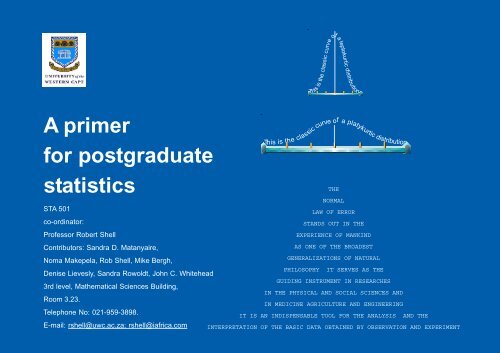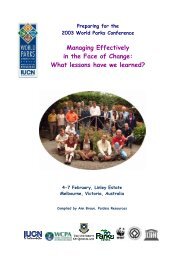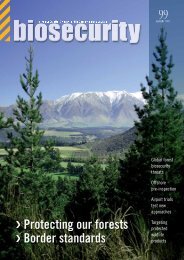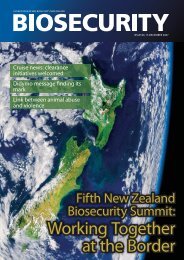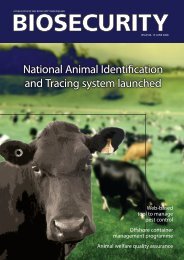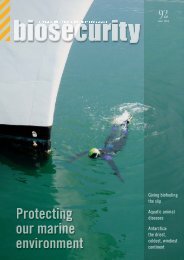Example - University of the Western Cape
Example - University of the Western Cape
Example - University of the Western Cape
Create successful ePaper yourself
Turn your PDF publications into a flip-book with our unique Google optimized e-Paper software.
A statistical primer for post graduates 1<br />
leptokurtic distribution<br />
is<br />
This<br />
<strong>the</strong> classic curve <strong>of</strong> a<br />
A primer<br />
for postgraduate<br />
statistics<br />
STA 501<br />
co-ordinator:<br />
Pr<strong>of</strong>essor Robert Shell<br />
Contributors: Sandra D. Matanyaire,<br />
Noma Makepela, Rob Shell, Mike Bergh,<br />
Denise Lievesly, Sandra Rowoldt, John C. Whitehead<br />
3rd level, Ma<strong>the</strong>matical Sciences Building,<br />
Room 3.23.<br />
Telephone No: 021-959-3898.<br />
This is <strong>the</strong><br />
E-mail: rshell@uwc.ac.za; rshell@iafrica.com INTERPRETATION OF THE BASIC DATA OBTAINED BY OBSERVATION AND EXPERIMENT<br />
classic<br />
curve <strong>of</strong><br />
a<br />
platykurtic<br />
distribution<br />
THE<br />
NORMAL<br />
LAW OF ERROR<br />
STANDS OUT IN THE<br />
EXPERIENCE OF MANKIND<br />
AS ONE OF THE BROADEST<br />
GENERALIZATIONS OF NATURAL<br />
PHILOSOPHY IT SERVES AS THE<br />
GUIDING INSTRUMENT IN RESEARCHES<br />
IN THE PHYSICAL AND SOCIAL SCIENCES AND<br />
IN MEDICINE AGRICULTURE AND ENGINEERING<br />
IT IS AN INDISPENSABLE TOOL FOR THE ANALYSIS AND THE
2 Robert C.-H, Shell (ed.)
A statistical primer for post graduates 3<br />
Contents<br />
Preface ............................................................................................................. 21<br />
Sticky mouse syndrome and managing files ............................................... 23<br />
Fighting sticky mouse syndrome .....................................................................................................................................23<br />
Starting to manage your files...........................................................................................................................................23<br />
The DGT subdirectory system and how to work with files...............................................................................................25<br />
Quantitative methods, large datasets and <strong>the</strong> PC ....................................... 27<br />
by Robert C.-H. Shell 27<br />
Topics covered ................................................................................................................................................................27<br />
Intro 27<br />
Virtual Reality ..................................................................................................................................................................29<br />
Reading ...........................................................................................................................................................................31<br />
An introduction to spreadsheets................................................................... 33<br />
by Robert C.-H. Shell 33<br />
Spreadsheet basics .........................................................................................................................................................34<br />
The third dimension <strong>of</strong> <strong>the</strong> cell ........................................................................................................................................34<br />
Cursor control .................................................................................................................................................................35<br />
The program function keys..............................................................................................................................................36<br />
The menus ......................................................................................................................................................................37<br />
Ranges 38<br />
The formula .....................................................................................................................................................................38<br />
Calculating numeric formulas ..........................................................................................................................................38<br />
Documenting a formula ...................................................................................................................................................38<br />
Using formula markers ....................................................................................................................................................39<br />
Printing formulas .............................................................................................................................................................39
4 Robert C.-H, Shell (ed.)<br />
Using @ functions ........................................................................................................................................................ 39<br />
Statistical functions ...................................................................................................................................................... 40<br />
Ma<strong>the</strong>matical functions ................................................................................................................................................ 40<br />
Engineering functions .................................................................................................................................................. 41<br />
Logical functions: ......................................................................................................................................................... 41<br />
Saving your work.......................................................................................................................................................... 42<br />
Classwork..................................................................................................................................................................... 43<br />
Difference between databases and spreadsheets ....................................................................................................... 43<br />
Fields (variables), records (cases) and values (data) .................................................................................................. 44<br />
A spreadsheet exercise ................................................................................. 45<br />
by Robert C.-H. Shell 45<br />
Aitken’s iterative procedure.......................................................................................................................................... 46<br />
Dis-aggregating age groups......................................................................................................................................... 50<br />
Insertion <strong>of</strong> procedure into a spreadsheet ................................................................................................................... 51<br />
List <strong>of</strong> references ......................................................................................................................................................... 52<br />
Basic concepts in statistics and notation ................................................... 53<br />
Terminology .................................................................................................................................................................. 54<br />
Population 54<br />
Finite and infinite populations.......................................................................................................................... 54<br />
Sample 54<br />
Objectives <strong>of</strong> statistics.................................................................................................................................................. 54<br />
Statistics ....................................................................................................................................................................... 54<br />
Variables ...................................................................................................................................................................... 55<br />
Quantitative and qualitative variables .......................................................................................................................... 55<br />
Quantitative variable 55<br />
Qualitative variables 56<br />
Random variables ........................................................................................................................................................ 59<br />
Discrete and continuous random variables .................................................................................................................. 59
A statistical primer for post graduates 5<br />
Continuous ratio variables. .............................................................................................................................................59<br />
Parameter and statistic ...................................................................................................................................................60<br />
Raw data .........................................................................................................................................................................60<br />
Array 61<br />
Range 61<br />
The subscript or index notation .......................................................................................................................................61<br />
Improving <strong>the</strong> quality <strong>of</strong> survey data............................................................. 69<br />
by Pr<strong>of</strong>essor Denise Lievesley 69<br />
Introduction to sampling terminology ..............................................................................................................................69<br />
The basic principles <strong>of</strong> sampling .....................................................................................................................................70<br />
Random sampling ...........................................................................................................................................................71<br />
Simple random sampling ...................................................................................................................................71<br />
Precision and accuracy ...................................................................................................................................................73<br />
Non-Response is <strong>of</strong> two types: .......................................................................................................................................73<br />
Unit non-response 73<br />
Item Non-Response 74<br />
Ways in which surveys are used .....................................................................................................................................74<br />
Alternatives to surveys ....................................................................................................................................................75<br />
Questions which have to be asked before every survey .................................................................................................75<br />
Types <strong>of</strong> survey errors ....................................................................................................................................................77<br />
Sources <strong>of</strong> error ..............................................................................................................................................................77<br />
Errors arising at <strong>the</strong> data collection stage .......................................................................................................................78<br />
Questionnaire induced .......................................................................................................................................78<br />
Interviewer induced 78<br />
Respondent induced 78<br />
Will we get clearance to do <strong>the</strong> study ..............................................................................................................78<br />
Environment induced – or bias <strong>of</strong> <strong>the</strong> auspices .................................................................................................79<br />
Errors arising at <strong>the</strong> data processing stage .......................................................................................................79
6 Robert C.-H, Shell (ed.)<br />
Errors arising at <strong>the</strong> analysis stage ....................................................................................................................79<br />
Fieldwork shortfalls .........................................................................................................................................................80<br />
Sample members not contacted ........................................................................................................................80<br />
Sample members unwilling to participate...........................................................................................................80<br />
Sample members unable to participate .............................................................................................................81<br />
Reasons for refusal to an attitude survey ..........................................................................................................82<br />
Follow-up interview with refusers (as a %) ........................................................................................................83<br />
General household survey .................................................................................................................................84<br />
Relationship <strong>of</strong> census characteristics to response rates ..................................................................................84<br />
The interviewer’s tasks “on <strong>the</strong> doorstep” ..........................................................................................................85<br />
Informed consent ............................................................................................................................................................86<br />
The ideal respondent .....................................................................................................................................................87<br />
Qualitative techniques.....................................................................................................................................................88<br />
When is qualitative research appropriate.........................................................................................................88<br />
Depth interviews..............................................................................................................................................................89<br />
Group discussions or focus groups .................................................................................................................................89<br />
Advantages 89<br />
Disadvantages 90<br />
Aspects <strong>of</strong> <strong>the</strong> interviewer’s role in qualitative research .................................................................................................90<br />
Additional requirements <strong>of</strong> <strong>the</strong> group leader ...................................................................................................................90<br />
Barriers to communication ..............................................................................................................................................91<br />
Qualitative interviewing techniques ................................................................................................................................91<br />
Perceptual techniques ....................................................................................................................................................92<br />
The interviewer’s task .....................................................................................................................................................92<br />
Recruitment, training and quality control ........................................................................................................................92<br />
Training 93<br />
Quality control .................................................................................................................................................................93<br />
General principles <strong>of</strong> questionnaire design ....................................................................................................................93<br />
Order and format <strong>of</strong> <strong>the</strong> questionnaire ............................................................................................................................94
A statistical primer for post graduates 7<br />
Respondent’s concerns ...................................................................................................................................................94<br />
Interviewer’s concerns ....................................................................................................................................................94<br />
Quality improvements .....................................................................................................................................................94<br />
Types <strong>of</strong> questions ..........................................................................................................................................................94<br />
Issues with factual questions ..........................................................................................................................................95<br />
Problems <strong>of</strong> generalizing about behaviour......................................................................................................................95<br />
Problems <strong>of</strong> memory 95<br />
Dimensions <strong>of</strong> saliency ......................................................................................................................................96<br />
Asking about behaviour ..................................................................................................................................................97<br />
Behaviour in a given period ............................................................................................................................................97<br />
Under-reporting <strong>of</strong> hospitalizations (2)............................................................................................................................98<br />
Estimated victimization rates...........................................................................................................................................98<br />
Comparison <strong>of</strong> publications looked at “yesterday” ..........................................................................................................99<br />
Hints on asking threatening questions about behaviour .................................................................................................99<br />
Short 100<br />
Long 100<br />
Instructions, contingent feedback and commitment ......................................................................................................100<br />
Issues: 101<br />
Asking attitudinal questions ..........................................................................................................................................101<br />
Advantages <strong>of</strong> open questions ......................................................................................................................................101<br />
Advantages <strong>of</strong> closed questions ...................................................................................................................................102<br />
Most important problem facing <strong>the</strong> U.S.A......................................................................................................................102<br />
Use <strong>of</strong> ‘no opinion’ and ‘don’t know’ categories ............................................................................................................103<br />
Results 103<br />
Types <strong>of</strong> order effect .....................................................................................................................................................103<br />
General Question 104<br />
Specific Question 104<br />
Mode <strong>of</strong> data collection .................................................................................................................................................104<br />
Mail surveys ..................................................................................................................................................................104
8 Robert C.-H, Shell (ed.)<br />
Advantages 104<br />
Disadvantages 105<br />
Advantages or disadvantages........................................................................................................................105<br />
How can response be improved ....................................................................................................................105<br />
Questionnaire appearance is critical.............................................................................................................................106<br />
Can open material be collected in mail surveys..........................................................................................................107<br />
Telephone surveys ........................................................................................................................................................108<br />
Advantages 108<br />
With centralization 108<br />
Disadvantages 108<br />
coverage bias ................................................................................................................................................................109<br />
Questionnaire design ....................................................................................................................................................109<br />
CATI 109<br />
Sampling for telephone interviewing ............................................................................................................................. 110<br />
Problems ....................................................................................................................................................................... 110<br />
Stages in data preparation ............................................................................................................................................ 110<br />
Steps in resolution......................................................................................................................................................... 111<br />
Flag changes ................................................................................................................................................................ 111<br />
Variable generation <strong>of</strong> two types ................................................................................................................................... 112<br />
Merging data sources.................................................................................................................................................... 112<br />
Sampling weight construction .......................................................................................................................... 112<br />
Corrective weight adjustment .......................................................................................................................... 112<br />
Frequency distributions ................................................................................................................................................. 112<br />
Validation ...................................................................................................................................................................... 112<br />
group identical answers and those with marginal differences....................................................................................... 113<br />
Measurement <strong>of</strong> errors .................................................................................................................................................. 113<br />
Problems in measuring errors.......................................................................................................................... 114<br />
Validity checks 114
A statistical primer for post graduates 9<br />
Reliability checks 114<br />
Correcting for non-response ............................................................................................................................ 114<br />
Forms <strong>of</strong> weighting adjustments .................................................................................................................................... 115<br />
Some imputation methods ............................................................................................................................................. 115<br />
Is missing really missing ............................................................................................................................................. 116<br />
Preface to <strong>the</strong> first SPSS manual, ................................................................117<br />
by Norman H. Nie, Dale H. Bent and C Hadlai Hull. 117<br />
Preface 117<br />
An introduction to SPSS .............................................................................. 123<br />
by Noma Makepela 123<br />
Introduction ...................................................................................................................................................................123<br />
Main Menu ....................................................................................................................................................................123<br />
Status Bar......................................................................................................................................................................124<br />
Command status ...........................................................................................................................................................124<br />
Filter status ...................................................................................................................................................................124<br />
Weight status. ...............................................................................................................................................................124<br />
Split File status. .............................................................................................................................................................124<br />
Data Editor (entering and editing data) .........................................................................................................................124<br />
Creating a new data file ................................................................................................................................................126<br />
Inserting new variables .................................................................................................................................................127<br />
Statistical functions <strong>of</strong> SPSS .........................................................................................................................................127<br />
Statistics ........................................................................................................................................................................128<br />
Exploring data ...............................................................................................................................................................129<br />
Frequency tables 129<br />
Cross tabulations 130<br />
<strong>Example</strong> ........................................................................................................................................................................130<br />
Crosstabs and <strong>the</strong>ir statistics ........................................................................................................................................130<br />
Chi-square, 130
10 Robert C.-H, Shell (ed.)<br />
Yates’ corrected chi-square ........................................................................................................................... 131<br />
Correlations................................................................................................................................................................. 131<br />
Nominal. 131<br />
Ordinal. 131<br />
Nominal by Interval. 131<br />
Kappa. 132<br />
Risk. 132<br />
McNemar. 132<br />
Cochran’s and Mantel-Haenszel. ................................................................................................................... 132<br />
ANOVA: Analysis <strong>of</strong> Variance ...................................................................................................................................... 132<br />
Assumptions ................................................................................................................................................................ 133<br />
Measuring Linear associations ................................................................................................................................... 133<br />
Curve Estimation 133<br />
<strong>Example</strong> ...................................................................................................................................................................... 133<br />
Non-parametric tests ................................................................................................................................................... 134<br />
The One-Sample Kolmogorov-Smirnov Test ............................................................................................................... 135<br />
The Runs Test procedure ............................................................................................................................................ 135<br />
The Tests for Several Independent Samples procedure ............................................................................................. 135<br />
<strong>Example</strong>. 136<br />
<strong>Example</strong>. 136<br />
Help for SPSS learners .................................................................................139<br />
Sandra Matanyaire 139<br />
Opening SPSS ............................................................................................................................................................ 139<br />
Variable view ............................................................................................................................................................... 140<br />
Sandra Matanyaire 140<br />
Data View ................................................................................................................................................................... 141<br />
Data Screening ........................................................................................................................................................... 141<br />
Sandra Matanyaire 142<br />
Treatment <strong>of</strong> outliers/extreme values .......................................................................................................................... 143
A statistical primer for post graduates 11<br />
Data Analysis: Descriptive analysis and inferential analysis ........................................................................................143<br />
Descriptive analysis 143<br />
1. 2. Nominal/Categorical data.........................................................................................................................144<br />
Sandra Matanyaire 144<br />
3. Ordinal data and Interval data .....................................................................................................................145<br />
Table 2: Descriptive statistics appropriate for ordered variables<br />
145<br />
4. Ratio-scaled data 146<br />
Normal distribution 146<br />
Sandra Matanyaire 146<br />
Sandra Matanyaire 148<br />
Graphs: 149<br />
Inferential analysis ........................................................................................................................................................149<br />
Summarized steps for hypo<strong>the</strong>sis testing: .......................................................................................................150<br />
Sandra Matanyaire 150<br />
Accelerator keys in <strong>the</strong> Data Editor ...............................................................................................................................152<br />
Sandra Matanyaire 152<br />
In Edit mode: 153<br />
Bibliography ..................................................................................................................................................................154<br />
Life tables ...................................................................................................... 155<br />
by Mike Bergh, Ph.D. 155<br />
Introduction ...................................................................................................................................................................155<br />
<strong>Example</strong> ........................................................................................................................................................................156<br />
Statistics ........................................................................................................................................................................156<br />
Fish population dynamics .............................................................................................................................................157<br />
Human populations .......................................................................................................................................................163<br />
Stationary populations and Lx and Tx ...........................................................................................................................166<br />
SPSS Version 11.0 ‘Advanced Models’, ‘Life Tables’ Option ........................................................................................167<br />
Table: A dataset typical <strong>of</strong> <strong>the</strong> kind suitable for survival analysis .....................................................................168
12 Robert C.-H, Shell (ed.)<br />
List <strong>of</strong> References 172<br />
Nuts and bolts <strong>of</strong> logistic regression.......................................................... 173<br />
by Pr<strong>of</strong>. John C. Whitehead 173<br />
Why use logistic regression ........................................................................................................................................173<br />
Metadata description .....................................................................................................................................................174<br />
State Codes: 176<br />
The linear probability model..........................................................................................................................................177<br />
The logistic regression model .......................................................................................................................................178<br />
Interpreting logit coefficients .........................................................................................................................................180<br />
Estimation by maximum likelihood ................................................................................................................................181<br />
Hypo<strong>the</strong>sis testing .........................................................................................................................................................181<br />
Evaluating <strong>the</strong> overall performance <strong>of</strong> <strong>the</strong> model ..........................................................................................................182<br />
Some potential problems and solutions ........................................................................................................................185<br />
Writing up results ..........................................................................................................................................................186<br />
Some tips: 186<br />
Which model is preferred ............................................................................................................................................188<br />
An example <strong>of</strong> an article demonstrating logistic regression ..........................................................................................189<br />
Results 190<br />
A Test <strong>of</strong> Rational Choice Theory ....................................................................................................................190<br />
Additional Tests <strong>of</strong> Economic Theory ...............................................................................................................190<br />
Including Demographics ..................................................................................................................................191<br />
Hands on Application: ...................................................................................................................................................195<br />
Here is a list <strong>of</strong> questions that need to be answered with <strong>the</strong> logistic regression model: .............................................196<br />
Hands on Application: Intermediate ..............................................................................................................................196<br />
Hands On Application: Advanced ..................................................................................................................................197<br />
Extensions to o<strong>the</strong>r logistic techniques .........................................................................................................................198<br />
Syntax <strong>of</strong> <strong>the</strong> SPSS logistic regression statement ........................................................................................................199<br />
<strong>Example</strong> 201<br />
Overview .......................................................................................................................................................................201
A statistical primer for post graduates 13<br />
Options 201<br />
Basic Specification 202<br />
Subcommand Order 203<br />
Syntax Rules 203<br />
Operations 204<br />
Limitations 205<br />
<strong>Example</strong> 205<br />
<strong>Example</strong> 206<br />
CATEGORICAL Subcommand ........................................................................................................................206<br />
<strong>Example</strong> 207<br />
CONTRAST Subcommand ..............................................................................................................................207<br />
<strong>Example</strong> 210<br />
<strong>Example</strong> 210<br />
METHOD Subcommand ..................................................................................................................................210<br />
<strong>Example</strong> 212<br />
SELECT Subcommand....................................................................................................................................213<br />
<strong>Example</strong> 214<br />
<strong>Example</strong> 215<br />
<strong>Example</strong> 216<br />
CRITERIA Subcommand .................................................................................................................................216<br />
<strong>Example</strong> 217
14 Robert C.-H, Shell (ed.)<br />
CLASSPLOT Subcommand ............................................................................................................................218<br />
<strong>Example</strong> 219<br />
CASEWISE Subcommand ...............................................................................................................................219<br />
<strong>Example</strong> 220<br />
<strong>Example</strong> 221<br />
EXTERNAL Subcommand ...............................................................................................................................222<br />
References ....................................................................................................................................................................223<br />
Data-Graphics-Text ....................................................................................... 225<br />
The graphical representation <strong>of</strong> quantitative data..................................... 227<br />
by Robert C-H. Shell 227<br />
The bar graph ...............................................................................................................................................................230<br />
The radar chart .............................................................................................................................................................231<br />
Frequency curves..........................................................................................................................................................232<br />
Chart menus in SPSS ...................................................................................................................................................232<br />
To Edit a Chart Legend ....................................................................................................................................232<br />
Chart legend... ..............................................................................................................................................................232<br />
Grouped frequency distributions and histograms .........................................................................................................233<br />
Pie charts ......................................................................................................................................................................233<br />
Stem and leaf diagrams <strong>of</strong> variables .............................................................................................................................234<br />
Box and whisker plot <strong>of</strong> appropriate variables ..............................................................................................................235<br />
Cross tabulations ..........................................................................................................................................................235<br />
Understanding Pivot tables ...........................................................................................................................................235<br />
Frequency distribution...................................................................................................................................................236<br />
Frequency table ............................................................................................................................................................237<br />
Table 2.2 237<br />
Table 2.7 239<br />
Histogram ......................................................................................................................................................................239<br />
Frequency polygon .......................................................................................................................................................240
A statistical primer for post graduates 15<br />
Cumulative frequencies.................................................................................................................................................241<br />
Cumulative frequency distribution (<strong>the</strong> ogive) ...............................................................................................................241<br />
Regression analysis ......................................................................................................................................................242<br />
Scatter diagrams ...........................................................................................................................................................242<br />
Introduction to path analysis .........................................................................................................................................244<br />
The population pyramid: ...............................................................................................................................................247<br />
<strong>the</strong> demographer’s X-ray and a useful market research tool ........................................................................................247<br />
adapted from Henry S. Shryock, et al., The Methods and Materials <strong>of</strong> Demography, Vol. 1: 236-243. US<br />
Bureau <strong>of</strong> <strong>the</strong> census, 1971, with additional charts by Pr<strong>of</strong>. Robert Shell 247<br />
The types <strong>of</strong> population pyramid ...................................................................................................................................252<br />
War 252<br />
health 253<br />
Immigration 254<br />
Internal migration 255<br />
Urban/rural 256<br />
Population group 257<br />
normalized comparisons ..................................................................................................................................258<br />
Spatial pyramids 259<br />
Transition over time 260<br />
The ultimate population pyramid: .....................................................................................................................261<br />
<strong>the</strong> world over time 261<br />
How to write a research proposal for peer review..................................... 263<br />
by Robert C.-H. Shell and Pr<strong>of</strong> Kobus Oosthuizen 263<br />
Introduction ...................................................................................................................................................................263<br />
Some general elements <strong>of</strong> expository style...................................................................................................................264<br />
The Introduction ............................................................................................................................................................267<br />
Reliability <strong>of</strong> <strong>the</strong> data ....................................................................................................................................................267<br />
Methodology..................................................................................................................................................................267<br />
Technical features <strong>of</strong> demographic research proposals................................................................................................268
16 Robert C.-H, Shell (ed.)<br />
Numbering 269<br />
Tables and figures .........................................................................................................................................................270<br />
Quotations 270<br />
References in <strong>the</strong> text ......................................................................................................................................271<br />
Sources 272<br />
One author: 273<br />
Two authors: 273<br />
Collection: 273<br />
Article in collection: 273<br />
Journal article: 273<br />
Thesis/dissertation: 273<br />
Unpublished manuscript: .................................................................................................................................273<br />
Newspaper report: 274<br />
Personal communication: ................................................................................................................................274<br />
Official documents: 274<br />
The list <strong>of</strong> references at <strong>the</strong> end <strong>of</strong> <strong>the</strong> proposal ..........................................................................................................274<br />
Graphics ........................................................................................................................................................................275<br />
Tables 276<br />
The importance <strong>of</strong> <strong>the</strong> non-technical elements .............................................................................................................277<br />
The appendix: technical aspects <strong>of</strong> <strong>the</strong> proposal ..........................................................................................................278<br />
A final bibliographic section on "select sources" ...........................................................................................................278<br />
The social sciences can be value free ........................................................ 279<br />
by Ernest Nagel 279<br />
The Internet and research ............................................................................ 291<br />
by Mary Nassimbeni 291<br />
Introduction ...................................................................................................................................................................291<br />
1 Types <strong>of</strong> search tools .................................................................................................................................................292
A statistical primer for post graduates 17<br />
2 search engines ...........................................................................................................................................................292<br />
Searching in specific fields ...........................................................................................................................................295<br />
Meta-Search Engines ....................................................................................................................................................296<br />
3 Directories ..................................................................................................................................................................297<br />
Subject directories.........................................................................................................................................................297<br />
Information Gateways ...................................................................................................................................................298<br />
Universal Information Gateways ...................................................................................................................................298<br />
Subject-based information gateways ............................................................................................................................299<br />
Speciality subject directories to search <strong>the</strong> “invisible web” ...........................................................................................301<br />
4 finding general reference works on <strong>the</strong> www .............................................................................................................302<br />
5 Evaluating web resources ..........................................................................................................................................304<br />
6 citing web resources ..................................................................................................................................................305<br />
Searching for sources in <strong>the</strong> post-Caxtonian Era ..................................... 307<br />
by Sandra Rowoldt 307<br />
Searching <strong>the</strong> WWW1 ..................................................................................................................................................307<br />
General reference works ...............................................................................................................................................308<br />
Oxford Reference Online - Core Collection ..................................................................................................................308<br />
Encyclopedia Britannica................................................................................................................................................309<br />
wwwVirtual Library ........................................................................................................................................................309<br />
Dictionaries ...................................................................................................................................................................309<br />
Merck Manual <strong>of</strong> Diagnosis and Therapy......................................................................................................................310<br />
Evaluating web resources (see handout) ......................................................................................................................310<br />
Some useful sites for African studies ............................................................................................................................310<br />
Africa Analysis...............................................................................................................................................................310<br />
Africa Online .................................................................................................................................................................310<br />
Africa Pulse ................................................................................................................................................................... 311<br />
Sou<strong>the</strong>rn African NGO Network .................................................................................................................................... 311<br />
Africa Research Programme ......................................................................................................................................... 311<br />
Africa South <strong>of</strong> <strong>the</strong> Sahara: Stanford <strong>University</strong> ............................................................................................................312
18 Robert C.-H, Shell (ed.)<br />
Africa World Press Guide .............................................................................................................................................312<br />
African Studies Center, <strong>University</strong> <strong>of</strong> Pennsylvania ......................................................................................................312<br />
African Studies Quarterly ..............................................................................................................................................312<br />
Afrika No. ......................................................................................................................................................................313<br />
Postcolonial Web ..........................................................................................................................................................313<br />
Some useful sites ..........................................................................................................................................................314<br />
For demography & statistics ............................................................................................................................314<br />
(including HIV/AIDS) 314<br />
AIDSLine .......................................................................................................................................................................314<br />
AIDSearch .....................................................................................................................................................................314<br />
CIA World Factbook ......................................................................................................................................................314<br />
Data Online for Population, Health and Nutrition (DOLPHN) .......................................................................................315<br />
Demographic and Health Surveys ................................................................................................................................315<br />
Demographic Association <strong>of</strong> Sou<strong>the</strong>rn Africa ................................................................................................................316<br />
Demographic Research ................................................................................................................................................316<br />
GeoWeb ........................................................................................................................................................................317<br />
Globastat .......................................................................................................................................................................318<br />
International Data Base.................................................................................................................................................318<br />
OFFSTATS ....................................................................................................................................................................319<br />
The Pop Reporter..........................................................................................................................................................320<br />
Popline 320<br />
Population Reference Bureau .......................................................................................................................................320<br />
Poverty in Africa ............................................................................................................................................................321<br />
<strong>the</strong> Social Science Information Gateway ......................................................................................................................321<br />
South African Data Archive ...........................................................................................................................................322<br />
Statistical Agencies .......................................................................................................................................................322<br />
Statistical Pr<strong>of</strong>ile <strong>of</strong> Education ......................................................................................................................................323<br />
Statistics Glossary .........................................................................................................................................................323<br />
Statistics South Africa ...................................................................................................................................................324<br />
Statlib 325
A statistical primer for post graduates 19<br />
TRAMSS<br />
UNAIDS<br />
UNESCO Statistics<br />
United Nations Statistics Division<br />
WHO (World Health Organization)<br />
World Bank<br />
World Population Information<br />
WWW Virtual Library<br />
“But I found it on a website ...”<br />
The importance <strong>of</strong> evaluating internet resources<br />
QUALITY<br />
Why bo<strong>the</strong>r to review quality<br />
How should you assess quality<br />
325<br />
326<br />
326<br />
327<br />
328<br />
328<br />
329<br />
330<br />
331<br />
331<br />
331<br />
331<br />
332<br />
WHO 332<br />
Tips on evaluating <strong>the</strong> creator <strong>of</strong> <strong>the</strong> resource<br />
333
20 Robert C.-H, Shell (ed.)<br />
Getting clues about authorship from URLs<br />
333<br />
Some useful tips about URLs<br />
334<br />
Investigating <strong>the</strong> root <strong>of</strong> an url<br />
335<br />
What 336<br />
Why 336<br />
Tips on evaluating <strong>the</strong> standpoint <strong>of</strong> a resource<br />
337<br />
where 337<br />
When 337<br />
Index<br />
339
A statistical primer for post graduates 21<br />
Preface<br />
This e-book is designed to satisfy introductory quantitative and statistical<br />
methodology requirements in <strong>the</strong> writing <strong>of</strong> a dissertation at <strong>the</strong> honours,<br />
masters and doctoral levels. The e-book has a comprehensive table <strong>of</strong><br />
contents which should be <strong>the</strong> basic navigational tool for <strong>the</strong> reader. There is<br />
a small index as well.<br />
However, <strong>the</strong> authors hope <strong>the</strong> book will have far wider applications.<br />
Pr<strong>of</strong>essional persons required to interpret data will benefit as <strong>the</strong>y will be<br />
able to appreciate <strong>the</strong> techniques used to prepare and analyse aggregated<br />
output. Anyone who has to prepare a survey will be able to find how-to<br />
sections which will help <strong>the</strong>m. Those who have to prepare a slide presentation<br />
will find useful sections on how to draw elegant graphics and also<br />
know something <strong>of</strong> <strong>the</strong> standard graphing conventions.<br />
Robert C.-H. Shell<br />
Extraordinary Pr<strong>of</strong>essor <strong>of</strong> Historical demography<br />
<strong>University</strong> <strong>of</strong> <strong>the</strong> <strong>Western</strong> cape
22 Robert C.-H, Shell (ed.)
A statistical primer for post graduates 23<br />
Sticky mouse syndrome and<br />
managing files<br />
One <strong>of</strong> <strong>the</strong> big problems with labs is that people eat <strong>the</strong>ir food <strong>the</strong>re and<br />
grime accumulates on <strong>the</strong> surface <strong>of</strong> <strong>the</strong> desk. Then, through <strong>the</strong>ir hands<br />
scuffing <strong>the</strong> table top <strong>the</strong> dust and dirt winds around <strong>the</strong> rolling bars and<br />
wheel inside <strong>the</strong> mouse making for a miserable computing experience. I<br />
asked my students to wash <strong>the</strong>ir hands before computing. Nobody seemed<br />
to mind.<br />
Fighting sticky mouse syndrome<br />
The three steps I take are<br />
1. remove <strong>the</strong> cover and <strong>the</strong> mouseball: wash ball in water and detergent<br />
(cold water is fine).<br />
2. Clean <strong>the</strong> rollers with an ear cotton swab dipped in isopyryl alcohol,<br />
moving <strong>the</strong> swab along <strong>the</strong> axle to break <strong>the</strong> ring <strong>of</strong> gunge.<br />
3. Clean <strong>the</strong> mouse wheel in <strong>the</strong> same way using lots <strong>of</strong> light to see if <strong>the</strong><br />
components are really clean.<br />
4. Blow <strong>the</strong> interior <strong>of</strong> <strong>the</strong> mouse out with a hard breath<br />
5. Replace <strong>the</strong> ball<br />
6. Screw on <strong>the</strong> cover<br />
Starting to manage your files<br />
What can one say about file management It may appear as a boring topic,<br />
but file management is <strong>the</strong> sine qua non <strong>of</strong> computer competency. If one<br />
does not learn file management, computers will remain a frustrating and
24 Robert C.-H, Shell (ed.)<br />
anxiety-ridden business. Nervous breakdowns and even severe depression<br />
may result if one does not master this skill.<br />
On looking into some colleagues’ and student’s directory or folder structures<br />
over <strong>the</strong> years, I was appalled to see that sometimes all files were in<br />
one directory, e.g. “My Documents”. File names were confusing. Ddata,<br />
graphics and texts could not be easily recovered. I have 1,568,000 user<br />
files, some date back before <strong>the</strong> advent <strong>of</strong> <strong>the</strong> PC. All are backed up on<br />
multiple media, floppies, stiffies, hard drives, tapes, memory sticks and<br />
CDs. Yes, I have lost files in twenty years but all have been restored.<br />
Have a system and constantly refine it.<br />
Here is my Data Graphics Text (DGT) system. I divided up all my files<br />
into three basic types according to how I work. If you are a sound or video<br />
person, you would simply add those file types in <strong>the</strong>ir respective order. In<br />
my case, I have allocated a hard drive to each file category. Thus, I have a<br />
hard drive dedicated to data and ano<strong>the</strong>r devoted to a full copy <strong>of</strong> <strong>the</strong> data.<br />
Ano<strong>the</strong>r drive is devoted to Graphics and so on. A full copy is made every<br />
Friday evening while I am relaxing doing some reading.<br />
Data files are my basic number crunching files which include all spreadsheet<br />
files, tables, statistics files, in my case SPSS files, Database (.DBF)<br />
files and so on. These always go into “My data” directory. In a rush <strong>the</strong>y<br />
can go into <strong>the</strong> base directory <strong>of</strong> “My data” to be sorted later. We will talk<br />
about subdirectories below.<br />
Graphics files, which chew up disk space, go into <strong>the</strong> “My Graphics”<br />
folder. These include clipart in its own folder, “My clipart”. Reset your<br />
program’s default directory structure to reflect your own organization.<br />
Finally, text files which include all PDF files, manuals and all word<br />
processing files and so on go into “My text files” folder.<br />
This simple division at least gives you an overview <strong>of</strong> where to put <strong>the</strong><br />
files. It is <strong>the</strong> basis <strong>of</strong> a system.
A statistical primer for post graduates 25<br />
The DGT subdirectory system and how to<br />
work with files<br />
Here I am relying on <strong>the</strong> text <strong>of</strong> MS Windows XP help files.<br />
To work with files, click Start, point to Programs, and <strong>the</strong>n click<br />
Windows Explorer. Or you may right click on Start, point to Exporer.<br />
Windows Explorer works a lot like <strong>the</strong> old File Manager with <strong>the</strong> added<br />
benefit <strong>of</strong> displaying all your drive connections in one window.<br />
To use <strong>the</strong> MS-DOS prompt, click Start, point to Programs, and<br />
<strong>the</strong>n click MS-DOS Prompt (see DOS handout)<br />
To run a program from <strong>the</strong> command line <strong>of</strong> any drive, click Start,<br />
and <strong>the</strong>n click Run.<br />
To copy files, use <strong>the</strong> same method as copying text: Select <strong>the</strong> files<br />
you want to copy in Windows Explorer, and <strong>the</strong>n on <strong>the</strong> Edit menu, click<br />
Copy.<br />
To paste copied files, select <strong>the</strong> folder in which you want to put <strong>the</strong><br />
copied files, and <strong>the</strong>n on <strong>the</strong> Edit menu, click Paste.<br />
W.<br />
To switch between windows, click <strong>the</strong> button on <strong>the</strong> taskbar, or Alt<br />
Tips: Renaming<br />
To change <strong>the</strong> name <strong>of</strong> a file or folder<br />
In My Computer or Windows Explorer, click <strong>the</strong> file or folder you want<br />
to rename.<br />
On <strong>the</strong> File menu, click Rename.<br />
Type <strong>the</strong> new name, and <strong>the</strong>n press ENTER.<br />
Notes
26 Robert C.-H, Shell (ed.)<br />
A Windows 98 file name can contain up to 255 characters, including<br />
spaces. It cannot contain <strong>the</strong> following characters: \ / : * “ < > |.<br />
However, do not be fooled by <strong>the</strong> long filename option within Windows 98<br />
and beyond. In <strong>the</strong> event <strong>of</strong> a crash, you might be only able to recover a<br />
brutally shortened DOS file name. For example, if you have used some<br />
long, indulgent name like “Letter to my mo<strong>the</strong>r-in-law on <strong>the</strong> occasion <strong>of</strong><br />
her tongue removal operation.YAY. 1999-02-31.wpd” That crucial file may<br />
only be recovered by <strong>the</strong> cryptic “LETTER~1.wpd.” If you want to be a<br />
purist best to use strict eight character DOS file-naming conventions.<br />
Laplink, a DOS utility for copying files from one computer to ano<strong>the</strong>r uses<br />
DOS filenames and will reduce your long file names to 8 character<br />
filenames. Laplink does however have a Windows 98 version. But you are<br />
always safer using <strong>the</strong> system <strong>of</strong> 8 character filenames.
A statistical primer for post graduates 27<br />
Quantitative methods, large<br />
datasets and <strong>the</strong> PC<br />
by Robert C.-H. Shell<br />
Topics covered<br />
ª <strong>the</strong> PC and its revolutionary application to quantitative methods<br />
ª Statistical concepts and notation<br />
ª Source analysis, data identification, collection and preparation<br />
ª Graphical presentation <strong>of</strong> data<br />
ª Graphing conventions and types <strong>of</strong> graphs<br />
ª An itroduction to spreadsheets<br />
ª Statistical applications <strong>of</strong> spreadsheets<br />
ª Statistical programs (SPSSPC)<br />
ª Improving your survey techniques<br />
ª Preparing a proposal for peer review<br />
Intro<br />
The personal computer (PC) has <strong>the</strong> potential for changing most pr<strong>of</strong>essional’s<br />
lives, yet it has made hardly any inroads in <strong>the</strong> lives <strong>of</strong> most. Why<br />
While we may <strong>of</strong>ten have access to <strong>the</strong> equipment, few <strong>of</strong> us have <strong>the</strong> time,<br />
or sheer stamina to face several steep and exasperating learning curves. It<br />
takes time to become acquainted with <strong>the</strong> fledgling personal computer
28 Robert C.-H, Shell (ed.)<br />
industry and <strong>the</strong> slew <strong>of</strong> exciting s<strong>of</strong>tware products on <strong>the</strong> market. Also,<br />
many students are simply unaware <strong>of</strong> <strong>the</strong> variety <strong>of</strong> new PC applications<br />
such as GIS and statistical s<strong>of</strong>tware. Moreover, most s<strong>of</strong>tware is far too<br />
expensive a commodity with which to experiment. This course is intended<br />
to provide <strong>the</strong> skeptic with several reasons to explore and use <strong>the</strong> PC.<br />
This book is designed to fulfil two basic functions<br />
(1) to introduce <strong>the</strong> student to <strong>the</strong> scope <strong>of</strong> <strong>the</strong> PC and<br />
(2) to enable <strong>the</strong> student to obtain sufficient mastery over <strong>the</strong> Operating<br />
system, Windows 95/98 and XP and <strong>the</strong> various spreadsheet and statistical<br />
applications to complete a complex dissertationt.<br />
No computer experience is assumed.<br />
Most computer-phobic scholars consider <strong>the</strong> computer too arcane, too<br />
difficult to learn, and <strong>the</strong>refore not worth spending time on.<br />
It is easier and more productive—<strong>the</strong>y argue—to<br />
carry on with “<strong>the</strong> old ways.” There is much truth in<br />
this point <strong>of</strong> view, but only in <strong>the</strong> short run. Undoubtedly<br />
in learning all <strong>the</strong> ropes <strong>of</strong> <strong>the</strong> PC, personal<br />
productivity may go downhill. It is only now, twentyfive<br />
years after its introduction, that <strong>the</strong> personal<br />
computer has registered substantial gains in productivity<br />
in industry and commerce. No studies have appeared<br />
on academic productivity. Never<strong>the</strong>less, after a one year<br />
part time apprenticeship on <strong>the</strong> PC, one can expect as<br />
much as a fifty percent gain in productivity in all aspects<br />
<strong>of</strong> a scholar’s life from note-taking and composition to<br />
grading.<br />
Moreover, some computer applications, like <strong>the</strong> spreadsheet,<br />
allow <strong>the</strong> scholar to do things that were not feasible<br />
before. However, without training time, <strong>the</strong> computer might as<br />
well stay in <strong>the</strong> closet, or remain a glorified typewriter. Because <strong>of</strong> its
A statistical primer for post graduates 29<br />
versatility and speed, <strong>the</strong> personal computer can change all our lives; already<br />
three undergraduate colleges in <strong>the</strong> United States will not accept<br />
undergraduate students unless <strong>the</strong>y have <strong>the</strong>ir own personal computers! By<br />
<strong>the</strong> year 2000 <strong>the</strong>re will be many graduate students and faculty who will be<br />
completely pr<strong>of</strong>icient in a variety <strong>of</strong> PC applications.<br />
Virtual Reality<br />
The PC is really a simulator <strong>of</strong> jobs. The dotty letters on <strong>the</strong> screen are<br />
stand-ins for <strong>the</strong> real letters we all grew up with. The graphs on <strong>the</strong> spreadsheet<br />
screen are surrogates for <strong>the</strong> real graphs we drew by hand. Everything<br />
<strong>the</strong> PC does is ulti-mately <strong>the</strong> world cut down to Random Access Memory<br />
(RAM) size. Unlike <strong>the</strong> mainframe environment, <strong>the</strong> PC allows you to tailor<br />
your output much more exactly. The genius <strong>of</strong> <strong>the</strong> PC is precisely this talent<br />
for simulation. You can see what something looks like, fool around with it,<br />
and play with it until you get it right. This type <strong>of</strong> simulation is termed<br />
What-You-See-Is-What-You-Get (WYSI-WYG). Although people can get<br />
lost in attempting to create a perfect page, WYS-IWYG is a powerful tool<br />
and one in <strong>the</strong> main simply did not exist a<br />
few years ago.<br />
There are problems—big problems—<br />
with personal computers. As <strong>the</strong>y are<br />
now con-figured, <strong>the</strong>y are probably<br />
among <strong>the</strong> most difficult and intractable<br />
machines an adult will have to face<br />
(apart from mainframes). Engineers<br />
and programmers have still not realized<br />
that human beings use <strong>the</strong>m.<br />
Moreover, most manuals are written<br />
with little regard for <strong>the</strong> absolute clarity<br />
which <strong>the</strong> PC autodidact requires. Moreover,<br />
<strong>the</strong> great variety <strong>of</strong> hardware and s<strong>of</strong>tware has<br />
already generated a tower <strong>of</strong> Babel. A certain amount <strong>of</strong>
30 Robert C.-H, Shell (ed.)<br />
unavoidable jargon flourishes in <strong>the</strong> PC world, for instance, after completion<br />
<strong>of</strong> this course you will know what it means “to do a warm boot on<br />
your stiffy, or why you “should read FAT into memory.” For all <strong>the</strong>se<br />
reasons, it is little wonder <strong>the</strong>n, that <strong>the</strong> scholarly world is reluctant to<br />
endorse <strong>the</strong> seemingly mad world <strong>of</strong> <strong>the</strong> personal computer. Yet for all its<br />
faults, <strong>the</strong> computer is probably <strong>the</strong> most useful tool since <strong>the</strong> pencil.<br />
The philosophy underlying this course may be summed up by <strong>the</strong> concepts<br />
<strong>of</strong> “command and keystroke parsimony.” One learns only what is absolutely<br />
necessary to achieve a certain desired end. In this case, how to write and<br />
format a <strong>the</strong>sis in <strong>the</strong> shortest possible time. The emphasis is on producing<br />
useful output, not on learning all <strong>the</strong> bells and whistles <strong>of</strong> <strong>the</strong> PC. Everybody<br />
is encouraged to use <strong>the</strong> fewest commands and keystrokes to achieve<br />
results. No attempt is made to learn everything. That way lies madness, a<br />
very dangerous path. Learn according to need only. “Hacking” is positively<br />
discouraged. The big danger <strong>of</strong> <strong>the</strong> PC is its limitless possibilities which can<br />
dazzle <strong>the</strong> uninitiated and suck <strong>the</strong>m into a “black hole” in which time and<br />
energy and finally, careers are squandered. Parsimony in learning is not<br />
merely a useful idea, it is an essential discipline in mastering <strong>the</strong> PC.<br />
Therefore, in this course, no attempt is made to introduce <strong>the</strong> student to<br />
any programming skills. There is simply no way that someone unfamiliar<br />
with computers can justify attempting to write a program. To write even<br />
<strong>the</strong> simplest program, which would require several hundred hours <strong>of</strong> solving<br />
three dimension crossword puzzles, cannot be justified in any costbenefit<br />
system <strong>of</strong> a career-oriented scholar. There are thousands <strong>of</strong> trained,<br />
skilled and talented programmers out <strong>the</strong>re batting <strong>the</strong>ir brains out attempting<br />
to create perfect products in <strong>the</strong> Darwinian s<strong>of</strong>tware jungle. Take<br />
advantage <strong>of</strong> <strong>the</strong>ir labors, do not squander your time learning programming<br />
skills.<br />
This course will present an overview <strong>of</strong> applications for <strong>the</strong> PC. The<br />
spreadsheet is LOTUS 123 but students are encouraged to experiment with<br />
Quattropro and Excel.
A statistical primer for post graduates 31<br />
Reading<br />
The books written on <strong>the</strong> PC are mostly not worth buying: They are expensive<br />
and generally hastily prepared. The books below are exceptions. My<br />
rule <strong>of</strong> thumb is: if <strong>the</strong> computer book does not have an excellent index, put<br />
it back on <strong>the</strong> shelf.<br />
Van Wolverton, Running MS DOS: The Micros<strong>of</strong>t Guide to getting <strong>the</strong><br />
most out <strong>of</strong> <strong>the</strong> Standard Operating System for <strong>the</strong> IBMPC (revised edition).<br />
Alperton, Advanced Features <strong>of</strong> WordPerfect McGraw Hill, 1996<br />
Carolyn Jorgenson, Mastering 1-2-3 (Sybex)
32 Robert C.-H, Shell (ed.)
A statistical primer for post graduates 33<br />
An introduction to<br />
spreadsheets<br />
by Robert C.-H. Shell<br />
Objectives<br />
By <strong>the</strong> end <strong>of</strong> this chapter you should be able to start, use and<br />
save an elementary spreadsheet<br />
An introduction to <strong>the</strong> spreadsheet<br />
The spreadsheet is probably <strong>the</strong> strangest concept to <strong>the</strong> PC newcomer.<br />
There is simply no equivalent tool in <strong>the</strong> ordinary hardcopy world and <strong>the</strong>re<br />
was no mainframe equivalent. If you can imagine <strong>the</strong> combination <strong>of</strong> a<br />
powerful pocket calculator, a sheet <strong>of</strong> paper twenty meters wide by twenty<br />
meters long, an electronic wand, a word-processor, a sorter, all in 3D and<br />
all in one, you are close. Without doubt, <strong>the</strong> spreadsheet is <strong>the</strong> most powerful,<br />
most versatile, most exciting application <strong>of</strong> <strong>the</strong> PC. The spreadsheet is<br />
also <strong>the</strong> most difficult application to master thoroughly.<br />
These sessions will attempt nothing more than a "monkey-see, monkey-do"<br />
approach, but even after <strong>the</strong> first time you should be able to do simple<br />
operations and be in a position to know whe<strong>the</strong>r you will need to use <strong>the</strong><br />
product. If you only want to balance checkbooks and grade term papers,<br />
chances are that you will not be able to justify <strong>the</strong> purchase price <strong>of</strong> a<br />
spreadsheet. If you deal with numbers in any way in your work, or need<br />
graphs derived from calculations, <strong>the</strong> spreadsheet is probably <strong>the</strong> way to go.
34 Robert C.-H, Shell (ed.)<br />
Lotus 1-2-3 is one <strong>of</strong> <strong>the</strong> best spreadsheet product around. Lotus 1-2-3<br />
can even do cross-tabulations—<strong>the</strong> work horse statistic for nominal or<br />
categorical data. It can also do regression analysis. However, <strong>the</strong> size <strong>of</strong><br />
<strong>the</strong> spreadsheet, which is resident in volatile memory, is dependent on <strong>the</strong><br />
size <strong>of</strong> <strong>the</strong> memory <strong>of</strong> your machine. One <strong>of</strong> <strong>the</strong> most dreaded 1-2-3 messages<br />
is "memory full." Therefore, you simply cannot have unlimited<br />
databases in 1-2-3.<br />
Spreadsheet basics<br />
The spreadsheet is divided into columns and rows. Columns go up and<br />
down <strong>the</strong> spreadsheet, while rows go across <strong>the</strong> spreadsheet. Columns are<br />
referenced by letters, e.g. A, B, C, and so on, across <strong>the</strong> top. After column<br />
26, <strong>the</strong> series starts again, thus column 27 is AA, column 28 is AB; column<br />
29 is AC and so on. There are 256 columns. Rows are referenced by numbers,<br />
thus <strong>the</strong> first row is "1," <strong>the</strong> second is "2" and so on, until <strong>the</strong> end <strong>of</strong><br />
<strong>the</strong> spreadsheet. There are 8192 rows. There are thus 2,097,715 cells,<br />
(using 1-2-3 come back and check this multiplication when you can).<br />
A cell is formed where a column and a row intersect. This is known as <strong>the</strong><br />
cell address. The cell is <strong>the</strong> basic building block <strong>of</strong> <strong>the</strong> spreadsheet organism.<br />
Knowing what can go into a cell and how it can go in, and how cells<br />
interact arithmetically and logically is what defines mastery over <strong>the</strong><br />
spreadsheet.<br />
The third dimension <strong>of</strong> <strong>the</strong> cell<br />
All entries are made one cell at a time. Each cell can contain only one type<br />
<strong>of</strong> information at a time, but may display that information in a different<br />
form. Thus, while a formula is entered into a cell, that cell will display <strong>the</strong><br />
result <strong>of</strong> <strong>the</strong> formula, not <strong>the</strong> formula, which only appears in <strong>the</strong> overhead<br />
status line. This is <strong>the</strong> 3D aspect <strong>of</strong> <strong>the</strong> spreadsheet and sometimes causes<br />
initial confusion. Later versions enable ano<strong>the</strong>r spreadsheet to be placed on
A statistical primer for post graduates 35<br />
top <strong>of</strong> <strong>the</strong> one in memory. Before opening sheet two, make sure you are<br />
conversant with all <strong>the</strong> possibilities <strong>of</strong> <strong>the</strong> single sheet first.<br />
1-2-3 automatically defaults to a column width <strong>of</strong> nine characters. If your<br />
number or formula or label is longer than that, it will still be entered but<br />
may not show up. Asterisks [*] in a cell always indicate that <strong>the</strong> column<br />
width is too small. You can easily change <strong>the</strong> column width by using <strong>the</strong> /<br />
[back-slash key [W]orksheet [C]olumn and <strong>the</strong>n follow <strong>the</strong> prompts: maximum<br />
width is 245 characters.<br />
The four basic types <strong>of</strong> information that may reside in a cell are:<br />
1. A number<br />
2. A label<br />
3. A formula<br />
4. A date, or a time (date and time arithmetic is one <strong>of</strong> <strong>the</strong> fortes <strong>of</strong> <strong>the</strong><br />
spreadsheet.)<br />
Cursor control<br />
Unlike a word-processor, <strong>the</strong> cursor actually covers <strong>the</strong> whole cell. The cell<br />
is highlighted in reverse video. You may enter cell information only at that<br />
highlighted spot. In a new spreadsheet, <strong>the</strong> cursor automatically falls on <strong>the</strong><br />
home cell, i.e. A1.<br />
The column letter and <strong>the</strong> row number form <strong>the</strong> cell address, thus A1 is <strong>the</strong><br />
address <strong>of</strong> <strong>the</strong> first cell <strong>of</strong> <strong>the</strong> spreadsheet, or "home." You can move to any<br />
cell in <strong>the</strong> spreadsheet by pressing <strong>the</strong> GO TO program function key (F5)<br />
and <strong>the</strong> cell address.<br />
You may also use <strong>the</strong> cursor control keys on <strong>the</strong> right hand side <strong>of</strong> <strong>the</strong><br />
keyboard:<br />
o<br />
Pg Up moves <strong>the</strong> cursor 20 lines up
36 Robert C.-H, Shell (ed.)<br />
o<br />
o<br />
o<br />
o<br />
o<br />
Pg Dn moves <strong>the</strong> cursor 20 lines down<br />
Home moves you to A1<br />
End moves you to <strong>the</strong> end <strong>of</strong> <strong>the</strong> spreadsheet<br />
Tab moves you right one screen<br />
Shift-tab moves you left one screen<br />
Note: <strong>the</strong> GO TO key at F5 and <strong>the</strong> cell address will move <strong>the</strong> cursor to<br />
that address. Thus F5 B230 will take <strong>the</strong> cursor from <strong>the</strong> cell known as<br />
B230. This is my favourite way to move around <strong>the</strong> spreadsheet; <strong>the</strong> exercise<br />
<strong>of</strong> having to remember where <strong>the</strong> various elements <strong>of</strong> <strong>the</strong> spreadsheet<br />
are will help you. If you cannot remember, place key cell addresses at <strong>the</strong><br />
top left [HOME] <strong>of</strong> <strong>the</strong> spreadsheet and label <strong>the</strong>m, such as...<br />
Sta 501<br />
Then press <strong>the</strong> HOME key whenever you are lost and you will be at <strong>the</strong><br />
list <strong>of</strong> reminders and can use GO TO from <strong>the</strong>re!<br />
Try all <strong>of</strong> <strong>the</strong>se out....<br />
The program function keys<br />
Each <strong>of</strong> <strong>the</strong> program function keys (on <strong>the</strong> left <strong>of</strong> <strong>the</strong> keyboard) has several<br />
functions. For <strong>the</strong> purposes <strong>of</strong> this session, I will only list <strong>the</strong> ones you are<br />
going to use, or can use. Program function keys are simply extra keys on<br />
<strong>the</strong> keyboard, which are dedicated to a particular function. Each program,<br />
like WordPerfect, Symphony &c. has different functions assigned to each<br />
program function key.<br />
F1 HELPon-line explanation <strong>of</strong> commands<br />
F2 EDIT allows you to edit <strong>the</strong> contents <strong>of</strong> a cell<br />
F3 NAMEview a list <strong>of</strong> range names
A statistical primer for post graduates 37<br />
F4 ABSOLUTEmakes a cell constant in a formula<br />
F5 GO TO allows you to move to an address<br />
F6 WINDOWmoves <strong>the</strong> cursor to or from a window<br />
F7 QUERYextract, find or delete records from a database<br />
F9 CALC recalculate a spreadsheet<br />
F10 GRAPHredraw a graph<br />
Try each one <strong>of</strong> <strong>the</strong>se and see <strong>the</strong> results.<br />
The menus<br />
1-2-3 is a menu-and icon driven program. This means instead <strong>of</strong> having to<br />
memorize commands, such as in SPSSPC or DOS (which are termed<br />
"command-driven" programs), you are confronted with menus. To access<br />
<strong>the</strong> menu system, you have to hit <strong>the</strong> slash key ("/"), which gives you entree<br />
to <strong>the</strong> dungeons and dragons <strong>of</strong> 1-2-3, a hierarchical labyrinth <strong>of</strong> commands<br />
at different levels. Familiarity with <strong>the</strong>se command trees will give you<br />
mastery <strong>of</strong> <strong>the</strong> program.<br />
Note: while you are in menu mode, you cannot enter anything into <strong>the</strong><br />
spreadsheet.<br />
Note: to return from lower levels <strong>of</strong> menus, you simply hit "Esc[ape]" and<br />
<strong>the</strong> program will take you to <strong>the</strong> next higher level, finally returning you to<br />
<strong>the</strong> spreadsheet itself.<br />
Note: You may use <strong>the</strong> cursor keys to make a menu choice, but <strong>the</strong> fastest<br />
way is to type <strong>the</strong> first letter <strong>of</strong> <strong>the</strong> menu choice, which saves a few keystrokes.<br />
Exercise:<br />
explore <strong>the</strong> menu trees down to <strong>the</strong> bottom most level.
38 Robert C.-H, Shell (ed.)<br />
Ranges<br />
One <strong>of</strong> <strong>the</strong> handiest aspects <strong>of</strong> <strong>the</strong> spreadsheet is <strong>the</strong> ability to manipulate<br />
ranges. A range is a set <strong>of</strong> cells in a column or a row, or both. A range is<br />
always in <strong>the</strong> form <strong>of</strong> a rectangle and can be copied, named, deleted, added<br />
to or manipulated at will. You can name ranges and create ranges very<br />
easily through <strong>the</strong> menu system, using <strong>the</strong> / key and <strong>the</strong> "Range" choice.<br />
Anchoring <strong>the</strong> range is accomplished by using <strong>the</strong> "." or period. "Establishing"<br />
<strong>the</strong> range may be done by using <strong>the</strong> cursor control keys or typing in<br />
<strong>the</strong> cell addresses manually, which is <strong>the</strong> way to go if you can remember<br />
where <strong>the</strong> ranges begin and end, or if <strong>the</strong> range is very long.<br />
The formula<br />
There are a number <strong>of</strong> things you need to know about formulae. First,<br />
<strong>the</strong>y are constructed in algebraic or logical expressions. Second, <strong>the</strong> ( )<br />
paren<strong>the</strong>ses take precedence in computations. All formulas may be preceded<br />
by an +.<br />
Calculating numeric formulas<br />
The number <strong>of</strong> decimal places 1-2-3 displays for a calculated value depends<br />
on <strong>the</strong> number format <strong>of</strong> <strong>the</strong> cell. 1-2-3 calculates <strong>the</strong> value to a<br />
precision <strong>of</strong> 15 digits regardless <strong>of</strong> how many it displays. Use an @function,<br />
such as @ROUND, to specify a precision <strong>of</strong> less than 15 digits.<br />
Documenting a formula<br />
You can annotate a formula by typing ; (semicolon) immediately after <strong>the</strong><br />
formula and <strong>the</strong>n typing <strong>the</strong> note. The note appears in <strong>the</strong> contents box<br />
only, unless you format <strong>the</strong> cell as text.
A statistical primer for post graduates 39<br />
To add a comment to a cell containing a formula, use Range - Cell Comment.<br />
Using formula markers<br />
You can use formula markers to identify cells that contain formulas. Formula<br />
markers are turned <strong>of</strong>f when you first start 1-2-3. To turn <strong>the</strong>m on,<br />
use View - Set View Preferences.<br />
Printing formulas<br />
When you print a workbook, you can choose to print <strong>the</strong> formulas along<br />
with <strong>the</strong> cell contents. To print formulas, choose File - Preview & Page<br />
Setup, click <strong>the</strong> Include tab, and select "Formulas and cell contents" in <strong>the</strong><br />
"Show" list.<br />
The + indicates to 1-2-3 that you are about to start a formula. It is also <strong>the</strong><br />
same formula for addition. The o<strong>the</strong>r common symbols are:<br />
* multiplication<br />
/ division<br />
+ addition<br />
- division<br />
Using @ functions<br />
An @ function in 1-2-3 jargon is a timesaving formula that has been abbreviated<br />
to a single word preceded by <strong>the</strong> symbol @, which signifies to <strong>the</strong><br />
program that <strong>the</strong> following entry is a function and not a label. These functions<br />
operate on a range <strong>of</strong> cells or one cell, which information is specified<br />
after <strong>the</strong> open paren<strong>the</strong>sis. This is called <strong>the</strong> argument <strong>of</strong> <strong>the</strong> function.<br />
The following is an example <strong>of</strong> a simple @function and an argument:
40 Robert C.-H, Shell (ed.)<br />
@SUM(A2..A10)<br />
@Function | Argument<br />
which expression would add all numbers in <strong>the</strong> column range <strong>of</strong> A2<br />
through A10<br />
Arguments must be separated by commas, and <strong>the</strong> last argument must end<br />
with <strong>the</strong> ")" paren<strong>the</strong>sis. The syntax is <strong>the</strong> name <strong>of</strong> <strong>the</strong> function plus <strong>the</strong><br />
particular argument it requires.<br />
There are many functions, some <strong>of</strong> <strong>the</strong> common ones are:<br />
Statistical functions<br />
@SUM<br />
@COUNT<br />
@AVG<br />
@MIN<br />
@MAX<br />
@VAR<br />
@STD<br />
Ma<strong>the</strong>matical functions<br />
@ABS<br />
@INT<br />
@ROUND
A statistical primer for post graduates 41<br />
Engineering functions<br />
@ACOS; @ASIN; @ATAN; @SIN; @SQRT; @COS<br />
Date functions:<br />
@NOW<br />
@DATE<br />
@TIME<br />
Logical functions:<br />
@IF<br />
@TRUE<br />
@FALSE<br />
This is by no means a complete list; <strong>the</strong>se are <strong>the</strong><br />
functions I use most, except for <strong>the</strong> engineering functions.<br />
Functions may be nested, i.e. a function may be<br />
performed on ano<strong>the</strong>r function,<br />
e.g.<br />
@SQRT(@SUM(A1..A4))<br />
This nested formula would add <strong>the</strong> numbers in cells A1 through A4 and<br />
<strong>the</strong>n take <strong>the</strong> square root <strong>of</strong> <strong>the</strong> total. Try it and <strong>the</strong>n erase <strong>the</strong> range.<br />
Once you have read through this, we should all be ready to begin a few<br />
exercises. This is only <strong>the</strong> beginning <strong>of</strong> 1-2-3, but already you should be<br />
able to see <strong>the</strong> most incredible possibilities <strong>of</strong> this tool.<br />
Exercises
42 Robert C.-H, Shell (ed.)<br />
The first thing to do with a spreadsheet is to prepare it, before you start<br />
putting in data.<br />
Type <strong>the</strong> following labels in:<br />
Name:.........................<br />
Purpose <strong>of</strong> Spreadsheet........<br />
Date <strong>of</strong> Creation:.............<br />
Date Last Worked On...........<br />
Saving your work<br />
The second thing you do with a spreadsheet is to save it. Since <strong>the</strong> spreadsheet<br />
resides in volatile memory, a power failure would result in all your<br />
work being lost. So save and name <strong>the</strong> file, call it "class."<br />
Do this every ten minutes or so.<br />
If you have brought your checkbooks, bring <strong>the</strong>m out and we will create a<br />
simple program for balancing your checkbook. If you do not have your<br />
checkbook or are too embarrassed, make up some checks!<br />
Type in cell A10<br />
"No <strong>of</strong> Check:"<br />
Type in cell B10<br />
"Drawer:"<br />
Type in cell C10<br />
"Amount <strong>of</strong> Withdrawal"<br />
Type in cell D10<br />
"Deposits:"
A statistical primer for post graduates 43<br />
Type in Cell E10<br />
"Balance:"<br />
Oops! We forgot to put in <strong>the</strong> date<br />
Place <strong>the</strong> cursor on B10<br />
Insert a new column<br />
Type in "Date:"<br />
These are <strong>the</strong> labels for <strong>the</strong> spreadsheet.<br />
In <strong>the</strong> first row under <strong>the</strong> labels type in your current bank balance under<br />
"deposits." Now <strong>the</strong> formula. What is <strong>the</strong> formula that has to be written<br />
under balance<br />
+(E10+D10-C10) is incorrect<br />
What is <strong>the</strong> correct formula<br />
Now start using some <strong>of</strong> <strong>the</strong> @ functions like @MIN, @AVG and so on<br />
until you feel comfortable with <strong>the</strong> spreadsheet environment.<br />
Classwork<br />
1. Replicate your month end statement, including all <strong>the</strong> items your bank<br />
charges you for. Improve <strong>the</strong> knowledge <strong>of</strong> how you spend your money.<br />
Difference between databases and<br />
spreadsheets<br />
Spreadsheets are not databases, but <strong>the</strong>y are similar. Databases are <strong>of</strong> two<br />
kinds: one is variable field length (like Bibliography and Notebook) and <strong>the</strong><br />
o<strong>the</strong>r is fixed length (like DBase IV). For notes and bibliographies one may<br />
want to have long fields, or not be bo<strong>the</strong>red with limitations on record
44 Robert C.-H, Shell (ed.)<br />
length. However, some systems are limited in terms <strong>of</strong> sorting . Also, no<br />
numeric computations can be accomplished at all.<br />
What is a Database management system A database system stores, sorts<br />
and selects and performs a variety <strong>of</strong> operations based on a logical sequence<br />
<strong>of</strong> search criteria on a nearly infinite number <strong>of</strong> records on disk. A<br />
spreadsheet, on <strong>the</strong> o<strong>the</strong>r hand, does many <strong>of</strong> <strong>the</strong> same sort <strong>of</strong> things,<br />
except that it is ma<strong>the</strong>matically more sophisticated, but it is more limited<br />
when it comes to manipulating records. A spreadsheet is more accurately<br />
conceived as a primitive and small record manager. The database system<br />
shines when it comes to combining or merging different criteria to create<br />
new information. For example, if you wanted all books on a given topic,<br />
written before 1948 and only on Africa, <strong>the</strong>n a database would do this<br />
chore easily and create an output file to your exact specifications.<br />
The main limitation <strong>of</strong> spreadsheets is <strong>the</strong> number <strong>of</strong> records it can hold.<br />
Since spreadsheets work in volatile memory, spreadsheet size is limited by<br />
volatile memory size (RAM) Databases store and work with data on disk<br />
and <strong>the</strong>ir total record size is limited only by your available disk size.<br />
Fields (variables), records (cases) and<br />
values (data)<br />
Fields or Variables are <strong>the</strong> units <strong>of</strong> a Record, thus "Author" and "Title" are<br />
"fields" within a "record," where <strong>the</strong> record is <strong>the</strong> publishing details <strong>of</strong> an<br />
individual book. The value is <strong>the</strong> individual datum that goes into a field.
A statistical primer for post graduates 45<br />
A spreadsheet exercise<br />
<strong>the</strong> Aitken’s procedure:<br />
by Robert C.-H. Shell<br />
This chapter explains how to derive interpolated approximations <strong>of</strong> age<br />
group data from irregular age groups in published censuses using <strong>the</strong><br />
Aitken’s procedure in a revised spreadsheet form. In Aitken’s time (1930s),<br />
this used to be a tedious chore accomplished with a hand calculator, but<br />
thanks to <strong>the</strong> modern spreadsheet, regular five-year age groups or noncensus<br />
year totals may be rendered ra<strong>the</strong>r more quickly. This chapter may<br />
be considered a cliometric note on obtaining population estimates for noncensus<br />
years and dis-aggregating irregular age groups from published<br />
censuses<br />
Every historical demographer in South Africa knows how irritating it is<br />
when looking at some published national or colonial census displaying age<br />
group data, that <strong>the</strong> page setter has lumped age groups to fit into a table on<br />
<strong>the</strong> printed page, e.g., “5-19 years”, instead <strong>of</strong> “5-9” , “10-14”, “15-19”. To<br />
create five-year age groups for a standard population pyramid, one used to<br />
have to do tedious reiterative calculations on a hand-held calculator. Each<br />
computation was <strong>the</strong> result <strong>of</strong> numerous cross multiplications. The Aitken’s<br />
procedure however, is especially suitable for use with modern spreadsheets:<br />
one can throw away that old calculator.<br />
The enclosed spreadsheet allows one to preserve <strong>the</strong> formulation in protected<br />
cells (red italics in <strong>the</strong> provided spreadsheet) and <strong>the</strong>n simply “pump<br />
in” <strong>the</strong> irregular age groups into <strong>the</strong> input cells (green) and read out <strong>the</strong><br />
results one age group, or one non-census year at a time. The cut-and- paste<br />
operation allows <strong>the</strong> process to be virtually automated although one has to<br />
type in <strong>the</strong> irregular age groups exactly. Using relative addresses, one could
46 Robert C.-H, Shell (ed.)<br />
have <strong>the</strong> exact results display in <strong>the</strong> population pyramid data table. This is<br />
not shown here.<br />
The same procedure may be used for interpolating population for noncensus<br />
years. The census years in this country have been irregular, viz.,<br />
1865, 1875, 1891, 1904, 1911, 1921, 1936, 1946, 1950, 1960, 1970, 1980,<br />
1985, 1991, 1996 (<strong>the</strong> Dutch East India Company did a better job with its<br />
annual opgaafs and monster-rollen, 1658-1795).<br />
How would one obtain <strong>the</strong> number <strong>of</strong> people for a particular city in 1983<br />
(<strong>the</strong> beginning <strong>of</strong> <strong>the</strong> AIDS epidemic in South Africa) This procedure will<br />
do that job as well. In what follows I have simply repeated <strong>the</strong> description<br />
<strong>of</strong> Aitken’s procedure from <strong>the</strong> trusty manual <strong>of</strong> <strong>the</strong> US Bureau <strong>of</strong> <strong>the</strong><br />
Census 1 and <strong>the</strong>n added a printout <strong>of</strong> <strong>the</strong> formulas from <strong>the</strong> spreadsheet<br />
which I prepared. This note is <strong>the</strong>refore nothing more than a modest applied<br />
procedure. Those who wish to avoid <strong>the</strong> formal description and get to<br />
work should turn to <strong>the</strong> last page.<br />
Aitken’s iterative procedure<br />
Aitken’s iterative procedure is a system <strong>of</strong> successive linear interpolations<br />
equivalent to interpolation by a polynomial <strong>of</strong> any desired degree. Aitken’s<br />
system is set up in <strong>the</strong> following basic format for interpolation between<br />
four given points for <strong>the</strong> value <strong>of</strong> f (x):
A statistical primer for post graduates 47<br />
Computational stages Proportionate parts<br />
Given<br />
ordinates (1) (2) (3)<br />
f (a)<br />
(a-x)<br />
f (b) f (x; a, b)<br />
(b-x)<br />
f (c) f (x; a, c) f (x; a, b, c) (c-x)<br />
f (d) f (x; a, d) f (x; a, b, d)f (x: a, b, c, d) (d-x)<br />
Only <strong>the</strong> first two lines would be used for two point or linear interpolation, and <strong>the</strong>re would be just one<br />
computational stage. The first three lines and two computational stages would be used for three point<br />
interpolation. Additional lines and computational stages are used as required<br />
for more points. As many points as desired can be used. The first<br />
column, “given ordinates,”’ symbolizes <strong>the</strong> given data, i.e., <strong>the</strong> four observations.<br />
The “proportionate parts” in <strong>the</strong> extreme right-hand are differences<br />
between <strong>the</strong> given abscissa and <strong>the</strong> one for which <strong>the</strong> interpolation is<br />
wanted. The abscissa values may be transformed into simplest terms to<br />
simplify <strong>the</strong> calculations.<br />
The entries in computational stage (1) are each calculated by computing<br />
diagonal cross-products, differencing <strong>the</strong>m, and dividing by <strong>the</strong> difference<br />
between <strong>the</strong> proportionate parts as follows:<br />
f (x; a, b) = f (a) (b - x) - f (b) (a - x)
48 Robert C.-H, Shell (ed.)<br />
(b - x) - (a - x)<br />
f (x; a, c) = f (a) © - x) - f (c) (a - x)<br />
( c -x ) - ( a -x)<br />
f (x; a, d)=f (a) (d - x) -f (d) (a -x)<br />
( d - x ) - ( a - x)<br />
Each <strong>of</strong> <strong>the</strong> expressions f (x; a, b), f (x; a, c), f (x; a, d) etc. is an estimate<br />
<strong>of</strong> f (x) obtained by linear interpolation or extrapolation <strong>of</strong> f(a) and one <strong>of</strong><br />
<strong>the</strong> subsequent f(b), f(c) or f(d) values.<br />
The general process <strong>of</strong> successive linear interpolations is repeated for<br />
computational stage (2), but this time we use <strong>the</strong> results <strong>of</strong> computational<br />
stage (1) and <strong>the</strong>ir associated diagonal multipliers. Thus,<br />
f (x; a, b, c) = f (x; a, b) ( c - x) -f (x; a, c) (b - x)<br />
( c - x) - ( b - x)<br />
f (x; a, b, d) = f (x; a, b) (d - x) -f (x; a, d) (b - x)<br />
(d - x) - (b - x)
A statistical primer for post graduates 49<br />
Suppose, for example, we want <strong>the</strong> population in 1935 given data on<br />
populations in <strong>the</strong> census years 1920, 1930, 1940 and 1950. The calculations<br />
are summarized as follows:<br />
Given<br />
ordinates Population Computational stages Proportionate parts<br />
(desired abscissa<br />
=1935)<br />
Date (1) (2) (3)<br />
1920 16,321 ......................................................1920-1935 =-15<br />
1930 30,567 37,690 ....................................1930-1935=-5<br />
1940 52,108 43,161 40,426 ..................1940-1935 =+5<br />
1950 87,724 52,022 41,273 40,002 1950-1935<br />
=+15<br />
The successive computations for stage (1) are:<br />
16,321)( - 5) - (30,567)(-15) = -81,605 + 458,505<br />
(-5)-(-15) -5+ 15<br />
= 376,900 =37,690<br />
10
50 Robert C.-H, Shell (ed.)<br />
16,321) ( + 5) - (52,108)(-15) = + 81,605 + 781,620<br />
(+5)-(- 15) (+5+ 15)<br />
20<br />
= 863,215 = 43,161<br />
Dis-aggregating age groups<br />
Consider <strong>the</strong> numbers <strong>of</strong> women in <strong>the</strong> age groups 14-17, 18-19, 20-24,<br />
and 25-29 for <strong>the</strong> United States in 1960. For illustrative purposes, assume<br />
that <strong>the</strong>re are K girls under age 14 (<strong>the</strong> number K will drop out as <strong>the</strong> work<br />
progresses, so its value does not matter; it is used here simply to help<br />
clarify <strong>the</strong> exposition). The upper limit <strong>of</strong> <strong>the</strong> age range under 14 is 14.0.<br />
The number <strong>of</strong> girls aged 14 to 17 plus K (<strong>the</strong> girls under 14) is <strong>the</strong>n <strong>the</strong><br />
cumulated number under 18 years old; <strong>the</strong> upper limit <strong>of</strong> that age range is<br />
18.0. The population 18 to 19 years old, plus <strong>the</strong> population 14 to 17 years<br />
old, plus K is <strong>the</strong> cumulated number under 20 years old; <strong>the</strong> upper limit <strong>of</strong><br />
that age range is 20.0. Continuing this process, one obtains <strong>the</strong> cumulated<br />
numbers at exact ages 14.0, 18.0, 20.0, 25.0, and 30.0. The cumulated data<br />
represent <strong>the</strong> ‘ogive’ transformation <strong>of</strong> <strong>the</strong> original data for groups into<br />
data for specific points along <strong>the</strong> age scale. The transformed data are thus<br />
associated with precise points <strong>of</strong> age.<br />
Interpolation <strong>of</strong> <strong>the</strong> transformed data can now be performed by any appropriate<br />
method but must be done twice—once for <strong>the</strong> upper limit <strong>of</strong> <strong>the</strong><br />
subgroup for which interpolation is desired and once for <strong>the</strong> lower limit.<br />
Thus, to estimate <strong>the</strong> population in age 20 from <strong>the</strong> data for age groups<br />
aged 14-17, 18-19, 20-24, and 25-29, one estimates <strong>the</strong> population under<br />
age 20, and <strong>the</strong>n estimates <strong>the</strong> population under age 21. The difference<br />
between <strong>the</strong> two estimates will be <strong>the</strong> population between <strong>the</strong> 20th and<br />
21st birthdays. Since K is common, <strong>the</strong> population under 20 and <strong>the</strong> population<br />
under 21, <strong>the</strong> subtraction causes K to vanish. This means that K can
A statistical primer for post graduates 51<br />
be taken as zero (instead <strong>of</strong> some o<strong>the</strong>r arbitrary number) <strong>the</strong>reby simplifying<br />
<strong>the</strong> computing operation:<br />
Age group (years) Upper limit <strong>of</strong> age group Number <strong>of</strong><br />
women Aitken’s procedure<br />
In age group Cumulated from youngest group Computations for age<br />
21.0 (upper limit)Proportionate parts<br />
(1) (2) (3)<br />
14-17..... 18.0 5,5165,516..................... ............ -3.0<br />
18-19..... 20.0 2.4177,9339,142............ ............ -1.0<br />
20-24..... 25.0 5,52013,453 8,9189,097............ 4.0<br />
25-29..... 30.0 5,53718,990 8,8859,116 9,0829.0<br />
The figure <strong>of</strong> 9,082 in column (3) is <strong>the</strong> interpolated estimate <strong>of</strong> <strong>the</strong><br />
number <strong>of</strong> women cumulated to age 21.0. We also need <strong>the</strong> cumulated<br />
number to age 20.0, but that is already given as 7,933. The desired estimate<br />
<strong>of</strong> <strong>the</strong> population in age 20 is <strong>the</strong>refore <strong>the</strong> difference (1,149) between <strong>the</strong><br />
9,082 cumulated to age 21.0 and <strong>the</strong> 7,933 cumulated to age 20.0.<br />
The number <strong>of</strong> women in age twenty is <strong>the</strong>refore 1,149.<br />
Insertion <strong>of</strong> procedure into a spreadsheet<br />
This procedure can now be placed into a spreadsheet for storage and<br />
frequent use. Notice <strong>the</strong> first row is <strong>the</strong> column reference and <strong>the</strong> first<br />
column provides <strong>the</strong> row address. Thus <strong>the</strong> phrase “Upper limit <strong>of</strong> age<br />
group” is in cell b11 ( I used <strong>the</strong> first 10 rows for identification <strong>of</strong> <strong>the</strong><br />
spreadsheet. One could start in A1).<br />
A:D32: (C32)<br />
A:D33: (D32+C33)
52 Robert C.-H, Shell (ed.)<br />
A:D34: (D33+C34)<br />
A:D35: (D34+C35)<br />
A:D36: (G35)-D34<br />
A:D40: @SUM(D39..D38)<br />
A:E33: @ROUND((((D32)*(H33))-(D33)*H32)/((H33)-(H32)),0)<br />
A:E34: @ROUND(((+D32*(H34))-((D34)*(H32)))/((H34)-(H32)),0)<br />
A:E35: @ROUND((((D32)*(H35))-(D35)*(H32))/((H35)-(H32)),0)<br />
A:F34: @ROUND((((E33)*H34)-(E34*H33))/((H34)-(H33)),0)<br />
A:F35: @ROUND(((((E33)*(H35))-((E35)*H33)))/((H35)-(H33)),0)<br />
A:F40: @SUM(F38..F39,D34)<br />
A:G35: @ROUND((((F34)*H35)-(F35)*(H34))/((H35)-(H34)),0)<br />
List <strong>of</strong> references<br />
Aitken, A.C. 1932. “On Interpolation by iteration <strong>of</strong> proportionate parts,<br />
without <strong>the</strong> use <strong>of</strong> Differences,” Proceedings <strong>of</strong> <strong>the</strong> Edinburgh Ma<strong>the</strong>matical<br />
Society, Series 2, 3:56-76,<br />
Henry S. Shryock, Jacob S. Siegel, et al., <strong>the</strong> Methods and Materials <strong>of</strong><br />
Demography (New York: Academic Press, 1976): Appendix C, pp. 532-<br />
534; 541.
A statistical primer for post graduates 53<br />
Basic concepts in statistics<br />
and notation<br />
Objectives<br />
By <strong>the</strong> end <strong>of</strong> this chapter you should be able to:<br />
· have an understanding <strong>of</strong> <strong>the</strong> basic concepts <strong>of</strong> statistics<br />
· know <strong>the</strong> sigma ( ) notation<br />
It seems hard enough for a graduate student to have to deal with <strong>the</strong> subject<br />
<strong>of</strong> mathmatics at <strong>the</strong> same time as to be introduced to an intimidating<br />
notation style and <strong>the</strong> Greek alphabet which is<br />
1) quite unfamiliar<br />
2) cannot be pronounced without elecution lessons<br />
3) which cannot be typeset on most computers<br />
4) and which is anything but clear and intutive<br />
5) is not used by computer programs such as spreadsheets and<br />
statitical packages such as SPSS.<br />
These points raise <strong>the</strong> question <strong>of</strong> whe<strong>the</strong>r <strong>the</strong> notation carries its weight<br />
The terminology <strong>of</strong> statistics is also confusing and needs some standardization.<br />
For example, many texts discuss nominal and categorical as if <strong>the</strong>y<br />
were <strong>the</strong> same, but are <strong>the</strong>y Spreadsheets do not use <strong>the</strong>se terms at all but<br />
talk <strong>of</strong> labels and numbers while even SPSS uses only three types <strong>of</strong> data,<br />
viz. categorical, ranked and interval
54 Robert C.-H, Shell (ed.)<br />
Terminology<br />
Population<br />
The conceptual totality <strong>of</strong> observations under consideration.<br />
Finite and infinite populations<br />
A population may be finite or infinite. Thus <strong>the</strong> populations <strong>of</strong> all <strong>the</strong><br />
leaves on a tree or all <strong>the</strong> books in a library are examples <strong>of</strong> finite populations.<br />
Some finite populations have a very large number <strong>of</strong> members, e.g.<br />
<strong>the</strong> population <strong>of</strong> all <strong>the</strong> sand grains on all <strong>the</strong> beaches in <strong>the</strong> world is a<br />
very large population <strong>of</strong> sand grains, but still a finite population. An infinite<br />
population contains infinitely many members. For example, <strong>the</strong> population<br />
<strong>of</strong> all numbers is infinite.<br />
Sample<br />
Any subset <strong>of</strong> a population. For example, one or more members <strong>of</strong> a<br />
population is a sample.<br />
Objectives <strong>of</strong> statistics<br />
To make inferences about <strong>the</strong> population using <strong>the</strong> information based on<br />
<strong>the</strong> sample values. The sample should be representative <strong>of</strong> <strong>the</strong> population.<br />
A sampling procedure that consistently over or underestimates a population<br />
characteristic is said to be biased.<br />
Eliminate bias by choosing a simple random sample.<br />
A simple random sample <strong>of</strong>n observations is a sample chosen in such a<br />
manner that every subset has an equal chance <strong>of</strong> being selected.<br />
Statistics<br />
A field <strong>of</strong> study concerned with
A statistical primer for post graduates 55<br />
a) descriptive statistics (<strong>the</strong> collection, organization and summary <strong>of</strong><br />
data)<br />
b) inferential statistics (drawing inferences about <strong>the</strong> population using<br />
information in <strong>the</strong> sample).<br />
The tools <strong>of</strong> statistics are employed in many fields, e.g. business, education,<br />
psychology, pharmacy, HIV/Aids, etc.<br />
Variables<br />
If in observing a characteristic, we find that it takes on different values in<br />
different persons or objects, we call <strong>the</strong> characteristic a variable, e.g. height,<br />
weight, age, blood pressure, eye colour, sex, matric ma<strong>the</strong>matics result, etc.<br />
Y y = 3 10<br />
A variable is denoted by a symbol such as X ; Y ; Z etc., which can assume<br />
any <strong>of</strong> a prescribed set <strong>of</strong> values. The particular values which <strong>the</strong> variables<br />
may assume are called variates, and <strong>the</strong>se are normally denoted by <strong>the</strong><br />
corresponding small letters.<br />
Thus if represents tree height and <strong>the</strong> height <strong>of</strong> a particular tree, e.g. <strong>the</strong><br />
tenth tree in <strong>the</strong> population <strong>of</strong> trees under consideration, is 3 metres, <strong>the</strong>n<br />
. The little number next to <strong>the</strong> letter at <strong>the</strong> bottom right hand<br />
corner, which indicates <strong>the</strong> particular variate, is known as a subscript.<br />
Quantitative and qualitative variables<br />
Quantitative variable<br />
A variable is quantitative if it is described by numbers, e.g. weight, height<br />
and age. These variables convey <strong>the</strong> concept <strong>of</strong> amount.
56 Robert C.-H, Shell (ed.)<br />
Qualitative variables<br />
Variables that yield categorical (non-numeric) responses, e.g. eye colour,<br />
sex.<br />
Usually <strong>the</strong>se are described by words and are also called attribute variables.<br />
Data types<br />
1. Nominal-scaled data – mainly qualitative, assigned to a number <strong>of</strong><br />
categories <strong>of</strong> equal importance, e.g. Surname, Town name, gender [male,<br />
female].<br />
2. Ordinal-scaled data – mainly qualitative, assigned to coded categories;<br />
ranking implied between categories e.g. Class (1 st years, 2 nd years, 3 rd<br />
years, Hons).<br />
3. Interval-scaled data – quantitative; possesses both order and distance<br />
but no origin, e.g. IQ scores, and temprature.<br />
4. Ratio-scaled data – quantitative; zero origin e.g. age, height, weight.<br />
Nominal scale data : Gender: Male Female<br />
Ordinal scale data : Class: 1 st years 2 nd years 3 rd years<br />
Interval scale data : IQ Score: 30 to 195 or more<br />
Ratio scale data :Age:<br />
years
A statistical primer for post graduates 57<br />
Table 1.1Student Data<br />
ID age wt ht class gender study HIV<br />
1 27 73 174 THIRD MALE ALWAYS neg<br />
2 24 59 156 FIRST FEMALE MOST TIME neg<br />
3 22 56 164 SECOND FEMALE MOST TIME neg<br />
4 20 70 176 FIRST MALE SOMETIMES neg<br />
5 28 67 172 HONS MALE MOST TIME neg<br />
6 24 61 168 FIRST FEMALE NEVER pos<br />
7 21 73 186 SECOND MALE SOMETIMES pos<br />
8 27 59 158 FIRST FEMALE NEVER pos<br />
9 29 76 186 SECOND MALE SOMETIMES neg<br />
10 28 61 170 THIRD FEMALE MOST TIME neg<br />
11 22 82 170 SECOND MALE MOST TIME neg<br />
12 24 63 168 FIRST FEMALE ALWAYS neg<br />
13 28 87 186 HONS MALE MOST TIME neg<br />
14 25 76 176 FIRST MALE SOMETIMES pos<br />
15 27 79 172 THIRD MALE SOMETIMES neg<br />
16 24 57 166 SECOND FEMALE SOMETIMES neg<br />
17 29 81 180 THIRD MALE MOST TIME neg<br />
18 21 69 168 FIRST FEMALE MOST TIME neg<br />
19 37 55 169 HONS FEMALE ALWAYS neg<br />
20 28 91 182 FIRST MALE ALWAYS neg
58 Robert C.-H, Shell (ed.)<br />
21 39 73 168 SECOND FEMALE NEVER neg<br />
22 24 89 178 THIRD MALE NEVER pos<br />
23 39 75 185 HONS MALE MOST TIME neg<br />
24 24 85 176 SECOND MALE MOST TIME neg<br />
25 22 68 166 SECOND FEMALE SOMETIMES neg<br />
26 20 89 178 SECOND MALE MOST TIME neg<br />
27 27 77 176 THIRD MALE SOMETIMES neg<br />
28 30 55 166 FIRST FEMALE NEVER pos<br />
29 23 81 170 SECOND FEMALE NEVER pos<br />
30 24 81 174 THIRD MALE SOMETIMES pos<br />
31 25 66 170 HONS FEMALE MOST TIME neg
A statistical primer for post graduates 59<br />
Random variables<br />
When we determine <strong>the</strong> height or age, say, <strong>of</strong> a person, <strong>the</strong> result is a value<br />
<strong>of</strong> <strong>the</strong> respective variable. When <strong>the</strong> values are obtained as a result <strong>of</strong><br />
chance factors, such as random selection, <strong>the</strong> values are values <strong>of</strong> a random<br />
variable.<br />
Discrete and continuous random variables<br />
A variable that can assume only certain values is called a discrete variable.<br />
Data described by a discrete variable is called discrete data. If a variable can<br />
assume only one value it is called a constant. <strong>Example</strong>s <strong>of</strong> discrete variables<br />
are, <strong>the</strong> number <strong>of</strong> children in a family, <strong>the</strong> number <strong>of</strong> goats on a farm.<br />
These can only assume values such as 0; 1; 2; ……. It is not possible for a<br />
family to have 2.6 children for example.<br />
O<strong>the</strong>r examples<br />
<strong>Example</strong><br />
Number <strong>of</strong> defective parts in a sample <strong>of</strong> 5<br />
<strong>Example</strong><br />
x=(0,1,2,3,4,5)<br />
Number <strong>of</strong> correct answers in a multiple choice test paper consisting <strong>of</strong> 10<br />
questions.<br />
x=(0,1,2,3,4,5,6,7,8,9,10)<br />
Continuous ratio variables.<br />
A variable that can assume any value between two given values is called a<br />
continuous variable. Data described by a continuous variable is called<br />
continuous data. <strong>Example</strong>s <strong>of</strong> continuous variables include sets <strong>of</strong> measurement<br />
data, such as lengths, masses, yields per hectare etc., <strong>the</strong> values re-
60 Robert C.-H, Shell (ed.)<br />
corded depend on <strong>the</strong> accuracy <strong>of</strong> measurement and <strong>the</strong> sensitivity <strong>of</strong> <strong>the</strong><br />
measuring instrument. Thus <strong>the</strong> mass <strong>of</strong> a potato may be recorded as 73 g<br />
or 73.4 g or 73.4125 g etc., depending on <strong>the</strong> sensitivity and accuracy <strong>of</strong><br />
<strong>the</strong> measuring apparatus.<br />
In o<strong>the</strong>r words, a continuous variable can be defined as a random variable<br />
which can take on any value on a continuum, i.e. can assume any values<br />
within a specified interval.<br />
Note<br />
Observations which are inherently continuous are usually recorded as<br />
discrete.<br />
<strong>Example</strong><br />
Measure height to nearest cm, weight to nearest gram.<br />
Parameter and statistic<br />
A parameter is a number that describes some property <strong>of</strong> a population, and<br />
normally Greek letters are used to denote population parameters. A number<br />
which describes some property <strong>of</strong> a sample is referred to as a sample<br />
statistic, or briefly as a statistic. Small letters from our usual (Roman)<br />
alphabet are normally used to denote sample statistics. Thus for <strong>the</strong> arithmetic<br />
mean (or average) <strong>of</strong> a population <strong>the</strong> symbol µ (mu) is used, and<br />
<strong>the</strong> symbol (ex bar) is used to denote <strong>the</strong> arithmetic mean <strong>of</strong> a sample.<br />
Raw data<br />
Raw data are data that have not been organized numerically. Thus <strong>the</strong><br />
numbers 17; 45; 38; 27; 6; 48; 11; 57; 34; 22; which may represent collected<br />
data, have not been organized numerically, i.e. ei<strong>the</strong>r in ascending<br />
order (from smallest to largest), or in descending order (from largest to<br />
smallest).
A statistical primer for post graduates 61<br />
Array<br />
When raw numerical data have been arranged, e.g. in ascending or descending<br />
order <strong>of</strong> magnitude, <strong>the</strong>y are said to form an array. Using <strong>the</strong><br />
example <strong>of</strong> <strong>the</strong> raw data above, in descending order <strong>of</strong> magnitude <strong>the</strong> array<br />
is 57; 48; 45; 38; 34; 27; 22; 17; 11; 6. The reverse order would be an array<br />
in ascending order <strong>of</strong> magnitude.<br />
Range<br />
The range is defined as <strong>the</strong> difference between <strong>the</strong> largest and <strong>the</strong> smallest<br />
number in an array or in a raw data set. When <strong>the</strong> raw data has been arranged<br />
in ascending or descending order, it is very easy to identify <strong>the</strong><br />
largest and <strong>the</strong> smallest number in <strong>the</strong> array and to calculate <strong>the</strong> range. For<br />
<strong>the</strong> example quoted, <strong>the</strong> range is 57 - 6 = 51.<br />
The subscript or index notation<br />
Let <strong>the</strong> symbol denote a variable. Let denote a particular variate, i.e.<br />
<strong>the</strong> value <strong>of</strong> a particular member <strong>of</strong> , in this case <strong>the</strong> first member <strong>of</strong> .<br />
The symbol denotes <strong>the</strong> value <strong>of</strong> , when <strong>the</strong> subscript, assumes a<br />
particular value. The only values which <strong>the</strong> subscript can assume are <strong>the</strong><br />
integers, 1; 2; 3; …… Ano<strong>the</strong>r word for subscript is <strong>the</strong> word, index.
62 Robert C.-H, Shell (ed.)
A statistical primer for post graduates 63
64 Robert C.-H, Shell (ed.)
A statistical primer for post graduates 65
66 Robert C.-H, Shell (ed.)
A statistical primer for post graduates 67
68 Robert C.-H, Shell (ed.)
A statistical primer for post graduates 69<br />
Improving <strong>the</strong> quality<br />
<strong>of</strong> survey data<br />
Objectives<br />
By <strong>the</strong> end <strong>of</strong> this chapter you should be able to:<br />
· have an understanding <strong>of</strong> <strong>the</strong> basics <strong>of</strong> survey<br />
design<br />
· know how to improve your survey instrument<br />
by Pr<strong>of</strong>essor Denise Lievesley<br />
Unesco Institute <strong>of</strong> Statistics<br />
Introduction to sampling<br />
terminology<br />
Population – <strong>the</strong> group <strong>of</strong> items for which inferences<br />
are to be drawn.<br />
Epsem – equal probabilities <strong>of</strong> selection method <strong>of</strong><br />
drawing a sample.<br />
Sampling error – <strong>the</strong> error which arises because a<br />
sample was drawn ra<strong>the</strong>r than taking a complete census.
70 Robert C.-H, Shell (ed.)<br />
The basic principles <strong>of</strong> sampling<br />
A sample is a small scale representation <strong>of</strong> <strong>the</strong> population. However because<br />
it contains only a small part <strong>of</strong> <strong>the</strong> population not <strong>the</strong> whole <strong>of</strong> it, it<br />
can never be an exact replica.<br />
How closely <strong>the</strong> sample reflects <strong>the</strong> population depends crucially on <strong>the</strong><br />
size <strong>of</strong> <strong>the</strong> sample and <strong>the</strong> way it was selected. The securest basis for<br />
sample selection is chance although we build in constraints such as stratification.<br />
A survey is subject to both sampling and non-sampling error whereas a<br />
census is subject only to non sampling error, yet because sampling error<br />
may be small and is usually calculated a survey may sometimes be more<br />
accurate.<br />
Suppose we wish to estimate <strong>the</strong> average pocket money <strong>of</strong> boys in a<br />
particular school. We could draw a sample <strong>of</strong> boys and find out <strong>the</strong>ir<br />
pocket money. The average <strong>of</strong> <strong>the</strong> sample would be our best estimate <strong>of</strong> <strong>the</strong><br />
population average in <strong>the</strong> absence <strong>of</strong> o<strong>the</strong>r information.<br />
But ano<strong>the</strong>r sample would not necessarily give <strong>the</strong> same result. If we<br />
continued drawing fresh samples and plotted <strong>the</strong> results we would find a<br />
pattern emerging – <strong>the</strong> distribution <strong>of</strong> <strong>the</strong> sample estimates would approximate<br />
to a normal ( i.e. bell shaped) curve.<br />
This is known as <strong>the</strong> Central Limit Theorem.<br />
The normal distribution has certain fixed qualities which are useful to us.<br />
We can measure <strong>the</strong> standard deviation <strong>of</strong> this sampling distribution and<br />
we know that 95% <strong>of</strong> <strong>the</strong> observations lie within two standard deviations
A statistical primer for post graduates 71<br />
<strong>of</strong> <strong>the</strong> mean. It follows that <strong>the</strong>re are 95 chances out <strong>of</strong> a 100 that <strong>the</strong> mean<br />
<strong>of</strong> a particular sample chosen at random will be within 2 standard deviations<br />
<strong>of</strong> <strong>the</strong> true population mean. But we have only one sample. We assume that<br />
<strong>the</strong> sample value is <strong>the</strong> best estimate <strong>of</strong> <strong>the</strong> population value and we estimate<br />
<strong>the</strong> probability <strong>of</strong> being correct.<br />
Random sampling<br />
Every member <strong>of</strong> <strong>the</strong> population has a known and non-zero probability <strong>of</strong><br />
selection.<br />
Simple random sampling<br />
Every member <strong>of</strong> <strong>the</strong> population has <strong>the</strong> same chance <strong>of</strong> selection, and<br />
every combination <strong>of</strong> ‘n’ members has <strong>the</strong> same chance <strong>of</strong> selection, (e.g.<br />
rotating urn, random number tables).<br />
In thinking about sampling error it is conventional to define a ‘true value’<br />
for each individual in <strong>the</strong> population. This concept was first introduced by<br />
Hansen, Hurvitz and Madow in 1953. This true value must be independent<br />
<strong>of</strong> <strong>the</strong> conditions under which <strong>the</strong> survey is carried out. The term individual<br />
response error is used to denote <strong>the</strong> difference between <strong>the</strong> individual true<br />
value and <strong>the</strong> information recorded for that individual. The overall response<br />
error is made up <strong>of</strong> all <strong>of</strong> <strong>the</strong> individual response errors and will comprise<br />
two main components: random error and systematic error.<br />
Suppose one could carry out repeats <strong>of</strong> <strong>the</strong> survey under <strong>the</strong> same essential<br />
conditions (i.e., using <strong>the</strong> same sample design but drawing a fresh sample,<br />
using <strong>the</strong> same data collection procedures but doing <strong>the</strong> survey afresh etc.).<br />
Each repeat would produce a different value because <strong>of</strong> RANDOM ERROR<br />
(also known as variable error). These can be thought <strong>of</strong> as ‘random’ fluctuations<br />
about <strong>the</strong> expected value under <strong>the</strong> same essential survey conditions.<br />
If <strong>the</strong> survey estimates were averaged over a large num-ber <strong>of</strong> repeats<br />
<strong>of</strong> <strong>the</strong> survey <strong>the</strong>n <strong>the</strong> random error would disappear since it averages to<br />
zero.
72 Robert C.-H, Shell (ed.)<br />
Part <strong>of</strong> <strong>the</strong> random error arises because a sample was taken ra<strong>the</strong>r than a<br />
census and this is termed sampling error. It does not comprise all <strong>of</strong> <strong>the</strong><br />
random error since if we carried out repeats <strong>of</strong> a census we would still<br />
obtain results which varied from repeat to repeat because <strong>of</strong>, for example,<br />
mistakes in answering <strong>the</strong> questions or in recording <strong>the</strong> answers.<br />
The difference between <strong>the</strong> expected value ( i.e. <strong>the</strong> average over a large<br />
number <strong>of</strong> repeats) and <strong>the</strong> true value is known as <strong>the</strong> systematic error or<br />
bias. The bias takes <strong>the</strong> same constant value in each hypo<strong>the</strong>tical repeat <strong>of</strong><br />
<strong>the</strong> survey. Biases can arise in many ways, for example, because <strong>of</strong> nonresponse,<br />
sampling frame deficiencies, leading questions, inadequate coding<br />
frames. Random and systematic errors differ in <strong>the</strong>ir implications for<br />
<strong>the</strong> survey analyst: Systematic errors are constants which cannot be measured<br />
from within <strong>the</strong> survey – it is necessary to have o<strong>the</strong>r data in order to<br />
make estimates <strong>of</strong> <strong>the</strong> systematic errors. On <strong>the</strong> o<strong>the</strong>r hand, random errors<br />
can in principle be estimated from <strong>the</strong> survey itself. Systematic errors<br />
cannot be reduced by increasing <strong>the</strong> sample size, whereas sampling errors<br />
can be reduced by increasing <strong>the</strong> sample size or by increasing <strong>the</strong> number<br />
<strong>of</strong> clusters in a multi-stage design, and o<strong>the</strong>r random errors can be reduced<br />
by increasing <strong>the</strong> number <strong>of</strong> o<strong>the</strong>r units such as coders or interviewers (this<br />
will be explained more fully later).<br />
Since bias is not reduced by increasing <strong>the</strong> sample size, whereas random<br />
error is, bias becomes relatively more important as sample size increases.<br />
Bias and random error are not related to one ano<strong>the</strong>r. One can have a large<br />
bias and a small random variability or vice versa.<br />
One should never talk about a biased sample since bias is a feature <strong>of</strong> <strong>the</strong><br />
method used ra<strong>the</strong>r than a particular outcome. So what do we mean by an<br />
unbiased survey method<br />
Having decided upon a particular sample size and a particular method if<br />
we drew a repeated number <strong>of</strong> samples and <strong>the</strong>n were to take an average <strong>of</strong><br />
all <strong>the</strong> different sample estimates <strong>of</strong> <strong>the</strong> population characteristic, we would<br />
get <strong>the</strong> right answer. This is what we mean by an unbiased method – <strong>the</strong>
A statistical primer for post graduates 73<br />
result <strong>of</strong> a process whose long-run outcome is exactly equal to <strong>the</strong> population<br />
value being estimated.<br />
Note that a perfectly acceptable selection method can yield an unbalanced<br />
sample – one that differs in pr<strong>of</strong>ile in some respect from <strong>the</strong> population.<br />
This needn’t be bias – it could be <strong>the</strong> luck <strong>of</strong> <strong>the</strong> draw and it is an observable<br />
incidence <strong>of</strong> sampling variance. So <strong>the</strong> aims <strong>of</strong> sampling are to avoid<br />
bias and reduce random variability all within fixed resource constraints.<br />
Precision and accuracy<br />
The accuracy <strong>of</strong> a measurement signifies <strong>the</strong> closeness with which <strong>the</strong><br />
measurement approaches <strong>the</strong> true value whereas precision is simply concerned<br />
with <strong>the</strong> repeatability <strong>of</strong> <strong>the</strong> measurement. In o<strong>the</strong>r words <strong>the</strong> precision<br />
is concerned with random errors whereas accuracy also covers bias.<br />
• simple random samples – are ones in which every<br />
member <strong>of</strong> <strong>the</strong> population has <strong>the</strong> same chance <strong>of</strong> selection.<br />
• proportionate stratification – uses information<br />
about <strong>the</strong> population to ensure that <strong>the</strong> sample correctly reflects <strong>the</strong> population<br />
distribution.<br />
• disproportionate stratification – uses information<br />
about <strong>the</strong> population structure but deliberately selects <strong>the</strong> sample to have a<br />
different distribution.<br />
Clustering – <strong>the</strong> method by which a sample is drawn in clusters<br />
in order to reduce traveling costs <strong>of</strong> interviewers.<br />
Non-Response is <strong>of</strong> two types:<br />
Unit non-response<br />
When it is not possible to collect any survey data from or about a particular<br />
member <strong>of</strong> <strong>the</strong> sample.
74 Robert C.-H, Shell (ed.)<br />
Item Non-Response<br />
When a co-operation member fails – or refuses – to provide some specific<br />
items <strong>of</strong> information.<br />
Unit non-response is attributable to four causes:<br />
• fieldwork shortfalls<br />
• sample members not contacted<br />
• sample members unwilling to participate<br />
• sample members unable to participate<br />
Ways in which surveys are used<br />
• descriptive background data<br />
• illumination – strategic research<br />
• pressure for change – tactical research<br />
• monitor or evaluate policy<br />
• public involvement<br />
• experimental data<br />
• diagnostic data<br />
• political advocacy<br />
• delaying tactic
A statistical primer for post graduates 75<br />
Alternatives to surveys<br />
• censuses<br />
• desk research<br />
• administrative data<br />
• case studies<br />
• observation<br />
• consultation<br />
The choice <strong>of</strong> a research design should take into account<br />
Will <strong>the</strong> information be valid<br />
Can we ask <strong>the</strong> relevant questions in relevant ways<br />
Will <strong>the</strong> information be reliable Will it be trustworthy,<br />
consistent and stable<br />
Would we get <strong>the</strong> same results if we did <strong>the</strong> study again<br />
How precise will <strong>the</strong> information be<br />
How much risk due to sampling error is involved and<br />
how might this affect <strong>the</strong> use <strong>of</strong> <strong>the</strong> data for making decisions<br />
Questions which have to be asked before<br />
every survey<br />
Which population and conditions will <strong>the</strong> information describe<br />
Can <strong>the</strong> information generalize
76 Robert C.-H, Shell (ed.)<br />
In what ways might <strong>the</strong> data be biased<br />
How are human errors likely to be introduced – by faulty<br />
questions, weak procedures, etc<br />
How accurate will <strong>the</strong> information be<br />
What is <strong>the</strong> predicted total amount <strong>of</strong> error due to sampling<br />
and due to <strong>the</strong> biases introduced by interviewers and o<strong>the</strong>r factors in <strong>the</strong><br />
survey<br />
Will we be able to extrapolate <strong>the</strong> information<br />
How safe will it be to use <strong>the</strong> information to describe <strong>the</strong><br />
characteristics <strong>of</strong> populations or conditions that are different from those we<br />
have studied<br />
• Do we have sufficient resources<br />
• Are skilled staff, supplies and facilities adequate to do a<br />
worthwhile survey<br />
• Will we get institutional permission to do <strong>the</strong> study<br />
• Will we get ethical clearance clearance to do <strong>the</strong> study<br />
• Is permission necessary before we go into <strong>the</strong> field<br />
• How useful will <strong>the</strong> results be<br />
• Who needs <strong>the</strong> information and precisely how will <strong>the</strong>y<br />
use <strong>the</strong> results to help <strong>the</strong>m make decisions
A statistical primer for post graduates 77<br />
Types <strong>of</strong> survey errors<br />
random errors<br />
systematic errors or biases<br />
Random errors can be thought <strong>of</strong> as random fluctuations about <strong>the</strong> expected<br />
value under <strong>the</strong> same essential survey conditions.<br />
<strong>the</strong> survey estimates were averaged over a large number <strong>of</strong> repeats <strong>of</strong> <strong>the</strong><br />
survey <strong>the</strong>n <strong>the</strong> random error would disappear but <strong>the</strong> difference between<br />
<strong>the</strong> average and <strong>the</strong> true value is <strong>the</strong> systematic error or bias.<br />
Part <strong>of</strong> <strong>the</strong> random error arises because a sample was taken ra<strong>the</strong>r than a<br />
census and this is termed sampling error.<br />
Sampling error does not comprise all <strong>of</strong> <strong>the</strong> random error as if we conducted<br />
<strong>of</strong> a census we would still obtain results which varied because <strong>of</strong> for<br />
example, mistakes in asking questions or recording answers.<br />
Accuracy concerned with <strong>the</strong> closeness with which <strong>the</strong> measurement<br />
approaches <strong>the</strong> true value whereas precision is simply concerned with <strong>the</strong><br />
variability <strong>of</strong> <strong>the</strong> results.<br />
Sources <strong>of</strong> error<br />
Errors arising at <strong>the</strong> selection stage<br />
• sampling error<br />
• deficiencies in <strong>the</strong> sampling frame<br />
• selection inaccuracies and bias unit and item nonresponse
78 Robert C.-H, Shell (ed.)<br />
Errors arising at <strong>the</strong> data collection stage<br />
Questionnaire induced<br />
• length <strong>of</strong> questionnaire – <strong>the</strong> burn-out factor<br />
• order <strong>of</strong> questions<br />
• structure <strong>of</strong> questionnaire<br />
• wording <strong>of</strong> questions<br />
• inclusion <strong>of</strong> stressful questions<br />
Interviewer induced<br />
• interviewer’s characteristics<br />
• interviewer’s expectations (role, attitude and<br />
probability expectations)<br />
• interviewer’s way <strong>of</strong> asking questions or recording<br />
answers<br />
• interviewer cheating<br />
Respondent induced<br />
• lack <strong>of</strong> knowledge<br />
• memory difficulties<br />
• misunderstanding <strong>the</strong> question<br />
Will we get clearance to do <strong>the</strong> study<br />
• response set/boredom<br />
• lack <strong>of</strong> motivation
A statistical primer for post graduates 79<br />
• desire to mislead<br />
• desire to please<br />
Environment induced – or bias <strong>of</strong> <strong>the</strong> auspices<br />
• mode <strong>of</strong> data collection<br />
• place <strong>of</strong> interview<br />
• presence <strong>of</strong> ano<strong>the</strong>r person<br />
• topicality <strong>of</strong> subject<br />
• timing <strong>of</strong> <strong>the</strong> interview<br />
• sponsorship <strong>of</strong> <strong>the</strong> survey<br />
• confidentiality <strong>of</strong> <strong>the</strong> results<br />
• inducement<br />
Errors arising at <strong>the</strong> data processing stage<br />
• coder errors<br />
• inadequate coding frame<br />
• incorrect editing<br />
• errors in data transfer<br />
Errors arising at <strong>the</strong> analysis stage<br />
• incorrect specification <strong>of</strong> new variables<br />
• incorrect specification <strong>of</strong> weighting or imputation<br />
adjustments<br />
• inappropriate use <strong>of</strong> analysis techniques
80 Robert C.-H, Shell (ed.)<br />
• incorrect inference or interpretation<br />
This is not an exhaustive list <strong>of</strong> errors – o<strong>the</strong>rs will arise and errors will be<br />
<strong>of</strong> different levels <strong>of</strong> importance depending on <strong>the</strong> survey. Errors will also<br />
vary iin <strong>the</strong>ir effect within a survey.<br />
Fieldwork shortfalls<br />
It is usually possible to keep fieldwork shortfalls to a very low level by<br />
designing samples which take account <strong>of</strong> operation requirements. There<br />
may be a few sample members not attempted because <strong>of</strong> <strong>the</strong>ir inaccessibility,<br />
extreme wea<strong>the</strong>r conditions, unavailability or interviewers etc.<br />
Sample members not contacted<br />
The proportion <strong>of</strong> people who are not contacted by <strong>the</strong> end <strong>of</strong> <strong>the</strong> field<br />
period varies from survey to survey. It depends crucially upon <strong>the</strong> resources<br />
available for <strong>the</strong> survey (which determines an interviewer’s workload,<br />
and <strong>the</strong>refore <strong>the</strong> number and timing <strong>of</strong> calls upon sample members)<br />
but also depends upon <strong>the</strong> population being surveyed.<br />
Sample members unwilling to participate<br />
In most surveys people have a legal and moral rights not to take part, and<br />
so invariably some people refuse to co-operate. Survey organizations need<br />
to achieve a difficult balance, in minimizing refusals whilst respecting<br />
people’s right to refuse, and bearing in mind errors <strong>of</strong> reporting which<br />
might result from enforced participation and <strong>the</strong> costs involved in reducing<br />
refusals. “no one shall be subjected to arbitrary interference with his<br />
privacy….everyone has <strong>the</strong> right to <strong>the</strong> protection <strong>of</strong> <strong>the</strong> law against such<br />
interference” U.N. Declaration <strong>of</strong> Human Rights.
A statistical primer for post graduates 81<br />
Sample members unable to participate<br />
Most samples include some people too infirm, deaf or unfamiliar with<br />
<strong>the</strong> language to be interviewable. Interviewers need to be given instructions<br />
as to what should be counted as “uninterviewable” and whe<strong>the</strong>r<br />
proxy information or interviews via an interpreter would be acceptable.<br />
In practice <strong>the</strong> distinction between <strong>the</strong>se categories is ra<strong>the</strong>r blurred. It<br />
may be difficult to distinguish unwillingness from inability or incapacity.<br />
It is important to collect information on <strong>the</strong> characteristics <strong>of</strong> non-respondents<br />
for <strong>the</strong> following reasons:<br />
to help counter non-response and pinpoint remedial action<br />
to tell whe<strong>the</strong>r results are likely to be subject to bias and so what<br />
priority to place on reducing non-response.<br />
bias.<br />
to enable adjustments to be made to compensate for non-response<br />
There is <strong>the</strong> added benefit that ‘knowledge <strong>of</strong> <strong>the</strong> distorting effects <strong>of</strong><br />
non-response bias.<br />
There is <strong>the</strong> added benefit that “knowledge <strong>of</strong> <strong>the</strong> distorting effects <strong>of</strong><br />
non-response in probability sampling can be used in order to reveal<br />
indirectly <strong>the</strong> risk <strong>of</strong> bias in quota sampling” (Dalenius 1961), which is<br />
especially important since non-response is rarely documented in nonprobability<br />
samples.<br />
Data on non-respondents can be categorized as follows:<br />
aggregate population data<br />
individual level data – external sources<br />
individual level data – internal sources<br />
wave data
82 Robert C.-H, Shell (ed.)<br />
Reasons for refusal to an attitude survey<br />
on issues <strong>of</strong> current importance<br />
Cannot be bo<strong>the</strong>red 18<br />
Disliked <strong>the</strong> subject <strong>of</strong> this survey 16<br />
It was an inconvenient time 18<br />
Too busy to take part in surveys 5<br />
Too old/not educated enough 11<br />
Surveys are a waste <strong>of</strong> time and money 18<br />
Never see <strong>the</strong> results/nothing happens 6<br />
Surveys are inaccurate/do not believe in sampling 3<br />
Worries about selling under guise <strong>of</strong> research 3<br />
Worries about confidentiality/invasion <strong>of</strong> privacy 6<br />
Refused to give any information on reasons for refusal 10<br />
Non-contacted by follow-up interviewer 8
A statistical primer for post graduates 83<br />
Follow-up interview with refusers (as a %)<br />
Yes, would participate 22<br />
Yes, might participate 21<br />
Follow-up interview thinks <strong>the</strong>y could be persuaded 9<br />
Refusal was specific to this survey:<br />
Might take part in ano<strong>the</strong>r survey 14<br />
No, would no participate 20<br />
Insufficient information to classify 13<br />
(Base :111 interviews) 100<br />
Conversion <strong>of</strong> refusals to an interview. Categorised by <strong>the</strong> initial interviewer’s<br />
assessment <strong>of</strong> <strong>the</strong> likelihood <strong>of</strong> doing so
84 Robert C.-H, Shell (ed.)<br />
Interviewer’s assessment % base<br />
Very likely/likely 72 22<br />
Possibly 50 43<br />
Unlikely 33 93<br />
Cannot say 23 99<br />
Total 28 57<br />
% giving an interview on recall 34 314<br />
General household survey<br />
Response rates by household size<br />
Response Rate<br />
Base<br />
2 persons 82 1.031<br />
4 persons 89 6.05<br />
5 persons 92 2.80<br />
All households 76 3.259<br />
Relationship <strong>of</strong> census characteristics to response<br />
rates<br />
Correlation with response rates r 2<br />
non-manual workers -0.78 0.61<br />
shared dwellings -0.75 0.741<br />
dwellings without a bath -0.09 0.783<br />
semi-skilled workers 0.41 0.825
A statistical primer for post graduates 85<br />
furnished rented accommodation -0.52 0.848<br />
fertility 0.64 0.877<br />
children 0-4 years 0.4 0.907<br />
Little evidence <strong>of</strong> a predominant refuser category. Considerable evidence<br />
that <strong>the</strong> biases due to refusals and non-contacts are OFF-SETTING. Some<br />
evidence that particular groups are consistently under-represented in survey<br />
research:<br />
• recruitment<br />
• retraining<br />
• feedback<br />
• greater control<br />
• re-issuing non-response<br />
The interviewer’s tasks “on <strong>the</strong> doorstep”<br />
• to make contact at <strong>the</strong> address<br />
• to select and establish who is <strong>the</strong> person to interview<br />
• to contact that person (if not <strong>the</strong> original contact)<br />
• to persuade <strong>the</strong> selected person to take part<br />
• to put over information which we consider members<br />
<strong>of</strong> <strong>the</strong> public approached for interview should be given.<br />
What do we do about non-response<br />
Reduce it<br />
Attempt to estimate <strong>the</strong> bias due to non-response:
86 Robert C.-H, Shell (ed.)<br />
by direct methods<br />
by indirect methods<br />
by utilizing cell/wave data<br />
adjust <strong>the</strong> data to ‘correct’ for non-response.<br />
Assume refusers and non-contacts who received N calls have <strong>the</strong> same<br />
characteristics as those who responded to <strong>the</strong> Nth call.<br />
Assume people who respond at <strong>the</strong> 2 nd call are a random sample <strong>of</strong> all<br />
people not contacted at <strong>the</strong> 1 st call. Bartholomew.<br />
Examination <strong>of</strong> <strong>the</strong> rate <strong>of</strong> convergence on <strong>the</strong> population characteristics<br />
over subsequent call backs. Dunkelberg and Day plus Politz Simons<br />
method.<br />
Non response error<br />
error is a function <strong>of</strong> <strong>the</strong> percentage not responding to <strong>the</strong> survey and <strong>the</strong><br />
difference on <strong>the</strong> statistic between respondents and non-respondents.<br />
Informed consent<br />
• purpose <strong>of</strong> study<br />
• identity <strong>of</strong> funders<br />
• anticipated uses<br />
• publication plans<br />
• data storage plans<br />
• identity <strong>of</strong> interviewer<br />
• organization conducting survey
A statistical primer for post graduates 87<br />
• method by which sample member has been chosen<br />
• respondent’s role in study<br />
• possible harm to respondent<br />
• degree <strong>of</strong> anonymity/confidentiality<br />
• time required<br />
• whe<strong>the</strong>r participation is compulsory or voluntary –<br />
if compulsory potential consequences <strong>of</strong> non-compliance, -if voluntary<br />
entitlement to withdraw consent<br />
• whe<strong>the</strong>r material facts have been withheld and<br />
o<strong>the</strong>r relevant issues.<br />
The ideal respondent<br />
• consistent<br />
• rational<br />
• used to examinations and to answering questions<br />
• used to listening<br />
• well disciplined<br />
• answers clearly<br />
• has minimal formal education<br />
• is below interviewer in social status<br />
• always does what he says he will do<br />
• is always at home
88 Robert C.-H, Shell (ed.)<br />
Qualitative techniques<br />
Qualitative techniques are so called because <strong>the</strong>y can be used to identify<br />
<strong>the</strong> range <strong>of</strong> behaviours or attitudes but cannot give a basis for saying how<br />
many people behave in certain ways or hold particular views. Qualitative<br />
research tends to be small scale. Its unstructured nature allows <strong>the</strong> full<br />
exploration <strong>of</strong> attitudes and behaviours without detailed preconceived<br />
notions as to what is important.<br />
There are two main types <strong>of</strong> qualitative research:<br />
Depth interviews – respondents are interviewed on <strong>the</strong>ir own by<br />
skilled interviewers. No questionnaire is used but a guide to topics is<br />
provided. In depth interviews respondents can talk at length in <strong>the</strong>ir<br />
own words on individual topics giving as much or as little information<br />
as is relevant to <strong>the</strong>m. They allow <strong>the</strong> interviewer to seek as much<br />
clarification or amplification as (s)he feels is necessary.<br />
Focus group discussions – involve a group <strong>of</strong> perhaps 8-10 respondents.<br />
The group facilitator guides <strong>the</strong> discussion amongst <strong>the</strong> respondents<br />
using a list <strong>of</strong> topics. The guide will usually list <strong>the</strong> classes <strong>of</strong><br />
information to be covered but <strong>the</strong> detail in <strong>the</strong> guide depends upon <strong>the</strong><br />
purpose <strong>of</strong> <strong>the</strong> study and <strong>the</strong> extent to which <strong>the</strong> depth interviews/<br />
group discussions are exploratory.<br />
When is qualitative research appropriate<br />
• exploratory research as a preliminary to a quantitative<br />
survey to help design <strong>the</strong> content <strong>of</strong> <strong>the</strong> questionnaire<br />
• follow-up research to a quantitative survey to<br />
obtain more details about <strong>the</strong> attitudes <strong>of</strong> particular subgroups or on<br />
particular topics <strong>of</strong> <strong>the</strong> problem
A statistical primer for post graduates 89<br />
• on <strong>the</strong>ir own – small scale investigations, sensitive<br />
research, case-studies<br />
Depth interviews<br />
Advantages<br />
• Since only one respondent is involved at a time in<br />
depth interviews <strong>the</strong>y facilitate a fuller exploration <strong>of</strong> <strong>the</strong> links between<br />
individual circumstances, experiences, motivations and behaviour. Useful<br />
when <strong>the</strong> object is to develop hypo<strong>the</strong>ses about individual motivations and<br />
when <strong>the</strong> psychology and circumstances <strong>of</strong> individuals need to be related.<br />
• More appropriate for certain sorts <strong>of</strong> sensitive<br />
topics e.g. contraception, financial<br />
• Disadvantages<br />
• Depth interviews are more costly and time consuming<br />
than group discussions.<br />
• The cost and time involved in obtaining and<br />
analyzing transcripts can be very high.<br />
• The commitment by respondents has to be substantial<br />
and <strong>the</strong> requirements for good interviewing are also high.<br />
• Depths interviews can be threatening.<br />
Group discussions or focus groups<br />
Advantages<br />
Quicker and cheaper to organize than depth interviews with <strong>the</strong> same<br />
number <strong>of</strong> respondents. Focus groups can provide a lot <strong>of</strong> general information<br />
about behaviour and attitudes and can allow researchers to see how
90 Robert C.-H, Shell (ed.)<br />
people interact on a topic. The chance to contrast views stimulates discussion.<br />
Can be useful to collect information on some types <strong>of</strong> sensitive topics,<br />
by discussing <strong>the</strong>m with similarly placed people. Groups can be creative<br />
and can develop ideas.<br />
Disadvantages<br />
provides less detailed information than individual interviews. in<br />
particular it will not provide detailed information about an individual’s<br />
characteristics and background than can be related to his or her behaviour<br />
and attitudes.<br />
respondents tend to be more self-selected and certain groups <strong>of</strong><br />
individuals will be difficult to recruit, e.g. very old people, senior business<br />
men.<br />
Aspects <strong>of</strong> <strong>the</strong> interviewer’s role in<br />
qualitative research<br />
to be familiar with <strong>the</strong> purpose <strong>of</strong> <strong>the</strong> survey and to be able to decide<br />
on relevance or o<strong>the</strong>rwise <strong>of</strong> particular issues<br />
to get <strong>the</strong> respondent talking freely and openly on <strong>the</strong> topics with<br />
which <strong>the</strong> study is concerned<br />
to evaluate <strong>the</strong> completeness or adequacy <strong>of</strong> respondent’s answers<br />
to probe for amplification or clarification if necessary<br />
to be a receptive attentive listener<br />
to be neutral.<br />
Additional requirements <strong>of</strong> <strong>the</strong> group leader<br />
are to ensure that:
A statistical primer for post graduates 91<br />
everyone has a chance to talk<br />
dominant respondents are controlled<br />
<strong>the</strong> respondents talk one at a time<br />
<strong>the</strong> group does not digress from relevant topics<br />
differences between respondents are brought out.<br />
Barriers to communication<br />
Free and open communication may be impeded by:<br />
attempts to rationalize<br />
lack <strong>of</strong> awareness<br />
fear <strong>of</strong> being shown up<br />
over-politeness<br />
anxiety about what will happen to <strong>the</strong> information.<br />
Qualitative interviewing techniques<br />
Questioning<br />
asking questions which are unambiguous, non-directive and stimulating<br />
to start <strong>the</strong> respondent <strong>of</strong>f on a topic or on an aspect <strong>of</strong> a topic<br />
using probes to amplify and to clarify <strong>the</strong> respondent’s answers<br />
asking about one thing at a time<br />
asking about both sides <strong>of</strong> an issue<br />
asking questions to distinguish between feelings, beliefs and evaluations.
92 Robert C.-H, Shell (ed.)<br />
Perceptual techniques<br />
talk<br />
using silences and expectant looks to encourage respondents to<br />
listening and appraising<br />
remembering what has been said<br />
sensitivity to <strong>the</strong> respondent.<br />
The interviewer’s task<br />
Finding <strong>the</strong> person – quota filling or in random sampling checking<br />
address, named person, making selection, identifying person fulfilling role<br />
Persuading <strong>the</strong> person to take part and dealing with reluctance or<br />
suspicion, answering queries<br />
establishing ‘rapport’ and explaining <strong>the</strong> interview procedure,<br />
organizing and controlling <strong>the</strong> situation in a pr<strong>of</strong>essional and competent<br />
way (relaxed and friendly but not too intimate)<br />
conducting <strong>the</strong> interview by asking <strong>the</strong> questions correctly, recording<br />
or ending <strong>the</strong> answers accurately and full, proving and explaining in<br />
but not biasing responses<br />
keep full and accurate records to enable <strong>the</strong> work to be checked<br />
and to ensure that all sample members have been attempted <strong>the</strong> specified<br />
number <strong>of</strong> times.<br />
Recruitment, training and quality control<br />
The quality <strong>of</strong> <strong>the</strong> interviewing is as vital as <strong>the</strong> design <strong>of</strong> <strong>the</strong> questionnaire<br />
and it is thus essential that <strong>the</strong> people recruited are suitable and that<br />
<strong>the</strong>y are fully trained and <strong>the</strong>ir work monitored.
A statistical primer for post graduates 93<br />
Training<br />
This should be a combination <strong>of</strong> formal training and experience with feedback.<br />
interviewer training practices vary considerably despite some standardization<br />
within <strong>the</strong> social and market research industry.<br />
Quality control<br />
postal and telephone checks<br />
early work checks<br />
progress chasing<br />
monitor response rates<br />
tabulate edit failures by interviewer<br />
use <strong>of</strong> bonus payments and grading systems<br />
interviewer training, retraining.<br />
General principles <strong>of</strong> questionnaire design<br />
To be an efficient data collection tool a questionnaire must:<br />
help maintain respondent interest, <strong>the</strong>ir cooperation and involvement<br />
communicate to <strong>the</strong> respondent unambiguously and in language <strong>the</strong>y<br />
understand<br />
help respondent work out his/her answer by indicating in what terms<br />
<strong>the</strong> response is required<br />
make it easy for <strong>the</strong> interviewer to ask <strong>the</strong> correct questions and<br />
record accurate answers.
94 Robert C.-H, Shell (ed.)<br />
Order and format <strong>of</strong> <strong>the</strong> questionnaire<br />
Overall principle to make it as easy and enjoyable as possible for <strong>the</strong><br />
respondent, <strong>the</strong> interviewer is next in <strong>the</strong> list <strong>of</strong> priorities followed by <strong>the</strong><br />
analysts. Remember that a poor layout leads to errors in asking <strong>the</strong> questions<br />
and recording <strong>the</strong> answers. Use a large clear type and leave plenty <strong>of</strong><br />
space. Without external validation we do not know which are <strong>the</strong> correct<br />
answers and we are <strong>of</strong>ten in <strong>the</strong> position <strong>of</strong> simply knowing that differences<br />
occur according to <strong>the</strong> question form.<br />
Respondent’s concerns<br />
• willingness and motivation<br />
• understanding <strong>of</strong> concepts and scope<br />
• comprehension <strong>of</strong> response task<br />
• ability to answer<br />
Interviewer’s concerns<br />
• easy to read and administer<br />
• full guidance on procedures<br />
Quality improvements<br />
ref. Charlie Cannell’s work on contingent feedback<br />
Eleanor Singer’s work on quality contracts with respondents<br />
Types <strong>of</strong> questions<br />
• classification
A statistical primer for post graduates 95<br />
• factual<br />
• behavioural<br />
• motivation/reason<br />
• attitudinal/opinion<br />
• knowledge<br />
• hypo<strong>the</strong>tical<br />
• judgemental/perceptual<br />
Issues with factual questions<br />
• definition (complexity and acceptability)<br />
• communication<br />
• accessibility (memory – recall loss and telescoping)<br />
• social desirability and undesirability bias<br />
Problems <strong>of</strong> generalizing about behaviour<br />
This may require respondents to provide difficult information<br />
usually, most recent behaviour<br />
behaviour during a specific time period<br />
frequency information about behaviour<br />
Problems <strong>of</strong> memory<br />
• time contracts in memory
96 Robert C.-H, Shell (ed.)<br />
• minor events may be overlooked or misplaced in<br />
time<br />
• a lack <strong>of</strong> commitment on <strong>the</strong> part <strong>of</strong> <strong>the</strong> respondent<br />
to make <strong>the</strong> effort to remember<br />
• lack <strong>of</strong> time to think and remember<br />
• lack <strong>of</strong> awareness <strong>of</strong> <strong>the</strong> level <strong>of</strong> detail required.<br />
Memory effects are related to saliency<br />
Dimensions <strong>of</strong> saliency<br />
usualness<br />
economic/social consequences<br />
continuing effects<br />
reminders and rehearsals<br />
length <strong>of</strong> time exposed<br />
plus length <strong>of</strong> time since <strong>the</strong> event, i.e. recall period.<br />
The event may never have passed into <strong>the</strong> long term memory, may be<br />
distorted by intervening events, and <strong>the</strong> context in which <strong>the</strong> event occurred<br />
may have changed. (memory is connective, associative). Successful<br />
recall depends upon ease <strong>of</strong> recall and <strong>the</strong> effort <strong>the</strong> respondent is prepared<br />
to make. Can we manipulate <strong>the</strong>se<br />
Although accuracy <strong>of</strong> recall is affected by <strong>the</strong> length <strong>of</strong> time since <strong>the</strong><br />
event with <strong>the</strong> recent events recalled best, <strong>the</strong> recall is fairly stable ( i.e. it<br />
does not decline rapidly with time). Pleasant events are better recalled than<br />
unpleasant events, and both positive and negative better than neutral.<br />
Women are better than men at recalling personal events. The better educated<br />
are more accurate than o<strong>the</strong>rs.
A statistical primer for post graduates 97<br />
Recall is best in face-to-face interviews, <strong>the</strong>n mail and <strong>the</strong>n telephone.<br />
Intervening events can distort. Aided and bounded recall help. So do cues<br />
and prompts. Telescoping is improved by bounded recall and by <strong>the</strong> temporal<br />
frame <strong>of</strong> reference. Landmark events can help to reduce telescoping.<br />
Skilled intervention can be very helpful by <strong>the</strong> interviewer linking <strong>the</strong> event<br />
about which recollection to a salient event which occurred at around <strong>the</strong><br />
same time.<br />
Asking about behaviour<br />
1) Make sure all reasonable alternatives are included<br />
2) Aided recall<br />
3) Make question specific<br />
4) Decide time period – make it relevant if possible<br />
5) Use bounded recall<br />
6) Encourage reference to records<br />
7) Use diary methods<br />
Behaviour in a given period<br />
1) Where you are going to ask about behaviour in a given period,<br />
plan preliminary questions to disarm tendency to extend <strong>the</strong> period for<br />
inclusion <strong>of</strong> such activity, for example:<br />
Ask about <strong>the</strong> last four weeks before asking your question<br />
about <strong>the</strong> last seven days<br />
Fix <strong>the</strong> fur<strong>the</strong>rmost limit <strong>of</strong> <strong>the</strong> seven days period before asking<br />
about behaviour in that period.
98 Robert C.-H, Shell (ed.)<br />
2) Similarly, plan to disarm any unwarranted tendency to answer in<br />
terms <strong>of</strong> <strong>the</strong> ‘usual’, for example by asking about usual behaviour before<br />
asking about behaviour in a specific recent period.<br />
3) Do not combine <strong>the</strong> response distribution from open and closed<br />
question systems.<br />
4) Make your questions as direct as possible. Where indirect<br />
questions or indices are used, see that <strong>the</strong>y have been validated before<br />
putting any faith in <strong>the</strong> implied meaning <strong>of</strong> <strong>the</strong> responses <strong>the</strong>y produce.<br />
5) Preferably treat data comparatively ra<strong>the</strong>r than in an absolute<br />
sense. Thus applies particularly to rating scales.<br />
Under-reporting <strong>of</strong> hospitalizations (2)<br />
for <strong>the</strong> past year by no. <strong>of</strong> weeks between hospital discharge and interview<br />
no. <strong>of</strong> weeks, no. <strong>of</strong> hospitalizations (from records) % not reported in<br />
interviews<br />
1-10 114 3<br />
11-20 426 6<br />
21-30 459 9<br />
31-40 339 11<br />
41-52 364 16<br />
Estimated victimization rates<br />
on bounded and unbounded recall in U.S.A. national crime survey:<br />
Total personal victimization rates per 100 people<br />
period unbounded bounded % difference
A statistical primer for post graduates 99<br />
1 11.30 7.99 43<br />
2 12.31 8.99 35<br />
3 14.38 9.38 58<br />
4 13.29 9.74 36<br />
5 12.17 8.55 42<br />
Comparison <strong>of</strong> publications looked at<br />
“yesterday”<br />
named using a check-list system and using an open response system daily<br />
newspapers check-list<br />
% open response % recall ratio (OR/CL)<br />
Daily Mail 16 12 0.78<br />
The Times 4 3 0.7<br />
Daily Herald 9 5 0.54<br />
Evening News 39 27 0.7<br />
Daily Mirror 46 39 0.85<br />
Daily Star 21 12 0.56<br />
Daily Telegraph 17 13 0.77<br />
Av. No. endorsed per person 1.52 1.12 0.73<br />
Hints on asking threatening questions about<br />
behaviour<br />
1) use long questions
100 Robert C.-H, Shell (ed.)<br />
2) use open questions<br />
3) use familiar words<br />
4) ask about o<strong>the</strong>rs<br />
5) deliberately load questions<br />
6) socially undesirable to ask about <strong>the</strong> past<br />
7) socially desirable to ask about <strong>the</strong> present<br />
8) embed in less threatening topics<br />
9) randomized response card sorting<br />
10) use diaries<br />
11) avoid reliability questions and check.<br />
Short<br />
<strong>Example</strong>: “What health problems have you had in <strong>the</strong> past year”<br />
Long<br />
<strong>Example</strong>: “The next question asks about health problems in <strong>the</strong> last year.<br />
This is something we ask everyone – what health problems have you had in<br />
<strong>the</strong> past year”<br />
Instructions, contingent feedback and<br />
commitment<br />
control<br />
exp. group increase<br />
number <strong>of</strong> items to 16 open qs 64.1 79.3 24<br />
index <strong>of</strong> precision <strong>of</strong> dates <strong>of</strong> drs visits . 60 .82 37
A statistical primer for post graduates 101<br />
checking <strong>of</strong> outside sources <strong>of</strong> info. . 70 2.29 183<br />
no. <strong>of</strong> items reported for “pelvic region” . 63 .87 26<br />
Pitfalls over-abstract concepts, complex tasks, double negatives, attitudes<br />
can be many faceted, intensity <strong>of</strong> views can vary substantially, measurements<br />
are very sensitive to question wording.<br />
Issues:<br />
number <strong>of</strong> scale points<br />
use <strong>of</strong> a midpoint<br />
use <strong>of</strong> no opinion/DK<br />
yea saying<br />
question order effects<br />
Don’t take widespread knowledge for granted. People tend to answer even<br />
when <strong>the</strong>y do not have a view or have not thought about an issue, so check<br />
knowledge when asking about opinion.<br />
Asking attitudinal questions<br />
Open vs. closed questions (also field coded questions)<br />
allowances for DK response<br />
provision <strong>of</strong> middle response option<br />
balanced vs unbalanced questions<br />
order effects.<br />
Advantages <strong>of</strong> open questions<br />
can cover all possible answers
102 Robert C.-H, Shell (ed.)<br />
less risk <strong>of</strong> bias from framework imposed by researcher<br />
greater chance <strong>of</strong> identifying genuine attitudes<br />
appropriate when respondent has not fully formulated his/her views<br />
on a subject<br />
monitor effects <strong>of</strong> rapidly changing events avoid missing newly<br />
emergent categories<br />
useful if set <strong>of</strong> categories very large<br />
documenting absence <strong>of</strong> a response<br />
Advantages <strong>of</strong> closed questions<br />
provided respondents with a standard frame <strong>of</strong> reference<br />
less risk <strong>of</strong> bias from interviewer ()<br />
no coding problems<br />
quicker to administer<br />
allows more questions per interviewer<br />
easier for interviewer to administer<br />
lower cost <strong>of</strong> interviewing and data preparation<br />
less risk <strong>of</strong> bias from ‘articulate’<br />
Most important problem facing <strong>the</strong> U.S.A.<br />
closed% open%<br />
Crime violence 35 16<br />
Unemployment 20 19
A statistical primer for post graduates 103<br />
Inflation 13 13<br />
Use <strong>of</strong> ‘no opinion’ and ‘don’t know’<br />
categories<br />
discouraging use (no provision)<br />
allowing use (option)<br />
encouraging use (filter)<br />
Results<br />
Option 2 produces increase in use <strong>of</strong> No/DK category on general attitude<br />
questions (perhaps + 20%) Option 3 even bigger increase. Frequently<br />
repercentaging excluding No/DK gives same results – but not always. No./<br />
DK is used more frequently by elderly/less educated.<br />
Standard % Filtered %<br />
Agree 49.9 agree 39.2<br />
Disagree 43.9 disagree 23.1<br />
DK (volunteered) 15.2 DK 37.6<br />
Types <strong>of</strong> order effect<br />
Saliency series <strong>of</strong> specific questions increase awareness <strong>of</strong> <strong>the</strong> issues<br />
and affects answers to later questions.<br />
Consistency when questions are on related topics respondents may<br />
feel need to be consistent.
104 Robert C.-H, Shell (ed.)<br />
Contrast when specific question followed by general question on<br />
same topic, <strong>the</strong> specific question provides a contrast which may alter <strong>the</strong><br />
meaning <strong>of</strong> <strong>the</strong> general question.<br />
General Question<br />
‘Do you think a woman should be allowed to have an abortion if she, and<br />
her husband want one’<br />
Specific Question<br />
……and <strong>the</strong>re is a strong chance <strong>of</strong> a defect in <strong>the</strong> baby’<br />
% saying ‘yes’ to General Question when asked before Specific Question<br />
63%<br />
when asked after Specific Question 51%<br />
% saying ‘yes’ to Specific Question is not affected by order – at over 80%<br />
Mode <strong>of</strong> data collection<br />
face-to-face<br />
telephone<br />
mail<br />
self-completion<br />
computer aided interviewing<br />
Mail surveys<br />
Advantages<br />
cost (cheap way <strong>of</strong> screening)<br />
access (awaits respondent)
A statistical primer for post graduates 105<br />
no need to cluster <strong>the</strong> sample <strong>the</strong>refore higher precision<br />
Disadvantages<br />
response rate<br />
limit to scope and length<br />
no control over who completes it<br />
no control over question order<br />
cannot check knowledge<br />
Advantages or disadvantages<br />
time to think, consult records and o<strong>the</strong>rs<br />
absence <strong>of</strong> an interviewer<br />
How can response be improved<br />
it is not just ano<strong>the</strong>r circular<br />
we are prepared to nag<br />
we are in a hurry<br />
using incentives (what type and when should <strong>the</strong>y be sent)<br />
covering letter important – convey importance and urgency, assure<br />
confidentiality<br />
personalisation<br />
get high status person to sign <strong>the</strong> letter and use relevant letterhead<br />
Dillman’s concept <strong>of</strong> personalization “<strong>the</strong> process <strong>of</strong> creating <strong>the</strong> belief on<br />
<strong>the</strong> part <strong>of</strong> <strong>the</strong> respondent that he is receiving <strong>the</strong> researcher’s individual<br />
attention”.<br />
How does Dillman recommend we achieve personalisation
106 Robert C.-H, Shell (ed.)<br />
• by <strong>the</strong> use <strong>of</strong> multiple follow-ups using mail,<br />
telephone and telegrams<br />
• by stressing <strong>the</strong> importance <strong>of</strong> his or her personal<br />
participation<br />
• by <strong>the</strong> use <strong>of</strong> names ra<strong>the</strong>r than for example ‘<strong>the</strong><br />
occupier’<br />
• by individually typed letters individual salutations<br />
• hand applied signatures<br />
• first class postage<br />
Questionnaire appearance is critical<br />
• test questionnaire<br />
• no interviewer present to help poor design<br />
• complicated routing mwithin <strong>the</strong> questionnaire ust<br />
be avoided<br />
• uncluttered design important as is space for answers<br />
• logical progression encourages systematic responses<br />
• avoid jargon and use clear unambiguous questions<br />
• make task familiar, e.g. tick boxes<br />
• questionnaire a learning procedure so keep early<br />
questions simple
A statistical primer for post graduates 107<br />
• include high interest questions to encourage a return<br />
To what extent does length matter<br />
Can open material be collected in mail<br />
surveys<br />
Those who respond tend to be<br />
• favourably disposed towards <strong>the</strong> surveys<br />
• politically and socially active<br />
• higher socio economic group<br />
• receptive to new ideas<br />
• decision makers<br />
• high achievers<br />
• used to communicating in writing<br />
Those who do not respond tend to be<br />
• elderly<br />
• disengaged<br />
• urban<br />
• feel <strong>the</strong>y may be judged by <strong>the</strong>ir responses<br />
• feel <strong>the</strong>y are inadequate at providing <strong>the</strong> basic information
108 Robert C.-H, Shell (ed.)<br />
Telephone surveys<br />
Advantages<br />
cheaper – no traveling<br />
higher contact rates (can call more <strong>of</strong>ten)<br />
access<br />
no problems <strong>of</strong> adverse wea<strong>the</strong>r<br />
immediacy<br />
clustering unnecessary<br />
better environment for interviewers<br />
With centralization<br />
higher quality<br />
speedier feedback<br />
supervision<br />
can calculate interviewer effects<br />
Disadvantages<br />
need to design specially for <strong>the</strong> telephone<br />
lower response<br />
length restrictions<br />
have to cope with phone failures<br />
selection <strong>of</strong> individual difficult<br />
people more likely to break
A statistical primer for post graduates 109<br />
interview part way through<br />
checking records and using show cards is difficult<br />
pace is quicker<br />
observation data impossible<br />
coverage bias<br />
- this depends in part on <strong>the</strong> frame being used<br />
Questionnaire design<br />
CATI<br />
more scripting needed<br />
cannot see whole questionnaire so more segmentation needed<br />
au<strong>the</strong>nticity hard to prove (use advance letters plus 008 numbers)<br />
item non-response is high so minimize question dependencies<br />
lower interviewer variability<br />
more control – random checks<br />
supervisor can listen in and duplicate screen<br />
automatic filtering<br />
can automate selection and sample control<br />
can randomize questions, scales etc.<br />
up to <strong>the</strong> minute results and response is possible<br />
can build in editing checks and clarify problems with <strong>the</strong> response.
110 Robert C.-H, Shell (ed.)<br />
Sampling for telephone interviewing<br />
special frames which include telephone numbers or for which <strong>the</strong>y<br />
have been collected<br />
• follow-up studies when respondents have given telephone<br />
numbers<br />
• telephone directories<br />
• random digit dialing and variants<br />
• samples from telecom<br />
Problems<br />
• ex-directory numbers<br />
• mobile phones<br />
• households with no phones<br />
• households with 2+ phones<br />
• malfunctioning<br />
• unassigned numbers<br />
Stages in data preparation<br />
Conventionally <strong>the</strong> stages in data preparation have been:<br />
• booking-in<br />
• early work checks<br />
• clerical editing<br />
• code construction
A statistical primer for post graduates 111<br />
• coding<br />
• computer entry<br />
• variable generation<br />
• merging data sources<br />
• sampling weight construction<br />
• frequency distributions<br />
• validation<br />
• corrective weight construction<br />
Steps in resolution<br />
Flag changes<br />
locate variable in error<br />
decide change to variable<br />
implement change<br />
delete a value<br />
insert a value<br />
change a value<br />
leave a value unchanged<br />
document error rates<br />
global v individual changes
112 Robert C.-H, Shell (ed.)<br />
Variable generation <strong>of</strong> two types<br />
recoded variables – collapsing frames or grouping interval scale<br />
variables<br />
combining variables (collapsing variables particularly when filtering is<br />
used)<br />
Merging data sources<br />
several questionnaires relating to one unit <strong>of</strong> analysis<br />
waves <strong>of</strong> a panel<br />
sampling information with <strong>the</strong> interview<br />
Sampling weight construction<br />
to adjust for differential probabilities <strong>of</strong> selection<br />
Corrective weight adjustment<br />
to adjust for differences between <strong>the</strong> sample and population distributions<br />
Frequency distributions<br />
detect outliers<br />
become familiar with <strong>the</strong> data<br />
important part <strong>of</strong> documentation<br />
Validation<br />
opportunity will vary considerably from survey to survey<br />
depends on o<strong>the</strong>r sources
A statistical primer for post graduates 113<br />
also on resources to carry out checks<br />
Code frame construction systematic approach required<br />
group identical answers and those with<br />
marginal differences<br />
make codes mutually exclusive i.e. distinct – fine judgements cause<br />
coder variability<br />
short not necessarily better<br />
make frames comprehensive so anticipate answers<br />
frequency not <strong>the</strong> only criterion<br />
So bear in mind use <strong>of</strong> <strong>the</strong> data<br />
don’t code irrelevancies<br />
specify level <strong>of</strong> generality/specificity<br />
Measurement <strong>of</strong> errors<br />
Why<br />
<strong>the</strong>y provide a measure <strong>of</strong> <strong>the</strong> accuracy <strong>of</strong> results<br />
<strong>the</strong>y remind us <strong>of</strong> <strong>the</strong> fragility <strong>of</strong> findings<br />
<strong>the</strong>y allow us to compare <strong>the</strong> accuracy <strong>of</strong> different methods<br />
techniques and designs<br />
<strong>the</strong>y allow us to pinpoint problem staff or procedures<br />
knowledge <strong>of</strong> how errors arise help us to reduce <strong>the</strong>m<br />
we demonstrate that we take quality seriously<br />
we may be able to adjust <strong>the</strong> results to compensate
114 Robert C.-H, Shell (ed.)<br />
Problems in measuring errors<br />
it is complex and requires expertise<br />
it takes time<br />
it can require special designs<br />
it would be impossible to be exhaustive<br />
Validity checks<br />
criterion validity<br />
construct validity<br />
face validity<br />
process validity<br />
Reliability checks<br />
internal consistency<br />
post-replication and verification<br />
incorporated replication<br />
Supervision<br />
Correcting for non-response<br />
Missing data occurs in surveys through:<br />
1) Total or Unit Non-Response<br />
2) Item non-response<br />
• Compensate for unit non-response by weighting adjustments<br />
• Compensate for item non-response by imputation<br />
• Imputation assigns values for <strong>the</strong> missing responses
A statistical primer for post graduates 115<br />
• What should we do about partial non-responses<br />
Forms <strong>of</strong> weighting adjustments<br />
• sample<br />
• population – post-stratification<br />
• raking ratio<br />
• response probabilities<br />
• response propensity<br />
Some imputation methods<br />
• deductive<br />
• overall mean<br />
• mean within classes<br />
• cold deck<br />
• hot deck<br />
• flexible matching<br />
• random<br />
• distance function matching<br />
• regression
116 Robert C.-H, Shell (ed.)<br />
Is missing really missing<br />
Can we assume that missingness hides a true value that is meaningful for<br />
analysis<br />
<strong>Example</strong><br />
Constrast :<br />
A : “Don’t know” for a question on income with<br />
B : “Don’t know” for a vote in an election<br />
In A, DK is a missing value but is DK in B to be treated as missing<br />
If cases with missing data differ systematically from complete cases – <strong>the</strong>y<br />
are not missing completely at random. So discarding incomplete cases<br />
yields major biases.<br />
Advantages <strong>of</strong> imputation – one has a full “rectangular” dataset but missing<br />
data are not as good as having <strong>the</strong> actual data. Follow-up a subset <strong>of</strong><br />
non-respondents more intensively – use data to impute or weight o<strong>the</strong>r<br />
non-respondents.
A statistical primer for post graduates 117<br />
Preface to <strong>the</strong> first SPSS<br />
manual,<br />
by Norman H. Nie, Dale H. Bent and C Hadlai Hull.<br />
Editor’s note: Published in 1970 by McGraw-Hill, this manual went on to<br />
become a world-wide success, eventually selling 700,000 copies. The back<br />
<strong>of</strong> <strong>the</strong> manual listed 55 IBM and 7 CDC installations as <strong>of</strong> July 1970,<br />
including 3 outside North America (Cologne Germany, Edinburgh Scotland,<br />
Leiden Holland). The pictures have been added subsequently.<br />
Preface<br />
Statistical Package for <strong>the</strong> Social Sciences (SPSS), a system <strong>of</strong> computer<br />
programs described in <strong>the</strong> present volume, represents <strong>the</strong> culmination <strong>of</strong><br />
several years <strong>of</strong> systems design, programming, and documentation on <strong>the</strong><br />
part <strong>of</strong> <strong>the</strong> authors and o<strong>the</strong>rs. In <strong>the</strong>se introductory remarks, it seems<br />
appropriate to describe <strong>the</strong> reasons why this work was undertaken and to<br />
outline <strong>the</strong> philosophy which guided <strong>the</strong> development <strong>of</strong> SPSS.<br />
The development <strong>of</strong> SPSS was evolutionary. The initial design <strong>of</strong> SPSS<br />
which was begun by Dale Bent and Norman Nie in June <strong>of</strong> 1965, while we<br />
were both graduate students at Stanford <strong>University</strong>. The impetus for its<br />
development was our continuous frustration in attempting to serve <strong>the</strong><br />
research and teaching needs <strong>of</strong> <strong>the</strong> faculty and graduate students <strong>of</strong> <strong>the</strong><br />
Political science department and <strong>the</strong> Institute for Political Studies. During<br />
<strong>the</strong> academic year 1964-1965 we attempted to import a library <strong>of</strong> data<br />
analysis programs which would serve <strong>the</strong> needs <strong>of</strong> <strong>the</strong> department and <strong>the</strong><br />
institute. While this piecemeal library met some <strong>of</strong> our most elementary<br />
needs, research and teaching which required data analysis was still a very<br />
frustrating business.
118 Robert C.-H, Shell (ed.)<br />
Norman Nie<br />
Each <strong>of</strong> <strong>the</strong> programs had its own concepts and syntax, and we consequently<br />
spent an intolerable amount <strong>of</strong> time teaching users how to operate<br />
many different single-purpose programs which were so distinct that almost<br />
no transfer learning took place. The programs were written in many different<br />
languages, and consequently when a problem was encountered in one<br />
<strong>of</strong> <strong>the</strong>m, it was exceedingly difficult to examine <strong>the</strong> program code to locate<br />
<strong>the</strong> bug. Fur<strong>the</strong>r, we quickly found that social science data analysis was in<br />
practice four-fifths file editing and data handling and only in a small part<br />
actual statistical analysis. While statistical programs abounded, we were<br />
constantly forced to write many ad hoc programs to edit files, recode and<br />
transform variables, as well as accomplished a large number <strong>of</strong> o<strong>the</strong>r routine<br />
file liaison and house keeping chores. Finally, we discovered that <strong>the</strong><br />
prevailing level <strong>of</strong> documentation was poor. Many write-ups, if <strong>the</strong>y existed<br />
at all, were cryptic to <strong>the</strong> point <strong>of</strong> obscurity. There appeared to be a general<br />
tendency to prepare program documentation for data-analysis programs in<br />
<strong>the</strong> fashion one encounters in <strong>the</strong> ma<strong>the</strong>matical literature, and this was
A statistical primer for post graduates 119<br />
simply inadequate for <strong>the</strong> average social science user. In short, after a year’s<br />
experience with a piecemeal program library, we felt that we were in only<br />
slightly better circumstances than when we had begun, and in fact, it <strong>of</strong>ten<br />
seems to us that we had simply increased <strong>the</strong> level <strong>of</strong> frustration by announcing<br />
<strong>the</strong> availability <strong>of</strong> programs which could not be efficiently taught,<br />
easily utilised, or sufficiently supported.<br />
The training, background, and interest <strong>of</strong> <strong>the</strong> typical social scientist aggravates<br />
<strong>the</strong> problem, for he has not thus far gained <strong>the</strong> technical grasp <strong>of</strong><br />
computer usage to perform <strong>the</strong> data-analysis tasks required by his research.<br />
Given <strong>the</strong> number <strong>of</strong> skills that he is currently required to master, his abdication<br />
in this highly technical area may, we feel, be both justifiable and<br />
rational. We became convinced from our experience that special provisions<br />
had to be made for <strong>the</strong> social science community in order to simplify <strong>the</strong><br />
process <strong>of</strong> data analysis so that <strong>the</strong> social science researcher himself could<br />
gain control over <strong>the</strong> day-to-day manipulation and analysis <strong>of</strong> his data.<br />
As a result <strong>of</strong> our frustration, as well as our experience, we began to design<br />
an integrated system <strong>of</strong> programs that addressed itself to <strong>the</strong>se needs. In <strong>the</strong><br />
early period, we placed a great deal <strong>of</strong> emphasis on defining procedures<br />
that would automate <strong>the</strong> routine tasks <strong>of</strong> data processing and around which<br />
a series <strong>of</strong> statistical programs could be build. We felt that existing standalone<br />
programs, as well as previous statistical packages (such as widely<br />
used BMD system), had established <strong>the</strong> feasibility <strong>of</strong> implementing generalised<br />
statistical programs, but what had not been successfully accomplished<br />
was <strong>the</strong> production <strong>of</strong> an integrated system <strong>of</strong> common procedures for <strong>the</strong><br />
management and handling <strong>of</strong> complex data files. Accordingly, a set <strong>of</strong><br />
conventions for such a system <strong>of</strong> programs was defined and coding was<br />
initiated for <strong>the</strong> IBM 7090 computer <strong>the</strong>n in use at Stanford <strong>University</strong>. The<br />
code was developed in piecemeal fashion and eventually hardened into a<br />
system, which became <strong>the</strong> forerunner <strong>of</strong> <strong>the</strong> present SPSS.<br />
We were sufficiently encouraged by <strong>the</strong> result we had obtained with <strong>the</strong><br />
7090 programs to begin to make plans for <strong>the</strong> expansion and conversation
120 Robert C.-H, Shell (ed.)<br />
<strong>of</strong> <strong>the</strong> system to <strong>the</strong> IBM 360, which arrived at Stanford in <strong>the</strong> summer <strong>of</strong><br />
1967. It was at this point that Hadlai Hull joined <strong>the</strong> project and began <strong>the</strong><br />
arduous process <strong>of</strong> converting our semioperational concepts into a working<br />
system, a task which <strong>the</strong> original two authors feel he superbly accomplished.<br />
Conversion <strong>of</strong> <strong>the</strong> 7090 prototype system was facilitated by <strong>the</strong> exclusive<br />
use <strong>of</strong> Fortran in <strong>the</strong> 7090 program and <strong>the</strong> fact that much <strong>of</strong> <strong>the</strong><br />
macrologic <strong>of</strong> <strong>the</strong> system could be directly transferred to <strong>the</strong> 360. In fact<br />
OS/360 provided increased speed and core, which immediately alleviated<br />
many <strong>of</strong> <strong>the</strong> problems that plagued us on <strong>the</strong> 7090. A decision was made to<br />
fix <strong>the</strong> capabilities <strong>of</strong> <strong>the</strong> system at <strong>the</strong> level documented in <strong>the</strong> present<br />
volume, and arrangements were made for <strong>the</strong> dissemination <strong>of</strong> <strong>the</strong> program<br />
and documentation to those who wished to use <strong>the</strong> package. During this<br />
period Northwestern <strong>University</strong> has proceeded with <strong>the</strong> conversion <strong>of</strong><br />
SPSS to CDC 6000-series equipment and an operational CDC version <strong>of</strong><br />
SPSS should be generally available by <strong>the</strong> time this volume is in print.<br />
(Appendix G is a special guide to SPSS for CDC users.)<br />
We are aware that <strong>the</strong> current system has a great number <strong>of</strong> deficiencies,<br />
but we believe it meets a majority <strong>of</strong> <strong>the</strong> social science data-analysis needs<br />
in a way that has not been previously possible. Fur<strong>the</strong>r, SPSS is an openended<br />
system, and we are hopeful that we and o<strong>the</strong>rs will continue to<br />
improve, add to, and modify <strong>the</strong> existing version <strong>of</strong> <strong>the</strong> system. To facilitate<br />
<strong>the</strong> ability <strong>of</strong> o<strong>the</strong>rs to add a wider variety <strong>of</strong> statistics procedures to SPSS,<br />
a technical or programmer’s guide had been included in Appendix H.<br />
Because <strong>of</strong> <strong>the</strong> design <strong>of</strong> SPSS, all future programs incorporated into <strong>the</strong><br />
system can take complete advantage <strong>of</strong> <strong>the</strong> capabilities for file maintenance<br />
and data handling which currently exist in <strong>the</strong> package, and we fully hope<br />
that this will be an incentive to those contemplating <strong>the</strong> additional <strong>of</strong> o<strong>the</strong>r<br />
statistical programs.<br />
In <strong>the</strong> rapidly changing area <strong>of</strong> computer technology, any designer <strong>of</strong><br />
s<strong>of</strong>tware must concern himself with <strong>the</strong> expected term <strong>of</strong> usefulness <strong>of</strong> <strong>the</strong>
A statistical primer for post graduates 121<br />
programs he has created. We have tried to take a number <strong>of</strong> steps to<br />
leng<strong>the</strong>n <strong>the</strong> life expectancy <strong>of</strong> <strong>the</strong> SPSS system. First, <strong>the</strong> language selected<br />
to write <strong>the</strong> programs was Fortran IV, one <strong>of</strong> <strong>the</strong> few languages in<br />
use today with any claim to universality. Second, <strong>the</strong> system was developed<br />
on <strong>the</strong> IBM 360 and translated to CDC 6000-series equipment; <strong>the</strong>se two<br />
computers represent an overwhelming proportion <strong>of</strong> all university resident<br />
machines in North America. The use <strong>of</strong> Fortran IV and a firm base in <strong>the</strong>se<br />
two third-generation machines should facilitate <strong>the</strong> conversion <strong>of</strong> SPSS <strong>of</strong><br />
forth-generation machines, which should be appearing soon.<br />
Time sharing systems are, <strong>of</strong> course, becoming generally available throughout<br />
<strong>the</strong> United States and elsewhere. This raises <strong>the</strong> possibility <strong>of</strong> interactive<br />
or conversational programs for statistical analysis. SPSS is not a conversational<br />
system. The 7090 version was designed for conventional batch<br />
processing and <strong>the</strong> present 360 and CDC versions operate in <strong>the</strong> same<br />
fashion. At Stanford, we have had a great deal <strong>of</strong> success running SPSS<br />
from remote terminals controlled by <strong>the</strong> WYLBUR text editing and remote<br />
batch-entry system. SPSS in this environment still operates as a batch<br />
program, but <strong>the</strong> text editor and remote batch-entry and retrieval capabilities<br />
permit <strong>the</strong> user to prepare and enter all his jobs from <strong>the</strong> terminal and<br />
to print back small jobs on his terminal.<br />
The authors have had <strong>the</strong> opportunity to examine and in some instances use<br />
true conversational statistical systems, such as APL STATPACK at <strong>the</strong><br />
<strong>University</strong> <strong>of</strong> Alberta and IMPRESS at Dartmouth. Each <strong>of</strong> <strong>the</strong>se systems is<br />
truly elegant and a great pleasure to use, but in our experience we have not<br />
encountered any conversational data-analysis system, which has <strong>the</strong> kind <strong>of</strong><br />
data-handling capabilities, both in terms <strong>of</strong> volume and flexibility, which<br />
SPSS processes. We are convinced that such systems will emerge in <strong>the</strong><br />
near future; <strong>the</strong>y await only slightly larger and faster machines and <strong>the</strong><br />
emergence <strong>of</strong> a more feasible remote device for <strong>the</strong> display <strong>of</strong> large<br />
amounts <strong>of</strong> output. When <strong>the</strong>se conversational system emerge, <strong>the</strong>y will<br />
have a major impact on <strong>the</strong> way in which <strong>the</strong> social scientist engages in
122 Robert C.-H, Shell (ed.)<br />
social research. And we <strong>the</strong>refore anxiously await <strong>the</strong> pending obsolescence<br />
<strong>of</strong> our own system.<br />
For <strong>the</strong> present, however, we feel that SPSS presents <strong>the</strong> social scientists<br />
with a useful working language for data analysis. We hope that <strong>the</strong> capabilities<br />
<strong>of</strong> SPSS will act as a minimum benchmark for <strong>the</strong> designers <strong>of</strong> new and<br />
better languages for social research. Finally, we hope that <strong>the</strong> user <strong>of</strong> SPSS<br />
will find that it provides <strong>the</strong>m with a substantial increase in ease and flexibility,<br />
which <strong>the</strong>y can approach, <strong>the</strong>ir day-to-day use <strong>of</strong> <strong>the</strong> computer.<br />
A card deck with SPSS syntax (1979)<br />
Version 1.4 (1972)<br />
reading<br />
data
A statistical primer for post graduates 123<br />
An introduction to<br />
SPSS<br />
by Noma Makepela<br />
Outcome:<br />
at <strong>the</strong> end <strong>of</strong> this session you should have enough<br />
confidendence to attempt an SPSS session, label<br />
datasets and run Frequencies and Crosstabs<br />
Introduction<br />
SPSS(Statistical Package for Social Sciences) is a comprehensive and<br />
flexible statistical and data management program that can take data from<br />
almost any file type to generate clearly labeled, tabulated reports, charts and<br />
plots <strong>of</strong> distributions and trends, descriptive statistics and complex statistical<br />
analyses.<br />
SPSS is a batch driven program. Although it appears to be interactive<br />
thanks to a graphical user interface (GUI), it is actually driven by an input/<br />
output format. In this respect it is different from a spreadsheet. SPSS can<br />
handle any number <strong>of</strong> records. It is used by Government departments such<br />
as tats SA. Demonstrable competence with SPSS will enhance employment<br />
prospects.<br />
Main Menu<br />
Many <strong>of</strong> <strong>the</strong> tasks you want to perform with SPSS start with menu selections.<br />
Each window in SPSS has its own menu bar with menu selections<br />
appropriate for that window type. You must familiarize yourself with <strong>the</strong>se<br />
menus and windows.
124 Robert C.-H, Shell (ed.)<br />
Status Bar<br />
The status bar at <strong>the</strong> bottom <strong>of</strong> each SPSS window provides <strong>the</strong> following<br />
information:<br />
Command status<br />
For each procedure or command you run, a case counter indicates <strong>the</strong><br />
number <strong>of</strong> cases processed so far. For statistical procedures that require<br />
iterative processing, <strong>the</strong> number <strong>of</strong> iterations is displayed.<br />
Filter status<br />
If you have selected a random sample or a subset <strong>of</strong> cases for analysis, <strong>the</strong><br />
message “Filter on” indicates that some type <strong>of</strong> case filtering is currently in<br />
effect and not all cases in <strong>the</strong> data file are included in <strong>the</strong> analysis.<br />
Weight status.<br />
The message “Weight on” indicates that a weight variable is being used to<br />
weight cases for analysis.<br />
Split File status.<br />
The message Split File on indicates that <strong>the</strong> data file has been split into<br />
separate groups for analysis, based on <strong>the</strong> values <strong>of</strong> one or more grouping<br />
variables.<br />
Data Editor (entering and editing data)<br />
Data values are modified in Data view in many ways<br />
change data values,<br />
cut cell data
A statistical primer for post graduates 125<br />
copy, and paste data values<br />
add and delete cases<br />
add and delete variables<br />
change <strong>the</strong> order <strong>of</strong> variables.<br />
You can change <strong>the</strong> data type for a variable at any time using <strong>the</strong> Define<br />
Variable Type dialog box in <strong>the</strong> Variable view, and <strong>the</strong> Data Editor will<br />
attempt to convert existing values to <strong>the</strong> new type. If no conversion is<br />
possible, <strong>the</strong> system-missing value is assigned. The conversion rules are <strong>the</strong><br />
same as those for pasting data values to a variable with a different format<br />
type. If <strong>the</strong> change in data format may result in <strong>the</strong> loss <strong>of</strong> missing value<br />
specifications or value labels, <strong>the</strong> Data Editor displays an alert box and asks<br />
if you want to proceed with <strong>the</strong> change, or cancel it.<br />
You can cut, copy, and paste individual cell values or groups <strong>of</strong> values in<br />
<strong>the</strong> Data Editor. You can:<br />
Move or copy a single cell value to ano<strong>the</strong>r cell.<br />
Move or copy a single cell value to a group <strong>of</strong> cells.<br />
Move or copy <strong>the</strong> values for a single case (row) to multiple cases.<br />
Move or copy <strong>the</strong> values for a single variable (column) to multiple<br />
variables.<br />
Move or copy a group <strong>of</strong> cell values to ano<strong>the</strong>r group <strong>of</strong> cells.<br />
If <strong>the</strong> defined variable types <strong>of</strong> <strong>the</strong> source and target cells are not <strong>the</strong> same,<br />
<strong>the</strong> Data Editor attempts to convert <strong>the</strong> value. If no conversion is possible,<br />
<strong>the</strong> system-missing value is inserted in <strong>the</strong> target cell.<br />
Numeric or Date into String. Numeric (for example, numeric, dollar, dot,<br />
or comma) and date formats are converted to strings if <strong>the</strong>y are pasted into<br />
a string variable cell. The string value is <strong>the</strong> numeric value as displayed in
126 Robert C.-H, Shell (ed.)<br />
<strong>the</strong> cell. For example, for a dollar format variable, <strong>the</strong> displayed dollar sign<br />
becomes part <strong>of</strong> <strong>the</strong> string value. Values that exceed <strong>the</strong> defined string<br />
variable width are truncated.<br />
String into Numeric or Date. String values that contain acceptable characters<br />
for <strong>the</strong> numeric or date format <strong>of</strong> <strong>the</strong> target cell are converted to <strong>the</strong><br />
equivalent numeric or date value. For example, a string value <strong>of</strong> 25/12/91 is<br />
converted to a valid date if <strong>the</strong> format type <strong>of</strong> <strong>the</strong> target cell is one <strong>of</strong> <strong>the</strong><br />
day-month-year formats, but it is converted to system missing if <strong>the</strong> format<br />
type <strong>of</strong> <strong>the</strong> target cell is one <strong>of</strong> <strong>the</strong> month-day-year formats.<br />
Date into Numeric. Date and time values are converted to a number <strong>of</strong><br />
seconds if <strong>the</strong> target cell is one <strong>of</strong> <strong>the</strong> numeric formats (for example, numeric,<br />
dollar, dot, or comma). Since dates are stored internally as <strong>the</strong><br />
number <strong>of</strong> seconds since October 14, 1582, converting dates to numeric<br />
values can yield some extremely large numbers. For example, <strong>the</strong> date 10/<br />
29/91 is converted to a numeric value <strong>of</strong> 12,908,073,600.<br />
Numeric into Date or Time. Numeric values are converted to dates or<br />
times if <strong>the</strong> value represents a number <strong>of</strong> seconds that can produce a valid<br />
date or time. For dates, numeric values less than 86,400 are converted to<br />
<strong>the</strong> system-missing value.<br />
Creating a new data file<br />
You can enter data directly in <strong>the</strong> Data Editor in <strong>the</strong> Data View. You can<br />
enter data in any order. You can enter data by case or by variable, for<br />
selected areas or for individual cells. Data values are not recorded until you<br />
press Enter or select ano<strong>the</strong>r cell. To enter anything o<strong>the</strong>r than simple<br />
numeric data, you must define <strong>the</strong> variable type first. If you enter a value in<br />
an empty column, <strong>the</strong> Data Editor automatically creates a new variable and<br />
assigns a variable name.
A statistical primer for post graduates 127<br />
Inserting new variables<br />
Entering data in an empty column in Data view or in an empty row in<br />
Variable view automatically creates a new variable with a default variable<br />
name (<strong>the</strong> prefix var and a sequential number) and a default data format<br />
type (numeric). The Data Editor inserts <strong>the</strong> system-missing value for all<br />
cases for <strong>the</strong> new variable. If <strong>the</strong>re are any empty columns in <strong>the</strong> Data view<br />
or empty rows in <strong>the</strong> Variable view between <strong>the</strong> new variable and <strong>the</strong> existing<br />
variables, <strong>the</strong>se also become new variables with <strong>the</strong> system-missing<br />
value for all cases. You can also insert new variables between existing<br />
variables.<br />
Saving files: SPSS save formats:<br />
(i) SPSS (*.sav). SPSS format.<br />
(ii) SPSS 7.0 (*.sav).<br />
(iii) SPSS/PC+ (*.sys). SPSS/PC+ format.<br />
(iv) SPSS portable (*.por).<br />
(v) Tab-delimited (*.dat).<br />
(vi) Fixed ASCII (*.dat).<br />
(vii) Excel (*.xls). Ending an SPSS session<br />
Statistical functions <strong>of</strong> SPSS<br />
(i) Data Tabulations<br />
To help you uncover patterns in <strong>the</strong> data that contribute to a significant chisquare<br />
test, <strong>the</strong> Crosstabs procedure displays expected frequencies and<br />
three types <strong>of</strong> residuals (deviates) that measure <strong>the</strong> difference between<br />
observed and expected frequencies. Each cell <strong>of</strong> <strong>the</strong> table can contain any<br />
combination <strong>of</strong> counts, percentages, and residuals selected.
128 Robert C.-H, Shell (ed.)<br />
Counts. The number <strong>of</strong> cases actually observed and <strong>the</strong> number <strong>of</strong> cases<br />
expected if <strong>the</strong> row and column variables are independent <strong>of</strong> each o<strong>the</strong>r.<br />
(ii) Percentages.<br />
The percentages can add up across <strong>the</strong> rows or down <strong>the</strong> columns. The<br />
percentages <strong>of</strong> <strong>the</strong> total number <strong>of</strong> cases represented in <strong>the</strong> table (one<br />
layer) are also available.<br />
(iii) Residuals.<br />
Raw unstandardized residuals give <strong>the</strong> difference between <strong>the</strong> observed<br />
and expected values. Standardized and adjusted standardized residuals are<br />
also available.<br />
(iv) Descriptive Statistics<br />
Summary information about <strong>the</strong> distribution, variability, and central tendency<br />
<strong>of</strong> a variable.<br />
<strong>Example</strong>. If each case in your data contains <strong>the</strong> daily sales totals for each<br />
member <strong>of</strong> <strong>the</strong> sales staff (for example, one entry for Bob, one for Kim,<br />
one for Brian, etc.) collected each day for several months, <strong>the</strong> Descriptive<br />
procedure can compute <strong>the</strong> average daily sales for each staff member and<br />
order <strong>the</strong> results from highest average sales to lowest.<br />
Statistics<br />
Sample size, mean, minimum, maximum, standard deviation, variance,<br />
range, sum, standard error <strong>of</strong> <strong>the</strong> mean, and kurtosis and skewness with<br />
<strong>the</strong>ir standard errors.<br />
(v) Percentile Values.<br />
Values <strong>of</strong> a quantitative variable that divide <strong>the</strong> ordered data into groups<br />
so that a certain percentage is above and ano<strong>the</strong>r percentage is below.<br />
Quartiles (<strong>the</strong> 25th, 50th, and 75th percentiles) divide <strong>the</strong> observations into
A statistical primer for post graduates 129<br />
four groups <strong>of</strong> equal size. If you want an equal number <strong>of</strong> groups o<strong>the</strong>r than<br />
four, select Cut points for n equal groups. You can also specify individual<br />
percentiles (for example, <strong>the</strong> 95th percentile, <strong>the</strong> value below which 95% <strong>of</strong><br />
<strong>the</strong> observations fall).<br />
(vi) Central Tendency.<br />
Statistics that describe <strong>the</strong> location <strong>of</strong> <strong>the</strong> distribution include <strong>the</strong> mean,<br />
median, mode, and sum <strong>of</strong> all <strong>the</strong> values.<br />
(vii) Dispersion.<br />
Statistics that measure <strong>the</strong> amount <strong>of</strong> variation or spread in <strong>the</strong> data include<br />
<strong>the</strong> standard deviation, variance, range, minimum, maximum, and standard<br />
error <strong>of</strong> <strong>the</strong> mean.<br />
(viii) Distribution.<br />
Skewness and kurtosis are statistics that describe <strong>the</strong> shape and symmetry<br />
<strong>of</strong> <strong>the</strong> distribution. These statistics are displayed with <strong>the</strong>ir standard errors.<br />
Values are group midpoints. If <strong>the</strong> values in your data are midpoints <strong>of</strong><br />
groups (for example, ages <strong>of</strong> all people in <strong>the</strong>ir thirties are coded as 35),<br />
select this option to estimate <strong>the</strong> median and percentiles for <strong>the</strong> original,<br />
ungrouped data.<br />
Exploring data<br />
Frequency tables<br />
Summary <strong>of</strong> <strong>the</strong> number <strong>of</strong> times different values <strong>of</strong> a variable occur. The<br />
Frequencies procedure provides statistics and graphical displays that are<br />
useful for describing many types <strong>of</strong> variables. For a first look at your data,<br />
<strong>the</strong> Frequencies procedure is a good place to start.
130 Robert C.-H, Shell (ed.)<br />
Cross tabulations<br />
The Crosstabs procedure forms two-way and multiway tables and provides<br />
a variety <strong>of</strong> tests and measures <strong>of</strong> association for two-way tables. The<br />
structure <strong>of</strong> <strong>the</strong> table and whe<strong>the</strong>r categories are ordered determine what<br />
test or measure to use.<br />
Crosstabs’ statistics and measures <strong>of</strong> association are computed for twoway<br />
tables only. If you specify a row, a column, and a layer factor (control<br />
variable), <strong>the</strong> Crosstabs procedure forms one panel <strong>of</strong> associated statistics<br />
and measures for each value <strong>of</strong> <strong>the</strong> layer factor (or a combination <strong>of</strong> values<br />
for two or more control variables). For example, if GENDER is a layer<br />
factor for a table <strong>of</strong> MARRIED (yes, no) against LIFE (is life exciting,<br />
routine, or dull), <strong>the</strong> results for a two-way table for <strong>the</strong> females are computed<br />
separately from those for <strong>the</strong> males and printed as panels following<br />
one ano<strong>the</strong>r.<br />
<strong>Example</strong><br />
Are customers from small companies more likely to be pr<strong>of</strong>itable in sales<br />
<strong>of</strong> services (for example, training and consulting) than those from larger<br />
companies From a crosstabulation, you might learn that <strong>the</strong> majority <strong>of</strong><br />
small companies (fewer than 500 employees) yield high service pr<strong>of</strong>its,<br />
while <strong>the</strong> majority <strong>of</strong> large companies (more than 2500 employees) yield<br />
low service pr<strong>of</strong>its.<br />
Crosstabs and <strong>the</strong>ir statistics<br />
Chi-square,<br />
Chi-square yields <strong>the</strong> linear-by-linear association test. For tables with two<br />
rows and two columns, select Chi-square to calculate <strong>the</strong> Pearson chisquare,<br />
<strong>the</strong> likelihood-ratio chi-square, Fisher’s exact test, and Yates’<br />
corrected chi-square (continuity correction).
A statistical primer for post graduates 131<br />
Fisher’s exact test is computed when a table that does not result from<br />
missing rows or columns in a larger table has a cell with an expected frequency<br />
<strong>of</strong> less than 5.<br />
Yates’ corrected chi-square<br />
Is computed for all o<strong>the</strong>r 2 by 2 tables. For tables with any number <strong>of</strong> rows<br />
and columns, select Chi-square to calculate <strong>the</strong> Pearson chi-square and <strong>the</strong><br />
likelihood-ratio chi-square. When both table variables are quantitative,<br />
Correlations<br />
For tables in which both rows and columns contain ordered values, Correlations<br />
yields Spearman’s correlation coefficient, rho (numeric data only).<br />
Spearman’s rho is a measure <strong>of</strong> association between rank orders. When<br />
both table variables (factors) are quantitative, Correlations yields <strong>the</strong><br />
Pearson correlation coefficient, r, a measure <strong>of</strong> linear association between<br />
<strong>the</strong> variables.<br />
Nominal.<br />
For nominal data (no intrinsic order, such as Catholic, Protestant, and<br />
Jewish), you can select Phi (coefficient) and Cramér’s V, Contingency<br />
coefficient, Lam-bda (symmetric and asymmetric lambdas and Goodman<br />
and Kruskal’s tau), and Uncertainty coefficient.<br />
Ordinal.<br />
For tables in which both rows and columns contain ordered values, select<br />
Gam-ma (zero-order for 2-way tables and conditional for 3-way to 10-way<br />
tables), Ken-dall’s tau-b, and Kendall’s tau-c. For predicting column categories<br />
from row categories, select Somers’ d.<br />
Nominal by Interval.<br />
When one variable is categorical and <strong>the</strong> o<strong>the</strong>r is quantitative, select Eta.<br />
The categorical variable must be coded numerically.
132 Robert C.-H, Shell (ed.)<br />
Kappa.<br />
For tables that have <strong>the</strong> same categories in <strong>the</strong> columns as in <strong>the</strong> rows (for<br />
example, measuring agreement between two raters), select Cohen’s Kappa.<br />
Risk.<br />
For tables with two rows and two columns, select Risk for relative risk<br />
estimates and <strong>the</strong> odds ratio.<br />
McNemar.<br />
Is a nonparametric test for two related dichotomous variables.<br />
It tests for changes in responses using <strong>the</strong> chi-square distribution.<br />
It is useful for detecting changes in responses due to experimental intervention<br />
in “before and after” designs.<br />
Cochran’s and Mantel-Haenszel.<br />
Can be used to test for independence between a dichotomous factor variable<br />
and a dichotomous response variable, conditional upon covariate<br />
patterns defined by one or more layer (control) variables. The Mantel-<br />
Haenszel common odds ratio is also computed, along with Breslow-Day<br />
and Tarone’s statistics for testing <strong>the</strong> homogeneity <strong>of</strong> <strong>the</strong> common odds<br />
ratio.<br />
ANOVA: Analysis <strong>of</strong> Variance<br />
Analysis <strong>of</strong> variance, or ANOVA, is a method <strong>of</strong> testing <strong>the</strong> null hypo<strong>the</strong>sis<br />
that several group means are equal in <strong>the</strong> population, by comparing <strong>the</strong><br />
sample variance estimated from <strong>the</strong> group means to that estimated within<br />
<strong>the</strong> groups.<br />
The dependent variable is quantitative. Factors are categorical. They can<br />
have numeric values or string values <strong>of</strong> up to eight characters. Covariates<br />
are quantitative variables that are related to <strong>the</strong> dependent variable.
A statistical primer for post graduates 133<br />
Assumptions<br />
The data are a random sample from a normal population; in <strong>the</strong> population,<br />
all cell variances are <strong>the</strong> same. Analysis <strong>of</strong> variance is robust to departures<br />
from normality, although <strong>the</strong> data should be symmetric. To check assumptions,<br />
you can use homogeneity <strong>of</strong> variances tests and spread-versus-level<br />
plots. You can also examine residuals and residual plots.<br />
Measuring Linear associations<br />
Curve Estimation<br />
The Curve Estimation procedure produces curve estimation regression<br />
statistics and related plots for 11 different curve estimation regression<br />
models. A separate model is produced for each dependent variable. You can<br />
also save predicted values, residuals, and prediction intervals as new variables.<br />
<strong>Example</strong><br />
A fire insurance company conducts a study to relate <strong>the</strong> amount <strong>of</strong> damage<br />
in serious residential fires to <strong>the</strong> distance between <strong>the</strong> closest fire station<br />
and <strong>the</strong> residence. A scatterplot reveals that <strong>the</strong> relationship between fire<br />
damage and distance to <strong>the</strong> fire station is linear. You might fit a linear model<br />
to <strong>the</strong> data and check <strong>the</strong> validity <strong>of</strong> assumptions and <strong>the</strong> goodness <strong>of</strong> fit <strong>of</strong><br />
<strong>the</strong> model.<br />
Data. The dependent and independent variables should be quantitative. If<br />
you select Time instead <strong>of</strong> a variable from <strong>the</strong> working data file as <strong>the</strong>
134 Robert C.-H, Shell (ed.)<br />
independent variable, <strong>the</strong> Curve Estimation procedure generates a time<br />
variable where <strong>the</strong> length <strong>of</strong> time between cases is uniform. If Time is<br />
selected, <strong>the</strong> dependent variable should be a time-series measure. Timeseries<br />
analysis requires a data file structure in which each case (row) represents<br />
a set <strong>of</strong> observations at a different time and <strong>the</strong> length <strong>of</strong> time between<br />
cases is uniform. Assumptions. Screen your data graphically to<br />
determine how <strong>the</strong> independent and dependent variables are related (linearly,<br />
exponentially, etc.). The residuals <strong>of</strong> a good model should be randomly<br />
distributed and normal. If a linear model is used, <strong>the</strong> following<br />
assumptions should be met. For each value <strong>of</strong> <strong>the</strong> independent variable, <strong>the</strong><br />
distribution <strong>of</strong> <strong>the</strong> dependent variable must be normal. The variance <strong>of</strong> <strong>the</strong><br />
distribution <strong>of</strong> <strong>the</strong> dependent variable should be constant for all values <strong>of</strong><br />
<strong>the</strong> independent variable. The relationship between <strong>the</strong> dependent variable<br />
and <strong>the</strong> independent variable should be linear, and all observations should<br />
be independent.<br />
Statistics. For each model: regression coefficients, multiple R, R**2,<br />
adjusted R**2, standard error <strong>of</strong> <strong>the</strong> estimate, analysis-<strong>of</strong>-variance table,<br />
predicted values, residuals, and prediction intervals. Models: linear, logarithmic,<br />
inverse, quadratic, cubic, power, compound, S-curve, logistic,<br />
growth, and exponential.<br />
Non-parametric tests<br />
The Chi-Square Test procedure tabulates a variable into categories and<br />
computes a chi-square statistic. This goodness-<strong>of</strong>-fit test compares <strong>the</strong><br />
observed and expected frequencies in each category to test ei<strong>the</strong>r that all<br />
categories contain <strong>the</strong> same proportion <strong>of</strong> values or that each category<br />
contains a user-specified proportion <strong>of</strong> values. <strong>Example</strong>s. The chi-square<br />
test could be used to determine if a bag <strong>of</strong> jellybeans contains equal proportions<br />
<strong>of</strong> blue, brown, green, orange, red, and yellow candies. You could<br />
also test to see if a bag <strong>of</strong> jellybeans contains 5% blue, 30% brown, 10%<br />
green, 20% orange, 15% red, and 15% yellow candies. Statistics. Mean,<br />
standard deviation, minimum, maximum, and quartiles. The number and <strong>the</strong>
A statistical primer for post graduates 135<br />
percentage <strong>of</strong> nonmissing and missing cases, <strong>the</strong> number <strong>of</strong> cases observed<br />
and expected for each category, residuals, and <strong>the</strong> chi-square statistic.<br />
The One-Sample Kolmogorov-Smirnov Test<br />
Compares <strong>the</strong> observed cumulative distribution function for a variable with<br />
a specified <strong>the</strong>oretical distribution, which may be normal, uniform, poisson,<br />
or exponential. The Kolmogorov-Smirnov Z is computed from <strong>the</strong> largest<br />
difference (in absolute value) between <strong>the</strong> observed and <strong>the</strong>oretical cumulative<br />
distribution functions. This goodness-<strong>of</strong>-fit test tests whe<strong>the</strong>r <strong>the</strong><br />
observations could reasonably have come from <strong>the</strong> specified distribution.<br />
<strong>Example</strong>. Many parametric tests require normally distributed variables. The<br />
one-sample Kolmogorov-Smirnov test can be used to test that a variable,<br />
say INCOME, is normally distributed. Statistics: <strong>the</strong> mean, standard deviation,<br />
minimum, maximum, number <strong>of</strong> non-missing cases, and quartiles.<br />
The Runs Test procedure<br />
Tests whe<strong>the</strong>r <strong>the</strong> order <strong>of</strong> occurrence <strong>of</strong> two values <strong>of</strong> a variable is random.<br />
A run is a sequence <strong>of</strong> like observations. A sample with too many or<br />
too few runs suggests that <strong>the</strong> sample is not random. <strong>Example</strong>. Suppose<br />
that 20 people are polled to find out if <strong>the</strong>y would purchase a product. The<br />
assumed randomness <strong>of</strong> <strong>the</strong> sample would be seriously questioned if all 20<br />
people were <strong>of</strong> <strong>the</strong> same gender. The runs test can be used to determine if<br />
<strong>the</strong> sample was drawn at random. Statistics: Mean, standard deviation,<br />
minimum, maximum, number <strong>of</strong> nonmissing cases, and quartiles.<br />
The Tests for Several Independent Samples<br />
procedure<br />
Compare two or more groups <strong>of</strong> cases on one variable.<br />
Tests: Kruskal-Wallis H, median.
136 Robert C.-H, Shell (ed.)<br />
<strong>Example</strong>.<br />
Do three brands <strong>of</strong> 100-watt lightbulbs differ in <strong>the</strong> average time <strong>the</strong> bulbs<br />
will burn From <strong>the</strong> Kruskal-Wallis one-way analysis <strong>of</strong> variance, you<br />
might learn that <strong>the</strong> three brands do differ in average lifetime. Statistics:<br />
Mean, standard deviation, minimum, maximum, number <strong>of</strong> nonmissing<br />
cases, and quartiles.<br />
The Two-Independent-Samples Tests procedure compares two groups <strong>of</strong><br />
cases on one variable.Tests: Mann-Whitney U, Moses extreme reactions,<br />
Kolmogorov-Smirnov Z, Wald-Wolfowitz runs.<br />
<strong>Example</strong>.<br />
New dental braces have been developed that are intended to be more<br />
comfortable, to look better, and to provide more rapid progress in realigning<br />
teeth. To find out if <strong>the</strong> new braces have to be worn as long as <strong>the</strong> old<br />
braces, 10 children are randomly chosen to wear <strong>the</strong> old braces, and ano<strong>the</strong>r<br />
10 are chosen to wear <strong>the</strong> new braces. From <strong>the</strong> Mann-Whitney U<br />
test, you might find that, on average, those with <strong>the</strong> new braces did not<br />
have to wear <strong>the</strong> braces as long as those with <strong>the</strong> old braces. Statistics:<br />
Mean, standard deviation, minimum, maximum, number <strong>of</strong> nonmissing<br />
cases, and quartiles.<br />
Tests for Several Related Samples procedure compares <strong>the</strong> distributions <strong>of</strong><br />
two or more variables. Tests: Friedman, Kendall’s W, and Cochran’s Q.<br />
<strong>Example</strong>. Does <strong>the</strong> public associate different amounts <strong>of</strong> prestige with a<br />
doctor, a lawyer, a police <strong>of</strong>ficer, and a teacher Ten people are asked to<br />
rank <strong>the</strong>se four occupations in order <strong>of</strong> prestige. Friedman’s test indicates<br />
that <strong>the</strong> public does in fact associate different amounts <strong>of</strong> prestige with<br />
<strong>the</strong>se four pr<strong>of</strong>essions. Statistics. Mean, standard deviation, minimum,<br />
maximum, number <strong>of</strong> nonmissing cases, and quartiles
A statistical primer for post graduates 137
138 Robert C.-H, Shell (ed.)
A statistical primer for post graduates 139<br />
Help for SPSS learners<br />
Sandra Matanyaire<br />
Department <strong>of</strong> Statistics<br />
<strong>University</strong> <strong>of</strong> <strong>the</strong> <strong>Western</strong> <strong>Cape</strong><br />
This introductory manual provides a step-by-step approach <strong>of</strong> data analysis<br />
in SPSS covering two areas:<br />
· Type <strong>of</strong> analysis relevant to a data type<br />
· How to use SPSS for data analysis<br />
Opening SPSS<br />
Start—Programs—SPSS for Windows—SPSS 12.0 for Windows (Click on<br />
SPSS 12.0 for Windows)<br />
The options available in <strong>the</strong> initial window: Run <strong>the</strong> tutorial, Type in Data,<br />
Run an existing query, Create new query using Database wizard, Open an<br />
existing data source.<br />
Select <strong>the</strong> Type in Data option and <strong>the</strong> SPSS Data Editor window will be<br />
displayed. The Data Editor allows you to enter and view data in <strong>the</strong> rectangular<br />
spreadsheet form <strong>of</strong> cases (rows) and variables (columns). Variables<br />
are <strong>the</strong> research information collected across <strong>the</strong> cases or across <strong>the</strong> subjects<br />
<strong>of</strong> study like age, sex, height, latitude, or continent. The cases contain<br />
information/data on each subject <strong>of</strong> research across <strong>the</strong> various variables <strong>of</strong><br />
study for instance a person, household, geographic location.<br />
The Data Editor has two interconnected windows whose access is located<br />
at <strong>the</strong> bottom left corner <strong>of</strong> <strong>the</strong> Data Editor screen:<br />
· Data View where data is entered into <strong>the</strong> cases (rows) and
140 Robert C.-H, Shell (ed.)<br />
Sandra Matanyaire<br />
○ ○ ○ ○ ○ ○ ○ ○ ○ ○ ○ ○ ○ ○ ○ ○ ○ ○ ○ ○ ○ ○ ○ ○ ○ ○ ○ ○ ○ ○ ○ ○ ○ ○ ○ ○ ○ ○ ○ ○ ○ ○ ○ ○ ○ ○ ○ ○<br />
· Variable View where variable information<br />
is entered.<br />
Data Entry: Variable view and Data View<br />
Variable view<br />
The initial step in data entry is done in variable<br />
view where information on <strong>the</strong> variables is<br />
entered. The specifications <strong>of</strong> <strong>the</strong> variables<br />
that are entered into <strong>the</strong> variable view include<br />
· Variable Name: SPSS limits <strong>the</strong> variable<br />
name to 8 characters<br />
· Variable type which specifies <strong>the</strong> format <strong>of</strong><br />
your variable options include: Numeric,<br />
Comma, Dot, Date, Dollar, String<br />
· Field width (number <strong>of</strong> characters entered<br />
for case entries)<br />
· Decimal places to be applied to <strong>the</strong><br />
· Label option allows entry <strong>of</strong> up to 120<br />
descriptive characters <strong>of</strong> <strong>the</strong> variable<br />
· Value labels allow labels to be coded for example Boys = 0 and Girls =<br />
1, where <strong>the</strong> values <strong>of</strong> 0 and 1 are used to represent <strong>the</strong> labels boys and girls<br />
respectively.<br />
· The Missing option provides <strong>the</strong> alternatives <strong>of</strong> how missing values are<br />
treated in SPSS; ei<strong>the</strong>r three discrete values used to denote missing values are<br />
recorded or a range <strong>of</strong> missing values plus an optional discrete value.<br />
· Columns option specifies <strong>the</strong> width <strong>of</strong> <strong>the</strong> column<br />
· Align entries ei<strong>the</strong>r left, right or center
A statistical primer for post graduates 141<br />
· Measurement Level can be chosen to<br />
ei<strong>the</strong>r be scale (numeric data-interval or ratio),<br />
ordinal, or nominal. Nominal and ordinal data<br />
can be ei<strong>the</strong>r string (non-numeric) or numeric.<br />
Measurement specification is important for<br />
chart procedures that identify variables ei<strong>the</strong>r as<br />
scale or categorical. Nominal and ordinal are<br />
both treated as categorical whilst interval and<br />
ration are treated as scale.<br />
Data View<br />
In data view <strong>the</strong> data is entered for individual<br />
units <strong>of</strong> analysis across <strong>the</strong> variables specified in<br />
<strong>the</strong> first step under variable view. Data can also<br />
be imported into SPSS from excel.<br />
File—Open—Data—Files <strong>of</strong> type: Excel<br />
(*.xls) —Select file name—Open<br />
Data Screening<br />
Before any meaningful analysis can be made to<br />
a data set, <strong>the</strong> data itself must be screened and<br />
tested for validity and appropriateness <strong>of</strong> <strong>the</strong> data values recorded. Errors<br />
can arise ei<strong>the</strong>r in <strong>the</strong> process <strong>of</strong> data collection or data entry. The data set<br />
may contain values that stand out and apart from <strong>the</strong> o<strong>the</strong>r values (outliers<br />
and/or extreme values). These values can influence or distort results <strong>of</strong> <strong>the</strong><br />
analysis hence <strong>the</strong>y need to be identified and dealt with appropriately. The<br />
following procedures can be employed in SPSS during data screening:<br />
· Generate frequencies to check for typing errors, values that deviate<br />
outside <strong>the</strong> reasonable range, check for missing values and investigate <strong>the</strong><br />
validity <strong>of</strong> outliers.
142 Robert C.-H, Shell (ed.)<br />
Sandra Matanyaire<br />
Analyze—Descriptive Statistics—Frequencies: Select <strong>the</strong> variable(s) under<br />
investigation—OK<br />
· Use graphs box and whisker plots and stem and leaf plots to check<br />
for outliers<br />
Graphs—Boxplot—Simple/Clustered—Define: Select <strong>the</strong> variable under<br />
study with <strong>the</strong> category variable (x axis). If clustered select <strong>the</strong> clustering<br />
variable—OK<br />
Or<br />
Analyze—Descriptive Statistics—Explore: Select <strong>the</strong> dependent variable<br />
(y axis) and <strong>the</strong> factor list (x axis) —Plots—Select Boxplot and Stem-andleaf—Continue—OK<br />
· Analyze descriptive statistics like maximum and minimum values<br />
especially for large data sets<br />
Analyze—Descriptive Statistics—Descriptive—OK<br />
Or<br />
Analyze—Descriptive Statistics—Frequencies: Select variable under<br />
study—Statistics: Select relevant statistics—Continue—OK<br />
· List <strong>the</strong> data values using Case Summaries<br />
Analyze—Reports—Case Summaries—OK<br />
Crosstabulations can be useful to reveal unlikely and illogical combinations,<br />
useful mainly for categorical data. For example a deceased person<br />
providing personal details.<br />
Analyze—Descriptive Statistics—Crosstabs—OK
A statistical primer for post graduates 143<br />
Treatment <strong>of</strong> outliers/extreme values<br />
When SPSS detects outliers one has to determine whe<strong>the</strong>r <strong>the</strong> outliers are<br />
recorded errors which can be corrected and if not <strong>the</strong>n determine whe<strong>the</strong>r<br />
<strong>the</strong> data can be transformed to minimize or remove <strong>the</strong> impact <strong>of</strong> <strong>the</strong> outlying<br />
values.<br />
SPSS provides <strong>the</strong> option <strong>of</strong> producing an outlier output.<br />
Analyze—Descriptive Statistics—Explore: Select <strong>the</strong> dependent variable (y<br />
axis) and <strong>the</strong> factor list (x axis) —Statistics— Outliers—Continue—OK<br />
These outliers are taken as <strong>the</strong> five smallest and <strong>the</strong> five largest values <strong>of</strong><br />
<strong>the</strong> variable selected provided toge<strong>the</strong>r with <strong>the</strong>ir case labels. Box plots and<br />
stem-and-leaf diagrams should be used to identify outliers as this output<br />
just contains <strong>the</strong> five smallest and largest values, which may not necessarily<br />
be outliers, and/or extreme values. This plot may assist in producing <strong>the</strong><br />
case labels <strong>of</strong> possible outlying values.<br />
Data Analysis: Descriptive analysis and<br />
inferential analysis<br />
Descriptive analysis<br />
The initial step in data analysis is <strong>the</strong> identification <strong>of</strong> <strong>the</strong> data type <strong>of</strong> <strong>the</strong><br />
variable(s) under investigation to determine <strong>the</strong> most appropriate and<br />
applicable statistical analysis. The data types can be ei<strong>the</strong>r <strong>of</strong> <strong>the</strong> following:<br />
· Nominal/Categorical (Unordered)<br />
· Ordinal (Ordered)<br />
· Interval (Ordered with distance)<br />
· Ratio (Ordered, distance plus origin)
144 Robert C.-H, Shell (ed.)<br />
Sandra Matanyaire<br />
1. 2. Nominal/Categorical data<br />
Weakest data form in terms <strong>of</strong> statistical analysis. Only frequencies or counts<br />
can be performed on numeric or non-numeric unordered variables.<br />
Table 1: Descriptive statistics appropriate for unordered variables<br />
Groups Counts Percents Valid Pe<br />
Frequencies Sample<br />
Crosstabs Crossed<br />
Source: SPSS Base 8.0 Applications Guide 1998<br />
The “Groups” column in <strong>the</strong> table above and those to follow indicates<br />
whe<strong>the</strong>r <strong>the</strong> respective statistic is computed for <strong>the</strong> entire sample (Sample),<br />
for subgroups <strong>of</strong> cases within <strong>the</strong> sample determined by a grouping variable<br />
(Groups), or for subgroups determined by combinations <strong>of</strong> grouping variables<br />
(Crossed).<br />
Graphs appropriate for unordered variables:<br />
· Bar Chart (Simple, Component, Multiple)<br />
Graphs—Bar: Simple/Clustered/Stacked—Define—Category axis—OK<br />
Charts<br />
Or<br />
Analyze—Descriptive Statistics—Frequencies—Charts—Bar<br />
· Pie ChartTable 2: Descriptive statistics appropriate for ordered<br />
variables<br />
Graphs—Pie
A statistical primer for post graduates 145<br />
3. Ordinal data and Interval data<br />
Values that are code ordered can be described by <strong>the</strong> following statistics:<br />
Table 2: Descriptive statistics appropriate for ordered variables<br />
New HIV positives and AIDS deaths<br />
Region A<br />
Thousands<br />
6,000<br />
5,000<br />
4,000<br />
Frequencies<br />
Descriptives<br />
Explore<br />
Case Summaries<br />
Means<br />
Groups Median Min. Max.<br />
Sample<br />
Sample<br />
Groups<br />
Crossed<br />
Crossed<br />
AIDS deaths<br />
HIV cases<br />
1989 1990 1991 1992 1993 1994 1995 1996 1997<br />
3,000<br />
2,000<br />
1,000<br />
Source: Port Elizabeth: Aids Training, Instruction and Counselling Centre (ATICC), 1998<br />
0<br />
One-Way<br />
ANOVA<br />
Nonparametric<br />
tests<br />
Groups<br />
Sample<br />
Source: SPSS Base 8.0 Applications Guide 1998<br />
Graphs:<br />
· Histogram<br />
Graphs—Histogram<br />
Or<br />
Analyze—Descriptive Statistics—Frequencies—Charts—Histogram
146 Robert C.-H, Shell (ed.) Sandra Matanyaire<br />
· Box and Whisker plot (Boxplot)<br />
· Stem and leaf plot<br />
4. Ratio-scaled data<br />
The strongest data type with regards to <strong>the</strong> statistical techniques that can be<br />
applied. The most common statistics like <strong>the</strong> mean, standard deviation and<br />
variance can be computed for ratio-scaled data BUT for meaningful and<br />
appropriate variable statistics and analysis <strong>the</strong> quantitative data has to follow a<br />
normal distribution or alternatively allow for a reasonable assumption <strong>of</strong><br />
normality to be made (a symmetrical histogram can be fitting). The statistics<br />
can be misleading if <strong>the</strong> distribution <strong>of</strong> <strong>the</strong> data deviates widely from <strong>the</strong><br />
normal distribution.<br />
Normal distribution<br />
The normal probability distribution is a continuous distribution, which is a bell<br />
shaped and symmetrical about <strong>the</strong> mean (˜). The tails <strong>of</strong> <strong>the</strong> distribution are<br />
asymptotic (never touch <strong>the</strong> x axis) and <strong>the</strong> area under <strong>the</strong> normal curve<br />
equals to one.<br />
The assumption <strong>of</strong> normality can be determined in <strong>the</strong> following ways using<br />
SPSS:<br />
· Histogram with normal curve superimposed<br />
· Generate probability plots <strong>of</strong> variables to compare to normal probability<br />
plots or o<strong>the</strong>r distributions<br />
Analyze—Descriptive Statistics—Explore—Plots—Normality Plots with<br />
tests<br />
· Compare values <strong>of</strong> <strong>the</strong> mean and median and 5% trimmed mean (obtained<br />
by removing <strong>the</strong> top 5% and bottom 5% values to remove <strong>the</strong> influence<br />
<strong>of</strong> unusual values). If <strong>the</strong> difference is marked <strong>the</strong> distribution will be skewed.
A statistical primer for post graduates 147<br />
· 95% <strong>of</strong> <strong>the</strong> values should lie within two standard deviations <strong>of</strong> <strong>the</strong><br />
mean (Mean plus or minus 2X Standard deviation)<br />
· Skewness (measure <strong>of</strong> symmetry <strong>of</strong> <strong>the</strong> distribution) and Kurtosis<br />
(measure <strong>of</strong> peakedness) studied toge<strong>the</strong>r with a graphical plot, by computing<br />
<strong>the</strong> ratio <strong>of</strong> each statistic to its standard error and accepting normality if<br />
<strong>the</strong> values lie between <strong>the</strong> values <strong>of</strong> –2 and 2.<br />
In <strong>the</strong> event that <strong>the</strong> histogram is far from symmetrical and <strong>the</strong> data does<br />
not follow a normal distribution, transformations can be made to <strong>the</strong><br />
original data to improve <strong>the</strong> quality <strong>of</strong> <strong>the</strong> statistics computed.<br />
Transform—Compute: Insert <strong>the</strong> relevant function and <strong>the</strong> variable to be<br />
transformed—OK<br />
<strong>Example</strong>s <strong>of</strong> transformations include: computing log to base 10 <strong>of</strong> <strong>the</strong><br />
original variable, squaring <strong>the</strong> variable and taking <strong>the</strong> square root <strong>of</strong> <strong>the</strong><br />
variable.<br />
Table 3: Descriptive statistics for normally distributed ratio scaled data<br />
Hist ogram<br />
16<br />
14<br />
12<br />
10<br />
8<br />
6<br />
4<br />
Frequency<br />
2<br />
0<br />
-25.0 -15.0 -5.0 5.0 15.0 25.0 35.0<br />
-20.0 -10.0 0.0 10.0 20.0 30.0<br />
St d. Dev = 10.76<br />
Mean = 4.0<br />
N = 56.00<br />
Dif ference in age bet ween spouses (male age - fema
148 Robert C.-H, Shell (ed.) Sandra Matanyaire<br />
Frequencies<br />
Descriptives<br />
Explore<br />
Case<br />
Summaries<br />
Means<br />
One-Sample t-<br />
test<br />
Independent t-<br />
test<br />
Paired t-test<br />
One-Way<br />
ANOVA<br />
GLM General<br />
Factorial<br />
Correlations<br />
Groups Mean SD Std.<br />
Error <strong>of</strong><br />
Mean<br />
Sample<br />
Sample<br />
Groups<br />
Crossed<br />
Crossed<br />
Sample<br />
Two<br />
Sample<br />
Groups<br />
Crossed<br />
Sample<br />
Varianc
A statistical primer for post graduates 149<br />
Graphs:<br />
· Histogram<br />
· Box and Whisker plot<br />
· Stem and leaf plot<br />
If <strong>the</strong> assumption <strong>of</strong> normality cannot be reasonably made at all <strong>the</strong><br />
type <strong>of</strong> statistics that are appropriate are <strong>the</strong> same as those for interval and<br />
ordinal numeric coded data.<br />
Inferential analysis<br />
Inferential statistics is <strong>the</strong> part <strong>of</strong> statistics which aims to estimate true<br />
population parameters based on sample statistics. Two broad techniques <strong>of</strong><br />
statistical inferences are available:<br />
· Estimation <strong>of</strong> population parameters<br />
· Hypo<strong>the</strong>sis testing which involves testing a claim about <strong>the</strong> population<br />
based on sample values<br />
Estimation <strong>of</strong> population parameters can ei<strong>the</strong>r be a point estimate in which<br />
<strong>the</strong> sample statistic is taken to be an unbiased estimate <strong>of</strong> <strong>the</strong> population or<br />
interval estimation where a range <strong>of</strong> possible values are computed with a<br />
confidence <strong>of</strong> containing <strong>the</strong> true population value. As interval estimation<br />
provides <strong>the</strong> confidence or reliability in <strong>the</strong> estimate it is a better technique.<br />
For example a 95% confidence interval means that <strong>the</strong>re is a 0.95 chance<br />
(probability) that <strong>the</strong> interval constructed will contain <strong>the</strong> true population<br />
parameter.<br />
Analyze—Descriptive Statistics—Explore: Select <strong>the</strong> dependent variable (y<br />
axis) and <strong>the</strong> factor list (x axis) —-Statistics: Specify <strong>the</strong> Confidence Interval<br />
for <strong>the</strong> mean—Continue—OK<br />
Or
150 Robert C.-H, Shell (ed.)<br />
Sandra Matanyaire<br />
Analyze—Compare means—Independent samples t-test/One Sample t-<br />
test/Paired Samples t test—Options: Confidence interval<br />
Hypo<strong>the</strong>sis tests follow in <strong>the</strong> research process from <strong>the</strong> research<br />
question(s). There are two hypo<strong>the</strong>ses that are stated in <strong>the</strong> research process:<br />
· Null hypo<strong>the</strong>sis (H0) – states that <strong>the</strong> population parameter is equal to a<br />
certain hypo<strong>the</strong>sized value.<br />
· Alternative hypo<strong>the</strong>sis (H1) – negates <strong>the</strong> null hypo<strong>the</strong>sis by stating that<br />
<strong>the</strong> population parameter is not equal to <strong>the</strong> hypo<strong>the</strong>sized value.<br />
The equality sign should always appear in <strong>the</strong> null hypo<strong>the</strong>sis ei<strong>the</strong>r as an<br />
equal to sign (=) or greater than or equal to sign (e”) or less than or equal<br />
to sign (d”). It thus follows that <strong>the</strong> alternative hypo<strong>the</strong>sis will contain <strong>the</strong><br />
strict inequality sign, ei<strong>the</strong>r <strong>the</strong> greater than sign (>) or <strong>the</strong> less than sign<br />
(
A statistical primer for post graduates 151<br />
Analyze—Descriptive Statistics—Crosstabs—Statistics: Select Chi-square<br />
The chi-square test measures <strong>the</strong> extent to which <strong>the</strong> observed values differ<br />
from <strong>the</strong> expected values. There are three tests for which <strong>the</strong> chi-square is<br />
used:<br />
· Tests for independence <strong>of</strong> association<br />
· Tests for equality <strong>of</strong> proportions when <strong>the</strong>re are more than two<br />
populations<br />
· Goodness-<strong>of</strong>-fit tests which test how well data fits a particular distribution<br />
For <strong>the</strong> chi-square test <strong>the</strong> null hypo<strong>the</strong>sis always postulates independence<br />
between <strong>the</strong> random variables. The data requirements for <strong>the</strong> chi-square test<br />
are frequency counts.<br />
2. H0: The population mean age <strong>of</strong> male nurses is equal to <strong>the</strong> population<br />
mean age <strong>of</strong> female nurses<br />
H1: The population mean ages are not equal<br />
Equality <strong>of</strong> means: independent samples t-test<br />
Analyze—Compare means—Independent samples t-test: insert <strong>the</strong> test<br />
variable and grouping variable<br />
3. H0: The mean test score for <strong>the</strong> population is equal to eighty percent<br />
H1: The mean test score is not equal to eighty percent<br />
Mean equality to specified value: One sample t-test<br />
Analyze—Compare means—- One sample t-test: insert <strong>the</strong> test variable<br />
and <strong>the</strong> test value.<br />
The t-test is used for tests on hypo<strong>the</strong>ses <strong>of</strong> populations which assume<br />
normality. The population standard deviation is assumed to be not known
152 Robert C.-H, Shell (ed.)<br />
Sandra Matanyaire<br />
and <strong>the</strong> t test is used for small samples <strong>of</strong> less than or equal to 30. The t-<br />
test can be used for <strong>the</strong> following hypo<strong>the</strong>sis testing scenarios:<br />
· Independent sample tests<br />
· Paired sample tests (before and after scenarios)<br />
· One sample tests<br />
When <strong>the</strong> t test is used for independent samples test, a hypo<strong>the</strong>sis <strong>of</strong><br />
whe<strong>the</strong>r <strong>the</strong> samples can be assumed to have an equal variance or not has<br />
to be tested using <strong>the</strong> F-test (A null hypo<strong>the</strong>sis H0 stating that <strong>the</strong> population<br />
variances are equal). If <strong>the</strong> ‘Sig’ value is more than 0.05 <strong>the</strong>n <strong>the</strong><br />
hypo<strong>the</strong>sis that <strong>the</strong> variances are equal (H0) is not rejected and <strong>the</strong> t-test<br />
based on an equal variance assumed is accepted. If <strong>the</strong> ‘Sig’ value <strong>of</strong> <strong>the</strong> F<br />
test is less than 0.05 <strong>the</strong> variance equality hypo<strong>the</strong>sis (H0) is rejected and<br />
<strong>the</strong> t test with equal variances not assumed is used.<br />
This is an introductory manual. The intermediate and advanced manuals<br />
will continue with more advanced statistical methods including Analysis <strong>of</strong><br />
Variance, regression analysis, factorial analysis, discriminant analysis and<br />
non-parametric tests.<br />
Accelerator keys in <strong>the</strong> Data Editor<br />
Press<br />
Shift+Tab; Left Arrow<br />
Enter; Down Arrow<br />
Up Arrow<br />
Ctrl+Left Arrow<br />
Ctrl+Right Arrow<br />
Ctrl+Home<br />
To<br />
Previous variable (left)<br />
Next case (down)<br />
Previous case (up)<br />
First variable<br />
Last variable<br />
First variable, first case
A statistical primer for post graduates 153<br />
Ctrl+End<br />
F2<br />
Enter<br />
Shift+F2<br />
Shift+Spacebar<br />
Ctrl+Spacebar<br />
Shift+Left Arrow<br />
Shift+Right Arrow<br />
Tab or Right Arrow<br />
Press<br />
PgDn/PgUp<br />
Ctrl+PgDn/Ctrl+PgUp<br />
In Edit mode:<br />
Press<br />
Last variable, last case<br />
Edit cell contents (Edit mode)<br />
Finish editing cell contents<br />
Raise <strong>the</strong> value label pop-up<br />
Select current case (row)<br />
Select current variable (column)<br />
Select cell to left<br />
Select cell to right<br />
Next variable (right)<br />
To<br />
Scroll down/up a page<br />
Scroll right/left a page<br />
To<br />
Right Arrow or Left Arrow Next/previous character<br />
Shift+Right Arrow or<br />
Shift+Left Arrow<br />
Tab<br />
Shift+Tab<br />
Home<br />
End<br />
Shift+Home<br />
Extend selection<br />
Next cell (right)<br />
Previous cell (left)<br />
Move to start <strong>of</strong> value<br />
Move to end <strong>of</strong> value<br />
Select to start <strong>of</strong> value
154 Robert C.-H, Shell (ed.)<br />
Shift+End<br />
Esc<br />
Source: SPSS Help File<br />
Select to end <strong>of</strong> value<br />
Restore cell contents<br />
Bibliography<br />
Kerr A.W., Hall H.K., and Kozub S.A. 2003 [2002]. Doing Statistics with<br />
SPSS. Sage Publications: London.<br />
Soule, P. 1999. Qualitative Analysis Guide: for Business and Social Science.<br />
McGraw-Hill: New York.<br />
SPSS Base 8.0 1998. Applications Guide. SPSS Inc.<br />
SPSS Help file.<br />
Wegner, T. 2003 [1993]. Applied Business Statistics. Juta and Co Ltd.
A statistical primer for post graduates 155<br />
Life tables<br />
a SPSS<br />
application<br />
(advanced<br />
models module)<br />
by Mike Bergh, Ph.D.<br />
SPSS-SA<br />
Silvermine House<br />
Steenberg Office Park<br />
Tokai 7945<br />
Introduction<br />
There are many situations in which<br />
you would want to examine <strong>the</strong> distribution<br />
<strong>of</strong> times between two events,<br />
such as length <strong>of</strong> employment (time between<br />
being hired and leaving <strong>the</strong> company).<br />
However, this kind <strong>of</strong> data usually<br />
includes some cases for which <strong>the</strong> second<br />
event is not recorded (for example, people still working for <strong>the</strong> company at<br />
<strong>the</strong> end <strong>of</strong> <strong>the</strong> study). This can happen for several reasons: for some cases,<br />
<strong>the</strong> event simply does not occur before <strong>the</strong> end <strong>of</strong> <strong>the</strong> study; for o<strong>the</strong>r cases,<br />
we lose track <strong>of</strong> <strong>the</strong>ir status sometime before <strong>the</strong> end <strong>of</strong> <strong>the</strong> study; still<br />
Life tables in <strong>the</strong> study <strong>of</strong><br />
human systems and <strong>the</strong>ir li<br />
created by <strong>the</strong> SPSS Adva<br />
module.<br />
by Mike Bergh, SPSS-SA<br />
SPSS-SA<br />
SA<br />
The sole representativ<br />
in South Africa<br />
spss-sa@i<br />
sa@iafrica.comafrica.com<br />
www.spss-sa.iafrica.co<br />
sa.iafrica.co
156 Robert C.-H, Shell (ed.)<br />
o<strong>the</strong>r cases may be unable to continue for reasons unrelated to <strong>the</strong> study<br />
(such as an employee becoming ill and taking a leave <strong>of</strong> absence). Collectively,<br />
such cases are known as censored cases, and <strong>the</strong>y make this kind <strong>of</strong><br />
study inappropriate for traditional techniques such as t tests or linear<br />
regression.<br />
A statistical technique useful for this type <strong>of</strong> data is called a follow-up life<br />
table. The basic idea <strong>of</strong> <strong>the</strong> life table is to subdivide <strong>the</strong> period <strong>of</strong> observation<br />
into smaller time intervals. For each interval, all people who have been<br />
observed at least that long are used to calculate <strong>the</strong> probability <strong>of</strong> a terminal<br />
event occurring in that interval. The probabilities estimated from each<br />
<strong>of</strong> <strong>the</strong> intervals are <strong>the</strong>n used to estimate <strong>the</strong> overall probability <strong>of</strong> <strong>the</strong> event<br />
occurring at different time points.<br />
<strong>Example</strong><br />
Is a new nicotine patch <strong>the</strong>rapy better than traditional patch <strong>the</strong>rapy in<br />
helping people to quit smoking You could conduct a study using two<br />
groups <strong>of</strong> smokers, one <strong>of</strong> which received <strong>the</strong> traditional <strong>the</strong>rapy and <strong>the</strong><br />
o<strong>the</strong>r <strong>of</strong> which received <strong>the</strong> experimental <strong>the</strong>rapy. Constructing life tables<br />
from <strong>the</strong> data would allow you to compare overall abstinence rates between<br />
<strong>the</strong> two groups to determine if <strong>the</strong> experimental treatment is an<br />
improvement over <strong>the</strong> traditional <strong>the</strong>rapy. You can also plot <strong>the</strong> survival or<br />
hazard functions and compare <strong>the</strong>m visually for more detailed information.<br />
Statistics<br />
Number entering, number leaving, number exposed to risk, number <strong>of</strong><br />
terminal events, proportion terminating, proportion surviving, cumulative<br />
proportion surviving (and standard error), probability density (and standard<br />
error), and hazard rate (and standard error) for each time interval for each<br />
group; median survival time for each group; and Wilcoxon (Gehan) test for<br />
comparing survival distributions between groups. Plots: function plots for<br />
survival, log survival, density, hazard rate, and one minus survival.
A statistical primer for post graduates 157<br />
Fish population dynamics<br />
Biological systems provide an interesting background to <strong>the</strong> consideration<br />
<strong>of</strong> life tables and <strong>the</strong> SPSS life table procedure. A subset <strong>of</strong> <strong>the</strong> general<br />
study <strong>of</strong> biological systems is concerned with analyses <strong>of</strong> fish populations<br />
and <strong>the</strong>ir dynamics. There are obvious links with <strong>the</strong> approaches taken in<br />
<strong>the</strong> analysis <strong>of</strong> human populations although <strong>the</strong> motivating questions have a<br />
different emphasis.<br />
In modelling fish populations, one is very <strong>of</strong>ten confronted with <strong>the</strong> question<br />
<strong>of</strong> how <strong>the</strong> number <strong>of</strong> individuals in a particular cohort <strong>of</strong> fish changes<br />
over time. The very first difficulty one has to deal with is <strong>the</strong> definition <strong>of</strong> a<br />
cohort. In principle this refers to individuals which have <strong>the</strong> same birthdate,<br />
but this is obviously not a very practical definition, because no two births<br />
occur at exactly <strong>the</strong> same time. For practical purposes <strong>the</strong>refore, cohort is<br />
taken to mean individuals which are born in <strong>the</strong> same year. The kind <strong>of</strong><br />
terminology which is typical in <strong>the</strong> fisheries literature is <strong>of</strong> <strong>the</strong> form:<br />
N 0,y<br />
; <strong>the</strong> number <strong>of</strong> individuals which are between 0 and 1 years old at <strong>the</strong><br />
beginning <strong>of</strong> year y.<br />
If this is a pristine population, i.e. it is not being exploited or fished by<br />
humans, <strong>the</strong>n after a year <strong>the</strong> number <strong>of</strong> this cohort which has survived is<br />
represented by <strong>the</strong> terminology;<br />
N 1,y+1<br />
; <strong>the</strong> number <strong>of</strong> individuals which are in age class 1 at <strong>the</strong> beginning<br />
<strong>of</strong> year y+1. These individuals will be between 1 and 2 years old at <strong>the</strong><br />
beginning <strong>of</strong> year y+1.<br />
Survivorship is taken to mean <strong>the</strong> proportion <strong>of</strong> individuals that survive<br />
from one year to <strong>the</strong> next. Letting s represent survivorship:<br />
N 1,y+1<br />
= s N 0,y
158 Robert C.-H, Shell (ed.)<br />
Similarly, if survivorship is <strong>the</strong> same value regardless <strong>of</strong> age or year, <strong>the</strong>n a logical extension <strong>of</strong> <strong>the</strong> terminology given<br />
above leads to <strong>the</strong> following sequence <strong>of</strong> relationships:<br />
N 2,y+2<br />
= s N 1,y+1<br />
N 3,y+3<br />
= s N 2,y+2<br />
N 4,y+4<br />
= s N 3,y+3<br />
N 5,y+5<br />
= s N 4,y+4<br />
..<br />
N a,y+a<br />
= s N a-1,y+a-1<br />
= s a N 0,y<br />
If one sets, say N 0,y<br />
= 1000, and s = 0.87, <strong>the</strong>n <strong>the</strong> following table and figure shows how cohort numbers decline in<br />
relation to age.<br />
AGESurvivors Survivors<br />
0 1000.0 1000.0<br />
1 1000 x 0.87 870.0<br />
2 1000 x 0.87 x 0.87 756.9<br />
3 1000 x 0.87 x 0.87 x 0.87 658.5<br />
4 1000 x 0.87 x 0.87 x 0.87 x 0.87 572.9<br />
5 1000 x 0.87 x 0.87 x 0.87 x 0.87 x 0.87 498.4<br />
6 1000 x 0.87 x 0.87 x 0.87 x 0.87 x 0.87 x 0.87 433.6<br />
7 1000 x 0.87 x 0.87 x 0.87 x 0.87 x 0.87 x 0.87 x 0.87 377.3<br />
8 1000 x 0.87 x 0.87 x 0.87 x 0.87 x 0.87 x 0.87 x 0.87 x 0.87 328.2<br />
9 1000 x 0.87 x 0.87 x 0.87 x 0.87 x 0.87 x 0.87 x 0.87 x 0.87 x 0.87 285.5<br />
10 1000 x 0.87 x 0.87 x 0.87 x 0.87 x 0.87 x 0.87 x 0.87 x 0.87 x 0.87 x 0.87 248.4
A statistical primer for post graduates 159<br />
Cohort survivors versus age<br />
1200<br />
Numbers surviving<br />
1000<br />
800<br />
600<br />
400<br />
200<br />
0<br />
0 2 4 6 8 10<br />
Age class (a)<br />
If one starts with <strong>the</strong> following generic relationship describing <strong>the</strong> decline<br />
in cohort numbers with age<br />
N a,y+a<br />
= s a N 0,y<br />
,<br />
and <strong>the</strong>n take <strong>the</strong> natural logarithm <strong>of</strong> each side <strong>of</strong> this relationship, <strong>the</strong><br />
result is<br />
ln(N a,y+a<br />
) = ln(s a N 0,y<br />
).<br />
This relationship simplifies to:<br />
ln(N a,y+a<br />
) = aln(s) + ln(N 0,y<br />
),<br />
which has <strong>the</strong> classic form, y = mx+c, i.e. it is linear, where in our example<br />
y = ln(N a,y+a<br />
) , x = a, m = ln(s), and c = ln(N 0,y<br />
). What this tells us is that
160 Robert C.-H, Shell (ed.)<br />
<strong>the</strong> slope <strong>of</strong> a linear regression <strong>of</strong> ln(N a,y+a<br />
) versus a will be an estimate <strong>of</strong><br />
<strong>the</strong> logarithm <strong>of</strong> <strong>the</strong> survivorship, as indicated in <strong>the</strong> following figure:<br />
Logarithm <strong>of</strong> cohort survivors versus age<br />
ln(Numbers surviving)<br />
8<br />
7<br />
6<br />
5<br />
y = -0.1393x + 6.9078<br />
4<br />
3<br />
2<br />
1<br />
0<br />
0 2 4 6 8 10<br />
Age class<br />
It is easy to verify that antilog(-0.1393) = 0.87.<br />
Partly because <strong>of</strong> <strong>the</strong> existence <strong>of</strong> this relationship, in fisheries science it is<br />
quite common to use <strong>the</strong> parameter M, where M = ln(s), and M is called<br />
<strong>the</strong> natural mortality.<br />
One <strong>of</strong> <strong>the</strong> nice things about M is that <strong>the</strong> instantaneous death rate <strong>of</strong> <strong>the</strong><br />
cohort is equal to M times <strong>the</strong> instantaneous cohort survivor level. The<br />
equations shown earlier <strong>the</strong>refore change to:<br />
N 1,y+1<br />
= e -M N 0,y
A statistical primer for post graduates 161<br />
N 2,y+2<br />
= e -M N 1,y+1<br />
N 3,y+3<br />
= e -M N 2,y+2<br />
N 4,y+4<br />
= e -M N 3,y+3<br />
N 5,y+5<br />
= e -M N 4,y+4<br />
.<br />
N a,y+a<br />
= e -M N a-1,y+a-1<br />
= e -aM N 0,y<br />
Ano<strong>the</strong>r convenience about using natural mortality terminology ra<strong>the</strong>r than<br />
<strong>the</strong> survivorship terminology, is that <strong>the</strong> introduction <strong>of</strong> fishing involves <strong>the</strong><br />
following modification to <strong>the</strong> equations:<br />
N 1,y+1<br />
= e -M-F N 0,y<br />
N 2,y+2<br />
= e -M-F N 1,y+1<br />
N 3,y+3<br />
= e -M-F N 2,y+2<br />
N 4,y+4<br />
= e -M-F N 3,y+3<br />
N 5,y+5<br />
= e -M-F N 4,y+4<br />
N a,y+a<br />
= e -M-F N a-1,y+a-1<br />
= e -a(M+F) N 0,y<br />
Where F is <strong>the</strong> fishing mortality. The following figure compares <strong>the</strong> fate <strong>of</strong><br />
<strong>the</strong> cohort with M = 0.1393 and F =0.12, with and without fishing:
162 Robert C.-H, Shell (ed.)<br />
and it is easy to verify that 0.2593 = 0.12-ln(0.87).
A statistical primer for post graduates 163<br />
The actual number <strong>of</strong> deaths that take place in any year is given by:<br />
Deaths occurring during year y+a-1 = number present at <strong>the</strong> beginning <strong>of</strong><br />
year y+a-1 – number present at <strong>the</strong> end <strong>of</strong> year<br />
y+a = N a-1,y+a-1<br />
- e -M-F N a-1,y+a-1<br />
= N a-1,y+a-1<br />
(1 - e -M-F ).<br />
Human populations<br />
A motivation behind <strong>the</strong> study <strong>of</strong> human demography is <strong>the</strong> quantification<br />
<strong>of</strong> <strong>the</strong> probability <strong>of</strong> mortality occurring. The following terminology appears<br />
in <strong>the</strong> literature:<br />
P x<br />
; <strong>the</strong> number <strong>of</strong> individuals in <strong>the</strong> population aged x at <strong>the</strong> middle <strong>of</strong> <strong>the</strong><br />
year<br />
d x<br />
; <strong>the</strong> number <strong>of</strong> deaths aged x during <strong>the</strong> year<br />
q x<br />
; <strong>the</strong> probability <strong>of</strong> dying<br />
The number <strong>of</strong> individuals present at <strong>the</strong> beginning <strong>of</strong> <strong>the</strong> year is approximately<br />
P x<br />
+ d x<br />
/2, and <strong>the</strong>refore for those present at <strong>the</strong> beginning <strong>of</strong> <strong>the</strong><br />
year <strong>the</strong> probability <strong>of</strong> dying is given approximately by <strong>the</strong> formula:<br />
q x<br />
= d x<br />
/(P x<br />
+ d x<br />
/2).<br />
Standard values <strong>of</strong> m x<br />
are usually provided, where m x<br />
= d x<br />
/P x<br />
., and it<br />
straightforward to verify that<br />
q x<br />
= 2m x<br />
/(2+m x<br />
).<br />
If <strong>the</strong> values <strong>of</strong> q x<br />
are provided, as in <strong>the</strong> following table:<br />
Age (x)<br />
q x
164 Robert C.-H, Shell (ed.)<br />
0 0.02239<br />
1 0.00181<br />
2 0.00120<br />
3 0.00090<br />
4 0.00066<br />
5 0.00058<br />
and <strong>the</strong> radix is 100 000 individuals at birth, i.e. at age x=0, <strong>the</strong>n it is clear<br />
that <strong>the</strong> number <strong>of</strong> individuals surviving to successive ages is given by <strong>the</strong><br />
following scheme:<br />
AGE l x<br />
: survivors l x<br />
: survivors<br />
0 100 000 100 000<br />
1 100 000 (1-q 0<br />
) 97 761<br />
2 100 000 (1-q 0<br />
) (1-q 1<br />
) 97 584<br />
3 100 000 (1-q 0<br />
) (1-q 1<br />
) (1-q 2<br />
) 97 467<br />
4 100 000 (1-q 0<br />
) (1-q 1<br />
) (1-q 2<br />
) (1-q 3<br />
) 97 379<br />
5 100 000 (1-q 0<br />
) (1-q 1<br />
) (1-q 2<br />
) (1-q 3<br />
) (1-q 4<br />
) 97 315
A statistical primer for post graduates 165<br />
The actual number <strong>of</strong> deaths, d x<br />
, is given by <strong>the</strong> following:<br />
AGEd x<br />
: deaths d x<br />
: deaths<br />
0 100 000 q 0<br />
2239<br />
1 100 000 (1-q 0<br />
) q 1<br />
177<br />
2 100 000 (1-q 0<br />
) (1-q 1<br />
) q 2<br />
117<br />
3 100 000 (1-q 0<br />
) (1-q 1<br />
) (1-q 2<br />
) q 3<br />
88<br />
4 100 000 (1-q 0<br />
) (1-q 1<br />
) (1-q 2<br />
) (1-q 3<br />
) q 4<br />
64<br />
5 100 000 (1-q 0<br />
) (1-q 1<br />
) (1-q 2<br />
) (1-q 3<br />
) (1-q 4<br />
) q 5<br />
56<br />
The kind <strong>of</strong> question that can be answered using <strong>the</strong>se life tables include<br />
for example:<br />
· The proportion <strong>of</strong> persons surviving from one age (a1) to a higher<br />
age (a2) =<br />
· (1-q a1+1<br />
) (1-q<br />
a1+1 ) (1-q a1+2 ) … (1-q a2 ).<br />
· The proportion <strong>of</strong> persons presently aged a1 which will die while<br />
aged a2 last birthday = (1-q a1+1<br />
) (1-q<br />
a1+1 ) (1-q a1+2 ) … (1-q a2 ) d a2.<br />
· The number <strong>of</strong> individuals expected to die between ages a1 and a2 if<br />
<strong>the</strong> radix is l a3<br />
, where a3 < a1 and a1 < a2. Answer = l a3<br />
(l a2<br />
- l a1<br />
)/l a1<br />
.<br />
Assume that life tables have been constructed for males and females. What<br />
is <strong>the</strong> probability that a female aged f1 and a male aged m1 will both die<br />
within <strong>the</strong> next n years. Answer = (l f1+n<br />
- l f1<br />
)/l f1<br />
X (l m1+n<br />
- l m1<br />
)/l m1 .
166 Robert C.-H, Shell (ed.)<br />
Stationary populations and L x<br />
and T x<br />
If a population experiences a constant number <strong>of</strong> births over a long period<br />
<strong>of</strong> time, and is subject to year to year invariant age specific mortality, <strong>the</strong>n<br />
births will be exactly balanced by deaths and <strong>the</strong> population will attain an<br />
invariant size and age distribution. This is known as a stationary or life<br />
table population. (In biological systems this is referred to as <strong>the</strong> equilibrium<br />
population size and <strong>the</strong> age distribution is <strong>the</strong> equilibrium population<br />
vector.) This concept is useful when trying to determine quantities such as<br />
(a) <strong>the</strong> average future lifetime <strong>of</strong> a group <strong>of</strong> people, or (b) <strong>the</strong> total number<br />
<strong>of</strong> years likely to be lived in <strong>the</strong> future by a group <strong>of</strong> people.<br />
In order to tackle <strong>the</strong>se questions we recall that l x<br />
/l 0<br />
is <strong>the</strong> fraction <strong>of</strong><br />
individuals born exactly x years ago who are alive at <strong>the</strong> present time (or<br />
reference point in time). Under this definition <strong>the</strong> number present aged<br />
between x and x+1 years is given by <strong>the</strong> integral <strong>of</strong> l x<br />
between x and x+1. A<br />
reasonable approximation to this integral under certain circumstances is L x<br />
,<br />
where<br />
L x<br />
= (l x<br />
+l x+1<br />
)/2.<br />
Circumstances where such an approximation would be fair would be if<br />
births and deaths are uniformly distribute throughout <strong>the</strong> year.<br />
The number <strong>of</strong> persons aged x or greater in a life table population equals<br />
L x<br />
+L x+1<br />
+L x+2<br />
+…<br />
Ano<strong>the</strong>r useful quantity is T x<br />
, where T x<br />
= L x<br />
+L x+1<br />
+L x+2<br />
+…, which is <strong>the</strong><br />
number <strong>of</strong> individuals older than age x present in <strong>the</strong> population.<br />
However, Tx is useful in ano<strong>the</strong>r context, which is apparent from <strong>the</strong><br />
following discussion. Note that out <strong>of</strong> l 18<br />
persons, l 19<br />
will reach <strong>the</strong>ir 19 th<br />
birthday and will have lived one year since <strong>the</strong>ir 18 th birthday. The d 18<br />
persons who died between <strong>the</strong>ir 18 th and 19 th birthday will each have lived<br />
on average 0.5 years since <strong>the</strong>ir 18 th birthday. Collectively <strong>the</strong> number <strong>of</strong><br />
years lived between <strong>the</strong>ir 18 th and 19 th birthdays by all people present aged
A statistical primer for post graduates 167<br />
exactly 18 is l 19<br />
+0.5d 18<br />
. This quantity is also equal to l 19<br />
+0.5(l 18<br />
- l 19<br />
) which<br />
is equivalent to 0.5(l 18<br />
+ l 19<br />
) which in turn is exactly <strong>the</strong> same as L 18<br />
as<br />
defined above. Therefore L 18<br />
is <strong>the</strong> number <strong>of</strong> years lived by all persons<br />
between <strong>the</strong>ir 18 th and 19 th birthday, and consequently<br />
T x<br />
= L x<br />
+L x+1<br />
+L x+2<br />
is also <strong>the</strong> number <strong>of</strong> years lived by all persons after<br />
<strong>the</strong>ir x-th birthday. The average number <strong>of</strong> years lived beyond age x is given<br />
by T x<br />
/l x<br />
which is equal to a quantity known as <strong>the</strong> complete expectation <strong>of</strong><br />
life.<br />
SPSS Version 11.0 ‘Advanced Models’, ‘Life<br />
Tables’ Option<br />
The life tables which are discussed in <strong>the</strong> previous section are linked to a<br />
broader suite <strong>of</strong> problems which fall under <strong>the</strong> general heading ‘Survival<br />
Analysis’. Survival analysis may include <strong>the</strong> quantification <strong>of</strong> <strong>the</strong> probability<br />
<strong>of</strong> mortality in human populations, however it may also include more general<br />
problems involving, for example, <strong>the</strong> time to failure <strong>of</strong> machine components.<br />
Also, medical research is likely to make extensive use <strong>of</strong> such techniques<br />
in, for example, comparing <strong>the</strong> survival rates <strong>of</strong> control and treatment<br />
groups. Typically <strong>the</strong> time interval appropriate to <strong>the</strong> latter is likely to<br />
be <strong>of</strong> <strong>the</strong> order <strong>of</strong> weeks or month ra<strong>the</strong>r than <strong>the</strong> annual or perhaps biannual<br />
time interval associated with actuarial life tables.<br />
The kind <strong>of</strong> data which is encountered in this broader suite <strong>of</strong> analytical<br />
tasks is typified by <strong>the</strong> table <strong>of</strong> data given immediately below:
168 Robert C.-H, Shell (ed.)<br />
Table: A dataset typical <strong>of</strong> <strong>the</strong> kind suitable for<br />
survival analysis<br />
Group<br />
1 2 1<br />
2 2 1<br />
1 3 1<br />
1 4 1<br />
2 6 1<br />
1 7 1<br />
1 10 1<br />
2 12 1<br />
1 22 1<br />
1 28 1<br />
1 29 1<br />
1 32 1<br />
1 37 1<br />
1 40 1<br />
1 41 1<br />
1 54 1<br />
2 54 1<br />
2 56 2<br />
1 61 1<br />
Time Status
A statistical primer for post graduates 169<br />
1 63 1<br />
2 68 1<br />
1 71 1<br />
2 89 1<br />
2 96 1<br />
2 96 1<br />
2 125 2<br />
1 127 2<br />
2 128 2<br />
2 131 2<br />
1 140 2<br />
2 140 2<br />
2 141 2<br />
2 143 1<br />
2 145 2<br />
2 146 1<br />
1 146 2<br />
2 148 2<br />
1 158 2<br />
2 162 2<br />
1 167 2<br />
2 168 1
170 Robert C.-H, Shell (ed.)<br />
2 173 2<br />
2 181 2<br />
1 182 2<br />
As can be seen from this table, <strong>the</strong> data provide a record <strong>of</strong> <strong>the</strong> status <strong>of</strong><br />
individuals at particular time intervals, where <strong>the</strong> status codes are defined<br />
as follows:<br />
1 – Died.<br />
2 – Survived.<br />
In this example <strong>the</strong> status “Died” is <strong>the</strong> terminal event <strong>of</strong> interest. Of<br />
course, in engineering applications, <strong>the</strong> terminal event might be “Component<br />
failed”, or a similar designation. These data are referred to as censored<br />
data since <strong>the</strong> status “Survived” refers to an individual for whom, at <strong>the</strong><br />
time that status is recorded, <strong>the</strong> terminal event has not yet occurred. The<br />
reason that this status is recorded prior to <strong>the</strong> termination <strong>of</strong> <strong>the</strong> study is<br />
presumably that said individual has been withdrawn from <strong>the</strong> study. This<br />
obviously has an impact on <strong>the</strong> analysis <strong>of</strong> <strong>the</strong> group effect (see table) on<br />
<strong>the</strong> pattern <strong>of</strong> survivorship over time. However, “Survival Analysis” <strong>the</strong>ory<br />
and s<strong>of</strong>tware takes care <strong>of</strong> this complication by explicitly modelling <strong>the</strong><br />
implications that <strong>the</strong>se withdrawals have for <strong>the</strong> relevant statistical diagnostics.<br />
For <strong>the</strong> purpose <strong>of</strong> this workshop, <strong>the</strong> discussion <strong>of</strong> survival analysis is<br />
contained in <strong>the</strong> separate handout entitled “Survival Analysis”. The last<br />
point to make is to note that <strong>the</strong> SPSS “Life Tables” option produces a life<br />
table analogous to an actuarial life table, using as input a dataset <strong>of</strong> <strong>the</strong><br />
form shown above.<br />
Life table created by SPSS Advanced Models using <strong>the</strong> km.por dataset.<br />
n=44<br />
x l x<br />
n/a n/a d x<br />
d x<br />
/l x<br />
l x+1<br />
/l x<br />
l x+1<br />
/l 0<br />
d x<br />
/l 0
A statistical primer for post graduates 171<br />
Hazard<br />
rate<br />
Number Number Number Number<br />
Interval entering withdrawn exposed <strong>of</strong> Cumulative<br />
Proportion Proportion Probability from<br />
start this during to terminal proportion surviving surviving<br />
density d x<br />
/l x<br />
time interval interval risk events terminating per interval at end<br />
0 44 0 44 0 0.0000 1.0000 1.0000 0.0000 0.0000<br />
1 44 0 44 0 0.0000 1.0000 1.0000 0.0000 0.0000<br />
2 44 0 44 2 0.0455 0.9545 0.9545 0.0455 0.0465<br />
3 42 0 42 1 0.0238 0.9762 0.9318 0.0227 0.0241<br />
4 41 0 41 1 0.0244 0.9756 0.9091 0.0227 0.0247<br />
5 40 0 40 0 0.0000 1.0000 0.9091 0.0000 0.0000<br />
6 40 0 40 1 0.0250 0.9750 0.8864 0.0227 0.0253<br />
7 39 0 39 1 0.0256 0.9744 0.8636 0.0227 0.0260<br />
8 38 0 38 0 0.0000 1.0000 0.8636 0.0000 0.0000<br />
9 38 0 38 0 0.0000 1.0000 0.8636 0.0000 0.0000<br />
10 38 0 38 1 0.0263 0.9737 0.8409 0.0227 0.0267<br />
11 37 0 37 0 0.0000 1.0000 0.8409 0.0000 0.0000<br />
12 37 0 37 1 0.0270 0.9730 0.8182 0.0227 0.0274
172 Robert C.-H, Shell (ed.)<br />
13 36 0 36 0 0.0000 1.0000 0.8182 0.0000 0.0000<br />
14 36 0 36 0 0.0000 1.0000 0.8182 0.0000 0.0000<br />
15 36 0 36 0 0.0000 1.0000 0.8182 0.0000 0.0000<br />
16 36 0 36 0 0.0000 1.0000 0.8182 0.0000 0.0000<br />
17 36 0 36 0 0.0000 1.0000 0.8182 0.0000 0.0000<br />
18 36 0 36 0 0.0000 1.0000 0.8182 0.0000 0.0000<br />
19 36 0 36 0 0.0000 1.0000 0.8182 0.0000 0.0000<br />
20 36 0 36 0 0.0000 1.0000 0.8182 0.0000 0.0000<br />
21 36 0 36 0 0.0000 1.0000 0.8182 0.0000 0.0000<br />
22 36 0 36 1 0.0278 0.9722 0.7955 0.0227 0.0282<br />
23 35 0 35 0 0.0000 1.0000 0.7955 0.0000 0.0000<br />
24 35 0 35 0 0.0000 1.0000 0.7955 0.0000 0.0000<br />
25 35 0 35 0 0.0000 1.0000 0.7955 0.0000 0.0000<br />
26 35 0 35 0 0.0000 1.0000 0.7955 0.0000 0.0000<br />
27 35 0 35 0 0.0000 1.0000 0.7955 0.0000 0.0000<br />
List <strong>of</strong> References<br />
This chapter is partly based on course material prepared by Pr<strong>of</strong>essor Rob Dorrington and Dr Tom<br />
Moultrie, involving readings written by Pollard, Yusuf and Pollard, and also on <strong>the</strong> 1983 UN Manual<br />
<strong>of</strong> Indirect Techniques for Demographic Estimation, as supplied to <strong>the</strong> author by Pr<strong>of</strong>. Rob Shell.
A statistical primer for post graduates 173<br />
Nuts and bolts <strong>of</strong> logistic<br />
regression<br />
by Pr<strong>of</strong>. John C. Whitehead<br />
Associate Pr<strong>of</strong>essor <strong>of</strong> Economics<br />
Department <strong>of</strong> Economics and Finance<br />
Cameron School <strong>of</strong> Business<br />
<strong>University</strong> <strong>of</strong> North Carolina at Wilmington<br />
601 South College Road<br />
Wilmington, North Carolina 28403-5945<br />
<br />
<br />
<br />
<br />
<br />
<br />
<br />
Why use logistic regression<br />
The linear probability model<br />
The logistic regression model<br />
Interpreting coefficient<br />
Estimation by maximum likelihood<br />
Hypo<strong>the</strong>sis testing<br />
Evaluating <strong>the</strong> performance <strong>of</strong> <strong>the</strong> model<br />
Why use logistic regression<br />
There are many important research topics for which <strong>the</strong> dependent variable<br />
is “limited” (discrete not continuous). Researchers <strong>of</strong>ten want to analyze<br />
whe<strong>the</strong>r some event occurred or not, such as voting, participation in a<br />
public program, business success or failure, morbidity, mortality, a hurricane,<br />
etc.
174 Robert C.-H, Shell (ed.)<br />
Binary logistic regression is a type <strong>of</strong> regression analysis where <strong>the</strong> dependent variable is a<br />
dummy variable (coded 0, 1).<br />
A data set appropriate for logistic regression might look like this:<br />
Descriptive Sta<br />
Variable N Minimum Ma<br />
YES 122 0.00<br />
BAG 122 0.00<br />
COST 122 9.00<br />
INCOME 122 5000.00<br />
Valid N (listwise) 122<br />
*This data is from a U.S. Department <strong>of</strong> <strong>the</strong> Interior survey (conducted by U.S. Bureau <strong>of</strong> <strong>the</strong><br />
Census) which looks at a yes/no response to a question about <strong>the</strong> “willingness to pay” higher<br />
travel costs for deer hunting trips in North Carolina<br />
Metadata description<br />
(Merged) Economic Evaluation and Screener Sections <strong>of</strong> <strong>the</strong> 1991 National Survey <strong>of</strong> Fishing,<br />
Hunting, and Wildlife-Associated Recreation (USFWS)<br />
Selected Variables, Cleaned Data Documentation, and Downloadable Data and Programs<br />
BASS.DAT (n=3302) BASS.SAS<br />
DEER.DAT (n=6059) DEER.SAS<br />
TROUT.DAT (n=3238)<br />
WATCH.DAT (n=7213)<br />
Variable<br />
Variable Description<br />
TROUT.SAS<br />
WATCH.SAS<br />
WTNAME The non-screener survey weighting variable: <strong>the</strong> NAME is filled in with ‘deer’, ‘bass’,<br />
‘trout’, and ‘watch’
A statistical primer for post graduates 175<br />
STATE<br />
below.<br />
The state tag ranges from 1-51, excluding DC. See state codes<br />
URBAN Response to <strong>the</strong> question: ‘Do you consider your place <strong>of</strong><br />
residence to be in a big city or urban area (=3), in a small city or town (=2),<br />
or in a rural area (=1)<br />
AGEAge <strong>of</strong> <strong>the</strong> respondent<br />
RACE<br />
White=1, Nonwhite=0<br />
RETIRE Has a Job/Business=0, Retired=1, Going to School=2, Keeping<br />
House=3, Something Else=4<br />
EMPLOY Has a Job/Business=1, Not Employed=0<br />
MARRIED<br />
EDUC<br />
Married=1, Not Married=0<br />
Years <strong>of</strong> completed schooling<br />
INCOME The variable is categorical and coded as <strong>the</strong> midpoint <strong>of</strong> <strong>the</strong><br />
income category:$5,000—Under $10,000$22,500—Between $10,000 and<br />
$19,900$22,500—Between $20,000 and $24,900$27,500—Between<br />
$25,000 and $29,900$40,000—Between $30,000 and $49,900$62,500—<br />
Between $50,000 and $74,900$85,000—Over $75,000<br />
SEX Female=1, Male=0<br />
TRIPS The total number <strong>of</strong> (deer, bass, trout, or wildlife watching)<br />
trips taken during 1991<br />
AVGCOST<br />
The average cost <strong>of</strong> taking trips=TOTCOST/TRIPS<br />
TOTCOSTThe total cost <strong>of</strong> taking trips<br />
YES Response to <strong>the</strong> Contingent Valuation Question: ‘Would you have<br />
taken any trips during 1991 ... if <strong>the</strong> total cost <strong>of</strong> all <strong>of</strong> your trips was $A<br />
more than <strong>the</strong> amount you just reported (TOTCOST) Yes=1, No=2<br />
A<br />
Increase in <strong>the</strong> total cost <strong>of</strong> taking trips
176 Robert C.-H, Shell (ed.)<br />
AGEHUNT<br />
BAGDEER<br />
Age respondent first hunted deer<br />
Response to: ‘Did you bag a deer in 1991’ Yes=1, No=0<br />
NUMBAG Response to: ‘How many deer did you bad during 1991’<br />
BAGBUCK<br />
No=0<br />
Response to: ‘Did you bag a buck in 1991’ Yes=1,<br />
CATCH Response to: ‘About how many (bass/trout) did you catch<br />
during 1991’ includes those caught and released<br />
LENGTH Response to: ‘About what was <strong>the</strong> average length in inches <strong>of</strong><br />
<strong>the</strong> (bass/trout) you caught during 1991’<br />
Fur<strong>the</strong>r documentation can be found in <strong>the</strong> files ‘FH2DOC.TXT’ and<br />
FH4DOC.TXT’ which can be obtained, along with <strong>the</strong> complete data,<br />
from: Division <strong>of</strong> Federal Aid to States U.S. Fish and Wildlife Service<br />
Washington, D.C. 20240 .For information about survey methodology,<br />
contingent market analysis, and o<strong>the</strong>r issues, see:David G. Waddington,<br />
Kevin J. Boyle, and Joseph Cooper “1991 Net Economic Values for Bass<br />
and Trout Fishing, Deer Hunting, and Wildlife Watching,” Report 91-1,<br />
U.S. Department <strong>of</strong> <strong>the</strong> Interior, U.S. Fish and Wildlife Service, October<br />
1994. Richard Aiken, “1980-1990 Fishing, Hunting, and Wildlife-Associated<br />
Recreation Trends: State and Regional Trends,” Report 91-2, U.S.<br />
Department <strong>of</strong> <strong>the</strong> Interior, U.S. Fish and Wildlife Service, October 1994.<br />
State Codes:<br />
01 - Alabama02 - Alaska03 - Arizona04 - Arkansas05 - California06 -<br />
Colorado07 - Connecticut08 - Delaware10 - Florida11 - Georgia12 -<br />
Hawaii13 - Idaho14 - Illinois15 - Indiana16 - Iowa17 - Kansas18 - Ken-
A statistical primer for post graduates 177<br />
tucky 19 - Louisiana20 - Maine21 - Maryland22 - Massachusetts23 - Michigan24<br />
- Minnesota25 - Mississippi26 - Missouri27 - Montana28 - Nebraska29<br />
- Nevada30 - New Hampshire31 - New Jersey32 - New Mexico<br />
33 - New York34 - North Carolina35 - North Dakota36 - Ohio37 - Oklahoma38<br />
- Oregon39 - Rhode Island40 - Pennsylvania41 - South Carolina42<br />
- South Dakota43 - Tennessee44 - Texas45 - Utah46 - Vermont47 - Virginia48<br />
- Washington49 - West Virginia50 - Wisconsin51 - Wyoming<br />
The linear probability model<br />
“Why shouldn’t I just use ordinary least squares”<br />
Good question.<br />
Consider <strong>the</strong> linear probability (LP) model:<br />
Y = a + BX + e<br />
where<br />
1 Y is a dummy dependent variable, =1 if event happens, =0 if event<br />
doesn’t happen,<br />
2 a is <strong>the</strong> coefficient on <strong>the</strong> constant term,<br />
3 B is <strong>the</strong> coefficient(s) on <strong>the</strong> independent variable(s),<br />
4 X is <strong>the</strong> independent variable(s), and<br />
5 e is <strong>the</strong> error term.<br />
Use <strong>of</strong> <strong>the</strong> LP model generally gives you <strong>the</strong> correct answers in terms <strong>of</strong><br />
<strong>the</strong> sign and significance level <strong>of</strong> <strong>the</strong> coefficients. The predicted probabilities<br />
from <strong>the</strong> model are usually where we run into trouble. There are three<br />
problems with using <strong>the</strong> LP model:<br />
1. The error terms are heteroskedastic (heteroskedasticity occurs when<br />
<strong>the</strong> variance <strong>of</strong> <strong>the</strong> dependent variable is different with different values <strong>of</strong>
178 Robert C.-H, Shell (ed.)<br />
<strong>the</strong> independent variables):<br />
var(e)= p(1-p), where p is <strong>the</strong> probability that EVENT=1. Since P depends<br />
on X <strong>the</strong> “classical regression assumption” that <strong>the</strong> error term does not<br />
depend on <strong>the</strong> Xs is violated.<br />
2. e is not normally distributed because P takes on only two values,<br />
violating ano<strong>the</strong>r “classical regression assumption”<br />
3. The predicted probabilities can be greater than 1 or less than 0 which<br />
can be a problem if <strong>the</strong> predicted values are used in a subsequent analysis.<br />
Some people try to solve this problem by setting probabilities that are<br />
greater than (less than) 1 (0) to be equal to 1 (0). This amounts to an<br />
interpretation that a high probability <strong>of</strong> <strong>the</strong> Event (Nonevent) occuring is<br />
considered a sure thing.<br />
The logistic regression model<br />
The “logit” model solves <strong>the</strong>se problems:<br />
ln[p/(1-p)] = a + BX + e or<br />
[p/(1-p)] = expa expB expX expe<br />
where:<br />
1 ln is <strong>the</strong> natural logarithm, log exp<br />
, where exp=2.71828…<br />
2 p is <strong>the</strong> probability that <strong>the</strong> event Y occurs, p(Y=1)<br />
3 p/(1-p) is <strong>the</strong> “odds ratio”<br />
4 ln[p/(1-p)] is <strong>the</strong> log odds ratio, or “logit”<br />
5 all o<strong>the</strong>r components <strong>of</strong> <strong>the</strong> model are <strong>the</strong> same.<br />
The logistic regression model is simply a non-linear transformation <strong>of</strong> <strong>the</strong><br />
linear regression. The “logistic” distribution is an S-shaped distribution<br />
function which is similar to <strong>the</strong> standard-normal distribution (which results
A statistical primer for post graduates 179<br />
in a probit regression model) but easier to work with in most applications<br />
(<strong>the</strong> probabilities are easier to calculate). The logit distribution constrains<br />
<strong>the</strong> estimated probabilities to lie between 0 and 1.<br />
For instance, <strong>the</strong> estimated probability is:<br />
p = [exp(a + BX)]/[1 + exp(a + BX)]<br />
or<br />
p = 1/[1 + exp(-a - BX)]<br />
With this functional form:<br />
1 if you let a + BX =0, <strong>the</strong>n p = .50<br />
2 as a + BX gets really big, p approaches 1<br />
3 as a + BX gets really small, p approaches 0.<br />
A graphical comparison <strong>of</strong> <strong>the</strong> linear probability and logistic regression<br />
models is illustrated here.
180 Robert C.-H, Shell (ed.)<br />
Interpreting logit coefficients<br />
The estimated coefficients must be interpreted with care. Instead <strong>of</strong> <strong>the</strong><br />
slope coefficients (B) being <strong>the</strong> rate <strong>of</strong> change in Y (<strong>the</strong> dependent variables)<br />
as X changes (as in <strong>the</strong> LP model or OLS regression), now <strong>the</strong> slope<br />
coefficient is interpreted as <strong>the</strong> rate <strong>of</strong> change in <strong>the</strong> “log odds” as X<br />
changes. This explanation is not very intuitive. It is possible to compute <strong>the</strong><br />
more intuitive “marginal effect” <strong>of</strong> a continuous independent variable on<br />
<strong>the</strong> probability. The marginal effect is<br />
dp/dB = f(BX)B<br />
where f(.) is <strong>the</strong> density function <strong>of</strong> <strong>the</strong> cumulative probability distribution<br />
function [F(BX), which ranges from 0 to 1]. The marginal effects depend<br />
on <strong>the</strong> values <strong>of</strong> <strong>the</strong> independent variables, so, it is <strong>of</strong>ten useful to evaluate<br />
<strong>the</strong> marginal effects at <strong>the</strong> means <strong>of</strong> <strong>the</strong> independent variables.<br />
SPSS doesn’t have an option for <strong>the</strong> marginal effects. If you need to<br />
compute marginal effects you can use <strong>the</strong> LIMDEP statistical package<br />
which is available on <strong>the</strong> academic mainframe.<br />
An interpretation <strong>of</strong> <strong>the</strong> logit coefficient which is usually more intuitive<br />
(especially for dummy independent variables) is <strong>the</strong> “odds ratio”— expB is<br />
<strong>the</strong> effect <strong>of</strong> <strong>the</strong> independent variable on <strong>the</strong> “odds ratio” [<strong>the</strong> odds ratio is<br />
<strong>the</strong> probability <strong>of</strong> <strong>the</strong> event divided by <strong>the</strong> probability <strong>of</strong> <strong>the</strong> nonevent]. For<br />
example, if expB 3<br />
=2, <strong>the</strong>n a one unit change in X 3<br />
would make <strong>the</strong> event<br />
twice as likely (.67/.33) to occur.<br />
Odds ratios equal to 1 mean that <strong>the</strong>re is a 50/50 chance that <strong>the</strong> event will<br />
occur with a small change in <strong>the</strong> independent variable. Negative coefficients<br />
lead to odds ratios less than one: if expB 2<br />
=.67, <strong>the</strong>n a one unit<br />
change in X 2<br />
leads to <strong>the</strong> event being less likely (.40/.60) to occur. {Odds<br />
ratios less than 1 (negative coefficients) tend to be harder to interpret than<br />
odds ratios greater than one(positive coefficients).} Note that odds ratios<br />
for continuous independent variables tend to be close to one, this does
A statistical primer for post graduates 181<br />
NOT suggest that <strong>the</strong> coefficients are insignificant. Use <strong>the</strong> Wald statistic<br />
(see below) to test for statistical significance.<br />
Estimation by maximum likelihood<br />
[For those <strong>of</strong> you who just NEED to know ...] Maximum likelihood estimation<br />
(MLE) is a statistical method for estimating <strong>the</strong> coefficients <strong>of</strong> a<br />
model. MLE is usually used as an alternative to non-linear least squares for<br />
nonlinear equations.<br />
The likelihood function (L) measures <strong>the</strong> probability <strong>of</strong> observing <strong>the</strong><br />
particular set <strong>of</strong> dependent variable values (p 1<br />
, p 2<br />
, ..., p n<br />
) that occur in <strong>the</strong><br />
sample. It is written as <strong>the</strong> probability <strong>of</strong> <strong>the</strong> product <strong>of</strong> <strong>the</strong> dependent<br />
variables:<br />
L = Prob (p 1<br />
* p 2<br />
* * * p n<br />
)<br />
The higher <strong>the</strong> likelihood function, <strong>the</strong> higher <strong>the</strong> probability <strong>of</strong> observing<br />
<strong>the</strong> ps in <strong>the</strong> sample. MLE involves finding <strong>the</strong> coeffients (a, B) that makes<br />
<strong>the</strong> log <strong>of</strong> <strong>the</strong> likelihood function (LL < 0) as large as possible or -2 times<br />
<strong>the</strong> log <strong>of</strong> <strong>the</strong> likelihood function (-2LL) as small as possible. The maximum<br />
likelihood estimates solve <strong>the</strong> following condition:<br />
{Y - p(Y=1)}X i<br />
= 0, summed over all observations<br />
{or something like that ... }<br />
Hypo<strong>the</strong>sis testing<br />
Testing <strong>the</strong> hypo<strong>the</strong>sis that a coefficient on an independent variable is<br />
significantly different from zero is similar to OLS models. The Wald<br />
statisitic for <strong>the</strong> B coefficient is:<br />
Wald = [B/s.e. B<br />
] 2
182 Robert C.-H, Shell (ed.)<br />
which is distributed chi-square with 1 degree <strong>of</strong> freedom. The Wald is simply <strong>the</strong> square <strong>of</strong> <strong>the</strong> (asymptotic) t-statistic.<br />
The probability <strong>of</strong> a YES response from <strong>the</strong> data above was estimated with <strong>the</strong> logistic regression procedure in SPSS<br />
(click on “statistics,” “regression,” and “logistic”). The SPSS results look like this:<br />
Variables in <strong>the</strong> Equatio<br />
Variable B S.E. Wald df<br />
[1] [2] [3]<br />
BAG 2.6390E-001 1.2390E-001 4.5347 1.00<br />
INCOME 4.6300E-007 1.0700E-005 0.0019 1.00<br />
COST -0.0018 0.0007 6.5254 1.00<br />
Constant 0.9691 0.5690 2.9005 1.00<br />
Notes:<br />
[1] B is <strong>the</strong> estimated logit coefficient<br />
[2] S.E. is <strong>the</strong> standard error <strong>of</strong> <strong>the</strong> coefficient<br />
[3] Wald = [B/S.E.]2<br />
[4] "Sig" is <strong>the</strong> significance level <strong>of</strong> <strong>the</strong> coefficient: "<strong>the</strong> coefficien<br />
[5] The "Partial R" = sqrt{[(Wald-2)/(-2*LL(a)]}; see below for LL(a<br />
[6] Exp(B) is <strong>the</strong> "odds ratio" <strong>of</strong> <strong>the</strong> individual coefficient.<br />
Evaluating <strong>the</strong> overall performance <strong>of</strong> <strong>the</strong> model<br />
There are several statistics which can be used for comparing alternative models or evaluating <strong>the</strong> performance <strong>of</strong> a single<br />
model:<br />
1. The model likelihood ratio (LR), or chi-square, statistic is<br />
LR[i] = -2[LL(a)- LL(a,B) ]<br />
or as you are reading SPSS printout:<br />
LR[i] = [-2 Log Likelihood (<strong>of</strong> beginning model)]
A statistical primer for post graduates 183<br />
- [-2 Log Likelihood (<strong>of</strong> ending model)].<br />
where <strong>the</strong> model LR statistic is distributed chi-square with i degrees <strong>of</strong><br />
freedom, where i is <strong>the</strong> number <strong>of</strong> independent variables. The “unconstrained<br />
model”, LL(a,B i<br />
), is <strong>the</strong> log-likelihood function evaluated with<br />
all independent variables included and <strong>the</strong> “constrained model” is <strong>the</strong><br />
log-likelihood function evaluated with only <strong>the</strong> constant included, LL(a).<br />
Use <strong>the</strong> Model Chi-Square statistic to determine if <strong>the</strong> overall model is<br />
statistically significant.<br />
2. The “Percent Correct Predictions” statistic assumes that if <strong>the</strong> estimated<br />
p is greater than or equal to .5 <strong>the</strong>n <strong>the</strong> event is expected to occur<br />
and not occur o<strong>the</strong>rwise. By assigning <strong>the</strong>se probabilities 0s and 1s <strong>the</strong><br />
following table is constructed:<br />
The bigger <strong>the</strong> % Correct Predictions, <strong>the</strong> better <strong>the</strong> model.<br />
3. Most OLS researchers like <strong>the</strong> R 2 statistic. It is <strong>the</strong> proportion <strong>of</strong> <strong>the</strong><br />
variance in <strong>the</strong> dependent variable which is explained by <strong>the</strong> variance in<br />
<strong>the</strong> independent variables. There is NO equivalent measure in logistic<br />
regression. However, <strong>the</strong>re are several “Pseudo” R 2 statistics. One
184 Robert C.-H, Shell (ed.)<br />
psuedo R 2 is <strong>the</strong> McFadden’s-R 2 statistic (sometimes called <strong>the</strong> likelihood<br />
ratio index [LRI]):<br />
McFadden’s-R 2 = 1 - [LL(a,B)/LL(a)]<br />
= 1 - [-2LL(a,B)/-2LL(a)]<br />
where <strong>the</strong> R 2 is a scalar measure which varies between 0 and (somewhat<br />
close to) 1 much like <strong>the</strong> R 2 in a LP model. Expect your Pseudo R 2 s to be<br />
much less than what you would expect in LP model, however. Because <strong>the</strong><br />
LRI depends on <strong>the</strong> ratio <strong>of</strong> <strong>the</strong> beginning and ending log-likelihood functions,<br />
it is very difficult to “maximize <strong>the</strong> R 2 ” in logistic regression.<br />
The Pseudo-R 2 in logistic regression is best used to compare different<br />
specifications <strong>of</strong> <strong>the</strong> same model. Don’t try to compare models with different<br />
data sets with <strong>the</strong> Pseudo-R 2 [referees will yell at you ...].<br />
O<strong>the</strong>r Pseudo-R 2 statistics are printed in SPSS output but [YIKES!] I<br />
can’t figure out how <strong>the</strong>se are calculated (even after consulting <strong>the</strong> manual<br />
and <strong>the</strong> SPSS discussion list)!!
A statistical primer for post graduates 185<br />
Source: SPSS Output<br />
(-2)*Initial LL [1] 159.526<br />
(-2)*Ending LL [2] 147.495<br />
Goodness <strong>of</strong> Fit [3] 123.18<br />
Cox & Snell-R^2 0.094<br />
Nagelkerke-R^2 0.129<br />
Source: SPSS Out-<br />
Chi-Square [4] df<br />
Model 12.031 3<br />
Notes:<br />
put<br />
[1] LL(a) = 159.526/(-2) = -79.763<br />
[2] LL(a,B) = 147.495/(-2) = -73.748<br />
[3] GF = [Y - P(Y=1)]2/[Y - P(Y=1)]<br />
[4] Chi-Square = -2[LL(a)-LL(a,B)] = 159.526 - 147.4<br />
McFadden's-R2 = 1- (147.495/159.526) = 0.075<br />
That’s it! You are now a logistic regression expert!<br />
Some potential problems and solutions<br />
Logit models are subject to many <strong>of</strong> <strong>the</strong> same problems as in multiple regression:<br />
i) Omitted variable(s) can result in bias in <strong>the</strong> coefficient estimates. To test for omitted<br />
variables you can conduct a likelihood ratio test:<br />
· LR[q] = {[-2LL(constrained model, i=k-q)] - [-2LL(unconstrained model, i=k)]}<br />
· where LR is distributed chi-square with q degrees <strong>of</strong> freedom, with q = 1 or more<br />
omitted variables
186 Robert C.-H, Shell (ed.)<br />
· This test is conducted automatically by SPSS if you specify “blocks”<br />
<strong>of</strong> independent variables (look for <strong>the</strong> “block chi-square” in <strong>the</strong> SPSS<br />
output)<br />
ii) The inclusion <strong>of</strong> irrelevant variable(s) can result in poor model fit. You<br />
can consult your Wald statistics or conduct a likelihood ratio test (see<br />
above) to search for independent variables with low explanatory power.<br />
iii) Errors in functional form can result in biased coefficient estimates and<br />
poor model fit. You should try different functional forms and consult <strong>the</strong><br />
Wald statistics and model chi-square statistics for overall model fit.<br />
iv) The presence <strong>of</strong> multicollinearity will not lead to biased coefficients,<br />
but <strong>the</strong> standard errors <strong>of</strong> <strong>the</strong> coefficients will be inflated. If a variable<br />
which you think should be important (statistically significant) is not, consult<br />
<strong>the</strong> correlation coefficients. Any r(x,y) greater than .4 (.6 - .8 is usually<br />
<strong>the</strong> troublesome range) may be causing <strong>the</strong> problem.<br />
v) You may have structural breaks in your data. Pooling <strong>the</strong> data imposes<br />
<strong>the</strong> restriction that an independent variable has <strong>the</strong> same effect on <strong>the</strong><br />
dependent variable for different groups <strong>of</strong> data when <strong>the</strong> opposite may be<br />
true. You can conduct a likelihood ratio test:<br />
LR[i+1] = -2LL(pooled model) - [-2LL(sample 1) + -2LL(sample 2)]<br />
where samples 1 and 2 are pooled, and i is <strong>the</strong> number <strong>of</strong> dependent variables.<br />
Writing up results<br />
Some tips:<br />
First, present descriptive statistics in a table. Make it clear that <strong>the</strong> dependent<br />
variable is discrete (0, 1) and not continuous and that you will use<br />
logistic regression. Logistic regression is a standard statistical procedure so<br />
you don’t (necessarily) need to write out <strong>the</strong> formula for it. You also (usually)<br />
don’t need to justify that you are using Logit instead <strong>of</strong> <strong>the</strong> LP model
A statistical primer for post graduates 187<br />
or Probit (similar to Logit but based on <strong>the</strong> normal distribution [<strong>the</strong> tails are<br />
less fat]).<br />
“The dependent variable which measures <strong>the</strong> willingness to<br />
take fishing trips at different costs is YES. YES is equal to 1<br />
if <strong>the</strong> respondent would still take fishing trips ... and 0<br />
o<strong>the</strong>rwise. Since <strong>the</strong> dependent variable is discrete, <strong>the</strong><br />
ordinary least squares regression can be used to fit a linear<br />
probability model. However, since <strong>the</strong> linear probability<br />
model is heteroskedastic and may predict probability values<br />
beyond <strong>the</strong> (0,1) range, <strong>the</strong> logistic regression model is used<br />
to estimate <strong>the</strong> factors which influence trip-taking<br />
behavior.”<br />
Organize your results in a table (see Table 3) stating your dependent<br />
variable (dependent variable = YES) and state that <strong>the</strong>se are “logistic<br />
regression results.”<br />
· Present coefficient estimates, t-statistics (or Wald, whichever you<br />
prefer), and (at least <strong>the</strong>) model chi-square statistic for overall model fit.<br />
· If you are comparing several model specifications you should also<br />
present <strong>the</strong> % correct predictions and/or Pseudo-R 2 statistics to evaluate<br />
model performance.<br />
· If you are comparing models with hypo<strong>the</strong>ses about different blocks<br />
<strong>of</strong> coefficients or testing for structural breaks in <strong>the</strong> data, you could<br />
present <strong>the</strong> ending log-likelihood values. This will allow <strong>the</strong> reader to check<br />
your calculations.<br />
When describing <strong>the</strong> statistics in <strong>the</strong> tables, point out <strong>the</strong> highlights for <strong>the</strong><br />
reader. What are <strong>the</strong> significant variables Is <strong>the</strong> overall model statistically<br />
significant
188 Robert C.-H, Shell (ed.)<br />
“The results from Model 1 indicate that anglers behave according to economic<br />
<strong>the</strong>ory. As <strong>the</strong> costs <strong>of</strong> <strong>the</strong> trips increase, <strong>the</strong>y are less likely to be<br />
willing to continue taking trips. The coefficient on <strong>the</strong> COST variable has<br />
a Wald statistic equal to 13.43 which is significant at <strong>the</strong> .01 level (99%<br />
confidence level) with a critical value <strong>of</strong> 6.635 [df=1]. The overall model<br />
is significant at <strong>the</strong> .01 level according to <strong>the</strong> Model chi-square statistic.<br />
The model predicts 61% <strong>of</strong> <strong>the</strong> responses correctly. The McFadden’s R 2 is<br />
.053.”<br />
Which model is preferred<br />
“Model 2 includes two additional <strong>the</strong>oretically important independent variables:<br />
INCOME and CATCH. According to <strong>the</strong> likelihood ratio test statistic,<br />
Model 2 is superior to Model 1 in terms <strong>of</strong> overall model fit. The block<br />
chi-square statistic (note: see below) is significant at <strong>the</strong> .01 level (critical<br />
value = 9.21 [df=2]), <strong>the</strong> percentage <strong>of</strong> correct predictions increases by<br />
6%, and <strong>the</strong> McFadden’s-R 2 value is almost 100% larger. The coefficient<br />
on <strong>the</strong> CATCH and INCOME variables are statistically significant at <strong>the</strong><br />
.05 and .10 levels.”<br />
You usually don’t need to discuss <strong>the</strong> magnitude <strong>of</strong> <strong>the</strong> coefficients—just<br />
<strong>the</strong> sign (+ or -) and statistical significance. If you are doing “risk analysis”<br />
interpreting <strong>the</strong> coefficients with <strong>the</strong> odds ratio for some o<strong>the</strong>r reason, you<br />
might briefly describe what it is for an unfamiliar audience.<br />
“The ‘odds ratio’ for <strong>the</strong> EMPLOYED coefficient is 3.96 with a 95% confidence<br />
interval <strong>of</strong> [1.23, 12.78]. This suggests that those who are employed<br />
are almost 4 times more likely to take trips than those who are<br />
unemployed.”<br />
If your audience is unfamiliar with <strong>the</strong> extensions (beyond SPSS or SAS<br />
printouts, see below) to logistic regression, discuss <strong>the</strong> calculation <strong>of</strong> <strong>the</strong><br />
statistics in an appendix or footnote or provide a citation. Always state <strong>the</strong><br />
degrees <strong>of</strong> freedom for your likelihood-ratio (chi-square) tests (see above<br />
quote).
A statistical primer for post graduates 189<br />
An example <strong>of</strong> an article demonstrating<br />
logistic regression<br />
Willingness to Pay for Bass Fishing Trips in <strong>the</strong> Carolinas<br />
by<br />
John Whitehead<br />
Department <strong>of</strong> Economics<br />
East Carolina <strong>University</strong><br />
May 1998<br />
Introduction<br />
The purpose <strong>of</strong> this paper is to estimate a model to determine <strong>the</strong> factors<br />
which influence bass fishing trips in North and South Carolina. The economic<br />
<strong>the</strong>ory behind <strong>the</strong> analysis can be summarized by <strong>the</strong> following<br />
conceptual model:<br />
Trips = f(cost, income, catch, demographics)<br />
The willingness to take trips is expected to be inversely related with <strong>the</strong><br />
cost <strong>of</strong> trips, positively related to <strong>the</strong> ability to pay for trips (income), and<br />
positively related to <strong>the</strong> quality <strong>of</strong> trips which is measured by <strong>the</strong> number <strong>of</strong><br />
bass caught on all trips (catch).<br />
Methods<br />
The analysis is conducted with data (download SPSS data here) from <strong>the</strong><br />
U.S. Fish and Wildlife Service <strong>of</strong> bass anglers from North and South Carolina.<br />
The variables used in <strong>the</strong> empirical analysis are described in Table 1.<br />
The descriptive statistics are presented in Table 2. A more complete description<br />
<strong>of</strong> <strong>the</strong> full data sets can be found in <strong>the</strong> appendix.
190 Robert C.-H, Shell (ed.)<br />
The dependent variable which measures <strong>the</strong> willingness to take fishing trips<br />
at different costs is YES. YES is equal to 1 if <strong>the</strong> respondent would still<br />
take fishing trips if <strong>the</strong> cost was $[COST] higher, where COST is a randomly<br />
varied amount, and 0 o<strong>the</strong>rwise. Since <strong>the</strong> dependent variable is<br />
discrete, <strong>the</strong> ordinary least squares regression can be used to fit a linear<br />
probability (LP) model. However, <strong>the</strong> linear probability model is heteroskedastic<br />
and may predict probability values beyond <strong>the</strong> (0,1) range, <strong>the</strong><br />
logistic regression model is used to estimate <strong>the</strong> factors which influence<br />
trip-taking behavior (Stynes and Peterson, 1984; Greene, 1997).<br />
Results<br />
Logistic regression results are presented in Table 3 (SPSS output). Three<br />
models are presented, <strong>the</strong> dependent variable in each is whe<strong>the</strong>r <strong>the</strong> Carolina<br />
bass anglers would continue to take bass fishing trips if <strong>the</strong> costs <strong>of</strong> <strong>the</strong><br />
trips were to increase (YES=1 if <strong>the</strong>y would take more trips, 0 o<strong>the</strong>rwise).<br />
Each model includes different blocks <strong>of</strong> independent variables.<br />
A Test <strong>of</strong> Rational Choice Theory<br />
The most parsimonious model inclues only <strong>the</strong> randomly assigned variable<br />
which specifies <strong>the</strong> higher trips costs (COST). The results from Model 1<br />
indicate that anglers behave according to economic <strong>the</strong>ory. As <strong>the</strong> costs <strong>of</strong><br />
<strong>the</strong> trips increase, <strong>the</strong>y are less likely to be willing to continue taking trips.<br />
The coefficient on <strong>the</strong> COST variable has a Wald statistic equal to 13.43<br />
which is significant at <strong>the</strong> .01 level (99% confidence level) with a critical<br />
value <strong>of</strong> 6.635 [df=1]. The overall model is significant at <strong>the</strong> .01 level<br />
according to <strong>the</strong> model chi-square statistic. The model predicts 61% <strong>of</strong> <strong>the</strong><br />
responses correctly. The McFadden’s R 2 is .053 (Amemiya, 1981).<br />
Additional Tests <strong>of</strong> Economic Theory<br />
Model 2 includes two additional <strong>the</strong>oretically important independent<br />
variables: INCOME and CATCH. According to <strong>the</strong> block chi-square statistic,<br />
Model 2 is superior to Model 1 in terms <strong>of</strong> overall model fit. The block<br />
chi-square statistic is significant at <strong>the</strong> .01 level (critical value = 9.21
A statistical primer for post graduates 191<br />
[df=2]), <strong>the</strong> percentage <strong>of</strong> correct predictions increases by 6%, and <strong>the</strong><br />
McFadden’s-R 2 value is almost 100% larger. The coefficient on <strong>the</strong> CATCH<br />
and INCOME variables are statistically significant at <strong>the</strong> .05 and .10 levels.<br />
Including Demographics<br />
Model 3 includes demographic variables to determine if social forces plays<br />
a role in <strong>the</strong> willingess to take trips. Males (SEX=1) and those who are<br />
EMPLOYED are more likely to take trips with higher costs. None <strong>of</strong> <strong>the</strong><br />
o<strong>the</strong>r demographic variables are statistically significant according to <strong>the</strong><br />
Wald test. The block chi-square statistic is significantly different from zero<br />
at <strong>the</strong> .05 level. The percentage correct predictions increases slightly while<br />
<strong>the</strong> McFadden’s-R 2 statistic increases by about 4%. According to statistical<br />
performance, Model 3 is slightly superior to Model 2.<br />
The income coefficient becomes insignificant in Model 3. This is due to <strong>the</strong><br />
correlation between income and <strong>the</strong> o<strong>the</strong>r demographic variables, especially<br />
employed. This does not suggest that ability to pay is not an important<br />
predictor <strong>of</strong> <strong>the</strong> willingness to take trips, ability to pay is now measured<br />
with <strong>the</strong> block <strong>of</strong> independent variables.<br />
The “odds ratio” for <strong>the</strong> EMPLOYED coefficient is 3.96 with a 95%<br />
confidence interval <strong>of</strong> [1.23, 12.78]. This suggests that those who are<br />
employed are almost 4 times more likely to take trips than those who are<br />
unemployed (see Want, Eddy, and Fitzhugh, 1995). The “odds ratio” for <strong>the</strong><br />
SEX coefficient is 2.67 with a 95% confidence interval <strong>of</strong> [1.05, 6.78]. This<br />
suggests that males are almost 2.67 times more likely to take trips than<br />
females. Since <strong>the</strong> o<strong>the</strong>r independent variables are ei<strong>the</strong>r insignificantly<br />
different from zero or continuous, interpretation <strong>of</strong> <strong>the</strong>re magnitude has<br />
little meaning in logistic regression.<br />
Additional Specification Tests<br />
Several o<strong>the</strong>r regression models were estimated to determine <strong>the</strong> sensitivity<br />
<strong>of</strong> our results to <strong>the</strong> geographic location and functional form <strong>of</strong> <strong>the</strong> regression<br />
model. First, splitting <strong>the</strong> sample into North and South Carolina resi-
192 Robert C.-H, Shell (ed.)<br />
dents we find no difference in <strong>the</strong> vector <strong>of</strong> coefficients for Model 3 according<br />
to <strong>the</strong> likelihood ratio test (chi-square=5.81[8 d.f.]). We also tried<br />
two alternative functional forms. The first is a log model where <strong>the</strong> increased<br />
cost, catch, and income variables are logged. The pseudo-R 2 and<br />
model chi-square statistics both decrease with <strong>the</strong> log functional form<br />
indicating that <strong>the</strong> linear model is superior in terms <strong>of</strong> overall model fit.<br />
The second model includes a squared income term as an additional independent<br />
variable. The Wald statistics on both <strong>the</strong> income and squared<br />
income coefficients become insignificant indicating that this is an inferior<br />
specification.<br />
Conclusions<br />
The purpose <strong>of</strong> this paper was to estimate a model to determine <strong>the</strong> factors<br />
which influence bass fishing trips in North and South Carolina. The empirical<br />
results indicate economic <strong>the</strong>ory is supported: anglers respond rationally<br />
to increases in fishing trip costs and <strong>the</strong>ir ability to pay. Also, <strong>the</strong> sex <strong>of</strong><br />
<strong>the</strong> angler and <strong>the</strong>ir employment status has important effects on <strong>the</strong> willingness<br />
to take trips. Fur<strong>the</strong>r research will be directed at estimating <strong>the</strong> economic<br />
value <strong>of</strong> <strong>the</strong>se fishing trips for use in benefit-cost analysis (Loomis,<br />
1989).
A statistical primer for post graduates 193<br />
Table 1: Variables<br />
Variable<br />
YES<br />
COST<br />
CATCH<br />
INCOME<br />
EMPLOY<br />
Variable Description<br />
Response to <strong>the</strong> question: 'Would you<br />
have taken any trips during 1991 ... if <strong>the</strong><br />
total cost <strong>of</strong> all <strong>of</strong> your trips was $[COST]<br />
more than <strong>the</strong> total cost amount you just<br />
reported' Yes=1, No=0<br />
Increase in <strong>the</strong> total cost <strong>of</strong> taking bass<br />
fishing trips<br />
Response to: 'About how many bass did<br />
you catch during 1991' includes those<br />
caught and released<br />
The variable is categorical and coded as<br />
<strong>the</strong> midpoint <strong>of</strong> <strong>the</strong> income category and<br />
divided by 1000: $5,000--Under $10,000<br />
$22,500--Between $10,000 and $19,900<br />
$22,500--Between $20,000 and $24,900<br />
$27,500--Between $25,000 and $29,900<br />
$40,000--Between $30,000 and $49,900<br />
$62,500--Between $50,000 and $74,900<br />
$85,000--Over $75,000<br />
Has a Job/Business=1, Not Employed=0
194 Robert C.-H, Shell (ed.)<br />
Table 2: Descriptive Statistic<br />
Variables N Minimum Maximum M<br />
AGE 196.00 18.00 86.00<br />
CATCH 196.00 0.00 600.00<br />
COST 196.00 6.00 924.00<br />
EDUCATIO 196.00 4.00 20.00<br />
EMPLOYED 196.00 0.00 1.00<br />
INCOME 196.00 5.00 85.00<br />
MARRIED 196.00 0.00 1.00<br />
NC 196.00 0.00 1.00<br />
SEX 196.00 0.00 1.00<br />
YES 196.00 0.00 1.00<br />
Valid N (listwise) 196.00<br />
Table 3: Logistic Regression Results Dependent Variable = YES<br />
Model 1 Model 2<br />
Variable Coefficient t-stat Coefficient t-stat Coeffic<br />
Constant 0.98* 13.91 0.1 0.06<br />
COST -0.0019* 13.43 -0.0020* 13.33 -0<br />
INCOME .017* 3.77<br />
CATCH 0.057* 6.04 0<br />
AGE -0<br />
EDUCATION<br />
MARRIED<br />
EMPLOYED<br />
SEX<br />
Model Chi-Square [df] 14.488[1] 28.367[3] 31<br />
Block Chi-Square [df] 13.88[2] 1<br />
% Correct Predictions 60.71 67.35<br />
McFadden's-R2 0.053 0.105<br />
Note: The Wald statistics are distributed chi-square with 1 degree <strong>of</strong> freedom.<br />
*Indicates that <strong>the</strong> coefficient is statistically signficant at, at least, <strong>the</strong> .10 level.
A statistical primer for post graduates 195<br />
Hands on Application:<br />
So far, we have conducted demonstrations <strong>of</strong> dichotomous dependent<br />
variable analysis with SPSS data.<br />
Now you will be given a chance to perform a logistic regression analysis<br />
with a similar SPSS data set (download bass.sav here). This data set from<br />
<strong>the</strong> U.S. Fish and Wildlife Service contains information on North and South<br />
Carolinians who like to fish for bass.<br />
First, in SPSS take a look at <strong>the</strong> data (click on “Statistics,” “Summarize,”<br />
and “Descriptives”). Your results should look like this.<br />
Then, run <strong>the</strong> bivariate logistic regression model in SPSS (click on “statistics,”<br />
“regression,” and “logistic”).<br />
choose a dummy dependent variable from <strong>the</strong> Table above (pick YES),<br />
specify your initial model by choosing one independent variable (try<br />
COST),<br />
<strong>the</strong>n click OK.
196 Robert C.-H, Shell (ed.)<br />
Here is a list <strong>of</strong> questions that need to be<br />
answered with <strong>the</strong> logistic regression model:<br />
What is <strong>the</strong> beginning -2LL<br />
What is <strong>the</strong> ending -2LL<br />
What is <strong>the</strong> model chi-square statistic<br />
Is <strong>the</strong> overall model statistically significant<br />
What is <strong>the</strong> % correct predictions<br />
What is <strong>the</strong> effect <strong>of</strong> COST on YES<br />
Is <strong>the</strong> independent variable statistically significant<br />
Hands on Application: Intermediate<br />
Now, choose two additional independent variables (try CATCH and <strong>the</strong><br />
EMPLOYED dummy variable) and run <strong>the</strong> multivariate logistic regression<br />
model. Answer <strong>the</strong> following questions:<br />
What is <strong>the</strong> beginning -2LL<br />
What is <strong>the</strong> ending -2LL<br />
What are <strong>the</strong> effects <strong>of</strong> <strong>the</strong> independent variables on YES<br />
Which <strong>of</strong> <strong>the</strong> independent variables are statistically significant<br />
What is <strong>the</strong> interpretation <strong>of</strong> <strong>the</strong> coefficient on <strong>the</strong> dummy variable<br />
Do <strong>the</strong> additional independent variables improve <strong>the</strong> overall performance<br />
<strong>of</strong> <strong>the</strong> model [hint: compare <strong>the</strong> model chi-square and % correct predictions<br />
statistics]<br />
Now you are ready for even more exploration <strong>of</strong> logistic regression in<br />
SPSS:
A statistical primer for post graduates 197<br />
What is <strong>the</strong> 95% confidence interval for <strong>the</strong> odds ratio on your independent<br />
variables (in <strong>the</strong> Logistic Regression box, click on “options” <strong>the</strong>n <strong>the</strong> “CI<br />
for exp(B)” box, <strong>the</strong>n “continue”) Does <strong>the</strong> confidence interval on <strong>the</strong><br />
dummy variable include 1<br />
Save <strong>the</strong> predicted probabilities for potential use in a later analysis (in <strong>the</strong><br />
Logistic Regression box, click on “save” and “probabilities” <strong>the</strong>n “continue”).<br />
Calculate <strong>the</strong> t-statistics on <strong>the</strong> coefficients for this model.<br />
Calculate <strong>the</strong> McFadden’s-R 2 for this model.<br />
Try to “maximize your R 2 by including more independent variables.<br />
Hands On Application: Advanced<br />
Next, run a logistic regression model in SPSS with <strong>the</strong> bass.sav data. Use<br />
YES as <strong>the</strong> dependent variable and include three independent variables:<br />
Model 1: YES = f(COST, CATCH, INCOME)<br />
Here are some advanced exercises:<br />
Conduct hypo<strong>the</strong>sis tests for groups <strong>of</strong> coefficients. Run ano<strong>the</strong>r model<br />
adding a “block” <strong>of</strong> demographic variables: EMPLOYED, EDUCATIO,<br />
MARRIED, SEX, and AGE (in <strong>the</strong> Logistic Regression box, click on<br />
“Next” <strong>the</strong>n choose <strong>the</strong> demographic “covariates”). Is <strong>the</strong> block <strong>of</strong> variables<br />
statistically significant (look for <strong>the</strong> “block chi-square” statistic in <strong>the</strong><br />
output)<br />
Conduct tests for structural breaks in <strong>the</strong> data. Do North and South<br />
Carolinians behave similarly Run 3 versions <strong>of</strong> model 1: NC, SC, and<br />
pooled (in <strong>the</strong> Logistic Regression box, click on “select” <strong>the</strong>n click on NC,<br />
as your “selection variable”, choose NC=1 as <strong>the</strong> “rule” and run <strong>the</strong> logit<br />
model; <strong>the</strong>n do <strong>the</strong> same for NC=0). What is <strong>the</strong> likelihood ratio test statistic<br />
equal to
198 Robert C.-H, Shell (ed.)<br />
Is multicollinearity a problem Run (1) Model 1 (1) MODEL 1 with EM-<br />
PLOYED, (2) MODEL 1 with EMPLOYED and without INCOME. What<br />
are <strong>the</strong> effects on <strong>the</strong> statistical significance <strong>of</strong> INCOME What is <strong>the</strong><br />
correlation between EMPLOYED and INCOME<br />
Conduct more tests for <strong>the</strong> appropriate model specification. In Model 1: is<br />
<strong>the</strong>re a superior functional form In <strong>the</strong> SPSS data window, select COST<br />
and “transform” and “compute” COST into a new variable:<br />
LNCOST=ln(COST). Select INCOME and “transform” and “compute”<br />
INCOME into a new variable: INCOMESQ=income*income. Run <strong>the</strong><br />
alternative functional form:<br />
MODEL 2: YES = f(LNCOST, CATCH, INCOME)<br />
MODEL 3: YES = f(COST, CATCH, INCOME, INCOMESQ)<br />
Finally, if you need to be convinced that <strong>the</strong> logistic regression model is<br />
superior to <strong>the</strong> linear probability model, here are some things to check:<br />
Test for normality <strong>of</strong> dependent variable (choose <strong>the</strong> “skewness” option<br />
when you calculated “descriptive statistics,” if <strong>the</strong> t-stat on skewness is<br />
greater than 2 <strong>the</strong>n <strong>the</strong> variable is probably non-normal ...).<br />
Test for heteroskedasticity with <strong>the</strong> Park test.<br />
Check predicted probabilities from <strong>the</strong> LP model to determine if <strong>the</strong>y fall<br />
outside <strong>of</strong> <strong>the</strong> 0, 1 range (save <strong>the</strong> “unstandardized” predicted value when<br />
you run a “regression”, “linear” in SPSS).<br />
Extensions to o<strong>the</strong>r logistic techniques<br />
Logistic regression is also used to analyze multiple choice data. For example:
A statistical primer for post graduates 199<br />
Unordered multiple (j>2) choices: travel mode, treatment choice, etc.,<br />
should be analyzed with <strong>the</strong> multinomial logit model<br />
· p j<br />
= [exp(B j<br />
X j<br />
)]/[exp(B 1<br />
X 1<br />
+ B 2<br />
X 2<br />
+ ... + B n<br />
X n<br />
)]<br />
· where X includes <strong>the</strong> constant (1).<br />
For ordered multiple (j>2) choices: opinion/attitude surveys, rankings,etc.,<br />
use <strong>the</strong> ordered logit model<br />
· p j<br />
= F[c j<br />
+ B i<br />
X i<br />
] - F[c j-1<br />
+ B i<br />
X i<br />
]<br />
· where c j<br />
is a choice specific constant.<br />
Syntax <strong>of</strong> <strong>the</strong> SPSS logistic regression<br />
statement<br />
LOGISTIC REGRESSION is available in <strong>the</strong> Regression Models option.<br />
LOGISTIC REGRESSION [VARIABLES =] dependent var<br />
[WITH independent varlist [BY var [BY var] ... ]]<br />
[/CATEGORICAL = var1, var2, ... ]<br />
[/CONTRAST (categorical var) = [{INDICATOR [(refcat)] }]]<br />
{DEVIATION [(refcat)] }<br />
{SIMPLE [(refcat)] }<br />
{DIFFERENCE }<br />
{HELMERT }<br />
{REPEATED }<br />
{POLYNOMIAL[({1,2,3...})]} {metric }<br />
{SPECIAL (matrix) }
200 Robert C.-H, Shell (ed.)<br />
[/METHOD = {ENTER** } [{ALL }]]<br />
{BSTEP [{COND}]} {varlist}<br />
{LR }<br />
{WALD}<br />
{FSTEP [{COND}]}<br />
{LR }<br />
{WALD}<br />
[/SELECT = {ALL** }]<br />
{varname relation value}<br />
[/{NOORIGIN**}]<br />
{ORIGIN }<br />
[/ID = [variable]]<br />
[/PRINT = [DEFAULT**] [SUMMARY] [CORR] [ALL] [ITER [({1})]]<br />
[GOODFIT]]<br />
{n}<br />
[CI(level)]<br />
[/CRITERIA = [BCON ({0.001**})] [ITERATE({20**})]<br />
[LCON({0.01**})]<br />
{value } {n } {value }<br />
[PIN({0.05**})] [POUT({0.10**})] [EPS({.00000001**})]]<br />
{value } {value } {value }<br />
[CUT[{O.5** }]]<br />
[value }
A statistical primer for post graduates 201<br />
[/CLASSPLOT]<br />
[/MISSING = {EXCLUDE **}]<br />
{INCLUDE }<br />
[/CASEWISE = [tempvarlist] [OUTLIER({2 })]]<br />
{value}<br />
[/SAVE = tempvar[(newname)] tempvar[(newname)]...]<br />
[/EXTERNAL]<br />
** Default if <strong>the</strong> subcommand or keyword is omitted.<br />
Temporary variables created by LOGISTIC REGRESSION are:<br />
<strong>Example</strong><br />
LOGISTIC REGRESSION PROMOTED WITH AGE, JOBTIME,<br />
JOBRATE.<br />
Overview<br />
LOGISTIC REGRESSION regresses a dichotomous dependent variable on<br />
a set <strong>of</strong> independent variables (Aldrich and Nelson, 1984; Fox, 1984;<br />
Hosmer and Lemeshow, 1989; McCullagh and Nelder, 1989; Agresti,<br />
1990). Categorical independent variables are replaced by sets <strong>of</strong> contrast<br />
variables, each set entering and leaving <strong>the</strong> model in a single step.<br />
Options<br />
Processing <strong>of</strong> Independent Variables. You can specify which independent<br />
variables are categorical in nature on <strong>the</strong> CATEGORICAL subcommand.<br />
You can control treatment <strong>of</strong> categorical independent variables by <strong>the</strong><br />
CONTRAST subcommand. Seven methods are available for entering<br />
independent variables into <strong>the</strong> model. You can specify any one <strong>of</strong> <strong>the</strong>m on
202 Robert C.-H, Shell (ed.)<br />
<strong>the</strong> METHOD subcommand. You can also use <strong>the</strong> keyword BY between<br />
variable names to enter interaction terms.<br />
Selecting Cases. You can use <strong>the</strong> SELECT subcommand to define subsets<br />
<strong>of</strong> cases to be used in estimating a model.<br />
Regression through <strong>the</strong> Origin. You can use <strong>the</strong> ORIGIN subcommand<br />
to exclude a constant term from a model.<br />
Specifying Termination and Model-Building Criteria. You can fur<strong>the</strong>r<br />
control computations when building <strong>the</strong> model by specifying criteria on <strong>the</strong><br />
CRITERIA subcommand.<br />
Adding New Variables to <strong>the</strong> Working Data File. You can save <strong>the</strong><br />
residuals, predicted values, and diagnostics generated by LOGISTIC<br />
REGRESSION in <strong>the</strong> working data file.<br />
Output. You can use <strong>the</strong> PRINT subcommand to print optional output,<br />
use <strong>the</strong> CASEWISE subcommand to request analysis <strong>of</strong> residuals, and use<br />
<strong>the</strong> ID subcommand to specify a variable whose values or value labels<br />
identify cases in output. You can request plots <strong>of</strong> <strong>the</strong> actual and predicted<br />
values for each case with <strong>the</strong> CLASSPLOT subcommand.<br />
Basic Specification<br />
· The minimum specification is <strong>the</strong> VARIABLES subcommand with one<br />
dichotomous dependent variable. You must specify a list <strong>of</strong> independent<br />
variables ei<strong>the</strong>r following <strong>the</strong> keyword WITH on <strong>the</strong> VARIABLES<br />
subcommand or on a METHOD subcommand.<br />
PRED<br />
PGROUP<br />
RESID<br />
DEV<br />
LEVER
A statistical primer for post graduates 203<br />
LRESID<br />
SRESID<br />
ZRESID<br />
COOK<br />
DFBETA<br />
· The default output includes goodness-<strong>of</strong>-fit tests for <strong>the</strong> model (–2 loglikelihood,<br />
goodness- <strong>of</strong>-fit statistic, Cox and Snell R2, and NagelKerke<br />
R2) and a classification table for <strong>the</strong> predicted and observed group memberships.<br />
The regression coefficient, standard error <strong>of</strong> <strong>the</strong> regression<br />
coefficient, Wald statistic and its significance level, and a multiple correlation<br />
coefficient adjusted for <strong>the</strong> number <strong>of</strong> parameters (Atkinson, 1980)<br />
are displayed for each variable in <strong>the</strong> equation.<br />
Subcommand Order<br />
· Subcommands can be named in any order. If <strong>the</strong> VARIABLES<br />
subcommand is not specified first, a slash (/) must precede it.<br />
· The ordering <strong>of</strong> METHOD subcommands determines <strong>the</strong> order in which<br />
models are estimated.<br />
Different sequences may result in different models.<br />
Syntax Rules<br />
· Only one dependent variable can be specified for each LOGISTIC<br />
REGRESSION.<br />
· Any number <strong>of</strong> independent variables may be listed. The dependent<br />
variable may not appear on this list.<br />
· The independent variable list is required if any <strong>of</strong> <strong>the</strong> METHOD<br />
subcommands are used without a variable list or if <strong>the</strong> METHOD
204 Robert C.-H, Shell (ed.)<br />
subcommand is not used. The keyword TO cannot be used on any variable<br />
list.<br />
· If you specify <strong>the</strong> keyword WITH on <strong>the</strong> VARIABLES subcommand, all<br />
independent variables must be listed.<br />
· If <strong>the</strong> keyword WITH is used on <strong>the</strong> VARIABLES subcommand, interaction<br />
terms do not have to be specified on <strong>the</strong> variable list, but <strong>the</strong> individual<br />
variables that make up <strong>the</strong> interactions must be listed.<br />
· Multiple METHOD subcommands are allowed.<br />
· The minimum truncation for this command is LOGI REG.<br />
Operations<br />
· Independent variables specified on <strong>the</strong> CATEGORICAL subcommand are<br />
replaced by sets <strong>of</strong> contrast variables. In stepwise analyses, <strong>the</strong> set <strong>of</strong><br />
contrast variables associated with a categorical variable is entered or<br />
removed from <strong>the</strong> model as a single step.<br />
· Independent variables are screened to detect and eliminate redundancies.<br />
· If <strong>the</strong> linearly dependent variable is one <strong>of</strong> a set <strong>of</strong> contrast variables, <strong>the</strong><br />
set will be reduced by <strong>the</strong> redundant variable or variables. A warning will<br />
be issued, and <strong>the</strong> reduced set will be used.<br />
· For <strong>the</strong> forward stepwise method, redundancy checking is done when a<br />
variable is to be entered into <strong>the</strong> model.<br />
· When backward stepwise or direct-entry methods are requested, all<br />
variables for each<br />
METHOD subcommand are checked for redundancy before that analysis<br />
begins.
A statistical primer for post graduates 205<br />
Limitations<br />
· The dependent variable must be dichotomous for each split-file group.<br />
Specifying a dependent variable with more or less than two nonmissing<br />
values per split-file group will result in an error.<br />
<strong>Example</strong><br />
LOGISTIC REGRESSION PASS WITH GPA, MAT, GRE.<br />
· PASS is specified as <strong>the</strong> dependent variable.<br />
· GPA, MAT, and GRE are specified as independent variables.<br />
· LOGISTIC REGRESSION produces <strong>the</strong> default output for <strong>the</strong> logistic<br />
regression <strong>of</strong> PASS<br />
on GPA, MAT, and GRE.<br />
VARIABLES Subcommand<br />
VARIABLES specifies <strong>the</strong> dependent variable and, optionally, all independent<br />
variables in <strong>the</strong> model. The dependent variable appears first on <strong>the</strong> list<br />
and is separated from <strong>the</strong> independent variables by <strong>the</strong> keyword WITH.<br />
· One VARIABLES subcommand is allowed for each Logistic Regression<br />
procedure.<br />
· The dependent variable must be dichotomous—that is, it must have<br />
exactly two values o<strong>the</strong>r than system-missing and user-missing values for<br />
each split-file group.<br />
· The dependent variable may be a string variable if its two values can be<br />
differentiated by <strong>the</strong>ir first eight characters.<br />
· You can indicate an interaction term on <strong>the</strong> variable list by using <strong>the</strong><br />
keyword BY to separate <strong>the</strong> individual variables.
206 Robert C.-H, Shell (ed.)<br />
· If all METHOD subcommands are accompanied by independent variable<br />
lists, <strong>the</strong> keyword WITH and <strong>the</strong> list <strong>of</strong> independent variables may be<br />
omitted.<br />
· If <strong>the</strong> keyword WITH is used, all independent variables must be specified.<br />
For interaction terms, only <strong>the</strong> individual variable names that make up<br />
<strong>the</strong> interaction (for example, X1, X2) need to be specified. Specifying <strong>the</strong><br />
actual interaction term (for example, X1 BY X2) on <strong>the</strong> VARIABLES<br />
subcommand is optional if you specify it on a METHOD subcommand.<br />
<strong>Example</strong><br />
LOGISTIC REGRESSION PROMOTED WITH<br />
AGE,JOBTIME,JOBRATE,<br />
AGE BY JOBTIME.<br />
· PROMOTED is specified as <strong>the</strong> dependent variable.<br />
· AGE, JOBTIME, JOBRATE, and <strong>the</strong> interaction AGE by JOBTIME are<br />
specified as <strong>the</strong> independent variables.<br />
· Because no METHOD is specified, all three single independent variables<br />
and <strong>the</strong> interaction term are entered into <strong>the</strong> model.<br />
· LOGISTIC REGRESSION produces <strong>the</strong> default output.<br />
CATEGORICAL Subcommand<br />
CATEGORICAL identifies independent variables that are nominal or<br />
ordinal. Variables that are declared to be categorical are automatically<br />
transformed to a set <strong>of</strong> contrast variables as specified on <strong>the</strong> CONTRAST<br />
subcommand. If a variable coded as is declared as categorical, its coding<br />
scheme will be changed to deviation contrasts by default.<br />
· Independent variables not specified on CATEGORICAL are assumed to<br />
be at least interval level, except for string variables.
A statistical primer for post graduates 207<br />
· Any variable specified on CATEGORICAL is ignored if it does not appear<br />
ei<strong>the</strong>r after WITH on <strong>the</strong> VARIABLES subcommand or on any METHOD<br />
subcommand.<br />
· Variables specified on CATEGORICAL are replaced by sets <strong>of</strong> contrast<br />
variables. If <strong>the</strong> categorical variable has n distinct values, <strong>the</strong>re will be<br />
contrast variables generated.<br />
The set <strong>of</strong> contrast variables associated with a categorical variable is entered<br />
or removed from <strong>the</strong> model as a step.<br />
· If any one <strong>of</strong> <strong>the</strong> variables in an interaction term is specified on CAT-<br />
EGORICAL, <strong>the</strong> interaction term is replaced by contrast variables.<br />
· All string variables are categorical. Only <strong>the</strong> first eight characters <strong>of</strong> each<br />
value <strong>of</strong> a string variable are used in distinguishing between values. Thus, if<br />
two values <strong>of</strong> a string variable are identical for <strong>the</strong> first eight characters, <strong>the</strong><br />
values are treated as though <strong>the</strong>y were <strong>the</strong> same.<br />
<strong>Example</strong><br />
LOGISTIC REGRESSION PASS WITH GPA, GRE, MAT, CLASS,<br />
TEACHER<br />
/CATEGORICAL = CLASS,TEACHER.<br />
· The dichotomous dependent variable PASS is regressed on <strong>the</strong> intervallevel<br />
independent<br />
variables GPA, GRE, and MAT and <strong>the</strong> categorical variables CLASS and<br />
TEACHER.<br />
CONTRAST Subcommand<br />
CONTRAST specifies <strong>the</strong> type <strong>of</strong> contrast used for categorical independent<br />
variables. The interpretation <strong>of</strong> <strong>the</strong> regression coefficients for categorical<br />
variables depends on <strong>the</strong> contrasts used. The default is INDICATOR.<br />
The categorical independent variable is specified in paren<strong>the</strong>ses following
208 Robert C.-H, Shell (ed.)<br />
CONTRAST. The closing paren<strong>the</strong>sis is followed by one <strong>of</strong> <strong>the</strong> contrasttype<br />
keywords.<br />
· If <strong>the</strong> categorical variable has n values, <strong>the</strong>re will be rows in <strong>the</strong> contrast<br />
matrix.<br />
Each contrast matrix is treated as a set <strong>of</strong> independent variables in <strong>the</strong><br />
analysis.<br />
· Only one categorical independent variable can be specified per CON-<br />
TRAST subcommand, but multiple CONTRAST subcommands can be<br />
specified. The following contrast types are available. See Finn (1974) and<br />
Kirk (1982) for fur<strong>the</strong>r information on a specific type.<br />
INDICATOR(refcat) Indicator variables. Contrasts indicate <strong>the</strong> presence<br />
or absence <strong>of</strong> category membership. By default, refcat is <strong>the</strong> last category<br />
(represented in <strong>the</strong> contrast matrix as a row <strong>of</strong> zeros). To omit a category<br />
o<strong>the</strong>r than <strong>the</strong> last, specify <strong>the</strong> sequence number <strong>of</strong> <strong>the</strong> omitted category<br />
(which 0 1 – n 1 – n 1 –is not necessarily <strong>the</strong> same as its value) in paren<strong>the</strong>ses<br />
after <strong>the</strong> keyword INDICATOR.<br />
DEVIATION(refcat) Deviations from <strong>the</strong> overall effect. This is <strong>the</strong><br />
default. The effect for each category <strong>of</strong> <strong>the</strong> independent variable except one<br />
is compared to <strong>the</strong> overall effect. Refcat is <strong>the</strong> category for which parameter<br />
estimates are not displayed (<strong>the</strong>y must be calculated from <strong>the</strong> o<strong>the</strong>rs).<br />
By default, refcat is <strong>the</strong> last category. To omit a category o<strong>the</strong>r than <strong>the</strong><br />
last, specify <strong>the</strong> sequence number <strong>of</strong> <strong>the</strong> omitted category (which is not<br />
necessarily <strong>the</strong> same as its value) in paren<strong>the</strong>ses after <strong>the</strong> keyword DEVIA-<br />
TION.<br />
SIMPLE(refcat) Each category <strong>of</strong> <strong>the</strong> independent variable except <strong>the</strong><br />
last is compared to <strong>the</strong> last category. To use a category o<strong>the</strong>r than <strong>the</strong> last<br />
as <strong>the</strong> omitted reference category, specify its sequence number (which is<br />
not necessarily <strong>the</strong> same as its value) in paren<strong>the</strong>ses following <strong>the</strong> keyword<br />
SIMPLE.
A statistical primer for post graduates 209<br />
DIFFERENCE Difference or reverse Helmert contrasts. The effects for<br />
each category <strong>of</strong> <strong>the</strong> independent variable except <strong>the</strong> first are compared to<br />
<strong>the</strong> mean effects <strong>of</strong> <strong>the</strong> previous categories.<br />
HELMERT Helmert contrasts. The effects for each category <strong>of</strong> <strong>the</strong> independent<br />
variable except <strong>the</strong> last are compared to <strong>the</strong> mean effects <strong>of</strong> subsequent<br />
categories.<br />
POLYNOMIAL(metric) Polynomial contrasts. The first degree <strong>of</strong> freedom<br />
contains <strong>the</strong> linear effect across <strong>the</strong> categories <strong>of</strong> <strong>the</strong> independent<br />
variable, <strong>the</strong> second contains <strong>the</strong> quadratic effect, and so on. By default, <strong>the</strong><br />
categories are assumed to be equally spaced; unequal spacing can be specified<br />
by entering a metric consisting <strong>of</strong> one integer for each category <strong>of</strong> <strong>the</strong><br />
independent variable in paren<strong>the</strong>ses after <strong>the</strong> keyword POLYNOMIAL. For<br />
example, CONTRAST(STIMULUS)=POLYNOMIAL(1,2,4) indicates that<br />
<strong>the</strong> three levels <strong>of</strong> STIMULUS are actually in <strong>the</strong> proportion 1:2:4. The<br />
default metric is always (1,2,...,k), where k categories are involved. Only<br />
<strong>the</strong> relative differences between <strong>the</strong> terms <strong>of</strong> <strong>the</strong> metric matter: (1,2,4) is<br />
<strong>the</strong> same metric as (2,3,5) or (20,30,50) because <strong>the</strong> difference between <strong>the</strong><br />
second and third numbers is twice <strong>the</strong> difference between <strong>the</strong> first and<br />
second in each instance.<br />
REPEATED Comparison <strong>of</strong> adjacent categories. Each category <strong>of</strong> <strong>the</strong><br />
independent variable except <strong>the</strong> first is compared to <strong>the</strong> previous category.<br />
SPECIAL(matrix) A user-defined contrast. After this keyword, a matrix<br />
is entered in paren<strong>the</strong>ses with rows and k columns (where k is <strong>the</strong> number<br />
<strong>of</strong> categories <strong>of</strong> <strong>the</strong> independent variable). The rows <strong>of</strong> <strong>the</strong> contrast matrix<br />
contain <strong>the</strong> special contrasts indicating <strong>the</strong> desired comparisons between<br />
categories. If <strong>the</strong> special contrasts are linear combinations <strong>of</strong> each o<strong>the</strong>r,<br />
LOGISTIC REGRESSION reports <strong>the</strong> linear dependency and stops<br />
processing. If k rows are entered, <strong>the</strong> first row is discarded and only <strong>the</strong> last<br />
rows are used as <strong>the</strong> contrast matrix in <strong>the</strong> analysis. k 1 – k 1 –
210 Robert C.-H, Shell (ed.)<br />
<strong>Example</strong><br />
LOGISTIC REGRESSION PASS WITH GRE, CLASS<br />
/CATEGORICAL = CLASS<br />
/CONTRAST(CLASS)=HELMERT.<br />
· A logistic regression analysis <strong>of</strong> <strong>the</strong> dependent variable PASS is performed<br />
on <strong>the</strong> interval independent variable GRE and <strong>the</strong> categorical<br />
independent variable CLASS. ·<br />
PASS is a dichotomous variable representing course pass/fail status and<br />
CLASS identifies whe<strong>the</strong>r a student is in one <strong>of</strong> three classrooms. A<br />
HELMERT contrast is requested.<br />
<strong>Example</strong><br />
LOGISTIC REGRESSION PASS WITH GRE, CLASS<br />
/CATEGORICAL = CLASS<br />
/CONTRAST(CLASS)=SPECIAL(2 -1 -1 0 1 -1).<br />
· In this example, <strong>the</strong> contrasts are specified with <strong>the</strong> keyword SPECIAL.<br />
METHOD Subcommand<br />
METHOD indicates how <strong>the</strong> independent variables enter <strong>the</strong> model. The<br />
specification is <strong>the</strong> METHOD subcommand followed by a single method<br />
keyword. The keyword METHOD can be omitted. Optionally, specify <strong>the</strong><br />
independent variables and interactions for which <strong>the</strong> method is to be used.<br />
Use <strong>the</strong> keyword BY between variable names <strong>of</strong> an interaction term.<br />
· If no variable list is specified or if <strong>the</strong> keyword ALL is used, all <strong>of</strong> <strong>the</strong><br />
independent variables following <strong>the</strong> keyword WITH on <strong>the</strong> VARIABLES<br />
subcommand are eligible for inclusion in <strong>the</strong> model.<br />
· If no METHOD subcommand is specified, <strong>the</strong> default method is ENTER.
A statistical primer for post graduates 211<br />
· Variables specified on CATEGORICAL are replaced by sets <strong>of</strong> contrast<br />
variables. The set <strong>of</strong> contrast variables associated with a categorical variable<br />
is entered or removed from <strong>the</strong> model as a single step.<br />
· Any number <strong>of</strong> METHOD subcommands can appear in a Logistic Regression<br />
procedure.<br />
METHOD subcommands are processed in <strong>the</strong> order in which <strong>the</strong>y are<br />
specified. Each method starts with <strong>the</strong> results from <strong>the</strong> previous method. If<br />
BSTEP is used, all remaining eligible variables are entered at <strong>the</strong> first step.<br />
All variables are <strong>the</strong>n eligible for entry and removal unless <strong>the</strong>y have been<br />
excluded from <strong>the</strong> METHOD variable list.<br />
· The beginning model for <strong>the</strong> first METHOD subcommand is ei<strong>the</strong>r <strong>the</strong><br />
constant variable<br />
(by default or if NOORIGIN is specified) or an empty model (if ORIGIN is<br />
specified).<br />
The available METHOD keywords are:<br />
ENTER Forced entry. All variables are entered in a single step. This is <strong>the</strong><br />
default if <strong>the</strong> METHOD subcommand is omitted.<br />
FSTEP Forward stepwise. The variables (or interaction terms) specified on<br />
FSTEP are tested for entry into <strong>the</strong> model one by one, based on <strong>the</strong> significance<br />
level <strong>of</strong> <strong>the</strong> score statistic. The variable with <strong>the</strong> smallest significance<br />
less than PIN is entered into <strong>the</strong> model. After each entry, variables that are<br />
already in <strong>the</strong> model are tested for possible removal, based on <strong>the</strong> significance<br />
<strong>of</strong> <strong>the</strong> conditional statistic, <strong>the</strong> Wald statistic, or <strong>the</strong> likelihood-ratio<br />
criterion. The variable with <strong>the</strong> largest probability greater than <strong>the</strong> specified<br />
POUT value is removed and <strong>the</strong> model is reestimated. Variables in <strong>the</strong><br />
model are <strong>the</strong>n evaluated again for removal. Once no more variables satisfy<br />
<strong>the</strong> removal criterion, covariates not in <strong>the</strong> model are evaluated for entry.<br />
Model building stops when no more variables meet entry or removal criteria,<br />
or when <strong>the</strong> current model is <strong>the</strong> same as a previous one.
212 Robert C.-H, Shell (ed.)<br />
BSTEP Backward stepwise. As a first step, <strong>the</strong> variables (or interaction<br />
terms) specified on BSTEP are entered into <strong>the</strong> model toge<strong>the</strong>r and are<br />
tested for removal one by one.<br />
Stepwise removal and entry <strong>the</strong>n follow <strong>the</strong> same process as described for<br />
FSTEP until no more variables meet entry or removal criteria, or when <strong>the</strong><br />
current model is <strong>the</strong> same as a previous one. The statistic used in <strong>the</strong> test<br />
for removal can be specified by an additional keyword in paren<strong>the</strong>ses<br />
following FSTEP or BSTEP. If FSTEP or BSTEP is specified by itself, <strong>the</strong><br />
default is COND.<br />
COND Conditional statistic. This is <strong>the</strong> default if FSTEP or BSTEP is<br />
specified by itself.<br />
WALD Wald statistic. The removal <strong>of</strong> a variable from <strong>the</strong> model is based<br />
on <strong>the</strong> significance <strong>of</strong> <strong>the</strong> Wald statistic.<br />
LR Likelihood ratio. The removal <strong>of</strong> a variable from <strong>the</strong> model is based on<br />
<strong>the</strong> significance <strong>of</strong> <strong>the</strong> change in <strong>the</strong> log-likelihood. If LR is specified, <strong>the</strong><br />
model must be reestimated without each <strong>of</strong> <strong>the</strong> variables in <strong>the</strong> model. This<br />
can substantially increase computational time. However, <strong>the</strong> likelihoodratio<br />
statistic is <strong>the</strong> best criterion for deciding which variables are to be<br />
removed.<br />
<strong>Example</strong><br />
LOGISTIC REGRESSION PROMOTED WITH AGE JOBTIME<br />
JOBRATE RACE SEX AGENCY<br />
/CATEGORICAL RACE SEX AGENCY<br />
/METHOD ENTER AGE JOBTIME<br />
/METHOD BSTEP (LR) RACE SEX JOBRATE AGENCY.<br />
· AGE, JOBTIME, JOBRATE, RACE, SEX, and AGENCY are<br />
specified as independent variables.
A statistical primer for post graduates 213<br />
RACE, SEX, and AGENCY are specified as categorical independent<br />
variables.<br />
· The first METHOD subcommand enters AGE and JOBTIME into<br />
<strong>the</strong> model.<br />
· Variables in <strong>the</strong> model at <strong>the</strong> termination <strong>of</strong> <strong>the</strong> first METHOD<br />
subcommand are included in <strong>the</strong> model at <strong>the</strong> beginning <strong>of</strong> <strong>the</strong> second<br />
METHOD subcommand.<br />
· The second METHOD subcommand adds <strong>the</strong> variables RACE, SEX,<br />
JOBRATE, and AGENCY to <strong>the</strong> previous model.<br />
· Backward stepwise logistic regression analysis is <strong>the</strong>n done with only <strong>the</strong><br />
variables on <strong>the</strong> BSTEP variable list tested for removal using <strong>the</strong> LR statistic.<br />
· The procedure continues until all variables from <strong>the</strong> BSTEP variable list<br />
have been removed<br />
or <strong>the</strong> removal <strong>of</strong> a variable will not result in a decrease in <strong>the</strong> log-likelihood<br />
with a probability larger than POUT.<br />
SELECT Subcommand<br />
By default, all cases in <strong>the</strong> working data file are considered for inclusion in<br />
LOGISTIC REGRESSION. Use <strong>the</strong> optional SELECT subcommand to<br />
include a subset <strong>of</strong> cases in <strong>the</strong> analysis.<br />
· The specification is ei<strong>the</strong>r a logical expression or keyword ALL. ALL is<br />
<strong>the</strong> default. Variables named on VARIABLES, CATEGORICAL, or<br />
METHOD subcommands cannot appear on SELECT.<br />
· In <strong>the</strong> logical expression on SELECT, <strong>the</strong> relation can be EQ, NE, LT,<br />
LE, GT, or GE. The variable must be numeric and <strong>the</strong> value can be any<br />
number.
214 Robert C.-H, Shell (ed.)<br />
· Only cases for which <strong>the</strong> logical expression on SELECT is true are<br />
included in calculations.<br />
All o<strong>the</strong>r cases, including those with missing values for <strong>the</strong> variable named<br />
on SELECT, are unselected.<br />
· Diagnostic statistics and classification statistics are reported for both<br />
selected and unselected cases.<br />
· Cases deleted from <strong>the</strong> working data file with <strong>the</strong> SELECT IF or SAM-<br />
PLE command are not included among ei<strong>the</strong>r <strong>the</strong> selected or unselected<br />
cases.<br />
<strong>Example</strong><br />
LOGISTIC REGRESSION VARIABLES=GRADE WITH<br />
GPA,TUCE,PSI<br />
/SELECT SEX EQ 1 /CASEWISE=RESID.<br />
· Only cases with <strong>the</strong> value 1 for SEX are included in <strong>the</strong> logistic regression<br />
analysis.<br />
· Residual values generated by CASEWISE are displayed for both selected<br />
and unselected cases.<br />
ORIGIN and NOORIGIN Subcommands<br />
ORIGIN and NOORIGIN control whe<strong>the</strong>r or not <strong>the</strong> constant is included.<br />
NOORIGIN (<strong>the</strong> default) includes a constant term (intercept) in all equations.<br />
ORIGIN suppresses <strong>the</strong> constant term and requests regression<br />
through <strong>the</strong> origin. (NOCONST can be used as an alias for ORIGIN.)<br />
· The only specification is ei<strong>the</strong>r ORIGIN or NOORIGIN.<br />
· ORIGIN or NOORIGIN can be specified only once per Logistic Regression<br />
procedure, and it affects all METHOD subcommands.
A statistical primer for post graduates 215<br />
<strong>Example</strong><br />
LOGISTIC REGRESSION VARIABLES=PASS WITH GPA,GRE,MAT /<br />
ORIGIN.<br />
· ORIGIN suppresses <strong>the</strong> automatic generation <strong>of</strong> a constant term.<br />
ID Subcommand<br />
ID specifies a variable whose values or value labels identify <strong>the</strong> casewise<br />
listing. By default, cases are labeled by <strong>the</strong>ir case number.<br />
· The only specification is <strong>the</strong> name <strong>of</strong> a single variable that exists in <strong>the</strong><br />
working data file.<br />
· Only <strong>the</strong> first eight characters <strong>of</strong> <strong>the</strong> variable’s value labels are used to<br />
label cases. If <strong>the</strong> variable has no value labels, <strong>the</strong> values are used.<br />
· Only <strong>the</strong> first eight characters <strong>of</strong> a string variable are used to label cases.<br />
PRINT Subcommand<br />
PRINT controls <strong>the</strong> display <strong>of</strong> optional output. If PRINT is omitted, DE-<br />
FAULT output (defined below) is displayed.<br />
· The minimum specification is PRINT followed by a single keyword.<br />
· If PRINT is used, only <strong>the</strong> requested output is displayed.<br />
DEFAULT Goodness-<strong>of</strong>-fit tests for <strong>the</strong> model, classification tables, and<br />
statistics for <strong>the</strong> variables in and not in <strong>the</strong> equation at each step. Tables<br />
and statistics are displayed for each split file and METHOD subcommand.<br />
SUMMARY Summary information. Same output as DEFAULT, except<br />
that <strong>the</strong> output for each step is not displayed.<br />
CORR Correlation matrix <strong>of</strong> parameter estimates for <strong>the</strong> variables in <strong>the</strong><br />
model.
216 Robert C.-H, Shell (ed.)<br />
ITER(value) Iterations at which parameter estimates are to be displayed.<br />
The value in paren<strong>the</strong>ses controls <strong>the</strong> spacing <strong>of</strong> iteration reports. If <strong>the</strong><br />
value is n, <strong>the</strong> parameter estimates are displayed for every nth iteration<br />
starting at 0. If a value is not supplied, intermediate estimates are displayed<br />
at each iteration.<br />
GOODFIT Hosmer-Lemeshow goodness-<strong>of</strong>-fit statistic (Hosmer and<br />
Lemeshow, 1989).<br />
CI(level) Confidence interval for exp(B). The value in paren<strong>the</strong>ses must<br />
be an integer between 1 and 99.<br />
ALL All available output.<br />
<strong>Example</strong><br />
LOGISTIC REGRESSION VARIABLES=PASS WITH GPA,GRE,MAT<br />
/METHOD FSTEP<br />
/PRINT CORR SUMMARY ITER(2).<br />
· A forward stepwise logistic regression analysis <strong>of</strong> PASS on GPA, GRE,<br />
and MAT is specified.<br />
· The PRINT subcommand requests <strong>the</strong> display <strong>of</strong> <strong>the</strong> correlation matrix <strong>of</strong><br />
parameter estimates for <strong>the</strong> variables in <strong>the</strong> model (CORR), classification<br />
tables and statistics for <strong>the</strong> variables in and not in <strong>the</strong> equation for <strong>the</strong> final<br />
model (SUMMARY), and parameter estimates at every second iteration<br />
(ITER(2)).<br />
CRITERIA Subcommand<br />
CRITERIA controls <strong>the</strong> statistical criteria used in building <strong>the</strong> logistic<br />
regression models. The way in which <strong>the</strong>se criteria are used depends on <strong>the</strong><br />
method specified on <strong>the</strong> METHOD subLOGISTIC command. The default<br />
criteria are noted in <strong>the</strong> description <strong>of</strong> each keyword below. Iterations will<br />
stop if <strong>the</strong> criterion for BCON, LCON, or ITERATE is satisfied.
A statistical primer for post graduates 217<br />
BCON(value) Change in parameter estimates to terminate iteration.<br />
Iteration terminates when <strong>the</strong> parameters change by less than <strong>the</strong> specified<br />
value. The default is 0.001. To eliminate this criterion, specify a value <strong>of</strong> 0.<br />
ITERATE Maximum number <strong>of</strong> iterations. The default is 20.<br />
LCON(value) Percentage change in <strong>the</strong> log-likelihood ratio for termination<br />
<strong>of</strong> iterations.<br />
If <strong>the</strong> log-likelihood decreases by less than <strong>the</strong> specified value, iteration<br />
terminates. The default is 0.01. To eliminate this criterion, specify a value <strong>of</strong><br />
0.<br />
PIN(value) Probability <strong>of</strong> score statistic for variable entry. The default is<br />
0.05. The larger <strong>the</strong> specified probability, <strong>the</strong> easier it is for a variable to<br />
enter <strong>the</strong> model.<br />
POUT(value) Probability <strong>of</strong> conditional, Wald, or LR statistic to remove<br />
a variable. The default is 0.1. The larger <strong>the</strong> specified probability, <strong>the</strong> easier<br />
it is for a variable to remain in <strong>the</strong> model.<br />
EPS(value) Epsilon value used for redundancy checking. The specified<br />
value must be less than or equal to 0.05 and greater than or equal to . The<br />
default is<br />
. Larger values make it harder for variables to pass <strong>the</strong> redundancy<br />
check—that is, <strong>the</strong>y are more likely to be removed from <strong>the</strong> analysis.<br />
CUT(value) Cut<strong>of</strong>f value for classification. A case is assigned to a group<br />
when <strong>the</strong> predicted event probability is greater than or equal to <strong>the</strong> cut<strong>of</strong>f<br />
value. The cut<strong>of</strong>f value affects <strong>the</strong> value <strong>of</strong> <strong>the</strong> dichotomous derived variable<br />
in <strong>the</strong> classification table, <strong>the</strong> predicted group (PGROUP on<br />
CASEWISE), and <strong>the</strong> classification plot (CLASSPLOT). The default cut<strong>of</strong>f<br />
value is 0.5. You can specify a value between 0 and 1 (0 < value < 1).<br />
<strong>Example</strong><br />
LOGISTIC REGRESSION PROMOTED WITH AGE JOBTIME RACE
218 Robert C.-H, Shell (ed.)<br />
/CATEGORICAL RACE<br />
/METHOD BSTEP<br />
/CRITERIA BCON(0.01) PIN(0.01) POUT(0.05).<br />
· A backward stepwise logistic regression analysis is performed for <strong>the</strong><br />
dependent variable PROMOTED and <strong>the</strong> independent variables AGE,<br />
JOBTIME, and RACE.<br />
· CRITERIA alters four <strong>of</strong> <strong>the</strong> statistical criteria that control <strong>the</strong> building<br />
<strong>of</strong> a model.<br />
· BCON specifies that if <strong>the</strong> change in <strong>the</strong> absolute value <strong>of</strong> all <strong>of</strong> <strong>the</strong><br />
parameter estimates is less than 0.01, <strong>the</strong> iterative estimation process<br />
should stop. Larger values lower <strong>the</strong> number <strong>of</strong> iterations required. Notice<br />
that <strong>the</strong> ITER and LCON criteria remain unchanged and that if ei<strong>the</strong>r <strong>of</strong><br />
<strong>the</strong>m is met before BCON, iterations will terminate. (LCON can be set to 0<br />
if only BCON and ITER are to be used.)<br />
· POUT requires that <strong>the</strong> probability <strong>of</strong> <strong>the</strong> statistic used to test whe<strong>the</strong>r a<br />
variable should remain in <strong>the</strong> model be smaller than 0.05. This is more<br />
stringent than <strong>the</strong> default value <strong>of</strong> 0.1.<br />
· PIN requires that <strong>the</strong> probability <strong>of</strong> <strong>the</strong> score statistic used to test<br />
whe<strong>the</strong>r a variable should be included be smaller than 0.01. This makes it<br />
more difficult for variables to be included in <strong>the</strong> model than <strong>the</strong> default<br />
value <strong>of</strong> 0.05. 10 12 – 10 8 –<br />
CLASSPLOT Subcommand<br />
CLASSPLOT generates a classification plot <strong>of</strong> <strong>the</strong> actual and predicted<br />
values <strong>of</strong> <strong>the</strong> dichotomous dependent variable at each step.<br />
· Keyword CLASSPLOT is <strong>the</strong> only specification.<br />
· If CLASSPLOT is not specified, plots are not generated.
A statistical primer for post graduates 219<br />
<strong>Example</strong><br />
LOGISTIC REGRESSION PROMOTED WITH JOBTIME RACE<br />
/CATEGORICAL RACE<br />
/CLASSPLOT.<br />
· A logistic regression model is constructed for <strong>the</strong> dichotomous dependent<br />
variable PROMOTED and <strong>the</strong> independent variables JOBTIME and RACE.<br />
· CLASSPLOT produces a classification plot for <strong>the</strong> dependent variable<br />
PROMOTED. The vertical axis <strong>of</strong> <strong>the</strong> plot is <strong>the</strong> frequency <strong>of</strong> <strong>the</strong> variable<br />
PROMOTED. The horizontal axis is <strong>the</strong> predicted probability <strong>of</strong> membership<br />
in <strong>the</strong> second <strong>of</strong> <strong>the</strong> two levels <strong>of</strong> PROMOTED.<br />
CASEWISE Subcommand<br />
CASEWISE produces a casewise listing <strong>of</strong> <strong>the</strong> values <strong>of</strong> <strong>the</strong> temporary<br />
variables created by LOGISTIC REGRESSION. The following keywords<br />
are available for specifying temporary variables (see Fox, 1984). When<br />
CASEWISE is specified by itself, <strong>the</strong> default lists PRED, PGROUP,<br />
RESID, and ZRESID. If a list <strong>of</strong> variable names is given, only those named<br />
temporary variables are displayed.<br />
PRED Predicted probability. For each case, <strong>the</strong> predicted probability <strong>of</strong><br />
having <strong>the</strong> second <strong>of</strong> <strong>the</strong> two values <strong>of</strong> <strong>the</strong> dichotomous dependent variable.<br />
PGROUP Predicted group. The group to which a case is assigned based<br />
on <strong>the</strong> predicted probability.<br />
RESID Difference between observed and predicted probabilities.<br />
DEV Deviance values. For each case, a log-likelihood-ratio statistic, which<br />
measures how well <strong>the</strong> model fits <strong>the</strong> case, is computed.<br />
LRESID Logit residual. Residual divided by <strong>the</strong> product <strong>of</strong> PRED and 1–<br />
šš PRED.
220 Robert C.-H, Shell (ed.)<br />
SRESID Studentized residual.<br />
ZRESID Normalized residual. Residual divided by <strong>the</strong> square root <strong>of</strong> <strong>the</strong><br />
product <strong>of</strong> PRED and 1–šš PRED.<br />
LEVER Leverage value. A measure <strong>of</strong> <strong>the</strong> relative influence <strong>of</strong> each<br />
observation on <strong>the</strong> model’s fit.<br />
COOK Analog <strong>of</strong> Cook’s influence statistic.<br />
DFBETA Difference in beta. The difference in <strong>the</strong> estimated coefficients<br />
for each independent variable if <strong>the</strong> case is omitted.<br />
The following keyword is available for restricting <strong>the</strong> cases to be displayed,<br />
based on <strong>the</strong> absolute value <strong>of</strong> SRESID:<br />
OUTLIER (value) Cases with absolute values <strong>of</strong> SRESID greater than<br />
or equal to <strong>the</strong> specified value are displayed. If OUTLIER is specified<br />
with no value, <strong>the</strong> default is 2.<br />
<strong>Example</strong><br />
LOGISTIC REGRESSION PROMOTED WITH JOBTIME SEX RACE<br />
/CATEGORICAL SEX RACE<br />
/METHOD ENTER<br />
/CASEWISE SRESID LEVER DFBETA. · CASEWISE produces a<br />
casewise listing <strong>of</strong> <strong>the</strong> temporary variables SRESID, LEVER, and<br />
DFBETA.<br />
· There will be one DFBETA value for each parameter in <strong>the</strong> model. The<br />
continuous variable JOBTIME, <strong>the</strong> two-level categorical variable SEX,<br />
and <strong>the</strong> constant each require one parameter while <strong>the</strong> four-level categorical<br />
variable RACE requires three parameters. Thus, six values <strong>of</strong> DFBETA<br />
will be produced for each case.<br />
MISSING Subcommand
A statistical primer for post graduates 221<br />
LOGISTIC REGRESSION excludes all cases with missing values on any<br />
<strong>of</strong> <strong>the</strong> independent variables. For a case with a missing value on <strong>the</strong> dependent<br />
variable, predicted values are calculated if it has nonmissing values on<br />
all independent variables. The MISSING subcommand controls <strong>the</strong><br />
processing <strong>of</strong> user-missing values. If <strong>the</strong> subcommand is not specified, <strong>the</strong><br />
default is EXCLUDE.<br />
EXCLUDE Delete cases with user-missing values as well as systemmissing<br />
values. This is <strong>the</strong> default.<br />
INCLUDE Include user-missing values in <strong>the</strong> analysis.<br />
SAVE Subcommand<br />
SAVE saves <strong>the</strong> temporary variables created by LOGISTIC REGRES-<br />
SION. To specify variable names for <strong>the</strong> new variables, assign <strong>the</strong> new<br />
names in paren<strong>the</strong>ses following each temporary variable name. If new<br />
variable names are not specified, LOGISTIC REGRESSION generates<br />
default names.<br />
· Assigned variable names must be unique in <strong>the</strong> working data file. Scratch<br />
or system variable names (that is, names that begin with # or $) cannot be<br />
used.<br />
· A temporary variable can be saved only once on <strong>the</strong> same SAVE<br />
subcommand.<br />
<strong>Example</strong><br />
LOGISTIC REGRESSION PROMOTED WITH JOBTIME AGE<br />
/SAVE PRED (PREDPRO) DFBETA (DF).<br />
· A logistic regression analysis <strong>of</strong> PROMOTED on <strong>the</strong> independent variables<br />
JOBTIME and AGE is performed.
222 Robert C.-H, Shell (ed.)<br />
· SAVE adds four variables to <strong>the</strong> working data file: one variable named<br />
PREDPRO, containing <strong>the</strong> predicted value from <strong>the</strong> specified model for each<br />
case, and three variables named DF0, DF1, and DF2, containing, respectively,<br />
<strong>the</strong> DFBETA values for each case <strong>of</strong> <strong>the</strong> constant, <strong>the</strong> independent variable<br />
JOBTIME, and <strong>the</strong> independent variable AGE.<br />
EXTERNAL Subcommand<br />
EXTERNAL indicates that <strong>the</strong> data for each split-file group should be held in<br />
an external scratch file during processing. This can help conserve memory<br />
resources when running complex analyses or analyses with large data sets.<br />
· The keyword EXTERNAL is <strong>the</strong> only specification.<br />
· Specifying EXTERNAL may result in slightly longer processing time.<br />
· If EXTERNAL is not specified, all data are held internally and no scratch<br />
file is written.
A statistical primer for post graduates 223<br />
References<br />
Agresti, A. 1990. Categorical data analysis. New York: John Wiley and<br />
Sons.<br />
Aldrich, J. H., and F. D. Nelson. 1984. Linear probability, logit, and probit<br />
models. Beverly Hills, Calif.: Sage Publications.<br />
Amemiya, T., “Qualitative Response Models: A Survey,” Journal <strong>of</strong> Economic<br />
Literature, 19, pp. 481-536, 1981.<br />
Cleary, Paul D. and Ronald Angel, “The Analysis <strong>of</strong> Relationships Involving<br />
Dichotomous Dependent Variables,” Journal <strong>of</strong> Health and Social<br />
Behavior, 25, pp. 334-348, 1984.<br />
Demaris, Alfred, Logit Modeling, Sage <strong>University</strong> Paper Series on Quantitative<br />
Applications in <strong>the</strong> Social Sciences, 07-086, 1992.<br />
Finn, J. D. 1974. A general model for multivariate analysis. New York:<br />
Holt, Rinehart and Winston.<br />
Fox, J. 1984. Linear statistical models and related methods: With applications<br />
to social research. New York: John Wiley and Sons.<br />
Greene, William H., Econometric Analysis, 3rd ed. Prentice Hall, 1997.<br />
Hosmer, D. W., and S. Lemeshow. 1989. Applied logistic regression. New<br />
York: John Wiley<br />
and Sons.<br />
Kirk, R. E. 1982. Experimental design. 2nd ed. Monterey, Calif.: Brooks/<br />
Cole.<br />
Loomis, John B., “Contingent Valuation Using Dichotomous Choice Models,”<br />
Journal <strong>of</strong> Leisure Research, 20, pp. 46-56, 1988.<br />
Madalla, G. S., Limited Dependent and Qualitative Variables in<br />
Econometrics, Cambridge Univ. Press, 1983.<br />
McCullagh, P., and J. A. Nelder. 1989. Generalized linear models. 2nd ed.<br />
London: Chapman<br />
and Hall.<br />
Pyrczak, Fred and Randall R. Bruce, Writing Empirical Research Reports,<br />
2nd Ed. Pyrczak Publishing, 1998.<br />
Studenmund, A. H., Using Econometrics: A Practical Guide, 3rd Edition,
224 Robert C.-H, Shell (ed.)<br />
1997.<br />
Stynes, Daniel J. and George L. Peterson, “A Review <strong>of</strong> Logit Models with<br />
Implications for Modeling Recreation Choices,” Journal <strong>of</strong> Leisure<br />
Research, 16, pp. 295-310, 1984.<br />
Vogt, W. Paul, Dictionary <strong>of</strong> Statistics and Methodology: A Nontechnical<br />
Guide for <strong>the</strong> Social Sciences, by Sage, 1993.<br />
Want, MinQi, James M. Eddy, Eugene C. Fitzhugh, “Application <strong>of</strong> Odds<br />
Ratio and Logistic Models in Epidemiology and Health Research,”<br />
Health Values, 19, pp. 59-62, 1995.
Data-Graphics-Text<br />
A statistical primer for post graduates 225
226 Robert C.-H, Shell (ed.)
A statistical primer for post graduates 227<br />
The graphical representation<br />
<strong>of</strong> quantitative data<br />
by Robert C-H. Shell<br />
Objectives<br />
By <strong>the</strong> end <strong>of</strong> this chapter you should be able to:<br />
make an informed decision <strong>of</strong> how to chose a chart for any given<br />
set <strong>of</strong> data,and draw <strong>the</strong> chosen diagram (bar chart, pie chart,<br />
radar chart, etc.)<br />
plot descriptive graphics, i.e. pie charts, barcharts<br />
construct grouped or ungrouped frequency tables from raw<br />
numerical data and display <strong>the</strong> data by means <strong>of</strong> a histogram or<br />
ogive<br />
understand <strong>the</strong> principles <strong>of</strong> regression, create a scatterplot and<br />
interpret <strong>the</strong> results and <strong>the</strong>ir significance
228 Robert C.-H, Shell (ed.)<br />
Data types Definitions <strong>Example</strong>s Uses Transformations possible Graphics<br />
ATTRIBUTE1 Nominal2 Categorical NameCharacteristic SHELL, RobM, FO,1 (Sex)<br />
LinkageCrosstabsRegressionLinkage Binary,Dummy,Sequential, None, vertical bar if time on <strong>the</strong> X axis orPie<br />
ORDINAL Ranking:high, higher, highest a,b,c,d,e Pearson correlation Any Horizontal<br />
Bar<br />
INTERVALDiscreteContinuous Numeric 1,2,3 IQ scores Regression Any<br />
BarLineScatterplot<br />
RATIODiscreteContinuous 0 intercept, numeric WeightHeightSpaceTime Regression Any<br />
LineScatter plot
A statistical primer for post graduates 229
230 Robert C.-H, Shell (ed.)<br />
Figure 9 (b): AIDS deaths and non-AIDS deaths, 1985-2010<br />
1200 Thousands 0<br />
non AIDS deaths<br />
AIDS deaths<br />
Thousands<br />
1200<br />
1000<br />
1000<br />
800<br />
800<br />
600<br />
600<br />
400<br />
200<br />
0<br />
1985 1990 1995 2000 2005 2010<br />
Source: ASSA600 component projection, courtesy <strong>of</strong> Pr<strong>of</strong>. Robert<br />
Dorrington, UCT, Actuarial Science Dept.<br />
The X axis is<br />
usually reserved<br />
for<br />
time in simple<br />
bargraphs<br />
400<br />
200<br />
New HIV births per year<br />
EC125 Buffalo City (Kingwilliamstown, Bisho, East<br />
London, 1985 to 2025<br />
1600<br />
1400<br />
1200<br />
1000<br />
800<br />
600<br />
400<br />
200<br />
0<br />
1985<br />
New HIV+ births in EC125 per year<br />
1990<br />
Source: PRU projection<br />
1995<br />
2000<br />
2005<br />
2010<br />
2015<br />
2020<br />
The bar graph<br />
The humble vertical bar chart is a powerful summary visual measure. A<br />
simple bar chart displays <strong>the</strong> count for each distinct category as a separate<br />
bar, allowing <strong>the</strong> reader or ra<strong>the</strong>r viewer to compare categories visually.<br />
For <strong>the</strong> simple bar graph <strong>the</strong> bar width is not important (except aes<strong>the</strong>ti-
A statistical primer for post graduates 231<br />
cally) only <strong>the</strong> bar length (<strong>the</strong> height <strong>of</strong> <strong>the</strong> bar) is used to indicate <strong>the</strong><br />
magnitude <strong>of</strong> <strong>the</strong> variable.<br />
When <strong>the</strong> data is agregated over time a simple bar graph may also be used.<br />
Note that <strong>the</strong> X or horizontal axis is usually reserved for time.<br />
A bar chart can plot several categorical variables in several ways: simple,<br />
clustered, stacked, bi-directional, surface chart and finally <strong>the</strong> radar chart<br />
The radar chart<br />
The Radar Chart shows seasonal or cyclical variation for data which could<br />
also be plotted on a bar chart. The radar chart is rarely used but is a superior<br />
convention for displaying seasonal or any cyclical fluctaution in<br />
univariate or bivariate data.
232 Robert C.-H, Shell (ed.)<br />
Frequency curves<br />
Collected data can usually conveniently be considered to be a sample<br />
drawn from a large (infinite) population. The frequency polygon for a<br />
large population would closely approximate a curve. Such a curve is<br />
called a frequency curve. A smooth curve can also be drawn through <strong>the</strong><br />
points <strong>of</strong> a cumulative frequency polygon (ogive).<br />
Chart menus in SPSS<br />
The Analyze and Graphs menus are available on all windows, making it<br />
easy to generate new output without having to switch windows.<br />
To create a new chart, use <strong>the</strong> Graphs menu.<br />
Click your right mouse button on any item in <strong>the</strong> dialog box for a description.<br />
Gallery menu commands are used to modify an existing chart<br />
To Edit a Chart Legend<br />
Double-click on <strong>the</strong> chart in <strong>the</strong> Output Navigator to activate <strong>the</strong> chart<br />
for editing in a chart window.<br />
From <strong>the</strong> menus, choose:<br />
Chart legend...<br />
To create a legend title, simply type one into <strong>the</strong> Legend Title box.<br />
If labels are present, you can modify <strong>the</strong>m.<br />
To modify a label, select it in <strong>the</strong> Labels box, edit it in <strong>the</strong> Selected<br />
Label box, and click Change.
A statistical primer for post graduates 233<br />
Grouped frequency distributions and<br />
histograms<br />
A histogram also has bars, but <strong>the</strong>y are plotted along an equal interval<br />
scale. The height <strong>of</strong> each bar is <strong>the</strong> count <strong>of</strong> values <strong>of</strong> a quantitative variable<br />
falling within <strong>the</strong> interval. A histogram shows <strong>the</strong> shape, center, and spread<br />
<strong>of</strong> <strong>the</strong> distribution. A normal curve superimposed on a histogram helps you<br />
judge whe<strong>the</strong>r <strong>the</strong> data are normally distributed.<br />
Pie charts<br />
A pie chart displays <strong>the</strong> contribution <strong>of</strong> parts to a whole. Each slice <strong>of</strong> a pie<br />
chart corresponds to a group defined by a single grouping variable. Select<br />
<strong>the</strong> option under Data in Chart that best describes your data.
234 Robert C.-H, Shell (ed.)<br />
MIGRATION AND NON-MIGRATION BY SEX<br />
Migrants (female)<br />
42.0%<br />
Migr<br />
Non-migrants (female)<br />
58.0%<br />
Non-migrants (m<br />
60.0%<br />
Source: UP/Brown <strong>University</strong> migration survey dataset, 2000<br />
Stem and leaf diagrams <strong>of</strong> variables<br />
The Descriptive group allows you to choose stem-and-leaf plots and<br />
histograms.
A statistical primer for post graduates 235<br />
Box and whisker plot <strong>of</strong> appropriate<br />
variables<br />
Summary plot based on <strong>the</strong> median, quartiles, and extreme values. The box<br />
represents <strong>the</strong> interquartile range which contains <strong>the</strong> 50% <strong>of</strong> values. The<br />
whiskers are lines that extend from <strong>the</strong> box to <strong>the</strong> highest and lowest values,<br />
excluding outliers. A line across <strong>the</strong> box indicates <strong>the</strong> median.<br />
Minimum<br />
Q Q 3 Q 1<br />
M e<br />
Max<br />
2.0 10.25 12.5 18.75 29.0<br />
Cross tabulations<br />
(i) Producing output from cross tabulations<br />
(ii) Interpreting cross tabulations<br />
Understanding Pivot tables<br />
You can change <strong>the</strong> appearance <strong>of</strong> a table ei<strong>the</strong>r by editing table properties<br />
or by applying a TableLook. Each TableLook consists <strong>of</strong> a collection <strong>of</strong><br />
table properties, including general appearance, footnote properties, cell<br />
properties, and borders. You can select one <strong>of</strong> <strong>the</strong> preset TableLooks or you<br />
can create and save a custom TableLook.
236 Robert C.-H, Shell (ed.)<br />
Ogive <strong>of</strong> <strong>the</strong> age <strong>of</strong> HIV infection<br />
Vertically infected infants excluded to show behavioural<br />
targets<br />
100<br />
80<br />
60<br />
40<br />
20<br />
0<br />
100%<br />
44.7 % <strong>of</strong><br />
94.6%<br />
all tested<br />
88.5%<br />
79.1%<br />
positives<br />
acquired<br />
64.5%<br />
HIV before<br />
<strong>the</strong>ir<br />
44.7%<br />
twenty-fift<br />
h birthday 23%<br />
0.4% 1% 4.7%<br />
Accum ulat ed<br />
p ercen t age b y age gr o up<br />
0 to 4<br />
5 to 9<br />
10 to 14<br />
15 to 19<br />
20 to 24<br />
25 to 29<br />
30 to 34<br />
35 to 39<br />
40 to 44<br />
45 upward<br />
Sources: PE ATICC, 2000 (N= 1,424: 879 females, 545 males)<br />
Frequency distribution<br />
A frequency table or frequency distribution is an arrangement <strong>of</strong> data by<br />
classes toge<strong>the</strong>r with <strong>the</strong> corresponding class frequencies. Note that by<br />
grouping <strong>the</strong> data like this, much <strong>of</strong> <strong>the</strong> original detail is lost in <strong>the</strong> array<br />
table. The advantage <strong>of</strong> <strong>the</strong> frequency table is that one obtains a clear<br />
“overall” picture <strong>of</strong> <strong>the</strong> data. The end numbers <strong>of</strong> <strong>the</strong> class intervals are<br />
called class limits, <strong>the</strong> lower number being <strong>the</strong> lower class limit and <strong>the</strong><br />
larger number <strong>the</strong> upper class limit. The fourth class in Table 2.1, for<br />
example, has 16 as <strong>the</strong> lower class limit and 19 as an upper class limit. A<br />
class interval with no upper or lower class limit (e.g. for luggage data “21<br />
kg and over”) is called an open class interval.<br />
The data considered is continuous and a piece <strong>of</strong> luggage with weight<br />
10.5 kg would have been measured and recorded as a 11 kg piece <strong>of</strong><br />
luggage. Thus <strong>the</strong> “true class limits”, referred to as “class boundaries” for<br />
<strong>the</strong> fourth class in <strong>the</strong> table are 15.5 to less than 18.5. Note that <strong>the</strong> class<br />
boundaries do not coincide with actual observations, and this removes any<br />
doubt as to <strong>the</strong> placing <strong>of</strong> <strong>the</strong> data into classes.<br />
The size or width <strong>of</strong> a class interval is <strong>the</strong> difference between <strong>the</strong> upper<br />
and lower class boundaries. The class width (size, length) used in <strong>the</strong> table<br />
is 3 units. This can be calculated by obtaining <strong>the</strong> difference between any<br />
two successive upper class limits or any two successive lower class limits.<br />
The class mark, also called <strong>the</strong> class midpoint is obtained by adding <strong>the</strong><br />
lower and upper class limits and dividing by two. Thus <strong>the</strong> class mark for
A statistical primer for post graduates 237<br />
<strong>the</strong> fourth class in <strong>the</strong> table is 17.5 kg. The class mark is used for histograms,<br />
frequency polygons and ogives.<br />
A useful rule <strong>of</strong> thumb when drawing up a frequency distribution is to<br />
divide <strong>the</strong> range into between 5 and 15 classes, depending on <strong>the</strong> data, and<br />
<strong>the</strong> class interval chosen should be such that <strong>the</strong> class marks coincide with<br />
actually observed data. The tally method is recommended.<br />
Frequency table<br />
How do we construct a frequency distribution<br />
A large mass <strong>of</strong> raw data makes little sense until it has been arranged,<br />
organized and grouped. Consider for example, <strong>the</strong> following data in Table<br />
2.2 <strong>of</strong> monthly salaries <strong>of</strong> company employees.<br />
Table 2.2<br />
Monthly salaries <strong>of</strong> company employees (in Rands):<br />
1603161516561775189515741885190615551807<br />
1590148116221626150514611615159017601468<br />
1791173618781908159822902200211019771581<br />
1660155316361666144316461469217513841654<br />
1515138516471411149514311400182116731625<br />
One way to make sense <strong>of</strong> this data would be to arrange it in <strong>the</strong> form <strong>of</strong> an<br />
array. An easy way to do this is to arrange <strong>the</strong> data into classes using a<br />
table. The entries must be done in a systematic way, for example column by<br />
column.<br />
Step 1<br />
Determine <strong>the</strong> data range
238 Robert C.-H, Shell (ed.)<br />
Range: difference between maximum and minimum values<br />
Step 2<br />
Decide <strong>the</strong> number <strong>of</strong> classes,.<br />
Step 3<br />
Determine <strong>the</strong> class width<br />
Class width: Range/number <strong>of</strong> classes (906/6 = 151 thus select 200 as<br />
class width).<br />
Step 4<br />
Determine <strong>the</strong> class limits<br />
First class interval:<br />
Lower limit: should be smaller or equal to minimum value which is 1384<br />
select 1200 as lower limit<br />
Upper limit: lower limit + class width (1200 + 200 = 1400)<br />
upper limit = 1400 but in order to define distinct classes <strong>the</strong> class<br />
interval is represented as 1200-
A statistical primer for post graduates 239<br />
Array table for monthly salaries <strong>of</strong> company employees (in rands)<br />
Many questions concerning <strong>the</strong> data can now be answered with ease. For<br />
example, <strong>the</strong> highest salary is R2290 per month. The range in salary is<br />
R2290 – R1384 = R906. The three highest salaries are R2175, R2200 and<br />
R2290 respectively. Ano<strong>the</strong>r way <strong>of</strong> handling <strong>the</strong> raw data is to draw up a<br />
tally frequency table, as shown in Table 2.6 below.<br />
Tally table for monthly salaries <strong>of</strong> company employees (for assigning values<br />
to classes)<br />
In <strong>the</strong> tally column (score column) each stripe represents an entry. The fifth<br />
stripe is drawn through <strong>the</strong> previous four as shown, which makes it easy to<br />
add <strong>the</strong> tally and obtain <strong>the</strong> frequency (alternatively, <strong>the</strong> stripes could be<br />
used to build squares, with <strong>the</strong> diagonal representing <strong>the</strong> fifth stripe ) .<br />
Alongside <strong>the</strong> absolute frequency <strong>the</strong> relative frequency could be obtained<br />
as a (%), where <strong>the</strong> relative frequency<br />
= class frequency/sample size<br />
Hence relative frequency as a percentage (e.g. for <strong>the</strong> second class interval<br />
it would be.<br />
Table 2.7<br />
Frequency table for monthly salaries for company employees (in rands)<br />
(i.e. absolute and % relative frequency distribution)<br />
Histogram<br />
A histogram, also called a frequency histogram, is a set <strong>of</strong> rectangles with<br />
bases on a horizontal (x) axis, with centers at <strong>the</strong> class marks and base<br />
lengths equal to class interval sizes. The areas <strong>of</strong> <strong>the</strong> rectangles are propor-
240 Robert C.-H, Shell (ed.)<br />
tional to class frequencies. If <strong>the</strong> class intervals all have equal sizes <strong>the</strong>n <strong>the</strong><br />
heights <strong>of</strong> <strong>the</strong> rectangles will also be proportional to <strong>the</strong> class frequencies.<br />
Consider <strong>the</strong> data in Table 2.6. The class marks in order <strong>of</strong> class number<br />
are 1300; 1500; 1700; 1900; 2100; 2300. These class marks are plotted at<br />
<strong>the</strong> centers <strong>of</strong> <strong>the</strong> bases <strong>of</strong> <strong>the</strong> histogram rectangles. The width <strong>of</strong> <strong>the</strong> base<br />
<strong>of</strong> each rectangle is equal to 200 units. As <strong>the</strong>re will be no gaps between<br />
<strong>the</strong> rectangles, because <strong>the</strong> data is continuous, <strong>the</strong> upper and lower limits<br />
<strong>of</strong> each rectangle base are <strong>the</strong> corresponding class boundaries, i.e. <strong>the</strong> “true<br />
class limits” see figure 2.1).<br />
A histogram is a graphic display <strong>of</strong> a frequency distribution<br />
x-axis: monthly salaries<br />
y-axis: frequency<br />
Histogram <strong>of</strong> monthly salaries <strong>of</strong> company employees<br />
Question<br />
What fraction <strong>of</strong> employees earn a salary between R1600 and R1800<br />
absolute (f)<br />
20<br />
18 18<br />
15<br />
10<br />
8<br />
5<br />
2<br />
2 2<br />
0<br />
1200-
A statistical primer for post graduates 241<br />
frequency polygon on ei<strong>the</strong>r side <strong>of</strong> <strong>the</strong> histogram. Create lower interval<br />
(1000-
242 Robert C.-H, Shell (ed.)<br />
Regression analysis<br />
Regression is <strong>the</strong> estimation <strong>of</strong> <strong>the</strong> linear or co-linear relationship between<br />
a dependent variable and one or more independent variables or covariates.<br />
(i) Choosing appropriate variables<br />
(ii) Sorting data<br />
This dialog box sorts observations or cases (rows) <strong>of</strong> <strong>the</strong> data file based on<br />
<strong>the</strong> values <strong>of</strong> one or more sorting variables. You can sort cases in ascending<br />
or descending order.<br />
If you select multiple sort variables, cases are sorted by each variable<br />
within categories <strong>of</strong> <strong>the</strong> prior variable on <strong>the</strong> Sort list. For example, if you<br />
select GENDER as <strong>the</strong> first sorting variable and MINORITY as <strong>the</strong> second<br />
sorting variable, cases will be sorted by minority classification within each<br />
gender category.<br />
For string variables, uppercase letters precede <strong>the</strong>ir lowercase counterparts<br />
in sort order. For example, <strong>the</strong> string value “Yes” comes before “yes” in<br />
sort order.<br />
Scatter diagrams<br />
(i) Simple Scatter plot<br />
Plots two numeric variables against each o<strong>the</strong>r.<br />
Select a variable for <strong>the</strong> Y-axis and a variable for <strong>the</strong> X-axis.<br />
These variables must be numeric, but should not be in date format.<br />
You can select a variable and move it into <strong>the</strong> Set Markers by box. Each<br />
value <strong>of</strong> this variable is marked by a different symbol on <strong>the</strong> scatterplot.<br />
This variable may be numeric or string
A statistical primer for post graduates 243<br />
You can select a numeric or a string variable and move it into <strong>the</strong> Label<br />
Cases by box. You can label points on <strong>the</strong> plot with this variable.<br />
If selected, <strong>the</strong> value labels (or values if no labels are defined) <strong>of</strong> this variable<br />
are used as point labels.<br />
If you do not select a variable to Label Cases by, case numbers can be used<br />
to label outliers and extremes.<br />
ii) 3-D Scatterplot Option<br />
Allow you to modify an existing chart. To create a new chart, use <strong>the</strong><br />
Graphs menu.<br />
Deselect Show subgroups to suppress display <strong>of</strong> subgroups in scatterplots<br />
containing a control variable. Each value <strong>of</strong> <strong>the</strong> control variable constitutes<br />
a subgroup, and is marked by a different symbol on <strong>the</strong> scatterplot. This<br />
option is available only if a variable was specified to Set Markers by when<br />
<strong>the</strong> original plot was created.<br />
Case Labels controls <strong>the</strong> display <strong>of</strong> point labels. The current labeling status<br />
is displayed in <strong>the</strong> drop-down list.<br />
Source <strong>of</strong> Labels allows you to control how points are labeled. In overlaid<br />
scatter-plots, if a case is represented by more than one point, selecting one<br />
point highlights all o<strong>the</strong>r points; turning <strong>the</strong> label on or <strong>of</strong>f at one point<br />
affects all o<strong>the</strong>r points as well. ID variable labels <strong>the</strong> cases with <strong>the</strong> value<br />
labels (or values, if labels are not defined) <strong>of</strong> <strong>the</strong> case-identification variable.<br />
This option is not available if <strong>the</strong> ID variable was not specified for Case<br />
Labels when <strong>the</strong> plot was created. Case number labels <strong>the</strong> points with case<br />
sequence numbers in <strong>the</strong> data file.<br />
If your data are weighted, you can deselect Use case frequency weights to<br />
chart unweighted frequencies. Deselecting this option does not restore<br />
cases that were excluded from <strong>the</strong> chart because <strong>of</strong> missing or non-positive<br />
weights.
244 Robert C.-H, Shell (ed.)<br />
The Spikes alternatives allow you to display None, or spikes to Floor,<br />
Centroid, or Origin. Spikes can be useful when rotating or printing 3-D<br />
plots.<br />
You can select one <strong>of</strong> <strong>the</strong> Wireframe alternatives to display ei<strong>the</strong>r a full<br />
wireframe (12 edges), half wireframe (9 edges), or no wireframe. The<br />
wireframe boundaries are determined by <strong>the</strong> minimum and maximum values<br />
on <strong>the</strong> scale axes. If you select no wireframe, no axis titles or axis labels are<br />
displayed.<br />
Introduction to path analysis<br />
Producing graphical output and testing for statistical significance<br />
(i) Observed significance level<br />
Often called <strong>the</strong> p value. The basis for deciding whe<strong>the</strong>r or not to reject<br />
<strong>the</strong> null hypo<strong>the</strong>sis. It is <strong>the</strong> probability that a statistical result as extreme as<br />
<strong>the</strong> one observed would occur if <strong>the</strong> null hypo<strong>the</strong>sis were true. If <strong>the</strong> observed<br />
significance level is small enough, usually less than 0.05 or 0.01, <strong>the</strong><br />
null hypo<strong>the</strong>sis is rejected.<br />
(ii) Comparing curves: The confidence interval<br />
Confidence Intervals.<br />
By default, a 95% confidence interval for <strong>the</strong> difference in means is displayed.<br />
Enter a value between 1 and 99 to request a different confidence<br />
level.<br />
Missing Values.<br />
When you test several variables and data are missing for one or more<br />
variables, you can instruct <strong>the</strong> procedure which cases to include (or exclude):
A statistical primer for post graduates 245<br />
Exclude missing data analysis by analysis. Each t test uses all cases that<br />
have valid data for <strong>the</strong> variables tested. Sample sizes may vary from test to<br />
test.<br />
Exclude cases listwise. Each t test uses only cases that have valid data for<br />
all variables used in <strong>the</strong> requested t tests. The sample size is constant across<br />
tests.
246 Robert C.-H, Shell (ed.)
A statistical primer for post graduates 247<br />
The population pyramid:<br />
<strong>the</strong> demographer’s X-ray and a<br />
useful market research tool<br />
adapted from Henry S. Shryock, et al.,<br />
The Methods and Materials <strong>of</strong><br />
Demography, Vol. 1: 236-243. US Bureau<br />
<strong>of</strong> <strong>the</strong> census, 1971, with additional<br />
charts by Pr<strong>of</strong>. Robert Shell<br />
Population Pyramid<br />
A very effective and quite widely used method <strong>of</strong><br />
graphically depicting <strong>the</strong> age-sex composition <strong>of</strong> a<br />
population is called a population pyramid. A<br />
population pyramid is designed to give a detailed<br />
picture <strong>of</strong> <strong>the</strong> age-sex structure <strong>of</strong> a population,<br />
indicating ei<strong>the</strong>r single ages. 5-year groups, or<br />
o<strong>the</strong>r age combinations. The basic pyramid form<br />
consists <strong>of</strong> bars, representing age groups in ascending<br />
order from <strong>the</strong> lowest to <strong>the</strong> highest,<br />
pyramided horizontally on one ano<strong>the</strong>r (see fig. 8-<br />
8). The bars for males are given on <strong>the</strong> left <strong>of</strong> a<br />
central vertical axis and <strong>the</strong> bars for females on<br />
<strong>the</strong> right <strong>of</strong> <strong>the</strong> axis. The number <strong>of</strong> males or<br />
females in <strong>the</strong> particular age group is indicated by<br />
<strong>the</strong> length <strong>of</strong> <strong>the</strong> bars from <strong>the</strong> central axis. The<br />
age scale is usually shown straddling <strong>the</strong> central<br />
The elements <strong>of</strong> a successful population<br />
Notice central axis<br />
Notice data at end <strong>of</strong> bar<br />
Notice % for comparison<br />
Notice both y axis’<br />
are equal and positive<br />
All deaths from AIDS, 1989 to 1998 (n=454)<br />
Males<br />
0.4%<br />
0.4%<br />
0.4%<br />
2%<br />
1.5%<br />
4.2%<br />
5.3%<br />
5.7%<br />
6.6%<br />
3.3%<br />
0%<br />
0%<br />
0.4%<br />
7.3%<br />
65-69<br />
60-64<br />
55-59<br />
50-54<br />
45-49<br />
40-44<br />
35-39<br />
30-34<br />
25-29<br />
20-24<br />
15-19<br />
10-14<br />
5- 9<br />
0- 4<br />
Females<br />
0.4%<br />
0%<br />
1.3%<br />
1.5%<br />
2.4%<br />
1.3%<br />
0%<br />
0.9%<br />
6.4%<br />
14% 12% 10% 8% 6% 4% 2% 0% 0% 2% 4% 6% 8%<br />
Source: Port Elizabeth: Aids Training, Instruction and Counselling Centre (<br />
7
248 Robert C.-H, Shell (ed.)<br />
axis although it may be shown at <strong>the</strong> right or left <strong>of</strong> <strong>the</strong><br />
pyramid only, or both on <strong>the</strong> right and left. perhaps in terms <strong>of</strong> both age and<br />
year <strong>of</strong> birth (fig. 8-9). In general, <strong>the</strong> age groups in a given pyramid must<br />
have <strong>the</strong> same class interval and must be represented by bars <strong>of</strong> equal thickness.<br />
Most commonly pyramids show 5year age groups.<br />
A special problem is presented in <strong>the</strong> handling <strong>of</strong> <strong>the</strong> oldest age groups. If<br />
data are available for <strong>the</strong> oldest age groups in <strong>the</strong> standard class interval (e.g.,<br />
5-year age groups) until <strong>the</strong> end <strong>of</strong> <strong>the</strong> life span, <strong>the</strong> upper section <strong>of</strong> <strong>the</strong><br />
pyramid would have an elongated needle like form and convey little information<br />
for <strong>the</strong> space required. On <strong>the</strong> o<strong>the</strong>r hand, <strong>the</strong> bar for a broad terminal<br />
group is not normally used because it would not ordinarily be visually comparable<br />
with <strong>the</strong> bars for <strong>the</strong> o<strong>the</strong>r age groups. For this reason, pyramids are<br />
usually truncated at an age group where <strong>the</strong> data begin to run thin, e.g., 70 to<br />
74 years, 75 to 79 years, or 80 to 84 years (fig. 8-9). An open-end interval<br />
may be employed at that point when <strong>the</strong> total number in <strong>the</strong> open interval is<br />
less than in <strong>the</strong> preceding standard age group (fig. 8-8);<br />
in this case <strong>the</strong> choice <strong>of</strong> terminal age group will depend<br />
on <strong>the</strong> particular age distribution. If <strong>the</strong> available data<br />
relate to only a broad open-end interval (e.g.. 75 and<br />
over), a choice has to be made between truncating <strong>the</strong><br />
pyramid at <strong>the</strong> next lower age (i.e., 70-74) or subdividing<br />
<strong>the</strong> data into additional standard age groups until <strong>the</strong><br />
total number in <strong>the</strong> open-end interval is smaller than in<br />
<strong>the</strong> preceding standard age group.<br />
Data are not usually tabulated by 5-year age groups<br />
throughout <strong>the</strong> age scale for <strong>the</strong> smaller geographic subdivisions<br />
<strong>of</strong> countries. Sometimes. for example, 10-year age<br />
groups are shown after age 25, 35, or 45, with 65 and<br />
over or 75 and over as <strong>the</strong> terminal age group. If a pyramid<br />
is to be constructed for such a population, it is neces-
A statistical primer for post graduates 249<br />
sary to combine some <strong>of</strong> <strong>the</strong> figures so as to obtain<br />
totals for 10-year age groups or to subdivide <strong>the</strong> 10-<br />
year data into <strong>the</strong> component 5-year age groups.<br />
Combination creates no problem but results in <strong>the</strong><br />
loss <strong>of</strong> some useful information. Discussion <strong>of</strong> techniques<br />
<strong>of</strong> subdividing age data into component age<br />
groups. supplementing that given earlier in this<br />
chapter, is given in chapter 22.<br />
Pyramids may be constructed on <strong>the</strong> basis <strong>of</strong> ei<strong>the</strong>r<br />
absolute numbers or percents. A special caution to<br />
be observed in constructing a “percent” pyramid is<br />
to be sure to calculate <strong>the</strong> percents on <strong>the</strong> basis <strong>of</strong><br />
<strong>the</strong> grand total for <strong>the</strong> population, including both<br />
sexes and all ages (i.e., including <strong>the</strong> population in a<br />
terminal age group not shown in <strong>the</strong> pyramid). A<br />
“percent” pyramid is similar. in <strong>the</strong> geometric sense<br />
<strong>of</strong> <strong>the</strong> word. to <strong>the</strong> corresponding “absolute” pyramid.<br />
With an appropriate selection <strong>of</strong> scales, <strong>the</strong> two<br />
pyramids are identical. The choice <strong>of</strong> one or <strong>the</strong><br />
o<strong>the</strong>r type <strong>of</strong> pyramid is more important when<br />
pyramids for different dates, areas, or sub-populations<br />
are to be compared. Only absolute pyramids<br />
can show <strong>the</strong> differences or changes in <strong>the</strong> overall<br />
size <strong>of</strong> <strong>the</strong> total population and in <strong>the</strong> numbers at<br />
each age. Percent pyramids show <strong>the</strong> differences or<br />
changes in <strong>the</strong> proportional size <strong>of</strong> each age-sex<br />
group. In general, absolute or percent pyramids to<br />
be compared should be drawn with <strong>the</strong> same horizontal<br />
scale and with bars <strong>of</strong> <strong>the</strong> same thickness. In<br />
any case. to minimize visual distortion, for pyramids<br />
being compared with respect to <strong>the</strong>ir general con-
250 Robert C.-H, Shell (ed.)<br />
figuration, <strong>the</strong> ratio <strong>of</strong> <strong>the</strong> thickness <strong>of</strong> a bar to <strong>the</strong><br />
distance for a unit amount or one percent on <strong>the</strong> horizontal<br />
scale should be <strong>the</strong> same.<br />
Comparisons between pyramids for <strong>the</strong> same area at<br />
different dates and between pyramids for different areas<br />
or sub-populations may be facilitated by superimposing<br />
one pyramid on ano<strong>the</strong>r ei<strong>the</strong>r entirely or partly. The<br />
pyramids may be distinguished by use <strong>of</strong> different colors<br />
or cross-hatching schemes. Occasionally, in absolute<br />
pyramids and invariably in percent pyramids, <strong>the</strong> relative<br />
length <strong>of</strong> <strong>the</strong> bars in <strong>the</strong> two superimposed pyramids<br />
reverses at some ages. The drafting <strong>the</strong>n becomes<br />
more complicated. For example, if one pyramid is to be<br />
drawn exactly over ano<strong>the</strong>r and if <strong>the</strong> first pyramid is<br />
shown entirely in one color or cross-hatching scheme,<br />
<strong>the</strong>n <strong>the</strong> parts <strong>of</strong> <strong>the</strong> bars in <strong>the</strong> second pyramid extending<br />
beyond <strong>the</strong> bars for <strong>the</strong> first pyramid would be<br />
shown in a second color or crosshatching scheme, and<br />
<strong>the</strong> parts <strong>of</strong> <strong>the</strong> bars in <strong>the</strong> first pyramid extending<br />
beyond <strong>the</strong> bars for <strong>the</strong> second pyramid would be shown<br />
in a third color or cross-hatching scheme (fig. 8-10). An<br />
alternative design is to show <strong>the</strong> second pyramid wholly<br />
or partly <strong>of</strong>f-set from <strong>the</strong> first one. In this design <strong>the</strong> first<br />
pyramid is presented in <strong>the</strong> conventional way except<br />
that <strong>the</strong> bars are separated from age to age. The second<br />
pyramid is drawn partially superimposed on <strong>the</strong> first,<br />
using <strong>the</strong> space between <strong>the</strong> bars wholly or in part (fig.<br />
8-11).Any characteristic which varies by age and sex<br />
(e.g. marital status or urban-rural residence) may be<br />
added to a general population pyramid, to develop a<br />
pyramid which reflects <strong>the</strong> age-sex distribution <strong>of</strong> both<br />
<strong>the</strong> general population and <strong>the</strong> population <strong>of</strong> <strong>the</strong> categories<br />
<strong>of</strong> <strong>the</strong> characteristic (fig. 8-12). Where addi-
tional characteristics beyond age and sex are included<br />
in <strong>the</strong> pyramid, <strong>the</strong> principles <strong>of</strong> construction are<br />
essentially <strong>the</strong> same. The bar for each age is subdivided<br />
into parts representing each category <strong>of</strong> <strong>the</strong> characteristic<br />
(e.g., single, married, widowed, divorced, urban,<br />
rural). It is important that each category shown separately<br />
occupy <strong>the</strong> same position in every bar relative to<br />
<strong>the</strong> central axis and to <strong>the</strong> o<strong>the</strong>r category or categories<br />
shown. Again, if percents are used, all percents are<br />
calculated on a single base, <strong>the</strong> total population. Various<br />
cross-hatching schemes or coloring schemes may be<br />
used to distinguish <strong>the</strong> various categories <strong>of</strong> <strong>the</strong><br />
characteristic represented in <strong>the</strong> pyramid. When<br />
characteristics are added to a population pyramid,<br />
<strong>the</strong> age-sex distribution is shown most clearly for <strong>the</strong><br />
innermost category in <strong>the</strong> pyramid and for <strong>the</strong> total<br />
population covered; <strong>the</strong> distribution <strong>of</strong> <strong>the</strong> o<strong>the</strong>r<br />
categories is harder to interpret. Population pyramids<br />
may also be employed to depict <strong>the</strong> age-sex<br />
distribution <strong>of</strong> demographic events, such as deaths,<br />
marriages, divorces, and migration, during some<br />
period. The problem <strong>of</strong> pyramid construction is<br />
sometimes complicated by <strong>the</strong> presence in <strong>the</strong> age<br />
distribution <strong>of</strong> <strong>the</strong> category, “age not reported.”<br />
Usually, <strong>the</strong> proportion <strong>of</strong> “unknowns” is quite<br />
small, as we have seen; and a chart would hardly be<br />
affected if <strong>the</strong> “unknowns” are completely disregarded.<br />
If it is assumed that persons <strong>of</strong> unknown age<br />
have in fact <strong>the</strong> same percent distribution by age as<br />
persons <strong>of</strong> known age. it is simply necessary to<br />
compute <strong>the</strong> percents on <strong>the</strong> basis <strong>of</strong> <strong>the</strong> total number<br />
<strong>of</strong> known age. Pyramids may be analyzed and compared<br />
in terms <strong>of</strong> such characteristics as <strong>the</strong> relative magni-<br />
A statistical primer for post graduates 251
252 Robert C.-H, Shell (ed.)<br />
The types <strong>of</strong> population pyramid<br />
tude <strong>of</strong> <strong>the</strong> area on each side <strong>of</strong> <strong>the</strong> central<br />
axis <strong>of</strong> <strong>the</strong> pyramid (<strong>the</strong> symmetry <strong>of</strong> <strong>the</strong><br />
pyramid) or a part <strong>of</strong> it. <strong>the</strong> length <strong>of</strong> a bar or<br />
group <strong>of</strong> bars in relation to adjacent bars. and<br />
<strong>the</strong> steepness and regularity <strong>of</strong> <strong>the</strong> slope. (A<br />
pyramid may be described as having a steep<br />
slope when <strong>the</strong> sides <strong>of</strong> <strong>the</strong> pyramid recede<br />
very gradually and rise fairly vertically. and<br />
a gentle slope when <strong>the</strong> sides recede rapidly.)<br />
These characteristics <strong>of</strong> pyramids<br />
reflect, respectively, <strong>the</strong> proportion <strong>of</strong> <strong>the</strong><br />
sexes, <strong>the</strong> proportion <strong>of</strong> <strong>the</strong> population in<br />
any particular age class or classes, and <strong>the</strong><br />
general age structure <strong>of</strong> <strong>the</strong> population.<br />
Populations with ra<strong>the</strong>r different age-sex<br />
structures are illustrated by <strong>the</strong> several<br />
pyramids shown in figure 8-13. The pyramid<br />
for Costa Rica (1963) has a very broad<br />
base and narrows very rapidly. This pyramid<br />
illustrates <strong>the</strong> case <strong>of</strong> an age-sex structure<br />
with a very large proportion <strong>of</strong> children, a<br />
very small proportion <strong>of</strong> elderly persons.<br />
and a low median age. i.e.. a relatively<br />
“young” population. The pyramid for Sweden<br />
(1960) has a relatively narrow base and<br />
a middle section <strong>of</strong> nearly <strong>the</strong> same dimensions;<br />
it does not begin to converge to <strong>the</strong><br />
vertex until after age 55. This pyramid illustrates<br />
<strong>the</strong> case <strong>of</strong> an age sex structure with a<br />
very small proportion <strong>of</strong> children. a very large<br />
War
A statistical primer for post graduates 253<br />
health<br />
proportion <strong>of</strong> elderly persons. and a high median age,<br />
i.e., a relatively “old” population. The pyramids for<br />
India (1961) and <strong>the</strong> United States (1960) illustrate<br />
configurations intermediate between those for Costa<br />
Rica and Sweden. We may schematically represent<br />
<strong>the</strong>se four types <strong>of</strong> pyramids by <strong>the</strong><br />
pyramids for <strong>the</strong> stable populations<br />
which approximately correspond to<br />
<strong>the</strong>m. See figure 8-14. These four<br />
pyramids were constructed on <strong>the</strong><br />
basis <strong>of</strong> <strong>the</strong> age distributions <strong>of</strong> <strong>the</strong><br />
four stable populations with annual<br />
growth rates ranging from 0.5 percent<br />
to 3.5 percent and with mortality<br />
levels ranging from level 23 to<br />
level 16, as defined in Coale and<br />
Demeny, op. cit. These model life<br />
tables are described in ch. 25.
254 Robert C.-H, Shell (ed.)<br />
Immigration<br />
The choice <strong>of</strong> stable populations in <strong>the</strong> present discussion is partly<br />
arbitrary and should not be interpreted as reflecting a precise correspondence<br />
<strong>of</strong> actual and <strong>the</strong>oretical distributions. All four hypo<strong>the</strong>tical<br />
pyramids sketched here have <strong>the</strong> same total area. O<strong>the</strong>r variations in<br />
<strong>the</strong> configurations <strong>of</strong> pyramids <strong>of</strong> national populations occur. Note. for<br />
example, <strong>the</strong> pyramid for <strong>the</strong> population <strong>of</strong> France in 1967 given in<br />
figure 8-15. It reflects various irregularities associated with France’s<br />
special history and is considered fur<strong>the</strong>r in <strong>the</strong> section below on<br />
“Analysis <strong>of</strong> Age Composition in Terms <strong>of</strong> Demographic Factors.”The<br />
pyramids <strong>of</strong> geographically very small countries and <strong>of</strong> subgroups <strong>of</strong><br />
national populations-geographic subdivisions or socioeconomic classesmay<br />
have quite different configurations, i.e.. <strong>the</strong>y may vary considerably<br />
from <strong>the</strong> relatively smooth triangular and semi-elliptical shapes we<br />
have identified. For example. <strong>the</strong> pyramid for <strong>the</strong> foreign-born population<br />
<strong>of</strong> Hong Kong in 1961 has <strong>the</strong> general shape <strong>of</strong> a top (fig. 8-16).<br />
It has an extremely narrow base (i.e., a trivial percentage <strong>of</strong> children).<br />
a considerable bulge in <strong>the</strong> upper middle section (i.e.. a high percentage<br />
<strong>of</strong> older adults), and a substantial asymmetry (in this case, a large<br />
excess <strong>of</strong> males). The age-sex pyramids <strong>of</strong> <strong>the</strong> married population, <strong>the</strong><br />
labor force, heads <strong>of</strong> households, etc., have <strong>the</strong>ir characteristic configurations.
A statistical primer for post graduates 255<br />
Internal migration
256 Robert C.-H, Shell (ed.)<br />
Urban/rural
Population group<br />
A statistical primer for post graduates 257
258 Robert C.-H, Shell (ed.)<br />
normalized comparisons
Spatial pyramids<br />
A statistical primer for post graduates 259
260 Robert C.-H, Shell (ed.)<br />
Transition over time<br />
1996<br />
2011<br />
2001<br />
2016<br />
2006<br />
2021
A statistical primer for post graduates 261<br />
The ultimate population pyramid:<br />
<strong>the</strong> world over time
262 Robert C.-H, Shell (ed.)
A statistical primer for post graduates 263<br />
How to write a research<br />
proposal for peer review<br />
by Robert C.-H. Shell and Pr<strong>of</strong> Kobus Oosthuizen<br />
Outcome:<br />
By <strong>the</strong> end <strong>of</strong> <strong>the</strong> module you should be able to write a proposal for a<br />
quantitative study which will stand a good chance <strong>of</strong> generating a<br />
bursary or grant<br />
prepared by <strong>the</strong> late Pr<strong>of</strong> Kobus Oosthuizen, Centre for Population Studies,<br />
<strong>University</strong> <strong>of</strong> Pretoria and Pr<strong>of</strong> Robert C.-H. Shell, Statistics Department,<br />
UWC<br />
Introduction<br />
This outline presents some guidance on preparing a demographic research<br />
proposal with a South African <strong>the</strong>me and for a South African peer review<br />
audience.<br />
The proposer must bear in mind <strong>the</strong> country's general demographic situation<br />
and population characteristics so that <strong>the</strong> analysis will be understandable<br />
and relevant to a general academic and policy-making audience who<br />
will be among your referees. For example, to write a demographic research<br />
proposal for a technical project such as "South African mortality" without<br />
mentioning <strong>the</strong> HIV/AIDS pandemic would be suicide for your proposal.<br />
NEVER underestimate <strong>the</strong> peer review <strong>of</strong> your proposal nor, on <strong>the</strong> o<strong>the</strong>r<br />
hand, overestimate <strong>the</strong> panel by assuming that <strong>the</strong> panel will be composed<br />
purely <strong>of</strong> demographers.<br />
The proposal's style will depend primarily on <strong>the</strong> purpose <strong>of</strong> <strong>the</strong> proposal<br />
and <strong>the</strong> researcher's own preferences. Ins<strong>of</strong>ar as possible, <strong>the</strong> proposal<br />
should keep technical and non-technical aspects separated. The main text
264 Robert C.-H, Shell (ed.)<br />
should always be non-technical, so non-demographers can easily understand<br />
it. On any peer review panel <strong>the</strong>re might well be someone from a<br />
government department who does not know what a population pyramid is.<br />
Bear that person in mind.<br />
Some general elements <strong>of</strong> expository style<br />
Generally, South African proposers do not write well. There are a set <strong>of</strong> <strong>of</strong><br />
stylistic shortcomings which are so universal that a list <strong>of</strong> <strong>the</strong> most egregious<br />
seems useful.<br />
Be prepared to revise. A proposal might require five or more drafts.<br />
If any paragraph is too long (over one page), your agenda and data may<br />
have overwhelmed you. The paragraph must be carefully constructed. The<br />
paragraph form is <strong>the</strong> same as <strong>the</strong> overall form <strong>of</strong> <strong>the</strong> paper, viz.., initialization<br />
<strong>of</strong> topic, elaboration <strong>of</strong> argument, presentation and marshaling <strong>of</strong><br />
evidence and <strong>the</strong> conclusion. In addition, <strong>the</strong> paragraph must have allusive,<br />
transitional links to <strong>the</strong> previous paragraph. Watch out for "cut-and-paste"<br />
clumsiness, one <strong>of</strong> <strong>the</strong> pitfalls <strong>of</strong> <strong>the</strong> computer age. Do not boilerplate.<br />
Miss any one <strong>of</strong> <strong>the</strong>se elements and you will fail to achieve good paragraphing<br />
style.<br />
In expository prose <strong>the</strong> paragraph is <strong>the</strong> equivalent <strong>of</strong> <strong>the</strong> sonnet. Treat <strong>the</strong><br />
paragraph with <strong>the</strong> same respect.<br />
Avoid long "laundry lists" <strong>of</strong> points at <strong>the</strong> beginning <strong>of</strong> your project.<br />
Do not over use "it" constructions: "it" is usually a personal pronoun and<br />
refers to an antecedent. Too many "its" in a single paragraph, let alone a<br />
sentence, make it excessively difficult to remember <strong>the</strong> antecedent <strong>of</strong> <strong>the</strong><br />
last "it". Excessive "its" <strong>the</strong>refore usually result in turgid prose. "It" is also<br />
used in impersonal constructions (which have no antecedent) and are also<br />
passive in construction, e.g. "It is to be avoided if it is at all possible."
A statistical primer for post graduates 265<br />
Avoid <strong>the</strong> passive voice. "The passive is never used by demographers" is<br />
passive; "Demographers never use <strong>the</strong> passive" is active. Which is more<br />
direct<br />
In expository prose avoid all first person constructions, "I," <strong>the</strong> "royal we,"<br />
<strong>the</strong> "editorial we" and so on. Such constructions are invariably pretentious<br />
and are used in conjunction with jargon (see below) to puff up a poor<br />
proposal.<br />
Avoid all contractions e.g., "can't", "don't", "won't" "isn't".<br />
To split or not to split infinitives Even though Ge<strong>of</strong>frey Chaucer, <strong>the</strong> New<br />
York Times and even CBS split infinitives, avoid this practice if you can<br />
(e.g., StarTrek: "to boldly go where no man....").<br />
Avoid hidden gender-specific words, e.g. StarTrek: "to boldly go where no<br />
man ....").<br />
Adverbs and adjectives leach <strong>the</strong> nouns and verbs <strong>of</strong> <strong>the</strong>ir power. Consider<br />
<strong>the</strong> following: "<strong>the</strong>y always leach <strong>the</strong> powerful nouns and picturesque verb<br />
<strong>of</strong> <strong>the</strong>ir natural power." Always be very careful <strong>of</strong> <strong>the</strong> word "very". It can<br />
creep in very nearly everywhere. Moreover, <strong>the</strong> excessive overuse <strong>of</strong> unnecessary<br />
adverbs and unneeded adjectives is very juvenile and sophomoric.<br />
Avoid crossed or mixed metaphors, e.g., "Gold was <strong>the</strong> bedrock on which<br />
this mighty empire bloomed."<br />
Avoid elliptical logic.<br />
Avoid tautology, verbiage, verbosity, circumlocution, rambling, elegant<br />
variation, padding and saying <strong>the</strong> same thing over and over again; in short,<br />
every form <strong>of</strong> repetition. Avoid repetition.<br />
The Modern Language Association (MLA) in <strong>the</strong> USA has now suggested<br />
that all Latin citation forms, for example, e.g. loc. cit.(in <strong>the</strong> place cited), cf.<br />
(compare) infra (within or below); supra (above),. etc., and all Roman<br />
enumeration schemes, e.g. I, ii, iii, iv, I, II and III are not needed and
266 Robert C.-H, Shell (ed.)<br />
moreover, are intimidating, so use English (preferably Anglo-Saxon<br />
words), short titles and always Arabic numerals. The use <strong>of</strong> ibid. and<br />
passim in <strong>the</strong> word processing age is dangerous, since "cut-and-paste"<br />
operations, which move text and footnotes, may result in fatally erroneous<br />
and laughable ibid. citation antecedents.<br />
Never rely wholly on <strong>the</strong> spell checker. Many words are homophones, but<br />
are incorrect in situ, e.g. "<strong>the</strong>ir" and "<strong>the</strong>re." If a favorite word is not in<br />
your spell checker (say "autochthonous"), do not guess: use a dictionary! If<br />
English is not your home language acquire an English-speaking editor. Pay<br />
<strong>the</strong>m if need be. Afrikaans-speaking, Xhosa-speaking and Zulu-speaking<br />
persons are disadvantaged in <strong>the</strong> international world <strong>of</strong> English demographic<br />
research proposals. There are few SA panels which do not include<br />
some international authority. Bear that person in mind.<br />
Watch out for malapropisms which your spell checker might not catch, e.g.<br />
"<strong>the</strong> discovery <strong>of</strong> <strong>the</strong> Witwatersrand resulted in much revenue streaming<br />
through <strong>the</strong> imperial coiffures" (Anon., 1994); "The silent trade was characterized<br />
by <strong>the</strong> movement <strong>of</strong> bouillon across <strong>the</strong> Sahara and into Europe,<br />
from where it spread east" (Anon, 1995). "How to write a demographic<br />
research proposal for a population studies pier review" (Anon, 1999).<br />
Master and use <strong>the</strong> little book, Strunk & Whyte, Elements <strong>of</strong> Style. Every<br />
time you read this short book your style will improve. This book is now<br />
online under <strong>the</strong> trade name "Grammatik," currently bundled with Corel<br />
WordPerfect. It is useful but you must learn how to use it. Properly configured,<br />
it will be an extra editor.<br />
Avoid all jargon. The poorest proposals are invariably cloaked in excessive<br />
jargon, demography is a prime candidate for excessive jargon. Such jargon<br />
is sometimes dismissed by peer reviewers as "technicist" or "dead-ly". If<br />
you cannot make your point without jargon it is probably not worth making.
A statistical primer for post graduates 267<br />
Avoid double spaces in your text. Use left justification to spot <strong>the</strong>m (see<br />
spaces before <strong>the</strong> word "<strong>the</strong>m")<br />
The Introduction<br />
The introduction should discuss <strong>the</strong> previous and current estimates <strong>of</strong> <strong>the</strong><br />
particular variable (or quality <strong>of</strong> <strong>the</strong> age structure from different censuses)<br />
including graphs <strong>of</strong> historical trends which would alert your peer reviewers<br />
to <strong>the</strong> circumstance that you really have done your homework. It should<br />
follow with a brief evaluation <strong>of</strong> earlier estimates, a brief but accurately<br />
cited literature review, a discussion <strong>of</strong> <strong>the</strong> quality <strong>of</strong> <strong>the</strong> information used,<br />
and/or <strong>the</strong> techniques or procedures used. Finally, it should mention <strong>the</strong><br />
data and techniques used for target estimates.<br />
Reliability <strong>of</strong> <strong>the</strong> data<br />
This section provides a technical discussion <strong>of</strong> <strong>the</strong> evaluation <strong>of</strong> <strong>the</strong> new<br />
and previous data revealing possible errors in collecting <strong>the</strong> information or<br />
in <strong>the</strong> areal representation <strong>of</strong> <strong>the</strong> data. If data pertain to samples, standard<br />
errors <strong>of</strong> data could be given.<br />
Methodology<br />
This section should mention <strong>the</strong> techniques that could have been applied to<br />
<strong>the</strong> available information and those that might be applied during <strong>the</strong> estimation<br />
process. It should include:<br />
A brief discussion about why a particular technique was selected.<br />
Possible data errors and <strong>the</strong>ir impact on <strong>the</strong> estimates.<br />
Biases that estimates may have because <strong>the</strong> data used did not match <strong>the</strong><br />
assumptions required by <strong>the</strong> techniques.
268 Robert C.-H, Shell (ed.)<br />
An explanation <strong>of</strong> why a particular estimate was selected, if <strong>the</strong> technique<br />
<strong>of</strong>fers more than one result.<br />
The actual presentation <strong>of</strong> <strong>the</strong> demographic research proposal<br />
Proposals must be typed. Avoid all borders and any fancy fonts. Be conservative<br />
and precise in matters <strong>of</strong> presentation.<br />
Each page with <strong>the</strong> exception <strong>of</strong> <strong>the</strong> cover page must be numbered, top<br />
right. Bottom centre, <strong>the</strong> default in most word processors, gets mixed up<br />
with footnotes.<br />
These points may seem pedantic, but proper form allows for consistency<br />
and shows scholarly maturity.<br />
Technical features <strong>of</strong> demographic research<br />
proposals<br />
Research proposals should be ordered systematically: It should contain<br />
headings and subheadings and pages should be numbered clearly. The pages<br />
should only be typed on <strong>the</strong> one side and <strong>the</strong> document should be bound in<br />
an inexpensive file. Aspects deserving special attention are <strong>the</strong> following:<br />
Title page<br />
The title page should contain <strong>the</strong> following information:<br />
First name and surname <strong>of</strong> <strong>the</strong> proposer<br />
Affiliation <strong>of</strong> <strong>the</strong> proposer<br />
Exact title and subtitle <strong>of</strong> <strong>the</strong> proposal<br />
Deadline and submission date<br />
Name <strong>of</strong> <strong>the</strong> funding body and its full street address and fax number<br />
Table <strong>of</strong> contents
A statistical primer for post graduates 269<br />
Give a complete list <strong>of</strong> all <strong>the</strong> headings and subheadings, with <strong>the</strong> number<br />
<strong>of</strong> <strong>the</strong> page on which each begins. The same applies to tables and figures<br />
which must be listed separately under <strong>the</strong> headings "List <strong>of</strong> Tables" and<br />
"List <strong>of</strong> Figures".<br />
Numbering<br />
Headings and subheadings may be numbered as follows:<br />
1. Introduction (Heading)<br />
1.1 Statement <strong>of</strong> <strong>the</strong> problem (first sub-heading)<br />
1.1.1 Theoretical perspectives (second sub-heading)<br />
Etc.<br />
Citation schemes, footnotes and endnotes<br />
Citations stop us lying to each o<strong>the</strong>r. Do use <strong>the</strong>m. An endless confusion<br />
for students is <strong>the</strong> proper form for citations. Moreover, each discipline<br />
seems to insist on a different system.<br />
It is important that you provide proper source citations preferably at <strong>the</strong><br />
foot <strong>of</strong> <strong>the</strong> appropriate page (called footnotes), or at <strong>the</strong> end <strong>of</strong> <strong>the</strong> proposal<br />
(called endnotes).<br />
Proposals without citation notes at once raise suspicions. So get into <strong>the</strong><br />
habit <strong>of</strong> footnoting. You do not, <strong>of</strong> course, need to footnote every sentence<br />
that you write. But it is desirable to use footnotes in <strong>the</strong> following circumstances:<br />
whenever you refer to unusual information;<br />
whenever you use an exact quotation,<br />
whenever you use paraphrased material,<br />
whenever you use statistical data,
270 Robert C.-H, Shell (ed.)<br />
whenever you refer to an i idea or data which is not yours.<br />
Some student proposal writers label <strong>the</strong>ir endnotes "Bibliography"! Citations<br />
have a different function from a bibliography or "select sources" (see<br />
below). Footnotes or endnotes indicate <strong>the</strong> exact sources <strong>of</strong> your information.<br />
The bibliography, on <strong>the</strong> o<strong>the</strong>r hand, indicates <strong>the</strong> field <strong>of</strong> literature<br />
you have consulted.<br />
Tables and figures<br />
Tables should be numbered chronologically, starting with table 1. Table<br />
headings should be placed above <strong>the</strong> table. If <strong>the</strong> table is not drawn up by<br />
<strong>the</strong> proposer, <strong>the</strong> source must be given below <strong>the</strong> table. Figures should be<br />
numbered in <strong>the</strong> same way and <strong>the</strong> titles <strong>of</strong> figures should appear directly<br />
below <strong>the</strong> figure. As with tables, sources must be given if <strong>the</strong> figure is not<br />
<strong>the</strong> original work <strong>of</strong> <strong>the</strong> proposer. If figures are adapted, this should also be<br />
mentioned. It is preferable to place tables and figures in <strong>the</strong> text and not in<br />
separate appendices.<br />
Quotations<br />
The following guidelines pertain to quotations:<br />
Quotations should be placed in double quotation marks " ".<br />
The spelling, grammar and punctuation <strong>of</strong> quotations must be identical to<br />
<strong>the</strong> wording <strong>of</strong> <strong>the</strong> original text.<br />
Where part <strong>of</strong> a quotation is omitted, <strong>the</strong> omitted words should be replaced<br />
with an ellipsis - ‘dot-dot-dot' (...).<br />
Words not appearing in <strong>the</strong> original text should be enclosed within brackets<br />
[ ].<br />
If <strong>the</strong> original text does not contain italics but you wish to emphasise part<br />
<strong>of</strong> <strong>the</strong> quotation by using italics, <strong>the</strong> words (emphasis added) should be<br />
placed within brackets after <strong>the</strong> italics in <strong>the</strong> quotation.
A statistical primer for post graduates 271<br />
A quotation may be translated into <strong>the</strong> language in which <strong>the</strong> proposal is<br />
being written. The translation can appear as usual in <strong>the</strong> text in quotation<br />
marks, while <strong>the</strong> original is supplied in a footnote at <strong>the</strong> foot <strong>of</strong> <strong>the</strong> page.<br />
Alternatively, <strong>the</strong> original quotation may be placed in <strong>the</strong> text and <strong>the</strong><br />
translation given in <strong>the</strong> footnote.<br />
References to sources from which quotations are taken, should appear<br />
within brackets directly after <strong>the</strong> quotation (see below).<br />
References in <strong>the</strong> text<br />
Original sources (books, articles, reports, etc.) should be mentioned when:<br />
a direct quotation is taken from such a source;<br />
specific views or opinions <strong>of</strong> authors are given.<br />
References to sources should be placed within brackets in <strong>the</strong> text. The<br />
following particulars must be supplied:<br />
<strong>the</strong> surname(s) <strong>of</strong> <strong>the</strong> author(s) if it is not supplied in <strong>the</strong> text, followed<br />
by a comma;<br />
<strong>Example</strong>s:<br />
<strong>the</strong> year <strong>of</strong> publication, followed by a colon;<br />
<strong>the</strong> page number(s).<br />
One author:<br />
Yaukey (1985: 33) noted that ...<br />
As one author (McDaniel, 1995: 45) said ...<br />
Two or more authors:<br />
As Lucas and Meyer (1994: 95) wrote ...<br />
Some authors (Kok & Gelderblom, 1994: 34) hold that...
272 Robert C.-H, Shell (ed.)<br />
Speare, Liu and Tsay (1988: 40) argued that ...<br />
Please note that "et al." means "and o<strong>the</strong>rs" and it is incorrect to use this<br />
abbreviation when referring to two authors. It should be used only in <strong>the</strong><br />
case <strong>of</strong> three or more authors, for example:<br />
Mostert, et al. (1998: 84) describe ... (a publication by Mostert, H<strong>of</strong>meyr,<br />
Oost-huizen and Van Zyl).<br />
Reference to a publication as a whole:<br />
Zopf (1984) emphasises that ...<br />
Series <strong>of</strong> references:<br />
... (Yaukey, 1985:33; McDaniel, 1995:45; Lucas & Meyer,<br />
1994:95).<br />
Institution:<br />
... (Department <strong>of</strong> Labour, 1995: 45-48).<br />
Sources<br />
A research proposal must contain a list <strong>of</strong> all <strong>the</strong> sources referred to. The<br />
list <strong>of</strong> sources must appear at <strong>the</strong> end <strong>of</strong> <strong>the</strong> proposal after <strong>the</strong> appendix<br />
and must be compiled as follows:<br />
All sources referred to in <strong>the</strong> text must be listed in alphabetical order<br />
according to <strong>the</strong> author's surname. Publications by <strong>the</strong> same author must be<br />
listed chronologically according to <strong>the</strong> year <strong>of</strong> publication. Publications by<br />
<strong>the</strong> same author published in <strong>the</strong> same year must be listed alphabetically<br />
according to <strong>the</strong>ir titles and <strong>the</strong> letters “a”, “b”, etc. added after <strong>the</strong> year,<br />
e.g. 1982a, 1982b. The abbreviation "anon." must be used if <strong>the</strong> author <strong>of</strong> a<br />
publication is unknown and "n.d." if <strong>the</strong> year <strong>of</strong> publication is not available.<br />
Note <strong>the</strong> use <strong>of</strong> capitals, punctuation marks and italics in <strong>the</strong> following<br />
examples.
A statistical primer for post graduates 273<br />
One author:<br />
McDaniel, A. 1995: Swing low, sweet chariot: The mortality cost <strong>of</strong><br />
colonizing Liberia in <strong>the</strong> nineteenth century. Chicago: Chicago <strong>University</strong><br />
Press.<br />
Two authors:<br />
Kok, P. & Gelderblom, D. 1994. Urbanisation: South Africa's challenge.<br />
Volume 1 & 2. Pretoria: Human Sciences Research Coun cil.<br />
Collection:<br />
Lutz, W. (ed.). 1994. The future population <strong>of</strong> <strong>the</strong> world: What can we<br />
assume today London: Earthscan Publications.<br />
Article in collection:<br />
Davis, K. 1963. "Social demography." In: Berelson, B. (ed.). The behavioural<br />
sciences today. New York: Basic Books, pp. 204- 221.<br />
Journal article:<br />
Bongaarts, J. 1997. "Trends in unwanted childbearing in <strong>the</strong> developing<br />
world." Studies in Family Planning, 28(4): 267-277.<br />
Thesis/dissertation:<br />
Ferreira, M. 1988. "A sociological study <strong>of</strong> <strong>the</strong> decision making <strong>of</strong> coloured<br />
women in <strong>the</strong> <strong>Cape</strong> Peninsula regarding <strong>the</strong>ir adoption <strong>of</strong> contraceptive<br />
sterilisation." D. Phil. dissertation. Pretoria: <strong>University</strong> <strong>of</strong> Pretoria.<br />
Unpublished manuscript:<br />
Simkins, C. E. W. 1999. "How large is South Africa's population Contemporary<br />
problems and puzzles in quantitative demography." Unpublished<br />
paper read at Arminel Roundtable Meeting, Hogsback, Eastern <strong>Cape</strong> (April,<br />
9-11).
274 Robert C.-H, Shell (ed.)<br />
Newspaper report:<br />
Sunday Times. Johannesburg, October 17, 1982: 11.<br />
Personal communication:<br />
Shisana, O. 1995. Director General, Department <strong>of</strong> Health, Pretoria.<br />
Interview, July 27.<br />
Official documents:<br />
Republic <strong>of</strong> South Africa. 1983. Report <strong>of</strong> <strong>the</strong> Science Committee <strong>of</strong> <strong>the</strong><br />
President's Council on demographic trends in South Africa. P.C.1/1983.<br />
Pretoria : Government Printer.<br />
The list <strong>of</strong> references at <strong>the</strong> end <strong>of</strong> <strong>the</strong><br />
proposal<br />
Bundy, C. 1988. The rise and fall <strong>of</strong> <strong>the</strong> South African peasantry. <strong>Cape</strong><br />
Town: David Phillip.<br />
IDASA. 1991. A harvest <strong>of</strong> discontent: The land question in South Africa.<br />
<strong>Cape</strong> Town: IDASA.<br />
Marcus, T., Eales, K. & Wildschut, A. 1996. Down to earth: Land demand<br />
in <strong>the</strong> new South Africa. Durban: Land and Agriculture Policy Centre.<br />
Manona, C. 1988. "The drift from farms to town." Ph D dissertation.<br />
Grahams-town: Rhodes <strong>University</strong>.<br />
Mostert, W.P., & H<strong>of</strong>meyr, B. E., Oosthuizen, J.S. & Van Zyl, J.A. 1998.<br />
Demography: Textbook for <strong>the</strong> South African Student. Pretoria: Human<br />
Sciences Research Council.<br />
Mostert, W. P. & Lötter, J. M. 1990. South Africa's demographic future.<br />
Pretoria: Human Sciences Research Council.<br />
Republic <strong>of</strong> South Africa. 1997. RSA Statistics in brief. Pretoria: Central<br />
Statistics.<br />
South Africa Foundation. 1994. South Africa. <strong>Cape</strong> Town: Galvin & Sales.
A statistical primer for post graduates 275<br />
Steyn, A. F., Strydom, H.G., Viljoen, S. & F. J. Bosman (editors). Marriage<br />
and family life in South Africa: Research priorities. Pretoria: Human<br />
Sciences Research Council.<br />
Ziehl, S. C. 1994. "Social class variation in household structure - <strong>the</strong> case<br />
<strong>of</strong> a small South African city". South African Journal <strong>of</strong> Sociology, 25<br />
(1): 25-34.<br />
Proper observance <strong>of</strong> citation protocols always demonstrates <strong>the</strong> maturity<br />
and pr<strong>of</strong>essionalism <strong>of</strong> any proposal although reviewers might be reluctant<br />
to even verbalise such nitpicking details when <strong>the</strong>y talk among <strong>the</strong>mselves<br />
about your proposal, or refer to such shortcomings when <strong>the</strong>y write <strong>the</strong>ir<br />
rejection report.<br />
Text presentation <strong>of</strong> population characteristics should be supported by<br />
graphics and small tables presenting <strong>the</strong> most significant findings.<br />
Graphics<br />
The presentation <strong>of</strong> this non-technical section should include simple and<br />
elegant graphics, so <strong>the</strong> levels and trends <strong>of</strong> <strong>the</strong> estimated variables may be<br />
easily and quickly grasped. Let <strong>the</strong> values and variables do <strong>the</strong> talking.<br />
Frames and unneeded lines are graphical tautology. Make sure <strong>the</strong> lines and<br />
patterns you do use will survive xeroxing. Keep <strong>the</strong> graphic simple and<br />
always use in-line graphics, that is to say, have <strong>the</strong> graphic follow <strong>the</strong> text at<br />
<strong>the</strong> point <strong>of</strong> being mentioned, as in <strong>the</strong> next visual space after <strong>the</strong> expressed<br />
thought or adjacent to it, as in this example.
276 Robert C.-H, Shell (ed.)<br />
Tables<br />
Follow <strong>the</strong> form <strong>of</strong> an authority like Shryock et al, The Methods and<br />
Materials <strong>of</strong> Demography.
A statistical primer for post graduates 277<br />
The importance <strong>of</strong> <strong>the</strong> non-technical<br />
elements<br />
The proposal should be clear and concise throughout. It should start with<br />
a summary <strong>of</strong> <strong>the</strong> main <strong>the</strong>mes and specific objectives considered in <strong>the</strong><br />
proposal (mortality, fertility, migration, etc). It should include <strong>the</strong> impact<br />
<strong>of</strong> <strong>the</strong> target demographic characteristics on population growth and age<br />
structure, with references to social aspects such as urbanization, <strong>the</strong><br />
potential number <strong>of</strong> students, size <strong>of</strong> <strong>the</strong> labour force, and o<strong>the</strong>r pertinent<br />
population issues.<br />
This section should not include too many numbers nor any large tables;<br />
only <strong>the</strong> figures required to present a general overview should be presented.<br />
A short section could present <strong>the</strong> degree <strong>of</strong> <strong>the</strong> estimated reliability <strong>of</strong> <strong>the</strong><br />
information on population characteristics sought for in <strong>the</strong> proposal. For<br />
instance, one paragraph could discuss possible errors in previous estimates<br />
because <strong>the</strong>y were based on data that may not have been collected<br />
properly, because <strong>the</strong>y pertained to small samples, or because <strong>the</strong>y were<br />
calculated indirectly. A full discussion <strong>of</strong> such problems should be included<br />
in an appendix.<br />
Ano<strong>the</strong>r section should compare <strong>the</strong> estimated demographic characteristics<br />
with similar estimates for o<strong>the</strong>r dates during <strong>the</strong> past. This section<br />
may include an analysis <strong>of</strong> trends and <strong>the</strong> meaning and consequences <strong>of</strong><br />
such trends. It may include a comparison <strong>of</strong> <strong>the</strong> country's levels with those<br />
<strong>of</strong> o<strong>the</strong>r countries in <strong>the</strong> same region, or better still, with o<strong>the</strong>r areas <strong>of</strong><br />
<strong>the</strong> world. The perspective within <strong>the</strong> proposal should work from <strong>the</strong><br />
global, comparative aspect to <strong>the</strong> local or parochial micro study. Proposals<br />
which try to do too much nearly always fail. The student is advised to<br />
do a manageable topic over which <strong>the</strong>y can obtain total mastery.
278 Robert C.-H, Shell (ed.)<br />
Finally, if <strong>the</strong> country has a policy related to population issues, a comparative<br />
analysis <strong>of</strong> <strong>the</strong> estimated levels with those targeted in <strong>the</strong> policy should<br />
be made. Some mention should be made specifically to <strong>the</strong> South African<br />
population policy document. Any demographer should be seen to be working<br />
for <strong>the</strong> people if not <strong>the</strong> state. Never<strong>the</strong>less, if <strong>the</strong> proposal does imply<br />
that this might result in policy being revised this should be politely (not<br />
scornfully) stated.<br />
The appendix: technical aspects <strong>of</strong> <strong>the</strong><br />
proposal<br />
Technical discussion and methodologies used, as well as detailed data<br />
tables, should always be presented in an appendix. The technical sections <strong>of</strong><br />
<strong>the</strong> proposal (covering population age and sex structure, mortality, etc.)<br />
may each follow a similar format.<br />
A final bibliographic section on "select<br />
sources"<br />
A list <strong>of</strong> books and articles that <strong>the</strong> proposal writer has consulted should<br />
be presented alphabetically according to author's surname at <strong>the</strong> end <strong>of</strong><br />
your proposal. Since <strong>the</strong> word "bibliography" refers to books <strong>the</strong> writer <strong>of</strong><br />
<strong>the</strong> proposal should use a broader term which can incorporate interviews<br />
and such non-book items such as "Reference List".
A statistical primer for post graduates 279<br />
The social sciences<br />
can be value free<br />
by Ernest Nagel
280 Robert C.-H, Shell (ed.)
A statistical primer for post graduates 281
282 Robert C.-H, Shell (ed.)
A statistical primer for post graduates 283
284 Robert C.-H, Shell (ed.)
A statistical primer for post graduates 285
286 Robert C.-H, Shell (ed.)
A statistical primer for post graduates 287
288 Robert C.-H, Shell (ed.)
A statistical primer for post graduates 289
290 Robert C.-H, Shell (ed.)
A statistical primer for post graduates 291<br />
The Internet and research<br />
by Mary Nassimbeni<br />
Centre for Information Literacy<br />
February 2003<br />
Introduction<br />
This handout is intended as a general introduction/overview <strong>of</strong> <strong>the</strong> WWW,<br />
<strong>of</strong>fering a few examples <strong>of</strong> useful tools to use; it does not attempt to address<br />
individual academic disciplines. The following topics are considered.<br />
1. Types <strong>of</strong> search tools<br />
2. Search engines<br />
General search engines<br />
South African search engines<br />
Meta-search engines<br />
3. Directories<br />
Subject directories<br />
Information gateways<br />
Speciality subject directories: <strong>the</strong> invisible web<br />
4. Finding general reference works on <strong>the</strong> WWW<br />
5. Evaluating information found on <strong>the</strong> WWW<br />
6. Citing web resources
292 Robert C.-H, Shell (ed.)<br />
The WWW provides access to vast databases <strong>of</strong> information <strong>of</strong> general<br />
and specific use and value to students and researchers, and also acts as a<br />
most useful communication tool:<br />
· E-mail discussion lists<br />
· Newsgroups<br />
· Research institutes and <strong>the</strong>ir collections<br />
· Scholarly organisations and scholarly journals<br />
· Museums<br />
· Universities and <strong>the</strong>ir departments<br />
· Libraries and <strong>the</strong>ir catalogues<br />
· Governments and government departments<br />
· Books, documents, reports, newspapers, proceedings <strong>of</strong> conferences,<br />
videos, sound, graphics<br />
· E-commerce<br />
· Search tools to find <strong>the</strong>se and o<strong>the</strong>r sites and resources<br />
1 Types <strong>of</strong> search tools<br />
There is a variety <strong>of</strong> ways <strong>of</strong> finding information on <strong>the</strong> Internet. Below is<br />
a typology <strong>of</strong> search tools, with selected samples in each, and with sample<br />
queries to illustrate <strong>the</strong>ir capability and features.<br />
2 search engines<br />
Search engines are useful tools for locating information such as graphics,<br />
documents, speeches, newspapers, journals, conference proceedings, audio<br />
sounds and even video clips and e-mail addresses on <strong>the</strong> Internet. They<br />
enable us to browse through <strong>the</strong> huge amount <strong>of</strong> data available over <strong>the</strong>
A statistical primer for post graduates 293<br />
Internet, quickly and efficiently. Search engines use robots, spiders, crawlers<br />
and worms to browse <strong>the</strong> Internet, find sites, index <strong>the</strong>m, and add <strong>the</strong>m<br />
to <strong>the</strong>ir vast databases. These robots and worms constantly roam <strong>the</strong> Web,<br />
looking for sites to add to <strong>the</strong>ir databases, and continually update <strong>the</strong>ir<br />
catalogues by adding ei<strong>the</strong>r <strong>the</strong> first 100 words <strong>of</strong> <strong>the</strong> site, or <strong>the</strong> entire<br />
site’s pages to <strong>the</strong>ir databases. When we enter our search protocol (a string<br />
<strong>of</strong> keywords which describe <strong>the</strong> topic we want information about) into a<br />
search engine’s search box, <strong>the</strong> search engine quickly runs through its index<br />
<strong>of</strong> sites and <strong>the</strong>n feeds <strong>the</strong> data back to use in <strong>the</strong> form <strong>of</strong> a list <strong>of</strong> possible<br />
sites, and/or documents. Remember that all search engines were developed<br />
independently <strong>of</strong> each o<strong>the</strong>r, and thus employ different methods <strong>of</strong> searching<br />
for information, and <strong>of</strong>fer different choices <strong>of</strong> Internet resources for you<br />
to search, such as Newsgroups, <strong>the</strong> entire Internet, <strong>the</strong> World Wide Web, or<br />
e-mail addresses. The search engine and search methods you choose will<br />
depend on <strong>the</strong> nature <strong>of</strong> your query. You have learned about general principles<br />
<strong>of</strong> searching electronic resources, and how to construct a search statement.<br />
Many <strong>of</strong> <strong>the</strong> search engines make provision for Boolean searching, but<br />
<strong>of</strong>ten this is not immediately apparent and you need to have a quick look at<br />
<strong>the</strong> ‘Advanced Search’ features in a particular search engine to make sure.<br />
The principles are <strong>the</strong> same for <strong>the</strong> WWW (e.g. Boolean logic), but conventions<br />
differ according to <strong>the</strong> search engine, or search tool that you are<br />
using. ‘OR’ frequently is <strong>the</strong> default if you do not specify that both terms<br />
must be included, for example ‘adolescents teenagers’. Common conventions<br />
for Boolean logic, phrase searching and truncation are:<br />
· children AND violence AND television<br />
· +children +violence +television<br />
Ø<br />
Ø<br />
v<br />
dogs NOT bestiality<br />
dogs –bestiality<br />
adolescents OR teenagers
294 Robert C.-H, Shell (ed.)<br />
§ “United Nations”, “affirmative action”: phrase searching<br />
q<br />
child*: wild card for truncation<br />
There is a very useful table available on a web-site constructed by librarians<br />
at Berkeley which summarises <strong>the</strong> features <strong>of</strong> <strong>the</strong>ir five favourite<br />
search engines, and also <strong>the</strong>ir search protocols. This is an excellent description<br />
<strong>of</strong> <strong>the</strong> tools used to search <strong>the</strong> Internet, and also tutorials.<br />
Go to<br />
http://www.lib.berkeley.edu/TeachingLib/Guides/Internet/FindInfo.html<br />
<strong>Example</strong>s <strong>of</strong> general search engines and <strong>the</strong>ir URLs are:<br />
http://www.google.com/<br />
http://www.altavista.com/<br />
http://www.teoma.com/<br />
Various facilities are <strong>of</strong>fered by many search engines to improve <strong>the</strong> relevance<br />
<strong>of</strong> a set <strong>of</strong> search results. For example, Teoma allows you to refine<br />
your search by suggesting methods <strong>of</strong> limiting <strong>the</strong> results.<br />
<strong>Example</strong> <strong>of</strong> a Simple Search on a General Search Engine Illustrating Filter<br />
Features<br />
Go to Teoma and do a search tobacco policy in South Africa. Type in<br />
tobacco, +policy +South Africa. From <strong>the</strong>re try <strong>the</strong> refinement feature.
A statistical primer for post graduates 295<br />
Searching in specific fields<br />
Some search engines like Google and Altavista have a very nice feature<br />
which allows you to limit your search to specific fields in web-sites or<br />
documents. So, for example if you wish to retrieve <strong>the</strong> URL <strong>of</strong> a web-site,<br />
you can do this by typing URL: and <strong>the</strong>n <strong>the</strong> name <strong>of</strong> <strong>the</strong> organisation you<br />
are looking for. For more information on <strong>the</strong>se functionalities look at <strong>the</strong><br />
Berkeley site.<br />
<strong>Example</strong>s <strong>of</strong> a Search Limited to Specific Fields<br />
Go to Google, and look for a picture <strong>of</strong> <strong>the</strong> World Cup 2003 logo. Click on<br />
<strong>the</strong> image tab <strong>the</strong>n type in “Cricket World Cup 2003”<br />
There is a very useful search engine which allows you to ask for information<br />
in natural language as opposed to a search statement as shown above:<br />
find Askjeeves at http://www.askjeeves.com/.<br />
South African search engines<br />
If you are searching for information specific to a country, it is a good idea<br />
to use a search engine that represents this kind <strong>of</strong> information. South African<br />
examples are:<br />
http://www.ananzi.co.za<br />
http://www.aardvark.co.za/<br />
<strong>Example</strong> <strong>of</strong> an advanced Boolean search on Ananzi
296 Robert C.-H, Shell (ed.)<br />
Do a search for government policy on HIV/AIDS on Ananzi advanced<br />
search. Type in <strong>the</strong> three search boxes: HIV/AIDS; government, policy,<br />
taking care to change <strong>the</strong> wording in <strong>the</strong> third drop-down box from “must<br />
not contain” to “must contain”. Ananzi will combine <strong>the</strong> three search<br />
boxes, using AND<br />
Meta-Search Engines<br />
If you are unsure about which search engine to use, you can search several<br />
search engines simultaneously by using meta-search engines. Meta-searchers<br />
conduct a search simultaneously on several search engines. They make<br />
use <strong>of</strong> popular search engines such as Lycos, Infoseek and AltaVista to<br />
conduct searches - some use up to eight search engines to ensure comprehensive<br />
searching. Results are usually combined to prevent duplication. The<br />
Berkeley Internet tutorial advises that <strong>the</strong>y are a good option for simple<br />
searches or a unique term or phrase, ra<strong>the</strong>r than a broad topic or complex<br />
query. The Berkeley tutorial ranks <strong>the</strong> first two below as <strong>the</strong> best in this<br />
category. A recent addition to this category <strong>of</strong> tool is Vivisimo which for<br />
two years running has won <strong>the</strong> Search Engine Watch best meta-search<br />
engine award.<br />
http://www.ixquick.com/<br />
http://www.metacrawler.com/<br />
http://www.vivisimo.com/<br />
<strong>Example</strong> <strong>of</strong> a Meta-search with Boolean Logic
A statistical primer for post graduates 297<br />
Search for information on Vivisimo on <strong>the</strong> effects <strong>of</strong> television violence on<br />
children. Type in +television +violence +children. Notice <strong>the</strong> clustering <strong>of</strong><br />
results into helpful categories.<br />
For more information on search engines and how to use <strong>the</strong>m, go to Search<br />
Engine Watch at<br />
http://www.searchenginewatch.com/<br />
3 DIRECTORIES<br />
Directories are tools which <strong>of</strong>fer collections <strong>of</strong> links to Web pages that are<br />
organised into hierarchical subject trees, with easily identifiable relationships<br />
between subjects. They look similar to search engines, but <strong>the</strong>y differ<br />
in one crucial aspect: <strong>the</strong>y are assembled by humans ra<strong>the</strong>r than computer<br />
programmes, and <strong>the</strong> lists <strong>of</strong> sites are <strong>the</strong>refore much shorter, but much<br />
more accurate. Instead <strong>of</strong> getting hundreds <strong>of</strong> “hits”, you will get fewer<br />
sites more relevant to what you are looking for.<br />
Subject directories<br />
Recommended examples <strong>of</strong> <strong>the</strong> earliest subject directories are:<br />
YAHOO.COM<br />
http://www.yahoo.com<br />
Provides information on an array <strong>of</strong> subjects; allows users to suggest sites<br />
for inclusion
298 Robert C.-H, Shell (ed.)<br />
http://galaxy.einet.net/ Searchable subject directory <strong>of</strong> resources selected<br />
and evaluated by Internet librarians<br />
Information Gateways<br />
Information gateways guide you to sources <strong>of</strong> information by presenting<br />
subject categories, starting broadly and <strong>the</strong>n moving down to finer divisions.<br />
Selecting a category takes you to <strong>the</strong> next level <strong>of</strong> detail. The information<br />
may include details <strong>of</strong> conferences, organisations, reports, documents<br />
and o<strong>the</strong>r forms <strong>of</strong> information. The items included have been examined<br />
by subject experts, thus guaranteeing that <strong>the</strong> quality is controlled by<br />
“peer review.”<br />
Universal Information Gateways<br />
Bubl Link (Bulletin Board for Libraries) is an information service for <strong>the</strong><br />
UK higher education community but also <strong>of</strong> interest to researchers in o<strong>the</strong>r<br />
countries. Information is arranged in subject sections that can be browsed<br />
and searched.<br />
http://bubl.ac.uk/link/
A statistical primer for post graduates 299<br />
There is ano<strong>the</strong>r excellent information gateway, also compiled by librarians,<br />
called Infomine, recommended by <strong>the</strong> Berkeley training web-site as one <strong>of</strong><br />
<strong>the</strong>ir favourites. Find it at http://infomine.ucr.edu/<br />
This gateway has searchable categories, e.g. medicine & biology, science &<br />
engineering & computing. It also has browse features.<br />
Subject-based information gateways<br />
Subject-based information gateways guide you to sources <strong>of</strong> information<br />
by presenting subject categories, which start broadly and <strong>the</strong>n move down<br />
to finer divisions. Selecting a category takes you to <strong>the</strong> next level <strong>of</strong> detail,<br />
for example you may move from science to astronomy. The information<br />
may include details <strong>of</strong> conferences, organisations, reports, documents and<br />
o<strong>the</strong>r forms <strong>of</strong> information. The items included have been examined by<br />
subject experts, thus guaranteeing that <strong>the</strong> quality is controlled by “peer<br />
review.” In <strong>the</strong> United Kingdom <strong>the</strong>re are a number <strong>of</strong> gateways which<br />
were set up for <strong>the</strong> higher education sector but which are freely available to<br />
everybody.<br />
For ano<strong>the</strong>r excellent SBIG, which is also searchable, go to <strong>the</strong> Social<br />
Sciences Information Gateway (SOSIG), hosted in <strong>the</strong> United Kingdom at<br />
http://www.sosig.ac.uk/. This SBIG, and o<strong>the</strong>rs for different disciplines can<br />
be accessed via <strong>the</strong> Resource Discovery Network “a co-operative network<br />
<strong>of</strong> Internet Resource Catalogues providing access to descriptions <strong>of</strong> resources<br />
selected for <strong>the</strong>ir quality and accuracy by subject specialists<br />
throughout <strong>the</strong> UK academic community”. From here you can find SBIGs<br />
for health/medicine, law, architecture, engineering and many more.
300 Robert C.-H, Shell (ed.)<br />
Resource Discovery Network <strong>of</strong>fers useful tutorials in a number <strong>of</strong> subject<br />
areas such as. Go to <strong>the</strong> RDN Virtual Training Suite at<br />
In <strong>the</strong> USA <strong>the</strong>re are also a number <strong>of</strong> good subject gateways. The WWW<br />
Virtual Library at http://www.vlib.org/Home.html is a subject gateway <strong>of</strong><br />
selected resources in various subject categories such as business, law,<br />
science, and communications. It is one <strong>of</strong> <strong>the</strong> early and highly respected<br />
gateways compiled by subject experts. The Argus Clearinghouse styles<br />
itself as <strong>the</strong> “premier research library”. It lists selected subject guides in a<br />
number <strong>of</strong> subject categories such as engineering, <strong>the</strong> environment, and<br />
medicine at<br />
http://www.clearinghouse.net/<br />
Its criteria for selection and rating system are widely respected. Academic<br />
Infonet provides free access to a number <strong>of</strong> subject-based gateways, <strong>of</strong>fering<br />
access to “quality educational resources”. It is worth exploring at<br />
http://www.academicinfo.net/<br />
There is a good South African site for research in <strong>the</strong> social sciences and<br />
humanities which has subject links which could be useful in <strong>the</strong>se two<br />
areas. You can find Yenza at<br />
http://www.nrf.ac.za/yenza
A statistical primer for post graduates 301<br />
Speciality subject directories to search <strong>the</strong><br />
“invisible web”<br />
Because <strong>of</strong> <strong>the</strong> remarkable growth and developments on <strong>the</strong> WWW, experts<br />
have now differentiated between <strong>the</strong> “visible web” and <strong>the</strong> “invisible<br />
web”. The visible web is what you get when you search with a general<br />
search engine such as Google and Alta Vista. An article in <strong>the</strong> New York<br />
Times <strong>of</strong> 25 January 2001 reported that traditional search engines reach<br />
only a fraction <strong>of</strong> 1% <strong>of</strong> what <strong>the</strong>re is on <strong>the</strong> Web, and that as many as 500<br />
billion pieces <strong>of</strong> content are hidden from <strong>the</strong> reach <strong>of</strong> <strong>the</strong>se search engines.<br />
This is <strong>the</strong> “invisible web” that may be five hundred times larger than <strong>the</strong><br />
surface Web that <strong>the</strong> general search engines reach. Of <strong>the</strong> 500 billion documents<br />
on <strong>the</strong> WWW only one billion have been indexed by search engines.<br />
The invisible web consists <strong>of</strong> searchable information resources <strong>the</strong> content<br />
<strong>of</strong> which cannot be indexed by traditional search engines, because, for<br />
example, it is hidden behind query boxes or in databases not accessible to<br />
general search engines. Such resources include specialised databases,<br />
material in portable document format (PDF), and dictionaries and are<br />
beyond <strong>the</strong> reach <strong>of</strong> general search engines, and <strong>the</strong>refore “invisible” to<br />
<strong>the</strong>m (Dahn 2000: 1). Direct Search and Invisibleweb.com are two speciality<br />
subject directories that have <strong>the</strong> ability to search <strong>the</strong> invisible web and<br />
retrieve specialised databases that are <strong>of</strong>ten not visible to <strong>the</strong> traditional<br />
search engines.
302 Robert C.-H, Shell (ed.)<br />
http://www.freepint.com/gary/direct.htmhttp://gwis2.circ.gwu.edu/<br />
~gprice/direct.htm<br />
http://www.invisibleweb.com/<br />
For more information on directories, and also guidelines on more effective<br />
searching go to <strong>the</strong> Internet Tutorials <strong>of</strong> <strong>the</strong> <strong>University</strong> <strong>of</strong> Albany Libraries<br />
at<br />
http://library/albany.edu/internet/<br />
It is worth subscribing to <strong>the</strong> Scout Report which <strong>of</strong>fers a weekly service<br />
<strong>of</strong>fering a “selection <strong>of</strong> new and newly discovered Internet resources <strong>of</strong><br />
interest to researchers and educators”. See<br />
http://scout.cs.wisc.edu/<br />
which gives information about <strong>the</strong> Scout Reports for Social Sciences,<br />
Business, and Science & Engineering. The sites have been evaluated by<br />
librarians and o<strong>the</strong>r experts, and <strong>the</strong>ir quality is assured.<br />
4 finding general reference works on <strong>the</strong><br />
www<br />
Encyclopaedia Britannica is freely available on <strong>the</strong> web. A search on EB<br />
provides material from <strong>the</strong> encyclopaedia, magazine articles and also websites.<br />
You can find it at
A statistical primer for post graduates 303<br />
http://www.britannica.com/<br />
<strong>Example</strong>: Searching Encyclopaedia Britannica<br />
Do a search for acupuncture<br />
The WWW Virtual Library has a general reference section which gives you<br />
access to encyclopaedias, dictionaries, directories and o<strong>the</strong>r reference<br />
works available online. Find it at<br />
http://home.istar.ca/~obyrne/<br />
Dictionaries are available on a very comprehensive site: for example,<br />
Xhosa, Afrikaans, and Roget’s Thesaurus can be found at<br />
http://www.yourdictionary.com/<br />
A number <strong>of</strong> publishers have made <strong>the</strong>ir manuals and handbooks freely<br />
available on <strong>the</strong> WWW. For example <strong>the</strong> Internet edition <strong>of</strong> Merck<br />
manual <strong>of</strong> diagnosis and <strong>the</strong>rapy is available for browsing and or searching<br />
at http://www.merck.com/pubs/mmanual/sections.htm<br />
You would find this by going to a subject based information gateway for<br />
medicine such as Omni<br />
http://omni.ac.uk/<br />
or by doing a search on a search engine as Google, typing in <strong>the</strong> title <strong>of</strong> <strong>the</strong><br />
book.
304 Robert C.-H, Shell (ed.)<br />
5 EVALUATING WEB RESOURCES<br />
While <strong>the</strong>re is a lot <strong>of</strong> valuable information on <strong>the</strong> WWW, <strong>the</strong>re is such a<br />
vast amount that it is necessary to be able to discern <strong>the</strong> useful and significant<br />
from <strong>the</strong> irrelevant, <strong>the</strong> erroneous, <strong>the</strong> useless and <strong>the</strong> dangerous. In<br />
<strong>the</strong> same way that we evaluate what we hear, see on television, read in<br />
newspapers or books, or see advertised for authority, au<strong>the</strong>nticity, accuracy<br />
or quality, we should judge or measure <strong>the</strong> value <strong>of</strong> any facts, figures,<br />
reports, results or details found via <strong>the</strong> Internet. Anyone with <strong>the</strong> knowhow<br />
and publishing access rights to an Internet service provider’s database<br />
can publish pages on <strong>the</strong> Web. There are no universal quality controls for<br />
Internet publications as <strong>the</strong>re are in <strong>the</strong> publishing <strong>of</strong> books or journal<br />
articles. In addition, if a user is not an expert in a topic area, it is difficult to<br />
determine differences between accurate or inaccurate; reliable or questionable,<br />
current or old, groundbreaking or well cited, and authoritative or<br />
general and indeterminate. However, this does not mean that information<br />
found via <strong>the</strong> Internet is not authoritative. For example, many print journals<br />
have been published online, and will allow complete or partial access to<br />
<strong>the</strong>ir articles. Similarly many scholarly organisations and learned institutions<br />
have a web presence and <strong>of</strong>fer <strong>the</strong> public access to <strong>the</strong>ir resources.<br />
There are a number <strong>of</strong> useful web-sites that give guidance on <strong>the</strong> particular<br />
criteria to apply to electronic resources. A whole section <strong>of</strong> Yenza deals<br />
with this issue. For example, it refers to an article by Alistair Smith, “Testing<br />
<strong>the</strong> surf: criteria for evaluating Internet resources”, in which he <strong>of</strong>fers a<br />
“toolbox” <strong>of</strong> criteria that librarians can use in evaluating and selecting<br />
Internet resources, covering scope, content, design, purpose and audience,<br />
reviews, “workability” and cost. Smith’s article provides a useful introduction<br />
to <strong>the</strong> issues involved, and is available online at http://info.lib.uh.edu/<br />
pr/v8/n3/smit8n3.html.<br />
The section on Yenza also reminds us that <strong>the</strong> sites and information found<br />
on quality information gateways and subject directories such as <strong>the</strong> examples<br />
earlier in <strong>the</strong> handout have already been filtered, evaluated and se-
A statistical primer for post graduates 305<br />
lected by expert teams and can <strong>the</strong>refore be regarded as reliable. Fur<strong>the</strong>r<br />
examples <strong>of</strong> such sites are provided, including a number <strong>of</strong> tutorials and<br />
training modules. Find this section at http://www.nrf.ac.za/yenza/internet/<br />
evaluate.htm. The RDN Virtual Training Suite also <strong>of</strong>fers a section on how<br />
to evaluate materials found on <strong>the</strong> WWW. There is a useful article on how<br />
to evaluate quality on <strong>the</strong> WWW on <strong>the</strong> library site <strong>of</strong> Johns Hopkins<br />
Unviersity. Find it at: http://www.library.jhu.edu/elp/useit/evaluate/<br />
6 CITING WEB RESOURCES<br />
The browser allows you to cut, copy and paste sections <strong>of</strong> pages that are <strong>of</strong><br />
interest. Remember that when you do this to make sure that you have an<br />
accurate and complete record <strong>of</strong> <strong>the</strong> title, author and url <strong>of</strong> <strong>the</strong> item, so that<br />
proper attribution may be made; plagiarism is a serious transgression. It is<br />
important to know how to reference correctly. The library site <strong>of</strong> Curtin<br />
<strong>University</strong> has a very good section on how to cite electronic sources. See it<br />
at http://lisweb.curtin.edu.au/reference/index.html. There you can choose<br />
APA, MLA or Harvard guides depending on <strong>the</strong> use in your discipline/<br />
department.
306 Robert C.-H, Shell (ed.)
A statistical primer for post graduates 307<br />
Searching for sources in <strong>the</strong><br />
post-Caxtonian Era<br />
A research librarian’s perspective, with special reference to <strong>the</strong> fields <strong>of</strong><br />
Statistics, Demography and African Studies<br />
Summary <strong>of</strong> a presentation<br />
by Sandra Rowoldt<br />
(<strong>University</strong> <strong>of</strong> <strong>Cape</strong> Town Libraries, South Africa)<br />
Research Methodology<br />
Department <strong>of</strong> Statistics<br />
<strong>University</strong> <strong>of</strong> <strong>the</strong> <strong>Western</strong> <strong>Cape</strong><br />
9 March 2004<br />
Searching <strong>the</strong> WWW 1<br />
Types <strong>of</strong> search tools<br />
Search engines (electronic robots)<br />
General: google, altavista; teoma; askjeeves<br />
(regional e.g. SA: ananzi; aardvark)<br />
Meta: vivisimo; ixquick; metacrawler;<br />
Searchenginewatch.com – ratings, reports <strong>of</strong> engines<br />
Directories (compiled by humans, <strong>of</strong>ten librarians)<br />
Subject directories: yahoo; galaxy.com*caveat error on page
308 Robert C.-H, Shell (ed.)<br />
Subject info gateways:<br />
bubl.ac.uk;<br />
infomine.ucr.edu<br />
rdn.ac.uk<br />
sosig.ac.uk<br />
regional e.g. SA:<br />
www.nrf.ac.za/yenza<br />
Use Rdn and Yenza for evaluation and quality assessment as well.<br />
Speciality subject directories: invisible web (only 1% <strong>of</strong> information<br />
reached through regular search engines) = “searchable information resources<br />
<strong>the</strong> content <strong>of</strong> which cannot be indexed by traditional search engines”<br />
including in:<br />
Specialised databases; material in .pdf (portable document format); dictionaries,<br />
etc.<br />
How do we reach <strong>the</strong>m<br />
Direct Search and Invisible Web<br />
www.freepint.com/gary/direct.htm<br />
www.invisibleweb.com/<br />
General reference works<br />
Oxford Reference Online - Core Collection<br />
http://www.oxfordreference.com/views/GLOBAL.html<br />
The Core Collection contains about 100 dictionary, language reference,<br />
and subject reference works published by Oxford <strong>University</strong> Press. It is a
A statistical primer for post graduates 309<br />
fully indexed, cross-searchable database <strong>of</strong> <strong>the</strong>se books, giving subscribers<br />
unprecedented access to a comprehensive information resource. Subjects<br />
covered are:<br />
Art & Architecture; Bilingual Dictionaries; Biological Sciences; Classics;<br />
Computing; Earth & Environmental Sciences; Economics & Business;<br />
English Dictionaries & Thesauruses; English Language Reference; Food &<br />
Nutrition; General Reference; History; Law; Literature; Medicine; Military<br />
History; Mythology & Folklore; Performing Arts; Physical Sciences &<br />
Ma<strong>the</strong>matics; Politics & Social Sciences; Quotations; Religion & Philosophy;<br />
Science<br />
Encyclopedia Britannica<br />
www.britannica.com<br />
wwwVirtual Library<br />
http://home.istar.ca/~obyrne/<br />
Dictionaries<br />
Afrikaans, Hindi, Xhosa, Roget’s Thesaurus (i.e. not<br />
eurocentric)<br />
www.yourdictionary.com<br />
and specialised:
310 Robert C.-H, Shell (ed.)<br />
Merck Manual <strong>of</strong> Diagnosis and Therapy<br />
www.merck.com/pubs/mmanual/sections.htm<br />
Evaluating web resources (see handout)<br />
Resource Discovery Network’s Virtual Training Suite<br />
http://www.vts.rdn.ac.uk/<br />
Citing web resources<br />
Title, Author, url, date accessed<br />
See Curtin <strong>University</strong><br />
http://lisweb.curtin.edu.au/reference/index.html<br />
Some useful sites for African studies<br />
Africa Analysis<br />
http://217.199.168.239/<br />
Publisher Name: Africa Analysis Ltd.<br />
London, United Kingdom<br />
Financial and political – subscription needed<br />
Africa Online<br />
http://www.africaonline.com/site/<br />
Publisher Name: Newspread International<br />
Includes statistical information about <strong>the</strong> economy, demographics, taxation,<br />
and import, export information on Kenya, <strong>the</strong> Ivory Coast, Ghana,
A statistical primer for post graduates 311<br />
Swaziland, Tanzania, Uganda and Zimbabwae. Published by Newspread<br />
International in Nairobi.<br />
Keywords: <strong>the</strong> Ivory Coast, Zimbabwe, agricultural exports, Kenya,<br />
Ghana, Swaziland, Tanzania, Uganda, population, imports, taxation, income<br />
Subject Section(s): Statistics, Demography, Regional Geography<br />
Resource Type: Books/Book Equivalents<br />
Africa Pulse<br />
http://www.africapulse.org/<br />
Africa Pulse is an information portal for <strong>the</strong> Civil Society sector in <strong>the</strong><br />
Sou<strong>the</strong>rn African Development Community. It uses state-<strong>of</strong>-<strong>the</strong>-art technology<br />
to allow organisations throughout <strong>the</strong> region to publish content directly<br />
to <strong>the</strong> site. A database <strong>of</strong> website URLS (website addresses) searchable by<br />
category and country on anything from education, conflict and governance,<br />
to democracy and human rights also provides a valuable resource to <strong>the</strong><br />
sector.<br />
Sou<strong>the</strong>rn African NGO Network<br />
SANGONeT<br />
http://www.sn.apc.org/corporate/index.shtml<br />
Johannesburg, South Africa<br />
Information portal for <strong>the</strong> Civil Society sector in <strong>the</strong> Sou<strong>the</strong>rn African<br />
Development Community<br />
Africa Research Programme<br />
http://africa.gov.harvard.edu/<br />
Harvard <strong>University</strong>
312 Robert C.-H, Shell (ed.)<br />
USA<br />
Political economy <strong>of</strong> sub-Saharan Africa.<br />
Full-text research papers downloadable from site.<br />
Africa South <strong>of</strong> <strong>the</strong> Sahara: Stanford<br />
<strong>University</strong><br />
http://www-sul.stanford.edu/depts/ssrg/africa/asp.html<br />
An invaluable and comprehensive site featuring African Studies resources<br />
and programmes, devised and maintained by Karen Fung <strong>of</strong> Stanford<br />
<strong>University</strong>.<br />
Africa World Press Guide<br />
http://worldviews.igc.org/awpguide/<br />
Africa World Press<br />
Trenton, NJ 08607 USA and P.O. Box 48, Asmara, Eritrea.<br />
Annotated guide to resources from and about Africa<br />
African Studies Center, <strong>University</strong> <strong>of</strong><br />
Pennsylvania<br />
http://www.sas.upenn.edu/African_Studies/AS.html<br />
Online resources include ASA, country-specific pages, East African resources,<br />
African resources in Africa and o<strong>the</strong>r annotated selected www<br />
links.<br />
African Studies Quarterly<br />
http://web.africa.ufl.edu/asq/
A statistical primer for post graduates 313<br />
ASQ is indexed in Public Affairs Information Service (PAIS) and by <strong>the</strong><br />
Gale Group.<br />
ASQ is available only in electronic format. There is no print version. To<br />
receive an email when a new issue <strong>of</strong> <strong>the</strong> journal is published click <strong>the</strong><br />
“subscribe” button.<br />
Afrika No.<br />
http://www.afrika.no/newsupdate/index.html<br />
The Norwegian Council for Africa (NCA):<br />
The Index on Africa is a gateway to information on Africa on <strong>the</strong> Internet,<br />
with over 2,000 links sorted by country, subject and news. Africa News<br />
Update is a free <strong>of</strong> charge news and background service from <strong>the</strong> Norwegian<br />
Council for Africa<br />
Postcolonial Web<br />
http://www.postcolonialweb.org/index.html<br />
Funded by <strong>the</strong> <strong>University</strong> Scholars Programme, National <strong>University</strong> <strong>of</strong><br />
Singapore<br />
Post-imperial and post-colonial literature in English on <strong>the</strong> web.<br />
Authors <strong>of</strong> articles and <strong>the</strong>ir institutions are given.
314 Robert C.-H, Shell (ed.)<br />
Some useful sites<br />
For demography & statistics<br />
(including HIV/AIDS)<br />
AIDSLine<br />
http://www.hsl.wisc.edu/apps/admin/view_resource.cfmresource<br />
Coverage: 1980 to present Update frequency: Weekly<br />
AIDSLINE was NLM’s database containing references to literature on<br />
AIDS and HIV and no longer exists as a separate database. It can now be<br />
searched for free through <strong>the</strong> NLM Gateway. The journal literature from<br />
AIDSLINE can also be searched as a subset in PubMed by using aids [sb].<br />
<strong>Example</strong>: tuberculosis AND aids [sb]<br />
AIDSearch<br />
NISC databases<br />
http://www.nisc.com/subscribe/freeaccess_reg.htm<br />
Free Database Registration Form is available for <strong>the</strong> databases you would<br />
like to access:<br />
AIDSearch (MEDLINE AIDS/HIV Subset, AIDSTRIALS &<br />
AIDSDRUGS databases); Child Abuse, Child Welfare & Adoption<br />
CIA World Factbook<br />
http://www.odci.gov/cia/publications/factbook/index.html<br />
The CIA World Factbook is maintained by <strong>the</strong> Central Intelligence Agency<br />
in <strong>the</strong> USA and contains information on recognised countries and regions.<br />
Each ‘country pr<strong>of</strong>ile’ contains brief background information, and facts
A statistical primer for post graduates 315<br />
about geography, population, government and politics, economic conditions,<br />
transportation systems, conflicts and military, and trade. The information<br />
is updated and revised on a regular basis.<br />
Keywords: world statistics, economic trends and pr<strong>of</strong>iles, countries, country<br />
information, economy, geography, geographical data, population, demographic<br />
data, government, transportation, transport<br />
Subject Section(s): Statistics, Demography, Geography, Regional Geography,<br />
Comparative Geography, Economics, Tourist Industry<br />
Resource Type: Data<br />
Data Online for Population, Health and<br />
Nutrition (DOLPHN)<br />
http://www.phnip.com/dolphn/<br />
The Data Online for Population, Health and Nutrition (DOLPHN) system<br />
is an online statistical data resource containing selected current and historical<br />
country-level demographic and health indicator data. The DOLPHN<br />
system is designed to provide users with quick and easy access to frequently<br />
used statistics, as both a reference and analytical tool. The<br />
DOLPHN database has been developed and is maintained by <strong>the</strong> Population,<br />
Health and Nutrition Information (PHNI) Project, a U.S. Agency for<br />
International Development (USAID) resource managed by Jorge Scientific<br />
Corporation.<br />
Keywords: statistical data<br />
Subject Section(s): International Statistics<br />
Resource Type: Data<br />
Demographic and Health Surveys<br />
http://www.measuredhs.com/
316 Robert C.-H, Shell (ed.)<br />
The Demographic and Health Surveys (DHS+) program is a project initiated<br />
by <strong>the</strong> U.S. Agency for International Development (USAID). DHS+<br />
seeks to “increase <strong>the</strong> use <strong>of</strong> population, health, and nutrition data for <strong>the</strong><br />
monitoring and evaluation <strong>of</strong> programs” and to “improve and institutionalize<br />
<strong>the</strong> collection and use <strong>of</strong> data by host countries for program monitoring<br />
and evaluation <strong>of</strong> and for policy development decisions.” The site includes<br />
a searchable database <strong>of</strong> publications. + Full Record<br />
Keywords: demographic, SPSS, SAS, raw data, survey data, less developed<br />
countries, LDCs, demographic statistics, demography, developing<br />
countries, family planning, fertility, health, housing, population policy<br />
Subject Section(s): Social Change, Statistics, Demography, Poverty/Social<br />
Exclusion<br />
Resource Type: Organisations/Societies<br />
Demographic Association <strong>of</strong> Sou<strong>the</strong>rn Africa<br />
http://www.demsa.org.za/<br />
Secretariat based in Pretoria (2004).<br />
DEMSA promotes research, instruction and discussion in and <strong>of</strong> demography<br />
and population matters, stimulates collaborative relationships between<br />
persons who are involved with <strong>the</strong> study <strong>of</strong> population and <strong>the</strong> administration<br />
<strong>of</strong> population programmes.<br />
Demographic Research<br />
http://www.demographic-research.org/<br />
This is a “... free, expedited, peer-reviewed online journal <strong>of</strong> <strong>the</strong> population<br />
sciences” published by <strong>the</strong> Max Planck Institute for Demographic<br />
Research, Rostock, Germany. The full text articles are available for<br />
downloading as .pdf files and <strong>the</strong> user will require a copy <strong>of</strong> Adobe Acrobat
A statistical primer for post graduates 317<br />
Reader. The journal contents can be searched by; publication number (in<br />
reverse date order), author or subject. The site also contains details <strong>of</strong> how<br />
to register for email alerts, as well as giving full information on submission<br />
procedures, <strong>the</strong> review process, copyright notice and a statement <strong>of</strong> purpose.<br />
This site is best viewed using Internet Explorer. + Full Record<br />
Keywords: Social sciences, research, demography, statistics, population,<br />
geography<br />
Subject Section(s): Demography Demographic Geography<br />
Resource Type: Journals (full text)<br />
GeoWeb<br />
http://geoweb.fao.org/GBR/GeoWEB.exe$ChooseCtry<br />
http://geoweb.fao.org/FRA/GeoWEB.exe$ChooseCtry<br />
http://geoweb.fao.org/ESP/GeoWEB.exe$ChooseCtry<br />
Funded by <strong>the</strong> European Commission, GeoWeb is a Web based application<br />
that allows custom access to various information used by FAO’s Global<br />
Information and Early Warning System analysts to assess <strong>the</strong> crop and food<br />
supply situation for all countries in <strong>the</strong> World’. In fact, GeoWeb is both less<br />
and more than that: it concentrates on countries where food supply is<br />
problematic, so that some first world countries are less well represented; on<br />
<strong>the</strong> o<strong>the</strong>r hand, for those countries that are well represented <strong>the</strong> information<br />
goes well beyond crops and food supply. What is on <strong>of</strong>fer via its clickable<br />
maps and pull-down boxes (in both English, French and Spanish) is a<br />
wealth <strong>of</strong> information produced by <strong>the</strong> UN on both <strong>the</strong> specific agricultural<br />
situation <strong>of</strong> each country and background political and economic factors.<br />
There are pointers, too, to reports from o<strong>the</strong>r sources. There is also a<br />
facility for designing one’s own maps based on information ‘collected by<br />
GIEWS and satellite images from <strong>the</strong> FAO/ARTEMIS program’. Some
318 Robert C.-H, Shell (ed.)<br />
o<strong>the</strong>r information, available only to GIEWS partners, is password-protected.<br />
Keywords: food resources, food production, food shortages, statistical<br />
data, maps<br />
Subject Section(s): International Statistics, Social Policy, GIS and Cartography,<br />
Agricultural and Energy Economics, Agriculture and Rural Development,<br />
Poverty and Inequality<br />
Resource Type: Data<br />
Globastat<br />
http://www.globastat.com/<br />
Based on data from <strong>the</strong> CIA World Factbook, this site hosts a wealth <strong>of</strong><br />
useful comparative data for approximately 200 countries. There are 140<br />
categories <strong>of</strong> data, divided up into 8 sections: economy, government,<br />
geography, people, communications, transportation, military, and analysis.<br />
Keywords: communications, military, statistics, economy, government,<br />
geography, demography, transportation<br />
Subject Section(s): Economics, Statistics, International Statistics, National<br />
Statistics, Geography, Comparative Geography<br />
International Data Base<br />
http://www.census.gov/ipc/www/idbnew.html<br />
Alternative Title: IDB<br />
The International Data Base (IDB) is a computerised source <strong>of</strong> demographic<br />
and socio-economic statistics for all countries <strong>of</strong> <strong>the</strong> world. It is<br />
produced by <strong>the</strong> U.S. Census Bureau’s International Programs Center. The<br />
IDB combines data from country sources (especially censuses and surveys)
A statistical primer for post graduates 319<br />
with IPC’s estimates and projections to provide information dating back as<br />
far as 1950 and as far ahead as 2050. The full database can be accessed<br />
online by selecting <strong>the</strong> type <strong>of</strong> data required and <strong>the</strong> countries and years <strong>of</strong><br />
interest. As well as being displayed to screen, data can be output in a format<br />
designed for importing into a spreadsheet, or can be customised to <strong>the</strong><br />
user’s preferences. There are also summaries provided for <strong>the</strong> demographic<br />
data available for each country, and on world population statistics.<br />
Keywords: socio-economic indicators, demographic data, population<br />
records<br />
Subject Section(s): International Statistics Demography Statistics Demographic<br />
Geography<br />
Resource Type: Governmental Bodies<br />
OFFSTATS<br />
(Official Statistics on <strong>the</strong> Web)<br />
http://www.auckland.ac.nz/lbr/stats/<strong>of</strong>fstats/OFFSTATSmain.htm<br />
This site has been developed by <strong>the</strong> <strong>University</strong> <strong>of</strong> Auckland Library in New<br />
Zealand. Its purpose it to provide ‘web sites <strong>of</strong>fering free and easily accessible<br />
social, economic and general data from <strong>of</strong>ficial or similar “quotable”<br />
sources, especially those that provide both current data and time series’.<br />
Towards this aim this site collects information from a range <strong>of</strong> sources<br />
including central banks and government agencies. The information contained<br />
here is searchable by country and so is a highly useful resource to<br />
anyone investigating specific countries. Some <strong>of</strong> <strong>the</strong> files shown here are<br />
available in PDF format only and so require Adobe Acrobat Reader to<br />
access <strong>the</strong>m. + Full Record<br />
Keywords: countries, <strong>of</strong>ficial statistics, statistical information, statistics,<br />
data<br />
Subject Section(s): Regional and Country Studies Official Statistics
320 Robert C.-H, Shell (ed.)<br />
Resource Type: Data<br />
The Pop Reporter<br />
http://prds.inf<strong>of</strong>orhealth.org/index.php<br />
Johns Hopkins Bloomberg School <strong>of</strong> Public Health<br />
Information & Knowledge for Optimal Health (INFO) Project<br />
Center for Communication Programs, Baltimore, MD 21202<br />
Offering <strong>the</strong> opportunity to complete personalised research pr<strong>of</strong>iles, Pop<br />
Reporter <strong>the</strong>n delivers news and research material regularly via email,<br />
customized to <strong>the</strong> expressed areas <strong>of</strong> interest<br />
Popline<br />
http://db.jhuccp.org/popinform/basic.html<br />
Johns Hopkins Bloomberg School <strong>of</strong> Public Health<br />
Information & Knowledge for Optimal Health (INFO) Project<br />
Center for Communication Programs, Baltimore, MD 21202<br />
Population Reference Bureau<br />
http://www.prb.org/<br />
Population Reference Bureau<br />
Washington, DC 20009-5728<br />
Data and analysis on international and U.S. population trends and issues<br />
such as environment, HIV/AIDS, and reproductive health.<br />
Population dimensions <strong>of</strong> important social, economic, and political issues
A statistical primer for post graduates 321<br />
Particularly strong on information on U.S. and international population<br />
trends and <strong>the</strong>ir implications<br />
Poverty in Africa<br />
http://www4.worldbank.org/afr/poverty/default.cfm<br />
This site presents <strong>the</strong> work <strong>of</strong> <strong>the</strong> World Bank Group’s Africa Poverty<br />
Monitoring. Apart from information on technical and o<strong>the</strong>r issues around<br />
<strong>the</strong> measurement <strong>of</strong> poverty and links to partner and related institutions, <strong>the</strong><br />
main focus is on <strong>the</strong> extensive collection <strong>of</strong> surveys from nearly 50 African<br />
countries, covering a wide range <strong>of</strong> statistical subjects. The reports emanate<br />
mainly from a variety <strong>of</strong> sources, including <strong>the</strong> individual country’s own<br />
statistical <strong>of</strong>fice. Most are available in .pdf format, for which Adobe Acrobat<br />
s<strong>of</strong>tware is required.<br />
Keywords: africa, poverty, social policy, economic and social development,<br />
statistics<br />
Subject Section(s): Social Policy Official Statistics International Statistics<br />
Economic Development Poverty and Inequality<br />
Resource Type: Papers/Reports/Articles (collections)<br />
<strong>the</strong> Social Science Information Gateway<br />
(SOSIG)<br />
http://www.sosig.ac.uk/<br />
The Social Science Information Gateway (SOSIG) is a freely available<br />
Internet service which aims to provide a trusted source <strong>of</strong> selected, high<br />
quality Internet information for students, academics, researchers and practitioners<br />
in <strong>the</strong> social sciences, business and law. It is part <strong>of</strong> <strong>the</strong> UK Resource<br />
Discovery Network.
322 Robert C.-H, Shell (ed.)<br />
SOSIG Internet Catalogue is <strong>the</strong> main feature <strong>of</strong> <strong>the</strong> SOSIG site and is<br />
accessed via <strong>the</strong> main body <strong>of</strong> <strong>the</strong> Home Page where it can be browsed<br />
under <strong>the</strong> subject headings or searched using <strong>the</strong> main search box at <strong>the</strong> top<br />
<strong>of</strong> <strong>the</strong> page. It.is an online database <strong>of</strong> high quality Internet resources. It<br />
<strong>of</strong>fers users <strong>the</strong> chance to read descriptions <strong>of</strong> resources available over <strong>the</strong><br />
Internet and to access those resources directly. The Catalogue points to<br />
thousands <strong>of</strong> resources, and each one has been selected and described by a<br />
librarian or academic. The catalogue is browsable or searchable by subject<br />
area.<br />
South African Data Archive<br />
(SADA)<br />
http://www.nrf.ac.za/sada/index.asp<br />
The South African Data Archive (SADA) serves as a broker between a<br />
range <strong>of</strong> data providers (e.g. statistical agencies, government departments,<br />
opinion and market research companies and academic institutions) and <strong>the</strong><br />
research community.<br />
The archive does not only preserve data for future use, but also adds value<br />
to <strong>the</strong> collections. It safeguards datasets and related documentation and<br />
attempts to make it as easily accessible as possible for research and educational<br />
purposes.<br />
Statistical Agencies<br />
http://www.ssb.no/english/links/<br />
Statistics Norway features a facility to locate web-servers at statistical<br />
agencies throughout <strong>the</strong> world. Useful for locating <strong>of</strong>ficial websites for<br />
national statistics globally listed alphabetically by country.
A statistical primer for post graduates 323<br />
Statistical Pr<strong>of</strong>ile <strong>of</strong> Education<br />
in sub-Saharan Africa (SPESSA)<br />
http://www.adeanet.org/spessa99/index.html<br />
SPESSA is a database containing statistical information about education in<br />
sub-Saharan Africa. Developed by <strong>the</strong> Association for <strong>the</strong> Development <strong>of</strong><br />
Education in Africa (ADEA) <strong>the</strong> database comprises a dataset <strong>of</strong> over 80<br />
indicators related to education in sub-Saharan Africa using statistical information<br />
compiled from UNESCO and World Bank sources. The programme<br />
can be downloaded from this website and run on an IBM compatible computer<br />
with a minimum <strong>of</strong> 16 megabytes <strong>of</strong> random-access memory, using<br />
Micros<strong>of</strong>t Windows 95/98/NT (32-bit) operating system or later. Instructions<br />
on how to use <strong>the</strong> database are available on <strong>the</strong> website in <strong>the</strong> “Quick<br />
Start” section and <strong>the</strong>re are links to <strong>the</strong> alphabetical indexes <strong>of</strong> countries<br />
and education indicators stored in <strong>the</strong> database.<br />
Keywords: Africa, Africa south <strong>of</strong> <strong>the</strong> Sahara, educational statistics, socioeconomic<br />
indicators<br />
Subject Section(s): International Statistics Education<br />
Resource Type: Data<br />
Statistics Glossary<br />
http://www.cas.lancs.ac.uk/glossary_v1.1/main.html<br />
A list <strong>of</strong> definitions <strong>of</strong> common statistical and probability terms which can<br />
be viewed alphabetically or in subject sections such as Hypo<strong>the</strong>sis Testing,<br />
Time Series Data, etc. For each entry a clear, concise definition is <strong>of</strong>ten<br />
followed by fur<strong>the</strong>r practical details, relevant equations, symbols and examples.<br />
Hypertext links to related definitions are also given, but <strong>the</strong>re is no<br />
search facility. Written by Valerie Easton and John McColl, <strong>the</strong> site is
324 Robert C.-H, Shell (ed.)<br />
hosted by <strong>the</strong> Centre for Applied Statistics at Lancaster <strong>University</strong>. + Full<br />
Record<br />
Keywords: glossary, probability <strong>the</strong>ory, statistics, statistical methods,<br />
statistical tests<br />
Subject Section(s): Statistics Statistical Theory Psychometrics and<br />
Statistics and Methodology<br />
Resource Type: Educational Materials<br />
Statistics South Africa<br />
http://www.statssa.gov.za/<br />
The home page <strong>of</strong> Statistics South Africa (Stats SA) a government department<br />
Web site that “ ... aims to produce timely, accurate and accessible<br />
<strong>of</strong>ficial statistics to help advance economic growth, development and<br />
democracy in <strong>the</strong> new South Africa.” Statistics South Africa provide a<br />
range <strong>of</strong> economic indicators which includes some census information. The<br />
site includes a current awareness section which highlights <strong>the</strong> latest statistical<br />
reports and releases (costs are made clear where relevant). Many reports,<br />
publications, discussion and technical papers are provided freely<br />
alongside information on magisterial districts; listings <strong>of</strong> cities, towns and<br />
non-urban areas; <strong>the</strong> code <strong>of</strong> conduct for public servants and contact<br />
details for branch <strong>of</strong>fices. There is a search facility arranged alphabetically<br />
by topic. Selected publications and releases are made available in .pdf file<br />
format, an Adobe Acrobat Reader is required to access <strong>the</strong>se documents. +<br />
Full Record<br />
Keywords: South Africa, government, agricultural economics, national<br />
economy, land and property economics, crime, prices, transport economics,<br />
statistics, electric power, labour economics<br />
Subject Section(s): National Statistics<br />
Resource Type: Data
A statistical primer for post graduates 325<br />
Statlib<br />
http://lib.stat.cmu.edu/<br />
An archive <strong>of</strong> statistics s<strong>of</strong>tware held at <strong>the</strong> Carnegie Mellon <strong>University</strong>. In<br />
addition to a collection <strong>of</strong> statistical s<strong>of</strong>tware it contains directory lists,<br />
archives <strong>of</strong> <strong>the</strong> s- news mailing list (s is a high level computer language for<br />
data analysis and graphics), a collection <strong>of</strong> applied statistics algorithms and<br />
various o<strong>the</strong>r datasets. + Full Record<br />
Keywords: statistical s<strong>of</strong>tware, algorithms, statistics, ma<strong>the</strong>matics<br />
Subject Section(s): Statistics, Statistical Theory<br />
Resource Type: Resource Guides<br />
TRAMSS<br />
(Training Resources and Materials for Social Scientists)<br />
http://tramss.data-archive.ac.uk/<br />
This site is “a web-based learning and teaching resource for quantitative<br />
social science researchers, students and trainers.” Teaching materials and<br />
examples are provided to introduce users to data sources and analysis <strong>of</strong><br />
<strong>the</strong>se data through <strong>the</strong> use <strong>of</strong> “statistical s<strong>of</strong>tware applications in event<br />
history analysis and multilevel modelling.” Two s<strong>of</strong>tware packages are used<br />
- SABRE, for <strong>the</strong> statistical analysis <strong>of</strong> binary recurrent events, and<br />
MLwiN, for fitting multilevel models, which can only be used with <strong>the</strong><br />
teaching datasets provided. Both can be freely downloaded. <strong>Example</strong><br />
research questions are worked through starting with sample searches <strong>of</strong><br />
BIRON, The Data Archive catalogue. Links are included to <strong>the</strong> Data Archive<br />
(UK) and BIRON. Notes are provided on statistical modelling, as<br />
well as a bibliography for fur<strong>the</strong>r reading. A search facility for <strong>the</strong> site is<br />
also available. + Full Record<br />
Keywords: Teaching resources, statistical modelling, s<strong>of</strong>tware, statistics
326 Robert C.-H, Shell (ed.)<br />
Subject Section(s): Statistics Statistical Theory Quantitative Methods<br />
Resource Type: Educational Material<br />
UNAIDS<br />
http://www.unaids.org/en/default.asp<br />
UNAIDS is <strong>the</strong> joint United Nations programme on HIV/AIDS. It aims to<br />
prevent <strong>the</strong> transmission <strong>of</strong> <strong>the</strong> disease and provide care and support to<br />
communities worldwide. Its website <strong>of</strong>fers details <strong>of</strong> <strong>the</strong> purpose <strong>of</strong> <strong>the</strong><br />
project and its current programmes. These cover such areas as <strong>the</strong> epidemiology<br />
<strong>of</strong> <strong>the</strong> disease, research into vaccinations, <strong>the</strong> economics <strong>of</strong> AIDS<br />
and work with women and children effected. The site also contains documents<br />
which provide details <strong>of</strong> <strong>the</strong> current state <strong>of</strong> <strong>the</strong> AIDS epidemic in<br />
nations <strong>of</strong> Asia and Africa and transcripts <strong>of</strong> recent speeches by UN <strong>of</strong>ficials<br />
on <strong>the</strong> topic. Users should note that some documents on this site are<br />
only <strong>of</strong>fered in pdf format and <strong>the</strong>refore require access to an Adobe Acrobat<br />
Reader for use. + Full Record<br />
Keywords: HIV/AIDS, AIDS, HIV, Africa, Asia, developing countries,<br />
sexually transmitted diseases, United Nations, prevention, UN<br />
Subject Section(s): Health Services/National Health Service<br />
Resource Type: Research Projects/Centres<br />
UNESCO Statistics<br />
http://unescostat.unesco.org/<br />
The United Nations Educational, Scientific and Cultural Organisation<br />
(UNESCO) Statistics website gives regularly updated new information<br />
received from all countries in <strong>the</strong> world. Select <strong>the</strong> country (or region), <strong>the</strong><br />
years and <strong>the</strong> parameters desired. Includes detailed data in <strong>the</strong> areas <strong>of</strong>
A statistical primer for post graduates 327<br />
education, culture and science, with data tables available for viewing online<br />
and for download in Excel format<br />
Keywords: international, data, statistics, education, culture, science<br />
Subject Section(s): International Statistics<br />
United Nations Statistics Division<br />
http://unstats.un.org/unsd/<br />
United Nations Statistics Division: Social Indicators<br />
Description: This site, compiled by <strong>the</strong> United Nations Statistics Division<br />
(UNSD), provides “ ... social indicators covering a wide range <strong>of</strong> subjectmatter<br />
fields .... from many national and international sources in <strong>the</strong> global<br />
statistical system. These indicators are issued in general and special print or<br />
machine-readable format. The indicators presented here consist mainly <strong>of</strong><br />
<strong>the</strong> minimum list which has been proposed for followup and monitoring<br />
implementation <strong>of</strong> recent major United Nations conferences on children,<br />
population and development, social development and women. This minimum<br />
list is contained in <strong>the</strong> Report <strong>of</strong> <strong>the</strong> Expert Group on <strong>the</strong> Statistical<br />
Implications <strong>of</strong> Recent Major United Nations Conferences (E/CN.3/AC.1/<br />
1996/R.4)”. + Full Record<br />
Keywords: child-bearing, youth and elderly populations, human settlements,<br />
water supply and sanitation, income and economic activity, aging<br />
population, economic activity, UN, Social sciences, statistics, health, population,<br />
education, literacy, housing, unemployment, women, income, homelessness,<br />
social science research, wages, homeless persons, United Nations,<br />
young people, older people, demographics, united nations<br />
Subject Section(s): International Statistics National Statistics Demography<br />
Demographic Geography Research Tools Economics<br />
Resource Type: Data
328 Robert C.-H, Shell (ed.)<br />
WHO (World Health Organization)<br />
http://www.who.int/<br />
Website <strong>of</strong> <strong>the</strong> World Health Organization. Country-specific information<br />
can be found at http://www.who.int/country/en/ under <strong>the</strong> countries listed<br />
alphabetically.<br />
World Bank<br />
http://www.worldbank.org/data<br />
World Bank Group: Development Data<br />
Description: Includes World Bank development data (in Adobe Acrobat<br />
*.pdf format files) and related information including: development targets<br />
for <strong>the</strong> early 21st century; national statistics for countries and regions<br />
including African Development Indicators and Country at a glance tables;<br />
indicator tables, sectoral data, and links to o<strong>the</strong>r relevant data; assistance<br />
with working with data inlcuding methods, modelling tools, and technical<br />
assistance; and details <strong>of</strong> data publications available in print and CD-ROM<br />
formats, including World Development Indicators and World Development<br />
Report, and <strong>the</strong> opportunity to sign up for a newsletter or view <strong>the</strong> current<br />
issue + Full Record<br />
Keywords: international, less developed countries, ldc, aid, economic cooperation,<br />
aid, data, statistics, Africa, development, trade, economic development,<br />
capital flow<br />
Subject Section(s): Statistics, Official Statistics, International Statistics,<br />
International Economics, Economic Co-operation, Economic Development,<br />
Capital Flows and Aid<br />
Resource Type: Data
A statistical primer for post graduates 329<br />
World Population Information<br />
http://www.census.gov/ipc/www/world.html<br />
This website leads to a range <strong>of</strong> global statistical perspectives including:<br />
World Population Pr<strong>of</strong>ile: 1998<br />
http://www.census.gov/ipc/www/wp98.html<br />
which gives <strong>the</strong> latest published compendium and analysis <strong>of</strong> data on<br />
population, fertility, mortality, contraceptive use and related demographic<br />
topics by <strong>the</strong> U.S. Census Bureau. Includes a special chapter focusing in<br />
HIV/AIDS in <strong>the</strong> Developing World<br />
World Vital Events Per Time Unit<br />
http://www.census.gov/cgi-bin/ipc/pcwe<br />
which presents world births, deaths, and natural increase for <strong>the</strong> current<br />
year expressed per year, month, day, hour, minute, and second<br />
World POPClock<br />
http://www.census.gov/cgi-bin/ipc/popclockw/<br />
which gives an up to <strong>the</strong> second simulation <strong>of</strong> <strong>the</strong> current world population.<br />
World Population: 1950 to 2050<br />
http://www.census.gov/ipc/www/worldpop.html<br />
which has <strong>the</strong> latest estimates and projections <strong>of</strong> world population from <strong>the</strong><br />
U.S. Census Bureau.<br />
Historical Estimates <strong>of</strong> World<br />
http://www.census.gov/ipc/www/worldhis.html
330 Robert C.-H, Shell (ed.)<br />
which presents estimates <strong>of</strong> world population from different sources for<br />
years up to 1950.<br />
International Data Base<br />
http://www.census.gov/ipc/www/idbnew.html<br />
which is a computerized data bank containing statistical tables <strong>of</strong> demographic,<br />
and socio-economic data for all countries <strong>of</strong> <strong>the</strong> world.<br />
WWW Virtual Library<br />
http://vlib.org/<br />
The Virtual Library is <strong>the</strong> oldest catalog <strong>of</strong> <strong>the</strong> web, started by Tim<br />
Berners-Lee, <strong>the</strong> creator <strong>of</strong> html and <strong>the</strong> web itself. Unlike commercial<br />
catalogs, it is run by a loose confederation <strong>of</strong> volunteers, who compile<br />
pages <strong>of</strong> key links for particular areas in which <strong>the</strong>y are expert; even<br />
though it isn’t <strong>the</strong> biggest index <strong>of</strong> <strong>the</strong> web, <strong>the</strong> VL pages are widely recognised<br />
as being amongst <strong>the</strong> highest-quality guides to particular sections <strong>of</strong><br />
<strong>the</strong> web. Individual indexes live on hundreds <strong>of</strong> different servers around <strong>the</strong><br />
world. A set <strong>of</strong> catalog pages linking <strong>the</strong>se pages is maintained at http://<br />
vlib.org
A statistical primer for post graduates 331<br />
“BUT I FOUND IT ON A WEBSITE ...”<br />
The importance <strong>of</strong> evaluating internet<br />
resources<br />
adapted from<br />
Resource Discovery Network’s Virtual Training Suite<br />
http://www.vts.rdn.ac.uk<br />
Maintained by <strong>the</strong> Social Science Information Gateway (SOSIG). SOSIG<br />
aims to <strong>of</strong>fer social scientists a quick and easy way <strong>of</strong> finding quality networked<br />
information that can support <strong>the</strong>ir work<br />
(http://www.sosig.ac.uk)<br />
QUALITY<br />
WHY BOTHER TO REVIEW QUALITY<br />
The main reason is that, unlike printed academic books and journals, <strong>the</strong><br />
Internet does not have a central editorial body this means that:<br />
* Anyone can publish information on <strong>the</strong> Internet<br />
* The best sites maintain standards <strong>of</strong> peer review but o<strong>the</strong>rs do not<br />
* Information can be biased<br />
* Sites may be out <strong>of</strong> date or incomplete<br />
With traditional books and journals, editors exercise control over content,<br />
checking its validity and excluding items which fall below <strong>the</strong>ir standards.<br />
However, with information on <strong>the</strong> Internet, to a large extent you will need
332 Robert C.-H, Shell (ed.)<br />
to do this for yourself. This is not a difficult process, in fact it forms part <strong>of</strong><br />
<strong>the</strong> intellectual process by which people have always conducted research. It<br />
means that once you have ga<strong>the</strong>red materials relating to your subject you<br />
need to review <strong>the</strong>m critically to select those items which are most appropriate<br />
to your needs.<br />
Remember that a number <strong>of</strong> services, such as SOSIG, already employ<br />
evaluative rules relating to <strong>the</strong>se criteria, so it can save you time to go<br />
directly <strong>the</strong>re.<br />
HOW SHOULD YOU ASSESS QUALITY<br />
There are several key questions that you should ask every time you look at<br />
an Internet document. These can be summarised as:<br />
Who<br />
What<br />
Why<br />
Where<br />
WHEN<br />
WHO<br />
You can start by considering WHO created <strong>the</strong> resource.<br />
Ask yourself whe<strong>the</strong>r <strong>the</strong>y have <strong>the</strong> necessary knowledge to provide <strong>the</strong><br />
information— are <strong>the</strong>y an established authority like a government, a reputable<br />
organisation, a university or famous scholar, or someone unknown<br />
You should also check whe<strong>the</strong>r <strong>the</strong> information is on an <strong>of</strong>ficial or un<strong>of</strong>ficial<br />
site. This is important as satirical sites are <strong>of</strong>ten launched during election<br />
campaigns, but many are not labelled as such.
A statistical primer for post graduates 333<br />
If <strong>the</strong> information is published on a university site, consider whe<strong>the</strong>r it is<br />
issued by a recognised academic department or if it is posted on <strong>the</strong><br />
homepage <strong>of</strong> an individual, as in <strong>the</strong> latter case it may be less authoritative.<br />
Tips on evaluating <strong>the</strong> creator <strong>of</strong> <strong>the</strong><br />
resource<br />
If your document gives an author’s name try to look for details <strong>of</strong> <strong>the</strong>ir<br />
position. Are <strong>the</strong>y an academic scholar, a researcher or an undergraduate<br />
You could also check whe<strong>the</strong>r <strong>the</strong>y have published anything else by conducting<br />
searches on library catalogues (OPACs) or journal indexes such as<br />
<strong>the</strong> International Bibliography <strong>of</strong> <strong>the</strong> Social Sciences (IBSS).<br />
If you are quoting information published on <strong>the</strong> Web site <strong>of</strong> an organisation,<br />
check that it is a reputable body. Look to see if it is listed in any <strong>of</strong> <strong>the</strong><br />
directories <strong>of</strong> associations and organisations that you will find in your local<br />
library. If it is a new body, check if it quotes support or sponsorship from<br />
any o<strong>the</strong>r established organisations. If you are still unable to trace its provenance<br />
it may be worth contacting <strong>the</strong> appropriate pr<strong>of</strong>essional organisations<br />
for assistance.<br />
Getting clues about authorship from URLs<br />
URL stands for Uniform Resource Locator. The URL is <strong>the</strong> Internet address<br />
or location at which you can find a particular resource. You will see it<br />
at <strong>the</strong> top <strong>of</strong> your Web browser. If you are using Netscape Navigator it will<br />
be in <strong>the</strong> Location box. If you are using Micros<strong>of</strong>t Internet Explorer it will<br />
be in <strong>the</strong> Address box.<br />
The URL will <strong>of</strong>ten give you a hint as to:<br />
* what type <strong>of</strong> organisation it is<br />
* what type <strong>of</strong> organisation <strong>the</strong> site belongs to
334 Robert C.-H, Shell (ed.)<br />
* <strong>the</strong> country where <strong>the</strong> organisation is located<br />
URLs tend to follow a pattern. They give <strong>the</strong> name <strong>of</strong> <strong>the</strong> institution, an<br />
abbreviation signifying what type <strong>of</strong> body it is and <strong>the</strong>n a country code.<br />
Let’s look at an example:<br />
http://www.lse.ac.uk/<br />
In this example:<br />
LSE is an abbreviation for <strong>the</strong> London School <strong>of</strong> Economics<br />
“ac” shows that it is an academic institution<br />
“UK “ signifies that it is based in <strong>the</strong> United Kingdom.<br />
A similar American example would be<br />
http://www.harvard.edu<br />
Here Harvard is <strong>the</strong> name <strong>of</strong> <strong>the</strong> body<br />
“edu” shows that it is an educational organisation. (US sites don’t always<br />
signify a location)<br />
And a South African example would <strong>of</strong> course be<br />
http://www.uwc.ac.za<br />
Here uwc is <strong>the</strong> name <strong>of</strong> <strong>the</strong> body<br />
“ac” shows that it is an educational organisation<br />
“za” signifies that it is located in South Africa<br />
Some useful tips about URLs<br />
Government sites usually contain <strong>the</strong> element “gov “ in <strong>the</strong>ir URL. For<br />
example <strong>the</strong> address <strong>of</strong> <strong>the</strong> South African Department <strong>of</strong> Health is
A statistical primer for post graduates 335<br />
http://www.doh.gov.za<br />
Companies are signified by “com” or “co” in <strong>the</strong>ir address.<br />
For instance Amazon Books can be found at<br />
http://www.amazon.co.uk<br />
in <strong>the</strong> UK<br />
or <strong>the</strong> US site at<br />
http://www.amazon.com<br />
and one <strong>of</strong> our local booksellers, Clarke’s Bookshop in Long Street, <strong>Cape</strong><br />
Town, can be found at<br />
http://www.clarkes.co.za/<br />
The code “org” in a URL commonly means that you are looking at a Web<br />
site maintained by an organisation. These can include, independent bodies,<br />
think tanks and charities. For example <strong>the</strong> homepage <strong>of</strong> <strong>the</strong> Independent<br />
Democrats is located at<br />
http://www.id.org.za/<br />
Of course many Internet addresses are far more complicated than this.<br />
Investigating <strong>the</strong> root <strong>of</strong> an url<br />
In order to trace its origin and authority a quick solution is to gradually<br />
reduce <strong>the</strong> address to its root so that you can look at <strong>the</strong> homepage <strong>of</strong> <strong>the</strong><br />
organisation which is hosting it.<br />
Take <strong>the</strong> example <strong>of</strong> an article by Anna Greenberg entitled “Race, Religiosity,<br />
and <strong>the</strong> Women’s Vote”. This has <strong>the</strong> URL:<br />
http://www.ksg.harvard.edu/prg/greenb/women.pdf
336 Robert C.-H, Shell (ed.)<br />
The root <strong>of</strong> this URL is:<br />
http://www.ksg.harvard.edu/prg/<br />
In this case you could enter http://www.ksg.harvard.edu/prg/ which will<br />
take you to <strong>the</strong> homepage <strong>of</strong> <strong>the</strong> Politics Research Group John F. Kennedy<br />
School <strong>of</strong> Government, Harvard <strong>University</strong> where you will find that it is<br />
listed as a working paper published in 1998.<br />
What<br />
Here you should consider, not only <strong>the</strong> contents <strong>of</strong> <strong>the</strong> site, but whe<strong>the</strong>r it<br />
meets your specific needs.<br />
KEY QUESTIONS TO ASK ARE:<br />
Is <strong>the</strong> academic level <strong>of</strong> <strong>the</strong> site appropriate Does it treat <strong>the</strong> subject with<br />
<strong>the</strong> degree <strong>of</strong> academic rigour, which you require, or is an introductory<br />
guide which is too basic<br />
Is it a commentary or <strong>the</strong> original text<br />
Is it published in full text, or is it an abridged format<br />
Is <strong>the</strong> text <strong>the</strong> right edition or date<br />
Why<br />
In addition to content, you will also need to examine <strong>the</strong> motivations <strong>of</strong><br />
<strong>the</strong> author/publisher as <strong>the</strong>y will influence <strong>the</strong> stance and accuracy <strong>of</strong> <strong>the</strong><br />
information provided.<br />
Many sites on <strong>the</strong> Internet do not present impartial facts. They exist to<br />
fur<strong>the</strong>r specific viewpoints or to publicise particular products.
A statistical primer for post graduates 337<br />
Tips on evaluating <strong>the</strong> standpoint <strong>of</strong> a<br />
resource<br />
If you find an article or document on <strong>the</strong> Internet, trace its author and<br />
publisher using <strong>the</strong> tips in <strong>the</strong> WHO section. Look for <strong>the</strong> names <strong>of</strong> any<br />
sponsoring organisations or funding bodies and consider whe<strong>the</strong>r <strong>the</strong>y are<br />
impartial or influenced by a particular political viewpoint. Sometimes this is<br />
not clearly marked on <strong>the</strong> site, but you can <strong>of</strong>ten find clues in policy, mission<br />
statements or “about us” sections on <strong>the</strong> homepage <strong>of</strong> <strong>the</strong> body.<br />
where<br />
Where a document has been published may also effect its completeness and<br />
political stance.<br />
For example, where are some areas <strong>of</strong> <strong>the</strong> world where press censorship<br />
operates. Consider whe<strong>the</strong>r this might be <strong>the</strong> case for your research as if so<br />
it may mean that <strong>of</strong>ficial documents are seriously incomplete. In <strong>the</strong>se<br />
circumstances, you might want to search for materials produced by non<strong>of</strong>ficial<br />
opposition movements or overseas pressure groups to gain a wider<br />
picture.<br />
When<br />
The date when <strong>the</strong> information was published may also be important to<br />
you.<br />
If you are looking for current news headlines or <strong>the</strong> most recent version <strong>of</strong><br />
a treaty it is important that you are seeing <strong>the</strong> most up to date information.<br />
If you are researching a historical event, currency may be less important.<br />
However, you must always be able to quote <strong>the</strong> date <strong>of</strong> all documents and<br />
journal articles which you cite in your work.
338 Robert C.-H, Shell (ed.)<br />
Check <strong>the</strong> date coverage by looking for a notice <strong>of</strong> when <strong>the</strong> site was<br />
last updated. Most well designed sites readily supply this. However,<br />
beware that this may relate to <strong>the</strong> “What’s New” page ra<strong>the</strong>r than <strong>the</strong><br />
section you are interested in. As a result, you may need to use your<br />
knowledge <strong>of</strong> <strong>the</strong> subject area to check if recent events are covered. If<br />
<strong>the</strong>y are not mentioned it could be a sign that <strong>the</strong> resource is not regularly<br />
updated.<br />
1<br />
Most <strong>of</strong> <strong>the</strong> website information cited in this summary is drawn<br />
from <strong>the</strong> Social Science Information Gateway (SOSIG) q.v.
A statistical primer for post graduates 339<br />
Index<br />
A<br />
Aitken, A.C. 52<br />
B<br />
bias 72<br />
blocks <strong>of</strong> coefficients 187<br />
Boolean searching 293<br />
C<br />
censored cases 156<br />
Central Limit Theorem 70<br />
chance<br />
in sampling 70<br />
Citations 270<br />
class limits 236<br />
class midpoint 236<br />
Clustering 73<br />
confidence interval 244<br />
Crosstabs<br />
procedure 130<br />
D<br />
Descriptive Statistics 149<br />
Dillman’s concept <strong>of</strong> personalization 105<br />
Dunkelberg and Day plus Politz Simons method 86<br />
E<br />
Epsem 69<br />
equal probabilities <strong>of</strong> selection method 69<br />
error<br />
non-response 86<br />
errors<br />
random 77<br />
esting for structural breaks in <strong>the</strong> data 187
340 Robert C.-H, Shell (ed.)<br />
F<br />
Focus groups 89<br />
frequency distribution 236<br />
functional form 186<br />
H<br />
Hansen 71<br />
Hurvitz 71<br />
Hypo<strong>the</strong>sis tests 150<br />
I<br />
imputation methods 115<br />
individual response error 71<br />
irrelevant variable 186<br />
M<br />
Madow 71<br />
multicollinearity 186<br />
N<br />
non-response 85<br />
Null hypo<strong>the</strong>sis 150<br />
O<br />
ogive 50<br />
mention 237<br />
Omitted variable 185<br />
open class interval 236<br />
P<br />
population parameters 149<br />
proportionate stratification 73<br />
Q<br />
quotations:<br />
how to do <strong>the</strong>m 270
A statistical primer for post graduates 341<br />
R<br />
random error 71<br />
Regression 242<br />
S<br />
sample<br />
definition 70<br />
Sampling error 69<br />
sampling error 72<br />
Scatter plot 242<br />
Shryock, Henry S. 52<br />
Siegel, Jacob S. 52<br />
simple random sample 73<br />
Sorting data 242<br />
stratification. 70<br />
structural breaks 186<br />
systematic error 71, 72<br />
T<br />
Tables 270<br />
U<br />
unbiased method 72<br />
V<br />
variable error 71<br />
W<br />
weighting adjustments 115
342 Robert C.-H, Shell (ed.)