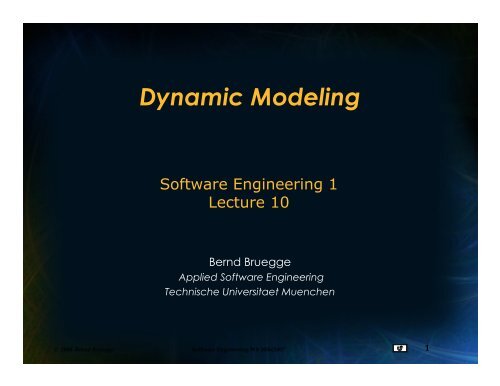Dynamic Modeling - Chair for Applied Software Engineering
Dynamic Modeling - Chair for Applied Software Engineering
Dynamic Modeling - Chair for Applied Software Engineering
Create successful ePaper yourself
Turn your PDF publications into a flip-book with our unique Google optimized e-Paper software.
<strong>Dynamic</strong> <strong>Modeling</strong><br />
<strong>Software</strong> <strong>Engineering</strong> 1<br />
Lecture 10<br />
Bernd Bruegge<br />
<strong>Applied</strong> <strong>Software</strong> <strong>Engineering</strong><br />
Technische Universitaet Muenchen<br />
© 2006 Bernd Bruegge <strong>Software</strong> <strong>Engineering</strong> WS 2006/2007<br />
1
Outline of the Lecture<br />
• <strong>Dynamic</strong> modeling<br />
• Sequence diagrams<br />
• State diagrams<br />
• Using dynamic modeling <strong>for</strong> the design of user<br />
interfaces<br />
• Analysis example<br />
• Requirements analysis model validation<br />
© 2006 Bernd Bruegge <strong>Software</strong> <strong>Engineering</strong> WS 2006/2007<br />
2
How do you find classes<br />
• We have established sources <strong>for</strong> classes:<br />
• Application domain analysis: We find classes by talking<br />
to the client and identify abstractions by observing the<br />
end user<br />
• General world knowledge and intuition<br />
• Scenarios: Natural language <strong>for</strong>mulation of a concrete<br />
usage of the system<br />
• Use Cases: Natural language <strong>for</strong>mulation of the system<br />
functions<br />
• Textual analysis of problem statement (Abbot)<br />
• Today we identify classes from dynamic models<br />
• Actions and activities in state chart diagrams are<br />
candidates <strong>for</strong> public operations in classes<br />
• Activity lines in sequence diagrams are candidates <strong>for</strong><br />
objects<br />
© 2006 Bernd Bruegge <strong>Software</strong> <strong>Engineering</strong> WS 2006/2007<br />
3
<strong>Dynamic</strong> <strong>Modeling</strong> with UML<br />
• Diagrams <strong>for</strong> dynamic modeling<br />
• Interaction diagrams describe the dynamic behavior<br />
between objects<br />
• Statechart diagrams describe the dynamic behavior<br />
of a single object<br />
© 2006 Bernd Bruegge <strong>Software</strong> <strong>Engineering</strong> WS 2006/2007<br />
4
Interaction Diagram<br />
• Two types of interaction diagram:<br />
• Sequence Diagram:<br />
• Describes the dynamic behavior of several objects<br />
over time<br />
• Good <strong>for</strong> real-time specifications<br />
• Collaboration Diagram:<br />
• Shows the temporal relationship among objects<br />
• Position of objects is based on the position of the<br />
classes in the UML class diagram.<br />
• Does not show time<br />
© 2006 Bernd Bruegge <strong>Software</strong> <strong>Engineering</strong> WS 2006/2007<br />
5
State Chart Diagram<br />
• State Chart Diagram:<br />
• A state machine that describes the response of an<br />
object of a given class to the receipt of outside stimuli<br />
(Events).<br />
• Activity Diagram:<br />
• A special type of statechart diagram, where all states<br />
are action states (Moore Automaton)<br />
© 2006 Bernd Bruegge <strong>Software</strong> <strong>Engineering</strong> WS 2006/2007<br />
6
<strong>Dynamic</strong> <strong>Modeling</strong><br />
• Definition of dynamic model:<br />
• Describes the components of the system that have<br />
interesting dynamic behavior.<br />
• The dynamic model is described with<br />
• State diagrams: One state diagram <strong>for</strong> each class with<br />
important dynamic behavior<br />
• Sequence diagrams: For the interaction between<br />
classes<br />
• Purpose:<br />
• Detect and supply methods <strong>for</strong> the object model<br />
© 2006 Bernd Bruegge <strong>Software</strong> <strong>Engineering</strong> WS 2006/2007<br />
7
How do we detect Methods<br />
• Purpose:<br />
• Detect and supply methods <strong>for</strong> the object model<br />
• How do we do this<br />
• We look <strong>for</strong> objects, who are interacting and extract<br />
their “protocol”<br />
• We look <strong>for</strong> objects, who have interesting behavior on<br />
their own<br />
• We start with the flow of events in a use case<br />
• From the flow of events we proceed to the sequence<br />
diagram<br />
© 2006 Bernd Bruegge <strong>Software</strong> <strong>Engineering</strong> WS 2006/2007<br />
8
What is an Event<br />
• Something that happens at a point in time<br />
• An event sends in<strong>for</strong>mation from one object to<br />
another<br />
• Events can have associations with each other:<br />
• Causally related:<br />
• An event happens always be<strong>for</strong>e another event<br />
• An event happens always after another event<br />
• Causally unrelated:<br />
• Events can happen concurrently<br />
• Events can also be grouped in event classes with<br />
a hierarchical structure => Event taxonomy<br />
© 2006 Bernd Bruegge <strong>Software</strong> <strong>Engineering</strong> WS 2006/2007<br />
9
The term ‘Event’ is often used in two ways<br />
• Instance of an event class:<br />
• “Slide 10 shown on Tuesday Dec 5 at 10:30”.<br />
• Event class “Lecture Given”, Subclass “Slide Shown”<br />
• Attribute of an event class<br />
• Slide Update(5:30 AM, 12/4/2006)<br />
• Train_Leaves(4:45pm, Manhattan)<br />
• Mouse button down(button#, tablet-location)<br />
© 2006 Bernd Bruegge <strong>Software</strong> <strong>Engineering</strong> WS 2006/2007<br />
10
Sequence Diagram<br />
• A sequence diagram is a graphical description of<br />
the objects participating in a use case using a<br />
DAG notation<br />
• Heuristic <strong>for</strong> finding participating objects:<br />
• A event always has a sender and a receiver.<br />
• Find them <strong>for</strong> each event => These are the objects<br />
participating in the use case<br />
• Relation to object identification:<br />
• Several objects/classes have already been identified<br />
during object modeling<br />
• New objects are now identified as a result of dynamic<br />
modeling<br />
© 2006 Bernd Bruegge <strong>Software</strong> <strong>Engineering</strong> WS 2006/2007<br />
11
An Example<br />
• Flow of events in “Get SeatPosition” use case :<br />
1. Establish connection between smart card and<br />
onboard computer<br />
2. Establish connection between onboard computer and<br />
sensor <strong>for</strong> seat<br />
3. Get current seat position and store on smart card<br />
• Where are the objects<br />
© 2006 Bernd Bruegge <strong>Software</strong> <strong>Engineering</strong> WS 2006/2007<br />
12
Sequence Diagram <strong>for</strong> “Get SeatPosition”<br />
Smart Card Onboard Computer Seat<br />
1. Establish<br />
connection<br />
between smart card<br />
and onboard<br />
computer<br />
2. Establish<br />
connection<br />
between onboard<br />
computer and<br />
sensor <strong>for</strong> seat<br />
3. Get current seat<br />
position and store<br />
on smart card<br />
Establish Connection<br />
Accept Connection<br />
Get SeatPosition<br />
“500,575,300”<br />
Establish Connection<br />
Accept Connection<br />
time<br />
© 2006 Bernd Bruegge <strong>Software</strong> <strong>Engineering</strong> WS 2006/2007<br />
13
Heuristics <strong>for</strong> Sequence Diagrams<br />
Layout:<br />
1st column: Should correspond to the actor who<br />
initiated the use case<br />
2nd column: Should be a boundary object<br />
3rd column: Should be the control object that<br />
manages the rest of the use case<br />
• Creation of objects<br />
• Control objects are created at the initiation of a<br />
use case<br />
• Boundary objects are created by control objects<br />
• Access of objects<br />
• Entity objects are accessed by control and<br />
boundary objects<br />
• Entity objects should never access boundary or<br />
control objects<br />
© 2006 Bernd Bruegge <strong>Software</strong> <strong>Engineering</strong> WS 2006/2007<br />
14
ARENA Sequence Diagram: Create Tournament<br />
League<br />
Owner<br />
:Tournament<br />
Boundary<br />
:Arena<br />
:League<br />
newTournament<br />
(league)<br />
setName(name)<br />
«new»<br />
:Announce<br />
Tournament<br />
Control<br />
checkMax<br />
Tournament()<br />
setMaxPlayers<br />
(maxp)<br />
commit()<br />
createTournament<br />
(name, maxp)<br />
create<br />
Tournament<br />
(name, maxp)<br />
«new»<br />
:Tournament<br />
© 2006 Bernd Bruegge <strong>Software</strong> <strong>Engineering</strong> WS 2006/2007<br />
15
Impact on ARENA’s Object Model<br />
• Let’s assume ARENA’s object model contained<br />
the objects<br />
• League Owner, Arena, League, Tournament, Match and<br />
Player<br />
•The Sequence Diagram identified new Classes<br />
• Tournament Boundary, Announce_Tournament_Control<br />
© 2006 Bernd Bruegge <strong>Software</strong> <strong>Engineering</strong> WS 2006/2007<br />
16
League Owner<br />
Attributes<br />
Operations<br />
1 *<br />
Attributes<br />
League<br />
Operations<br />
Tournament<br />
Attributes<br />
Operations<br />
Player<br />
* *<br />
Match<br />
Attributes<br />
Attributes<br />
Operations<br />
Operations<br />
© 2006 Bernd Bruegge <strong>Software</strong> <strong>Engineering</strong> WS 2006/2007<br />
17
League Owner<br />
Attributes<br />
Operations<br />
1 *<br />
Attributes<br />
League<br />
Operations<br />
Tournament_<br />
Boundary<br />
Attributes<br />
Operations<br />
Announce_<br />
Tournament_<br />
Control<br />
Attributes<br />
Operations<br />
Tournament<br />
Attributes<br />
Operations<br />
Player<br />
* *<br />
Match<br />
Attributes<br />
Attributes<br />
Operations<br />
Operations<br />
© 2006 Bernd Bruegge <strong>Software</strong> <strong>Engineering</strong> WS 2006/2007<br />
18
Impact on ARENA’s Object Model (2)<br />
• The sequence diagram supplied many new events<br />
• newTournament(league)<br />
• setName(name)<br />
• setMaxPlayers(max)<br />
• commit<br />
• checkMaxTournament()<br />
• createTournament<br />
• Question:<br />
•Who owns these events<br />
• Answer:<br />
•For each object that receives an event there is a public<br />
operation in its associated class.<br />
•The name of the operation is usually the name of the<br />
event<br />
© 2006 Bernd Bruegge <strong>Software</strong> <strong>Engineering</strong> WS 2006/2007<br />
19
League<br />
Owner<br />
Example from the Sequence Diagram<br />
newTournament<br />
(league)<br />
:Tournament<br />
Boundary<br />
:Arena<br />
:League<br />
setName(name)<br />
«new»<br />
:Announce<br />
Tournament<br />
Control<br />
checkMax<br />
Tournament()<br />
setMaxPlayers<br />
(maxp)<br />
commit()<br />
createTournament<br />
(name, maxp)<br />
create<br />
Tournament<br />
(name, maxp)<br />
«new»<br />
:Tournament<br />
© 2006 Bernd Bruegge <strong>Software</strong> <strong>Engineering</strong> WS 2006/2007<br />
20
League Owner<br />
Attributes<br />
Operations<br />
1 *<br />
Attributes<br />
League<br />
Operations<br />
Tournament_<br />
Boundary<br />
Attributes<br />
Operations<br />
Announce_<br />
Tournament_<br />
Control<br />
Attributes<br />
Tournament<br />
Attributes<br />
Operations<br />
createTournament<br />
(name, maxp)<br />
Player<br />
* *<br />
Match<br />
Attributes<br />
Attributes<br />
Operations<br />
Operations<br />
© 2006 Bernd Bruegge <strong>Software</strong> <strong>Engineering</strong> WS 2006/2007<br />
21
What else can we get out of Sequence<br />
Diagrams<br />
• Sequence diagrams are derived from use cases<br />
• The structure of the sequence diagram helps us<br />
to determine how decentralized the system is<br />
• We distinguish two structures <strong>for</strong> sequence<br />
diagrams<br />
• Fork Diagrams and Stair Diagrams (Ivar Jacobsen)<br />
© 2006 Bernd Bruegge <strong>Software</strong> <strong>Engineering</strong> WS 2006/2007<br />
22
Fork Diagram<br />
• The dynamic behavior is placed in a single<br />
object, usually a control object.<br />
• It knows all the other objects and often uses them <strong>for</strong><br />
direct questions and commands.<br />
Control<br />
Object<br />
© 2006 Bernd Bruegge <strong>Software</strong> <strong>Engineering</strong> WS 2006/2007<br />
23
Stair Diagram<br />
• The dynamic behavior is distributed. Each object<br />
delegates responsibility to other objects.<br />
• Each object knows only a few of the other objects and<br />
knows which objects can help with a specific behavior.<br />
© 2006 Bernd Bruegge <strong>Software</strong> <strong>Engineering</strong> WS 2006/2007<br />
24
Fork or Stair<br />
• Object-oriented supporters claim that the stair<br />
structure is better<br />
• Better heuristics:<br />
• Choose the stair - a decentralized control structure - if<br />
• The operations have a strong connection<br />
• The operations will always be per<strong>for</strong>med in the<br />
same order<br />
• Choose the <strong>for</strong>k - a centralized control structure - if<br />
• The operations can change order<br />
• New operations are expected to be added as a<br />
result of new requirements<br />
© 2006 Bernd Bruegge <strong>Software</strong> <strong>Engineering</strong> WS 2006/2007<br />
25
<strong>Dynamic</strong> <strong>Modeling</strong><br />
• We distinguish between two types of operations:<br />
• Activity: Operation that takes time to complete<br />
• associated with states<br />
• Action: Instantaneous operation<br />
• associated with events<br />
• A statechart diagram relates events and states<br />
<strong>for</strong> one class<br />
• An object model with several classes with<br />
interesting behavior has a set of state diagrams<br />
© 2006 Bernd Bruegge <strong>Software</strong> <strong>Engineering</strong> WS 2006/2007<br />
26
UML Statechart Diagram Notation<br />
Event parameters<br />
Action<br />
State1<br />
do/Activity<br />
entry /action<br />
exit/action<br />
Event(attr) [condition]/action<br />
Guard<br />
condition<br />
State2<br />
• Notation is based on work by Harel<br />
• Added are a few object-oriented modifications<br />
• A UML statechart diagram can be mapped into a<br />
finite state machine<br />
© 2006 Bernd Bruegge <strong>Software</strong> <strong>Engineering</strong> WS 2006/2007<br />
27
Example of a StateChart Diagram<br />
Idle<br />
coins_in(amount) / set balance<br />
cancel / refund coins<br />
Collect Money<br />
coins_in(amount) / add to balance<br />
[item empty]<br />
[select(item)]<br />
[change0]<br />
do: dispense item<br />
do: make change<br />
© 2006 Bernd Bruegge <strong>Software</strong> <strong>Engineering</strong> WS 2006/2007<br />
28
State<br />
• An abstraction of the attributes of a class<br />
• State is the aggregation of several attributes a class<br />
• A state is an equivalence class of all those<br />
attribute values and links that do no need to be<br />
distinguished<br />
• Example: State of a bank<br />
• State has duration<br />
© 2006 Bernd Bruegge <strong>Software</strong> <strong>Engineering</strong> WS 2006/2007<br />
29
Nested State Diagram<br />
• Activities in states can be composite items that<br />
denote other state diagrams<br />
• A lower-level state diagram corresponds to a<br />
sequence of lower-level states and events that<br />
are invisible in the higher-level diagram.<br />
© 2006 Bernd Bruegge <strong>Software</strong> <strong>Engineering</strong> WS 2006/2007<br />
30
Example of a Nested Statechart Diagram<br />
Idle<br />
coins_in(amount) / set balance<br />
cancel / refund coins<br />
Collect Money<br />
coins_in(amount) / add to balance<br />
[item empty] [select(item)] [change0]<br />
do: dispense item<br />
do: make change<br />
© 2006 Bernd Bruegge <strong>Software</strong> <strong>Engineering</strong> WS 2006/2007<br />
31
Example of a Nested Statechart Diagram<br />
Superstate<br />
do: dispense item<br />
[change=0]<br />
© 2006 Bernd Bruegge <strong>Software</strong> <strong>Engineering</strong> WS 2006/2007<br />
32
Example of a Nested Statechart Diagram<br />
‘Dispense item’ as<br />
an atomic activity:<br />
‘Dispense item’ as<br />
a composite activity:<br />
do: move arm<br />
to row<br />
arm ready<br />
do: move arm<br />
to column<br />
do: dispense item<br />
arm ready<br />
do: push item<br />
off shelf<br />
© 2006 Bernd Bruegge <strong>Software</strong> <strong>Engineering</strong> WS 2006/2007<br />
33
Expanding activity “do:dispense item”<br />
‘Dispense item’ as<br />
an atomic activity:<br />
[change=0]<br />
do: dispense item<br />
‘Dispense item’ as a composite activity:<br />
do: move arm<br />
to row<br />
arm<br />
ready<br />
do: move arm<br />
to column<br />
arm<br />
ready<br />
do: push item<br />
off shelf<br />
© 2006 Bernd Bruegge <strong>Software</strong> <strong>Engineering</strong> WS 2006/2007<br />
34
Superstates<br />
• Sets of substates in a nested state diagram can<br />
be denoted with a superstate<br />
• Superstates:<br />
• Avoid spaghetti models<br />
• Reduce the number of lines in a state diagram<br />
© 2006 Bernd Bruegge <strong>Software</strong> <strong>Engineering</strong> WS 2006/2007<br />
35
<strong>Modeling</strong> Concurrency of Events<br />
Two types of concurrency:<br />
1. System concurrency<br />
• The overall system is modeled as the aggregation of<br />
state diagrams<br />
• Each state diagram is executing concurrently with the<br />
others.<br />
2. Concurrency within an object<br />
• An object can issue concurrent events<br />
• Two problems:<br />
• Show how control is split<br />
• Show how to synchronize when moving to a state<br />
without object concurrency<br />
© 2006 Bernd Bruegge <strong>Software</strong> <strong>Engineering</strong> WS 2006/2007<br />
36
Example of Concurrency within an Object<br />
Splitting control<br />
Synchronization<br />
Emitting<br />
Do: Dispense<br />
Cash<br />
Cash taken<br />
Setting<br />
Up<br />
Ready<br />
Ready<br />
to reset<br />
Do: Eject<br />
Card<br />
Card taken<br />
© 2006 Bernd Bruegge <strong>Software</strong> <strong>Engineering</strong> WS 2006/2007<br />
37
State Chart Diagram vs Sequence Diagram<br />
• State chart diagrams help to identify:<br />
• Changes to an individual object over time<br />
• Sequence diagrams help to identify:<br />
• The temporal relationship of between objects over time<br />
• Sequence of operations as a response to one ore more<br />
events<br />
© 2006 Bernd Bruegge <strong>Software</strong> <strong>Engineering</strong> WS 2006/2007<br />
38
<strong>Dynamic</strong> <strong>Modeling</strong> of User Interfaces<br />
• Statechart diagrams can be used <strong>for</strong> the design<br />
of user interfaces<br />
• States: Name of screens<br />
• Actions or activities are shown as bullets under<br />
the screen name<br />
© 2006 Bernd Bruegge <strong>Software</strong> <strong>Engineering</strong> WS 2006/2007<br />
39
Navigation Path Example<br />
Screen name<br />
Action or<br />
Activity<br />
Diagnostics Menu<br />
•User moves cursor to Control Panel or Graph<br />
Control panel<br />
• User selects functionality of sensors<br />
Define<br />
• User defines a sensor event<br />
from a list of events<br />
Enable<br />
• User can enable<br />
a sensor event<br />
from a list of<br />
sensor events<br />
Disable<br />
• User can disable a<br />
sensor event from<br />
a list of sensor events<br />
Graph<br />
• User selects data group<br />
and type of graph<br />
Selection<br />
• User selects data group<br />
• Field site<br />
• Car<br />
• Sensor group<br />
• Time range<br />
© 2006 Bernd Bruegge <strong>Software</strong> <strong>Engineering</strong> WS 2006/2007<br />
40
Practical Tips <strong>for</strong> <strong>Dynamic</strong> <strong>Modeling</strong><br />
• Construct dynamic models only <strong>for</strong> classes with<br />
significant dynamic behavior<br />
• Avoid “analysis paralysis”<br />
• Consider only relevant attributes<br />
• Use abstraction if necessary<br />
• Look at the granularity of the application when<br />
deciding on actions and activities<br />
• Reduce notational clutter<br />
• Try to put actions into superstate boxes (look <strong>for</strong><br />
identical actions on events leading to the same state)<br />
© 2006 Bernd Bruegge <strong>Software</strong> <strong>Engineering</strong> WS 2006/2007<br />
41
Summary: Requirements Analysis<br />
1. What are the trans<strong>for</strong>mations<br />
Create scenarios and use case diagrams<br />
- Talk to client, observe, get historical records<br />
Functional <strong>Modeling</strong><br />
2. What is the structure of the system<br />
Create class diagrams<br />
- Identify objects.<br />
- What are the associations between them<br />
- What is their multiplicity<br />
- What are the attributes of the objects<br />
- What operations are defined on the objects<br />
Object <strong>Modeling</strong><br />
3. What is its behavior<br />
Create sequence diagrams<br />
- Identify senders and receivers<br />
- Show sequence of events exchanged between objects.<br />
- Identify event dependencies and event concurrency.<br />
Create state diagrams<br />
- Only <strong>for</strong> the dynamically interesting objects.<br />
© 2006 Bernd Bruegge <strong>Software</strong> <strong>Engineering</strong> WS 2006/2007<br />
<strong>Dynamic</strong> <strong>Modeling</strong><br />
42
Let’s Do Analysis<br />
• Analyze the problem statement<br />
• Identify functional requirements<br />
• Identify nonfunctional requirements<br />
• Identify constraints (pseudo requirements)<br />
• Build the functional model:<br />
• Develop use cases to illustrate functional requirements<br />
• Build the dynamic model:<br />
• Develop sequence diagrams to illustrate the interaction<br />
between objects<br />
• Develop state diagrams <strong>for</strong> objects with interesting<br />
behavior<br />
• Build the object model:<br />
• Develop class diagrams <strong>for</strong> the structure of the system<br />
© 2006 Bernd Bruegge <strong>Software</strong> <strong>Engineering</strong> WS 2006/2007<br />
43
Problem Statement:<br />
Direction Control <strong>for</strong> a Toy Car<br />
• Power is turned on<br />
• Car moves <strong>for</strong>ward and<br />
car headlight shines<br />
• Power is turned off<br />
• Car stops and headlight<br />
goes out.<br />
• Power is turned on<br />
• Headlight shines<br />
• Power is turned off<br />
• Headlight goes out<br />
• Power is turned on<br />
• Car runs backward with<br />
its headlight shining<br />
• Power is turned off<br />
• Car stops and headlight<br />
goes out<br />
• Power is turned on<br />
• Headlight shines<br />
• Power is turned off<br />
• Headlight goes out<br />
• Power is turned on<br />
• Car runs <strong>for</strong>ward with its<br />
headlight shining<br />
© 2006 Bernd Bruegge <strong>Software</strong> <strong>Engineering</strong> WS 2006/2007<br />
44
Find the Functional Model: Use Cases<br />
• Use case 1: System Initialization<br />
• Entry condition: Power is off, car is not moving<br />
• Flow of events:<br />
1. Driver turns power on<br />
• Exit condition: Car moves <strong>for</strong>ward, headlight is on<br />
• Use case 2: Turn headlight off<br />
• Entry condition: Car moves <strong>for</strong>ward with headlights on<br />
• Flow of events:<br />
1. Driver turns power off, car stops and headlight goes out.<br />
2. Driver turns power on, headlight shines and car does not<br />
move.<br />
3. Driver turns power off, headlight goes out<br />
• Exit condition: Car does not move, headlight is out<br />
© 2006 Bernd Bruegge <strong>Software</strong> <strong>Engineering</strong> WS 2006/2007<br />
45
Use Cases continued<br />
• Use case 3: Move car backward<br />
• Entry condition: Car is stationary, headlights off<br />
• Flow of events:<br />
1. Driver turns power on<br />
• Exit condition: Car moves backward, headlight on<br />
• Use case 4: Stop backward moving car<br />
• Entry condition: Car moves backward, headlights on<br />
• Flow of events:<br />
1. Driver turns power off, car stops, headlight goes out.<br />
2. Power is turned on, headlight shines and car does not<br />
move.<br />
3. Power is turned off, headlight goes out.<br />
• Exit condition: Car does not move, headlight is out<br />
© 2006 Bernd Bruegge <strong>Software</strong> <strong>Engineering</strong> WS 2006/2007<br />
46
Use Cases Continued<br />
• Use case 5: Move car <strong>for</strong>ward<br />
• Entry condition: Car does not move, headlight is out<br />
• Flow of events<br />
1. Driver turns power on<br />
• Exit condition:<br />
• Car runs <strong>for</strong>ward with its headlight shining<br />
© 2006 Bernd Bruegge <strong>Software</strong> <strong>Engineering</strong> WS 2006/2007<br />
47
Use Case Pruning<br />
• Do we need use case 5<br />
• Let us compare use case 1 and use case 5:<br />
Use case 1: System Initialization<br />
• Entry condition: Power is off, car is not moving<br />
• Flow of events:<br />
1. Driver turns power on<br />
• Exit condition: Car moves <strong>for</strong>ward, headlight is on<br />
Use case 5: Move car <strong>for</strong>ward<br />
• Entry condition: Car does not move, headlight is out<br />
• Flow of events<br />
1. Driver turns power on<br />
• Exit condition:<br />
• Car runs <strong>for</strong>ward with its headlight shining<br />
© 2006 Bernd Bruegge <strong>Software</strong> <strong>Engineering</strong> WS 2006/2007<br />
48
<strong>Dynamic</strong> <strong>Modeling</strong>:<br />
Create the Sequence Diagram<br />
• Name: Drive Car<br />
• Sequence of events:<br />
• Billy turns power on<br />
• Headlight goes on<br />
• Wheels starts moving <strong>for</strong>ward<br />
• Wheels keeps moving <strong>for</strong>ward<br />
• Billy turns power off<br />
• Headlight goes off<br />
• Wheels stops moving<br />
• . . .<br />
© 2006 Bernd Bruegge <strong>Software</strong> <strong>Engineering</strong> WS 2006/2007<br />
49
Sequence Diagram <strong>for</strong> Drive Car Scenario<br />
:Headlight<br />
Billy:Driver<br />
:Wheel<br />
Power(on)<br />
Power(on)<br />
Power(off)<br />
Power(off)<br />
Power(on)<br />
Power(on)<br />
© 2006 Bernd Bruegge <strong>Software</strong> <strong>Engineering</strong> WS 2006/2007<br />
50
Toy Car: <strong>Dynamic</strong> Model<br />
Headlight<br />
Wheel<br />
Forward<br />
power<br />
off<br />
Off<br />
power<br />
on<br />
power<br />
on<br />
power<br />
off<br />
On<br />
Stationary<br />
Stationary<br />
power<br />
off<br />
power<br />
on<br />
Backward<br />
© 2006 Bernd Bruegge <strong>Software</strong> <strong>Engineering</strong> WS 2006/2007<br />
51
Toy Car: Object Model<br />
Car<br />
Power<br />
Headlight<br />
Wheel<br />
Status: (On, Off)<br />
TurnOn()<br />
TurnOff()<br />
Status: (On, Off)<br />
Switch_On()<br />
Switch_Off()<br />
Motion: (Forward,<br />
Backward,<br />
Stationary)<br />
Start_Moving()<br />
Stop_Moving()<br />
© 2006 Bernd Bruegge <strong>Software</strong> <strong>Engineering</strong> WS 2006/2007<br />
52
When is a Model Dominant<br />
• Object model:<br />
• The system has classes with nontrivial states and many<br />
relationships between the classes<br />
• <strong>Dynamic</strong> model:<br />
• The model has many different types of events: Input,<br />
output, exceptions, errors, etc.<br />
• Functional model:<br />
• The model per<strong>for</strong>ms complicated trans<strong>for</strong>mations (eg.<br />
computations consisting of many steps).<br />
• Which model is dominant in these applications<br />
• Compiler<br />
• Database system<br />
• Spreadsheet program<br />
© 2006 Bernd Bruegge <strong>Software</strong> <strong>Engineering</strong> WS 2006/2007<br />
53
Dominance of Models<br />
• Compiler:<br />
• The functional model most important.<br />
• The dynamic model is trivial because there is only one<br />
type input and only a few outputs.<br />
• Database systems:<br />
• The object model most important.<br />
• The functional model is trivial, because the purpose of<br />
the functions is to store, organize and retrieve data.<br />
• Spreadsheet program:<br />
• The functional model most important.<br />
• The dynamic model is interesting if the program allows<br />
computations on a cell.<br />
• The object model is trivial.<br />
© 2006 Bernd Bruegge <strong>Software</strong> <strong>Engineering</strong> WS 2006/2007<br />
54
Outline of the Lecture<br />
<strong>Dynamic</strong> modeling<br />
Sequence diagrams<br />
State diagrams<br />
Using dynamic modeling <strong>for</strong> the design of user<br />
interfaces<br />
Analysis example<br />
Requirements analysis model validation<br />
© 2006 Bernd Bruegge <strong>Software</strong> <strong>Engineering</strong> WS 2006/2007<br />
55
Verification vs Validation of models<br />
f R<br />
R<br />
System<br />
Analysis<br />
Design<br />
M Analysis M System<br />
f MA f MS<br />
Object<br />
Design<br />
f MD<br />
M Object<br />
Implementation<br />
f Impl<br />
M Impl<br />
R<br />
M Analysis<br />
M System<br />
M Object<br />
M Impl<br />
Validation<br />
Verification<br />
Verification<br />
Verification<br />
I<br />
M<br />
R<br />
f M<br />
f R<br />
M<br />
R<br />
I<br />
© 2006 Bernd Bruegge <strong>Software</strong> <strong>Engineering</strong> WS 2006/2007<br />
56
Verification and Validation<br />
• Verification is an equivalence check<br />
between the trans<strong>for</strong>mation of two models:<br />
• Validation is the comparison of the model<br />
with reality<br />
• Validation is a critical step in the development<br />
process Requirements should be validated with<br />
the client and the user.<br />
• Techniques: Formal and in<strong>for</strong>mal reviews<br />
(Meetings, requirements review)<br />
• Requirements validation involves several<br />
checks<br />
• Correctness, Completeness, Ambiguity, Realistism<br />
© 2006 Bernd Bruegge <strong>Software</strong> <strong>Engineering</strong> WS 2006/2007<br />
57
Checklist <strong>for</strong> a Requirements Review<br />
• Is the model correct<br />
• A model is correct if it represents the client’s view of<br />
the the system<br />
• Is the model complete<br />
• Every scenario is described<br />
• Is the model consistent<br />
• The model does not have components that contradict<br />
each other<br />
• Is the model unambiguous<br />
• The model describes one system, not many<br />
• Is the model realistic<br />
• The model can be implemented<br />
© 2006 Bernd Bruegge <strong>Software</strong> <strong>Engineering</strong> WS 2006/2007<br />
58
Checklist <strong>for</strong> the Requirements Review (2)<br />
• Syntactical check of the models<br />
• Check <strong>for</strong> consistent naming of classes, attributes,<br />
methods in different subsystems<br />
• Identify dangling associations (“pointing to nowhere”)<br />
• Identify double- defined classes<br />
• Identify missing classes (mentioned in one model but<br />
not defined anywhere)<br />
• Check <strong>for</strong> classes with the same name but different<br />
meanings<br />
© 2006 Bernd Bruegge <strong>Software</strong> <strong>Engineering</strong> WS 2006/2007<br />
59
Examples <strong>for</strong> syntactical Problems<br />
• Different spellings in different UML diagrams<br />
• Omissions in diagrams<br />
© 2006 Bernd Bruegge <strong>Software</strong> <strong>Engineering</strong> WS 2006/2007<br />
60
Different spellings in different UML diagrams<br />
UML Sequence Diagram<br />
UML Class Diagram<br />
createTournament<br />
(name, maxp)<br />
LeagueOwner<br />
Attributes<br />
Operations<br />
1 *<br />
League<br />
Attributes<br />
Operations<br />
Tournament_<br />
Boundary<br />
Attributes<br />
Operations<br />
Announce_<br />
Tournament_<br />
Control<br />
Attributes<br />
Tournament<br />
Attributes<br />
Operations<br />
Different spellings<br />
in different models<br />
<strong>for</strong> the same operation<br />
makeTournament<br />
(name, maxp)<br />
Attributes<br />
Player<br />
Operations<br />
© 2006 Bernd Bruegge <strong>Software</strong> <strong>Engineering</strong> WS 2006/2007<br />
* *<br />
Match<br />
Attributes<br />
Operations<br />
61
Omissions in some UML Diagrams<br />
Class Diagram<br />
League Owner<br />
Attributes<br />
Operations<br />
1 *<br />
League<br />
Attributes<br />
Operations<br />
Missing class<br />
(The control object<br />
Announce_Tournament<br />
is mentioned in the<br />
sequence diagram)<br />
Tournament_<br />
Boundary<br />
Attributes<br />
Operations<br />
Tournament<br />
Attributes<br />
Operations<br />
Missing<br />
Association<br />
(Incomplete<br />
Analysis)<br />
Player<br />
* *<br />
Attributes<br />
Operations<br />
© 2006 Bernd Bruegge <strong>Software</strong> <strong>Engineering</strong> WS 2006/2007<br />
Match<br />
Attributes<br />
Operations<br />
62
Requirements Analysis Document Template<br />
1. Introduction<br />
2. Current system<br />
3. Proposed system<br />
3.1 Overview<br />
3.2 Functional requirements<br />
3.3 Nonfunctional requirements<br />
3.4 Constraints (“Pseudo requirements”)<br />
3.5 System models<br />
3.5.1 Scenarios<br />
3.5.2 Use case model<br />
3.5.3 Object model<br />
3.5.3.1 Data dictionary<br />
3.5.3.2 Class diagrams<br />
3.5.4 <strong>Dynamic</strong> models<br />
3.5.5 User interfae<br />
4. Glossary<br />
© 2006 Bernd Bruegge <strong>Software</strong> <strong>Engineering</strong> WS 2006/2007<br />
63
Section 3.5 System Model<br />
3.5.1 Scenarios<br />
- As-is scenarios, visionary scenarios<br />
3.5.2 Use case model<br />
- Actors and use cases<br />
3.5.3 Object model<br />
- Data dictionary<br />
- Class diagrams (classes, associations, attributes and<br />
operations)<br />
3.5.4 <strong>Dynamic</strong> model<br />
- State diagrams <strong>for</strong> classes with significant dynamic<br />
behavior<br />
- Sequence diagrams <strong>for</strong> collaborating objects (protocol)<br />
3.5.5 User Interface<br />
- Navigational Paths, Screen mockups<br />
© 2006 Bernd Bruegge <strong>Software</strong> <strong>Engineering</strong> WS 2006/2007<br />
64
Summary<br />
• In this lecture, we reviewed the construction of<br />
the dynamic model from use case and object<br />
models. In particular, we described:<br />
• Sequence and statechart diagrams <strong>for</strong><br />
identifying new classes and operations.<br />
• In addition, we described the requirements<br />
analysis document and its components<br />
© 2006 Bernd Bruegge <strong>Software</strong> <strong>Engineering</strong> WS 2006/2007<br />
65
Backup slides<br />
© 2006 Bernd Bruegge <strong>Software</strong> <strong>Engineering</strong> WS 2006/2007<br />
66
Is this a good Sequence Diagram<br />
Smart Card Onboard Computer Seat<br />
Establish Connection<br />
Establish Connection<br />
Accept Connection<br />
Accept Connection<br />
Get SeatPosition<br />
“500,575,300”<br />
© 2006 Bernd Bruegge <strong>Software</strong> <strong>Engineering</strong> WS 2006/2007<br />
67