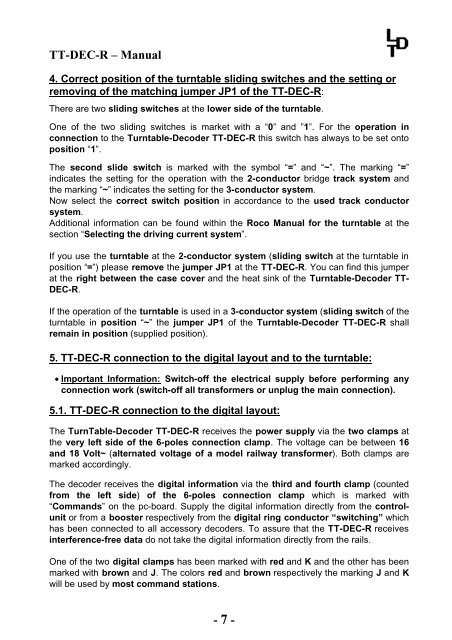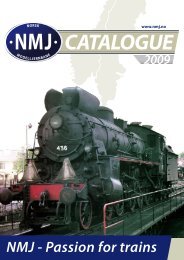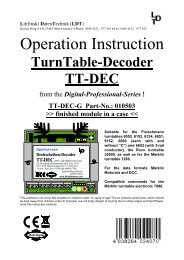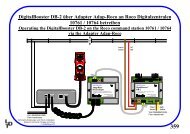TurnTable-Decoder TT-DEC-R
TurnTable-Decoder TT-DEC-R
TurnTable-Decoder TT-DEC-R
You also want an ePaper? Increase the reach of your titles
YUMPU automatically turns print PDFs into web optimized ePapers that Google loves.
<strong>TT</strong>-<strong>DEC</strong>-R – Manual<br />
4. Correct position of the turntable sliding switches and the setting or<br />
removing of the matching jumper JP1 of the <strong>TT</strong>-<strong>DEC</strong>-R:<br />
There are two sliding switches at the lower side of the turntable.<br />
One of the two sliding switches is market with a “0” and ”1”. For the operation in<br />
connection to the Turntable-<strong>Decoder</strong> <strong>TT</strong>-<strong>DEC</strong>-R this switch has always to be set onto<br />
position “1”.<br />
The second slide switch is marked with the symbol “=” and “~”. The marking “=”<br />
indicates the setting for the operation with the 2-conductor bridge track system and<br />
the marking “~” indicates the setting for the 3-conductor system.<br />
Now select the correct switch position in accordance to the used track conductor<br />
system.<br />
Additional information can be found within the Roco Manual for the turntable at the<br />
section “Selecting the driving current system”.<br />
If you use the turntable at the 2-conductor system (sliding switch at the turntable in<br />
position “=”) please remove the jumper JP1 at the <strong>TT</strong>-<strong>DEC</strong>-R. You can find this jumper<br />
at the right between the case cover and the heat sink of the Turntable-<strong>Decoder</strong> <strong>TT</strong>-<br />
<strong>DEC</strong>-R.<br />
If the operation of the turntable is used in a 3-conductor system (sliding switch of the<br />
turntable in position “~” the jumper JP1 of the Turntable-<strong>Decoder</strong> <strong>TT</strong>-<strong>DEC</strong>-R shall<br />
remain in position (supplied position).<br />
5. <strong>TT</strong>-<strong>DEC</strong>-R connection to the digital layout and to the turntable:<br />
• Important Information: Switch-off the electrical supply before performing any<br />
connection work (switch-off all transformers or unplug the main connection).<br />
5.1. <strong>TT</strong>-<strong>DEC</strong>-R connection to the digital layout:<br />
The <strong>TurnTable</strong>-<strong>Decoder</strong> <strong>TT</strong>-<strong>DEC</strong>-R receives the power supply via the two clamps at<br />
the very left side of the 6-poles connection clamp. The voltage can be between 16<br />
and 18 Volt~ (alternated voltage of a model railway transformer). Both clamps are<br />
marked accordingly.<br />
The decoder receives the digital information via the third and fourth clamp (counted<br />
from the left side) of the 6-poles connection clamp which is marked with<br />
“Commands” on the pc-board. Supply the digital information directly from the controlunit<br />
or from a booster respectively from the digital ring conductor “switching” which<br />
has been connected to all accessory decoders. To assure that the <strong>TT</strong>-<strong>DEC</strong>-R receives<br />
interference-free data do not take the digital information directly from the rails.<br />
One of the two digital clamps has been marked with red and K and the other has been<br />
marked with brown and J. The colors red and brown respectively the marking J and K<br />
will be used by most command stations.<br />
- 7 -