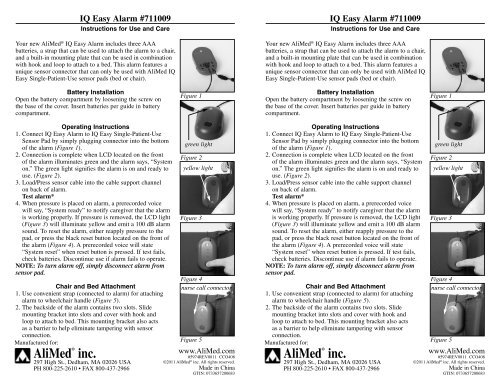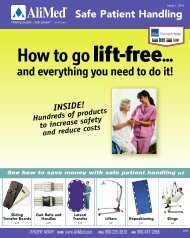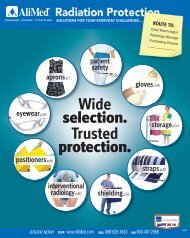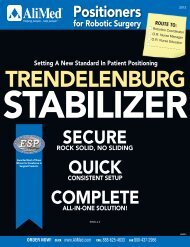You also want an ePaper? Increase the reach of your titles
YUMPU automatically turns print PDFs into web optimized ePapers that Google loves.
<strong>IQ</strong> <strong>Easy</strong> <strong>Alarm</strong> #711009<br />
Instructions for Use and Care<br />
<strong>IQ</strong> <strong>Easy</strong> <strong>Alarm</strong> #711009<br />
Instructions for Use and Care<br />
Your new AliMed ® <strong>IQ</strong> <strong>Easy</strong> <strong>Alarm</strong> includes three AAA<br />
batteries, a strap that can be used to attach the alarm to a chair,<br />
and a built-in mounting plate that can be used in combination<br />
with hook and loop to attach to a bed. This alarm features a<br />
unique sensor connector that can only be used with AliMed <strong>IQ</strong><br />
<strong>Easy</strong> Single-Patient-Use sensor pads (bed or chair).<br />
Your new AliMed ® <strong>IQ</strong> <strong>Easy</strong> <strong>Alarm</strong> includes three AAA<br />
batteries, a strap that can be used to attach the alarm to a chair,<br />
and a built-in mounting plate that can be used in combination<br />
with hook and loop to attach to a bed. This alarm features a<br />
unique sensor connector that can only be used with AliMed <strong>IQ</strong><br />
<strong>Easy</strong> Single-Patient-Use sensor pads (bed or chair).<br />
Battery Installation<br />
Open the battery compartment by loosening the screw on<br />
the base of the cover. Insert batteries per guide in battery<br />
compartment.<br />
Figure 1<br />
Battery Installation<br />
Open the battery compartment by loosening the screw on<br />
the base of the cover. Insert batteries per guide in battery<br />
compartment.<br />
Figure 1<br />
Operating Instructions<br />
1. Connect <strong>IQ</strong> <strong>Easy</strong> <strong>Alarm</strong> to <strong>IQ</strong> <strong>Easy</strong> Single-Patient-Use<br />
Sensor Pad by simply plugging connector into the bottom<br />
of the alarm (Figure 1).<br />
2. Connection is complete when LCD located on the front<br />
of the alarm illuminates green and the alarm says, “System<br />
on.” The green light signifies the alarm is on and ready to<br />
use. (Figure 2).<br />
3. Load/Press sensor cable into the cable support channel<br />
on back of alarm.<br />
Test alarm*<br />
4. When pressure is placed on alarm, a prerecorded voice<br />
will say, “System ready” to notify caregiver that the alarm<br />
is working properly. If pressure is removed, the LCD light<br />
(Figure 3) will illuminate yellow and emit a 100 dB alarm<br />
sound. To reset the alarm, either reapply pressure to the<br />
pad, or press the black reset button located on the front of<br />
the alarm (Figure 4). A prerecorded voice will state<br />
“System reset” when reset button is pressed. If test fails,<br />
check batteries. Discontinue use if alarm fails to operate.<br />
NOTE: To turn alarm off, simply disconnect alarm from<br />
sensor pad.<br />
Chair and Bed Attachment<br />
1. Use convenient strap (connected to alarm) for attaching<br />
alarm to wheelchair handle (Figure 5).<br />
2. The backside of the alarm contains two slots. Slide<br />
mounting bracket into slots and cover with hook and<br />
loop to attach to bed. This mounting bracket also acts<br />
as a barrier to help eliminate tampering with sensor<br />
connection.<br />
Manufactured for:<br />
AliMed ®<br />
inc.<br />
297 High St., Dedham, MA 02026 USA<br />
PH 800-225-2610 • FAX 800-437-2966<br />
green light<br />
Figure 2<br />
yellow light<br />
Figure 3<br />
Figure 4<br />
nurse call connector<br />
Figure 5<br />
www.AliMed.com<br />
#5974REV0811 CCO408<br />
©2011 AliMed ® inc. All rights reserved.<br />
Made in China<br />
GTIN: 0733657200683<br />
Operating Instructions<br />
1. Connect <strong>IQ</strong> <strong>Easy</strong> <strong>Alarm</strong> to <strong>IQ</strong> <strong>Easy</strong> Single-Patient-Use<br />
Sensor Pad by simply plugging connector into the bottom<br />
of the alarm (Figure 1).<br />
2. Connection is complete when LCD located on the front<br />
of the alarm illuminates green and the alarm says, “System<br />
on.” The green light signifies the alarm is on and ready to<br />
use. (Figure 2).<br />
3. Load/Press sensor cable into the cable support channel<br />
on back of alarm.<br />
Test alarm*<br />
4. When pressure is placed on alarm, a prerecorded voice<br />
will say, “System ready” to notify caregiver that the alarm<br />
is working properly. If pressure is removed, the LCD light<br />
(Figure 3) will illuminate yellow and emit a 100 dB alarm<br />
sound. To reset the alarm, either reapply pressure to the<br />
pad, or press the black reset button located on the front of<br />
the alarm (Figure 4). A prerecorded voice will state<br />
“System reset” when reset button is pressed. If test fails,<br />
check batteries. Discontinue use if alarm fails to operate.<br />
NOTE: To turn alarm off, simply disconnect alarm from<br />
sensor pad.<br />
Chair and Bed Attachment<br />
1. Use convenient strap (connected to alarm) for attaching<br />
alarm to wheelchair handle (Figure 5).<br />
2. The backside of the alarm contains two slots. Slide<br />
mounting bracket into slots and cover with hook and<br />
loop to attach to bed. This mounting bracket also acts<br />
as a barrier to help eliminate tampering with sensor<br />
connection.<br />
Manufactured for:<br />
AliMed ®<br />
inc.<br />
297 High St., Dedham, MA 02026 USA<br />
PH 800-225-2610 • FAX 800-437-2966<br />
green light<br />
Figure 2<br />
yellow light<br />
Figure 3<br />
Figure 4<br />
nurse call connector<br />
Figure 5<br />
www.AliMed.com<br />
#5974REV0811 CCO408<br />
©2011 AliMed ® inc. All rights reserved.<br />
Made in China<br />
GTIN: 0733657200683
Specialized Features<br />
• Voice feature—Alerts caregiver when alarm is on, armed, reset, or has a low battery<br />
• “System on” sound is emitted when sensor pad is correctly connected to alarm<br />
• “System reset” sound is emitted when reset button is pressed<br />
• “System ready” sound is emitted when pressure is placed on pad<br />
• “Low battery” sound is emitted when alarm has low battery levels; Batteries must<br />
be replaced in order to silence<br />
• A unique Nurse Call connector slot located on side of the alarm (Figure 5)<br />
can be combined with the <strong>IQ</strong> <strong>Easy</strong> nurse call cable that will enable the alarm to<br />
sound in the room and at the nurse call station.<br />
• LCD light located on the front of the alarm (Figure 2) will illuminate green, red<br />
and yellow<br />
o Green – signifies alarm is ready to use<br />
o Yellow – signifies when alarm is sounding or set off<br />
o Red – signifies low battery power<br />
Warnings<br />
a) AliMed alarms alert caregivers to attend to patients or residents who have either<br />
risen or are about to rise. They do not prevent falls.<br />
b) Discontinue use immediately if unit is damaged, incomplete, or the back<br />
compartment cover is missing.<br />
NOTE:<br />
*Test alarm daily to ensure patient safety.<br />
Care<br />
Wipe clean using standard cleaning disinfectants. Do not immerse in fluids. Check<br />
function of alarm before each use.<br />
Construction<br />
ABS plastic.<br />
To Reorder<br />
#71 2123 <strong>IQ</strong> <strong>Easy</strong> w/Single-Patient-Use Bed Sensor Pad<br />
#71 2124 <strong>IQ</strong> <strong>Easy</strong> w/Single-Patient-Use Chair Sensor Pad<br />
#71 2121 <strong>IQ</strong> <strong>Easy</strong> Single-Patient-Use Bed Sensor Pad<br />
#71 2175 <strong>IQ</strong> <strong>Easy</strong> Single-Patient-Use Bed Sensor Pad, 10/cs<br />
#71 2122 <strong>IQ</strong> <strong>Easy</strong> Single-Patient-Use Chair Sensor Pad<br />
#71 2176 <strong>IQ</strong> <strong>Easy</strong> Single-Patient-Use Chair Sensor Pad, 10/cs<br />
Specialized Features<br />
• Voice feature—Alerts caregiver when alarm is on, armed, reset, or has a low battery<br />
• “System on” sound is emitted when sensor pad is correctly connected to alarm<br />
• “System reset” sound is emitted when reset button is pressed<br />
• “System ready” sound is emitted when pressure is placed on pad<br />
• “Low battery” sound is emitted when alarm has low battery levels; Batteries must<br />
be replaced in order to silence<br />
• A unique Nurse Call connector slot located on side of the alarm (Figure 5)<br />
can be combined with the <strong>IQ</strong> <strong>Easy</strong> nurse call cable that will enable the alarm to<br />
sound in the room and at the nurse call station.<br />
• LCD light located on the front of the alarm (Figure 2) will illuminate green, red<br />
and yellow<br />
o Green – signifies alarm is ready to use<br />
o Yellow – signifies when alarm is sounding or set off<br />
o Red – signifies low battery power<br />
Warnings<br />
a) AliMed alarms alert caregivers to attend to patients or residents who have either<br />
risen or are about to rise. They do not prevent falls.<br />
b) Discontinue use immediately if unit is damaged, incomplete, or the back<br />
compartment cover is missing.<br />
NOTE:<br />
*Test alarm daily to ensure patient safety.<br />
Care<br />
Wipe clean using standard cleaning disinfectants. Do not immerse in fluids. Check<br />
function of alarm before each use.<br />
Construction<br />
ABS plastic.<br />
To Reorder<br />
#71 2123 <strong>IQ</strong> <strong>Easy</strong> w/Single-Patient-Use Bed Sensor Pad<br />
#71 2124 <strong>IQ</strong> <strong>Easy</strong> w/Single-Patient-Use Chair Sensor Pad<br />
#71 2121 <strong>IQ</strong> <strong>Easy</strong> Single-Patient-Use Bed Sensor Pad<br />
#71 2175 <strong>IQ</strong> <strong>Easy</strong> Single-Patient-Use Bed Sensor Pad, 10/cs<br />
#71 2122 <strong>IQ</strong> <strong>Easy</strong> Single-Patient-Use Chair Sensor Pad<br />
#71 2176 <strong>IQ</strong> <strong>Easy</strong> Single-Patient-Use Chair Sensor Pad, 10/cs<br />
<strong>IQ</strong> Duo Plus <strong>Alarm</strong> is the most versatile alarm available.<br />
It functions as either a magnetic pull-cord alarm or a sensor-pad<br />
alarm by flicking a switch. It is compatible with all<br />
of AliMed’s sensor pad, seatbelt, or alarm strap systems.<br />
85- or 100-dB alarm setting • Single concealed reset button • Chime or alarm alert • Silent<br />
feature when used in combination with the nurse call jack alarm, can be set to silent in<br />
patient’s room • Low-battery light • Mounting holster • Nurse call jack • Rubber bumpers<br />
• For use as a pull cord or with sensor devices—sensor pads bed/chair, seatbelts, bed belt,<br />
cushions • Adjustable pull-cord • 3 AAA batteries included<br />
#71 1290 <strong>IQ</strong> Duo Plus <strong>Alarm</strong><br />
Mounting<br />
holster<br />
Magnetic<br />
pull cord<br />
Sensor<br />
connector<br />
Status light<br />
<strong>IQ</strong> Duo Plus <strong>Alarm</strong> is the most versatile alarm available.<br />
It functions as either a magnetic pull-cord alarm or a sensor-pad<br />
alarm by flicking a switch. It is compatible with all<br />
of AliMed’s sensor pad, seatbelt, or alarm strap systems.<br />
85- or 100-dB alarm setting • Single concealed reset button • Chime or alarm alert • Silent<br />
feature when used in combination with the nurse call jack alarm, can be set to silent in<br />
patient’s room • Low-battery light • Mounting holster • Nurse call jack • Rubber bumpers<br />
• For use as a pull cord or with sensor devices—sensor pads bed/chair, seatbelts, bed belt,<br />
cushions • Adjustable pull-cord • 3 AAA batteries included<br />
#71 1290 <strong>IQ</strong> Duo Plus <strong>Alarm</strong><br />
Mounting<br />
holster<br />
Magnetic<br />
pull cord<br />
Sensor<br />
connector<br />
Status light<br />
Manufactured for:<br />
AliMed ®<br />
inc.<br />
297 High St., Dedham, MA 02026 USA<br />
PH 800-225-2610 • FAX 800-437-2966<br />
www.AliMed.com<br />
#5974REV0811 CCO408<br />
©2011 AliMed ® inc. All rights reserved.<br />
Made in China<br />
GTIN: 0733657200683<br />
Manufactured for:<br />
AliMed ®<br />
inc.<br />
297 High St., Dedham, MA 02026 USA<br />
PH 800-225-2610 • FAX 800-437-2966<br />
www.AliMed.com<br />
#5974REV0811 CCO408<br />
©2011 AliMed ® inc. All rights reserved.<br />
Made in China<br />
GTIN: 0733657200683