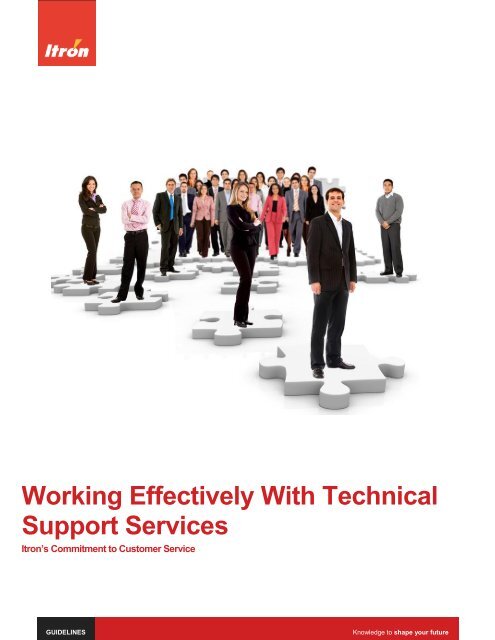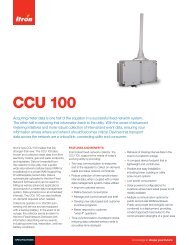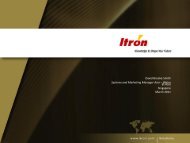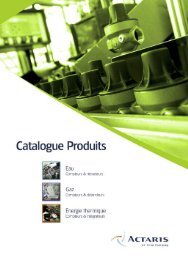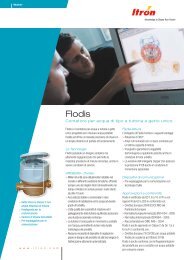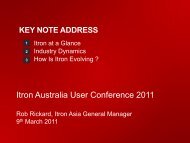Working Effectively With Technical Support Services - Itron
Working Effectively With Technical Support Services - Itron
Working Effectively With Technical Support Services - Itron
You also want an ePaper? Increase the reach of your titles
YUMPU automatically turns print PDFs into web optimized ePapers that Google loves.
<strong>Working</strong> <strong>Effectively</strong> <strong>With</strong> <strong>Technical</strong><br />
<strong>Support</strong> <strong>Services</strong><br />
<strong>Itron</strong>’s Commitment to Customer Service<br />
GUIDELINES<br />
Knowledge to shape your future
<strong>Itron</strong> <strong>Technical</strong> <strong>Support</strong> <strong>Services</strong> | Version 17<br />
Contents<br />
Introduction .................................................................................... 3<br />
Objectives ...................................................................................... 3<br />
Important Definitions for <strong>Itron</strong> <strong>Technical</strong> <strong>Support</strong> <strong>Services</strong> ............ 3<br />
<strong>Support</strong> Description: ...................................................................... 4<br />
<strong>Support</strong> Contact Information: ......................................................... 4<br />
Customer Contacts ........................................................................ 4<br />
Customer Obligations – ................................................................. 4<br />
Tips for Efficient Use of <strong>Itron</strong> TSS ................................................. 5<br />
1. Keep Relevant Information Readily Available ........................... 5<br />
2. Identify the Problem.................................................................. 6<br />
3. Severity Level Assignment ....................................................... 6<br />
4. Configuration Details ................................................................ 6<br />
5. Access to Relevant Personnel .................................................. 7<br />
6. Error Messages ........................................................................ 7<br />
7. Problem Replication ................................................................. 7<br />
8. SR (Service Request) ............................................................... 7<br />
<strong>Support</strong> Escalation Process .......................................................... 7<br />
How Does The Escalation Process Work .................................... 7<br />
Escalation Process within TSS & Sales Channels ........................ 8<br />
Escalation to <strong>Itron</strong> Engineering ...................................................... 8<br />
Escalation to <strong>Itron</strong> Solutions Delivery ............................................ 8<br />
Escalation Process within TSS & Sales Channels ........................ 9<br />
The steps below outline the TSS procedure for the Escalation/SR<br />
notification process within the TSS and Sales Channels. .............. 9<br />
Reporting Defects .......................................................................... 9<br />
How Does a Customer Report a Product Defect ......................... 9<br />
What Preparation Should a Customer Do Prior to Reporting a<br />
Product Defect ........................................................................... 10<br />
Severity Level Explanations ........................................................ 11<br />
Closure of Issues ......................................................................... 12<br />
TSS Scope .................................................................................. 14<br />
<strong>Support</strong> Scope includes:.............................................................. 14<br />
<strong>Support</strong> Scope does not include: † .............................................. 14<br />
<strong>Support</strong> Policy for Product Customizations ................................. 15<br />
Page | 2
<strong>Itron</strong> <strong>Technical</strong> <strong>Support</strong> <strong>Services</strong> | Version 17<br />
Introduction<br />
The purpose of the <strong>Working</strong> <strong>Effectively</strong> with <strong>Technical</strong> <strong>Support</strong> <strong>Services</strong> is<br />
to communicate policies, procedures, and best practices for reporting and<br />
troubleshooting <strong>Itron</strong> product issues.<br />
This document is published primarily for the benefit of supported <strong>Itron</strong><br />
Customers and Partners. The guidelines contained in this document are also<br />
communicated to and adhered to by <strong>Itron</strong> employees, including Professional<br />
<strong>Services</strong>, Solutions Delivery, Sales, Engineering, and <strong>Technical</strong> <strong>Support</strong><br />
<strong>Services</strong> (TSS).<br />
If you have any questions about policies, procedures or guidelines stated in<br />
this document, please contact your Account Executive, Service Manager or Project Manager.<br />
<strong>Itron</strong> TSS continually strives to improve the service we provide to our customers. As part of this effort, <strong>Working</strong> <strong>Effectively</strong><br />
with <strong>Technical</strong> <strong>Support</strong> <strong>Services</strong> outlines important information and helpful guidelines intended to expedite the resolution of<br />
issues related to <strong>Itron</strong> products.<br />
Objectives<br />
After reading the guide, you will have:<br />
<br />
<br />
<br />
<br />
<br />
Descriptions of <strong>Itron</strong> TSS options.<br />
Details on customer and <strong>Itron</strong> TSS obligations during the support process.<br />
Tips for communicating with <strong>Itron</strong> TSS in order to expedite issue resolution.<br />
An understanding of the escalation process and the scope of <strong>Itron</strong> TSS coverage.<br />
Explanations of severity levels and Service Request(s) prioritization.<br />
Important Definitions for <strong>Itron</strong> TSS<br />
Term<br />
Service Request (SR) #<br />
Severity Levels (Or Call Priorities)<br />
Response Time (Or Service Level<br />
Response Time)<br />
Entitlement<br />
Work Request<br />
Definition<br />
This is a number that TSS references and provides to the customer when an issue is<br />
reported against a specific product. May also be referred to as a “Case”.<br />
In order to better handle each support inquiry, based on the business impact and<br />
technical nature of the problem, a severity level is assigned to each SR. Severity<br />
levels are mutually agreed upon between the <strong>Itron</strong> <strong>Support</strong> Specialist and the<br />
customer that describes the level of business impact to the customer, and defines the<br />
rules of engagement, and the <strong>Itron</strong> resources to be expended. Severity levels are set<br />
at 1, 2, 3, 4 or 5 depending on the nature of the problem, and they can be upgraded or<br />
downgraded at a later time.<br />
Time in which <strong>Itron</strong> TSS contacts the customer to acknowledge and start<br />
troubleshooting the reported problem. Response times are based on severity levels.<br />
Please note that actual resolution time may require additional time.<br />
This references your support maintenance level, duration, and all other information<br />
relevant to TSS, such as installed components, billing information, licenses and<br />
operating system. <strong>With</strong>out a valid entitlement, <strong>Itron</strong> TSS cannot provide the<br />
appropriate level of support.<br />
This refers to <strong>Itron</strong>’s method of reporting a product defect for Engineering to review. A<br />
work request will generate a defect number that will be assigned to the SR for tracking<br />
purposes.<br />
Page | 3
<strong>Itron</strong> <strong>Technical</strong> <strong>Support</strong> <strong>Services</strong> | Version 17<br />
<strong>Support</strong> Description<br />
<br />
<br />
<strong>Technical</strong> <strong>Support</strong> <strong>Services</strong> are provided for issues related to <strong>Itron</strong> products, particularly administration,<br />
configuration and troubleshooting of <strong>Itron</strong> products, documentation/information requests, enhancement or<br />
feature requests, etc.<br />
<strong>Technical</strong> <strong>Support</strong> is provided remotely (phones/email/web) and does not include onsite assistance.<br />
<strong>Support</strong> Contact Information<br />
Please reference the <strong>Itron</strong> <strong>Technical</strong> <strong>Support</strong> Service Contact List posted on <strong>Itron</strong> access at<br />
https://extranet.itron.com/access/sup/Pages/Contact<strong>Support</strong>.aspx<br />
For <strong>Itron</strong> Equipment Repair Centers Please reference https://extranet.itron.com/access/sup/Pages/ContactRepair.aspx<br />
The <strong>Itron</strong> Access portal http://support.itron.com/ allows for self-registration or you can contact us at 1.877.ITRON02<br />
(1.877.487.6602) or support@itron.com.<br />
Customer Contacts<br />
Customer Obligations<br />
<strong>Itron</strong> TSS will make every effort to ensure that your product support issues are resolved in a<br />
timely and satisfactory manner. To make the process seamless, we recommend that<br />
customers designate two (2) dedicated contacts, one (1) technical and one (1) Primary<br />
Service Contact/Coordinator.<br />
The technical and service contacts serve as the primary point of contact between your<br />
company and <strong>Itron</strong> TSS. The designated individuals are entitled to call TSS, and assist in<br />
locating additional resources, such as System Administrators, DBAs, at your company who<br />
may be needed to expedite the resolution of a product issue. The designated individuals<br />
will also be entitled to receive version updates and other support notifications.<br />
Ensuring the accuracy of your company's technical contact information and timely<br />
notification of changes in this information is crucial; please notify <strong>Itron</strong> TSS when such<br />
changes occur.<br />
Customers are expected to meet the following obligations as part of their role in the <strong>Support</strong> process.<br />
<br />
Training – Customer will identify no more than 2 supervisory level employees (each a "PSC/Customer<br />
Coordinator") for each <strong>Itron</strong> product line, as identified in the Contacts Document, to serve as administrative<br />
liaisons to <strong>Itron</strong> for all matters pertaining to the Maintenance <strong>Services</strong> for such product line. Customer<br />
Coordinators shall report problems with Software or Equipment (each such report, a "SR") as soon as practicable<br />
for entry into <strong>Itron</strong>'s support tracking system. Before a Customer Coordinator interfaces with <strong>Itron</strong>, he or she will<br />
attend training sessions offered by <strong>Itron</strong> to ensure that he or she is (a) knowledgeable about the operation of the<br />
Products, and (b) qualified to perform problem determination and remedial functions with respect to the Products.<br />
Such training sessions will be at <strong>Itron</strong>'s then-current rates. Customer will be solely responsible for all travel and<br />
other expenses incurred in connection with such training sessions. If <strong>Itron</strong> notifies Customer that additional<br />
training is necessary, Customer will promptly ensure that all applicable employees and/or Customer<br />
Coordinators receive such training. (Training -This only applies to specific products today).<br />
<br />
Service Administration – Customer will administer product support activities at a central source. Specific<br />
support activities include: Product user training and support; administration of all third party software licenses,<br />
fees, and <strong>Technical</strong> <strong>Support</strong> <strong>Services</strong> that affect product operations; oversight of returns to, and receipts from,<br />
<strong>Itron</strong>. Additional support activities include initiation of <strong>Itron</strong> SRs as documented herein and maintaining remote<br />
access to Software user sites and preliminary troubleshooting of Software user problems.<br />
Page | 4
<strong>Itron</strong> <strong>Technical</strong> <strong>Support</strong> <strong>Services</strong> | Version 17<br />
<br />
<br />
<br />
<br />
<br />
Remote Communications - Customer will obtain, install, operate, and maintain remote communications<br />
software and equipment in a manner that will allow for remote access to the Software. Customer will make such<br />
remote access available to <strong>Itron</strong> representatives, as necessary, for remote diagnosis and troubleshooting of the<br />
Software.<br />
System Configuration and Administration - Customer will ensure that its equipment, operating system, and<br />
data communications environment associated with the Software is configured, operated, and maintained in<br />
accordance with the Documentation and any applicable third party documentation. These administrative<br />
activities shall include but not be limited to: checking audit logs, clearing discovered exceptions, and performing<br />
daily, weekly, and monthly operational tasks and system responsibilities. Customer will consult with <strong>Itron</strong> prior to<br />
making changes that may affect the operation of the Software.<br />
Network Administration - Customer will monitor and maintain, repair, replace and upgrade its local, and wide<br />
area network components (if any)—including network servers, network clients, network hubs, routers, modems,<br />
and other software components necessary for efficient and reliable network operations associated with the<br />
Software—to ensure continued conformance with the Documentation. In addition, Customer will administer<br />
related host names, Internet Protocol addresses, network interfaces, access, security, communications, and<br />
equipment and software version control.<br />
Database Administration - Customer will administer the agreed upon database(s) associated with the Software,<br />
including hardware and software components, in accordance with the Documentation or any applicable third<br />
party documentation, which administration shall include, monitoring the database server, backing up electrical<br />
power sources, and configuring and administering of database schema, application interfaces, networking<br />
operating system, communications, and file transfer software. Customer will maintain database files (e.g.,<br />
truncate, cleanup, and delete files consistent with industry standard practices) and perform regular data backup<br />
and data archiving.<br />
Data Review - If <strong>Itron</strong> determines that it is necessary to evaluate Customer data in order to reproduce error<br />
conditions not reproducible with <strong>Itron</strong>’s standard test data sets, Customer will provide <strong>Itron</strong> with access to such<br />
data. <strong>Itron</strong> will manage such data in a secure manner while in use and delete the data from <strong>Itron</strong> systems upon<br />
completion of the investigation. <strong>Itron</strong> shall not be liable for any delay or failure to resolve the problem if access to<br />
such production data is denied to <strong>Itron</strong>.<br />
Endpoint Systems Administration - Customer will maintain proper audits of modules for non-responding<br />
endpoints and data accuracy, returning warranted units timely. Activities include interrogating Endpoints at the<br />
location of the installation, verifying accuracy of the module id and reading and conducting a visual verification of<br />
the physical location.<br />
Tips for Efficient Use of <strong>Itron</strong> TSS<br />
<strong>Itron</strong> TSS is committed to being your most valued business partner by ensuring that you can<br />
implement and use <strong>Itron</strong> products successfully.<br />
The following eight (8) tips will help you as a customer derive the maximum benefits from using<br />
<strong>Itron</strong> TSS.<br />
1. Keep Relevant Information Readily Available<br />
Be prepared to have access to ALL information that a TSS representative might need to help in resolving your issue,<br />
including:<br />
<br />
<br />
<br />
If calling on existing reported issues, please provide the SR number.<br />
Phone numbers of affected and/or interested individuals within your organization (e.g system administrator,<br />
operator, business process owner).<br />
Any relevant contractual information (e.g any non-standard support hours, SLA agreements).<br />
Page | 5
<strong>Itron</strong> <strong>Technical</strong> <strong>Support</strong> <strong>Services</strong> | Version 17<br />
<br />
Email – It is our goal to reply to all emails in a timely fashion. To help facilitate our ability to handle emails<br />
efficiently we are asking that the following items are adhered to when corresponding via email.<br />
a. TSS responsibility – Send and receive email correspondence with a Salesforce tracking “ref” ID.<br />
This will ensure the email correspondence will get associated with the proper SR when collaborating<br />
with our customers.<br />
b. Customer responsibility - Please refrain from sending email correspondence directly to TSS<br />
personnel (Other than support@itron.com email addresses). If you receive emails from TSS<br />
personnel without a “ref” ID please request one immediately.<br />
c. Ensure the ref ID – [ref:00D2CuB.500DF9ZLX:ref] - remains in the email's SUBJECT LINE at<br />
all times. This associates your e-mail with the support ticket. If multiple tickets are submitted by the<br />
same e-mail address, they will be merged into one ticket ID which may delay response time. The<br />
best practice is to simply always reply to support e-mails to preserve the subject line. Reminder to<br />
add support@itron.com to your allow filter for SPAM.<br />
d. Email Response Time. <strong>Support</strong> load can affect response time. We try to answer all email inquiries<br />
within 2 business days, but holidays or other events may affect response time.<br />
e. Submittal of NEW issue. Please do not add new requests or questions to an existing email thread.<br />
Please log on to <strong>Itron</strong> Access and create a separate SR for that issue or send us a separate email with<br />
the new request or question. This will generate a new SR to track the new issue separately.<br />
f. If you receive a reply that your ticket will be closed, and have not yet heard from support, please<br />
reply immediately. Either we have not received a message from you, or your last message did not get<br />
to us.<br />
g. Closed SRs. If a ticket has been closed, but you have further info to add or the issue has not truly been<br />
resolved, simply reply again and request that it is reopened. The new information will be added to the SR.<br />
Another option is to log onto <strong>Itron</strong> Access and add your additional information.<br />
2. Identify the Problem<br />
Identify the problem area as precisely as possible to help us isolate the issue to a specific component of the <strong>Itron</strong> product<br />
line (i.e., OpenWay, <strong>Itron</strong> EE, Fixed Network, ChoiceConnect, FCS, MV-90 xi, MV-WEB, AMR, TLCADD, LD-Pro, DAO,<br />
etc…).<br />
3. Severity Level Assignment<br />
Decide upon a Severity Level (1, 2, 3, 4, 5) to be assigned based on a reasonable analysis of the business impact on your<br />
operation. Severity level definitions and corresponding service level guidelines are explained in detail in this document.<br />
Severity levels are mutually agreed upon between the Customer and TSS.<br />
4. Configuration Details<br />
Keep your implementation configuration information easily accessible to the TSS representative at all times. Please have<br />
information available as clearly as possible.<br />
Examples of relevant configuration details may be:<br />
<strong>Itron</strong> application version #<br />
<br />
Client Operating System<br />
Page | 6
<strong>Itron</strong> <strong>Technical</strong> <strong>Support</strong> <strong>Services</strong> | Version 17<br />
<br />
<br />
<br />
Server Operating System<br />
Database vendor and version (Oracle, SQL, PVSW)<br />
Web server vender and version<br />
5. Access to Relevant Personnel<br />
Ensure that all relevant individuals (for example DBA, System Administrators, Operator etc.) within your organization are<br />
available for immediate consultation when you call <strong>Itron</strong> TSS. Arrange to conference them whenever possible to avoid<br />
delays in problem resolution. Please be proactive.<br />
6. Error Messages<br />
Provide accurate error messages, symptoms, appropriate log files/trace files and forward relevant error e-mails when<br />
available. This will allow us to troubleshoot issues faster with the appropriate information.<br />
7. Problem Replication<br />
Provide problem replication details if possible, (or help TSS recreate the problem by providing all relevant information, files,<br />
etc.), so TSS can quickly recreate the problem if required. Please note that it is much faster to troubleshoot or provide a<br />
workaround/fix if we can replicate the problem in house.<br />
8. SR (Service Request)<br />
Every SR submitted by customers will be assigned a unique number for tracking the issue.<br />
Always refer to your support issues by referencing the SR number assigned on the initial call (or email acknowledgement).<br />
Keep an active list of your incidents that are currently open.<br />
<strong>Support</strong> Escalation Process<br />
The SR escalation process is in place to assist our customers who are not satisfied with the<br />
resolution process on a SR.<br />
How Does The Escalation Process Work<br />
<strong>Itron</strong> TSS has defined a set of escalation procedures in order to serve our customers' needs.<br />
SRs can be:<br />
<br />
<br />
<br />
<br />
Escalated internally within the <strong>Itron</strong> TSS organization, or<br />
Escalated to <strong>Itron</strong> Engineering organization, or<br />
Escalated to <strong>Itron</strong> Solutions Delivery organization, or<br />
Escalated internally within the <strong>Itron</strong> TSS organization & Sales Channels<br />
Escalation is initiated whenever:<br />
<br />
<br />
<br />
<br />
Progress is stalled and more senior expertise is required to further troubleshoot the problem.<br />
Problem has a serious business impact on customer's environment.<br />
Problem is due to a product bug or defect.<br />
Problem occurs with customized software.<br />
Page | 7
<strong>Itron</strong> <strong>Technical</strong> <strong>Support</strong> <strong>Services</strong> | Version 17<br />
Escalation Process within TSS<br />
The customer informs the TSS representative that they would like to escalate the SR or the TSS<br />
representative informs the TSS Manager they have an issue that needs escalation.<br />
The TSS representative will contact the TSS Manager within 30 minutes of the escalation<br />
request. The Manager will listen to the customer’s issue until it is understood and<br />
determines with the customer an acceptable resolution plan.<br />
The Manager will document the conversation and the resolution plan in the Issue Tracking System.<br />
The Manager will follow up to ensure the plan is followed and/or reset the customer’s expectations.<br />
The Manager owns the escalation until the issue is resolved.<br />
Escalation to <strong>Itron</strong> Engineering<br />
<strong>Itron</strong> TSS works closely with the <strong>Itron</strong> Engineering groups to resolve customer issues in a timely<br />
manner.<br />
Once a SR is escalated, it is reviewed by the TSS <strong>Technical</strong> Lead/Manager, who will ensure<br />
that all relevant information like configuration details, version numbers, error details, logs, etc.<br />
are provided in the escalated SR.<br />
1. Engineering then assigns appropriate engineering resources to isolate the technical defect and resolve the<br />
problem. Once the defect is fixed, a new build is provided and after appropriate QA testing, it is rolled out to the<br />
customer.<br />
2. The TSS <strong>Technical</strong> Lead/Manager will monitor the escalated SR and ensure that appropriate resources are<br />
allocated to the problem and that progress is made toward resolution.<br />
Escalation to <strong>Itron</strong> Solutions Delivery<br />
Note: If the SR is for custom software that is not covered under warranty, TSS provided by <strong>Itron</strong> Solutions<br />
Delivery <strong>Services</strong> will be at an additional cost to the customer.<br />
<strong>Itron</strong> TSS works very closely with the Solutions Delivery groups to resolve customer issues<br />
in a timely manner.<br />
Once a SR is escalated, it is reviewed by the Solutions Delivery Manager, who will ensure<br />
that all relevant information like configuration details, version numbers, error details, logs, etc.<br />
are provided in the escalated incident.<br />
The Solutions Delivery Manager then assigns the appropriate consultant(s) to isolate the problem and resolve. Once<br />
the problem is resolved, it is then rolled out to the customer.<br />
The Solutions Delivery Manager will monitor the escalated incident and ensure that appropriate resources are<br />
allocated to the problem and that progress is made toward resolution.<br />
Page | 8
<strong>Itron</strong> <strong>Technical</strong> <strong>Support</strong> <strong>Services</strong> | Version 17<br />
Escalation Process within TSS & Sales Channels<br />
The steps below outline the TSS procedure for the Escalation/SR<br />
notification process within the TSS and Sales Channels.<br />
Any new SR that is submitted as a Severity 1 will have the Sales Executive for the account and the Management<br />
Team for TSS copied on all correspondence with the customer about the issue until resolution has occurred.<br />
Any new SR that is submitted as a Severity 2 will have the Sales Executive for the account copied on all<br />
correspondence with the customer about the issue until resolution has occurred or the issue has been reduced to a<br />
Severity 3. This will ensure the Sales Executive has enough supporting information to work with the Customer<br />
effectively.<br />
Any existing SR that has been escalated to a Severity 1 will have the Sales Executive for the account and the<br />
Management Team for TSS copied on all correspondence with the customer about the issue until resolution has<br />
occurred.<br />
Any SR that has been escalated to a Severity 2 will have the Sales Executive for the account copied on all<br />
correspondence with the customer about the issue until resolution has occurred.<br />
The TSS representative will contact the <strong>Technical</strong> <strong>Support</strong> Manager within 30 minutes of the escalation request. The<br />
Manager will listen to the customer’s issue until it is understood and determines with the customer an acceptable<br />
resolution plan.<br />
The Manager will document the conversation and the resolution plan in the Issue Tracking System.<br />
The Manager will follow up to ensure the plan is followed and/or reset the customer’s expectations.<br />
The Manager owns the escalation until the issue is resolved.<br />
Reporting Defects<br />
How Does a Customer Report a Product Defect<br />
Primary channels for reporting defects or asking questions are:<br />
Phone <strong>Support</strong> – 1.877.487.6602<br />
Email <strong>Support</strong> – support@itron.com<br />
Web <strong>Support</strong> – http://support.itron.com<br />
<br />
<br />
<br />
<strong>Itron</strong> TSS is your link to <strong>Itron</strong> Engineering.<br />
If the defect is causing a loss of functionality, TSS will attempt to offer a<br />
suggestion or workaround to circumvent the issue, and to convey the<br />
details of the defect to the <strong>Itron</strong> Engineering group.<br />
All technical correspondence regarding the SR should be coordinated<br />
through the TSS representative.<br />
Page | 9
<strong>Itron</strong> <strong>Technical</strong> <strong>Support</strong> <strong>Services</strong> | Version 17<br />
What Preparation Should a Customer Do Prior to Reporting a Product Defect<br />
If possible, customers should check the following:<br />
<br />
<br />
<br />
<br />
<br />
<br />
Is the problem reproducible<br />
Has the errant behavior occurred<br />
consistently in your application<br />
If not, what has changed since the last time<br />
that it worked<br />
Does this situation change if you remove<br />
this newly added functionality<br />
Do you still have a copy of the previously<br />
working version to compare against<br />
Did this functionality work in a previous<br />
version of the product<br />
Page | 10
<strong>Itron</strong> <strong>Technical</strong> <strong>Support</strong> <strong>Services</strong> | Version 17<br />
Severity Level Explanations<br />
This section provides explanations for <strong>Itron</strong> standard severity levels (or priority) you would assign to a support<br />
inquiry.<br />
Severity Level Response Times Effort Level and Escalation Path<br />
Severity Level 1. An Error, reported<br />
by *phone contact, for which there is<br />
no work-around, which causes the<br />
Product/Software or a critical<br />
business function / process of the<br />
<strong>Itron</strong> system to be unavailable.<br />
*Severity 1 errors must be reported by<br />
phone to initiate the Severity One<br />
response process. SRs initiated by<br />
email or web interface are logged as a<br />
Severity 3 until reviewed by <strong>Itron</strong><br />
<strong>Technical</strong> <strong>Support</strong> <strong>Services</strong> and<br />
validated as a higher priority.<br />
During after-hour periods, <strong>Itron</strong><br />
will respond to a critical support<br />
voice messages within 15<br />
minutes by a return call to<br />
Customer, which will validate<br />
receipt of the critical support call<br />
and begin the SR process.<br />
During regular business-hours<br />
<strong>Itron</strong> will begin the SR process<br />
during the initial call.<br />
Following the start of the SR<br />
process <strong>Itron</strong> will respond to<br />
Customer within 4 business hours<br />
with an initial<br />
response. Following the initial<br />
response to the SR, <strong>Itron</strong> will<br />
update Customer at three hour<br />
intervals each day for unresolved<br />
SRs, or as otherwise agreed by<br />
the Parties.<br />
Customer will respond to an <strong>Itron</strong><br />
inquiry or request within three<br />
hours.<br />
<strong>Itron</strong> will make diligent efforts on a 24x7 basis*, or as<br />
otherwise agreed by the Parties. A SR shall be<br />
escalated to <strong>Itron</strong>'s TSS Management Team if a Fix<br />
is not provided within 1 business day of <strong>Itron</strong>'s receipt<br />
of the Customers call and creation of the SR.<br />
*24X7 support for Severity Level 1 Errors is not<br />
currently available for <strong>Itron</strong> Meter Products, Energy<br />
Forecasting and Load Research Products, and<br />
Distribution Products.<br />
Severity Level 2. An Error other than<br />
a Severity Level 1 Error for which<br />
there is no work-around that results in<br />
a severe loss of access to the<br />
Software or that causes essential<br />
features of the Software to not work.<br />
<strong>Itron</strong> will respond to the Customer<br />
within 1 business day and will<br />
update the SR at least every<br />
other day. Customer will respond<br />
to an <strong>Itron</strong> inquiry or request<br />
within 1 business day.<br />
<strong>Itron</strong> will make diligent efforts during normal business<br />
hours. SRs shall be escalated to <strong>Itron</strong>'s TSS<br />
Management Team if a Fix is not provided within 3<br />
business days of <strong>Itron</strong>'s receipt of the Customers call<br />
and creation of the SR.<br />
*Severity 2 errors must be reported by<br />
phone to initiate the Severity One<br />
response process. SRs initiated by<br />
email or web interface are logged as a<br />
Severity 3 until reviewed by <strong>Itron</strong><br />
<strong>Technical</strong> <strong>Support</strong> <strong>Services</strong> and<br />
validated as a higher priority.<br />
Page | 11
<strong>Itron</strong> <strong>Technical</strong> <strong>Support</strong> <strong>Services</strong> | Version 17<br />
Severity Level Response Times Effort Level and Escalation Path<br />
Severity Level 3. An Error other than<br />
a Severity Level 1 or Severity Level 2<br />
Error that has a material impact on<br />
the functionality of the Software (e.g.,<br />
a feature is not working as<br />
documented but a work-around is<br />
available and significant business<br />
functions are not materially impaired).<br />
Severity Level 4. An Error other than<br />
a Severity Level 1, Severity Level 2 or<br />
Severity Level 3 Error.<br />
Severity Level 5. A SR for an<br />
enhancement or new functionality.<br />
<strong>Itron</strong> will respond to the SR within<br />
2 business days.<br />
<strong>Itron</strong> will respond to the SR within<br />
3 business days, or as otherwise<br />
agreed by the Parties.<br />
N/A<br />
<strong>Itron</strong> will have technical representatives make diligent<br />
efforts during normal business hours.<br />
<strong>Itron</strong> will have its support representatives devote<br />
commercially reasonable efforts during normal<br />
business hours.<br />
The SR will be evaluated for future product<br />
enhancement. If the enhancement or new<br />
functionality requires more immediate attention, <strong>Itron</strong><br />
will engage the Professional <strong>Services</strong> Group to<br />
create a customized proposal at <strong>Itron</strong>'s then-current<br />
services rates.<br />
Closure of Issues<br />
<strong>Itron</strong> TSS is committed to resolve all product support inquiries in a timely and<br />
satisfactory manner.<br />
Due to the communicative nature of the troubleshooting process, it is necessary for TSS<br />
and the Customer to participate in the process. It is our intent to work closely with our<br />
Customers to resolve every issue to a mutually satisfactory conclusion. Based on<br />
historical collaboration with our Customers we have identified the five following closed<br />
conditions we have for issue resolution.<br />
These conditions allow TSS to focus on higher priority open and active issues.<br />
SRs will be placed in Closed Resolved status in the following situations:<br />
<br />
<br />
<br />
<br />
This is the standard closed SR status when there are no more action items for the SR owner based on<br />
the original SR description. If applicable, any related work request item is noted to be “closed” with any<br />
notes about the relay to the customer.<br />
Customer has acknowledged issue is resolved. Customer notified of SR closure.<br />
Either no code fix was required, or one has been delivered<br />
Closing SR as the customer has indicated that the issue is no longer occurring and they are not able to<br />
duplicate, and they are ok to close the SR- but no true resolution to the original request was provided.<br />
Page | 12
<strong>Itron</strong> <strong>Technical</strong> <strong>Support</strong> <strong>Services</strong> | Version 17<br />
SRs will be placed in Closed Not Resolved status in the following situations:<br />
<br />
<br />
<br />
Issue could not be resolved and customer agrees that we have exhausted all efforts in troubleshooting the<br />
issue.<br />
SR item unresolved but it’s still being closed due to factors (non-responsive customer, no plans for <strong>Itron</strong> to<br />
resolve further). If applicable, any related work request item is noted to be “closed” with any notes about the<br />
unresolved status<br />
Closed without problem/issue resolution or customer is not able to actively pursue resolution at current time<br />
(most often at customer’s request/approval)<br />
SRs will be placed in Closed Pending Customer Confirmation status in the following situations:<br />
<br />
<br />
<br />
<br />
Resolution has been provided to customer, waiting for confirmation from them to verify no further<br />
issues/questions<br />
SR item internally confirmed as resolved, but the customer has not yet confirmed resolution due to customer<br />
factors (non-responsive, inability to verify in a timely manner). If applicable, any related work request item is<br />
noted to be “released to customer” or “closed” with notes regarding the relay to a customer for verification. If<br />
applicable, any related work request item is noted to be “closed” with any notes about the pending status to<br />
the customer.<br />
Fix was sent to a customer that we have tested, or other customers have tested and verified it fixes the<br />
problem, but the customer is unable to test or put the fix in place until a future date.<br />
When TSS does not hear from the Customer in a timely manner, TSS will make 3 attempts (each spaced at<br />
least one business day apart) to contact the Customer during their normal business hours.<br />
SRs will be placed in Closed Workaround Applied status in the following situations:<br />
<br />
<br />
<br />
<br />
Generally we close with a work request created, but in the SR that we provide a work around- and there is<br />
no roadmap to include this in the product- then we can close with this status.<br />
A definitive resolution has been difficult to achieve and the customer is satisfied with a work-around solution<br />
This would be used to designate that a workaround was used to get passed an issue with the OS or some<br />
other 3 rd party software. Can also be used for a workaround to our products if there is no planned or<br />
intended code fix or the customer will use a workaround and don’t need to wait for a future release.<br />
SR item unresolved but a successful workaround has been applied. The SR item is no longer causing<br />
business impact in an unsatisfactory manner. If applicable, a work request item is created and documented<br />
to track the long-term resolution if one is planned.<br />
SRs will be placed in Closed Pending Future Release status in the following situations:<br />
<br />
<br />
<br />
<br />
Use this when we plan to add code fix to a future version or customer needs to upgrade to get the results<br />
they would like.<br />
Gap has been identified for a known feature to resolve the issue and is scheduled for a future release.<br />
SR item committed for resolution in a future update. Generally, the version/date expectation is provided to<br />
the customer and documented. A work request item is created and documented to track the long-term<br />
resolution if it’s not already known to be in an upcoming release.<br />
Issue is NOT a sev 1 and a work request has been created and the work request has been marked by the<br />
CCB for Resolution with a Hot Fix version or some future release notation. The resolution version is added<br />
to the SR as a Comment and also to the Resolution field.<br />
Page | 13
<strong>Itron</strong> <strong>Technical</strong> <strong>Support</strong> <strong>Services</strong> | Version 17<br />
TSS Scope<br />
This section defines the breadth and limit of product knowledge supported by <strong>Itron</strong> TSS. Customers are advised to study<br />
this carefully.<br />
<strong>Support</strong> Scope includes<br />
<br />
<br />
<strong>Technical</strong> <strong>Support</strong> of <strong>Itron</strong> Software in all areas such as system administration, configuration, functionality,<br />
maintenance, usage, how-to questions, etc.<br />
<strong>Technical</strong> <strong>Support</strong> provided for certified-configuration only. For example, running <strong>Itron</strong> EE against Oracle 8i<br />
database is not a certified configuration.<br />
<strong>Support</strong> Scope does not include †<br />
<br />
<br />
<br />
<br />
<br />
<br />
<br />
Training on <strong>Itron</strong> Software (by TSS representatives via phone or e-mail). Customers are advised to take<br />
advantage of <strong>Itron</strong> Training courses and invest in training the appropriate personnel.<br />
TSS is not to be used for end-to-end installation assistance of <strong>Itron</strong> products. Installations must be handled<br />
by <strong>Itron</strong> Solutions Delivery or trained <strong>Itron</strong> Partners.<br />
TSS is not to be used for end-to-end maintenance assistance of <strong>Itron</strong> products. Daily, weekly, and monthly<br />
operational and maintenance tasks are the responsibility of the Customer.<br />
<strong>Support</strong> of third-party software (for e.g. SQL programming, database tuning, Pervasive.PSQL, Oracle).<br />
<strong>Support</strong> of customized code (unless otherwise stated in contract).<br />
Development or support of custom report queries.<br />
Modifications to the <strong>Itron</strong> database repository (database objects like tables, views, indexes, etc) are strictly<br />
NOT supported.<br />
†<br />
Note: Additional services may be available for an additional fee from <strong>Itron</strong> Solutions Delivery. Please contact<br />
your Sales Account Manager or TSS representative to facilitate such projects.<br />
Page | 14
<strong>Itron</strong> <strong>Technical</strong> <strong>Support</strong> <strong>Services</strong> | Version 17<br />
<strong>Support</strong> Policy for Product Customizations<br />
<strong>Itron</strong> will provide support and maintenance for customization work or code<br />
developed by <strong>Itron</strong> Professional <strong>Services</strong> for a designated period. This<br />
starts after the project transition by <strong>Itron</strong> Solutions Delivery and the<br />
customer verifying that the customization work or code is complete.<br />
<strong>Itron</strong> TSS will field the initial calls on customization support, and the <strong>Itron</strong><br />
Professional <strong>Services</strong> group will handle second tier support.<br />
SRs reported after the designated warranty period will require additional<br />
<strong>Itron</strong> Professional <strong>Services</strong> to resolve and will be available at an extra<br />
charge.<br />
Contact your Account Executive or TSS Manager for more information.<br />
<strong>Itron</strong> is the leading provider of energy and water resource management solutions for<br />
nearly 8,000 utilities around the world. We offer end-to-end solutions that include<br />
electricity, gas, water and heat measurement and control technology; communications<br />
systems; software; and professional services. <strong>With</strong> nearly 10,000 employees doing<br />
business in more than 130 countries, <strong>Itron</strong> empowers utilities to responsibly and<br />
efficiently manage energy and water resources.<br />
To realize a sustainable future, start here: www.itron.com<br />
CORPORATE HEADQUARTERS<br />
2111 N Molter Road<br />
Liberty Lake, WA 99019<br />
USA<br />
Phone: 1.800.635.5461<br />
Fax: 1.509.891.3355<br />
Page | 15<br />
While <strong>Itron</strong> strives to make the content of its marketing materials as timely and accurate as possible, <strong>Itron</strong> makes no claims, promises, or guarantees about the accuracy, completeness, or<br />
adequacy of, and expressly disclaims liability for errors and omissions in, such materials. No warranty of any kind, implied, expressed, or statutory, including but not limited to the warranties of noninfringement<br />
of third party rights, title, merchantability, and fitness for a particular purpose, is given with respect to the content of these marketing materials.<br />
© Copyright 2010, <strong>Itron</strong>. All rights reserved.