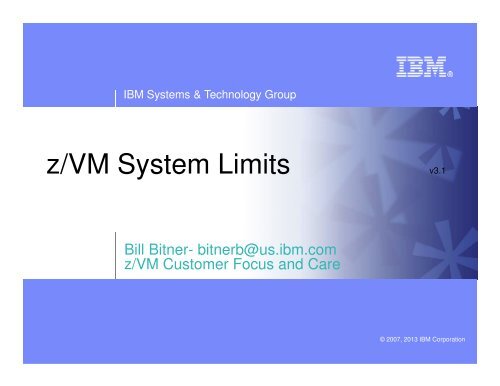z/VM System Limits - z/VM - IBM
z/VM System Limits - z/VM - IBM
z/VM System Limits - z/VM - IBM
Create successful ePaper yourself
Turn your PDF publications into a flip-book with our unique Google optimized e-Paper software.
<strong>IBM</strong> <strong>System</strong>s & Technology Group<br />
z/<strong>VM</strong> <strong>System</strong> <strong>Limits</strong> v3.1<br />
Bill Bitner- bitnerb@us.ibm.com<br />
z/<strong>VM</strong> Customer Focus and Care<br />
© 2007, 2013 <strong>IBM</strong> Corporation
<strong>IBM</strong> <strong>System</strong>s & Technology Group<br />
Trademarks<br />
Trademarks<br />
The following are trademarks of the International Business Machines Corporation in the United States and/or other countries. For a complete list of <strong>IBM</strong> Trademarks, see<br />
www.ibm.com/legal/copytrade.shtml: AS/400, DBE, e-business logo, ESCO, eServer, FICON, <strong>IBM</strong>, <strong>IBM</strong> Logo, iSeries, MVS, OS/390, pSeries, RS/6000, S/30, <strong>VM</strong>/ESA, VSE/ESA,<br />
Websphere, xSeries, z/OS, zSeries, z/<strong>VM</strong>, zEC12, zBC12<br />
The following are trademarks or registered trademarks of other companies<br />
Lotus, Notes, and Domino are trademarks or registered trademarks of Lotus Development Corporation<br />
Java and all Java-related trademarks and logos are trademarks of Sun Microsystems, Inc., in the United States and other countries<br />
LINUX is a registered trademark of Linus Torvalds<br />
UNIX is a registered trademark of The Open Group in the United States and other countries.<br />
Microsoft, Windows and Windows NT are registered trademarks of Microsoft Corporation.<br />
SET and Secure Electronic Transaction are trademarks owned by SET Secure Electronic Transaction LLC.<br />
Intel is a registered trademark of Intel Corporation<br />
* All other products may be trademarks or registered trademarks of their respective companies.<br />
NOTES:<br />
Performance is in Internal Throughput Rate (ITR) ratio based on measurements and projections using standard <strong>IBM</strong> benchmarks in a controlled environment. The actual throughput that<br />
any user will experience will vary depending upon considerations such as the amount of multiprogramming in the user's job stream, the I/O configuration, the storage configuration, and the<br />
workload processed. Therefore, no assurance can be given that an individual user will achieve throughput improvements equivalent to the performance ratios stated here.<br />
<strong>IBM</strong> hardware products are manufactured from new parts, or new and serviceable used parts. Regardless, our warranty terms apply.<br />
All customer examples cited or described in this presentation are presented as illustrations of the manner in which some customers have used <strong>IBM</strong> products and the results they may have<br />
achieved. Actual environmental costs and performance characteristics will vary depending on individual customer configurations and conditions.<br />
This publication was produced in the United States. <strong>IBM</strong> may not offer the products, services or features discussed in this document in other countries, and the information may be subject<br />
to change without notice. Consult your local <strong>IBM</strong> business contact for information on the product or services available in your area.<br />
All statements regarding <strong>IBM</strong>'s future direction and intent are subject to change or withdrawal without notice, and represent goals and objectives only.<br />
Information about non-<strong>IBM</strong> products is obtained from the manufacturers of those products or their published announcements. <strong>IBM</strong> has not tested those products and cannot confirm the<br />
performance, compatibility, or any other claims related to non-<strong>IBM</strong> products. Questions on the capabilities of non-<strong>IBM</strong> products should be addressed to the suppliers of those products.<br />
Prices subject to change without notice. Contact your <strong>IBM</strong> representative or Business Partner for the most current pricing in your geography.<br />
References in this document to <strong>IBM</strong> products or services do not imply that <strong>IBM</strong> intends to make them available in every country.<br />
Any proposed use of claims in this presentation outside of the United States must be reviewed by local <strong>IBM</strong> country counsel prior to such use.<br />
The information could include technical inaccuracies or typographical errors. Changes are periodically made to the information herein; these changes will be incorporated in new editions of<br />
the publication. <strong>IBM</strong> may make improvements and/or changes in the product(s) and/or the program(s) described in this publication at any time without notice.<br />
Any references in this information to non-<strong>IBM</strong> Web sites are provided for convenience only and do not in any manner serve as an endorsement of those Web sites. The materials at those<br />
Web sites are not part of the materials for this <strong>IBM</strong> product and use of those Web sites is at your own risk.<br />
Permission is hereby granted to SHARE to publish an exact copy of this paper in the SHARE proceedings. <strong>IBM</strong> retains the title to the copyright in this paper, as well as the copyright in all<br />
underlying works. <strong>IBM</strong> retains the right to make derivative works and to republish and distribute this paper to whomever it chooses in any way it chooses.<br />
2<br />
© 2007, 2013 <strong>IBM</strong> Corporation
<strong>IBM</strong> <strong>System</strong>s & Technology Group<br />
Agenda<br />
<br />
<br />
<br />
Describe various limits<br />
– Architected<br />
– Supported<br />
– Consumption<br />
– Latent<br />
Show how to keep tabs on consumables<br />
Discuss limits that may be hit first<br />
3<br />
© 2007, 2013 <strong>IBM</strong> Corporation
<strong>IBM</strong> <strong>System</strong>s & Technology Group<br />
<strong>Limits</strong><br />
Processors<br />
Memory<br />
I/O<br />
Others<br />
Latent limits<br />
Additional Disclaimer<br />
– This presentation looks at individual limits, it is quite possible that you will hit<br />
one limit before you hit the next. We do it this way to help illustrate which limits<br />
Development will address first, but then to set expectations as to how much<br />
greater can one run before hitting that next limit.<br />
– This presentation talks about limits that are some times beyond the supported<br />
limits. This is meant to let the audience know what <strong>IBM</strong> did to determine where<br />
the supported limited should be and why it is the supported limit. It is not meant<br />
to imply it is safe to run up to that limit or that <strong>IBM</strong> knows everything that will go<br />
wrong if you do. So please stay at or below the supported limit.<br />
4<br />
© 2007, 2013 <strong>IBM</strong> Corporation
<strong>IBM</strong> <strong>System</strong>s & Technology Group<br />
Comments on Release Level<br />
z/<strong>VM</strong> 6.3 became Generally Available July 26, 2013<br />
z/<strong>VM</strong> 6.1 went End of Service April 30, 2013 and is<br />
not called out in this presentation. In most cases,<br />
its limits are same as z/<strong>VM</strong> 5.4<br />
5<br />
© 2007, 2013 <strong>IBM</strong> Corporation
<strong>IBM</strong> <strong>System</strong>s & Technology Group<br />
Processors<br />
Processors (architected): 64<br />
– Includes all engine types (CP, zAAP, zIIP, IFL…)<br />
Processors (hardware – available to customer):<br />
– z9: 54<br />
– z10: 64<br />
– z196: 80<br />
– zEC12: 101<br />
Logical processors (unsupported): 64 (zEC12 & z10 EC); 54 (z9 EC)<br />
Logical processors in z/<strong>VM</strong> partition (support statement): 32<br />
Master processor (architected): 1<br />
– 100%-utilized master is the issue<br />
– z/<strong>VM</strong> will elect a new master if master fails<br />
– In z/<strong>VM</strong> 6.3 Master may be reassigned to keep it as a Vertical High when<br />
running in Vertical Polarization Mode<br />
Virtual processors in single virtual machine (architected): 64<br />
– But N Virtual > N Logical is not usually practical<br />
– Interrupts presented to just 1 virtual CPU<br />
Number of partitions: 60 (z9 through zEC12)<br />
6<br />
© 2007, 2013 <strong>IBM</strong> Corporation
<strong>IBM</strong> <strong>System</strong>s & Technology Group<br />
Processor Scaling<br />
36<br />
32<br />
28<br />
24<br />
20<br />
16<br />
12<br />
8<br />
4<br />
0<br />
Number of Supported Processors<br />
1985 1990 1995 2000 2005 2010 2015<br />
7<br />
© 2007, 2013 <strong>IBM</strong> Corporation
<strong>IBM</strong> <strong>System</strong>s & Technology Group<br />
Processors: FCX100 CPU<br />
FCX100 Run 2007/09/06 14:00:28 CPU<br />
General CPU Load and User Transactions<br />
From 2007/09/04 09:07:00<br />
To 2007/09/04 10:00:00 CPU 2094-700<br />
For 3180 Secs 00:53:00 z/<strong>VM</strong> V.5.3.0 SLU 0701<br />
___________________________________________________________________________________________<br />
CPU Load Vector Facility Status or<br />
PROC TYPE %CPU %CP %EMU %WT %SYS %SP %SIC %LOGLD %VTOT %VEMU REST ded. User<br />
P00 IFL 16 2 14 84 2 0 84 16 .. .. ... ........<br />
P15 IFL 18 2 16 82 1 0 80 18 .. .. ... ........<br />
P14 IFL 18 2 16 82 1 0 80 18 .. .. ... ........<br />
P13 IFL 18 2 16 82 1 0 80 18 .. .. ... ........<br />
P12 IFL 18 2 16 82 1 0 81 18 .. .. ... ........<br />
P11 IFL 18 2 17 82 1 0 80 19 .. .. ... ........<br />
... truncated …<br />
1. T/V ~ 18/16 = 1.13 a little CP overhead here<br />
2. Master does not seem unduly burdened<br />
8<br />
© 2007, 2013 <strong>IBM</strong> Corporation
<strong>IBM</strong> <strong>System</strong>s & Technology Group<br />
Processors: FCX144 PROCLOG<br />
<br />
C Pct Mean <strong>VM</strong>DBK <strong>VM</strong>DBK To<br />
Interval P Inst Em- when Mastr Stoln Mastr<br />
End Time U Type Total User Syst Emul Siml DIAG SIGP SSCH pty Non-0 only /s /s<br />
>>Mean>> 0 CP 54.5 53.9 .6 50.4 5608 28.2 1588 155.1 47 1 0 423.5 .1<br />
>>Mean>> 1 CP 61.1 60.7 .5 56.8 6304 30.2 1481 161.5 99 1 .... 421.4 .0<br />
>>Mean>> 2 CP 62.3 61.7 .5 57.7 6444 30.6 1475 160.8 97 1 .... 418.7 .0<br />
>>Mean>> 3 CP 63.9 63.5 .4 59.5 6534 30.0 1453 153.4 99 1 .... 395.8 .0<br />
>>Mean>> 4 CP 58.3 57.7 .6 54.2 5744 27.2 1520 152.1 99 1 .... 442.8 .0<br />
>>Mean>> 5 CP 60.2 59.8 .4 56.2 5860 26.7 1457 141.5 99 1 .... 402.7 .0<br />
>>Mean>> 6 CP 61.8 61.3 .4 57.4 6356 30.6 1552 156.7 99 1 .... 418.9 .0<br />
>>Mean>> 7 CP 60.1 59.7 .4 55.9 6173 30.6 1554 156.3 98 1 .... 413.3 .0<br />
>>Mean>> . CP 60.2 59.8 .4 55.9 6128 29.2 1510 154.6 92 1 .... 417.1 .0<br />
For z/<strong>VM</strong> 6.2 and older.<br />
9<br />
© 2007, 2013 <strong>IBM</strong> Corporation
<strong>IBM</strong> <strong>System</strong>s & Technology Group<br />
Processors: FCX304 PRCLOG (New for z/<strong>VM</strong> 6.3)<br />
FCX304 CPU 2827 SER 15D37 Interval 02:57:04 - 14:13:0<br />
<br />
C Pct<br />
Interval P Park<br />
End Time U Type PPD Ent. DVID Time Total User Syst Emul<br />
>>Mean>> 0 CP Vh 100 0000 0 53.4 51.3 2.1 39.0<br />
>>Mean>> 1 CP Vh 100 MIX 0 70.2 69.0 1.3 62.8<br />
>>Mean>> 2 CP Vh 100 MIX 0 63.9 62.5 1.4 55.9<br />
>>Mean>> 3 CP Vh 100 MIX 0 61.6 60.4 1.1 54.5<br />
>>Total> 4 CP Vh 400 MIX 0 249.1 243.2 5.8 212.2<br />
13:53:07 0 CP Vh 100 0000 0 98.3 96.3 2.0 68.6<br />
13:53:07 1 CP Vh 100 0001 0 97.4 95.8 1.6 81.6<br />
13:53:07 2 CP Vh 100 0002 0 97.4 95.6 1.8 80.9<br />
13:53:07 3 CP Vh 100 0003 0 97.3 95.7 1.6 81.4<br />
10<br />
© 2007, 2013 <strong>IBM</strong> Corporation
<strong>IBM</strong> <strong>System</strong>s & Technology Group<br />
Processors: FCX114 USTAT<br />
FCX114 Run 2007/09/06 14:00:28 USTAT Page 186<br />
Wait State Analysis by User<br />
From 2007/09/04 09:07:00<br />
To 2007/09/04 10:00:00 CPU 2094-700<br />
For 3180 Secs 00:53:00 z/<strong>VM</strong> V.5.3.0 SLU 0701<br />
______________________________________________________________________________________________________________<br />
. ____ . . . . . . . . . . . . . . . . . . . .<br />
Nr of<br />
Userid %ACT %RUN %CPU %LDG %PGW %IOW %SIM %TIW %CFW %TI %EL %DM %IOA %PGA %LIM %OTH Q0 Q1 Q2 Q3 E0-3 Users<br />
><strong>System</strong>< 64 1 0 1 0 0 0 83 0 0 0 3 0 0 0 10 1 29 10 57 0 211<br />
TCPIP 100 0 0 0 0 0 0 0 0 3 0 97 0 0 0 0 3 0 0 0 0<br />
RSCSDNS1 100 0 0 0 0 0 0 0 0 0 0 100 0 0 0 0 0 0 0 0 0<br />
SNMPD 100 0 0 0 0 0 0 0 0 2 0 98 0 0 0 0 2 0 0 0 0<br />
SZVAS001 100 2 0 0 0 0 0 97 0 0 0 0 0 0 0 1 0 3 12 85 0<br />
1. %CPU wait is very low – nobody is starved for engine<br />
2. %TIW is “test idle wait” – we are waiting to see if queue drop happens<br />
11<br />
© 2007, 2013 <strong>IBM</strong> Corporation
<strong>IBM</strong> <strong>System</strong>s & Technology Group<br />
Memory – Part 1<br />
Central storage<br />
– Supported central storage:<br />
• 256 GB with z/<strong>VM</strong> 5.4 and 6.2<br />
• 1TB with z/<strong>VM</strong> 6.3<br />
– Maximum LPAR size:<br />
• z9: 512 GB minus your HSA<br />
• z10 to zEC12: 1 TB<br />
Expanded storage (architected): 16TB<br />
– z/<strong>VM</strong> Limit: 128GB supported<br />
• Up to about 660GB unsupported (depends on other factors)<br />
– See http://www.vm.ibm.com/perf/tips/storconf.html<br />
– In z/<strong>VM</strong> 6.3, recommend configuring expanded storage as central<br />
storage.<br />
12<br />
© 2007, 2013 <strong>IBM</strong> Corporation
<strong>IBM</strong> <strong>System</strong>s & Technology Group<br />
Memory – Part 2<br />
Virtual machine size:<br />
– Supported/Tested 1 TB (2 40 )<br />
• Practical limit can be gated by:<br />
– Reorder Processing (z/<strong>VM</strong> 5.4 & 6.2)<br />
– <strong>VM</strong> Dump<br />
• Reorder Gone in z/<strong>VM</strong> 6.3<br />
• Production level performance will require adequate real memory<br />
– Hardware limits<br />
• zEC12 & zBC12<br />
• z196 & z114<br />
• z10<br />
• z9<br />
• z990<br />
• z900<br />
16TB<br />
16TB<br />
8TB<br />
1TB<br />
256GB<br />
256GB<br />
13<br />
© 2007, 2013 <strong>IBM</strong> Corporation
<strong>IBM</strong> <strong>System</strong>s & Technology Group<br />
Memory – Part 3<br />
Active, or instantiated, guest real limit imposed by PTRM space<br />
limits (architected): 8 TB (64 TB with z/<strong>VM</strong> 6.3)<br />
– 16 4-GB PTRM spaces; each PTRM space can map 512 GB of guest real<br />
– z/<strong>VM</strong> 6.3 – 128 PTRM all pre-allocated.<br />
Virtual to real ratio (practical): about 2:1 or 3:1<br />
– Warning: Different people have different definitions for “Virtual to real<br />
memory”. Here we are using total virtual machine size of started virtual<br />
machines to central storage.<br />
– 1:1 if you want to eliminate performance impact for production workloads.<br />
– As you get above 2:1, you really need to do your homework on your<br />
paging subsystem<br />
– Many factors come into play here, including:<br />
• Active:Idle Virtual machines<br />
• Workload/SLA sensitivity to delays<br />
• Exploitation of shared memory & other memory management techniques (e.g.<br />
CMM)<br />
14<br />
© 2007, 2013 <strong>IBM</strong> Corporation
<strong>IBM</strong> <strong>System</strong>s & Technology Group<br />
Memory – Part 4<br />
z/<strong>VM</strong> 5.4 & 6.2: Paging space (architected) (optimal when
<strong>IBM</strong> <strong>System</strong>s & Technology Group<br />
Memory – Part 5<br />
<strong>System</strong> Execution Space (SXS) (architected): 2 GB<br />
– For practical purposes it is 2GB, but there are structures in the space placed<br />
above 2GB<br />
DCSS aggregate size (architected):<br />
– Individual Segments up to 2047 MB<br />
– Segments must end prior to one 4KB page below 512GB<br />
Minidisk Cache (architected): 8GB<br />
– Practical 2GB<br />
Installing z/<strong>VM</strong>: 2GB<br />
– On some machines, there is a problem with having more than 2GB<br />
Central when doing the initial install of z/<strong>VM</strong> off the DVD.<br />
16<br />
© 2007, 2013 <strong>IBM</strong> Corporation
<strong>IBM</strong> <strong>System</strong>s & Technology Group<br />
Memory References<br />
Memory Over Commit<br />
– http://www.vm.ibm.com/perf/tips/memory.html<br />
Paging in General<br />
– http://www.vm.ibm.com/perf/tips/prgpage.html<br />
Reorder Processing<br />
– http://www.vm.ibm.com/perf/tips/reorder.html<br />
– Goes away with z/<strong>VM</strong> 6.3<br />
17<br />
© 2007, 2013 <strong>IBM</strong> Corporation
<strong>IBM</strong> <strong>System</strong>s & Technology Group<br />
Memory Scaling<br />
18<br />
© 2007, 2013 <strong>IBM</strong> Corporation
<strong>IBM</strong> <strong>System</strong>s & Technology Group<br />
Page Slots: FCX146 AUXLOG<br />
FCX146 Run 2007/09/06 14:00:28 AUXLOG<br />
Auxiliary Storage Utilization, by Time<br />
From 2007/09/04 09:07:00<br />
To 2007/09/04 10:00:00<br />
For 3180 Secs 00:53:00<br />
__________________________________________________________________________________________________<br />
<br />
Interval Total Used Total Used Total Used Paging Spooling<br />
End Time Slots % Slots % Slots % Total /s Total /s msec msec<br />
>>Mean>> 87146k 44 5409096 52 0 .. 54 .02 54 .02 2.8 .8<br />
09:08:00 87146k 44 5409096 52 0 .. 1 .02 1 .02 2.3 .8<br />
09:09:00 87146k 44 5409096 52 0 .. 1 .02 1 .02 3.9 .8<br />
09:10:00 87146k 44 5409096 52 0 .. 1 .02 1 .02 3.6 .8<br />
09:11:00 87146k 44 5409096 52 0 .. 1 .02 1 .02 2.8 .8<br />
09:12:00 87146k 44 5409096 52 0 .. 1 .02 1 .02 2.9 .8<br />
1. This system is using 44% of its page slots.<br />
19<br />
© 2007, 2013 <strong>IBM</strong> Corporation
<strong>IBM</strong> <strong>System</strong>s & Technology Group<br />
DASD I/O: FCX109 DEVICE CPOWNED<br />
FCX109 Run 2007/09/06 14:00:28 DEVICE CPOWNED Page 152<br />
Load and Performance of CP Owned Disks<br />
From 2007/09/04 09:07:00<br />
To 2007/09/04 10:00:00 CPU 2094-700<br />
For 3180 Secs 00:53:00 z/<strong>VM</strong> V.5.3.0 SLU 0701<br />
_________________________________________________________________________________________________________________<br />
Page / SPOOL Allocation Summary<br />
PAGE slots available 87146k SPOOL slots available 5409096<br />
PAGE slot utilization 44% SPOOL slot utilization 52%<br />
T-Disk cylinders avail. ....... DUMP slots available 0<br />
T-Disk space utilization ...% DUMP slot utilization ..%<br />
____ . . . . . . . . . . . . . .<br />
< Device Descr. -> User Serv MLOAD Block<br />
%Used<br />
Volume Area Area Used SSCH Inter Queue Time Resp Page for<br />
Addr Devtyp Serial Type Extent % P-Rds P-Wrt S-Rds S-Wrt Total +RSCH feres Lngth /Page Time Size Alloc<br />
F08B 3390 VS2P49 PAGE 0-3338 45 2.6 1.7 ... ... 4.4 1.6 1 .02 2.4 2.4 7 89<br />
F090 3390 VS2P69 PAGE 0-3338 45 2.7 1.6 ... ... 4.3 1.6 1 0 2.7 2.7 7 84<br />
20<br />
© 2007, 2013 <strong>IBM</strong> Corporation
<strong>IBM</strong> <strong>System</strong>s & Technology Group<br />
V:R Ratio: FCX113 UPAGE<br />
<br />
Page Stor Nr of<br />
Userid Reads Write Steals >2GB> X>MS MS>X X>DS WSS R2GB L2GB XSTOR DASD Size Users<br />
><strong>System</strong>< 1.7 1.1 4.1 .0 2.4 3.7 1.4 122050 2347 106962 6 24 12240 179131 1310M 212<br />
DATAMOVF .0 .0 .0 .0 .0 .1 .0 13 0 0 0 0 483 254 32M<br />
DATAMOVA .0 .0 .0 .0 .5 .5 .0 147 0 0 0 0 220 368 32M<br />
DATAMOVB .0 .0 .0 .0 .6 .6 .0 192 0 0 0 0 220 366 32M<br />
DATAMOVC .0 .0 .0 .0 .6 .6 .0 191 0 0 0 0 220 369 32M<br />
DATAMOVD .0 .0 .0 .0 .6 .6 .0 189 0 0 0 0 220 362 32M<br />
1. Resident Guest Pages = (2347 + 106962) * 212 = 88.3 GB<br />
2. V:R = (1310 MB * 212) / 91 GB = 2.98<br />
3. For z/<strong>VM</strong> 6.2 and older<br />
21<br />
© 2007, 2013 <strong>IBM</strong> Corporation
<strong>IBM</strong> <strong>System</strong>s & Technology Group<br />
Report FCX292 UPGUTL is new for z/<strong>VM</strong> 6.3<br />
FCX292 Run 2013/04/10 07:38:36 UPGUTL Page 103<br />
User Page Utilization Data<br />
From 2013/04/09 16:02:10 SYSTEMID<br />
To 2013/04/09 16:13:10 CPU 2817-744 SN A6D85<br />
For 660 Secs 00:11:00 "This is a performance report for SYSTEM XYZ" z/<strong>VM</strong> V.6.3.0 SLU 0000<br />
____________________________________________________________________________________________________________________________________<br />
______ . . . . . . . . . . . . . . . . . .<br />
<br />
<br />
Data Base<br />
Spaces Space Nr of<br />
Userid Owned WSS Inst Resvd T_All T2G L2G U2G P2G A2G XSTOR AUX Size Users<br />
>>Mean>> .0 5284M 6765M 5611 5286M 27M 5259M 1010 232K 6565 2238K 59588 26M 53080 107M .0 1815M 7108M 73<br />
User Class Data:<br />
CMS1_USE .0 3320K 19M .0 484K .0 484K .0 4096 .0 69632 .0 244K .0 344K .0 19M 2047M 1<br />
LCC_CLIE .0 364M 485M .0 365M 11264 365M .0 208K .0 325K .0 2686K .0 8177K .0 164M 1024M 8<br />
LXA_SERV .0 7974M 10G .0 7978M 41M 7937M .0 206K 9984 3327K 90624 39M 80725 161M .0 2719M 10240M 48<br />
User Data:<br />
DISKACNT .0 4976K 5156K 0 4K 0 4K 0 0 0 4K 0 0 0 0 0 5152K 32M<br />
DTCVSW1 .0 184K 11M 0 196K 8K 188K 8K 4K 0 4K 0 0 0 168K 0 11M 32M<br />
DTCVSW2 .0 180K 11M 0 184K 0 184K 0 4K 0 4K 0 0 0 164K 0 10M 32M<br />
EREP .0 4912K 4944K 0 4K 0 4K 0 0 0 4K 0 0 0 0 0 4940K 32M<br />
FTPSERVE .0 84K 5764K 0 88K 0 88K 0 4K 0 4K 0 0 0 76K 0 5760K 32M<br />
GCSXA .0 204K 208K 0 8K 0 8K 0 4K 0 4K 0 0 0 0 0 200K 16M<br />
LCC00001 .0 364M 488M 0 365M 0 365M 0 204K 0 228K 0 2884K 0 8660K 0 192M 1024M<br />
LCC00002 .0 369M 492M 0 371M 20K 371M 0 204K 0 224K 0 2312K 0 7736K 0 159M 1024M<br />
LCC00003 .0 363M 484M 0 364M 0 364M 0 204K 0 252K 0 2852K 0 8372K 0 215M 1024M<br />
LCC00004 .0 363M 483M 0 363M 16K 363M 0 204K 0 228K 0 2724K 0 8512K 0 185M 1024M<br />
• Look for the new concepts: Inst IBR UFO PNR AgeList<br />
• Amounts are in bytes, suffixed. Not page counts!<br />
• FCX113 UPAGE is still produced.<br />
22<br />
© 2007, 2013 <strong>IBM</strong> Corporation
<strong>IBM</strong> <strong>System</strong>s & Technology Group<br />
Zoom in on FCX292 UPGUTL report new for z/<strong>VM</strong> 6.3<br />
• Look for the new concepts: Inst IBR UFO PNR AgeList<br />
• Amounts are in bytes, suffixed. Not page counts!<br />
• FCX113 UPAGE is still produced.<br />
23<br />
© 2007, 2013 <strong>IBM</strong> Corporation
<strong>IBM</strong> <strong>System</strong>s & Technology Group<br />
Report FCX290 UPGACT is new for z/<strong>VM</strong> 6.3<br />
FCX290 Run 2013/04/10 07:38:36 UPGACT Page 102<br />
User Page Activity<br />
From 2013/04/09 16:02:10 SYSTEMID<br />
To 2013/04/09 16:13:10 CPU 2817-744 SN A6D85<br />
For 660 Secs 00:11:00 "This is a performance report for SYSTEM XYZ" z/<strong>VM</strong> V.6.3.0 SLU 0000<br />
__________________________________________________________________________________________________________________________<br />
______ . . . . . . . . . . . . .<br />
<br />
<br />
Stl Nr of<br />
Userid Wt Inst Relse Inval Reval Ready NoRdy PGIN PGOUT Reads Write MWrit Xrel Users<br />
>>Mean>> 1.0 143K 5142 849K 718K 999K .0 .0 .0 958K 761K .0 .0 73<br />
User Class Data:<br />
CMS1_USE 1.0 15515 15801 2377 1632 5145 .0 .0 .0 .0 1980 .0 .0 1<br />
LCC_CLIE 1.0 658K 20875 488K 486K 60875 .0 .0 .0 54212 22869 .0 .0 8<br />
LXA_SERV 1.0 108K 1095 1191K 994K 1506K .0 .0 .0 1447K 1153K .0 .0 48<br />
User Data:<br />
DISKACNT 1.0 0 0 0 0 0 0 0 0 0 0 0 0<br />
DTCVSW1 1.0 0 0 3072 2855 0 0 0 0 0 0 0 0<br />
DTCVSW2 1.0 0 0 3004 2780 0 0 0 0 0 0 0 0<br />
EREP 1.0 0 0 0 0 0 0 0 0 0 0 0 0<br />
FTPSERVE 1.0 0 0 1434 1434 0 0 0 0 0 0 0 0<br />
GCSXA 1.0 0 0 0 0 0 0 0 0 0 0 0 0<br />
LCC00001 1.0 601K 18686 501K 498K 65139 0 0 0 49866 23670 0 0<br />
LCC00002 1.0 657K 24955 487K 486K 54725 0 0 0 44522 18991 0 0<br />
LCC00003 1.0 565K 23012 485K 481K 64065 0 0 0 44783 19859 0 0<br />
LCC00004 1.0 602K 24104 499K 495K 63178 0 0 0 48811 24588 0 0<br />
LCC00005 1.0 717K 25675 500K 499K 65865 0 0 0 66002 28753 0 0<br />
• Look for the new concepts: Inst Relse Inval Reval Ready NoRdy<br />
24<br />
© 2007, 2013 <strong>IBM</strong> Corporation
<strong>IBM</strong> <strong>System</strong>s & Technology Group<br />
Zoom in on Report FCX290 UPGACT new for z/<strong>VM</strong> 6.3<br />
FCX290 Run 2013/04/10 07:38:36 UPGACT Page 102<br />
User Page Activity<br />
From 2013/04/09 16:02:10 SYSTEMID<br />
To 2013/04/09 16:13:10 CPU 2817-744 SN A6D85<br />
For 660 Secs 00:11:00 "This is a performance report for SYSTEM XYZ" z/<strong>VM</strong> V.6.3.0 SLU 0000<br />
__________________________________________________________________________________________________________________________<br />
______ . . . . . . . . . . . . .<br />
<br />
<br />
Stl Nr of<br />
Userid Wt Inst Relse Inval Reval Ready NoRdy PGIN PGOUT Reads Write MWrit Xrel Users<br />
>>Mean>> 1.0 143K 5142 849K 718K 999K .0 .0 .0 958K 761K .0 .0 73<br />
User Class Data:<br />
CMS1_USE 1.0 15515 15801 2377 1632 5145 .0 .0 .0 .0 1980 .0 .0 1<br />
LCC_CLIE 1.0 658K 20875 488K 486K 60875 .0 .0 .0 54212 22869 .0 .0 8<br />
LXA_SERV 1.0 108K 1095 1191K 994K 1506K .0 .0 .0 1447K 1153K .0 .0 48<br />
User Data:<br />
DISKACNT 1.0 0 0 0 0 0 0 0 0 0 0 0 0<br />
DTCVSW1 1.0 0 0 3072 2855 0 0 0 0 0 0 0 0<br />
DTCVSW2 1.0 0 0 3004 2780 0 0 0 0 0 0 0 0<br />
EREP 1.0 0 0 0 0 0 0 0 0 0 0 0 0<br />
FTPSERVE 1.0 0 0 1434 1434 0 0 0 0 0 0 0 0<br />
GCSXA 1.0 0 0 0 0 0 0 0 0 0 0 0 0<br />
LCC00001 1.0 601K 18686 501K 498K 65139 0 0 0 49866 23670 0 0<br />
LCC00002 1.0 657K 24955 487K 486K 54725 0 0 0 44522 18991 0 0<br />
LCC00003 1.0 565K 23012 485K 481K 64065 0 0 0 44783 19859 0 0<br />
LCC00004 1.0 602K 24104 499K 495K 63178 0 0 0 48811 24588 0 0<br />
LCC00005 1.0 717K 25675 500K 499K 65865 0 0 0 66002 28753 0 0<br />
• Look for the new concepts: Inst Relse Inval Reval Ready NoRdy<br />
25<br />
© 2007, 2013 <strong>IBM</strong> Corporation
<strong>IBM</strong> <strong>System</strong>s & Technology Group<br />
PTRM Space: FCX134 DSPACESH<br />
<br />
<br />
Data Space Name Pgstl Pgrds Pgwrt X-rds X<br />
X-wrt X<br />
X-mig X<br />
Total Resid R
<strong>IBM</strong> <strong>System</strong>s & Technology Group<br />
Real Memory: FCX254 AVAILLOG<br />
FCX254 Run 2007/09/06 14:00:28 AVAILLOG Page 190<br />
Available List Management, by Time<br />
From 2007/09/04 09:07:00<br />
To 2007/09/04 10:00:00 CPU 2094-700<br />
For 3180 Secs 00:53:00 z/<strong>VM</strong> V.5.3.0 SLU 0701<br />
____________________________________________________________________________________________________________________________________<br />
<br />
Perct<br />
Interval Scan Emerg<br />
End Time 2GB 2GB 2GB 2GB 2GB 2GB Compl Pages Compl Pages Compl Pages Fail Scan<br />
>>Mean>> 20 7588 5820 13388 5130 7678 323.3 857.4 311.5 844.8 0 0 27 1381k 63 1380k 58 84490 82 88<br />
09:08:00 20 7680 5820 13480 6665 15122 353.3 838.5 353.2 1007 0 0 0 43091 3 26491 0 0 3 100<br />
09:09:00 20 7680 5820 13480 3986 5496 163.1 640.2 108.9 442.7 0 0 1 14528 0 0 0 0 0 0<br />
09:10:00 20 7681 5820 13481 6622 9542 222.4 556.1 257.0 598.3 0 0 0 30103 2 8868 0 0 1 100<br />
09:11:00 20 7681 5820 13481 4982 6710 292.1 615.2 248.8 533.6 0 0 0 21246 0 8547 1 3989 1 100<br />
09:12:00 20 7681 5820 13481 4769 1560 284.9 946.9 254.4 830.0 0 0 0 18253 0 22438 2 656 1 100<br />
1. Pct ES = 88% generally this system is tight on storage<br />
2. Scan fail >0 generally this system is tight on storage<br />
3. Times Empty = 0 this indicates it isn’t critical yet (you do not need to wait for things to be<br />
critical).<br />
4. Meant for z/<strong>VM</strong> 6.2 and older.<br />
27<br />
© 2007, 2013 <strong>IBM</strong> Corporation
<strong>IBM</strong> <strong>System</strong>s & Technology Group<br />
Report FCX295 AVLA2GLG is new for z/<strong>VM</strong> 6.3<br />
FCX295 Run 2013/04/10 07:38:36 AVLA2GLG<br />
Available List Data Above 2G, by Time<br />
From 2013/04/09 16:02:10<br />
To 2013/04/09 16:13:10<br />
For 660 Secs 00:11:00 "This is a performance report for SYS<br />
_____________________________________________________________________________<br />
<br />
Interval Sing <br />
End Time Sing Cont Sing Cont Sing Cont Sing Cont Low Low Prot<br />
>>Mean>> 23M 267M 47M 59M 47M 51M .0 .0 1310 15 15<br />
16:02:40 0 938M 32M 126M 502K 30310 .0 .0 1332 15 15<br />
16:03:10 152K 4556K 50M 89M 49M 59M .0 .0 1168 15 15<br />
• Times Empty/s should be zero<br />
• FCX254 AVAILLOG is no longer produced in z/<strong>VM</strong> 6.3<br />
28<br />
© 2007, 2013 <strong>IBM</strong> Corporation
<strong>IBM</strong> <strong>System</strong>s & Technology Group<br />
SXS Space: FCX261 SXSAVAIL<br />
FCX261 Run 2007/09/06 14:00:28 SXSAVAIL Page 261<br />
<strong>System</strong> Execution Space Page Queues Management<br />
From 2007/09/04 09:07:00<br />
To 2007/09/04 10:00:00 CPU 2094-700<br />
For 3180 Secs 00:53:00 z/<strong>VM</strong> V.5.3.0 SLU 0701<br />
____________________________________________________________________________________________________________________________________<br />
<br />
Interval Avail Avail Avail <br />
End Time Pages Taken Return Used Empty Pages Taken Return Used Empty Pages Taken Return Used Empty Thres Att/s Stolen MinPgs<br />
>>Mean>> 26 .513 .509 .513 .000 3 1.798 1.804 1.798 4.114 466946 130.3 130.1 126.2 .000 128 .000 128 ...<br />
09:08:00 26 .483 .383 .483 .000 0 1.650 1.650 1.650 3.667 467829 128.2 127.3 124.5 .000 128 .000 128 ...<br />
09:09:00 26 .500 .500 .500 .000 0 .583 .583 .583 3.067 465679 120.8 84.98 117.8 .000 128 .000 128 ...<br />
09:10:00 27 .517 .533 .517 .000 0 1.183 1.183 1.183 4.000 467657 109.1 142.1 105.1 .000 128 .000 128 ...<br />
09:11:00 27 .517 .517 .517 .000 0 1.633 1.633 1.633 2.917 467632 137.2 136.8 134.3 .000 128 .000 128 ...<br />
09:12:00 29 .450 .483 .450 .000 0 2.000 2.000 2.000 3.383 467654 129.9 130.2 126.5 .000 128 .000 128 ...<br />
09:13:00 27 .517 .483 .517 .000 0 2.483 2.483 2.483 3.550 467698 139.3 140.0 135.7 .000 128 .000 128 ...<br />
09:14:00 25 .550 .517 .550 .000 0 2.000 2.000 2.000 2.750 465651 119.0 84.92 116.3 .000 128 .000 128 ...<br />
1. How we touch guest pages: (1) 64-bit; (2) AR mode; (3) SXS.<br />
2. There are 524,288 pages in the SXS.<br />
3. This system has 466,000 SXS pages available on average.<br />
29<br />
© 2007, 2013 <strong>IBM</strong> Corporation
<strong>IBM</strong> <strong>System</strong>s & Technology Group<br />
MDC: FCX178 MDCSTOR<br />
<br />
Interval Min Max Page Steal<br />
End Time Ideal 2GB Set Set Del/s Invokd/s Bias<br />
>>Mean>> 5839k 82738 1354k 0 7864k 0 .000 1.00<br />
09:57:41 5838k 119813 1932k 0 7864k 0 .000 1.00<br />
09:58:11 5838k 119813 1932k 0 7864k 0 .000 1.00<br />
09:58:41 5838k 119825 1932k 0 7864k 0 .000 1.00<br />
09:59:11 5838k 119825 1932k 0 7864k 0 .000 1.00<br />
09:59:41 5838k 119825 1932k 0 7864k 0 .000 1.00<br />
10:00:11 5838k 119837 1932k 0 7864k 0 .000 1.00<br />
<br />
<br />
Xstore not used for this configuration so edited out from report.<br />
Add up the pages in Main Storage and you get ~8GB<br />
30<br />
© 2007, 2013 <strong>IBM</strong> Corporation
<strong>IBM</strong> <strong>System</strong>s & Technology Group<br />
MDC Spaces: FCX134 DSPACESH<br />
<br />
Owning Users <br />
Userid Data Space Name Permt Total Resid R
<strong>IBM</strong> <strong>System</strong>s & Technology Group<br />
I/O<br />
Number of subchannels in a partition (aka device numbers)<br />
(architected): 65,535<br />
Device numbers per disk volume<br />
– Without PAV, 1<br />
– With PAV or HyperPAV, 8 (base plus seven aliases)<br />
Virtual Devices per Virtual Machine:<br />
– 24576 (24K)<br />
Concurrent real I/Os per ECKD disk volume: 1 usually, but 8<br />
with PAV or HyperPAV if of guest origin<br />
GDPS Environments can have secondary devices defined in<br />
SSID with Multiple subchannel set support.<br />
32<br />
© 2007, 2013 <strong>IBM</strong> Corporation
<strong>IBM</strong> <strong>System</strong>s & Technology Group<br />
I/O: DASD Volume Sizes<br />
ECKD minidisk for a CMS file system:<br />
– 32768 cylinders (22.5 GB)<br />
– 65520 cylinders (~45 GB) with CMS EAV APAR <strong>VM</strong>64711<br />
Largest EFBA minidisk for a CMS file system: 381 GB<br />
– Practical limit of 22GB due to file system structure under 16MB, unless there<br />
are very few files.<br />
Largest ECKD volume:<br />
– 65536 cylinders (45 GB)<br />
– 262,668 cylinders (~180 GB) with EAV APAR <strong>VM</strong>64709<br />
– CP use limited to first 64K cylinders<br />
Largest EDEV: 1023 GB*<br />
– Exact value is 1024 GB minus 4KB<br />
– CP can use, but PAGE, SPOL, DRCT must be below 64 GB line on volume<br />
Sizes listed above are in powers of 2<br />
33<br />
© 2007, 2013 <strong>IBM</strong> Corporation
<strong>IBM</strong> <strong>System</strong>s & Technology Group<br />
I/O<br />
VDISK size (architected): 2 GB (minus eight 512-byte<br />
blocks)<br />
Total VDISK (architected): 2TB<br />
Single VSWITCH OSAs: 8<br />
Real HiperSockets VLAN IDs: 4096<br />
34<br />
© 2007, 2013 <strong>IBM</strong> Corporation
<strong>IBM</strong> <strong>System</strong>s & Technology Group<br />
DASD I/O: FCX108 DEVICE<br />
FCX108 Run 2007/09/06 14:00:28 DEVICE Page 110<br />
General I/O Device Load and Performance<br />
From 2007/09/04 09:07:00<br />
To 2007/09/04 10:00:00 CPU 2094-700 SN<br />
For 3181 Secs 00:53:01 z/<strong>VM</strong> V.5.3.0 SLU 0701<br />
__________________________________________________________________________________________________________________<br />
. . . ___ . . . . . . . . . . . . . .<br />
Mdisk Pa- Req. SEEK Recov <br />
Addr Type Label/ID Links ths I/O Avoid Pend Disc Conn Serv Resp CUWt Qued Busy READ Cyls SSCH Set/s Dly/s<br />
>> All DASD
<strong>IBM</strong> <strong>System</strong>s & Technology Group<br />
Other<br />
Number of spool files (architected):<br />
– 9999 per user<br />
– 1.6 million spool files per system<br />
• 1024 files per warm start block * (180 * 9) warm start blocks<br />
Number of logged-on virtual machines<br />
(approximate): about 100,000 (per designers)<br />
36<br />
© 2007, 2013 <strong>IBM</strong> Corporation
<strong>IBM</strong> <strong>System</strong>s & Technology Group<br />
Metrics for Formal Spin Locks<br />
FCX265 CPU 2094 SER 19B9E Interval 02:31:51 - 12:34:01 GDL<strong>VM</strong>7<br />
<br />
<br />
Interval Locks Average Pct Locks Average Pct Locks Average Pct<br />
End Time LockName /sec usec Spin /sec usec Spin /sec usec Spin<br />
>>Mean>> SRMATDLK 1.9 .539 .000 1.9 .539 .000 .0 .000 .000<br />
>>Mean>> RSAAVCLK .0 2.015 .000 .0 2.015 .000 .0 .000 .000<br />
>>Mean>> FSD<strong>VM</strong>LK .0 24.97 .000 .0 24.97 .000 .0 .000 .000<br />
>>Mean>> SRMALOCK .0 .000 .000 .0 .000 .000 .0 .000 .000<br />
>>Mean>> HCPTRQLK 4.1 .195 .000 4.1 .195 .000 .0 .000 .000<br />
>>Mean>> SRMSLOCK 34.0 1.096 .001 32.7 1.037 .001 1.3 .001 .000<br />
37<br />
© 2007, 2013 <strong>IBM</strong> Corporation
<strong>IBM</strong> <strong>System</strong>s & Technology Group<br />
Changes in <strong>Limits</strong> with Single <strong>System</strong> Image Clusters<br />
Clustering four z/<strong>VM</strong> systems allows horizontal<br />
scaling<br />
Balance that with whitespace that might be<br />
required for Live Guest Relocation (LGR)<br />
If MP or Scaling effects for one large z/<strong>VM</strong> system<br />
have negative impact, splitting into multiple<br />
smaller z/<strong>VM</strong> systems in an SSI Cluster could be<br />
benefecial.<br />
38<br />
© 2007, 2013 <strong>IBM</strong> Corporation
<strong>IBM</strong> <strong>System</strong>s & Technology Group<br />
SSI Cluster Effect on Processors <strong>Limits</strong><br />
Real Processors:<br />
– 32 x 4 = 128 processors<br />
– Consider white space<br />
– Low processor requirements for cross member communication as long<br />
as system resource (device) access is stable<br />
– Perhaps greater efficiency by running smaller n-way<br />
• Example: One 32-way vs. Four 8-ways<br />
• Gives 4 master processors from one perception.<br />
Virtual Processors:<br />
– If splitting z/<strong>VM</strong> system into smaller systems, remember to ensure no<br />
virtual machine has more virtual CPUs than logicals on the system.<br />
39<br />
© 2007, 2013 <strong>IBM</strong> Corporation
<strong>IBM</strong> <strong>System</strong>s & Technology Group<br />
z/<strong>VM</strong> 6.2 Effect on Memory <strong>Limits</strong><br />
Real Memory:<br />
– 256 GB x 4 = 1 TB<br />
– With z/<strong>VM</strong> 6.3 1TB x 4 = 4TB!<br />
– Consider white space, cannot share like processors<br />
– Low memory costs to duplicate z/<strong>VM</strong> kernel and most control<br />
structures.<br />
Virtual Machine Memory:<br />
– No change<br />
Paging Space<br />
– Some slots lost due to sharing across members<br />
– But can reuse paging slots on each member, so it scales well.<br />
40<br />
© 2007, 2013 <strong>IBM</strong> Corporation
<strong>IBM</strong> <strong>System</strong>s & Technology Group<br />
Other SSI Cluster Effects on <strong>Limits</strong><br />
Distance for limit on DASD on SSI Cluster is<br />
100km, unless using repeater technology.<br />
Distance for limit on Network on SSI Cluster is<br />
10km, unless using repeater technology.<br />
– Can double that if physical switches are placed at 10km<br />
from each CEC.<br />
– Remember, all members have to be in same LAN<br />
segment (or segments).<br />
41<br />
© 2007, 2013 <strong>IBM</strong> Corporation
<strong>IBM</strong> <strong>System</strong>s & Technology Group<br />
Latent <strong>Limits</strong><br />
Sometimes it’s not an architected limit<br />
Sometimes it’s just “your workload won’t scale past here,<br />
because…”<br />
In our studies of z/<strong>VM</strong> 5.3, we found these kinds of latent limits:<br />
– Searching for a below-2-GB frame in lists dominated by above-2-GB<br />
frames (storage balancing functions)<br />
– Contention for locks, usually the scheduler lock<br />
These kinds of phenomena were the reasons we published the<br />
limits to be 256 GB and 32 engines<br />
– We wanted to publish supported limits we felt would be safe in a very<br />
large variety of workloads and environments<br />
– Many of our measurement workloads scaled higher than this (for<br />
example, 440 GB and 54 engines)<br />
42<br />
© 2007, 2013 <strong>IBM</strong> Corporation
<strong>IBM</strong> <strong>System</strong>s & Technology Group<br />
Other Notes on z/<strong>VM</strong> <strong>Limits</strong><br />
<br />
<br />
<br />
<br />
Sheer hardware:<br />
– z/<strong>VM</strong> 5.2: 24 engines, 128 GB real<br />
– z/<strong>VM</strong> 5.3: 32 engines, 256 GB real<br />
– zSeries: 65,000 I/O devices<br />
Workloads we’ve run in test have included:<br />
– 54 engines<br />
– 1 TB real storage<br />
– 128 GB XSTORE<br />
– 240 1-GB Linux guests<br />
– 8 1-TB guests<br />
Utilizations we routinely see in customer<br />
environments<br />
– 85% to 95% CPU utilization without worry<br />
– Tens of thousands of pages per second without worry<br />
Our limits tend to have two distinct shapes<br />
– Performance drops off slowly with utilization (CPUs)<br />
– Performance drops off rapidly when wall is hit<br />
(storage)<br />
Performance<br />
Precipitous (e.g., storage)<br />
Gradual (e.g., CPUs)<br />
Utilization<br />
43<br />
© 2007, 2013 <strong>IBM</strong> Corporation
<strong>IBM</strong> <strong>System</strong>s & Technology Group<br />
Keeping Tabs on Consumption <strong>Limits</strong><br />
Processor<br />
– CPU utilization: FCX100 CPU, FCX114 USTAT<br />
Memory & Paging<br />
– Page slots in use: FCX146 AUXLOG<br />
– DASD I/O: FCX109 DEVICE CPOWNED<br />
– V:R Memory ratio: FCX113 UPAGE<br />
– PTRM space consumed: FCX134 DSPACESH<br />
– Storage in use for segment tables: FCX113 UPAGE<br />
– Consumption of SXS space: FCX261 SXSAVAIL<br />
– MDC: FCX178 MDCSTOR, FCX134 DSPACESH<br />
– Consumption of real memory: FCX103 STORAGE, FCX254 AVAILLOG<br />
– Consumption of expanded storage: FCX103 STORAGE<br />
I/O<br />
– DASD I/O: FCX108 DEVICE<br />
– Concurrency on FICON chpids: FCX131 DEVCONF, FCX215 INTERIM<br />
FCHANNEL, FCX168 DEVLOG<br />
44<br />
© 2007, 2013 <strong>IBM</strong> Corporation
<strong>IBM</strong> <strong>System</strong>s & Technology Group<br />
What Consumption <strong>Limits</strong> Will We Hit First<br />
Depends on workload<br />
– Guest-storage-intensive:<br />
• page slots on DASD… at 5-6 TB things start to get interesting… mitigate by paging to SCSI<br />
• utilization on paging volumes and chpids: watch for MLOAD elongation… mitigate by spreading<br />
I/O<br />
• Page Reorder Processing<br />
• mitigation by application tuning… perhaps smaller guests<br />
– Real-storage-intensive:<br />
• Ability of the system to page will limit you: ensure adequate XSTORE and paging capacity<br />
• You can define > 256 GB of real storage, but we are aware that some workloads cannot scale<br />
that high<br />
• Mitigation by application tuning or by using CMM<br />
– CPU-intensive:<br />
• FCX100 CPU and FCX 114 USTAT will reveal CPU limitations<br />
• You can define > 32 engines, but we are aware that some workloads cannot scale that high<br />
• Mitigation by application tuning<br />
– I/O-intensive:<br />
• Device queueing: consider whether PAV or HyperPAV might offer leverage<br />
• Chpid utilization: add more chpids per storage controller<br />
– Ultimately partitions can be split, but we would prefer you not have to do this (too<br />
complicated)<br />
Without trend data (repeated samples) for your workloads it is difficult to predict<br />
which of these limits you will hit first<br />
45<br />
© 2007, 2013 <strong>IBM</strong> Corporation
<strong>IBM</strong> <strong>System</strong>s & Technology Group<br />
Summary<br />
Knowing <strong>Limits</strong>:<br />
– Real resource consumption<br />
– <strong>Limits</strong> to managing the virtualization of real resources<br />
Measuring <strong>Limits</strong>:<br />
– Knowing where to watch for these limits<br />
– Including these in capacity planning<br />
Managing <strong>Limits</strong><br />
– Tuning and configuring<br />
– Planning for growth<br />
46<br />
© 2007, 2013 <strong>IBM</strong> Corporation
<strong>IBM</strong> <strong>System</strong>s & Technology Group<br />
Contact Information<br />
Bill Bitner<br />
z/<strong>VM</strong> Customer Focus and Care<br />
bitnerb@us.ibm.com<br />
+1 607-429-3286<br />
47<br />
© 2007, 2013 <strong>IBM</strong> Corporation
<strong>IBM</strong> <strong>System</strong>s & Technology Group<br />
BACK UP MATERIAL<br />
48<br />
© 2007, 2013 <strong>IBM</strong> Corporation
<strong>IBM</strong> <strong>System</strong>s & Technology Group<br />
Reorder Processing - Background<br />
Page reorder is the process in z/<strong>VM</strong> of managing user frame<br />
owned lists as input to demand scan processing.<br />
– It includes resetting the HW reference bit.<br />
– Serializes the virtual machine (all virtual processors).<br />
– In all releases of z/<strong>VM</strong><br />
It is done periodically on a virtual machine basis.<br />
The cost of reorder is proportional to the number of resident<br />
frames for the virtual machine.<br />
– Roughly 130 ms/GB resident<br />
– Delays of ~1 second for guest having 8 GB resident<br />
– This can vary for different reasons +/- 40%<br />
49<br />
© 2007, 2013 <strong>IBM</strong> Corporation
<strong>IBM</strong> <strong>System</strong>s & Technology Group<br />
Reorder Processing - Diagnosing<br />
Performance Toolkit<br />
– Check resident page fields (“R2GB”) on FCX113 UPAGE<br />
report<br />
• Remember, Reorder works against the resident pages, not total virtual<br />
machine size.<br />
– Check Console Function Mode Wait (“%CFW”) on FCX114 USTAT<br />
report<br />
• A virtual machine may be brought through console function mode to serialize<br />
Reorder. There are other ways to serialize for Reorder and there are other<br />
reasons that for CFW, so this is not conclusive.<br />
REORDMON<br />
– Available from the <strong>VM</strong> Download Page<br />
http://www.vm.ibm.com/download/packages/<br />
– Works against raw MONWRITE data for all monitored virtual<br />
machines<br />
– Works in real time for a specific virtual machine<br />
– Provides how often Reorder processing occurs in each monitor<br />
interval<br />
50<br />
© 2007, 2013 <strong>IBM</strong> Corporation
<strong>IBM</strong> <strong>System</strong>s & Technology Group<br />
REORDMON Example<br />
Num. of Average Average<br />
Userid Reorders Rsdnt(MB) Ref'd(MB) Reorder Times<br />
-------- -------- --------- --------- -------------------<br />
LINUX002 2 18352 13356 13:29:05 14:15:05<br />
LINUX001 1 22444 6966 13:44:05<br />
LINUX005 1 14275 5374 13:56:05<br />
LINUX003 2 21408 13660 13:43:05 14:10:05<br />
LINUX007 1 12238 5961 13:51:05<br />
LINUX006 1 9686 4359 13:31:05<br />
LINUX004 1 21410 11886 14:18:05<br />
51<br />
© 2007, 2013 <strong>IBM</strong> Corporation
<strong>IBM</strong> <strong>System</strong>s & Technology Group<br />
Reorder Processing - Mitigations<br />
Try to keep the virtual machine as small as possible.<br />
Virtual machines with multiple applications may need<br />
to be split into multiple virtual machines with fewer<br />
applications.<br />
See http://www.vm.ibm.com/perf/tips/reorder.html for<br />
more details.<br />
Apply APAR <strong>VM</strong>64774 if necessary:<br />
– SET and QUERY commands, system wide settings<br />
– Corrects problem in earlier “patch” solution that inhibits paging of<br />
PGMBKs (Page Tables) for virtual machines where Reorder is set off.<br />
– z/<strong>VM</strong> 5.4.0 PTF UM33167 RSU 1003<br />
– z/<strong>VM</strong> 6.1.0 PTF UM33169 RSU 1003<br />
52<br />
© 2007, 2013 <strong>IBM</strong> Corporation
<strong>IBM</strong> <strong>System</strong>s & Technology Group<br />
<strong>VM</strong>DUMP Processing Concern<br />
<strong>VM</strong>DUMP is a very helpful command for problem<br />
determination.<br />
Some weaknesses:<br />
– Does not scale well, can take up to 40 minutes per GB.<br />
– It is not interruptible<br />
• APAR <strong>VM</strong>64548 is open to address this.<br />
Linux provides a disk dump utility which is much faster<br />
relative to <strong>VM</strong>DUMP.<br />
– It is disruptive<br />
– Does not include segments outside the normal virtual machine.<br />
See http://www.vm.ibm.com/perf/tips/vmdump.html<br />
53<br />
© 2007, 2013 <strong>IBM</strong> Corporation