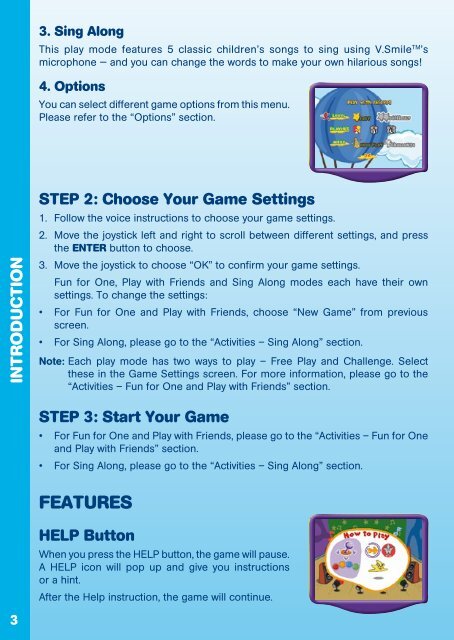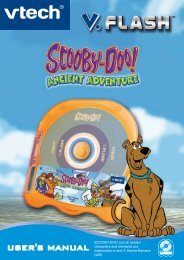You also want an ePaper? Increase the reach of your titles
YUMPU automatically turns print PDFs into web optimized ePapers that Google loves.
INTRODUCTION<br />
. Sing Along<br />
This play mode features 5 classic children’s songs to sing using V.<strong>Smile</strong> TM ’s<br />
microphone — and you can change the words to make your own hilarious songs!<br />
4. Options<br />
You can select different game options from this menu.<br />
Please refer to the “Options” section.<br />
STEP : Choose Your Game Settings<br />
1. Follow the voice instructions to choose your game settings.<br />
2. Move the joystick left and right to scroll between different settings, and press<br />
the ENTER button to choose.<br />
3. Move the joystick to choose “OK” to confirm your game settings.<br />
Fun for One, Play with Friends and Sing Along modes each have their own<br />
settings. To change the settings:<br />
• For Fun for One and Play with Friends, choose “New Game” from previous<br />
screen.<br />
• For Sing Along, please go to the “Activities – Sing Along” section.<br />
Note: Each play mode has two ways to play – Free Play and Challenge. Select<br />
these in the Game Settings screen. For more information, please go to the<br />
“Activities – Fun for One and Play with Friends” section.<br />
STEP : Start Your Game<br />
• For Fun for One and Play with Friends, please go to the “Activities – Fun for One<br />
and Play with Friends” section.<br />
• For Sing Along, please go to the “Activities – Sing Along” section.<br />
FEATURES<br />
HELP Button<br />
When you press the HELP button, the game will pause.<br />
A HELP icon will pop up and give you instructions<br />
or a hint.<br />
After the Help instruction, the game will continue.