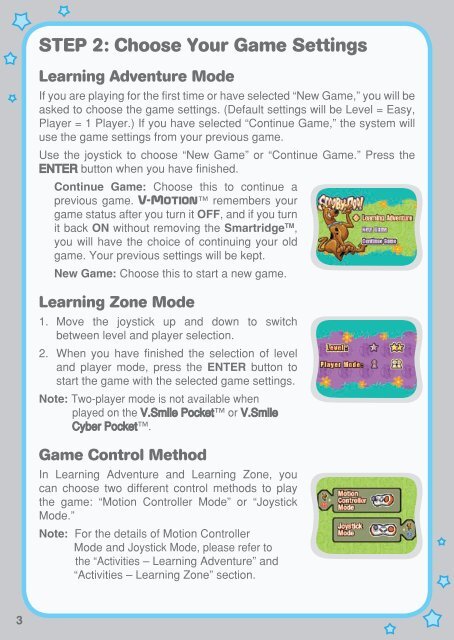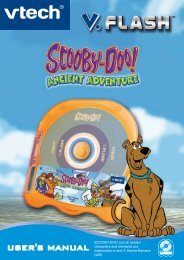V.Smile V-Motion: Scooby Doo - VTech
V.Smile V-Motion: Scooby Doo - VTech
V.Smile V-Motion: Scooby Doo - VTech
Create successful ePaper yourself
Turn your PDF publications into a flip-book with our unique Google optimized e-Paper software.
STEP 2: Choose Your Game Settings<br />
Learning Adventure Mode<br />
If you are playing for the first time or have selected “New Game,” you will be<br />
asked to choose the game settings. (Default settings will be Level = Easy,<br />
Player = 1 Player.) If you have selected “Continue Game,” the system will<br />
use the game settings from your previous game.<br />
Use the joystick to choose “New Game” or “Continue Game.” Press the<br />
ENTER button when you have finished.<br />
Continue Game: Choose this to continue a<br />
previous game. V. mOtION remembers your<br />
game status after you turn it OFF, and if you turn<br />
it back ON without removing the Smartridge TM ,<br />
you will have the choice of continuing your old<br />
game. Your previous settings will be kept.<br />
New Game: Choose this to start a new game.<br />
Learning Zone Mode<br />
1.<br />
2.<br />
Move the joystick up and down to switch<br />
between level and player selection.<br />
When you have finished the selection of level<br />
and player mode, press the ENTER button to<br />
start the game with the selected game settings.<br />
Note: Two-player mode is not available when<br />
played on the V.<strong>Smile</strong> Pocket or V.<strong>Smile</strong><br />
Cyber Pocket.<br />
Game Control Method<br />
In Learning Adventure and Learning Zone, you<br />
can choose two different control methods to play<br />
the game: “<strong>Motion</strong> Controller Mode” or “Joystick<br />
Mode.”<br />
Note: For the details of <strong>Motion</strong> Controller<br />
Mode and Joystick Mode, please refer to<br />
the “Activities – Learning Adventure” and<br />
“Activities – Learning Zone” section.