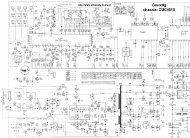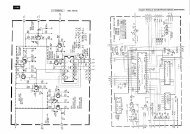Award PnP BIOS PostcodeFREQUENTLYASKED ... - CMSZD.de
Award PnP BIOS PostcodeFREQUENTLYASKED ... - CMSZD.de
Award PnP BIOS PostcodeFREQUENTLYASKED ... - CMSZD.de
Create successful ePaper yourself
Turn your PDF publications into a flip-book with our unique Google optimized e-Paper software.
11 DMA page registers test<br />
12-13 Reserved<br />
14 Test 8254 timer 0 counter 2<br />
15 Test 8259 interrupt mask bits for channel 1<br />
16 Test 8259 interrupt mask bits for channel 2<br />
17 Reserved<br />
19 Test 8259 functionality<br />
1A-1D<br />
1E<br />
Reserved<br />
1F-29 Reserved<br />
If EISA NVM checksum is good, execute EISA initialization(EISA <strong>BIOS</strong> only)<br />
30 Get base memory & exten<strong>de</strong>d memory size<br />
31<br />
32<br />
1.Test base memory from 256K to 640K<br />
2.Test exten<strong>de</strong>d memory from 1M to the top of memory<br />
1.Display the <strong>Award</strong> Plug & Play <strong>BIOS</strong> extension message(<strong>PnP</strong> <strong>BIOS</strong> only)<br />
2.Program all onboard super I/O chips(if any) including COM ports, LPT ports, FDD port... according to setup value<br />
33-3B Reserved<br />
3C<br />
3D<br />
3E<br />
Set flag to allow users to enter CMOS setup utility<br />
1.Initialise keyboard<br />
2.Install PS2 mouse<br />
Try to turn on level 2 cache<br />
Note: Some chipset may need to turn on the L2 cache in this stage. But usually, the cache is turn on later in Post<br />
61h<br />
3F-40 Reserved<br />
BF<br />
1.Program the rest of the chipset's value according to setup(Later setup value program)<br />
2.If auto configuration is enabled, programmed the chipset with pre-<strong>de</strong>fined values in the MODBINable Auto-Table<br />
41 Initialize floppy disk drive controller<br />
42 Initialize hard drive controller<br />
43 If it is a <strong>PnP</strong> <strong>BIOS</strong>, initialize serial & parrallel ports<br />
44 Reserved<br />
45 Initialize math coprocessor<br />
46-4D Reserved<br />
4E<br />
4F<br />
If there is any error <strong>de</strong>tected(such as vi<strong>de</strong>o,KB....), show all the error messages on the screen & wait for user to<br />
press key<br />
1.If password is nee<strong>de</strong>d, ask for password<br />
2.Clear the Energy Star logo (Green <strong>BIOS</strong> only)<br />
50 Write all the CMOS values currently in the <strong>BIOS</strong> stack ares back into the CMOS<br />
51 Reserved<br />
1.Initialize all ISA ROMs<br />
2.Later PCI initializations(PCI <strong>BIOS</strong> only)<br />
• assign IRQ to PCI <strong>de</strong>vices<br />
• initialize all PCI ROMs<br />
3.<strong>PnP</strong> initializations (<strong>PnP</strong> <strong>BIOS</strong> only)<br />
52<br />
• assign IO, Memory, IRQ & DMA to <strong>PnP</strong> ISA <strong>de</strong>vices<br />
• initialize all <strong>PnP</strong> ISA ROMs<br />
4.Program shadow RAM according to setup settings<br />
5.Program parity according to setup setting<br />
6.Power Management initialization<br />
53<br />
• Enable/Disable global PM<br />
• APM interface initializtion<br />
1.If it is not a <strong>PnP</strong> <strong>BIOS</strong>, initialize serial & parallel ports<br />
2.Initialize time value in <strong>BIOS</strong> data area by translate the RTC time value into a timer tick value<br />
54-5F Reserved<br />
60 Setup virus protection (Boot sector protection) functionality according to setup setting