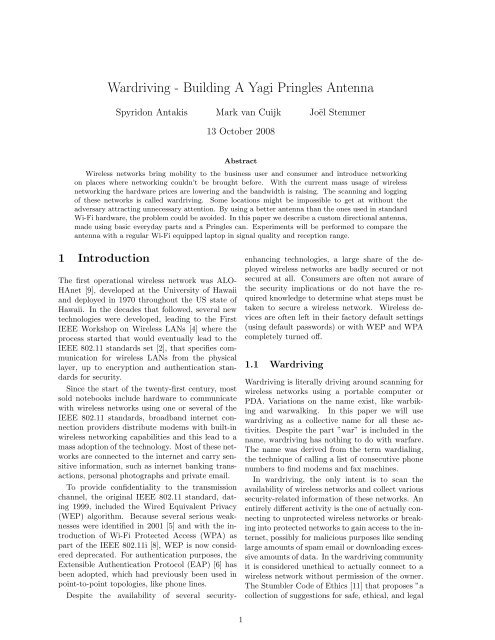Wardriving - Building A Yagi Pringles Antenna - LoonyDesk!
Wardriving - Building A Yagi Pringles Antenna - LoonyDesk!
Wardriving - Building A Yagi Pringles Antenna - LoonyDesk!
You also want an ePaper? Increase the reach of your titles
YUMPU automatically turns print PDFs into web optimized ePapers that Google loves.
<strong>Wardriving</strong> - <strong>Building</strong> A <strong>Yagi</strong> <strong>Pringles</strong> <strong>Antenna</strong><br />
Spyridon Antakis Mark van Cuijk Joël Stemmer<br />
13 October 2008<br />
Abstract<br />
Wireless networks bring mobility to the business user and consumer and introduce networking<br />
on places where networking couldn’t be brought before. With the current mass usage of wireless<br />
networking the hardware prices are lowering and the bandwidth is raising. The scanning and logging<br />
of these networks is called wardriving. Some locations might be impossible to get at without the<br />
adversary attracting unnecessary attention. By using a better antenna than the ones used in standard<br />
Wi-Fi hardware, the problem could be avoided. In this paper we describe a custom directional antenna,<br />
made using basic everyday parts and a <strong>Pringles</strong> can. Experiments will be performed to compare the<br />
antenna with a regular Wi-Fi equipped laptop in signal quality and reception range.<br />
1 Introduction<br />
The first operational wireless network was ALO-<br />
HAnet [9], developed at the University of Hawaii<br />
and deployed in 1970 throughout the US state of<br />
Hawaii. In the decades that followed, several new<br />
technologies were developed, leading to the First<br />
IEEE Workshop on Wireless LANs [4] where the<br />
process started that would eventually lead to the<br />
IEEE 802.11 standards set [2], that specifies communication<br />
for wireless LANs from the physical<br />
layer, up to encryption and authentication standards<br />
for security.<br />
Since the start of the twenty-first century, most<br />
sold notebooks include hardware to communicate<br />
with wireless networks using one or several of the<br />
IEEE 802.11 standards, broadband internet connection<br />
providers distribute modems with built-in<br />
wireless networking capabilities and this lead to a<br />
mass adoption of the technology. Most of these networks<br />
are connected to the internet and carry sensitive<br />
information, such as internet banking transactions,<br />
personal photographs and private email.<br />
To provide confidentiality to the transmission<br />
channel, the original IEEE 802.11 standard, dating<br />
1999, included the Wired Equivalent Privacy<br />
(WEP) algorithm. Because several serious weaknesses<br />
were identified in 2001 [5] and with the introduction<br />
of Wi-Fi Protected Access (WPA) as<br />
part of the IEEE 802.11i [8], WEP is now considered<br />
deprecated. For authentication purposes, the<br />
Extensible Authentication Protocol (EAP) [6] has<br />
been adopted, which had previously been used in<br />
point-to-point topologies, like phone lines.<br />
Despite the availability of several security-<br />
1<br />
enhancing technologies, a large share of the deployed<br />
wireless networks are badly secured or not<br />
secured at all. Consumers are often not aware of<br />
the security implications or do not have the required<br />
knowledge to determine what steps must be<br />
taken to secure a wireless network. Wireless devices<br />
are often left in their factory default settings<br />
(using default passwords) or with WEP and WPA<br />
completely turned off.<br />
1.1 <strong>Wardriving</strong><br />
<strong>Wardriving</strong> is literally driving around scanning for<br />
wireless networks using a portable computer or<br />
PDA. Variations on the name exist, like warbiking<br />
and warwalking. In this paper we will use<br />
wardriving as a collective name for all these activities.<br />
Despite the part ”war” is included in the<br />
name, wardriving has nothing to do with warfare.<br />
The name was derived from the term wardialing,<br />
the technique of calling a list of consecutive phone<br />
numbers to find modems and fax machines.<br />
In wardriving, the only intent is to scan the<br />
availability of wireless networks and collect various<br />
security-related information of these networks. An<br />
entirely different activity is the one of actually connecting<br />
to unprotected wireless networks or breaking<br />
into protected networks to gain access to the internet,<br />
possibly for malicious purposes like sending<br />
large amounts of spam email or downloading excessive<br />
amounts of data. In the wardriving community<br />
it is considered unethical to actually connect to a<br />
wireless network without permission of the owner.<br />
The Stumbler Code of Ethics [11] that proposes ”a<br />
collection of suggestions for safe, ethical, and legal
stumbling” is often referenced in discussion boards<br />
on the topic.<br />
2 Problem statement<br />
In this paper we will research how we can improve<br />
the reception of Wi-Fi signals by building an external,<br />
directional antenna. The reasons of using<br />
an external antenna are: a) improving signal quality<br />
and b) increasing the scanning distance. This<br />
allows you to scan a larger area while wardriving<br />
and gives you the ability to connect to networks<br />
otherwise unreachable. The Wi-Fi antenna<br />
will be constructed using basic parts available in<br />
most (web)shops related to computer equipment<br />
and electronics and a <strong>Pringles</strong> 1 can. We will then<br />
perform several experiments to compare the performance<br />
of this external antenna to a regular Wi-Fi<br />
equipped laptop in terms of signal quality and reception<br />
range.<br />
The following research questions will be answered<br />
in this paper:<br />
1. How do you build a simple directional antenna,<br />
suitable for reception of Wi-Fi signals?<br />
2. How does this antenna perform compared to<br />
an antenna in a standard Wi-Fi capable laptop<br />
when scanning for networks?<br />
3. Is a larger communication distance possible<br />
with a directional antenna at only one end?<br />
To answer the first question, section 3 will give<br />
a basic introduction into Signal Theory to understand<br />
the workings of the antenna and explains the<br />
steps necessary to build the antenna. For the other<br />
two questions, section 4 will give an outline of the<br />
experiments we have performed. The results of<br />
these experiments are provided in section 5, followed<br />
by the conclusion in section 6.<br />
3 <strong>Building</strong> an antenna<br />
3.1 <strong>Antenna</strong> types<br />
<strong>Antenna</strong>s generally fall into one of the following<br />
two categories: omni-directional and directional.<br />
Although there are many different antennas, most<br />
of them are variations of these two basic types.<br />
Presenting all the different varieties of antennas is<br />
something out of the scope of this paper, we will<br />
therefore only introduce the basic antenna types.<br />
1 <strong>Pringles</strong> are a type of potato chips and are packaged in<br />
a cylinder-shaped can with a foil-coated interior.<br />
2<br />
Omni-directional antennas (omnis) radiate a<br />
pattern in all directions. Omnis are useful in<br />
large open areas where without any significant<br />
obstructions. Depending on the gain, most<br />
omnis are just black or white sticks in varying<br />
lengths. Others look somewhat like smoke<br />
detectors or small, flattened hockey pucks. In<br />
general, a low gain omni will have a relatively<br />
small coverage area, but it will be very broad<br />
vertically. In comparison high gain omnis radiate<br />
a signal further in a more narrow form.<br />
Directional antennas exist in many varieties, such<br />
as <strong>Yagi</strong>, Sector Patch Panel and Parabolic [12].<br />
Although these are all directional antennas, an<br />
important difference exists concerning the coverage<br />
patterns.<br />
3.1.1 <strong>Yagi</strong> antennas<br />
<strong>Yagi</strong> antennas are the most well known. The <strong>Yagi</strong><br />
looks a lot like an older television antenna. Most<br />
common <strong>Yagi</strong> antennas for 2.4 GHz — the band<br />
where 802.11(b/g) signals are emitted — look like<br />
a long cylinder. The cylinder is just a weatherproof<br />
cover. <strong>Yagi</strong> antennas work by focusing signals in<br />
one direction like a mirror behind a light bulb. The<br />
higher the gain of the antenna, the narrower the radiated<br />
signal will be. In many cases a <strong>Yagi</strong> antenna<br />
may be able to cover up to 4 or more kilometers<br />
when used at both ends.<br />
3.2 Signal theory for a <strong>Yagi</strong> antenna<br />
We are using the following basic definitions in our<br />
calculations:<br />
Frequency is a measure of the number of occurrences<br />
of a repeating event per unit time. Denoted<br />
as f (Hz).<br />
Speed of light is the speed of all electromagnetic<br />
radiation, including visible light, in free space.<br />
Denoted as c, equals to 3 × 10 8 (m/s).<br />
Wavelength is the distance between repeating<br />
units of a propagating wave of a given frequency.<br />
Denoted as λ, λ = c<br />
f (Hz).<br />
3.2.1 Calculations<br />
Considering the signal theory, equation 1 calculates<br />
the wavelength at the lowest end and equation 2<br />
the wavelength at the highest end of the frequency<br />
range for Wi-Fi signals (2.412 GHz channel 1 to<br />
2.472 GHz channel 13).
λmin = c<br />
fmin<br />
λmax = c<br />
fmax<br />
= 3.000 × 108<br />
= 3.000 × 108<br />
= 12.78 cm (1)<br />
2.412 × 109 = 12.14 cm (2)<br />
2.472 × 109 The size of the pipe, which is part of the collector,<br />
should be between 12.14 cm and 12.78 cm. In<br />
practice, the actual size of the pipe would be about<br />
14.2 cm, because we will have also to include the<br />
lengths of the nuts at both ends. [7] [1]<br />
3.3 <strong>Building</strong> a <strong>Yagi</strong> <strong>Pringles</strong> antenna<br />
3.3.1 Components Used<br />
• A <strong>Pringles</strong> can with a length of 25.5 cm and a<br />
diameter of 7 cm.<br />
• A metallic pipe<br />
• Ten nuts and five washers<br />
• Two <strong>Pringles</strong> lids<br />
• A low signal loss coax cable (an LMR 400 with<br />
N-type male connector to RPSMA male connector)<br />
• A Flens N-type female connector<br />
• A solid 12-gauge pin<br />
Note: There are many different ways to build<br />
a <strong>Yagi</strong> antenna, you can use different components<br />
(Wi-Fi card, connectors, cables, can). However,<br />
the theoretical part will always be the same, only<br />
the calculations are going to change a bit. [10]<br />
3.3.2 Combining the components<br />
Step 1: The collector This is the most important<br />
part of the antenna. Here we apply the<br />
measurements based on the signal theory calculations<br />
in section 3.2.1. We take the 14.2<br />
cm pipe, the 5 washers, the 10 nuts and the<br />
2 <strong>Pringles</strong> can lids. A hole is pierced in the<br />
center of both can lids, big enough for the allthread<br />
to pass through. The outer ridge of<br />
one can lid is trimmed off to fit inside the can.<br />
Finally we assemble the pipe. The pipe is a<br />
sandwich that goes on the all-thread as can be<br />
seen in Figure 1. The washers are fixed in the<br />
chosen distance 3.035 ≤ λ<br />
4 ≤ 3.195 cm.<br />
3<br />
Figure 1: The collector<br />
Step 2: Attaching the pin We solder the 12gauge<br />
pin onto the Flens N-type female connector.<br />
Based on the <strong>Pringles</strong> can diameter (7<br />
cm), the ideal length of this pin is about 2.7<br />
cm [7]. It is always just shy of the middle of<br />
the can you are using.<br />
Step 3: <strong>Building</strong> the antenna We make a<br />
hole about 8.6 cm (length based on testing<br />
performance [7]) from the bottom to the top<br />
of the can. We then insert and stabilize the<br />
N-type female connector with the attached<br />
solid pin in that hole and place it next to<br />
the collector. The <strong>Yagi</strong> Pringle antenna is<br />
connected to the Wi-Fi card using the LMR<br />
400 cable. The completely assembled antenna<br />
is shown in Figure 2.<br />
Figure 2: The <strong>Yagi</strong> <strong>Pringles</strong> antenna<br />
4 Experiments<br />
After building the antenna, there are a lot of interesting<br />
experiments that can be performed with<br />
it. We picked two basic experiments that allow us<br />
to tell something about the performance of the antenna.<br />
The first experiment is a passive one; we<br />
shall only receive signals to detect what wireless
networks can be received. The same will be done<br />
using standard Wi-Fi equipment in a notebook to<br />
create a comparison. In the second experiment we<br />
shall create a connection to another wireless device<br />
get a hint on the maximum distance that still allows<br />
communication.<br />
4.1 Hardware and software<br />
Notebook A: The first notebook is an Acer<br />
Aspire 1500LMi, which includes a Broadcom<br />
Corporation BCM4306 802.11b/g Wireless<br />
LAN Controller (rev 03). This notebook runs<br />
a Linux 2.6.25-2-amd64 SMP kernel with the<br />
b43 driver module loaded. The BCM4306 is<br />
loaded with firmware version 410.2160.<br />
Notebook B: The second notebook is a Mac-<br />
Book 4.1, with a Zydas USB Wireless LAN<br />
Controller attached to the USB bus. The<br />
notebook runs a Linux 2.6.24-19-i686 SMP<br />
kernel with the zd1211b driver module loaded.<br />
The device is loaded with firmware version<br />
4725.<br />
Access Point: A Thomson SpeedTouch 580<br />
ADSL modem, with built-in wireless access<br />
point is used as the base station in the second<br />
experiment. This device was supplied for<br />
free with an ADSL subscription with a large<br />
national provider in The Netherlands.<br />
Software: Kismet is a well known 802.11 layer2<br />
wireless network detector, sniffer, and intrusion<br />
detection system. It will work with any<br />
wireless card which supports raw monitoring<br />
(rfmon) mode. Kismet identifies networks by<br />
passively collecting packets, detecting (and<br />
given time, decloaking) hidden networks,<br />
and inferring the presence of non-beaconing<br />
networks via data traffic. [3]<br />
4.2 Experiment A<br />
To compare the reception performance of our antenna<br />
with standard Wi-Fi equipment, we will use<br />
two notebooks and perform a passive scan with<br />
both of them at the same time. Two notebooks<br />
are positioned next to each other and use Kismet<br />
to process the received packets. Our main goal is to<br />
actually compare and spot the differences between<br />
the scanning results of our <strong>Yagi</strong> <strong>Pringles</strong> antenna<br />
4<br />
and a common notebook antenna. The intention is<br />
to focus mostly on a possible difference in the sensitivity<br />
and the detection performance that these two<br />
antennas are going to give us in a real life situation.<br />
Both notebooks will be placed on a table in the<br />
Auditorium of the Technical University of Eindhoven<br />
(TU/e). At start, the directional antenna<br />
will be placed in a fixed position. After setting this<br />
up, Kismet will be started on both notebooks at<br />
the same time and the program will be instructed<br />
to sort the available network by SSID. After this,<br />
the notebooks and the antenna will not be touched<br />
for a period of two minutes to allow them to capture<br />
enough packets. After two minutes, the full<br />
list of networks is noted and for all networks that<br />
appear on both notebooks, the signal strength will<br />
be noted. After the information is noted, Kismet<br />
will be closed on both notebooks. The directional<br />
antenna will be rotated 120 degrees and the experiment<br />
will be repeated.<br />
4.3 Experiment B<br />
Ethics prohibit a wardriver to actually connect to<br />
a wireless network, but a criminal might have different<br />
intentions after finding an interesting network.<br />
To use the network without attracting any<br />
attention, he might want to connect to it from a<br />
larger distance than regular Wi-Fi equipment is capable<br />
of. In this experiment, we will try to determine<br />
what the maximum distance between a regular<br />
wireless access point and a notebook with the<br />
<strong>Yagi</strong> <strong>Pringles</strong> antenna is. For the sake of simplicity,<br />
encryption is disabled on the SpeedTouch access<br />
point and it is configured to accept connections<br />
from any client. Notebook B will be used in this<br />
experiment.<br />
The devices are placed next to each other and<br />
a wireless network connection is setup to verify the<br />
devices are compatible. After this has been verified,<br />
the SpeedTouch device is placed at the eleventh<br />
floor of the staircase in the main building of the<br />
TU/e. The notebook is moved just outside of the<br />
building and the antenna is pointed towards the<br />
SpeedTouch to verify connection is still possible,<br />
given the thick layer of glass in between. Now, the<br />
notebook is moved to the top of the Twinning Center,<br />
which is located approximately 800 meters from<br />
the main building, where again a connection will be<br />
created.<br />
The outcome of this test will determine how the<br />
experiment will continue. If no connection is created,<br />
the notebook will be moved closer to the main<br />
building to find the point where a connection is possible.<br />
Otherwise, the notebook and <strong>Yagi</strong> <strong>Pringles</strong><br />
antenna will be placed in a car and will drive the
J.F. Kennedylaan, away from the TU/e campus.<br />
We will continue until a point is found where no<br />
signal from the TU/e wireless network is received.<br />
5 Results<br />
5.1 Experiment A<br />
The first thing to notice after starting up Kismet, is<br />
that notebook B detects 10 to 20 new networks every<br />
second, without being able to detect the SSID of<br />
these networks. The packet count of all these networks<br />
stay at exactly 1. We assume that they are<br />
the result of distant networks, that are too far away<br />
to interact together with standard equipment, but<br />
that get mixed and received by the <strong>Yagi</strong> antenna.<br />
Kismet is known to process packets that are almost<br />
valid 802.11 packets. We decided to sort the results<br />
by reversed packet count, to push these bogus results<br />
down and ignore them during the scanning.<br />
Notebook A picked up 16 different wireless networks,<br />
all of which belonged to the TU/e. Many<br />
of these networks shared the same SSID, but were<br />
uniquely identifiable through their MAC address.<br />
Table 1 lists all the different SSIDs that were found.<br />
Each of these SSID had four different access points<br />
and we noticed that in all cases the last digit of their<br />
MAC address corresponded with the id in the table.<br />
Notebook B only picked up 12 different wireless network,<br />
all of which were also detected by notebook<br />
A. The four networks that were not detected by the<br />
<strong>Pringles</strong> antenna were always the same (tue-wpa2).<br />
We suspect the reason for not detecting those four<br />
networks are because of limitations in the drivers,<br />
but this has not been verified. We were unable to<br />
connect to any of the available wireless network because<br />
the drivers of the Wi-Fi card in notebook B<br />
did not support the necessary security protocols.<br />
These drivers were also unable to report the signal<br />
quality of the detected networks.<br />
id SSID<br />
0 eduroam<br />
1 guest<br />
2 tue<br />
3 tue-wpa2<br />
Table 1: The SSIDs detected in experiment A<br />
5.2 Experiment B<br />
The first part of the experiment was conducted on<br />
September 26th, 2008 between 9:00 AM and 10:00<br />
AM. The SpeedTouch device is setup and placed in<br />
5<br />
the main building of the TU/e as described in section<br />
4.3. The notebook is moved to the parking lot<br />
next to the W-hoog building, where the antenna<br />
is directed at the staircase of the main building.<br />
Kismet detects the signal and the GUI allows us to<br />
establish a connection. After this, we moved the<br />
notebook to the top of the Twinning Center and<br />
again directed the antenna to the main building.<br />
Again the signal is picked up by Kismet. Establishing<br />
the connection using the GUI took longer<br />
than normally, but it succeeded. To test the connection,<br />
we opened up the configuration webpage<br />
of the SpeedTouch device. We succeeded in loading<br />
the page, although at a much lower speed than<br />
in normal conditions.<br />
An interesting thing we noticed on top of the<br />
Twinning Center is that Kismet detected packets<br />
with SSID stadhuisplein. Assuming this network<br />
is located at the Stadhuisplein in Eindhoven, the<br />
approximate distance those packets traveled is an<br />
exciting two kilometers.<br />
The follow-up experiment was conducted on the<br />
same day between 3:30 PM and 4:30 PM. The notebook<br />
and antenna were placed in a car. During the<br />
ride, the antenna was directed towards the TU/e<br />
campus. We left the TU/e campus using the exit<br />
at the J.F. Kennedylaan. At this point, Kismet<br />
showed the tue SSID in the results. When driving<br />
away from the campus, the network disappeared<br />
very soon. Because of this, we decided to stop at<br />
the first bridge over the J.F. Kennedylaan (Viaduct<br />
Orpheuslaan) and perform the test outside. The<br />
tue network shows up on Kismet again.<br />
After this, we moved on to the next bridge<br />
(Viaduct Sterrenlaan) and performed the same test,<br />
but the tue SSID did not show up anymore. From<br />
this bridge, we had a line-of-sight towards the Vertigo<br />
building on the campus, but the rest of the<br />
campus was invisible because of trees. About 300<br />
meters east of the bridge is a building of the ROC.<br />
We requested access to the highest window with<br />
view to the TU/e campus to perform the test with<br />
a better line-of-sight. From this position the tue<br />
SSID did not show up either.<br />
Afterwards we looked up the exact positions<br />
where we stopped. The Viaduct Orpheuslaan is<br />
approximately 1000 meters from the campus. The<br />
Viaduct Sterrenlaan and the ROC building are approximately<br />
2300 meters from the campus.<br />
6 Conclusions<br />
We have shown how to build a <strong>Yagi</strong> antenna with<br />
some basic parts and a <strong>Pringles</strong> can. Assuming<br />
you already own a wireless network card, the total
cost to build this antenna will be about 20 euros,<br />
depending on the type of cable used. This is very<br />
reasonable considering the results we were able to<br />
achieve.<br />
The first experiment was designed to test if the<br />
<strong>Pringles</strong> antenna was able to pick up Wi-Fi signals.<br />
The results indicate the <strong>Pringles</strong> antenna was able<br />
to successfully detect most networks, but it did uncover<br />
a problem we had not anticipated. The antenna<br />
picked up a lot of noise and interfering signals.<br />
These were incorrectly registered as new networks<br />
and flooded the list of valid networks. We<br />
have not been able to determine if this is a software<br />
problem only affecting Kismet or if it is a result<br />
of the increased sensitivity of the new antenna.<br />
Because of a limitation in the hardware drivers we<br />
were unable to determine the signal quality of these<br />
networks.<br />
In the second experiment we were able to detect<br />
a network about 800 meters away. Using an unencrypted<br />
access point we were also able to successfully<br />
establish a connection. Even though there was<br />
an unobstructed line-of-sight view between the access<br />
point and the antenna, the signal quality was<br />
poor which resulted in a significant loss of bandwidth.<br />
Based on these results we continued experimenting<br />
to find the maximum distance achievable.<br />
Our antenna was able to detect wireless networks<br />
up to about one kilometer. During these experiments<br />
we observed some strange behaviour. The<br />
best results were sometimes achieved by slightly<br />
pointing the antenna away from the intended target.<br />
This could be explained by the fact that we did<br />
not have the proper equipment and environment to<br />
calibrate the antenna.<br />
7 Future work<br />
A controlled testing environment is necessary to<br />
properly calibrate the antenna and perform experiments.<br />
This controlled environment should block<br />
any sources of interference. It can then be used<br />
to test various configurations of the antenna. The<br />
effects of using cans with different lengths and diameters<br />
can be measured. It will be interesting to<br />
see the differences in using other amounts of washers,<br />
with various sizes, spread differently on the collector.<br />
The exact placement of the pin inside the<br />
can could also influence the reception and should<br />
be tested. This will result in a design with carefully<br />
chosen components, assembled and calibrated<br />
for maximum performance.<br />
To reach more reliable results, identical hardware<br />
and software will also be required. In our experiments<br />
we compared the results acquired with lap-<br />
6<br />
tops using different hardware configurations and<br />
software versions. To address the issue of detection<br />
of invalid wireless networks, multiple software<br />
packages should also be considered.<br />
Once these problems have been dealt with, several<br />
other interesting ideas can be further explored.<br />
Stepping away from the strictly wardriving point<br />
of view, actual connection tests can be performed.<br />
What is the amount of packet loss and the available<br />
bandwidth, and how exactly does increasing<br />
the distance affect it. A point-to-point link could<br />
be set up. One where both parties are using an external<br />
directional antenna. What will this mean for<br />
the overall signal quality and what kind of distances<br />
can we expect to reach?<br />
References<br />
[1] Build your own wireless signal booster with<br />
pringles, [Online; accessed 26-September-2008]<br />
http://www.truveo.com/<br />
Build-Your-Own-Wireless-Signal-Booster-with/<br />
id/3600436257.<br />
[2] Ieee 802.11, the working group setting the standards<br />
for wireless lans, [Online; accessed 25-<br />
September-2008]<br />
http://www.ieee802.org/11/index.shtml.<br />
[3] Kismet, a wireless network scan tool, [Online;<br />
accessed 30-September-2008]<br />
http://www.kismetwireless.net/.<br />
[4] The first ieee workshop on wireless lans, 1991,<br />
[Online; accessed 24-September-2008]<br />
http://www.cwins.wpi.edu/wlans91.<br />
[5] Nikita Borisov, Ian Goldberg, and David Wagner,<br />
Intercepting mobile communications: the<br />
insecurity of 802.11, MobiCom ’01: Proceedings<br />
of the 7th annual international conference<br />
on Mobile computing and networking (New<br />
York, NY, USA), ACM, 2001, pp. 180–189.<br />
[6] B. Aboba et al., Extensible authentication protocol<br />
(eap) key management framework, [Online;<br />
accessed 24-September-2008]<br />
http://tools.ietf.org/html/rfc5247.<br />
[7] Rob Flickenger, <strong>Antenna</strong> on the cheap (er,<br />
chip), [Online; accessed 28-September-2008]<br />
http://www.oreillynet.com/cs/weblog/<br />
view/wlg/448.<br />
[8] Sheila Frankel, Bemard Eydt, Les Owens, and<br />
Karen Scarfone, Establishing wireless robust<br />
security networks: A guide to ieee 802.11i,<br />
Tech. Report SP 800-97, National Institute
of Standards and Technology, February 2007,<br />
[Online; accessed 25-September-2008]<br />
http://csrc.nist.gov/publications/<br />
nistpubs/800-97/SP800-97.pdf.<br />
[9] F. F. Kuo, The aloha system, SIGCOMM<br />
Comput. Commun. Rev. 25 (1995), no. 1, 41–<br />
44.<br />
[10] Gregory Rehm, How to build a tin can<br />
waveguide wifi antenna, [Online; accessed<br />
27-September-2008]<br />
http://www.turnpoint.net/wireless/<br />
cantennahowto.html.<br />
[11] Renderman, Stumbler code of ethics v0.2,<br />
[Online; accessed 26-September-2008]<br />
http://www.renderlab.net/projects/<br />
wardrive/ethics.html.<br />
[12] Terry Schmidt and Ben Serebin, <strong>Antenna</strong>s<br />
101; basic antenna concepts for 802.11, [Online;<br />
accessed 12-October-2008]<br />
http://poitiers.sansfil.free.fr/doc/<br />
<strong>Antenna</strong>s101.pdf.<br />
7