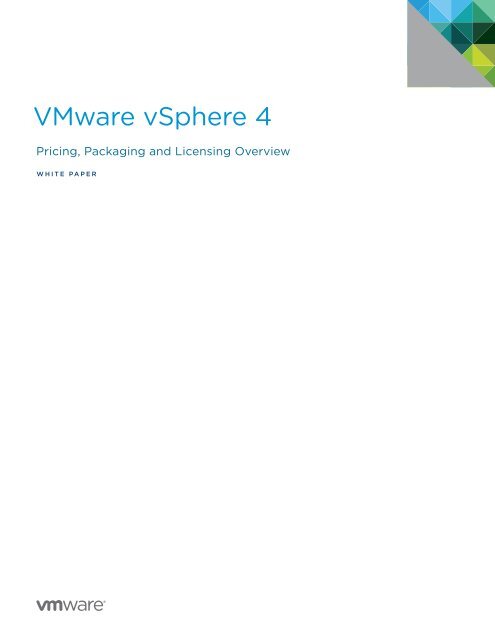VMware vSphere 4 - Insight.com
VMware vSphere 4 - Insight.com
VMware vSphere 4 - Insight.com
You also want an ePaper? Increase the reach of your titles
YUMPU automatically turns print PDFs into web optimized ePapers that Google loves.
<strong>VMware</strong> <strong>vSphere</strong> 4<br />
Pricing, Packaging and Licensing Overview<br />
W H I T E P A P E R
Table of Contents<br />
<strong>VMware</strong> <strong>vSphere</strong> 4<br />
Introduction to <strong>VMware</strong> <strong>vSphere</strong> 4 . . . . . . . . . . . . . . . . . . . . . . . . . . . . . . . . . . . . .3<br />
Pricing, Packaging and Licensing Overview . . . . . . . . . . . . . . . . . . . . . . . . . . . . . .3<br />
What’s New in <strong>VMware</strong> <strong>vSphere</strong> . . . . . . . . . . . . . . . . . . . . . . . . . . . . . . . . . . . . . . . .3<br />
<strong>VMware</strong> <strong>vSphere</strong> Editions . . . . . . . . . . . . . . . . . . . . . . . . . . . . . . . . . . . . . . . . . . . . . .4<br />
<strong>VMware</strong> <strong>vSphere</strong> Editions for Retail and Branch Offices . . . . . . . . . . . . . . . . . . .6<br />
Management Servers . . . . . . . . . . . . . . . . . . . . . . . . . . . . . . . . . . . . . . . . . . . . . . . . . .8<br />
À la Carte Features . . . . . . . . . . . . . . . . . . . . . . . . . . . . . . . . . . . . . . . . . . . . . . . . . . . .9<br />
<strong>VMware</strong> <strong>vSphere</strong> Support and Subscription Entitlements . . . . . . . . . . . . . . . 10<br />
Upgrades to <strong>VMware</strong> <strong>vSphere</strong> Editions . . . . . . . . . . . . . . . . . . . . . . . . . . . . . . . . 11<br />
<strong>VMware</strong> <strong>vSphere</strong> Acceleration Kits . . . . . . . . . . . . . . . . . . . . . . . . . . . . . . . . . . . . 12<br />
<strong>VMware</strong> <strong>vSphere</strong> Licensing Technology . . . . . . . . . . . . . . . . . . . . . . . . . . . . . . . . 12<br />
Summary . . . . . . . . . . . . . . . . . . . . . . . . . . . . . . . . . . . . . . . . . . . . . . . . . . . . . . . . . . . 12<br />
B U S I N E S S W H I T E P A P E R / 2
Introduction to <strong>VMware</strong> <strong>vSphere</strong> 4<br />
<strong>VMware</strong> <strong>vSphere</strong> 4 is the industry’s most widely deployed<br />
virtualization platform delivers the only foundation to transform<br />
datacenters into dynamic, simplified infrastructures for private,<br />
public and hybrid cloud environments.<br />
<strong>VMware</strong> <strong>vSphere</strong> <strong>com</strong>ponents include:<br />
• <strong>VMware</strong> ESX ® and <strong>VMware</strong> ESXi<br />
• <strong>VMware</strong> vCenter Server Agent, which allows central<br />
management using <strong>VMware</strong> vCenter Server<br />
• <strong>VMware</strong> vStorage Virtual Availability Machine File System<br />
(VMFS), virtual SMP, <strong>VMware</strong> vCenter Update Manager,<br />
<strong>VMware</strong> vMotion, <strong>VMware</strong> Storage vMotion, <strong>VMware</strong> High<br />
Availability (HA), <strong>VMware</strong> Distributed Resource Schedule<br />
(DRS) with <strong>VMware</strong> Distributed Power Management (DPM),<br />
<strong>VMware</strong> vStorage Thin Provisioning, <strong>VMware</strong> Data Recovery,<br />
<strong>VMware</strong> vShield Zones, <strong>VMware</strong> Fault Tolerance, <strong>VMware</strong> Host<br />
Profiles, <strong>VMware</strong> vNetwork Distributed Switch, <strong>VMware</strong> Hot<br />
Add, <strong>VMware</strong> vStorage APIs / <strong>VMware</strong> Consolidated Backup<br />
(VCB)<br />
<strong>VMware</strong> vCenter Server is also a critical <strong>com</strong>ponent of <strong>VMware</strong><br />
<strong>vSphere</strong> deployments, enabling central management and<br />
providing access to many of the features of <strong>VMware</strong> <strong>vSphere</strong>.<br />
<strong>VMware</strong> vCenter Server is purchased separately.<br />
This whitepaper outlines the various <strong>VMware</strong> <strong>vSphere</strong> and<br />
<strong>VMware</strong> vCenter Server editions and the latest changes to<br />
pricing, licensing, upgrade paths and Support and Subscription<br />
(SnS) entitlements.<br />
Pricing, Packaging and Licensing Overview<br />
<strong>VMware</strong> <strong>vSphere</strong> pricing, packaging and licensing simplify<br />
purchasing, deployment and ongoing support for customers.<br />
• Capacity pricing per populated processor socket.<br />
<strong>VMware</strong> <strong>vSphere</strong> is licensed based on the number of<br />
processors on the physical host. Customers can purchase<br />
and deploy or redeploy any mix of servers, as required.<br />
Each processor in a socket may contain multiple cores.<br />
<strong>VMware</strong> customers may deploy <strong>VMware</strong> <strong>vSphere</strong> on<br />
physical processors that contain up to six processing cores<br />
at no additional charge. <strong>VMware</strong> <strong>vSphere</strong> Advanced and<br />
<strong>VMware</strong> <strong>vSphere</strong> Enterprise Plus editions provide an<br />
expanded core entitlement and allow customers to deploy<br />
on processors that contain up to 12 processing cores.<br />
Additional information may be found at<br />
http://www.vmware.<strong>com</strong>/download/eula/multicore.html<br />
<strong>VMware</strong> <strong>vSphere</strong> 4<br />
• <strong>VMware</strong> <strong>vSphere</strong> editions.<br />
To make the customer’s decision-making and purchasing<br />
process easier, <strong>VMware</strong> <strong>vSphere</strong> is available in three main<br />
offerings targeted for various deployment scenarios: <strong>VMware</strong><br />
<strong>vSphere</strong> Standard, <strong>VMware</strong> <strong>vSphere</strong> Advanced and <strong>VMware</strong><br />
<strong>vSphere</strong> Enterprise Plus1.<br />
• <strong>VMware</strong> <strong>vSphere</strong> for small businesses and branch offices.<br />
For small businesses or small office environments looking<br />
for all-in-one solutions. <strong>VMware</strong> offers four new packages:<br />
<strong>VMware</strong> <strong>vSphere</strong> Essentials, <strong>VMware</strong> <strong>vSphere</strong> Essentials Plus,<br />
<strong>VMware</strong> <strong>vSphere</strong> Essentials for Retail and Branch Offices,<br />
and <strong>VMware</strong> <strong>vSphere</strong> Essentials Plus for Retail and Branch<br />
Offices.<br />
• Centralized licensing mechanism.<br />
<strong>VMware</strong> vCenter Server (purchased separately) provides<br />
central management of <strong>VMware</strong> <strong>vSphere</strong> hosts and central<br />
management of <strong>VMware</strong> <strong>vSphere</strong> licenses as a native feature.<br />
No separate licensing mechanism (e.g., separate license<br />
server) is required.<br />
<strong>VMware</strong> vCenter Server is a required <strong>com</strong>ponent of a <strong>com</strong>plete<br />
<strong>VMware</strong> <strong>vSphere</strong> deployment and provides centralized<br />
management, provisioning, updating and orchestration of<br />
<strong>VMware</strong> <strong>vSphere</strong> hosts. One instance is required to centrally<br />
manage and enable most features of <strong>VMware</strong> <strong>vSphere</strong>. <strong>VMware</strong><br />
vCenter Server is purchased separately for Standard, Advanced,<br />
and Enterprise Plus editions, and “<strong>VMware</strong> vCenter Server for<br />
Essentials Plus” is integrated in the all-in-one Essentials and<br />
Essentials Plus package (including the Retail and Branch Office<br />
editions.).<br />
What’s New in <strong>VMware</strong> <strong>vSphere</strong><br />
The new features in <strong>VMware</strong> <strong>vSphere</strong> include:<br />
• <strong>VMware</strong> Data Recovery – provides simple, cost effective,<br />
agentless backup and recovery for virtual machines.<br />
• <strong>VMware</strong> Fault Tolerance – provides continuous availability,<br />
without any data loss or downtime, to any application, in the<br />
event of hardware failures.<br />
• <strong>VMware</strong> Hot Add – enables CPU and memory to be added to<br />
virtual machines when needed without disruption or downtime.<br />
• <strong>VMware</strong> Host Profiles (available through <strong>VMware</strong> vCenter<br />
Server) – standardizes and automates configuration of <strong>VMware</strong><br />
<strong>vSphere</strong> hosts by capturing a reference host configuration and<br />
ensuring <strong>com</strong>pliance for resource, networking, storage and<br />
security settings.<br />
1. <strong>VMware</strong> <strong>vSphere</strong> Enterprise will also be available for existing <strong>VMware</strong> Infrastructure 3<br />
Enterprise customers during a transitional period.<br />
All prices are suggested list prices for the United States. Local pricing may vary.<br />
B U S I N E S S W H I T E P A P E R / 3
• <strong>VMware</strong> vStorage Thin Provisioning – provides dynamic<br />
allocation of storage capacity, allowing storage purchases to<br />
be deferred until they are really required, reducing storage<br />
spending by up to 50 percent.<br />
• <strong>VMware</strong> vNetwork Distributed Switch – simplifies and enhances<br />
the provisioning, administration and control of virtual machine<br />
networking in <strong>VMware</strong> <strong>vSphere</strong> environments. It also enables<br />
third-party distributed virtual switches such as the Cisco Nexus<br />
1000V to be used in <strong>VMware</strong> <strong>vSphere</strong> environments, providing<br />
network administrators with familiar interfaces to control quality<br />
of service at the virtual machine level.<br />
• <strong>VMware</strong> vShield Zones – simplifies application security by<br />
enforcing corporate security policies at the application level in<br />
a shared environment, while still maintaining trust and network<br />
segmentation of users and sensitive data.<br />
<strong>VMware</strong> <strong>vSphere</strong> Editions<br />
<strong>VMware</strong> <strong>vSphere</strong> Standard provides an entry-level solution for<br />
basic consolidation of applications to slash hardware costs while<br />
accelerating application deployment.<br />
<strong>VMware</strong> <strong>vSphere</strong> Standard includes:<br />
• <strong>VMware</strong> ESXi and <strong>VMware</strong> ESX (deployment-time choice)2<br />
• <strong>VMware</strong> vStorage VMFS<br />
• Four-way virtual SMP<br />
• <strong>VMware</strong> vCenter Server Agent<br />
• <strong>VMware</strong> vStorage APIs / <strong>VMware</strong> Consolidated Backup (VCB)<br />
• <strong>VMware</strong> vCenter Update Manager<br />
• <strong>VMware</strong> HA<br />
• <strong>VMware</strong> vStorage Thin Provisioning<br />
<strong>VMware</strong> <strong>vSphere</strong> Standard is available for USD $795 per one<br />
processor with up to six cores for use on a server with up to<br />
256GB of memory.<br />
<strong>VMware</strong> <strong>vSphere</strong> Advanced provides a strategic consolidation<br />
solution that protects all applications against planned and<br />
unplanned downtime to provide superior application availability.<br />
<strong>VMware</strong> <strong>vSphere</strong> Advanced includes:<br />
• <strong>VMware</strong> ESXi and <strong>VMware</strong> ESX (deployment-time choice)<br />
• <strong>VMware</strong> vStorage VMFS<br />
• Four-way virtual SMP<br />
• <strong>VMware</strong> vCenter Server Agent<br />
• <strong>VMware</strong> vStorage APIs / <strong>VMware</strong> Consolidated Backup (VCB)<br />
• <strong>VMware</strong> vCenter Update Manager<br />
• <strong>VMware</strong> High Availability (HA)<br />
• <strong>VMware</strong> vStorage Thin Provisioning<br />
• <strong>VMware</strong> vMotion<br />
• <strong>VMware</strong> Hot Add<br />
• <strong>VMware</strong> Fault Tolerance<br />
• <strong>VMware</strong> Data Recovery<br />
• <strong>VMware</strong> vShield Zones<br />
<strong>VMware</strong> <strong>vSphere</strong> 4<br />
<strong>VMware</strong> <strong>vSphere</strong> Advanced is available for USD $2,245 per one<br />
processor with up to 12 cores for use on a server with up to<br />
256GB of memory.<br />
<strong>VMware</strong> <strong>vSphere</strong> Enterprise provides key features for<br />
minimizing downtime, protecting data and automating<br />
resource management.<br />
<strong>VMware</strong> <strong>vSphere</strong> Enterprise includes:<br />
• <strong>VMware</strong> ESXi and <strong>VMware</strong> ESX (deployment-time choice)<br />
• <strong>VMware</strong> vStorage VMFS<br />
• Four-way virtual SMP<br />
• <strong>VMware</strong> vCenter Server Agent<br />
• <strong>VMware</strong> vStorage APIs / VCB<br />
• <strong>VMware</strong> vCenter Update Manager<br />
• <strong>VMware</strong> HA<br />
• <strong>VMware</strong> vStorage Thin Provisioning<br />
• <strong>VMware</strong> vMotion<br />
• <strong>VMware</strong> Hot Add<br />
• <strong>VMware</strong> Fault Tolerance<br />
• <strong>VMware</strong> Data Recovery<br />
• <strong>VMware</strong> vShield Zones<br />
• <strong>VMware</strong> Storage vMotion<br />
• <strong>VMware</strong> DRS<br />
• <strong>VMware</strong> DPM<br />
2. <strong>VMware</strong> ESX and <strong>VMware</strong> ESXi are both enterprise-class hypervisors that provide the<br />
foundation for a <strong>vSphere</strong> deployment. Customers can choose to deploy either hypervisor.<br />
<strong>VMware</strong> ESXi is the next generation architecture with a small footprint and operating<br />
system independent design. <strong>VMware</strong> ESX maintains legacy <strong>com</strong>patibility with certain<br />
customer developed scripts and some third-party solutions.<br />
All prices are suggested list prices for the United States. Local pricing may vary.<br />
B U S I N E S S W H I T E P A P E R / 4
<strong>VMware</strong> <strong>vSphere</strong> Enterprise is available for USD $2,875 per one<br />
processor with up to six cores for use on a server with up<br />
to 256GB of memory.<br />
<strong>VMware</strong> <strong>vSphere</strong> Enterprise Plus includes the full range of<br />
<strong>VMware</strong> <strong>vSphere</strong> features for transforming datacenters into<br />
dramatically simplified cloud <strong>com</strong>puting environments providing<br />
the next generation of flexible, reliable IT services.<br />
<strong>VMware</strong> <strong>vSphere</strong> Enterprise Plus includes:<br />
• <strong>VMware</strong> ESXi and <strong>VMware</strong> ESX (deployment-time choice)<br />
• <strong>VMware</strong> vStorage VMFS<br />
• Eight-way virtual SMP<br />
• <strong>VMware</strong> vCenter Server Agent<br />
• <strong>VMware</strong> vStorage APIs / VCB<br />
• <strong>VMware</strong> vCenter Update Manager<br />
• <strong>VMware</strong> HA<br />
• <strong>VMware</strong> vStorage Thin Provisioning<br />
• <strong>VMware</strong> vMotion<br />
• <strong>VMware</strong> Hot Add<br />
• <strong>VMware</strong> Fault Tolerance<br />
• <strong>VMware</strong> Data Recovery<br />
• <strong>VMware</strong> vShield Zones<br />
• <strong>VMware</strong> Storage vMotion<br />
• <strong>VMware</strong> DRS<br />
• <strong>VMware</strong> DPM<br />
• <strong>VMware</strong> vNetwork Distributed Switch<br />
• <strong>VMware</strong> Host Profiles<br />
<strong>VMware</strong> <strong>vSphere</strong> 4<br />
<strong>VMware</strong> <strong>vSphere</strong> Enterprise Plus is available for USD $3,495 per<br />
one processor with up to 12 cores with no license limitation on<br />
the memory configuration. <strong>VMware</strong> <strong>vSphere</strong> Enterprise Plus is<br />
also offered as a bundle with the Cisco Nexus 1000V. The price<br />
for this bundle is USD $3,995 per one processor with up to 12<br />
cores with no license limitation on the memory configuration.<br />
Support and Subscription (SnS) is available for all the<br />
<strong>VMware</strong> <strong>vSphere</strong> editions above. A minimum of one year of<br />
SnS is required for each license.<br />
All prices are suggested list prices for the United States. Local pricing may vary.<br />
B U S I N E S S W H I T E P A P E R / 5
License (1 Processor)<br />
SnS (Gold/Plat)<br />
Figure 1 <strong>VMware</strong> <strong>vSphere</strong> Editions and Pricing<br />
CONSOLIDATION<br />
Hypervisor<br />
Management Agent<br />
High Availability<br />
Thin Provisioning<br />
STANDARD<br />
$795<br />
$273 / $323<br />
<strong>VMware</strong> vCenter Server is a required and separate purchase<br />
in order to centrally manage and enable many <strong>VMware</strong><br />
<strong>vSphere</strong> features.<br />
<strong>VMware</strong> <strong>vSphere</strong> Editions for Retail and Branch<br />
Offices<br />
AVAILABILITY<br />
Live Migration<br />
Continuous Availability<br />
Network Security Zoning<br />
Data Protection<br />
CONSOLIDATION<br />
Hypervisor<br />
Management Agent<br />
High Availability<br />
Thin Provisioning<br />
ADVANCED<br />
<strong>VMware</strong> <strong>vSphere</strong> Essentials and <strong>VMware</strong> <strong>vSphere</strong> Essentials<br />
Plus are both targeted to smaller deployments. They provide<br />
all-in-one license solutions and include licenses for three<br />
physical servers (up to two processors each) and a central<br />
management server. Both editions are self-contained solutions<br />
and may not be decoupled or <strong>com</strong>bined with other <strong>VMware</strong><br />
<strong>vSphere</strong> editions.<br />
<strong>VMware</strong> <strong>vSphere</strong> Essentials provides an all-in-one solution for<br />
small offices to virtualize three physical servers for consolidating<br />
$2,245<br />
$472/ $561<br />
AUTOMATED<br />
RESOURCE<br />
MANAGEMENT<br />
Dynamic Resource<br />
Allocation<br />
Power Management<br />
Storage Live Migration<br />
AVAILABILITY<br />
Live Migration<br />
Continuous Availability<br />
Network Security Zoning<br />
Data Protection<br />
CONSOLIDATION<br />
Hypervisor<br />
Management Agent<br />
High Availability<br />
Thin Provisioning<br />
ENTERPRISE<br />
$2,875<br />
$604 / $719<br />
<strong>VMware</strong> <strong>vSphere</strong> 4<br />
and managing applications to reduce hardware and operating<br />
costs with a low up-front investment.<br />
<strong>VMware</strong> <strong>vSphere</strong> Essentials includes:<br />
• <strong>VMware</strong> ESXi and <strong>VMware</strong> ESX (deployment-time choice)<br />
• <strong>VMware</strong> vStorage VMFS<br />
• Four-way virtual SMP<br />
SIMPLIFIED<br />
OPERATIONS<br />
Third-Party Multipathing<br />
Distributed Switch<br />
Host Con�guration<br />
Controls<br />
AUTOMATED<br />
RESOURCE<br />
MANAGEMENT<br />
Dynamic Resource<br />
Allocation<br />
Power Management<br />
Storage Live Migration<br />
AVAILABILITY<br />
Live Migration<br />
Continuous Availability<br />
Network Security Zoning<br />
Data Protection<br />
CONSOLIDATION<br />
Hypervisor<br />
Management Agent<br />
High Availability<br />
Thin Provisioning<br />
ENTERPRISE PLUS<br />
$3,495<br />
$734 / $874<br />
• <strong>VMware</strong> vCenter Server Agent<br />
• <strong>VMware</strong> vStorage APIs / VCB<br />
• <strong>VMware</strong> vCenter Update Manager<br />
• <strong>VMware</strong> vCenter Server for Essentials<br />
All prices are suggested list prices for the United States. Local pricing may vary.<br />
B U S I N E S S W H I T E P A P E R / 6
<strong>VMware</strong> <strong>vSphere</strong> Essentials is available for USD $995 including<br />
one year of subscription. Support is optional and available on a<br />
per incident basis.<br />
<strong>VMware</strong> <strong>vSphere</strong> Essentials Plus provides an all-in-one<br />
solution for small offices to virtualize three physical servers<br />
to reduce hardware costs while ensuring superior application<br />
availability and data protection.<br />
<strong>VMware</strong> <strong>vSphere</strong> Essentials Plus includes:<br />
• <strong>VMware</strong> ESXi and <strong>VMware</strong> ESX (deployment-time choice)<br />
• <strong>VMware</strong> vStorage VMFS<br />
• Four-way Virtual SMP<br />
Figure 2 <strong>VMware</strong> <strong>vSphere</strong> Essentials Deployment<br />
• <strong>VMware</strong> vCenter Server Agent<br />
<strong>VMware</strong> <strong>vSphere</strong> 4<br />
• <strong>VMware</strong> vStorage APIs / <strong>VMware</strong> Consolidated Backup (VCB)<br />
• <strong>VMware</strong> vCenter Update Manager<br />
• <strong>VMware</strong> HA<br />
• <strong>VMware</strong> Data Recovery<br />
• <strong>VMware</strong> vCenter Server for Essentials<br />
<strong>VMware</strong> <strong>vSphere</strong> Essentials Plus is available for USD $2,995.<br />
Support and Subscription (SnS) is sold separately. A minimum<br />
of one year of SnS is required.<br />
<strong>VMware</strong> Essentials and Essentials Plus provide all-in-one packages<br />
for deploying and managing three servers and many virtual machines<br />
<strong>VMware</strong> <strong>vSphere</strong> Essentials for Retail and Branch Offices offers<br />
a package solution for each of an enterprise’s branch offices to<br />
extend agility, security, and efficiency across the organization.<br />
<strong>VMware</strong> <strong>vSphere</strong> Essentials for Retail and Branch Offices<br />
includes:<br />
• <strong>VMware</strong> ESX and ESXi (deployment-time choice)<br />
• <strong>VMware</strong> vStorage VMFS<br />
<strong>VMware</strong> ESX / ESXi hosts and virtual machines<br />
VM VM VM VM VM VM VM VM VM<br />
vCenter Server for Essentials<br />
• Four-way virtual SMP<br />
• <strong>VMware</strong> vCenter Server Agent<br />
• <strong>VMware</strong> vStorage APIs/<strong>VMware</strong> Consolidated Backup (VCB)<br />
• <strong>VMware</strong> vCenter Update Manager<br />
• <strong>VMware</strong> vCenter Server for Essentials (<strong>VMware</strong> vCenter Server<br />
Standard available separately)<br />
All prices are suggested list prices for the United States. Local pricing may vary.<br />
B U S I N E S S W H I T E P A P E R / 7
Management Servers<br />
<strong>VMware</strong> vCenter Server (formerly known as <strong>VMware</strong><br />
VirtualCenter Server) is the central management tool for<br />
configuring, provisioning and managing distributed virtual<br />
IT environments. Purchased separately, it is required for<br />
managing <strong>VMware</strong> <strong>vSphere</strong> hosts and enabling many of the<br />
features. <strong>VMware</strong> vCenter Server is licensed per instance and<br />
environments <strong>com</strong>prising of ESX hosts that form one logical<br />
datacenter typically require only one instance of <strong>VMware</strong><br />
vCenter Server. <strong>VMware</strong> vCenter Server is available in the<br />
following editions:<br />
<strong>VMware</strong> vCenter Server Standard.<br />
Provides large scale management of <strong>VMware</strong> <strong>vSphere</strong><br />
deployments for rapid provisioning, monitoring, orchestration<br />
and control of virtual machines.<br />
<strong>VMware</strong> vCenter Server Foundation.<br />
Provides powerful management tools for smaller environments<br />
(up to three <strong>VMware</strong> <strong>vSphere</strong> hosts) looking to rapidly provision,<br />
monitor and control virtual machines.<br />
<strong>VMware</strong> vCenter Server for Essentials.<br />
Integrated into the <strong>VMware</strong> <strong>vSphere</strong> Essentials and Essentials<br />
Plus editions for small office deployments.<br />
<strong>VMware</strong> vCenter Server Foundation, <strong>VMware</strong> vCenter Server<br />
Standard and <strong>VMware</strong> vCenter Server for Essentials include the<br />
following key <strong>com</strong>ponents:<br />
• A management server, the universal hub for provisioning,<br />
monitoring and configuring virtualized environments.<br />
• A database server that stores persistent configuration data<br />
and performance information.<br />
• A search engine that allows administrators to search the<br />
entire object inventory of multiple <strong>VMware</strong> vCenter Servers<br />
from one place.<br />
• The <strong>VMware</strong> <strong>vSphere</strong> Client that provides administrators<br />
with a feature-rich console for accessing one or more <strong>VMware</strong><br />
vCenter Servers simultaneously.<br />
• The <strong>VMware</strong> vCenter Web Access portal that provides remote<br />
access from any system.<br />
• <strong>VMware</strong> vCenter APIs and a .NET Extension that allow<br />
integration between <strong>VMware</strong> vCenter Server and other<br />
tools, and support customized plug-ins to the <strong>VMware</strong><br />
<strong>vSphere</strong> Client.<br />
<strong>VMware</strong> vCenter Server Standard includes the following<br />
additional features:<br />
<strong>VMware</strong> <strong>vSphere</strong> 4<br />
• <strong>VMware</strong> vCenter Orchestrator, an IT process automation<br />
engine that gives administrators the tools they need to better<br />
automate the environment.<br />
• <strong>VMware</strong> vCenter Server Linked Mode that enables a<br />
<strong>com</strong>mon inventory view across multiple instances of <strong>VMware</strong><br />
vCenter Server.<br />
VI Management License<br />
vCenter Server<br />
Standard<br />
- No host limit<br />
- Includes Linked Mode<br />
- Includes Orchestrator<br />
vCenter Server<br />
Foundation<br />
- 3 ESX host limit<br />
$4,995<br />
$1,495<br />
Figure 3 <strong>VMware</strong> <strong>vSphere</strong> Management Server Pricing<br />
SnS (Gold/Plat)<br />
$1,049/$1,249<br />
$545/$645<br />
Per Instance (USD)<br />
All prices are suggested list prices for the United States. Local pricing may vary.<br />
B U S I N E S S W H I T E P A P E R / 8
À la Carte Features<br />
In contrast to <strong>VMware</strong> Infrastructure 3 packages, very few<br />
<strong>VMware</strong> <strong>vSphere</strong> features are available for purchase individually.<br />
Most features are only available when purchased within one<br />
of the <strong>VMware</strong> <strong>vSphere</strong> editions listed above. However, two<br />
<strong>VMware</strong> <strong>vSphere</strong> features are available separately: <strong>VMware</strong><br />
ESXi, and <strong>VMware</strong> Data Recovery. The Cisco Nexus 1000V is a<br />
third-party product that can be purchased separately for use<br />
exclusively with <strong>VMware</strong> <strong>vSphere</strong> Enterprise Plus.<br />
<strong>VMware</strong> ESXi, a powerful, enterprise-class hypervisor, continues<br />
to be available for free with options for supplemental Support<br />
and Subscription.<br />
<strong>VMware</strong> Data Recovery is available for purchase as an add-on<br />
module with <strong>VMware</strong> <strong>vSphere</strong> Standard. Note that this add-on<br />
is treated as an upgrade to the <strong>VMware</strong> <strong>vSphere</strong> Standard<br />
license. While the table below lists the incremental Support<br />
and Subscription (SnS) for <strong>VMware</strong> Data Recovery, the total<br />
SnS price will include extending the <strong>VMware</strong> <strong>vSphere</strong> Standard<br />
contract by one year. See the section titled “Upgrades to<br />
<strong>VMware</strong> <strong>VMware</strong> <strong>vSphere</strong> Editions” below.<br />
Cisco Nexus 1000V is a software network switch that integrates<br />
with <strong>VMware</strong> <strong>vSphere</strong> to deliver virtual machines-aware network<br />
services and is available for purchase as an add-on product for<br />
use with <strong>VMware</strong> <strong>vSphere</strong> Enterprise Plus.<br />
VI Add-ons License<br />
ESXi Single Server<br />
- Per incident support<br />
available at<br />
$299/incident<br />
Data Recovery<br />
- Only available for sale with<br />
<strong>vSphere</strong> Standard<br />
- Only available for sale with<br />
<strong>vSphere</strong> Enterprise Plus<br />
FREE<br />
$695<br />
<strong>VMware</strong> <strong>vSphere</strong> 4<br />
SnS (Gold/Plat)<br />
$495/$595<br />
(optional)<br />
$146/$174<br />
Cisco Nexus 1000V $695 $146/$174<br />
Figure 4 À la Carte Pricing: <strong>VMware</strong> <strong>vSphere</strong><br />
Per Processor (USD)<br />
All prices are suggested list prices for the United States. Local pricing may vary.<br />
B U S I N E S S W H I T E P A P E R / 9
<strong>VMware</strong> <strong>vSphere</strong> Support and Subscription<br />
Entitlements<br />
One benefit of <strong>VMware</strong> Support and Subscription is the<br />
entitlement rights to new features and upgrades. Existing<br />
<strong>VMware</strong> Infrastructure 3 customers who have active Support and<br />
Subscription (SnS) contracts will receive new <strong>VMware</strong> <strong>vSphere</strong><br />
licenses at no extra charge, as outlined below:<br />
<strong>VMware</strong> InfraStructure 3 (VI3) <strong>VMware</strong> VSphere 4 added functIonalIty<br />
VI3 Foundation <strong>vSphere</strong> Standard vStorage Thin Provisioning<br />
High Availability<br />
VI3 Standard <strong>vSphere</strong> Standard vStorage Thin Provisioning<br />
VI3 Enterprise <strong>vSphere</strong> Enterprise vStorage Thin Provisioning<br />
Fault Tolerance<br />
Hot Add<br />
vShield Zones<br />
Data Recovery<br />
VI3 Foundation + VMotion <strong>vSphere</strong> Standard + VMotion + Storage VMotion vStorage Thin Provisioning<br />
<strong>VMware</strong> HA<br />
VI3 Standard + VMotion <strong>vSphere</strong> Standard + VMotion + Storage VMotion vStorage Thin Provisioning<br />
VI3 Foundation + VMotion + <strong>VMware</strong> DRS <strong>vSphere</strong> Enterprise <strong>VMware</strong> HA<br />
vStorage Thin Provisioning<br />
Fault Tolerance<br />
Hot Add<br />
vShield Zones<br />
Data Recovery<br />
VI3 Standard + VMotion + <strong>VMware</strong> DRS <strong>vSphere</strong> Enterprise vStorage Thin Provisioning<br />
Fault Tolerance<br />
Hot Add<br />
vShield Zones<br />
Data Recovery<br />
Table 1 <strong>VMware</strong> <strong>vSphere</strong> SnS Entitlements<br />
<strong>VMware</strong> <strong>vSphere</strong> 4<br />
All prices are suggested list prices for the United States. Local pricing may vary.<br />
B U S I N E S S W H I T E P A P E R / 1 0
Upgrades to <strong>VMware</strong> <strong>vSphere</strong> Editions<br />
<strong>VMware</strong> <strong>vSphere</strong> customers with an active Support and<br />
Subscription (SnS) contract may purchase an upgrade to a<br />
higher <strong>VMware</strong> <strong>vSphere</strong> edition. For example, <strong>VMware</strong> <strong>vSphere</strong><br />
Standard customers can upgrade to either <strong>VMware</strong> <strong>vSphere</strong><br />
Advanced or <strong>VMware</strong> <strong>vSphere</strong> Enterprise Plus. Upgrade prices<br />
are listed in Figure 5 under “License Upgrade.”<br />
When customers upgrade supported licenses to a higher<br />
<strong>VMware</strong> <strong>vSphere</strong> edition, the original license key is deactivated<br />
and a new license key is issued for the upgraded edition. The<br />
SnS fee is calculated based on a minimum of one year of the new<br />
edition. That is, a customer upgrading from <strong>VMware</strong> <strong>vSphere</strong><br />
Standard to Advanced must buy at least one year of <strong>VMware</strong><br />
<strong>vSphere</strong> Advanced SnS. This new SnS contract will be extended<br />
by the value remaining on the base edition. In the previous<br />
example, the value of any unused SnS on the Standard license<br />
will be used to extend the new <strong>VMware</strong> <strong>vSphere</strong> Advanced SnS<br />
Figure 5 Upgrade Paths among <strong>VMware</strong> <strong>vSphere</strong> Editions<br />
ESSENTIALS ESSENTIALS PLUS<br />
STANDARD ADVANCED<br />
ADVANCED<br />
ENTERPRISE<br />
<strong>VMware</strong> <strong>vSphere</strong> 4<br />
contract. This process ensures that only a single license key<br />
exists which has a single SnS contract with a single termination<br />
date, simplifying renewals.<br />
Customers who have an expired SnS must pay reinstatement<br />
fees to purchase supported upgrades.<br />
Reinstatement fees are based on the following:<br />
1. The applicable SnS fees for the current contract term, plus<br />
2. The fees that would have been paid for the period of time<br />
that the customer’s SnS contract was not active, plus<br />
3. A 20 percent fee on the sum of the fees in #1 and<br />
#2 listed above<br />
In cases where support and subscription has expired for an<br />
extended period, purchasing a new license may be more costeffective<br />
than reinstating the expired services.<br />
ENTERPRISE PLUS<br />
ENTERPRISE PLUS<br />
ENTERPRISE PLUS<br />
License Upgrade<br />
$2,195<br />
$1,595<br />
$2,970<br />
$1,375<br />
$685<br />
All prices are suggested list prices for the United States. Local pricing may vary.<br />
B U S I N E S S W H I T E P A P E R / 1 1
<strong>VMware</strong> <strong>vSphere</strong> Acceleration Kits<br />
<strong>VMware</strong> provides Acceleration Kits to simplify the initial<br />
purchase and deployment of <strong>VMware</strong> <strong>vSphere</strong> and <strong>VMware</strong><br />
vCenter Server. Each Acceleration Kit consists of a number<br />
of licenses for <strong>VMware</strong> <strong>vSphere</strong>, along with a license for one<br />
instance of a <strong>VMware</strong> vCenter Server. The Acceleration Kits are<br />
often offered at promotional discounts. Visit www.vmware.<strong>com</strong><br />
or contact your local reseller for more specific information on<br />
the latest available Acceleration Kits.<br />
<strong>VMware</strong> <strong>vSphere</strong> Licensing Technology<br />
<strong>VMware</strong> <strong>vSphere</strong> replaces the FlexNet licensing server used<br />
in <strong>VMware</strong> Infrastructure 3 with native license management<br />
in <strong>VMware</strong> vCenter Server. <strong>VMware</strong> vCenter Server allows<br />
customers to flexibly deploy products and manage their licenses.<br />
<strong>VMware</strong> <strong>vSphere</strong> licenses are simple license keys (25-character<br />
alphanumeric strings) that contain the edition of <strong>VMware</strong> <strong>vSphere</strong><br />
and the processor quantity as encrypted data. These license keys<br />
do not contain any server-specific information and are not tied to<br />
a specific piece of hardware. This means that the same license key<br />
can be assigned to multiple <strong>VMware</strong> <strong>vSphere</strong> hosts, as long as the<br />
sum of physical processors on those hosts does not exceed the<br />
encoded processor quantity in the license key.<br />
No single point of failure with centralized licensing. <strong>VMware</strong><br />
vCenter Server is the re<strong>com</strong>mended interface for license<br />
assignment to <strong>VMware</strong> <strong>vSphere</strong> hosts. When <strong>VMware</strong> vCenter<br />
Server assigns a license key to a host, the license key is copied to<br />
the host and saved in a persistent format. In the event that the<br />
host be<strong>com</strong>es disconnected from <strong>VMware</strong> vCenter Server,<br />
the license key remains active on the host indefinitely, even after<br />
a host reboot. Only a deliberate licensing operation by the user<br />
can remove or replace a host license key.<br />
Decentralized licensing option. Although the re<strong>com</strong>mended<br />
licensing option is to assign all <strong>VMware</strong> <strong>vSphere</strong> licenses<br />
centrally from <strong>VMware</strong> vCenter Server, customers can also<br />
assign their license keys directly to individual hosts. There is<br />
no difference between license keys assigned directly and those<br />
assigned centrally. When a <strong>VMware</strong> <strong>vSphere</strong> host is added to<br />
the <strong>VMware</strong> vCenter Server inventory, any license key already on<br />
the host will be<strong>com</strong>e available for management, reporting and<br />
assignment in <strong>VMware</strong> vCenter Server, just as any license key<br />
added directly via <strong>VMware</strong> vCenter Server.<br />
For more information on <strong>VMware</strong> <strong>vSphere</strong> licensing, visit<br />
www.vmware.<strong>com</strong>/support/licensing.html.<br />
Summary<br />
<strong>VMware</strong> <strong>vSphere</strong> 4<br />
The pricing, packaging and licensing schema for <strong>VMware</strong><br />
<strong>vSphere</strong> 4 is designed to simplify the experience of buying,<br />
deploying and managing <strong>VMware</strong> products. With <strong>VMware</strong><br />
<strong>vSphere</strong>, several changes provide customers with additional<br />
value and flexibility:<br />
• Current customers will receive the new functionality in <strong>VMware</strong><br />
<strong>vSphere</strong> as part of their active SnS contracts.<br />
• Upgrade paths among <strong>VMware</strong> <strong>vSphere</strong> editions provide a<br />
cost-effective way to upgrade to more advanced functionality.<br />
• Capacity pricing and centralized license management provide<br />
customers with more flexibility and simplify how customers<br />
purchase and deploy <strong>VMware</strong> <strong>vSphere</strong>.<br />
Features, product and service options, pricing, terms and<br />
conditions are subject to change. If you have additional<br />
questions regarding <strong>VMware</strong> <strong>vSphere</strong> pricing, packaging<br />
and licensing, please contact <strong>VMware</strong> sales, partners or<br />
authorized resellers.<br />
All prices are suggested list prices for the United States. Local pricing may vary.<br />
<strong>VMware</strong>, Inc. 3401 Hillview Avenue Palo Alto CA 94304 USA Tel 877-486-9273 Fax 650-427-5001 www.vmware.<strong>com</strong><br />
Copyright © 2009 <strong>VMware</strong>, Inc . All rights reserved . This product is protected by U .S . and international copyright and intellectual property laws . <strong>VMware</strong> products are covered by one or more patents listed at<br />
http://www .vmware .<strong>com</strong>/go/patents . <strong>VMware</strong> is a registered trademark or trademark of <strong>VMware</strong>, Inc . in the United States and/or other jurisdictions . All other marks and names mentioned herein may be<br />
trademarks of their respective <strong>com</strong>panies . Item No: VMW_09Q3_WP_<strong>vSphere</strong>_Pricing_EN_P12_R3