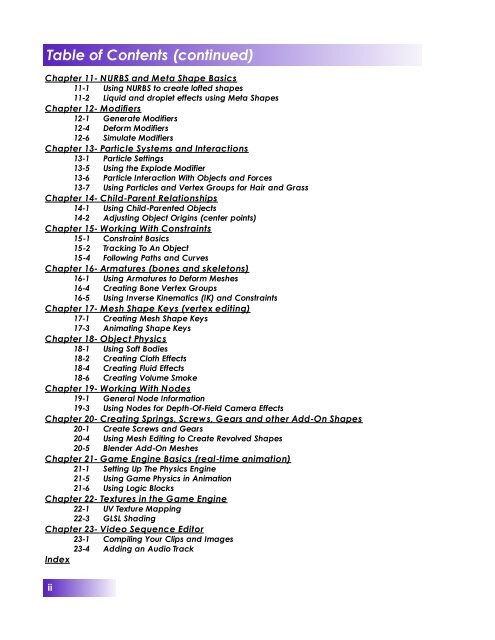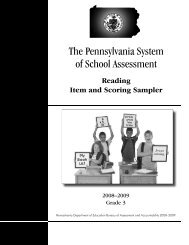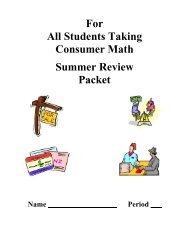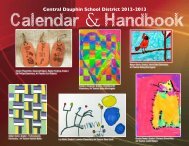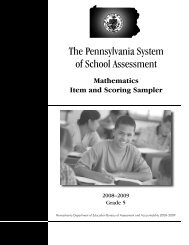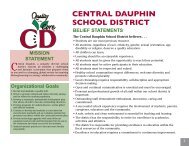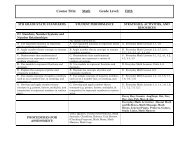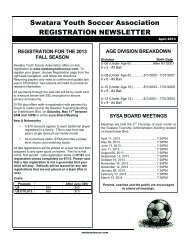Create successful ePaper yourself
Turn your PDF publications into a flip-book with our unique Google optimized e-Paper software.
<strong>Table</strong> <strong>of</strong> <strong>Contents</strong> (continued)<br />
Chapter 11- NURBS and Meta Shape Basics<br />
11-1 Using NURBS to create l<strong>of</strong>ted shapes<br />
11-2 Liquid and droplet effects using Meta Shapes<br />
Chapter 12- Modifiers<br />
12-1 Generate Modifiers<br />
12-4 Deform Modifiers<br />
12-6 Simulate Modifiers<br />
Chapter 13- Particle Systems and Interactions<br />
13-1 Particle Settings<br />
13-5 Using the Explode Modifier<br />
13-6 Particle Interaction With Objects and Forces<br />
13-7 Using Particles and Vertex Groups for Hair and Grass<br />
Chapter 14- Child-Parent Relationships<br />
14-1 Using Child-Parented Objects<br />
14-2 Adjusting Object Origins (center points)<br />
Chapter 15- Working With Constraints<br />
15-1 Constraint Basics<br />
15-2 Tracking To An Object<br />
15-4 Following Paths and Curves<br />
Chapter 16- Armatures (bones and skeletons)<br />
16-1 Using Armatures to Deform Meshes<br />
16-4 Creating Bone Vertex Groups<br />
16-5 Using Inverse Kinematics (IK) and Constraints<br />
Chapter 17- Mesh Shape Keys (vertex editing)<br />
17-1 Creating Mesh Shape Keys<br />
17-3 Animating Shape Keys<br />
Chapter 18- Object Physics<br />
18-1 Using S<strong>of</strong>t Bodies<br />
18-2 Creating Cloth Effects<br />
18-4 Creating Fluid Effects<br />
18-6 Creating Volume Smoke<br />
Chapter 19- Working With Nodes<br />
19-1 General Node Information<br />
19-3 Using Nodes for Depth-Of-Field Camera Effects<br />
Chapter 20- Creating Springs, Screws, Gears and other Add-On Shapes<br />
20-1 Create Screws and Gears<br />
20-4 Using Mesh Editing to Create Revolved Shapes<br />
20-5 Blender Add-On Meshes<br />
Chapter 21- Game Engine Basics (real-time animation)<br />
21-1 Setting Up The Physics Engine<br />
21-5 Using Game Physics in Animation<br />
21-6 Using Logic Blocks<br />
Chapter 22- Textures in the Game Engine<br />
22-1 UV Texture Mapping<br />
22-3 GLSL Shading<br />
Chapter 23- Video Sequence Editor<br />
23-1 Compiling Your Clips and Images<br />
23-4 Adding an Audio Track<br />
Index<br />
ii