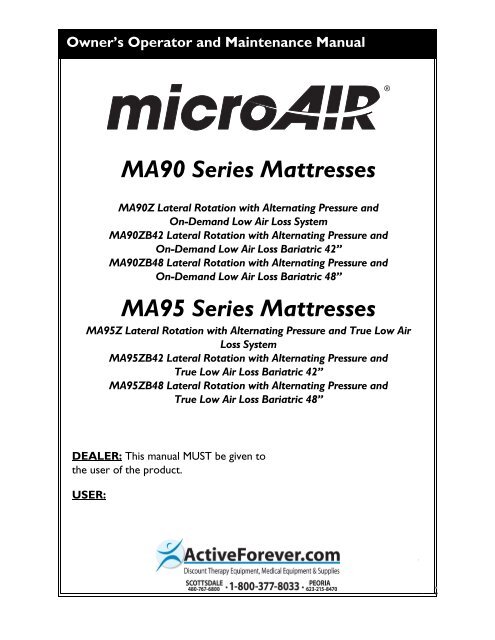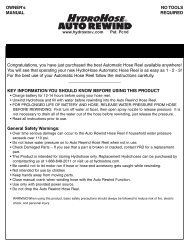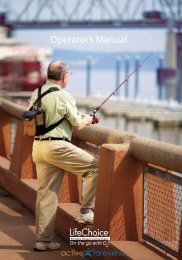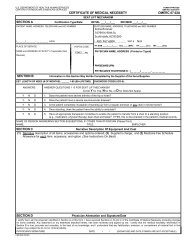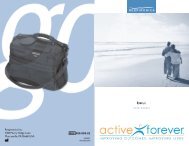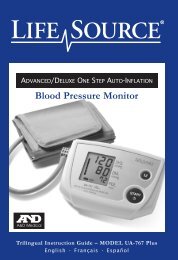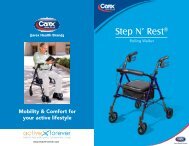Invacare MicroAir Mattress User Manual (.pdf) - ActiveForever
Invacare MicroAir Mattress User Manual (.pdf) - ActiveForever
Invacare MicroAir Mattress User Manual (.pdf) - ActiveForever
Create successful ePaper yourself
Turn your PDF publications into a flip-book with our unique Google optimized e-Paper software.
Owner’s Operator and Maintenance <strong>Manual</strong><br />
MA90 Series <strong>Mattress</strong>es<br />
MA90Z Lateral Rotation with Alternating Pressure and<br />
On-Demand Low Air Loss System<br />
MA90ZB42 Lateral Rotation with Alternating Pressure and<br />
On-Demand Low Air Loss Bariatric 42”<br />
MA90ZB48 Lateral Rotation with Alternating Pressure and<br />
On-Demand Low Air Loss Bariatric 48”<br />
MA95 Series <strong>Mattress</strong>es<br />
MA95Z Lateral Rotation with Alternating Pressure and True Low Air<br />
Loss System<br />
MA95ZB42 Lateral Rotation with Alternating Pressure and<br />
True Low Air Loss Bariatric 42”<br />
MA95ZB48 Lateral Rotation with Alternating Pressure and<br />
True Low Air Loss Bariatric 48”<br />
DEALER: This manual MUST be given to<br />
the user of the product.<br />
USER:
SPECIAL NOTES<br />
WARNING<br />
DO NOT use this product or any available optional equipment without first<br />
completely reading and understanding these instructions and any additional<br />
instructional material such as owner’s manuals, service manuals or instruction<br />
sheets supplied with this product or optional equipment. If you are unable to<br />
understand the warnings, cautions or instructions, contact a healthcare<br />
professional, dealer or technical personnel before attempting to use this equipment<br />
- otherwise, injury or damage may occur.<br />
Procedures other than those described in this manual MUST be performed by a<br />
qualified technician.<br />
ACCESSORIES WARNING<br />
<strong>Invacare</strong> products are specifically designed and manufactured for use in conjunction<br />
with <strong>Invacare</strong> accessories. Accessories designed by other manufacturers have not<br />
been tested by <strong>Invacare</strong> and are not recommended for use with <strong>Invacare</strong> products.<br />
SPECIAL NOTES<br />
Signal words are used in this manual and apply to hazards or unsafe practices which<br />
could result in personal injury or property damage. Refer to the table below for<br />
definitions of the signal words.<br />
SIGNAL WORD<br />
DANGER<br />
WARNING<br />
CAUTION<br />
MEANING<br />
Danger indicates an imminently hazardous situation which, if not avoided, will<br />
result in death or serious injury.<br />
Warning indicates a potentially hazardous situation which, if not avoided, could<br />
result in death or serious injury.<br />
Caution indicates a potentially hazardous situation which, if not avoided, may<br />
result in property damage or minor injury or both.<br />
NOTICE<br />
THE INFORMATION CONTAINED IN THIS DOCUMENT IS SUBJECT TO<br />
CHANGE WITHOUT NOTICE.<br />
Check all parts for shipping damage and test before using. In case of damage, DO<br />
NOT use. Contact <strong>Invacare</strong> Customer Service Department for further instruction.<br />
NOTE: Updated versions of this manual are available on www.invacare.com.<br />
MA90 and MA95 Series <strong>Mattress</strong>es 2 Part No 1148139
TABLE OF CONTENTS<br />
TABLE OF CONTENTS<br />
SPECIAL NOTES ................................................................................ 2<br />
REGISTER YOUR PRODUCT ............................................................... 4<br />
TYPICAL PRODUCT PARAMETERS .................................................... 5<br />
Electrical Parameters.............................................................................................................................5<br />
Performance Parameters......................................................................................................................5<br />
Mechanical Parameters .........................................................................................................................6<br />
Environmental Parameters...................................................................................................................6<br />
LABEL LOCATION ............................................................................ 7<br />
SECTION 1—GENERAL GUIDELINES ................................................... 8<br />
Contraindications .......................................................................................................................................8<br />
Installation ....................................................................................................................................................8<br />
Entrapment May Occur.............................................................................................................................8<br />
Fire Hazard...................................................................................................................................................9<br />
Smoking ....................................................................................................................................................9<br />
Anesthesia Equipment...........................................................................................................................9<br />
Oxygen .....................................................................................................................................................9<br />
Electrical .......................................................................................................................................................9<br />
SECTION 2—OPERATION ................................................................ 10<br />
Installing the <strong>Mattress</strong> Replacement System ......................................................................................10<br />
Installing the Side Rails ............................................................................................................................11<br />
Installing the Power Unit ........................................................................................................................11<br />
Connecting the Hose...............................................................................................................................12<br />
Connecting the Power Cord .................................................................................................................13<br />
Using the Front Panel ..............................................................................................................................14<br />
Power Button........................................................................................................................................14<br />
Turn Button (MA90Z Power Unit)..................................................................................................15<br />
Turn Time Button (MA90Z Power Unit).......................................................................................15<br />
Turn Angle Button (MA90Z Power Unit)......................................................................................15<br />
Rotation Button (MA95Z Power Unit)...........................................................................................15<br />
Select Button (MA95Z Power Unit)................................................................................................15<br />
Hold Button (MA95Z Power Unit) .................................................................................................16<br />
Firm/Soft Buttons.................................................................................................................................16<br />
Automatic Wireless Fowler ..............................................................................................................16<br />
<strong>Manual</strong> Operation of the Fowler ................................................................................................16<br />
About Automatic Wireless Mode ..............................................................................................16<br />
Programming the Automatic Wireless Fowler Transmitter ................................................17<br />
Mode Button (MA90Z Power Unit)................................................................................................18<br />
Max Inflate Button (MA95Z Power Unit) ......................................................................................18<br />
Lock/Alarm Silence Button ................................................................................................................19<br />
Power Fail LED.....................................................................................................................................19<br />
Part No 1148139 3 MA90 and MA95 Series <strong>Mattress</strong>es
TABLE OF CONTENTS<br />
TABLE OF CONTENTS<br />
Low Pressure LED...............................................................................................................................19<br />
Displaying the Total Run Time (MA95Z Power Unit) ................................................................19<br />
Powering Up the System ........................................................................................................................19<br />
Placing the Patient on the <strong>Mattress</strong>......................................................................................................20<br />
Transferring Patient From/To a Gurney .............................................................................................20<br />
Transferring Patient From/To a Wheelchair......................................................................................21<br />
Preparing for CPR Procedure................................................................................................................21<br />
SECTION 3—MAINTENANCE AND TROUBLESHOOTING ................... 23<br />
Cleaning the System.................................................................................................................................23<br />
Storing the System...............................................................................................................................24<br />
Changing the Filter ...................................................................................................................................25<br />
Troubleshooting........................................................................................................................................25<br />
LIMITED WARRANTY ..................................................................... 28<br />
REGISTER YOUR PRODUCT<br />
The benefits of registering include:<br />
1. Safeguarding your investment.<br />
2. Ensuring long-term maintenance and servicing of your product.<br />
3. Receiving updates with product information, maintenance tips and industry news.<br />
Register ONLINE at warranty.invacare.com<br />
Please have your model number and purchase date available to complete your registration.<br />
Any registration information you submit will only be used by <strong>Invacare</strong> Corporation and protected<br />
as required by applicable laws and regulations.<br />
MA90 and MA95 Series <strong>Mattress</strong>es 4 Part No 1148139
TYPICAL PRODUCT PARAMETERS<br />
TYPICAL PRODUCT PARAMETERS<br />
NOTE: MA90Z power unit is also used on MA90ZB42 and MA90ZB48 systems.<br />
NOTE: MA95Z power unit is also used on MA95ZB42 and MA95ZB48 systems.<br />
Electrical Parameters<br />
Performance Parameters<br />
MA90Z<br />
MA95Z<br />
INPUT VOLTAGE AC:<br />
110 V<br />
INPUT FREQUENCY:<br />
60 Hz<br />
CURRENT: 1 A 2 A<br />
MAXIMUM POWER CONSUMPTION: 30 ± 10 W 150 ± 10 W<br />
CIRCUIT PROTECTION:<br />
Dual fused,<br />
250 V,<br />
1 A fast blow fuses<br />
Dual fused,<br />
250 V,<br />
5 A fast blow fuses<br />
MODE OF OPERATION:<br />
Continuous<br />
WEIGHT CAPACITY<br />
STANDARD MATTRESS:<br />
BARIATRIC MATTRESS<br />
42 inch:<br />
48 inch:<br />
MA90Z<br />
350 lbs<br />
650 lbs<br />
1000 lbs<br />
MA95Z<br />
PRESSURE ZONE: 2<br />
MAXIMUM FLOW: 50 ± 15 LPM 1275 ± 100 LPM<br />
MAXIMUM PRESSURE:<br />
35 ± 5 mmHg<br />
MAXIMUM FLOW TIMER: 30 minutes 15 minutes<br />
SUPPORT SURFACE INFLATION TIME: 5 - 10 minutes 25 - 60 seconds<br />
PATIENT COMFORT CONTROL PRESSURES:<br />
SOFT PRESSURE:<br />
FIRM PRESSURE:<br />
8 ± 4 mmHg<br />
32 ± 4 mmHg<br />
ROTATION TIME: 10, 20, 30, 60 minutes 5 minutes - 4 hrs<br />
ROTATION ANGLE: 0 - 30° ± 5° 0 - 40° ± 5°<br />
PATIENT CONTACT:<br />
Control unit and mattress have<br />
Latex-Free components<br />
Part No 1148139 5 MA90 and MA95 Series <strong>Mattress</strong>es
TYPICAL PRODUCT PARAMETERS<br />
Mechanical Parameters<br />
Environmental Parameters<br />
MA90Z<br />
MA95Z<br />
CONTROL UNIT DIMENSIONS (L X W X H):<br />
15” x 6½” x 11”<br />
CONTROL UNIT WEIGHT:<br />
15 lbs<br />
CONTROL UNIT POWER CORD:<br />
10 - 14 Feet Long, 3-Prong Grounded Plug<br />
CONTROL UNIT CONNECTION: Quad Flow - Four ¼”<br />
Single Quick Coupling<br />
Triple Flow - Two ½” and<br />
One ¼” Single Magnetic<br />
Quick Coupling<br />
CONTROL UNIT PACKAGING:<br />
1 piece/box<br />
AIR FILTER: None Charcoal Air Filter with<br />
Fire Retardant<br />
OPERATING CONDITIONS<br />
AMBIENT TEMPERATURE:<br />
RELATIVE HUMIDITY:<br />
ATMOSPHERIC PRESSURE:<br />
STORAGE AND SHIPPING CONDITIONS<br />
AMBIENT TEMPERATURE:<br />
RELATIVE HUMIDITY:<br />
ATMOSPHERIC PRESSURE:<br />
MA90Z/MA95Z<br />
50° - 95° F<br />
30% - 75% Non-Condensing<br />
70 - 106 kPa<br />
-40° - 158° F<br />
10% - 100%<br />
50 - 106 kPa<br />
MA90 and MA95 Series <strong>Mattress</strong>es 6 Part No 1148139
LABEL LOCATION<br />
LABEL LOCATION<br />
DANGER-EXPLOSION HAZARD: DO NOT use in the presence of<br />
flammable anesthetics.<br />
CAUTION: Equipment should be connected to a properly grounded<br />
receptacle (3-prong). Risk of Electrical shock. DO NOT remove<br />
back. Disconnect air hose before administering CPR.<br />
ATTENTION<br />
Clean Filter Every 5 months and<br />
Whenever Dirty. Remove Filter,<br />
Wash, Dry & Replace.<br />
NOTE: This label is on the back of<br />
the unit and also contains the<br />
serial number.<br />
NOTE: MA95Z,<br />
MA95ZB42 and<br />
MA95ZB48 only.<br />
WARNING<br />
Patient entrapment with bed side rails may cause injury or death. <strong>Mattress</strong><br />
MUST fit bed frame and side rails snugly to prevent patient entrapment.<br />
Follow the manufacturer’s instructions. Monitor patient frequently. Read<br />
and understand the Owner’s/Operator’s <strong>Manual</strong> prior to using this<br />
equipment. <strong>Invacare</strong> product manuals are available at www.invacare.com<br />
or your dealer.<br />
Label part number 1150708 Rev A<br />
NOTE: This label is on the foot end of<br />
the mattress cover (not shown).<br />
Part No 1148139 7 MA90 and MA95 Series <strong>Mattress</strong>es
SECTION 1—GENERAL GUIDELINES<br />
SECTION 1—GENERAL GUIDELINES<br />
WARNING<br />
SECTION 1 - GENERAL GUIDELINES contains important information for the safe<br />
operation and use of this product.<br />
Contraindications<br />
ALWAYS consult the patient’s physician before using the MA90Z and MA95Z systems.<br />
Installation<br />
The MA90Z and MA95Z (including bariatric) systems MUST be installed on medical bed<br />
frames with bed side rails. The side rails MUST be in the raised position whenever a<br />
patient is on the bed.<br />
Controls on the footboard may be obstructed by the power unit on a few bed frames. It<br />
may be necessary to relocate the power unit. Refer to Installing the Power Unit on page 11.<br />
Check that air hoses and power cord are clear of moving bed components before placing<br />
a patient on the bed. Operate all bed frame motorized functions through their full range<br />
of motion to be certain that there is no pulling, interference or pinching.<br />
DO NOT strap the mattress to the bed frame at the head and foot ends. Secure ALL<br />
mattress straps. Secure the straps to the bed deck at the head and foot ends and to the<br />
frame at the center of the bed. Otherwise damage to the mattress will occur when the head<br />
and foot ends are raised. Refer to Installing the <strong>Mattress</strong> Replacement System on page 10.<br />
Entrapment May Occur<br />
WARNING<br />
Patient entrapment with bed side rails may cause injury or death. <strong>Mattress</strong> MUST<br />
fit bed frame and side rails snugly to prevent patient entrapment. Follow the<br />
manufacturer’s instructions. Monitor patient frequently. Read and understand the<br />
Owner’s/Operator’s <strong>Manual</strong> prior to using this equipment. <strong>Invacare</strong> product<br />
manuals are available at www.invacare.com or your dealer.<br />
Proper patient assessment and monitoring, and proper maintenance and use of<br />
equipment is required to reduce the risk of entrapment. Variations in bed rail<br />
dimensions, and mattress thickness, size or density could increase the risk of<br />
entrapment. Visit the FDA website at http://www.fda.gov to learn about the risks of<br />
entrapment. Review “A Guide to Bed Safety”, published by the Hospital Bed Safety<br />
Workgroup, located at www.invacare.com. Use the link located under each bed rail<br />
product entry to access this bed safety guide.<br />
Refer to the owner’s manuals for beds and rails for additional product and safety<br />
information.<br />
After any adjustments, repair or service and before use, make sure all attaching<br />
hardware is tightened securely. Assist rails with dimensions different from the<br />
original equipment supplied or specified by the bed manufacturer may not be<br />
interchangeable and may result in entrapment or other injury.<br />
MA90 and MA95 Series <strong>Mattress</strong>es 8 Part No 1148139
SECTION 1—GENERAL GUIDELINES<br />
Fire Hazard<br />
DANGER<br />
Smoking<br />
DO NOT SMOKE while using this device. This system uses room air for circulation<br />
through the mattress. A cigarette can burn a hole in the bed surface and cause<br />
damage to the mattress. Also, patient clothing, bed sheets, etc. may be combustible<br />
and cause a fire. Failure to observe this warning can result in severe fire, property<br />
damage and cause physical injury or death.<br />
Smoking by visitors in the room will contaminate the system. Therefore, visitor<br />
smoking is NOT permitted.<br />
Anesthesia Equipment<br />
There is an explosion risk if used with flammable anesthetics.<br />
Oxygen<br />
There is a possible fire hazard when used with oxygen administering equipment<br />
other than nasal mask or half bed tent type. The oxygen tent should NOT extend<br />
below mattress support level.<br />
Electrical<br />
DANGER<br />
Electrical shock hazard. DO NOT remove cover. Refer to qualified service<br />
personnel.<br />
Before performing any maintenance to the power unit, disconnect the power cord from<br />
the wall outlet.<br />
DO NOT insert items into any openings of the control unit. Doing so may cause fire or<br />
electric shock by shorting the internal components<br />
The control unit MUST be kept away from all heat sources and radiators during<br />
operation.<br />
Connect the equipment to properly grounded three prong wall outlet using 10‐14 ft<br />
hospital grade power cord provided with the product.<br />
Grounding reliability depends upon a properly grounded receptacle (3‐prong).<br />
Part No 1148139 9 MA90 and MA95 Series <strong>Mattress</strong>es
SECTION 2—OPERATION<br />
SECTION 2—OPERATION<br />
CAUTION<br />
The control unit and mattress on the MA90Z series are designed to be used as a<br />
system. DO NOT replace mattresses or control units with other models or other<br />
brands. Otherwise, damage to the system may occur. Contact your supplier to get<br />
the correct replacement if needed.<br />
Installing the <strong>Mattress</strong> Replacement System<br />
CAUTION<br />
DO NOT strap the mattress to the bed frame at the head and foot ends. Secure<br />
ALL mattress straps. Secure the straps to the bed deck at the head and foot ends<br />
and to the frame at the center of the bed. Otherwise damage to the mattress will<br />
occur when the head and foot ends are raised.<br />
Head End Bed Deck<br />
Center of Bed Frame<br />
Foot End Bed Deck<br />
DO NOT Strap Here<br />
NOTE: For this procedure, refer to FIGURE 2.1.<br />
NOTE: The powered mattress comes with ten nylon buckle straps.<br />
1. Remove the original foam mattress from the bed.<br />
2. If necessary, lower the side rails to facilitate installation of the mattress.<br />
3. Unroll the powered mattress and place it on the bed frame.<br />
NOTE: Ensure that the hose is towards the foot end of the bed.<br />
4. Use the buckle straps to secure the powered mattress to the bed deck in the following<br />
locations:<br />
• Head End ‐ Head End Bed Deck<br />
• Foot End ‐ Foot End Bed Deck<br />
• Center ‐ Center of the Bed Frame<br />
MA90 and MA95 Series <strong>Mattress</strong>es 10 Part No 1148139
SECTION 2—OPERATION<br />
NOTE: <strong>Mattress</strong><br />
cover not shown for<br />
clarity.<br />
Head End<br />
Powered <strong>Mattress</strong><br />
Buckle<br />
Straps<br />
Hose<br />
Foot End<br />
FIGURE 2.1 Installing the <strong>Mattress</strong> Replacement System<br />
Installing the Side Rails<br />
WARNING<br />
Patient entrapment with bed side rails may cause injury or death. <strong>Mattress</strong> MUST<br />
fit bed frame and side rails snugly to prevent patient entrapment. Follow the<br />
manufacturer’s instructions. Monitor patient frequently. Read and understand the<br />
Owner’s/Operator’s <strong>Manual</strong> prior to using this equipment. <strong>Invacare</strong> product<br />
manuals are available at www.invacare.com or your dealer.<br />
NOTE: Refer to the instructions provided with the side rails for the installation procedure.<br />
Installing the Power Unit<br />
NOTE: For this procedure, refer to FIGURE 2.2.<br />
1. Pull out the bed hook on the back of the<br />
control unit.<br />
2. Place the control unit on the footboard.<br />
NOTE: If the bed does not have a footboard,<br />
place the control unit on a flat surface, leaving<br />
room for the hose to hang down.<br />
Bed Hook<br />
FIGURE 2.2 Installing the Power Unit<br />
Part No 1148139 11 MA90 and MA95 Series <strong>Mattress</strong>es
SECTION 2—OPERATION<br />
Connecting the Hose<br />
CAUTION<br />
Ensure that the hose connecting the control unit to the mattress is routed such that<br />
it cannot be stepped on, kinked, squeezed or otherwise damaged.<br />
NOTE: For this procedure, refer to FIGURE 2.3.<br />
1. Locate the hose at the foot end of the mattress.<br />
2. Locate the control unit connector on the right side of the control unit.<br />
3. Perform one of the following:<br />
• MA90Z Power Unit ‐ Perform the following steps (Detail “A”):<br />
i. Squeeze and hold the tabs on the hose connectors.<br />
ii. Insert the hose connectors into the control unit connector.<br />
iii. Push the hose connectors onto the control connector until an audible click is<br />
heard.<br />
NOTE: The audible click indicates that the hose connector(s) are properly engaged with the<br />
control connectors.<br />
• MA95Z Power Unit ‐ Perform the following steps (Detail “B”):<br />
i. Lift and hold the connector cover up.<br />
ii. Push the hose connector onto the control connector.<br />
iii. Ensure the hose connector is flush with the control unit connector.<br />
MA90 and MA95 Series <strong>Mattress</strong>es 12 Part No 1148139
SECTION 2—OPERATION<br />
Control<br />
Unit<br />
DETAIL “B” - MA95Z<br />
CONNECTOR<br />
Connector<br />
Cover<br />
Control Unit<br />
Connectors<br />
Tab<br />
DETAIL “A” - MA90Z<br />
CONNECTOR<br />
MA90Z,<br />
MA90ZB42<br />
and<br />
MA90ZB48<br />
Hose<br />
Connector<br />
MA95Z,<br />
MA95ZB42<br />
and<br />
MA95ZB48<br />
Hose<br />
Connector<br />
FIGURE 2.3 Connecting the Hose<br />
Connecting the Power Cord<br />
WARNING<br />
DO NOT alter plug to fit a non-conforming outlet. Instead, have an electrician<br />
install a properly grounded outlet. Failure to use the correct plug and outlet can<br />
result in a potential safety hazard.<br />
CAUTION<br />
Ensure that the power cord of the control unit is not pinched, or has any objects placed<br />
on it, and also ensure it is not located where it can be stepped on or tripped over.<br />
1. Examine the hospital grade power cord supplied with the control unit.<br />
2. Perform one of the following:<br />
• If the plug is damaged ‐ Call your supplier for a replacement hospital grade cord.<br />
• If the plug is not damaged ‐ Plug the end of the supplied hospital grade power cord<br />
into the power outlet on the side of the control unit.<br />
3. Plug the other end of the plug into a properly grounded outlet on the wall.<br />
NOTE: Once the unit is plugged in, an AMBER LED on the control unit is lit indicating that the<br />
system is in STAND BY mode.<br />
Part No 1148139 13 MA90 and MA95 Series <strong>Mattress</strong>es
SECTION 2—OPERATION<br />
Using the Front Panel<br />
NOTE: For this procedure, refer to FIGURE 2.4.<br />
Power<br />
Button<br />
DETAIL “A” - MA90Z POWER UNIT FRONT PANEL<br />
Turn Angle<br />
Button<br />
Power<br />
Fail LED<br />
Low Pressure<br />
LED<br />
Turn Button<br />
Turn Time Button<br />
Soft Button<br />
Firm Button<br />
Mode (Max<br />
Inflate/Low Air<br />
Loss) Button<br />
Lock/Alarm<br />
Button<br />
DETAIL “B” - MA95Z POWER UNIT FRONT PANEL<br />
Power<br />
Button<br />
Select Button<br />
Hold<br />
Button<br />
Power<br />
Fail LED<br />
Low Pressure<br />
LED<br />
Rotation<br />
Button<br />
Down/Soft<br />
Button<br />
LCD<br />
Up/Firm Button<br />
Max Inflate<br />
Button<br />
Lock/Alarm<br />
Button<br />
FIGURE 2.4 Using the Front Panel<br />
Power Button<br />
1. To turn the control unit on or off, press and release the Power button ( ).<br />
NOTE: Once the unit is plugged in, an AMBER LED on the control unit is lit indicating that the<br />
system is in STAND BY mode. Once the Power button is pressed and released, a GREEN LED<br />
illuminates indicating that the control unit is on.<br />
If the power comes on after a power outage, the control unit will go through its system initialization<br />
routine for a few seconds and then resume the desired function.<br />
MA90 and MA95 Series <strong>Mattress</strong>es 14 Part No 1148139
SECTION 2—OPERATION<br />
Turn Button (MA90Z Power Unit)<br />
1. Press the Turn button ( ) to select one of three rotation modes or to set the unit to<br />
No Turn (Static) mode.<br />
NOTE: The rotation modes are right, left or both and all three modes include alternating pressure<br />
therapy.<br />
NOTE: When No Turn is selected, all of the air cushions are maintained at a constant pressure.<br />
Turn Time Button (MA90Z Power Unit)<br />
1. Press the Turn Time button ( ) to select one of four rotation times.<br />
NOTE: The rotation times are 10, 20, 30 and 60 minutes.<br />
Turn Angle Button (MA90Z Power Unit)<br />
1. Press the Turn Angle button ( ) to select one of four rotation angles.<br />
NOTE: The rotation angles are ¼, ½, ¾ and full rotation (45°).<br />
Rotation Button (MA95Z Power Unit)<br />
1. Press the Rotation button ( ) to select Static mode or Alternating Rotation mode.<br />
NOTE: When the LED is on, Alternating Rotation mode has been selected.<br />
NOTE: In Static mode, the LED is off and all air cushions are maintained at a constant pressure.<br />
Select Button (MA95Z Power Unit)<br />
1. Press the Select button ( )to move the pointer on the LCD to Function.<br />
2. Press the Firm or Soft button until the desired function displays. Available functions<br />
are:<br />
LEFT<br />
CENTER<br />
RIGHT<br />
STATIC<br />
FUNCTION<br />
DESCRIPTION<br />
Rotation to the Left side. The time indicates the<br />
rotation duration.<br />
Rotation to Center. The time indicates the rotation<br />
duration.<br />
Rotation to the Right side. The time indicates the<br />
rotation duration.<br />
Static mode. All air cushions maintain constant<br />
pressure.<br />
Part No 1148139 15 MA90 and MA95 Series <strong>Mattress</strong>es
SECTION 2—OPERATION<br />
PULSE<br />
FOWLER, UPRIGHT<br />
PULSE N STATIC<br />
FUNCTION<br />
3. Use the Select button to move the pointer to the times or attributes available for the<br />
selected function.<br />
4. Use the Firmer or Softer buttons to change the times or attributes.<br />
Hold Button (MA95Z Power Unit)<br />
1. Press the Hold button ( ) to pause the mattress in the current position. The mattress<br />
will remain in this position until the Hold button is pressed again.<br />
Firm/Soft Buttons<br />
1. Select comfort pressure settings by pressing Firm ( ) or Soft ( ) buttons.<br />
• Soft Button ‐ Pressing this button reduces the pressure in the mattress.<br />
• Firm Button ‐ Pressing this button increases the pressure in the mattress.<br />
NOTE: The patient comfort pressure ranges from Soft (6±4 mmHg) to Firm (32±6 mmHg). The<br />
Comfort Control LED displays the patient comfort pressure levels and provides a guide to the<br />
caregiver to set approximate comfort pressure level depending on the patient weight. If the patient’s<br />
weight to height ratio is above average, increase the pressure setting by approximately 20%.<br />
MA90Z models display levels from 0 to 9 and MA95Z models display the mmHg from 6 to 32.<br />
Automatic Wireless Fowler<br />
<strong>Manual</strong> Operation of the Fowler<br />
DESCRIPTION<br />
Pulse mode. The pulse time indicates the time between<br />
pulses. For example, 5 minutes is selected. In this<br />
example, all of the air cushions in the mattress will<br />
deflate for 4 seconds and inflate for 5 minutes (the<br />
selected time). The duration can be set from 1 to 99<br />
minutes.<br />
Fowler Mode. The pressure will increase to prevent the<br />
patient from bottoming out.<br />
10 minute therapy duration until turned off.<br />
1. Press the Select button ( ) to move the pointer on the LCD to Function.<br />
2. Use the Firm and Soft buttons until Fowler displays.<br />
NOTE: When this mode is activated, the control unit increases the pressure in the mattress to<br />
prevent the patient from bottoming out.<br />
About Automatic Wireless Mode<br />
When the bed articulates to 45°, the transmitter in the head of the mattress signals the<br />
control unit to increase the pressure in the mattress by 80% to prevent the patient from<br />
bottoming out.<br />
MA90 and MA95 Series <strong>Mattress</strong>es 16 Part No 1148139
SECTION 2—OPERATION<br />
Programming the Automatic Wireless Fowler Transmitter<br />
1. Ensure the transmitter is inside the mattress pocket located on the right side of the<br />
mattress at the head end.<br />
2. Ensure the mattress is in a flat position.<br />
3. Ensure the control unit is plugged in, and the LCD displays STAND BY.<br />
4. Perform one of the following:<br />
• MA90Z Power Unit ‐ Perform the following steps:<br />
i. Press and hold the Turn Angle and Max Inflate buttons.<br />
NOTE: The Fowler LED is lit and L displays in the LCD Display.<br />
ii. Raise the bed to 45°.<br />
NOTE: The control unit will beep and will return to Standby.<br />
iii. Perform one of the following:<br />
• Cancel ‐ Press the Turn Angle button to exit Fowler Transmitter Setup<br />
without linking to a transmitter.<br />
• Save ‐ Wait 60 seconds without pressing a key.<br />
• MA95Z Power Unit ‐ Perform the following steps:<br />
i. Press and hold the Hold and Max Inflate buttons.<br />
ii. AUTO FOWLER LEARN MODE will display.<br />
iii. PLACE BED IN FLAT POSITION will display.<br />
iv. CONTINUE ‐> SELECT will display.<br />
v. Press the Select button.<br />
vi. PLACE BED IN FOWLER/UPRIGHT POSITION will display.<br />
vii.TRANSMITTER DETECTED will display.<br />
viii.The control unit will beep.<br />
ix. STAND BY will display.<br />
Part No 1148139 17 MA90 and MA95 Series <strong>Mattress</strong>es
SECTION 2—OPERATION<br />
Mode Button (MA90Z Power Unit)<br />
1. Press the Mode button ( ) to select the Max Inflate Mode or the Low Air Loss mode.<br />
• Max Inflate Mode ‐ In this mode, the mattress inflates rapidly to maximum<br />
firmness (pressurized to 35 ± 6 mmHg). A series of beeps sound every three<br />
minutes as a reminder that the Max Inflate mode is active. After 30 minutes, the<br />
Max Inflate mode deactivates and the control unit defaults to the previous setting.<br />
NOTE: It takes 5‐10 minutes for the MA90Z mattress to inflate fully (inflation time depends<br />
on size of mattress).<br />
NOTE: Max Inflate mode can be manually disengaged by pressing the Max Inflate button.<br />
This will deactivate the Max Inflate LED.<br />
NOTE: It is recommended that Max Inflate setting be used during patient ingress/egress,<br />
patient wound care, patient turning or patient cleaning.<br />
• Low Air Loss Mode ‐ In this mode, the mattress goes into on‐demand low air loss<br />
relief mode.<br />
Max Inflate Button (MA95Z Power Unit)<br />
1. Press the Max Inflate button ( ) to select the max inflate mode and inflate the<br />
mattress rapidly to maximum firmness (pressurized to 35 ± 6 mmHg). A series of<br />
beeps sound every three minutes as a reminder that the Max Inflate mode is active.<br />
After 15 minutes, the Max Inflate mode deactivates and the control unit defaults to the<br />
previous setting.<br />
NOTE: It takes 25‐60 seconds for the MA95Z mattress to inflate fully (inflation time depends on<br />
size of mattress).<br />
NOTE: It is recommended that Max Inflate setting be used during patient ingress/egress, patient<br />
wound care, patient turning or patient cleaning.<br />
2. Perform one of the following:<br />
• MA90Z Power Unit ‐ Press the Max Inflate button again to manually disengage<br />
Max Inflate mode.<br />
• MA95Z Power Unit ‐ Select a different setting to exit Max Inflate mode, or press the<br />
Max Inflate button again.<br />
NOTE: This will deactivate the Max Inflate LED.<br />
MA90 and MA95 Series <strong>Mattress</strong>es 18 Part No 1148139
SECTION 2—OPERATION<br />
Lock/Alarm Silence Button<br />
1. Press the Lock/Alarm Silence button ( ) to select one of the following modes:<br />
• Lock Mode ‐ Pressing this button locks out all control unit functions, including the<br />
On button, to prevent any tampering with the settings. Press the button for<br />
approximately 3‐5 seconds for the Lock LED to activate.<br />
NOTE: The Lock LED illuminates when in this mode.<br />
• Alarm Silence mode ‐ Pressing this button silences the alarm that sounds in the<br />
event of power failure or when the hose is disconnected from the control unit.<br />
NOTE: The Alarm LED illuminates when in this mode.<br />
Power Fail LED<br />
In the event of power outage, an alarm sounds and the Power Fail LED flashes AMBER.<br />
The control unit has internal memory and retains the previous settings during the power<br />
outage.<br />
NOTE: During a power outage, the MA90Z, MA90ZB42 and MA90ZB48 mattress retains the<br />
air as long as the mattress is connected to the control unit.<br />
Low Pressure LED<br />
In the event that the mattress hose disconnects, an alarm sounds and Low Pressure LED<br />
flashes AMBER. Once the low pressure problem is fixed, the control unit resumes<br />
operation in the previously set mode.<br />
Displaying the Total Run Time (MA95Z Power Unit)<br />
Every time the control unit is plugged in, the LCD screen displays the Run Time in hours<br />
and minutes. For example, 2,584 hours and 25 minutes displays as 002584 Hours 000025<br />
Minutes.<br />
To display the Run Time during use:<br />
1. Ensure the control unit is plugged in and the Standby LED is On.<br />
2. Press and hold the Soft and Firm Buttons at the same time.<br />
3. The LCD screen displays the Run Time as described above.<br />
Powering Up the System<br />
NOTE: For this procedure, refer to FIGURE 2.4.<br />
1. Turn on the power to the system by pressing the Power button on the control unit.<br />
NOTE: Once the button is released, a GREEN LED illuminates when the unit is on.<br />
Part No 1148139 19 MA90 and MA95 Series <strong>Mattress</strong>es
SECTION 2—OPERATION<br />
Placing the Patient on the <strong>Mattress</strong><br />
1. Press the Mode button or Max Inflate button to turn on the control unit to maximum<br />
flow.<br />
NOTE: In this mode, the Max Inflate LED lights up.<br />
2. After the mattress is fully inflated, place the patient on the bed.<br />
3. Ensure that the patient’s feet are towards the foot end of the mattress (the end with the<br />
hose).<br />
4. Center the patient on the bed from side‐to‐side and head‐to‐foot.<br />
NOTE: Special positioning may be required with contracted patients to provide comfortable<br />
positions.<br />
5. After placing the patient, make certain no objects will fall under the patient, such as<br />
feeding tubes, IVʹs etc.<br />
6. Wait five minutes for the mattress pressure to stabilize.<br />
7. Set the comfort pressure to the desired comfort level.<br />
8. Verify that the patient has not bottomed out by performing the following steps:<br />
A. Ensure that the patient is lying flat on his/her back in the middle of the mattress.<br />
B. Place four fingers between the air cushions directly underneath the sacral region<br />
of the patient’s body.<br />
C. Ensure that there is 3 to 4‐finger width clearance between the bottom of the patient<br />
and the bed frame.<br />
D. Adjust the comfort setting, if needed.<br />
E. Wait five minutes for the mattress pressure to stabilize.<br />
F. Repeat STEPS A‐E until patient has not bottomed out and patient comfort is<br />
achieved.<br />
9. If the patient feels that the bed is too soft/hard, press the Soft or Firm button to adjust<br />
the comfort settings.<br />
10. Use a regular pillow to help support and stabilize the patientʹs head.<br />
Transferring Patient From/To a Gurney<br />
WARNING<br />
ALWAYS engage the wheel locks of the bed and the wheel locks of the gurney<br />
before transferring the patient between the bed and the gurney.<br />
1. Engage the wheel locks of the bed. Refer to the owner’s manual provided with the bed.<br />
2. Engage the wheel locks of the gurney. Refer to the owner’s manual provided with the<br />
gurney.<br />
3. Press the Max Inflate button to achieve maximum mattress pressure.<br />
MA90 and MA95 Series <strong>Mattress</strong>es 20 Part No 1148139
SECTION 2—OPERATION<br />
4. Raise or lower the bed to match the gurney height. Refer to the owner’s manual<br />
provided with the bed.<br />
5. When the mattress has reached maximum firmness, perform one of the following:<br />
• Bed to Gurney Transfer ‐ Slide the patient onto the gurney.<br />
• Gurney to Bed Transfer ‐ Slide the patient onto the bed.<br />
Transferring Patient From/To a Wheelchair<br />
WARNING<br />
ALWAYS engage the wheel locks of the bed and the wheel locks of the wheelchair<br />
before transferring the patient between the bed and the wheelchair.<br />
1. Engage the wheel locks of the bed. Refer to the owner’s manual provided with the bed.<br />
2. Engage the wheel locks of the wheelchair, if applicable. Refer to the owner’s manual<br />
provided with the wheelchair.<br />
3. Press the Max Inflate button to achieve maximum mattress pressure.<br />
4. Raise or lower the bed to match the wheelchair height. Refer to the owner’s manual<br />
provided with the bed.<br />
5. When the mattress has reached maximum firmness, perform one of the following:<br />
• Bed to Wheelchair Transfer ‐ Slide the patient onto the wheelchair.<br />
• Wheelchair to Bed Transfer ‐ Slide the patient onto the bed.<br />
Preparing for CPR Procedure<br />
NOTE: For this procedure, refer to FIGURE 2.5.<br />
1. Perform one of the following:<br />
• MA90Z Power Unit ‐ Press and hold the tabs on the hose connector (Detail “B”).<br />
• MA95Z Power Unit ‐ Lift the connector cover (Detail “A”).<br />
2. Pull the hose connector (Details “B” and “C”) from the control unit connectors.<br />
NOTE: MA95Z Only ‐ If the hose connector is difficult to release, pull the hose connector down<br />
and then away.<br />
3. MA90Z Only ‐ Disconnect the RED CPR connector located on the hose (Detail “D”).<br />
Part No 1148139 21 MA90 and MA95 Series <strong>Mattress</strong>es
SECTION 2—OPERATION<br />
DETAIL “A”<br />
Connector<br />
Cover<br />
Control Unit<br />
Connectors<br />
DETAIL “B”<br />
Tab<br />
Control<br />
Unit<br />
MA90Z,<br />
MA90ZB42<br />
and<br />
MA90ZB48<br />
Hose<br />
Connector<br />
DETAIL “C”<br />
MA95Z,<br />
MA95ZB42 and<br />
MA95ZB48 Hose<br />
Connector<br />
DETAIL “D”<br />
<strong>Mattress</strong><br />
RED CPR Connector<br />
(MA90Z, MA90ZB42 and<br />
MA90ZB48 Only)<br />
FIGURE 2.5 Preparing for CPR Procedure<br />
MA90 and MA95 Series <strong>Mattress</strong>es 22 Part No 1148139
SECTION 3—MAINTENANCE AND TROUBLESHOOTING<br />
SECTION 3—MAINTENANCE AND<br />
TROUBLESHOOTING<br />
Cleaning the System<br />
WARNING<br />
Before cleaning or disassembling the MA90 series, check the underside of the<br />
mattress folds for sharp objects such as scissors, needles, etc. These objects should<br />
be removed and discarded before proceeding with further cleaning or disassembly;<br />
otherwise injury or damage to the product may occur.<br />
Because of potential risk of infectious exposure, cleaning with the patient on the bed<br />
is not recommended.<br />
All equipment should be inspected. Any item that is visibly soiled with the patient's<br />
blood or other body fluids should be properly cleaned or removed.<br />
Laundry workers should treat all soiled bedding as if it were contaminated with<br />
pathogenic microorganisms.<br />
1. Remove the bedding.<br />
2. If necessary, inflate the mattress.<br />
3. Ensure that the control unit is off.<br />
4. Unplug the power cord from the wall outlet.<br />
5. Ensure that the underside of the mattress is clear of all sharp objects.<br />
6. Examine the surface of the control unit and mattress assembly components for visible<br />
blood or body fluids.<br />
7. Perform one of the following:<br />
• If blood is present, decontaminate the product.<br />
i. Remove all visible soil with disposable paper towels.<br />
ii. Scrub the area with freshly prepared effective phenolic detergent disinfectant<br />
solution.<br />
• If blood is not present, remove any soil from the cover with paper towels.<br />
NOTE: If soiled, the cover should be removed, cleaned and decontaminated.<br />
8. Perform the following steps to clean the mattress cover:<br />
A. Using a clean sponge or paper towel, wipe down the cover surface with a dilute<br />
detergent solution of quaternary cleaner disinfectant or other germicidal detergent<br />
solution.<br />
B. Remove the cover and launder it using the following method:<br />
Part No 1148139 23 MA90 and MA95 Series <strong>Mattress</strong>es
SECTION 3—MAINTENANCE AND TROUBLESHOOTING<br />
CAUTION<br />
Laundry workers should always wash their hands before working with clean<br />
bedding.<br />
DO NOT overload the machine.<br />
DO NOT use chlorine bleach because it may damage the fabric coating.<br />
High air temperatures will damage the fabrics and void the <strong>Invacare</strong> warranty.<br />
i. Place the cover in a washing machine.<br />
ii. Wash with warm water (below 120°F).<br />
iii. Add detergent and disinfectant according to the manufacturer’s instructions.<br />
iv. Remove excess water.<br />
v. Set the dryer to the lowest setting (below 120°F).<br />
vi. Dry the cover until it is completely dry.<br />
9. Perform the following steps to clean the control unit and hose fittings:<br />
A. Wipe all controls, chassis and hose fittings with a quaternary disinfectant solution.<br />
B. Using a nylon brush, gently clean all crevices as they can harbor microorganisms.<br />
C. Air dry all treated surfaces.<br />
10. Perform the following steps to clean the mattress components (air cushions, mattress<br />
base, etc.):<br />
A. Using a clean sponge or paper towel, wipe down the mattress components with a<br />
dilute detergent solution of quaternary cleaner disinfectant or other germicidal<br />
detergent solution.<br />
B. Wipe the mattress components with a clean dry cloth.<br />
Storing the System<br />
1. Ensure that the control unit is off and disconnect the power cord from the wall outlet.<br />
2. Clean the system. Refer to Cleaning the System on page 23.<br />
3. Disconnect the air hose connector from the control unit and allow air to vent from the<br />
mattress.<br />
4. Gently roll up the mattress with minimal handling and agitation.<br />
5. Ensure the cover surface is inside the roll.<br />
6. Store the unit, keeping the mattress with the control unit.<br />
MA90 and MA95 Series <strong>Mattress</strong>es 24 Part No 1148139
Changing the Filter<br />
SECTION 3—MAINTENANCE AND TROUBLESHOOTING<br />
NOTE: For this procedure, refer to FIGURE 3.1 on page 25.<br />
Clean the filter every 5 months or whenever it is dirty.<br />
1. Remove the two screws securing the filter cover to the back of the control unit.<br />
2. Remove the filter.<br />
3. Wash the filter with water and a mild detergent.<br />
4. Dry the filter completely.<br />
5. Install the filter into the back of the control unit.<br />
6. Secure the filter cover to the back of the control unit using the two screws.<br />
Filter Cover<br />
Screws<br />
FIGURE 3.1 Changing the Filter<br />
Troubleshooting<br />
PROBLEM CAUSE SOLUTION<br />
<strong>Mattress</strong> not inflating<br />
Not alternating properly<br />
<strong>Mattress</strong> hose disconnected<br />
Air hose kinked or split<br />
Major leak in the air cushions or<br />
overlay pad<br />
Kinked or split manifold<br />
Has power and fuse is good, control<br />
unit does not come on<br />
Not alternating, solenoid or valve<br />
malfunction<br />
No air, pump or blower malfunction.<br />
Connect hose connectors and lock<br />
them in place<br />
Unkink hose or replace split hose<br />
Replace leaking air cushions or<br />
overlay pad<br />
Unkink manifold or replace split<br />
manifold<br />
Send unit back for repair<br />
Send control unit back to factory for<br />
repair<br />
Send unit for repair<br />
Part No 1148139 25 MA90 and MA95 Series <strong>Mattress</strong>es
SECTION 3—MAINTENANCE AND TROUBLESHOOTING<br />
PROBLEM CAUSE SOLUTION<br />
No power Control unit off Check power source and turn on<br />
unit<br />
Power cord disconnected<br />
Connect power cord to the power<br />
source<br />
No power in the power source Check power source has power<br />
power and turn it On<br />
Power outage<br />
Wait till the power source has<br />
power<br />
Blown fuse<br />
Replace blown fuse with an<br />
equivalent fuse<br />
MA90 and MA95 Series <strong>Mattress</strong>es 26 Part No 1148139