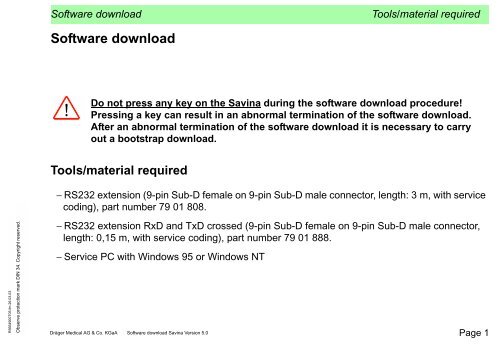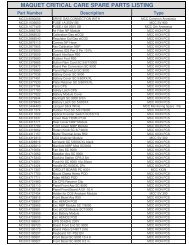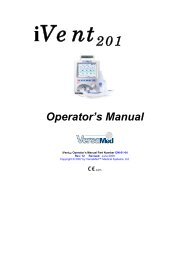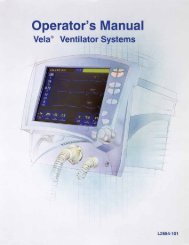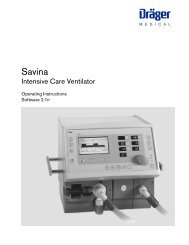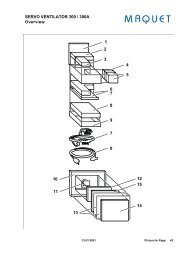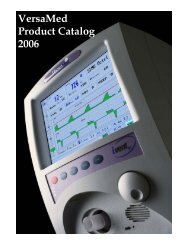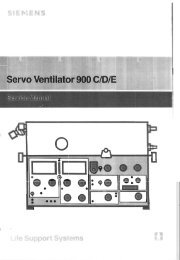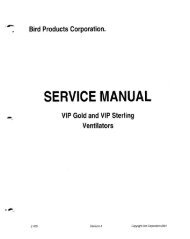Create successful ePaper yourself
Turn your PDF publications into a flip-book with our unique Google optimized e-Paper software.
<strong>Software</strong> <strong>download</strong><br />
Tools/material required<br />
<strong>Software</strong> <strong>download</strong><br />
Do not press any key on the Savina during the software <strong>download</strong> procedure!<br />
Pressing a key can result in an abnormal termination of the software <strong>download</strong>.<br />
After an abnormal termination of the software <strong>download</strong> it is necessary to carry<br />
out a bootstrap <strong>download</strong>.<br />
Tools/material required<br />
− RS232 extension (9-pin Sub-D female on 9-pin Sub-D male connector, length: 3 m, with service<br />
coding), part number 79 01 808.<br />
R5664900T05.fm 26.03.03<br />
Observe protection mark DIN 34. Copyright reserved.<br />
− RS232 extension RxD and TxD crossed (9-pin Sub-D female on 9-pin Sub-D male connector,<br />
length: 0,15 m, with service coding), part number 79 01 888.<br />
− Service PC with Windows 95 or Windows NT<br />
Dräger <strong>Medical</strong> AG & Co. KGaA <strong>Software</strong> <strong>download</strong> Savina Version 5.0 Page 1
<strong>Software</strong> <strong>download</strong><br />
Tools/material required<br />
In future, new versions of the service software will not run under DOS or Windows 3.n.<br />
These restrictions do not yet apply to version 8.n, however.<br />
Windows 95 requires at least version 8.n of service software 79 01 831.<br />
Under Windows NT the screensaver must be deactivated, otherwise the software of the<br />
medical equipment could be damaged during <strong>download</strong>ing.<br />
(Deactivate the screensaver (under NT4) as follows:<br />
Right-click on your desktop and select "Properties". Click on the "Screensaver" tab and<br />
select "None" in the screensaver pull-down menu.)<br />
If a problem occurs, do not restart Savina before the <strong>download</strong> procedure is complete.<br />
− Service software for Windows 3.n, Windows 95 and Windows NT, part number 79 01 831.<br />
R5664900T05.fm 26.03.03<br />
Observe protection mark DIN 34. Copyright reserved.<br />
Dräger <strong>Medical</strong> AG & Co. KGaA <strong>Software</strong> <strong>download</strong> Savina Version 5.0 Page 2
<strong>Software</strong> <strong>download</strong><br />
<strong>Software</strong> <strong>download</strong><br />
<strong>Software</strong> <strong>download</strong><br />
The optional "BIPAP" and "Autoflow" functions are lost when updating the software from<br />
SW 1.00 to SW 1.10 or from SW 1.01 to SW 1.10. They must be reactivated by entering<br />
the release number (release code). See also "Error when updating from SW 1.00 to<br />
1.10" or "SW 1.01 to 1.10 update procedure" in chapter "Repair Information/Error<br />
Events".<br />
This description applies with effect from <strong>download</strong> software 9.1.1.<br />
• Connect Savina and PC (laptop) to mains power supply.<br />
R5664900T05.fm 26.03.03<br />
Observe protection mark DIN 34. Copyright reserved.<br />
The Savina initial program loader could be damaged in the event of a power<br />
failure. Do not run the <strong>download</strong> if the Savina and/or the PC are being powered by<br />
battery. The battery power to the Savina is not sufficient for the <strong>download</strong>.<br />
• Connect PC and Savina to RS232 extension and to RS232 adapter.<br />
The software cannot be loaded with a normal RS232 cable. Pins 1 and 9 must be<br />
connected to a 10-kΩ resistor to enable the Control PCB to detect the SERVICE-Q<br />
signal. Use only the specified cables and adapters.<br />
• Switch on the PC.<br />
Dräger <strong>Medical</strong> AG & Co. KGaA <strong>Software</strong> <strong>download</strong> Savina Version 5.0 Page 3
<strong>Software</strong> <strong>download</strong><br />
<strong>Software</strong> <strong>download</strong><br />
• Start the "Service" program.<br />
Downloading medical equipment software to PC<br />
• Choose "Download".<br />
• Choose "Install new device software" (if the latest software release is not yet installed on the<br />
PC).<br />
• Insert the floppy disk with the Savina program in the A drive.<br />
• Choose "Install".<br />
Downloading<br />
• Select the medical equipment software "Savina Ver. XX.XX".<br />
R5664900T05.fm 26.03.03<br />
Observe protection mark DIN 34. Copyright reserved.<br />
• Confirm the following prompt:<br />
Dräger <strong>Medical</strong> AG & Co. KGaA <strong>Software</strong> <strong>download</strong> Savina Version 5.0 Page 4
<strong>Software</strong> <strong>download</strong><br />
<strong>Software</strong> <strong>download</strong><br />
The following box appears with a yellow bar along the bottom:<br />
• Switch on the Savina (Savina does not start up with its own operating system).<br />
When communication has been established between the PC and the Savina the color of the bar<br />
changes from yellow to green. A licence agreement window then appears.<br />
• Confirm the message with "yes".<br />
"Connected to Savina" is displayed.<br />
• Switch off Savina.<br />
R5664900T05.fm 26.03.03<br />
Observe protection mark DIN 34. Copyright reserved.<br />
• Use the Up or Down arrow keys on the PC to select "<strong>download</strong>request", or type in<br />
"<strong>download</strong>request".<br />
• Press {Enter}.<br />
• Press {Enter}to start the <strong>download</strong> or {Esc} to cancel.<br />
The following window appears:<br />
Download files for version: XX<br />
Dräger <strong>Medical</strong> AG & Co. KGaA <strong>Software</strong> <strong>download</strong> Savina Version 5.0 Page 5
<strong>Software</strong> <strong>download</strong><br />
<strong>Software</strong> <strong>download</strong><br />
Selected ID number Description<br />
X XA XN. DLD "SW-Front"<br />
X XB XM. DLD "SW-Master"<br />
The <strong>download</strong> can be run singly or in batch mode. There is one <strong>download</strong> for the Front Processor<br />
and one for the Master Processor. An "X" in the "Selected" column indicates that the <strong>download</strong> in<br />
question is selected.<br />
• Press {Enter}.<br />
The <strong>download</strong> is now executed. Information on the <strong>download</strong> is displayed on the PC screen. The<br />
entire <strong>download</strong> takes around 15 minutes and is concluded when the following message appears<br />
on the PC screen:<br />
Result:<br />
Transfer of requested files completed.<br />
R5664900T05.fm 26.03.03<br />
Observe protection mark DIN 34. Copyright reserved.<br />
• Exit the program on the PC with {Esc}.<br />
• Cut the connection between the PC and Savina.<br />
• Switch on Savina.<br />
• Press the "Standby" key.<br />
The Savina starts up with its own operating system. No error messages must appear.<br />
Dräger <strong>Medical</strong> AG & Co. KGaA <strong>Software</strong> <strong>download</strong> Savina Version 5.0 Page 6
<strong>Software</strong> <strong>download</strong><br />
<strong>Software</strong> <strong>download</strong><br />
Settings such as the time are not affected by the <strong>download</strong> because they are stored in the<br />
real-time clock on the Control PCB.<br />
A supply failure during the <strong>download</strong> could destroy the initial program loader on the<br />
relevant PCB. The software must then be <strong>download</strong>ed with the hardware-oriented<br />
interface (see "Bootstrap <strong>download</strong>").<br />
If the <strong>download</strong> will not start, check the RS232 cable and/or make sure you have selected<br />
the correct COM port.<br />
R5664900T05.fm 26.03.03<br />
Observe protection mark DIN 34. Copyright reserved.<br />
Dräger <strong>Medical</strong> AG & Co. KGaA <strong>Software</strong> <strong>download</strong> Savina Version 5.0 Page 7
<strong>Software</strong> <strong>download</strong><br />
Bootstrap <strong>download</strong><br />
Bootstrap <strong>download</strong><br />
The software only needs to be <strong>download</strong>ed with the hardware-oriented interface (bootstrap<br />
<strong>download</strong>) when the initial program loader on the PCBs has been destroyed by a power supply<br />
failure during the <strong>download</strong>.<br />
Before opening the unit, observe the following warnings:<br />
Hazardous voltage. Touching live components can lead to serious injury or death.<br />
Before opening the unit unplug the power plug from the socket-outlet.<br />
Electrostatic discharge may damage electrostatic sensitive devices. When<br />
handling electrostatic sensitive devices use a static-dissipative mat and a wrist<br />
strap.<br />
R5664900T05.fm 26.03.03<br />
Observe protection mark DIN 34. Copyright reserved.<br />
Dräger <strong>Medical</strong> AG & Co. KGaA <strong>Software</strong> <strong>download</strong> Savina Version 5.0 Page 8
<strong>Software</strong> <strong>download</strong><br />
Bootstrap <strong>download</strong><br />
Required Test Equipment<br />
− Service PC with Windows 95 or Windows NT.<br />
− "Bootstrap Download" service program (part number 79 10 697).<br />
− Savina bootstrap cable (part number 79 10 951).<br />
− RS232 extension with service coding, part number 79 01 808<br />
− RS232 adapter with service coding, part number 79 01 888<br />
R5664900T05.fm 26.03.03<br />
Observe protection mark DIN 34. Copyright reserved.<br />
Dräger <strong>Medical</strong> AG & Co. KGaA <strong>Software</strong> <strong>download</strong> Savina Version 5.0 Page 9
<strong>Software</strong> <strong>download</strong><br />
Bootstrap <strong>download</strong><br />
Installation and use of the bootstrap <strong>download</strong> program<br />
• Connect Savina and PC to the mains power supply.<br />
The Savina initial program loader could be damaged in the event of a power<br />
failure. Do not run the bootstrap <strong>download</strong> if the Savina and/or the PC are being<br />
powered by battery. The battery power to the Savina is not sufficient for the<br />
<strong>download</strong>.<br />
Under Windows NT the screensaver must be deactivated, otherwise the software of the<br />
medical equipment could be damaged during <strong>download</strong>ing.<br />
• Connect the PC to the RS232 extension.<br />
R5664900T05.fm 26.03.03<br />
Observe protection mark DIN 34. Copyright reserved.<br />
• Connect the Savina to the RS232 adapter.<br />
• Interconnect the RS232 extension and the RS232 adapter.<br />
The software cannot be loaded with a normal RS232 cable. Pins 1 and 9 must be<br />
connected to a 10-kΩ resistor to enable the Control PCB to detect the SERVICE-Q<br />
signal. Use only the specified cables and adapters.<br />
• Install the "Bootstrap Download" service program on the PC.<br />
Dräger <strong>Medical</strong> AG & Co. KGaA <strong>Software</strong> <strong>download</strong> Savina Version 5.0 Page 10
<strong>Software</strong> <strong>download</strong><br />
Bootstrap <strong>download</strong><br />
• Start the bootstrap <strong>download</strong> program.<br />
• From the "Settings/Preselected COM-Ports" menu select the correct COM port.<br />
• From the "Settings/Device" menu select Savina.<br />
• Under the "Bootstrap-Files/Boot" menu enter the path of the "boot.s" file.<br />
• Under the "Bootstrap-Files/Dlbs" menu enter the path of the "dlbs.s" file.<br />
The files are located on the <strong>download</strong> floppy.<br />
R5664900T05.fm 26.03.03<br />
Observe protection mark DIN 34. Copyright reserved.<br />
Dräger <strong>Medical</strong> AG & Co. KGaA <strong>Software</strong> <strong>download</strong> Savina Version 5.0 Page 11
<strong>Software</strong> <strong>download</strong><br />
Bootstrap <strong>download</strong><br />
• Under the "Flash programming/Master" menu enter the path of the "8414344.dld" file.<br />
• Under the "Flash programming/Front" menu enter the path of the "8414345.dld" file.<br />
• Switch off Savina.<br />
• Cut all the power to the Savina:<br />
− Pull the power plug.<br />
− Remove the fuse for the internal battery (see also maintenance procedure).<br />
R5664900T05.fm 26.03.03<br />
Observe protection mark DIN 34. Copyright reserved.<br />
− Cut any power from an external battery or from the on-board power supply.<br />
• Open the Savina control unit (see also "Opening the control unit" in the repair procedure).<br />
• Plug a jumper onto pins 5 and 6 of connector X14 and another one onto pins 5 and 6 of<br />
connector X15 on the Control PCB (see also Fig. "Control PCB" in chapter "Schematics and<br />
Diagrams").<br />
• Plug the power plug into the mains socket-outlet.<br />
Dräger <strong>Medical</strong> AG & Co. KGaA <strong>Software</strong> <strong>download</strong> Savina Version 5.0 Page 12
<strong>Software</strong> <strong>download</strong><br />
Bootstrap <strong>download</strong><br />
• Switch on Savina.<br />
Savinagenerates audible alarm.<br />
• In the bootstrap <strong>download</strong> program choose "Start".<br />
• Switch off Savina.<br />
The audible alarm should stop. The display should be bright.<br />
The following window appears:<br />
R5664900T05.fm 26.03.03<br />
Observe protection mark DIN 34. Copyright reserved.<br />
On completion the above window shows "COM1 Ready" "Front 100%".<br />
• In the bootstrap <strong>download</strong> program choose "Close all COM PORTS".<br />
• On the Control PCB remove connector X71 (Fig. "Control PCB" in "Schematics and Diagrams").<br />
Dräger <strong>Medical</strong> AG & Co. KGaA <strong>Software</strong> <strong>download</strong> Savina Version 5.0 Page 13
<strong>Software</strong> <strong>download</strong><br />
Bootstrap <strong>download</strong><br />
• Connect the Savina bootstrap cable to connector X71 and the multiple socket outlet X71 on the<br />
Control PCB.<br />
• In the bootstrap <strong>download</strong> program choose "Start".<br />
If the following error occurs, proceed as follows. Otherwise continue with "Data transfer takes<br />
about 10 minutes.":<br />
R5664900T05.fm 26.03.03<br />
Observe protection mark DIN 34. Copyright reserved.<br />
• Cut all the power to the Savina:<br />
− Pull the power plug.<br />
− Remove the fuse for the internal battery (see also maintenance procedure).<br />
− Cut any power from an external battery or from the on-board power supply.<br />
Dräger <strong>Medical</strong> AG & Co. KGaA <strong>Software</strong> <strong>download</strong> Savina Version 5.0 Page 14
<strong>Software</strong> <strong>download</strong><br />
Bootstrap <strong>download</strong><br />
• After a short time, reconnect the power plug.<br />
• Switch on Savina.<br />
Savinagenerates audible alarm.<br />
• In the bootstrap <strong>download</strong> program choose "Start".<br />
• Switch off Savina.<br />
Data transfer takes about 10 minutes.<br />
As soon as the data transfer is complete:<br />
• Pull the power plug.<br />
• Remove the Savina bootstrap cable.<br />
R5664900T05.fm 26.03.03<br />
Observe protection mark DIN 34. Copyright reserved.<br />
• Unplug the jumpers from pins 5 and 6 on connector X14 and from pins 5 and 6 on connector<br />
X15 and return them to their original positions on the Control PCB.<br />
• Assemble Savina.<br />
• Insert the fuse of the internal battery and restore any power feed from an external battery or<br />
from the on-board power supply.<br />
• Perform the safety check and functional check as per the Test Certificate.<br />
Dräger <strong>Medical</strong> AG & Co. KGaA <strong>Software</strong> <strong>download</strong> Savina Version 5.0 Page 15