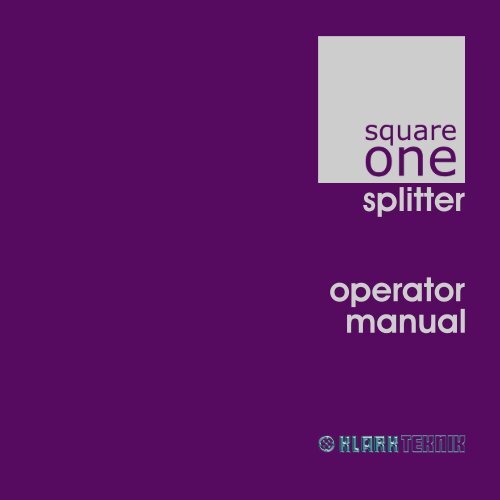Square ONE Splitter - manual_Issue B.book - Midas
Square ONE Splitter - manual_Issue B.book - Midas
Square ONE Splitter - manual_Issue B.book - Midas
You also want an ePaper? Increase the reach of your titles
YUMPU automatically turns print PDFs into web optimized ePapers that Google loves.
splitter<br />
operator<br />
<strong>manual</strong>
OPERATOR MANUAL<br />
Klark Teknik<br />
Klark Teknik Building<br />
Walter Nash Road<br />
Kidderminster<br />
Worcestershire<br />
DY11 7HJ<br />
England<br />
Tel: +44 1562 741515<br />
Fax: +44 1562 745371<br />
Email: info@uk.telex.com<br />
Website: www.ktsquareone.com<br />
<strong>Square</strong> <strong>ONE</strong> <strong>Splitter</strong> - Operator Manual<br />
DOC02-SQ1SPLITTER <strong>Issue</strong> B - January 2008<br />
© Telex Communications (UK) Limited<br />
In line with the company’s policy of continual improvement, specifications and function may be<br />
subject to change without notice. This Operators Manual was correct at the time of writing. E&OE.
The lightning flash with arrowhead symbol<br />
within an equilateral triangle, is intended to<br />
alert the user to the presence of uninsulated<br />
“Dangerous Voltage” within the product's<br />
enclosure that may be of sufficient magnitude<br />
to constitute a risk of electric shock to persons.<br />
1 Read these instructions.<br />
2 Keep these instructions.<br />
3 Heed all warnings.<br />
4 Follow all instructions.<br />
5 Do not use this apparatus near water.<br />
6 Clean only with a dry cloth.<br />
7 Do not block any of the ventilation openings. Install<br />
in accordance with the manufacturer’s instructions.<br />
8 Do not install near any heat sources such as<br />
radiators, heat registers, stoves, or other apparatus<br />
(including amplifiers) that produce heat.<br />
9 Do not defeat the safety purpose of the polarized or<br />
grounding-type plug. A polarized plug has two<br />
blades with one wider than the other. A grounding<br />
type plug has two blades and a third grounding<br />
prong. The wide blade or the third prong are<br />
provided for your safety. If the provided plug does<br />
not fit into your outlet, consult an electrician for<br />
replacement of the obsolete outlet.<br />
10 Protect the power cord from being walked on or<br />
pinched particularly at plugs, convenience<br />
receptacles, and the point where they exit from the<br />
apparatus.<br />
IMPORTANT SAFETY INSTRUCTIONS<br />
The exclamation point within an equilateral<br />
triangle, is intended to alert the user to the<br />
presence of important operating and<br />
maintenance (servicing) instructions in the<br />
literature accompanying the product.<br />
11 Only use attachments/accessories specified by the<br />
manufacturer.<br />
12 Unplug this apparatus during lightning storms or<br />
when unused for long periods of time.<br />
13 Refer all servicing to qualified personnel. Servicing is<br />
required when the apparatus has been damaged in<br />
any way, such as power supply cord or plug is<br />
damaged, liquid has been spilled or objects have<br />
fallen into the apparatus, the apparatus has been<br />
exposed to rain or moisture, does not operate<br />
normally, or has been dropped.<br />
14 Use the mains plug to disconnect the apparatus from<br />
the mains.<br />
15 Warning: To reduce the risk of fire or electric<br />
shock, do not expose this apparatus to rain or<br />
moisture.<br />
16 Do not expose this equipment to dripping or<br />
splashing and ensure that no objects filled with<br />
liquids, such as vases, are placed on the<br />
equipment.<br />
17 The mains plug of the power supply cord shall<br />
remain readily operable.
PRECAUTIONS<br />
This equipment is supplied by a mains voltage that can cause electric shock injury!<br />
The following special limitations must be observed in order to maintain safety and electromagnetic compatibility<br />
performance.<br />
Power<br />
The internal power supply is a switch mode type that<br />
automatically senses the incoming mains voltage and will<br />
work where the nominal voltage is in the range 100V a.c.<br />
to 240V a.c.<br />
A single, fused IEC mains inlet is provided on the rear<br />
panel. The correct lead for connection in the area to<br />
which the unit was shipped is supplied with the unit. The<br />
equipment should only be plugged into the mains outlet<br />
using the supplied lead.<br />
When removing the equipment’s electric plug from an<br />
outlet, always hold the plug itself and not the cable, as<br />
pulling out the plug by the cable can damage it, and never<br />
insert or remove an electric plug with wet hands.<br />
Grounding<br />
In the event of ground loop problems, use the earth LIFT<br />
switches provided on both sets of outputs (rear panel). If<br />
you have ground loop problems relating to the inputs, use<br />
a DI box, for example, Klark Teknik’s DN100, to provide<br />
isolation.<br />
Handling the equipment<br />
Before moving the equipment, disconnect it from the<br />
mains, and when lifting or moving it, always take its size<br />
and weight into consideration.<br />
Avoid inserting or dropping foreign objects, such as paper,<br />
plastic, metal etc., into any gaps or openings on the<br />
equipment, for example, vents. If this happens, turn off<br />
the power immediately and unplug the power from the<br />
a.c. outlet. Then have the equipment inspected by the<br />
manufacturer's qualified service personnel.<br />
Installation<br />
Before installing and connecting up the equipment, check<br />
that both the mains supply and the quality of earthing are<br />
adequate for the equipment. Also check that the mains<br />
power supply voltage rating corresponds with the local<br />
mains power supply and that the mains fuse is of the<br />
correct type and rating.<br />
Unless advised otherwise, optional equipment must only<br />
be installed by service personnel and in accordance with<br />
the appropriate assembly and usage regulations.<br />
Location<br />
Ideally, a cool, well ventilated area is preferred, away<br />
from power distribution equipment or other potential<br />
sources of interference. Do not install this equipment in a<br />
location subjected to excessive heat, dust or mechanical<br />
vibration and keep the equipment out of direct sunlight.<br />
Where necessary use fan cooled racks.<br />
This unit is only intended for rack mounting.<br />
Audio connections<br />
To ensure the correct and reliable operation of your<br />
<strong>Square</strong> <strong>ONE</strong> <strong>Splitter</strong>, only high quality balanced,<br />
screened, twisted pair audio cable should be used. XLR<br />
connector shells should be of metal construction so that<br />
they provide a screen when connected to the unit and<br />
should have Pin 1 connected to the cable screen.
Phantom power<br />
Never apply phantom power to any unbalanced input<br />
source. Before powering the unit, always check the +48V<br />
status of any phantom powered equipment connected to<br />
any of the 16 output XLRs on the rear panel. If +48V is<br />
detected on any of these outputs the unit will apply +48V<br />
to any devices connected to their corresponding inputs<br />
(front or rear panel) as soon as the unit is powered up.<br />
Radio frequency interference<br />
Class B device<br />
This equipment has been tested and found to comply with<br />
the limits for a Class B digital device, pursuant to part 15<br />
of the FCC Rules. These limits are designed to provide<br />
reasonable protection against harmful interference in a<br />
residential installation. This equipment generates, uses,<br />
and can radiate radio frequency energy and, if not<br />
installed and used in accordance with the instructions,<br />
may cause harmful interference to radio communications.<br />
However, there is no guarantee that interference will not<br />
occur in a particular installation. If this equipment does<br />
cause harmful interference to radio or television<br />
reception, which can be determined by turning the<br />
equipment off and on, the user is encouraged to try to<br />
correct the interference by one or more of the following<br />
measures:<br />
• Reorient or relocate the receiving antenna.<br />
• Increase the separation between the equipment and<br />
receiver.<br />
• Connect the equipment into an outlet on a circuit<br />
different from that to which the receiver is connected.<br />
• Consult the dealer or an experienced radio TV<br />
technician for help.<br />
PRECAUTIONS<br />
Electric fields<br />
Caution:<br />
In accordance with Part 15 of the FCC Rules &<br />
Regulations, “… changes or modifications not<br />
expressly approved by the party responsible for<br />
compliance could void the user's authority to<br />
operate the equipment.”<br />
Should this product be used in an electromagnetic field<br />
that is amplitude modulated by an audio frequency signal<br />
(20Hz to 20kHz), the signal to noise ratio may be<br />
degraded. Degradation of up to 60dB at a frequency<br />
corresponding to the modulation signal may be<br />
experienced under extreme conditions (3V/m, 90%<br />
modulation).<br />
Operation<br />
Never remove, for example, covers, housings or any other<br />
safety guards.<br />
Never operate the equipment with the covers removed or<br />
if safety guards are ineffective or their effectiveness has<br />
been reduced.
EC-Declaration of Conformity<br />
The undersigned, representing the following manufacturer<br />
Manufacturer: Address:<br />
Telex Communications (UK) Limited Klark Teknik Building, Walter Nash Road,<br />
Kidderminster, Worcestershire DY11 7HJ<br />
hereby declares that the following product<br />
Product Type Number Product Description Nominal Voltage(s) Current Freq.<br />
<strong>Square</strong> <strong>ONE</strong> <strong>Splitter</strong> Microphone <strong>Splitter</strong> 115V AC<br />
230V AC<br />
is in conformity with the regulations of the following marked EC-directive(s)<br />
and bears the -mark accordingly<br />
reference number title<br />
2004/108/EC EMC Directive (EMC)<br />
2006/95/EC Low-Voltage Directive (LVD)<br />
The conformity of the product with EC directives is provided by the compliance with the following standards:<br />
Standards / date<br />
reference number title<br />
EN50081/1 Generic Standard Using EN55103 Limits and Methods<br />
EN55103 Class B Conducted Emissions PAVI<br />
EN55103 Class B Radiated Emissions PAVI<br />
EN61000-4-4 Fast Transient Bursts at 2kV<br />
EN61000-4-2 Static Discharge at 4kV<br />
EN60204 Electrical Stress Test<br />
EN60065 7 th Edition<br />
Place, date: Kidderminster, UK<br />
19th October 2007<br />
Electrical Safety<br />
Klark Teknik<br />
400mA<br />
200mA<br />
Managing Director Business Line R+D Director Business Line<br />
Printed name: John Oakley Printed name: Simon Harrison<br />
50/60Hz
Contents<br />
Introduction . . . . . . . . . . . . . . . . . . . . . . . . . . . . . . . . . . . . . . . . .1<br />
About the <strong>Square</strong> <strong>ONE</strong> <strong>Splitter</strong> 1<br />
Features 3<br />
How to use the <strong>Square</strong> <strong>ONE</strong> <strong>Splitter</strong> 4<br />
Using the main inputs 4<br />
Using the outputs 4<br />
Using the parallel inputs 5<br />
Getting started . . . . . . . . . . . . . . . . . . . . . . . . . . . . . . . . . . . . . . .6<br />
Unpacking 6<br />
Checking the mains fuse 6<br />
Installation 6<br />
Connecting the power cable 7<br />
Connecting the audio cables 7<br />
Channel I/O pin-outs 7<br />
Connecting to unbalanced equipment 8<br />
Powering the unit 8<br />
Front panel . . . . . . . . . . . . . . . . . . . . . . . . . . . . . . . . . . . . . . . . . .9<br />
FIXED GAIN ISOLATED OUTPUT C / PARALLEL INPUT section 9<br />
ACTIVE SPLITTER section 10<br />
Phones, power and media split section 11<br />
Rear panel . . . . . . . . . . . . . . . . . . . . . . . . . . . . . . . . . . . . . . . . . .12<br />
Channel I/O connections 12<br />
Media split and ground lift switches 13<br />
Mains supply 13<br />
Operation . . . . . . . . . . . . . . . . . . . . . . . . . . . . . . . . . . . . . . . . . .14<br />
Basic operation 14<br />
Solo bus operation 14<br />
Using headphones 14<br />
Media split mode 15<br />
Using the ground lift switches 15<br />
Applications. . . . . . . . . . . . . . . . . . . . . . . . . . . . . . . . . . . . . . . . .16<br />
Example 1 - FOH and MON split, and broadcast out 16<br />
Example 2 - FOH and MON split, and recorder 17<br />
Example 3 - Pre-mixed broadcast output 18<br />
Audio signal path . . . . . . . . . . . . . . . . . . . . . . . . . . . . . . . . . . . .19<br />
<strong>Square</strong> <strong>ONE</strong> <strong>Splitter</strong> i<br />
Contents
Contents<br />
Technical specification . . . . . . . . . . . . . . . . . . . . . . . . . . . . . . . .20<br />
Crib sheet . . . . . . . . . . . . . . . . . . . . . . . . . . . . . . . . . . . . . . . . . .22<br />
More about splitters . . . . . . . . . . . . . . . . . . . . . . . . . . . . . . . . . .23<br />
Introduction 23<br />
Passive parallel splitter 24<br />
Isolated splitter 25<br />
Active splitter 26<br />
Balanced audio . . . . . . . . . . . . . . . . . . . . . . . . . . . . . . . . . . . . . .27<br />
Service information. . . . . . . . . . . . . . . . . . . . . . . . . . . . . . . . . . .28<br />
Routine maintenance 28<br />
Cleaning the unit 28<br />
Checking/replacing the mains fuse 28<br />
ii <strong>Square</strong> <strong>ONE</strong> <strong>Splitter</strong>
Introduction<br />
<strong>Square</strong> <strong>ONE</strong> <strong>Splitter</strong> 1<br />
Introduction<br />
Thank you for purchasing a Klark Teknik <strong>Square</strong> <strong>ONE</strong> <strong>Splitter</strong>. Your <strong>Square</strong> <strong>ONE</strong> <strong>Splitter</strong> forms an integral<br />
part of the <strong>Square</strong> <strong>ONE</strong> range, which was conceived by Klark Teknik to offer audio professionals a suite of<br />
easily accessible, high-performance audio equipment, designed to provide no-compromise sonic quality with<br />
a feature set that offers all essential facilities and functions. It represents the very best of British design and<br />
engineering combined with contemporary, efficient manufacturing methods, and will give you many years of<br />
reliable service.<br />
All this is backed up, of course, by the standard Klark Teknik three-year warranty.<br />
Please take the time to complete and return the registration card or fill in the Warranty Registration Form<br />
online by visiting our website at www.ktsquareone.com and, to obtain the best results with a minimum of<br />
effort, also read this operator <strong>manual</strong>.<br />
Finally, enjoy your Klark Teknik <strong>Square</strong> <strong>ONE</strong> <strong>Splitter</strong>!<br />
About the <strong>Square</strong> <strong>ONE</strong> <strong>Splitter</strong><br />
The <strong>Square</strong> <strong>ONE</strong> <strong>Splitter</strong> is a user-friendly, high-performance, eight-channel, active microphone (mic) splitter<br />
designed for live sound reinforcement. Housed in a rugged and compact 2U rack enclosure, the <strong>Square</strong> <strong>ONE</strong><br />
<strong>Splitter</strong> offers a cost-effective and space-effective method of providing up to 24 outputs from 8 sources. In<br />
addition, the <strong>Square</strong> <strong>ONE</strong> <strong>Splitter</strong> can also function as a 1 x 16 media splitter.<br />
The <strong>Square</strong> <strong>ONE</strong> <strong>Splitter</strong> can distribute up to eight mic or line level signals to multiple locations, while<br />
maintaining signal integrity and minimising noise interference. Its primary application is to split the audio<br />
signals on-stage into individual feeds for front of house (FOH), monitoring (MON), multi-track recording, live<br />
broadcasting or indeed any other requirement; see Figure 1, “Typical channel I/O connection options,” on<br />
page 2. Although the <strong>Square</strong> <strong>ONE</strong> <strong>Splitter</strong> is a cost-effective unit, its signal integrity and audio performance<br />
mean it can be used with any console, and the quality of its preamp and circuitry can enhance the audio<br />
performance of lower cost consoles.<br />
The <strong>Square</strong> <strong>ONE</strong> <strong>Splitter</strong> has eight channels, each consisting of two parallel inputs, two preamps, and a total<br />
of three balanced outputs. Two of the outputs (identical) are electronically balanced, while the other is<br />
transformer isolated. Both paralleled mic inputs feed two integral, superbly specified mic preamps, which are<br />
based on the circuitry used in the DL431 Mic <strong>Splitter</strong> (part of the acclaimed <strong>Midas</strong> XL8 Live Performance<br />
System). One preamp provides adjustable gain and drives the two electronically balanced outputs at<br />
increased levels (up to line level), while the second provides a fixed gain copy of the input and drives the<br />
transformer isolated output.<br />
Channel controls consist of: solo, filter and phantom voltage pushbutton switches each with an adjacent LED<br />
for on/off indication; a gain control knob; and a dedicated peak reading meter for displaying the output at all<br />
times. The solo system allows any channel(s) to be monitored via the integral headphone amplifier. The gain<br />
control knob is used for optimising the preamp gain. Standard +48V phantom powering is individually<br />
switchable on each channel and has remote operation by virtue of its unique phantom voltage sensing<br />
feature.<br />
Additional controls include a headphone level control (just above a headphone jack), a global ground lift<br />
switch per set of electronically balanced outputs and a media split switch. The media split switch activates<br />
media split mode, in which the output of channel 8 is distributed to all 16 electronically balanced outputs.
Introduction<br />
All audio connections are on balanced XLRs (wired pin 2 hot) featuring gold plated connectors. The mic<br />
inputs and transformer balanced outputs are mounted on the front panel for easy access, and the two<br />
electronically balanced outputs are on the rear panel along with the duplicate set of inputs.<br />
An integral switch mode power supply automatically adapts to mains voltages in the range 100 to 240 volts<br />
(50 to 60Hz). An LED on the front panel indicates when power is applied to the unit; there is no mains power<br />
on/off switch.<br />
Broadcast<br />
Outside<br />
Broadcast<br />
Recording<br />
Mobile<br />
Recording<br />
Studio<br />
Analogue or digital<br />
multi-track recorder<br />
Transformer balanced output<br />
Keyboard<br />
Or<br />
Figure 1: Typical channel I/O connection options<br />
Mic<br />
Parallel inputs<br />
Guitar<br />
FOH console<br />
(for example, the<br />
<strong>Midas</strong> Verona)<br />
Electronically<br />
balanced output<br />
Front panel Rear panel<br />
Electronically<br />
balanced output<br />
MON console<br />
(for example, the<br />
<strong>Midas</strong> Siena)<br />
2 <strong>Square</strong> <strong>ONE</strong> <strong>Splitter</strong>
Features<br />
The <strong>Square</strong> <strong>ONE</strong> <strong>Splitter</strong> has eight channels, each with:<br />
<strong>Square</strong> <strong>ONE</strong> <strong>Splitter</strong> 3<br />
Introduction<br />
• Two mic preamps, based on those used in the acclaimed <strong>Midas</strong> XL8 Live Performance System1 ; one drives<br />
the two electronically balanced outputs and the other drives the transformer isolated output.<br />
• Two paralleled inputs, one front and one rear.<br />
• Two electronically balanced outputs (rear panel), derived from the front control knob-adjusted mic<br />
preamp.<br />
• One transformer isolated output (front panel), derived from a second fixed gain preamp.<br />
Each channel is clearly labelled and includes the following controls:<br />
• Rotary gain switch with nine positions. Range is from 0dB to +40dB in 5dB steps.<br />
• +48V phantom power switch with adjacent LED for on/off indication.<br />
• 30Hz high pass filter switch with adjacent LED for on/off indication.<br />
• Solo switch with adjacent LED for on/off indication.<br />
• Output meter with four LEDs, which indicate -15dB, 0dB, +12dB and +21dB.<br />
Additional features include:<br />
• Headphone output (1/4” jack) and level control to monitor the solo bus.<br />
• Two global ground lift switches, one for each set of electronically balanced outputs.<br />
• Media split switch for routing channel 8 to all 16 electronically balanced outputs.<br />
• Phantom power sensing for remotely enabling +48V on the inputs when phantom power is activated from<br />
any attached console.<br />
• Male (output) and female (input) XLRs with gold plated connectors.<br />
• Power LED for on/off indication.<br />
• Mains supplied via an IEC socket on rear panel.<br />
• Fuse drawer contains easily replaceable mains fuse and a compartment for a spare.<br />
1. The mic input of the <strong>Square</strong> <strong>ONE</strong> <strong>Splitter</strong> is based around the same circuitry as used in the DL431 Mic <strong>Splitter</strong>,<br />
which is part of the <strong>Midas</strong> XL8 Live Performance System, and features exceptionally low noise and distortion,<br />
combined with generous headroom. The <strong>Midas</strong> XL8 Live Performance System has been specifically designed<br />
for live use and has, at its core, the XL8 Control Centre, which is a user-friendly, state-of-the-art, high<br />
performance digital console.
Introduction<br />
How to use the <strong>Square</strong> <strong>ONE</strong> <strong>Splitter</strong><br />
This section shows you how to get the most out of your <strong>Square</strong> <strong>ONE</strong> <strong>Splitter</strong>.<br />
Using the main inputs<br />
To maximise the sonic benefits of active splitting, the <strong>Square</strong> <strong>ONE</strong> <strong>Splitter</strong> should be located close to the mic<br />
sources and connected to them as directly as is practical. In this way the unit can provide active drive to all<br />
the distributing cable systems. This massively reduces capacitive and resistive loading on the mic, as<br />
compared to other non-active splitting systems, so that it captures the sound faithfully, without high<br />
frequency losses or the introduction of unwanted electrical interference. This improvement in sound quality<br />
is normally very noticeable.<br />
The <strong>Square</strong> <strong>ONE</strong> <strong>Splitter</strong> can also receive higher signal levels such as those produced by some condenser<br />
mics or even line level signals. In the case of unbalanced line level signals, it may be advisable to utilise a<br />
DI box in advance of the splitter to eliminate any possibility of ground-induced noise. However, with<br />
balanced line signals the only precaution likely to be required is a break in the XLR pin one connection at the<br />
input to the splitter.<br />
Using the outputs<br />
The primary application for the <strong>Square</strong> <strong>ONE</strong> <strong>Splitter</strong> is in concert sound (public address) systems where it<br />
provides output feeds for FOH and MON consoles. It utilises an active preamp in order to maximise the signal<br />
to noise ratio and headroom, before driving the long cable runs that are typically associated with such<br />
systems. In this application the grounding regime is normally planned and controlled by the sound<br />
contractor such that isolating transformers are not required. The <strong>Square</strong> <strong>ONE</strong> <strong>Splitter</strong> can assist in the<br />
elimination of ground loops within the system, if required, by utilising the integral LIFT switches that can<br />
disconnect the XLR pin one terminal on one, both, or neither output sets (OUT A or OUT B), as required.<br />
As a secondary function the <strong>Square</strong> <strong>ONE</strong> <strong>Splitter</strong> also provides a transformer isolated output for every<br />
channel. This is intended for varied and occasional use as the needs arise in the event that an additional split<br />
is required; typically, this is for a broadcast feed or recording. These situations cannot always be planned for<br />
and are normally outside the sound contractor’s control. In these instances transformer isolation is desirable<br />
to eliminate any ground interference that the additional connection could otherwise bring to the whole<br />
system. The XLR pin one terminals are not connected on these outputs.<br />
Traditionally, active splitters have provided transformer splits driven from the same preamp that drives the<br />
main system outputs (FOH and monitor), but the <strong>Square</strong> <strong>ONE</strong> <strong>Splitter</strong> utilises separate fixed gain preamps to<br />
buffer the transformer feeds. They operate at a nominal gain of -6dB to cope with potentially large low<br />
frequency line level input signals without saturating the transformers. This provides an additional benefit<br />
that is very popular with broadcasters. It means that when they are using this output they have total control<br />
of the gain and headroom of their part of the system just as if it had been from a passive split, but without<br />
the risk of ground-induced noise interference. With older designs that provide a transformer feed after the<br />
main preamp, the level fed to the broadcaster can change without warning whenever the concert sound crew<br />
decide to adjust their levels. The dynamic range of the transformer outputs is greater than 140dB;<br />
something broadcasters will also approve of.<br />
4 <strong>Square</strong> <strong>ONE</strong> <strong>Splitter</strong>
Using the parallel inputs<br />
<strong>Square</strong> <strong>ONE</strong> <strong>Splitter</strong> 5<br />
Introduction<br />
Typically, the mic signals - from different stage locations - are fed to the splitting systems using<br />
multi-channel stage boxes and cables. This infrastructure is normally subjected to tremendous stresses<br />
during the show and during set up/breakdown, and it is not unusual to develop intermittent faults on some<br />
individual signal lines. If this occurs there is normally little time available to de-bug the problem fully before<br />
the show. However, the <strong>Square</strong> <strong>ONE</strong> <strong>Splitter</strong> provides a solution for such circumstances by providing an<br />
additional parallel input on the front panel of the unit for emergency connection of a spare mic or individual<br />
replacement cable. These inputs can also be used for single mic locations, eliminating the requirement to<br />
utilise an 8-way stage box and multi-core cable for just one mic.
Getting started<br />
Getting started<br />
Unpacking<br />
Observing the guidelines in the “IMPORTANT SAFETY INSTRUCTIONS” and “PRECAUTIONS” sections towards<br />
the front of the <strong>manual</strong>, carry out the following to get your <strong>Square</strong> <strong>ONE</strong> <strong>Splitter</strong> unit fully operational.<br />
Carefully unpack your <strong>Square</strong> <strong>ONE</strong> <strong>Splitter</strong> equipment package.<br />
Inspect the <strong>Square</strong> <strong>ONE</strong> <strong>Splitter</strong> unit carefully for any signs of damage that may have occurred during transit<br />
and notify the courier immediately if any is discovered.<br />
Check the contents of your <strong>Square</strong> <strong>ONE</strong> <strong>Splitter</strong> equipment package. If there are any parts missing, incorrect<br />
or faulty, please contact your local distributor or Klark Teknik at the address at the front of this <strong>manual</strong>.<br />
Please retain the original packing in case you should need to return the equipment to the manufacturer or<br />
supplier, or transport or ship the unit later.<br />
Checking the mains fuse<br />
Installation<br />
Before installing the equipment, make sure that the mains fuse fitted is of the correct type and rating for your<br />
unit. To do this refer to “Service information” on page 28.<br />
This unit is designed for mounting in any 19” EIA standard rack and occupies 2U of rack space. Four<br />
rack-mount holes in the front panel are provided for rack mounting and are designed to fully support the<br />
weight of the unit in the rack.<br />
Note: Avoid over-tightening the rack-mount screws, as this could damage the front panel.<br />
The position of the unit will depend upon how it is to be used. However, when positioning the unit, avoid<br />
placing it where the control knobs may be damaged by being accidentally knocked or snapped off. Avoid<br />
mounting the unit directly above or below power amplifiers or power supplies that radiate excessive magnetic<br />
fields or heat. Ensure that the ventilation apertures on either side of the unit are not blocked or obstructed.<br />
This unit must be earthed. If ground loop problems are encountered, the global ground lift switches (rear<br />
panel) for each electronically balanced output may be used. It is also permissible to disconnect the cable<br />
screen at one end or other of the output cables, though the signal input cable screen must be connected at<br />
both ends to ensure the phantom powering operates correctly.<br />
For unbalanced use, pin 3 of any output XLR may be grounded at the destination end of the cable.<br />
The source impedance of the electronically balanced outputs is 50 ohms while the transformer balanced<br />
outputs have a source impedance of 75 ohms. Both are designed to feed a minimum load of 600 ohms.<br />
6 <strong>Square</strong> <strong>ONE</strong> <strong>Splitter</strong>
Connecting the power cable<br />
<strong>Square</strong> <strong>ONE</strong> <strong>Splitter</strong> 7<br />
Getting started<br />
Making sure that the mains power at the power outlet is off, connect the mains cable supplied with your<br />
<strong>Square</strong> <strong>ONE</strong> <strong>Splitter</strong> to the mains power outlet and then to the mains socket at the rear of your unit.<br />
Connecting the audio cables<br />
Making sure that all equipment is switched off, connect your <strong>Square</strong> <strong>ONE</strong> <strong>Splitter</strong> to the rest of your audio<br />
equipment as shown in the following subsections.<br />
The mic preamp gain may be adjusted using the GAIN control knob, the gain range being adequate to<br />
accommodate most mics, keyboards, DI boxes, backline preamp outputs and active guitar/basses. However,<br />
passive guitars require a high impedance load and should be connected via a suitable active DI box, such as<br />
the Klark Teknik DN100.<br />
Channel I/O pin-outs<br />
The following diagram shows the pin-outs for both the male and female chassis connectors on the <strong>Square</strong><br />
<strong>ONE</strong> <strong>Splitter</strong>, when connecting to balanced equipment.<br />
Male XLR<br />
chassis<br />
connector<br />
Female XLR<br />
chassis<br />
connector<br />
Figure 2: I/O connections to balanced devices<br />
1<br />
3<br />
2<br />
2 1<br />
3<br />
Ground<br />
+ve<br />
-ve<br />
Ground<br />
-ve<br />
+ve<br />
Balanced device<br />
Pin 1: Screen/Ground<br />
Pin 2: Hot signal<br />
Pin 3: Cold signal<br />
Pin 1: Screen/Ground<br />
Pin 3: Cold signal<br />
Pin 2: Hot signal
Getting started<br />
Powering the unit<br />
Connecting to unbalanced equipment<br />
Important:<br />
We recommend that you only connect balanced devices to your <strong>Square</strong> <strong>ONE</strong> <strong>Splitter</strong>. However, if<br />
you do have to connect unbalanced devices, we recommend that you use the Klark Teknik DN100<br />
DI box to balance the signal first.<br />
Ideally, you will be making the best use of the low-noise high-headroom balanced inputs of the <strong>Square</strong> <strong>ONE</strong><br />
<strong>Splitter</strong> by connecting to similarly balanced equipment. However, if you do have to connect to unbalanced<br />
devices, the following wiring is recommended for best results.<br />
Male XLR<br />
chassis<br />
connector<br />
Female XLR<br />
chassis<br />
connector<br />
Figure 3: I/O connections to unbalanced devices<br />
1<br />
3<br />
2<br />
2 1<br />
3<br />
Ground<br />
+ve<br />
-ve<br />
Ground<br />
-ve<br />
+ve<br />
Unbalanced device<br />
Pin 1: Screen/Ground (not<br />
connected at balanced end if ground<br />
loops are generated)<br />
Pin 2: Hot signal<br />
Pin 3: Ground at unbalanced end<br />
Pin 1: Screen/Ground (not connected<br />
at balanced end if ground loops are<br />
generated)<br />
Pin 3: Ground at unbalanced end<br />
Pin 2: Hot signal<br />
Switch the power on at the mains power outlet. (The <strong>Square</strong> <strong>ONE</strong> <strong>Splitter</strong> does not have a mains power<br />
on/off switch.)<br />
Your unit is now ready to operate.<br />
8 <strong>Square</strong> <strong>ONE</strong> <strong>Splitter</strong>
Front panel<br />
The front panel of the <strong>Square</strong> <strong>ONE</strong> <strong>Splitter</strong> is divided into three main sections, as follows:<br />
<strong>Square</strong> <strong>ONE</strong> <strong>Splitter</strong> 9<br />
Front panel<br />
1 FIXED GAIN ISOLATED OUTPUT C / PARALLEL INPUT: Eight-channel section containing the<br />
paralleled inputs and transformer isolated balanced outputs; see “FIXED GAIN ISOLATED OUTPUT C /<br />
PARALLEL INPUT section” on page 9.<br />
2 ACTIVE SPLITTER: Eight-channel section containing the channel controls; see “ACTIVE SPLITTER<br />
section” on page 10.<br />
3 Phones, power and media split: see “Phones, power and media split section” on page 11.<br />
4 Four cut-outs for rack mounting.<br />
FIXED GAIN ISOLATED OUTPUT C / PARALLEL INPUT section<br />
The functions of channels 1 to 8 in this section are<br />
similar, although the input of channel 8 is also used<br />
for the media split function.<br />
1 TX OUT 1 to TX OUT 8 sockets: Eight<br />
transformer isolated balanced outputs, each with a<br />
male XLR chassis connector.<br />
2 IN 1 to IN 8 sockets: Eight electronically<br />
balanced inputs, each with a female XLR chassis<br />
connector. Socket IN 8 is one of the two channel 8<br />
media split inputs, the other being on the rear panel.<br />
3 Channel number and write-on panel.<br />
1<br />
2 3<br />
1<br />
2<br />
3<br />
4
Front panel<br />
ACTIVE SPLITTER section<br />
All of the switches in this section are of the two-position latching pushbutton type. Each switch, unless<br />
otherwise stated, has an adjacent LED for on/off indication, where illuminated LED = switch is on, and<br />
extinguished LED = switch is off.<br />
1 OUTPUT level meter (dBu): Dedicated peak<br />
1<br />
reading, four-segment audio level LED meter that follows<br />
the output level at all times, no matter how the controls<br />
are set. The segments are: -15dBu (green); 0dBu (green);<br />
+12dBu (yellow); and +21dBu (red). Illumination of the<br />
red LED indicates the signal is being clipped.<br />
2 Yellow LED for SOLO switch.<br />
3 SOLO switch: Switches solo on/off. With solo on,<br />
post mic amp gain audio is sent to the PH<strong>ONE</strong>S output,<br />
allowing you to listen to and monitor the audio content<br />
locally.<br />
4 GAIN control knob: Nine-way control knob adjusts<br />
the amount of mic gain added to the input signal before it<br />
is sent to the electronically balanced outputs. Range is<br />
from 0dB to +40dB in 5dB steps.<br />
Note: The transformer isolated outputs are derived before<br />
the mic amp gain stage and are buffered and driven at<br />
-6dB operating gain, with no user adjustment available.<br />
5 Yellow LED for 30Hz switch.<br />
6 30Hz switch: Switches the 30Hz high pass filter<br />
on/off. Operating at 30Hz, the filter acts as an ‘antirumble’<br />
filter, which aids the removal of unwanted high<br />
energy low frequency elements in the audio signal.<br />
7 Channel number and write-on panel.<br />
8 +48V switch: Switches the +48V phantom power supply on/off.<br />
Additionally, there is the facility of phantom power sensing provided on all electronic outputs that remotely<br />
enables +48V on the splitter mic input XLRs when phantom power is activated from any attached console.<br />
This is indicated by the illumination of its associated LED.<br />
9 Red LED for +48V switch. This LED is for +48V switch on/off indication, but also illuminates when<br />
phantom power is detected on either or both of the output XLRs (rear panel), even when the +48V switch is<br />
off.<br />
9<br />
8<br />
10 <strong>Square</strong> <strong>ONE</strong> <strong>Splitter</strong><br />
2<br />
3<br />
4<br />
5<br />
6<br />
7
Phones, power and media split section<br />
1 LEVEL control knob (dB): Adjustment of the<br />
headphones signal in the range 4 (off) to +10dB.<br />
2 Headphone jack: Standard TRS-type 1/4” jack for<br />
connecting headphones, enabling you to monitor the solo<br />
function.<br />
3 Blue POWER LED: Mains power on/off indicator. When<br />
LED is illuminated, mains power is on. (There is no mains on/off<br />
switch on the <strong>Square</strong> <strong>ONE</strong> <strong>Splitter</strong>.)<br />
4 Yellow MEDIA SPLIT LED: Illuminates to indicate that<br />
media split is in operation. This has a duplicate LED on the rear<br />
panel; see item 5 in “Media split and ground lift switches” on<br />
page 13.<br />
Note: Headphone output includes +10dB of fixed gain.<br />
<strong>Square</strong> <strong>ONE</strong> <strong>Splitter</strong> 11<br />
Front panel<br />
1<br />
2<br />
3<br />
4
Rear panel<br />
Rear panel<br />
The rear panel provides the power and primary I/O connections for the <strong>Square</strong> <strong>ONE</strong> <strong>Splitter</strong>. Additionally, the<br />
media split and ground lift switches are adjacent to the channel 8 connectors.<br />
You will find important information, such as warnings and cautions, power supply and fuse specifications,<br />
safety and compliance standards markings etc., printed on the left-hand side of the panel.<br />
The correct mains lead for the country to which the unit was shipped is supplied with the unit.<br />
Channel I/O connections<br />
The functions of channels are 1 to 8 in this section are similar, although the input of channel 8 is also used for<br />
the media split function (see “Media split and ground lift switches” on page 13).<br />
Please refer to “Connecting the audio cables” on page 7 for pin assignments.<br />
1 OUT A sockets: Eight electronically balanced outputs,<br />
each with a male XLR chassis connector.<br />
2 OUT B sockets: Eight electronically balanced outputs,<br />
each with a male XLR chassis connector.<br />
3 IN 1 to IN 8 sockets: Eight electronically balanced<br />
inputs, each with a female XLR chassis connector. Socket IN 8<br />
is one of the two channel 8 media split inputs, the other being<br />
on the front panel.<br />
4 Channel number.<br />
4<br />
4<br />
12 <strong>Square</strong> <strong>ONE</strong> <strong>Splitter</strong><br />
1<br />
2<br />
3
Media split and ground lift switches<br />
<strong>Square</strong> <strong>ONE</strong> <strong>Splitter</strong> 13<br />
Rear panel<br />
The output lift and media split switches are deliberately recessed to prevent them being inadvertently<br />
switched on or off. Each switch has an LED above for on/off indication, where illuminated LED = switch is<br />
on, and extinguished LED = switch is off.<br />
1 Red LED for OUTPUT A LIFT switch.<br />
2 OUTPUT A LIFT switch: Recessed switch for<br />
1<br />
globally disconnecting the internal ground from the<br />
OUT A output connector on all eight channels.<br />
2<br />
3 Red LED for OUTPUT B LIFT switch.<br />
4 OUTPUT B LIFT switch: Recessed switch for<br />
globally disconnecting the internal ground from the<br />
OUT B output connector on all eight channels.<br />
5 Yellow LED for MEDIA SPLIT switch. This<br />
LED is duplicated on the front panel; see “ACTIVE<br />
SPLITTER section” on page 10.<br />
6 MEDIA SPLIT switch: Recessed switch for<br />
switching the unit to media split mode; see “Media<br />
split mode” on page 15 for details of operation.<br />
Mains supply<br />
1 IEC socket: Auto voltage sensing, switch mode<br />
power supply that operates where the nominal mains<br />
voltage is in the range 100V a.c. to 240V a.c.<br />
2 Fuse drawer: Contains the mains fuse at the<br />
rear of a two-compartment drawer. The front<br />
compartment contains a spare fuse. Always replace<br />
the mains fuse (and spare) with the same type and<br />
rating; see “Checking/replacing the mains fuse” on<br />
page 28 for details.<br />
3 Supply voltage and fuse specifications:<br />
Details of the supply voltage and the mains fuse are<br />
printed here.<br />
1 2 3<br />
4<br />
4 Fuse warning information: Details on replacing the mains fuse with the same type is printed here.<br />
3<br />
4<br />
5<br />
6
Operation<br />
Operation<br />
Basic operation<br />
Solo bus operation<br />
Using headphones<br />
Caution:<br />
Never apply phantom power to any unbalanced input source. Before powering the<br />
unit, always check the +48V status of any phantom powered equipment connected<br />
to any of the 16 output XLRs on the rear panel. If +48V is detected on any of these<br />
outputs the unit will apply +48V to any devices connected to their corresponding<br />
inputs (front or rear panel) as soon as the unit is powered up.<br />
Connect all condenser mics and active DI boxes to the <strong>Square</strong> <strong>ONE</strong> <strong>Splitter</strong> before applying phantom power.<br />
Ensure that the sound system level is turned down at this stage to prevent switch-on thumps or acoustic<br />
feedback. The phantom power should be switched off for any channel being used with a dynamic mic or<br />
passive DI box, although there shouldn’t be any problems if the phantom power is inadvertently left switched<br />
on provided the sources are wired for balanced operation and connected using conventionally wired balanced<br />
cables.<br />
Use the solo facility to check the level of each input individually and set the gain to achieve the highest<br />
possible signal level without clipping, that is, without the red LED of the OUTPUT meter illuminating. Leave<br />
sufficient headroom to allow for unplanned increases in level during performance.<br />
Both the transformer isolated and electronically balanced outputs offer exceptional audio quality combined<br />
with excellent line driving capability. However, the transformer outputs may be preferred in situations where<br />
absolute electrical isolation must be maintained, such as running feeds to mobile studios or outside broadcast<br />
facilities. The fixed gain of the transformer outputs will also be preferable for broadcast trucks because they<br />
can have totally independent control of their system gain, headroom etc.<br />
In theory, the electronically balanced outputs remove any opportunity for the audio transformers to colour<br />
the sound. However, in practice the sonic quality of the two types of output is very similar.<br />
At the required channel, press the SOLO switch to switch solo on for that channel; its yellow LED (just above)<br />
will illuminate to show that solo is switched on. Soloing a channel switches its signal onto the internal solo<br />
bus, which allows it to be monitored in isolation via the headphone socket on the front of the unit. You can<br />
solo more than one channel at a time.<br />
To hear any soloed channel(s) over the headphones, plug them into the PH<strong>ONE</strong>S socket at the right-hand<br />
side of the front panel. The socket is a standard 1/4” TRS jack, which will accept any set of conventionally<br />
wired stereo headphones. Adjust the volume using the LEVEL control knob.<br />
14 <strong>Square</strong> <strong>ONE</strong> <strong>Splitter</strong>
Media split mode<br />
<strong>Square</strong> <strong>ONE</strong> <strong>Splitter</strong> 15<br />
Operation<br />
To switch the unit to media split mode, press the recessed MEDIA SPLIT switch on the rear panel; its yellow<br />
LED and also the one on the front panel will illuminate to show that the switch is on. In media split mode, the<br />
input to channel 8 - on both the front and rear panels - is distributed to all 16 electronically balanced outputs<br />
(rear panel) via its mic preamp, which is controlled via the channel 8 GAIN control knob; all of the meters<br />
will follow the output of channel 8.<br />
Note: In media split mode, the transformer isolated outputs of channels 1 to 7 (front panel) still have the<br />
ability to act as independent isolated feeds, if required, via the associated secondary fixed gain mic preamps.<br />
If doing so, best practice is to set the unused mic gains to minimum.<br />
Using the ground lift switches<br />
If you are experiencing ground loop problems, switch on one or both of the ground lift switches, that is,<br />
OUTPUT A LIFT and OUTPUT B LIFT on the rear panel. Each ground lift switch lifts, or disconnects,<br />
globally its respective set of eight outputs (OUT A or OUT B) on all eight channels.<br />
The ground lift switches are used to eliminate ground loop problems, which are caused by differences in<br />
ground potential between items of equipment; this creates a voltage difference in the grounds of the<br />
equipment and results in a mains frequency hum within the system.<br />
With a ground lift switch switched on, pin 1 of each of its associated output XLRs will still be connected to<br />
chassis ground via capacitors. This provides an a.c. path to ground, while blocking any d.c. current flow<br />
resulting from a ground loop condition.
Applications<br />
Applications<br />
The following examples illustrate just a few of the many possible uses of the <strong>Square</strong> <strong>ONE</strong> <strong>Splitter</strong> in a live<br />
situation.<br />
Example 1 - FOH and MON split, and broadcast out<br />
In a live broadcast situation, the <strong>Square</strong> <strong>ONE</strong> <strong>Splitter</strong> may be used to split the stage mic/line signals at<br />
source.<br />
Keyboard<br />
<strong>Square</strong> <strong>ONE</strong> <strong>Splitter</strong><br />
To inputs<br />
Mic<br />
From electronically<br />
balanced outputs<br />
Guitar<br />
From transformer isolated output<br />
MON console<br />
(for example, the<br />
<strong>Midas</strong> Siena)<br />
FOH console<br />
(for example, the<br />
<strong>Midas</strong> Verona)<br />
Outside<br />
Broadcast<br />
Broadcast<br />
16 <strong>Square</strong> <strong>ONE</strong> <strong>Splitter</strong>
Example 2 - FOH and MON split, and recorder<br />
<strong>Square</strong> <strong>ONE</strong> <strong>Splitter</strong> 17<br />
Applications<br />
In this simple live situation the stage mic/line feeds are split to serve the FOH live sound console, a monitor<br />
console and an on-site recorder. It is recommended that the transformer balanced outputs are used to feed<br />
the recorder or recording console, especially if the grounding scheme is outside the control of the public<br />
address (PA) operator.<br />
Keyboard<br />
<strong>Square</strong> <strong>ONE</strong> <strong>Splitter</strong><br />
To inputs<br />
Mic<br />
From electronically<br />
balanced outputs<br />
Guitar<br />
From transformer isolated output<br />
MON console<br />
(for example, the<br />
<strong>Midas</strong> Siena)<br />
FOH console<br />
(for example, the<br />
<strong>Midas</strong> Verona)<br />
Analogue or digital<br />
multi-track recorder
Applications<br />
Example 3 - Pre-mixed broadcast output<br />
In this live broadcast application the <strong>Square</strong> <strong>ONE</strong> <strong>Splitter</strong> provides isolated feeds from the group outputs of<br />
the FOH live sound console.<br />
Keyboard<br />
FOH console<br />
(for example, the<br />
<strong>Midas</strong> Verona)<br />
Mic<br />
To input<br />
Guitar<br />
<strong>Square</strong> <strong>ONE</strong> <strong>Splitter</strong><br />
Outside<br />
Broadcast<br />
Broadcast<br />
From transformer<br />
isolated output<br />
18 <strong>Square</strong> <strong>ONE</strong> <strong>Splitter</strong>
Audio signal path<br />
MEDIA<br />
SPLIT<br />
MEDIA SPLIT<br />
INPUT 8 TO<br />
REAR OUTS<br />
IN 1<br />
PUSH<br />
IN 8<br />
PUSH<br />
+48V<br />
IN 1<br />
PUSH<br />
+48V<br />
IN 8<br />
PUSH<br />
MEDIA SPLIT<br />
15<br />
10 20<br />
5<br />
25<br />
<strong>Square</strong> <strong>ONE</strong> <strong>Splitter</strong> 19<br />
0<br />
30<br />
35<br />
40<br />
GAIN<br />
30Hz<br />
Media Split switches outputs 1-7<br />
15<br />
10 20<br />
5<br />
25<br />
0<br />
30<br />
35<br />
40<br />
GAIN<br />
30Hz<br />
SOLO<br />
SOLO<br />
OUTPUT<br />
+ 21<br />
+ 12<br />
0<br />
-15<br />
Remote +48V enable<br />
OUTPUT<br />
+ 21<br />
+ 12<br />
0<br />
-15<br />
Remote +48V enable<br />
-10 0<br />
+10<br />
PH<strong>ONE</strong>S<br />
LEVEL<br />
Audio signal path<br />
Note: As channels 1 to 7 are identical,<br />
this diagram only shows the audio<br />
signal path for channels 1 and 8.<br />
OUT A<br />
OUT B<br />
OUT A<br />
OUT B<br />
TX OUT 1<br />
PH<strong>ONE</strong>S<br />
TX OUT 8<br />
OUTPUT A<br />
LIFT<br />
OUTPUT B<br />
LIFT<br />
Gnd
Technical specification<br />
Technical specification<br />
Inputs 8 (mic/line)<br />
Type<br />
Maximum input level<br />
Input impedance<br />
Common mode rejection<br />
ratio (CMRR)<br />
Outputs 16 (rear panel)<br />
Type<br />
Operating level<br />
Maximum level<br />
Output impedance<br />
Signal drive capacity<br />
Headphone<br />
output<br />
8 (front panel)<br />
Type<br />
Operating level<br />
Maximum level<br />
Output impedance<br />
Signal drive capacity<br />
1<br />
Type<br />
Rating<br />
Terminations Audio<br />
Power<br />
Analogue, electronically balanced, female XLRs (Pin 2 hot)<br />
+22dBu<br />
5k ohms<br />
-80dB at 1kHz (typical), unity gain (0dB)<br />
-100dB at 1kHz (typical), maximum gain (+40dB)<br />
Analogue, electronically balanced, male XLRs (Pin 2 hot)<br />
0dB<br />
+22dBu<br />
Dimensions Height<br />
Width<br />
Depth<br />
Weight Net<br />
Shipping<br />
* 22Hz to 22kHz unweighted.<br />
<strong>Square</strong> <strong>ONE</strong> <strong>Splitter</strong> 21<br />
88 mm (3.5”), 2U high<br />
482 mm (19”)<br />
200 mm (7 7 / 8 ”)<br />
4.5 kg<br />
5.7 kg<br />
Technical specification<br />
1. Measurement conditions: unit powered, all filters bypassed, unity gain and output terminated with<br />
20k ohm balanced loads.<br />
2. Measurement conditions: unit powered, both inputs terminated with 150 ohms, all filters bypassed,<br />
unity gain set to 0dB and outputs terminated with 20k ohms balanced loads.<br />
3. Measurement conditions: unit powered, all inputs terminated with 150 ohms, all filters bypassed,<br />
outputs terminated with 20k ohms balanced loads.<br />
Due to a policy of continual improvement, Klark Teknik reserves the right to alter the function or specification<br />
at any time without notice.
Crib sheet<br />
Crib sheet<br />
splitter<br />
splitter<br />
splitter<br />
IN 1<br />
IN 1<br />
FIXED GAIN ISOLATED OUTPUT C / PARALLEL INPUT<br />
TX OUT 1 TX OUT 2 TX OUT 3 TX OUT 4 TX OUT 5 TX OUT 6 TX OUT 7 TX OUT 8<br />
IN 1<br />
IN 2<br />
FIXED GAIN ISOLATED OUTPUT C / PARALLEL INPUT<br />
IN 2<br />
FIXED GAIN ISOLATED OUTPUT C / PARALLEL INPUT<br />
TX OUT 1 TX OUT 2 TX OUT 3 TX OUT 4 TX OUT 5 TX OUT 6 TX OUT 7 TX OUT 8<br />
IN 2<br />
IN 3<br />
IN 3<br />
IN 3<br />
IN 4<br />
IN 4<br />
IN 4<br />
IN 5<br />
IN 6<br />
IN 7<br />
IN 8 MEDIA SPLIT<br />
PUSH PUSH PUSH PUSH PUSH PUSH PUSH PUSH<br />
IN 5<br />
IN 6<br />
IN 7<br />
IN 8 MEDIA SPLIT<br />
PUSH PUSH PUSH PUSH PUSH PUSH PUSH PUSH<br />
Location:<br />
TX OUT 1 TX OUT 2 TX OUT 3 TX OUT 4 TX OUT 5 TX OUT 6 TX OUT 7 TX OUT 8<br />
IN 8 MEDIA SPLIT<br />
PUSH PUSH PUSH PUSH PUSH PUSH PUSH PUSH<br />
IN 5<br />
Application:<br />
Location:<br />
Application:<br />
Location:<br />
Application:<br />
IN 6<br />
IN 7<br />
OUTPUT<br />
21<br />
12<br />
OUTPUT<br />
0<br />
1 2 3 4 5 6 7 8<br />
OUTPUT<br />
21<br />
12<br />
0<br />
0<br />
15<br />
21<br />
12<br />
0<br />
15<br />
0<br />
15<br />
SOLO<br />
15<br />
10 20<br />
5<br />
25<br />
30<br />
35<br />
40<br />
GAIN<br />
48V<br />
SOLO<br />
15<br />
10 20<br />
5<br />
25<br />
30<br />
35<br />
40<br />
GAIN<br />
48V<br />
SOLO<br />
15<br />
10 20<br />
5<br />
25<br />
0<br />
35<br />
40<br />
GAIN<br />
48V<br />
30<br />
30Hz<br />
30Hz<br />
30Hz<br />
OUTPUT<br />
21<br />
12<br />
OUTPUT<br />
21<br />
12<br />
0<br />
OUTPUT<br />
21<br />
12<br />
0<br />
0<br />
15<br />
0<br />
15<br />
0<br />
15<br />
SOLO<br />
15<br />
10 20<br />
5<br />
25<br />
30<br />
35<br />
40<br />
GAIN<br />
48V<br />
SOLO<br />
15<br />
10 20<br />
5<br />
25<br />
30<br />
35<br />
40<br />
GAIN<br />
48V<br />
SOLO<br />
15<br />
10 20<br />
5<br />
25<br />
0<br />
35<br />
40<br />
GAIN<br />
48V<br />
30<br />
30Hz<br />
30Hz<br />
30Hz<br />
OUTPUT<br />
21<br />
12<br />
OUTPUT<br />
21<br />
12<br />
0<br />
OUTPUT<br />
21<br />
12<br />
0<br />
0<br />
15<br />
0<br />
15<br />
0<br />
15<br />
SOLO<br />
15<br />
10 20<br />
5<br />
25<br />
30<br />
35<br />
40<br />
GAIN<br />
48V<br />
SOLO<br />
15<br />
10 20<br />
5<br />
25<br />
30<br />
35<br />
40<br />
GAIN<br />
48V<br />
SOLO<br />
15<br />
10 20<br />
5<br />
25<br />
0<br />
35<br />
40<br />
GAIN<br />
48V<br />
30<br />
30Hz<br />
30Hz<br />
30Hz<br />
OUTPUT<br />
21<br />
12<br />
OUTPUT<br />
21<br />
12<br />
0<br />
OUTPUT<br />
21<br />
12<br />
0<br />
0<br />
15<br />
0<br />
15<br />
0<br />
15<br />
SOLO<br />
15<br />
10 20<br />
5<br />
25<br />
35<br />
40<br />
GAIN<br />
48V<br />
SOLO<br />
15<br />
10 20<br />
5<br />
25<br />
35<br />
40<br />
GAIN<br />
48V<br />
SOLO<br />
15<br />
10 20<br />
5<br />
25<br />
0<br />
35<br />
40<br />
GAIN<br />
48V<br />
1 2 3 4 5 6 7 8<br />
Date:<br />
30Hz<br />
30Hz<br />
Date:<br />
30Hz<br />
1 2 3 4 5 6 7 8<br />
30<br />
30<br />
30<br />
Date:<br />
OUTPUT<br />
21<br />
12<br />
OUTPUT<br />
21<br />
12<br />
0<br />
OUTPUT<br />
21<br />
12<br />
0<br />
0<br />
15<br />
0<br />
15<br />
0<br />
15<br />
SOLO<br />
15<br />
10 20<br />
5<br />
25<br />
30<br />
35<br />
40<br />
GAIN<br />
48V<br />
SOLO<br />
15<br />
10 20<br />
5<br />
25<br />
30<br />
35<br />
40<br />
GAIN<br />
48V<br />
SOLO<br />
15<br />
10 20<br />
5<br />
25<br />
0<br />
35<br />
40<br />
GAIN<br />
48V<br />
30<br />
30Hz<br />
30Hz<br />
30Hz<br />
OUTPUT<br />
OUTPUT<br />
OUTPUT<br />
10<br />
LEVEL<br />
22 <strong>Square</strong> <strong>ONE</strong> <strong>Splitter</strong><br />
21<br />
12<br />
21<br />
12<br />
0<br />
21<br />
12<br />
0<br />
0<br />
15<br />
0<br />
15<br />
0<br />
15<br />
SOLO<br />
15<br />
10 20<br />
5<br />
25<br />
30<br />
35<br />
40<br />
GAIN<br />
48V<br />
SOLO<br />
15<br />
10 20<br />
5<br />
25<br />
30<br />
35<br />
40<br />
GAIN<br />
48V<br />
SOLO<br />
15<br />
10 20<br />
5<br />
25<br />
0<br />
35<br />
40<br />
GAIN<br />
48V<br />
30<br />
30Hz<br />
30Hz<br />
30Hz<br />
OUTPUT<br />
21<br />
12<br />
OUTPUT<br />
21<br />
12<br />
0<br />
OUTPUT<br />
21<br />
12<br />
0<br />
0<br />
15<br />
0<br />
15<br />
0<br />
15<br />
SOLO<br />
15<br />
10 20<br />
5<br />
25<br />
30<br />
35<br />
40<br />
GAIN<br />
48V<br />
SOLO<br />
15<br />
10 20<br />
5<br />
25<br />
30<br />
35<br />
40<br />
GAIN<br />
48V<br />
SOLO<br />
15<br />
10 20<br />
5<br />
25<br />
0<br />
35<br />
40<br />
GAIN<br />
48V<br />
30<br />
30Hz<br />
30Hz<br />
30Hz<br />
OUTPUT<br />
21<br />
12<br />
OUTPUT<br />
21<br />
12<br />
0<br />
OUTPUT<br />
21<br />
12<br />
0<br />
0<br />
15<br />
0<br />
15<br />
0<br />
15<br />
SOLO<br />
15<br />
10 20<br />
5<br />
25<br />
30<br />
35<br />
40<br />
GAIN<br />
48V<br />
SOLO<br />
15<br />
10 20<br />
5<br />
25<br />
30<br />
35<br />
40<br />
GAIN<br />
48V<br />
SOLO<br />
15<br />
10 20<br />
5<br />
25<br />
0<br />
35<br />
40<br />
GAIN<br />
48V<br />
30<br />
30Hz<br />
30Hz<br />
30Hz<br />
PH<strong>ONE</strong>S<br />
10<br />
10<br />
LEVEL<br />
PH<strong>ONE</strong>S<br />
10<br />
10<br />
LEVEL<br />
PH<strong>ONE</strong>S<br />
10<br />
POWER<br />
POWER<br />
POWER<br />
0<br />
0<br />
0
More about splitters<br />
Introduction<br />
This section is intended to provide some useful background information on mic splitters.<br />
<strong>Square</strong> <strong>ONE</strong> <strong>Splitter</strong> 23<br />
More about splitters<br />
In its very basic form, a splitter accepts mic/line signals and splits each signal for distribution to a number of<br />
different processing devices. However, more advanced solutions are required to cope with factors within a<br />
sound system that cause signal degradation and produce external noise and radio frequency (RF)<br />
interference. These factors include the number of splits required and the length of cable runs, and also the<br />
inherent problems imposed by the low level of the mic signal and multiple-grounding. The types of splitter<br />
and how they are designed to overcome these problems are discussed in further detail in the following<br />
subsections.
More about splitters<br />
Passive parallel splitter<br />
The passive parallel splitter has, basically, all of the ‘split’ points wired in parallel, offering no ground isolation<br />
or any gain stage whatsoever. Passive parallel splitters are popular at the lower end of the market as they<br />
provide a very cost-effective solution as compared with a transformer isolated splitter or an active splitter.<br />
Outside<br />
Broadcast<br />
Independent broadcaster<br />
PA company responsibility<br />
Sensitive audio signals<br />
-40dB (0.01V) -40dB (0.01V)<br />
-40dB (0.01V)<br />
Local<br />
Ground<br />
Stage box (passive)<br />
-40dB (0.01V)<br />
Local<br />
Ground<br />
Grounds<br />
MON console<br />
(for example, the<br />
<strong>Midas</strong> Siena)<br />
FOH console<br />
(for example, the<br />
<strong>Midas</strong> Verona)<br />
There are four fundamental problems inherent in a passive parallel type splitter:<br />
• Mic signals are typically very low level (-40dB), with the gain being added at the mixing console. Due to<br />
the nature of a passive parallel splitter system the cable runs carrying the mic signal end up being quite<br />
long, increasing their susceptibility to picking up additional noise from other sources, for example, stray<br />
mains cables that may induce hum. In turn, this additional noise also gets amplified along with the<br />
original mic signal.<br />
• The lengthy mic cable runs also significantly increase capacitance, which in turn reduces the high<br />
frequency content making the sound dull and uninspiring. Also, the input impedance of each console<br />
added to the system will reduce the overall level.<br />
• Phantom powered mics are normally supplied via two 6k8 ohm resistors. If additional +48V sources are<br />
enabled in parallel this increases the current and voltage, potentially damaging the mic.<br />
• The grounding regime is basically one complete ground with no option of isolating various parts of the<br />
system. This can potentially lead to ground loop problems if parts of the system are powered from<br />
different sources. For example, the PA company may have set the whole system up perfectly using one<br />
grounding regime, an independent broadcaster then arrives and has to use a portable generator, adding<br />
another grounding source.<br />
24 <strong>Square</strong> <strong>ONE</strong> <strong>Splitter</strong>
Isolated splitter<br />
<strong>Square</strong> <strong>ONE</strong> <strong>Splitter</strong> 25<br />
More about splitters<br />
An isolated splitter typically uses a 1:1:1:1 ratio transformer to achieve the audio isolation. The mic input<br />
signal is connected to the primary winding of the transformer, with all of the split points derived from the<br />
secondary windings. Additional ‘ground lift’ switches may be added to each of the split points providing the<br />
option to fully isolate individual parts of the system, if required.<br />
Outside<br />
Broadcast<br />
Independent broadcaster<br />
-40dB (0.01V)<br />
-40dB (0.01V)<br />
Local<br />
Ground<br />
PA company responsibility<br />
Sensitive audio signals<br />
ISOLATED<br />
Stage box (isolated)<br />
Grounds<br />
-40dB (0.01V)<br />
-40dB (0.01V)<br />
Local<br />
Ground<br />
Local<br />
Ground<br />
MON console<br />
(for example, the<br />
<strong>Midas</strong> Siena)<br />
FOH console<br />
(for example, the<br />
<strong>Midas</strong> Verona)<br />
Isolated systems are the next step up from a passive system and offer a big increase in performance,<br />
although this comes at a price. To get the best out of an isolated system a very high quality transformer is<br />
required, which is expensive.<br />
Although the isolated splitter addresses one of the fundamental problems inherent in passive systems by<br />
providing isolation, it doesn’t solve the problem of sensitive low level mic signals being carried over long<br />
distances and their susceptibility to picking up additional noise from other sources, which is ultimately<br />
amplified at the mixing console. When using a 1:1:1:1 ratio transformer the loading on the mic and the extra<br />
capacitance remains, resulting in high frequency loss. Also, the input impedance of each console added to<br />
the system will reduce the overall level. There are 3:1:1:1 ratio ‘step down’ transformers available that<br />
compensate for the high frequency loss by lowering the gain.<br />
Phantom power (+48V) will also need to be provided for the mics, which may entail connecting one of the<br />
consoles in a passive parallel splitter-type configuration or adding a separate supply.
More about splitters<br />
Active splitter<br />
An active splitter uses active electronic circuitry to address the problems inherent in passive (parallel and<br />
transformer isolated) splitter systems.<br />
Outside<br />
Broadcast<br />
-40dB (0.01V)<br />
-46dB (0.005V)<br />
Independent broadcaster<br />
Local<br />
Ground<br />
Sensitive audio signals<br />
PA company responsibility<br />
GAIN<br />
BUFFERED<br />
Stage box (active)<br />
Safe audio signals<br />
Grounds<br />
-10dB (0.30V)<br />
-10dB (0.30V)<br />
Local<br />
Ground<br />
Local<br />
Ground<br />
An adjustable gain stage is added at the front end of the split allowing the user to add a pre-determined<br />
amount of gain to the low level mic signal early in the system signal path. This is then buffered,<br />
electronically balanced and driven anywhere up to or at line level (making the signal relatively safe from<br />
external interference) before being sent on to the attached mixing consoles. This approach reduces the<br />
length of sensitive mic cables to a bare minimum, which dramatically improves audio performance by<br />
reducing cable losses and additional noise, and also keeps the mic loading normal, resulting in a far brighter<br />
and more accurate sound. Ground lift switches are provided on the electronic outputs to enable isolation, if<br />
required.<br />
In addition, a transformer isolated output - normally derived as a copy of the post-preamp signal, but on the<br />
<strong>Square</strong> <strong>ONE</strong> <strong>Splitter</strong> is tapped off before the gain stage - is buffered and driven, making it relatively safe from<br />
external interference. This would typically be used for broadcasters who prefer to add their own gain and<br />
may also be running their system from a different power source.<br />
Other useful features usually included with an active splitter - and especially on the <strong>Square</strong> <strong>ONE</strong> <strong>Splitter</strong> - are<br />
local metering, +48V phantom power and a solo system with headphone output to allow local monitoring.<br />
LIFT<br />
ISOLATED BUFFERED<br />
LIFT<br />
MON console<br />
(for example, the<br />
<strong>Midas</strong> Siena)<br />
FOH console<br />
(for example, the<br />
<strong>Midas</strong> Verona)<br />
26 <strong>Square</strong> <strong>ONE</strong> <strong>Splitter</strong>
Balanced audio<br />
<strong>Square</strong> <strong>ONE</strong> <strong>Splitter</strong> 27<br />
Balanced audio<br />
Balancing refers to the type of input or output signal connections in an audio system. These connections are<br />
specifically designed to reject external noise, for example, from mains wiring, and internal interference from<br />
adjacent signal cables. Unlike unbalanced lines, which are more susceptible to noise, balancing is especially<br />
useful when long cable runs are used between pieces of equipment and can also provide other benefits,<br />
including an increase in line signal level and a decreased possibility of ground loops. Balanced connections<br />
are typically employed on long cable runs, for example, to amplifiers, or for cables carrying sensitive or low<br />
level signals, for example, mics. A balanced line typically employs connectors of the XLR and 1/4” TRS jack<br />
plug types.<br />
The basic principle of balanced interconnection is the cancelling out of any electrical noise by means of a<br />
three-cable connection to achieve the required signal. Two of the cables, called “hot” and “cold”, are used to<br />
carry signals and the third is a grounded shield that surrounds the hot and cold cables. (An unbalanced<br />
connection only has two cables, one of which, the grounded shield, is also used for signal return.) As the hot<br />
and cold cables are of equal voltage (and the same source impedance) but of opposite polarity, when they<br />
are subtracted, any noise voltages - caused by interference and noise pick-up - appearing identically on both<br />
cables is cancelled out; the difference between them being the resultant signal.<br />
However, in practice the electrical noise on both cables will never be identical, and the degree to which it is<br />
reduced is measured by the common mode rejection ratio (CMRR). The electronically balanced input and<br />
output connections of the <strong>Square</strong> <strong>ONE</strong> <strong>Splitter</strong> have the benefit of high common mode rejection (CMR), which<br />
eliminates externally induced interference such as mains hum etc. CMR is the ability of a balanced input to<br />
reject the part of the incoming signal that has the same amplitude and opposite phase on both input<br />
terminals, referenced to ground. As a specification, CMR is usually stated as a dB ratio, called CMRR, at a<br />
given frequency.<br />
Note: On balanced circuits, the ‘hot’ signal is also known as “+ve” and “in phase”, while the ‘cold’ signal is<br />
also known as “-ve” and “out of phase”.
Service information<br />
Service information<br />
To help maintain your <strong>Square</strong> <strong>ONE</strong> <strong>Splitter</strong> unit in good working order and to make sure it gives you optimum<br />
performance, we recommend that you carry out the following procedures. Contact your local distributor if<br />
you require any further service information.<br />
Routine maintenance<br />
About once every month:<br />
• Clean the unit, as detailed in “Cleaning the unit” on page 28.<br />
• Check controls for freedom of operation; this operation may also help to prevent them from sticking.<br />
• Check functionality of all controls, that is, pushbuttons, LEDs etc.<br />
• Check functionality of equipment.<br />
Cleaning the unit<br />
Switch off the unit and electrically isolate it from the mains before cleaning.<br />
Clean the unit using a dry, lint-free cloth. Do not use harsh abrasives or solvents. When cleaning the unit,<br />
take great care not to damage control knobs, pushbuttons etc.<br />
Checking/replacing the mains fuse<br />
The equipment must be independently isolated from the mains voltage supply before any attempt<br />
is made to change or check the protective fuse. The fuse must always be replaced and its drawer<br />
closed before the equipment is reconnected to the mains voltage supply.<br />
Only use the correct replacement type when changing the fuse. Fuse specification is printed on the rear<br />
cover.<br />
To remove the mains fuse, fully open the fuse drawer and prise out the fuse from the mains fuse<br />
compartment (see “Mains supply” on page 13). A small, flat-bladed screwdriver may be useful for this<br />
procedure. Check that the fuse is ok.<br />
Insert new or existing fuse in the mains fuse compartment. If necessary, fit a new spare fuse. Close drawer.<br />
After replacing a fuse, check that the unit is working properly.<br />
28 <strong>Square</strong> <strong>ONE</strong> <strong>Splitter</strong>
Klark Teknik<br />
Klark Teknik Building, Walter Nash Road,<br />
Kidderminster. Worcestershire. DY11 7HJ. England.<br />
Tel: +44 1562 741515, Fax: +44 1562 745371<br />
Email: info@uk.telex.com<br />
Website: www.ktsquareone.com<br />
© 2008 Telex Communications (UK) Limited