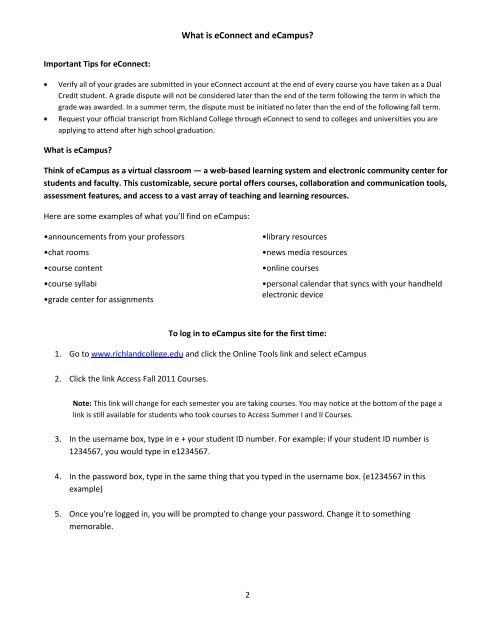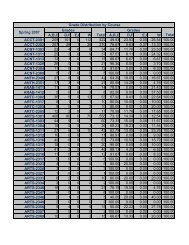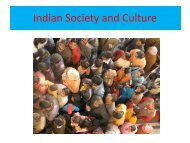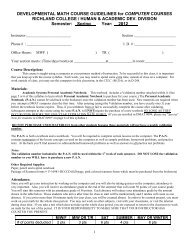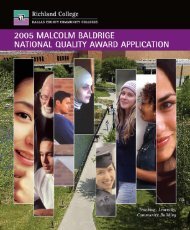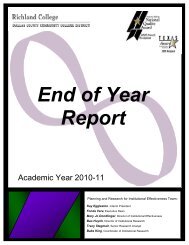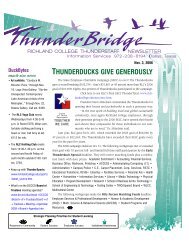What is eConnect and eCampus? - Richland College
What is eConnect and eCampus? - Richland College
What is eConnect and eCampus? - Richland College
Create successful ePaper yourself
Turn your PDF publications into a flip-book with our unique Google optimized e-Paper software.
<strong>What</strong> <strong>is</strong> <strong>eConnect</strong> <strong>and</strong> <strong>eCampus</strong><br />
Important Tips for <strong>eConnect</strong>:<br />
Verify all of your grades are submitted in your <strong>eConnect</strong> account at the end of every course you have taken as a Dual<br />
Credit student. A grade d<strong>is</strong>pute will not be considered later than the end of the term following the term in which the<br />
grade was awarded. In a summer term, the d<strong>is</strong>pute must be initiated no later than the end of the following fall term.<br />
Request your official transcript from Richl<strong>and</strong> <strong>College</strong> through <strong>eConnect</strong> to send to colleges <strong>and</strong> universities you are<br />
applying to attend after high school graduation.<br />
<strong>What</strong> <strong>is</strong> <strong>eCampus</strong><br />
Think of <strong>eCampus</strong> as a virtual classroom — a web-based learning system <strong>and</strong> electronic community center for<br />
students <strong>and</strong> faculty. Th<strong>is</strong> customizable, secure portal offers courses, collaboration <strong>and</strong> communication tools,<br />
assessment features, <strong>and</strong> access to a vast array of teaching <strong>and</strong> learning resources.<br />
Here are some examples of what you’ll find on <strong>eCampus</strong>:<br />
•announcements from your professors<br />
•chat rooms<br />
•course content<br />
•course syllabi<br />
•grade center for assignments<br />
•library resources<br />
•news media resources<br />
•online courses<br />
•personal calendar that syncs with your h<strong>and</strong>held<br />
electronic device<br />
To log in to <strong>eCampus</strong> site for the first time:<br />
1. Go to www.richl<strong>and</strong>college.edu <strong>and</strong> click the Online Tools link <strong>and</strong> select <strong>eCampus</strong><br />
2. Click the link Access Fall 2011 Courses.<br />
Note: Th<strong>is</strong> link will change for each semester you are taking courses. You may notice at the bottom of the page a<br />
link <strong>is</strong> still available for students who took courses to Access Summer I <strong>and</strong> II Courses.<br />
3. In the username box, type in e + your student ID number. For example: if your student ID number <strong>is</strong><br />
1234567, you would type in e1234567.<br />
4. In the password box, type in the same thing that you typed in the username box. (e1234567 in th<strong>is</strong><br />
example)<br />
5. Once you're logged in, you will be prompted to change your password. Change it to something<br />
memorable.<br />
2