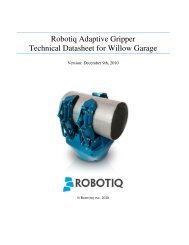OpenCV Tutorial - University of Maryland Free Software Mirror
OpenCV Tutorial - University of Maryland Free Software Mirror
OpenCV Tutorial - University of Maryland Free Software Mirror
Create successful ePaper yourself
Turn your PDF publications into a flip-book with our unique Google optimized e-Paper software.
<strong>OpenCV</strong> <strong>Tutorial</strong> <br />
Itseez <br />
Victor Eruhimov <br />
Itseez, CTO <br />
h5p://opencv.willowgarage.com <br />
www.willowgarage.com <br />
www.itseez.com
Outline <br />
• <strong>OpenCV</strong> Overview <br />
• Cheatsheet <br />
• Simple Programs <br />
• Tour <br />
• Features2D <br />
• ApplicaEons <br />
2
<strong>OpenCV</strong> Czar
Robot support <br />
opencv.willowgarage.com <br />
General Image Processing Functions<br />
> 500 algorithms <br />
Image Pyramids<br />
Segmentation<br />
Transforms<br />
Geometric<br />
descriptors<br />
Features<br />
Camera<br />
calibration,<br />
Stereo, 3D<br />
Utilities and<br />
Data Structures<br />
Machine<br />
Learning:<br />
• Detection,<br />
• Recognition<br />
Tracking<br />
Matrix Math<br />
Gary Bradski <br />
Fitting<br />
4
(MLL) Machine Learning Library<br />
AACBAABBCBCC <br />
AACACB <br />
CBABBC <br />
CCB <br />
AAA <br />
CB <br />
ABBC <br />
CC <br />
B <br />
C B A BBC <br />
BB <br />
C <br />
h5p://opencv.willowgarage.com <br />
5 <br />
5
<strong>OpenCV</strong> History<br />
• Original goal: <br />
• Accelerate the field by lowering the bar to computer vision <br />
• Find compelling uses for the increasing MIPS out in the market <br />
• Timeline: <br />
Willow <br />
10 <br />
5 <br />
0 <br />
• Staffing: <br />
• Climbed in 1999 to average 7 first couple <strong>of</strong> years <br />
• StarEng 2003 support declined between zero and one with excepEon <br />
<strong>of</strong> transferring the machine learning from manufacturing work I led <br />
(equivalent <strong>of</strong> 3 people). <br />
• Support to zero the couple <strong>of</strong> years before Willow. <br />
• 5 people over the last year <br />
6 <br />
Gary Bradski <br />
6
New Directory Structure <br />
• Re-‐Organized in terms <strong>of</strong> processing pipelines <br />
• Code site: <br />
h5ps://code.ros.org/gf/project/opencv/ <br />
– Core <br />
– CalibraEon, features, I/O, img processing <br />
– Machine Learning, Obj. Rec <br />
– Python <br />
• ~2.5M downloads
<strong>OpenCV</strong> Conceptual Structure <br />
Python <br />
Modules <br />
User <br />
Contrib <br />
Lua <br />
Other <br />
Languages <br />
ffmpeg <br />
Object <br />
Recog. <br />
Features2d <br />
Calib3d <br />
Stereo <br />
VO <br />
SLAM <br />
SEtching <br />
SSE <br />
TBB <br />
GPU <br />
MPU <br />
ML , <br />
FLANN <br />
HighGUI
<strong>OpenCV</strong> Tends Towards Real Time<br />
h5p://opencv.willowgarage.com
Socware Engineering <br />
• Works on: <br />
– Linux, Windows, Mac OS <br />
• Languages: <br />
– C++, Python, C <br />
• Online documentaEon: <br />
– Online reference manuals: C++, C and Python. <br />
• We’ve been expanding Unit test code <br />
• Will soon standardize on cxx or Google’s test system. <br />
• TEST COVERAGE:
• Based on BSD license <br />
License<br />
• <strong>Free</strong> for commercial or research use <br />
– In whole or in part <br />
– Does not force your code to be open <br />
– You need not contribute back <br />
• We hope you will contribute back, recent contribuEon, C++ <br />
wrapper class used for Google Street Maps* <br />
* Thanks to Daniel Filip <br />
Gary Gary Bradski, (c) 2009 2008 <br />
11
What’s New in <strong>OpenCV</strong> <br />
• Complete C++ interface <br />
• OrganizaEon into funcEonal code stacks <br />
• Good Python interface <br />
• More opEmizaEons and test code <br />
• Revamped online docs <br />
• InpainEng image restoral <br />
• Grabcut segmentaEon
What’s Coming in November 2010 <br />
<strong>OpenCV</strong> 2.2 <br />
• Detector/Descriptor pipeline (Features2D) <br />
– Many supporEng detectors and descriptor features <br />
• Easy interface to Pascal VOC <br />
• BOW and Latent SVM classificaEon engines <br />
• Experimental User Contrib <br />
• Focus detector <br />
• VisualizaEon (“HighGUI”) will be based on Qt <br />
• Official support <strong>of</strong> Android OS <br />
• Updated FLANN library <br />
• Limited Cuda support (stereo)
What’s in Progress <br />
• Image sEtching, spherical and cylindrical panoramas <br />
• Object RecogniEon Infrastructure (REIN) <br />
– Includes Felzenschwalb’s algorithm as an example <br />
– Many more feature types such as LARK, PAS, Color SIFT, … <br />
– Obj. rec and 6DOF pose using conjuncEons <strong>of</strong> interest point <br />
• Spherical calibraEon <br />
• Generalized calibraEon pa5erns <br />
• Generalized 2D Barcodes <br />
• 3-‐camera stereo calibraEon <br />
• Converters and Serializers that work with ROS <br />
• 3D Model capture from SFM and other <br />
• Visual Odometry
Where is <strong>OpenCV</strong> Used <br />
• Google Maps, Google street view, Google Earth, Books <br />
• Academic and Industry Research <br />
• Safety monitoring (Dam sites, mines, swimming pools) <br />
• Security systems <br />
• Image retrieval <br />
• Video search <br />
• Well over 2M downloads <br />
• Structure from moEon in movies <br />
• Machine vision factory producEon inspecEon systems <br />
• RoboKcs <br />
2M downloads <br />
Screen shots by Gary Bradski, 2005
Useful <strong>OpenCV</strong> Links<br />
<strong>OpenCV</strong> Wiki: <br />
h5p://opencv.willowgarage.com/wiki <br />
<strong>OpenCV</strong> Code Repository: <br />
svn co h5ps://code.ros.org/svn/opencv/trunk/opencv <br />
New Book on <strong>OpenCV</strong>: <br />
h5p://oreilly.com/catalog/9780596516130/ <br />
Or, direct from Amazon: <br />
h5p://www.amazon.com/Learning-‐<strong>OpenCV</strong>-‐Computer-‐Vision-‐<br />
Library/dp/0596516134 <br />
Code examples from the book: <br />
h5p://examples.oreilly.com/9780596516130/ <br />
DocumentaKon <br />
h5p://opencv.willowgarage.com/documentaEon/index.html <br />
User Group (39717 members): <br />
h5p://tech.groups.yahoo.com/<br />
group/<strong>OpenCV</strong>/join <br />
Gary Bradski, 2009 <br />
16
Outline <br />
• <strong>OpenCV</strong> Overview <br />
• Cheatsheet <br />
• Simple Programs <br />
• Tour <br />
• Features2D <br />
• ApplicaEons <br />
Gary Bradski, 2009 <br />
17
Main Structures
New “Image”: cv::Mat <br />
Mat does reference counEng, so it does <br />
the right thing when it goes out <strong>of</strong> scope <br />
you can also easily make stl vectorts or maps <br />
out <strong>of</strong> Mat.
Mat are Simple <br />
Mat M(480,640,CV_8UC3); // Make a 640x480 img <br />
Rect roi(100,200, 20,40); <br />
Mat subM = M(roi); <br />
// Make a region <strong>of</strong> int <br />
// Take a sub region, <br />
// no copy is done <br />
Mat_::iterator it= subM.begin(), <br />
itEnd = subM.end(); <br />
//0 out places in subM where blue > red <br />
for(; it != itEnd; ++it) <br />
if( (*it)[0] > (*it)[2]) (*it)[0] = 0;
Matrix ManipulaEon
Simple Matrix OperaEons
Simple Image Processing
Image Conversions
Histogram
I/O
SerializaEon I/O
SerializaEon I/O
GUI (“HighGUI”)
Camera CalibraEon, Pose, Stereo
Object RecogniEon
samples/c <br />
In ...\opencv_incomp\samples\c <br />
bgfg_codebook.cpp -‐ Use <strong>of</strong> a image value codebook <br />
for background detecEon for <br />
collecEng objects <br />
bgfg_segm.cpp <br />
-‐ Use <strong>of</strong> a background learning engine <br />
blobtrack.cpp -‐ Engine for blob tracking in images <br />
calibraEon.cpp <br />
-‐ Camera CalibraEon <br />
camshicdemo.c <br />
-‐ Use <strong>of</strong> meanshic in simple color tracking <br />
contours.c -‐ Demonstrates how to compute and use <br />
object contours <br />
convert_cascade.c<br />
-‐ Change the window size in a recogniEon <br />
cascade <br />
convexhull.c -‐ Find the convex hull <strong>of</strong> an object <br />
delaunay.c -‐ Triangulate a 2D point cloud <br />
demhist.c -‐ Show how to use histograms for <br />
recogniEon <br />
dc.c -‐ Discrete fourier transform <br />
distrans.c -‐ distance map from edges in an image <br />
drawing.c -‐ Various drawing funcEons <br />
edge.c -‐ Edge detecEon <br />
facedetect.c -‐ Face detecEon by classifier cascade <br />
ffilldemo.c -‐ Flood filling demo <br />
find_obj.cpp -‐ Demo use <strong>of</strong> SURF features <br />
fitellipse.c -‐ Robust elipse fizng <br />
houghlines.c -‐ Line detecEon <br />
image.cpp -‐ Shows use <strong>of</strong> new image class, CvImage(); <br />
inpaint.cpp -‐ Texture infill to repair imagery <br />
kalman.c -‐ Kalman filter for trackign <br />
kmeans.c -‐ K-‐Means <br />
laplace.c -‐ Convolve image with laplacian. <br />
le5er_recog.cpp<br />
-‐ Example <strong>of</strong> using machine learning <br />
BoosEng, <br />
BackpropagaEon (MLP) and <br />
Random forests <br />
lkdemo.c -‐ Lukas-‐Canada opEcal flow <br />
minarea.c -‐ For a cloud <strong>of</strong> points in 2D, find min <br />
bounding box and circle. <br />
Shows use <strong>of</strong> Cv_SEQ <br />
morphology.c -‐ Demonstrates Erode, Dilate, Open, Close <br />
motempl.c -‐ Demonstrates moEon templates <br />
(orthogonal opEcal flow given silhoue5es) <br />
mushroom.cpp <br />
-‐ Demonstrates use <strong>of</strong> decision trees (CART) <br />
for recogniEon <br />
pyramid_segmentaEon.c -‐ Color segmentaEon in pyramid <br />
squares.c -‐ Uses contour processing to find squares <br />
in an image <br />
stereo_calib.cpp<br />
-‐ Stereo calibraEon, recogniEon and disparity <br />
map computaEon <br />
watershed.cpp <br />
-‐ Watershed transform demo. <br />
32
samples/C++ <br />
33
Samples/python
Book Examples <br />
ch2_ex2_1.cpp Load image from disk <br />
ch2_ex2_2.cpp <br />
Play video from disk <br />
ch2_ex2_3.cpp <br />
Add a slider control <br />
ch2_ex2_4.cpp <br />
Load, smooth and dsiplay image <br />
ch2_ex2_5.cpp <br />
Pyramid down sampling <br />
ch2_ex2_6.cpp <br />
CvCanny edge detecEon <br />
ch2_ex2_7.cpp <br />
Pyramid down and Canny edge <br />
ch2_ex2_8.cpp <br />
Above program simplified <br />
ch2_ex2_9.cpp <br />
Play video from camera or file <br />
ch2_ex2_10.cpp Read and write video, do Logpolar <br />
ch3_ex3_1.txt <br />
Matrix structure <br />
ch3_ex3_2.txt <br />
Matrix creaEon and release <br />
ch3_ex3_3.cpp <br />
Create matrix from data list <br />
ch3_ex3_4.cpp <br />
Accessing matrix data CV_MAT_ELEM() <br />
ch3_ex3_5.cpp <br />
Sezng matrix CV_MAT_ELEM_PTR() <br />
ch3_ex3_6.txt Pointer access to matrix data <br />
ch3_ex3_7.txt <br />
Image and Matrix Element access funcEons <br />
ch3_ex3_8.txt <br />
Sezng matrix or image elements <br />
ch3_ex3_9.cpp <br />
Summing all elements in 3 channel matrix <br />
ch3_ex3_10.txt <br />
IplImage Header <br />
ch3_ex3_11.cpp Use <strong>of</strong> widthstep <br />
ch3_ex3_12.cpp Use <strong>of</strong> image ROI <br />
ch3_ex3_13.cpp ImplemenEng an ROI using widthstep <br />
ch3_ex3_14.cpp Alpha blending example <br />
ch3_ex3_15.cpp Saving and loading a CvMat <br />
ch3_ex3_16.txt <br />
File storage demo <br />
ch3_ex3_17.cpp WriEng configuraEon files as XML <br />
ch3_ex3_19.cpp Reading an XML file <br />
ch3_ex3_20.cpp How to check if IPP acceleraEon is on <br />
Gary Bradski, 2009 <br />
35
Book Examples <br />
ch4_ex4_1.cpp <br />
ch4_ex4_2.cpp <br />
ch4_ex4_3.cpp <br />
Use a mouse to draw boxes <br />
Use a trackbar as a bu5on <br />
Finding the video codec <br />
ch5_ex5_1.cpp Using CvSeq <br />
ch5_ex5_2.cpp <br />
cvThreshold example <br />
ch5_ex5_3.cpp <br />
Combining image planes <br />
ch5_ex5_4.cpp <br />
AdapEve threshiolding <br />
ch6_ex6_1.cpp <br />
ch6_ex6_2.cpp <br />
ch6_ex6_3.cpp <br />
ch6_ex6_4.cpp <br />
ch6_ex6_5.cpp <br />
cvHoughCircles example <br />
Affine transform <br />
PerspecEve transform <br />
Log-‐Polar conversion <br />
2D Fourier Transform <br />
ch7_ex7_1.cpp <br />
Using histograms <br />
ch7_ex7_2.txt <br />
Earth Mover’s Distance interface <br />
ch7_ex7_3_expanded.cpp Earth Mover’s Distance set up <br />
ch7_ex7_4.txt <br />
Using Earth Mover’s Distance <br />
ch7_ex7_5.cpp <br />
Template matching /Cross Corr. <br />
ch7_ex7_5_HistBackProj.cpp Back projecEon <strong>of</strong> histograms <br />
ch8_ex8_1.txt <br />
CvSeq structure <br />
ch8_ex2.cpp Contour structure <br />
ch8_ex8_2.cpp <br />
Finding contours <br />
ch8_ex8_3.cpp <br />
Drawing contours <br />
Gary Bradski, 2009 <br />
36
Book Examples <br />
ch9_ex9_1.cpp <br />
Sampling from a line in an image <br />
ch9_watershed.cpp Image segmentaEon using Watershed transform <br />
ch9_AvgBackground.cpp Background model using an average image <br />
ch9_backgroundAVG.cpp Background averaging using a codebook compared to just an <br />
average <br />
ch9_backgroundDiff.cpp Use the codebook method for doing background differencing <br />
ch9_ClearStaleCB_Entries.cpp <br />
Refine codebook to eliminate stale entries <br />
cv_yuv_codebook.cpp Core code used to design <strong>OpenCV</strong> codebook <br />
ch10_ex10_1.cpp OpEcal flow using Lucas-‐Kanade in an image pyramid <br />
ch10_ex10_1b_Horn_Schunck.cpp OpEcal flow based on Horn-‐Schunck block matching <br />
ch10_ex10_2.cpp Kalman filter example code <br />
ch10_motempl.cpp Using moEon templates for segmenEng moEon. <br />
ch11_ex11_1.cpp Camera calibraEon using automaEc chessboard finding using a <br />
camera <br />
ch11_ex11_1_fromdisk.cpp Doing the same, but read from disk <br />
ch11_chessboards.txt List <strong>of</strong> included chessboards for calibraEon from disk example <br />
ch12_ex12_1.cpp CreaEng a bird’s eye view <strong>of</strong> a scene using homography <br />
ch12_ex12_2.cpp CompuEng the Fundamental matrix using RANSAC <br />
ch12_ex12_3.cpp Stereo calibraEon, recEficaEon and correspondence <br />
ch12_ex12_4.cpp 2D robust line fizng <br />
ch12_list.txt List <strong>of</strong> included stereo L+R image pair data <br />
ch13_dtree.cpp <br />
Example <strong>of</strong> using a decision tree <br />
ch13_ex13_1.cpp Using k-‐means <br />
ch13_ex13_2.cpp CreaEng and training a decision tree <br />
ch13_ex13_3.cpp Training using staEsEcal boosEng <br />
ch13_ex13_4.cpp Face detecEon using Viola-‐Jones <br />
cvx_defs.cpp Some defines for use with codebook segmentaEo <br />
Gary Bradski, 2009 <br />
37
Python Face Detector Node: 1 <br />
The Setup <br />
#!/usr/bin/python <br />
""" <br />
This program is demonstraEon python ROS Node for face and object detecEon using haar-‐like features. <br />
The program finds faces in a camera image or video stream and displays a red box around them. Python implementaEon by: <br />
Roman Stanchak, James Bowman <br />
""" <br />
import roslib <br />
roslib.load_manifest('opencv_tests') <br />
import sys <br />
import os <br />
from optparse import OpEonParser <br />
import rospy <br />
import sensor_msgs.msg <br />
from cv_bridge import CvBridge <br />
import cv <br />
# Parameters for haar detecEon <br />
# From the API: <br />
# The default parameters (scale_factor=2, min_neighbors=3, flags=0) are tuned <br />
# for accurate yet slow object detecEon. For a faster operaEon on real video <br />
# images the sezngs are: <br />
# scale_factor=1.2, min_neighbors=2, flags=CV_HAAR_DO_CANNY_PRUNING, <br />
# min_size=
Python Face Detector Node: 2 <br />
if __name__ == '__main__': <br />
The Core <br />
pkgdir = roslib.packages.get_pkg_dir("opencv2") <br />
haarfile = os.path.join(pkgdir, "opencv/share/opencv/haarcascades/haarcascade_frontalface_alt.xml") <br />
parser = OpEonParser(usage = "usage: %prog [opEons] [filename|camera_index]") <br />
parser.add_opEon("-‐c", "-‐-‐cascade", acEon="store", dest="cascade", type="str", help="Haar cascade file, default %default", default = haarfile) <br />
(opEons, args) = parser.parse_args() <br />
cascade = cv.Load(opEons.cascade) <br />
br = CvBridge() <br />
def detect_and_draw(imgmsg): <br />
img = br.imgmsg_to_cv(imgmsg, "bgr8") <br />
# allocate temporary images <br />
gray = cv.CreateImage((img.width,img.height), 8, 1) <br />
small_img = cv.CreateImage((cv.Round(img.width / image_scale), <br />
cv.Round (img.height / image_scale)), 8, 1) <br />
# convert color input image to grayscale <br />
cv.CvtColor(img, gray, cv.CV_BGR2GRAY) <br />
# scale input image for faster processing <br />
cv.Resize(gray, small_img, cv.CV_INTER_LINEAR) <br />
cv.EqualizeHist(small_img, small_img) <br />
if(cascade): <br />
faces = cv.HaarDetectObjects(small_img, cascade, cv.CreateMemStorage(0), <br />
haar_scale, min_neighbors, haar_flags, min_size) <br />
if faces: <br />
for ((x, y, w, h), n) in faces: <br />
# the input to cv.HaarDetectObjects was resized, so scale the <br />
# bounding box <strong>of</strong> each face and convert it to two CvPoints <br />
pt1 = (int(x * image_scale), int(y * image_scale)) <br />
pt2 = (int((x + w) * image_scale), int((y + h) * image_scale)) <br />
cv.Rectangle(img, pt1, pt2, cv.RGB(255, 0, 0), 3, 8, 0) <br />
cv.ShowImage("result", img) <br />
cv.WaitKey(6) <br />
rospy.init_node('rosfacedetect') <br />
image_topic = rospy.resolve_name("image") <br />
rospy.Subscriber(image_topic, sensor_msgs.msg.Image, detect_and_draw) <br />
rospy.spin() <br />
39
Outline <br />
• <strong>OpenCV</strong> Overview <br />
• Cheatsheet <br />
• Simple Programs <br />
• Tour <br />
• Features2D <br />
• ApplicaEons <br />
Gary Bradski, 2009 <br />
40
New C++ API: Usage Example <br />
double calcGradients(const IplImage *src, int aperture_size = 7) <br />
{ <br />
CvSize sz = cvGetSize(src); <br />
IplImage* img16_x = cvCreateImage( sz, IPL_DEPTH_16S, 1); <br />
IplImage* img16_y = cvCreateImage( sz, IPL_DEPTH_16S, 1); <br />
cvSobel( src, img16_x, 1, 0, aperture_size); <br />
cvSobel( src, img16_y, 0, 1, aperture_size); <br />
IplImage* imgF_x = cvCreateImage( sz, IPL_DEPTH_32F, 1); <br />
IplImage* imgF_y = cvCreateImage( sz, IPL_DEPTH_32F, 1); <br />
cvScale(img16_x, imgF_x); <br />
cvScale(img16_y, imgF_y); <br />
IplImage* magnitude = cvCreateImage( sz, IPL_DEPTH_32F, 1); <br />
cvCartToPolar(imgF_x, imgF_y, magnitude); <br />
double res = cvSum(magnitude).val[0]; <br />
cvReleaseImage( &magnitude ); <br />
cvReleaseImage(&imgF_x); <br />
cvReleaseImage(&imgF_y); <br />
cvReleaseImage(&img16_x); <br />
cvReleaseImage(&img16_y); <br />
Focus Detector <br />
C: C++: <br />
double contrast_measure(const Mat& img) <br />
{ <br />
Mat dx, dy; <br />
Sobel(img, dx, 1, 0, 3, CV_32F); <br />
Sobel(img, dy, 0, 1, 3, CV_32F); <br />
magnitude(dx, dy, dx); <br />
return sum(dx)[0]; <br />
} <br />
} <br />
return res; <br />
41
Pyramid <br />
/* <br />
* Make an image pyramid with levels <strong>of</strong> arbitrary scale reducKon (0,1) <br />
* M Input image <br />
* reducKon Scaling factor 1>reducEon>0 <br />
* levels How many levels <strong>of</strong> pyramid <br />
* pyr std vector containing the pyramid <br />
* sz The width and height <strong>of</strong> blurring kernel, DEFAULT 3 <br />
* sigma The standard deviaEon <strong>of</strong> the blurring Gaussian DEFAULT 0.5 <br />
* RETURNS Number <strong>of</strong> levels achieved <br />
*/ <br />
int buildGaussianPyramid(const Mat &M, double reducEon, int levels, <br />
vector &pyr, int sz = 3, float sigma = 0.5) <br />
{ <br />
if(M.empty()) return 0; <br />
pyr.clear(); //Clear it up <br />
if((reducEon =1.0)) return 0; <br />
Mat Mblur, Mdown = M; <br />
pyr.push_back(Mdown); <br />
Size ksize = Size(sz,sz); <br />
int L=1; <br />
for(; L
Outline <br />
• <strong>OpenCV</strong> Overview <br />
• Cheatsheet <br />
• Simple Programs <br />
• Tour <br />
• Features2D <br />
• ApplicaEons <br />
Gary Bradski, 2009 <br />
43
• Distance field from edges <strong>of</strong> objects <br />
Flood Filling <br />
45
Hough Transform<br />
Gary Bradski, Adrian Kahler 2008 <br />
46
Space Variant vision: Log-‐Polar Transform <br />
Screen shots by Gary Bradski, 2005 <br />
47
Scale Space<br />
Chart by Gary Bradski, 2005 <br />
void cvPyrDown( <br />
IplImage* src, <br />
IplImage* dst, <br />
IplFilter filter = IPL_GAUSSIAN_5x5); <br />
void cvPyrUp( <br />
IplImage* src, <br />
IplImage* dst, <br />
IplFilter filter = IPL_GAUSSIAN_5x5); <br />
48
Thresholds<br />
Screen shots by Gary Bradski, 2005 <br />
49
Histogram Equalization<br />
Screen shots by Gary Bradski, 2005 <br />
50
Contours<br />
51
• Morphology -‐ applying Min-‐Max. Filters and its combinaEons <br />
Image I<br />
Erosion IΘB<br />
Dilatation I⊕B<br />
Opening IoB= (IΘB)⊕B<br />
Closing I•B= (I⊕B)ΘB<br />
Grad(I)= (I⊕B)-(IΘB)<br />
TopHat(I)= I - (IΘB) BlackHat(I)= (I⊕B) - I
Image textures <br />
• InpainEng: <br />
• Removes damage to images, in this case, it removes the text.
Segmentation<br />
• Pyramid, mean-‐shic, graph-‐cut <br />
• Here: Watershed <br />
Screen shots by Gary Bradski, 2005 <br />
54
• Graph Cut based segmentaEon <br />
Images by Gary Bradski, © 2010 <br />
55
• Object silhoue5e <br />
• MoEon history images <br />
• MoEon history gradients <br />
• MoEon segmentaEon algorithm <br />
silhouette MHI MHG<br />
Charts by Gary Bradski, 2005 <br />
56
SegmentaEon, MoEon Tracking <br />
and <br />
Gesture RecogniEon <br />
MoEon <br />
SegmentaEon <br />
MoEon <br />
SegmentaEon <br />
Pose <br />
RecogniEon <br />
Gesture <br />
RecogniEon <br />
Screen shots by Gary Bradski, 2005
New OpEcal Flow Algorithms <br />
lkdemo.c, 190 lines <br />
(needs camera to run)
Tracking with CAMSHIFT <br />
• Control game with head <br />
Screen shots by Gary Bradski, 2005
ProjecEons <br />
Screen shots by Gary Bradski, 2005
Stereo … Depth from TriangulaEon <br />
• Involved topic, here we will just skim the basic <br />
geometry. <br />
• Imagine two perfectly aligned image planes: <br />
Depth “Z” and disparity “d” are inversly related: <br />
61
Stereo <br />
• In aligned stereo, depth is from similar triangles: <br />
• Problem: Cameras are almost impossible to align <br />
• SoluEon: MathemaEcally align them: <br />
62 <br />
All: Gary Bradski and Adrian Kaehler: Learning <strong>OpenCV</strong>
Stereo RecEficaEon <br />
• Algorithm steps are shown at right: <br />
• Goal: <br />
– Each row <strong>of</strong> the image contains the same world points <br />
– “Epipolar constraint” <br />
Result: Epipolar alignment <strong>of</strong> features: <br />
All: Gary Bradski and Adrian Kaehler: Learning <strong>OpenCV</strong> <br />
63
Outline <br />
• <strong>OpenCV</strong> Overview <br />
• Cheatsheet <br />
• Simple Programs <br />
• Tour <br />
• Features2D <br />
• ApplicaEons <br />
Gary Bradski, 2009 <br />
64
Features2d contents <br />
DetecEon <br />
DescripEon <br />
Matching <br />
Detectors available <br />
• SIFT <br />
• SURF <br />
• FAST <br />
• STAR <br />
• MSER <br />
• HARRIS <br />
• GFTT (Good Features <br />
To Track) <br />
Descriptors available <br />
• SIFT <br />
• SURF <br />
• Calonder <br />
• Ferns <br />
• One way <br />
Matchers available <br />
• BruteForce <br />
• FlannBased <br />
• BOW <br />
Matches filters <br />
(under construcEon) <br />
• Cross check <br />
• RaEo check
Detector interfaces <br />
class FeatureDetector <br />
{ <br />
public: <br />
virtual ~FeatureDetector() {} <br />
// Detect keypoints in an image. <br />
virtual void detect( const Mat& image, vector& keypoints, <br />
const Mat& mask=Mat() ) const = 0; <br />
// Detect keypoints in an image set. <br />
void detect( const vector& imageCollecEon, <br />
vector& pointCollecEon, <br />
const vector& masks=vector() ) const; <br />
virtual void read( const FileNode& fn ) {} <br />
virtual void write( FileStorage& fs ) const {} <br />
protected: <br />
… <br />
};
CreaEng a detector <br />
• StaEcally <br />
SurfFeatureDetector detector; <br />
• Using class factory <br />
cv::Ptr detector = <br />
createFeatureDetector(“SURF”);
Running detector <br />
Mat img = imread( "test.png" ); <br />
vector keypoints; <br />
SurfFeatureDetector detector; <br />
detector.detect( img, keypoints );
Descriptor interfaces <br />
• For descriptors that can be represented as <br />
vectors in mulEdimensional space: <br />
DescriptorExtractor and DescriptorMatcher <br />
• More general interface (one way, decision-tree-‐based<br />
descriptors): <br />
GenericDescriptorMatcher
DescriptorExtractor interfaces <br />
class CV_EXPORTS DescriptorExtractor <br />
{ <br />
public: <br />
virtual ~DescriptorExtractor() {} <br />
// Compute the descriptors for a set <strong>of</strong> keypoints in an image. <br />
virtual void compute( const Mat& image, vector& keypoints, <br />
Mat& descriptors ) const = 0; <br />
// Compute the descriptors for a keypoints collecEon detected in image collecEon. <br />
void compute( const vector& imageCollecEon, <br />
vector& pointCollecEon, <br />
vector& descCollecEon ) const; <br />
virtual void read( const FileNode& ) {} <br />
virtual void write( FileStorage& ) const {} <br />
virtual int descriptorSize() const = 0; <br />
virtual int descriptorType() const = 0; <br />
protected: <br />
… <br />
};
DescriptorExtractor creaEng <br />
• StaEcally <br />
SurfDescriptorExtractor descriptorExtractor; <br />
• Using class factory <br />
cv::Ptr descriptorExtractor = <br />
createDescriptorExtractor("SURF");
DescriptorExtractor running <br />
Ptr detector = <br />
createFeatureDetector("FAST"); <br />
Ptr descriptorExtractor = <br />
createDescriptorExtractor("SURF"); <br />
vector keypoints; <br />
detector-‐>detect( img, keypoints ); <br />
Mat descriptors; <br />
descriptorExtractor-‐>compute( img, keypoints, <br />
descriptors );
DescriptorMatcher interfaces <br />
• Two groups <strong>of</strong> match methods <br />
– to match descriptors <strong>of</strong> image pair <br />
– to match descriptors <strong>of</strong> one image to image set <br />
• Each group consists from tree type methods <br />
– match() <br />
– knnMatch() <br />
– radiusMatch()
Matching <strong>of</strong> image pair <br />
// detecEng keypoints <br />
SurfFeatureDetector detector; <br />
vector keypoints1, keypoints2; <br />
detector.detect( img1, keypoints1 ); <br />
detector.detect( img2, keypoints2 ); <br />
// compuEng descriptors <br />
SurfDescriptorExtractor extractor; <br />
Mat descriptors1, descriptors2; <br />
extractor.compute( img1, keypoints1, descriptors1 ); <br />
extractor.compute( img2, keypoints2, descriptors2 ); <br />
// matching descriptors <br />
BruteForceMatcher matcher; <br />
vector matches; <br />
matcher.match( descriptors1, descriptors2, matches );
Visualize keypoints <br />
Mat img_points; <br />
drawKeypoints( img, keypoints, img_points ); <br />
namedWindow( “keypoints”, 1 ); <br />
imshow( “keypoints”, img_points ); <br />
waitKey(); <br />
Visualize matches <br />
Mat img_matches; <br />
drawMatches( img1, keypoints1, <br />
img2, keypoints2, img_matches); <br />
namedWindow( “matches”, 1 ); <br />
imshow( “matches”, img_matches ); <br />
waitKey();
Running the sample <br />
• Download <strong>OpenCV</strong> from TBD link <br />
• Compile <br />
• Run matcher_simple: <br />
bin/matcher_simple ../../opencv/samples/c/<br />
box.png ../../opencv/samples/c/box_in_scene.png <br />
• Select a detector that gives the maximum <br />
number <strong>of</strong> keypoints <br />
• Switch SIFT and SURF descriptors
Cross-‐check outlier match filtering <br />
BruteForceMatcher descriptorMatcher; <br />
vector filteredMatches12, matches12, matches21; <br />
descriptorMatcher.match( descriptors1, descriptors2, matches12 ); <br />
descriptorMatcher.match( descriptors2, descriptors1, matches21 ); <br />
for( size_t i = 0; i < matches12.size(); i++ ) <br />
{ <br />
DMatch forward = matches12[i]; <br />
DMatch backward = matches21[forward.trainIdx]; <br />
if( backward.trainIdx == forward.queryIdx ) <br />
filteredMatches12.push_back( forward ); <br />
}
RaEo test to filter matches <br />
(less is be5er)
CalculaEng inliers (planar objects case) <br />
• Detect keypoints <br />
• Find matches using descriptors <br />
• Filter matches using cross-‐check <br />
• Calculate best homography <br />
• Filter outliers <br />
• Run <br />
bin/descriptor_extractor_matcher SURF SURF ../../<br />
opencv/samples/c/box.png ../../opencv/samples/c/<br />
box_in_scene.png 3 <br />
The last parameter is the reprojecEon threshold for <br />
RANSAC
Detector testbench <br />
• Measures <strong>of</strong> detector repeatability are taken from <br />
– K.Mikolajczyk, Cordelia Schmid, “Scale & Affine Invariant Interest Point <br />
Detectors”, IJCV 60(1), 63–86, 2004. <br />
– K.Mikolajczyk et al, A Comparison <strong>of</strong> Affine Region Detectors, IJCV 65<br />
(1/2):43-‐72, 2005. <br />
• Test images are taken from <br />
h5p://www.robots.ox.ac.uk/~vgg/data/data-‐aff.html <br />
• Testbench is located in <br />
opencv_extra/testdata/cv/detectors_descriptors_evaluaEon/<br />
detectors
Descriptor testbench <br />
• Measures <strong>of</strong> descriptor matching accuracy are taken from <br />
h5p://www.robots.ox.ac.uk/~vgg/research/affine/det_eval_files/<br />
mikolajczyk_pami2004.pdf <br />
• Test images are taken from <br />
h5p://www.robots.ox.ac.uk/~vgg/data/data-‐aff.html <br />
• Testbench is located in opencv_extra/testdata/cv/<br />
detectors_descriptors_evaluaEon/descriptors
<strong>OpenCV</strong> and ROS <br />
• Opencv2 package to fetch and compile opencv <br />
• Messages: <br />
– sensor_msgs::Image <br />
– sensor_msgs::CameraInfo <br />
• cv_bridge to convert between messages and <br />
images <br />
• image_geometry::PinholeCameraModel and <br />
image_geometry::StereoCameraModel to <br />
manage 2d 3d conversions
Q&A <br />
• Foils will be available at h5p://itseez.com