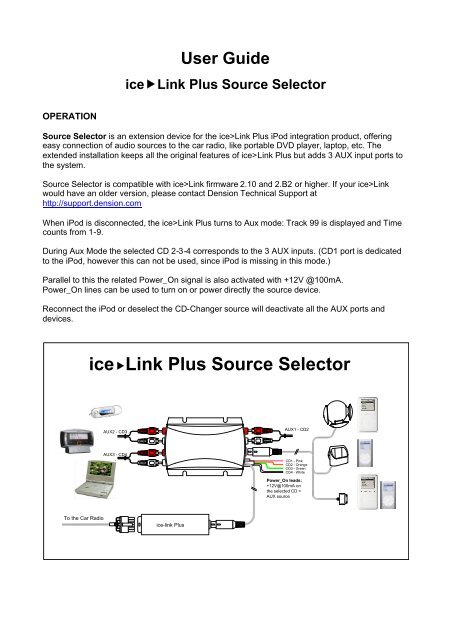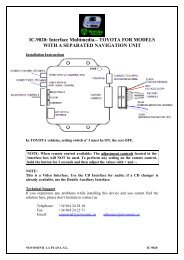iceLink Plus Source Selector - Novosonic
iceLink Plus Source Selector - Novosonic
iceLink Plus Source Selector - Novosonic
You also want an ePaper? Increase the reach of your titles
YUMPU automatically turns print PDFs into web optimized ePapers that Google loves.
OPERATION<br />
User Guide<br />
ice�Link <strong>Plus</strong> <strong>Source</strong> <strong>Selector</strong><br />
<strong>Source</strong> <strong>Selector</strong> is an extension device for the ice>Link <strong>Plus</strong> iPod integration product, offering<br />
easy connection of audio sources to the car radio, like portable DVD player, laptop, etc. The<br />
extended installation keeps all the original features of ice>Link <strong>Plus</strong> but adds 3 AUX input ports to<br />
the system.<br />
<strong>Source</strong> <strong>Selector</strong> is compatible with ice>Link firmware 2.10 and 2.B2 or higher. If your ice>Link<br />
would have an older version, please contact Dension Technical Support at<br />
http://support.dension.com<br />
When iPod is disconnected, the ice>Link <strong>Plus</strong> turns to Aux mode: Track 99 is displayed and Time<br />
counts from 1-9.<br />
During Aux Mode the selected CD 2-3-4 corresponds to the 3 AUX inputs. (CD1 port is dedicated<br />
to the iPod, however this can not be used, since iPod is missing in this mode.)<br />
Parallel to this the related Power_On signal is also activated with +12V @100mA.<br />
Power_On lines can be used to turn on or power directly the source device.<br />
Reconnect the iPod or deselect the CD-Changer source will deactivate all the AUX ports and<br />
devices.<br />
To the Car Radio<br />
ice�Link <strong>Plus</strong> <strong>Source</strong> <strong>Selector</strong><br />
AUX2 - CD3<br />
AUX3 - CD4<br />
ice-link <strong>Plus</strong><br />
SOURCE SELECTOR<br />
AUX1 - CD2<br />
CD1 - Pink<br />
CD2 - Orange<br />
CD3 - Green<br />
CD4 - White<br />
Power_On leads:<br />
+12V@100mA on<br />
the selected CD =<br />
AUX source
INSTALLATION<br />
Regarding ice>Link <strong>Plus</strong> functionality and installation please see original product guides.<br />
The best place to install the <strong>Source</strong> <strong>Selector</strong> is somewhere near to the ice>Link.<br />
1. Connect <strong>Source</strong> <strong>Selector</strong> free lead MiniDIN8 plug to the ice>Link <strong>Plus</strong>.<br />
2. Connect Aux devices to the <strong>Source</strong> <strong>Selector</strong> with standard RCA cables (not included)<br />
3. Connect Power_On signals to the source device, if applicable. Use appropriate connectors<br />
or crimps (not included)<br />
Pink Active when CD1 is selected<br />
Orange Active when CD2 is selected<br />
Green Active when CD3 is selected<br />
White Active when CD4 is selected<br />
4. Fix the <strong>Source</strong> <strong>Selector</strong> with bandage strip or Velcro.<br />
TECHNICAL DATA<br />
Size: 100x70x26 mm<br />
Power supply: 9-16 V DC powered by the ice>Link <strong>Plus</strong><br />
Active / Standby current: < 40 mA / 0 mA<br />
Operating / Storage temperature: -10 - +50 C / -30 - +80 C<br />
AUX Input Ports: 3 pair stereo Line in, on RCA connectors<br />
Power on control: +12V @100 mA for the selected channel<br />
Content of package:<br />
� <strong>Source</strong> <strong>Selector</strong><br />
� Power harness<br />
� User Guide<br />
ice-Link <strong>Source</strong> <strong>Selector</strong> Install Guide v103