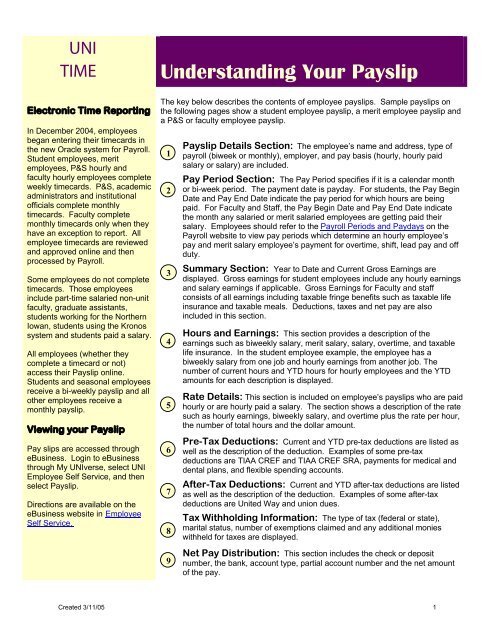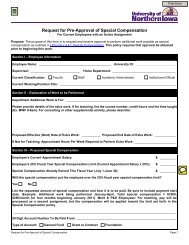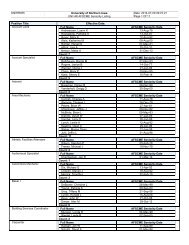Understanding Your Payslip
Understanding Your Payslip
Understanding Your Payslip
Create successful ePaper yourself
Turn your PDF publications into a flip-book with our unique Google optimized e-Paper software.
UNI<br />
TIME<br />
Electronic Time Reporting<br />
In December 2004, employees<br />
began entering their timecards in<br />
the new Oracle system for Payroll.<br />
Student employees, merit<br />
employees, P&S hourly and<br />
faculty hourly employees complete<br />
weekly timecards. P&S, academic<br />
administrators and institutional<br />
officials complete monthly<br />
timecards. Faculty complete<br />
monthly timecards only when they<br />
have an exception to report. All<br />
employee timecards are reviewed<br />
and approved online and then<br />
processed by Payroll.<br />
Some employees do not complete<br />
timecards. Those employees<br />
include part-time salaried non-unit<br />
faculty, graduate assistants,<br />
students working for the Northern<br />
Iowan, students using the Kronos<br />
system and students paid a salary.<br />
All employees (whether they<br />
complete a timecard or not)<br />
access their <strong>Payslip</strong> online.<br />
Students and seasonal employees<br />
receive a bi-weekly payslip and all<br />
other employees receive a<br />
monthly payslip.<br />
Viewing your <strong>Payslip</strong><br />
Pay slips are accessed through<br />
eBusiness. Login to eBusiness<br />
through My UNIverse, select UNI<br />
Employee Self Service, and then<br />
select <strong>Payslip</strong>.<br />
Directions are available on the<br />
eBusiness website in Employee<br />
Self Service.<br />
<strong>Understanding</strong> <strong>Your</strong> <strong>Payslip</strong><br />
The key below describes the contents of employee payslips. Sample payslips on<br />
the following pages show a student employee payslip, a merit employee payslip and<br />
a P&S or faculty employee payslip.<br />
1<br />
2<br />
3<br />
4<br />
5<br />
6<br />
7<br />
8<br />
<strong>Payslip</strong> Details Section: The employee’s name and address, type of<br />
payroll (biweek or monthly), employer, and pay basis (hourly, hourly paid<br />
salary or salary) are included.<br />
Pay Period Section: The Pay Period specifies if it is a calendar month<br />
or bi-week period. The payment date is payday. For students, the Pay Begin<br />
Date and Pay End Date indicate the pay period for which hours are being<br />
paid. For Faculty and Staff, the Pay Begin Date and Pay End Date indicate<br />
the month any salaried or merit salaried employees are getting paid their<br />
salary. Employees should refer to the Payroll Periods and Paydays on the<br />
Payroll website to view pay periods which determine an hourly employee’s<br />
pay and merit salary employee’s payment for overtime, shift, lead pay and off<br />
duty.<br />
Summary Section: Year to Date and Current Gross Earnings are<br />
displayed. Gross earnings for student employees include any hourly earnings<br />
and salary earnings if applicable. Gross Earnings for Faculty and staff<br />
consists of all earnings including taxable fringe benefits such as taxable life<br />
insurance and taxable meals. Deductions, taxes and net pay are also<br />
included in this section.<br />
Hours and Earnings: This section provides a description of the<br />
earnings such as biweekly salary, merit salary, salary, overtime, and taxable<br />
life insurance. In the student employee example, the employee has a<br />
biweekly salary from one job and hourly earnings from another job. The<br />
number of current hours and YTD hours for hourly employees and the YTD<br />
amounts for each description is displayed.<br />
Rate Details: This section is included on employee’s payslips who are paid<br />
hourly or are hourly paid a salary. The section shows a description of the rate<br />
such as hourly earnings, biweekly salary, and overtime plus the rate per hour,<br />
the number of total hours and the dollar amount.<br />
Pre-Tax Deductions: Current and YTD pre-tax deductions are listed as<br />
well as the description of the deduction. Examples of some pre-tax<br />
deductions are TIAA CREF and TIAA CREF SRA, payments for medical and<br />
dental plans, and flexible spending accounts.<br />
After-Tax Deductions: Current and YTD after-tax deductions are listed<br />
as well as the description of the deduction. Examples of some after-tax<br />
deductions are United Way and union dues.<br />
Tax Withholding Information: The type of tax (federal or state),<br />
marital status, number of exemptions claimed and any additional monies<br />
withheld for taxes are displayed.<br />
9<br />
Net Pay Distribution: This section includes the check or deposit<br />
number, the bank, account type, partial account number and the net amount<br />
of the pay.<br />
Created 3/11/05 1
Student Employee <strong>Payslip</strong><br />
1<br />
2<br />
3<br />
4<br />
5<br />
6<br />
7<br />
8<br />
9<br />
Created 3/11/05 2
Merit Employee <strong>Payslip</strong><br />
1<br />
2<br />
3<br />
4<br />
5<br />
6<br />
7<br />
8<br />
9<br />
Created 3/11/05 3
P&S or Faculty Employee <strong>Payslip</strong><br />
1<br />
2<br />
3<br />
4<br />
6<br />
7<br />
8<br />
9<br />
Created 3/11/05 4