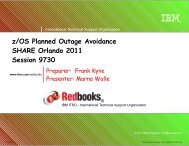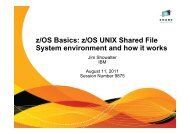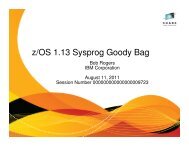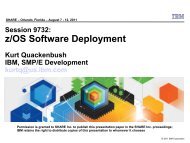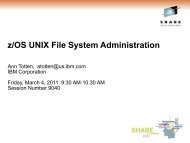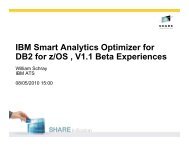Session 12983 handout 4180 0.pdf
Session 12983 handout 4180 0.pdf
Session 12983 handout 4180 0.pdf
You also want an ePaper? Increase the reach of your titles
YUMPU automatically turns print PDFs into web optimized ePapers that Google loves.
DFSMS DFSORT: The ICETOOL Cometh -<br />
Getting Started Using ICETOOL<br />
Sri Hari Kolusu<br />
IBM<br />
Wednesday,February 6 th 2013<br />
<strong>Session</strong> Number : <strong>12983</strong><br />
Skolusu@us.ibm.com<br />
Insert<br />
Custom<br />
<strong>Session</strong><br />
QR if<br />
Desired.<br />
© 2012, 2013 IBM Corporation<br />
1
Trademarks<br />
The following are trademarks of the International Business Machines Corporation in the United States and/or other countries.<br />
AIX* DB2* DFSORT IBM* Language Environment* Redbooks* System Storage System z10 Business s Class z10 EC<br />
BladeCenter* DFSMS Domino* IBM eServer MVS REXX System x* Tivoli* zEnterprise*<br />
BookManager* DFSMSdss DS6000 IBM logo* Parallel Sysplex* RMF System z WebSphere* zSeries*<br />
CICS* DFSMShsm DS8000* IMS ProductPac* ServerPac* System z9 z10<br />
DataPower* DFSMSrmm FICON* InfinBand RACF* SYSREXX System z10 z10 BC<br />
* Registered trademarks of IBM Corporation<br />
The following are trademarks or registered trademarks of other companies.<br />
Adobe, the Adobe logo, PostScript, and the PostScript logo are either registered trademarks or trademarks of Adobe Systems Incorporated in the United States, and/or other countries.<br />
IT Infrastructure Library is a registered trademark of the Central Computer and Telecommunications Agency which is now part of the Office of Government Commerce.<br />
Intel, Intel logo, Intel Inside, Intel Inside logo, Intel Centrino, Intel Centrino logo, Celeron, Intel Xeon, Intel SpeedStep, Itanium, and Pentium are trademarks or registered trademarks of Intel<br />
Corporation or its subsidiaries in the United States and other countries.<br />
Linux is a registered trademark of Linus Torvalds in the United States, other countries, or both.<br />
Microsoft, Windows, Windows NT, and the Windows logo are trademarks of Microsoft Corporation in the United States, other countries, or both.<br />
Windows Server and the Windows logo are trademarks of the Microsoft group of countries.<br />
ITIL is a registered trademark, and a registered community trademark of the Office of Government Commerce, and is registered in the U.S. Patent and Trademark Office.<br />
UNIX is a registered trademark of The Open Group in the United States and other countries.<br />
Java and all Java based trademarks and logos are trademarks or registered trademarks of Oracle and/or its affiliates.<br />
Cell Broadband Engine is a trademark of Sony Computer Entertainment, Inc. in the United States, other countries, or both and is used under license therefrom.<br />
Linear Tape-Open, LTO, the LTO Logo, Ultrium, and the Ultrium logo are trademarks of HP, IBM Corp. and Quantum in the U.S. and other countries.<br />
* Other product and service names might be trademarks of IBM or other companies.<br />
Notes:<br />
Performance is in Internal Throughput Rate (ITR) ratio based on measurements and projections using standard IBM benchmarks in a controlled environment. The actual throughput that any user will experience will vary<br />
depending upon considerations such as the amount of multiprogramming in the user's job stream, the I/O configuration, the storage configuration, and the workload processed. Therefore, no assurance can be given that<br />
an individual user will achieve throughput improvements equivalent to the performance ratios stated here.<br />
IBM hardware products are manufactured from new parts, or new and serviceable used parts. Regardless, our warranty terms apply.<br />
All customer examples cited or described in this presentation are presented as illustrations of the manner in which some customers have used IBM products and the results they may have achieved. Actual environmental<br />
costs and performance characteristics will vary depending on individual customer configurations and conditions.<br />
This publication was produced in the United States. IBM may not offer the products, services or features discussed in this document in other countries, and the information may be subject to change without notice.<br />
Consult your local IBM business contact for information on the product or services available in your area.<br />
All statements regarding IBM's future direction and intent are subject to change or withdrawal without notice, and represent goals and objectives only.<br />
Information about non-IBM products is obtained from the manufacturers of those products or their published announcements. IBM has not tested those products and cannot confirm the performance, compatibility, or any<br />
other claims related to non-IBM products. Questions on the capabilities of non-IBM products should be addressed to the suppliers of those products.<br />
Prices subject to change without notice. Contact your IBM representative or Business Partner for the most current pricing in your geography.<br />
This information provides only general descriptions of the types and portions of workloads that are eligible for execution on Specialty Engines (e.g, zIIPs, zAAPs, and IFLs) ("SEs"). IBM authorizes customers to use IBM<br />
SE only to execute the processing of Eligible Workloads of specific Programs expressly authorized by IBM as specified in the “Authorized Use Table for IBM Machines” provided at<br />
www.ibm.com/systems/support/machine_warranties/machine_code/aut.html (“AUT”). No other workload processing is authorized for execution on an SE. IBM offers SE at a lower price than General Processors/Central<br />
Processors because customers are authorized to use SEs only to process certain types and/or amounts of workloads as specified by IBM in the AUT.<br />
2<br />
© 2012, 2013 IBM Corporation<br />
2
System z Social Media Channels<br />
3<br />
• Top Facebook pages related to System z:<br />
• IBM System z<br />
• IBM Academic Initiative System z<br />
• IBM Master the Mainframe Contest<br />
• IBM Destination z<br />
• Millennial Mainframer<br />
• IBM Smarter Computing<br />
• Top LinkedIn groups related to System z:<br />
• System z Advocates<br />
• SAP on System z<br />
• IBM Mainframe- Unofficial Group<br />
• IBM System z Events<br />
• Mainframe Experts Network<br />
• System z Linux<br />
• Enterprise Systems<br />
• Mainframe Security Gurus<br />
• Twitter profiles related to System z:<br />
• IBM System z<br />
• IBM System z Events<br />
• IBM DB2 on System z<br />
• Millennial Mainframer<br />
• Destination z<br />
• IBM Smarter Computing<br />
• YouTube accounts related to System z:<br />
• IBM System z<br />
• Destination z<br />
• IBM Smarter Computing<br />
• Top System z blogs to check out:<br />
• Mainframe Insights<br />
• Smarter Computing<br />
• Millennial Mainframer<br />
• Mainframe & Hybrid Computing<br />
• The Mainframe Blog<br />
• Mainframe Watch Belgium<br />
• Mainframe Update<br />
• Enterprise Systems Media Blog<br />
• Dancing Dinosaur<br />
• DB2 for z/OS<br />
• IBM Destination z<br />
• DB2utor<br />
© 2012, 2013 IBM Corporation<br />
3
Agenda<br />
• What is ICETOOL<br />
• Generating Sample data<br />
• Basic ICETOOL JCL<br />
• ICETOOL Utility Operators<br />
• ICETOOL Operator Syntax<br />
• Cool Things you can do with ICETOOL<br />
• Defining and Using Symbols<br />
• Q & A<br />
4<br />
© 2012, 2013 IBM Corporation<br />
The purpose of this session is to provide a brief overview, usage, invocation<br />
and examples of various cool tasks you can perform using IBM's Flagship<br />
product DFSORT's ICETOOL. You will learn about ICETOOL's JCL and<br />
control statements while writing a large "main" ICETOOL job that uses many<br />
of the ICETOOL operators, as well as several additional smaller ICETOOL<br />
jobs that illustrate specific points.<br />
4
What is ICETOOL<br />
• ICETOOL is a batch front-end utility<br />
• ICETOOL uses the capabilities of DFSORT<br />
• ICETOOL can be called directly or from a program<br />
• ICETOOL includes 17 operators<br />
• Messages and return codes<br />
5<br />
© 2012, 2013 IBM Corporation<br />
ICETOOL is a versatile data set processing and reporting utility that provides an easy-to-use<br />
batch front-end for DFSORT. ICETOOL combines new features with previously available<br />
DFSORT features to perform complex sorting, copying, merging, reporting and analytical<br />
tasks using multiple data sets in a single job step. ICETOOL can be called directly or from a<br />
program. ICETOOL allows operator statements (and comments) to be supplied in a data set<br />
or in a parameter list passed by a calling program. For each operator supplied in the<br />
parameter list, ICETOOL puts information in the parameter list pertaining to that operation,<br />
thus allowing the calling program to use the information derived by ICETOOL. This<br />
presentation introduces you to ICETOOL's 17 "operators", which allow you to do a wide<br />
variety of tasks.<br />
ICETOOL also produces messages and return codes describing the results of each<br />
operation and any errors detected. Although you generally do not need to look at the<br />
DFSORT messages produced as a result of an ICETOOL run, they are available in a<br />
separate data set if you need them. ICETOOL sets a return code for each operation it<br />
performs. The return codes are:<br />
0 - Successful completion. No errors were detected.<br />
4 - Successful completion. DFSORT detected one or more warning conditions, or RC4 was<br />
used for COUNT and the criteria was met.<br />
8 - Unsuccessful completion. RC8 was used for COUNT and the criteria was met.<br />
12 - Unsuccessful completion. ICETOOL detected one or more errors, or RC12 was used<br />
(or defaulted) for COUNT and the criteria was met.<br />
16 - Unsuccessful completion. DFSORT detected one or more errors.<br />
20 - Message data set error. The TOOLMSG DD statement was not present or the<br />
TOOLMSG data set was not opened.<br />
24 - Unsupported operating system. This operating system is not supported by this release<br />
of DFSORT.<br />
You will learn about ICETOOL's JCL and control statements in the next few slides.<br />
5
Generating Sample data<br />
• Before we get started, this presentation uses a chain of<br />
bookstores for examples<br />
• Colorado and California<br />
• Corresponding info in Getting Started<br />
• ICEDATA JOB<br />
• Creates all data used in examples<br />
• Located in SYS1.SICESAMP<br />
6<br />
© 2012, 2013 IBM Corporation<br />
z/OS DFSORT: Getting Started manual can be found at<br />
http://www.ibm.com/support/docview.wssrs=114&uid=isg3T7000080<br />
6
Basic ICETOOL JCL<br />
• ICETOOL required JCL statements<br />
• TOOLMSG DD<br />
• DFSMSG or SSMSG DD<br />
• TOOLIN DD<br />
• XXXXCNTL DD<br />
• ICETOOL statements indicate operations to be<br />
performed<br />
7<br />
© 2012, 2013 IBM Corporation<br />
The JCL statements that are required as a result of the specified<br />
operator statements.<br />
The TOOLMSG statement defines the output data set for ICETOOL<br />
messages.<br />
The DFSMSG or SSMSG statement defines the output data set for<br />
DFSORT messages.<br />
TOOLIN is where you create ICETOOL statements using operators.<br />
XXXXCNTL is where you place sort control statements, XXXX can be<br />
anything, but CNTL is required.<br />
7
Basic ICETOOL JCL (continued)<br />
//EXAMP JOB A492,PROGRAMMER<br />
//STEP0100 EXEC PGM=ICETOOL<br />
//TOOLMSG DD SYSOUT=*<br />
//DFSMSG DD SYSOUT=*<br />
//TOOLIN DD *<br />
<br />
...<br />
<br />
...<br />
//XXXXCNTL DD *<br />
<br />
...<br />
8<br />
© 2012, 2013 IBM Corporation<br />
EXEC PGM=ICETOOL - to use ICETOOL directly.<br />
TOOLMSG - ICETOOL message data set. This data set has the same<br />
attributes as the DFSORT SYSOUT data set.<br />
DFSMSG - DFSORT message data set. This data set has the same<br />
attributes as the DFSORT SYSOUT data set.<br />
TOOLIN - ICETOOL statements. This data set has the same attributes as<br />
the DFSORT SYSIN data set.<br />
Additional JCL - as required for operators you specify<br />
8
ICETOOL Utility operators<br />
• COPY<br />
• COUNT<br />
• DATASORT<br />
• DEFAULTS<br />
• DISPLAY<br />
• MERGE<br />
• MODE<br />
• OCCUR<br />
• RANGE<br />
9<br />
© 2012, 2013 IBM Corporation<br />
The 17 ICETOOL operators listed below can be used to perform a variety of functions.<br />
COPY Copies a data set to one or more output data sets.<br />
COUNT Prints a message containing the count of records in a data set. COUNT can also be<br />
used to create an output data set containing text and the count, or to set RC=12, RC=8 ,<br />
RC=4, or RC=0 based on meeting criteria for the number of records in a data set (for<br />
example, empty, not empty, less than, equal to, or greater than 5000 records, and so on).<br />
DATASORT Sorts data records between header and trailer records in a data set to an<br />
output data set.<br />
DEFAULTS Prints the DFSORT installation defaults in a separate list data set.<br />
DISPLAY Prints the values and characters of specific numeric and character fields in a<br />
separate list data set. Simple, tailored or sectioned reports can be produced.<br />
MERGE Merges one or more data sets to one or more output data sets.<br />
MODE Three modes are available, which can be set or reset for groups of operators:<br />
•STOP mode (the default) stops subsequent operations if an error is detected.<br />
•CONTINUE mode continues with subsequent operations if an error is detected.<br />
•SCAN mode allows ICETOOL statement checking without actually performing any<br />
operations.<br />
OCCUR Prints each unique value for specified numeric or character fields and how many<br />
times it occurs in a separate list data set. Simple or tailored reports can be produced. The<br />
values printed can be limited to those for which the value count meets specified criteria (for<br />
example, only duplicate values or only non-duplicate values).<br />
RANGE Prints a message containing the count of values in a specified range for a specified<br />
numeric field in a data set.<br />
9
ICETOOL Utility operators (continued)<br />
• RESIZE<br />
• SELECT<br />
• SORT<br />
• SPLICE<br />
• STATS<br />
• SUBSET<br />
• UNIQUE<br />
• VERIFY<br />
10<br />
© 2012, 2013 IBM Corporation<br />
RESIZE Creates a larger record from multiple shorter records, or creates multiple shorter<br />
records from a larger record, that is, resizes fixed length records.<br />
SELECT Selects records from a data set for inclusion in an output data set based on<br />
meeting criteria for the number of times specified numeric or character field values occur (for<br />
example, only duplicate values or only non-duplicate values). Records that are not selected<br />
can be saved in a separate output data set.<br />
SORT Sorts a data set to one or more output data sets.<br />
SPLICE Splices together specified fields from records that have the same specified numeric<br />
or character field values (that is, duplicate values), but different information. Specified fields<br />
from two or more records can be combined to create an output record. The fields to be<br />
spliced can originate from records in different data sets, so you can use SPLICE to do<br />
various "join" and "match" operations.<br />
STATS Prints messages containing the minimum, maximum, average, and total for specified<br />
numeric fields in a data set.<br />
SUBSET Selects records from a data set based on keeping or removing header records,<br />
relative records or trailer records. Records that are not selected can be saved in a separate<br />
output data set.<br />
UNIQUE Prints a message containing the count of unique values for a specified numeric or<br />
character field.<br />
VERIFY Examines specified decimal fields in a data set and prints a message identifying<br />
each invalid value found for each field.<br />
10
ICETOOL Operator Statement Syntax<br />
• operator operand ... operand<br />
• Example: COPY FROM(IN) TO(OUT1,OUT2)<br />
• Operator is one of the seventeen ICETOOL operator names.<br />
• Operand is keyword or keyword(parameter,...)<br />
• One or more blanks can be used before the operator and<br />
between operands.<br />
• Columns 1-72 are scanned; columns 73-80 are ignored.<br />
• Continuation can be indicated by a dash (-) after the operator or<br />
any operand. Each operand must be completely specified on one<br />
line.<br />
• Example: SORT FROM(IN1) -<br />
TO(OUT1,OUT2,OUT3) -<br />
USING(ABCD)<br />
11<br />
© 2012, 2013 IBM Corporation<br />
Each ICETOOL operator statement describes a task you want ICETOOL to perform. Any<br />
number of operators can be specified and in any order.<br />
11
Cool Things you can do with ICETOOL<br />
• Creating multiple identical copies<br />
• Collecting statistics using ICETOOL<br />
• The STATS Operator/statistical output<br />
• Counting values in a range<br />
• Creating Tailored Reports<br />
• Edit Masks, Leading Zeros, Edit Patterns and Division<br />
• Leading, Floating and Trailing Characters<br />
• Printing Sectioned Reports<br />
• How Many Times Fields Occur<br />
• Records by Field Occurrences<br />
• Create small records from large records and vice versa<br />
12<br />
© 2012, 2013 IBM Corporation<br />
The above listed is just a partial list of the cool tricks you can do with<br />
ICETOOL. There are several ways to exploit this powerful tool called<br />
ICETOOL. By using various combinations of the 17 ICETOOL operators, you<br />
can easily create applications that perform many complex tasks.<br />
12
Creating multiple identical copies using ICETOOL<br />
//STEP0100 EXEC PGM=ICETOOL<br />
//TOOLMSG DD SYSOUT=*<br />
//DFSMSG DD SYSOUT=*<br />
//TOOLIN DD *<br />
* BOOKS FROM VALD AND WETH<br />
SORT FROM(BKS) – BKS is DD of input<br />
TO(DAPUBS,PRPUBS) – DAPUBS/PRPUBS is DD of first/second output<br />
USING(SPUB)<br />
First four characters of control data set DD<br />
/*<br />
//BKS DD DSN=S744428.SORT.SAMPIN,DISP=SHR<br />
// DD DSN=S744428.SORT.SAMPADD,DISP=SHR<br />
//DAPUBS DD DSN=L2.SAMPLE.SORT.DAPUBS,<br />
// DISP=(NEW,CATLG),SPACE=(CYL,(5,5),RLSE),UNIT=SYSDA<br />
//PRPUBS DD DSN=L2.SAMPLE.SORT.PRPUBS,<br />
// DISP=(NEW,CATLG),SPACE=(CYL,(5,5),RLSE),UNIT=SYSDA<br />
//SPUBCNTL DD *<br />
INCLUDE COND=(106,4,EQ,C'VALD',OR,106,4,EQ,C'WETH'),FORMAT=CH<br />
SORT FIELDS=(106,4,A,1,75,A),FORMAT=CH<br />
/*<br />
13<br />
© 2012, 2013 IBM Corporation<br />
Essentially we are using ICETOOL to tell DFSORT to SORT from the DD<br />
(BKS) to the DD’s (DAPUBS and PRPUBS) using control DD SPUB(our<br />
control statements). Please note that the first 4 characters of the control DD<br />
can be anything, the last 4 ‘CNTL’ are required. You reference the control<br />
DD in the USING operand using whatever 4 characters you provide, in this<br />
example ‘SPUB’.<br />
13
Input data : S744428.SORT.SAMPIN<br />
----+----1----+----2----+----3----+ . . . +----8----+----9----+----0----+----1----+----2<br />
*********************************** **********************************************<br />
GUNTHER'S GERMAN DICTIONARY WILLIS GUNTHER WETH<br />
COMPLETE SPANISH DICTIONARY ROBERTS ANGEL VALD<br />
ANOTHER ITALIAN DICTIONARY UNDER JOAN COR<br />
FRENCH TO ENGLISH DICTIONARY JONES JACK FERN<br />
GUIDE TO COLLEGE LIFE LAMB CHARLENE WETH<br />
THE ANIMAL KINGDOM YOUNG KEVIN COR BIOL 80522B<br />
A SMALLER WORLD: MICROBES BEESLY GEORGE FERNBIOL 80522B<br />
DNA: BLUEPRINT FOR YOU HAVERS ILSA FERNBIOL 80523I<br />
CELLS AND HOW THEY WORK JETTS PETER VALDBIOL 80523I<br />
KNOW YOUR CONSUMER ZANE JENNIFER COR BUSIN70251M<br />
ANTICIPATING THE MARKET ALLEN CLYDE WETHBUSIN70124A<br />
ZEN BUSINESS WILLIAMS KATIE VALDBUSIN70255B<br />
THE ART OF TAKEOVERS HUNT ROBERT FERNBUSIN70255B<br />
THE TOY STORE TEST LITTLE MARIE COR COMP 00205V<br />
NOVEL IDEAS PETERS SETH VALDENGL 10054F<br />
POLITICS AND HISTORY TOMPSOM KEN FERNHIST 50521W<br />
CIVILIZATION SINCE ROME FELL PIERCE NICOLE WETHHIST 50420W<br />
REBIRTH FROM ITALY FISH JOHN WETHHIST 50632E<br />
FREUD'S THEORIES GOOLE APRIL VALDPSYCH30975P<br />
MAP OF THE HUMAN BRAIN WINTER POLLY COR PSYCH30016P<br />
*********************************** ***********************************************<br />
14<br />
© 2012, 2013 IBM Corporation<br />
Sample Input data<br />
14
Output Data in datasets PRPUBS and DAPUBS<br />
----+----1----+----2----+----3----+ 0----+----1<br />
*********************************** ***********<br />
CELLS AND HOW THEY WORK<br />
VALD<br />
COMPLETE SPANISH DICTIONARY<br />
VALD<br />
EDITING SOFTWARE MANUALS<br />
VALD<br />
FREUD'S THEORIES<br />
VALD<br />
INTRODUCTION TO BIOLOGY<br />
VALD<br />
NOVEL IDEAS<br />
VALD<br />
SHORT STORIES AND TALL TALES<br />
VALD<br />
STRATEGIC MARKETING<br />
VALD<br />
VIDEO GAME DESIGN<br />
VALD<br />
ZEN BUSINESS<br />
VALD<br />
ANTICIPATING THE MARKET<br />
WETH<br />
CIVILIZATION SINCE ROME FELL<br />
WETH<br />
COMPUTERS: AN INTRODUCTION<br />
WETH<br />
EIGHTEENTH CENTURY EUROPE<br />
WETH<br />
GUIDE TO COLLEGE LIFE<br />
WETH<br />
GUNTHER'S GERMAN DICTIONARY<br />
WETH<br />
REBIRTH FROM ITALY<br />
WETH<br />
SYSTEM PROGRAMMING<br />
WETH<br />
THE INDUSTRIAL REVOLUTION<br />
WETH<br />
*********************************** ***********<br />
** Only Portion of the data is shown to emphasize how the data is sorted<br />
15<br />
© 2012, 2013 IBM Corporation<br />
This is how the output looks like based on what was specified in<br />
SPUBCNTL. We are including records with character data equal to VALD or<br />
WETH at column 106. We are Sorting the records in Ascending order on 2<br />
fields and we are writing out these records in ascending order.<br />
15
Collecting Statistics using ICETOOL<br />
//TOOLIN DD *<br />
* BOOKS FROM VALD AND WETH<br />
SORT FROM(BKS) TO(DAPUBS,PRPUBS) USING(SPUB)<br />
* STATISTICS FROM ALL BRANCHES<br />
STATS FROM(ALL) - DD name of the input dataset<br />
ON(18,4,ZD) - Employees<br />
ON(28,6,PD) - Profit<br />
ON(22,6,PD)<br />
Revenue<br />
/*<br />
//ALL DD DSN=S744428.SORT.BRANCH,DISP=SHR<br />
//BKS DD DSN=S744428.SORT.SAMPIN,DISP=SHR<br />
// DD DSN=S744428.SORT.SAMPADD,DISP=SHR<br />
//DAPUBS DD DSN=L2.SAMPLE.SORT.DAPUBS2,<br />
// DISP=(NEW,CATLG),SPACE=(CYL,(5,5),RLSE),UNIT=SYSDA<br />
//PRPUBS DD DSN=L2.SAMPLE.SORT.PRPUBS2,<br />
// DISP=(NEW,CATLG),SPACE=(CYL,(5,5),RLSE),UNIT=SYSDA<br />
//SPUBCNTL DD *<br />
INCLUDE COND=(106,4,EQ,C'VALD',OR,106,4,EQ,C'WETH'),FORMAT=CH<br />
SORT FIELDS=(106,4,A,1,75,A),FORMAT=CH<br />
/*<br />
16<br />
• Added 6 lines in RED<br />
© 2012, 2013 IBM Corporation<br />
16
Sample Input Data for STATS Operator<br />
----+----1----+----2----+----3----+----4----+----5<br />
********************************* Top of Data ****<br />
Los Angeles CA003B....ë......ý<br />
San Francisco CA003E...âb.....c.<br />
Fort Collins CO002B..........f.<br />
Sacramento CA002I...âÊ%.....%<br />
Sunnyvale CA001H..........pý<br />
Denver CO003C....g%.....ð<br />
Boulder CO003B....f%......<br />
Morgan Hill CA001E............<br />
Vail CO001I...........@<br />
San Jose CA002A.....*.....<<br />
San Diego CA002B....m......*<br />
Aspen CO002{....Ø.......<br />
******************************** Bottom of Data **<br />
•Note that the data in columns 22 through 34 is not readable since these values are currently packed decimals.<br />
17<br />
© 2012, 2013 IBM Corporation<br />
Sample Input data for the stats operator.<br />
17
The Output from STATS Operator<br />
* STATISTICS FROM ALL BRANCHES<br />
STATS FROM(ALL) ON(18,4,ZD) ON(28,6,PD) ON(22,6,PD)<br />
DFSORT CALL 0001 FOR COPY FROM ALL TO E35 EXIT COMPLETED<br />
RECORD COUNT: 000000000000012<br />
STATISTICS FOR (18,4,ZD) :<br />
MINIMUM: +000000000000015, MAXIMUM: +000000000000035<br />
AVERAGE: +000000000000024, TOTAL : +000000000000298<br />
STATISTICS FOR (28,6,PD) :<br />
MINIMUM: -000000000004278, MAXIMUM: +000000000008276<br />
AVERAGE: +000000000004222, TOTAL : +000000000050665<br />
STATISTICS FOR (22,6,PD) :<br />
MINIMUM: +000000000012300, MAXIMUM: +000000000042820<br />
AVERAGE: +000000000027469, TOTAL : +000000000329637<br />
OPERATION RETURN CODE: 00<br />
18<br />
© 2012, 2013 IBM Corporation<br />
As you can see the STATS operator provides a MINIMUM, MAXIMUM,<br />
AVERAGE, and TOTAL for each field of the ON operand.<br />
18
Counting Values in a Range using ICETOOL<br />
//TOOLIN DD *<br />
* SEPARATE OUTPUT FOR CALIFORNIA<br />
SORT FROM(ALL) USING(CACO)<br />
* STATISTICS FROM ALL BRANCHES<br />
STATS FROM(ALL) ON(18,4,ZD) ON(28,6,PD) ON(22,6,PD)<br />
* CALIFORNIA BRANCHES PROFIT ANALYSIS<br />
RANGE FROM(CADASD) ON(28,6,PD) HIGHER(-1500) LOWER(+8000)<br />
/*<br />
//ALL DD DSN=S744428.SORT.BRANCH,DISP=SHR<br />
//CADASD DD DSN=&&CA,DISP=(,PASS),SPACE=(CYL,(2,2),RLSE)<br />
//CACOCNTL DD *<br />
SORT FIELDS=(1,15,CH,A)<br />
OUTFIL FNAMES=CADASD,INCLUDE=(16,2,CH,EQ,C'CA')<br />
/*<br />
19<br />
© 2012, 2013 IBM Corporation<br />
Now we are taking a look at the RANGE operator in an effort to get a little<br />
more granular. We are going to use the California branches to find out how<br />
many branches have profit between -1500 and 8000.<br />
19
Output for Counting Values in a Range<br />
* CALIFORNIA BRANCHES PROFIT ANALYSIS<br />
RANGE FROM(CADASD) ON(28,6,PD) HIGHER(-1500) LOWER(+8000)<br />
ICE627I 0 DFSORT CALL 0002 FOR COPY FROM CADASD TO E35 EXITCOMPLETED<br />
ICE628I 0 RECORD COUNT: 000000000000007<br />
ICE631I 0 NUMBER OF VALUES IN RANGE FOR (28,6,PD) : 000000000000003<br />
ICE602I 0 OPERATION RETURN CODE: 00<br />
20<br />
© 2012, 2013 IBM Corporation<br />
The output from the RANGE operator is presented in the TOOLMSG<br />
dataset. From the above output we see that there is a total of 7 California<br />
branches and of those branches, 3 are within the RANGE we specified.<br />
20
Creating Tailored Reports<br />
//TOOLIN DD *<br />
* SEPARATE OUTPUT FOR CALIFORNIA AND COLORADO BRANCHES<br />
SORT FROM(ALL) USING(CACO)<br />
* PRINT A REPORT FOR THE COLORADO BRANCHES<br />
DISPLAY FROM(CODASD) LIST(RPT) -<br />
DATE TITLE('COLORADO BRANCHES REPORT') PAGE -<br />
HEADER('CITY') HEADER('PROFIT') HEADER('EMPLOYEES') -<br />
ON(1,15,CH) ON(28,6,PD) ON(18,4,ZD) BLANK BETWEEN(5) -<br />
TOTAL('TOTAL') AVERAGE('AVERAGE') MINIMUM('LOWEST')<br />
/*<br />
//ALL DD DSN=S744428.SORT.BRANCH,DISP=SHR<br />
/*<br />
//CACOCNTL DD *<br />
SORT FIELDS=(1,15,CH,A)<br />
OUTFIL FNAMES=CODASD,INCLUDE=(16,2,CH,EQ,C'CO')<br />
/*<br />
//CODASD DD DSN=&&CO,DISP=(,PASS),SPACE=(CYL,(2,2)),UNIT=3390<br />
//RPT DD SYSOUT=*<br />
21<br />
© 2012, 2013 IBM Corporation<br />
Now we are going to add some bells and whistles using the DISPLAY<br />
Operator.<br />
We are going to add a DATE, TITLE, and page number.<br />
We are then going to add some HEADERs so our report looks nice.<br />
We are going to collect some statistics and perform some calculations.<br />
21
Creating Tailored Reports<br />
•This is what we saw in the RED control statements from the previous slide<br />
22<br />
© 2012, 2013 IBM Corporation<br />
This is a breakdown of the TOOLIN statements.<br />
22
Tailored Report Output<br />
01/14/13 COLORADO BRANCHES REPORT - 1 -<br />
CITY PROFIT EMPLOYEES<br />
--------------- ---------------- ----------------<br />
Aspen 5200 20<br />
Boulder 7351 32<br />
Denver 6288 33<br />
Fort Collins -2863 22<br />
Vail 5027 19<br />
TOTAL 21003 126<br />
AVERAGE 4200 25<br />
LOWEST -2863 19<br />
23<br />
© 2012, 2013 IBM Corporation<br />
23
Edit Masks<br />
• Thirty-nine pre-defined Edit Masks<br />
• d - decimal digit (0-9)<br />
• w - leading sign blank for + or – for negative<br />
• x - trailing sign blank for + or – for negative<br />
• y - leading sign blank for + or ( for negative<br />
• Z - trailing sign blank for + or ) for negative<br />
• Edit Pattern Mask E1 would look like<br />
• yd,ddd,ddd,ddd,ddd,ddd,ddd,ddd,ddd,ddd,dddz<br />
• 12345678<br />
• 12,345,678 results<br />
24<br />
© 2012, 2013 IBM Corporation<br />
d is used to represent a decimal digit (0-9)<br />
w is used to represent a leading sign that will be blank for a positive value or<br />
- for a negative value<br />
x is used to represent a trailing sign that will be blank for a positive value or -<br />
for a negative value<br />
y is used to represent a leading sign that will be blank for a positive value or<br />
( for a negative value<br />
z is used to represent a trailing sign that will be blank for a positive value or )<br />
for a negative value<br />
The various edit mask patterns are shown in Table 74 in DFSORT<br />
Application Programming Guide.<br />
24
Edit Masks Example<br />
Add this Edit Pattern Mask<br />
Changing ON(28,6,PD) to ON(28,6,PD,E1)<br />
01/14/13 COLORADO BRANCHES REPORT - 1 -<br />
CITY PROFIT EMPLOYEES<br />
--------------- ---------------- ----------------<br />
Aspen 5,200 20<br />
Boulder 7,351 32<br />
Denver 6,288 33<br />
Fort Collins (2,863) 22<br />
Vail 5,027 19<br />
TOTAL 21,003 126<br />
AVERAGE 4,200 25<br />
LOWEST (2,863) 19<br />
25<br />
© 2012, 2013 IBM Corporation<br />
So by adding the E1 EDIT MASK the negative values are now encapsulated<br />
in () and commas have been added to make the numbers more readable.<br />
25
Leading Zeros<br />
By default, leading zeros are not displayed when you use an edit mask, but you<br />
can change that by adding LZ<br />
HEADER('No leading zeros','(without LZ)') ON(28,6,PD,E1)<br />
HEADER('Leading zeros','(with LZ)') ON(28,6,PD,E1,LZ)<br />
26<br />
No leading zeros Leading zeros<br />
(without LZ) (with LZ)<br />
---------------- ----------------<br />
(4,278) (00,000,004,278)<br />
6,832 00,000,006,832<br />
(2,863) (00,000,002,863)<br />
8,276 00,000,008,276<br />
(978) (00,000,000,978)<br />
6,288 00,000,006,288<br />
7,351 00,000,007,351<br />
3,271 00,000,003,271<br />
5,027 00,000,005,027<br />
8,264 00,000,008,264<br />
8,275 00,000,008,275<br />
5,200 00,000,005,200<br />
© 2012, 2013 IBM Corporation<br />
This example shows the use of the LZ Edit Mask.<br />
26
Edit Patterns<br />
• The pattern (1 to 44 characters) must be enclosed in single<br />
apostrophes. Each 9 in the pattern (up to 31) is replaced by a<br />
corresponding digit from the numeric value. Characters other than 9 in<br />
the pattern appear as specified. To include a single apostrophe (') in<br />
the pattern, specify two single apostrophes ('').<br />
• For Example:<br />
• 8-byte ZD date in the form mmddyyyy cols. 41-48<br />
• mm/dd/yyyy using ON(41,8,ZD,E'99/99/9999')<br />
• 01122013 is displayed as 01/12/2013<br />
• Or:<br />
• 10-byte ZD phone number in the form aaapppnnnn cols. 21-30<br />
• (aaa)-ppp-nnnn using ON(21,10,ZD, E'(999)-999-9999')<br />
• 0123456789 is displayed as (012)-345-6789<br />
27<br />
© 2012, 2013 IBM Corporation<br />
There may be times when Edit MASKS are not particularly useful for<br />
unsigned numeric data such as telephone numbers, Social Security<br />
numbers, dates, time-of-day, etc. We have Edit patterns for our rescue. For<br />
example, 0123456789 is shown as (012)-345-6789 with<br />
ON(21,10,ZD,E'(999)-999-9999'). If you have an 8-byte ZD date in the form<br />
mmddyyyy in positions 41-48, you can display it as mm/dd/yyyy using<br />
ON(41,8,ZD,E'99/99/9999').<br />
An 8-byte value of 03122004 is displayed as 03/12/2004.<br />
27
Division<br />
• Ten division items<br />
• /D - divide by 10<br />
• /C - divide by 100<br />
• /K - divide by 1000<br />
• /DK - divide by 10000 (10*1000)<br />
• /CK - divide by 100000 (100*1000)<br />
• /M - divide by 1000000 (1000*1000)<br />
• /G - divide by 1000000000 (1000*1000*1000)<br />
• /KB - divide by 1024<br />
• /MB - divide by 1048576 (1024*1024)<br />
• /GB - divide by 1073741824 (1024*1024*1024)<br />
For Example:<br />
Profit/(Loss) in M$<br />
-------------------<br />
(4)<br />
6<br />
(2)<br />
8<br />
0<br />
6<br />
7<br />
3<br />
5<br />
8<br />
8<br />
5<br />
• Using HEADER('Profit/(Loss) in M$') and ON(28,6,PD,E1,/M)<br />
28<br />
© 2012, 2013 IBM Corporation<br />
For example, you may want the reports have totals rounded to the nearest<br />
million or total byte count in Mega/Tera bytes rather than showing the values<br />
in bytes. DISPLAY operator has a Division built into it. It specifies division of<br />
the numeric data for this field before formatting. x indicates the division<br />
factor to be used. The resulting values are rounded down to the nearest<br />
integer. Statistics (TOTAL, MAXIMUM, MINIMUM, AVERAGE, BTOTAL,<br />
BMAXIMUM, BMINIMUM, BAVERAGE) and column widths reflect the<br />
divided numbers For the example in this slide, we collected statistics on the<br />
profit field and then divided that by 1000000 which shows the profit or loss in<br />
millions.<br />
28
Leading, Floating and Trailing Characters<br />
• Add floating, leading, and trailing characters to your numeric and<br />
character fields as follows:<br />
For Example :<br />
• F'string' - a floating string<br />
• Left of the first non-blank character<br />
• L'string' - a leading string<br />
• Beginning of the character or numeric data<br />
• T'string' - a trailing string<br />
• End of the character or numeric data<br />
• Using HEADER('Profit') and ON(28,6,PD,A1,F'$',T'**’)<br />
Profit<br />
------------------<br />
$-4,278**<br />
$6,832**<br />
$-2,863**<br />
$8,276**<br />
$-978**<br />
$6,288**<br />
$7,351**<br />
$3,271**<br />
$5,027**<br />
$8,264**<br />
$8,275**<br />
$5,200**<br />
29<br />
© 2012, 2013 IBM Corporation<br />
You can add floating characters to your numeric fields and add leading and trailing<br />
characters to your numeric and character fields as follows:<br />
F'string' - a floating string to appear to the left of the first<br />
non-blank character of the formatted numeric data<br />
L'string' - a leading string to appear at the beginning of the<br />
character or numeric data column<br />
T'string' - a trailing string to appear at the end of the<br />
character or numeric data column<br />
In this case we are adding a $ on the left and trailing ** on<br />
the right.<br />
29
Printing Sectioned Reports<br />
• BREAK operand of DISPLAY<br />
• Create reports divided into sections<br />
• BREAK on a character or numeric<br />
• Previously sorted data<br />
• BREAK(p,m,f,formatting)<br />
• Formatting is the same as with the ON operator<br />
• BTITLE<br />
• String to be used for the break title<br />
• BTOTAL and BAVERAGE<br />
• Section statistics at the end of each section<br />
30<br />
© 2012, 2013 IBM Corporation<br />
Using the BREAK operand of DISPLAY, you can create reports divided into<br />
sections<br />
By a character or numeric break field on which you have previously sorted<br />
Format items with BREAK(p,m,f,formatting) in the same way you can use<br />
them with ON(p,m,f,formatting)<br />
Use break title (BTITLE operand) and statistics for the individual sections<br />
(BTOTAL, BAVERAGE, BMAXIMUM and BMINIMUM operands)<br />
30
Printing Sectioned Reports<br />
31<br />
© 2012, 2013 IBM Corporation<br />
For this example, we will use the data set with books from publishers VALD<br />
and WETH, sorted by publisher and title, that we created previously. To print<br />
a report with sections by publisher showing the title and price fields with a<br />
title line, field headings, break title, break averages and totals, and overall<br />
averages and totals.<br />
31
Sectioned Report Output<br />
BOOKS FOR INDIVIDUAL PUBLISHERS - 1 -<br />
PUBLISHER: VALD<br />
TITLE OF BOOK<br />
PRICE OF BOOK<br />
----------------------------------- ----------------------<br />
CELLS AND HOW THEY WORK $24.95<br />
. . . . . .<br />
ZEN BUSINESS $12.00<br />
AVERAGE FOR THIS PUBLISHER $17.91<br />
TOTAL FOR THIS PUBLISHER $179.14<br />
BOOKS FOR INDIVIDUAL PUBLISHERS - 2 -<br />
PUBLISHER: WETH<br />
TITLE OF BOOK<br />
PRICE OF BOOK<br />
----------------------------------- ----------------------<br />
ANTICIPATING THE MARKET $20.00<br />
. . . . . .<br />
THE INDUSTRIAL REVOLUTION $7.95<br />
AVERAGE FOR THIS PUBLISHER $18.53<br />
TOTAL FOR THIS PUBLISHER $166.77<br />
32<br />
© 2012, 2013 IBM Corporation<br />
The output would be like shown above. I put everything into a single slide so<br />
that you can see the complete output in a single slide. In this case the output<br />
shows the books in stock for the publisher VALD, and provides an average<br />
price and the sum of the inventory. In this case the output shows the books<br />
in stock for the publisher WETH, and provides an average price and the sum<br />
of the inventory. This output shows the average for both publishers and the<br />
sum of the inventory.<br />
32
Sectioned Report Output (continued)<br />
BOOKS FOR INDIVIDUAL PUBLISHERS - 3 -<br />
TITLE OF BOOK<br />
PRICE OF BOOK<br />
----------------------------------- ----------------------<br />
AVERAGE FOR ALL PUBLISHERS $18.20<br />
TOTAL FOR ALL PUBLISHERS $345.91<br />
33<br />
© 2012, 2013 IBM Corporation<br />
33
How Many Times Fields Occur<br />
• OCCUR operator how many times ON fields occurs<br />
• ALLDUPS - Duplicate values<br />
• NODUPS - Non-duplicate values<br />
• EQUAL<br />
• HIGHER<br />
• LOWER<br />
- Specified number of times<br />
- More than a specified number of times<br />
- Less than a specified number of times<br />
• ON(VALCNT) - Each field value occurs<br />
• ON(VLEN) - Length of VLR records<br />
34<br />
© 2012, 2013 IBM Corporation<br />
OCCURS report is similar to DISPLAY report<br />
ALLDUPS - only list duplicate values<br />
NODUPS - only list non-duplicate values<br />
EQUAL - only list values that occur a specified number of times<br />
HIGHER - only list values that occur more than a specified number of times<br />
LOWER - only list values that occur less than a specified number of times<br />
ON(VALCNT) can be used to print the number of times each field value<br />
occurs.<br />
ON(VLEN) can be used for the record length of variable length records.<br />
34
How Many Times Fields Occur<br />
35<br />
© 2012, 2013 IBM Corporation<br />
For this example, we will use the data set with books from publishers VALD<br />
and WETH, sorted by publisher and title, that we created previously. To print<br />
a report with sections by publisher showing the title and price fields with a<br />
title line, field headings, break title, break averages and totals, and overall<br />
averages and totals.<br />
35
How Many Times Fields Occur Output<br />
Books from Publishers 11.01.13<br />
Publisher Books Used<br />
--------- ----------<br />
COR 7<br />
FERN 4<br />
VALD 5<br />
WETH 4<br />
36<br />
© 2012, 2013 IBM Corporation<br />
This shows the number of occurrences for each publisher.<br />
36
Records by Field Occurrences<br />
• SELECT operand to create an output dataset with how many times<br />
different ON field values occur<br />
• FIRST - First record for each value<br />
• LAST - Last record for each value<br />
• FIRSTDUP - First record for duplicate values<br />
• LASTDUP - Last record for duplicate values<br />
• ALLDUPS - All records with duplicate values<br />
• NODUPS - Records with non-duplicate values<br />
• EQUAL - Specified number of times<br />
• HIGHER - More than a specified number of times<br />
• LOWER - Less than a specified number of times<br />
37<br />
© 2012, 2013 IBM Corporation<br />
You can use ICETOOL's SELECT operator to create an output data set with<br />
records selected according to how many times different ON field values<br />
occur, sorted by those ON field values. As with the OCCUR operator, values<br />
that occur only once are called non-duplicate values, and values that occur<br />
more than once are called duplicate values.<br />
FIRST - keep only the first record for each value (that is, records with nonduplicate<br />
values, and the first record for duplicate values)<br />
LAST - keep only the last record for each value (that is, records with nonduplicate<br />
values, and the last record for duplicate values)<br />
FIRSTDUP - only keep the first record for duplicate values<br />
LASTDUP - only keep the last record for duplicate values<br />
ALLDUPS - only keep records with duplicate values<br />
NODUPS - only keep records with non-duplicate values<br />
EQUAL - only keep records with values that occur a specified number of<br />
times<br />
HIGHER - only keep records with values that occur more than a specified<br />
number of times<br />
LOWER - only keep records with values that occur less than a specified<br />
number of times<br />
37
Records by Field Occurrences<br />
AllDups<br />
NoDups<br />
ADVANCED MARKETING<br />
LORCH<br />
INTRO TO COMPUTERS<br />
CHATTERJEE<br />
BIOLOGY I<br />
GREENBERG<br />
INTRO TO COMPUTERS<br />
CHATTERJEE<br />
DATA MANAGEMENT<br />
SMITH<br />
INTRO TO COMPUTERS<br />
CHATTERJEE<br />
EUROPEAN HISTORY<br />
BISCARDI<br />
MODERN POETRY<br />
FRIEDMAN<br />
FICTION WRITING<br />
BUCK<br />
MODERN POETRY<br />
FRIEDMAN<br />
MARKETING<br />
MAXWELL<br />
WORLD HISTORY<br />
GOODGOLD<br />
PSYCHOANALYSIS<br />
NAKATSU<br />
WORLD HISTORY<br />
WILLERTON<br />
PSYCHOLOGY I<br />
ZABOSKI<br />
TECHINCAL EDITING<br />
MADRID<br />
38<br />
© 2012, 2013 IBM Corporation<br />
These two publishers have more than 4 books in the inventory.<br />
38
Create small records from large records and vice versa<br />
• RESIZE operator to create multiple smaller fixed-length<br />
records from a larger fixed-length record or to create one<br />
long fixed-length record from several shorter fixed-length<br />
records.<br />
39<br />
© 2012, 2013 IBM Corporation<br />
Sometimes you may want to split a large record into smaller records or<br />
combine many small records into one large record. You can use ICETOOL’s<br />
RESIZE operator to build short records from large records or vice versa.<br />
FROM(indd) - would be the input dataset<br />
TO(outdd) - would be the output dataset<br />
TOLEN(n) - Specifies the record length you want ICETOOL to use for the<br />
resized output records. n can be 1 to 32760. n must not be equal to the input<br />
record length.<br />
39
Creating Small records from Large record<br />
Let's say we have an input file with RECFM=FB and LRECL=52 that has these<br />
records:<br />
----+----1----+----2----+----3----+----4----+----5--<br />
*SECTION 001**SECTION 002**SECTION 003**SECTION 004*<br />
*SECTION 005**SECTION 006**SECTION 007**SECTION 008*<br />
//TOOLIN DD *<br />
RESIZE FROM(INPUT) TO(OUTPUT) TOLEN(13)<br />
//*<br />
We want to split each 52-byte record into four 13-byte records. The output data set will<br />
have RECFM=FB and LRECL=13 and contain these records:<br />
*SECTION 001*<br />
*SECTION 002*<br />
*SECTION 003*<br />
*SECTION 004*<br />
*SECTION 005*<br />
*SECTION 006*<br />
*SECTION 007*<br />
*SECTION 008*<br />
40<br />
© 2012, 2013 IBM Corporation<br />
As you can see we took 2 records each with a length of 52 bytes and<br />
created 8 records each with 13 bytes length.<br />
40
Creating Large Records From Small Records<br />
Lets say we have an input file with RECFM=FB and LRECL=13 that has these<br />
records:<br />
----+----1----+----2----+----3----+----4----+----5—<br />
*SECTION 001*<br />
*SECTION 002*<br />
*SECTION 003*<br />
*SECTION 004*<br />
*SECTION 005*<br />
*SECTION 006*<br />
*SECTION 007*<br />
*SECTION 008*<br />
//TOOLIN DD *<br />
RESIZE FROM(INPUT) TO(OUTPUT) TOLEN(52)<br />
//*<br />
We want to combine 4 13-byte records into a single 52-byte record. The output data<br />
set will have RECFM=FB and LRECL=52 and contain these records:<br />
41<br />
----+----1----+----2----+----3----+----4----+----5--<br />
*SECTION 001**SECTION 002**SECTION 003**SECTION 004*<br />
*SECTION 005**SECTION 006**SECTION 007**SECTION 008*<br />
© 2012, 2013 IBM Corporation<br />
Now that you have seen how a large record is broken into small record, lets<br />
do the reverse. As you can see all we need is to change the TOLEN field to<br />
52 and voila we created 2 records combining four thirteen byte records into a<br />
single record. This might come handy when you want combine all the<br />
continuation messages (ex: DSNT501I or DSNT501I) from your syslog.<br />
Remember that RESIZE only works on fixed records.<br />
41
Defining and Using Symbols<br />
• SYMNAMES DD<br />
• RECFM=FB and LRECL=80<br />
• Used in any ICETOOL or DFSORT JOB<br />
• TITLE<br />
• Name of the Symbol created<br />
• 1 – 50 characters<br />
• Letters, numbers, $, @, _, and –<br />
• First character NOT a number<br />
• Provide length and format<br />
• SYMBOL, Symbol, and symbol<br />
• 3 different symbols<br />
42<br />
© 2012, 2013 IBM Corporation<br />
DFSORT and ICETOOL obtain the symbols to be used from the data set<br />
specified in a SYMNAMES DD statement. Create the SYMNAMES data set<br />
you want to use with RECFM=FB and LRECL=80 in the same way you<br />
would create a data set containing DFSORT JCL and control statements.<br />
Then use an editor, such as ISPF EDIT, to write the SYMNAMES<br />
statements defining your symbols.<br />
This is the symbol you will use for the Title field. A symbol can be 1 to 50<br />
characters consisting of uppercase letters(A-Z), lowercase letters (a-z),<br />
numbers (0-9), the number sign (#), the dollar sign ($), the commercial at<br />
sign (@), the underscore(_), and the hyphen (-). However, the first<br />
character must not be a number. Title, TITLE, and title are three different<br />
symbols.<br />
42
Defining and Using Symbols<br />
• Author_First_Name,*,15,CH<br />
• Publisher,*,4,CH<br />
• Instructor_Last_Name,*,15,CH<br />
• Instructor_Initials,*,2,CH<br />
• Price,*,4,BI<br />
• ...<br />
//IN DD DSN=A123456.SORT.SAMPIN,DISP=SHR<br />
//SYMNAMES DD DSN=A123456.SORT.SYMBOLS,DISP=SHR<br />
//OUT DD DSN=A123456.SORT.SAMPOUT,DISP=OLD<br />
//SYMNOUT DD SYSOUT=*<br />
//TOOLIN DD *<br />
SORT FROM(IN) TO(OUT) USING(CTL1)<br />
RANGE FROM(OUT) ON(Price) LOWER(+700)<br />
RANGE FROM(OUT) ON(Price) HIGHER(+2000)<br />
//CTL1CNTL DD *<br />
SORT FIELDS=(Instructor_Last_Name,A,Instructor_Initials,A,<br />
Price,D)<br />
/*<br />
43<br />
© 2012, 2013 IBM Corporation<br />
You will notice that the SYMBOLS can be used in either the TOOLIN on<br />
Control statement area.<br />
The SYMNAMES DD statement specifies the SYMNAMES data set to be<br />
used for this application. The SYMNOUT DD statement specifies a data set<br />
in which you want DFSORT to list your original SYMNAMES statements and<br />
the symbol table constructed from them. You can omit the SYMNOUT data<br />
set if you don't want to see that information.<br />
43
Defining and Using Symbols<br />
• Use Symbols to define constants<br />
• Decimal, character, hexadecimal constants or bit<br />
• From an earlier slide<br />
• RANGE FROM(OUT) ON(Price) LOWER(+700)<br />
• RANGE FROM(OUT) ON(Price) HIGHER(+2000)<br />
• If you define<br />
• Discount,+700<br />
• Premium,+2000<br />
• You could use<br />
• RANGE FROM(OUT) ON(Price) LOWER(Discount)<br />
• RANGE FROM(OUT) ON(Price) HIGHER(Premium)<br />
44<br />
© 2012, 2013 IBM Corporation<br />
You can use symbols wherever decimal constants, character constants,<br />
hexadecimal constants or bit constants can appear in DFSORT control<br />
statements and ICETOOL operators.<br />
44
REFERENCES.<br />
• The DFSORT home page on the World Wide Web at URL:<br />
http://www.ibm.com/storage/dfsort<br />
• DFSORT Application Programming Guide (SC26-7523)<br />
• DFSORT: Getting Started (SC26-7527)<br />
• z/OS DFSMSrmm Reporting (SC26-7406)<br />
• z/OS DFSMShsm Data Recovery Scenarios (GC35-0419)<br />
• z/OS SecureWay Security Server RACF Auditor's Guide<br />
(SA22-7684)<br />
• z/OS SecureWay Security Server RACF Security<br />
Administrator's Guide (SA22-7683)<br />
45<br />
© 2012, 2013 IBM Corporation<br />
45
REFERENCES.<br />
• RACFICE2 describes a technique for analyzing RACF<br />
data using ICETOOL. You can obtain RACFICE2 at:<br />
www.ibm.com/systems/z/os/zos/features/racf/downloads/r<br />
acfice.html<br />
• The DFSORT product tape contains a set of illustrative<br />
examples of interest to Storage Administrators and others<br />
who analyze data created by DFHSM, DFSMSrmm,<br />
DCOLLECT and SMF. The source for the following<br />
examples are available in sample job ICESTGEX:<br />
• DCOLEX1 - DCOLLECT Ex 1: VSAM report<br />
• DCOLEX2 - DCOLLECT Ex 2: Conversion reports<br />
46<br />
© 2012, 2013 IBM Corporation<br />
46
REFERENCES.<br />
• DCOLEX3 - DCOLLECT Example 3: Capacity planning<br />
analysis and reports.<br />
• DFHSMEX1 - DFHSM Example 1: Deciphering Activity Logs<br />
• DFHSMEX2 - DFHSM Example 2: Recover a DFHSM CDS<br />
with a broken index.<br />
• RMMEX1 - DFSMSrmm Example 1: SMF audit report.<br />
• RMMEX2 - DFSMSrmm Example 2: Create ADDVOLUME<br />
commands.<br />
• ICESTGEX is also available via anonymous FTP from:<br />
ftp.software.ibm.com/storage/dfsort/mvs/<br />
47<br />
© 2012, 2013 IBM Corporation<br />
47
DFSMS DFSORT: The ICETOOL Cometh -<br />
Getting Started Using ICETOOL<br />
Sri Hari Kolusu<br />
IBM<br />
Wednesday,February 6 th 2013<br />
<strong>Session</strong> Number : <strong>12983</strong><br />
Skolusu@us.ibm.com<br />
Insert<br />
Custom<br />
<strong>Session</strong><br />
QR if<br />
Desired.<br />
© 2012, 2013 IBM Corporation<br />
48