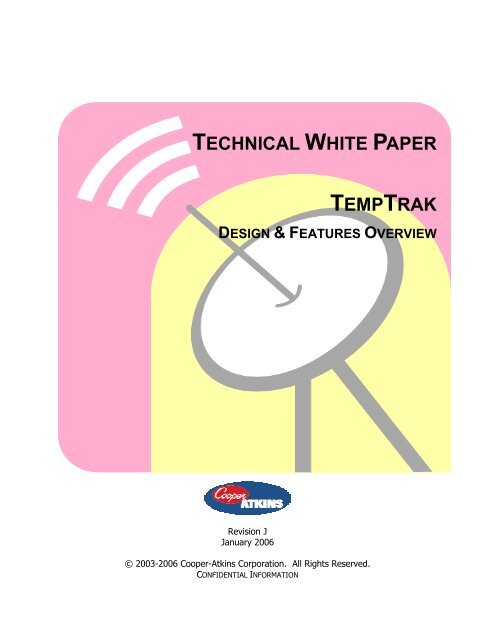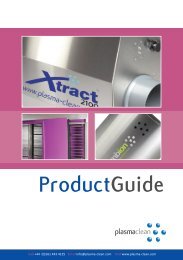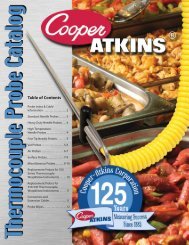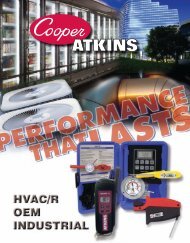You also want an ePaper? Increase the reach of your titles
YUMPU automatically turns print PDFs into web optimized ePapers that Google loves.
<strong>TECHNICAL</strong> <strong>WHITE</strong> <strong>PAPER</strong><br />
<strong>TEMPTRAK</strong><br />
DESIGN & FEATURES OVERVIEW<br />
Revision J<br />
January 2006<br />
© 2003-2006 Cooper-Atkins Corporation. All Rights Reserved.<br />
CONFIDENTIAL INFORMATION
This document is Copyright © 2003-2006 by Cooper-Atkins Corporation. It may not be<br />
distributed, sold for profit or used in commercial documents without the written<br />
permission of the copyright holder.<br />
THIS PUBLICATION AND THE INFORMATION CONTAINED THEREIN IS PROVIDED "AS<br />
IS", WITHOUT WARRANTY OF ANY KIND, EITHER EXPRESS OR IMPLIED, INCLUDING<br />
BUT NOT LIMITED TO THE IMPLIED WARRANTIES OF MERCHANTABILITY, FITNESS<br />
FOR A PARTICULAR PURPOSE, OR NON-INFRINGEMENT.<br />
Confidential Information Page 2 Revision J<br />
© 2003-2006 Cooper-Atkins Corporation TempTrak Technical White Paper January 2006
Functional Overview<br />
The TempTrak application is a combined back office server software application with<br />
wireless sensors that automates a number of the manual Temperature and Quality<br />
related data collection processes required for regulatory compliance (HACCP, JCAHO,<br />
AABB, FDA, etc.) or as part of a Quality Control program, including:<br />
• Continuous equipment temperature monitoring and reporting<br />
(-150°F thru 300°F, -100°C thru 148°C)<br />
• Cooling validations (when used in conjunction with Intelli-PDA 1 )<br />
• Temperature verification in the event of equipment failure<br />
• Energy management adjustments (defrost cycles, minimum / maximum<br />
temperature settings, average temperatures, etc.)<br />
• Automatic alert notifications when temperature exceeds defined limits<br />
• Automatic multi-level escalation of notifications if action not taken on an alert<br />
within specified time periods<br />
• Historical data retention and reporting<br />
• Automated database backups<br />
• Implements parameters & controls to assist an organization with FDA 21 CFR<br />
Part 11 compliance 2<br />
The application includes management facilities for the registration of equipment<br />
sensors, creation of notifications/alerts based on time-of-day, day-of-week and<br />
min/max range settings, escalation of notifications, summary, historical and detailed<br />
analysis reports, security access controls, audit reports and automated database<br />
backup. The back office functionality is browser-based (Microsoft Internet Explorer)<br />
and allows access to the management functions and reporting features from any PC<br />
with network connectivity. All access to the system is controlled through the use of<br />
centrally managed User IDs, passwords, roles and access lists maintained in the back<br />
office database (in addition to standard operating system security controls).<br />
The equipment sensors’ data is transmitted immediately (wirelessly) to the back office<br />
server application through a “base receiver” (and optionally one or more signal<br />
repeaters) and logged into a Microsoft SQL database. The system can also operate in a<br />
fallback “batch” mode where the sensor data is temporarily saved in a “buffer” at the<br />
base receiver in the event the server PC or application is unavailable. There is no<br />
intervention by the user required to initiate this fallback mode or to recover from it.<br />
1 More information on the Intelli-PDA product can be found in the Intelli-PDA Technical White Paper from<br />
Cooper-Atkins.<br />
2 21 CFR Part 11 is an FDA regulation which defines the minimum processes and controls which must be<br />
implemented in order for the FDA to accept electronic documents and signatures as being equivalent to<br />
traditional handwritten signatures and paper documents. This regulation has been in effect since August<br />
1997.<br />
Confidential Information Page 3 Revision J<br />
© 2003-2006 Cooper-Atkins Corporation TempTrak Technical White Paper January 2006
Technology Overview<br />
Equipment Sensors<br />
TYPES<br />
• Internal Temperature (0°F to 140°F, -17°C to 60°C)<br />
• External Temperature (-150°F to 300°F, -100°C to 148°C)<br />
• Humidity (0% - 99% Relative Humidity)<br />
• Contact (i.e. Door Open/Closed)<br />
DIMENSIONS / OPERATING ENVIRONMENT<br />
• 3.5” x 1.7” x 0.9” (8.9 cm x 4.3 cm x 2.29 cm)<br />
• Weighs approximately 3.0 oz (85 grams).<br />
• 0°F to 140°F (-17°C to 60°C), Up to 95% relative humidity (non-condensing)<br />
POWER<br />
• Standard “2/3 A” size LiMn02 battery (e.g., Duracell DL123A)<br />
• Battery life 2-3 years (typical) at 15 minute continuous transmission interval<br />
RF COMMUNICATIONS<br />
• 2500 feet (762 meters) open field range<br />
• 900 MHz, Frequency Hopping Spread Spectrum<br />
• Bandwidth range: 902-928 MHz (U.S. ISM 900 MHz). Also switch selectable for<br />
European (868-870 MHz), Australian (915-928 MHz) & New Zealand (921-928<br />
MHz) frequencies.<br />
• Output Power: 50mW<br />
• FCC certified (Part 15)<br />
Optional Signal Repeaters<br />
DIMENSIONS / OPERATING ENVIRONMENT<br />
• 6.5” x 3.5” x 1.0” (16.5 cm x 8.9 cm x 2.54 cm)<br />
[with NEMA enclosure: 7” x 7” x 3” (17.78 cm x 17.78 cm x 7.62 cm)]<br />
• Wall mounting (optional outdoor enclosure available)<br />
• 0°F to 140°F (-17°C to 60°C), up to 95% relative humidity (non-condensing)<br />
POWER<br />
• Standard 120v AC (external transformer supplied)<br />
• Approx 24 Hr Integrated Battery Backup<br />
RF COMMUNICATIONS<br />
• 4 mile (6.44 km) open field range<br />
Confidential Information Page 4 Revision J<br />
© 2003-2006 Cooper-Atkins Corporation TempTrak Technical White Paper January 2006
• 900 MHz, Frequency Hopping Spread Spectrum<br />
• Bandwidth: 902-928 MHz (U.S. ISM 900 MHz). Also available for European (868-<br />
870 MHz), Australian (915-928 MHz) & New Zealand (921-928 MHz) frequencies.<br />
• Output Power: ~250mW<br />
• FCC certified (Part 15)<br />
Base Station Receiver + Memory Buffer<br />
DIMENSIONS / OPERATING ENVIRONMENT<br />
• 6.5” x 3.5” x 1.0” (16.5 cm x 8.9 cm x 2.54 cm), internal antennas<br />
• Wall mounting (interior)<br />
• 32°F to 140°F (0°C to 60°C), Up to 95% relative humidity (non-condensing)<br />
POWER<br />
• Standard 120v AC (2)<br />
• 11-14 Volts DC, 80 mA<br />
MEMORY BUFFER<br />
• 2MB Flash Memory<br />
• Automatic 1 hour sensor snapshot data & recovery in the<br />
event of a PC or network failure<br />
COMMUNICATIONS<br />
• DB9 RS-232 Serial connection to PC serial port, or<br />
• 10/100 Base-T Ethernet<br />
Back Office PC Platform<br />
HARDWARE / OS (MINIMAL RECOMMENDED CONFIGURATION) 3<br />
• Microsoft Windows 2000 Professional/Server, XP Pro or 2003 Server with the<br />
latest Microsoft Service Packs / Hot Fixes installed<br />
• 512MB Memory<br />
• 2.0GHz Processor or faster<br />
• CD-RW Drive (For unattended, automated database backups)<br />
• 1 Available RS-232 Serial Port for base station receiver connection (additional<br />
serial ports may be required for optional use of LED message boards or relay<br />
switch)<br />
SOFTWARE<br />
• Microsoft Internet Information Server (IIS)<br />
3 For larger TempTrak configurations, additional hardware and software resources may be required.<br />
Please refer to the TempTrak Large Configurations White Paper from Cooper-Atkins for more information.<br />
Confidential Information Page 5 Revision J<br />
© 2003-2006 Cooper-Atkins Corporation TempTrak Technical White Paper January 2006
• Microsoft SQL Server 2000 (MSDE version) – (supplied with software)<br />
• Microsoft Internet Explorer version 6.0 or later<br />
• Cooper-Atkins Automated database backup and compression facility<br />
• Cooper-Atkins Intelli-Ware IIS-based application administration (ASP)<br />
• Cooper-Atkins TempTrak Data Collector application<br />
Development Environment<br />
The TempTrak application has been developed using the Microsoft SQL Server database<br />
system as the underlying data store and makes use of stored procedures for<br />
encapsulating common data access functions. In addition, the applications are written<br />
using a combination of the following development tools:<br />
• Microsoft Visual C++<br />
• Microsoft Visual Basic<br />
• ActiveX Component technologies<br />
• Microsoft Active Server Pages (VBScript)<br />
• HTML / JavaScript / Java via IIS/Internet Explorer<br />
Communications Overview<br />
All communications between the equipment sensors and the base receiver is via a<br />
wireless frequency hopping, spread spectrum 900MHz RF network (902-928 MHz U.S.).<br />
The TempTrak data collector application running on the back office server is responsible<br />
for interfacing with the database system and other application modules. The wireless<br />
communication consists of a small, uni-directional, non-routable data packet<br />
(approximately 13-20 bytes) that contains status and sensor reading data only.<br />
Communication flow is uni-directional – from the sensors to the base station only – the<br />
sensors do not contain a receiver component. Unlike a wireless LAN network (i.e.<br />
802.11 a/b/g) operating at 2.4GHz, the sensor wireless network cannot be<br />
compromised in order to gain access to other servers on the network. The diagram<br />
below depicts an overview of the components and communications paths:<br />
Confidential Information Page 6 Revision J<br />
© 2003-2006 Cooper-Atkins Corporation TempTrak Technical White Paper January 2006
Ethernet Network<br />
Intelli-Ware<br />
Server<br />
… or …<br />
RS-232<br />
Connection<br />
TempTrak<br />
Base Station<br />
Receiver<br />
900 MHz<br />
Freq Hopping SS<br />
Signal<br />
Repeater<br />
(If Necessary)<br />
Stationary Equipment Monitors<br />
TempTrak<br />
Mini-Sentrys<br />
The sensors, repeaters and base station can co-exist with other wireless communication<br />
operating in the same, or nearby frequency bands. This is accomplished by utilizing:<br />
• Fast Burst – Low Duty Cycle Communication – A complete message from a Mini-<br />
Sentry transmitter is sent in less than 30 milliseconds (30/1000 of a second).<br />
Plus, during this “on-the-air” time of 30 milliseconds, the transmitter is on less<br />
than 4% of the time, making it unlikely that a standard message would be<br />
noticeable, even if it were within range and in the same band as a voice<br />
communication product.<br />
• Low Power Communication – The peak power of the standard Mini-Sentry<br />
transmitter is about 50 mW U.S. / 25 mW Europe, compared with up to 600 mW<br />
for a typical cellular phone.<br />
• Frequency Hopping protocols – Every Mini-Sentry transmission is repeated and<br />
occurs on a different frequency on the range of 902-928 MHz. This not only<br />
minimizes interference with other systems, but also increases the reliability of the<br />
TempTrak system.<br />
Confidential Information Page 7 Revision J<br />
© 2003-2006 Cooper-Atkins Corporation TempTrak Technical White Paper January 2006
Based on a review of the communications protocol and these technical specifications, it<br />
has been determined that the TempTrak Sensors, Repeaters and Base Station Receiver<br />
meet the Technical Standards for Federal "Non-licensed" Devices specified in Annex K<br />
of the National Telecommunications and Information Administration (NTIA) Manual of<br />
Regulations & Procedures for Federal Radio Frequency Management (Red Book). 4<br />
Reporting Features<br />
The underlying data store for all of the TempTrak information is Microsoft’s SQL Server.<br />
By utilizing an industry standard database structure, nearly any available<br />
reporting tool on the market is able to interface with the TempTrak data for<br />
reporting and analysis (including tools such as Microsoft Excel, Microsoft<br />
Access and Crystal Reports).<br />
All sensor information recorded to the database is time-stamped and cannot be altered<br />
through the TempTrak user interface. Temperature data can be displayed in either °F<br />
or °C.<br />
The TempTrak browser interface also includes a number of standard reports of the<br />
sensor data that has been captured. Types of reports available include:<br />
• Current sensor readings (most recently recorded sensor values)<br />
• Sensor RF communication status<br />
• Sensor alarms (current and recently acknowledged)<br />
• Sensor configuration changes<br />
• Low battery condition alarms<br />
• Historical sensor alarms by selected date<br />
• 1 Hr or 12 Hr daily sensor data summary<br />
• Contact sensor open/close<br />
• Monthly equipment performance analysis<br />
• Sensor data graphical history<br />
• Comparative graphical history for multiple sensors<br />
• Database backup history<br />
All reports are available or printing directly from Internet Explorer or can be saved, then<br />
archived and/or emailed.<br />
4 Phil Nash, Telecom Operations Management Service Manager, Wireless Operations, Tuscaloosa VA<br />
Medical Center (phillip.nash@mail.va.gov)<br />
Confidential Information Page 8 Revision J<br />
© 2003-2006 Cooper-Atkins Corporation TempTrak Technical White Paper January 2006
The samples below represent some of the report formats available as part of the<br />
standard application:<br />
Current sensor readings<br />
numerical & graphical<br />
reports.<br />
Confidential Information Page 9 Revision J<br />
© 2003-2006 Cooper-Atkins Corporation TempTrak Technical White Paper January 2006
Sensor historical data<br />
report.<br />
Daily 12 hour summary<br />
report.<br />
Confidential Information Page 10 Revision J<br />
© 2003-2006 Cooper-Atkins Corporation TempTrak Technical White Paper January 2006
Monthly equipment<br />
analysis report.<br />
Cooling validation report<br />
(used with Intelli-PDA)<br />
Alarming & Notifications<br />
Since the TempTrak system is collecting sensor data from the various pieces of<br />
equipment 24x7, it also has the ability to alert designated personnel based on<br />
notification parameters when the equipment is not operating per specification.<br />
Confidential Information Page 11 Revision J<br />
© 2003-2006 Cooper-Atkins Corporation TempTrak Technical White Paper January 2006
Sensors are factory configured to transmit readings at preset intervals. By default,<br />
most sensors are set to report a reading every 5 minutes. For some applications (i.e.<br />
dish machines, laboratory applications, etc) a 5-minute reporting interval may be too<br />
long when temperatures are changing rapidly. For these types of applications, the<br />
sensor also has a feature to sample the temperature more frequently (every 60<br />
seconds) and transmit immediately if it detects more than a 5 percent change in the<br />
electrical resistance value. This allows TempTrak to collect and report sensor data at a<br />
regular interval (i.e. 5 minutes), but record and alarm if the temperature changes<br />
rapidly before the next reporting interval.<br />
The sensor attribute & notification parameters consist of:<br />
• Sensor name<br />
• Minimum / maximum sensor reading values allowed<br />
• Time of day [optional]<br />
• Day of week [optional]<br />
• Food safety warnings<br />
• Logging summarization interval<br />
• Alert threshold value<br />
• Notification type (one or more of:)<br />
o Digital pager message<br />
o Email message (also alpha pager message if supported)<br />
o Remote pop-up window<br />
o LED message board<br />
o External relay switch (lights, sirens, etc)<br />
As the TempTrak data collector service monitors incoming data packets from the<br />
equipment sensors, readings are compared in real-time to the configured minimum /<br />
maximum and threshold values for the sensor. The use of a threshold value allows the<br />
alarming engine to delay the generation of an alert until the sensor readings are out of<br />
the minimum / maximum range for a specified number of consecutive minutes. For<br />
Confidential Information Page 12 Revision J<br />
© 2003-2006 Cooper-Atkins Corporation TempTrak Technical White Paper January 2006
example, once an alarm condition exists for a sensor (out of min/max range for<br />
consecutive minutes) a new alarm will be generated (unless there is<br />
already an unacknowledged alarm recorded for this sensor). At this point the alarm<br />
condition is recorded in the database and any notification actions are performed (i.e.<br />
page, email, etc.).<br />
Before another notification is sent or alarm is recorded, an operator must<br />
“acknowledge” the existing alarm and can optionally record any corrective actions taken<br />
to resolve the issue(s). The time and person acknowledging the alarm is record and<br />
stored with the alarm event in the database.<br />
The screen shot below shows an example of the alarm reporting screen and the<br />
acknowledgment dialog window:<br />
12-10-2002<br />
The administrator can also optionally configure escalation parameters for sensors so<br />
that once a notification has been sent, if no action is taken against the alert within a<br />
specified timeframe (i.e. a notation mode, alarm cleared), a different notification can be<br />
delivered (i.e. notify a supervisor). This escalation can be repeated multiple times.<br />
Sensor / System Auditing<br />
For some applications or for regulatory compliance, it may be necessary to maintain<br />
documented records of periodic “audits” of the system and sensors. The TempTrak<br />
application allows operators (with the appropriate permissions) to perform regular<br />
Confidential Information Page 13 Revision J<br />
© 2003-2006 Cooper-Atkins Corporation TempTrak Technical White Paper January 2006
audits of sensors, recording: timestamp, audit comments / actions and the auditing<br />
operator. This information is maintained indefinitely, and is available for reporting by<br />
date range, operator or sensor. Information about the most recent audit can be<br />
displayed by groups of sensors (i.e. pharmacy equipment, lab equipment, etc).<br />
“Views” and “Groups”<br />
Very often the data being collected by the sentrys will be related to different groups or<br />
departments (i.e. Nutrition Services, Pharmacy, Engineering/Facilities, etc) and each<br />
department will only want to monitor the areas for which they have responsibility.<br />
This can be accomplished by using the “Groups & Views” capability within the Temp<br />
Trak user interface. With Groups & Views, an administrator can create any number of<br />
named groups of sentrys (i.e. 1 st Floor Kitchen, 5 th Floor Nursing Station, etc) and then<br />
organize these groups into one or more named views (i.e. Nutrition Services, Pharmacy,<br />
etc). Finally a view is associated with each user’s login ID. When that user logs in to<br />
Intelli-Ware, only those sentrys that are part of their “view” are displayed or are able to<br />
be re-configured.<br />
Pharmacy<br />
(View)<br />
Users<br />
Jim<br />
Margaret<br />
Nutrition Services<br />
(View)<br />
Users<br />
Mary<br />
Frank<br />
Tina<br />
Main Pharmacy<br />
(Group)<br />
3rd Floor Nursing<br />
(Group)<br />
Freezers<br />
(Group)<br />
Refrigeration<br />
(Group)<br />
Hot Holding<br />
(Group)<br />
Meal Carts<br />
(Group)<br />
Sentry<br />
Sentry<br />
Sentry<br />
Sentry<br />
Sentry<br />
Sentry<br />
Sentry<br />
Sentry<br />
Sentry<br />
Sentry<br />
Sentry<br />
Sentry<br />
Sentry<br />
Sentry<br />
Sentry<br />
Sentry<br />
Sentry<br />
Sentry<br />
Sentry<br />
Sentry<br />
Sentry<br />
Sentry<br />
Sentry<br />
Figure 3. Sample Group / View Setup<br />
As shown in figure 2, sentrys are associated with one or more groups, and groups are<br />
associated with one or more views, and a view is associated with a user. Therefore,<br />
even though the system is collecting data for all departments, to the user it appears as<br />
though it is “their” system and only the sensors for which they have responsibility or<br />
interest are displayed.<br />
Confidential Information Page 14 Revision J<br />
© 2003-2006 Cooper-Atkins Corporation TempTrak Technical White Paper January 2006
Graphical Representation<br />
For a more “intuitive” view of sensor data, TempTrak also supports the ability to display<br />
sensor / group status information against a backdrop image such as a floor plan or<br />
other picture. This layout supports full drill-down capabilities (as do the other real-time<br />
sensor data views) to individual sensor data and historical graphing.<br />
Group and sensor icons are color-coded for easy diagnosis and drill-down to a more<br />
detailed floor plan or layout is supported.<br />
Floor plan / layout images can easily be scanned and/or uploaded into the TempTrak<br />
system directly from the browser interface. Once imported, individual sensors or sensor<br />
groups can be placed directly on the image corresponding to their actual physical<br />
location. At any time, images can be replaced or sensor icons re-located to track any<br />
equipment movements.<br />
Confidential Information Page 15 Revision J<br />
© 2003-2006 Cooper-Atkins Corporation TempTrak Technical White Paper January 2006
NAFEM Data Protocol 5<br />
Beginning with TempTrak version 4.0, TempTrak added support for the SNMP-based<br />
NAFEM data protocol (NAFEM protocol). TempTrak makes use of the NAFEM protocol<br />
in 2 ways: (1) as a NAFEM device “agent” and/or (2) as a NAFEM device “manager”.<br />
An overview of the complete TempTrak communications architecture is shown below:<br />
Web<br />
Browser<br />
IP Network<br />
LAN / WAN<br />
Headquarters<br />
Operations<br />
Support<br />
Stationary Equipment Monitors<br />
TempTrak<br />
Mini-Sentrys<br />
900 MHz<br />
Freq Hopping SS<br />
TempTrak<br />
Base Station<br />
Receiver<br />
XML / HTTP<br />
Communication Services<br />
RF Comm<br />
Services<br />
NAFEM Data Protocol<br />
Manager Services<br />
NAFEM Protocol<br />
NAFEM Data<br />
Protocol Agent<br />
NAFEM Protocol<br />
Other NAFEM<br />
Data Protocol<br />
Manager<br />
Native NAFEM Data<br />
Protocol Support<br />
In Equipment<br />
NAFEM Protocol Agent Capability<br />
By providing TempTrak with support for functioning as a NAFEM data protocol agent,<br />
TempTrak sensor data can be made available to any other NAFEM protocol manager (or<br />
other SNMP-based management tool). This allows sensor data from TempTrak (from<br />
non-NAFEM enabled equipment) along with information from newer equipment that<br />
may support the NAFEM protocol natively, to be made available to the same<br />
management toolset for analysis.<br />
TempTrak data that is exposed through the NAFEM protocol agent functionality<br />
includes:<br />
5 For more information on NAFEM and the NAFEM Data Protocol refer to http://www.nafem.org<br />
Confidential Information Page 16 Revision J<br />
© 2003-2006 Cooper-Atkins Corporation TempTrak Technical White Paper January 2006
o Intelli-Ware PC current clock / time zone information (ClockCal MIB)<br />
o Sensor information (Monitor MIB / Config)<br />
o Sensor data (Monitor MIB / Data)<br />
o Alarm information (Monitor MIB / Notify)<br />
o Alarm configuration parameters (Monitor MIB / Alarms)<br />
o Sensor asset information (AssetMgmt MIB)<br />
NAFEM Protocol Manager Capability<br />
For interfacing with newer equipment that supports the NAFEM data protocol (either<br />
natively or through a proxy/gateway), TempTrak can also function as a NAFEM protocol<br />
manager. TempTrak will periodically collect measurement data from these devices and<br />
log / alarm against this data in the same manner as the standard TempTrak sensor data<br />
– providing a single repository for NAFEM protocol supplied data and sensor data.<br />
Summary<br />
The architecture of the TempTrak system is to provide a cost-effective, timesaving and<br />
reliable solution for continuous equipment monitoring of key performance metrics and<br />
form the foundation for a comprehensive HACCP strategy. The system is designed to<br />
allow easy addition of sensors as equipment is added or moved and can easily grow to<br />
support even the largest monitoring requirements, while still providing an intuitive<br />
interface to the user and robust alerting and notification capability. The system is also<br />
designed to take advantage of the “next generation” NAFEM data protocol enabled<br />
devices as they come to market.<br />
Confidential Information Page 17 Revision J<br />
© 2003-2006 Cooper-Atkins Corporation TempTrak Technical White Paper January 2006