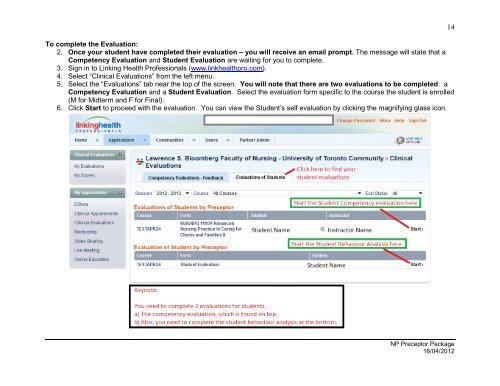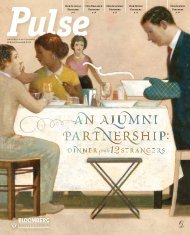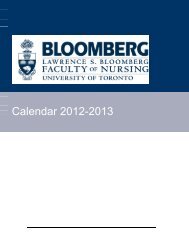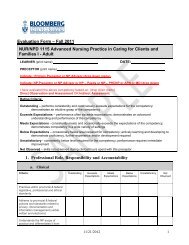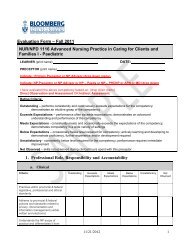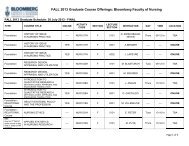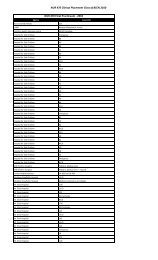Nurse Practitioner Learner and Preceptor Information Package
Nurse Practitioner Learner and Preceptor Information Package
Nurse Practitioner Learner and Preceptor Information Package
You also want an ePaper? Increase the reach of your titles
YUMPU automatically turns print PDFs into web optimized ePapers that Google loves.
To complete the Evaluation:<br />
2. Once your student have completed their evaluation – you will receive an email prompt. The message will state that a<br />
Competency Evaluation <strong>and</strong> Student Evaluation are waiting for you to complete.<br />
3. Sign in to Linking Health Professionals (www.linkhealthpro.com).<br />
4. Select “Clinical Evaluations” from the left menu.<br />
5. Select the “Evaluations” tab near the top of the screen. You will note that there are two evaluations to be completed: a<br />
Competency Evaluation <strong>and</strong> a Student Evaluation. Select the evaluation form specific to the course the student is enrolled<br />
(M for Midterm <strong>and</strong> F for Final).<br />
6. Click Start to proceed with the evaluation. You can view the Student’s self evaluation by clicking the magnifying glass icon.<br />
14<br />
NP <strong>Preceptor</strong> <strong>Package</strong><br />
16/04/2012