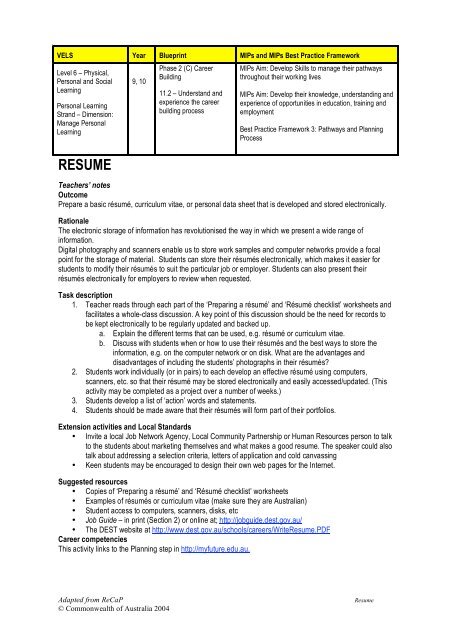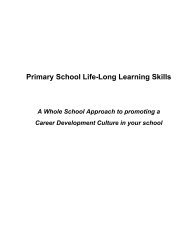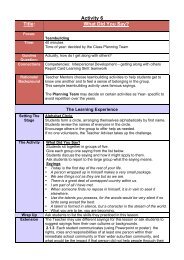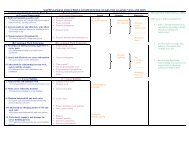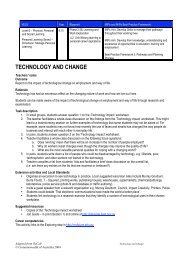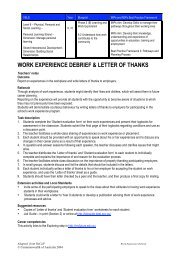Preparing a resume - Blueprint - Australian Blueprint for Career ...
Preparing a resume - Blueprint - Australian Blueprint for Career ...
Preparing a resume - Blueprint - Australian Blueprint for Career ...
You also want an ePaper? Increase the reach of your titles
YUMPU automatically turns print PDFs into web optimized ePapers that Google loves.
VELS Year <strong>Blueprint</strong> MIPs and MIPs Best Practice Framework<br />
Level 6 – Physical,<br />
Personal and Social<br />
Learning<br />
Personal Learning<br />
Strand – Dimension:<br />
Manage Personal<br />
Learning<br />
RESUME<br />
9, 10<br />
Phase 2 (C) <strong>Career</strong><br />
Building<br />
11.2 – Understand and<br />
experience the career<br />
building process<br />
MIPs Aim: Develop Skills to manage their pathways<br />
throughout their working lives<br />
MIPs Aim: Develop their knowledge, understanding and<br />
experience of opportunities in education, training and<br />
employment<br />
Best Practice Framework 3: Pathways and Planning<br />
Process<br />
Teachers’ notes<br />
Outcome<br />
Prepare a basic résumé, curriculum vitae, or personal data sheet that is developed and stored electronically.<br />
Rationale<br />
The electronic storage of in<strong>for</strong>mation has revolutionised the way in which we present a wide range of<br />
in<strong>for</strong>mation.<br />
Digital photography and scanners enable us to store work samples and computer networks provide a focal<br />
point <strong>for</strong> the storage of material. Students can store their résumés electronically, which makes it easier <strong>for</strong><br />
students to modify their résumés to suit the particular job or employer. Students can also present their<br />
résumés electronically <strong>for</strong> employers to review when requested.<br />
Task description<br />
1. Teacher reads through each part of the ‘<strong>Preparing</strong> a résumé’ and ‘Résumé checklist’ worksheets and<br />
facilitates a whole-class discussion. A key point of this discussion should be the need <strong>for</strong> records to<br />
be kept electronically to be regularly updated and backed up.<br />
a. Explain the different terms that can be used, e.g. résumé or curriculum vitae.<br />
b. Discuss with students when or how to use their résumés and the best ways to store the<br />
in<strong>for</strong>mation, e.g. on the computer network or on disk. What are the advantages and<br />
disadvantages of including the students’ photographs in their résumés<br />
2. Students work individually (or in pairs) to each develop an effective résumé using computers,<br />
scanners, etc. so that their résumé may be stored electronically and easily accessed/updated. (This<br />
activity may be completed as a project over a number of weeks.)<br />
3. Students develop a list of ‘action’ words and statements.<br />
4. Students should be made aware that their résumés will <strong>for</strong>m part of their portfolios.<br />
Extension activities and Local Standards<br />
• Invite a local Job Network Agency, Local Community Partnership or Human Resources person to talk<br />
to the students about marketing themselves and what makes a good <strong>resume</strong>. The speaker could also<br />
talk about addressing a selection criteria, letters of application and cold canvassing<br />
• Keen students may be encouraged to design their own web pages <strong>for</strong> the Internet.<br />
Suggested resources<br />
• Copies of ‘<strong>Preparing</strong> a résumé’ and ‘Résumé checklist’ worksheets<br />
• Examples of résumés or curriculum vitae (make sure they are <strong>Australian</strong>)<br />
• Student access to computers, scanners, disks, etc<br />
• Job Guide – in print (Section 2) or online at; http://jobguide.dest.gov.au/<br />
• The DEST website at http://www.dest.gov.au/schools/careers/WriteResume.PDF<br />
<strong>Career</strong> competencies<br />
This activity links to the Planning step in http://myfuture.edu.au.<br />
Adapted from ReCaP<br />
© Commonwealth of Australia 2004<br />
Resume
Worksheet 1: <strong>Preparing</strong> A Résumé<br />
A résumé is a summary of your personal details. Sometimes the term curriculum vitae (CV) is used instead of<br />
résumé.<br />
The purpose of a résumé is to give the employer as much relevant in<strong>for</strong>mation about yourself as possible.<br />
A résumé is useful because you can:<br />
• refer to it each time you are writing a letter of application or filling out an application <strong>for</strong>m<br />
• take copies to job interviews or to employers you decide to visit<br />
• send copies to employers when answering job advertisements or making ‘on spec’ applications by mail.<br />
Once you have prepared an accurate résumé and stored it electronically, it is very easy to update it as<br />
changes occur in your personal situation, e.g. a change of address, or altering it to meet the needs of specific<br />
jobs. Most people update their résumé as they progress in their careers, and modify it <strong>for</strong> each job they apply<br />
<strong>for</strong>.<br />
Each time they change their job or undertake additional training, they create a new résumé to include that<br />
in<strong>for</strong>mation.<br />
Key points<br />
• You should attach a résumé to your letter when applying <strong>for</strong> a position. A résumé is sometimes called a<br />
curriculum vitae (CV).<br />
• It is your advertising material and a brief summary of you and the skills and experience you have to offer<br />
an employer.<br />
• It is relevant to the job you are applying <strong>for</strong>.<br />
• An effective résumé is often the deciding factor in whether or not you ‘get a foot in the door’ with the<br />
employer who advertises the work.<br />
Remember<br />
Employers often have to read hundreds of applications. It is there<strong>for</strong>e, important to:<br />
• keep your résumé neat<br />
• use major headings to state important points<br />
• select the in<strong>for</strong>mation that is relevant to the job you are applying <strong>for</strong><br />
• enter the résumé in<strong>for</strong>mation on a computer and print a new copy <strong>for</strong> each employer or job application. It<br />
looks neater, is easier to read and can be stored electronically<br />
• check to make sure it is error free, clear and concise (use computer software to do this as well as having<br />
a couple of people read it over <strong>for</strong> you).<br />
Adapted from ReCaP<br />
© Commonwealth of Australia 2004<br />
Resume
Résumé Worksheet 2: Résumé Checklist<br />
Use the following checklist to guide you in your preparation of your CV or résumé and then develop your<br />
résumé on a computer.<br />
You may also need to scan in a photo of yourself if the employer requests this.<br />
Checklist<br />
Title of the document, e.g. résumé, curriculum vitae<br />
<br />
Your given names and surname<br />
Your full address<br />
Your telephone number<br />
Your career goal<br />
Your educational background: high school(s) attended and level completed. Put the most<br />
recent first.<br />
Employability skills you have developed<br />
Your employment history: name positions held, employers and duties. Include work<br />
experience, part-time, casual and volunteer work<br />
Your interests: include hobbies and membership of clubs and organizations<br />
Your strengths and abilities<br />
Referees and references: give the names and addresses of one or two people who will<br />
provide in<strong>for</strong>mation about you.<br />
A referee is someone who is willing to give in<strong>for</strong>mation about you over the telephone (NOT<br />
someone who has the same last name as you!).<br />
A reference is in<strong>for</strong>mation about you written or provided by someone who knows you or<br />
your family. It is normally in the <strong>for</strong>m of a letter (you can scan it and store it electronically).<br />
Make sure you contact your referees to make sure they are willing to give in<strong>for</strong>mation about<br />
you.<br />
Remember to refer to previous activities which demonstrated your strengths, interests and<br />
abilities.<br />
Your résumé should be typed, stored electronically and a hard copy (paper) presented as<br />
the first pages in your work portfolio.<br />
Adapted from ReCaP<br />
© Commonwealth of Australia 2004<br />
Resume
Résumé outline<br />
NAME: __________________________________________________________________<br />
ADDRESS: _______________________________________________________________<br />
TELEPHONE NUMBER: ______________ include mobile phone number if you have one<br />
CAREER GOAL: __________________________________________________________<br />
EDUCATION:<br />
• where you went to secondary school: put the most recent first<br />
• highest level achieved<br />
• subjects passed last year/semester.<br />
WORK EXPERIENCE:<br />
• details of part-time or holiday jobs: give the name of the business, dates, duties and responsibilities<br />
• work experience undertaken while at school: give the name of the business, dates, duties and<br />
responsibilities.<br />
EMPLOYMENT HISTORY (part-time, casual or volunteer work):<br />
• business name and address<br />
• work undertaken<br />
• starting and finishing dates.<br />
EMPLOYABILITY SKILLS:<br />
such as:<br />
• problem solving<br />
• teamwork<br />
• communication<br />
• technology skills.<br />
HOBBIES, SPORTS AND INTERESTS:<br />
• such as playing guitar, member of a basketball club. (team sports are good to include as they<br />
demonstrate your ability to work as part of a team)<br />
SKILLS AND ATTRIBUTES:<br />
• such as leadership attributes (you could have been a prefect, house captain or a member of the Scouts or<br />
Guides).<br />
ACHIEVEMENTS:<br />
• any certificates you have gained or courses you have undertaken<br />
• details of any scholarships awarded.<br />
REFEREES (details <strong>for</strong> one or two referees):<br />
• business name if relevant<br />
• name<br />
• address<br />
• telephone and facsimile numbers<br />
• relationship (to you) or professional title.<br />
REFERENCES:<br />
References are sometimes given by previous employers (a work reference), a Justice of the Peace or a<br />
business person who knows you personally (a character reference) or your teacher or principal (a school<br />
reference).<br />
Adapted from ReCaP<br />
© Commonwealth of Australia 2004<br />
Resume