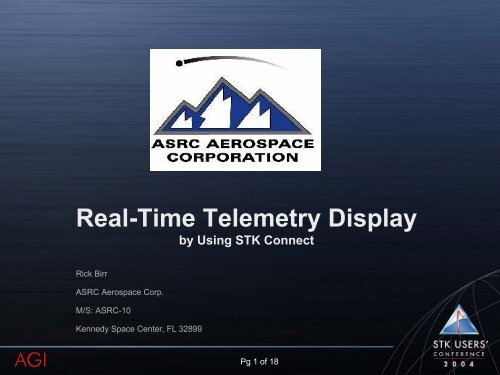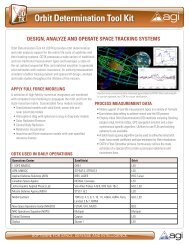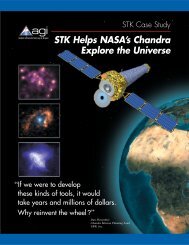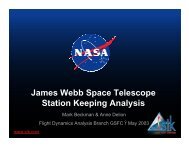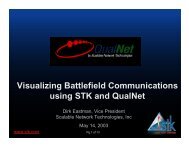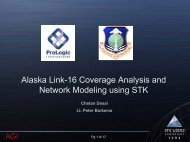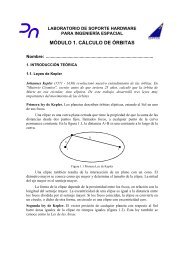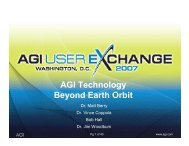You also want an ePaper? Increase the reach of your titles
YUMPU automatically turns print PDFs into web optimized ePapers that Google loves.
<strong>Real</strong>-<strong>Time</strong> <strong>Telemetry</strong> <strong>Display</strong><br />
by Using STK Connect<br />
Rick Birr<br />
ASRC Aerospace Corp.<br />
M/S: ASRC-10<br />
Kennedy Space Center, FL 32899<br />
<strong>AGI</strong><br />
Pg 1 of 18
<strong>Real</strong>-<strong>Time</strong> <strong>Telemetry</strong> <strong>Display</strong><br />
• The Kennedy Space Center <strong>Real</strong>-<strong>Time</strong> <strong>Telemetry</strong><br />
<strong>Display</strong><br />
• <strong>Real</strong>-<strong>Time</strong> flight data is obtained via Veridian-Omega<br />
hardware and software (IRIG Class II PCM<br />
decommutation)<br />
• Data is parsed in Veridian-Omega, and the positioning<br />
and attitude data is sent to STK<br />
• Vehicle position and attitude is displayed in near real<br />
time on a 3-D and/or 2-D graphics window<br />
<strong>AGI</strong><br />
Pg 2 of 18
<strong>Real</strong>-<strong>Time</strong> <strong>Telemetry</strong> <strong>Display</strong><br />
•<strong>Real</strong>-<strong>Time</strong> <strong>Telemetry</strong> <strong>Display</strong> Data Path<br />
•NASA Dryden Flight Facility in California performed flight<br />
testing using a F-15B with an onboard experimental space<br />
based telemetry system in the summer of 2003.<br />
•An onboard GPS receiver logged the position data<br />
-formatted with health and status data<br />
• The data was up-linked to the Tracking and Data Relay<br />
Satellite System (TDRSS )<br />
•The data was then down-linked to the TDRSS ground<br />
station at White Sands, NM<br />
<strong>AGI</strong><br />
Pg 3 of 18
<strong>Real</strong>-<strong>Time</strong> <strong>Telemetry</strong> <strong>Display</strong><br />
•<strong>Real</strong>-<strong>Time</strong> <strong>Telemetry</strong> <strong>Display</strong> Data Path (cont)<br />
•The data was formatted for land lines at White Sands, then<br />
sent over to Goddard, MD via land lines<br />
•The data was relayed down to KSC, Fl via and lines<br />
•total delay about 1.5 seconds<br />
•Total land line distance about 3,000 miles<br />
•Total Space link 2-GEO links (2 * 19,323 nautical miles = 38,646 nautical Miles<br />
<strong>AGI</strong><br />
Pg 4 of 18
<strong>Real</strong>-<strong>Time</strong> <strong>Telemetry</strong> <strong>Display</strong><br />
GPS<br />
(MEO)<br />
Flown at Dryden, Ca<br />
Uplink<br />
TDRSS<br />
(GEO)<br />
S-Band<br />
Downlink<br />
WSC<br />
KSC<br />
GSFC<br />
White<br />
Sands<br />
<strong>AGI</strong><br />
Pg 5 of 18
<strong>Real</strong>-<strong>Time</strong> <strong>Telemetry</strong> <strong>Display</strong><br />
• <strong>Real</strong>-<strong>Time</strong> Data Path (cont)<br />
• The Veridian <strong>Telemetry</strong> PCM Decom PCI board receives the PCM<br />
data stream from Goddard<br />
• Veridian Omega software parses the PCM data stream and outputs<br />
it over the network by using a User Datagram Protocol (UDP)<br />
socket<br />
• The UDP socket is read by a ‘C’ program, where it is reformatted<br />
and sent to STK via its Connect interface<br />
• A LabView program is used to display the health and status of the<br />
flight transponder on-board the aircraft<br />
• The health and status displays reside on the same workstation as<br />
the “decom” board and software<br />
<strong>AGI</strong><br />
Pg 6 of 18
<strong>Real</strong>-<strong>Time</strong> <strong>Telemetry</strong> <strong>Display</strong><br />
Dell PC<br />
Veridian <strong>Telemetry</strong><br />
PCI Card<br />
Web Data over the<br />
Internet<br />
Veridian-Omega<br />
Software Formats and<br />
Archives Data<br />
LabView Interface and<br />
Hosting Web Page for<br />
remote Computer<br />
Setup UDP data<br />
Transfer<br />
UDP Data<br />
LabView <strong>Telemetry</strong> Interface<br />
<strong>Display</strong><br />
<strong>AGI</strong><br />
Satellite Tool Kit 2-D and<br />
3-D <strong>Display</strong> of the Aircraft<br />
positing Data in <strong>Real</strong> <strong>Time</strong><br />
Pg 7 of 18
<strong>Real</strong>-<strong>Time</strong> <strong>Telemetry</strong> <strong>Display</strong><br />
• STK CONNECT<br />
• STK displays the aircraft movement in near real time with the use of<br />
CONNECT<br />
• the GPS data is sent to the F15 scenario as external ephemeris<br />
data<br />
• This allowed monitoring the aircraft moving over the maps while<br />
displaying position and movement data in the Data <strong>Display</strong> Object.<br />
• External maps of the Dryden area were added to enhance the<br />
visualization.<br />
• This system can be configured for any flight data that is streaming<br />
position and attitude data.<br />
<strong>AGI</strong><br />
Pg 8 of 18
<strong>Real</strong>-<strong>Time</strong> <strong>Telemetry</strong> <strong>Display</strong><br />
•LabView <strong>Display</strong>s<br />
<strong>AGI</strong><br />
Pg 9 of 18
<strong>Real</strong>-<strong>Time</strong> <strong>Telemetry</strong> <strong>Display</strong><br />
• The following function were written in C/C++ to support<br />
reading data off the UDP socket and sending it to STK<br />
• initSTK() – Connects to STK and Initializes Data<br />
• sendData() – Writes Data to STK<br />
• initUDPSocket() – Opens UDP Socket<br />
• getData() – Reads Data From the UDP Socket<br />
• makeDate() – Formats <strong>Time</strong> Stamp for STK<br />
<strong>AGI</strong><br />
Pg 10 of 18
<strong>Real</strong>-<strong>Time</strong> <strong>Telemetry</strong> <strong>Display</strong><br />
• initSTK()<br />
• Initialize Connect<br />
AgConInit(FileName);<br />
• Open a connection to STK<br />
AgConOpenSTK(&connection1, 0, connectName);<br />
• Format and send Load Command */<br />
sprintf(cmdString, "Load / Scenario<br />
\"/stk/Administrator/stkgps.sc\"");<br />
AgConProcessSTKCmd(connection1, cmdString, &returnInfo);<br />
<strong>AGI</strong><br />
Pg 11 of 18
<strong>Real</strong>-<strong>Time</strong> <strong>Telemetry</strong> <strong>Display</strong><br />
• initSTK() (cont)<br />
• Command used to init <strong>Time</strong> Period<br />
Set<strong>Time</strong>Period * \"1 Jan 2003 00:00:00.00\" \"1 Jan 2004<br />
00:00:00.00<br />
• Command used to Init Epoch <strong>Time</strong><br />
SetEpoch * \"1 Jan 2003 00:00:00.00\“<br />
• Command used to Initialize Animation<br />
Animate * SetValues \"1 Jan 2003 00:00:00.00\" 0.5 0.1")<br />
• Command used to Add a <strong>Display</strong> Box<br />
ExternalData */Aircraft/f15 AddGroup \"ERROR_DOPS\" 4<br />
\"HDOP\" \"Ratio\" \"VDOP\" \"Ratio\" \"TDOP\" \"Ratio\" \"GDOP\"<br />
\"Ratio\""<br />
<strong>AGI</strong><br />
Pg 12 of 18
<strong>Real</strong>-<strong>Time</strong> <strong>Telemetry</strong> <strong>Display</strong><br />
• sendData()<br />
• Format and Send position data to STK<br />
sprintf(cmdString,<br />
"SetPosition %s ECF \"%s\" %.4f %.4f %.4f %.4f %.4f %.4f",<br />
name, date, *posX_p, *posY_p, *posZ_p, *velX_p, *velY_p,<br />
*velZ_p);<br />
AgConProcessSTKCmd(connection1, cmdString, &returnInfo);<br />
• Send Animate <strong>Time</strong> to STK<br />
sprintf(cmdString, "Animate * Set<strong>Time</strong> \"%s\"", date);<br />
AgConProcessSTKCmd(connection1, cmdString, &returnInfo);<br />
<strong>AGI</strong><br />
Pg 13 of 18
<strong>Real</strong>-<strong>Time</strong> <strong>Telemetry</strong> <strong>Display</strong><br />
• Procedure to send the <strong>Real</strong> <strong>Time</strong> Data:<br />
1. Set Up Veridian Omega to decom the incoming PCM data<br />
stream<br />
2. Send GPS data stream over UDP Socket to the STK Computer<br />
3. Start STK 5.04 with STK_GPS scenario, airplane object (F15)<br />
4. Run the ‘C’ executable “StarsConnect .exe<br />
5. Enter Date of the beginning of the week; (GPS time)<br />
6. Propagator is StkExternal<br />
7. Automatically creates the ephemeris file f15.e<br />
8. Next time you run the f15 scenario the new GPS ephemeris data<br />
will be added to the f15.e file<br />
9. To play back the Veridian archive file you must delete the<br />
position data from the f15.e file<br />
<strong>AGI</strong><br />
Pg 14 of 18
<strong>Real</strong>-<strong>Time</strong> <strong>Telemetry</strong> <strong>Display</strong><br />
F-15B <strong>Display</strong> in 3-D Window<br />
<strong>AGI</strong><br />
Pg 15 of 18
<strong>Real</strong>-<strong>Time</strong> <strong>Telemetry</strong> <strong>Display</strong><br />
<strong>AGI</strong><br />
Pg 16 of 18
<strong>Real</strong>-<strong>Time</strong> <strong>Telemetry</strong> <strong>Display</strong><br />
Conclusion:<br />
•KSC <strong>Real</strong> <strong>Time</strong> <strong>Telemetry</strong> <strong>Display</strong> can take real time data and<br />
display it onto the STK 2-D and 3-D displays with small delays.<br />
•KSC developed the capabilities for a generic telemetry display<br />
not tied to a specific vehicle (can be ground or flight vehicle)<br />
•These displays have been used for sounding rockets and<br />
various aircraft flights.<br />
•Attitude data was not sent in real time. If attitude data was made<br />
available aircraft attitude can also be displayed in near real time.<br />
•Can send other data and display it via External Data <strong>Display</strong> 3-D<br />
Graphics<br />
<strong>AGI</strong><br />
Pg 17 of 18
<strong>Real</strong>-<strong>Time</strong> <strong>Telemetry</strong> <strong>Display</strong><br />
Q&A (F-15B video, LabView and STK)<br />
<strong>AGI</strong><br />
Pg 18 of 18