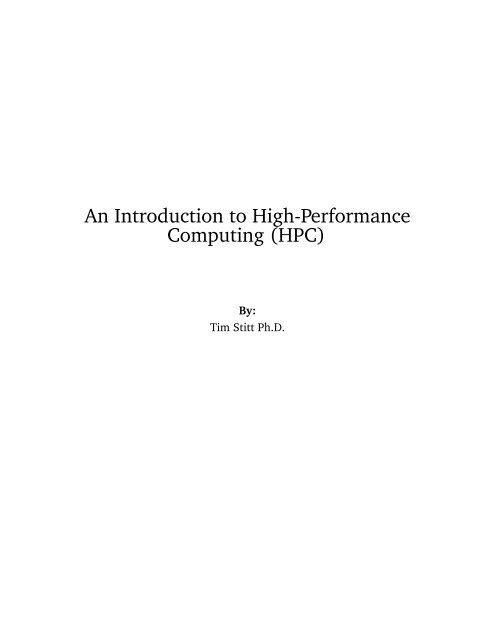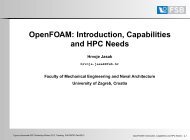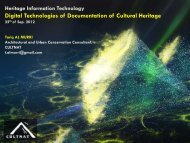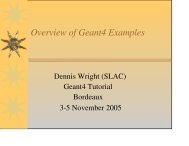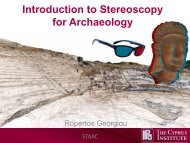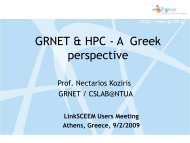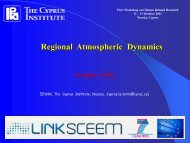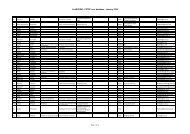An Introduction to High-Performance Computing (HPC) - LinkSCEEM
An Introduction to High-Performance Computing (HPC) - LinkSCEEM
An Introduction to High-Performance Computing (HPC) - LinkSCEEM
Create successful ePaper yourself
Turn your PDF publications into a flip-book with our unique Google optimized e-Paper software.
<strong>An</strong> <strong>Introduction</strong> <strong>to</strong> <strong>High</strong>-<strong>Performance</strong><br />
<strong>Computing</strong> (<strong>HPC</strong>)<br />
By:<br />
Tim Stitt Ph.D.
<strong>An</strong> <strong>Introduction</strong> <strong>to</strong> <strong>High</strong>-<strong>Performance</strong><br />
<strong>Computing</strong> (<strong>HPC</strong>)<br />
By:<br />
Tim Stitt Ph.D.<br />
Online:<br />
<br />
C O N N E X I O N S<br />
Rice University, Hous<strong>to</strong>n, Texas
©2008 Tim Stitt Ph.D.<br />
This selection and arrangement of content is licensed under the Creative Commons Attribution License:<br />
http://creativecommons.org/licenses/by/3.0/
Table of Contents<br />
1 <strong>Introduction</strong> <strong>to</strong> <strong>HPC</strong> (slideshow) . . . . . . . . . . . . . . . . . . . . . . . . . . . . . . . . . . . . . . . . . . . . . . . . . . . . . . . . . . . . . . . . 1<br />
2 Editing, Compiling and Submitting Jobs on Ela . . . . . . . . . . . . . . . . . . . . . . . . . . . . . . . . . . . . . . . . . . . . . . . 3<br />
3 Practical 1 - Simple Compilation and Submission . . . . . . . . . . . . . . . . . . . . . . . . . . . . . . . . . . . . . . . . . . . . . 7<br />
4 Practical 2 - Compiler Optimizations and Timing Routines . . . . . . . . . . . . . . . . . . . . . . . . . . . . . . . . . 11<br />
5 Practical 3 - Basic MPI . . . . . . . . . . . . . . . . . . . . . . . . . . . . . . . . . . . . . . . . . . . . . . . . . . . . . . . . . . . . . . . . . . . . . . . . . 21<br />
Glossary . . . . . . . . . . . . . . . . . . . . . . . . . . . . . . . . . . . . . . . . . . . . . . . . . . . . . . . . . . . . . . . . . . . . . . . . . . . . . . . . . . . . . . . . . . . . . 25<br />
Index . . . . . . . . . . . . . . . . . . . . . . . . . . . . . . . . . . . . . . . . . . . . . . . . . . . . . . . . . . . . . . . . . . . . . . . . . . . . . . . . . . . . . . . . . . . . . . . . 28<br />
Attributions . . . . . . . . . . . . . . . . . . . . . . . . . . . . . . . . . . . . . . . . . . . . . . . . . . . . . . . . . . . . . . . . . . . . . . . . . . . . . . . . . . . . . . . . . 29
Chapter 1<br />
<strong>Introduction</strong> <strong>to</strong> <strong>HPC</strong> (slideshow) 1<br />
1.1 <strong>Introduction</strong><br />
The following presentation introduces the fundamentals of <strong>High</strong>-<strong>Performance</strong> <strong>Computing</strong> (<strong>HPC</strong>). To complement<br />
the presentation, a series of practical exercises are provided in supplementary modules, which can<br />
be used <strong>to</strong> reinforce the material introduced in the slides.<br />
note: The practical exercises are designed primarily <strong>to</strong> be completed on the Cray XT supercomputer<br />
at the Swiss National Supercomputer Centre (CSCS), Switzerland.<br />
Note For Non-CSCS Users: If you want <strong>to</strong> complete the practicals on your own system, you<br />
can directly download the source code templates for the exercises here 2 .<br />
1.2 <strong>HPC</strong> Slide-Show (Quicktime)<br />
This media object is a video le. Please view or download it at<br />
<br />
tip: A PDF version of the slide-show can be downloaded <strong>to</strong> your desk<strong>to</strong>p here 3 [40 MB].<br />
important: If you are completing the practical exercises on the CSCS Cray XT systems, please<br />
review the material in the module "Editing, Compiling and Submitting Jobs on Ela", before<br />
commencing.<br />
1 This content is available online at .<br />
2 See the le at <br />
3 See the le at <br />
1
2 CHAPTER 1. INTRODUCTION TO <strong>HPC</strong> (SLIDESHOW)
Chapter 2<br />
Editing, Compiling and Submitting Jobs<br />
on Ela 1<br />
2.1 <strong>Introduction</strong><br />
For this tu<strong>to</strong>rial you will be using the Ela front-end system for editing, compiling and running your codes.<br />
Your executables will be submitted on Gele which is the test system for CSCS's agship machine Monte<br />
Rosa.<br />
Please complete this section before attempting the remaining exercises.<br />
please do not hesitate <strong>to</strong> contact the available support sta.<br />
If you require any assistance,<br />
2.2 Logging in<strong>to</strong> Ela<br />
From your local system, you can log in<strong>to</strong> Ela (using your supplied username and password) with the<br />
following commands:<br />
Logging on <strong>to</strong> the Front-End System<br />
ssh -X username@ela.cscs.ch<br />
When you log in<strong>to</strong> the front-end node Ela, you need <strong>to</strong> set up your programming environment as follows:<br />
Setting Your Programming Environment<br />
module load gele<br />
module load PrgEnv-cray<br />
module load pbs<br />
Modules Tip: Loading modules allows the user <strong>to</strong> exibly cus<strong>to</strong>mize their programming environment<br />
and system software within their session. In the commands above, we have selected the<br />
manda<strong>to</strong>ry system software for the Gele system and the Cray Programming Environment. For<br />
managing the submission and scheduling of jobs on the compute nodes of Gele, we have selected<br />
the PBS batch queuing system (more about this later).<br />
1 This content is available online at .<br />
3
4 CHAPTER 2. EDITING, COMPILING AND SUBMITTING JOBS ON ELA<br />
Module Information:<br />
To view the available modules on the system use the command:<br />
module avail<br />
To view the currently loaded modules, use the command:<br />
module list<br />
2.3 Editing Files on Ela<br />
On Ela you can use either the emacs or vi edi<strong>to</strong>rs <strong>to</strong> modify source code or job submission scripts. To<br />
invoke the edi<strong>to</strong>rs, use the following commands:<br />
Invoking Emacs (with GUI)<br />
emacs foo.f90<br />
Invoking Emacs (without GUI)<br />
emacs -nw foo.f90<br />
Invoking Vi<br />
vi foo.f90<br />
2.4 Compiling Source Codes on Ela<br />
To compile source codes on Ela, please use one of the available compiler wrappers.<br />
The Fortran Compiler Wrapper<br />
ftn -o foo foo.f90<br />
The C and C++ Compiler Wrappers<br />
cc -o foo foo.c<br />
CC -o foo foo.cpp<br />
Compilers Tip: For more information on using the compiler wrappers and adding compiler ags<br />
for debugging and optimization, please consult the respective man pages on Ela:<br />
man ftn<br />
man cc<br />
man CC
5<br />
2.5 Submitting Jobs <strong>to</strong> Gele<br />
Codes are executed by submitting a job script <strong>to</strong> a batch submission queue which in turn schedules<br />
the jobs <strong>to</strong> run on the compute nodes of Gele. To submit a job <strong>to</strong> Gele, please use the following submission<br />
script and submissions commands.<br />
Sample Batch Submission Script<br />
#! /bin/bash<br />
#PBS -l mppwidth=8<br />
#PBS -l walltime=00:10:00<br />
#PBS -V<br />
set -ex<br />
cd $PBS_O_WORKDIR<br />
aprun -n 8 ./foo.exe<br />
exit<br />
In this script we request 8 parallel tasks (mppwidth=8) for a maximum duration of 10 minutes (walltime=00:10:00).<br />
We ensure that our environment settings are exported <strong>to</strong> the compute nodes for execution<br />
(-V) and that our execution command is invoked within the same direc<strong>to</strong>ry as that which the job script was<br />
submitted in.<br />
Batch Script Tip: The $PBS_O_WORKDIR environment variable always contains the path <strong>to</strong><br />
the submission direc<strong>to</strong>ry for the batch script.<br />
To invoke an instance of the executable on the compute nodes, you are required <strong>to</strong> use the aprun command.<br />
You can run multiple instances of the same executable across multiple cores by including the -n parameter.<br />
In the sample batch script above, we have requested that our foo executable be duplicated on all 8 cores<br />
requested within the batch script resources.<br />
important: Please ensure that your aprun command uses all the resources requested by the<br />
mppwidth parameter, otherwise valuable resources will be wasted.<br />
You can modify most of the above settings if required. Please refer <strong>to</strong> the man pages (man qsub and man<br />
aprun) for further information.<br />
To submit your job script <strong>to</strong> the batch queuing system use the following command:<br />
Submit Job Script <strong>to</strong> Queue<br />
qsub script<br />
note: In this example the job script is named script<br />
When you submit your script successfully, the batch queuing system will issue you with a unique jobid<br />
for your submitted job. You can view the queuing and running status of your job by using the following<br />
commands:<br />
Viewing Jobs by Job ID
6 CHAPTER 2. EDITING, COMPILING AND SUBMITTING JOBS ON ELA<br />
qstat jobid<br />
Viewing Multiple Jobs by Username<br />
qstat -u username<br />
After termination of your job, you will receive stdout (standard output) and stderr (standard error) logs <strong>to</strong><br />
your submission direc<strong>to</strong>ry. These logs are suxed with the id of your submitted job. Please review these<br />
logs carefully <strong>to</strong> determine whether you had successful or unsuccessful termination of your executable.<br />
2.6 Practical Exercises<br />
You are now in a position <strong>to</strong> attempt the "hands-on" practicals that complement the presentations.<br />
number of practical exercises are included in this tu<strong>to</strong>rial covering:<br />
A<br />
1. Compilation and Submission of a Simple Code<br />
2. Experimentation with Compiler Optimization Flags and Timing Routines<br />
3. Basic MPI<br />
4. Basic OpenMP<br />
2.6.1 Obtaining the Exercise Sources<br />
Before attempting the practicals you should copy across the exercise source templates <strong>to</strong> your home direc<strong>to</strong>ry.<br />
To do this complete the following instructions:<br />
Step 1. cp ∼tstitt/LinkSceem/Practicals.tgz ./<br />
Step 2. tar -zxvf Practicals.tgz<br />
tip: Please feel free <strong>to</strong> attempt the practicals in any order depending on your preferences and level<br />
of experience.<br />
note: If you need any assistance with the exercises, please don't hesitate <strong>to</strong> contact the available<br />
support sta who will be glad <strong>to</strong> help with your problem.
Chapter 3<br />
Practical 1 - Simple Compilation and<br />
Submission 1<br />
3.1 <strong>Introduction</strong><br />
In this practical you will be required <strong>to</strong> compile and submit a simple code for execution on Gele. If you<br />
require any assistance, please do not hesitate <strong>to</strong> contact the available support sta.<br />
3.1.1 Objectives<br />
The objectives of this practical are <strong>to</strong> gain experience in:<br />
i. compiling a code within the Cray Programming Environment<br />
ii. submitting a job <strong>to</strong> the Gele batch queuing system<br />
iii. interrogating the execution log les<br />
3.2 Compiling a Simple Code<br />
Change <strong>to</strong> Exercise Direc<strong>to</strong>ry<br />
cd ../Practicals/Practical_1<br />
tip: Each practical will contain source code templates in either Fortran90 or C avours. Please<br />
feel free <strong>to</strong> choose your language of preference for completing the exercises.<br />
3.2.1 Fortran Example<br />
For this example, use the template code simple.f90 provided in ../Practicals/Practical_1/Fortran90<br />
Briey view the Fortran90 source code in your edi<strong>to</strong>r e.g.<br />
Using Emacs<br />
emacs simple.f90<br />
1 This content is available online at .<br />
7
8 CHAPTER 3. PRACTICAL 1 - SIMPLE COMPILATION AND SUBMISSION<br />
or<br />
Using Vi<br />
vi simple.f90<br />
Source Code Info: You will notice that this simple Fortran90 code sums two numbers.<br />
Exercise 3.1 (Solution on p. 9.)<br />
Compile the simple.f90 code using the Cray Fortran compiler<br />
3.2.2 C Example<br />
For this example, use the template code simple.c provided in ../Practicals/Practical_1/C<br />
Briey view the C source code in your edi<strong>to</strong>r e.g.<br />
Using Emacs<br />
emacs simple.c<br />
or<br />
Using Vi<br />
vi simple.c<br />
Source Code Info: You will notice that the simple C code adds two numbers.<br />
Exercise 3.2 (Solution on p. 9.)<br />
Compile the simple.c code using the Cray C compiler<br />
3.3 Submitting a Job<br />
Exercise 3.3: Submit Batch Job (Solution on p. 9.)<br />
Now submit the simple executable <strong>to</strong> the batch queue system for scheduling and execution.<br />
3.4 Examining Job Logs<br />
Exercise 3.4: Examining the Job Logs (Solution on p. 9.)<br />
Once your job has completed execution on the compute nodes, use your edi<strong>to</strong>r <strong>to</strong> view the contents<br />
of the job logs.<br />
Exercise 3.5: Modifying the Source<br />
Modify the simple source code by changing the values of the two numbers <strong>to</strong> be summed. Recompile<br />
and submit your new job. Verify that the output is correct and no errors appear in the job<br />
log.
9<br />
Solutions <strong>to</strong> Exercises in Chapter 3<br />
Solution <strong>to</strong> Exercise 3.1 (p. 8)<br />
ftn -o simple simple.f90<br />
Solution <strong>to</strong> Exercise 3.2 (p. 8)<br />
cc -o simple simple.c<br />
Solution <strong>to</strong> Exercise 3.3 (p. 8)<br />
Using your edi<strong>to</strong>r, create a job script (called submit.script for instance) as follows:<br />
#! /bin/bash<br />
#PBS -l mppwidth=1<br />
#PBS -l walltime=00:01:00<br />
#PBS -V<br />
#PBS -q linksceem<br />
set -ex<br />
cd $PBS_O_WORKDIR<br />
aprun -n 1 ./simple<br />
exit<br />
and submit the script with:<br />
qsub submit.script<br />
Solution <strong>to</strong> Exercise 3.4 (p. 8)<br />
For a job with id #12345:<br />
emacs submit.job.e12345<br />
emacs submit.job.o12345<br />
If all is well, you should have no errors in the error log (submit.job.e12345) and a print statement detailing<br />
the correct addition of the two numbers in the standard output log (submit.job.o12345).
10 CHAPTER 3. PRACTICAL 1 - SIMPLE COMPILATION AND SUBMISSION
Chapter 4<br />
Practical 2 - Compiler Optimizations<br />
and Timing Routines 1<br />
4.1 <strong>Introduction</strong><br />
In this practical you will experiment with the optimization ags on the Cray compiler, <strong>to</strong> observe their eect<br />
on the runtime performance of a simple scientic kernel. Furthermore, you will be given the opportunity<br />
<strong>to</strong> perform some "hand-tuning" on the source code. You will also be introduced <strong>to</strong> methods for timing the<br />
runtime performance of your complete source code, or individual segments of it. If you require any assistance,<br />
please do not hesitate <strong>to</strong> contact the available support sta.<br />
4.1.1 Objectives<br />
The objectives of this practical are <strong>to</strong> gain experience in:<br />
i. applying compiler optimization ags and observing their eect<br />
ii. applying "hand-tuned" optimizations and observing their eect<br />
iii. timing the runtime performance of complete codes and individual instruction blocks<br />
4.2 Timing<br />
Calculating the time your code requires <strong>to</strong> execute is benecial for comparing runtime performance between<br />
various code modications and/or the application of compiler optimization ags.<br />
4.2.1 Timing Complete Program Execution<br />
The elapsed real time (wallclock) of an executing program can be obtained at the command line using the<br />
time utility.<br />
Example 4.1: Invoking The time Utility<br />
> time app<br />
real 0m4.314s<br />
user 0m3.950s<br />
sys 0m0.020s<br />
The time utility returns 3 timing statistics:<br />
1 This content is available online at .<br />
11
12<br />
CHAPTER 4.<br />
PRACTICAL 2 - COMPILER OPTIMIZATIONS AND TIMING<br />
ROUTINES<br />
real<br />
user<br />
sys<br />
the elapsed real time between invocation and termination<br />
the amount of CPU time used by the user's program<br />
the amount of CPU time used by the system in support of the user's program<br />
Table 4.1: Statistics Returned By The 'time' Utility<br />
note: Typically the real time and user+sys time are the same. In some circumstances they may<br />
be unequal due <strong>to</strong> the eect of other running user programs and/or excessive disk usage.<br />
Frequently it is useful <strong>to</strong> time specic regions of your code. This may be because you want <strong>to</strong> identify<br />
particular performance hotspots in your code, or you wish <strong>to</strong> time a specic computational kernel. Both<br />
C and Fortran90 provide routines for recording the execution time of code blocks within your source.<br />
4.2.2 Timing Code Regions in Fortran90<br />
Fortran Language Timers<br />
The Fortran90 language provides two portable timing routines; system_clock() and cpu_time().<br />
Example 4.2: system_clock()<br />
The system_clock() routine returns the number of seconds from 00:00 Coordinated Universal<br />
Time (CUT) on 1 JAN 1970. To get the elapsed time, you must call system_clock() twice, and<br />
subtract the starting time value from the ending time value.<br />
important: To convert from the tick-based measurement <strong>to</strong> seconds, you need <strong>to</strong> divide by the<br />
clock rate used by the timer.<br />
integer :: t1, t2, rate<br />
call system_clock(count=t1, count_rate=rate)<br />
! ...SOME HEAVY COMPUTATION...<br />
call system_clock(count=t2)<br />
print *, "The elapsed time for the work is ",real(t2-t1)/real(rate)<br />
Example 4.3: cpu_time()<br />
The cpu_time() routine returns the processor time taken by the process from the start of the<br />
program. The time measured only accounts for the amount of time that the program is actually<br />
running, and not the time that a program is suspended or waiting.<br />
real :: t1, t2<br />
call cpu_time(t1)<br />
! ...SOME HEAVY COMPUTATION...<br />
call cpu_time(2)<br />
print *, "The elapsed time for the work is ",(t2-t1)
13<br />
MPI Timing<br />
To obtain the wallclock time for an individual MPI process, you can use the mpi_wtime() routine. This<br />
routine returns a double precision number of seconds, representing elapsed wall-clock time since an event in<br />
the past.<br />
Example 4.4: mpi_wtime()<br />
DOUBLE PRECISION :: start, end<br />
start = MPI_Wtime()<br />
! ...SOME HEAVY COMPUTATION...<br />
end<br />
= MPI_Wtime()<br />
print *,'That <strong>to</strong>ok ',(end-start),' seconds'<br />
OpenMP Tip: In OpenMP codes you can can time individual threads with omp_get_wtime().<br />
4.2.3 Timing Code Regions in C<br />
C Language Timers<br />
The C language provides the portable timing routine clock().<br />
Example 4.5: clock()<br />
Like the Fortran90 system_clock() routine, the C clock() routine is tick-based and returns the<br />
number of clock ticks elapsed since the program was launched.<br />
important: To convert from the tick-based measurement <strong>to</strong> seconds, you need <strong>to</strong> divide the elapsed<br />
ticks by the macro constant expression CLOCKS_PER_SEC.<br />
#include <br />
#include <br />
int main(void)<br />
{<br />
clock_t t1,t2;<br />
double elapsed;<br />
}<br />
t1=clock();<br />
// SOME HEAVY COMPUTATION<br />
t2=clock();<br />
elapsed=t2-t1;<br />
printf("The elapsed time for the work is %f",elapsed/CLOCKS_PER_SEC);<br />
return 0;
14<br />
CHAPTER 4.<br />
PRACTICAL 2 - COMPILER OPTIMIZATIONS AND TIMING<br />
ROUTINES<br />
MPI Timing<br />
Like Fortran90 codes, you can obtain the wallclock time for an individual MPI process, using the<br />
MPI_Wtime() routine. This routine returns a double precision number of seconds, representing elapsed<br />
wall-clock time since an event in the past.<br />
Example 4.6: mpi_wtime()<br />
double t1, t2;<br />
t1 = MPI_Wtime();<br />
// SOME HEAVY CALCULATIONS<br />
t2 = MPI_Wtime();<br />
printf("MPI_Wtime measured an elapsed time of: %1.2f\n", t2-t1);<br />
fflush(stdout);<br />
OpenMP Tip: Also like Fortran90, C-based OpenMP codes can be timed with<br />
omp_get_wtime().<br />
4.3 The "Naïve" Matrix Multiplication Algorithm<br />
Matrix multiplication is a basic building block in many scientic computations; and since it is an O(n 3 )<br />
algorithm, these codes often spend a lot of their time in matrix multiplication.<br />
The most naïve code <strong>to</strong> perform matrix multiplication is short, sweet, simple and very very slow. The<br />
naïve matrix multiply algorithm is highlighted in Figure 1.<br />
Figure 4.1: The "naïve" Matrix-Multiplication Algorithm<br />
For each corresponding row and column, a dot product is formed as shown in Figure 2.<br />
Figure 4.2: Matrix-Multiplication is composed of repeated dot-product operations<br />
The naïve matrix-multiplication algorithm can be implemented as follows:
15<br />
for i = 1 <strong>to</strong> n<br />
for j = 1 <strong>to</strong> m<br />
end for<br />
for k = 1 <strong>to</strong> m<br />
end for<br />
C(i,j) = C(i,j) + A(i,k) * B(k,j)<br />
end for<br />
Naïve Matrix-Multiplication Implementation<br />
In the following exercises you will use the naïve matrix-multiplication implementation <strong>to</strong> experiment with<br />
various compiler optimization options, as well as "hand-coded" tuning, <strong>to</strong> deliver the best performance on<br />
this simple scientic kernel.<br />
4.4 Compiler Optimization Flags<br />
Fortran90 Template<br />
For this practical, use the template code matmul.f90 provided in ../Practicals/Practical_2/Fortran90<br />
C Template<br />
For this practical, use the template code matmul.c provided in ../Practicals/Practical_2/C<br />
Exercise 4.1: Compiler Flag Optimizations<br />
Read the section on compiler optimization ags in the Cray compiler manpages i.e.<br />
Fortran Compiler Manpages<br />
man crayftn (line 678)<br />
or<br />
C Compiler Manpages<br />
man craycc (line 509)<br />
Make brief notes on the dierences between the -O0, -O1, -O2 and -O3 compiler ags.<br />
Exercise 4.2: Applying Optimization Flags (Solution on p. 18.)<br />
Compile and execute a separate copy of the naïve matrix-multiplication implementation for each<br />
compiler optimization ag; -O0, -O1, -O2 and -O3. Record your observed timings in a table like<br />
the one shown in Table 2.
16<br />
CHAPTER 4.<br />
PRACTICAL 2 - COMPILER OPTIMIZATIONS AND TIMING<br />
ROUTINES<br />
Timing Tip: Use the time utility in your batch script <strong>to</strong> request the elapsed time for each calculation.<br />
Submission Tip: Request a maximum of 6 minutes for your batch jobs<br />
Optimization Flag<br />
-O0<br />
-O1<br />
-O2<br />
-O3<br />
Wallclock Time (sec)<br />
Table 4.2: Timings Table for Matrix-Multiply Kernel<br />
Exercise 4.3: Timing The Matrix-Multiplication Kernel (Solutions on p. 18.)<br />
By using the time utility <strong>to</strong> record the timing statistics for the entire code, we are including the<br />
overhead time it takes <strong>to</strong> populate the matrices A and B with initial values. For large matrices, this<br />
overhead time could be quite signicant and hence skew the recorded time for the matrix-multiply<br />
kernel calculation.<br />
To ensure we are only recording the time for the matrix-multiplication kernel, we should wrap<br />
the matrix-multiply code block with source-level timing routines.<br />
Using the language-level timing routines discussed earlier, record the time taken for the matrixmultiply<br />
kernel only. How do these times compare <strong>to</strong> the overall execution time<br />
Testing Tip: Only record results for -O0 and -O2 compiler optimization ags<br />
4.5 "Hand-Tuned" Optimizations<br />
Sometimes it is possible <strong>to</strong> generate further performance by manually applying optimizations <strong>to</strong> your source<br />
code instructions. In the following exercises you will gain some experience in hand-coding simple optimizations<br />
in<strong>to</strong> the naïve matrix-multiply implementation.<br />
4.5.1 Fortran90 Programmers Only<br />
The element order in which 2D arrays are traversed can have a signicant performance impact between<br />
Fortran and C languages. In C, 2D arrays are s<strong>to</strong>red in memory using row-major order. In Fortran, arrays<br />
are s<strong>to</strong>red in memory using column-major order.<br />
Exercise 4.4: Loop Re-ordering (Solutions on p. 18.)<br />
The naïve matrix-multiply Fortran90 implementation suers in performance because its inner-most<br />
loops traverse array rows and not columns (this prevents the cache from being used eciently).<br />
Try <strong>to</strong> improve the performance of the Fortran90 implementation by maximizing column traversals.<br />
What performance gains do you achieve for -O0 and -O2 compiler ags What order of indices<br />
I, J and K gives the best performance<br />
tip: Modern compilers are very good at detecting sub-optimal array traversals and will try <strong>to</strong><br />
reorder the loops au<strong>to</strong>matically <strong>to</strong> maximize performance.
17<br />
Exercise 4.5: Loop Unrolling (Advanced) (Solutions on p. 19.)<br />
Manually unrolling loops can sometimes lead <strong>to</strong> performance gains by reducing the number of<br />
loop tests and code branching, at the expense of a larger code size. If the unrolled instructions are<br />
independent of each other, then they can also be executed in parallel.<br />
tip: Review loop unrolling by consulting the course slides here (Chapter 1).<br />
Try <strong>to</strong> achieve performance improvement on the original naïve matrix-multiplication implementation<br />
by applying the loop unrolling technique. Compare your unrolled version against the results<br />
obtained with the -O0 and -O2 compiler ags.<br />
What performance improvement do you get when you unroll 8 times
18<br />
CHAPTER 4.<br />
Solutions <strong>to</strong> Exercises in Chapter 4<br />
Follow-Up <strong>to</strong> Exercise 4.2 (p. 15)<br />
Are the results exactly the same for each ag<br />
Fortran Solution A <strong>to</strong> Exercise 4.3 (p. 16)<br />
PRACTICAL 2 - COMPILER OPTIMIZATIONS AND TIMING<br />
ROUTINES<br />
real :: t1,t2<br />
...MATRIX INITIALIZATION...<br />
call cpu_time(t1)<br />
! Perform the matrix-multiplication<br />
do I=1,N<br />
do J=1,N<br />
do K=1,N<br />
C(I,J)=C(I,J)+A(I,K)*B(K,J)<br />
end do<br />
end do<br />
end do<br />
call cpu_time(t2)<br />
print *,"The time (in seconds) for the matrix-multiply kernel is ",t2-t1<br />
C Solution B <strong>to</strong> Exercise 4.3 (p. 16)<br />
clock_t t1,t2;<br />
double elapsed;<br />
... MATRIX INITIALIZATION ...<br />
t1=clock();<br />
// Perform Matrix-Multiply Kernel<br />
for( i = 0; i < n; i++ )<br />
for( j = 0; j < n; j++ )<br />
for( k = 0; k < n; k++ )<br />
c[i][j] = c[i][j] + a[i][k] * b[k][j];<br />
t2=clock();<br />
elapsed=t2-t1;<br />
printf("The time (in seconds) for the matrix-multiply kernel is %f\n",elapsed/CLOCKS_PER_SEC);<br />
Hint A <strong>to</strong> Exercise 4.4 (p. 16)<br />
Try <strong>to</strong> nest deeper the loop over I.<br />
Solution B <strong>to</strong> Exercise 4.4 (p. 16)
19<br />
! Perform the matrix-multiplication<br />
do K=1,N<br />
do J=1,N<br />
do I=1,N<br />
C(I,J)=C(I,J)+A(I,K)*B(K,J)<br />
end do<br />
end do<br />
end do<br />
Hint A <strong>to</strong> Exercise 4.5 (p. 17)<br />
Step 1. Unroll the outer loop I 4 times<br />
Step 2. Initialize 4 accumulating variables at the start of inner loop J e.g. C0, C1, C2 and C3<br />
Step 3. Within the inner-most loop K do the following:<br />
i. Create a temporary variable equal <strong>to</strong> B(K,J)<br />
ii. Replace the matrix-multiply statement with 4 separate accumula<strong>to</strong>rs<br />
Step 4. After the inner-most loop is completed, update C with the accumulated <strong>to</strong>tals.<br />
Fortran90 Solution B <strong>to</strong> Exercise 4.5 (p. 17)<br />
! Perform the matrix-multiplication<br />
do I=1,N,4<br />
do J=1,N<br />
C0=0.D0<br />
C1=0.D0<br />
C2=0.D0<br />
C3=0.D0<br />
do K=1,N<br />
TEMP=B(K,J)<br />
C0=C0+A(I,K)*TEMP<br />
C1=C1+A(I+1,K)*TEMP<br />
C2=C2+A(I+2,K)*TEMP<br />
C3=C3+A(I+3,K)*TEMP<br />
end do<br />
C(I,J)=C(I,J)+C0<br />
C(I+1,J)=C(I+1,J)+C1<br />
C(I+2,J)=C(I+2,J)+C2<br />
C(I+3,J)=C(I+3,J)+C3<br />
end do<br />
end do<br />
C Solution C <strong>to</strong> Exercise 4.5 (p. 17)<br />
// Perform Matrix-Multiply Kernel<br />
for( i = 0; i < n; i=i+4 )<br />
{<br />
for( j = 0; j < n; j++ )<br />
{
20<br />
c0=0;<br />
c1=0;<br />
c2=0;<br />
c3=0;<br />
CHAPTER 4.<br />
PRACTICAL 2 - COMPILER OPTIMIZATIONS AND TIMING<br />
ROUTINES<br />
for( k = 0; k < n; k++ )<br />
{<br />
}<br />
temp=b[k][j];<br />
c0=c0+a[i][k]*temp;<br />
c1=c1+a[i+1][k]*temp;<br />
c2=c2+a[i+2][k]*temp;<br />
c3=c3+a[i+3][k]*temp;<br />
c[i][j]=c[i][j]+c0;<br />
c[i+1][j]=c[i+1][j]+c1;<br />
c[i+2][j]=c[i+2][j]+c2;<br />
c[i+3][j]=c[i+3][j]+c3;<br />
}<br />
}
Chapter 5<br />
Practical 3 - Basic MPI 1<br />
5.1 <strong>Introduction</strong><br />
In this practical you will develop and execute some simple codes, which incorporate the most fundamental<br />
MPI routines. Exercises include the querying of MPI ranks and size for a trivial MPI code, <strong>to</strong> the calculation<br />
of speedup for computing π in parallel.<br />
If you require any assistance, please do not hesitate <strong>to</strong> contact the available support sta.<br />
Disclaimer: This course (and accompanying practical exercises) are not designed <strong>to</strong> teach you<br />
MPI programming but are provided <strong>to</strong> give you a feel for the MPI programming paradigm. A<br />
detailed introduction <strong>to</strong> MPI will be given in further courses that are under development.<br />
5.1.1 Objectives<br />
The objectives of this practical are <strong>to</strong> gain experience in:<br />
i. executing a MPI code with dierent process counts<br />
ii. using basic MPI routines <strong>to</strong> query the size and rank of a MPI program<br />
iii. calculating speedup for a simple MPI program<br />
5.2 MPI: A Crash Course<br />
MPI generally follows a Single Program Multiple Data (SPMD) programming model, whereby a single<br />
executable (called a process) is duplicated and executed on multiple processors. Each process (within the<br />
MPI Communication World) is uniquely identied by its rank and individual processes can communicate<br />
between each other using MPI message-passing routines.<br />
note: MPI can also accommodate a Multiple Programming Multiple Data (MPMD) programming<br />
paradigm (where each process is a dierent executable) but this approach is less used (and<br />
supported) compared <strong>to</strong> the SPMD approach.<br />
Figure 1 shows a typical MPI communication world (initially referred <strong>to</strong> as MPI_COMM_WORLD)<br />
with 4 processes (labeled P) each identied with a unique rank in the range 0-3. Each process executes the<br />
1 This content is available online at .<br />
21
22 CHAPTER 5. PRACTICAL 3 - BASIC MPI<br />
same task T. Processes communicate among other processes in the communication world by sending and<br />
receiving messages.<br />
Figure 5.1: The Standard MPI Communication World<br />
MPI Info: Even though each process contains an instance of the same executable, dierent instruction<br />
streams can be executed by embedding rank dependent code in<strong>to</strong> the executable e.g.<br />
if (myrank .eq. 0) then<br />
call do_this_work_on_process_0()<br />
else if (myrank .eq. 1) then<br />
call do_this_work_on_process_1()<br />
else<br />
call do_this_work_on_remaining_processes()<br />
end if<br />
The most fundamental MPI operations can be classied in<strong>to</strong> 3 groups:<br />
1. MPI Initialization and Finalization<br />
Initialization: MPI_Init()<br />
Finalization: MPI_Finalize()<br />
2. Querying Process Rank and Communication World Size<br />
Query Process Rank: MPI_Comm_rank()<br />
Query World Size: MPI_Comm_size()<br />
3. Sending and Receiving of Messages<br />
Send Message: MPI_Send()<br />
Receive Message: MPI_Receive()<br />
note: For more detailed information on MPI, download and review the MPI standard specication<br />
2 .<br />
5.3 Basic MPI: "Hello World"<br />
Exercise 5.1: Executing A Simple MPI Code<br />
Develop, compile and execute a code (which uses the MPI framework) <strong>to</strong> display a "Hello World"<br />
message on multiple processes. Test your MPI code works correctly for 1, 2 4 and 8 cores.<br />
Code Tip: If you are not brave enough (yet) <strong>to</strong> write the code, you can use the MPI template<br />
provided in the ../Practicals/Practical_3/Exercise_1 folder.<br />
2 See the le at
23<br />
Batch Script Tip: Make sure you modify your submission script <strong>to</strong> request multiple processes<br />
and cores in your job e.g. <strong>to</strong> test your code for 8 processes modify your script <strong>to</strong> contain the<br />
following:<br />
...<br />
#PBS -l mppwidth=8<br />
...<br />
...<br />
aprun -n 8 ./hello_world<br />
# Request 8 cores<br />
# Request 8 processes<br />
Exercise 5.2: Querying MPI Rank and Size (Solutions on p. 24.)<br />
Modify your solution in Exercise 1 <strong>to</strong> print the "Hello World" message, along with the rank of the<br />
current process and the <strong>to</strong>tal number of processes in the MPI communication world.<br />
5.4 Measuring Speedup<br />
In parallel computing, speedup refers <strong>to</strong> how much a parallel algorithm is faster than a corresponding<br />
sequential algorithm.<br />
Speedup is dened as:<br />
S p = T1<br />
T p<br />
where<br />
• p is the number of processers<br />
• T 1 is the time of the sequential algorithm<br />
• T p is the time of the parallel algorithm with p processors<br />
Exercise 5.3: Calculating π<br />
The value of π can be computed approximately using an integration technique (see the course<br />
slides 3 for more information). Using the serial and parallel code implementations found in ../Practicals/Practical_3/Exercise_2,<br />
calculate the speedup obtained for 1, 2, 4 and 8 processors.<br />
Tip: Briey review the serial and parallel code implementations so you are familiar with the<br />
computational method and its MPI parallelisa<strong>to</strong>n.<br />
Record your results in a table similar <strong>to</strong> Table 1.<br />
Processors Time Taken(sec) Speedup<br />
1<br />
2<br />
4<br />
8<br />
Table 5.1: Speedup Results for π Calculation<br />
3 See the le at
24 CHAPTER 5. PRACTICAL 3 - BASIC MPI<br />
Solutions <strong>to</strong> Exercises in Chapter 5<br />
Hint A <strong>to</strong> Exercise 5.2 (p. 23)<br />
Use the MPI_COMM_RANK() and MPI_COMM_SIZE() routines <strong>to</strong> nd the rank of the current<br />
process and the size of the communication world, respectively.<br />
Fortran Solution B <strong>to</strong> Exercise 5.2 (p. 23)<br />
...<br />
! Initialize MPI<br />
call MPI_INIT(error)<br />
call MPI_COMM_RANK(MPI_COMM_WORLD,myrank,error)<br />
call MPI_COMM_SIZE(MPI_COMM_WORLD,np,error)<br />
print *, 'Hello World! I am process', myrank, ' of ', np<br />
! Shut down MPI<br />
call MPI_FINALIZE(error)<br />
...<br />
C Solution C <strong>to</strong> Exercise 5.2 (p. 23)<br />
...<br />
MPI_Init(&argc,&argv);<br />
MPI_Comm_size(MPI_COMM_WORLD,&np);<br />
MPI_Comm_rank(MPI_COMM_WORLD,&myrank);<br />
printf("Hello World! I am process %d of %d\n", myrank, np);<br />
MPI_Finalize();<br />
...
GLOSSARY 25<br />
Glossary<br />
B Batch Queue<br />
C Cache<br />
A job queue maintained by the scheduler<br />
software for determining the order in<br />
which jobs are executed based on user<br />
priority, estimated execution time and<br />
available resources.<br />
Area of high-speed memory that contains<br />
recently referenced memory addresses.<br />
Column-Major Ordering<br />
Array elements are s<strong>to</strong>red in memory as<br />
contiguous columns in the matrix. For<br />
best performance (and optimal cache use)<br />
elements should be traversed in column<br />
order.<br />
This is an unsupported media type. To view, please<br />
see http://cnx.org/content/m32159/latest/<br />
Figure 4.3: Column-Major Ordering<br />
E<br />
The art of identifying and removing<br />
compile-time and runtime errors from a<br />
code.<br />
Dot Product<br />
Ela<br />
Emacs<br />
Also known as the scalar product, it is an<br />
operation which takes two vec<strong>to</strong>rs over<br />
the real numbers R and returns a<br />
real-valued scalar quantity. It is the<br />
standard inner product of the<br />
orthonormal Euclidean space.<br />
Ela is a 16 core front-end node which is<br />
used <strong>to</strong> edit and compile source code and<br />
submit jobs for execution on the compute<br />
nodes of Monte Rosa.<br />
Emacs is a feature-rich edi<strong>to</strong>r that has<br />
been in development since the mid-70s.<br />
Please take a look at the emacs tu<strong>to</strong>rial 4<br />
for more information on using the edi<strong>to</strong>r.<br />
Compiler Optimizations<br />
Transformations <strong>to</strong> the source code which<br />
are applied by the compiler <strong>to</strong> improve<br />
the runtime performance of the executing<br />
code e.g. loop unrolling, instruction<br />
reordering, in-lining etc.<br />
Compiler Wrapper<br />
A compiler wrapper is a script that invokes<br />
the low-level compiler command with the<br />
required link libraries for a specic<br />
computing system and message-passing<br />
framework. Typically standard scientic<br />
and vendor-specic libraries are also<br />
included in the wrapper script.<br />
D Debugging<br />
4 http://www.gnu.org/software/emacs/<strong>to</strong>ur/<br />
G Gele<br />
H Hotspot<br />
J<br />
Gele is a 76 node dual-core system. It is<br />
the test system for the CSCS agship<br />
machine Monte Rosa.<br />
A block of source code instructions that<br />
account for a signicant amount of the<br />
CPU execution time.<br />
Job Script<br />
K Kernel<br />
A script which describes the command line<br />
execution of an executable along with the<br />
core, memory and time resources required<br />
by the calculation.
26 GLOSSARY<br />
A block of source code instructions that<br />
represent a particular algorithm or<br />
calculation.<br />
M Message Passing<br />
A communication pro<strong>to</strong>col whereby<br />
processes communicate by sending and<br />
receiving data through messages.<br />
Module<br />
A script the congures the search paths<br />
and link commands for a given software<br />
package or library.<br />
Monte Rosa<br />
Monte Rosa is a Cray XT5 supercomputer<br />
with a peak performance of 140<br />
TeraFlop/s. Its current specication is:<br />
• 3688 AMD quad core Opteron @ 2.4<br />
GHz<br />
• 29.5 TB DDR2 RAM<br />
• 290 TB Disk<br />
• 9.6 GB/s interconnect bandwidth<br />
This is an unsupported media type. To view, please<br />
see http://cnx.org/content/m31991/latest/<br />
Figure 2.1: Monte Rosa<br />
MPI Communication World<br />
A collection of MPI processes which can<br />
communicate through passing messages.<br />
The default communication world for a<br />
MPI process is<br />
MPI_COMM_WORLD<br />
MPI Rank<br />
Each process in a MPI communication<br />
world of P processes is assigned an<br />
unique id in the range 0..(P-1). This id is<br />
called the rank of the process.<br />
mppwidth<br />
The <strong>to</strong>tal number of cores requested by<br />
the user for the completion of the job.<br />
O omp_get_wtime()<br />
use omp_lib<br />
DOUBLE PRECISION START, END<br />
START = omp_get_wtime()<br />
! ...HEAVY COMPUTATION...<br />
END = omp_get_wtime()<br />
PRINT *, 'That <strong>to</strong>ok ', &<br />
(END - START), ' seconds.'<br />
Optimization<br />
The art of improving the memory<br />
performance and runtime performance of<br />
an executing code.<br />
P Programming Environment<br />
The Programming Environment is the<br />
collection of compiler and pre-built<br />
libraries that are specic <strong>to</strong> an individual<br />
compiler suite.<br />
R Real Time<br />
The elapsed time between the invocation<br />
of a program and its termination.<br />
Row-Major Ordering<br />
Array elements are s<strong>to</strong>red in memory as<br />
contiguous rows in the matrix. For best<br />
performance (and optimal cache use)<br />
elements should be traversed in row<br />
order.<br />
This is an unsupported media type. To view, please<br />
see http://cnx.org/content/m32159/latest/<br />
S<br />
Figure 4.4: Row-Major Ordering<br />
Speedup<br />
In parallel computing, speedup refers <strong>to</strong><br />
how much a parallel algorithm is faster<br />
than a corresponding sequential<br />
algorithm.
GLOSSARY 27<br />
This is an unsupported media type. To view, please<br />
see http://cnx.org/content/m32191/latest/<br />
Figure 5.2: Speedup Diagram<br />
SPMD<br />
Single Program Multiple Data: multiple<br />
au<strong>to</strong>nomous processors simultaneously<br />
execute the same program at independent<br />
points.<br />
Further information:<br />
http://en.wikipedia.org/wiki/SPMD 5<br />
Swiss National Supercomputing Centre<br />
(CSCS)<br />
Founded in 1991, CSCS, the Swiss<br />
National Supercomputing Centre,<br />
develops and promotes technical and<br />
scientic services for the Swiss research<br />
community in the elds of<br />
high-performance computing.<br />
V Vi<br />
W walltime<br />
Located at Manno near Lugano, in the<br />
southern, Italian-speaking part of<br />
Switzerland, CSCS is an au<strong>to</strong>nomous<br />
unit of the Swiss Federal Institute of<br />
Technology in Zurich (ETH Zurich 6 ).<br />
Further details can be found at<br />
www.cscs.ch 7<br />
Vi is a family of screen-oriented text<br />
edi<strong>to</strong>rs which has been developed since<br />
1976.<br />
Please take a look at the Vi tu<strong>to</strong>rial 8 for<br />
more information on using the edi<strong>to</strong>r.<br />
The <strong>to</strong>tal real time for completing a task.<br />
In a batch script, it refers <strong>to</strong> the<br />
maximum wall-clock time required by the<br />
job.<br />
5 http://en.wikipedia.org/wiki/SPMD<br />
6 http://www.ethz.ch/index_EN<br />
7 http://www.cscs.ch<br />
8 http://www.unix-manuals.com/tu<strong>to</strong>rials/vi/vi-in-10-1.html
28 INDEX<br />
Index of Keywords and Terms<br />
Keywords are listed by the section with that keyword (page numbers are in parentheses). Keywords<br />
do not necessarily appear in the text of the page. They are merely associated with that section. Ex.<br />
apples, Ÿ 1.1 (1) Terms are referenced by the page they appear on. Ex. apples, 1<br />
A aprun, 5<br />
B batch submission queue, 5<br />
C cache, 16<br />
column-major, 16<br />
Compiler Optimization, Ÿ 4(11), 11<br />
compiler wrappers, 4<br />
computational kernel, 12<br />
D debugging, 4<br />
dot product, 14<br />
E Ela, 3<br />
emacs, 4<br />
G Gele, 3<br />
H hotspots, 12<br />
<strong>HPC</strong>, Ÿ 1(1)<br />
J job script, 5<br />
M message-passing, 21<br />
modules, 3<br />
Monte Rosa, 3<br />
MPI, Ÿ 5(21)<br />
MPI Communication World, 21<br />
mppwidth, 5<br />
O omp_get_wtime(), 13<br />
optimization, 4<br />
P programming environment, 3<br />
R rank, 21<br />
real time, 11<br />
row-major, 16<br />
S Single Program Multiple Data, 21<br />
speedup, 21, 23<br />
Swiss National Supercomputer Centre, 1<br />
V vi, 4<br />
W walltime, 5
ATTRIBUTIONS 29<br />
Attributions<br />
Collection: <strong>An</strong> <strong>Introduction</strong> <strong>to</strong> <strong>High</strong>-<strong>Performance</strong> <strong>Computing</strong> (<strong>HPC</strong>)<br />
Edited by: Tim Stitt Ph.D.<br />
URL: http://cnx.org/content/col11091/1.6/<br />
License: http://creativecommons.org/licenses/by/3.0/<br />
Module: "<strong>Introduction</strong> <strong>to</strong> <strong>HPC</strong> (slideshow)"<br />
By: Tim Stitt Ph.D.<br />
URL: http://cnx.org/content/m31999/1.6/<br />
Page: 1<br />
Copyright: Tim Stitt Ph.D.<br />
License: http://creativecommons.org/licenses/by/3.0/<br />
Module: "Editing, Compiling and Submitting Jobs on Ela"<br />
By: Tim Stitt Ph.D.<br />
URL: http://cnx.org/content/m31991/1.7/<br />
Pages: 3-6<br />
Copyright: Tim Stitt Ph.D.<br />
License: http://creativecommons.org/licenses/by/3.0/<br />
Module: "Practical 1 - Simple Compilation and Submission"<br />
By: Tim Stitt Ph.D.<br />
URL: http://cnx.org/content/m31992/1.8/<br />
Pages: 7-9<br />
Copyright: Tim Stitt Ph.D.<br />
License: http://creativecommons.org/licenses/by/3.0/<br />
Module: "Practical 2 - Compiler Optimizations and Timing Routines"<br />
By: Tim Stitt Ph.D.<br />
URL: http://cnx.org/content/m32159/1.3/<br />
Pages: 11-20<br />
Copyright: Tim Stitt Ph.D.<br />
License: http://creativecommons.org/licenses/by/3.0/<br />
Module: "Practical 3 - Basic MPI"<br />
By: Tim Stitt Ph.D.<br />
URL: http://cnx.org/content/m32191/1.3/<br />
Pages: 21-24<br />
Copyright: Tim Stitt Ph.D.<br />
License: http://creativecommons.org/licenses/by/3.0/
<strong>An</strong> <strong>Introduction</strong> <strong>to</strong> <strong>High</strong>-<strong>Performance</strong> <strong>Computing</strong> (<strong>HPC</strong>)<br />
This course introduces students <strong>to</strong> the fundamentals of <strong>High</strong>-<strong>Performance</strong> <strong>Computing</strong> (<strong>HPC</strong>) through a slideshow<br />
and a series of practical exercises. The course was developed by the Swiss National Supercomputing<br />
Centre (CSCS), Switzerland as part of the <strong>LinkSCEEM</strong> Conference, 6th-8th Oc<strong>to</strong>ber, Cyprus, 2009.<br />
About Connexions<br />
Since 1999, Connexions has been pioneering a global system where anyone can create course materials and<br />
make them fully accessible and easily reusable free of charge. We are a Web-based authoring, teaching and<br />
learning environment open <strong>to</strong> anyone interested in education, including students, teachers, professors and<br />
lifelong learners. We connect ideas and facilitate educational communities.<br />
Connexions's modular, interactive courses are in use worldwide by universities, community colleges, K-12<br />
schools, distance learners, and lifelong learners. Connexions materials are in many languages, including<br />
English, Spanish, Chinese, Japanese, Italian, Vietnamese, French, Portuguese, and Thai. Connexions is part<br />
of an exciting new information distribution system that allows for Print on Demand Books. Connexions<br />
has partnered with innovative on-demand publisher QOOP <strong>to</strong> accelerate the delivery of printed course<br />
materials and textbooks in<strong>to</strong> classrooms worldwide at lower prices than traditional academic publishers.