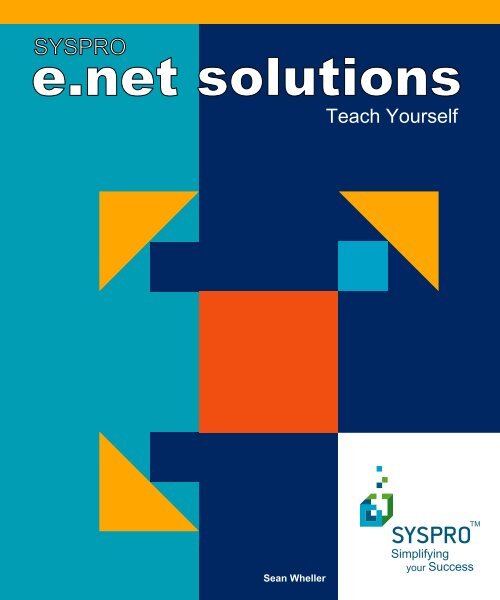Teach Yourself e.net - Syspro
Teach Yourself e.net - Syspro
Teach Yourself e.net - Syspro
You also want an ePaper? Increase the reach of your titles
YUMPU automatically turns print PDFs into web optimized ePapers that Google loves.
<strong>Teach</strong> <strong>Yourself</strong> e.<strong>net</strong> solutions<br />
First Edition<br />
SYSPRO (Pty) Ltd.
Published 2007-02-12 19:20:14<br />
This document is a copyright work and is protected by local copyright, civil and criminal<br />
law and international treaty. The information provided is disclosed solely for the purpose<br />
of it being used in the context of the licensed use of <strong>Syspro</strong> Ltd. computer software<br />
products it relates to. Such copyright works and information may not be published,<br />
disseminated, broadcast, copied or used for any other purpose. This document and all<br />
portions thereof included, but without limitation, copyright, trade secret and other<br />
intellectual property rights subsisting therein and relating thereto, are and shall at all times<br />
remain the sole property of <strong>Syspro</strong> Ltd.<br />
No part of this book may be copied, photocopied, or reproduced in any form or by any<br />
means without permission in writing from <strong>Syspro</strong> Ltd.<br />
SYSPRO is a trademark of <strong>Syspro</strong> Ltd.<br />
All other trademarks, service marks, products or services are trademarks or registered<br />
trademarks of their respective holders.<br />
SYSPRO is produced under license by <strong>Syspro</strong> Ltd..<br />
<strong>Syspro</strong> Ltd. reserves the right to alter the contents of this book without prior notice. While<br />
every effort is made to ensure that the contents of this book are correct, no liability<br />
whatsoever will be accepted for any errors or omissions. This book and all materials<br />
supplied to the student are designed to familiarize the customer, reseller or student with<br />
the subject.<br />
This book is written to SYSPRO Version 6.0 Issue 010. For use with Microsoft<br />
Windows.
Contents<br />
Introduction ........................................................................................ 1–1<br />
1.1. Audience ............................................................................... 1–1<br />
1.2. Objectives .............................................................................. 1–2<br />
1.3. Requirements ......................................................................... 1–2<br />
Defining e.<strong>net</strong> solutions ........................................................................ 2–1<br />
2.1. Business Objects ..................................................................... 2–2<br />
2.2. COM Object ........................................................................... 2–4<br />
2.3. Web Services ......................................................................... 2–6<br />
2.4. XML Schemas ........................................................................ 2–7<br />
2.5. SYSPRO Web Based Applications .............................................. 2–8<br />
2.6. .NET and e.<strong>net</strong> solutions ........................................................... 2–9<br />
2.6.1. What is .NET .............................................................. 2–9<br />
2.6.2. SYSPRO ERP integrated with .NET ................................ 2–12<br />
2.7. Service Oriented Architecture (SOA) ......................................... 2–13<br />
2.8. Net Express and other Programming Tool environments ................ 2–14<br />
Getting Started with e.<strong>net</strong> solutions ....................................................... 3–1<br />
3.1. The Structure of Program .......................................................... 3–1<br />
3.1.1. The Basic Model ........................................................... 3–1<br />
3.1.2. The Abstraction Model ................................................... 3–4<br />
3.2. Your First e.<strong>net</strong> solutions program ............................................... 3–7<br />
Programming Tools ............................................................................. 4–1<br />
4.1. SYSPRO Software Development Kit (SDK) ................................... 4–1<br />
4.2. e.<strong>net</strong> Diagnostics Suite ............................................................. 4–1<br />
4.2.1. Install Procedure ........................................................... 4–2<br />
4.2.2. Menus and Buttons ..................................................... 4–11<br />
4.2.3. Status Bar ................................................................. 4–16<br />
4.2.4. Other Menu Items ....................................................... 4–17<br />
4.3. Using the e.<strong>net</strong> Diagnostics suite's Harness ................................ 4–20
4.3.1. Customizing XmlIn ...................................................... 4–25<br />
4.3.2. Wrapping XmlIn .......................................................... 4–25<br />
The Class Library Reference ................................................................. 5–1<br />
5.1. Utilities Class .......................................................................... 5–4<br />
5.1.1. Utilities.Logon .............................................................. 5–4<br />
5.1.2. Utilities.Logoff .............................................................. 5–6<br />
5.1.3. Utilities.GetLogonProfile ................................................. 5–7<br />
5.1.4. Utilities.Run ................................................................. 5–8<br />
5.2. Query Class ......................................................................... 5–10<br />
5.2.1. Query.Query .............................................................. 5–10<br />
5.2.2. Query.Browse ............................................................ 5–14<br />
5.2.3. Query.Fetch ............................................................... 5–17<br />
5.2.4. Query.NextKey ........................................................... 5–20<br />
5.2.5. Query.PreviousKey ..................................................... 5–23<br />
5.3. Setup Class .......................................................................... 5–26<br />
5.3.1. Setup.Add ................................................................. 5–26<br />
5.3.2. Setup.Update ............................................................. 5–32<br />
5.3.3. Setup.Delete .............................................................. 5–35<br />
5.4. Transaction Class .................................................................. 5–37<br />
5.4.1. Transaction.Post ......................................................... 5–37<br />
5.4.2. Transaction.Build ........................................................ 5–41<br />
More Advanced Options ....................................................................... 6–1<br />
6.1. Transforming XML ................................................................... 6–1<br />
6.1.1. What is XSLT ............................................................... 6–1<br />
6.1.2. The Process of Transforming ........................................... 6–3<br />
6.1.3. Transforming XML to HTML with XSLT .............................. 6–5<br />
6.1.4. The XSLT Language ...................................................... 6–8<br />
6.2. Advanced ASP.NET Notes ...................................................... 6–12<br />
6.2.1. Codebehind ............................................................... 6–12<br />
6.2.2. Codebehind in an Non Visual Studio .NET environment ...... 6–13<br />
6.2.3. Pre-Compilling the Codebehind ...................................... 6–13<br />
6.2.4. Planning .................................................................... 6–14<br />
6.2.5. Coding ...................................................................... 6–16<br />
6.2.6. Testing ..................................................................... 6–16<br />
Processes ........................................................................................... 7–1<br />
7.1. Sales Order Processing ............................................................ 7–1<br />
7.2. Sales Order Processing - Billing ................................................. 7–4<br />
7.3. Sales Order Processing - With Back Orders .................................. 7–4<br />
Licensing ............................................................................................ 8–1<br />
8.1. Introduction to SYSPRO Licensing .............................................. 8–1<br />
vi
<strong>Teach</strong> <strong>Yourself</strong> e.<strong>net</strong> solutions<br />
8.1.1. Licensing Model ............................................................ 8–1<br />
8.1.2. License to Named users or Specific Operator Codes ............ 8–2<br />
8.1.3. Concurrency Issues ....................................................... 8–5<br />
8.1.4. Installing and Configuring License.xml ............................... 8–7<br />
8.1.5. Evaluation Licensing .................................................... 8–15<br />
8.2. Installing and Apportioning ...................................................... 8–15<br />
Troubleshooting .................................................................................. 9–1<br />
9.1. Error Handling ........................................................................ 9–1<br />
9.2. General Troubleshooting ........................................................... 9–5<br />
Sample Applications .......................................................................... 10–1<br />
10.1. Simple ASP.NET logon ......................................................... 10–1<br />
10.2. Submitting XmlIn and getting XmlOut ....................................... 10–3<br />
10.3. Using the Data in XmlOut ...................................................... 10–7<br />
10.3.1. Simple Xml Data Usage .............................................. 10–7<br />
10.3.2. Using XSL to Transform XML Data .............................. 10–15<br />
10.4. Building the Basic Blocks of an Application ............................... 10–19<br />
10.4.1. Setting up the environment ......................................... 10–19<br />
10.4.2. Creating Method Functions ......................................... 10–20<br />
10.4.3. Calling the Method Functions ...................................... 10–40<br />
10.5. Sample Business Logic Subroutines ....................................... 10–48<br />
10.5.1. Prerequisite XSL Formating ........................................ 10–48<br />
10.5.2. Price Query Subroutine ............................................. 10–49<br />
10.5.3. Sales Order Query Subroutine .................................... 10–52<br />
10.5.4. Putting it all together ................................................. 10–54<br />
Building from Here ............................................................................. 11–1<br />
11.1. e.<strong>net</strong> solutions Classes and Methods ....................................... 11–1<br />
11.2. Dealing in XML .................................................................... 11–1<br />
11.3. Building Your Application ....................................................... 11–2<br />
Installing the SYSPRO Web Services ..................................................... A–1<br />
A.1. Prerequisites .......................................................................... A–1<br />
A.2. Installation ............................................................................. A–1<br />
Installing the SYSPRO Web Based Applications ...................................... B–1<br />
B.1. Requirements ......................................................................... B–1<br />
B.2. The Installation Procedure ........................................................ B–1<br />
B.2.1. Installation ................................................................... B–1<br />
B.2.2. Installing e.<strong>net</strong> Solutions DCOM Remote Client ................... B–3<br />
vii
viii<br />
Installing and Apportioning Licenses .....................................................C–1<br />
C.1. Instructions to install License.xml ...............................................C–1<br />
C.2. Importing the License.xml file ....................................................C–1<br />
C.3. Updating an existing SYSPRO company License ...........................C–1<br />
C.4. Adding a new SYSPRO company ...............................................C–2<br />
C.5. Importing and apportioning an e.<strong>net</strong> License .................................C–2
List of Figures<br />
2.1. e.<strong>net</strong> solutions Framework Architecture ................................................ 2–2<br />
2.2. The COM Object ............................................................................. 2–5<br />
2.3. .NET Framework ........................................................................... 2–12<br />
3.1. Basic Program Structure ................................................................... 3–3<br />
3.2. Abstracting e.<strong>net</strong> solutions framework .................................................. 3–6<br />
5.1. The COM Object ............................................................................. 5–1<br />
6.1. The XSLT transformation process. ...................................................... 6–3<br />
7.1. SORRSH UML Sequence ................................................................. 7–2<br />
7.2. SORRSL UML Sequence .................................................................. 7–2<br />
7.3. SORTOI UML Sequence ................................................................... 7–3<br />
7.4. SORQOD UML Sequence ................................................................. 7–3<br />
9.1. e.<strong>net</strong> solutions Log Text .................................................................... 9–6
List of Tables<br />
6.1. XSLT Elements ............................................................................. 6–10<br />
9.1. Language Code Examples ................................................................ 9–3<br />
9.2. Error Handling Message Files ............................................................ 9–4<br />
9.3. e.<strong>net</strong> solutions Trace File .................................................................. 9–7
xii
List of Examples<br />
5.1. ASP.NET Visual Basic codebehind for Utilities.Logon ............................. 5–5<br />
5.2. ASP 3.0 Code Sample for Utilities.Logon .............................................. 5–5<br />
5.3. ASP.NET C# codebehind for Utilities.Logon .......................................... 5–6<br />
5.4. ASP.NET Visual Basic codebehind for Utilities.Logoff ............................. 5–7<br />
5.5. ASP.NET Visual Basic codebehind for Utilities.GetLogonProfile ................ 5–7<br />
5.6. ASP.NET C# codebehind for Utilities.GetLogonProfile ............................. 5–8<br />
5.7. ASP.NET Visual Basic codebehind for Utilities.Run ................................ 5–9<br />
5.8. ASP.NET Visual Basic codebehind for Query.Query ............................. 5–12<br />
5.9. ASP.NET C# Sample Code for Query.Query ....................................... 5–13<br />
5.10. XmlIn with Query.Browse (COMBRW.XML) .......................................... 5–14<br />
5.11. ASP.NET Visual Basic codebehind for Query.Browse .......................... 5–16<br />
5.12. XmlIn with Query.Fetch (COMFCH.XML) ............................................ 5–18<br />
5.13. ASP.NET Visual Basic codebehind for Query.Fetch ............................ 5–19<br />
5.14. XmlIn with Query.NextKey (COMKEY.XML) ........................................ 5–20<br />
5.15. ASP.NET Visual Basic codebehind for Query.NextKey ........................ 5–22<br />
5.16. XmlIn with Query.PreviousKey (COMKEY.XML) ................................... 5–23<br />
5.17. ASP.NET Visual Basic codebehind for Query.PreviousKey ................... 5–25<br />
5.18. ASP.NET Visual Basic codebehind of Setup.Add ................................ 5–28<br />
5.19. ASP.NET C# codebehind for Setup.Add ........................................... 5–30<br />
5.20. ASP.NET Visual Basic codebehind for Setup.Update .......................... 5–33<br />
5.21. ASP.NET Visual Basic codebehind for Setup.Delete ........................... 5–36<br />
5.22. ASP.NET Visual Basic codebehind for Transaction.Post ...................... 5–38<br />
5.23. ASP.NET C# Sample Code for Transaction.Post ................................ 5–39<br />
5.24. ASP.NET Visual Basic codebehind of Transaction.Build ...................... 5–42<br />
6.1. Simple XML .................................................................................... 6–2<br />
6.2. Transformed Simple XML .................................................................. 6–2<br />
6.3. Chapter.xml .................................................................................... 6–5<br />
6.4. Chapter.xsl ..................................................................................... 6–6<br />
6.5. ASP.NET C# using the XslTransform Class .......................................... 6–7<br />
6.6. XSL Simple Stylsheet File ................................................................. 6–9<br />
6.7. Simple Codebehind Page ................................................................ 6–15<br />
9.1. Error: Unexpected Parameter Sent ...................................................... 9–1<br />
9.2. Message Number ............................................................................ 9–3<br />
10.1. Code Sample for logon.aspx in VB.NET ........................................... 10–1<br />
10.2. ASP.NET code for using COMFND.aspx .......................................... 10–4<br />
10.3. ASP.NET code for ARSQRY.aspx ................................................... 10–7<br />
10.4. SORRSH.aspx ........................................................................... 10–11<br />
10.5. SORRSH.xsl .............................................................................. 10–15<br />
10.6. Import .NET Namespaces in ASP.NET VB ....................................... 10–19<br />
10.7. Import .NET Namespaces in ASP.NET C# codebehind ....................... 10–19<br />
10.8. Query.Query Method in ASP.NET VB codebehind ............................. 10–20<br />
10.9. Query.Query Method in ASP.NET C# codebehind ............................. 10–21<br />
10.10. Transaction.Build Method in ASP.NET VB codebehind ..................... 10–22<br />
10.11. Transaction.Build Method in ASP.NET C# codebehind ...................... 10–23<br />
10.12. Transaction.Post Method in ASP.NET VB codebehind ...................... 10–24<br />
10.13. Transaction.Post Method in ASP.NET C# codebehind ...................... 10–25
xiv<br />
10.14. Setup.Add Method in ASP.NET VB codebehind ............................... 10–26<br />
10.15. Setup.Add Method in ASP.NET C# codebehind ............................... 10–27<br />
10.16. Setup.Update Method in ASP.NET VB codebehind .......................... 10–28<br />
10.17. Setup.Update Method in ASP.NET C# codebehind .......................... 10–29<br />
10.18. Setup.Delete Method in ASP.NET VB codebehind ........................... 10–30<br />
10.19. Setup.Delete Method in ASP.NET C# codebehind ........................... 10–31<br />
10.20. Query.Fetch Method in ASP.NET VB codebehind ............................ 10–32<br />
10.21. Query.Fetch Method in ASP.NET C# codebehind ............................ 10–33<br />
10.22. Query.Browse Method in ASP.NET VB codebehind .......................... 10–34<br />
10.23. Query.Browse Method in ASP.NET C# codebehind .......................... 10–35<br />
10.24. Query.NextKey Method in ASP.NET VB codebehind ........................ 10–36<br />
10.25. Query.NextKey Method in ASP.NET C# codebehind ........................ 10–37<br />
10.26. Query.PreviousKey Method in ASP.NET VB codebehind ................... 10–38<br />
10.27. Query.PreviousKey Method in ASP.NET C# codebehind ................... 10–39<br />
10.28. Creating the Transform Function in ASP.NET VB codebehind ............ 10–41<br />
10.29. Creating the Transform Function in ASP.NET C# codebehind ............ 10–42<br />
10.30. Calling the Query Method in ASP.NET VB codebehind ..................... 10–43<br />
10.31. Calling the Query Method in ASP.NET C# codebehind ...................... 10–44<br />
10.32. Calling the Build Method in ASP.NET VB codebehind ....................... 10–46<br />
10.33. Calling the Build Method in ASP.NET C# codebehind ....................... 10–47<br />
10.34. Price Query Code in ASP.NET VB codebehind ................................ 10–49<br />
10.35. Price Query Code in ASP.NET C# codebehind ................................ 10–50<br />
10.36. ASP.NET .aspx Form Sample ...................................................... 10–51<br />
10.37. Sales Order Query Code in ASP.NET VB codebehind ...................... 10–52<br />
10.38. Sales Order Query Code in ASP.NET C# codebehind ....................... 10–53<br />
10.39. ASP.NET .aspx Form Sample ...................................................... 10–54
1<br />
Introduction<br />
1.1. Audience<br />
This book is written to introduce you to the concepts involved when programming with<br />
SYSPRO e.<strong>net</strong> solutions. It will help you learn and utilize the power of SYSPRO's e.<strong>net</strong><br />
solutions in building your own custom applications and integrating SYSPRO with other<br />
applications. This book cannot tell you everything about SYSPRO e.<strong>net</strong> solutions, nor can<br />
it provide you with all the tools that you will need to successfully program your own<br />
application with SYSPRO e.<strong>net</strong> solutions. It can only teach you about what SYSPRO e.<strong>net</strong><br />
solutions is and how to apply the functionality of the system to your applications. In a<br />
sense, this book will provide you with the basic tool box and parts that you will be able to<br />
use to assemble a powerful, integrated, SYSPRO e.<strong>net</strong> solutions enabled application. It<br />
remains up to you to do the assembly, and to learn to use the tools.<br />
There are many reasons for learning the concepts and programming logic of SYSPRO's<br />
e.<strong>net</strong> solutions. All the various reasons given, however, will typically relate to one of the<br />
following basic reasons:<br />
• The ability to create your own custom application<br />
• The ability to extend the SYSPRO core system to a Web based system<br />
• The ability to add custom content and processes to the SYSPRO system<br />
• The ability to integrate the core SYSPRO system with another system<br />
Whatever your reasons for learning and using the methods and functions of programming<br />
with e.<strong>net</strong> solutions, this book will help you realize your own potential and the potential of<br />
your company or enterprise as you create new applications, extend specific functionality,<br />
and integrate your SYSPRO system with other applications and services.<br />
This book is written for system programmers. We assume that you already know the basic<br />
structures of programming in Visual Basic or C#, and are familiar with ASP.NET. You do<br />
not need to be an expert in these languages to understand the logic and examples presented<br />
in this book, you only need to be familiar enough with them so that you can see the<br />
processes involved (most programmers are able to look at any object oriented<br />
programming language and follow the process, even if the syntax is different). As you will<br />
find out later in this book, e.<strong>net</strong> solutions based applications can be programmed using any<br />
COM or Web Service enabled language, so you are not limited to the language examples<br />
given in this book. We have used these languages as they have been the most commonly<br />
used to date.
1.2. Objectives<br />
This book also assumes that you know and understand the basics of the SYSPRO system.<br />
What SYSPRO is, an ERP core application that is extended using COM and .NET to<br />
provide SOA capabilities. What a SYSPRO system does, Accounts Receivable, Bill of<br />
Material, etc., and how to connect to a SYSPRO application server (basic <strong>net</strong>working<br />
knowledge). If you do not have access to a SYSPRO application server then you will not<br />
be able to utilize the information provided in this book.<br />
The main objective of this book is to provide an overview of the classes and methods of<br />
the SYSPRO e.<strong>net</strong> solutions environment so that the reader is able to create a custom<br />
application or integrate a SYSPRO process within their current system. Each chapter is<br />
written with a specific objective in mind, so that by the end of the book the reader has<br />
been exposed to the concepts of e.<strong>net</strong> solutions, has been shown specific examples of the<br />
classes and methods of e.<strong>net</strong> solutions, and has seen a sample application created using<br />
these examples as a foundation.<br />
By the time that you have finished working through this book you will understand the<br />
interaction of the e.<strong>net</strong> solutions package with the core SYSPRO product. You will also be<br />
able to create, modify, and troubleshoot e.<strong>net</strong> solutions programs yourself. This book will<br />
provide the foundation knowledge for building an integrated and extended ERP system.<br />
1.3. Requirements<br />
Programming and deploying enterprise level applications through e.<strong>net</strong> solutions requires<br />
the following:<br />
• Previous programming experience in Visual Basic (VB) or C#, and familiarity with<br />
ASP.NET<br />
• SYSPRO 6.0 server with e.<strong>net</strong> solutions installed (this book was written using Issue<br />
010) and running on Windows Server 2000/2003<br />
(For ASP.NET applications this book assumes the use of IIS 4.0 or higher as the<br />
installed web server.)<br />
• The .NET 1.1 Framework (This is not needed for VBScript but is recommended for<br />
using this book as we deal with both VBScript, COM, and .NET programming<br />
examples)<br />
• Microsoft Inter<strong>net</strong> Explorer 6.0 or higher<br />
• Microsoft XML 3.0 or higher<br />
• SYSPRO e.<strong>net</strong> solutions DCOM Remote Client (only required when the Web Server is<br />
located on a host other than the SYSPRO application server, or the application resides<br />
on a machine that is not the SYSPRO application server).<br />
• SYSPRO Web Applications<br />
1–2
Introduction<br />
It is highly recommended that you request a SYSPRO 6.0 Issue 010 Evaluation Version<br />
from your local SYSPRO VAR and install it on a test server. On this test server also install<br />
the supplied Sample Data and the SYSPRO Web Applications. We will be using the<br />
Sample Data within the code examples of this book. It is also highly recommended that<br />
you install the e.<strong>net</strong> Diagnostics suite (see Section 4.2, “e.<strong>net</strong> Diagnostics Suite” [4–1]).<br />
If you do not have .NET programming experience please take time to read<br />
Chapter 2, Defining e.<strong>net</strong> solutions [2–1] so that you understand the<br />
relationship between e.<strong>net</strong> solutions, COM, and Microsoft's .NET<br />
Framework. After reading the chapter, do an introductory ASP.NET course,<br />
either online, at a training institution, or from a '<strong>Teach</strong> <strong>Yourself</strong> .NET' type<br />
of book. This book will teach you how to use e.<strong>net</strong> solutions with the .NET<br />
Framework, and as such the programming knowledge of .NET is assumed to<br />
be known.<br />
1–3
1–4
2<br />
Defining e.<strong>net</strong> solutions<br />
Objectives - The objective of this chapter is to expose you to the concepts behind<br />
SYSPRO e.<strong>net</strong> solutions. At the end of this chapter you will know about SYSPRO<br />
business objects, the Component Object Model (COM), SYSPRO Web Services, XML<br />
Schemas, SYSPRO Web Based Applications, and the relationship between e.<strong>net</strong> solutions<br />
and Microsoft's .NET Framework.<br />
Before learning how to program with e.<strong>net</strong> solutions it is essential to understand what e.<strong>net</strong><br />
solutions is. Simply defined, e.<strong>net</strong> solutions provides a Component Object Model (COM)<br />
interface that allows VB, C++, C#, Java, JBOS, ASP 3.0 and ASP.NET developers to<br />
access SYSPRO functionality via an object model. For this reason, any COM or Web<br />
Services enabled language or application can use the e.<strong>net</strong> solutions object model (for<br />
simplicity we focus on VBScript, ASP.NET C# and VB examples in this book).<br />
Component-based concepts and principles permeate throughout the entire design of the<br />
SYSPRO system, particularly the e.<strong>net</strong> solutions functionality that is part of the core<br />
system.<br />
At the high-level, the SYSPRO e.<strong>net</strong> solutions framework is comprised of four<br />
components:<br />
• Business Objects - proprietary SYSPRO technology, a business object is an executable<br />
piece of code that implements an area of business logic or functionality that is inherent<br />
to the SYSPRO ERP.<br />
• A COM Object - A Component Object Model (COM) object is basically a black box<br />
that can be used by applications to perform one or more tasks. COM objects are<br />
commonly implemented as a dynamic-link library (DLL). Like a conventional DLL,<br />
COM objects expose methods that an application can call to perform any of the<br />
supported tasks.<br />
• Web Services - Preconfigured web based services that extend the full functionality of<br />
the SYSPRO system to an Inter<strong>net</strong> type environment.<br />
• XML Schemas - An XML Schema is an XML file that uses the XML Schema<br />
Definition (XSD), a language, to describe the structure of an XML document.<br />
As shown in Figure 2.1, “e.<strong>net</strong> solutions Framework Architecture” [2–2], the COM and<br />
business object components are implemented as separate interfaces. The fourth<br />
component, XML Schemas, are used by developers to validate XML instances passed<br />
between the e.<strong>net</strong> solutions applications and the business objects. We will discuss this a<br />
little later in more detail. Combined, these components provide:
• A component architecture that simplifies integration development around the SYSPRO<br />
environment.<br />
• A standard way of directly accessing the business functionality within SYSPRO without<br />
compromising the business rules or security of the system.<br />
Figure 2.1. e.<strong>net</strong> solutions Framework Architecture<br />
2.1. Business Objects<br />
Proprietary SYSPRO technology, a business object is an executable piece of code that<br />
implements an area of business logic or functionality that is inherent to the SYSPRO ERP.<br />
A default part of the SYSPRO installation, business objects abstract the business logic or<br />
functionality of multiple SYSPRO programs into a single executable piece of code that<br />
serves as a simplified interface to the core system.<br />
2–2
Defining e.<strong>net</strong> solutions<br />
At time of writing there were 177 business objects as compared to 1200 programs. These<br />
business objects implement approximately 45% of the business logic and functionality<br />
inherent within the 31 SYSPRO modules. The SYSPRO modules are briefly listed below.<br />
We have purposely not listed the business objects associated with each module. The<br />
reason for this is that knowing their names is, at this introductory stage, of little<br />
importance or value. It is sufficient to understand that they exist, and that the business<br />
objects are organized by these modules.<br />
• System Manager<br />
• Accounts Payable<br />
• Accounts Receivable<br />
• Cash Book<br />
• General Ledger<br />
• Assets Register<br />
• Inventory<br />
• Purchase Orders<br />
• Sales Analysis<br />
• Sales Orders<br />
• Bill of Materials<br />
• Quotations<br />
• Requirements Planning<br />
• Lot Traceability<br />
• Report Writer / SYSPRO Reporting Services<br />
• Work in Progress<br />
• Office Automation<br />
• Interface/EDI<br />
• Screen Customization<br />
• Electronic Funds Transfer<br />
• Project & Contracts<br />
• Activity Based Costing<br />
• Landed Cost Tracking<br />
• Counter Sales<br />
• Blanket Sales Orders and Releases<br />
• Return Merchandise System<br />
2–3
• Product Configurator<br />
• Factory Documentation<br />
• Engineering Change Control<br />
• Inventory Optimization (Forecasting)<br />
• SYSPRO Analytics<br />
SYSPRO will also be releasing these two modules in the near future:<br />
• Contact Management<br />
• Trade promotions<br />
In order to invoke the functionality of a business object with an e.<strong>net</strong><br />
solutions based application or one of the e.<strong>net</strong> solutions web-based<br />
applications shipped with SYSPRO, the business object module must be<br />
licensed. The only exception to this is the e.<strong>net</strong> solutions Document Flow<br />
Manager (DFM) which by default is able to invoke the functionality of any<br />
business object regardless of licensing constraints.<br />
Business objects are called and passed information using a text-based format called XML.<br />
When a business object accepts this XML it is known as “consuming” it. The business<br />
objects also return information in XML format. The deviation from this is when the<br />
supplied XML contains incorrect information, in which case the business object may<br />
"throw an exception".<br />
To ensure data integrity, each business object is designed to check that the XML instance<br />
passed is in a form and structure that is acceptable for processing. If the XML is<br />
acceptable, processing continues and the result is returned to the e.<strong>net</strong> solutions application<br />
as a new XML instance, otherwise an exception is raised.<br />
An exception is a program execution error which in context of the e.<strong>net</strong> solutions<br />
framework is trapped by the COM service provided by the operating system. An exception<br />
typically results in the abrupt termination of a program. To help developers avoid<br />
exceptions an XML Schema is provided for each business object. The XML Schemas<br />
enable developers to validate the XML strings constructed by their e.<strong>net</strong> solutions<br />
applications.<br />
2.2. COM Object<br />
As we have mentioned before, a Component Object Model (COM) object is basically a<br />
black box that can be used by applications to perform one or more tasks, commonly<br />
implemented as a dynamic-link library (DLL). Like a conventional DLL, COM objects<br />
expose methods that an application can call to perform any of the supported tasks.<br />
2–4
Defining e.<strong>net</strong> solutions<br />
In SYSPRO e.<strong>net</strong> solutions the COM object is implemented as a Dynamic Linked Library<br />
(DLL) called ENCORE.DLL. In case you're wondering where this name came from, it is a<br />
legacy carry-over from the days when the SYSPRO product was called Encore. As to the<br />
reasons why the filename was not changed when the product was re-branded, they will<br />
soon become apparent.<br />
When SYSPRO e.<strong>net</strong> solutions is installed on a SYSPRO application server,<br />
ENCORE.DLL is installed to the SYSPRO base folder and registered to expose a number<br />
of interfaces as Public Objects. Each of these objects is essentially a class that categorizes<br />
methods according to the class function.<br />
As shown in Figure 2.2, “The COM Object” [2–5], the COM interface is extremely<br />
simple and compact. The classes and methods provided are also designed to be as abstract<br />
or generic as possible. The implication of this is that the COM Object will rarely, if ever,<br />
need to be modified. For developers, this means that the integrity of the interface on which<br />
their e.<strong>net</strong> solutions applications are built is more or less guaranteed to remain unchanged,<br />
regardless of the version number of the underlying SYSPRO application.<br />
If you are still wondering why ENCORE.DLL has not been renamed, consider what would<br />
happen to e.<strong>net</strong> solutions web-based applications if the Encore COM object was renamed<br />
to SYSPRO.DLL. The COM object interface would be broken and e.<strong>net</strong> solutions would<br />
not be serviceable. This backward compatibility is essential for the smooth transition of<br />
upgrades and updates.<br />
Figure 2.2. The COM Object<br />
2–5
Each class is a purposeful interface with methods that can be used to perform operations,<br />
as follows:<br />
• Utilities , this class provides methods for authentication, profile retrieval and<br />
running of Net Express programs, including:<br />
• Logon<br />
• Logoff<br />
• GetLoginProfile<br />
• Run<br />
• Query , this class provides methods to query data in a generic way, including:<br />
• Browse<br />
• Fetch<br />
• Query<br />
• NextKey<br />
• PreviousKey<br />
• Setup , this class provides methods that can be used to modify information contained<br />
in the database, the SYSPRO data structures.<br />
• Add<br />
• Update<br />
• Delete<br />
• Transaction , this class provides methods that can be used to build and post<br />
transactions, including:<br />
• Build<br />
• Post<br />
At run-time, e.<strong>net</strong> solutions creates copies or new instances of these objects. Once this is<br />
done, information can be dynamically passed using an XML string that is defined by the<br />
method called. This information is passed to the business object interface where further<br />
processing takes place.<br />
2.3. Web Services<br />
Web Services extend all the core functions of the SYSPRO system to a Web interface. The<br />
Web Services enable the core SYSPRO ERP system to support direct interactions with<br />
other software applications using XML-based messages. These messages are typically<br />
exchanged via Inter<strong>net</strong> based protocols (such as HTTP , FTP, and SMTP). In other words<br />
the Web Services deliver the core SYSPRO ERP application in an integrated and cohesive<br />
way across a variety of different protocols to almost any client device.<br />
By using the SYSPRO Web Services you enable other web applications and programs to<br />
access and utilize the functionality of your SYSPRO system. This is where SYSPRO<br />
becomes the core functioning system of an SOA (see Section 2.7, “Service Oriented<br />
Architecture (SOA)” [2–13]).The core functionality of the SYSPRO system is made<br />
available through web services.<br />
The SYSPRO Web Services are typically used when the SYSPRO application server is<br />
2–6
Defining e.<strong>net</strong> solutions<br />
hosted on a different <strong>net</strong>work. If an Inter<strong>net</strong> Service Provider (ISP) is hosting the SYSPRO<br />
application server then it is easier to connect to the Web Services than to connect through<br />
DCOM (mainly due to firewall issues). The Web Services are also used when a custom<br />
application has been created that is being used on different operating systems and at<br />
different locations within the enterprise controlled <strong>net</strong>work.<br />
The Web Services are not part of a default SYSPRO install and so will need to be installed<br />
separately (see Appendix A, Installing the SYSPRO Web Services [A–1]).<br />
2.4. XML Schemas<br />
An XML Schema is an XML file that uses the XML Schema Definition (XSD), to describe<br />
the structure of an XML document. All XML documents have to conform to the W3C<br />
Schema specification in order to be considered true XML. These XML documents are said<br />
to be "well-formed". Any document that does not conform to the standard cannot be read<br />
or processed as an XML document and will return an error. The following four<br />
requirements of a well-formed XML document are where most of the XML mistakes<br />
occur:<br />
1. All attribute values must be enclosed in single or double quotation marks<br />
2. All elements must have both begin and end tags (unless they are empty).<br />
3. All empty elements must contain an empty element identifier (/) at the end of the begin<br />
tag.<br />
4. Elements must be nested properly.<br />
While discussing XML it is important to also mention that the W3C has produced XML<br />
specifications for XML versions 1.0, and 1.1 (and is due to release specifications for 2.0 in<br />
the near future). SYSPRO e.<strong>net</strong> solutions and the associated business objects require the<br />
use of XML 1.0.<br />
Previously we mentioned that business objects can be passed information in the form of<br />
XML strings and that the structure of these XML instances must be acceptable to the<br />
business object in order to continue processing. The XML Schemas shipped with<br />
SYSPRO enable developers to check that the form and structure of XML instances created<br />
by their e.<strong>net</strong> solutions applications, making sure that they are acceptable to the business<br />
object which is being invoked to perform an operation. In XML terms this is called<br />
"Validation".<br />
The process of validation is performed by an XML Parser. An XML Parser is a processor<br />
that reads an XML document and determines the structure and properties of the data. It<br />
breaks the data up into parts and provides them to other objects or components. When<br />
reading an XML document the parser checks that the document is well-formed and<br />
validates the structure of the document against the XML Schema (XSD).<br />
2–7
As SYSPRO e.<strong>net</strong> solutions is designed to operate on the Microsoft Windows operating<br />
system, the Microsoft XML Parser (which has now been renamed Microsoft XML Core<br />
Services) is the processor of choice.<br />
For each business object within SYSPRO there are corresponding XML Schemas (XSD)<br />
that are specifically designed for use with only that business object. Setup and Transaction<br />
class business objects utilize two XML inputs (what we will later call XmlIn and Xml<br />
Parameters). Each of the XML inputs has its own corresponding schema. To validate their<br />
XML instances, developers can pass their XML, which they have constructed for<br />
consumption by a specific business object, to the MSXML Parser together with the XSD<br />
provided for the target business object. The parser will check that the XML is well-formed<br />
and that its structure conforms to the rules defined in the XSD. Assuming that the XML is<br />
acceptable, it can then be passed to the designated business object with the peace of mind<br />
that an exception will not be returned because of incorrect XML structure (there could be<br />
exceptions due to other errors - i.e. the if a Query Key is invalid) and that a new XML<br />
instance will be generated once processing is completed.<br />
When the core SYSPRO ERP is installed, the complete XML Schema Library is copied to<br />
the base\schemas folder.<br />
2.5. SYSPRO Web Based Applications<br />
SYSPRO have developed a set of web based applications that utilize the business objects<br />
through an ASP.NET programmed interface. In this book we will be using some similar<br />
programming structures and XSL formatting ideas as the web based applications. As we<br />
have already mentioned in the requirements section of the previous chapter, we highly<br />
recommend that you obtain the evaluation version of SYSPRO 6.0 Issue 010 (or higher)<br />
and install the SYSPRO Application Server, the SYSPRO Web Applications, and the<br />
Sample Data on a test or development system.<br />
2–8
Defining e.<strong>net</strong> solutions<br />
2.6. .NET and e.<strong>net</strong> solutions<br />
Although the name 'e.<strong>net</strong>' implies a close connection between the system and the .NET<br />
Framework, we cannot assume that everyone knows what .NET is and what the<br />
relationship between .NET and the SYSPRO system is. In this section of the introduction<br />
we will briefly discuss what .NET is and what the major components are. In the next<br />
section we will examine the relationship between the SYSPRO system and .NET through<br />
e.<strong>net</strong> solutions.<br />
2.6.1. What is .NET<br />
For many people learning e.<strong>net</strong> solutions, one of the most pressing questions at this<br />
juncture may be "What is .NET". The simplest answer is: “.NET is a Framework in<br />
which Windows applications may be developed and run”. I agree that this answer does not<br />
tell much, as true a definition as it is. In order to truly understand .NET we must go back<br />
in time and follow the development of Windows and the advent of Windows<br />
programming.<br />
The historical framework and working definitions of .NET used in this section are based<br />
on the information presented in the codeproject<br />
[http://www.codeproject.com/dot<strong>net</strong>/dot<strong>net</strong>.asp] introductory article on .NET written by<br />
Kashif Manzoor.<br />
2.6.1.1. The Road to .NET<br />
The Windows operating system provides programmers with various functions - called API<br />
(Application Programming Interfaces). Starting from the earliest version of Windows on<br />
the commercial market to the most recent version of WindowsXP, APIs are the basic tools<br />
that let the operating system know what you want it to do. If you want to create a Dialog<br />
Box you need to call a specific API provided by Windows. Creating a button requires<br />
another API call. And so the list goes on. As new and updated GUIs appeared on the<br />
scene, new APIs were introduced in Windows. But using these native APIs became a very<br />
challenging task. Making a simple Window that prints "Hello World" could take more<br />
than hundred lines of code. Compare this to the 5 lines of a "Hello World" program in<br />
DOS. Due to this difficulty, Windows programming was considered something better left<br />
to the experts. Microsoft and other commercial organization's were aware of this trend,<br />
and started marketing Visual Tools that made the programmer's life easier. Using Visual<br />
C++, Visual Basic, Borland's C++ and other such IDEs, it became much simpler to make<br />
Windows programs.<br />
Microsoft also realized that applications needed a solid way to talk to each other. This<br />
realization resulted in the introduction of Object Linking and Embedding (OLE). OLE was<br />
an extremely useful concept, but it had two major flaws : it was notoriously difficult to<br />
program, and it was very limited in its scope - i.e. it only did a few things like drag and<br />
drop, clipboard sharing, OLE client, OLE server, etc. Microsoft addressed (or at least tried<br />
to address) both of these problems. They upgraded OLE to COM. COM was much more<br />
2–9
capable than OLE, and it introduced other new concepts, like ActiveX controls. These<br />
could directly compete with Java Applets. As for the difficulty of programming<br />
OLE/COM; Microsoft expanded the MFC (Microsoft Foundation Classes) and VBRun to<br />
take care of most of the dirty work. Although making an ActiveX application still was<br />
slightly tricky in Visual C++, developing an ActiveX application in Visual Basic was<br />
extremely easy. For this reason Visual Basic became the foremost ActiveX development<br />
media.<br />
The Inter<strong>net</strong> revolution then posed new problems and challenges. C/C++ (which was the<br />
tool of programming champions) was not suited or ready for Web Development. Microsoft<br />
tried expanding MFC, and included several <strong>net</strong>work oriented classes - like CSocket,<br />
CASyncSocket, and several HTTP based classes. By using these classes a programmer<br />
could very quickly develop a distributed application, but it took considerable effort. These<br />
applications were also always customized and targeted to the specific task. The developers<br />
had to take care of the gory <strong>net</strong>work communication details themselves. By now<br />
object-oriented analysis and development had started becoming ubiquitous. Although<br />
technologies like Remote Procedure Call (RPC) was a great help to the programmers; it<br />
was limited in its scope. For programmers following Object-Oriented development, RPC<br />
was not much help at all as it did not allow the passing of objects as parameters. This<br />
major issue was addressed by the introduction of industry agreed upon standards, like<br />
CORBA, IIOP, RMI, DCOM etc. All these standards used customized protocols to<br />
transmit an object over the <strong>net</strong>work. They also required a tight coupling between the<br />
server and the client - i.e. the client needed to be fully aware of how to talk to the server.<br />
Due to this tight client-server coupling all these protocols needed considerable deployment<br />
efforts in order for distributed applications to function properly. Sun did come up with<br />
another layer on top of RMI - the famous Enterprise Java Beans (EJB). The EJB container<br />
provided lot of services for free - all that a programmer had to do was to extend (inherit)<br />
from an appropriate EJB base class, and there you have it - a fully functional distributed<br />
application. EJB made programmer's lives considerably easier; but it did not eradicate the<br />
client-server coupling issue.<br />
Microsoft realized that upgrading their existing technologies would not work. What was<br />
needed was a complete change in their philosophy. Historically, OLE was upgraded to<br />
COM - and it was welcomed by all. COM was then upgraded to COM+. Microsoft<br />
addressed the distributed programming issue with the introduction of DCOM. Although<br />
COM/COM+/DCOM were all good technologies, they all required a significant learning<br />
curve. Sun on the other hand was making things easier and so a majority of developers<br />
were turning towards Java based technologies for distributed enterprise applications.<br />
Microsoft got their programming gurus together and asked them to reflect back on their<br />
Windows DNA and to come up with a future vision. This group came up with so many<br />
new and great ideas that Microsoft realized that no amount of up upgrading or extending<br />
of their MFC/VBRun/WFC, COM/COM+/DCOM, ASP, APIs etc. would even come<br />
closer to realizing the possibilities of this new vision. So they made a radical but correct<br />
decision - and this was the decision of coming up with something big, something new, and<br />
something that let Microsoft overcome their legacy problems - the .NET Framework.<br />
2–10
Defining e.<strong>net</strong> solutions<br />
2.6.1.2. Major Components of .NET<br />
At the core of The .NET Framework is a component called the Common Language<br />
Runtime (CLR). The CLR can be thought of as a separate operating system that runs<br />
within the context of another operating system (such as Windows XP or Windows 2000).<br />
This idea is not something new. We have seen this with the Java Virtual Machine, as well<br />
as the environments of many interpreted languages such as BASIC and LISP which have<br />
been around for decades. The purpose of a middleware platform like the CLR is simply<br />
that a common OS like Windows is often too close to the hardware of a machine to retain<br />
the flexibility or agility required by software targeted for business on the Inter<strong>net</strong>.<br />
Software running on the CLR (referred to as Managed Code) has the needed flexibility and<br />
is exceptionally agile.<br />
Unlike interpreted languages, managed code runs in the native machine language of the<br />
system on which it is launched. In short, this is how the .NET process works:<br />
1. Developers write their code in a .NET enabled language.<br />
2. The compiler generates binary executable software in a p-code format called Common<br />
Intermediate Language (or CIL for short).<br />
3. When the software is launched, the CLR re-compiles or JIT-compiles (Just In Time) the<br />
CIL into native code such as x86 machine language.<br />
4. Then the code is then executed at full speed.<br />
Another component of the .NET Framework is the massive library of reusable object-types<br />
called the Framework Class Library or FCL. The FCL contains hundreds of classes that<br />
perform tasks ranging from file reads and writes to advanced cryptography and web<br />
services.<br />
The CLR is intrinsically object-oriented; even its CIL (the p-code, which can be viewed as<br />
a virtual assembly language) has instructions to manipulate objects directly. The<br />
Framework Class Library reflects the platform's object-oriented nature. For most<br />
programmers, the FCL is the most extensive and extendable class library that they will<br />
have ever worked with.<br />
Finally, the .NET Framework contains a collection of tools and compilers that help to<br />
make programming productive and enjoyable. Up until now we have not mentioned much<br />
about C# (pronounced See-Sharp) or Visual Basic.NET (we'll be programming in these<br />
languages later). The reason is that the real core of .NET is the CLR. However, over<br />
twenty language compilers are currently being used in the .NET Framework, including the<br />
original five .NET languages from Microsoft: Visual Basic, C#, C++, JavaScript and CIL.<br />
The CLR and the .NET Framework have been designed in such a way that code written in<br />
one language can not only seamlessly be used with another language, but it can also be<br />
naturally extended by code written in another programming language. This means that<br />
2–11
(depending on the needs of a project’s work-force) developers will be able to write code in<br />
the language in which they are most comfortable.<br />
Figure 2.3. .NET Framework<br />
2.6.2. SYSPRO ERP integrated with .NET<br />
SYSPRO e.<strong>net</strong> solutions is based on the Windows Distributed Network Architecture<br />
(DNA) model, which in turn is based on the Component Object Model (COM). As we<br />
have seen, COM is basically a black box that can be used by applications to perform one<br />
or more tasks. Like a conventional DLL, COM objects expose methods that an application<br />
can call to perform any of the supported tasks. SYSPRO have taken the business logic of<br />
the SYSPRO ERP system and programmed it into individual executable pieces of code<br />
called business objects. These business objects are available through the COM (or DCOM)<br />
interface and are accessible to .NET programming through the ENCORE.dll of e.<strong>net</strong><br />
solutions. This reflects the fact that SYSPRO e.<strong>net</strong> solutions is a COM object platform that<br />
integrates the .NET Framework within the SYSPRO application. This enhances the core<br />
SYSPRO ERP system with the capabilities of .NET - extending the messaging, security,<br />
2–12
Defining e.<strong>net</strong> solutions<br />
identity and transaction capabilities that are required in order to enable the efficient<br />
management of interactions across a service-orientated architecture (SOA).<br />
SYSPRO e.<strong>net</strong> solutions is a component architecture that gives authorized individuals the<br />
ability to interact with SYSPRO data over the Web as well as from remote devices,<br />
including PDAs and cell phones. SYSPRO e.<strong>net</strong> solutions provides a standard way of<br />
directly accessing the business functionality within the SYSPRO system while maintaining<br />
the software's built-in business rules and security. In addition to enabling such functions as<br />
remote purchase order entry and inventory status determination, SYSPRO e.<strong>net</strong> solutions<br />
also facilitates the integration of other best-of-breed applications with the SYSPRO<br />
software. The .NET integration within SYSPRO's e.<strong>net</strong> solutions COM architecture opens<br />
the whole application to collaborative <strong>net</strong>works and Web based interaction.<br />
In order to utilize the .NET Framework capabilities of e.<strong>net</strong> solutions presented in this<br />
book you will need to already understand programming in .NET (particularly ASP.NET).<br />
You will also need to learn and know the functions of the business objects that are part of<br />
SYSPRO e.<strong>net</strong> solutions. This book will introduce you to the concepts needed in order to<br />
create programs that interact effectively with the business objects. The Business Object<br />
Library of the Section 4.2, “e.<strong>net</strong> Diagnostics Suite” [4–1] lists the many business objects<br />
that are currently available. The SYSPRO online Support Zone provides a more extensive<br />
in the e.<strong>net</strong> solutions Business Objects Reference Library section. The Business Objects<br />
Reference Library also provides greater detail about each business object and is updated<br />
with any new business object or information about a business object. Remember that the<br />
business objects are available through the COM interface as well as through the web-based<br />
applications that are written in ASP.NET. So if you only know Visual Basic Scripting and<br />
only want to program your application through the COM interface then you will not need<br />
to know .NET programming. In this book we will provide you with the foundational<br />
information that will allow you to do both. Many of the sample applications through out<br />
this book will however be presented in ASP.NET.<br />
2.7. Service Oriented Architecture (SOA)<br />
One of the key features of SYSPRO's e.<strong>net</strong> solutions is the extension of the core SYSPRO<br />
ERP system to the wider <strong>net</strong>work, including the Inter<strong>net</strong>. This capability creates the<br />
functionality required for a Service Oriented Architecture (SOA).<br />
SOA capability is becoming increasingly sought after and utilized in the business software<br />
arena. Using SOA brings increased flexibility and agility to your system, resulting in<br />
greater information exchange, reduced programming expenditure and increased return on<br />
investment. The concept underlying the architecture is based on the principles behind<br />
object oriented programming, but extended to deal with the whole system or architecture.<br />
The central feature of SOA is the creation of re-usable objects of code defined as services.<br />
Each service is dynamically discoverable (i.e. you can perform a search for it, and for the<br />
type of service that it performs), <strong>net</strong>work enabled (usually web based), and part of a larger<br />
group of services that together form components or modules.<br />
In SYSPRO, SOA capability is easily seen through the exposure of the core SYSPRO ERP<br />
2–13
through e.<strong>net</strong> solutions web-based and COM based applications. The business objects<br />
exposed through a web-based application and through the web services are the core SOA<br />
services that create the extension of the SYSPRO ERP. The COM/DCOM system is also<br />
part of the extension of the core SYSPRO ERP. Your custom built e.<strong>net</strong> solutions<br />
application will use the SOA functionality present within SYSPRO, and could become the<br />
core SOA enablement of the enterprise that you are programming for (depending on your<br />
enterprises SOA goals and management strategies).<br />
For more information on SOA and the use of SYSPRO within an SOA please contact your<br />
local SYSPRO VAR office and request a copy of the book: SYSPRO on SOA.<br />
2.8. Net Express and other Programming Tool environments<br />
Many of the programmers at SYSPRO and within their customer base use Net Express as<br />
their Integrated Development Environment (IDE). The SYSPRO Forums at<br />
support.syspro.com [http://www.support.syspro.com] has a specific development forum<br />
for these users.<br />
There are other IDEs that are available for the .NET Framework. Microsoft offers Visual<br />
Studio 2005 as its core .NET IDE, and offers related free products, known as 'Express<br />
Editions' (Visual Web Developer 2005 Express Edition, Visual Basic 2005 Express<br />
Edition, and Visual C# 2005 Express Edition). It is possible to use these tools to develop<br />
your enterprise level applications, or any another IDE that is integrated with the .NET<br />
Framework.<br />
2–14
3<br />
Getting Started with e.<strong>net</strong> solutions<br />
Objectives - In this chapter we will introduce the basic structure of programming with<br />
e.<strong>net</strong> solutions. We will demonstrate the capabilities of programs that interact with the<br />
e.<strong>net</strong> solutions framework by using two different models: the Basic model, and the<br />
Abstraction Model. By the end of this chapter you will have created your first program,<br />
sending and receiving information from the SYSPRO application server through the e.<strong>net</strong><br />
solutions framework.<br />
3.1. The Structure of Program<br />
Having seen what SYSPRO e.<strong>net</strong> solutions is comprised of, and how SYSPRO is<br />
accessible to COM and .NET programming through e.<strong>net</strong> solutions, we now turn our<br />
attention to the concepts of programming that will access the e.<strong>net</strong> solutions framework.<br />
Development of e.<strong>net</strong> solutions based applications requires the programmer or<br />
development team to consider questions of programming organization and structure. As<br />
we consider programming with e.<strong>net</strong> solutions, there are two development models that we<br />
can use to define our development methods and application structure:<br />
• The Basic Model<br />
• The Abstraction Model<br />
3.1.1. The Basic Model<br />
The Basic Model is centered around the e.<strong>net</strong> solutions COM interface. As such it requires<br />
that an application will, for each interaction with SYSPRO, call a method, a business<br />
object if required, and pass/receive parameters or data as XML strings. The Basic Model,<br />
while simple, enables rapid development of rich and fully functional applications.<br />
Understanding of the Basic Model provides the foundation for developers that wish to<br />
structure their application using the The Abstraction Model.<br />
As with any application development, developers need to have a clear understanding of<br />
their business's or customer's requirements in order to design an application that will<br />
provide the required functionality. If this objective is clear, the basic structuring and<br />
functionality of an e.<strong>net</strong> solutions application is easily described using Unified Modeling<br />
Language (UML) Sequence-Diagramming.<br />
The application shown in Figure 3.1, “Basic Program Structure” [3–3] illustrates the use<br />
of the e.<strong>net</strong> solutions framework and business object components to create an application
that will enable a user to 'Update a Customer Record'. The application is comprised of four<br />
components:<br />
• The e.<strong>net</strong> solutions web-based application. The application that will enable Customer<br />
Records to be updated.<br />
• ENCORE.DLL. The e.<strong>net</strong> COM interface.<br />
• ARSSCS. The Accounts Receivable Customer Maintenance business object that<br />
provides the functionality to add, update or delete customer records.<br />
• SYSPRO. A SYSPRO application server with support for SYSPRO e.<strong>net</strong> solutions.<br />
The application assumes that the user already has knowledge of a valid<br />
Customer ID.<br />
3–2
Getting Started with e.<strong>net</strong> solutions<br />
Figure 3.1. Basic Program Structure<br />
3–3
We have oversimplified the content of this diagram so that it is easy to see<br />
the process. Other UML sequence diagrams will contain more information<br />
when used later in this book.<br />
Our "Customer Record Update" application first enables users to authenticate themselves.<br />
In so doing a UserID is obtained, this will be used to authenticate the session. Having<br />
obtained a UserID, the application enables the user to input a known Customer ID and<br />
uses the Query.Fetch method to retrieve the record containing the Customer Details.<br />
The Customer ID is passed to SYSPRO in an XML string by way of the XmlIn variable.<br />
It is the value for the Query.Fetch element of the XML input within the above<br />
example. Don't worry if you don't yet know what a element is, you will be<br />
introduced to the XML input requirements of the business objects as you continue reading<br />
and applying what you learn from this book.<br />
SYSPRO returns the record details of the specified Customer ID as an output XML string<br />
to the e.<strong>net</strong> solutions application where the information is displayed on screen and can be<br />
modified by the user. When the user has finished modifying the details, the changes must<br />
be updated on SYSPRO. The e.<strong>net</strong> solutions application would provide a Save or Update<br />
button that will enable the user to instruct the application to save the changes back to<br />
SYSPRO.<br />
The Setup.Update method is then used to call the ARSSCS business object. The<br />
Setup.Update method requires that two XML strings are passed to it:<br />
XmlParameters (ARSSCS.XML) and XmlIn (ARSSCSDOC.XML). SYSPRO returns<br />
the operation status back to ARSSCS which returns an XML string to the e.<strong>net</strong> application<br />
(ARSSCSOUT.XML).<br />
The e.<strong>net</strong> solutions application then enables the user to repeat the operation on another<br />
Customer or to Logoff from the application.<br />
This is a simple e.<strong>net</strong> solutions application. In this case it has served to illustrate the<br />
principle of the Basic Model that can be used to describe and structure e.<strong>net</strong> solutions<br />
applications. While it is a fully functional, self-contained application, it can be included as<br />
a functional part of a much larger application.<br />
3.1.2. The Abstraction Model<br />
The Abstraction Model is really a natural extension to The Basic Model described in the<br />
previous section. The Abstraction Model employs the ability of Object Orientated<br />
programming to abstract away lower-level or complex programming functionality to<br />
produce a simpler API.<br />
This model centers around the imagination and ability of developers to develop new class<br />
libraries that abstract the e.<strong>net</strong> solutions framework. The advantage of doing so is that an<br />
3–4
Getting Started with e.<strong>net</strong> solutions<br />
API can be simplified and tailored to better describe the application. It also enables<br />
extended functionality to be developed in layers within the application.<br />
A simple example of how the e.<strong>net</strong> solutions framework may be abstracted is shown<br />
Figure 3.2, “Abstracting e.<strong>net</strong> solutions framework” [3–6]. This abstraction defines a new<br />
class library package called Order that contains the Encore classes and one new class<br />
called Lines. The SalesOrder class abstracts the standard interaction used to interact<br />
with the Sales Order business object (SORTOI) and extends the functionality of Sales<br />
Order functionality within the application.<br />
3–5
3–6<br />
Figure 3.2. Abstracting e.<strong>net</strong> solutions framework
Getting Started with e.<strong>net</strong> solutions<br />
3.2. Your First e.<strong>net</strong> solutions program<br />
It's now time to put the knowledge that you have just gained into use. Using the Basic<br />
Program Structure mentioned earlier in this chapter we will now create our first e.<strong>net</strong><br />
program together. We will be creating a simple logon script using Visual Basic Scripting...<br />
1. Open the Programming Editor that you are most comfortable with (or just open the<br />
Windows Notepad)<br />
2. Declare the variables that will be used for the Logon:<br />
• UserID<br />
• Encore<br />
To do this we type in the following code:<br />
Dim UserID, Encore<br />
3. We next set the Encore variable to the Encore.Utilities class<br />
Type in the following code:<br />
Set Encore = createobject("Encore.Utilities")<br />
4. We will now perform the e.<strong>net</strong> solutions logon function, using the Utillities.Logon<br />
method<br />
Type in the following code:<br />
UserID = Encore.Logon("ADMIN", "password", "0", " ", 5, \<br />
0, 0, " ")<br />
Where you see \ at the end of a line of code and the next line indented,<br />
this means that the text was too long for the page size of this book but<br />
the indented text belongs of the code line above.<br />
(for your logon string change ADMIN to your SYSPRO operator code, change<br />
password to your SYSPRO operator password, the first 0 to your SYSPRO company<br />
3–7
number [0 is the company number of the evaluation version's The Outdoors<br />
Company], and the following " " to your SYSPRO company password)<br />
5. Now we need to display the logon details that the previous method created in the<br />
SYSPRO system.<br />
Type in the following code:<br />
msgbox UserID, , "This is the User ID created by \<br />
logon"<br />
6. Finally, we need to logoff of the SYSPRO system. To do this we will use the<br />
Utilities.Logoff function.<br />
Type in the following code:<br />
Encore.logoff(UserID)<br />
Set Encore = Nothing<br />
7. Now that you have entered the text, save the file as Logon.vbs. You can now execute<br />
the script and receive the UserID results from the e.<strong>net</strong> solutions SYSPRO<br />
application server.<br />
Congratulations! You have now successfully created your first e.<strong>net</strong> solutions program.<br />
This example is created in Visual Basic Scripting, but other examples and sample code<br />
sections will be presented in Visual Basic or C#. We have also provided sample ASP.NET<br />
code later in the book to illustrate the functions in use.<br />
While you might not yet fully understand everything that you did in the previous<br />
procedure, you already know enough to be able to look at more sample code and work out<br />
what function the program is performing. Relax, we will not ask you to do that. Instead we<br />
will discuss some tools that will help you as you explore e.<strong>net</strong> solutions and create<br />
applications for yourself before we delve more deeply into the e.<strong>net</strong> solutions Classes and<br />
Methods.<br />
3–8
4<br />
Programming Tools<br />
Objectives - In this chapter we will equip you with specific tools that will enable you to<br />
understand and build e.<strong>net</strong> solutions applications faster and with greater ease. We will<br />
discuss the Software Development Kit (SDK) and the e.<strong>net</strong> Diagnostics suite.<br />
You now have a better idea of what e.<strong>net</strong> solutions programming requires. Before we<br />
examine the various classes and methods available in e.<strong>net</strong> solutions, we need to introduce<br />
a few tools that will greatly assist your learning of and programming with e.<strong>net</strong> solutions.<br />
Most of this chapter will be focused on the e.<strong>net</strong> Diagnostics suite that can be installed as<br />
an add-on to the core SYSPRO 6.0 system, from Issue 010 and onwards.<br />
4.1. SYSPRO Software Development Kit (SDK)<br />
One of the biggest programming resources already produced by SYSPRO for<br />
programmers and developers is the Software Development Kit Documentation. This is<br />
accessible from within the SYSPRO program (click on help, then click on SYSPRO<br />
SDK). This will load the SDK documentation help file, which is full of information and<br />
resources related to programming and development in e.<strong>net</strong> solutions.<br />
To access the latest version of the SDK from the online SupportZone, use the<br />
"Developers" link from the Key Topics drop down list and select Open/Download: SDK<br />
Documentation<br />
The SDK documentation will be more useful to you once you have finished reading this<br />
book. It is an excellent reference resource and we encourage you to make full use of it as<br />
part of your learning process.<br />
4.2. e.<strong>net</strong> Diagnostics Suite<br />
With the release of SYSPRO 6.0 Issue 010 comes a great diagnostic and programming<br />
tool, the e.<strong>net</strong> Diagnostics suite. This is a stand alone addition to the SYSPRO system that<br />
will aid you in using e.<strong>net</strong> solutions business objects and creating and testing code your<br />
own applications.<br />
In the following sections we will be referring to use of the e.<strong>net</strong> Diagnostics suite,<br />
particularly in regard to forming XmlIn and XmlOut statements and testing particular<br />
custom Xml statements. It is also a useful tool for familiarizing yourself with the business<br />
objects available for programming with e.<strong>net</strong> solutions.
If you configure e.<strong>net</strong> solutions to point to your live data and post anything<br />
(with a Setup or Transaction class business object) the posting will<br />
affect your LIVE data.<br />
The e.<strong>net</strong> Diagnostics suite can be downloaded from the online SYSPRO<br />
SupportZone for use with issue 010 or other SYSPRO issues.<br />
4.2.1. Install Procedure<br />
This installation procedure assumes that you have already installed e.<strong>net</strong> solutions with all<br />
the other required software.<br />
1. Insert the SYSPRO Version 6.0 Issue 010 CD into your CD ROM drive. Inserting the<br />
CD initiates the Autorun.exe. If this does not occur, select the Autorun application on<br />
the CD drive.<br />
The SYSPRO 6.0 setup window is displayed.<br />
2. Select Install Product to begin the installation. The Install SYSPRO 6.0 window is<br />
displayed.<br />
4–2
Programming Tools<br />
3. Select Core Product. If SYSPRO 6.0 Issue 010 has already been installed without<br />
the e.<strong>net</strong> Diagnostics suite do not worry about it, your core installation will not be<br />
overwritten during this procedure. The InstallShield Wizard window is displayed.<br />
4. Select Next to continue. The License Agreement window will then be displayed.<br />
4–3
5. Read the license agreement terms, then select I accept the terms of the license<br />
agreement. The Next button becomes enabled once you accept the terms.<br />
6. Select Next to continue. You will now see the Setup Type window is displayed.<br />
7. We have selected the Network option, but you may select whatever setup type<br />
describes your particular installation requirement. The Parent folder displays the<br />
default path to where the software will be installed. It is suggested that you always<br />
install SYSPRO to this default path.<br />
If you have already performed a client installation the screen will<br />
prompt you to install a new installation or an upgrade. If upgrade is<br />
selected you will not be able to choose Client / Server / Network as it<br />
will already be known. You will also not be able to change the path.<br />
4–4
Programming Tools<br />
8. Select Next to continue. The Select Features window is displayed.<br />
9. De-select Core Product and select SYSPRO e.<strong>net</strong> Diagnostics instead.<br />
10. Select Next to continue The Start Copying Files window is displayed, showing the<br />
program files and directories that will be copied to your computer.<br />
11. Select Next to continue. The SYSPRO 6.0 e.<strong>net</strong> Diagnostics install file is now being<br />
copied to your machine.<br />
12. Select Finish to complete the installation.<br />
You now need to run the e.<strong>net</strong> Diagnostics Install program that has been saved onto<br />
your harddrive.<br />
13. Using Windows Explorer, browse to the \tools folder of your SYSPRO 6.0<br />
installation and double click on E<strong>net</strong>DiagnosticsSetup.msi,<br />
14. Click 'Next' on the 'Welcome to the SYSPRO e.<strong>net</strong> Diagnostics Setup Wizard' install<br />
screen.<br />
4–5
15. Select 'Everyone' if other users will be utilizing the e.<strong>net</strong> Diagnostics suite or leave<br />
'Just me' selected if you will be the only one using it.<br />
16. Click 'Next' on the 'Confirm Installation' screen.<br />
4–6
Programming Tools<br />
17. Click on 'Close' on the 'Installation Complete' screen<br />
4.2.1.1. Installing the Error Message Handler<br />
If you are using Microsoft Visual Studio 2005 (or higher) or Microsoft SQL 2005 (or<br />
higher), the error handling program will already be installed on your machine. If you are<br />
not using the above products, then you will need to install the error message handling<br />
program.<br />
1. Using Windows Explorer, browse to c:\Program Files\SYSPRO\SYSPRO<br />
e.<strong>net</strong> Diagnostics\ and double click on MessageBox.msi.<br />
2. Click 'Next' on the 'Welcome to the Install Wizard for Microsoft Exception Message<br />
4–7
Box' install screen.<br />
3. Select the I accept the terms of the license agreement option.<br />
4. Click the Next button to continue with the installation.<br />
5. Enter your Name and Company information, then click the Next button to continue<br />
with the installation.<br />
4–8
Programming Tools<br />
6. Click on the Install button to install the Microsoft Exception Message Box program.<br />
7. The install wizard will now install the Microsoft Exception Message Box program.<br />
4–9
4–10<br />
8. Once the install wizard has finished copying the necessary files it will display the<br />
Successful install screen. Click on the Finish button to complete the install.
Programming Tools<br />
4.2.2. Menus and Buttons<br />
The default screen of the e.<strong>net</strong> Diagnostics suite contains a menu bar, an icon-menu bar,<br />
and a status bar (set at the bottom of the window). In this introduction to the e.<strong>net</strong><br />
Diagnostics suite we will briefly go through the icon-menu bar and explain the function of<br />
each button. Then we will mention some of the other pertinent options available from the<br />
top drop-down menu.<br />
4.2.2.1. Global Log On<br />
This tool allows the user to input one operator username and company for all the<br />
debugging activities, rather than entering these details each time a new programming or<br />
XML sequence is loaded or edited. In order to use this feature you will need your Operator<br />
Code and password, as well as the Company Code and Password. If you are using the<br />
sample data supplied with the evaluation distribution of SYSPRO then the Company Code<br />
will be '0' and the password box will remain blank.<br />
4.2.2.2. New Harness<br />
The harness is the main e.<strong>net</strong> solutions programming diagnostics/debugging tool. The<br />
business objects used in e.<strong>net</strong> solutions programming are of three different Classes: Query,<br />
Setup, and Transaction. Various business objects within these Classes are available for<br />
each of modules of the core SYSPRO system. Once you have selected which type of Class<br />
4–11
you are dealing with you can click on the business object browse button and load the<br />
business object library which lists each business object available for each SYSPRO<br />
module (System Manager, Accounts Receivable, etc.).<br />
We will go into the usage of the Harness in greater detail in Section 4.3, “Using the e.<strong>net</strong><br />
Diagnostics suite's Harness” [4–21].<br />
4.2.2.3. System Analysis<br />
The System Analysis button gives a report of all the basic SYSPRO and database<br />
directories, as well as various registry entries and settings. It is used to check that all the<br />
SYSPRO basics are installed and correctly identified before deeper troubleshooting a<br />
SYSPRO system. It would be useful to familiarize yourself with the basics of the<br />
SYSPRO system from this report before attempting to change anything in the system.<br />
4–12
Programming Tools<br />
4.2.2.4. Parser Checker<br />
This tool checks the XML parsing capabilities of your Windows installation. It will<br />
present an HTML report identifying the XML version in use, as well as the XML mode,<br />
the various ProgIDs used by the XML installation, the Microsoft Data Access (MDAC)<br />
version, and the Window's system database drivers.<br />
4–13
4.2.2.5. Check Dataset Compliance<br />
Some enterprises create custom solutions or utilize legacy systems using the SYSPRO<br />
base system and use dataset definitions to access the SYSPRO data. The XML structure of<br />
the datasets may not be fully recognized by 3rd party applications. This tool may be used<br />
to test a dataset's compliance. It is usually more useful to use XSL functions within<br />
SYSPRO, alleviating the need for datasets.<br />
4.2.2.6. Check Machine Availability<br />
It is often useful to be able to test whether another machine is present on the <strong>net</strong>work that<br />
you are working on. For this reason the 'check machine availability' tool has been included<br />
in the e.<strong>net</strong> Diagnostic Utility. You will need to enter the <strong>net</strong>work name or IP address of<br />
the computer that you are trying to connect to.<br />
4–14
Programming Tools<br />
4.2.2.7. Register e.<strong>net</strong> Solutions<br />
There are some situations that require the Encore.dll file to be registered or unregistered<br />
within the Windows System Registry. This tool automates the process. If you need to<br />
re-register the Encore.dll simply click on the menu item 'register Encore.dll', and it will be<br />
registered for you.<br />
4.2.2.8. Text Editor<br />
This tool will load your default text editor. If you have not changed the setting within the<br />
'tools - settings' option then this will load 'notepad'. You can change this to WordPad, or an<br />
editor of your choice.<br />
4.2.2.9. Registry Editor<br />
In some programming situations it is useful to be able to quickly edit a property within the<br />
Windows registry. This tools loads the Windows regedit application.<br />
4.2.2.10. Command Prompt<br />
Many programmers have their own command line scripts or are more comfortable using<br />
command line interfaces. This tool opens a command prompt window.<br />
4.2.2.11. DCOM Configure<br />
This tool loads the Windows DCOM configuration utility.<br />
4–15
4.2.2.12. Windows Explorer<br />
4.2.3. Status Bar<br />
This button will load Windows Explorer in a new window.<br />
The status bar at the bottom of the e.<strong>net</strong> Diagnostics screen presents the following<br />
information:<br />
4.2.3.1. COM/DCOM or Web Services<br />
This reports the connection to the e.<strong>net</strong> solutions server. You can change the type of<br />
connection from the settings options on the 'tools' menu.<br />
4.2.3.2. Session ID<br />
4.2.3.3. Profile<br />
The session ID only appears in the status bar if this was a global logon. For normal logons<br />
and quick logons it appears at the top of each individual instance of the harness.<br />
The 'Profile is made up of three parts:<br />
• Operator - This reports the logon name of the user (in this example it is ADMIN).<br />
• Company ID - This reports the company name that is logged into (in this example The<br />
Outdoors Company with Company ID 0).<br />
• Instance - This reports which instance of e.<strong>net</strong> solutions the operator is logged on to. In<br />
a test / demo environment it is quite common for there to be more than one instance of<br />
e.<strong>net</strong> solutions installed on a machine. The operator may need to be able to logon to<br />
these different instances of SYSPRO. This can be configured in the registry against the<br />
e.<strong>net</strong> solutions section. When the operator logs on they can specify which instance they<br />
want, or let it default to instance 0.<br />
4–16
Programming Tools<br />
4.2.3.4. Version<br />
This reports the version of e.<strong>net</strong> Diagnostics that you are running.<br />
Using the status bar you can instantly see your logon details and the status of your<br />
connection with the SYSPRO application server.<br />
4.2.4. Other Menu Items<br />
There are two other menu options under the 'options' menu that are not present in<br />
Icon-Menu bar. You can locate them by clicking on 'Options' icon the main menu bar.<br />
4.2.4.1. Business Object Library<br />
4.2.4.2. Settings<br />
The Business Objects Library will open the list of business objects organized within the<br />
module areas of the SYSPRO ERP system. Within each module folder is a list of all the<br />
business objects that pertain to that module's business logic with a brief description of the<br />
object, a class identification (Query, Transaction, or Setup), and a method identification<br />
(Browse, Query, Fetch, NextKey, PrevKey, Post, Add, Delete, Update, Build). You can<br />
expand the modules to see the functional areas. When you select a functional area it will<br />
show just the business objects associated with it.<br />
The settings options are found under the Options menu. Simply click on Options and then<br />
click on Settings.<br />
The first window contains the System tag, and contains options that control how you<br />
connect to the SYSPRO application server, where the XML Schema files are located, the<br />
default text editor used, and various other system settings:<br />
4–17
Within the Communication method settings box you are able to choose between<br />
connecting via COM/DCOM or via the SYSPRO Web Services. If you are using the Web<br />
Services then you will need to enter the URL of the SYSPRO Web Services server.<br />
The next option box contains the Schema/XML path settings. These are set to the assumed<br />
default path installed by the SYSPRO installation. If you have installed SYSPRO to a<br />
different directory or have your own XML Schema files that you need to use then change<br />
the path from SYSPRO Samples to Custom Defined.<br />
The e.<strong>net</strong> Diagnostics Suite uses the Windows Notpad application as your default Text<br />
Editor. In the next option box you are able to change this setting, either to use the<br />
Wordpad application, or to define a Text Editor of your own choice. If you use a text<br />
4–18
Programming Tools<br />
editor other than those proved with the Windows operating system then enter the<br />
command path to the executable file for that text editor in the space provided.<br />
At the bottom of the system settings tab are the recent items, favorites, and the auto load<br />
XML and validate business objects options. They are fairly self explanatory. In the<br />
recent items box you are able to set the number of recent options and the number of days<br />
until recent items expire. In the favorites box you are able to select and remove specific<br />
business objects, or clear the whole list. The auto load XML and validate business<br />
objects options are simple check boxes.<br />
The next tab, Logon/Email, contains the harness, email, and auto logon option areas.<br />
4–19
Within the harness section you are able to enter and save logon details. This is useful if<br />
you are the only user of the e.<strong>net</strong> Diagnostics on the machine, or if you share logon details<br />
with other members of your development team. Filling in these items sets the default<br />
logon option fields (Operator Code, Operator Password [if auto logon in enabled],<br />
Company Code and Company Password). Within the harness section you are also able to<br />
set the language, instance, debug level, behavior, and history settings.<br />
Within the Email options box you are able to set the default email settings: SMTP server,<br />
default 'TO' and 'FROM' options, and set a default message.<br />
The final section of the Logon/Email tab are the auto logon settings. Setting this option to<br />
Defaults will enable the password options of the harness logon settings.<br />
Once you have entered or changed the settings to suit you needs, click on the Save icon.<br />
The options that you have selected will now be available.<br />
4–20
Programming Tools<br />
4.3. Using the e.<strong>net</strong> Diagnostics suite's Harness<br />
The previous section introduced the functions within the e.<strong>net</strong> Diagnostics suite. In this<br />
section we will examine the process of selecting a business object, viewing the sample<br />
XmlIn, processing the sample XmlIn and viewing the XmlOut results. We will then deal<br />
with customizing the XmlIn. The e.<strong>net</strong> Diagnostics suite's Harness will become a useful<br />
testing ground for your custom XmlIn as you develop your own e.<strong>net</strong> solutions<br />
applications.<br />
Procedure 4.1. The Process of XML In and Out<br />
1. Selecting a business object<br />
As we saw in the previous section, selecting a business object is very easy. You may<br />
either use the business object library and select the required object from the<br />
alphabetical listing, or select the e.<strong>net</strong> Class and Method from the tool bar and select<br />
the object from the dropdown menu.<br />
Do not worry if you are not yet familiar with the Class and Method types of e.<strong>net</strong><br />
solutions, as we have a whole chapter devoted to discussing them later in the book<br />
(see Chapter 5, The Class Library Reference [5–1]).<br />
4–21
2. Getting the Sample XmlIn<br />
Each business object requires an input sting with specific data to process (and those<br />
in the Setup & Transaction Classes require two - XmlIn and XmlParameters). We<br />
pass the relevant information to the business object through the XmlIn string. The<br />
e.<strong>net</strong> diagnostics application provides an example XmlIn for each of the business<br />
objects (and sample XmlParams when needed). Once you have selected the business<br />
object you can click on the Load XML<br />
and the sample XmlIn for that business object will be displayed in the window area<br />
beneath the Business Object Input tab.<br />
4–22
Programming Tools<br />
As you can see from the above screen shot, the XML instance presented is for the<br />
COMBRW business object. The example presents all the XML elements that can be<br />
used to input data to the Object.<br />
3. Processing the XmlIn<br />
As we have mentioned, Setup and Transaction class business objects<br />
require two XML input strings - XmlIn and XmlParameters. These can<br />
be found within the Business Object Input tab and the Business Object<br />
Parameter tab.<br />
Once you have spent some time familiarizing yourself with the example XML<br />
instance that will be sent to the business object, click on the Invoke button (next to<br />
the Load XML button). This will send the XmlIn string to the business object<br />
selected to be processed.<br />
4. Viewing the XmlOut<br />
The result will now be displayed in the window beneath the Business Object<br />
Output/Browser tab.<br />
4–23
It is now possible to view the data contained in each of the XML documents used or<br />
returned by the business object.<br />
If you need to use the output XML in text format (which is difficult to<br />
use from the browser control) you can right-click on the browser control<br />
and select View Source, then copy and paste the text.<br />
As you read through the following chapters, we recommend that you install the e.<strong>net</strong><br />
Diagnostics suite on a test server and experiment with loading, reading, and customizing<br />
the XmlIn strings of the various business objects that you will be using.<br />
4–24
Programming Tools<br />
4.3.1. Customizing XmlIn<br />
Now that you know how to load the XmlIn example and process it through the e.<strong>net</strong><br />
solutions system to get an XmlOut result, you can make changes to the XmlIn string and<br />
observe the different outcomes from processing. You now know enough about the e.<strong>net</strong><br />
diagnostic's harness to test your own code. Once you have read and understood the e.<strong>net</strong><br />
solutions classes and the various methods available in each class you will be able to<br />
interact with the e.<strong>net</strong> solutions server to create and test your own XML instances. There<br />
are, however, a few more introductory things that we need to discuss before we get there.<br />
4.3.2. Wrapping XmlIn<br />
When using the e.<strong>net</strong> Diagnostics Harness tool, it is also possible to 'wrap' the XmlIn<br />
statement for use in VB.NET or C#.NET as a string variable. This will be extremely<br />
useful later on as we create our own applications. We will discuss this in more detail when<br />
dealing with XmlIn statements, but the basic function of these two buttons will save you<br />
some time and effort while programming your application.<br />
To wrap the XmlIn statement for use in VB.NET you simply click on the VB button:<br />
Your selected text editor will now open and display the XmlIn string wrapped for use as a<br />
VB.NET variable named Document. The same is true for wrapping the XmlIn string for<br />
use in C#.NET. Simply click the C# button:<br />
and your selected text editor will now open and display the XmlIn string wrapped for use<br />
as a C#.NET variable named Document.<br />
4–25
4–26
5<br />
The Class Library Reference<br />
Objectives - The objective of this chapter is to present the underlying framework of the<br />
e.<strong>net</strong> solutions Classes and Methods. By the end of this chapter you will have the basic<br />
grounding in e.<strong>net</strong> solutions that you require in order to interact with the SYSPRO<br />
application server.<br />
As we saw in the introductory section, in SYSPRO e.<strong>net</strong> solutions the COM object is<br />
implemented as a dynamic-link library (DLL) called ENCORE.DLL. When SYSPRO e.<strong>net</strong><br />
solutions is installed on a SYSPRO application server, ENCORE.DLL is installed in the<br />
SYSPRO base folder and registered to expose a number of interfaces as Public Objects.<br />
Each of these objects is essentially a class that categorizes methods according to the<br />
functionality of the class (see Figure 5.1, “The COM Object” [5–1]).<br />
We also saw that at run-time, e.<strong>net</strong> solutions creates new instances of these objects.<br />
Information could then be dynamically passed using an XML string that was defined by<br />
the method called.<br />
Figure 5.1. The COM Object
Remember that each class is an interface with methods that can be used to perform<br />
operations, as follows:<br />
• Query class provides methods to query data in a generic way, including:<br />
• Query.Browse<br />
• Query.Fetch<br />
• Query.Query<br />
• Query.NextKey<br />
• Query.PreviousKey<br />
• Setup class provides methods that can be used to create and modify predominantly<br />
static information contained in the database (the SYSPRO data structures).<br />
• Setup.Add<br />
• Setup.Update<br />
• Setup.Delete<br />
• Transaction class provides methods that can be used to build and post transactions,<br />
including:<br />
• Transaction.Build<br />
• Transaction.Post<br />
• Utilities class provides methods for authentication, profile retrieval and running of<br />
Net Express programs, including:<br />
• Utilities.Logon<br />
• Utilities.Logoff<br />
• Utilities.GetLogonProfile<br />
• Utilities.Run<br />
The following is a list of the variables and their definitions that we will use in this book to<br />
demonstrate and explain the classes and methods of e.<strong>net</strong> solutions:<br />
Variables<br />
BusinessObject<br />
CompanyId<br />
CompanyPassword<br />
LanguageCode<br />
The name of a SYSPRO business object to be run.<br />
Used to select a specific company, by its' SYSPRO<br />
Company id number.<br />
The password corresponding to the passed<br />
CompanyId variable.<br />
Defines the language to be used for error messages<br />
5–2
The Class Library Reference<br />
LogLevel<br />
Operator<br />
OperatorPassword<br />
Parameter<br />
<strong>Syspro</strong>Instance<br />
UserID<br />
XmlIn<br />
and for determining the language to be applied in<br />
the Web Applications interface (see Section 9.1,<br />
“Error Handling” [9–1] and Table 9.1, “Language<br />
Code Examples” [9–3] respectively).<br />
This is a flag indicating the level of information to<br />
be returned. Valid options are:<br />
• 0: Normal - this is to be used for normal e.<strong>net</strong><br />
solutions usage.<br />
• 1: Debug assistance mode - warns if XML strings<br />
contain incorrect parameters - normally these are<br />
ignored.<br />
The name of an account defined in the SYSPRO<br />
application server. Depending on the SYSPRO<br />
system setup options, this may be either a SYSPRO<br />
Operator Code, or a Network User logon. This is<br />
required with corresponding<br />
OperatorPassword variable on creation of a<br />
new session, following which connection<br />
authentication is performed against the returned<br />
UserID.<br />
The password associated with the account name<br />
passed to the Operator variable. This is required<br />
with corresponding Operator variable on creation<br />
of a new session, following which connection<br />
authentication is performed against the returned<br />
UserID.<br />
A string parameter. Use spaces if you do not require<br />
a parameter. This string can be up to 1,000 bytes<br />
long. Note that in your SYSPRO program the string<br />
will be null terminated.<br />
The <strong>Syspro</strong>Instance variable is required in<br />
environments running multiple instances of<br />
SYSPRO. If a single instance of SYSPRO is<br />
running, then set this value to "0". To select an<br />
instance, set the <strong>Syspro</strong>Instance to a value between<br />
1 and 9.<br />
The UserID is a returned string obtained at the<br />
start of a new session by means of the Logon<br />
method. During a session the UserID must be<br />
passed to all subsequent e.<strong>net</strong> solutions method<br />
calls.<br />
This is a valid and well formed XML string used to<br />
5–3
XmlParameters<br />
pass additional parameters to the business object.<br />
This is a well formed XML string providing<br />
parameters to the Post method.<br />
All the example code in this chapter assumes an operator code called<br />
"ADMIN" with no password and the use of company "1" with no password.<br />
When a method is invoked the return is provided by the business object specified. If the<br />
output of a business object is an XML instance, it will be "Well-Formed" and "Valid". The<br />
tree structure and element values contained in the returned XML will depend on the<br />
Business Logic embodied by the business object and the parameters passed within the<br />
input XML instances. Return information can then be used within the e.<strong>net</strong> solutions<br />
application. If an exception is raised, the return will contain the errors (see Section 9.1,<br />
“Error Handling” [9–1]).<br />
The application of XML within SYSPRO e.<strong>net</strong> solutions, combined with the generic<br />
nature of the class library, provides maximum flexibility in developing truly dynamic,<br />
scalable applications that preserve the integrity of data stored within SYSPRO. It also<br />
means that enhancements to existing e.<strong>net</strong> solutions applications are relatively easy to<br />
develop as the application is independent from the SYSPRO version or the specific<br />
implementation of SYSPRO within an organization.<br />
5.1. Utilities Class<br />
There are four Methods in the SYSPRO Utilities class structure: Logon, Logoff,<br />
GetLogonProfile, and Run. As their names suggest, they are used for logging on and<br />
off of the SYSPRO e.<strong>net</strong> solutions system, retrieving user settings and running custom<br />
written programs.<br />
5.1.1. Utilities.Logon<br />
Syntax:<br />
Utilities.Logon(Operator, OperatorPassword, CompanyId,<br />
CompanyPassword, LanguageCode, LogLevel, <strong>Syspro</strong>Instance, XmlIn)<br />
The Logon method enables authentication. If authentication is successful a unique<br />
UserID is returned. The UserID is a string that uniquely identifies an e.<strong>net</strong> solutions<br />
session. The UserID is therefore used to create a new session and authenticate the<br />
connection throughout the session and must be passed to all subsequent e.<strong>net</strong> solutions<br />
method calls for the duration of a session. To close a session use the Logoff method (see<br />
Section 5.1.2, “Utilities.Logoff” [5–6]).<br />
Business objects available to this method include:<br />
5–4
The Class Library Reference<br />
• COMLGN<br />
Example 5.1. ASP.NET Visual Basic codebehind for Utilities.Logon<br />
'Logon and trap any exceptions<br />
Dim UserID As String<br />
Dim Obj As New Encore.Utilities()<br />
Try<br />
UserID = Obj.Logon ("ADMIN", " ", "1", " ", 5, 0, 0, " ")<br />
Catch exc As Exception<br />
Response.Write("Exception - message:" & exc.Message)<br />
Exit Sub<br />
End Try<br />
Using the above sample code we can see that the script is calling the Encore.dll COM<br />
object's Utilities Class and passing a string variable containing the logon data. The<br />
Utilities.Logon method returns the UserID string, which we then display using the<br />
Response.Write command.<br />
Example 5.2. ASP 3.0 Code Sample for Utilities.Logon<br />
' Logon<br />
Set Obj = Server.CreateObject("Encore.Utilities")<br />
UserID = Obj.Logon ("ADMIN", " ","1", " ", 5, 0, 0, " ")<br />
' Fetch Logon profile Information<br />
LoginProfile = Obj.GetLogonProfile(UserID)<br />
' Logoff and Cancel your current Session<br />
ReturnCode = Obj.Logoff(UserID)<br />
Set Obj = Nothing<br />
5–5
Here is a similar procedure using ASP.NET C#:<br />
Example 5.3. ASP.NET C# codebehind for Utilities.Logon<br />
string UserId;<br />
Encore.Utilities Obj = new Encore.Utilities();<br />
try {<br />
UserId=Obj.Logon("ADMIN", " ", "1", " ", 5, 0, 0, " ");<br />
}<br />
catch (Exception exc) {<br />
Response.Write(("Exception - message:" + exc.Message));<br />
return;<br />
}<br />
If you compare the VB and the C# code you will see that they are almost identical once<br />
you take into account syntax differences. This shows that the Classes and Methods of e.<strong>net</strong><br />
solutions are generic enough to be easily accessed by either language, and specific enough<br />
to perform the business functions necessary for an enterprise application.<br />
5.1.2. Utilities.Logoff<br />
Syntax:<br />
Utilities.Logoff(UserID)<br />
The Logoff method closes the e.<strong>net</strong> solutions session for a given UserID.<br />
Failure to use the Logoff method when exiting e.<strong>net</strong> solutions leaves the<br />
session associated with the UserID as active within the SYSPRO server.<br />
This may result in exceptions being returned as a result of concurrency issues<br />
related to licensing. To avoid this it is recommended that sessions are always<br />
gracefully terminated using the Logoff method (see Section 8.1.3,<br />
“Concurrency Issues” [8–5]).<br />
Business objects available to this method include:<br />
• COMLGN<br />
5–6
The Class Library Reference<br />
Example 5.4. ASP.NET Visual Basic codebehind for Utilities.Logoff<br />
'Logoff and Cancel your current Session<br />
Dim ReturnCode As Long<br />
ReturnCode = Obj.Logoff(UserID)<br />
Obj = Nothing<br />
5.1.3. Utilities.GetLogonProfile<br />
Syntax:<br />
Utilities.GetLoginProfile(UserID)<br />
The GetLoginProfile method returns an XML string containing additional details<br />
about your current SYSPRO session.<br />
Business objects available to this method include:<br />
• COMLGN<br />
Example 5.5. ASP.NET Visual Basic codebehind for<br />
Utilities.GetLogonProfile<br />
'Fetch Logon profile Information<br />
Dim LoginProfile As String<br />
Try<br />
LoginProfile = Obj.GetLogonProfile(UserID)<br />
Catch exc As Exception<br />
Response.Write("Exception - message:" & exc.Message)<br />
Exit Sub<br />
End Try<br />
'Display as an XML string<br />
Response.Write(LoginProfile)<br />
Response.ContentType = "text/xml"<br />
5–7
Example 5.6. ASP.NET C# codebehind for Utilities.GetLogonProfile<br />
string UserId;<br />
Encore.Utilities Obj = new Encore.Utilities();<br />
try<br />
{<br />
UserId = Obj.Logon("ADMIN", "", "1", "", \<br />
Encore.Language.ENGLISH, 0, 0, " ");<br />
}<br />
catch (Exception exc)<br />
{<br />
Response.Write(("Exception - message:" + exc.Message));<br />
return;<br />
}<br />
string LogonProfile;<br />
try<br />
{<br />
LogonProfile = Obj.GetLogonProfile(UserId);<br />
}<br />
catch (Exception exc)<br />
{<br />
Response.Write(("Exception - message:" + exc.Message));<br />
return;<br />
}<br />
// Display as an XML string<br />
Response.Write(LogonProfile);<br />
Response.ContentType = "text/xml";<br />
long ReturnCode;<br />
ReturnCode = Obj.Logoff(UserId);<br />
Obj = null;<br />
Remember that where ever you see \ at the end of a line of code and the next<br />
line indented, this means that the text was too long for the page size of this<br />
book but the indented text belongs of the code line above.<br />
5.1.4. Utilities.Run<br />
Syntax:<br />
Utilities.Run(UserID, BusinessObject, Parameter)<br />
5–8
The Class Library Reference<br />
The Run method allows a program developed using Micro Focus Net Express and built<br />
to SYSPRO guidelines, to be invoked from the COM interface without the developer<br />
having to be concerned with XML technologies. This method cannot be used to invoke<br />
any proper e.<strong>net</strong> solutions business object.<br />
business objects available to this method are user defined.<br />
Example 5.7. ASP.NET Visual Basic codebehind for Utilities.Run<br />
' Logon and trap any exceptions<br />
Dim UserID As String<br />
Dim Obj As New Encore.Utilities()<br />
Try<br />
UserID = Obj.Logon ("ADMIN", " ", "1", " ", 5, 0, 0, " ")<br />
Catch exc As Exception<br />
Response.Write("Exception - message:" \<br />
& exc.Message)<br />
Exit Sub<br />
End Try<br />
' Run SDKRUN and read stock code B100<br />
Dim ReturnString As String<br />
Try<br />
ReturnString = Obj.Run(UserID, "SDKRUN", "B100")<br />
Catch exc As Exception<br />
Response.Write("Unable to run SDKRUN - Exception:" \<br />
& exc.Message)<br />
Exit Sub<br />
End Try<br />
Response.Write ("The Stock Description for item B100 is " \<br />
& ReturnString)<br />
' Logoff and Cancel your current Session<br />
Dim ReturnCode As Long<br />
ReturnCode = Obj.Logoff(UserID)<br />
Obj = Nothing<br />
5–9
5.2. Query Class<br />
There are five Methods within the Query class structure: Query, Browse, Fetch,<br />
NextKey, PreviousKey.<br />
Use the e.<strong>net</strong> Diagnostics suite and open the 'Harness' tool to see the method options<br />
displayed when you select the Query class:<br />
By selecting each different method and clicking on the business object dropdown menu<br />
you can see which business objects are available for that particular method within the<br />
Query class.<br />
5.2.1. Query.Query<br />
Syntax:<br />
Query.Query(UserID, BusinessObject, XmlIn)<br />
The Query method enables generic access to any Query business object in order to return<br />
data in the form of an XML string.<br />
The return data is specified by passing parameters in an XML string via XmlIn. The<br />
structure and parameters allowed in XmlIn is dependent on the business object being<br />
called.<br />
Business objects available to this method can be found in the Business Object Reference<br />
Library list available on the SYSPRO SupportZone e.<strong>net</strong> solutions menu.<br />
Use the e.<strong>net</strong> Diagnostics suite's Harness and select Query.Query. Now select the<br />
APSQRY business object:<br />
Click on the Load XML button to view the sample XmlIn.<br />
By using the e.<strong>net</strong> Diagnostics suite's Harness tool you can view and edit the sample<br />
XmlIn and process it through the e.<strong>net</strong> solutions application server, receiving the XmlOut<br />
5–10
The Class Library Reference<br />
in the Business Object Output tab of the Harness screen. This is possible with all the<br />
business objects listed for the Query.Query method.<br />
The sample XmlIn, XmlParameters, and XmlOut available in the Business Object<br />
Reference Library list available on the SYSPRO SupportZone e.<strong>net</strong> solutions menu<br />
contains the most up-to-date information on each business object.<br />
5–11
Example 5.8. ASP.NET Visual Basic codebehind for Query.Query<br />
'Logon and trap any exceptions<br />
Dim UserId As String<br />
Dim Obj As New Encore.Utilities()<br />
Try<br />
UserId = Obj.Logon("ADMIN", "", "1", "", \<br />
Encore.Language.ENGLISH, 0, 0, " ")<br />
Catch exc As Exception<br />
Response.Write("Exception - message:" & exc.Message)<br />
Exit Sub<br />
End Try<br />
Dim Qry As New Encore.Query()<br />
Dim XmlOut As String<br />
'Build an XML string to pass parameters<br />
Dim XmlIn As New System.Text.StringBuilder()<br />
XmlIn.Append("")<br />
XmlIn.Append("")<br />
XmlIn.Append("")<br />
XmlIn.Append("Y \<br />
")<br />
XmlIn.Append("Y \<br />
")<br />
XmlIn.Append("")<br />
XmlIn.Append("")<br />
Try<br />
XmlOut = Qry.Query(UserId, "SORQSO", XmlIn.ToString())<br />
Catch exc As Exception<br />
Response.Write("Unable to run business object SORQSO \<br />
- Exception:" & exc.Message)<br />
Exit Sub<br />
End Try<br />
Response.Write(XmlOut)<br />
Response.ContentType = "text/xml"<br />
'Logoff and Cancel your current Session<br />
Dim ReturnCode As Long<br />
ReturnCode = Obj.Logoff(UserId)<br />
Qry = Nothing<br />
Obj = Nothing<br />
5–12
The Class Library Reference<br />
Example 5.9. ASP.NET C# Sample Code for Query.Query<br />
// Logon<br />
string UserId;<br />
Encore.Utilities Obj = new Encore.Utilities();<br />
try<br />
{<br />
UserId = Obj.Logon("ADMIN", " ", "1", " ", \<br />
Encore.Language.ENGLISH, 0, 0, " ");<br />
}<br />
catch (Exception exc)<br />
{<br />
Response.Write(("Exception - message:" + exc.Message));<br />
return;<br />
}<br />
Encore.Query Qry = new Encore.Query();<br />
string XmlOut;<br />
System.Text.StringBuilder xmlin = new System.Text. \<br />
StringBuilder();<br />
xmlin.Append("");<br />
xmlin.Append("");<br />
xmlin.Append("");<br />
xmlin.Append("Y \<br />
");<br />
xmlin.Append("Y \<br />
");<br />
xmlin.Append("");<br />
xmlin.Append("");<br />
try<br />
{<br />
XmlOut = Qry.Query(UserId, "SORQSO", xmlin.ToString());<br />
}<br />
catch (Exception exc)<br />
{<br />
Response.Write("Unable to run business object SORQSO: " \<br />
+ exc.Message);<br />
return;<br />
}<br />
Response.Write(XmlOut);<br />
Response.ContentType = "text/xml";<br />
//Logoff<br />
long ReturnCode;<br />
ReturnCode = Obj.Logoff(UserId);<br />
Qrry = null;<br />
Obj = null;<br />
5–13
5.2.2. Query.Browse<br />
Syntax:<br />
Query.Browse(UserID, XmlIn)<br />
The Browse method enables generic retrieval of rows of one or many columns from a<br />
specific SYSPRO table. The input parameter is an XML string that defines the table, an<br />
initial starting key and various other parameters. The output is returned as an XML string<br />
containing the data residing in the specified rows.<br />
Business objects available to this method include:<br />
• COMBRW<br />
The Browse method automatically calls the COMBRW Business Object.<br />
Example 5.10. XmlIn with Query.Browse (COMBRW.XML)<br />
<br />
<br />
ArCustomer<br />
<br />
EF<br />
5<br />
<br />
ArCustomer<br />
Customers<br />
<br />
Customer<br />
Customer code<br />
No<br />
<br />
<br />
Branch<br />
<br />
<br />
Name<br />
<br />
<br />
<br />
5–14
The Class Library Reference<br />
Validate COMBRW.XML with COMBRW.XSD.<br />
Use the e.<strong>net</strong> Diagnostics suite Harness and select Query.Browse. Load the COMBRW<br />
business object:<br />
Click on the Load XML button to view the sample XmlIn.<br />
By using the e.<strong>net</strong> Diagnostics suite's Harness tool you can view and edit the sample<br />
XmlIn and process it through the e.<strong>net</strong> solutions application server, receiving the XmlOut<br />
in the Business Object Output tab of the Harness screen. Using this tool enables you to<br />
test and troubleshoot your application's XmlIn and quickly see the results and the XML<br />
structures used to convey the required data.<br />
5–15
Example 5.11. ASP.NET Visual Basic codebehind for Query.Browse<br />
' Logon and trap any exceptions<br />
Dim UserId As String<br />
Dim Obj As New Encore.Utilities()<br />
Try<br />
UserId = Obj.Logon("ADMIN", " ", "1", " ", 5, 0, 0, " ")<br />
Catch exc As Exception<br />
Response.Write("Exception - message:" & exc.Message)<br />
Exit Sub<br />
End Try<br />
' Run generic fetch returning a warehouse row<br />
Dim Qry As New Encore.Query()<br />
Dim XmlOut As String<br />
' Build an XML string to pass the table name and key<br />
Dim XmlIn As New System.Text.StringBuilder()<br />
XmlIn.Append("")<br />
XmlIn.Append("")<br />
XmlIn.Append("ArCustomer")<br />
XmlIn.Append("0000001")<br />
XmlIn.Append("GE")<br />
XmlIn.Append("browse.xsl")<br />
XmlIn.Append("")<br />
Try<br />
XmlOut = Qry.Browse(UserId, XmlIn.ToString())<br />
Catch exc As Exception<br />
Response.Write("Unable to run generic browse - \<br />
Exception:" & exc.Message)<br />
Exit Sub<br />
End Try<br />
Response.Write(XmlOut)<br />
Response.ContentType = "text/xml"<br />
' Logoff and Cancel your current Session<br />
Dim ReturnCode As Long<br />
ReturnCode = Obj.Logoff(UserId)<br />
Qry = Nothing<br />
Obj = Nothing<br />
5–16
The Class Library Reference<br />
The Generic Browse can use an XML configuration file that describes the<br />
browses available (the browse names), the tables and the columns to be<br />
shown together with a browse title and a default number of rows. This file<br />
allows an administrator to configure the columns to be shown and if required<br />
can configure different views of data for each operator. This configuration<br />
file can be accessed using the Browse Setup program from the e.<strong>net</strong> solutions<br />
menu item within SYSPRO.<br />
5.2.3. Query.Fetch<br />
Syntax:<br />
Query.Fetch(UserID, XmlIn)<br />
The Fetch method enables generic retrieval of a single row from a SYSPRO table. The<br />
XmlIn is an XML string defining the parameters required. The Fetch method returns the<br />
row data as an XML string.<br />
Business objects available to this method include:<br />
• COMFCH<br />
The Fetch method automatically calls the COMFCH Business Object.<br />
This example uses the customer account number of "0000019", the invoice number of<br />
"100514" and the document type of "I" to form the . It is also possible to split the<br />
different parts of the element using the and elements (as<br />
demonstrated in the example following this one).<br />
5–17
Example 5.12. XmlIn with Query.Fetch (COMFCH.XML)<br />
<br />
<br />
ArInvoice<br />
0000019100514I<br />
Y<br />
<br />
Validate COMFCH.XML with COMFCH.XSD.<br />
Use the e.<strong>net</strong> Diagnostics suite's Harness tool and select Query.Fetch. Load the<br />
COMFCH business object:<br />
Now click on the Load XML button to view the sample XmlIn.<br />
By using the e.<strong>net</strong> Diagnostics suite's Harness tool you can view and edit the sample<br />
XmlIn and process it through the e.<strong>net</strong> solutions application server, receiving the XmlOut<br />
in the Business Object Output tab of the Harness screen. By using this tool you can test<br />
and troubleshoot your application's XmlIn and quickly see the results and the XML<br />
structures used to convey the returned data.<br />
5–18
The Class Library Reference<br />
Example 5.13. ASP.NET Visual Basic codebehind for Query.Fetch<br />
' Logon and trap any exceptions<br />
Dim UserId As String<br />
Dim Obj As New Encore.Utilities()<br />
Try<br />
UserId = Obj.Logon("ADMIN", " ", "1", " ", 5, 0, 0, " ")<br />
Catch exc As Exception<br />
Response.Write("Exception - message:" & exc.Message)<br />
Exit Sub<br />
End Try<br />
' Run generic fetch returning a warehouse row<br />
Dim Qry As New Encore.Query()<br />
Dim XmlOut As String<br />
' Build an XML string to pass the table name and key<br />
Dim XmlIn As New System.Text.StringBuilder()<br />
XmlIn.Append("")<br />
XmlIn.Append("")<br />
XmlIn.Append("ArInvoice")<br />
XmlIn.Append("0000019")<br />
XmlIn.Append("100514")<br />
XmlIn.Append("I")<br />
XmlIn.Append("")<br />
Try<br />
XmlOut = Qry.Fetch(UserId, XmlIn.ToString())<br />
Catch exc As Exception<br />
Response.Write("Unable to run generic fetch - \<br />
Exception:" & exc.Message)<br />
Exit Sub<br />
End Try<br />
Response.Write(XmlOut)<br />
Response.ContentType = "text/xml"<br />
Response.Write(XmlOut.ToString())<br />
Response.End()<br />
' Logoff and Cancel your current Session<br />
Dim ReturnCode As Long<br />
ReturnCode = Obj.Logoff(UserId)<br />
Qry = Nothing<br />
Obj = Nothing<br />
5–19
5.2.4. Query.NextKey<br />
Syntax:<br />
Query.NextKey(UserID, XmlIn)<br />
The NextKey method provides a generic method with which to retrieve a key that is<br />
alphabetically higher than the current key. In combination with PreviousKey,<br />
NextKey provides a next/previous function within your application. The NextKey<br />
method is passed the current key as an XML string and returns the next alphabetically<br />
higher key as an XML string.<br />
Business objects available to this method include:<br />
• COMKEY<br />
The NextKey method automatically calls the COMKEY Business Object.<br />
Example 5.14. XmlIn with Query.NextKey (COMKEY.XML)<br />
<br />
ArInvoice<br />
0000019<br />
100514<br />
I<br />
<br />
Validate COMKEY.XML with COMKEY.XSD.<br />
Use the e.<strong>net</strong> Diagnostics suite's Harness tool and select Query.Next Key. Load the<br />
COMKey business object:<br />
5–20
The Class Library Reference<br />
Now click on the Load XML button to view the sample XmlIn.<br />
By using the e.<strong>net</strong> Diagnostics suite's Harness tool you can view and edit the sample<br />
XmlIn and process it through the e.<strong>net</strong> solutions application server, receiving the XmlOut<br />
in the Business Object Output tab of the Harness screen.<br />
5–21
Example 5.15. ASP.NET Visual Basic codebehind for Query.NextKey<br />
' Logon and trap any exceptions<br />
Dim UserId As String<br />
Dim Obj As New Encore.Utilities()<br />
Try<br />
UserId = Obj.Logon("ADMIN", " ", "1", " ", 5, 0, 0, " ")<br />
Catch exc As Exception<br />
Response.Write("Exception - message:" & exc.Message)<br />
Exit Sub<br />
End Try<br />
' Run generic fetch returning a warehouse row<br />
Dim Qry As New Encore.Query()<br />
Dim XmlOut As String<br />
' Build an XML string to pass the table name and key<br />
Dim XmlIn As New System.Text.StringBuilder()<br />
XmlIn.Append("")<br />
XmlIn.Append("")<br />
XmlIn.Append("ArInvoice")<br />
XmlIn.Append("0000019")<br />
XmlIn.Append("100514")<br />
XmlIn.Append("I")<br />
XmlIn.Append("")<br />
Try<br />
XmlOut = Qry.NextKey(UserId, XmlIn.ToString())<br />
Catch exc As Exception<br />
Response.Write("Unable to get next key - Exception:" \<br />
& exc.Message)<br />
Exit Sub<br />
End Try<br />
Response.Write("The next key is " & XmlOut)<br />
' Logoff and Cancel your current Session<br />
Dim ReturnCode As Long<br />
ReturnCode = Obj.Logoff(UserId)<br />
Qry = Nothing<br />
Obj = Nothing<br />
5–22
The Class Library Reference<br />
5.2.5. Query.PreviousKey<br />
Syntax:<br />
Query.PreviousKey(UserID, XmlIn)<br />
The PreviousKey method provides a generic method with which to retrieve a key that<br />
is alphabetically lower than the current key. In combination with NextKey,<br />
PreviousKey, provides a next/previous function within your application. The<br />
PreviousKey method is passed the current key as an XML string and returns the next<br />
alphabetically lower key as an XML string.<br />
Business objects available to this method include:<br />
• COMKEY<br />
The NextKey method automatically calls the COMKEY Business Object.<br />
Example 5.16. XmlIn with Query.PreviousKey (COMKEY.XML)<br />
<br />
ArInvoice<br />
0000019<br />
100514<br />
I<br />
<br />
Validate COMKEY.XML with COMKEY.XSD.<br />
Use the e.<strong>net</strong> Diagnostics suite's Harness and select Query.Previous Key. Load the<br />
COMKey Business Object:<br />
5–23
Now click on the Load XML button to view the sample XmlIn.<br />
By using the e.<strong>net</strong> Diagnostics suite's Harness you can view and edit the sample XmlIn<br />
and process it through the e.<strong>net</strong> solutions application server, receiving the XmlOut in the<br />
Business Object Output tab of the Harness screen.<br />
5–24
The Class Library Reference<br />
Example 5.17. ASP.NET Visual Basic codebehind for<br />
Query.PreviousKey<br />
' Logon and trap any exceptions<br />
Dim UserId As String<br />
Dim Obj As New Encore.Utilities()<br />
Try<br />
UserId = Obj.Logon("ADMIN", " ", "1", " ", 5, 0, 0, " ")<br />
Catch exc As Exception<br />
Response.Write("Exception - message:" & exc.Message)<br />
Exit Sub<br />
End Try<br />
' Run generic fetch returning a warehouse row<br />
Dim Qry As New Encore.Query()<br />
Dim XmlOut As String<br />
' Build an XML string to pass the table name and key<br />
Dim XmlIn As New System.Text.StringBuilder()<br />
XmlIn.Append("")<br />
XmlIn.Append("")<br />
XmlIn.Append("ArInvoice")<br />
XmlIn.Append("0000019")<br />
XmlIn.Append("100514")<br />
XmlIn.Append("I")<br />
XmlIn.Append("")<br />
Try<br />
XmlOut = Qry.PreviousKey(UserId, XmlIn.ToString)<br />
Catch exc As Exception<br />
Response.Write("Unable to get previous key - Exception:" \<br />
& exc.Message)<br />
Exit Sub<br />
End Try<br />
Response.Write("The previous key is " & XmlOut.ToString)<br />
' Response.ContentType = "text/xml"<br />
' Logoff and Cancel your current Session<br />
Dim ReturnCode As Long<br />
ReturnCode = Obj.Logoff(UserId)<br />
Qry = Nothing<br />
Obj = Nothing<br />
5–25
5.3. Setup Class<br />
There are three Methods within the Setup class: Add, Update, and Delete.<br />
Use the e.<strong>net</strong> Diagnostics suite's Harness tool and see the method options displayed when<br />
you select the Setup class:<br />
By selecting each different method and clicking on the business object drop down menu<br />
you can see which business objects are available for that particular method within the<br />
Setup class.<br />
5.3.1. Setup.Add<br />
Syntax:<br />
Setup.Add(UserID, BusinessObject, XmlParameters, XmlIn)<br />
The Add method enables one or more data items to be added to the SYSPRO data<br />
structures.<br />
The Setup.Add method requires two XML input strings. The first, XmlParameters, is<br />
used to pass parameters to the specified Business Object. The second, XmlIn, contains the<br />
data to be added to SYSPRO. The Business Object will return an XML string indicating<br />
success or failure. The Add method can be used as the basis for an import function.<br />
The structure and parameters allowed in XmlParameters and XmlIn is dependent on<br />
the business object being called.<br />
Business objects available to this method can be found in the Business Object Reference<br />
Library list available on the SYSPRO SupportZone e.<strong>net</strong> solutions menu.<br />
Use the e.<strong>net</strong> Diagnostics suite's Harness tool and select Setup.Add. Load the APSSSP<br />
business object:<br />
Now click on the Load XML button to view the sample XmlIn.<br />
5–26
The Class Library Reference<br />
By using the e.<strong>net</strong> Diagnostics suite's Harness tool you can view and edit the sample<br />
XmlIn and process it through the e.<strong>net</strong> solutions application server, receiving the XmlOut<br />
in the Business Object Output tab of the Harness screen. Using this tool enables you to<br />
test and troubleshoot your application's XmlIn and quickly see the results and the XML<br />
structures used to convey the returned data. This is possible with all the business objects<br />
listed for the Setup.Add method.<br />
5–27
Example 5.18. ASP.NET Visual Basic codebehind of Setup.Add<br />
'Logon and trap any exceptions<br />
Dim UserId As String<br />
Dim Obj As New Encore.Utilities()<br />
Try<br />
UserId = Obj.Logon("ADMIN", " ", "1", " ", 5, 0, 0, " ")<br />
Catch exc As Exception<br />
Response.Write("Exception - message:" & exc.Message)<br />
Exit Sub<br />
End Try<br />
'Run generic query returning a sales order<br />
Dim Setup As New Encore.Setup()<br />
Dim XmlOut As String<br />
' Build an XML string to pass parameters<br />
Dim XmlParameters As New System.Text.StringBuilder()<br />
XmlParameters.Append("")<br />
XmlParameters.Append("")<br />
XmlParameters.Append("SetupArCustomer>")<br />
XmlParameters.Append("")<br />
XmlParameters.Append("N")<br />
XmlParameters.Append("Y \<br />
")<br />
XmlParameters.Append("N")<br />
XmlParameters.Append("")<br />
XmlParameters.Append("")<br />
' Build an XML string to add a customer<br />
Dim XmlIn As New System.Text.StringBuilder()<br />
XmlIn.Append("")<br />
XmlIn.Append("")<br />
XmlIn.Append("")<br />
XmlIn.Append("")<br />
XmlIn.Append("0000002")<br />
XmlIn.Append("")<br />
XmlIn.Append("Bikes and Blades - North")<br />
XmlIn.Append("20")<br />
XmlIn.Append("200")<br />
XmlIn.Append("")<br />
XmlIn.Append("")<br />
Try<br />
XmlOut = Setup.Add(UserId, "ARSSCS", XmlParameters. \<br />
5–28
The Class Library Reference<br />
ToString(), XmlIn.ToString())<br />
Catch exc As Exception<br />
Response.Write("Unable to run business object ARSSCS - \<br />
Exception:" & exc.Message)<br />
Exit Sub<br />
End Try<br />
Response.ContentType = "text/xml"<br />
Response.Write(XmlOut)<br />
Response.End()<br />
'Logoff and Cancel your current Session<br />
Dim ReturnCode As Long<br />
ReturnCode = Obj.Logoff(UserId)<br />
Setup = Nothing<br />
Obj = Nothing<br />
5–29
Example 5.19. ASP.NET C# codebehind for Setup.Add<br />
string UserId;<br />
Encore.Utilities Obj = new Encore.Utilities();<br />
try<br />
{<br />
UserId = Obj.Logon("ADMIN", " ", "1", " ", \<br />
Encore.Language.ENGLISH, 0, 0, " ");<br />
}<br />
catch (Exception exc)<br />
{<br />
Response.Write(("Exception - message:" + exc.Message));<br />
return;<br />
}<br />
Encore.Setup Setup = new Encore.Setup();<br />
string XmlOut;<br />
System.Text.StringBuilder XmlParameters = new System.Text. \<br />
StringBuilder();<br />
XmlParameters.Append("");<br />
XmlParameters.Append("");<br />
XmlParameters.Append("N ");<br />
XmlParameters.Append("Y \<br />
");<br />
XmlParameters.Append("N");<br />
XmlParameters.Append("");<br />
XmlParameters.Append("");<br />
System.Text.StringBuilder xmlin = new System.Text. \<br />
StringBuilder();<br />
xmlin.Append("");<br />
xmlin.Append("");<br />
xmlin.Append("");<br />
xmlin.Append("");<br />
xmlin.Append("0000002");<br />
xmlin.Append("");<br />
xmlin.Append("Bikes and Blades - North");<br />
xmlin.Append("20");<br />
xmlin.Append("200");<br />
xmlin.Append("");<br />
xmlin.Append("");<br />
try<br />
{<br />
}<br />
XmlOut = Setup.Add(UserId, "ARSSCS", XmlParameters. \<br />
ToString(), xmlin.ToString());<br />
5–30
The Class Library Reference<br />
catch (Exception exc)<br />
{<br />
Response.Write("Unable to run business object ARSSCS - \<br />
Exception:" + exc.Message);<br />
return;<br />
}<br />
Response.ContentType = "text/xml"<br />
Response.Write(XmlOut)<br />
Response.End()<br />
long ReturnCode;<br />
ReturnCode = Obj.Logoff(UserId);<br />
Setup = null;<br />
Obj = null;;<br />
5–31
5.3.2. Setup.Update<br />
Syntax:<br />
Setup.Update(UserID, BusinessObject, XmlParameters, XmlIn)<br />
The Update method enables data contained in the SYSPRO data structures to be<br />
modified.<br />
The Setup.Update method requires two XML input strings. The first,<br />
XmlParameters, is used to pass parameters to the business object. The second, XmlIn,<br />
contains the data that will replace the current data contained in SYSPRO. The business<br />
object will return an XML string indicating success or failure.<br />
The structure and parameters allowed in XmlParameters and XmlIn is dependent on<br />
the business object being called.<br />
Business objects available to this method can be found in the Business Object Reference<br />
Library list available on the SYSPRO SupportZone e.<strong>net</strong> solutions menu.<br />
Use the e.<strong>net</strong> Diagnostics suite's Harness tool and select Setup.Update. Load the<br />
APSSSP business object:<br />
Now click on the Load XML button to view the sample XmlIn.<br />
By using the e.<strong>net</strong> Diagnostics suite's Harness tool you can view and edit the sample<br />
XmlIn and process it through the e.<strong>net</strong> solutions application server, receiving the XmlOut<br />
in the Business Object Output tab of the Harness screen. Using this tool enables you to<br />
test and troubleshoot your application's XmlIn and quickly see the results and the XML<br />
structures used to convey the returned data. This is possible with all the business objects<br />
listed for the Setup.Update method.<br />
5–32
The Class Library Reference<br />
Example 5.20. ASP.NET Visual Basic codebehind for Setup.Update<br />
' Logon and trap any exceptions<br />
Dim UserId As String<br />
Dim Obj As New Encore.Utilities()<br />
Try<br />
UserId = Obj.Logon("ADMIN", " ", "1", " ", 5, 0, 0, " ")<br />
Catch exc As Exception<br />
Response.Write("Exception - message:" & exc.Message)<br />
Exit Sub<br />
End Try<br />
' Run generic query returning a sales order<br />
Dim Setup As New Encore.Setup()<br />
Dim XmlOut As String<br />
' Build an XML string to pass parameters<br />
Dim XmlParameters As New System.Text.StringBuilder()<br />
XmlParameters.Append("")<br />
XmlParameters.Append("SetupArCustomer>")<br />
XmlParameters.Append("")<br />
XmlParameters.Append("N")<br />
XmlParameters.Append("Y \<br />
")<br />
XmlParameters.Append("N")<br />
XmlParameters.Append("")<br />
XmlParameters.Append("")<br />
' Build an XML string to add a customer<br />
Dim XmlIn As New System.Text.StringBuilder()<br />
XmlIn.Append("")<br />
XmlIn.Append("")<br />
XmlIn.Append("")<br />
XmlIn.Append("")<br />
XmlIn.Append("0000002")<br />
XmlIn.Append("")<br />
XmlIn.Append("Bikes and Blades - Northern")<br />
XmlIn.Append("")<br />
XmlIn.Append("")<br />
Try<br />
XmlOut = Setup.Update(UserId, "ARSSCS", XmlParameters. \<br />
ToString(), XmlIn.ToString())<br />
Catch exc As Exception<br />
5–33
Response.Write("Unable to run business object ARSSCS - \<br />
Exception:" & exc.Message)<br />
Exit Sub<br />
End Try<br />
Response.Write(XmlOut)<br />
Response.ContentType = "text/xml"<br />
' Logoff and Cancel your current Session<br />
Dim ReturnCode As Long<br />
ReturnCode = Obj.Logoff(UserId)<br />
Obj = Nothing<br />
5–34
The Class Library Reference<br />
5.3.3. Setup.Delete<br />
Syntax:<br />
Setup.Delete(UserID, BusinessObject, XmlParameters, XmlIn)<br />
The Delete method enables specified data to be deleted from the SYSPRO data<br />
structures.<br />
The Setup.Delete method requires two XML input strings. The first,<br />
XmlParameters is used to pass parameters to the business object. The second, XmlIn<br />
specifies the data keys to be deleted from SYSPRO. The Business Object will return an<br />
XML string indicating success or failure.<br />
The structure and parameters allowed in XmlParameters and XmlIn is dependent on<br />
the business object being called.<br />
Before Setup.Delete can delete anything, the normal SYSPRO criteria for<br />
deleting the item in the core product must be met. For example, to be able to<br />
delete a stock code there must be no stock on hand in a warehouse, no sales<br />
orders containing this item, no purchase order, etc.<br />
Business objects available to this method can be found in the Business Object Reference<br />
Library list available on the SYSPRO SupportZone e.<strong>net</strong> solutions menu.<br />
Use the e.<strong>net</strong> Diagnostics suite's Harness tool and select Setup.Delete. Load the<br />
APSSSP business object:<br />
Now click on the Load XML button to view the sample XmlIn.<br />
By using the e.<strong>net</strong> Diagnostics suite's Harness tool you can view and edit the sample<br />
XmlIn and process it through the e.<strong>net</strong> solutions application server, receiving the XmlOut<br />
in the Business Object Output tab of the Harness screen. Using this tool enables you to<br />
test and troubleshoot your application's XmlIn and quickly see the results and the XML<br />
structures used to convey the returned data. This is possible with all the business objects<br />
listed for the Setup.Delete method.<br />
5–35
Example 5.21. ASP.NET Visual Basic codebehind for Setup.Delete<br />
' Logon and trap any exceptions<br />
Dim UserId As String<br />
Dim Obj As New Encore.Utilities()<br />
Try<br />
UserId = Obj.Logon("ADMIN", " ", "1", " ", 5, 0, 0, " ")<br />
Catch exc As Exception<br />
Response.Write("Exception - message:" & exc.Message)<br />
Exit Sub<br />
End Try<br />
Dim Setup As New Encore.Setup()<br />
Dim XmlOut As String<br />
' Build an XML string to pass parameters<br />
Dim XmlParameters As New System.Text.StringBuilder()<br />
XmlParameters.Append("")<br />
XmlParameters.Append("SetupArCustomer>")<br />
XmlParameters.Append("")<br />
XmlParameters.Append("N")<br />
XmlParameters.Append("Y \<br />
")<br />
XmlParameters.Append("N")<br />
XmlParameters.Append("")<br />
XmlParameters.Append("")<br />
' Build an XML string to add a customer<br />
Dim XmlIn As New System.Text.StringBuilder()<br />
XmlIn.Append("")<br />
XmlIn.Append("")<br />
XmlIn.Append("")<br />
XmlIn.Append("")<br />
XmlIn.Append("0000002")<br />
XmlIn.Append("")<br />
XmlIn.Append("")<br />
XmlIn.Append("")<br />
Try<br />
XmlOut = Setup.Delete(UserId, "ARSSCS", XmlParameters. \<br />
ToString(), XmlIn.ToString())<br />
Catch exc As Exception<br />
Response.Write("Unable to run business object ARSSCS - \<br />
Exception:" & exc.Message)<br />
Exit Sub<br />
5–36
The Class Library Reference<br />
End Try<br />
Response.ContentType = "text/xml"<br />
Response.Write(XmlOut)<br />
Response.End()<br />
' Logoff and Cancel your current Session<br />
Dim ReturnCode As Long<br />
ReturnCode = Obj.Logoff(UserId)<br />
Setup = Nothing<br />
Obj = Nothing<br />
5.4. Transaction Class<br />
The Transaction class has two Methods with it's class structure: Post, and Build.<br />
Use the e.<strong>net</strong> Diagnostics suite's Harness tool to see the method options displayed when<br />
you select the Transaction class:<br />
By selecting each different method and clicking on the business object drop down menu<br />
you can see which business objects are available for that particular method within the<br />
Setup class.<br />
5.4.1. Transaction.Post<br />
Syntax:<br />
Utilities.Transaction(UserID, BusinessObject, XmlParameters,<br />
XmlIn)<br />
The Post method enables transactions to be posted to SYSPRO.<br />
The return XML string will indicate success or failure. More complex Post methods will<br />
use the Build method to assist with building the XML data.<br />
The Transaction.Post method requires two XML input strings. The first,<br />
XmlParameters is used to pass parameters to the Business Object. The second, XmlIn<br />
contains the data to be posted to SYSPRO. The Business Object will return an XML string<br />
indicating success or failure.<br />
The structure and parameters allowed in XmlParameters and XmlIn is dependent on<br />
the business object being called.<br />
5–37
Business objects available to this method can be found in the Business Object Reference<br />
Library list available on the SYSPRO SupportZone e.<strong>net</strong> solutions menu.<br />
Use the e.<strong>net</strong> Diagnostics suite's Harness tool and select Transaction.Post. Load the<br />
APSTIN business object:<br />
Now click on the Load XML button to view the sample XmlIn.<br />
By using the e.<strong>net</strong> Diagnostics suite's Harness tool you can view and edit the sample<br />
XmlIn and process it through the e.<strong>net</strong> solutions application server, receiving the XmlOut<br />
in the Business Object Output tab of the Harness screen. Using this tool enables you to<br />
test and troubleshoot your application's XmlIn and quickly see the results and the XML<br />
structures used to convey the returned data. This is possible with all the business objects<br />
listed for the Transaction.Post method.<br />
Example 5.22. ASP.NET Visual Basic codebehind for Transaction.Post<br />
' Sample code to Post a message to the SYSPRO Message Inbox<br />
'Logon and trap any exceptions<br />
Dim UserId As String<br />
Dim Obj As New Encore.Utilities()<br />
Try<br />
UserId = Obj.Logon("ADMIN", " ", "1", " ", 5, 0, 0, " ")<br />
Catch exc As Exception<br />
Response.Write("Exception - message:" & exc.Message)<br />
Exit Sub<br />
End Try<br />
Dim Trn As New Encore.Transaction()<br />
Dim XmlOut As String<br />
' Build an XML string to pass parameters<br />
Dim XmlParameters As New System.Text.StringBuilder()<br />
XmlParameters.Append("")<br />
5–38
The Class Library Reference<br />
' Build an XML string to add a customer<br />
Dim XmlIn As New System.Text.StringBuilder()<br />
XmlIn.Append("")<br />
XmlIn.Append("")<br />
XmlIn.Append("")<br />
XmlIn.Append("A")<br />
XmlIn.Append("ADMIN")<br />
XmlIn.Append("")<br />
XmlIn.Append("")<br />
XmlIn.Append("ENET")<br />
XmlIn.Append("Stock on hand low for item B100 \<br />
")<br />
XmlIn.Append("")<br />
XmlIn.Append("")<br />
XmlIn.Append("INVPEN")<br />
XmlIn.Append("B100")<br />
XmlIn.Append("")<br />
XmlIn.Append("")<br />
XmlIn.Append("")<br />
Try<br />
XmlOut = Trn.Post(UserId, "COMTIB", XmlParameters. \<br />
ToString(), XmlIn.ToString())<br />
Catch exc As Exception<br />
Response.Write("Unable to run business object COMTIB - \<br />
Exception:" & exc.Message)<br />
Exit Sub<br />
End Try<br />
Response.ContentType = "text/xml"<br />
Response.Write(XmlOut)<br />
Response.End()<br />
' Logoff and Cancel your current Session<br />
Dim ReturnCode As Long<br />
ReturnCode = Obj.Logoff(UserId)<br />
Obj = Nothing<br />
Example 5.23. ASP.NET C# Sample Code for Transaction.Post<br />
string UserId;<br />
Encore.Utilities Obj = new Encore.Utilities();<br />
try<br />
{<br />
UserId = Obj.Logon("ADMIN", " ", "1", " ", \<br />
Encore.Language.ENGLISH, 0, 0, " ");<br />
5–39
}<br />
catch (Exception exc)<br />
{<br />
Response.Write(("Exception - message:" + exc.Message));<br />
return;<br />
}<br />
Encore.Transaction Trn = new Encore.Transaction();<br />
string XmlOut;<br />
string XmlParameters="";<br />
System.Text.StringBuilder xmlin = new System.Text. \<br />
StringBuilder();<br />
xmlin.Append("");<br />
xmlin.Append("");<br />
xmlin.Append("");<br />
xmlin.Append("A");<br />
xmlin.Append("ADMIN");<br />
xmlin.Append("");<br />
xmlin.Append("");<br />
xmlin.Append("ENET");<br />
xmlin.Append("Stock on hand low for item B100 \<br />
");<br />
xmlin.Append("");<br />
xmlin.Append("");<br />
xmlin.Append("INVPEN");<br />
xmlin.Append("B100");<br />
xmlin.Append("");<br />
xmlin.Append("");<br />
xmlin.Append("");<br />
try<br />
{<br />
XmlOut = Trn.Post(UserId, "COMTIB", XmlParameters, \<br />
xmlin.ToString());<br />
}<br />
catch (Exception exc)<br />
{<br />
Response.Write(("Unable to run business object COMTIB \<br />
- Exception:" + exc.Message));<br />
return;<br />
}<br />
Response.ContentType = "text/xml"<br />
Response.Write(XmlOut)<br />
Response.End()<br />
long ReturnCode;<br />
ReturnCode = Obj.Logoff(UserId);<br />
Obj = null;<br />
5–40
The Class Library Reference<br />
5.4.2. Transaction.Build<br />
Syntax:<br />
Transaction.Build(UserID, BusinessObject, XmlIn)<br />
The Build method enables Build business objects to be called, retrieving information<br />
that is used during a Post. The business object returns an XML string, the elements of<br />
which can be added to the input of the Post method.<br />
Business objects available to this method can be found in the Business Object Reference<br />
Library list available on the SYSPRO SupportZone e.<strong>net</strong> solutions menu.<br />
Use the e.<strong>net</strong> Diagnostics suite's Harness tool and select Transaction.Build. Load<br />
the INVRMO business object:<br />
Now click on the Load XML button to view the sample XmlIn.<br />
By using the e.<strong>net</strong> Diagnostics suite's Harness tool you are able to view and edit the<br />
sample XmlIn and process it through the e.<strong>net</strong> solutions application server, receiving the<br />
XmlOut in the Business Object Output tab of the Harness screen. Using this tool enables<br />
you to test and troubleshoot your application's XmlIn and quickly see the results and the<br />
XML structures used to convey the returned data. This is possible with all the business<br />
objects listed for the Transaction.Build method.<br />
5–41
Example 5.24. ASP.NET Visual Basic codebehind of Transaction.Build<br />
' Logon and trap any exceptions<br />
Dim UserId As String<br />
Dim Obj As New Encore.Utilities()<br />
Try<br />
UserId = Obj.Logon("ADMIN", " ", "1", " ", 5, 0, 0, " ")<br />
Catch exc As Exception<br />
Response.Write("Exception - message:" & exc.Message)<br />
Exit Sub<br />
End Try<br />
' Run generic query returning a sales order<br />
Dim Trn As New Encore.Transaction()<br />
Dim XmlOut As String<br />
' Build an XML string for s/o header build<br />
Dim XmlIn As New System.Text.StringBuilder()<br />
XmlIn.Append("")<br />
XmlIn.Append("")<br />
XmlIn.Append("")<br />
XmlIn.Append("0000001")<br />
XmlIn.Append("")<br />
XmlIn.Append("")<br />
Try<br />
XmlOut = Trn.Build(UserId, "SORRSH", XmlIn.ToString())<br />
Catch exc As Exception<br />
Response.Write("Unable to run business object SORRSH - \<br />
Exception:" & exc.Message)<br />
Exit Sub<br />
End Try<br />
Response.ContentType = "text/xml"<br />
Response.Write(XmlOut)<br />
Response.End()<br />
' Logoff and Cancel your current Session<br />
Dim ReturnCode As Long<br />
ReturnCode = Obj.Logoff(UserId)<br />
Obj = Nothing<br />
5–42
6<br />
More Advanced Options<br />
Objectives - In this chapter we deal with two concepts that will advance your use of<br />
ASP.NET with e.<strong>net</strong> solutions. We will first tackle XSLT, examining the process of<br />
transforming XML output for use in custom applications and by other proprietary<br />
applications. By the end of this section you will be familiar with XSLT and the<br />
transformation of an XmlOut string to an HTML table. In the second section of this<br />
chapter we will deal with the concept of ASP.NET codebehind, separating the<br />
programming logic from the presentation logic.<br />
If you are already familiar with XSLT and ASP.NET codebehind usage then please move<br />
on to the next chapter.<br />
6.1. Transforming XML<br />
XML is useful for transferring data between applications and between objects within an<br />
application. It is, however, not very useful to present an XML file to an accountant or an<br />
auditor or a data capture clerk. The benefit of using XML as a data transfer standard is that<br />
one can also transform that data into other formats that can then be used to display the<br />
information more effectively.<br />
The transformation standards or capabilities for XML were being developed at the same<br />
time that the XML standard was being developed. Using these standards, it is possible to<br />
transform XML into HTML, SQL scripts, emails, and virtually any other document type.<br />
This happens through the use of XSLT (Extensible Style Language Transformation)<br />
definition files and an XSLT processor.<br />
6.1.1. What is XSLT<br />
XSLT (Extensible Style Language Transformation) is a standard that was created to<br />
transform XML files into other formats or other XML Schemas. An XSL processor reads<br />
the XML document and follows the instructions in the XSL stylesheet, then it outputs the<br />
data as an HTML page, a SQL script, an email, an XML file governed by a different<br />
schema, or any other standardized document type.<br />
XSLT transformations are also useful in situations where the XML document's structure<br />
does not match up well with an application that needs access to the data. An XML<br />
document may contain the appropriate data to be imported into a database, for example,<br />
but may not be structured in the format that the application performing the import expects.<br />
The following two examples show how an XML document can be transformed from one
XML format to another:<br />
Example 6.1. Simple XML<br />
<br />
<br />
<br />
<br />
<br />
<br />
<br />
Using XSLT, we can transform this document into a different format, one that is better<br />
suited for another application to work with, like this:<br />
Example 6.2. Transformed Simple XML<br />
<br />
<br />
<br />
1<br />
King<br />
Kong<br />
<br />
<br />
2<br />
Mary<br />
Stewart<br />
<br />
<br />
3<br />
Gerald<br />
Durrel<br />
<br />
<br />
4<br />
Jeffery<br />
Shaw<br />
<br />
<br />
6–2
More Advanced Options<br />
The data is exactly the same in both XML files. The only difference is how the data has<br />
been arranged. This is a very simple example of the power of XSLT. Once we have<br />
learned more about how to process XML files using an XSLT processor and definition<br />
file, we will be using XSLT transformations to present XmlOut data in HTML format.<br />
6.1.2. The Process of Transforming<br />
The process of transforming an XML document into another format, such as HTML,<br />
requires two types of processing engines. We first need a parser capable of loading the<br />
source XML document into a DOM (Document Object Model) tree structure. The XSLT<br />
document is also loaded into the parser and a tree structure created for it. This tree<br />
structure will normally be optimized to accommodate XSLT processing and is specific to<br />
the processor being used. We then need an XSLT processor to take the XML document<br />
structure and match up the nodes within the document against the various &templates"<br />
found in the XSLT document structure, and then output the result. The final tree structure<br />
(the output) is dynamically created based on information contained within the XSLT<br />
document. Here is a simple diagram of the transformation process:<br />
Figure 6.1. The XSLT transformation process.<br />
6–3
6.1.2.1. XSLT as a Template<br />
XSLT is important for transforming the XML output of the SYSPRO business objects for<br />
use in other applications and settings. In order to gain a better understanding of XSLT, it's<br />
important that we define what an XSLT document contains. Although XSLT stands for<br />
Extensible Stylesheet Language Transformations, another name for it could be "Extensible<br />
Template Language Transformations". This is because XSLT relies on templates to<br />
process and create the particular output structure. The W3C provides the following<br />
statement about XSLT in relation to templates:<br />
“A stylesheet contains a set of template rules. A template rule has two parts: a pattern<br />
which is matched against nodes in the source tree and a template which can be instantiated<br />
to form part of the result tree. This allows a stylesheet to be applicable to a wide class of<br />
documents that have similar source tree structures.”<br />
I'm sure that you have used templates in another application (i.e. MS Word) and so will<br />
know that they provide the basic structure that can be reused for specific purposes.<br />
Templates function in much the same way in XSLT, except that they are programmed to<br />
match up with nodes within an XML document. XSLT templates allow us to process and<br />
structure the data contained within the elements and attributes of the source XML<br />
document. They provide a template structure that can be processed when a particular node<br />
in the source XML document is matched.<br />
Remember that the XSLT processor described earlier is provided with two tree structures<br />
to use when transforming. The first is the structure for the source XML document and the<br />
second is the XSLT template document. Once these two structures are loaded, the XSLT<br />
processor attempts to match the element or attribute names found in the source XML<br />
document with templates contained in the XSLT document. The matching process is<br />
performed using XPath expressions that are part of the XSLT document. When a node<br />
from the source XML document matches a template in the XSLT document, the data<br />
contained in that node gets processed though the template.<br />
The use of XSLT definition files as templates offers an effective way to process various<br />
XML document structures. Each element, attribute, text node, or whatever, can be<br />
matched up with the appropriate template via the XPath expressions. If a given node does<br />
not have a matching template, no processing will occur for it, and the next section of the<br />
source XML document will be processed. When a matching node is found, the template<br />
takes care of creating the proper output structure based on information contained within<br />
the node.<br />
The theory of using XSLT to transform XML is very powerful, but let's begin to apply it<br />
to transforming XML to HTML so that we can use the XmlOut data returned from the<br />
SYSPRO e.<strong>net</strong> solutions business objects in a web-based application.<br />
6–4
More Advanced Options<br />
6.1.3. Transforming XML to HTML with XSLT<br />
In this section we'll examine a simple XSLT document that transforms XML into HTML<br />
for display in a web browser. The section that follows shows how XSLT can transform<br />
XML into formats other than HTML. This example shows a simple conversion of an XML<br />
document that describes information about a chapter within a book:<br />
Example 6.3. Chapter.xml<br />
<br />
<br />
Sample Applications<br />
<br />
John Smith<br />
jsmith@mailserver.com<br />
http://www.somesite.com/jsmith/<br />
<br />
<br />
<br />
7<br />
<br />
logon.aspx<br />
LogonVB.aspx<br />
<br />
<br />
login.txt<br />
LogonVB.aspx<br />
<br />
SYSPRO Logon using ASP.NET<br />
<br />
<br />
<br />
6–5
The root node of the XML document is . The following example shows and<br />
XSLT definition file (Chapter.xsl) that will be used to transform the chapter.xml into<br />
web browser viewable HTML:<br />
Example 6.4. Chapter.xsl<br />
<br />
<br />
<br />
<br />
<br />
<br />
<br />
<br />
<br />
<br />
<br />
by <br />
<br />
<br />
<br />
<br />
<br />
<br />
<br />
<br />
<br />
Reference<br />
Demo<br />
Source<br />
Description<br />
<br />
<br />
<br />
<br />
<br />
<br />
<br />
<br />
<br />
<br />
<br />
<br />
<br />
<br />
<br />
6–6
More Advanced Options<br />
<br />
<br />
<br />
<br />
<br />
<br />
<br />
<br />
<br />
<br />
<br />
<br />
In order to transform Chapter.xml into an HTML document using Chapter.xsl we<br />
need to load both files into an XSLT processor. We can do this using a simple ASP.NET<br />
program, as demonstrated using the code shown below:<br />
Example 6.5. ASP.NET C# using the XslTransform Class<br />
<br />
<br />
<br />
<br />
public void Page_Load(Object sender, EventArgs E) {<br />
string xmlPath = Server.MapPath("Chapter.xml");<br />
string xslPath = Server.MapPath("Chapter.xsl");<br />
//Instantiate the XPathDocument Class<br />
XPathDocument doc = new XPathDocument(xmlPath);<br />
//Instantiate the XslTransform Class<br />
XslTransform transform = new XslTransform();<br />
transform.Load(xslPath);<br />
//Custom format the indenting of the output document<br />
//by using an XmlTextWriter<br />
XmlTextWriter writer=new XmlTextWriter(Response.Output);<br />
writer.Formatting = Formatting.Indented;<br />
writer.Indentation=4;<br />
transform.Transform(doc, null, writer);<br />
}<br />
<br />
6–7
On executing the code in Example 6.5, “ASP.NET C# using the XslTransform Class”<br />
[6–7], the XML document will be transformed into HTML that can be rendered in a web<br />
browser. The result of this transformation is presented below:<br />
Your understanding of the code shown in Example 6.4, “Chapter.xsl” [6–6] and<br />
Example 6.5, “ASP.NET C# using the XslTransform Class” [6–7] may be limited at this<br />
point. Don't let that worry you, though, because a basic understanding of XML coupled<br />
with the XSL descriptions contained in Table 6.1, “XSLT Elements” [6–10] will increase<br />
your understand of each step of the transformation.<br />
6.1.4. The XSLT Language<br />
We have taken you through a simple transformation process and have demonstrated what<br />
an XSLT document looks like. We will now break the different parts used in the .xsl file<br />
into individual pieces and examine them. We will start with the root element, and then<br />
briefly look at the other elements available.<br />
6.1.4.1. The Root Element<br />
If you take another look at Example 6.4, “Chapter.xsl” [6–6], you will notice that the XSL<br />
document follows all the rules specified in the XML specification. We can see that the<br />
case of each opening tag matches the case of the closing tag, that all attributes are quoted,<br />
that all tags are closed, etc. XSLT documents are all well-formed XML documents. The<br />
first line of each XSLT document should therefore contain the XML declaration. Although<br />
this line is optional, it is important that you get into the practice of using it because as new<br />
versions of the XML specification are released it will be important to recognize which<br />
version is being used.<br />
After the line containing the XML declaration, one of two elements specific to the XSLT<br />
language can be used for the document's root node. These elements are:<br />
• <br />
• <br />
Although it is possible to use either element as the root of an XSLT document, in this book<br />
we will use the xsl:stylesheet element. You can substitute the xsl:transform element<br />
6–8
More Advanced Options<br />
instead if you are more experienced in XSLT and are more comfortable using it.<br />
Two more items must be included within an XSLT document that follows the guidelines<br />
found in the XSLT specification. These are a local namespace declaration and the<br />
"version" attribute. The following stylesheet file shows the xsl:stylesheet element, the<br />
namespace declaration, and the version attribute:<br />
Example 6.6. XSL Simple Stylsheet File<br />
<br />
<br />
<br />
<br />
The namespace URI (http://www.w3.org/1999/XSL/Transform) is always listed exactly as<br />
shown, and the version attribute should have a value of 1.0 for the document to conform to<br />
the November 1999 XSLT specification (which all XML and XSL used by SYSPRO e.<strong>net</strong><br />
solutions does). As future versions of the specification are released, this version number<br />
can be changed, depending on what features the XSLT document uses.<br />
XSLT version 2.0 was in Candidate Recommendation at the time this chapter<br />
was written. All the examples used in this book use XSLT version 1.0.<br />
6.1.4.2. Other XSLT Elements<br />
If you have experience in programming in HTML you will already know how HTML<br />
elements are used to perform specific tasks. For example, you know that the <br />
element is used with the and elements to construct a table for display in a<br />
browser. You know that the element is used to display an image, and that the <br />
element is used as to define different page locations and divisions. In HTML, each of these<br />
elements have a specific purpose. Each of the elements of XSLT has a specific purpose as<br />
well.<br />
The XSLT version 1.0 specification lists the elements that are used to transform XML<br />
documents. The elements can be used in many different ways. They can be used as to<br />
perform programming logic, performing if/then statements, looping, and writing out data<br />
within a node. They can also be used to determine the output format. An XSLT element is<br />
6–9
distinguished from other elements that may be within an XSLT document by its<br />
association with a namespace. Declaring this namespace in the XSLT root element<br />
(xsl:stylesheet or xsl:transform) was shown in Example 6.6, “XSL Simple Stylsheet File”<br />
[6–9].<br />
Table Table 6.1, “XSLT Elements” [6–10] contains a list of the elements defined in version<br />
1.0 of the XSLT specification. Notice that each element contains the xsl: prefix. This list<br />
contains information from Microsoft's XSLT Elements table<br />
[http://msdn2.microsoft.com/en-us/library/ms256058(VS.80).aspx], SAXON's XSLT<br />
Elements table [http://saxon.sourceforge.<strong>net</strong>/saxon6.5.2/xsl-elements.html], and Dan<br />
Wahlin's XSLT Elements table (from Chapter 7 of his XML for ASP.NET Developers)<br />
[http://www.topxml.com/dot<strong>net</strong>/articles/xslt/default.asp].<br />
Table 6.1. XSLT Elements<br />
XSLT Element<br />
xsl:apply-imports<br />
xsl:apply<br />
-templates<br />
xsl:attribute<br />
xsl:attribute-set<br />
xsl:call-template<br />
xsl:choose<br />
xsl:comment<br />
xsl:copy<br />
xsl:copy-of<br />
Description<br />
This is used in conjunction with imported style sheets to override<br />
templates within the source style sheet. Calls to xsl:apply-imports<br />
cause an imported template with lower precedence to be invoked<br />
instead of the source style sheet template with higher precedence.<br />
When xsl:apply-templates is used, the XSLT processor finds the<br />
appropriate template to apply, based on the type and context of each<br />
selected node.<br />
This creates an attribute node that is attached to an element that<br />
appears in the output structure.<br />
This is used when a commonly defined set of attributes will be<br />
applied to different elements in the style sheet. This is similar to<br />
named styles in CSS.<br />
This is used when processing is directed to a specific template. The<br />
template is identified by name.<br />
This is used along with the xsl:otherwise and xsl:when elements to<br />
provide conditional testing. Similar to using a switch statement in C#<br />
or Select Case statement in VB.NET.<br />
Writes a comment to the output structure.<br />
Copies the current node from the source document to the result tree.<br />
The current node's children are not copied.<br />
This is used to copy a result-tree fragment or node-set into the result<br />
tree. This performs a "deep copy," meaning that all descendants of<br />
the current node are copied to the result tree.<br />
xsl:decimal -format Declares a decimal-format that is used when converting numbers into<br />
strings with the format-number() function.<br />
6–10
More Advanced Options<br />
XSLT Element<br />
xsl:element<br />
xsl:fallback<br />
xsl:for-each<br />
xsl:if<br />
xsl:import<br />
xsl:include<br />
xsl:key<br />
xsl:message<br />
xsl:namespace<br />
-alias<br />
xsl:number<br />
xsl:otherwise<br />
xsl:output<br />
xsl:param<br />
xsl:preserve -space<br />
xsl:processing<br />
-instruction<br />
xsl:sort<br />
xsl:strip-space<br />
Description<br />
Creates an element with the specified name in the output structure.<br />
Provides an alternative (or fallback) template when specific<br />
functionality is not supported by the XSLT processor being used for<br />
the transformation. This element provides greater flexibility during<br />
transformations as new XSLT versions come out in the future.<br />
Iterates over nodes in a selected node-set and applies a template<br />
repeatedly.<br />
This is used to wrap a template body that will be used only when the<br />
if statement test returns a true value.<br />
Allows an external XSLT style sheet to be imported into the current<br />
style sheet. The XSLT processor will give a lower precedence to<br />
imported templates as compared to templates in the original XSLT<br />
style sheet.<br />
Allows for the inclusion of another XSLT style sheet into the current<br />
style sheet. The XSLT processor gives the same precedence to the<br />
included templates as templates in the original XSLT style sheet.<br />
Declares a named key and is used in conjunction with the key()<br />
function in XPath expressions.<br />
This is used to output a text message and optionally terminate style<br />
sheet execution.<br />
This is used to map a prefix associated with a given namespace to<br />
another prefix. This can be useful when a style sheet generates<br />
another style sheet.<br />
Used to format a number before adding it to the result tree or to<br />
provide a sequential number to the current node.<br />
This is used with the xsl:choose and xsl:when elements to perform<br />
conditional testing. Similar to using default in a switch statement.<br />
Specifies options for use in serializing the result tree.<br />
This is used to declare a parameter with a local or global scope.<br />
Local parameters are scoped to the template in which they are<br />
declared.<br />
Preserves whitespace in a document. Works in conjunction with the<br />
xsl:strip-space element.<br />
Writes a processing instruction to the result tree.<br />
This is used with xsl:for-each or xsl:apply-templates to specify sort<br />
criteria for selected node lists.<br />
Causes whitespace to be stripped from a document. Works in<br />
conjunction with the xsl:preserve-space element.<br />
6–11
XSLT Element<br />
xsl:stylesheet<br />
xsl:template<br />
xsl:text<br />
xsl:transform<br />
xsl:value-of<br />
xsl:variable<br />
xsl:when<br />
xsl:with-param<br />
Description<br />
This element must be the outermost element in an XSLT document<br />
and must contain a namespace associated with the XSLT<br />
specification and a version attribute.<br />
Defines a reusable template for producing output for nodes that<br />
match a particular pattern.<br />
Writes out the specified text to the result tree.<br />
This is used in the same manner as the xsl:stylesheet element.<br />
Writes out the value of the selected node to the result tree.<br />
This is used to declare and assign variable values that can be either<br />
local or global in scope.<br />
This is used as a child element of xsl:choose to perform multiple<br />
conditional testing. Similar to using case in a switch or Select<br />
statement.<br />
This is used in passing a parameter to a template that is called via<br />
xsl:call-template.<br />
By using these XSL attributes you will be able to transform and use the XmlOut data<br />
generated through the business objects used in your application. There is not enough space<br />
in this book to teach you all the in and outs of XSL transformations, so we would<br />
recommend that you use the basics that we have introduced in this chapter and supplement<br />
them with further reading. There are plenty of good articles and tutorials available on the<br />
inter<strong>net</strong>. For example, Chapter 17 of the XML Bible, Second Edition : XSL<br />
Transformations http://www.cafeconleche.org/books/bible2/chapters/ch17.html.<br />
6.2. Advanced ASP.NET Notes<br />
If you are already an expert in programming with ASP.NET please skip this section of the<br />
book.<br />
In this section of the chapter we deal with the use of codebehind. It may be useful for you<br />
to use an integrated development environment (IDE) like Microsoft Visual Studio .NET<br />
(or the free Express version, Visual Web Developer, which you can download from the<br />
Microsoft ASP.NET site [http://msdn.microsoft.com/vstudio/express/vwd/download/]).<br />
These programs present a drag-and-drop style interface to create the web form (.aspx)<br />
page and automatically set up codebehind (.aspx.vb or aspx.cs) controls and event<br />
handlers.<br />
6.2.1. Codebehind<br />
The use of ASP.NET allows a programmer to separate presentation (HTML) code from<br />
the application logic (in our case the C# or VB code) through the use of 'codebehind'. The<br />
6–12
More Advanced Options<br />
codebehind class file may be compiled so that it can be used as an object. This allows<br />
access to its properties, its methods, and its event handlers. For this to work, the .aspx page<br />
must specify where to inherit the codebehind base class. To do this we will use the<br />
Inherits attribute within the "@Page" directive. The .aspx page inherits from the<br />
codebehind class, and the codebehind class inherits from the Page class.<br />
When creating codebehind files, you should define the file extension using the<br />
abbreviation of the language used. For example, code written in C# should have the<br />
extension ".cs", and code written in VB should have the extension ".vb". Another standard<br />
naming convention is to add the .aspx extension to the presentation filename as in<br />
"mycodebehind.aspx.vb". A codebehind file or compiled codebehind "dll" can be used to<br />
create reusable functions, proprietary application classes and objects, as well as user and<br />
server controls.<br />
Every .aspx page (even one with no programming code in it) gets turned into an instance<br />
of the System.Web.UI.Page class. An .aspx page is parsed by the ASP.NET engine when it<br />
is first requested. Then its JIT (Just-In-Time) compiled version is cached in the temporary<br />
ASP.NET Files folder and used as an object. So, since the .aspx page is always<br />
instantiated as an object, you can modify its parent class and have it inherit from a class of<br />
your choice, provided that your custom made class eventually inherits from<br />
System.Web.UI.Page. You can also have different pages set references to the class files of<br />
other pages, which then makes possible some very interesting sharing of code objects.<br />
The advantage of using codebehind is the ability to wire up intrinsic and custom events,<br />
using ASP.NET server controls, like DataGrids, repeaters, dropdown listboxes and many<br />
others. This creates a much richer, more professional and "Windows like" experience for<br />
the end users. While this could be done with inline code, it isn't very easy, and it certainly<br />
is not fun. You would have to write a lot of custom code to get most of the functionality of<br />
the ASP.NET DataGrid control, but why do that if 90% of the time you can get everything<br />
you need (and more) from the built in ASP.NET control<br />
6.2.2. Codebehind in an Non Visual Studio .NET environment<br />
Within the Visual Studio .NET "" attribute of the .aspx file you will find the<br />
entry Inherits="myCodeBehind" Codebehind="WebForm.aspx.vb". This tells Visual<br />
Studio to compile the WebForm.aspx.vb code prior to running the .aspx page. In a non<br />
Visual Studio .NET environment you simply change the "Codebehind=" entry to "Src=".<br />
With this entry, the codebehind file will compile on the fly.<br />
6.2.3. Pre-Compilling the Codebehind<br />
Compiling the codebehind code manually is fairly easy. The command will look<br />
something like this:<br />
vbc /t:library /out:bin\WebForm.dll /r:System.dll /r:System.Web.dll<br />
WebForm.aspx.vb<br />
6–13
We are not going to go into all the compiler options in this book, but basically we've taken<br />
WebForm.aspx.vb and compiled it into a DLL named WebForm.dll and placed it in the<br />
application's /bin directory.<br />
If you need further help on compiling codebehind code please read the online ASP.NET<br />
help provided by Microsoft.<br />
In order for .NET to find your classes, make sure your compiled files are stored in the /bin<br />
directory off the root of your application. You need to make sure you've set your directory<br />
up as an IIS application or else ASP.NET will go up the tree until it finds one and end up<br />
at the /bin directory of the root application if it doesn't find one sooner.<br />
Once you have compiled the codebehind and made sure that the DLL file is located within<br />
the \bin directory within the root directory of your ASP.NET application, modify the<br />
page directive on the .aspx presentation page. Change the page directive from<br />
<br />
to:<br />
6.2.4. Planning<br />
<br />
You no longer need the Src attribute because the compiled codebehind file is located in the<br />
/bin directory. The compiled classes in the /bin directory are automatically available to use<br />
in all the ASP.NET pages in the application.<br />
When planning to create your own custom class codebehind files, even if they are just<br />
simple ones, you need to identify the controls and namespaces you will be utilizing so that<br />
you can correctly reference them in the Imports section of the file. In order to demonstrate<br />
this process, let's take a look at a sample codebehind file:<br />
6–14
More Advanced Options<br />
Example 6.7. Simple Codebehind Page<br />
Imports System<br />
Imports System.Web<br />
Imports System.Web.UI<br />
Imports Encore<br />
Namespace SimpleControlSamples<br />
Public Class SimpleVB<br />
Inherits Page<br />
Protected Overrides Sub Render(Output As HtmlTextWriter)<br />
Output.Write("Welcome to Simple Codebehind!")<br />
End Sub<br />
End Class<br />
End Namespace<br />
We know that when creating a codebehind file we need to specify any namespaces for<br />
other classes that we will be using in the file. In our case we're specifying the System and<br />
System.Web.UI namespaces. We need to specify the System namespace because it<br />
includes the common classes we need to use in almost every operation. If you were using a<br />
Web Server Control in your class, you would need to reference the<br />
System.Web.UI.WebControls. We are also including the SYSPRO e.<strong>net</strong> solutions<br />
"Encore" namespace so that we can utilize the e.<strong>net</strong> solutions classes within our code.<br />
When you define your class you need to specify a class it inherits from. The Page class is<br />
associated with all files that have an .aspx extension. These files are compiled at runtime<br />
as Page objects and cached, and should be used when creating a Web Forms page with a<br />
codebehind file. At the same time we are also specifying the custom namespace<br />
(SimpleControlSamples) for the codebehind, which provides a naming scope for our class<br />
and is good way to represent a hierarchy of classes.<br />
6–15
6.2.5. Coding<br />
6.2.6. Testing<br />
Once the planning stage of your custom application has been completed and you know<br />
what the end result should be, you will be ready to start the process of coding and<br />
debugging. If you are working within a team of developers you should now have a defined<br />
role within the team, and a specific portion of the application to work on.<br />
The e.<strong>net</strong> Diagnostics suite's Harness tool is incredibly useful for programmers. Sample<br />
XmlIn, XmlParameters (where needed) and XmlOut for each of the business objects are<br />
available through the interface, allowing you to see the options and uses of the business<br />
object that is being called within the code. The e.<strong>net</strong> Diagnostics suite's Harness tool also<br />
allows you to customize your XmlIn and process the business object in order to test the<br />
outcome.<br />
No programmer releases code without first testing it. For the purposes of building an e.<strong>net</strong><br />
solutions application and testing it we would highly recommend that you use a test or<br />
development server to run your new applications within a controlled environment. There<br />
are few things worse than crashing your enterprises SYSPRO system server because your<br />
code needed more debugging. Once your application is in a stable working state, then start<br />
testing it on the live SYSPRO system during times when the system is not critically<br />
needed (i.e. set up a night time or weekend test time). Always remember to backup!<br />
No matter how much testing you do, there will always be some bugs within an application.<br />
Good documentation of the programming task will aid your testing and debugging<br />
processes.<br />
6–16
7<br />
Processes<br />
Objectives - The objective of this chapter is to show the logical progression possible when<br />
planning an e.<strong>net</strong> solutions application. By using UML diagrams we will show the steps<br />
that need to be followed for the creation and processing of a sales order.<br />
When developing an e.<strong>net</strong> solutions application it is useful to first define the processes that<br />
will be necessary to produce the data and business functions that are required. In this<br />
chapter we will briefly present a Sales Order process, with some sample UML diagrams<br />
and some sample ASP.NET Visual Basic code that outlines the basics of the process. We<br />
will then add a few sub processes to the Sales Order process in order to show how<br />
predefining the process can assist in the production of an application.<br />
7.1. Sales Order Processing<br />
The following process demonstrates a simple Sales Order (there are no back orders to<br />
process). Each step along the process can be defined using UML or another process<br />
diagramming system of your choice. As you read through the process and the included<br />
UML diagrams please note that the processes are brief and contain no specific XML<br />
instructions. In order to define a process such as this you will already need to be familiar<br />
with the business objects available on the SYSPRO e.<strong>net</strong> solutions system.
1. Build information for sales order header. SORRSH (Build Sales Order Header)<br />
Figure 7.1. SORRSH UML Sequence<br />
2. Build information for sales order detail line(s). SORRSL (Build Sales Order Line)<br />
Figure 7.2. SORRSL UML Sequence<br />
3. Create sales order in status “1 - Open order”. SORTOI (Sales Order Import)<br />
7–2
Processes<br />
Figure 7.3. SORTOI UML Sequence<br />
4. Retrieve order details to produce own delivery note document. This puts document in to<br />
status "4 - In warehouse". SORQOD<br />
Figure 7.4. SORQOD UML Sequence<br />
5. Change order status from "4 - In warehouse" to "8 - Ready to invoice". SORTOS<br />
6. “Invoice” ie update Accounts Receivable and Inventory. Allocate invoice number,<br />
7–3
place invoice details in invoice reprint file, order set to status “9 - Complete”. SORTIC<br />
7. Retrieve invoice details and produce own document. SORQID<br />
7.2. Sales Order Processing - Billing<br />
This process defines the steps needed for processing a sales order of type Billing. Like the<br />
previous process, there are no back order lines included.<br />
1. Build information for sales order header. SORRSH<br />
2. Build information for sales order detail line(s). SORRSL<br />
3. Create sales order in status “8 - Ready to invoice”. SORTOI<br />
4. “Invoice” ie update Accounts Receivable and Inventory. Allocate invoice number,<br />
place invoice details in invoice reprint file, set order status to “9 - Complete”. SORTIC<br />
5. Retrieve invoice details and produce own document. SORQID<br />
As you can see, the process is almost identical to the previous one. The first three steps<br />
and the final step are the same. This shows us that certain business objects work together<br />
and provide data and system functions that other business objects need. For further<br />
information about the business objects please visit SYSPRO's Support Zone<br />
(http://support.syspro.com/.<br />
A knowledge of business process logic and programming logic is required when<br />
formulating e.<strong>net</strong> solutions processes. For this reason it is quite common that a team of<br />
developers work together, some with greater knowledge of business process and others<br />
with greater programming expertise.<br />
Both these process have detailed steps of a Sales Order without back order lines included.<br />
The final process that we will examine in this chapter shows a Sales Order process with<br />
back orders.<br />
7.3. Sales Order Processing - With Back Orders<br />
By now you should be familiar with the Sales Order process and so can concentrate on the<br />
differences that occur when one or many lines go into back order.<br />
1. Build information for sales order header. SORRSH<br />
2. Build information for sales order detail lines. SORRSL<br />
3. Create sales order in status “1 - Open order”. SORTOI<br />
4. Retrieve order details to produce own delivery note document for lines not on back<br />
order. This puts document in to status "4 - In warehouse". SORQOD<br />
5. Change order status from "4 - In warehouse" to "8 - Ready to invoice". SORTOS<br />
7–4
Processes<br />
6. “Invoice” ie update Accounts Receivable and Inventory. Allocate invoice number,<br />
place invoice details in invoice reprint file, order set to status “2 - Open backorder”.<br />
SORTIC<br />
7. Retrieve invoice details and produce own document. SORQID<br />
8. Move back order quantity to ship quantity and put order in status "3 - Released<br />
backorder". SORTBO<br />
9. Retrieve order details to produce own delivery note document for lines not on back<br />
order. This puts document in to status "4 - In warehouse". SORQOD<br />
10.Change order status from "4 - In warehouse" to "8 - Ready to invoice". SORTOS<br />
11.“Invoice” ie update Accounts Receivable and Inventory. Allocate invoice number,<br />
place invoice details in invoice reprint file, order set to status “2 - Open backorder” if<br />
there are more detail lines still on back order, or status "9 - Complete" if there are no<br />
more lines. SORTIC<br />
12.Retrieve invoice details and produce own document. SORQID<br />
Having seen the basic Sales Order process outlined in the first sequence of steps presented<br />
in this chapter you can see the simplicity and complexity of creating a process for parts of<br />
an application. Each step requires some action from the application or the SYSPRO ERP<br />
system, and assumes a level of knowledge and understanding about e.<strong>net</strong> solutions<br />
business objects that is not available in this book. In order to fully utilize e.<strong>net</strong> solutions<br />
and the knowledge of programming with e.<strong>net</strong> solutions that is presented in this book you<br />
will need to study the business objects for yourself and create your own processes.<br />
The next chapter will help you understand the licensing model used by SYSPRO in regard<br />
to e.<strong>net</strong> solutions and the business objects that you will be interacting with through your<br />
applications.<br />
7–5
7–6
8<br />
Licensing<br />
Objectives - In this chapter we will discuss the various issues regarding SYSPRO 6.0<br />
licensing. We will examine the different components of the licensing model used, and<br />
discuss some of the ramifications of the model. We will then go through the procedures for<br />
installing, updating, importing, and apportioning the licenses.<br />
If you are already aware of the licensing structure that SYSPRO utilizes, please move onto<br />
the next chapter. This information is provided so that programmers will have a better<br />
understanding of e.<strong>net</strong> solutions.<br />
8.1. Introduction to SYSPRO Licensing<br />
8.1.1. Licensing Model<br />
The SYSPRO license is a yearly per seat usage license. This means that each installation<br />
of the SYSPRO system must be licensed, and that license must be updated on a yearly<br />
basis.<br />
8.1.1.1. SYSPRO licensing<br />
With the core SYSPRO products you license the modules that you have by the maximum<br />
number of users that you need to be able to log in at any one time. If you need to increase<br />
the number of users this has to be done for the all the modules that you have. If you want<br />
to add a new module, this has to be done for the number of users that you already have.<br />
8.1.1.2. e.<strong>net</strong> solutions licensing<br />
The idea of the e.<strong>net</strong> solutions licensing is that you "only pay for what you use". This<br />
means that e.<strong>net</strong> solutions license is highly configurable and requires you to know what<br />
e.<strong>net</strong> solutions components you will be using. The e.<strong>net</strong> solutions license needs to be<br />
apportioned within your system. We discuss this in Section 8.1.4, “Installing and<br />
Configuring License.xml” [8–7].<br />
8.1.1.3. Functional areas<br />
The SYSPRO business logic is provided in components. The SYSPRO modules are<br />
broken up in to smaller sections called functional areas, which contain the business<br />
objects. SYSPRO operators are licensed to use only the functional areas that they need, in<br />
the quantity required, in multiples of 10. For example, you could have 10 users of the
Purchase Order Primary Posting functional area and 250 users of the Requisitions<br />
functional area. These licenses are apportioned to specific operator codes, see<br />
Section 8.1.2, “License to Named users or Specific Operator Codes” [8–2].<br />
8.1.1.4. Web-based applications<br />
The web-based applications consist of a standard web front-end to the business objects.<br />
The licensing of the web-based applications is similar to the functional areas except that<br />
they use the web-based functional areas.<br />
8.1.2. License to Named users or Specific Operator Codes<br />
The default licensing method for business objects and the e.<strong>net</strong> solutions web-based<br />
applications is by "named user". Each functional areas is licensed for the number of named<br />
users that will use them.<br />
A named user is a SYSPRO operator code. Against the functional area you specify which<br />
named users (SYSPRO operator codes) can use that particular functional area. This allows<br />
this named user to have one concurrent logon to e.<strong>net</strong> solutions. If another user attempts to<br />
logon to e.<strong>net</strong> solutions using this same operator code while this user is still logged on, the<br />
existing user will either be logged off and the new user logged on, or the new user will be<br />
prevented from logging on, depending on XML parameters passed during the second<br />
logon attempt.<br />
Before attempting to apportion the licenses, the SYSPRO license.xml must have already<br />
been installed.<br />
On the e.<strong>net</strong> tab within the operator maintenance screen you specify that this operator uses<br />
the "Named user" licensing for e.<strong>net</strong> solutions business objects.<br />
8–2
Licensing<br />
To navigate to where the business object functional area licenses are apportioned from the<br />
main menu you need to select Setup, System Setup…, select the Configure e.<strong>net</strong><br />
License… button, select the Configure e.<strong>net</strong> licenses radio button and then select the<br />
Business Objects… button. As this is the area for setting up the business object functional<br />
areas the tab at the top of the screen contains the name “Business Objects” (as opposed to<br />
“Web-based Applications” for the web-based application license apportioning).<br />
The available functional areas are listed down the left-hand side. When you select one, a<br />
list of available SYSPRO operator codes is displayed on the right. Only operators that can<br />
logon to e.<strong>net</strong> solutions are listed in the right hand window pane. If an operator is set to<br />
"No access to business objects" or has an operator code that begins with underscore<br />
underscore (__), which prevents normal logins, they will not be listed here.<br />
In the following example the Account Receivable Primary Query functional area has been<br />
selected. Against this is the number five in brackets, which is the number of available<br />
licenses for this functional area. This would normally be in multiples of 10 but this was<br />
taken for “The Outdoors Company” test data. The named users ADMIN and PETE have<br />
been allocated licenses as well as the Guest / anonymous user called JOE (you can see that<br />
these are named users as they have a "Type" of operator and a "Concurrent users" of 1).<br />
8–3
The bottom right pane shows the selected functional area, the number of licenses, the<br />
number allocated and how many are still free. In this example there were five and five<br />
have been allocated (one to the named user ADMIN, one to the named user PETE and<br />
three to the Guest / anonymous user JOE).<br />
If you attempt to allocated more licenses than you have, an asterisk (*) will appear against<br />
the functional area and a warning message will appear at the top of the screen.<br />
In addition, the bottom right pane will display that the "Free" amount is negative, and you<br />
will not be able to complete the licensing function until the "Free" amount is either zero or<br />
a positive number.<br />
8–4
Licensing<br />
As well as all the normal defaults and restrictions, such as default company ID, warehouse<br />
and restricted access to inventory costs, etc., there are also e.<strong>net</strong> solutions specific defaults<br />
and restrictions on the "e.<strong>net</strong> tab" of the operator maintenance. As a named user operator is<br />
designed for only one user you can use it to specify these defaults and restrictions such as<br />
restricting which customers this operator can access.<br />
When a named user successfully logs on to e.<strong>net</strong> solutions they are allocated a 33 character<br />
UseId which is placed in the COMSTATE file along with their state information. Each<br />
time that this user uses a business object, a timestamp is updated against this UserID in the<br />
COMSTATE file. When a named user logs off of e.<strong>net</strong> solutions their UserID and<br />
matching state information is removed from the COMSTATE file.<br />
Only one user can logon to e.<strong>net</strong> solutions using this operator code at a time. If a second<br />
logon is attempted it is assumed that the previous UserID is no longer in use, and is<br />
removed from the COMSTATE file when this new entry is added (unless the following<br />
XML entry is supplied during the logon process, in which case the second user will be<br />
prevented from logging on.)<br />
Note that this functionality is only available from SYSPRO 6.0 issue 010<br />
<br />
Y<br />
<br />
The UserID that has been removed can no longer be used.<br />
8.1.3. Concurrency Issues<br />
The core SYSPRO product is licensed on a concurrency basis. If you have a license for 16<br />
users, only 16 can logon to SYSPRO at any one time. It doesn't matter which operator<br />
code is using which part of SYSPRO, a total of 16 users can logon. If you want to buy an<br />
additional module you have to buy it for 16 users. If you want to upgrade from 16 to 20<br />
users you have to do so for all modules that you have.<br />
As we have seen, the e.<strong>net</strong> solutions business objects are grouped together in licensable<br />
chunks called functional areas. As we have seen, there are two types of functional areas,<br />
8–5
those for the raw business objects and those for using the business objects with the<br />
SYSPRO web-based applications.<br />
For the first type of functional areas (the "business object only" items) the operator can be<br />
either a "Named user" or a "Guest/anonymous user". We've already discussed named users<br />
in Section 8.1.2, “License to Named users or Specific Operator Codes” [8–2].<br />
The idea of the Guest / anonymous users is that you do not need to have one SYSPRO<br />
operator for each person that needs the same access to e.<strong>net</strong> solutions. For example, if a<br />
SYSPRO company wishes to provide an application to their customers that allows them to<br />
remotely capture sales orders and upload them using web services, they may not want to<br />
provide a license for each one. They may have 300 customers, of which some order<br />
everyday, some only order once a month and some order infrequently. By working out<br />
how frequently their customers order, they can work out the maximum number that could<br />
logon during any 30 minute time period. They can then create an operator to process these<br />
orders and set it to be a Guest / anonymous user. Against this they set the number of<br />
concurrent users during a 30 minute time period.<br />
If a user logs on to e.<strong>net</strong> solutions using the Guest/anonymous operator code, logs off and<br />
logs back on again within 30 minutes they have used up two licenses. Therefore it is<br />
recommended that this licensing method is only used when it is appropriate, otherwise you<br />
could use more licenses than in a named user environment.<br />
When the licenses are apportioned, an operator that is set as a Named user will consume<br />
only one license. Only one instance of this operator can logon to e.<strong>net</strong> solutions at a time.<br />
If a second instance of this operator code attempts to logon they will either be prevented<br />
from doing so, or will force the first instance to be logged out (depending on an option<br />
supplied during the logon process).<br />
For the second type of functional areas (the "web-based application business object"<br />
items) the operator can be either a "Named user", a "Guest/anonymous user" (like<br />
"business object only") or part of a "Class". A class is a group of people who perform the<br />
same or similar tasks, and are licensed together in a true concurrency model. A SYSPRO<br />
operator can only be a member of one class but a class can have almost any number of<br />
members. When logging on to e.<strong>net</strong> solutions web-based applications, operators use their<br />
own SYSPRO operator code. As they are a member of a class it will use the class license,<br />
but they cannot logon using the class code.<br />
When apportioning the access to functional areas for a class, the class consumes the same<br />
number of licenses as the class allows concurrent users. It will consume the same number<br />
of licenses for all functional areas that this class is licensed to use.<br />
Specifying that this class has four concurrent users means that it will consume four of any<br />
web-based functional areas that are apportioned to it. This is different to the core product<br />
concurrency in that it is only consuming the four licenses for the functional areas that are<br />
apportioned to it and not "using up" four users. Many operator codes can have the same<br />
8–6
Licensing<br />
class against them. For example, if a class allows four concurrent users, there may be ten<br />
people in the sales department of an organization, and at any point in time six are always<br />
on the road. Specifying this class against all ten operator codes means that whichever four<br />
are in the office can logon and use the web-based applications.<br />
When a member of a class attempts to logon to the web-based applications it is detected<br />
that they are a member of a class, and instead of checking the licensing for the operator<br />
code, all the checking s done for the class. A check is made in the state file to see how<br />
many existing members of this class are logged on. If it is less than the number of<br />
concurrent users for this class the operator is given their own UserID (which is added to<br />
the state file) and they are allowed to logon. Whenever this operator accesses a business<br />
object a timestamp is updated against their entry in the state file. When operators that are<br />
members of a class logout their UserID and state information is removed from the state<br />
file.<br />
When a member of the class attempts to logon and the number of members of this class,<br />
already in the state file, is equal to the number of allowed concurrent users, a check is<br />
made to see which member of the class has the greatest period of inactivity. If this period<br />
of inactivity is greater than the timeout value set against this class, then the existing user is<br />
logged out and the new user is logged on. If the period of inactivity was less than the<br />
timeout value the new operator is prevented from logging on and a message to this affect<br />
is passed back to them.<br />
To manage licensing for SYSPRO e.<strong>net</strong> solutions web-based applications you implement<br />
either "Named User", "Guest/anonymous", or "Class" licensing (or a combination of all<br />
three methods).<br />
The advantages of the e.<strong>net</strong> solutions licensing are three fold:<br />
a. A greater number of users can have access to the system.<br />
b. Licensing is optimized across the system on a per functional area basis.<br />
c. Both the above result in reduced costs and greater customer value.<br />
The number of licenses may therefore be viewed as a limited resource that must be<br />
appropriately managed. When managed correctly, all users will receive an adequate level<br />
of service from the system.<br />
8.1.4. Installing and Configuring License.xml<br />
8.1.4.1. Importing the License.xml file<br />
The e.<strong>net</strong> solutions license is always provided in a file called License.xml. This has<br />
been done to simplify the creation and maintenance of the e.<strong>net</strong> solutions license. There<br />
are many e.<strong>net</strong> solutions functional areas, and each one could have a different number of<br />
licensed users. By providing an import for this license file it is impossible to make a<br />
8–7
mistake during the capture of the license.<br />
The matching SYSPRO core product license is also included in the license.xml file and<br />
must be imported first. This is done via the “Import License” button from the registration<br />
tab where you would normally enter the license details manually. The default location for<br />
importing the license.xml file is the work folder (in a client / server environment this is the<br />
work folder on the server).<br />
The license can then be imported for e.<strong>net</strong> solutions. This is done via the "configure e.<strong>net</strong><br />
license" button against the system setup (Setup, System Setup… from the main menu).<br />
8–8
Licensing<br />
This will display the "Configure e.<strong>net</strong> License" screen. On this screen make sure that the<br />
"Import LICENSE.XML file" option is selected and select the Next button.<br />
You will be prompted to provide the location of the License.xml file and then to import it.<br />
Once the license file has been imported a screen will be displayed that provides three<br />
options. These are to apportion the functional area licenses for business object licensing, to<br />
apportion the functional area licenses for web-based application licensing and to maintain<br />
the e.<strong>net</strong> solutions web-based application classes.<br />
8–9
8.1.4.2. Maintaining the web-based application classes<br />
The class maintenance facility allows you to add, maintain and delete a class.<br />
The number of concurrent users is the maximum number of members of this class allowed<br />
to use a web-based functional area at any one time.<br />
Note that if you have already apportioned the licenses for a web-based<br />
functional area to this class, and you increase the number of concurrent users<br />
you may not have sufficient licenses for this functional area. If this happens<br />
you will receive the following message:<br />
8–10
Licensing<br />
8.1.4.3. Maintaining the Business Object functional areas<br />
When you select the "Business Objects…" button from the "Configure e.<strong>net</strong> licenses"<br />
screen, a screen similar to the one below will be displayed.<br />
The screen has a "Business Objects" tab at the top and consists of three sections. On the<br />
left is the list of the functional areas with a number in brackets against them. This is the<br />
number of licenses that you have for this functional area. On the right is a list of the<br />
available operator codes. This list excludes operator names that begin with two underscore<br />
8–11
characters as they cannot logon, and also excludes operators who have the option "No<br />
access to Business Objects" set against them on the e.<strong>net</strong> tab of the operator maintenance<br />
utility.<br />
Operator codes on this screen that have a number of concurrent users other than 1 are<br />
Guest / anonymous user accounts. As you select or deselect the "Licensed" checkbox<br />
against the operator code it affects the section at the bottom right pane where it shows the<br />
currently selected functional area, the number of available licenses for this area, how many<br />
licenses have been allocated and the remainder (Free). The number of licenses allocated /<br />
de-allocated for each operator code is the same as the number in the "concurrent users"<br />
column.<br />
As you select functional areas on the left pane, the list in the right, and bottom-right panes<br />
change to match. If you select to consume more licenses than you have available an<br />
asterisk will be placed next to the number of available licenses for the affected functional<br />
8–12
Licensing<br />
area. When this functional area is displayed, a message will appear directly under the<br />
Business Objects tab stating "Licenses allocated exceed licenses available for this<br />
functional area". The number of Free licenses in the bottom right pane will also go<br />
negative.<br />
If a Guest / anonymous user is already consuming licenses for functional areas and the<br />
number of concurrent users against this operator is increased using the operator<br />
maintenance utility, it is possible that this will cause the number of licenses to exceed<br />
those available. If this occurs, a message similar to that below will be displayed.<br />
8.1.4.4. Maintaining the Business Objects functional areas<br />
When you select the "Web-based Applications…" button from the "Configure e,<strong>net</strong><br />
licenses" screen, a screen similar to the one from the "Business Objects…" button will be<br />
displayed.<br />
8–13
The list of operators displayed in the right-hand pane excludes those operator names that<br />
begin with two underscore characters as they cannot logon, operators who have the option<br />
"No access to Business Objects" set against them on the e.<strong>net</strong> tab of the operator<br />
maintenance utility and those that are a member of a class. In addition to the operator<br />
codes, the list of available classes is also displayed. These have a type of "Class" against<br />
them. Entries with a type of "Operator" that have a number of concurrent users other than<br />
1, are Guest / anonymous users. The rest of the utility works in the same way as for<br />
Business Objects.<br />
8.1.4.5. Updating the changes<br />
All of the changes to the business object and web-based application functional areas are<br />
held in a temporary area until they are either posted (when you select the Finish option on<br />
the screen below, or you cancel out, in which case they are discarded.<br />
8–14
Licensing<br />
The updated changes will be used when the operators next logon to e.<strong>net</strong> solutions or the<br />
web-based applications.<br />
8.1.5. Evaluation Licensing<br />
Upon request, it is possible to install SYSPRO for purposes of evaluation. Using the<br />
SYSPRO Installation CD it is possible to install SYSPRO with a sample company and<br />
sample data for such purposes. The sample company, called The Outdoors Company may<br />
be used in conjunction with the evaluation license which allows access the sample data.<br />
The license is time limited. If you have obtained an older version of the evaluation license<br />
it may have expired. In this case please contact SYSPRO and request a newer version of<br />
the SYSPRO Installation CDs or a new license file.<br />
The evaluation installation allows the user to install data from a sample company, The<br />
Outdoors Company, and the evaluation license allows access the sample data.<br />
8.2. Installing and Apportioning<br />
For information on installing and apportioning licenses please read Appendix C, Installing<br />
and Apportioning Licenses [C–1].<br />
8–15
8–16
9<br />
Troubleshooting<br />
Objectives - In this chapter we deal with some of the problems that could be encountered<br />
while developing a custom application using e.<strong>net</strong> solutions. We deal with error handling<br />
and some general troubleshooting tips.<br />
Every programmer knows that no matter how hard they try to program correctly, there will<br />
always be something that does not work out as planned. In this chapter we present a few<br />
issues that have caused problems for past e.<strong>net</strong> solutions programmers so that you can<br />
learn from their experience and be aware of these issues.<br />
9.1. Error Handling<br />
In e.<strong>net</strong> solutions errors are automatically generated when critical problems are<br />
encountered.<br />
There are three instances where an error can occur:<br />
i. COM: Errors received by COM will result in an exception being raised. This generally<br />
happens when a business object cannot complete its' task, or when it receives an<br />
unexpected parameter. The result is the abnormal termination of the process.<br />
Example 9.1. Error: Unexpected Parameter Sent<br />
The XML Schema (INVQRY.XSD) associated with the Inventory Query object<br />
(INVQRY) accepts specific elements. If one of the elements received is not supported<br />
by the Schema an exception is raised. Therefore, if the spelling of the element<br />
is incorrect an exception will be raised.<br />
The Inventory Query object (INVQRY) requires a valid stock code - if<br />
the stock code is not valid then the object cannot continue and an<br />
exception is raised.<br />
ii. Business object: Errors received from the failure of a requested operation are written to<br />
the XML string returned by the business object. The error does not raise an exception to<br />
COM. Consequently processes are not terminated.
iii.Internal to custom application using e.<strong>net</strong> solutions: When a custom application is<br />
programmed to identify and handle errors internally, the application can raise an<br />
exception internally.<br />
When an exception is raised an exception number and an exception message are generated.<br />
Messages are defined in a set of text files with the extension *.IMP residing in the<br />
\programs\ folder of the SYSPRO 6.0 directory. The message files are organized in a<br />
modular manner matching the logical product areas of SYSPRO and are language specific.<br />
This logic is reflected in the naming convention used for message files, as follows:<br />
[MSG] [logical area][language code].IMP<br />
Where:<br />
[MSG]<br />
[logical area]<br />
[language code]<br />
An abbreviation of the word "Message".<br />
Is a logical area of the product.<br />
A number corresponding to a language selection passed by<br />
Utilities.Logon method at the start of the session (see<br />
Table 9.1, “Language Code Examples” [9–3]).<br />
If a language code is passed but no corresponding message file is found then<br />
the system will revert to using "EN", English. If a language code of zero is<br />
passed to the Utilities.Logon method then the SYSPRO operator's<br />
default language code will be used.<br />
Table 9.1, “Language Code Examples” [9–3] provides examples of language codes<br />
shipped with SYSPRO. Any ISO 693-1 standard language code can be applied by<br />
development.<br />
9–2
Troubleshooting<br />
Table 9.1. Language Code Examples<br />
Code<br />
Language<br />
00 Use operator's default<br />
EN<br />
English<br />
FR<br />
French<br />
ES<br />
Spanish<br />
All message numbers are 6 digits, comprised of:<br />
• a two digit set number<br />
• a four digit sub-message number<br />
Example 9.2. Message Number<br />
The message number 210004 is set 21 (Accounts Receivable), sub-message 0004 returning<br />
the message: Customer '%1' not found.<br />
The message file can contain parameters, such as %1, so that the messages can be more<br />
descriptive. It is important to remember that often a message in e.<strong>net</strong> solutions is displayed<br />
out of context and therefore the messages should be brief but precise. Conversely, in the<br />
above example, simply saying Customer not found when importing a hundred sales<br />
orders makes it difficult to correct the problem.<br />
Double Hash "##" is a place holder for the two digits used to define a<br />
language. Substitute the "##" to match the required language. See Table 9.1,<br />
“Language Code Examples” [9–3] for a list of available languages and the<br />
LanguageCode options that can be passed by the Utilities.Logon<br />
method.<br />
9–3
Table 9.2. Error Handling Message Files<br />
Message file Product area Set numbers<br />
MSGCOM##.IMP<br />
Core<br />
10 General Messages<br />
11 Security Messages<br />
12 Disk error messages<br />
13 SQL Messages<br />
34 Report Writer Messages<br />
35 Business to Business Messages<br />
36 Archive Messages<br />
38 Document Flow Manager Messages<br />
40 XML Parsing Error Messages<br />
41 Contact Management Messages<br />
42 Reporting Services Messages<br />
4 Reserved for future Core Messages<br />
MSGFIN##.IMP<br />
Financial<br />
20 Accounts Payable Messages<br />
21 Account Receivable Messages<br />
22 Cash Book Messages<br />
23 General Ledger messages<br />
33 Assets Register Messages<br />
5 Reserved for Future Financial Messages<br />
MSGDIS##.IMP<br />
Distribution<br />
24 Inventory Control Messages<br />
25 Purchase Order Messages<br />
26 Sales Analysis Messages<br />
27 Sales Order Messages<br />
32 Lot Traceability Messages<br />
39 Landed Cost Tracking<br />
9–4
Troubleshooting<br />
Message file Product area Set numbers<br />
60 Blanket Sales Orders<br />
61 Serial Tracking<br />
62 Multiple Delivery Notes<br />
63 Trade Promotion Management<br />
64 Load Planning<br />
6 Reserved for Future Distribution<br />
Messages<br />
MSGMAN##.IMP<br />
Manufacturing<br />
28 Bill of Material Messages<br />
29 Quotation Messages<br />
30 Work in Progress Messages<br />
31 Requirements Planning Messages<br />
37 Engineering Change Control Messages<br />
70 Projects and Contracts<br />
71 Product Configurator<br />
72 Inventory forecasting<br />
7 Reserved for Future Manufacturing<br />
Messages<br />
9.2. General Troubleshooting<br />
To assist with the process of debugging e.<strong>net</strong> solutions applications the SYSPRO<br />
application server provides a diagnostic aid that, when set, causes ENCORE.DLL to log<br />
the sequence and frequency of the calls to a text file named e<strong>net</strong>log.txt. This file is<br />
generated in the folder \Base\Settings\ of the SYSPRO 6.0 installation.<br />
The log file provides a trace, identifying the business objects invoked, their frequently and<br />
sequence. An example of e<strong>net</strong>log.txt is shown in Figure 9.1, “e.<strong>net</strong> solutions Log<br />
Text” [9–6]. See Table 9.3, “e.<strong>net</strong> solutions Trace File” [9–7] for a more detailed<br />
description.<br />
9–5
9–6<br />
Figure 9.1. e.<strong>net</strong> solutions Log Text
Troubleshooting<br />
Table 9.3. e.<strong>net</strong> solutions Trace File<br />
Column<br />
Date<br />
Time<br />
Method<br />
e.<strong>net</strong> solutions<br />
subsystem<br />
Process Step<br />
Description<br />
The date, in the format YYYY-MM-DD, on which the action<br />
occurred.<br />
The time, in the format HH:MM:SS:NN, at which the action<br />
occurred.<br />
The e.<strong>net</strong> solutions method call used to produce the action.<br />
Traces which e.<strong>net</strong> connection you are using: S = Standard, W =<br />
Web Based.<br />
The Method step:<br />
• S = Start (SYSPRO is aware that a business object has been<br />
entered)<br />
• B = Before (Before the Business Object processes the data)<br />
• A = After (After the Business Object processes the data)<br />
• E = Exit (SYSPRO ends the Business Object process)<br />
This works in conjunction with the following field.<br />
Processes Running<br />
Object<br />
Status<br />
Operator<br />
UserID<br />
This tracks the number of objects currently open on the machine at<br />
that particular process step. This is primarily used for tracing<br />
memory leaks.<br />
The business object invoked by the method call.<br />
The message number as defined in Section 9.1, “Error Handling”<br />
[9–1]. A return code of 000000000 means that no error was returned.<br />
The name of the SYSPRO operator authenticated against the UserID.<br />
The UserID used to process the business object.<br />
9–7
Procedure 9.1. Configuring e.<strong>net</strong> solutions Trace Logging<br />
1. Logon to SYSPRO.<br />
2. From the main menu select, Setup → System Setup. The System Setup dialog is<br />
displayed.<br />
3. From the Options group, select Diagnostics → e<strong>net</strong>01, then click Save.<br />
4. When prompted click OK, then logout of SYSPRO and login again.<br />
5. Open e<strong>net</strong>log.txt. Take note of the current contents.<br />
6. Logon to SYSPRO using the Web Application (any e.<strong>net</strong> solutions utility or<br />
application).<br />
7. Verify that new entries, caused by the e.<strong>net</strong> solutions logon have been written to the<br />
file.<br />
Entries should include COMLGN and COMQMN.<br />
9–8
10<br />
Sample Applications<br />
Objectives - This chapter presents code samples that demonstrate the use of e.<strong>net</strong><br />
solutions to create an application using ASP.NET. We have presented these code sections<br />
to help you integrate what you have learned and incorporate it into one programming<br />
environment.<br />
One of the difficulties facing us when trying to learn a new system or programming<br />
language is being able to comprehend the big picture of what can be done with the limited<br />
knowledge that we have of the system or language while we are learning it. As you have<br />
read through this book you have learned the basics of the e.<strong>net</strong> solutions system and how<br />
to begin programming with it in VBScript, and ASP.NET C# and VB. In this section we<br />
take you one step further by providing some simple applications of the knowledge that you<br />
have gained.<br />
10.1. Simple ASP.NET logon<br />
The first step of any application is to provide a way to logon to the SYSRPO application<br />
server. The following ASP.NET script does this with four user entry text boxes and a<br />
submit button.<br />
Example 10.1. Code Sample for logon.aspx in VB.NET<br />
<br />
<br />
Sub btnlogon_Click(sender As Object, e As EventArgs)<br />
Dim Util As New Encore.Utilities()<br />
Dim uid As String<br />
uid = Util.logon(tbUser.Text, tbUserPass.Text, tbComp.Text, \<br />
tbCompPass.Text, Encore.Language.ENGLISH, 0, 0, "")<br />
lblUid.Text = uid<br />
Util.Logoff(uid)<br />
End Sub<br />
<br />
<br />
10–2<br />
<br />
<br />
<br />
<br />
<br />
<br />
Operator Name/Code:<br />
<br />
<br />
<br />
<br />
<br />
<br />
<br />
Operator Password:<br />
<br />
<br />
<br />
<br />
<br />
<br />
<br />
<br />
Company ID: <br />
<br />
<br />
<br />
<br />
<br />
<br />
<br />
Company Password: <br />
<br />
<br />
<br />
<br />
<br />
<br />
<br />
<br />
<br />
<br />
<br />
<br />
<br />
<br />
<br />
<br />
Sample Applications<br />
Remember that where ever you see \ at the end of a line of code and the next<br />
line indented, this means that the text was too long for the page size of this<br />
book but the indented text belongs of the code line above.<br />
The above code demonstrates a simple table with four text box fields and a button. There<br />
is obviously a lot more that can be done (like validation rules, password type text boxes,<br />
and foreground/background coloring) but it demonstrates the basic variables needed and<br />
button click sequence that submits that data to the logon SYSPRO business object.<br />
Save the Logon.aspx file from the SampleCode download into your IIS localhost<br />
directory (usually c:\I<strong>net</strong>pub\wwwroot\ or<br />
c:\I<strong>net</strong>pub\wwwroot\<strong>Syspro</strong>web if you are using the SYSPRO web-based<br />
applications). Load the .aspx file in your web browser (usually<br />
http://localhost/Logon.aspx) and use your SYSPRO user details to logon and display your<br />
UserID.<br />
Most of the other business objects require the formation of an XmlIn string and the<br />
translating or presentation of the XmlOut string that is returned by the Object. We have<br />
already covered some of the XML and XSL requirements of e.<strong>net</strong> solutions, and in the<br />
next section we will apply that knowledge using the COMFND business object.<br />
10.2. Submitting XmlIn and getting XmlOut<br />
Having successfully logged on through the code presented in the previous section, we<br />
must now expand our usage of SYSPRO e.<strong>net</strong> solutions. We will utilize the Query.Query<br />
function by using the business object COMFND to demonstrate the use of XmlIn and<br />
XmlOut.<br />
Remember that the e.<strong>net</strong> Diagnostics suite contains a tool within the Harness screen that<br />
will wrap the XmlIn string for use in VB or C#. We have used the wrapping tool, but have<br />
renamed the "With" variable from Document to XmlIn.<br />
10–3
Example 10.2. ASP.NET code for using COMFND.aspx<br />
<br />
<br />
Dim uid As String<br />
Dim Xmlout As String<br />
Dim Util As New Encore.Utilities()<br />
Dim Query As New Encore.Query()<br />
Sub btnlogon_Click(sender As Object, e As EventArgs)<br />
uid = Util.logon(tbUser.Text, tbUserPass.Text, \<br />
tbComp.Text, tbCompPass.Text, Encore.Language. \<br />
ENGLISH, 0, 0, "")<br />
lblUid.Text = uid<br />
Util.Logoff(uid)<br />
End Sub<br />
Sub btnTrial_Click(sender As Object, e As EventArgs)<br />
uid = Util.logon(tbUser.Text, tbUserPass.Text, \<br />
tbComp.Text, tbCompPass.Text, Encore.Language. \<br />
ENGLISH, 0, 0, "")<br />
Dim XmlIn As New System.Text.StringBuilder<br />
With Xmlin<br />
.Append("")<br />
.Append("")<br />
.Append("")<br />
.Append("")<br />
.Append("InvWarehouse")<br />
.Append("1000")<br />
.Append("")<br />
.Append("StockCode")<br />
.Append("Warehouse")<br />
.Append("")<br />
.Append("")<br />
.Append("")<br />
.Append("(")<br />
.Append("Warehouse")<br />
.Append("EQ")<br />
.Append("FG")<br />
10–4
Sample Applications<br />
.Append(")")<br />
.Append("")<br />
.Append("")<br />
.Append("Or")<br />
.Append("(")<br />
.Append("Warehouse")<br />
.Append("EQ")<br />
.Append("E")<br />
.Append(")")<br />
.Append("")<br />
.Append("")<br />
.Append("")<br />
.Append("Warehouse")<br />
.Append("")<br />
.Append("")<br />
.Append("")<br />
End With<br />
Xmlout = Query.Query(uid, "COMFND", XmlIn.ToString)<br />
lblOutput.Text = Xmlout<br />
Util.Logoff(uid)<br />
End Sub<br />
<br />
<br />
<br />
<br />
<br />
<br />
<br />
<br />
<br />
<br />
Operator Name/Code:<br />
<br />
<br />
<br />
\<br />
<br />
<br />
<br />
<br />
Operator Password:<br />
<br />
<br />
<br />
\<br />
<br />
<br />
10–5
<br />
Company ID:<br />
<br />
<br />
<br />
\<br />
<br />
<br />
<br />
<br />
Company Password:<br />
<br />
<br />
<br />
<br />
<br />
<br />
<br />
<br />
<br />
<br />
<br />
<br />
\<br />
<br />
<br />
<br />
<br />
<br />
<br />
<br />
<br />
<br />
<br />
<br />
As you can see from reading through the above code, we took the logon program and<br />
added the COMFND function to it. The results of the query are displayed through the<br />
lblTrial label.<br />
Save the COMFND.aspx file from the SampleCode download into your IIS localhost<br />
10–6
Sample Applications<br />
directory (usually c:\I<strong>net</strong>pub\wwwroot\ or<br />
c:\I<strong>net</strong>pub\wwwroot\<strong>Syspro</strong>web if you are using the SYSPRO web-based<br />
applications). Load the .aspx file in your web browser (usually<br />
http://localhost/Logon.aspx) and use your SYSPRO user details to logon and display your<br />
UserID. Then click on the "Trial" button.<br />
10.3. Using the Data in XmlOut<br />
There are different ways of utilizing the data returned in the XmlOut string. In this section<br />
we will show a few of them, ranging from the simple use of asp:Labels to the use of XSL<br />
to format and present the data.<br />
10.3.1. Simple Xml Data Usage<br />
ASP.NET contains the functionality that allows us to assign specific XML nodes to string<br />
variables using LoadXML(). The following example pulls the company name, email, and<br />
address from the XmlOut and assigns the data values to asp:Labels.<br />
Example 10.3. ASP.NET code for ARSQRY.aspx<br />
<br />
<br />
<br />
<br />
<br />
Dim uid As String<br />
Dim Xmlout As String<br />
Dim Util As New Encore.Utilities()<br />
Dim Query As New Encore.Query()<br />
Sub btnLogon_Click(sender As Object, e As EventArgs)<br />
uid = Util.logon(tbUser.Text, tbUserPass.Text, tbComp. \<br />
Text, tbCompPass.Text, Encore.Language.ENGLISH, \<br />
0, 0, "")<br />
lblUid.Text = uid<br />
End Sub<br />
Sub btnTrial_Click(sender As Object, e As EventArgs)<br />
'Define the XmlIn to send to ARSQIP<br />
Dim Xmlin As New StringBuilder()<br />
With Xmlin<br />
.Append("")<br />
.Append("")<br />
.Append("")<br />
10–7
.Append("000019")<br />
.Append("")<br />
.Append("")<br />
.Append("GIF")<br />
.Append("N")<br />
.Append("Y")<br />
.Append("Y")<br />
.Append("Y")<br />
.Append("N")<br />
.Append("N")<br />
.Append("C")<br />
.Append("S")<br />
.Append("30")<br />
.Append("60")<br />
.Append("90")<br />
.Append("120")<br />
.Append("150")<br />
.Append("180")<br />
.Append("210")<br />
.Append("")<br />
.Append("")<br />
.Append("")<br />
End With<br />
'Send the XmlIn and assign the results to Xmlout STRING<br />
Xmlout=Query.Query(lblUid.Text, "ARSQRY", XmlIn.ToString)<br />
lblOutput.Text = Xmlout<br />
'Display only part of the Xmlout String<br />
'Declare a new instance of XmlDocument and load<br />
'Xmlout STRING<br />
Dim xmlDoc As New XmlDocument<br />
xmlDoc.LoadXml(Xmlout)<br />
'Choose the xml nodes to display<br />
Dim xmlNode1 As XmlNode<br />
xmlNode1 = xmlDoc.SelectSingleNode("/ARStatement/Header \<br />
/Name")<br />
Dim xmlNode2 As XmlNode<br />
xmlNode2 = xmlDoc.SelectSingleNode("/ARStatement/Header \<br />
/Email")<br />
Dim xmlNode3 As XmlNode<br />
xmlNode3 = xmlDoc.SelectSingleNode("/ARStatement/Header \<br />
/ShipToAddr1")<br />
'Dispaly the nodes in asp Labels<br />
lblName.Text = xmlNode1.InnerText<br />
lblEmail.Text = xmlNode2.InnerText<br />
lblAddress.Text = xmlNode3.InnerText<br />
End Sub<br />
10–8
Sample Applications<br />
Sub btnLogoff_Click(sender As Object, e As EventArgs)<br />
'Log off the SYSPRO server<br />
Util.Logoff(lblUid.Text)<br />
'Empty Visable Variables<br />
lblUid.Text = ""<br />
lblOutput.Text= ""<br />
lblName.Text = ""<br />
lblEmail.Text = ""<br />
lblAddress.Text = ""<br />
tbUser.Text = ""<br />
tbUserPass.Text = ""<br />
tbComp.Text = ""<br />
tbCompPass.Text = ""<br />
tbCusNum.Text = ""<br />
End Sub<br />
<br />
<br />
<br />
<br />
<br />
<br />
<br />
<br />
<br />
<br />
Operator Name/Code:<br />
<br />
<br />
<br />
<br />
<br />
<br />
<br />
<br />
Operator Password:<br />
<br />
<br />
<br />
<br />
<br />
<br />
<br />
<br />
Company ID:<br />
<br />
<br />
<br />
<br />
<br />
<br />
10–9
10–10<br />
<br />
<br />
Company Password:<br />
<br />
<br />
<br />
<br />
<br />
<br />
<br />
<br />
<br />
<br />
<br />
<br />
<br />
<br />
<br />
Please Enter the Customer Number:<br />
<br />
<br />
<br />
(remember - the sample data only has customers 1-19)<br />
<br />
<br />
<br />
<br />
<br />
<br />
<br />
<br />
<br />
<br />
<br />
Customer Name:<br />
<br />
<br />
<br />
<br />
<br />
Email:<br />
<br />
<br />
<br />
<br />
<br />
<br />
Address:
Sample Applications<br />
<br />
<br />
<br />
<br />
<br />
<br />
<br />
<br />
<br />
<br />
<br />
Save the ARSQRY.aspx file into the webroot directory of your IIS I<strong>net</strong>pub directory<br />
(or whatever IIS directory is configured for localhost) and open the file in your web<br />
browser. Logon to e.<strong>net</strong> solutions using the logon textboxes and button provided in the<br />
sample code, then enter a customer number and click the Display Results button. You will<br />
now see the chosen XmlOut nodes displayed in the asp:Labels.<br />
The above example used the SYSPRO Query.Query method. We can also use this simple<br />
XML output method for the XmlOut produced by the Transaction.Build method, as<br />
demonstrated within the following code.<br />
Example 10.4. SORRSH.aspx<br />
<br />
<br />
<br />
<br />
Dim uid As String<br />
Dim Xmlout As String<br />
Dim Util As New Encore.Utilities()<br />
Dim Transaction As New Encore.Transaction()<br />
Sub btnLogon_Click(sender As Object, e As EventArgs)<br />
uid = Util.logon(tbUser.Text, tbUserPass.Text, tbComp. \<br />
Text, tbCompPass.Text, Encore.Language.ENGLISH, \<br />
0, 0, "")<br />
lblUid.Text = uid<br />
End Sub<br />
Sub btnTrial_Click(sender As Object, e As EventArgs)<br />
10–11
'Define the XmlIn to send to SORRSH<br />
Dim Xmlin As New StringBuilder()<br />
With Xmlin<br />
.Append("")<br />
.Append("")<br />
.Append(" ")<br />
.Append("" & tbCusNum.Text & "")<br />
.Append("N ")<br />
.Append("")<br />
.Append("")<br />
End With<br />
'Send the XmlIn and assign the results to Xmlout STRING<br />
Xmlout = Transaction.Build(lblUid.Text, "SORRSH", \<br />
XmlIn.ToString)<br />
'Display only part of the Xmlout String<br />
'Declare a new instance of XmlDocument and load the<br />
'Xmlout STRING<br />
Dim xmlDoc As New XmlDocument<br />
xmlDoc.LoadXml(Xmlout)<br />
'Choose the xml nodes to display<br />
Dim xmlNode1 As XmlNode<br />
xmlNode1 = xmlDoc.SelectSingleNode("/SoHeader/OrderDate")<br />
Dim xmlNode2 As XmlNode<br />
xmlNode2 = xmlDoc.SelectSingleNode("/SoHeader/Contact")<br />
Dim xmlNode3 As XmlNode<br />
xmlNode3 = xmlDoc.SelectSingleNode("/SoHeader/Email")<br />
'Dispaly the nodes in asp Labels<br />
lblDate.Text = xmlNode1.InnerText<br />
lblContact.Text = xmlNode2.InnerText<br />
lblEmail.Text = xmlNode3.InnerText<br />
End Sub<br />
Sub btnLogoff_Click(sender As Object, e As EventArgs)<br />
'Log off the SYSPRO server<br />
Util.Logoff(lblUid.Text)<br />
'Empty Visable Variables<br />
lblUid.Text = ""<br />
lblDate.Text = ""<br />
lblContact.Text = ""<br />
lblEmail.Text = ""<br />
tbUser.Text = ""<br />
tbUserPass.Text = ""<br />
tbComp.Text = ""<br />
tbCompPass.Text = ""<br />
10–12
Sample Applications<br />
tbCusNum.Text = ""<br />
End Sub<br />
<br />
<br />
<br />
<br />
<br />
<br />
<br />
<br />
<br />
<br />
Operator Name/Code:<br />
<br />
<br />
<br />
<br />
<br />
<br />
<br />
<br />
Operator Password:<br />
<br />
<br />
<br />
<br />
<br />
<br />
<br />
<br />
Company ID:<br />
<br />
<br />
<br />
<br />
<br />
<br />
<br />
<br />
Company Password:<br />
<br />
<br />
<br />
<br />
<br />
<br />
<br />
<br />
<br />
"server" Text="Logon"><br />
<br />
<br />
<br />
<br />
<br />
Please Enter the Customer Number:<br />
<br />
<br />
<br />
(remember - the sample data only has customers 1-19)<br />
<br />
<br />
<br />
<br />
<br />
<br />
<br />
<br />
Order Date:<br />
<br />
<br />
<br />
<br />
<br />
<br />
Contact:<br />
<br />
<br />
<br />
<br />
<br />
<br />
E Mail:<br />
<br />
<br />
<br />
<br />
<br />
<br />
<br />
<br />
<br />
<br />
<br />
<br />
10–14
Sample Applications<br />
Save the SORRSH.aspx file from the SampleCode download file into your IIS localhost<br />
directory (usually c:\I<strong>net</strong>pub\wwwroot\ or<br />
c:\I<strong>net</strong>pub\wwwroot\<strong>Syspro</strong>web if you are using the SYSPRO web-based<br />
applications). Load the .aspx file in your web browser (usually<br />
http://localhost/Logon.aspx) and use your SYSPRO user details to logon and display your<br />
UserID. Enter a Customer number, then click on the "Display Results" button to the<br />
results.<br />
10.3.2. Using XSL to Transform XML Data<br />
As we have seen in previous sections of this book, XSL stylesheets are capable of<br />
transforming the data returned in the XmlOut into many different formats. For the<br />
purposes of this book we will use XSL that outputs to HTML.<br />
The XSL file will take the data within the XML nodes and allow us to apply a predefined<br />
HTML template to the data. This will allow us to customize where specific details are<br />
displayed, the order in which certain fields appear, and the text formatting, fonts, colors,<br />
etc, that will make the data more readable and more useful within the application.<br />
The following .xsl file will use the same XmlOut as the previous example, but will<br />
format it very differently once incorporated into the sample application.<br />
Example 10.5. SORRSH.xsl<br />
<br />
<br />
<br />
<br />
Customer: <br />
<br />
<br />
<br />
Currency: <br />
<br />
<br />
<br />
ShippingInstrs: <br />
<br />
<br />
<br />
Area: <br />
<br />
10–15
10–16<br />
<br />
<br />
SALARE:Description: <br />
<br />
<br />
<br />
TBLART:Description: <br />
<br />
<br />
<br />
SALSLS:Name: <br />
<br />
<br />
<br />
SALBRN:Description: <br />
<br />
<br />
<br />
ARSMST:Name: <br />
<br />
<br />
<br />
TaxStatus: <br />
<br />
<br />
<br />
Salesperson: <br />
<br />
<br />
<br />
CustomerPoNumber: <br />
<br />
<br />
<br />
OrderDate: <br />
<br />
<br />
<br />
SuggestedShipDate: <br />
<br />
<br />
<br />
Branch: <br />
<br />
<br />
<br />
SpecialInstrs: <br />
<br />
<br />
<br />
DefaultOrdType:
Sample Applications<br />
<br />
<br />
<br />
CompanyTaxNumber: <br />
<br />
<br />
<br />
SoldToAddr1: <br />
<br />
<br />
<br />
SoldToAddr2: <br />
<br />
<br />
<br />
SoldToAddr3: <br />
<br />
<br />
<br />
SoldToAddr4: <br />
<br />
<br />
<br />
SoldToAddr5: <br />
<br />
<br />
<br />
SoldPostalCode: <br />
<br />
<br />
<br />
Email: <br />
<br />
<br />
<br />
Contact: <br />
<br />
<br />
<br />
DateLastSale: <br />
<br />
<br />
<br />
DateLastPay: <br />
<br />
<br />
<br />
Telephone: <br />
<br />
<br />
<br />
10–17
AddTelephone: <br />
<br />
<br />
<br />
Fax: <br />
<br />
<br />
<br />
<br />
<br />
The sample code for the Sales Order Process in the previous chapter utilizes this XSL to<br />
display the data provided by the business object. Please open and examine<br />
SalesOrderHeader.aspx from the downloaded SampleCode file in order to see how<br />
the XSL is called and used.<br />
There is a command line XSL transformation utility that can be downloaded from the<br />
msdn.microsoft.com website to assist with testing your XSL files. This can be located by<br />
going to microsoft.com [http://msdn.microsoft.com] and entering the two words msxsl and<br />
download in to the search. Within the results will be a page called "Command Line<br />
Transformations Using msxsl.exe" that contains both the option to download the<br />
MSXSL.exe utility as well as detailed instructions on its use.<br />
You can use this utility to view the output of the SORRSH business object after it has been<br />
transformed using the SORRSH.xsl example. In your folder containing MSXSL.exe, save<br />
the results of the SORRSH business object as SORRSHOut.xml. Also place the<br />
SORRSH.xsl transformation file. From the command line use the following command to<br />
process the XML file, using the XSL file, and outputting it as SORRSH.htm.<br />
MSXSL SORRSHOut.xml SORRSH.xsl –o SORRSH.htm<br />
You can now view the file SORRSH.htm in your browser.<br />
10–18
Sample Applications<br />
10.4. Building the Basic Blocks of an Application<br />
Now that you have seen some of the underlying requirements for building an application<br />
with e.<strong>net</strong> solutions, we will start building the foundation of a fully functional e.<strong>net</strong><br />
solutions application. We will first look at the namespaces needed to set up the<br />
application's .NET environment, then we will discuss and supply sample functions that<br />
utilize the SYSPRO class methods. We will then look at calling these method functions,<br />
and finally we will present some Business Processes that demonstrate the use of the<br />
method functions and XSL output to the application.<br />
10.4.1. Setting up the environment<br />
Example 10.6. Import .NET Namespaces in ASP.NET VB<br />
<br />
<br />
<br />
<br />
<br />
<br />
<br />
<br />
Example 10.7. Import .NET Namespaces in ASP.NET C# codebehind<br />
Imports System<br />
Imports System.Web.UI<br />
Imports System.Web.UI.WebControls<br />
Imports System.Data<br />
Imports System.Xml<br />
Imports System.Xml.Xsl<br />
Imports System.Xml.XPath<br />
Imports System.IO<br />
Imports System.Text<br />
Imports Encore<br />
10–19
As you can see from the sample code presented above, we have declared Data, Xml, Xsl,<br />
IO, Text, and SYSPRO's Encore for use within this application.<br />
10.4.2. Creating Method Functions<br />
The following code examples demonstrate functions that can be called from the<br />
application to access the various SYSPRO Class Methods. We present an example in<br />
ASP.NET VB codebehind and C# codebehind.<br />
The methods.aspx.vb and methods.aspx.cs contain these code examples as<br />
functions. Save methods.aspx.vb and methods.aspx.cs to your IIS localhost<br />
directory (usually c:\I<strong>net</strong>pub\wwwroot\ or<br />
c:\I<strong>net</strong>pub\wwwroot\<strong>Syspro</strong>web if you are using the SYSPRO web-based<br />
applications). Open both files in your code editor and explore them as you read through<br />
this section.<br />
Lets start with the Query method from the Query class:<br />
Example 10.8. Query.Query Method in ASP.NET VB codebehind<br />
'********************************************************<br />
'-- <strong>Syspro</strong>Query does the actual call to the specified<br />
' Query business object.<br />
'********************************************************<br />
'Parameters:<br />
'Uid:- GUID returned by Logon<br />
'BusObject:- business object used to do query<br />
'XmlIn:- The xml to be used in query<br />
'********************************************************<br />
'Returns:- The XML returned by the business object.<br />
'********************************************************<br />
Function <strong>Syspro</strong>Query(ByVal Uid As String, ByVal BusObject \<br />
As String, ByVal XmlIn As String) As String<br />
Dim xmlOut As String<br />
Dim EncoreQuery As New Encore.Query()<br />
xmlOut = EncoreQuery.Query(Uid, BusObject, XmlIn)<br />
EncoreQuery = Nothing<br />
Return xmlOut<br />
End Function<br />
10–20
Sample Applications<br />
Example 10.9. Query.Query Method in ASP.NET C# codebehind<br />
//*******************************************************<br />
//- <strong>Syspro</strong>Query does the actual call to the specified<br />
// Query business object.<br />
//*******************************************************<br />
//Parameters:<br />
//Uid:- GUID returned by Logon<br />
//BusObject:- business object used to do query<br />
//XmlIn:- The xml to be used in query<br />
//*******************************************************<br />
//Returns:- The XML returned by the business object.<br />
//*******************************************************<br />
string <strong>Syspro</strong>Query(string Uid, string BusObject, \<br />
string XmlIn) {<br />
string xmlOut;<br />
Encore.Query EncoreQuery = new Encore.Query();<br />
xmlOut = EncoreQuery.Query(Uid, BusObject, XmlIn);<br />
EncoreQuery = null;<br />
return xmlOut;<br />
}<br />
As you can see, the functions are fairly simple. At this stage of programming we are not<br />
worried about building Xml strings or creating or using a UserID. Other parts of the<br />
application will create and maintain these variables. The next sample code presents the<br />
function using the Transaction.Build method.<br />
10–21
Example 10.10. Transaction.Build Method in ASP.NET VB<br />
codebehind<br />
'********************************************************<br />
'-- <strong>Syspro</strong>Build does the actual call to the specified<br />
' Build business object.<br />
'********************************************************<br />
'Parameters:<br />
'Uid:- GUID returned by Logon<br />
'BusObject:- business object used to do build<br />
'XmlIn:- The xml to be used in build<br />
'********************************************************<br />
'Returns:- The XML returned by the business object.<br />
'********************************************************<br />
Function <strong>Syspro</strong>Build(ByVal Uid As String, ByVal BusObject \<br />
As String, ByVal XmlIn As String) As String<br />
Dim xmlOut As String<br />
Dim EncoreBuild As New Encore.Transaction()<br />
xmlOut = EncoreBuild.Build(Uid, BusObject, XmlIn)<br />
EncoreBuild = Nothing<br />
Return xmlOut<br />
End Function<br />
10–22
Sample Applications<br />
Example 10.11. Transaction.Build Method in ASP.NET C# codebehind<br />
//*******************************************************<br />
//- <strong>Syspro</strong>Build does the actual call to the specified<br />
// Build business object<br />
//*******************************************************<br />
//Parameters:<br />
//Uid:- GUID returned by Logon<br />
//BusObject:- business object used to do build<br />
//XmlIn:- The xml to be used in build<br />
//*******************************************************<br />
//Returns:- The XML returned by the business object.<br />
//*******************************************************<br />
string <strong>Syspro</strong>Build(string Uid, string BusObject, \<br />
string XmlIn) {<br />
string xmlOut;<br />
Encore.Transaction EncoreBuild = new \<br />
Encore.Transaction();<br />
xmlOut = EncoreBuild.Build(Uid, BusObject, XmlIn);<br />
EncoreBuild = null;<br />
return xmlOut;<br />
}<br />
You will have noticed by now that the functions are very similar to each other. Each<br />
requires the input of the UserID, the name of the business object, and the XML input that<br />
the business object needs in order to create the required output XML.<br />
Let's continue by looking at a function for Transaction.Post:<br />
10–23
Example 10.12. Transaction.Post Method in ASP.NET VB codebehind<br />
'********************************************************<br />
'-- <strong>Syspro</strong>Post does the actual call to the specified<br />
' Post business object<br />
'********************************************************<br />
'Parameters:<br />
'Uid:- GUID returned by Logon<br />
'BusObject:- business object used to do post<br />
'XmlParam:- The parameter xml to be used in post<br />
'XmlIn:- The input xml to be used in post<br />
'********************************************************<br />
'Returns:- The XML returned by the business object.<br />
'********************************************************<br />
Function <strong>Syspro</strong>Post(ByVal Uid As String, ByVal BusObject \<br />
As String, ByVal XmlParam As String, ByVal XmlIn As \<br />
String) As String<br />
Dim xmlOut As String<br />
Dim EncorePost As New Encore.Transaction()<br />
xmlOut = EncorePost.Post(Uid, BusObject, XmlParam, XmlIn)<br />
EncorePost = Nothing<br />
Return xmlOut<br />
End Function<br />
10–24
Sample Applications<br />
Example 10.13. Transaction.Post Method in ASP.NET C# codebehind<br />
//*******************************************************<br />
//- <strong>Syspro</strong>Post does the actual call to the specified<br />
// Post business object<br />
//*******************************************************<br />
//Parameters:<br />
//Uid:- GUID returned by Logon<br />
//BusObject:- business object used to do post<br />
//XmlParam:- The parameter xml to be used in post<br />
//XmlIn:- The input xml to be used in post<br />
//*******************************************************<br />
//Returns:- The XML returned by the business object.<br />
//*******************************************************<br />
string <strong>Syspro</strong>Post(string Uid, string BusObject, string \<br />
XmlParam, string XmlIn) {<br />
string xmlOut;<br />
Encore.Transaction EncorePost = new Encore.Transaction();<br />
xmlOut=EncorePost.Post(Uid, BusObject, XmlParam, XmlIn);<br />
EncorePost = null;<br />
return xmlOut;<br />
}<br />
The Transaction.Post method also uses the Xml Parameter (XmlParam), but in many cases<br />
it is left empty. The following Setup and Transaction functions will also include the<br />
XmlParam variable so that it can be used within the application.<br />
We will now look at sample function code for the Setup Class methods - Add, Update, and<br />
Delete.<br />
10–25
Example 10.14. Setup.Add Method in ASP.NET VB codebehind<br />
'********************************************************<br />
'-- <strong>Syspro</strong>Add does the actual call to the specified<br />
' Add business object.<br />
'********************************************************<br />
'Parameters:<br />
'Uid:- GUID returned by Logon<br />
'BusObject:- business object used to do update<br />
'XmlParam:- The parameter xml to be used in update<br />
'XmlIn:- The input xml to be used in update<br />
'********************************************************<br />
'Returns:- The XML returned by the business object.<br />
'********************************************************<br />
Function <strong>Syspro</strong>Add(ByVal Uid As String, ByVal BusObject \<br />
As String, ByVal XmlParam As String, ByVal XmlIn As \<br />
String) As String<br />
Dim xmlOut As String<br />
Dim EncoreAdd As New Encore.Setup()<br />
xmlOut = EncoreAdd.Add(Uid, BusObject, XmlParam, XmlIn)<br />
EncoreAdd = Nothing<br />
Return xmlOut<br />
End Function<br />
10–26
Sample Applications<br />
Example 10.15. Setup.Add Method in ASP.NET C# codebehind<br />
//*******************************************************<br />
//- <strong>Syspro</strong>Add does the actual call to the specified<br />
// Add business object.<br />
//*******************************************************<br />
//Parameters:<br />
//Uid:- GUID returned by Logon<br />
//BusObject:- business object used to do update<br />
//XmlParam:- The parameter xml to be used in update<br />
//XmlIn:- The input xml to be used in update<br />
//*******************************************************<br />
//Returns:- The XML returned by the business object.<br />
//*******************************************************<br />
string <strong>Syspro</strong>Add(string Uid, string BusObject, string \<br />
XmlParam, string XmlIn) {<br />
string xmlOut;<br />
Encore.Setup EncoreAdd = new Encore.Setup();<br />
xmlOut = EncoreAdd.Add(Uid, BusObject, XmlParam, XmlIn);<br />
EncoreAdd = null;<br />
return xmlOut;<br />
}<br />
10–27
Example 10.16. Setup.Update Method in ASP.NET VB codebehind<br />
'********************************************************<br />
'-- <strong>Syspro</strong>Update does the actual call to the specified<br />
' Delete business object.<br />
'********************************************************<br />
'Parameters:<br />
'Uid:- GUID returned by Logon<br />
'BusObject:- business object used to do update<br />
'XmlParam:- The parameter xml to be used in update<br />
'XmlIn:- The input xml to be used in update<br />
'********************************************************<br />
'Returns:- The XML returned by the business object.<br />
'********************************************************<br />
Function <strong>Syspro</strong>Update(ByVal Uid As String, ByVal BusObject \<br />
As String, ByVal XmlParam As String, ByVal XmlIn As \<br />
String) As String<br />
Dim xmlOut As String<br />
Dim EncoreUpdate As New Encore.Setup()<br />
xmlOut=EncoreUpdate.Update(Uid, BusObject, XmlParam, XmlIn)<br />
EncoreUpdate = Nothing<br />
Return xmlOut<br />
End Function<br />
10–28
Sample Applications<br />
Example 10.17. Setup.Update Method in ASP.NET C# codebehind<br />
//*******************************************************<br />
//- <strong>Syspro</strong>Update does the actual call to the specified<br />
// Delete business object.<br />
//*******************************************************<br />
//Parameters:<br />
//Uid:- GUID returned by Logon<br />
//BusObject:- business object used to do update<br />
//XmlParam:- The parameter xml to be used in update<br />
//mlIn:- The input xml to be used in update<br />
//*******************************************************<br />
//Returns:- The XML returned by the business object.<br />
//*******************************************************<br />
string <strong>Syspro</strong>Update(string Uid, string BusObject, string \<br />
XmlParam, string XmlIn) {<br />
string xmlOut;<br />
Encore.Setup EncoreUpdate = new Encore.Setup();<br />
xmlOut=EncoreUpdate.Update(Uid, BusObject, XmlParam, XmlIn);<br />
EncoreUpdate = null;<br />
return xmlOut;<br />
}<br />
10–29
Example 10.18. Setup.Delete Method in ASP.NET VB codebehind<br />
'********************************************************<br />
'-- <strong>Syspro</strong>Delete does the actual call to the specified<br />
' Delete business object.<br />
'********************************************************<br />
'Parameters:<br />
'Uid:- GUID returned by Logon<br />
'BusObject:- business object used to do delete<br />
'XmlParam:- The parameter xml to be used in delete<br />
'XmlIn:- The input xml to be used in delete<br />
'********************************************************<br />
'Returns:- The XML returned by the business object.<br />
'********************************************************<br />
Function <strong>Syspro</strong>Delete(ByVal Uid As String, ByVal BusObject \<br />
As String, ByVal XmlParam As String, ByVal XmlIn As \<br />
String) As String<br />
Dim xmlOut As String<br />
Dim EncoreDelete As Encore.Setup()<br />
xmlOut = EncoreDelete.Delete(Uid, BusObject, XmlParam, XmlIn)<br />
EncoreDelete = Nothing<br />
Return xmlOut<br />
End Function<br />
10–30
Sample Applications<br />
Example 10.19. Setup.Delete Method in ASP.NET C# codebehind<br />
//*******************************************************<br />
//- <strong>Syspro</strong>Delete does the actual call to the specified<br />
// Delete business object.<br />
//*******************************************************<br />
//Parameters:<br />
//Uid:- GUID returned by Logon<br />
//BusObject:- business object used to do delete<br />
//XmlParam:- The parameter xml to be used in delete<br />
//XmlIn:- The input xml to be used in delete<br />
//******************************************************<br />
//Returns:- The XML returned by the business object.<br />
//*******************************************************<br />
string <strong>Syspro</strong>Delete(string Uid, string BusObject, string \<br />
XmlParam, string XmlIn)<br />
{<br />
string xmlOut;<br />
Encore.Setup EncoreDelete = new Encore.Setup();<br />
xmlOut=EncoreDelete.Delete(Uid, BusObject, XmlParam, XmlIn);<br />
EncoreDelete = null;<br />
return xmlOut;<br />
}<br />
10–31
All the functions presented here from the Setup class allow the user to submit the<br />
additional XML Parameters to the business object should they need to. These functions<br />
still follow the simple structure of the earlier ones, taking in the UserID, business object,<br />
XmlIn and XmlParameter strings and submitting them to the SYSPRO application server<br />
through e.<strong>net</strong> solutions.<br />
The next portion of sample programming presents the more sample functions from the<br />
Query class. We have already seen a function for Query.Query, now lets examine Fetch,<br />
Browse, NextKey and PreviousKey. These functions do not require the business object<br />
name to be supplied as the business object is predetermined for Fetch, Browse, NextKey<br />
and PrevKey.<br />
Example 10.20. Query.Fetch Method in ASP.NET VB codebehind<br />
'********************************************************<br />
'-- <strong>Syspro</strong>Fetch does the actual call to the specified<br />
' Fetch Query.<br />
'********************************************************<br />
'Parameters:<br />
'[Uid:- GUID returned by Logon<br />
'XmlIn:- The input xml to be used in fetch<br />
'********************************************************<br />
'Returns:- The XML returned by the business object.<br />
'********************************************************<br />
Function <strong>Syspro</strong>Fetch(ByVal Uid As String, ByVal XmlIn \<br />
As String) As String<br />
Dim xmlOut As String<br />
Dim EncoreFetch As New Encore.Query()<br />
xmlOut = EncoreFetch.Fetch(Uid, XmlIn)<br />
EncoreFetch = Nothing<br />
Return xmlOut<br />
End Function<br />
10–32
Sample Applications<br />
Example 10.21. Query.Fetch Method in ASP.NET C# codebehind<br />
//*******************************************************<br />
//- <strong>Syspro</strong>Fetch does the actual call to the specified<br />
// Fetch Query.<br />
//*******************************************************<br />
//Parameters:<br />
//[Uid:- GUID returned by Logon<br />
//XmlIn:- The input xml to be used in fetch<br />
//*******************************************************<br />
//Returns:- The XML returned by the business object.<br />
//*******************************************************<br />
string <strong>Syspro</strong>Fetch(string Uid, string XmlIn) {<br />
string xmlOut;<br />
Encore.Query EncoreFetch = new Encore.Query();<br />
xmlOut = EncoreFetch.Fetch(Uid, XmlIn);<br />
EncoreFetch = null;<br />
return xmlOut;<br />
}<br />
10–33
Example 10.22. Query.Browse Method in ASP.NET VB codebehind<br />
'********************************************************<br />
'- <strong>Syspro</strong>Browse does a browse on a given table.<br />
'********************************************************<br />
'Parameters:<br />
'Uid:- GUID returned by Logon<br />
'XmlIn:- The input xml to be used in the browse<br />
'********************************************************<br />
'Returns:- The XML returned by the business object.<br />
'********************************************************<br />
Function <strong>Syspro</strong>Browse(ByVal Uid As String, ByVal XmlIn \<br />
As String) As String<br />
Dim xmlOut As String<br />
Dim EncoreBrowse As New Encore.Query()<br />
xmlOut = EncoreBrowse.Browse(Uid, XmlIn)<br />
EncoreBrowse = Nothing<br />
Return xmlOut<br />
End Function<br />
10–34
Sample Applications<br />
Example 10.23. Query.Browse Method in ASP.NET C# codebehind<br />
//*******************************************************<br />
//- <strong>Syspro</strong>Browse does a browse on a given table.<br />
//*******************************************************<br />
//Parameters:<br />
//Uid:- GUID returned by Logon<br />
//XmlIn:- The input xml to be used in the browse<br />
//*******************************************************<br />
//Returns:- The XML returned by the business object.<br />
//*******************************************************<br />
string <strong>Syspro</strong>Browse(string Uid, string XmlIn) {<br />
string xmlOut;<br />
Encore.Query EncoreBrowse = new Encore.Query();<br />
xmlOut = EncoreBrowse.Browse(Uid, XmlIn);<br />
EncoreBrowse = null;<br />
return xmlOut;<br />
}<br />
10–35
Example 10.24. Query.NextKey Method in ASP.NET VB codebehind<br />
********************************************************<br />
'-- <strong>Syspro</strong>Next does the actual call to the<br />
' next Query.<br />
'********************************************************<br />
'Parameters:<br />
'Uid:- GUID returned by Logon<br />
'XmlIn:- The input xml to be used in query<br />
'********************************************************<br />
'Returns:- The XML returned by the Business Object.<br />
'********************************************************<br />
Function <strong>Syspro</strong>Next(ByVal Uid As String, ByVal XmlIn As \<br />
String) As String<br />
Dim xmlOut As String<br />
Dim EncoreNext As New Encore.Query()<br />
xmlOut = EncoreNext.NextKey(Uid, XmlIn)<br />
Return xmlOut<br />
End Function<br />
10–36
Sample Applications<br />
Example 10.25. Query.NextKey Method in ASP.NET C# codebehind<br />
//*******************************************************<br />
//- <strong>Syspro</strong>Next does the actual call to the<br />
// next Query.<br />
//*******************************************************<br />
//Parameters:<br />
//Uid:- GUID returned by Logon<br />
//XmlIn:- The input xml to be used in query<br />
//*******************************************************<br />
//Returns:- The XML returned by the Business Object.<br />
//*******************************************************<br />
string <strong>Syspro</strong>Next(string Uid, string XmlIn) {<br />
string xmlOut;<br />
Encore.Query EncoreNext = new Encore.Query();<br />
xmlOut=EncoreNext.NextKey(Uid, XmlIn);<br />
return xmlOut;<br />
}<br />
10–37
Example 10.26. Query.PreviousKey Method in ASP.NET VB<br />
codebehind<br />
'********************************************************<br />
'-- <strong>Syspro</strong>Previous does the actual call to the<br />
' previous Query.<br />
'********************************************************<br />
'Parameters:<br />
'Uid:- GUID returned by Logon<br />
'XmlIn:- The input xml to be used in query<br />
'********************************************************<br />
'Returns:- The XML returned by the Business Object.<br />
'********************************************************<br />
Function <strong>Syspro</strong>Previous(ByVal Uid As String, ByVal XmlIn \<br />
As String) As String<br />
Dim xmlOut As String<br />
Dim EncorePrev As New Encore.Query()<br />
xmlOut = EncorePrev.PreviousKey(Uid, XmlIn)<br />
Return xmlOut<br />
End Function<br />
10–38
Sample Applications<br />
Example 10.27. Query.PreviousKey Method in ASP.NET C#<br />
codebehind<br />
//*******************************************************<br />
//- <strong>Syspro</strong>Previous does the actual call to the<br />
// previous Query.<br />
//*******************************************************<br />
//Parameters:<br />
//Uid:- GUID returned by Logon<br />
//XmlIn:- The input xml to be used in query<br />
//*******************************************************<br />
//Returns:- The XML returned by the Business Object.<br />
//*******************************************************<br />
string <strong>Syspro</strong>Previous(string Uid, string XmlIn) {<br />
string xmlOut;<br />
Encore.Query EncorePrev = new Encore.Query();<br />
xmlOut=EncorePrev.PreviousKey(Uid, XmlIn);<br />
return xmlOut;<br />
}<br />
All the method functions that we have shown so far have dealt with the basic submission<br />
of the UserID and the XML input to the business object. These functions can now be<br />
called from within other functions and subroutines that will define the XML input and the<br />
business object to use.<br />
10–39
10.4.3. Calling the Method Functions<br />
Now that we have defined the basic functions for the processing data through the various<br />
methods of the four SYSPRO e.<strong>net</strong> solutions classes, we will present some functions that<br />
call the method functions. The calling functions will follow the following steps:<br />
• Identify the session Logon Details<br />
• Identify the XmlIn string<br />
• Identify the business object<br />
• Send details to the processing method function<br />
• The processing function calls the business object<br />
• The processing function transforms the XmlOut<br />
• The calling function receives the returned and formated data<br />
Before we show sample code that calls the Class Method functions, we need to define a<br />
function that will handle the transformation of XML. This is a preliminary function that<br />
will be required by other functions that need to transform an XML string through the use<br />
of an XSL file.<br />
10–40
Sample Applications<br />
Example 10.28. Creating the Transform Function in ASP.NET VB<br />
codebehind<br />
'********************************************************<br />
'-- Transform does a server-side transform of an xml<br />
' string and returns HTML --<br />
'********************************************************<br />
'Parameters:<br />
'xmlin:- The xml to be transformed - can have a xsl<br />
' directive<br />
'xslin:- The xsl used to transform the incomming xml<br />
' preferably as a server path ie. "c:\....mac.xsl"<br />
'********************************************************<br />
'Returns:- Whatever the transform does with the xml,<br />
'<br />
used mostly to generate HTML.<br />
'********************************************************<br />
Function Transform(ByVal xmlin As String, ByVal xslin \<br />
As String) As String<br />
Dim xmlout As String<br />
Dim Navigator As XPath.XPathNavigator<br />
Dim Reader As XmlReader<br />
Dim Xmldoc As New XmlDocument()<br />
Dim Trans As New XslTransform()<br />
Dim Builder As New StringBuilder()<br />
Try<br />
Xmldoc.LoadXml(xmlin)<br />
Trans.Load(xslin)<br />
Navigator = Xmldoc.CreateNavigator()<br />
Reader = Trans.Transform(Navigator, Nothing)<br />
While Reader.Read = True<br />
Builder.Append(Reader.ReadInnerXml)<br />
End While<br />
Return Builder.ToString<br />
Catch Exc As Exception<br />
Return "" & Exc. \<br />
Message & " \<br />
"<br />
End Try<br />
End Function<br />
10–41
Example 10.29. Creating the Transform Function in ASP.NET C#<br />
codebehind<br />
//*******************************************************<br />
//- Transform does a server-side transform of an xml<br />
// string and returns HTML --<br />
//*******************************************************<br />
//Parameters:<br />
//xmlin:- The xml to be transformed - can have a xsl<br />
// directive<br />
//xslin:-The xsl used to transform the incomming xml<br />
// preferably as a server path ie. "c:\....mac.xsl"<br />
//******************************************************<br />
//Returns:- Whatever the transform does with the xml,<br />
// used mostly to generate HTML.<br />
//*******************************************************<br />
string Transform(string xmlin, string xslin)<br />
{<br />
string xmlout;<br />
System.Xml.XPath.XPathNavigator Navigator;<br />
XmlReader Reader;<br />
XmlDocument Xmldoc = new XmlDocument();<br />
XslTransform Trans = new XslTransform();<br />
StringBuilder Builder = new StringBuilder();<br />
try {<br />
Xmldoc.LoadXml(xmlin);<br />
Trans.Load(xslin);<br />
Navigator = Xmldoc.CreateNavigator();<br />
Reader = Trans.Transform(Navigator, null);<br />
while (Reader.Read()) {<br />
Builder.Append(Reader.ReadInnerXml());<br />
}<br />
return Builder.ToString();<br />
} catch (Exception Exc) {<br />
return "" + Exc.Message + \<br />
" \<br />
";<br />
}<br />
}<br />
10–42
Sample Applications<br />
As you can see from the sample code presented above, the functions that call a method<br />
function and require XML transformation will also have to provide the XSL string for the<br />
actual transformation. These are typically .xsl file stored in a directory on the server that<br />
can be loaded by a function and submitted as a string variable. You will need to create<br />
your own stylesheet files for the business objects that you will be using.<br />
The following code sample shows how an application would call the Query.Query method<br />
already described in the previous section.<br />
Example 10.30. Calling the Query Method in ASP.NET VB codebehind<br />
'********************************************************<br />
'-- Query does a query using the special xml string<br />
' provided as input and returns xml/html<br />
'********************************************************<br />
'Parameters:<br />
'Uid:- GUID returned by Logon<br />
'BusObject:- business object used to<br />
'<br />
do query<br />
'XmlIn:- The xml to be used in query - can have a<br />
'<br />
xsl directive<br />
'XmlTransform:- Parameter will specify if<br />
' server/client side transform is required<br />
'XslIn:- The XLS used to transform the<br />
' incomming xml preferably as a server<br />
' path ie. "c:\......mac.xsl"<br />
'ContentType:- ByRef parameter<br />
' representing the content type to be returned by IIS<br />
'********************************************************<br />
'Returns:_ Whatever the transform does with<br />
' the xml, used mostly to generate HTML.<br />
'********************************************************<br />
Function Query(ByVal Uid As String, ByVal BusObject \<br />
As String, ByVal XmlIn As String, ByVal XmlTransform \<br />
As String, ByVal XslIn As String, ByRef ContentType \<br />
As String, Optional ByVal returnLink As Boolean = \<br />
True, Optional ByVal BubleExc As Boolean = False) As String<br />
Try<br />
'Case statement to toggle between server/client<br />
'side transform<br />
Select Case XmlTransform<br />
Case "C" 'Prefers a client side transform<br />
Return <strong>Syspro</strong>Query(Uid, BusObject, XmlIn)<br />
Case "S" 'Prefers a server side transform (Default)<br />
ContentType = "text/html"<br />
Return Transform(<strong>Syspro</strong>Query(Uid, BusObject, XmlIn), XslIn)<br />
End Select<br />
10–43
Catch Exc As Exception<br />
If BubleExc = False Then<br />
If returnLink = True Then<br />
Return "" & Exc.Message & " \<br />
"<br />
Else<br />
Return "" & Exc.Message & " \<br />
"<br />
End If<br />
Else<br />
Throw Exc<br />
End If<br />
End Try<br />
End Function<br />
Example 10.31. Calling the Query Method in ASP.NET C# codebehind<br />
//*******************************************************<br />
//-- Query does a query using the special xml string<br />
// provided as input and returns xml/html<br />
//********************************************************<br />
//Parameters:<br />
//id:- GUID returned by Logon<br />
//BusObject:- business object used to<br />
// do query<br />
//XmlIn:- The xml to be used in query - can have a<br />
// xsl directive<br />
//XmlTransform:- Parameter will specify if<br />
//' server/client side transform is required<br />
//'XlIn:- The XLS used to transform the<br />
//' incomming xml preferably as a server<br />
//' path ie. "c:\......mac.xsl"<br />
//ContentType:- ByRef parameter<br />
// representing the content type to be returned by IIS<br />
//*******************************************************<br />
//Returns:_ Whatever the transform does with<br />
// the xml, used mostly to generate HTML.<br />
//*******************************************************<br />
string Query(string Uid, string BusObject, string XmlIn, \<br />
10–44
Sample Applications<br />
string XmlTransform, string XslIn, ref string ContentType) {<br />
try {<br />
if (XmlTransform == "C") {<br />
return <strong>Syspro</strong>Query(Uid, BusObject, XmlIn);<br />
} else if (XmlTransform == "S") {<br />
ContentType = "text/html";<br />
return Transform(<strong>Syspro</strong>Query(Uid, BusObject, XmlIn), \<br />
XslIn);<br />
} else {<br />
return <strong>Syspro</strong>Query(Uid, BusObject, XmlIn);<br />
}<br />
}<br />
catch (Exception Exc) {<br />
return ("" +<br />
Exc.Message + "" +<br />
"" +<br />
"");<br />
}<br />
}<br />
Please note that there are no 'optional' variables in C#, and so the above C# sample code<br />
differs from the VB code in it's variable declarations.<br />
Look through the above functions and take note of flow of data within the "try" statement.<br />
We can specify whether a server side or client side transformation of the XmlOut string<br />
will take place, the default setting not using the transformation function option.<br />
The following code sample demonstrates the use of the Transaction.Build calling function.<br />
10–45
Example 10.32. Calling the Build Method in ASP.NET VB codebehind<br />
'********************************************************<br />
'-- Build does a build using the special xml string<br />
' provided as input and returns xml/html<br />
'********************************************************<br />
'Parameters:<br />
'Uid:- GUID returned by Logon<br />
'BusObject:- business object used to<br />
'<br />
do query<br />
'XmlIn:- The xml to be used in query - can have a<br />
'<br />
xsl directive<br />
'XmlTransform:- Parameter will specify if<br />
' server/client side transform is required<br />
'XslIn:- The XLS used to transform the<br />
' incomming xml preferably as a server<br />
' path ie. "c:\......mac.xsl"<br />
'ContentType:- ByRef parameter<br />
' representing the content type to be returned by IIS<br />
'********************************************************<br />
'Returns:_ Whatever the transform does with<br />
' the xml, used mostly to generate HTML.<br />
'********************************************************<br />
Function Build(ByVal Uid As String, ByVal BusObject \<br />
As String, ByVal XmlIn As String, ByVal XmlTransform \<br />
As String, ByVal XslIn As String, ByRef ContentType As \<br />
String) As String<br />
Try<br />
'Case statement to toggle between server/client<br />
'side transform<br />
Select Case XmlTransform<br />
Case "C" 'Prefers a client side transform<br />
ContentType = "text/xml"<br />
Return <strong>Syspro</strong>Build(Uid, BusObject, XmlIn)<br />
Case "S" 'Prefers a server side transform (Default)<br />
ContentType = "text/html"<br />
Return Transform(<strong>Syspro</strong>Build(Uid, BusObject, XmlIn), XslIn)<br />
End Select<br />
Catch Exc As Exception<br />
Return "" & Exc.Message & " \<br />
"<br />
End Try<br />
End Function<br />
10–46
Sample Applications<br />
Example 10.33. Calling the Build Method in ASP.NET C# codebehind<br />
//*******************************************************<br />
//- Build does a build using the special xml string<br />
// provided as input and returns xml/html<br />
//*******************************************************<br />
//Parameters:<br />
//Uid:- GUID returned by Logon<br />
//BusObject:- business object used to<br />
// do query<br />
//XmlIn:- The xml to be used in query - can have a<br />
// xsl directive<br />
//'XlTransform:- Parameter will specify if<br />
// server/client side transform is required<br />
//XslIn:- The XLS used to transform the<br />
// incomming xml preferably as a server<br />
// path ie. "c:\......mac.xsl"<br />
//ContentType:- ByRef parameter<br />
// representing the content type to be returned by IIS<br />
//*******************************************************<br />
//Returns:_ Whatever the transform does with<br />
// the xml, used mostly to generate HTML.<br />
//*******************************************************<br />
string Build(string Uid, string BusObject, string XmlIn, \<br />
string XmlTransform, string XslIn, ref string ContentType) {<br />
try {<br />
if (XmlTransform == "C") {<br />
ContentType = "text/xml";<br />
return <strong>Syspro</strong>Build(Uid, BusObject, XmlIn);<br />
} else if (XmlTransform == "S") {<br />
ContentType = "text/html";<br />
return Transform(<strong>Syspro</strong>Build(Uid, BusObject, XmlIn), \<br />
XslIn);<br />
}<br />
else {<br />
return <strong>Syspro</strong>Query(Uid, BusObject, XmlIn);<br />
}<br />
} catch (Exception Exc) {<br />
return "" + Exc.Message + \<br />
" \<br />
getElementById('winframe');frame.rows = '*,2px';\" \<br />
style=\"color:#006699;font-weight:bold\"> \<br />
";<br />
}<br />
}<br />
As you can see from the sample code, the basic flow of data is the same as the previous<br />
examples.<br />
None of the method or calling functions that we have presented so far have defined the<br />
XmlIn/XmlParmater strings or identified specific business objects. The next section will<br />
provide sample code that uses the method and calling functions, and will provide this<br />
information to the functions.<br />
10.5. Sample Business Logic Subroutines<br />
The foundation of the business application has now been laid by the functions<br />
demonstrated so far. We now turn to building subroutines that actually utilize the business<br />
logic for specific business processes.<br />
As already indicated, we will use the functions that we have already presented in the<br />
previous section for these subroutines. If you are building your own .aspx file please<br />
make sure that all those functions are correctly assembled within the code script section of<br />
your file (or the codebehind file if you are using one). The SampleCode download file<br />
contains the methods.aspx.vb and methods.aspx.cs codebehind files which<br />
contain the previous functions as well as the following subroutines. If you are copying<br />
code samples from this book please remember to mend broken line [lines ending in " \"]<br />
(these were broken to fit onto the printed page, but are whole in the downloadable code).<br />
10.5.1. Prerequisite XSL Formating<br />
The XSL style sheet (format.xsl) performs the basic transformations with the other<br />
stylesheets of the application. Please open the SampleCode download file and save the<br />
files in the \xsl subdirectory to an \xsl subdirectory on your IIS web server root<br />
directory. This contains three XSL files used to transform the XmlOut strings in the<br />
following examples.<br />
10–48
Sample Applications<br />
10.5.2. Price Query Subroutine<br />
This section of sample code deals with creating a Price Query option. The ASP.NET .aspx<br />
form file containing the asp:Button to be clicked is presented after the subroutine<br />
(presented in VB and C#).<br />
Example 10.34. Price Query Code in ASP.NET VB codebehind<br />
'********************************************************<br />
'Price Query Subroutine<br />
'********************************************************<br />
Public Sub btnPriceQuery_Click(ByVal sender As Object, \<br />
ByVal e As EventArgs)<br />
pnlPriceQuery.Visible = True<br />
Dim xmlin As StringBuilder = New StringBuilder<br />
xmlin.Append("")<br />
xmlin.Append("")<br />
xmlin.Append("")<br />
xmlin.Append("" + txtstockcode.Text + \<br />
"")<br />
xmlin.Append("" + txtcustomer.Text + \<br />
"")<br />
xmlin.Append("" + txtquantity.Text + \<br />
"")<br />
xmlin.Append("" + selwarehouse.Text + \<br />
"")<br />
xmlin.Append("")<br />
Dim content As String = "text/html"<br />
Response.Write(Build(lblUid.Text, "SORRSL", \<br />
xmlin.ToString, "S", Server.MapPath("xsl/priceQuery.xsl") \<br />
, content))<br />
Response.ContentType = content<br />
End Sub<br />
10–49
Example 10.35. Price Query Code in ASP.NET C# codebehind<br />
//*******************************************************<br />
//Price Query Subroutine<br />
//*******************************************************<br />
public void btnPriceQuery_Click(object sender, EventArgs e)<br />
{<br />
pnlPriceQuery.Visible = true;<br />
StringBuilder xmlin = new StringBuilder();<br />
xmlin.Append("");<br />
xmlin.Append("");<br />
xmlin.Append("");<br />
xmlin.Append("" + txtstockcode.Text + \<br />
"");<br />
xmlin.Append("" + txtcustomer.Text + \<br />
"");<br />
xmlin.Append("" + txtquantity.Text + \<br />
"");<br />
xmlin.Append("" + selwarehouse.Text + \<br />
"");<br />
xmlin.Append("");<br />
string content = "text/html";<br />
Response.Write(Build(lblUid.Text, "SORRSL", xmlin. \<br />
ToString(), "S", Server.MapPath("xsl/priceQuery.xsl"), \<br />
ref content));<br />
Response.ContentType = content;<br />
}<br />
As you can see from the code sample, we have created four textbox data entry points and<br />
have built our XmlIn string using the input from those textboxes. We use the<br />
Response.Write command to display the data returned from the Build function<br />
described earlier.<br />
10–50
Sample Applications<br />
Example 10.36. ASP.NET .aspx Form Sample<br />
<br />
asp:Panel id="pnlPriceQuery" runat="server"<br />
Visible="false"><br />
<br />
<br />
<br />
Stock Code:<br />
<br />
<br />
<br />
<br />
<br />
<br />
<br />
Customer:<br />
<br />
<br />
<br />
<br />
<br />
<br />
<br />
Order Quantity:<br />
<br />
<br />
<br />
<br />
<br />
<br />
<br />
Warehouse:<br />
<br />
<br />
<br />
<br />
<br />
<br />
<br />
<br />
<br />
10–51
<br />
The SampleCode download contains the PriceQuery.cs.aspx and<br />
PriceQuery.vb.aspx files. These contain the ASP.NET presentation code used by<br />
the above functions, and Sales Order Query functions that follow. As we have done<br />
before, save the PriceQuery.cs.aspx and PriceQuery.vb.aspx files to the root<br />
directory of your IIS server (usually C:\I<strong>net</strong>pub\wwwroot\ or<br />
C:\I<strong>net</strong>pub\wwwroot\<strong>Syspro</strong>web if you are using the SYSPRO web-based<br />
applications). Load the files into your web browser and logon, then perform a Price Query<br />
and a Sales Order Query. If everything is set up properly you will see the data from the<br />
Outdoors Company supplied by the SYSPRO 6.0 Issue 010 Evaluation version.<br />
Now take a look at the code of the following Sales Order subroutine.<br />
10.5.3. Sales Order Query Subroutine<br />
The following sample code presents a Sales Order Query. Like the previous sample code,<br />
the .aspx file sample follows after the VB and C# subroutines.<br />
Example 10.37. Sales Order Query Code in ASP.NET VB codebehind<br />
'********************************************************<br />
'Sales Order Query Subroutine<br />
'********************************************************<br />
Public Sub btnSalesOrderQuery_Click(sender As Object, e \<br />
As EventArgs)<br />
pnlSalesQuery.Visible = True<br />
Dim xmlin As New StringBuilder()<br />
With xmlin<br />
xmlin.Append("")<br />
xmlin.Append("" & txtorder.Text & \<br />
"")<br />
xmlin.Append("")<br />
xmlin.Append("soquery.xsl \<br />
")<br />
xmlin.Append("N")<br />
xmlin.Append("Y")<br />
xmlin.Append("Y")<br />
xmlin.Append("Y \<br />
10–52
Sample Applications<br />
")<br />
End With<br />
Dim content As String = "text/html"<br />
Response.Write(Query(lblUid.Text, "SORQRY", xmlin.ToString, \<br />
"S", Server.MapPath("xsl/salesOrderQuery.xsl"), content))<br />
Response.ContentType = content<br />
End Sub<br />
Example 10.38. Sales Order Query Code in ASP.NET C# codebehind<br />
//*******************************************************<br />
//Sales Order Query Subroutine<br />
//*******************************************************<br />
public void btnSalesOrderQuery_Click(object sender, \<br />
EventArgs e)<br />
{<br />
pnlSalesQuery.Visible = true;<br />
StringBuilder xmlin = new StringBuilder();<br />
xmlin.Append("");<br />
xmlin.Append("" + txtorder.Text + \<br />
"");<br />
xmlin.Append("");<br />
xmlin.Append("soquery.xsl \<br />
");<br />
xmlin.Append("N");<br />
xmlin.Append("Y");<br />
xmlin.Append("Y");<br />
xmlin.Append("Y \<br />
");<br />
string content = "text/html";<br />
Response.Write(Query(lblUid.Text, "SORQRY", xmlin. \<br />
ToString(), "S", Server.MapPath("xsl/salesOrderQuery.xsl" \<br />
),ref content));<br />
Response.ContentType = content;<br />
}<br />
10–53
Example 10.39. ASP.NET .aspx Form Sample<br />
<br />
<br />
<br />
<br />
<br />
Sales Order:<br />
<br />
<br />
<br />
<br />
<br />
<br />
<br />
<br />
<br />
<br />
<br />
You will see that the code is fairly similar between the Price Query and the Sales Order<br />
Query. The function builds the required XML input and send it to the calling function<br />
along with the name of the business object to use.<br />
Now take some time to examine the PriceQuery.cs.aspx and<br />
PriceQuery.vb.aspx files along with the methods.aspx.cs and<br />
methods.aspx.vb files that contain the corresponding codebehind code.<br />
10.5.4. Putting it all together<br />
The methods.aspx.cs and methods.aspx.vb files contain the functions that<br />
could form the core of an e.<strong>net</strong> solutions ASP.NET application. You just need to create the<br />
subroutines that create the specific business object XmlIn and XmlParameters and<br />
stylesheet information, like those contained in the Price Query and Sales Order Query<br />
samples presented above. Study them all again and trace the flow of data from the XmlIn<br />
string, through the calling functions to the method functions and back.<br />
Now that you have seen and examined the code samples provided in this book, you can<br />
10–54
Sample Applications<br />
use them (and the knowledge of e.<strong>net</strong> solutions programming that you have gained from<br />
reading this book) to build your own programs and applications using SYSPRO e.<strong>net</strong><br />
solutions. For further examples of e.<strong>net</strong> solutions programming please examine the code<br />
that is installed with the SYSPRO Web Applications within your<br />
C:\I<strong>net</strong>pub\wwwroot\<strong>Syspro</strong>web directory. Examine the<br />
\<strong>Syspro</strong>web\main\routines.vb file to see the core of the SYSPRO web-based<br />
applications logic, then look in the \<strong>Syspro</strong>web\content subdirectories and examine<br />
the code and XSL files that are located there.<br />
The SYSPRO web-based applications use the .NET Class <strong>Syspro</strong>dll.<strong>Syspro</strong>,<br />
which is the SYSPRO Web Applications wrapping of Encore.dll. As you will<br />
see, the business object usage is exactly the same regardless of whether one<br />
is programming for the COM object's Ecore.dll or the Web Application's<br />
<strong>Syspro</strong>dll.<strong>Syspro</strong> Class. There are some differences. For instance, the Logon<br />
string is different, and the Query NextKey and PreviousKey methods are<br />
combined in one method.<br />
10–55
10–56
11<br />
Building from Here<br />
Objectives - In this final chapter we will briefly summarize what we have presented in the<br />
book and challenge you to build your e.<strong>net</strong> solutions programming skills.<br />
11.1. e.<strong>net</strong> solutions Classes and Methods<br />
The outline plan of e.<strong>net</strong> solutions is simple and easy to understand. There are four main<br />
class object: Utilities, Query, Setup, and Transaction. Within each of these classes there<br />
are methods that control the interaction of the business objects with the SYSPRO<br />
application server. The Utilities class utilizes the Logon, Logoff,<br />
GetLogonProfile, and Run methods. The Query class utilizes the Query, Browse,<br />
Fetch, Next Key, and Previous Key methods The Setup classes utilizes the Add,<br />
Update, and Delete methods. The Transaction class utilizes the Post, and<br />
Build methods.<br />
When operating together through the SYSPRO COM/DCOM or Web Services interface,<br />
these classes and methods expose the core of the SYSPRO ERP system to your<br />
programming ability. You can create your own custom interface, your own custom<br />
applications, and your own custom web enabled systems.<br />
11.2. Dealing in XML<br />
One of the key elements in programming with e.<strong>net</strong> solutions is understanding and<br />
transforming XML data. As most of the business objects use an XmlIn string to provide<br />
data to the SYSPRO system, and receive an XmlOut string from the SYSPRO system, it is<br />
vital to build your XML skills to the point where using XML statements and documents is<br />
almost second nature to you.<br />
If, after studying and reading through this book, you are still unsure about the XML Input,<br />
Output, and Parameter strings used in e.<strong>net</strong> solutions programming then you will need to<br />
speak with someone in your organization (or at your local SYSPRO VAR office) who is<br />
more advanced in the use of XML and learn from their experience. There are also many<br />
online tutorials and articles that deal with XML, XSL Stylesheets, and transforming of<br />
XML to various other types of formats. It is also a good idea to utilize the SYSPRO<br />
SupportZone forums.
11.3. Building Your Application<br />
You now have the tools and the knowledge about e.<strong>net</strong> solutions that will enable you to<br />
program your own applications. You have the sample code and the various other examples<br />
demonstrated in this book to use as a base. You now need to create your own code in order<br />
to build on this knowledge and increase your personal experience of using e.<strong>net</strong> solutions.<br />
The one area that you still need information and experience involves the function of all the<br />
business objects. If you followed our advice and went through the Business Object Library<br />
using the e.<strong>net</strong> Diagnostic Utility's interface or viewed the Business Object Reference<br />
Library at the SYSPRO SupportZone, then you will have the basic information required. It<br />
is up to you to build, test, and produce your own application using the needs and<br />
requirements of your organization's enterprise as your guideline.<br />
SYSPRO produces new business objects on a continuing basis. For an<br />
up-to-date listing of all the business objects please visit the online Support<br />
Zone site.<br />
11–2
A<br />
Installing the SYSPRO Web Services<br />
The SYSPRO Web Services can be setup on the SYSPRO application server or on a<br />
separate web server. In this appendix we take you through the installation of the Web<br />
Services on the SYSPRO application server. If you set the services up on a separate web<br />
server you will need to configure DCOM to connect the web server to the SYSPRO<br />
application server.<br />
A.1. Prerequisites<br />
The SYSPRO Web services require the following to be installed on a Windows Server<br />
2000/2003 computer:<br />
• IIS 4.0 or higher needs to be installed on the machine that will act as a web server<br />
• The Microsoft .NET 1.1 Framework is required on the web server<br />
• SYSPRO e.<strong>net</strong> solutions must be configured on the web server<br />
• All previous versions of the SYSPRO 6.0 Web services have to be un-installed<br />
IIS is the only prerequisite for the installation to succeed.<br />
A.2. Installation<br />
Procedure A.1. Installing Web Services<br />
1. Insert the SYSPRO CD-ROM into the designated computer. The auto-run installation<br />
menu is displayed.<br />
2. From the auto-run installation menu select, Install Product.
3. Select, Web Services.<br />
The SYSPRO Web Services installshield is invoked.<br />
4. Select Next to continue.<br />
5. At the Select Installation Address dialog, input the Virtual directory id where the<br />
SYSPRO Web Services will be located (default <strong>Syspro</strong>WebServices) and the Port<br />
A–2
Installing the SYSPRO Web Services<br />
number on which the application can be accessed (default: 80). Select Disk Cost if<br />
you want to establish the amount of disk space that is required for this installation.<br />
Select Next to accept the default virtual directory and port.<br />
6. The Confirm Installation window is displayed.<br />
Click Next to install SYSPRO Web Services. The SYSPRO Web Services files will<br />
then be copied to your machine.<br />
7. Finally select Close.<br />
SYSPRO 6.0 Web Services have been installed.<br />
A–3
A–4
B<br />
Installing the SYSPRO Web Based Applications<br />
B.1. Requirements<br />
In order to have a fully functioning installation of the SYSPRO Web Based Applications<br />
you will need:<br />
• Microsoft Inter<strong>net</strong> Information Server (IIS) 4.0 or higher<br />
• Inter<strong>net</strong> Explorer 6.0 or higher<br />
• Microsoft .Net Framework Version 1.1.<br />
• SYSPRO e.<strong>net</strong> DCOM Remote Client (only required when the Web Server is located on<br />
a host other than the SYSPRO Server).<br />
Microsoft .Net Framework must be installed only after Microsoft Inter<strong>net</strong><br />
Information Server (IIS) has been installed.<br />
B.2. The Installation Procedure<br />
In this section of the appendix we explain how to install the SYSPRO e.<strong>net</strong> Web<br />
Applications.<br />
B.2.1. Installation<br />
The following procedure installs the SYSPRO e.<strong>net</strong> Web Applications.<br />
Before performing the following procedure, please ensure that all the Web<br />
Application Dependencies are satisfied as described in Section B.1,<br />
“Requirements” [B–1]).<br />
Procedure B.1. Installing Web Applications<br />
1. Insert the SYSPRO CD-ROM into the designated computer. The auto-run installation<br />
menu is displayed.
2. From the auto-run installation menu select, Install Product.<br />
3. Select, Web Based Applications.<br />
The SYSPRO Web Applications install shield is invoked.<br />
4. Select Next to continue.<br />
5. At the Select Installation Address dialog, input the Virtual directory id where the<br />
B–2
Installing the SYSPRO Web Based Applications<br />
SYSPRO Web Apps will be located (default <strong>Syspro</strong>web) and the Port number on<br />
which the application can be accessed (default: 80). Select Disk Cost if you want to<br />
establish the amount of disk space that is required for this installation. Select Next to<br />
accept the default virtual directory and port.<br />
6. The Confirm Installation window is displayed.<br />
Click Next to install SYSPRO Web Services. The SYSPRO Web Services files will<br />
then be copied to your machine.<br />
7. Finally select Close.<br />
SYSPRO 6.0 Web Services has been installed, and can be accessed from Inter<strong>net</strong><br />
Explorer.<br />
8. If the Web Application is installed on a host other that the SYSPRO Server,<br />
installation of the SYSPRO e.<strong>net</strong> DCOM Remote Client is required. Proceed to the<br />
Section B.2.2, “Installing e.<strong>net</strong> Solutions DCOM Remote Client” [B–3].<br />
Once you have installed the Web Application please make sure that your IIS is configured<br />
to use .Net 1.1. If you have installed the Web Applications on a Windows 2003 Server or<br />
on a Windows 2000 server you can check this by opening the IIS manager, navigate to the<br />
<strong>Syspro</strong>web virtual folder in the default website listing, right click on the directory and<br />
select Properties, then change the options for the <strong>Syspro</strong>web folder under the ASP.NET<br />
tab to .Net 1.1.<br />
B.2.2. Installing e.<strong>net</strong> Solutions DCOM Remote Client<br />
When the Web Server running the SYSPRO e.<strong>net</strong> Web Applications is a host other than<br />
the SYSPRO Server, the SYSPRO e.<strong>net</strong> solutions DCOM Remote Client must be<br />
installed on the Web Server host. The SYSPRO e.<strong>net</strong> DCOM Remote Client enables the<br />
SYSPRO e.<strong>net</strong> Web Applications to communicate with the SYSPRO Server via DCOM.<br />
Do not install SYSPRO e.<strong>net</strong> solutions DCOM Remote Client on a<br />
SYSPRO Server that has the SYSPRO e.<strong>net</strong> Framework installed. This is<br />
not required and will override Registry entries that instructs COM of the<br />
installation path and other information pertaining to ENCORE.DLL.<br />
1. Insert the SYSPRO CD-ROM into the designated computer. The auto-run installation<br />
menu is displayed.<br />
2. From the installation menu select, Install Product → SYSPRO 6.0 → Core Product.<br />
3. From the Setup Type dialog, select the Client option, then click Next. The<br />
Component Selection dialog is displayed.<br />
B–3
4. Check the e.<strong>net</strong> solutions DCOM remote client option. Uncheck all other options,<br />
then click Next. The Remote Server id dialog is displayed.<br />
5. Input the TCP/IP Address or NetBIOS name of the SYSPRO Server into the Server<br />
field.<br />
B–4
Installing the SYSPRO Web Based Applications<br />
6. Complete the remaining installation steps, accepting all defaults.<br />
B–5
B–6
C<br />
Installing and Apportioning Licenses<br />
C.1. Instructions to install License.xml<br />
These instructions should be used to install and apply the License.xml file. The<br />
instructions cover the following topics:<br />
• Changing an existing company – either for a new expiry year or for new modules<br />
• Adding a new company<br />
• Adding and apportioning e.<strong>net</strong> licenses<br />
C.2. Importing the License.xml file<br />
The License.xml file should be saved into the SYSPRO Application server’s work folder.<br />
Typically use the 'Save as…' function to save this file.<br />
Once the License.xml file has been saved to the work folder you are ready to import it.<br />
C.3. Updating an existing SYSPRO company License<br />
To change a SYSPRO company license perform the following steps:<br />
1. Load SYSPRO and enter your administrator User name and Password.<br />
2. At the Company prompt select the Browse (or press F9)<br />
3. Select a company to be maintained and click 'Change'<br />
4. Select the Registration Tab<br />
5. Click on the 'Import License…''button<br />
6. Choose to import the newly saved License.xml file and click 'Next'<br />
7. Select the company (the current one will be selected by default) and click 'Next'<br />
8. Click 'Finish' to complete the License Import Wizard<br />
9. Back on the Company maintenance 'Registration Tab', click 'Save' to save the<br />
company license<br />
10. Repeat from step 3 for each company
Note that if the new license is for a different number of concurrent users, ODBC seats,<br />
U/SQL seats, Dialog seats or CAL seats then you should use the System Setup to change<br />
the system settings.<br />
C.4. Adding a new SYSPRO company<br />
To add a new SYSPRO company perform the following steps:<br />
1. Load SYSPRO and enter your administrator User name and Password.<br />
2. At the Company prompt select the Browse (or press F9)<br />
3. Click 'Add' and select an unused company id (A-Z, 0-9)<br />
4. Configure your company options<br />
5. Ensure that the correct Company data format is defined on the Database and Data<br />
Paths Tab (select either C-ISAM or SQL Server)<br />
6. Select the Registration Tab<br />
7. Click on the 'Import License…' button<br />
8. Choose to import the newly saved License.xml file and click 'Next'<br />
9. Select one of the company names from the list and click 'Next'<br />
10. Click 'Finish' to complete the License Import Wizard<br />
11. Back on the Company maintenance 'Registration Tab', click 'Save' to save the<br />
company license<br />
Note that if the License.xml file is for a different number of concurrent users, ODBC seats,<br />
U/SQL seats, Dialog seats or CAL seats then you should use the System Setup to change<br />
the system settings before adding a new company.<br />
C.5. Importing and apportioning an e.<strong>net</strong> License<br />
To import and apply the e.<strong>net</strong> license perform the following steps:<br />
1. Load SYSPRO and logon to the system using your administrator User name<br />
2. Select the System Setup from the main menu<br />
3. Click on the 'Configure e.<strong>net</strong> Licenses…' button<br />
4. Select the Import XML file radio button and click 'Next' (this saves your current e.<strong>net</strong><br />
license settings)<br />
5. Choose to import the newly saved License.xml file and click 'Next'<br />
6. Click 'Finish' to complete the License Import Wizard<br />
C–2
Installing and Apportioning Licenses<br />
7. To apportion the newly imported licenses select the Business Objects… and/or Web<br />
based Applications… push buttons.<br />
8. When you have completed apportioning the licenses return to the Configure e.<strong>net</strong><br />
License and click 'Next'. This will verify that all apportioned licenses are valid.<br />
9. Click 'Finish' to complete the e.<strong>net</strong> license import and apportionment. This will make<br />
all the e.<strong>net</strong> license information live.<br />
C–3
C–4