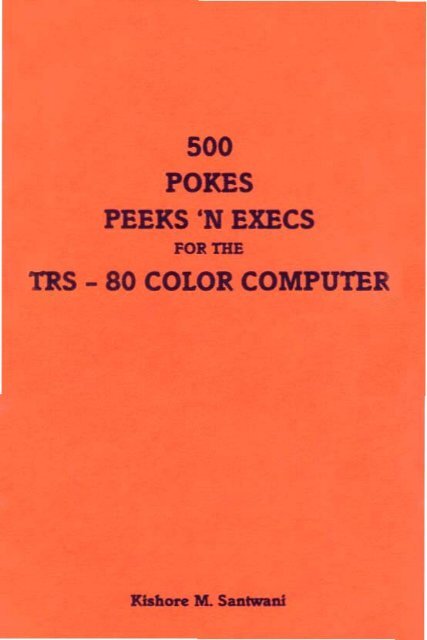Create successful ePaper yourself
Turn your PDF publications into a flip-book with our unique Google optimized e-Paper software.
<strong>500</strong><br />
PODS<br />
PEEKS 'N EXECS<br />
fORtIIB<br />
TItS - 80 COLOR COMPUTElt<br />
_ ...,. ,
<strong>500</strong><br />
POIO:S<br />
PEEKS 'N EXECS<br />
FOR THE<br />
IRS - 80 COLOR COMPUTER<br />
supru/,{) DY<br />
PI!RlS IUDI(1 EIEI-""'rnO\/C'S<br />
J6/ Bt:N.~· ' '}<br />
P.O. 801 J<br />
l' ~1I1<br />
Rilhore M. Santwani
soo<br />
<strong>POKES</strong><br />
PEEKS "N EXECS<br />
<strong>for</strong> the<br />
lRS-SO COLOR COMPUTER<br />
by<br />
Kishore M. santwani<br />
Copyright (cj198
CONTENTS<br />
Ptel'aoe<br />
HowToU5eTheBook<br />
V<br />
vi<br />
FOR CASSETTE AND DISK SYSTEMS 1<br />
Maximum Memory ...•........................ 1<br />
Baslc Program Merge•••.••.•...................2<br />
Reset Button disable ..•...... _<br />
S<br />
ML Exec Address .....•..•.....................8<br />
Start/End address of hi'rflscreen 11<br />
X/V values in hi-res screen ...........••........12<br />
Slowing keyboard response ...........••...... , .14<br />
All Color Baslc/ECB/Dlsk Basic<br />
Comm"nds/Functions disables 15<br />
ECB DEFUSR/USR Vector Address 15<br />
KeyboiJrd Rollover bits 17<br />
Slowing down printing rate ................••...18<br />
Using Graphics withoot returning<br />
to t!lft screen ...............•....•..•.....•18<br />
Disabling all keys _...••.•......•...........•.. 18<br />
Oouble-Print Mode ......................•.....19<br />
Cnsette lIO .......••..•.................... ZO<br />
Determining Color Basic/ECB version .........••••23<br />
Substitute <strong>for</strong> 'INKEYS' 26<br />
Tuminqon/off motor relay<br />
Z8<br />
Rompak aU~l(ecute disable .......• _•....••••. Z9<br />
Hl-speed IXlkeS<br />
Z9<br />
Craphic/SemigTilphic modes 30<br />
Utility Routines , . . . . . . . . . ....•....3S<br />
Color Basic Commands disables .. . 3S<br />
ECB Comm"nds disables. . . . . . . . . . , . , . 37<br />
Screen·ta-printer mOlle 39<br />
Reset.Motor on/off from keyboard 40<br />
Key Disables 41<br />
Break·key Disable 42
Key-Beep 42<br />
Error·Beep, ., , 43<br />
Starting Basic Programs with<br />
the RESET button<br />
Recovering lost BASIC program .. ,<br />
43<br />
, .......•44<br />
Repeat Key .....•••• " .........•..........44<br />
Autostartlng Basic programs. . .•...•. , 44<br />
Printer. ,<br />
, , .........•........45<br />
Setting baud rates .......•...........•. , • , ..45<br />
line return delay 47<br />
Ilnewidth ..........•. "." .....••••47<br />
Disk directory to printer. .....• , , . , , , , ......••48<br />
Determining printer status 48<br />
FOR DISK SYSTEM DNLY , . ... , , 49<br />
Maximum Memory . 49<br />
Determining Disk Errors ...........•...........SO<br />
All Disk Commands disables.........•...........SO<br />
DiskFlleTypes<br />
, ........•.......51<br />
Disk DEFUSR/USR Vectors .............•.......53<br />
Disk Commands disables .................•..•..58<br />
FOR 64K CASSEnE & DISK SYSTEMS 61<br />
Setting64K All Ram Mode. , .......•..........•.61<br />
setting the Computer to Color Basic 61<br />
Changing Cursor Prompts , 61<br />
Key Disables .........••.......... , 52<br />
Autostarting Basic Programs. . . . . . . . . . . . 63<br />
Changing/Disabllng OK prompt. . . . . . . 63<br />
Break-key disable . ..........•.•• , .. 63<br />
SettingcomptuertoECB ..•• " ..........•.•....64<br />
ROMPAKTAANSFERTOTAPE." 64<br />
GAMES , 65<br />
Increasing the number of plays in 23<br />
different arcade games .......• , . , 65
,<br />
PREFACE<br />
<strong>500</strong> <strong>POKES</strong> PEEKS 'N EXECS FOR THE TRS-80 COLOR COM<br />
PUTER is a unique book Inasmuch as it contains in<strong>for</strong>mation<br />
which Is of utmost significance to any programmer. This In<strong>for</strong>mation<br />
Is generally not found in one place and the people<br />
who know aft! hesitant to divulge thls valuable arid confidentlal<br />
in<strong>for</strong>mation. It has there<strong>for</strong>e taken a great deal of<br />
research to pre~r. this book.<br />
This book will unravel the POKE. PEEK ana EXEC commands<br />
of the Color <strong>computer</strong> to helpyou gain the power of Assembly<br />
Language thru ~. It includes vanoos comrTllflds relating to<br />
almost all the aspects of the Color COmputer programming. In<br />
order to help you reICh greater heights In successful programming.<br />
a number of Utlllty Routines Uke AUto!tartlng your<br />
Basic programs from cassette, Dlsabllng vanous Color/EeB/Disk<br />
BasIc commands. and Key- and Error-beep IIave<br />
been included.<br />
Besides the utlllzatlon of the bask: knowledge of the inner<br />
WOf1
"<br />
HOW TO USE THE BOOK<br />
SOO <strong>POKES</strong> PEEKS 'N EXECS FOR THE TR5-8O COlOR COM<br />
PUTER ha been ~MIn a style that can be NSlly followed<br />
by a MOPhyte as well as a proftsSiooal programlMf./t follows<br />
a lOgical wquence of ~ groups ~ on the different<br />
Systems - e-tte and DlsII System,. 0Wt System onl)'.<br />
Pnnt«. and64K cassette 8. Disk S)'sums.<br />
EKfl POKE. PEEK 8. EXEC command is followed by the ensuing<br />
RESULT and detailed REMARt
vii<br />
FOR CAS5ETIE AND DISK SYSTEMS<br />
Most of the commands listed under this section are compati·<br />
ble with 16K/32K/64K Cassette and Disk Systems. However<br />
certain commands are not compatible with disk systems and<br />
are so mentioned in the REMARKS. Similarly. most commands<br />
are compatible with both Color Basic and ECB. While some are<br />
exclusively <strong>for</strong> Color Basic OR ECB OR Disk Basic. These are<br />
specifically mentioned in the RESULT or the REMARKS.<br />
Utility Routines<br />
One of the important features of this book is to help you<br />
utilize various POKE, PEEK and EXEC commands in different<br />
utility functions. These utility routines should have a statement<br />
number and Should be placed in the beginning of your<br />
Basic program.<br />
Certain Color and ECB commands disables have been included<br />
under the utility routines (Disk Commands Disables are listed<br />
under the section 'FOR DISK SYSTEM ONLY'). In order to<br />
disable various Color Basic/ECB/Disk Commands. first type in<br />
the BASE Command Pokes. The BASE Command Pokes <strong>for</strong> Color<br />
Basic/ECB/Disk Basic are given in the BEGINNING of each<br />
group and are followed by individual pokes which disable a<br />
SINGLE command. Once you have typed in the BASE pokes <strong>for</strong><br />
a group (Color Basic/ECB/Disk Basic), you may use ONE or<br />
MORE of the individual pokes to disable various commands.<br />
NOTE, DO NOT REPEAT THE BASE <strong>POKES</strong> FOR EACH IN·<br />
DIVIDUAL COMMAND DISABLE POKE, The same applies to the<br />
KEY·DISABLEs, except that you may use only ONE of the in·<br />
dividual Key·Disable pokes following the BASE pokes.<br />
FOR DISK SYSTEM ONLY<br />
All Commands listed under this section require 16K/32K/64K<br />
Disk System and are only compatible with ECB.
vIII<br />
FOR 64K CASSETTE AND DISK SYSTEMS<br />
All commands llsted under this :>eetlon require a 64K Color<br />
Computer and the 64K All RAM MODE given In the beginning<br />
of the :>eetlon. The command to set the All RAM MODE<br />
should have a statement number and should be 'RUN' to set<br />
the 64K ALL RAM MODE. The command to set the ALL RAM<br />
MODE should preferrably be given in the beginning 01 your<br />
Bask program.<br />
GAMES<br />
The commarnlS listed under thls:>eetlon help you to get more<br />
plays on 23 different arcade games. The individual commands<br />
should be typed In AFTER "(C)LOAOM'lnll the arcadeijame and<br />
BEFORE typing ·EXEC'. The names of the variouS arcadegames<br />
used in this section are Trademarks of different com·<br />
panles. and have been Included <strong>for</strong> the sake of easy comprehension.<br />
ABBREVIATIONS<br />
Certain abbreviations have been used In this book which are<br />
given below:<br />
ABBREVIATION<br />
Coord,<br />
C55<br />
"" For eK.<br />
I/O<br />
'oq.<br />
X.1-255<br />
EXPANDED FORM<br />
Coordinate<br />
""'" SO< EKtended Basic<br />
For eKample<br />
Input/Output<br />
Required<br />
X. 1 to 255.
FOR CASSETIE 8. DISK SYSTEMS<br />
PEEK(O)<br />
Returns a number < 128 if a basic program is haited<br />
by an 'END' statement or "7 =128 if halted by a 'STOP'<br />
statement.<br />
None<br />
PEEK{9)<br />
Returns a < ;. 0 number if data entered by a 'READ'<br />
statement or 0 if data entered by an 'INPUT statement,<br />
None<br />
PEEK(25)· 256 + PEEK(26)<br />
Returns the starting address of .. baSic program in<br />
memory.<br />
None<br />
CO•••ncl.<br />
"'lIlt.<br />
I••uka.<br />
POKE 25.6:POKE 26.1 :POKE 1536.0:NEW<br />
Makes maximum memory available <strong>for</strong> t>asic programs.<br />
Any basic program in memory is cleared. Not compatible<br />
with disk systems. Does not allow the use of<br />
graphics.<br />
POKE 25.12:POKE 26.1 :POKE 3072.0:NEW<br />
sets basic program starting address at the 'PCLEAR l'<br />
page,<br />
Not compatible with the diSK system. Allows limited<br />
use of graphics. Clears any basic program in memory.<br />
lIemark"<br />
POKE 25.1 B:POKE 26,1 :POKE 4608,O:NEW<br />
sets basic program starting address at the 'PCLEAR 2'<br />
page.<br />
Not compatible with diSK systems_ Allows limite
. 2 •<br />
C. ·'MI. POKE 25.Z4:POKE Z6.1 :POKE 6144.D:NEW<br />
"-'t.<br />
Srts Basic pi 0Qi ~ st¥ti~ address ~ the "PO..E.AR<br />
3' Page.<br />
a-ru. Not compatible with Disk Systems. AllOWS limited<br />
use of grapl'llCS. Clears any basic program in rMITiCII,.<br />
e-_.... POXE 2S.30:POKE 26.1 :POKE 7680.0:NEW<br />
"'It.<br />
Sets Basic program starting address ,t the 'PCLEAR<br />
4" Page.<br />
--.,.., Not compatible WIth DIsk Systems. ClNrs any basic<br />
program In memory.<br />
e-..... [CLOAO"f'ROGAAM'''J:POKE 118.PEEK(lS):POKE<br />
119.PEEK(26):X .. (PEEK(21)· 256 + PEEK(28))-2:<br />
A .. lNT(XIZS6):PQKE 25.A:POKE Z6.(X-(A· 256)):<br />
NEW :[CLOAO"PROGRAMZ"j:POKE<br />
25.PEEK(118):F'OKE 26.PEEK(119)<br />
__It. Merges "PRlX>RAM ". and "PROGRAMl",<br />
a-rb. Statement numbers of these two programs should<br />
not overlap. Merge'S BasI, programs only.<br />
CI.. • PEEK(27)· ZS6 + PEEK(28J<br />
• Ito Ret.ums the ending iIKklr~ of the Basic progl1lfTl in<br />
m"""'Y.<br />
a-an. Variable storagt starts at thiS add~.<br />
e-..... (PEEK(27)- 256 + PEEK(28J)-(PEEK(2S)' Z56 +<br />
"_tt.<br />
PEfX(Z6»)<br />
Returns the num~of tlytl"5 in a Basic program In<br />
m"""'Y.<br />
......... Numb« of bytn "'en
·3·<br />
....rtuI.<br />
PEEK(33}' 256 + PEEK(34}<br />
Returns the address of top of free RAM (start of<br />
string storage).<br />
The top of free RAM can De changed by the<br />
'CLEAA xx' command.<br />
e-....., (PEEK(35)' 256 + PEEK(36» .. 1<br />
....It.<br />
....rkl,<br />
Shows place of protected memory.<br />
For example if the protected memory starts at<br />
20000 which is set by 'CLEAR 1O.20eX)(r. the<br />
number returned by the above statement equals<br />
20000.<br />
(PEEK(35)' 256 + PEEK{36»-(PEEK(33)' 256 +<br />
PEEK(34))<br />
Returns the amount of string space reserved by<br />
'CLEAR xx',<br />
For example if string space is reserved by 'CLEAR<br />
200e)" then the above command returns the value<br />
of 2000.<br />
e:e.••aiI. (PEEK{39)' 256 + PEEK(40)) + 1<br />
...It. Shows place of protected memory.<br />
....r1uI, Same as in (PEEK{3S)oZ56+PEEK(36))+ 1.<br />
CO•••H, PEEK(41)oZ56+PEEK(4Z)<br />
•••It,<br />
• _.rks. None.<br />
Returns the statement number where a Basic<br />
program was halted by a 'STOP' command or the<br />
[BREAK KEY).<br />
._It.<br />
c.•••lIl1l'<br />
....rks,<br />
PEEK(43)' 2S6 +PEEK(44}<br />
Retums the most recent statement number<br />
executed.<br />
In case an error occured within a Basic program. it<br />
returns the error tine number.<br />
POKE 45,O:POKE 46.0<br />
Disables 'CONT' Function after break.<br />
'CONT" command after these <strong>POKES</strong> produces a<br />
"7CN ERROR'.
c......,<br />
-~,<br />
....,...<br />
·4 .<br />
PEEK(49)o 256 +PEEK(50)<br />
Returns current data line number.<br />
Non•.<br />
c.."H,<br />
...It•<br />
.........<br />
CHRS(PEEK(55)J + CHRS(PEEK(56))<br />
Last numeric variable used in iI bask: program.<br />
None.<br />
._tt.<br />
c.."H, CHRs(PEEK(SS)) + CHR${PEEK(56)-128)<br />
Returns last string variable used In a basic<br />
program .<br />
....,... None.<br />
PEEK(86)' 256 + PEEK(87)<br />
Returns current address during 'LIST.<br />
None.<br />
e-...., PEEK(104}oZ56+PEEK(105)<br />
....tt, Current line number of basic program.<br />
1_lr1uI, Returns 65535 If this command Is used In Direct<br />
Mod•.<br />
c.••••,. POKE 104.0:POKE 10S.0:CLOAO<br />
....It.<br />
lDads a basic program from cassette without<br />
blinking iI S or a "F In the top left comer of the<br />
screen .<br />
••••rtl.. These commands should be used from Direct<br />
-,<br />
POKE<br />
c.••••IIl,<br />
Mode.<br />
104.255:POKE 105.255:CLOAD<br />
Loads a basic program from cassette With a<br />
blinking '5' Of"F".<br />
These commands shoUld be used with,n a basic<br />
program.<br />
PEEK(l06)<br />
Returns comma column Width.<br />
None.
c:..••••.<br />
•••It,<br />
I_1m,<br />
· 5 .<br />
e:-..... P£EK( 108)<br />
"'It, Returns current prinl position in line.<br />
....,.., Returns number of char;,cters from the I~<br />
margin of the screen. :5o/tme M the "POS(Or<br />
Command of E~tended Basic.<br />
POKE 113.0<br />
Disables the reset button.<br />
Computer coldstarts when the reset button Is<br />
pressed.<br />
e:-....., POKE 113.85<br />
.'.llt, Enables the reset button after POKE 113.0.<br />
....111•• Computer warmstans when the reset button is<br />
pl"~sed.<br />
c...._, POKE 113.0:EXEC 40999<br />
"'It, Produces an immediate coldstan.<br />
....r1I•• Erases 1K(I024 Bytes) of Ram Memory starting at<br />
address O.<br />
e:-••lMl,<br />
"'It,<br />
a••ull••<br />
PEEKp 13}<br />
Tests if the <strong>computer</strong> Is setup <strong>for</strong> iI warmstart or<br />
a caldstart.<br />
Returns 85 If the <strong>computer</strong> IS setup <strong>for</strong> a warm·<br />
start or a < "85 number if the <strong>computer</strong> is setup<br />
<strong>for</strong> a coldstart.<br />
PEEK(114)' 256. PEEK(115)<br />
Returns jump address <strong>for</strong> wilrmstart.<br />
If PEEK(113)_85 and<br />
PEEK{PEEK(114)· 256 + PEEK(11 5)}" 18 then basic<br />
will jump to this address when reset button Is<br />
pressed.<br />
c.._INl. POKE 114.0:POKE 115.0<br />
___It. Disables the reset button.<br />
....r1g, ComP!Jter coldstarts when the rt'5et button is<br />
pressed.<br />
c.._INl, PEEK(116}<br />
"'It. Returns 127 in a 32K/64K System or 63 In a 16K<br />
System.<br />
....rk., Can be used to aSl:ertllln the memory size of a<br />
tomputer.
• ••<br />
e-..... PEEK(1l6)o2S6+PEEK(1I7}<br />
........ Arturns ~lumum I1'M!lTIOtY in System.<br />
....rUe None.<br />
PEEK(l20)<br />
Returns 2 if iI O
· 7 .<br />
COlllllllld,<br />
.,,.It,<br />
Il'.".'t<br />
ce.....di<br />
.....It,<br />
Il,••,k"<br />
(.....,.<br />
....It,<br />
••••rkt,<br />
PEEK(126)' 256 + PEEK(127)<br />
Returns the address at which the data read from<br />
cassette is stored in the <strong>computer</strong> memory.<br />
None.<br />
PEEK(129)<br />
Returns 2 if a cassette file is loaded into NONRAM .<br />
None.<br />
POKE 135,0<br />
Resets INKEYS Value to null.<br />
Resets the most recent IN KEYs Value.<br />
to",•••II, (PEEK(136)· 256 + PEEK( 137})~ 1024<br />
R....lt. Returns cursor position in text screen.<br />
Il••uka, Cursor position is betw~n 0 and 511.<br />
C••••IIIII, POKE 136.X:PQKE 137.Y<br />
JII•••1t, sets cursor position in text screen.<br />
RI.lrill. The above command sets the cursor position at<br />
(X' 256 + Y)-l 024 location in the text screen.<br />
(X' 256 + V) Must be " 1024 & < 1535.<br />
Co•••"d, POKE 136.X:POKE 137,Y:EXEC 8.HA 1A1:OQTO xx•<br />
...llito Flashes the cursor at text screen location<br />
(X· 256 ... Y)~ 1024.<br />
"'IIIUkl. Cannot be used in Oired: Mode. xx Denotes the<br />
Statement No. of the above command. (X· 2S6 ... Y)<br />
Must be ., 1024 aM
-.-<br />
e-..... POKE 140.X:POKE 14I.V:POKE 142.l:EXEC 43J5lI<br />
'11 It, Generates sound wIth tone X S. DuratiOn<br />
{YoZ56+Z)/4.<br />
....... To find the values of Y a Z-- A.DURATION·<br />
4:Y _INT(A/256):Z _(A_(V' 256)).<br />
e-...... POKE 148.0<br />
hRlt. Stops cursor flashlnQ <strong>for</strong> approximately 3 Sl!'CondL<br />
....rIo, None.<br />
c••,•• POKE 148.255<br />
• salt.<br />
....I1UI,<br />
St0p5 cursor nastling <strong>for</strong> approximately :3 seconcb,<br />
None.<br />
C. •.... POKE 148.11<br />
'11111, Restore flashing cu~ after POKE 148.0 Of POKE<br />
".m.<br />
148.255.<br />
None.<br />
.=.~~e PEEK(148)<br />
• It. Returns current cursor <strong>color</strong>.<br />
'Mn'" Cursor <strong>color</strong> Is between 1 and 11.<br />
:<br />
cc:.·::.~·~·... PEEK( I S7) • 2S6 • PEEK! 158)<br />
• I It. Returns the EXEC ADDRESS of a disk, Of cassette<br />
loaded ML PRO.<br />
No'''_<br />
:_=.:.:.~. POKE 157.178:POKE 158.119<br />
• It, Disables 'EXEC Command.<br />
'...... Works only it "EXEC' is not 5uffixiKl by an acldrtsS.<br />
e-..... POKE 175.79<br />
nrrllt. Tumson Trace flag.<br />
'nsrt•• same as the iRON' Command of Extended Basic.
-,-<br />
e-....,<br />
"'tt.<br />
POKE 175.0<br />
Turns off Trace Flag.<br />
....rb. Same as the TROFF command of Extended BasIc.<br />
c._... PEEK(175)<br />
....It, Returns 0 it Trace Flag is off.<br />
I_.n" Works Dilly with Extended Basic.<br />
c.•••••.<br />
-,""<br />
PEEK( 175)<br />
....It, Returns A
. 10 .<br />
Command,<br />
Jltslllt,<br />
lIemarks,<br />
PEEK(181)<br />
Returns current <strong>color</strong> in 2 <strong>color</strong> graphic modes.<br />
legal values <strong>for</strong> <strong>color</strong>s 1-4 are 255.0.255.0,<br />
ReqUires ECB.<br />
Command,<br />
1I"lIlt,<br />
lIemarks,<br />
PEEK( 182)<br />
Returns current ·PMODE·.<br />
ReqUires ECB.<br />
Remarks,<br />
PEEK(183)' 256 + PEEK(l84)<br />
Returns the end address of current HI-RES<br />
Screen.<br />
ReqUires ECB.<br />
Command,<br />
1I"lIlt,<br />
PEEK(185}<br />
Returns the no, of bytes in a horizontal graphic<br />
line.<br />
Requires ECB.<br />
eo••and,<br />
Reslllt,<br />
Remlrks,<br />
PEEK(186)' 256 + PEEK(187)<br />
Returns start address of current HI-RES SCreen.<br />
ReqUires ECB.<br />
COlllmano,<br />
lIeSlllt,<br />
PEEK(188)<br />
Returns 14 with a DisK System or 6 with a<br />
Cassette System.<br />
Helpful to ascertain if disk or cassette system in<br />
operation,<br />
Command,<br />
IInlllt,<br />
lIemarks,<br />
PEEK( 189)' 256 + PEEK(l90)<br />
Returns the starting X COOrdinate. Requires ECB.<br />
For ex, it will return 128 with lINE(128.96)~<br />
(230.1 OO).PSET.<br />
Command,<br />
1I"lIlt,<br />
lIemarks,<br />
PEEK(191)' 256 + PEEK(192)<br />
Returns the starting Y Coordinate. Requires EC8.<br />
For ex, it will return 96 with lINE(128.96}<br />
(230.1 OO).PSET.
· I I .<br />
c.••••,<br />
• _It.<br />
....ru,<br />
c.......,<br />
•••'t,<br />
c.....1Il,<br />
PEEK(193)<br />
Returns 8 with cotorset I and 0 with <strong>color</strong>set O.<br />
Requires Eca.<br />
PEEK(l94)<br />
Returns I If graphic pl~el set by 'PSET' or 0 If by<br />
'PRESET',<br />
Requires ECa.<br />
PEEK(195)·256 .. PEEK{196}<br />
••,It, Returns the ending X Coordinate value. Requires<br />
ECa.<br />
....ru, <strong>for</strong> e~. It will return 230 with UNE (128.96)<br />
(23O.100).PSET.<br />
c.....lIl, PEEK( I 91)- 256 .. PEEK(l98)<br />
I_It, Returns the ending Y Coordinate value. Requires<br />
ECe.<br />
••••ru, <strong>for</strong> e~. it will return 100 with UNE(128.96)<br />
(230. 1OO}.PSET.<br />
c.•••Il., PEEK( 199}" 256 .. PEEK(200)<br />
.,.,It, Returns previous X Coordinate value. Requires<br />
Ece.<br />
•_.rtll, For e~. it returns 230 with L1NE(128.96)<br />
(230.1oo).PSET. Sets the starting x Coord (230)<br />
<strong>for</strong> UNE-{250.120).PSET.<br />
c......, PEEK{20 1)· 256 .. PEEK(202)<br />
....It, Returns previous Y coordinate value. Requires<br />
EC8.<br />
•, ...,m, For e~. it returns 100 with L1NE(128.96)-<br />
(230. loo).PSET. SetS ttle starting Y Coord(1 (0) <strong>for</strong><br />
L1NE-(250.120).PSET.<br />
c.•••lllll,<br />
....It,<br />
••••rtI.,<br />
PEEK(203)· 256 .. PEEK(204)<br />
Returns circle X Center CoorCl'nate value In MODE<br />
4. Req. ECB.<br />
2 - (PEEK(203)· 256 of PEEK(204)) =Circle Cent. X<br />
Coord in PMOOES 0-3.<br />
c.•••••, PEEK(205)' 256 of PfEK(206)<br />
....It, Returns (IrCle Y Center Coordinate value in<br />
MODES 2~4. Req, ECS.<br />
• '.Jrlll, 2" (PfEK(205)· 256 .. PEEK(206))" Circle Cent, Y<br />
CoorCl in PMODES 0-1.
· 12 -<br />
c....... PEEK(207)' 256 + PEEK(208}<br />
It••,t, Returns CIrcle radius in PMODE 4, Requires ECe,<br />
h"tIu, 2' (PEEK(207)' 256 + PEEK(208)) .. Circle Radius in<br />
PMODES 0-3.<br />
c.......<br />
It••tt.<br />
It_.,..••<br />
--, _...,<br />
c......,<br />
PEEK(207)' 256 + PEEK(208)<br />
Returns 'RENUM' Increment value.<br />
For ex. it will return 5 irl 'RENUM 10.15.5".<br />
Requires ECe.<br />
(PEEK(209)' 256 + PEEK{21 0))/256<br />
Returns the height/width ratio of a circle,<br />
For ex. it returns 2 in ·CIRCLE(9,9),6.4,2..5,.7S·,<br />
c.......<br />
Req. ECe.<br />
PEEK(209)' 256 + PEEK(21 0)<br />
a-tt.<br />
....rtuI.<br />
Returns 'RENUM' start (()Id) Une Numoer.<br />
For ex, it returns lOin 'RENUM 15,10$. Requires<br />
ECe,<br />
PEEK(213)' 256 + PEEK(214)<br />
Returns 'RENUM' new line number.<br />
For ex. it returns 15 in 'RENUM 15.10,5'. Requires<br />
ECe.<br />
c....... PEEK(215)+1<br />
__It. Returns No, of Characters in most recent 'EDIT"ED<br />
Statement.<br />
...... For ex. it returns 7 in '5 Print A". Requires ECe.<br />
e-..... PEEK(222) + 1<br />
It_tt, Returns current octclVe value used in the 'PUlV'<br />
command.<br />
1_'..., OCtave .. 1-5.For ex. it Returns 3 in<br />
·PlAV..03L5A···. Requires ECe.<br />
C...... INT(PEEK(223)-PEEK(224))/8<br />
-'-tt. Returns current volume value in the 'PLAY'<br />
command .<br />
...... Volume .. 1-31. For ex. it returns 6 in<br />
'PlAY·'V6L5A''',Req. ECe.
- 13 .<br />
c.._M, PEEK(225)<br />
__tt,<br />
Returns current note length used in the 'PlAY'<br />
command<br />
.......u, Note LEN. _ l-ZS5. For ex. it Returns 5 In<br />
·Pl.AY··L5A..•. ~. ECB.<br />
CHI_H. PEEK(226}<br />
....It. Returns current tempo ~alue used In the 'PlAY'<br />
command .<br />
....rtu, Tempo _1_2.55. For ex. It returns 9 In<br />
·PlAY·T9L2.5A..·. Req. ECB.<br />
c.._IMI, PEEK(230)<br />
__tt, Returns ·DL.OAO· Baud rate constant. Requlrts<br />
ECB.<br />
......... Returns 44 with 'OLOAO' Baud Rate 1200 3. 176<br />
c:......<br />
With Baud Rate 300.<br />
PEEK(2.32)<br />
-.-It. Returns current angle value used in the 'ORAW'<br />
command.<br />
••••m, Angle = 1-3. For ex. it returns 2 with<br />
·Dfaw..A2.M9.9···. Requlrts £CB.<br />
c....IMI. PEEK(2.33)<br />
__tt. Returns current scale value used in the 'DRAW<br />
Command.<br />
......... Scale _ 1-52.<strong>for</strong> ex. It returns 8 in<br />
·Dfaw··SSM9.9..·. ~. ECB.<br />
c.•••IMII.<br />
....It.<br />
....r..'<br />
PEEK(274)' Z56 +PEEK{2.75)<br />
Returns current TIMER' Value.<br />
Timer Value .0-65535. Requires ECB.<br />
ee•••••• POKE 274.X:POKE 275.Y<br />
....It. sets current timer value to X' Z56 + Y.<br />
......... To nncl the ~alues of X 8. Y -- A _nmer Value<br />
to be set: X -INT{A/256):Y _(A_(X'256).<br />
Requires £CB.<br />
c...... PEEX(274)'2S6+PEEK{275)<br />
1IIMItt,<br />
.......u. Compatible wtth Color Basic only.<br />
Returns Jump Address <strong>for</strong> <strong>color</strong> basic 'USR'<br />
function.
· 14 -<br />
c.._••. POKE 274,X:POKE 275.Y<br />
....It. Sets 'USA' Jump Address <strong>for</strong> Color Basic,<br />
....rQ.<br />
To find the values of X a Y -- A .·USR' Value to<br />
be set, X" INT(Al256j,y.(A-(X' 256)).<br />
Compatible with Color Basic only.<br />
C.•••H. POKE 280.PEEK(275)<br />
....n. Helps COCO Generate TRUE' Random Numbers.<br />
••••rQ. same as the Ext. Basic Statement --<br />
X. RND(-TIMER).<br />
c......, POKE 282.0<br />
....n,<br />
••••rQ.<br />
Turns on lowercase flag.<br />
Coco Generates lowercase characters.<br />
c.._••. POKE 282.255<br />
....It. Turns on uppercase flag,<br />
....rk., Coco Generates uppercase characters.<br />
c.•••••.<br />
....It.<br />
"'ulUh<br />
c......,<br />
....It.<br />
".uk•.<br />
c.•••••,<br />
....It.<br />
".IrQ.<br />
c..••••.<br />
....It.<br />
PEEK(282)<br />
Returns 0 if lowercase flag is on•<br />
None,<br />
PEEK(282)<br />
Aeturns 255 if uppercase flag is on.<br />
None.<br />
POKE 283.X<br />
Slows down keyboard response,<br />
X.5 to 255. 255 ~- slowest.<br />
POKE 283.4<br />
Restores keyboard response to normal after the<br />
preceding poke.<br />
None,
- 15 -<br />
c.•••n•• POKE 293.0<br />
1II...It. Disables all Color Basic 8. Extended Basic funtlons.<br />
1II•••rks, If DisK Basic is present. disK functions are also<br />
disabled.<br />
POKE 293.20<br />
Enables Color Basic 8. ECB Functions disabled by<br />
POKE 293.0.<br />
Also enables DisK Basic Functions if disk basic is<br />
present.<br />
c.•••n.,<br />
III'Slllt,<br />
1II••uk.,<br />
c.•••••,<br />
1II.'lt,<br />
POKE 306. 17B:POKE 307.119.<br />
Disables all ECB 8. Disk Basic Functions.<br />
None.<br />
POKE 306. 129:POKE 307.104<br />
Enables ECB 8. Disk Basic Functions after<br />
prKeding command.<br />
None.<br />
" ••••11,<br />
1II.,lt,<br />
III_uk••<br />
ea•••II.'<br />
1II.lIlt,<br />
ea•••II.'<br />
1II.'lt.<br />
....rll:.,<br />
c.•••M.<br />
1II.,lt,<br />
1II_.rll:s,<br />
POKE 301.. 17B:POKE 302.119<br />
Disables all ECB 8. DisK Basic Commands.<br />
None.<br />
POKE 301.129:POKE 302.60<br />
Enables ECB & Disk Commands after 'POKE<br />
301.18:POKE 302.119'.<br />
None.<br />
PEEK(318)' 256 + PEEK(319)<br />
Returns USRO Vector <strong>for</strong> Extended Basic.<br />
set By -- 'DEFUSRO" xxxx·. Not compatible with<br />
Disk System.<br />
PEEK(320)· 256 + PEEK(321 )<br />
Returns USR1 Vetor <strong>for</strong> Extended Basic.<br />
set by -- 'DEFUSRl .. xxxx·. Not compatible with<br />
Disk System,
-_.<br />
•. IIIt.<br />
••••m.<br />
c......,<br />
.....t,<br />
••••111••<br />
c.••••,l1,<br />
....It.<br />
PEEK(322)" 256 + PEEK(323)<br />
Returns USR2 Vector <strong>for</strong> Extended Basic.<br />
Set by -- 'DEF~2.~ltu',Not compatible with<br />
Disk S~tem,<br />
PEEK(324)' 256 + PEEK(325)<br />
Returns USR3 Vector <strong>for</strong> Extended Basic,<br />
set by -- 'DEFUSR3_~~ltlt',Not compatible with<br />
Oisk System,<br />
PEEK(326j" 256 + PEEK(327)<br />
Returns USR4 Vector <strong>for</strong> ExtenGed Basic,<br />
Not Compatible with<br />
Disk System,<br />
....ro, Set by -- 'DEFUSR4 _ u~~'.<br />
c.....,l1, PEEK(328)" 256 + PEEK(329)<br />
....It, Returns USRS Vector <strong>for</strong> Extem'ed Basic,<br />
....m, set by -- 'DEFUSRS_uu', Not compatible with<br />
Disk System,<br />
c.....,l1, PEEK(330)"256+PEEK(331)<br />
•••It, Returns USR6 Vector ror Extended Basic,<br />
••••m, set by -- 'DEFUSR6 _uu', Not compatible with<br />
Disk System,<br />
Cnt..IMlI. PEEK(332)" 256 + PEEK(333)<br />
...It, Returns USA7 Vector <strong>for</strong> Extended Basic.<br />
....m, set by -- 'OEfUSR7 _uu', Not compatible with<br />
Disk System,<br />
c....IMlI.<br />
....It,<br />
....m,<br />
e-"d,<br />
-~.<br />
-....<br />
PEEK(334)' 2S6 + PEEK(33Sj<br />
Returns USR8 Vector <strong>for</strong> Extended Basic,<br />
set by -- 'DEFUSR8 _ XltltX', Not compatible with<br />
Disk System,<br />
PEEK(336)· 256 + PEEK(337)<br />
Returns USR9 Vector <strong>for</strong> Extended Basic.<br />
Set by -- 'DEFUSR9 _ uU', Not comp,lItlble with<br />
Disk System,
- 17 .<br />
( ........ PEEK(338)<br />
....11, Contains keyboard rolloVer bits @.H.P.X.O.8.<br />
[EI
· 18·<br />
te._IMI. POKE 359,50<br />
-'-tt. Slows oown charact!f printing ran.<br />
__~ 'SCREEN 0.1' after this POKE produc., an orange<br />
scrHn In ECB. Not compatible with Disk System,<br />
c••••••• POKE 359.0<br />
......, Restores normal character println9 rate after<br />
'POKE 359,50'.<br />
a-rb. Not compatible with Disk System.<br />
CeII_IMI, POKE 359.126<br />
.ullt. Restores normal screen after 'POKE<br />
359,60,SCREEN 0,1'.<br />
• ·.·m.. Not compatible with Color Baslc or Disk Bale,<br />
c. __II POKE 359.57<br />
a-tt. Allows the use of graphics scrMn or 'SCREEN 0,1'<br />
without returning to thl normal t.xt scrHn,<br />
1_ rb, Not compatible with COlor Baslc.<br />
'-_.... POKE 359,126<br />
a-tt. Recovers from 'POKE 359.51'.<br />
......... Not compatible with Color BasIc.<br />
c....... POKE 359,255<br />
'-tt, Disables all ke~.<br />
__rb. Any command Is IXICUted without appearing on<br />
scrHn. Rl'qulres ECa,<br />
-_...<br />
-.t.<br />
POKE 359,126<br />
Restores to normal after 'POKE 259,255'.<br />
Requires ECB.<br />
POKE 359.128<br />
Produces different graphic characters <strong>for</strong> different<br />
key'.<br />
ReqUires ECa. Not compatible with Disk System,
• 19·<br />
c....... POKE 359.126<br />
-.-tt. Restores to normal after 'POKE 359.128'.<br />
....rtu. This POKE will appear as graphic characters but<br />
will execute.<br />
c.a..... POKE 359.126:POKE 360.162:POKE 361.133<br />
....tt, Activates double-print mode.<br />
....I'tlI, Anything printed on the screen appears twice.<br />
c....... POKE 359.57<br />
""t, Returns to normal after double-priflt mode <strong>for</strong><br />
Color Basic.<br />
•<br />
....rII., Though this POKE appears double on screen. it will<br />
execute.<br />
c....... POKE 360.8.H82:POKE 361.8.H73<br />
__tt. Returns to normal after double-print mode <strong>for</strong><br />
ECB only.<br />
......-.. Not compatible with Disk System. see remarks <strong>for</strong><br />
'POKE 359.57'.<br />
c....... POKE 360.8.HCB:POKE 361.&H4A<br />
....t, Returns to normal after double-print mode <strong>for</strong><br />
Disk Basic 1.0.<br />
......... see remarks <strong>for</strong> 'POKE 359.57'. For OiSk Basic 1.1<br />
use 'POKE 360.8.HCC:POKE361.&H 1C.<br />
e-..... POKE 359.13<br />
...It, Allows the use of graphics screens and 'SCREEN<br />
0.1' without returning to normal text screen .<br />
.........., Requires ECe. not compatible with Disk System.<br />
POKE 359.126<br />
Returns to normal after 'POKE 359.13'.<br />
Requires ECe.<br />
c....... POKE 359.57:POKE 65480.0<br />
....tt. Oisplays Page O.<br />
....rII.. Page 0 contains System variables.
·20·<br />
e:.-_H, FOAl_ 243 TO 251 :REAOA:POKEI.A:NEXT:POKE416.126:<br />
POKE417.0:POKE418.Z43:0ATASO.98, 189,183.\1.\89.<br />
169.37.57<br />
...tt, 'CLS XJ( Commana producn dltter.nt COlorful clesIgns•<br />
• _ ...... 0:_1_255. Disables some EC8 commands ~ GET/PUT.<br />
RENUM.~.<br />
e-..... PEfK(425)<br />
...tt.o AI1vrns the number of d'laraCten: Input In the most<br />
rtctfltly Utc\lted string INPUT/UNEJNPUT command.<br />
....,.. Not ~icable to variable INPUT commn:ts suc:tl as<br />
"INPUT A",<br />
~c.,~.~... , PEEK(465)<br />
a..tt.<br />
Returns the no. of chafXters In the rue to be Q.OAO(M).<br />
--.... For ex. U..oAOM'lTT1E'· will mum 5 with the i1l:loYe<br />
command.<br />
c. ..... FORI.466 TO 473:~INT CHRS{PEEK(I));:NEXTl<br />
• It. Returns the filename of the ftle to be IoMled by<br />
__<br />
CLOAO(M).<br />
For ex. 'MAD'TITLE'" will return TlTLE',<br />
C.··· FORI- 474 TO 481 :PRINT CHR'(PE£K(lJ);:HEXTl<br />
-.-It, Returns the tliiname of the most recently loaded file.<br />
....rb, None.<br />
c:....... A _ PEEK(482):B. PEEK(483):C. PEEK(484)<br />
It A.B.C. 0 then the most recently 'Cl.OADED' File is<br />
"'11:.<br />
e.,,,.<br />
........, The 5 t1letypes are: BASIC. ASCII. DATA, ML. ML BLOCK<br />
LOAD.<br />
C. 11, A. PEEK(482):B. PEEK(483):C. PE£K(484)<br />
-_.<br />
-...tt. It A_D.S_ 25S IJ, C. 255. the most recent 'ClDADED' tilt<br />
Is ASCII.<br />
e.n<br />
• ' A_PE£)«482):B_PEEX(483);C_PEEK(484)<br />
Ililito If I... 1.8.255 &C_255, the most recent 'CLDADED· file<br />
Is, DATA File.<br />
p•• n.. None.
- 21 .<br />
CD••"'. A .. PEEK(482):B .. PEEK(483}:C .. PEEK(484)<br />
R"lIlt. If A .. 2.B .. 0 8. C .. O. then the most re
· 22 .<br />
CO•••II•• POKE (6144-7679).X<br />
"Hilt. Stores "X" to location (6144-7679) in graphics<br />
page 4.<br />
X. 1-255. For EeB only.<br />
POKE (7680-921S).X<br />
Stores 'X' to location (7680-9215) in graphics<br />
page 5.<br />
X,.1 to 255. For EeB only.<br />
"_It.<br />
c.__a', POKE{9216-10751).X<br />
Stores X to location (92IB-107S!) in graphics<br />
page 6.<br />
X .. 1 to 255. <strong>for</strong> ECB only.<br />
....,...,<br />
to•••••, POKE (10752-12287}.X<br />
1.,lt,<br />
Stores 'X' to location (1075Z-12287) in graphics<br />
page 7.<br />
X.. l to 255. For EeB only.<br />
••••m.<br />
e-••IHl,<br />
".llt,<br />
"_IfU,<br />
POKE (12288-13823),X<br />
Stores "X" to location (12288-13823) in graphics<br />
page 8.<br />
X _1 to 255. For EeB only.<br />
EXEC 32768<br />
Displays ECB coypright 'l"lessage.<br />
Requires ECB. Gives disk copyright message in<br />
DiSk Basic.<br />
CO•••llth PEEK (32768)<br />
••''It. Returns 69 if EeB IS present.<br />
__.rkl, Helps to distingUish EeB from Color Basic.<br />
c:....... EXEC 32944<br />
I_It. Displays ECe copyright message even if Disk Basic<br />
present.<br />
I_.,.go Requires ECB.
e-....,<br />
• It.<br />
_....<br />
FOR 1..33021 to 33OZ3: PRINT CHRS{PEEK(I))::NEXT I<br />
Displays ECB VerSlOO.<br />
!¥quires Eca.<br />
c......,<br />
-~,<br />
_...,<br />
FOR I:33039 TO 3J042,PRINT CHRS(Pf:EKllll:,NEXTl<br />
Oisplays EtB toPyngllt ye¥'.<br />
~uires £CB.<br />
e-...., EXEC 34471<br />
....t. Turns on Trace Flag,<br />
....rQ, Requires ECB. Same as 'TRON' Command.<br />
c.•••n"<br />
'.,It.<br />
....rk.,<br />
EXEC 34472<br />
Turns off Trace Flag.<br />
Requires ECB. Same as 'TROW Command,<br />
e.-..... EXEC 35337<br />
--'t. Renumbers any Basic pro. 10 memory WIth an<br />
Increment of 10.<br />
--.ru, Requires ECB.<br />
c....... EXEC 40999<br />
...tt, Produces a warm start.<br />
'-rtu. POKE I 13.0:EXEC 40999 produces an ,mm~late cold<br />
start.<br />
c.....IIII, EXEC 41175<br />
I ••tt, Displays Color Basic copyright m~e,<br />
1II•••m, Can be used to C1etermine the Color BaSIC<br />
version.<br />
c......,<br />
'_It,<br />
1II_.rk.,<br />
FOR I :41299 TO 41301 ,PRINT CHRS {PEEK(I)}:,NEXT I<br />
Displays the Color Basic verSIon.<br />
Non•.
eo••••e,<br />
....It.<br />
••••rk.,<br />
c.......,<br />
....It,<br />
••••m.<br />
C••••IHII.<br />
•••It,<br />
....,...<br />
c.••••e.<br />
....It,<br />
••••rIlI.<br />
EXEC 41393<br />
Blinks cursor aM walts <strong>for</strong> a keystroke.<br />
None.<br />
EXEC 42060<br />
Saves a basic program in memory to cassette.<br />
Same as 'CSAVE' command<br />
EXEC 42136<br />
Loads a basic program from cassette.<br />
Same as 'CLOAO' command<br />
EXEC 42238<br />
Loads a ML Program from cassette.<br />
Same as 'CLOAOM' command<br />
c. ,<br />
" It.<br />
••••m.<br />
EXEC 42521<br />
Generates an 710 ERROR' Messaoe.<br />
None.<br />
co••••e,<br />
....It,<br />
••••rIlI,<br />
c........<br />
....It,<br />
".......,<br />
co e,<br />
" It,<br />
" rk••<br />
EXEC 42753<br />
ReadS a block from cassette,<br />
None.<br />
EXEC 42954<br />
Turns on tape motor.<br />
Same as 'MOTOR ON' command<br />
EXEC 42961<br />
Generates a 6110th of a second delay.<br />
Can De used within your Basic program as a delay<br />
statement.
. 25 .<br />
EXEC 42963<br />
Generates a 4/IOth of a second delay.<br />
Can be uSl!'d within your Basic program as a delay<br />
statement.<br />
c.••••c,<br />
•••It,<br />
•••.,kl,<br />
EXEC 42985<br />
Turns off tape motor<br />
Same as 'MOTOR OFF" tommand.<br />
e-...., EXEC 43304<br />
._It,<br />
...rtu,<br />
Clears t!lft screen and homes tu~r.<br />
None.<br />
e-...c. EXEC 43319<br />
._It. Clears text screen and prints ·MICROSOFT·.<br />
None.<br />
••••rk.,<br />
c.•••••.<br />
•••It.<br />
•_.m,<br />
e-.....<br />
...It•<br />
•_.m,<br />
c.•••••,<br />
• "1l1t,<br />
•••.,1111'<br />
EXEC 43380<br />
Turns off Audio.<br />
Same as 'AUDIO OFF' command.<br />
EXEC 43421<br />
Turns on AUdio.<br />
Same as 'AUOIO ON' command<br />
EXEC 43486:PRINT PEEK (346)<br />
Returns right joystiCk horizontal value.<br />
Joystick values are between a and 63.<br />
e-...., EXEC 43486:PRINT PEEK (347)<br />
....It, Returns right joy5tltk vertical value.<br />
....m. Joystitk values are between a and 63.
(011111111111,<br />
1t"lIlt.<br />
It.llluk,.<br />
EXEC 43486:PRINT PEEK(348)<br />
Returns left joystick horizontal value.<br />
Joystick values are between 0 8. 63<br />
COIIIIII.IIl11,<br />
It.nlt,<br />
It.m,rkl,<br />
EXEC 43486,PRINT PEEK(349)<br />
Returns left joystick vertical value.<br />
Joystick values are ~tween 08.63.<br />
c.••'llf,<br />
It""lt.<br />
1t.1II.m.<br />
EXEC 44313<br />
Erases any Basic program in memory.<br />
Same as 'NEW' command.<br />
EXEC 44321<br />
Starts the execution of a Basic program in<br />
memory.<br />
Same as 'RUN' commalld.<br />
COIIIIIIIlIlll,<br />
It...lt,<br />
It.muk"<br />
EXEC 44326<br />
Erases all variables and strings.<br />
None.<br />
COmmlll.h<br />
Ituult,<br />
It.mukl,<br />
EXEC 44539<br />
Waits <strong>for</strong> a keystroke.<br />
'EXEC 44539' is used as a substitute <strong>for</strong> the<br />
following: 10 AS =INKEYs:IF As = .." Then 10<br />
Commllllll,<br />
It..ult,<br />
It....r..'<br />
EXEC 44539:PRINT CHRS(PEEK{135})<br />
Waits <strong>for</strong> keystroke and returns the key pressed.<br />
None.<br />
CO••llld,<br />
It...lt,<br />
1t••Ukl,<br />
EXEC 44658<br />
Generates an 'OM ERROR' Message.<br />
None.
• 27 .<br />
( _ .. EXEC 44661<br />
'-It. 'RUN's a baSIC program currently in memory.<br />
.......... same as 'RUN' command,<br />
(. • .... EXEC 44759<br />
Generates an '7SN ERROR' Message.<br />
a..tt.<br />
....ru.<br />
e:-_.,<br />
Kane.<br />
• Ita<br />
"Feru.<br />
EXEC 45045 1\$<br />
Waits <strong>for</strong> an Input al'ld stores the data input in AS.<br />
C
· 28 -<br />
c.._H. PEEK(652BO)<br />
' ••It. Returns 126 or 254 if right Joystick fire button<br />
•_.fIu,<br />
\s pressed .<br />
Requrtes joystick(s).<br />
C•••••IIII, PEEK(652BO)<br />
' ••It, Returns 124 or 252 if both joystick fire buttons<br />
are pressed .<br />
••••m. Requires 2(two) joysticks.<br />
C.._H, PEEK(65282)<br />
•••It, Returns 255 if a key is pressed or 0 if no key is<br />
pressed.<br />
••••m, Can be used as a substitute <strong>for</strong> the 'INKEYS'<br />
command.<br />
to•••••• POKE 65313. (PEEK(65313) OR 8}<br />
•••It,<br />
' ••ark.,<br />
Turns on cassette motor.<br />
same as 'MOTOR ON' command.<br />
to....., POKE 65313.3<br />
' ••It, Turns on motor relay.<br />
••••m. None.<br />
c••••••, POKE 65313.60<br />
".It, Turns on motor relay.<br />
••••m, NOfle.<br />
ee._.•,POKE 65313.52<br />
•••It.<br />
' ••arks,<br />
Turns off motor relay,<br />
None.<br />
eo••••IIII.<br />
FOR 1=1 TO 30,POKE 65313.3,POKE<br />
65313.5Z:NEXT I<br />
Produces a 'CRICKET SOUND' in Coco 1.<br />
This command does not work if printer is on.
eo•••nd, (PEEK(65314) AND 1)<br />
••Iult, Returns 1 if pri'lter is not re"rly,<br />
.'.Ukl, Can be used to aetermlne If the printer is on or off,<br />
eo•••nd, PEEK (65314)<br />
••Iult, Returns an even number if printer is on .<br />
• '.Ukl, Can be used to determine if the printer is on or off.<br />
e.-.'lId,<br />
...It,<br />
__.rkl,<br />
POKE 65315.54<br />
Disables auto execute from ROMPAK.<br />
• Danger' Pluggirlg in rompak with power Orl could<br />
damage the <strong>computer</strong> and/or rompak.<br />
eo•••nd, POKE 65315.55<br />
....Ib Enables auto execute from ROMPAK after 'POKE<br />
65315.54',<br />
__uk., same as 'POKE 65315.54',<br />
eo•••n," POKE 65495.0<br />
....It, Hi·Speed poke. Doubles the speed of all<br />
commands/functions.<br />
• '.Ukl, . Danger' This poke heats up the <strong>computer</strong> chips<br />
and rarely works with disk, Cannot be used during<br />
cassette I/O<br />
eo•••nd,<br />
• "ult,<br />
• '.Ukl,<br />
POKE 65494.0<br />
Restores to rlormal after 'POKE 65495.0'.<br />
None.<br />
POKE 65497.0<br />
HI-Speer! poke. Loss of screen/faster than 'POKE<br />
65495.0<br />
same as <strong>for</strong> 'POKE 65495.0',<br />
eo•••nd,<br />
...ult,<br />
••••rkl,<br />
POKE 65496.0<br />
Restores to normai after 'POKE 65497.0'.<br />
Th'S poke won't appear on the screen. but will<br />
execute.
· 30 .<br />
GAAPHICS/SEMIGRAPHIC MODES<br />
c......, POKE 65314. (PEEK(65314) AND 7J:POKE<br />
65479.0:POKE 65481.0: POKE 65483.0:POKE<br />
Ei547Ei.0:POKE 65474.0·POKE 65472.0<br />
'_tt,<br />
....t1l.t,<br />
setS semigrapnlC 4lT\OdP (32 x 16 -- 8 <strong>color</strong>s).<br />
'POKE' in locatIOns 3584 thru 409Ei to set PlXeI!S).<br />
c......, POKE 65314.(P£EK(65314) AND 7) + S:POKE<br />
65479.0:POKE 65481.0: POKE 6S483.0:POKE<br />
65476.0:POKE 65474.0:POKE 65472.0<br />
' ••It, SMs se1TI'9raptllc 6 modi! (32. x 16 --- CSS O. 4<br />
<strong>color</strong>s).<br />
• _ ....., 'POKE' in locatIons 3584 tnru 409l5 to set plnls.<br />
c......, POKE 65314. (P£EK(65314) AND 7)+24: POKE<br />
65479.0:POKE 65481.0: POKE 6S483.0:POKE<br />
65476.0:POKE 65474.0:I'OK£ 65472.0<br />
,._It, sen sem1llrapnic 6 mode (32 x 16 --- CSS 1.4<br />
<strong>color</strong>s).<br />
• _ ......., 'POKE' in locations 3584 thru 4096 to set pixels.<br />
c.•••••, POKE 65314. (PEEK(65314) ANO 7):POKE<br />
65479.0:POKE 65481.0:POKE 65483.0:POKE<br />
65476.0:POKE 65475.0:POKE 65472.0<br />
'._It,<br />
'_ark.,<br />
seu semigraphic 6 mode (64 x 64 --- 6 <strong>color</strong>s).<br />
'POKE' in locations 3584 thru 5632 to set pixels.<br />
c.•••n.' POKE 65314.(PEEK(55314) ANO 7):POKE<br />
65479.0:POKE 65481.0: POKE 65463.0:POKE<br />
65417.0:I'OKE 65474.0:POKE 65472.0<br />
._.rU,<br />
••_tt, Sets semlgraphic 12 mode (54 x 96--- 8 <strong>color</strong>s).<br />
'POKE' in locations 3584 thru 6656 to set pixels.<br />
e-...., POKE 65314. (PEEK(65314) AND 7):POKE<br />
65479.0·POKE 65481.0: POKE 65483.O:POKE<br />
65477.O:POKE 65475.0:I'OKE 65472.0<br />
'-tt,<br />
Stu semlgraphic 2411'lOde (64 II 192 --- 8 colof's).<br />
.........., 'POKE'in Iocin:ions 3584 thru 9728 to set pixels.
· 31 .<br />
c...... POI"\E 65314. {PEEK(65314} AND 7) + 12B,POI"\E<br />
65479.0'POI"\E 654B 1.0:POI"\E 65483.0:POI"\E<br />
65473.0:POI"\E 65474.0:POI"\E 65476.0<br />
....It. SPIS 64 ~ 64 --- 4 <strong>color</strong> graphics moae with CSS O.<br />
••••rk., 'POKE' In locations 3584 thru 4608 to set pixels.<br />
c...... POI"\E 65314, (pEEK 65314) ANO 7)+ 136:POKE<br />
65479.O:POKE 6548 \ .O:F'OKE 65483.0:POKE<br />
65473.0:POKE 65474.0:POKE 65476.0<br />
....It. Sets 64 ~ 64 --- 4 <strong>color</strong> graphics moae with C55 1.<br />
••••rq, 'POKE' In local Ions 3584 thru 4608 to set pi~els.<br />
c...... POKE 65314. (PEEK(65314) ANO 7) + 144:POI"\E<br />
65479.0:POKE 65481 ,O:POKE 654B3,0:POKE<br />
65473.0:POKE 65474.0:F'OKE 65476.0<br />
....It. sets 128 ~ 64 --- 2 <strong>color</strong> graphiCs mode with C55 O.<br />
1II•••rq, 'POI"\E' In locations 3564 thru 4608 to set pixels.<br />
e-••••. POI"\E 65314.(PEEK(65314) AND 7) + 152:POKE<br />
65479.0:POKE 65481.0:POKE 654S3.0:POI"\E<br />
65473.0:POKE 65474.0:POKE 65476.0<br />
.....t. Sets 128 x 64 --- 2 <strong>color</strong> graphics moae with CSS I.<br />
........ 'POKE' in locations 3564 thru 4608 to set pi~els.<br />
e-.... POKE 65314. (PEEI"\{65314) AND 7)+ 160:POI"\E<br />
65479.0:POI"\E 65481.0,POKE 65483.0,I'QKE<br />
65472.0,POKE 65475.0:POKE 65476,0<br />
I_It. sets 12B x 64 --- 4 <strong>color</strong> graphics mode with C55 O.<br />
....rU. 'POKE' In locations 3564 lhru 4608 to set pixels.<br />
e-...., POI"\E 65314. (P£EK(65314) ANO 7)+ 168:POKE<br />
65479.0:POKE 65481.0: POI"\E 654S3.0:POKE<br />
65472.0:POKE 65475.0:POI"\E 65476.0<br />
.Mllt, SETS 128 x 64 .- 4 <strong>color</strong> graphics mode with CSS 1.<br />
".uk.. 'POKE' in locations 3584 thru 4608 to set pixels.<br />
c...... POKE 65314. (PEEK(65314) AND 7)+ 176:POKE<br />
65479.0:POKE 65481.0:I'OKE 65483.0:POKE<br />
65476.0:POKE 65475,0:I'OI"\E 65473.0<br />
....It. Sets 12B x 96 --- 2 <strong>color</strong> graphics mode with CSS O.<br />
••••rk., 'POKE' In locations 3564 thru 5120 to set pixels.
c.._H, POKE 65314. (PEEK(65314) AND 7)+ 184:POKE<br />
65479.O:POKE 65481.D:POKE 6S483.0:POKE<br />
65476.O:POKE 65475.O:POKE 65473.0<br />
a-tt, Sets 128 x 96 --- 2 COlOr gr~1C'S mode WIth C55 I.<br />
'..s...... .POt
· 33 .<br />
c.•••••. POKE 65314. (PEEK(65314) AND 7) + 224;PQKE<br />
65479.D:POKE 65481.D:POKE 65483.D:POKF.<br />
65477.0:POKE 6547S,O:POKE 65472.0<br />
sets 128 x 192--- 4 <strong>color</strong> graphics mode with<br />
_._tt.<br />
....rIU.<br />
esso.<br />
'POKE" in locations 3584 thru 9728 to set pixels.<br />
c.•••••. POKE 65314. (PEEK 65314) AND 7)+232:POKE<br />
65479.0:POKE 65481.0:POKE 65483.0:POKE<br />
_._tt,<br />
65417.D:POKE 65475.0:POKE 65472.0<br />
sets 128 x 192 --- 4 <strong>color</strong> graphics mode with<br />
C55 1.<br />
....rIU. 'POKE" in locations 3584 thru 9728 to set pixels.<br />
c.•••••, POKE 65314. (PEEK(65314) AND 7) +240:POKE<br />
65479,O:POKE 65481.0:POKE 65483.0:POKE<br />
65477.0:POKE 65475.0:POKE 65472.0<br />
....It,<br />
Sets 256 l( t 92 --- 2 <strong>color</strong> graphics mode with<br />
C55 O.<br />
......0' 'POKE" in locations 3584 thru 9728 to set pixels.<br />
c.•••••. POKE 65314.(PEEK(65314) AND 7) +248:POKE<br />
6S479.0:POKE 65481.0:POKE 65483.0,POKE<br />
6S477.0:POKE 65475.0:POKE 65472.0<br />
•••tt, sets 256 x 192 --- 2 <strong>color</strong> graphics mode with<br />
CSS 1.<br />
....m, 'POKE' in locations 3584 thru 9728 to set pixels.<br />
c.•••IHl, PMODE 3.1 :SCREEN 1.0:POKE 65314.240<br />
....It, Lets you use 4 <strong>color</strong>s from PMOOE 4. Requires ECB.<br />
•••ark., 4 <strong>color</strong>s are Ork. Green. Medium Green. Gray Green &<br />
Light Green.<br />
ea••••ll, PMODE 3.1 :SCREEN 1.1 :POKE 65314.248<br />
I ••It, Lets you use 4 <strong>color</strong>s from PMODE 4. Requires ECB.<br />
4 <strong>color</strong>s are Black. Red. Blue and White.<br />
••••rk.,<br />
C••••lIl1. POKE 65314.200<br />
....It. Returns to PMODE 3.1 :SCREEN 1.1 after the<br />
preceding POKE.<br />
••mlm, Requires ECB.
Co.",•••, POKE 65314.192<br />
....It. Returns to PMODE 3 after 'PMOOE3:SCREEN<br />
1.0:POKE 65314.240'.<br />
•••u"', Reqllires EeB.<br />
c.•••••. PMOOE 1.1 :SCREEN 1.0:POKE 65314.240<br />
....It. Lets you use 4 <strong>color</strong>s from PMODE 1. Reqllires<br />
ECB.<br />
.....,0. 4 <strong>color</strong>s are Drk. Green. Medium Green. Gray Green<br />
8. Light Green.<br />
c......, PMODE 1.1 :SCREEN 1.1 :POKE 65314.248<br />
....It. Lets you use 4 <strong>color</strong>s from PMODE 1. Requires<br />
ECB.<br />
....m. 4 <strong>color</strong>s are Black. Red. Bille and White.<br />
c......., POKE 65314.192<br />
....It, Returns to PMODE 1 after 'PMODE 1.1 :SCREEN 1.<br />
O:POKE 65314.240'.<br />
•••ullo, Requires ECB.<br />
c.•••••. POKE 65314.200<br />
1II...lt, Returns to PMOOE 1 after ·PMOOE1.l :SCREEN 1.<br />
1:POKE 65314.248'.<br />
JIl•••m, Requires ECB.<br />
...., For detailed description of the<br />
GRAPHIC/SEMIGRAPHIC MODES. you may consuit<br />
pages 264 to 266 of 'GETTING STARTED WITH<br />
COLOR BASIC".<br />
'0... COLOR ORA'HIC MODIS.<br />
C55 O=Green. Yellow, Bille and Red.<br />
CSS 1 = Buff. Cyan. Magneta and Orange.<br />
ro. Z COLOII G.A'HIC MODIS,<br />
C55 O=Black and Green,<br />
C55 1 .. Black and Buff.
• 35 .<br />
UTILITY ROUTINES<br />
COlllmand, POKE 288.53:FOR 1=3584 TO 3605:READ A:POKE<br />
I,A:NEXT I,EXEC 3584:CLEAR 200.PEEK(116)' 256<br />
+ PEEK(117)-449:DATA 142.170,102.222.116.<br />
51,201.254.64.255.1,33.166.128,167.192.<br />
140.171.26,37.247.57<br />
Result.<br />
R.marks,<br />
Sets the base <strong>for</strong> Color Basic commands disables.<br />
Anyone or more disables <strong>for</strong> Color Bask commands<br />
may be used following the command given aoove.<br />
Comm.nd,<br />
anult,<br />
a.marks,<br />
POKE 32384.68<br />
Disables 'POKE' command <strong>for</strong> 32K/64K,<br />
Use after Color Basic base <strong>POKES</strong>. For 16K use 'POKE<br />
16000.68',<br />
Cammand,<br />
a••ult.<br />
••••rkl,<br />
POKE 32384.79<br />
Restores 'POKE' command <strong>for</strong> 32K/64K,<br />
Use after Color Basic base <strong>POKES</strong>. For 16K use 'POKE<br />
16000.79',<br />
Camm.nd,<br />
anult,<br />
a.marks,<br />
POKE 32392.68<br />
Disables 'L1ST' command <strong>for</strong> 32K/64K.<br />
Use after Color Basic base <strong>POKES</strong>, For 16K use 'POKE<br />
16008.68'.<br />
to••anel,<br />
R.nlt,<br />
R.mukl'<br />
POKE 32392.73<br />
Restores 'LIST command <strong>for</strong> 32K/64K.<br />
Use after Color Basic base <strong>POKES</strong>. For 16K use 'POKE<br />
16008.73',<br />
Commlnd,<br />
Result,<br />
R.mlrks,<br />
POKE 32401.68<br />
Disables 'NEW command <strong>for</strong> 32K/64K.<br />
Use after Color BaSIC oase <strong>POKES</strong>, For 16K use 'POKE<br />
16017.68'.
. 36 .<br />
(......,<br />
• _It,<br />
.........<br />
c......,<br />
•••It.<br />
_....,<br />
POKE 32401.69<br />
ReStOfes NEW' command <strong>for</strong> 32K/64K.<br />
Use after COlOr BaSIC base <strong>POKES</strong> For 16K uS
· 37 .<br />
Commlnd, POKE 32454.88<br />
•••It. Restores 'EXEC' command tor 32K/64K.<br />
....rb. Use Jitter Color Basic base <strong>POKES</strong>. FOI" 16K use 'POKE<br />
\6070.88'.<br />
11ft..<br />
Once you have typed In the base pokes tor ColO!" Basic<br />
Comruands disables. you may use any ONE or SEVERAL<br />
Command Disable <strong>POKES</strong>.<br />
c..••IMI. FOR I .3584 TO 3605:REAO A:POKE l.A:NEXT I: EXEC<br />
3584: CLEAR 200.PEEK(116)· 256 +PEEK<br />
(117}-561:DATA 142.129.131.222.116.51.201.253.<br />
•••It.<br />
....rUt<br />
208.255.1.43.166.128.167.192.140.129.240.37.247.57<br />
Sets the base <strong>for</strong> ECB Commilnds OiSiltJlts.<br />
RfClulres ECB•<br />
Anyone or more ot the ECB COmmand Disables may be<br />
used following the command given above.<br />
c_.·... POKE 3ZZ07.68<br />
...tt. Olsablts 'DEl' command <strong>for</strong> 32K/64K.<br />
__.rb. Requires ECB. Use atter ECB base <strong>POKES</strong>. For 16K use<br />
'POKE 15823.68'.<br />
c.•••••.<br />
_....<br />
".It.<br />
c.......<br />
•••It.<br />
••••rk••<br />
Commlnd,<br />
_....<br />
•••It.<br />
POKE 32207.69<br />
Restores 'DEL' command <strong>for</strong> 32K/64K. Requires ECB.<br />
Use Jitter ECB base <strong>POKES</strong>. For 16K use 'POKE<br />
15823.69'.<br />
POKE 322:11.68<br />
Disables 'EDIT command <strong>for</strong> 32K/64K. Requires ECe.<br />
Use af'ter ECB base <strong>POKES</strong>. For 16K use 'POKE<br />
15827.68'.<br />
POKE 3221 1.73<br />
Restores 'EDIT" command <strong>for</strong> 32K/64K. Requires ECB.<br />
Use af'ter ECe base <strong>POKES</strong>. For 16K use 'POKE<br />
15827.73'.
· 38 .<br />
..-It.<br />
c....... POKE 32214.68<br />
Disables "TRON" commaml <strong>for</strong> 32K/64K<br />
Requires ECB.<br />
....ru, Use after ECa base <strong>POKES</strong>. For 16K use POKE<br />
15830.68",<br />
c....IMI, POKE 32214.82<br />
I ••tt, Restores "TRON" command <strong>for</strong> 32K/64K.<br />
Requires ECB.<br />
....m' Use after EeB base <strong>POKES</strong>. For 16K use 'POKE<br />
15830.82",<br />
C. n, POKE 32218.68<br />
'[ III Disables ,RaFF" command <strong>for</strong> 32K/64K.<br />
Requires ECB.<br />
....rtg, use after ECB base <strong>POKES</strong>. For 16K use 'POKE<br />
15834.68",<br />
CHI..... POKE 32218.82<br />
I_It, Restores TROFF' command <strong>for</strong> 32K/64K.<br />
Requires ECB.<br />
••••rQ. Use after EeB base <strong>POKES</strong>, For 16K use 'POKE<br />
15834.82"<br />
C....... POKE 32253.68<br />
I ..IIL<br />
Disables 'PClEAR" command <strong>for</strong> 32K/64K.<br />
Requires ECB.<br />
........, Use after EeB base <strong>POKES</strong>. For 16K use POKE<br />
15869.68",<br />
e...... POKE 32253.67<br />
Restores 'PCLEAR' command <strong>for</strong> 32K/64K,<br />
Requires ECB.<br />
••••ru. Use after EeB base <strong>POKES</strong>, For 16K use 'POKE<br />
15869.67'.<br />
c....... POKE 32299.68<br />
-.-tt, Disables 'OLOAO' command <strong>for</strong> 32K/64K. ReqUires<br />
ECB.<br />
......... Use after ECB oase <strong>POKES</strong>. For 16K use ·POKE<br />
15915.68·.<br />
e-..... POKE 32299.76<br />
...It.<br />
__......<br />
Restores ·OLOAO· command <strong>for</strong> 32K/64K.<br />
Requires ITS.<br />
Use after ECB base <strong>POKES</strong>. For 16K use ·POKE<br />
15915.76·.
-39·<br />
eo•••••, POKE 32304.68<br />
Disables 'RENUM' command <strong>for</strong> 32K/64K.<br />
Requires ECB.<br />
....It, U5l:! after ECB base <strong>POKES</strong>. For 16K use 'POKE<br />
••••rb, 15920.68·.<br />
eo•••••, POKE 32304.69<br />
Restores ·RENUM· command <strong>for</strong> 32K/64K.<br />
Requires ECB.<br />
....It, Use after ECB base <strong>POKES</strong>. For 16K use 'POKE<br />
••••rb, 15920.69·.<br />
eo•••••, POKE 32311.68<br />
Disables 'PRINT USING' command <strong>for</strong> 32K/64K.<br />
Requires ECB.<br />
....It, Use after ECe base <strong>POKES</strong>. For 16K use ·POKE<br />
••••rb, 15927.68·.<br />
c....... POKE 32311.83<br />
....It. Restores ·PRINT USING· command <strong>for</strong> 32K/64K.<br />
Requires ECB.<br />
....rkIo U5l:! after ECB base <strong>POKES</strong>. For 16K use 'POKE<br />
15921.83·.<br />
lot..<br />
Once you have typed in the base <strong>POKES</strong> <strong>for</strong> ECB<br />
Commands Disables. you may use any ONE or<br />
SEVERAL ECB Command Oisable <strong>POKES</strong>.<br />
eo•••••, For 1=243 TO 250: READ A:POKE I.A:NEXT I:POKE<br />
359. 126:POKE 360.0:POKE 361.243:0ATA<br />
52.20.189.162.191.53.20.57<br />
....It, Enters SCreen~To-Printer Mode.<br />
••••rb, Everything that is printed on the screen goes to<br />
printer.<br />
c.•••••, POKE 359.57<br />
....It, Returns to normal after Screen-To-Printer<br />
Mode.<br />
••••rb. For Color Basic only.<br />
eo<br />
POKE 360.&H82:POKE 361.&H73<br />
1II lt. Returns to normal after Screen-To-Printer Mode.<br />
••lIIlrtu. For ECB only.
·40·<br />
CHI••••, POKE 360.8HCB:POKE 361.&HAA<br />
....It, Returns to normal aft~r SCreen-lo-Prlnter Mode•<br />
....rtu, For Disk Basic only. For Disk Basic 1.1 use 'POKE<br />
360.&HCC:POKE 361.&-I1C<br />
e-_.... AaPE£K(116)oZS6+PE.EK(117)-600:X .INT(M2S6):<br />
Y_A-{X·2S6):FORI.A TO A+37:REAO B:f'OKE I.B;<br />
NEXn:DATA 50.100.189.161.121.132:.127.129.10.<br />
39.11.129.9.39.18.129.12.38.13.126.160.39.182.<br />
255.33.138.8.183.255.33.134.10.57.189.167.233.32:.<br />
Z48:POKE 362. 126:POKE 363.X:POKE 364.Y:CLfAR 2OO.A<br />
___It, Allows RES€T. MOTOR ON and MOTOR OFF from the<br />
keyboard.<br />
........, For Color Basic only. Use CLEAR-KEY tOf RESET. down<br />
arrow <strong>for</strong> MOTOR ON. and right ilrrow <strong>for</strong> MOTOR OFF.<br />
This commilrld being lengthy can be broken Into 2<br />
statements after the datil.<br />
c:..•••IIl. A. PEEK(116)· 256 + PEEK(117)-602:X .INT(Al256):<br />
Y _A_(X '2S6):FORI_A TO A+40:REAO S:POKE 1.8:<br />
NEXT t:DATA 50.100.189.140.241.189.161.121.132:.<br />
127. 129.1 0.39. 11. '29.9.39.18.129.12.38.13. 126.<br />
160.39.182:.255.33.138.8.183.255.33.134.10.57.<br />
189.167. Z33.3l.248:POKE 363.X:POKE 364.Y: CLEAR<br />
ZOO.A<br />
a.nJt. Allows reset. MOTOR ON iIOd MOTOR OFF from ttle<br />
keyboard.<br />
....,... <strong>for</strong> ECB only. Al50 see remarks <strong>for</strong> ttle preceding<br />
command.<br />
c.•••M. POKE 362.57<br />
....It, Recove~ from Color Basic <strong>POKES</strong> <strong>for</strong> RESET. MOTOR<br />
ON & MOT()fl Off.<br />
....ru, <strong>for</strong> Color Basic only.<br />
c.•••••, POKE 363.llH8C:POKE 364.llHFl<br />
1I...lt, Recovers from ECB <strong>POKES</strong> <strong>for</strong> RESET. MOTOR ON and<br />
MOTOR Off.<br />
••••rk., <strong>for</strong> ECa only.<br />
c......, POKE 363.llHC5:POKE 364.llH8f<br />
I_It. Recovt'rs from &8 <strong>POKES</strong> <strong>for</strong> reset. motor on and<br />
motor off.<br />
......... For Disk Basic only. <strong>for</strong> DIsk BasIC 1.1. use POKE<br />
363.&iC5:POKE 364.llHOC·,
(olll.....d, A_ PEEK(116)· 256 + PEEK(117)-621:X _INT(A/256):<br />
Y_A_(X'256):FOA I_A TO A + 16:AEAD B:POKE<br />
I.B:NEXT I:POKE 362.126:POKE 363.X:POKE 364.Y:<br />
DATA 50.100.18.18,18.189,161,121,132,127,129.<br />
10,38.2,134.10.57:CLEAR 2OO.A<br />
."lIlt, Sets the Base <strong>for</strong> Key Disables, For Color Basic only,<br />
••••rkl. Anyone of the key disables may be used fOllowing the<br />
command given above.<br />
(olll.....d, A _ PEEK(116)' 256 + PfEK(117)-621 ,x_ltIT (Al256)'<br />
Y _ A-(X' 256): FOR I_A TO A + 16:AEAO B:POKE I.B:<br />
NEXT I:POKE 363.X:POKE 364.Y:DATA 50.100.189.140,<br />
241.189.161.121,132.127.129.10.38.2.134.10.57:<br />
CLEAA200,A<br />
."lIlt, Sets the Base <strong>for</strong> Key Disables, For ECB only,<br />
same as to.- preceding command,<br />
••••rkl.<br />
(olll.....d, POKE 32156.3<br />
."lIlt, Disables the Break Key <strong>for</strong> 32K/64K,<br />
••••rkl. Use after Key Disable base <strong>POKES</strong>, For 16K use 'POKE<br />
15772.3',<br />
(olll.....d, POKE 32156.8<br />
."lIlt, Disables the Backspace Key <strong>for</strong> 32K/64K,<br />
••••rkl. Use after Key Oisable Base <strong>POKES</strong>. For 16K use 'POKE<br />
15772.8'.<br />
(olll.....d, POKE 32156.12<br />
."lIlt, Disables the Clear Key to.- 32K/64K,<br />
••••rkl. Use after Key Disable base <strong>POKES</strong>. For 16K use 'POKE<br />
15772.1 Z·.<br />
(olll.....d, POKE 32156.21<br />
."lIlt, Disables the 'SHIFT-BACKSPACE' Key <strong>for</strong> 32K/64K.<br />
••••rkl. Use after Key Disable base <strong>POKES</strong>. For 16K use 'POKE<br />
15772.21'.<br />
(olll.....d,<br />
."lIlt,<br />
••••rkl.<br />
POKE 32156.32<br />
Disables the Space-Bar <strong>for</strong> 32K/64K.<br />
Use after Key DIsable base <strong>POKES</strong>. For 16K use 'POKE<br />
15772,32'.
- 42-<br />
c , POtU: 32156.94<br />
• It. /'llW'1S the of' Key <strong>for</strong> 321V. A-{X' 256): fOR I. A TO A +9:REAO 8:<br />
POKE 1.8:NEXT I:POKE 362.1Zfi:POKE 363.x:f'OKE<br />
364.Y:CLEAR 200.14:014114<br />
52.\ 18.198.1.189.169.81.53.118.57<br />
• t'b Acti'latn tfle Kty-8ftp routine.<br />
• ",. Any key~ produteS. beep. UW 'SOUND u.n" to<br />
crdt. tlftp~.<br />
(I<br />
•<br />
•<br />
• e<br />
It.<br />
-
·43·<br />
c....... POKE 363.&H8C:POKE 364.&HFl<br />
...It. ~ums to normal aft!!" Key Beep <strong>for</strong> EC8 only.<br />
....rU, For Disk Baslc 1.0. use 'POKE 363.aHC5:POKE<br />
364.aHaF'. For Disk BasIc 1.1. use 'POKE<br />
363.&HC5:POKE 364.&HBC',<br />
c....IHI, A. PEEK(116}o 256 +PEEK(117)-644:X .INT<br />
(A/!S6):Y. A-(X' 256): FOR I. A TO A + 9:REAO<br />
B:POKE l.B:NEXT I:POKE 398.126:I"OKE<br />
399.X:P'OKE 4OO,Y:CL.EAR ZOO.A'OATA<br />
52.118.198.1.189.169.81.53.118.57<br />
....tt. Activates the Error-Beep routine.<br />
....r1lI, Any error produces a beep. Use 'SOUND XlI.XX· to<br />
crute beep variations.<br />
c....... POKE 398.57<br />
...It. Rntores to normal after Error-Beep TOutlne.<br />
....rU, None.<br />
c....... A_PEEK(116)oZS6+PEEK(117)_12:X_INT<br />
(A/256):Y _A_(X' 256):POKE 113.85:POKE<br />
114.X:POKE 115.Y:OATA 18.189.173.33.189,<br />
172.239.126,173.158<br />
-...at. Restarts your e.slc Prog~m when till Re~<br />
Button is pressed.<br />
....I'U. For COlor Bask only.<br />
c......, A. PEEK( 116)0 256 + PEEK(117)-20:X _INT<br />
(A/256):Y. A-(X' 256):POKE 113,8S:POKE<br />
114.X:PQKE 115.Y:FOR I_A TO A • 17:REAO<br />
B:POKE I.B:NEXT I:DATA. 18.182.255.3.138.<br />
1.183.255.3.189.173.33.189.172.239.126.173.158<br />
....It, Restarts your Basl, Progr.m when the Reset<br />
Button is pressed.<br />
--.ru, For teB only.<br />
c....1MI. POKE 113.0<br />
'-It,<br />
....111., None.<br />
RKt!ven from th. two prending <strong>POKES</strong>.
- 44-<br />
C.'·llI, FORI_3584 TO 3612:REAO A:POKE I.A:NEXTI: DATA<br />
158.25.51.4.166.192.38.252.239.132.230.192.<br />
38.252.230.1 9Z.38.248.Z30.192.38.Z44.223.27.223.<br />
29.223.31,51:CSAVEM"RECOVER" .3584.3613.3564<br />
__It. Recovers Basic Programs lost by 'NEW Of faulty rnet.<br />
....rb. For ECB only. Insert a blank tape in your cassette<br />
Player. press play II record and 'RUN" the above<br />
program. The 'RECOVER' routine will be saved to tape.<br />
Whenever you lose your Basic Program. 'CLOAOM' the<br />
Recover Routine aM type 'EXEC".<br />
C. "P•• A .. PEEK(115)' 2S6 + PEEK(117)-1 OO:X 'OINT<br />
(A/256):Y. A-(X' 256):FOR I_A TO A+ 72:REAO 8:<br />
POKE I.B:NEXT J: POKE J62.126:POKE 363.X: POKE<br />
364.Y:CLEAR 2OO.A:OATA SO.I00.52.2O.<br />
189.161.121.132.127.52.2.189.161.193.142.4.<br />
254.189.167.21'.182.1.83.129.191.38.37:0ATA<br />
53.22.150.255,129.8.38.7.90.39.31.48.31.32.<br />
15.129.32.37.22.129.123.36.18.193.249,36.14.<br />
167.128.92.189.162.130.52.20.32.201.53.Z2.<br />
151.255.57.198.1.32.251<br />
"'It,<br />
Lets you repeat a key with a single keystroke.<br />
....rUt Tnls command being lengthy can be divided Into 2<br />
statements,t the be
. 45 .<br />
PRINTER<br />
CO••••ll,<br />
• "lIlt,<br />
•••uk.,<br />
POKE 149.4:POKE 150.88<br />
Set$ baud rate SO <strong>for</strong> printer.<br />
Consult the printer manual <strong>for</strong> your printer<br />
baud rates.<br />
c••••••• POKE 149.2:POKE 150.227<br />
....It, Sets baud rate 75 <strong>for</strong> printer.<br />
••muk., Consult the printer manual <strong>for</strong> your printer<br />
baud rates.<br />
Co•••••,<br />
••'lIlt,<br />
•••uk.,<br />
POKE 149.1 :POKE 150.246<br />
Sets baud rate 110 <strong>for</strong> printer,<br />
Consult the printer manual <strong>for</strong> your printer<br />
baud rates.<br />
tolll•••ll,<br />
."lIlt,<br />
•••Ukl'<br />
c.....,•.<br />
....It•<br />
•••Irk.,<br />
c.••••ll,<br />
."lIlt,<br />
•••uk.,<br />
POKE 149.1:POKE 150.153<br />
sets baud rate 134.5 <strong>for</strong> printer.<br />
Consult the printer manual <strong>for</strong> your printer<br />
baUd rates.<br />
POKE 149.1:POKE 150.110<br />
sets baud rate 150 <strong>for</strong> printer.<br />
Consult the printer manual <strong>for</strong> your printer<br />
baud rates.<br />
POKE 149.0:POKE 150.180<br />
sets baud rate 300 <strong>for</strong> printer.<br />
Consult the printer manual <strong>for</strong> your printer<br />
baUd rates,<br />
CO.....ll,<br />
....It,<br />
•••uu.<br />
POKE 149.0:POKE 150.87<br />
sets baud rate 600 <strong>for</strong> printer.<br />
ConSult the printer manual <strong>for</strong> your printer<br />
baud rates.
·
- 47-<br />
( ••••11111,<br />
1II.1.lt,<br />
1II...rtuI,<br />
POKE 151.0:POKE 152.1<br />
sets 0 SKond line return delay <strong>for</strong> printer.<br />
None.<br />
( ••••lIl11, POKE 151.64:POKE 15.2.0<br />
1II.1.lt, sets .288 second line return delay <strong>for</strong> printer.<br />
1II...rtuI, None.<br />
( ••••lIl11,<br />
1II.1.lt,<br />
1II...rtuI,<br />
POKE 151.128:POKE 152.0<br />
sets .576 second line return delay <strong>for</strong> printer.<br />
None.<br />
( ••••lIl11,<br />
1II.1.lt,<br />
1II...rtuI,<br />
POKE 151.255:POKE 152.255<br />
sets 1.15 seconds line return delay <strong>for</strong> printer.<br />
None.<br />
( ••••lIl11,<br />
1II.1.lt,<br />
1II...rtuI,<br />
POKE 155.16<br />
sets printer line width to 16 characters per line.<br />
None.<br />
( ••••lIl11,<br />
1II.1.lt,<br />
1II...rtuI,<br />
POKE 155.32<br />
sets printer line width to 32 characters per line.<br />
None.<br />
( ••••lIl11, POKE 155.64<br />
1II.1.lt, sets printer line width to 64 characters per line.<br />
1II...rtuI, None.<br />
( ••••lIl11, POKE 155.132<br />
1II.1.lt, sets printer line width to 132 characters per<br />
line.<br />
1II...rtuI, 132 is basic default printer line width.
·48·<br />
e-_.., POKE 155.255<br />
"'tt, sets printer line width to 2SS characters per line.<br />
....rb. None<br />
e-_... POKE 111.Z54:PRINT"Tl-l1S IS A TfST'<br />
...tt, Prints the mesSage THIS IS A TEST" to printer.<br />
....,... 254 Is the lSevlce number tot print.....<br />
e-_... POKE 111..254:OIR<br />
__tt, Prints the disk. dir:'''
FOR DISK SYSTEM ONLY<br />
- 49-<br />
Co••and. POKE 25. 14:POKE 26.1 :POKE 3S84.0:NEW<br />
lIIallllt, Makes maximum mefTlOl')' available <strong>for</strong> Basic programs.<br />
lIIa.ukl, Clears any Basic program In memory. Does not allOw<br />
the use of graphics.<br />
Co••and. POKE 2S.20:POKE 26.1 :POKE 5120.0:NEW<br />
lIIallllt, Sets Basic program starting address at the 'PCLEAR r<br />
lIIa.ukl,<br />
""•.<br />
Allows limited use of graphics. Clears any Basic<br />
program in memOf)'.<br />
_.<br />
Co••and. POKE 2S.26:POKE 26.1 :POKE 6656.0:NEW<br />
lIIallllt, sets Basic program starting address at the ·PCLEAR 2·<br />
lIIa.arkl, Same as <strong>for</strong> preceding command.<br />
_.<br />
1II••ukl, same as fOf preceding command.<br />
Co••and. POKE 2S.32:POKE 26.1:POKE B192.0:NEW<br />
lIIallllt, Sets BasIc program starting address at the 'PCLEAR 3·<br />
_.<br />
POKE 25.3B:POKE 26.1 :POKE 972B.O:NEW<br />
Sets Basic program starting address at the 'PCLEAR 4'<br />
PClEAR 4 is BasiC defaUlt moc:Ie.<br />
Co••and.<br />
lIIallllt,<br />
1II....rkl,<br />
PEEK(234)<br />
Returns 2 if a sector is being/was read from disk.<br />
None.<br />
Co••and.<br />
lIIallllt,<br />
1II....rkl,<br />
PEEK(234)<br />
Returns 3 if In<strong>for</strong>mation is being/was written to ttlsk.<br />
Non•.
·50·<br />
Co•••IHII,<br />
....It.<br />
"...111.1,<br />
PEEK(23S}<br />
Returns the current diSk drive in operation.<br />
The number returned is Detween 0 and 3.<br />
C••••IHII,<br />
....It,<br />
••••'1",<br />
c••••••,<br />
....It,<br />
• _ulll••<br />
c......,<br />
Inllt.<br />
••••rIII.,<br />
c ,<br />
....It,<br />
PEEK(236)<br />
Returns current track number.<br />
Track numDer is between 0 and 34.<br />
PEEK(237)<br />
Returns current sector flumber.<br />
sector number is betweefl 1 and 1B.<br />
PEEK(24O)<br />
Returns 0 if no error occurred during disk 1/0.<br />
Memory locatiofl 240 contains the disk status.<br />
PEEK(240)<br />
Returns 128 if disk drive is not ready during<br />
disk 1/0.<br />
Alse returns 128 if an 710ERRQR ocumMl during<br />
disk 1/0.<br />
••••rtI.,<br />
PEEK(24O)<br />
Returns 64 if in<strong>for</strong>mation was being written on<br />
a write-protected disk.<br />
None.<br />
C•••••d,<br />
• "lIlt,<br />
•••ulll.,<br />
POKE 308.0:POKE 313.0<br />
Disables all disk commands and functions.<br />
None.<br />
••••111.1.<br />
POKE 308.1 9:POKE 313.6<br />
Restores all disk commandslfunctions after<br />
preceding command.<br />
Only compatible with DiSk Basic 1,0
· 51 .<br />
e-..M, POKE 308.20:PO~E 313.6<br />
...". Rt'stOf"e') all dIsk commands/funetoons after ·POKE<br />
308.O:POKE 313.0·.<br />
....ru. only compatible with Oisk Basic 1.1.<br />
c..••... FOR 1.. 2048 TO Z048+ 73:PRINT CHRS(PEEKlI)};,NEXT I<br />
...", ~rurns the flle allOCation table fOf" dIsk dnve O.<br />
....rkI:,<br />
TrIe above commal'lCl must be used after tl'lf' ·DIR·<br />
Command.<br />
c....u, FOR I ..2122 TO 2122 + 73:PRINT CHRS(PEE~(Il);,NEXT I<br />
...It. Returns the file allocation table <strong>for</strong> disK drlve 1.<br />
....rk., Same as <strong>for</strong> preceding command.<br />
c......, FOR 1_2196 TO 2196+ 73,PRINT CHRS{PEE~{lll;,NEXT I<br />
...tt, Returns the file allocation table fOf" diSK drive 2.<br />
....rkI:, Same as <strong>for</strong> precedi"'lil command.<br />
e-..M, FOR 1_ ZZ70 TO 2270 + 73:PRINT CHRS(PEEK(I));:NEXT 1<br />
__Ito Returns the file allocation table <strong>for</strong> disk drive 3.<br />
....rkI:, Same as <strong>for</strong> preceding command.<br />
c......, FOR 1_2380 TO 2387,PRINT CHRS(PEEK(lIl;,NEXT I<br />
__tt. Returns the filel'llme of the most recently loaded disk<br />
file.<br />
....rkI:, tble.<br />
....rk.,<br />
FOR 1..2388 TO 2391 ,PRiNT CHRS(PEEK(I));:NEXT I<br />
Returns the extensIon of the most recently lO
- 52-<br />
••••111.,<br />
PEEK(2391)<br />
Returns 1 if the most recently dlSk"loided file is<br />
Data.<br />
None.<br />
C••",.I.,<br />
.'.lIlt,<br />
••••B.'<br />
c••••••,<br />
."Ilt,<br />
• I..ark.,<br />
c.•••Il.,<br />
a..ult,<br />
• I""rk.,<br />
PEEK(2391 )<br />
Returns 2 if the most recenty disk loaded file is ML.<br />
None.<br />
PEEK(2391 )<br />
Returns 3 if the most recently disk loaded file Is a<br />
Text Editor SOurce file"<br />
None.<br />
PEEK(2392}<br />
Returns 0 if the most retently diSk loaded file has a<br />
crunched or a binary <strong>for</strong>mat.<br />
None.<br />
PEEK(2392)<br />
Returns 255 if the most recently disk loaded file has<br />
an ASCII <strong>for</strong>mat.<br />
None.<br />
CO....Il.,<br />
1l1••lt,<br />
Illlll.rk.,<br />
PEEK(2394)<br />
Returns current disk drive in operation.<br />
Set by the 'ORIVE x· Command.<br />
COIII.,n., PEEK(2395)<br />
....It, Returns the number of disk file control buffers<br />
1.",.1'11..,<br />
active.<br />
The no. of file control buffers are between 1 and 15.
· 53 .<br />
e-....., POKE 2396.255<br />
•••tt,<br />
Erases any Basic Plll9ram in memory when reset is<br />
..."...<br />
••••m. AI50 close5 alt til" and shuts all fill! control<br />
buffl!rs.<br />
c.......,<br />
...,.,<br />
....rIlI.<br />
POKE 2396.0<br />
Rl!stores to normal after 'POKE 2396.255'.<br />
None.<br />
e-....., POKE 2397.2S5:LOAO··PRONAME··<br />
"'It,<br />
Clears any Basic program In memory if a load<br />
tn'Of Otturs.<br />
....m. None.<br />
POKE 2397.0<br />
Restores to normal after preceding command,<br />
Nonl!.<br />
PEEK(2398)<br />
Returns 0 if no 'MERGE' COmmand was executed.<br />
Noo•.<br />
••••m.<br />
PEEK(239B)<br />
Returns 2SS If two Basic Plll9rams were combined<br />
by ·MERGE·.<br />
None,<br />
._1.,<br />
eo......, PEEK(2399) 0 256. PEEK(2400)<br />
Returns USRO Vector Address.<br />
....m. Set by 'OEFUSRO_XllllJ(.<br />
c......., PEEK(2401)o2S6+PEEK(2402)<br />
•••,., Returns USRI Vector Address.<br />
....rIlI. Set by ·DEFUSR1_llllU'.
c......,<br />
._It,<br />
"._~,<br />
· S4 .<br />
PEEK{24(3)' 256 + PEEK(2404)<br />
Returns USR2 Vel:tOf Address.<br />
Set by ·DEFUSR2_xxxx'.<br />
Co•••••, PEEK{2405)o 256 + PEEK(2406}<br />
"HIlt, Returns USR3 Vector Address.<br />
........., Set by 'DEFUSR3 .. xxxx·.<br />
c.•••••, PEEK(2407)' 256 + PEEK(24D8)<br />
.Hllt, Returns USR4 Vector Address.<br />
....rb, Set by 'DEFUSR4",xXJlx',<br />
c.•••••,<br />
••lIlt,<br />
••••rk.,<br />
PEEK(2409) 0 256 + PEEK(2410)<br />
Returns USRS Vector Address.<br />
Set by 'OEFUSRS a xxxx·.<br />
C••m•••,<br />
••llt,<br />
••••rk.,<br />
c.•••••,<br />
••llt.<br />
.._....,<br />
PEEK(2411)o 256 + PEEK(2412)<br />
Returns USR6 Vector Address,<br />
Set by ·DEFUSR6. XXJlJl·.<br />
PEEK(2413)' 256 + PEEK(2414)<br />
Returns USR7 Vector Address.<br />
Set by ·DEFUSR7_uxx'.<br />
c......., PEEK(2415)"256+PEEK(2416)<br />
••llt, Returns USR8 Vector Address.<br />
••••rb. Set by 'DEFUSRB .. xxxx·.<br />
c......, PEEK(2417)" 256 + PEEK(241B)<br />
•••It. Returns USR9 Vector Address"<br />
....m. Set by 'OEFU5R9 _ XJlxx',
· ss .<br />
c.._H. PEEK(2428)· 256 + PEEK(2429)<br />
...It.<br />
.._r1t., set by 'OPEN·'D··.·! :'DATA/DAT" q'<br />
c..__.,<br />
.....It,<br />
._arks.<br />
Returns current direct access file record length.<br />
PEEK{2430)<br />
Returns current tr(l("k number <strong>for</strong> drive O.<br />
Track number is betWf!€n 0 and 34<br />
c.._..,<br />
....It.<br />
••_rks.<br />
PEEK(2431}<br />
Returns current track number <strong>for</strong> drive 1.<br />
Same as <strong>for</strong> preceding command.<br />
PEEK(2432)<br />
Returns current track number <strong>for</strong> drive 2,<br />
Same as <strong>for</strong> preceding command .<br />
c.__H,<br />
.....It,<br />
••••rks,<br />
PEEK(2433)<br />
Returns current track number <strong>for</strong> drive 3.<br />
Same as <strong>for</strong> preceding command<br />
toa.alMl,<br />
.....It,<br />
•••uk.,<br />
,..__.,<br />
....It,<br />
••••m,<br />
e-••II"<br />
.....It,<br />
•••uk.,<br />
POKE 2439.255<br />
Turns on verify flag.<br />
Same as VERIFY ON' command.<br />
POKE 2439.0<br />
Turns off verify flag .<br />
Same as VERIFY OFF' command.<br />
PEEK(2439)<br />
Returns 255 if verify flag IS on .<br />
None.
- 56-<br />
COlllllllad,<br />
....It,<br />
....ark.,<br />
PEEK(2439)<br />
Returns 0 if verify flag is off,<br />
None,<br />
c.••I1IlIl,<br />
•••ult,<br />
....arb,<br />
EXEC 49152<br />
Produces the disk copyright message,<br />
Clears any Basic program in memory.<br />
C.......IIII,<br />
...,,It,<br />
.....rk••<br />
PEEK{491 52)<br />
Returns 68 if Disk Basic ROM is present,<br />
can be used to distinguish between a Disk &<br />
Cassette system.<br />
c.lII..l.d,<br />
....It,<br />
....ark.,<br />
PEEK(491 56)· 256 + PEEK(49157)<br />
Returns the address of the 'DSKCON' Routine.<br />
The '05KCON' Routine is used <strong>for</strong> disk 1/0.<br />
c.....lnd,<br />
• "ult,<br />
....arb,<br />
EXEC 49364<br />
Enters the warmstart routine.<br />
Only compatible with Oisk Basic 1.0,<br />
..........<br />
CO....I ••'<br />
••••It,<br />
EXEC 49383<br />
Enters the warmstart routine.<br />
Only compatible with Oisk Basic 1.1 .<br />
Co.....n.'<br />
•••ult,<br />
•••Irk.,<br />
EXEC 52175.<br />
Displays the disk directory on the screen.<br />
Only compatible with Disk Basic 1.0,<br />
C...ralnd,<br />
...ult,<br />
••markl,<br />
EXEC 52393<br />
Displays the disk directory on the screen.<br />
only compatlbie with DiSk Basic \.1 .
c:.••••III,<br />
1I••lt,<br />
11_.,...<br />
c:.••••III,<br />
1I••lt,<br />
11_.,,,.,<br />
POKE 65344.1<br />
Turns on the disk drive 0 light.<br />
Disk drive 0 must be on.<br />
POKE 65344.2<br />
Turns on the disk drive 1<br />
Disk drive 1 must be on.<br />
light.<br />
c:.•••III11.<br />
1I••lt.<br />
II•••, ..,<br />
POKE 65344.4<br />
Turns on disk drive 2 light.<br />
Disk drive 2 must be on.<br />
e•••••III.<br />
1I••lt,<br />
II_.~.<br />
POKE 65344.64<br />
Turns on disk drive 3 light.<br />
Disk drive 3 must be on.<br />
ce••'III11,<br />
1I...lt,<br />
II••.,,,.,<br />
POKE 65344.0<br />
Shuts off all disk drive motors.<br />
Can be used as -- "LDADM··MLPRQ'·:POKE<br />
65344.D:EXEC.<br />
c:.•••III11.<br />
lIulIlt.<br />
PEEK(65353)<br />
Returns the current track no. of the disk drive<br />
In operation.<br />
Track no. Is betw~n 0 and 34.<br />
PEEK(65354)<br />
Returns current sector number of the disk drive<br />
in operation.<br />
sector number Is between 1 and 18.<br />
c:.••••III.<br />
1••lt,<br />
II•••~.<br />
PEEK(65352)<br />
Returns 0 if no error occurred during disk 1/0,<br />
None.
· 58 .<br />
DISK COMMANDS DISABLES<br />
c••••••. A.PEEK(116)'256+PEEK(117)-196,X,.INT<br />
{A/256):Y .. A-(X' 256):8. A:FOR 1.&HC17F TO<br />
&He} DB:PQKE B,PEEK(I);B. B + 1:NEXT I:POKE<br />
309.X:POKE 3tO,Y:CLEAR ZOO,A<br />
....It, sets the base <strong>for</strong> disk commands disables. For<br />
Disk Basic 1.0.<br />
• '.Ukl, Anyone or more disk commands disables may<br />
be used following the ccmand given above.<br />
c.....eI,<br />
c.......<br />
It._It,<br />
1t••'r11I,<br />
c.......,<br />
....It,<br />
••••m.<br />
c ,<br />
1t.._It,<br />
•••.,k•.<br />
to•••.,.<br />
....It.<br />
It_uk.,<br />
A'" PEEK(116)' 256 + PEEK(117)-I96:X .INT<br />
(A/256}:Y '" A-(X' 256):8" A:fOR I.. &He1g2 TO<br />
&He1 Fl :POKE B,PEEK(I):B .. B + 1:NEXT I:POKE<br />
309.X:POKE 310,Y:CLEAR 200.A<br />
Sets the t>ase <strong>for</strong> disk commandS disables. For<br />
Disk Basic 1.1.<br />
Anyone or more diSk commands disables may<br />
be used following the command given above.<br />
POKE 32571.68<br />
Disables 'D1R' Command <strong>for</strong> 32K/64K,<br />
Use after DisK Basic base <strong>POKES</strong>, For 16K Use<br />
'POKE 16187.68',<br />
POKE 32571,73<br />
Restores 'DIR' Command <strong>for</strong> 32K/64K,<br />
Use after Disk Basic base <strong>POKES</strong>, For 16K use<br />
'POKE 16187.73',<br />
POKE 32589.68<br />
Disables 'KILL' Command <strong>for</strong> 32K/64K.<br />
Use after Disk Basic base <strong>POKES</strong>, For 16K use<br />
'POKE 16205.68',<br />
POKE 32589.73<br />
Restores 'KILL' Command <strong>for</strong> 32K/64K,<br />
Use after Disk Basic oase <strong>POKES</strong>, For 16K use<br />
'POKE 16205.73',
to•••nll.<br />
....It,<br />
.'.Ukl,<br />
C••••III1,<br />
....It,<br />
••••rk.,<br />
to••••lI,<br />
....It•<br />
• _.rkl,<br />
C••••lIl1'<br />
....tt,<br />
..•.~.<br />
C•••••lI,<br />
....It,<br />
JI•••rkl,<br />
C......d,<br />
....It,<br />
W.III.nl,<br />
CO••'lIl1,<br />
...lIlt.<br />
•••Ukl,<br />
C•••••lI,<br />
....It.<br />
.'.lrkl,<br />
POKE 32593.68<br />
Disables 'LOAD' Command <strong>for</strong> 32K/64K.<br />
Use after Disk Basic base <strong>POKES</strong>, <strong>for</strong> 16K use<br />
'POKE 16209.68'.<br />
POKE 32593.79<br />
Restores 'LOAD' Command <strong>for</strong> 32K/64K.<br />
Use after Disk Basic base <strong>POKES</strong>, For 16K use<br />
'POKE 16209.79'.<br />
POKE 32601.68<br />
Disables 'MERGE' COmmand <strong>for</strong> 32K/64K.<br />
Use after Disk Basic base <strong>POKES</strong>. For 16K use<br />
'POKE 16217.68'.<br />
POKE 32601.69<br />
Restores 'MERGE' Command <strong>for</strong> 32K/64K.<br />
Use after Disk Basic base <strong>POKES</strong>. For 16K use<br />
'POKE 16217.69'.<br />
POKE 32606.68<br />
Disables 'RENAME' Command <strong>for</strong> 32K/64K.<br />
Use after Disk Basic base <strong>POKES</strong>. For 16K use<br />
'POKE 16222.68'.<br />
POKE 32606.69<br />
Restores 'RENAME' Command <strong>for</strong> 32K/64K.<br />
Use after Disk Basic base <strong>POKES</strong>. For 16K use<br />
'POKE 16222.69',<br />
POKE 32616.68<br />
Disabll!S 'SAVE' Command <strong>for</strong> 32K/64K,<br />
Use after Disk Basic base <strong>POKES</strong>. For 16K use<br />
'POKE 16232.68'.<br />
POKE 32616.65<br />
Restores 'SAVE' Command <strong>for</strong> 32K/64K.<br />
Use after Disk Basic base <strong>POKES</strong>, For 16K use<br />
'<strong>POKES</strong>- 16232.65'.
c_....,<br />
"-It,<br />
._ 'ft••<br />
POKE 32637,68<br />
Di~bleS 'D5KINl' Comm.nd <strong>for</strong> 32K/64K,<br />
USof ,tift' DIsk Basic base <strong>POKES</strong>, For 151< use 'POKE.<br />
16253.68',<br />
( _ ... POKE 32637,83<br />
__tt. Rntores 'DSKJNl' Comm.nd <strong>for</strong> 32K/64K.<br />
__,.., Use aftft' Disk Basic base <strong>POKES</strong>, For 16K UW 'POKE<br />
16253,83'.<br />
(I<br />
_.... • It.<br />
POKE 32643.68<br />
DisabIe5 'BACKUP' Command <strong>for</strong> 32K/64K.<br />
USof aftft' Disk Basic base <strong>POKES</strong>. For 16K Use 'POKE.<br />
16259.68',<br />
.c.;~.~.... POKE 32643.65<br />
~ tt.o Fk3tOle5 'BACKUP' Command <strong>for</strong> 32K/64K.<br />
....rbo<br />
Use 'tiff Disk Basic base <strong>POKES</strong>, For 16K use 'POKE<br />
16259,65',<br />
POKE 32653.68<br />
ObaOIn '05KIS' Comm,rtd <strong>for</strong> 32K/64K.<br />
Use after Disk Basic tlase <strong>POKES</strong>, For 16K uw 'POKE<br />
16269.68',<br />
'"'_... POKE 32653,83<br />
..... Restores '05KIS' Comm,nd tor 32K/64K.<br />
....,.., Use ,tter Disk Basic base <strong>POKES</strong>, For 16K use 'POKE<br />
16269,83',<br />
POKE 32658.68<br />
DIsables 'DSKOS' Comm,nd tor 32K/64K.<br />
Use ,tift' Disk Basic base <strong>POKES</strong>. For 16K use 'POKE<br />
16274.68'.<br />
e-_... POKE 32658.83<br />
.-.tt, Restores 'o5Kos' Comm,nd <strong>for</strong> 32K/54K.<br />
__....., Use ,tift' C'I5k. BasIc base <strong>POKES</strong>. For 16K use 'POKE<br />
16214,83'.<br />
11ft..<br />
Oncl! you hilvl! typI!(I in the BASE <strong>POKES</strong> to!' Disk BasiC<br />
Commancl Disables, you m,y use ONE Of t.4ORE DiSk<br />
BilsM;: CommarKl Disable <strong>POKES</strong>,
. 61 .<br />
FOR 64K CASSElTE & DISK SYSTEMS<br />
(I ..... RfSTORE: FOR 1_ 3584 TO 3584 + 24: READ A:POKE<br />
I.A: NEXT:EXEC 3584: DATA 26.80.142.128.0.166.<br />
132.183.255.223.167.128.140.224.0.39.5.183.<br />
255.222.32.239.28.175.57<br />
• tt, Sets the 64K All RAM MODE.<br />
• n •• Resettin9 the <strong>computer</strong> will oeaetivate this mode.<br />
.....<br />
e-••IMI,<br />
".It,<br />
....riI.,<br />
All commands listed under this Sl'Ction require<br />
the ALL RAM MODE.<br />
POKE ,41165.0:EXEC ,41085<br />
Sets the <strong>computer</strong> to Color Basic.<br />
DISilbies ECB and Oisk BasiC.<br />
e-...... POKE,41 381.1 8<br />
'''It, Generates a steady cursor.<br />
",uk., None.<br />
e-...., POKE,41382,188<br />
"'It, Generates a bl,nklng cursor.<br />
....rill' 'POKE' different values to create vanous cursor<br />
types.<br />
c......, POKE41385.18:POKE41386.18<br />
'_It, Generates an mVlsible (urSOl".<br />
__.1111, None.<br />
POKE ,41593.0<br />
Does not allow uppercasellower(ase flip ttlru<br />
'SHIFT-D',<br />
None,
._.,..,<br />
C••••H,<br />
•••It,<br />
••••rQ'<br />
POKE 41593.18<br />
Restores to normal after 'POKE 41593.0'.<br />
Allows uppercase/lowercase flip thru ·SHIFT·O·.<br />
POKE 41893.0<br />
Disables the Clear Key on INPUTILiNEINPUT<br />
commands.<br />
None.<br />
c.......,<br />
•••It,<br />
JI••srk.,<br />
c.......,<br />
...It,<br />
1II_.rk.,<br />
POKE 41893.129<br />
Restores Clear Key Operation to normal after preceding<br />
POKE.<br />
None.<br />
POKE 41923.0<br />
Disables the Break Key on INPUT/LINEINPUT<br />
commands.<br />
None.<br />
POKE 41923.3<br />
Restores Break Key Operation after preceding POKE.<br />
None.<br />
C.IIIIII••d,<br />
JI...lt,<br />
C.IIIIII••d,<br />
JI...lt,<br />
C.•••H,<br />
•••It,<br />
POKE 41909.0<br />
D,sables 'sHIFT-BACKSPACE' on INPUT/L1NEJNPUT<br />
commands.<br />
None,<br />
POKE 41909.21<br />
Restores ·SHIFT·BACKSPACE· Operation after preceding<br />
POKE.<br />
None.<br />
POKE 41954.255<br />
AllowS you to enter 255 Characters in a slnllie<br />
statement.<br />
Allows you to enter more instructiOns in a single<br />
statement.
CMlmancL. FOR 1.42223 TO 42231 :REAOA:POKEI.A:NEXTI:DATA<br />
189. 173.33.189.172.239.126.173.158<br />
~, Autostarts your basic program from cassette by<br />
"CLOAO·.<br />
• rna. None.<br />
c:........,<br />
.....It,<br />
....rk.,<br />
c........,<br />
.....It,<br />
".uk.,<br />
FOR 1.43288 TO 43302:POKE I. 18:NEXT 1<br />
AllowS you 255 differerlt designs thru 'CLS xx'.<br />
xx", 1 to 255.<br />
POKE 43314.5:POKE 43315.0<br />
'CL5 xx' clears oniy top half of the text screen .<br />
None.<br />
C......d,<br />
• "lIlt,<br />
".ukJ.<br />
POKE 43307.5:POKE 43308.0<br />
'CLS l(l(' Clears or'lly bottom half of the text screen .<br />
NOr'le.<br />
C..",...d,<br />
.....It.<br />
".ukJ.<br />
POKE 44009.ASC{"A"):POKE 4401 O.ASC{'T')<br />
Char'lges 'BREAK IN xx' Prompt to 'BREAK AT xx' .<br />
None,<br />
-.....<br />
(O.",...d,<br />
'''lIlt,<br />
POKE 44014.43:POKE 44015,43<br />
Char'lges the 'OK' Prompt to A . + +'.<br />
'POKE' different values to create different prompts.<br />
_.<br />
FOR 1.. 44150 TO 44155:POKE 1.18:NEXT I<br />
iJi5abjes the 'OK" Prompt.<br />
POKE 444S 1. 18:POKE 44452.18<br />
l)sables the Break ~ 00 all but INPUTIUNfJNPUT<br />
rom"""".<br />
For Color Basic only.
·64·<br />
ceo••••••<br />
....It,<br />
••••rks.<br />
ceo••••••<br />
....It.<br />
••••rks,<br />
Ca••••••<br />
....rQ.<br />
Ca......<br />
....It.<br />
• _artul.<br />
Ca••••••<br />
....It.<br />
••••ril••<br />
POKE 44533.12<br />
F'
·65·<br />
PROGRAM LISTING 1<br />
II a..ENI211I6JlM,a.s'''INT"1Il ~ 1IOII'IIl"PllINT'W l~ ROWIIl'<br />
21 EIl!C ~5i9:rF I'EEXU~Ia49 TIEII JI asl III<br />
JlI'IINT'PllINT'SNoIE fl(fIW( TO llII'E':PllINT'~IN6 IIOI'lfIll ..... ·1'1·(<br />
''£ElU 1361'256+I'EEll( 1371 HI2.<br />
III oWmll"1~l '''I'EEX("15Jl '1>l'EEKl.91~I'O=PEEK1"10;,l :E. PEEl( I_91 ~<br />
bIIFof'EtIl("I51l<br />
51 FOlII-1HC211 10 »fEll STtP IiIl_IPllINT il,I£ISIII:lF /'EEKllloA NCI<br />
pmU[+I)'1 N111'EE1111+21>oC NIl /'EEKll+JJoO NIl PEEKlI+-tlo£ NClI'EEKU<br />
"lof TIEII 91<br />
iii IF PEEKm.IUIIICIJlEEKIl+Il.IU /IIiD pml(I'2J.12~ ~D PEEKll'JJ.12<br />
6 NIII'EEKU+4I.126 NIl PEEKU+5I.126 TIEII 91<br />
11 kElT<br />
91 IF 1"III'FII TIEII 1"llf'EFl'<br />
9111AlT'fllDW("IF1'1~<br />
Flt,.9152,I,~915~<br />
I. i(lTO II<br />
III 1EST0lE::FOlII~TO ~,JOD Al~ I,Aa.tn<br />
121 (I,llA 26, Ill, 1.2, 128. I, lBJ, 25~, 222, 166, 1"32, 183, 255, 223,<br />
161, 128, 1111, m, I, ~, 2~1, 1_2, 1_, 3'0, \9;, 128, I'll, I~, Ill,<br />
121, 1'l2, .. 126, 1111, 161, 1~2, 1'l2, I, 216, 64, I<br />
131 D/lTA 166, 1'l2, 161, 128, 1~ 2Uo ~, 248, m" 1'l2,1<br />
1111 1MI'UT'FIL.ElW£"IFIIIQ.OtdIl flt,~<br />
151 Aof'EEl(t 1261'256+PEEKII21H :,W,+327l>11:M4EXSW 'PM ItFJ,VALl'1iI<br />
"+L£FTSIM, 21):m 'IH,VN..I'IiI'+RI&IT'IM,211<br />
161 ~INT'lDIW\ II[N)Y TO OEWTE':ElEC _29WElEC :1'801<br />
GAMES<br />
Type In these <strong>POKES</strong> AFTER '(ClLOADM'ing your<br />
arcade.game and BEFORE typing ·EXEC.<br />
C.•••H'<br />
1••It,<br />
....r1uI,<br />
c.__•••<br />
_•.<br />
....rk.,<br />
POKE 6415.x<br />
Sets 'x' ships in Astro Blast.<br />
x is any number of ships you want from 1 to 255.<br />
POKE 5872.1(<br />
sets "x" Men in Berserk.<br />
x is any number of men you want from 1 to 255.
·'" .<br />
e-..... POKE tSIZl.ll<br />
......t. Sets 'll' ~ in Duokey' Munkey.<br />
....m' ll;S ion}' number of men you want from 1 to 255.<br />
e.-..... POKE 4329.1.<br />
~ 'x' Itves in OOublebKk.<br />
-...n.<br />
..-.na. .. is any number of lives you WWlt from 1 to 255.<br />
e-..... POKE 12914.11<br />
...It, Sfts "lI' Men in Donkey ./
- 67-<br />
e-_... POKE 10739,x<br />
...tt. Stts 'J( lives In Kattrpi'lar.<br />
....ru, Jl Is any number of riv" you want from I to 255.<br />
e-__• POKE 2111 5,Jl<br />
-.-tt, Stts Y liv" in Ms, Ghost.<br />
....rUo Jl is any number of lives you want trom I to 255.<br />
c.•••IH!, POKE 9OO9,x<br />
•_.rIt.,<br />
....It, Sets ... IIv" In Pac-Tac.<br />
x is any number of lives you want from 1 to 255.<br />
C.•••llth POKE 10489.x<br />
I_It, Sets'" lives In Pac-Tac 2<br />
••_rIt.I, x Is any number of lives you want from 1 to 255.<br />
c:.._H, POKE 13579,90<br />
'._tt, TIle same joystick controls you use tor ftrtiQI rrtOVe·<br />
ment in 'PROTECTORS· also control the w~ you shoot.<br />
....rIt.I, Non'.<br />
c.._.... POKE 7674,x<br />
....It. Sets ·x· Ships in Space Invaders.<br />
••_m, x is any number of ships you want from I to 255.<br />
C'._H, POKE 10000,x<br />
I._It, Sets'" Ships in Space Race.<br />
••••m' x is any number of ships you want from 1 to 255,<br />
CO•••H, POKE 12oo2,x<br />
....It, Sets'" llves in THE FRO(L<br />
••••m, x is any number of lives you want from 1 to 255,
....<br />
'-_Ill, POKE 13951.lt<br />
-.-It. sets ".It' Ships In Fury.<br />
a-m, .It is any number of ships you want from 1 to 255.<br />
c.._''l1, POKE 907S,x<br />
__It, Sets 'x' Lives in GhOSt Gobbler.<br />
....r1uI, .It is any number of lives you want from 1 to 255.<br />
POKE 2414,x<br />
sets 'x: Men in Haunted Treasure.<br />
.It a I to 255. Type in tile aobollt POKE' Be<strong>for</strong>e -loading<br />
program.<br />
POKE 7446••<br />
Sets "lI:" Ships in Invasion.<br />
l( is "oy number of ships you want from I to 40.<br />
c••··ef' POKE 11452.l<br />
a-tt. ~ Y .." in Traptall.<br />
--..... .It Is any number of men you want trom 1 to 255.<br />
(. _tIlL POKE 8312,J1<br />
a-tt> Seu "lI" Slllps in Whlr1ybird Run.<br />
__m, 1I Is any number of ships you want from 1 to 255.<br />
C·.... POKE 16670.)(<br />
a-tt. Sets 'x' Sllips in lakSund.<br />
__11u. II Is any number of stllPS you want from 1 to 255.<br />
(. _ ... f'Ot(£ 25624...<br />
__It. Sets Y Ships in la'"tor'l. For Disk version only.<br />
--...... II Is any number of sniDS YOU WoInt from I to 255.<br />
Morll Uves On "CANYON CUMBER'<br />
_•.<br />
-,.<br />
_..<br />
Tum on Computer.<br />
Type: POKE 6531 S.S4 aocl Press (Enter].<br />
ln~ 'CANYON CUMB£R" Cartridge in cartndge Slot.<br />
Type: EXEC 49222 and press [Enter).<br />
Push the' reset t>uttOfl.<br />
_S.