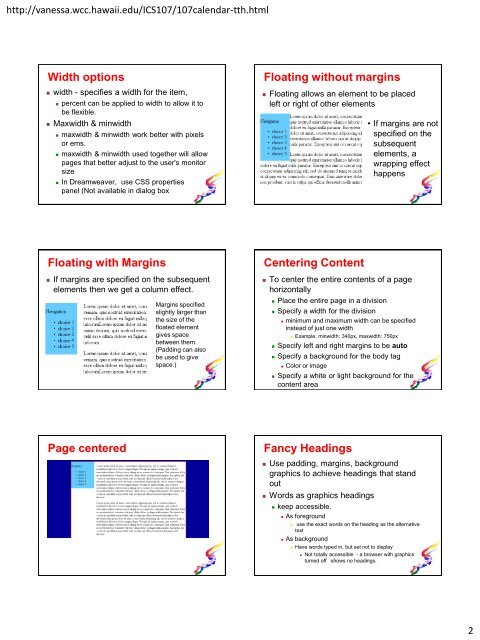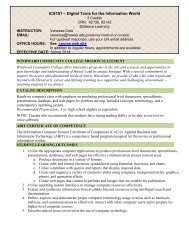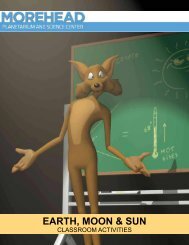CSS - Layout Visual Appeal Graphic arts The web is not paper â it's ...
CSS - Layout Visual Appeal Graphic arts The web is not paper â it's ...
CSS - Layout Visual Appeal Graphic arts The web is not paper â it's ...
You also want an ePaper? Increase the reach of your titles
YUMPU automatically turns print PDFs into web optimized ePapers that Google loves.
http://vanessa.wcc.hawaii.edu/ICS107/107calendar-tth.html<br />
Width options<br />
• width - specifies a width for the item,<br />
• percent can be applied to width to allow it to<br />
be flexible.<br />
• Maxwidth & minwidth<br />
• maxwidth & minwidth work better with pixels<br />
or ems.<br />
• maxwidth & minwidth used together will allow<br />
pages that better adjust to the user's monitor<br />
size<br />
• In Dreamweaver, use <strong>CSS</strong> properties<br />
panel (Not available in dialog box<br />
Floating without margins<br />
• Floating allows an element to be placed<br />
left or right of other elements<br />
• If margins are <strong>not</strong><br />
specified on the<br />
subsequent<br />
elements, a<br />
wrapping effect<br />
happens<br />
Floating with Margins<br />
• If margins are specified on the subsequent<br />
elements then we get a column effect.<br />
Margins specified<br />
slightly larger than<br />
the size of the<br />
floated element<br />
gives space<br />
between them.<br />
(Padding can also<br />
be used to give<br />
space.)<br />
Centering Content<br />
• To center the entire contents of a page<br />
horizontally<br />
• Place the entire page in a div<strong>is</strong>ion<br />
• Specify a width for the div<strong>is</strong>ion<br />
• minimum and maximum width can be specified<br />
instead of just one width<br />
• Example: minwidth: 340px, maxwidth: 750px<br />
• Specify left and right margins to be auto<br />
• Specify a background for the body tag<br />
• Color or image<br />
• Specify a white or light background for the<br />
content area<br />
Page centered<br />
Fancy Headings<br />
• Use padding, margins, background<br />
graphics to achieve headings that stand<br />
out<br />
• Words as graphics headings<br />
• keep accessible.<br />
• As foreground<br />
• use the exact words on the heading as the alternative<br />
text<br />
• As background<br />
• Have words typed in, but set <strong>not</strong> to d<strong>is</strong>play<br />
• Not totally accessible - a browser with graphics<br />
turned off shows no headings.<br />
2