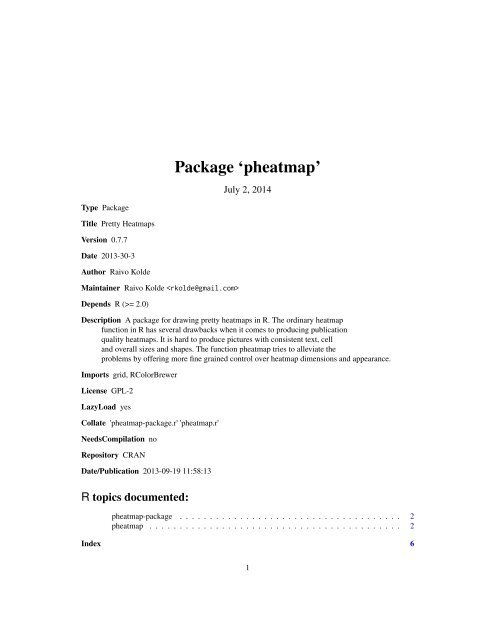Package 'pheatmap'
Package 'pheatmap'
Package 'pheatmap'
Create successful ePaper yourself
Turn your PDF publications into a flip-book with our unique Google optimized e-Paper software.
<strong>Package</strong> ‘pheatmap’<br />
July 2, 2014<br />
Type <strong>Package</strong><br />
Title Pretty Heatmaps<br />
Version 0.7.7<br />
Date 2013-30-3<br />
Author Raivo Kolde<br />
Maintainer Raivo Kolde <br />
Depends R (>= 2.0)<br />
Description A package for drawing pretty heatmaps in R. The ordinary heatmap<br />
function in R has several drawbacks when it comes to producing publication<br />
quality heatmaps. It is hard to produce pictures with consistent text, cell<br />
and overall sizes and shapes. The function pheatmap tries to alleviate the<br />
problems by offering more fine grained control over heatmap dimensions and appearance.<br />
Imports grid, RColorBrewer<br />
License GPL-2<br />
LazyLoad yes<br />
Collate 'pheatmap-package.r' 'pheatmap.r'<br />
NeedsCompilation no<br />
Repository CRAN<br />
Date/Publication 2013-09-19 11:58:13<br />
R topics documented:<br />
pheatmap-package . . . . . . . . . . . . . . . . . . . . . . . . . . . . . . . . . . . . . 2<br />
pheatmap . . . . . . . . . . . . . . . . . . . . . . . . . . . . . . . . . . . . . . . . . . 2<br />
Index 6<br />
1
2 pheatmap<br />
pheatmap-package<br />
Pretty heatmaps<br />
Description<br />
The package for drawing pretty heatmaps in R. The ordinary heatmap function in R has several<br />
drawbacks when it comes to producing publication quality heatmaps. It is hard to produce pictures<br />
with consistent text, cell and overall sizes. The function pheatmap tries to alleviate the problems by<br />
offering more fine grained control over heatmap dimensions and appearance.<br />
pheatmap<br />
A function to draw clustered heatmaps.<br />
Description<br />
A function to draw clustered heatmaps where one has better control over some graphical parameters<br />
such as cell size, etc.<br />
Usage<br />
pheatmap(mat,<br />
color = colorRampPalette(rev(brewer.pal(n = 7, name = "RdYlBu")))(100),<br />
kmeans_k = NA, breaks = NA, border_color = "grey60",<br />
cellwidth = NA, cellheight = NA, scale = "none",<br />
cluster_rows = TRUE, cluster_cols = TRUE,<br />
clustering_distance_rows = "euclidean",<br />
clustering_distance_cols = "euclidean",<br />
clustering_method = "complete",<br />
treeheight_row = ifelse(cluster_rows, 50, 0),<br />
treeheight_col = ifelse(cluster_cols, 50, 0),<br />
legend = TRUE, legend_breaks = NA, legend_labels = NA,<br />
annotation = NA, annotation_colors = NA,<br />
annotation_legend = TRUE, drop_levels = TRUE,<br />
show_rownames = T, show_colnames = T, main = NA,<br />
fontsize = 10, fontsize_row = fontsize,<br />
fontsize_col = fontsize, display_numbers = F,<br />
number_format = "%.2f",<br />
fontsize_number = 0.8 * fontsize, filename = NA,<br />
width = NA, height = NA, ...)<br />
Arguments<br />
mat<br />
color<br />
numeric matrix of the values to be plotted.<br />
vector of colors used in heatmap.
pheatmap 3<br />
kmeans_k<br />
breaks<br />
border_color<br />
cellwidth<br />
cellheight<br />
scale<br />
cluster_rows<br />
the number of kmeans clusters to make, if we want to agggregate the rows before<br />
drawing heatmap. If NA then the rows are not aggregated.<br />
a sequence of numbers that covers the range of values in mat and is one element<br />
longer than color vector. Used for mapping values to colors. Useful, if needed<br />
to map certain values to certain colors, to certain values. If value is NA then the<br />
breaks are calculated automatically.<br />
color of cell borders on heatmap, use NA if no border should be drawn.<br />
individual cell width in points. If left as NA, then the values depend on the size<br />
of plotting window.<br />
individual cell height in points. If left as NA, then the values depend on the size<br />
of plotting window.<br />
character indicating if the values should be centered and scaled in either the row<br />
direction or the column direction, or none. Corresponding values are "row",<br />
"column" and "none"<br />
boolean values determining if rows should be clustered,<br />
cluster_cols boolean values determining if columns should be clustered.<br />
clustering_distance_rows<br />
distance measure used in clustering rows. Possible values are "correlation"<br />
for Pearson correlation and all the distances supported by dist, such as "euclidean",<br />
etc. If the value is none of the above it is assumed that a distance matrix is provided.<br />
clustering_distance_cols<br />
distance measure used in clustering columns. Possible values the same as for<br />
clustering_distance_rows.<br />
clustering_method<br />
clustering method used. Accepts the same values as hclust.<br />
treeheight_row the height of a tree for rows, if these are clustered. Default value 50 points.<br />
treeheight_col the height of a tree for columns, if these are clustered. Default value 50 points.<br />
legend<br />
legend_breaks<br />
legend_labels<br />
logical to determine if legend should be drawn or not.<br />
vector of breakpoints for the legend.<br />
vector of labels for the legend_breaks.<br />
annotation data frame that specifies the annotations shown on top of the columns. Each row<br />
defines the features for a specific column. The columns in the data and rows in<br />
the annotation are matched using corresponding row and column names. Note<br />
that color schemes takes into account if variable is continuous or discrete.<br />
annotation_colors<br />
list for specifying annotation track colors manually. It is possible to define the<br />
colors for only some of the features. Check examples for details.<br />
annotation_legend<br />
boolean value showing if the legend for annotation tracks should be drawn.<br />
drop_levels<br />
show_rownames<br />
show_colnames<br />
logical to determine if unused levels are also shown in the legend<br />
boolean specifying if column names are be shown.<br />
boolean specifying if column names are be shown.
4 pheatmap<br />
main<br />
Details<br />
Value<br />
fontsize<br />
fontsize_row<br />
the title of the plot<br />
base fontsize for the plot<br />
fontsize for rownames (Default: fontsize)<br />
fontsize_col fontsize for colnames (Default: fontsize)<br />
display_numbers<br />
logical determining if the numeric values are also printed to the cells.<br />
number_format format strings (C printf style) of the numbers shown in cells. For example<br />
"%.2f" shows 2 decimal places and "%.1e" shows exponential notation (see<br />
more in sprintf).<br />
fontsize_number<br />
fontsize of the numbers displayed in cells<br />
filename<br />
width<br />
height<br />
file path where to save the picture. Filetype is decided by the extension in the<br />
path. Currently following formats are supported: png, pdf, tiff, bmp, jpeg. Even<br />
if the plot does not fit into the plotting window, the file size is calculated so that<br />
the plot would fit there, unless specified otherwise.<br />
manual option for determining the output file width in inches.<br />
manual option for determining the output file height in inches.<br />
... graphical parameters for the text used in plot. Parameters passed to grid.text,<br />
see gpar.<br />
The function also allows to aggregate the rows using kmeans clustering. This is advisable if number<br />
of rows is so big that R cannot handle their hierarchical clustering anymore, roughly more than 1000.<br />
Instead of showing all the rows separately one can cluster the rows in advance and show only the<br />
cluster centers. The number of clusters can be tuned with parameter kmeans_k.<br />
Invisibly a list of components<br />
Author(s)<br />
• tree_row the clustering of rows as hclust object<br />
• tree_col the clustering of columns as hclust object<br />
• kmeans the kmeans clustering of rows if parameter kmeans_k was specified<br />
Raivo Kolde <br />
Examples<br />
# Generate some data<br />
test = matrix(rnorm(200), 20, 10)<br />
test[1:10, seq(1, 10, 2)] = test[1:10, seq(1, 10, 2)] + 3<br />
test[11:20, seq(2, 10, 2)] = test[11:20, seq(2, 10, 2)] + 2<br />
test[15:20, seq(2, 10, 2)] = test[15:20, seq(2, 10, 2)] + 4<br />
colnames(test) = paste("Test", 1:10, sep = "")
pheatmap 5<br />
rownames(test) = paste("Gene", 1:20, sep = "")<br />
# Draw heatmaps<br />
pheatmap(test)<br />
pheatmap(test, kmeans_k = 2)<br />
pheatmap(test, scale = "row", clustering_distance_rows = "correlation")<br />
pheatmap(test, color = colorRampPalette(c("navy", "white", "firebrick3"))(50))<br />
pheatmap(test, cluster_row = FALSE)<br />
pheatmap(test, legend = FALSE)<br />
pheatmap(test, display_numbers = TRUE)<br />
pheatmap(test, display_numbers = TRUE, number_format = "%.1e")<br />
pheatmap(test, cluster_row = FALSE, legend_breaks = -1:4, legend_labels = c("0",<br />
"1e-4", "1e-3", "1e-2", "1e-1", "1"))<br />
pheatmap(test, cellwidth = 15, cellheight = 12, main = "Example heatmap")<br />
pheatmap(test, cellwidth = 15, cellheight = 12, fontsize = 8, filename = "test.pdf")<br />
# Generate column annotations<br />
annotation = data.frame(Var1 = factor(1:10 %% 2 == 0,<br />
labels = c("Class1", "Class2")), Var2 = 1:10)<br />
annotation$Var1 = factor(annotation$Var1, levels = c("Class1", "Class2", "Class3"))<br />
rownames(annotation) = paste("Test", 1:10, sep = "")<br />
pheatmap(test, annotation = annotation)<br />
pheatmap(test, annotation = annotation, annotation_legend = FALSE)<br />
pheatmap(test, annotation = annotation, annotation_legend = FALSE, drop_levels = FALSE)<br />
# Specify colors<br />
Var1 = c("navy", "darkgreen")<br />
names(Var1) = c("Class1", "Class2")<br />
Var2 = c("lightgreen", "navy")<br />
ann_colors = list(Var1 = Var1, Var2 = Var2)<br />
pheatmap(test, annotation = annotation, annotation_colors = ann_colors, main = "Example")<br />
# Specifying clustering from distance matrix<br />
drows = dist(test, method = "minkowski")<br />
dcols = dist(t(test), method = "minkowski")<br />
pheatmap(test, clustering_distance_rows = drows, clustering_distance_cols = dcols)
Index<br />
dist, 3<br />
gpar, 4<br />
grid.text, 4<br />
hclust, 3, 4<br />
pheatmap, 2<br />
pheatmap-package, 2<br />
sprintf, 4<br />
6