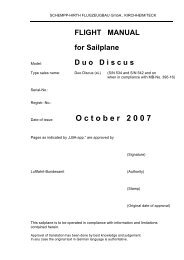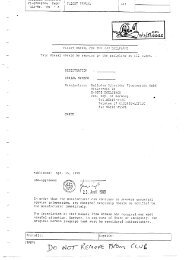You also want an ePaper? Increase the reach of your titles
YUMPU automatically turns print PDFs into web optimized ePapers that Google loves.
<strong>Becker</strong> <strong>AR</strong> <strong>4201</strong> <strong>VHF</strong> <strong>Radio</strong> <strong>Guide</strong><br />
Squelch<br />
Button<br />
Active<br />
Frequency<br />
Standby<br />
Frequency<br />
Volume/Power<br />
The <strong>Becker</strong> <strong>AR</strong> <strong>4201</strong> is a compact unit with many functions yet is easy to operate.<br />
Basic Operation<br />
Adjust volume using the volume knob. Turn fully counter clockwise to turn the unit off.<br />
Frequency Toggle<br />
Button<br />
MHZ Adjust<br />
KHZ Adjust<br />
Squelch is preset so does not need to be adjusted manually. It can be manually turned off by<br />
pressing the squelch button when receiving weak singals and is indicated by an ON or OFF on the<br />
screen when pressed.<br />
The LCD screen will show two frequencies. The top frequency (large numbers) is the active<br />
frequency where radio signals are being transmitted and received. The bottom frequency (small<br />
numbers) is the standby frequency that the pilot can change when selecting another one to use.<br />
To change frequency use the MHZ and KHZ adjustment knobs to select the desired frequency on the<br />
standby frequency and press the Frequency Toggle Button. This will swap the two over and now<br />
make the desired frequency active.<br />
Press the toggle button to<br />
change the active channel<br />
Pressing the toggle button<br />
has now changed 122.7 to<br />
being the active channel<br />
Mode Button
Mode Button<br />
Pressing the mode button will give access to three different modes.<br />
Mode 1 is the default screen as explained above.<br />
Mode 2 will access the Stored Memory Frequencies. The memory number will be shown on the<br />
bottom of the screen and the active frequency on the top. To cycle through the stored memories<br />
rotate the KHZ knob to view one by one or the MHZ knob to view in steps of ten memories at a time.<br />
Mode 3 will show Battery voltage on the bottom of the screen with the active frequency still at the<br />
top.<br />
Storing a Frequency<br />
To store a frequency simply select the desired frequency and toggle it to the top (active) of the<br />
screen in the default mode (mode 1).<br />
Press the mode button to get into the memory storage screen (mode 2) and select the memory<br />
number to be used.<br />
Press the store button. The frequency should now be stored in that memory number.<br />
Extra Features<br />
Active Frequency<br />
Memory Number<br />
Adjust stored<br />
memories with<br />
either MHZ or<br />
KHZ knobs<br />
Voltage<br />
When Transmitting, a small triangle will appear on the left side of the active frequency.<br />
When voltage drops below 10.5 volts the LCD screen will start flashing.