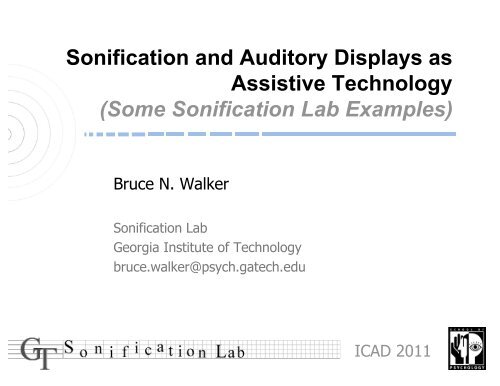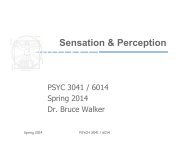2011ICAD-Walker-Keyn.. - Georgia Tech Sonification Lab - Georgia ...
2011ICAD-Walker-Keyn.. - Georgia Tech Sonification Lab - Georgia ...
2011ICAD-Walker-Keyn.. - Georgia Tech Sonification Lab - Georgia ...
Create successful ePaper yourself
Turn your PDF publications into a flip-book with our unique Google optimized e-Paper software.
<strong>Sonification</strong> and Auditory Displays as<br />
Assistive <strong>Tech</strong>nology<br />
(Some <strong>Sonification</strong> <strong>Lab</strong> Examples)<br />
Bruce N. <strong>Walker</strong><br />
<strong>Sonification</strong> <strong>Lab</strong><br />
<strong>Georgia</strong> Institute of <strong>Tech</strong>nology<br />
bruce.walker@psych.gatech.edu<br />
ICAD 2011
<strong>Sonification</strong> & Auditory Display<br />
Information display by means of sound<br />
Great potential for users who cannot look<br />
or cannot see (and others!)<br />
Still very little deployment of audio as<br />
assistive technology<br />
(despite great work by many ICAD researchers!)
Alarms, Alerts, & Warnings<br />
Taxonomy of Sounds<br />
Object, Item, & Status Indicators<br />
Auditory Menus<br />
Data Representation & Exploration<br />
3D Audio Displays & Spatial<br />
Representations<br />
Soundscapes & Ambient Audio<br />
Arts & Entertainment
Assistive <strong>Tech</strong>nology and the<br />
Hierarchy of Human Needs<br />
Abraham Maslow (1943).<br />
A Theory of Human Motivation<br />
Assistive Need more <strong>Tech</strong>nology focus on<br />
tends Aesthetic to focus and more<br />
on Cognitive the “lower” needs
Disabilities, Aging Population<br />
Persons with disabilities living<br />
in the community more often<br />
Correlations of age and<br />
disability<br />
Vision loss is prevalent<br />
Mobility impairments, of many<br />
kinds<br />
Cognitive impairments, TBI<br />
Cognitive and Aesthetic needs<br />
remain to be fulfilled
Auditory AT in <strong>Sonification</strong> <strong>Lab</strong><br />
An example of the variety of possibilities…<br />
Wayfinding<br />
Auditory Interfaces (Menus)<br />
Formal Education (Graphs, Stats)<br />
Informal Education<br />
New Work: Driving<br />
…
Wayfinding: SWAN System<br />
System for Wearable Audio<br />
Navigation<br />
Wayfinding for those who<br />
cannot look or cannot see
SWAN Auditory Display<br />
Navigation Beacons<br />
Spatialized audio beacons form a path<br />
which can be followed<br />
Objects & obstacles<br />
e.g., a desk in the hall; phone booth<br />
Surface Transitions<br />
e.g., sidewalk to grass; start of stairway<br />
Location<br />
e.g., lecture hall; intersection; office<br />
Trailhead (P 0 )<br />
Spatialized<br />
Transition Path<br />
Pivot Point<br />
audio earcon<br />
Best Path (Track)<br />
Point where "next beacon"<br />
becomes audible<br />
Annotations<br />
e.g., “Puddle here whenever it rains”<br />
e.g., “Ramp on left side of entrance” Recorded<br />
speech or<br />
TTS
Success with “Good” Beacons
Bad Beacons (!)<br />
Sound design matters!!
Hardware: Bone Phones<br />
Bone conduction audio<br />
Discrete<br />
Ears open (or plugged)<br />
Stereo separation
Software: Auditory Menus<br />
Computers, phones, etc., have a<br />
menu of functions or options<br />
Simple or complex<br />
1-Dimensional or hierarchical
Visual Menus are Sophisticated<br />
Menu Title<br />
Menu Item (grayed out)<br />
Divider<br />
Menu Item<br />
Shortcut<br />
Icon<br />
Submenu<br />
Dialog Box
Auditory Menus For Accessibility<br />
Use sound to supplement or replace the<br />
visual menu<br />
Can’t look or Can’t see situations<br />
Designers must:<br />
Render as much or more info using sound<br />
Optimize performance (menu usage)<br />
Optimize subjective evaluation<br />
Universal design, accessibility
Typical Auditory Menus = TTS<br />
Text-to-Speech (TTS)<br />
Renders text contents only<br />
Missed opportunity for<br />
rendering other details<br />
Slow<br />
Low ratings<br />
Allegra Seidner<br />
Print Preview
TTS Enhancements<br />
Change TTS to “render” available vs.<br />
unavailable items<br />
Normal vs. whisper<br />
Normal vs. quieter<br />
Male vs. female<br />
Performance & preference<br />
Whisper, same voice<br />
Print Preview<br />
Print Preview
Spearcons<br />
Brief sounds used to represent<br />
the menu item, before the TTS<br />
Generated from TTS<br />
Performance & preference<br />
Faster, more accurate<br />
Easier to learn<br />
Preferred over earcons,<br />
auditory icons, TTS-only<br />
Allegra Seidner<br />
Deborah Joseph
Represent:<br />
Size of menu<br />
Location within it<br />
Performance & preference<br />
Faster navigation<br />
Better awareness of menu size<br />
Better situational awareness<br />
Auditory Scrollbars
Speech-based index<br />
Letter sounds (“A”, “B”, etc.)<br />
Provides location in alphabetical list<br />
Like tabs on a reference book<br />
Performance & preference<br />
Especially in long lists<br />
Spindex<br />
Basic Type<br />
Attenuated Type<br />
Decreased Type<br />
Minimal Type
Formal Education for the Blind<br />
Special vs. integrated (“mainstream”) schools<br />
Regular vs. adapted curriculum<br />
Low tech “still” rules<br />
Braille<br />
Push-pins<br />
Thermaform<br />
Audio can help!
Graphs in STEM Education<br />
Math & science curricula are highly visual<br />
Blind students are shut out of STEM
Auditory/Multimodal Graphs<br />
Auditory graph<br />
Visual graph<br />
Various Exports<br />
MIDI, WAV<br />
Jpg, gif<br />
QT movie
Accessible Graphing Engine<br />
Java-based multimodal graphing engine<br />
Powerful methods for rendering<br />
equations, data sets<br />
Multimodal output<br />
Text description<br />
Extended exporting<br />
Flexible user interfaces
Auditory Graph Design Issues<br />
Mapping<br />
Data dimension --> Display<br />
• e.g., Dollars --> Pitch<br />
Polarity<br />
Increasing pitch = increasing or decreasing $ <br />
Scaling<br />
Double the pitch = double the $ <br />
Context<br />
Equivalent to tick marks, axes, trend lines<br />
Interaction techniques<br />
Training Issues<br />
Creating; interpreting; auditory graphs in pedagogy
<strong>Sonification</strong> <strong>Lab</strong> Research in STEM<br />
Multimodal graphs software<br />
Multimodal equations<br />
Assistive technology for STEM<br />
Accessible exams<br />
Non-visual assessment of<br />
cognitive capabilities
Low-N samples<br />
Distributed and<br />
mainstreamed students<br />
Strict curriculum<br />
Challenges to Research<br />
High-stakes testing/assessment<br />
Low impact of deployment
Mwangaza Project:<br />
Accessible STEM in Kenya<br />
Deploy computers & training<br />
Accessible materials for learning and working in<br />
STEM<br />
Training and curriculum development for<br />
teachers in accessible STEM<br />
Development of accessible tests<br />
Auditory display for all of these!
Mwangaza Takeaway Lessons<br />
Very low baseline for education<br />
Very low resources<br />
Blind have even lower expectations<br />
Lack of tools and techniques for teachers<br />
Adapted curriculum hobbles aspirations<br />
STEM largely unattainable, at present<br />
Auditory tools can play an important role
Informal Ed: Dynamic Exhibits<br />
Informal Learning Environments (ILEs)<br />
Physical access<br />
Informational access<br />
Emotional access<br />
PLAY /<br />
EXPERIENCE<br />
MOVE<br />
WORK
The Visual Experience…
(Typical) Music & Sounds in Aquaria<br />
Background / mood music<br />
Audio tours (static, recorded)<br />
Do not convey dynamics of an exhibit<br />
(What is happening, what is moving or<br />
changing, what are the fish doing)
New: Music from Critter Dynamics<br />
Track the creatures (or other moving<br />
bits)<br />
Use the location, derivatives (velocity,<br />
acceleration), and other global<br />
variables to drive a dynamic, real-time<br />
sound track<br />
Background and “celebrity” fish
Expert Composers/Performers<br />
For inspiration…
…and… Dynamic Narration<br />
Docent Studies at Aquarium<br />
Serving the needs of impaired or special<br />
visitor populations<br />
Salience Studies<br />
Development of dynamic descriptions of<br />
aquarium suitable for visitors with vision<br />
loss
Driving and Special Needs<br />
Millions with disabilities need to drive<br />
How can we help them with this task<br />
Carefully designed auditory displays can help<br />
navigation, driving, even emotion regulation
Driving Assistive Audio: IVAT<br />
In-Vehicle Assistive <strong>Tech</strong>nology system<br />
Use auditory display as much as possible,<br />
within human factors constraints
Assistive <strong>Tech</strong>nology and the<br />
Hierarchy of Human Needs<br />
…<br />
Accessible Aquarium<br />
Auditory Menus<br />
Spindex<br />
Spearcons<br />
Auditory Graphs<br />
Audio Abacus<br />
STEM Education<br />
Driving/IVAT<br />
SWAN System<br />
…
Summary<br />
Many ways to apply auditory displays and<br />
sonification to assistive technology<br />
Design considerations<br />
User-centered, and participatory design<br />
Interdisciplinary development<br />
Careful evaluation<br />
Note: Many great audio AT projects &<br />
researchers in ICAD!!<br />
We are collectively just scratching the surface…<br />
…but it is looking (and sounding) great!
Thank you!<br />
Questions<br />
Bruce.<strong>Walker</strong>@psych.gatech.edu