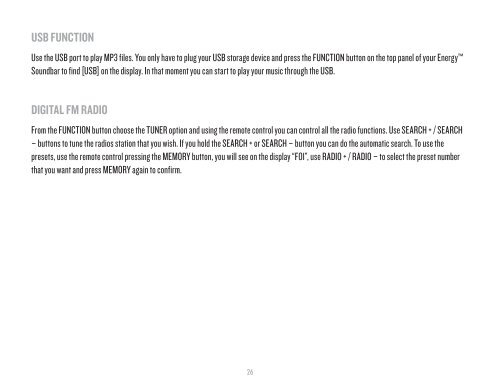You also want an ePaper? Increase the reach of your titles
YUMPU automatically turns print PDFs into web optimized ePapers that Google loves.
USB function<br />
Use the USB port to play MP3 files. You only have to plug your USB storage device and press the FUNCTION button on the top panel of your <strong>Energy</strong><br />
Soundbar to find [USB] on the display. In that moment you can start to play your music through the USB.<br />
DIGITAL FM RADIO<br />
From the FUNCTION button choose the TUNER option and using the remote control you can control all the radio functions. Use SEARCH + / SEARCH<br />
– buttons to tune the radios station that you wish. If you hold the SEARCH + or SEARCH – button you can do the automatic search. To use the<br />
presets, use the remote control pressing the MEMORY button, you will see on the display “F01”, use RADIO + / RADIO – to select the preset number<br />
that you want and press MEMORY again to confirm.<br />
26