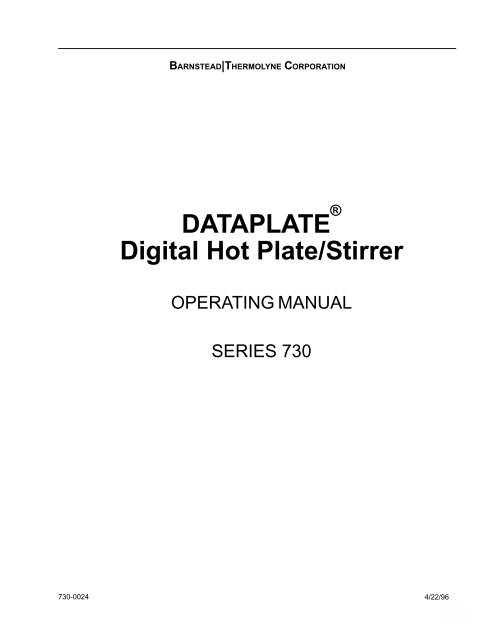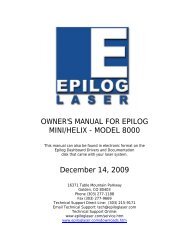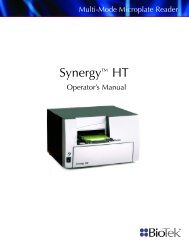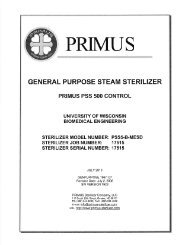DATAPLATE Digital Hot Plate/Stirrer - MCCL
DATAPLATE Digital Hot Plate/Stirrer - MCCL
DATAPLATE Digital Hot Plate/Stirrer - MCCL
You also want an ePaper? Increase the reach of your titles
YUMPU automatically turns print PDFs into web optimized ePapers that Google loves.
BARNSTEAD|THERMOLYNE CORPORATION<br />
<strong>DATAPLATE</strong> ®<br />
<strong>Digital</strong> <strong>Hot</strong> <strong>Plate</strong>/<strong>Stirrer</strong><br />
OPERATING MANUAL<br />
SERIES 730<br />
730-0024 4/22/96<br />
1
Table of Contents<br />
Introduction ........................................................................................................................................... 3<br />
Warnings ............................................................................................................................................... 5<br />
Cautions ................................................................................................................................................ 6<br />
General Description .............................................................................................................................. 8<br />
Other Instruments in the 700 Series ................................................................................................... 12<br />
Non-Programmed Operation ............................................................................................................... 14<br />
Front and Rear Panels .................................................................................................................... 14<br />
Operating Instructions ..................................................................................................................... 17<br />
Display Functions ........................................................................................................................... 18<br />
Setting Temperature, Ramp Rate, Stir Speed & Timer .................................................................. 20<br />
Auto-Off Function ............................................................................................................................ 26<br />
Other Modes of Operation .............................................................................................................. 27<br />
Programmed Operation....................................................................................................................... 30<br />
Front Panel Controls ....................................................................................................................... 30<br />
Editing a Program ........................................................................................................................... 31<br />
Running a Program......................................................................................................................... 34<br />
Example Program ........................................................................................................................... 36<br />
Modifying a Program ....................................................................................................................... 40<br />
Maintenance........................................................................................................................................ 41<br />
Temperature Calibration ................................................................................................................. 41<br />
Helpful Hints ................................................................................................................................... 43<br />
Battery Replacement ...................................................................................................................... 44<br />
Troubleshooting .................................................................................................................................. 46<br />
2
Introduction<br />
Congratulations on your purchase of a <strong>Digital</strong><br />
<strong>Hot</strong> <strong>Plate</strong>/<strong>Stirrer</strong>.<br />
Introduction<br />
The unit is designed to do a number of jobs<br />
within your laboratory. Please read the<br />
instructions carefully to insure that you receive<br />
the maximum benefit from it. Also, be sure to fill<br />
out and return the enclosed warranty registration<br />
card. We would like to receive the information<br />
requested, and it will help us assure you of<br />
proper warranty coverage.<br />
Important Information<br />
This manual contains important operating and<br />
safety information. You must carefully read and<br />
understand the contents of this manual prior to<br />
using this equipment.<br />
3
INTRODUCTION<br />
Safety Information<br />
Your Dataplate <strong>Digital</strong> <strong>Hot</strong> <strong>Plate</strong>/<strong>Stirrer</strong> has been<br />
designed with function, reliability, and safety in<br />
mind. It is the user's responsibility to install it in<br />
conformance with local electrical codes. For safe<br />
operation, please pay attention to the alert boxes<br />
throughout the manual.<br />
4
Warnings<br />
Please note the following WARNINGS:<br />
WARNING<br />
THIS PRODUCT CONTAINS REFRACTORY CERAMIC, REFRACTORY CERAMIC FIBER<br />
OR FIBERGLASS (GLASS WOOL) INSULATION WHICH CAN PRODUCE RESPIRABLE<br />
FIBERS AND DUST WHEN HANDLED. THESE FIBERS OR DUSTS CAN CAUSE<br />
IRRITATION AND CAN AGGRAVATE PRE-EXISTING RESPIRATORY DISEASE.<br />
REFRACTORY CERAMIC INSULATIONS MAY CONTAIN OR MAY FORM<br />
CRYSTALLINE SILICA (CRYSTOBALITE) WHICH MAY CAUSE LUNG DAMAGE<br />
(SILICOSIS).<br />
THE INTERNATIONAL AGENCY FOR RESEARCH ON CANCER (IARC) HAS<br />
CLASSIFIED REFRACTORY CERAMIC FIBER AND FIBERGLASS AS (2B) POSSIBLY<br />
CARCINOGENIC. IARC HAS CLASSIFIED CRYSTALLINE SILICA AS (2A) PROBABLY<br />
CARCINOGENIC.<br />
The insulating materials are located in the door, the hearth collar, in the chamber of the<br />
product or the top plate assembly. Tests performed by the manufacturer indicate that there<br />
is no significant risk of exposure to dust or respirable fibers resulting from operation of this<br />
equipment under normal conditions. However, there may be a risk of exposure to respirable<br />
dusts or fibers when repairing or maintaining the insulating materials, or when otherwise<br />
disturbing the materials in a manner which causes release of dust or fibers therefrom.<br />
Through the use of proper handling procedures you can work safely with these insulating<br />
materials and minimize any exposure. Accordingly, before you repair or replace any<br />
insulating materials, or perform any other servicing on this product which could disturb or<br />
cause exposure to dust from insulating materials, you should consult the appropriate<br />
Material Safety Data Sheets (MSDS’s) for such products with respect to proper handling and<br />
appropriate protective equipment. For additional MSDS’s, or additional information<br />
concerning the handling of refractory ceramic products, please contact the Customer<br />
Service Department of Barnstead|Thermolyne Corporation.<br />
WARNING<br />
REFER SERVICING TO QUALIFIED PERSONNEL.<br />
1-800-553-0039<br />
5
Cautions<br />
Heater <strong>Plate</strong> Surface<br />
Caution<br />
Touching the heated surface<br />
will cause severe burns. USE<br />
EXTREME CAUTION AT ALL<br />
TIMES.<br />
<strong>DATAPLATE</strong> <strong>Hot</strong> <strong>Plate</strong>/<strong>Stirrer</strong> Series 730 is<br />
capable of temperatures in excess of 370°C, ±<br />
tolerance, at the plate surface. Touching the<br />
heated surface will cause severe burns. USE<br />
EXTREME CAUTION AT ALL TIMES. Never<br />
leave your <strong>DATAPLATE</strong> <strong>Hot</strong> <strong>Plate</strong>/<strong>Stirrer</strong><br />
accessible to others while it is hot. Although the<br />
unit is equipped with a "<strong>Hot</strong> Warning" indicator on<br />
the front panel, do not rely on this alone. Never<br />
touch the heating surface unless you are<br />
absolutely sure that it is cool.<br />
Temperature Probe<br />
When attempting to control PROBE<br />
TEMPERATURE, it is necessary to plug in a<br />
temperature probe and to place it in the sample<br />
AT ALL TIMES. If the probe is not placed into the<br />
sample, the unit will not be able to sense the<br />
rising temperature of the sample as heat is<br />
applied. This will result in driving the heater to its<br />
maximum and could result in ruining the sample.<br />
6
CAUTIONS<br />
The optional temperature probe is made of 316<br />
stainless steel and can be attacked by some<br />
chemicals. Coating the probe with Teflon spray<br />
or Teflon tubing may help. However, this coating<br />
may slow the probe response time and result in<br />
temperature errors until it equilibrates. Also<br />
available is our borosilicate glass temperature<br />
probe #710-0203 for use with very aggressive<br />
chemicals.<br />
Electrical<br />
The <strong>DATAPLATE</strong> <strong>Hot</strong> <strong>Plate</strong>/<strong>Stirrer</strong> 730 Series is<br />
made in models that operate at 100, 120 and<br />
240 volts AC. Be certain that your voltage<br />
matches the unit that you receive. Check the<br />
plate on the bottom for the voltage setting on<br />
your unit. Take the normal care and precaution<br />
one would use with any electrical appliance. Be<br />
very careful to keep the AC line cord away from<br />
the hot plate.<br />
7
General Description<br />
The <strong>DATAPLATE</strong> <strong>Hot</strong> <strong>Plate</strong>/<strong>Stirrer</strong> Series 730 is<br />
a programmable, general purpose, digital<br />
laboratory hot plate with stirrer. The series<br />
includes the Model 731 single position stirrer the<br />
Model 735, 5-position stirrer and the Model 739,<br />
9-position stirrer. All functions on the Series 730<br />
are settable from a digital front panel keyboard<br />
and display. Both the plate temperature and the<br />
stirrer speed are controllable to an accuracy<br />
never before offered in similar devices.<br />
The Series 730 contains a program memory of<br />
75 steps. The user may enter a sequence or<br />
temperature, stir speeds and time delays which<br />
may then run by pressing a single button. The<br />
program memory is battery-powered so the<br />
program remains in the unit indefinitely when it is<br />
turned off.<br />
The 730 Series also has an infrared<br />
remote control sensor circuit. The optional Model<br />
475 remote control keyboard can be used to<br />
operate the various models from distances of up<br />
to 15 feet. This typically is used in situations<br />
where the unit is kept under a fume hood or is<br />
otherwise inaccessible.<br />
8
GENERAL DESCRIPTION<br />
Heater<br />
Either the plate surface temperature or the actual<br />
sample temperature may be set by the user. A<br />
sensor in the plate is used to monitor surface<br />
temperature or alternatively a temperature probe<br />
may be connected to the rear of the unit and<br />
inserted into the sample. An optional 100Ω 3-wire<br />
Platinum RTD temperature probe is available<br />
with a 6" stainless steel or glass jacket. When a<br />
temperature is set by the user, power is applied<br />
to the heater to precisely control the temperature<br />
at the plate surface or at the sample, as directed.<br />
An optional "ramp value" may be entered into<br />
the unit which causes the temperature to<br />
approach the target value at a controlled rate of<br />
temperature change. The unit may also be<br />
programmed to follow any temperature vs time<br />
profile which the user desires so long as the<br />
program does not exceed 75 steps. Temperature<br />
may be displayed in either °C or °F as set by a<br />
rear panel switch.<br />
9
GENERAL DESCRIPTION<br />
<strong>Stirrer</strong><br />
The stirrer is a motor-driven magnet which, in the<br />
model 731, revolves directly under the center of<br />
the heater plate. The Model 731 has five motors<br />
with one placed in the center and one at each<br />
corner of the plate. The Model 739 has nine<br />
stirrer motors placed in three rows of three each.<br />
It is common practice, when heating solutions, to<br />
spin a "stir bar" (Teflon-coated bar magnet)<br />
which is placed in the solution. This assures a<br />
more uniform temperature throughout the<br />
solution.<br />
The stirrer speed is set from the front panel<br />
keyboard and may be one of the variables in<br />
programmed operation.<br />
10
GENERAL DESCRIPTION<br />
Timer<br />
All Series 730 units have built-in timers. The<br />
timer counts down in hours, minutes and<br />
seconds, sounding an alarm when it reaches<br />
zero. The timer may be used independently of<br />
the heater and stirrer or may be used in<br />
conjunction with the "Auto Off" function to shut off<br />
both the heater and stirrer after a preset length of<br />
time.<br />
11
Other Instruments<br />
Barnstead|Thermolyne manufactures a full line of<br />
<strong>DATAPLATE</strong> <strong>Hot</strong> <strong>Plate</strong>/<strong>Stirrer</strong>s and accessories.<br />
Some of the other products in this line are<br />
described below.<br />
Series 720 <strong>Digital</strong> <strong>Hot</strong> <strong>Plate</strong>/<br />
<strong>Stirrer</strong><br />
The Series 720, available in 1,5, and 9 position<br />
stirrer models, is a general purpose, digital<br />
laboratory hot plate/stirrer. The 720 Series has all<br />
of the features of the 730 Series with the<br />
exception of the programmed operation and the<br />
remote infrared sensor.<br />
Model 740 Multi-Controller<br />
Both Series 720 and 730 <strong>DATAPLATE</strong> <strong>Hot</strong> <strong>Plate</strong>/<br />
<strong>Stirrer</strong>s may be operated as remote stations to<br />
the Model 740 <strong>DATAPLATE</strong> Multi-Controller.<br />
The Multi-Controller connects to the units through<br />
a small cable, and is capable of controlling up to<br />
8 units at a time. The Multi-Controller provides a<br />
12
OTHER INSTRUMENTS<br />
number of enhancements, including 0.1 degree<br />
temperature resolution, larger program memory,<br />
real-time clock and printer interface.<br />
When connected to the Multi-Controller, front<br />
panel controls on both Series 720 and 730 <strong>Hot</strong><br />
<strong>Plate</strong>/<strong>Stirrer</strong>s remain operational. Also available<br />
for use with the Model 740 Multi-Controller is the<br />
Series 710 <strong>Hot</strong> <strong>Plate</strong>/ <strong>Stirrer</strong> which is the same<br />
unit as the Series 720 but has no front panel<br />
controls. It is designed to be operated remotely<br />
from the Model 740 Multi-controller.<br />
13
Non-Programmed Operation<br />
Front And Rear Panels<br />
Front Panel<br />
The front panel of the <strong>DATAPLATE</strong> 730 Series<br />
has a digital keyboard display for monitoring and<br />
controlling hot plate functions. The ON/Off switch<br />
is located on the right side of the front panel.<br />
When the unit is on, the display located on the<br />
left side of the unit will be lighted.<br />
Note<br />
Keyboard labels which refer<br />
only to programmed<br />
operation have been omitted<br />
from the illustration for<br />
clarity.<br />
The display is a four-digit vacuum fluorescent<br />
type with a colon between the middle two digits. It<br />
is used to display the temperature, stirrer speed<br />
and timer value. The keyboard has 12<br />
pushbutton keys and is used both for selecting<br />
the display function and for entering numerical<br />
values for the temperature, stirrer speed and<br />
timer.<br />
A number of LED indicator lamps also are<br />
located on the front panel. These will be<br />
explained in a later section.<br />
Front Panel<br />
14
NON-PROGRAMMED OPERATION<br />
A thin plastic membrane which fits over the front<br />
panel is supplied with the unit to protect it from<br />
dust, dirt and possible chemical spills. The<br />
keyboard may be operated with the membrane in<br />
place. Replacement membranes are available.<br />
Caution<br />
If the fuse blows repeatedly,<br />
contact the distributor.<br />
Rear Panel<br />
The AC power connector jack and fuse holder<br />
combination is located on the left side of the rear<br />
panel. The °C/°F display switch is to its right,<br />
followed by the l/O port, the remote temperature<br />
sensor jack and the four temperature calibration<br />
pots on the right side of the panel.<br />
The AC power jack is a three-prong,<br />
international-style jack combined with a dual,<br />
snap-in fuse holder. The type of fuse used in the<br />
unit is shown on the rear panel. Both neutral and<br />
high lines are fused.<br />
The °C/°F display is controlled by the position of<br />
the slide switch to the right of the power jack. The<br />
front panel display will reflect the temperature<br />
units by displaying a °C or °F after the<br />
temperature readout.<br />
Rear Panel<br />
15
NON-PROGRAMMED OPERATION<br />
The I/O port will, when used with the proper<br />
cable, allow for remote control of the unit by the<br />
Model 740 multicontroller.<br />
The remote temperature sensor input is a DIN<br />
jack which is used with a three-wire, Platinum<br />
RTD temperature probe. The probe pinout<br />
arrangement is as follows:<br />
Pin 1 - Positive<br />
Pin 2, 3 - Negative<br />
The two calibration potentiometers on the left are<br />
for calibrating the remote temperature sensor,<br />
the two on the right are for calibrating the hot<br />
plate temperature readout.<br />
16
NON-PROGRAMMED OPERATION<br />
Operating Instructions<br />
The <strong>DATAPLATE</strong> <strong>Digital</strong> <strong>Hot</strong> <strong>Plate</strong>/<strong>Stirrer</strong> is<br />
simple to use. Once you've learned, you won't<br />
want to twist a dial or knob on another hot plate/<br />
stirrer again.<br />
Set-Up<br />
1)Place the unit on a level, dry bench or surface.<br />
2)Plug the unit into a properly grounded, three<br />
wire outlet of proper voltage.<br />
3)Plug the temperature probe (if used) into the<br />
jack on the rear of the unit.<br />
4)Place the sample on the heater plate and put<br />
the temperature probe and stir bar into the<br />
sample. Be sure the vessel is centered and that<br />
the stir bar is centered in the vessel. Also be sure<br />
that the temperature probe will not obstruct the<br />
rotation of the stir bar.<br />
17
NON-PROGRAMMED OPERATION<br />
Try to match the stir bar to the sample and<br />
container size to optimize mixing. Generally,<br />
larger stir bars are needed to mix more viscous<br />
samples. However, two-inch long bars match the<br />
magnet in the stirrer best.<br />
5) Turn the unit ON by the rocker switch on the<br />
front panel. Note that the unit will beep once and<br />
will be in the PLATE TEMPERATURE mode. At<br />
this point you can change the display modes by<br />
touching PLATE TEMP, PROBE TEMP,<br />
STIRRER RPM, TIMER HR:MIN, or TIMER<br />
MIN:SEC. Note that the display indications will<br />
change as you touch the different keys.<br />
6)Set the target temperature, stirrer speed, timer<br />
and ramp rate according to the instructions that<br />
follow.<br />
Display Functions<br />
The display can be instructed to show any of five<br />
different functions. The function currently being<br />
displayed is indicated by a small LED lamp<br />
located above the corresponding display function<br />
key (top row of keys).<br />
18
NON-PROGRAMMED OPERATION<br />
HEATER<br />
PLATE<br />
TEMP<br />
1<br />
PROBE<br />
TEMP<br />
2<br />
Press this key to display the temperature of the<br />
heater plate surface. The display will be in °C or<br />
°F as selected by the rear panel C/F switch, and<br />
indicated by a "C" or "F" on the right portion of<br />
the display. If a target plate temperature has<br />
been set into the unit, the display will toggle at<br />
brief intervals to display the target temperature.<br />
The PLATE TARGET lamp will turn on during<br />
the time the target temperature is shown. The red<br />
PLATE HOT lamp located to the right and below<br />
the display, will blink if the plate temperature is<br />
above 50 °C (122 °F) as a safety reminder.<br />
Press this key to display the temperature<br />
measured by the probe. The display will be in °C<br />
or °F as selected by the rear panel C/F switch<br />
and indicated as above. If a target probe<br />
temperature has been set, the display will toggle<br />
at brief intervals to display the target<br />
temperature. The PROBE TARGET lamp will turn<br />
on during the time that the target temperature is<br />
shown. If the probe is unplugged the display will<br />
show all dashes (- - - -). The same display will<br />
also appear if the temperature is out of range<br />
(0 - 400°C).<br />
19
NON-PROGRAMMED OPERATION<br />
STIRRER SPEED<br />
STIRRER<br />
RPM<br />
3<br />
Press this key to display the speed of the stirrer.<br />
The speed is shown to the nearest ten RPM. On<br />
multi-position stirrer models the speed is taken<br />
from the center stirrer position.<br />
TIMER<br />
HR:MIN<br />
4<br />
TIMER<br />
Press this key to display the hours and minutes<br />
left on the timer.<br />
TIMER<br />
MIN:SEC<br />
5<br />
Press this key to display the minutes and<br />
seconds left on the timer.<br />
Setting Temperature, Ramp<br />
Rate, <strong>Stirrer</strong> Speed and Timer<br />
The heater, stirrer and timer all may be set<br />
through the use of the SET/ENTER key. The<br />
settable functions are listed below, followed by an<br />
explanation of how values are entered for those<br />
functions.<br />
20
NON-PROGRAMMED OPERATION<br />
SET<br />
Enter<br />
PLATE<br />
TEMP<br />
1<br />
Heater<br />
The heater may be set to control either the plate<br />
surface or the sample itself. This is done by<br />
entering a "target" temperature from the front<br />
panel keyboard. The control electronics in the hot<br />
plate will automatically apply power to the heater<br />
plate to reach the desired target temperature.<br />
The user may enter either a target plate<br />
temperature or a target probe temperature. Only<br />
one target temperature is allowed at a time.<br />
Setting a target plate temperature erases any<br />
target probe temperature that may have been set<br />
previously and vice versa.<br />
Target temperatures may be set anywhere in the<br />
range of 0 to 370°C (32 to 698°F).<br />
To set a target plate temperature, press the SET<br />
key followed by the PLATE TEMP key; enter the<br />
temperature value desired and press the ENTER<br />
key. The target temperature is entered in °C or °F<br />
depending on the current mode as set by the C/F<br />
switch on the rear panel. Setting a target<br />
temperature enables the heater plate. This<br />
means that the heater plate will turn on as<br />
21
NON-PROGRAMMED OPERATION<br />
SET<br />
Enter<br />
SET<br />
Enter<br />
PROBE<br />
TEMP<br />
2<br />
HEATER<br />
OFF<br />
9<br />
STIRRER<br />
RPM<br />
3<br />
necessary to heat the plate surface to the target<br />
temperature. If the target is below the actual plate<br />
temperature, the heater plate will not turn on until<br />
the plate cools to near the target temperature.<br />
To set a target probe temperature, press the SET<br />
key followed by the PROBE TEMP key;<br />
enter the temperature value desired and press<br />
the ENTER key. The target temperature is<br />
entered in °C or °F depending on the current<br />
mode as above. Setting the target<br />
temperature enables the heater plate. The heater<br />
plate will turn on as necessary to heat<br />
the sample until the sample probe reaches the<br />
target temperature. If the probe is unplugged,<br />
heating power will be disabled until the probe is<br />
plugged into the rear connector.<br />
To disable the heater plate and erase the plate or<br />
probe target temperature, press the HEATER<br />
OFF key.<br />
<strong>Stirrer</strong><br />
The stirrer speed is set in a similar manner to the<br />
target temperature above except that the<br />
STIRRER RPM key is pressed after the SET key.<br />
The target stirrer speed is rounded internally<br />
Caution<br />
Be sure the temperature<br />
probe is in the sample<br />
solution and plugged into<br />
the rear panel when heating.<br />
Failure to do so could<br />
damage your sample<br />
because the hot plate will<br />
drive to maximum seeking a<br />
temperature it cannot find.<br />
22
NON-PROGRAMMED OPERATION<br />
Note<br />
Aluminum top, 10" x 10"<br />
<strong>Digital</strong> <strong>Hot</strong> <strong>Plate</strong>/<strong>Stirrer</strong>s<br />
operate from 100 to 800<br />
RPM.<br />
STIRRER<br />
OFF<br />
8<br />
to a multiple of ten RPM. The stirrer may be set<br />
to any speed within the range 0 to 1500 RPM.<br />
However, the majority of the units are specified to<br />
operate from 100 to 1200 RPM.<br />
To turn off the stirrer, press the STIRRER OFF<br />
key. This is the same as setting the stirrer speed<br />
to zero.<br />
Timer<br />
The timer counts in hours, minutes, and seconds.<br />
However, the user may only display or set the<br />
hours and minutes or the minutes and seconds at<br />
a given time. Setting the hours and minutes also<br />
sets the seconds to zero. Setting the minutes and<br />
seconds sets the hours to zero.<br />
The timer may be set to any count up to 99:99,<br />
however when the minutes or seconds roll over<br />
they will be set to 59 as on a clock. For example,<br />
80 seconds may be set into the timer either as<br />
1:20 or as :80 minutes/ seconds. When the timer<br />
reaches zero it will alarm with three, unique,<br />
audible chirps.<br />
23
NON-PROGRAMMED OPERATION<br />
SET<br />
Enter<br />
SET<br />
Enter<br />
TIMER<br />
HR:MIN<br />
4<br />
TIMER<br />
MIN: SEC<br />
5<br />
To set the timer in hours and minutes, press SET<br />
followed by TIMER HR:MIN. The seconds will be<br />
set to zero. Timing starts exactly when the<br />
ENTER key is pressed.<br />
To set the timer in minutes and seconds, press<br />
SET followed by TIMER MIN:SEC key; enter the<br />
time value in minutes and seconds and press the<br />
ENTER key. The hours will be set to zero. Timing<br />
starts exactly when the ENTER key is pressed.<br />
Ramp<br />
The ramp setting controls the rate at which the<br />
temperature approaches the target temperature.<br />
The ramp values may be set within the range of 1<br />
to 555°C/HR or 1 to 999°F/HR. The unit can<br />
ramp up or down depending on the target<br />
temperature. A target temperature above the<br />
sample temperature will make the unit ramp up at<br />
the specified rate. Likewise, a target temperature<br />
below the sample temperature will make the unit<br />
ramp down at the specified rate. The thermal<br />
characteristics of the sample and hot plate<br />
determine the maximum rate at which the<br />
temperature can ramp toward the target setting. If<br />
the ramp setting is higher than this rate it can not<br />
be attained.<br />
24
OPERATION<br />
SET<br />
Enter<br />
SET<br />
Enter<br />
RAMP<br />
0/HR<br />
6<br />
XXX<br />
To set the temperature ramp, press the SET key<br />
followed by the RAMP o /HR key; enter the ramp<br />
value desired and press the ENTER key. To turn<br />
off the ramping, set the ramp value to zero. This<br />
will allow the heater to reach the target<br />
temperature as rapidly as possible.<br />
Entering Values<br />
To set a value into the heater, stirrer, timer or<br />
ramp, first the SET function is selected, a<br />
numerical value is entered, and then the ENTER<br />
key is depressed.<br />
As described previously, the SET function is<br />
selected by pressing the SET key followed by the<br />
key of the function desired . When the SET key is<br />
pressed, the display shows all dashes with<br />
vertical doglegs (L L L L) . At this time only the<br />
six settable function keys and the CLEAR key<br />
are active. Pressing the CLEAR key will erase<br />
SET and return the unit to the function that was<br />
being displayed before SET was pressed.<br />
Pressing one of the function keys will cause the<br />
display to show all zeros. At this point, the keys<br />
become numeric and the value may be entered.<br />
0 – 9<br />
Key in the value you wish to set, one digit at a<br />
time, up to four digits. The digits enter the display<br />
from the right, calculator-style.<br />
25
NON-PROGRAMMED OPERATION<br />
CLR<br />
Enter<br />
Set<br />
If you make a mistake, press the CLEAR key<br />
and the display will return to all zeros. If you wish<br />
to exit from the SET function without actually<br />
entering a value, press the CLEAR key again<br />
while the display shows all zeros.<br />
After keying in the desired value, press the<br />
ENTER key. The new value will be entered at<br />
this time and the function which was just set will<br />
be displayed. If the value entered is out of range,<br />
however, it will not be accepted, and will be held<br />
on the display until the CLEAR key is pressed.<br />
Once the value is accepted, the keys return to<br />
their normal functions and no longer represent<br />
numeric data.<br />
Auto-Off And Hold Functions<br />
When the auto-off function is enabled, a time-out<br />
of the timer automatically turns off the heater and<br />
the stirrer. This provides a convenient way to<br />
preset the length of time a sample is to be<br />
heated without the need for anyone to be<br />
present at the end of the period.<br />
8<br />
AUTO<br />
OFF<br />
To enable the auto-off function, press the<br />
AUTO-OFF key and the lamp under the key will<br />
turn on. To disable auto-off, press the key again<br />
and the lamp will go out.<br />
26
NON-PROGRAMMED OPERATION<br />
Hold<br />
When the HOLD function is enabled, the current<br />
settings of stirrer speed, target temperature and<br />
ramp are placed into battery backed-up memory.<br />
When the 730 loses power or is turned off, these<br />
settings will be held in memory so that the unit<br />
will return to them when power is restored. This<br />
feature is very useful in case of a power failure<br />
during unattended operation.<br />
7<br />
HOLD<br />
To enable the HOLD function, press the HOLD<br />
key and the lamp under the key will turn on. To<br />
disable HOLD, press the key again and the lamp<br />
will go off.<br />
Other Modes of Operations<br />
To use the <strong>DATAPLATE</strong> as a temperature meter,<br />
bring the sample to the unit and place the<br />
temperature probe in the solution. Then touch<br />
PROBE TEMP and the temperature will be<br />
displayed.<br />
27
NON-PROGRAMMED OPERATION<br />
Timer<br />
To use your 04644 <strong>Digital</strong> <strong>Hot</strong> <strong>Plate</strong>/<strong>Stirrer</strong> as a<br />
laboratory timer, simply touch SET, TIMER<br />
HR:MIN (or TIMER MIN:SEC), the time desired,<br />
then ENTER. As soon as the ENTER key is<br />
touched the unit will start to count down. It will<br />
beep three times at zero.<br />
Infrared Remote Control<br />
The <strong>DATAPLATE</strong> 730 Series may be operated<br />
remotely via an infrared signal originating from<br />
the Model 745 remote controller unit. The Model<br />
745 controller has the same functions as the<br />
Model 730 front panel. Infrared remote control is<br />
recommended for situations in which the <strong>Hot</strong><br />
<strong>Plate</strong>/<strong>Stirrer</strong> unit is used under a closed fume<br />
hood or in a sealed chamber due to toxic<br />
conditions.<br />
The 730 units may be operated at distances up to<br />
15 feet from the control unit. The infrared beam<br />
will operate through glass windows. The intensity<br />
of the infrared signal decreases as the distance<br />
from the source increases. The strength of the<br />
signal will also decrease as the viewing angle of<br />
the receiver varies from straight on. These<br />
factors are important if one wishes to control<br />
more than one unit. It is recommended that the<br />
user experiment with the placement of the<br />
28
NON-PROGRAMMED OPERATION<br />
controller module and the controlled units to find<br />
the optimum configuration for controlling multiple<br />
units.<br />
Programs save you time on repetitive operations.<br />
They also free you to do other tasks while the <strong>Hot</strong><br />
<strong>Plate</strong>/<strong>Stirrer</strong> is performing your program. Once a<br />
program is written and corrected for mistakes, it<br />
may be run time after time without error. The<br />
29
Programmed Operation<br />
Note<br />
The figure shown above is<br />
similar to that in Section VI<br />
except the key labels shown<br />
are those which refer to<br />
programmed operation only.<br />
The other labels have been<br />
excluded for the sake of<br />
clarity.<br />
unit's program memory is backed by battery so<br />
the program will be retained indefinitely even<br />
during intervals when power is off. You can<br />
execute a program with just one keystroke. In the<br />
following sections you will find instructions on<br />
how to create and edit programs for unattended<br />
operation of the instruments in the 730 Series.<br />
Editing A Program<br />
During the creation of a program the display will<br />
show the programmed steps as they are entered.<br />
When a program is being edited, each step may<br />
Front Panel<br />
30
PROGRAMMED OPERATION<br />
be displayed and edited as the program is viewed<br />
in forward or reverse sequence. The modified<br />
program may then be displayed prior to<br />
execution.<br />
EDIT<br />
6<br />
STEP<br />
UP<br />
8<br />
STEP<br />
DOWN<br />
7<br />
Press this key to enter or edit a program. When<br />
the EDIT key is pressed, the display will show<br />
two zeros to the left of a period. The zeros signify<br />
that you are at the beginning of a series of<br />
programmed steps. At this point you may create<br />
a program or edit one which already exists. When<br />
editing operation has been completed, press this<br />
key to exit the EDIT mode and return to normal<br />
operation.<br />
Press this key to view a program in forward<br />
sequence. Each time the STEP UP key is<br />
pressed the display will show the next step in the<br />
programmed sequence. When you have reached<br />
the last step in the program, pressing the key will<br />
have no effect.<br />
Press this key to view a program in reverse<br />
sequence. Each time the STEP DOWN key is<br />
pressed the display will go from a higher step to a<br />
lower step in the programmed sequence.<br />
Pressing this key will have no effect when you<br />
have reached step 00.<br />
The OMIT key has a dual function which depends<br />
on the mode in which the unit is operating. In the<br />
edit or programming mode, the OMIT function is<br />
operative. When this key is pressed, the<br />
31
PROGRAMMED OPERATION<br />
Note<br />
OMIT<br />
CLR<br />
There are a maximum of 75<br />
program steps allowable.<br />
programmed step currently in the display will be<br />
erased. If step 00 is in the display, pressing this<br />
key will erase the entire program.<br />
Placing a set of programmed steps into the<br />
memory of any of the models in the 730 Series of<br />
<strong>Hot</strong> <strong>Plate</strong>/<strong>Stirrer</strong> units is a simple task once the<br />
user is familiar with the functioning of the various<br />
programming keys.<br />
There are four types of program steps. They are:<br />
1. DISPLAY<br />
Press a display key (PLATE TEMP, PROBE<br />
TEMP, STIRRER RPM, TIMER HR:MIN, or<br />
TIMER MIN:SEC) to enter a display step. When<br />
the program executes, this step will cause the<br />
display to indicate as instructed.<br />
2. SET<br />
Enter a target value as done normally.<br />
(EXAMPLE: SET, PROBE TEMP, 1, 0, 0,<br />
ENTER). When the program is run, the target<br />
value will be set.<br />
3. HEATER OFF/STIRRER OFF<br />
Press either of these keys to enter a step which<br />
will turn off the heater or stirrer when it executes.<br />
4. WAIT UNTIL<br />
32
PROGRAMMED OPERATION<br />
A WAIT UNTIL step is similar to a SET step.<br />
When executed, it sets the target value just like<br />
the SET step, but the execution of the following<br />
program step is delayed until the target value is<br />
reached. WAIT UNTIL may only be used with a<br />
target temperature or a timer setting. It will not<br />
work with stirrer speed or ramp value. The<br />
operation of the WAIT UNTIL feature is described<br />
below.<br />
WAIT<br />
UNTIL<br />
ENT<br />
SET<br />
In programmed operation this key will toggle<br />
between the SET and WAIT UNTIL functions.<br />
When the key is pressed once, it will be in the<br />
SET mode. When it is pressed a second time, it<br />
will be in the WAIT UNTIL mode.<br />
If the WAIT UNTIL step sets the timer, then it will<br />
also introduce a time delay into the program. If<br />
the WAIT UNTIL step sets a target temperature,<br />
then the execution of the remainder of the<br />
program will be delayed until the target<br />
temperature has been attained.<br />
33
PROGRAMMED OPERATION<br />
To set a time delay into the program, first<br />
press the WAIT UNTIL key twice. The first<br />
time it is pressed a series of dog-legged<br />
dashes will fill the display. The second time it<br />
is pressed a series of U's will fill the display.<br />
The U's will be shown whenever the key is in<br />
the WAIT UNTIL mode. Next, press either<br />
the TIMER/HR:MIN or the TIMER/MIN:SEC<br />
key and set the time as described previously.<br />
Last, press the ENT key to indicate that the<br />
step is complete.<br />
To cause the program to delay until a target<br />
temperature is reached, repeat the process<br />
above but press either the PLATE TEMP or<br />
PROBE TEMP key and then set the target<br />
temperature.<br />
Running A Program<br />
Once a program has been entered into the<br />
unit, it may be run at any time.<br />
CLR<br />
RUN<br />
Pressing this key when the unit is not in the<br />
edit mode will initiate the program which is<br />
currently in program memory. While the<br />
program is running, the lamp under this key<br />
will light. Pressing this key while the program<br />
is running will cancel any remaining steps in<br />
the program and turn off the RUN lamp.<br />
34
PROGRAMMED OPERATION<br />
It is important to remember that all program<br />
steps take only an instant to execute with the<br />
exception of "WAIT UNTIL" steps. Compare the<br />
following program steps:<br />
STEP<br />
SET PROBE 100°<br />
OR<br />
WAIT UNTIL PROBE 100°C<br />
SET TIMER MIN:SEC 00:05<br />
OR<br />
WAIT UNTIL TIMER MIN:SEC 00:05<br />
ACTION<br />
Set target temperature.<br />
Executes next step while unit<br />
begins to go toward target.<br />
Sets target temperature as above.<br />
Next program step does not execute<br />
until probe temperature reaches 100°.<br />
Puts 5 seconds on the timer then<br />
executes next step as timer begins to<br />
count.<br />
Waits 5 seconds before continuing program.<br />
35
PROGRAMMED OPERATION<br />
During the time that a program is running, you<br />
may press any key to change the display or to set<br />
new values of temperature, stir speed or time.<br />
You may not, however, edit a program while it is<br />
running. Pressing the EDIT key while a program<br />
is running has no effect.<br />
If the power fails during the running of a program,<br />
the program is aborted. It must be run again from<br />
the beginning when power is restored. All of the<br />
stored program steps will be retained during the<br />
power failure.<br />
EXAMPLE PROGRAM<br />
Now that all of the key functions have been<br />
defined, it is time to place a program in memory<br />
and run it. We will begin with a very simple<br />
program. We wish to place the temperature probe<br />
in a liquid which will be heated to 105°C, held at<br />
that temperature for 30 minutes and then cooled<br />
back to room temperature. We will heat slowly at<br />
a predetermined rate and use the stirrer to spread<br />
the heat uniformly throughout the liquid. Here is<br />
the sequence of keystrokes along with the related<br />
display. (To enter the edit mode, remember to<br />
press the EDIT key).<br />
STEP NUMBER KEYSTROKE SEQUENCE EXPLANATION<br />
STIRRER<br />
RPM<br />
SET 3 1 1 1 Enter<br />
01. Set stirrer to 100 RPM<br />
36
PROGRAMMED OPERATION<br />
STEP NUMBER KEYSTROKE SEQUENCE EXPLANATION<br />
STIRRER<br />
RPM<br />
02. 3<br />
Display stirrer RPM<br />
WAIT<br />
UNTIL<br />
WAIT<br />
UNTIL<br />
TIMER<br />
MIN:SEC<br />
03. 5 1 5 Enter Wait 15 seconds<br />
8 5 0<br />
04.<br />
Enter<br />
Set ramp value<br />
SET<br />
to 50°/HR<br />
RAMP°/HR<br />
PROBE<br />
TEMP<br />
05. 2<br />
Display the probe temp<br />
WAIT<br />
UNTIL<br />
WAIT<br />
UNTIL<br />
PROBE<br />
TEMP<br />
06. 2 1 0 5 Enter Wait until probe temp<br />
= 105°C<br />
WAIT<br />
UNTIL<br />
WAIT<br />
UNTIL<br />
TIMER<br />
HR:MIN<br />
07. 4 3 0 Enter Set 30 minute time delay<br />
9<br />
08. Turn heater off<br />
HEATER<br />
OFF<br />
37
PROGRAMMED OPERATION<br />
STEP NUMBER KEYSTROKE SEQUENCE EXPLANATION<br />
WAIT<br />
UNTIL<br />
WAIT<br />
UNTIL<br />
TIMER<br />
HR:MIN<br />
09. 4 1 0 0 Enter Wait another hour<br />
0<br />
10. Turn stirrer off<br />
STIRRER<br />
OFF<br />
The program is now complete. Whenever the<br />
RUN key is pressed, the <strong>Hot</strong> <strong>Plate</strong>/<strong>Stirrer</strong> will<br />
execute the program steps in the order in which<br />
they were entered. It is now possible to leave the<br />
unit while it performs the task unattended.<br />
Steps 2 and 5 were inserted as a check on<br />
program operation. The first will display stirrer<br />
RPM while the second displays the probe<br />
temperature throughout the remainder of the<br />
program operation. A 15 second delay was<br />
inserted after the "display stirrer RPM" command<br />
to allow time for the stir bar motor to reach target<br />
speed while the stirrer RPM is being displayed.<br />
38
PROGRAMMED OPERATION<br />
Before leaving the unit in unattended operation<br />
with a program which has not been previously<br />
run, it is a good idea to do a test run while in<br />
attendance. After the RUN key is pressed, the<br />
display will show stirrer RPM for 15 seconds.<br />
Make sure that the value is the same as that set<br />
into the program to within ±20 RPM. For the<br />
above example, this will be 100 RPM.<br />
After the stirrer speed, the probe temperature will<br />
be displayed. Check to see that it ramps up at the<br />
programmed rate and then stops at the target<br />
temperature (1-5°C). If there have been no errors<br />
in entering the program, the temperature will<br />
remain at 105°C for 30 minutes before cooling<br />
down to room temperature. One hour after the<br />
cool down begins, the stirrer should cease<br />
rotating.<br />
If the initial checkout does not yield all of the<br />
results described above, then the program has an<br />
error or omission in one or more steps. Correcting<br />
or modifying an existing program will be<br />
described in the next section.<br />
39
PROGRAMMED OPERATION<br />
Modifying A Program<br />
The user can change any of the values of<br />
temperature, time, stirrer speed or ramp rate in<br />
the editing process. For example, assume that<br />
we wish to change the target probe temperature<br />
in the above example from 105° to 100°C. Use<br />
the STEP UP key to proceed to step 6 in the<br />
program. The display shows: 06.U2. Press the<br />
OMIT key to erase the step. The display will now<br />
read 06.U4 as step #7 has now become step #6.<br />
Next press the STEP DOWN key to display setup<br />
#5. Then press the SET and the PROBE TEMP<br />
keys followed by the digits 1, 0, 0. Finally press<br />
the ENTER key. The target temperature will now<br />
be 100°C for all subsequent runs of this program.<br />
There are two rules to remember when<br />
deleting or inserting steps.<br />
1. When a step is deleted, all of the steps which<br />
were entered after it move up one position in the<br />
program.<br />
2. When a step is inserted, it is inserted after the<br />
step in the display. All subsequent steps are<br />
moved up one position. The preceding steps are<br />
not affected. For example, if you wish to insert a<br />
step between steps 8 and 9, step through the<br />
program until step 8 is in the display, then insert<br />
the key stroke sequence. When adding a step at<br />
the end of a program, step through the program<br />
until the last step is in the display, then add the<br />
step.<br />
40
Maintenance<br />
Temperature Calibration<br />
The temperature readouts for both the plate<br />
surface and the probe may be calibrated by the<br />
user. Two rear panel adjustments are provided<br />
for each temperature channel.<br />
PROBE READOUT CALIBRATION<br />
Probe calibration is performed using an<br />
accessory calibration kit which precisely<br />
simulates fixed temperature points. The kit (part<br />
# 710-5001) has a high temperature "dummy"<br />
probe which when plugged into the probe<br />
connector presents the same value of resistance<br />
to the internal temperature analyzing circuitry as<br />
the RTD probe at the temperature which is<br />
written on the calibrator case. There is also a low<br />
temperature plug-in which simulates the<br />
response at the temperature called out on the<br />
calibrator case.<br />
To calibrate the probe readout, first insert the<br />
high temperature "dummy" probe into the<br />
temperature probe DIN connector located on the<br />
rear panel. Then adjust the calibration pot<br />
41
MAINTENANCE<br />
marked PROBE HI until the front panel readout<br />
agrees with the temperature stamped on the<br />
"dummy" probe. When the high temperature has<br />
been adjusted, repeat the procedure with the low<br />
temperature probe module by adjusting the<br />
potentiometer marked PROBE LO to agree with<br />
the temperature marked on the "dummy" probe.<br />
The probe readout calibration is now complete.<br />
The calibration must be carried out in the order<br />
specified above (Hi temp; Low temp).<br />
PROBE CHECK<br />
The optional probe supplied by Barnstead|<br />
Thermolyne comes with the following<br />
specifications:<br />
PROBE TYPE - DIN 43760 "CLASS B"<br />
PROBE ACCURACY<br />
TEMPERATURE (°C)<br />
TOLERANCE<br />
0 ±0.3°<br />
100 ±0.8°<br />
300 ±1.8°<br />
If it is desired to adjust the unit to compensate for<br />
an error at a particular temperature, this may be<br />
done using the LO TEMP pot. Place the probe in<br />
the liquid which is at the temperature of interest<br />
and adjust the LO TEMP pot until the readout is<br />
correct. This procedure will introduce error into<br />
42
MAINTENANCE<br />
the system at other temperatures so remember<br />
to readjust the probe readout when using a new<br />
probe or when you wish to have readout<br />
accuracy over a broad range of temperatures.<br />
Caution<br />
Always disconnect the power<br />
cord before removing the<br />
bottom plate.<br />
The probe may not be used at temperatures<br />
below 0°C since the readout will not respond in<br />
that region.<br />
Helpful Hints<br />
A. Use on a level surface when stirring,<br />
especially when stirring violently. If the unit is not<br />
level, the sample container will "walk", and could<br />
walk right off the plate.<br />
B. Stirring thicker solutions may require using a<br />
larger stir bar. Generally, the more viscous a<br />
solution, the larger the stir bar needed. For best<br />
operation overall, it is recommended that the stir<br />
bar match the magnet poles in the stirrer. These<br />
are 2 inches apart.<br />
43
MAINTENANCE<br />
C. Temperature targets may overshoot, especially<br />
with small liquid samples and when target<br />
temperature is close to ambient. If it is important<br />
not to overshoot, try ramping up to the target.<br />
Alternatively, target your temperature 5°C to 10°C<br />
below the desired temperature. When the<br />
temperature is reached, slowly ramp the unit to<br />
the final temperature.<br />
Temperature overshoot is generally less than<br />
5°C. Large samples and target temperatures over<br />
100°C very seldom overshoot.<br />
D. When entering a new program into memory,<br />
always clear the previous program. This is done<br />
by pressing the OMIT key when the display is<br />
showing step 00.<br />
E. On multistirrer units, place the probe in one of<br />
the vessels on the corner of the unit. This will<br />
ensure the most uniform sample temperatures<br />
due to the symmetry of the arrangement.<br />
BATTERY REPLACEMENT<br />
The battery used in all 730 Series instruments is<br />
a 3 volt Lithium battery which should have a<br />
useful lifetime of at least 5 years. The<br />
replacement battery is available from<br />
Barnstead|Thermolyne. Instructions for replacing<br />
the battery are given below.<br />
Battery Replacement<br />
44
MAINTENANCE<br />
Turn the unit over so that it rests on the hot plate.<br />
Use a soft cloth or paper towel between the plate<br />
surface and the workbench to ensure that the<br />
plate is not marred or scratched in the operation.<br />
Use a phillips screwdriver to remove the four<br />
screws which hold the bottom in place.<br />
With the unit arranged so that the keyboard faces<br />
forward, the battery PC board is directly behind<br />
the front panel display on the far right. The<br />
picture below shows the approximate location of<br />
the battery on the board.<br />
The battery is held in place with a metal clip in a<br />
plastic case. To remove the old battery, place a<br />
small flat metal blade into the forward section of<br />
the case (as shown in the figure on page 44) and<br />
pry upward until the sides of the battery are<br />
exposed sufficiently to force the battery out with<br />
a finger placed on either side. A small, flat-blade<br />
screwdriver, pocket knife blade, metal nail file or<br />
similar object may be used for this operation.<br />
To insert the new battery, hold the clip up and<br />
slide the battery into the case until it rests in a flat<br />
position. Make certain that the positive side of<br />
the battery faces up. The battery will not fall into<br />
place properly if it is not positioned correctly.<br />
Now replace the bottom plate and the power cord<br />
and the unit is ready to operate.<br />
45
Troubleshooting<br />
PROBLEM<br />
1. The sample temperature does not<br />
rise as rapidly as the programmed<br />
ramp value.<br />
2. The probe temperature does not<br />
display 100°C or 212°C when<br />
immersed in boiling water.<br />
WHAT TO DO/EXPLANATION<br />
Try heating a smaller sample. The heating<br />
capacity of the <strong>DATAPLATE</strong> Heater/<strong>Stirrer</strong> is<br />
probably not adequate to raise the sample<br />
temperature at the programmed rate.<br />
If you are in a location which is 1000 ft.<br />
or more above sea level your boiling point will<br />
decrease.<br />
OR<br />
perform the probe calibration procedure given<br />
on p.27.<br />
3. The probe temperature readout<br />
does not display 0°C or 32°F when<br />
immersed in an ice bath.<br />
Check the purity of the water. Dissolved<br />
substances will usually lower the freezing point<br />
of water.<br />
OR<br />
Perform the probe calibration procedure given<br />
on p. 27.<br />
4. The sample temperature reading<br />
remains higher than the target<br />
temperature.<br />
5. The probe temperature reads all<br />
dashes.<br />
6. The stir bars are revolving<br />
erractically.<br />
Check the ambient temperature. The target<br />
temperature may be below room temperature.<br />
Check to see that the probe plug is seated<br />
tightly and making contact. If it is not making<br />
contact the readout will default to dashes (- - - -).<br />
Check to see that the sample containers are<br />
centered over the stir bar motors.<br />
OR<br />
The stir bars may not be able to maintain proper<br />
coupling to the motor magnets due to the<br />
viscosity of the sample.<br />
46
TROUBLESHOOTING<br />
PROBLEM<br />
7. The unit or units do not respond to<br />
infrared remote control<br />
WHAT TO DO/EXPLANATION<br />
Move the 745 controller closer.<br />
OR<br />
Check the angle between the controller and<br />
units.<br />
OR<br />
Clean the infrared windows on all units.<br />
8. In programmed operation, the unit<br />
continues to execute commands after<br />
completing the program which has<br />
been entered.<br />
9. The unit does not hold the program<br />
in memory with the power off.<br />
Be sure that you have cleared the memory<br />
before entering the new program. If you have<br />
not, the extra steps may be erased with the unit<br />
in the EDIT mode.<br />
The battery needs to be replaced.<br />
47
48<br />
2555 Kerper Blvd<br />
P.O. Box 797<br />
Dubuque, IA 52004-0797 USA<br />
PHONE: 319-556-2241<br />
FAX: 319-556-0695 • 319-589-0530<br />
E-Mail Address: Barnsteadt@aol.com