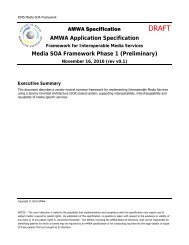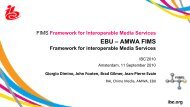AMWA - Encoding to MXF - Advanced Media Workflow Association
AMWA - Encoding to MXF - Advanced Media Workflow Association
AMWA - Encoding to MXF - Advanced Media Workflow Association
You also want an ePaper? Increase the reach of your titles
YUMPU automatically turns print PDFs into web optimized ePapers that Google loves.
<strong>Encoding</strong> Data in<strong>to</strong> <strong>MXF</strong> files:<br />
BER and KLV encoding<br />
Paper courtesy Omneon. Inc.<br />
There can be no doubt that the Material eXchange Format, or “<strong>MXF</strong>”, is becoming widely adopted as the<br />
format for file interchange and interoperability in TV workflows. <strong>MXF</strong> offers users significant advantages in<br />
file-based operations because vital Metadata is included with the actual essence in the file itself, reducing<br />
or sometimes eliminating the need <strong>to</strong> re-enter Metadata at the various stages in the workflow. There is a<br />
misconception that the information in an <strong>MXF</strong> file (Metadata or Essence) is encoded in such a way as <strong>to</strong><br />
render the information difficult <strong>to</strong> extract and unreadable by humans. This is not the case. Whilst at the<br />
lowest level <strong>MXF</strong> does use some encapsulation techniques (“wrapping”) when encoding data in<strong>to</strong> a file,<br />
these techniques in no way compromise the data elements themselves, which means that its possible <strong>to</strong><br />
view and extract information using even the most basic of binary viewers (although that would require a<br />
lot of manual parsing of the file, which would be fairly tedious).<br />
It’s important for engineers <strong>to</strong> fully understand the techniques involved in the creation and modification<br />
of <strong>MXF</strong> files in order <strong>to</strong> be able <strong>to</strong> moni<strong>to</strong>r and analyze the health of any individual clip, but the available<br />
texts can be confusing.<br />
This paper will detail the various encoding technologies utilized in the creation of <strong>MXF</strong> files – specifically,<br />
the ISO/IEC Basic <strong>Encoding</strong> Rules (“BER”), and the <strong>MXF</strong> KLV wrapping scheme.<br />
Why Does Data Need To Be Wrapped<br />
First, we should clarify the use of the term “Wrapping”.<br />
Software uses wrapping techniques <strong>to</strong> create<br />
containers which can hold items of data. A wrapper<br />
encapsulates a single data source <strong>to</strong> make it usable<br />
in a more convenient fashion than the original unwrapped<br />
source. The term is used extensively in the<br />
media industry when talking about media (Quick-<br />
Time is a Wrapper format, as is <strong>MXF</strong>). Its important <strong>to</strong><br />
note that by their very nature, wrappers not directly<br />
define the format of the data contained within them<br />
– that’s usually constrained by some other specifications.<br />
When talking about <strong>MXF</strong>, however, things can<br />
get a little confusing: Many experts use the term “<strong>MXF</strong><br />
wrapped” <strong>to</strong> indicate that some form of essence has<br />
been encapsulated in<strong>to</strong> an <strong>MXF</strong> file. They will also<br />
use the term “KLV wrapped” <strong>to</strong> talk about lower level<br />
encapsulation of an individual piece of data. In this<br />
case, “KLV wrapping” is exactly synonymous with “KLV<br />
encoding”, and it is not unusual for both terms <strong>to</strong> be<br />
used in a single specification<br />
<strong>MXF</strong> files can be big. Very big – it is not unusual for<br />
a single video clip (with audio) <strong>to</strong> occupy Gigabytes of<br />
s<strong>to</strong>rage. As in all Broadcast formats, there is a wish <strong>to</strong><br />
make the decoding of these enormous files as simple<br />
as possible, putting more of the processing load on<br />
the encoder. There are obvious economic reasons for<br />
that: since there are likely <strong>to</strong> be many more decoders<br />
than encoders, it is desirable from a system level <strong>to</strong><br />
make the decoders as inexpensive as possible for any<br />
given task. It should be noted that there are still requirements<br />
for different tiers of decoder as material<br />
passes through the workflow <strong>to</strong> the consumer, ranging<br />
from decoders that simply synchronize and play<br />
the essence (video, audio and timecode), <strong>to</strong> those<br />
which allow applications <strong>to</strong> modify/edit the essence<br />
or interact with the Metadata embedded in the file.<br />
As a format, <strong>MXF</strong> is intended <strong>to</strong> fulfill the file access<br />
and transfer requirements for many workflows, from<br />
the relatively simple, <strong>to</strong> the quite complex. When the<br />
standard(s) for <strong>MXF</strong> were first being written, it was<br />
recognized that this wish could be in conflict with the<br />
first paragraph (above): a simple decoder is unlikely<br />
<strong>to</strong> be able <strong>to</strong> deal with a very complex <strong>MXF</strong> file, so<br />
how do you ensure that it doesn’t try The solution<br />
1
was <strong>to</strong> develop a scheme in which decoders could<br />
find our very early in reading the process whether<br />
or not this was a file that they could deal with. If not,<br />
they could then produce an error code, and move on<br />
<strong>to</strong> the next task. The same holds true for Metadata.<br />
It can be argued that a simple playout decoder can<br />
probably ignore all but the most important structural<br />
elements contained in clip Metadata. How does it<br />
know whether or not any particular Metadata item<br />
is important in a specific application (and ignore the<br />
ones that aren’t) These considerations led <strong>to</strong> the creation<br />
of the KLV wrapping scheme used in the <strong>MXF</strong><br />
file format. KLV wrapping itself is dependent on some<br />
other work: it makes heavy use of the ISO “BER” (Basic<br />
<strong>Encoding</strong> Rules) in formatting numerical data, so <strong>to</strong><br />
fully understand KLV wrapping, we must first examine<br />
BER.<br />
The Basic <strong>Encoding</strong> Rules define a method for encoding<br />
which consists of giving a piece of data a label<br />
(called an Object Identifier, or “OID”), which tells the<br />
receiving computer what kind of data is being transmitted<br />
(integer number, real number, Boolean value,<br />
string, etc). This label is then followed by a length<br />
number, which is equal <strong>to</strong> the number of bytes immediately<br />
following the length number. It is these subsequent<br />
bytes, called the “Content Bytes” that usually<br />
make up the value of the item being transmitted. BER<br />
allows for “short” and “long” versions of the length.<br />
The simple form has the length specified by a single<br />
byte, whereas the long form can have the length<br />
defined by multiple bytes. For the short form, the MSB<br />
of the 1st (and only) byte is set <strong>to</strong> “0”, whereas for the<br />
long form, the MSB is set <strong>to</strong> “1”, and the remaining<br />
LSBs are used <strong>to</strong> indicate how many additional bytes<br />
are being used for the length value. Thus a short<br />
Identifier<br />
byte<br />
Length byte(s)<br />
Contents bytes<br />
1-n bytes “length” bytes<br />
Figure 1. BER coding<br />
ISO/IEC 8825-1: Basic <strong>Encoding</strong> Rules<br />
(BER)<br />
ISO/IEC 8825-1 is a 30-page International Standards<br />
document, which details the methods which can be<br />
used <strong>to</strong> pass data from one computer system <strong>to</strong> another.<br />
It is quite broad in scope, and actually covers<br />
the Basic <strong>Encoding</strong> Rules (“BER”), Canonical <strong>Encoding</strong><br />
Rules (“CER”) and Distinguished <strong>Encoding</strong> Rules<br />
(“DER”). <strong>MXF</strong> files only use the BER, so for this paper<br />
we will ignore the other 2 variants (they are merely<br />
more restrictive encoding rules, offering less freedom<br />
in the encoding process). Fig. 1 illustrates the structure<br />
of a BER-encoded value.<br />
form-encoded value is limited <strong>to</strong> a maximum payload<br />
of 127 bytes.<br />
For completeness of description, it should be noted<br />
that the BER allow for the addition of some “Endof-contents”<br />
bytes after the Content Bytes, but this<br />
option is not used in <strong>MXF</strong> files (they’re only used if<br />
the length of a data value is not known at the start of<br />
encoding).<br />
This encoding scheme therefore creates unique<br />
strings of bytes, which may represent any kind of item<br />
– a name, a value, or even a string of individual bits <strong>to</strong><br />
be used in some logical activity. The specifications for<br />
<strong>MXF</strong> use this coding methodology extensively, and<br />
expand it out <strong>to</strong> be used in KLV coding.<br />
Key<br />
(BER coded)<br />
Length<br />
(BER coded)<br />
Value<br />
16 bytes 1-n bytes<br />
“length” bytes<br />
Figure 2. KLV coding<br />
2
KLV Wrapping<br />
All data in an <strong>MXF</strong> file, including the essence, is KLV<br />
wrapped. At first glance, KLV wrapping looks very<br />
much like BER encoding. At the 50,000 foot level, they<br />
use very similar structures <strong>to</strong> encode data. However<br />
KLV wrapping offers a great deal more flexibility in<br />
the types of data that it can encode: where BER is Typically<br />
limited <strong>to</strong> the encoding of a single data item,<br />
KLV can be used <strong>to</strong> encode an entire set of data values,<br />
which offers the ability <strong>to</strong> encapsulate all of the<br />
parameters of an object in<strong>to</strong> a single entity (such as<br />
the Metadata for a frame of video, which has height,<br />
width, bit depth, etc as its parameter set).<br />
Fig 2 shows the basic structure of a KLV-wrapped<br />
piece of data. If you compare it <strong>to</strong> Fig.1, you’ll see that<br />
the major difference (at least superficially) is that the<br />
single byte Object Identifier (OID) has now been replaced<br />
with a 16-byte key.<br />
Key<br />
As you look deeper in<strong>to</strong> the KLV coding, though, you<br />
will begin <strong>to</strong> see some other differences. First, lets discuss<br />
the key. The key is actually a Universal Label (or<br />
“UL”), as defined in SMPTE 298M. This key is a SMPTE<br />
specified 16-byte string, which specifies exactly what<br />
kind of data is being carried in the KLV triplet.<br />
The key is itself encoded using BER. The first byte of<br />
the key is the OID, and is always 0x06 (for those of you<br />
confused by this nomenclature, it simply means the<br />
value 06 in Hexadecimal notation).<br />
The second byte of the key (which, referring <strong>to</strong> the<br />
BER description above, is the first byte of the length<br />
value for the key) is short form encoded, and always<br />
has the value 0x0E. That means that the payload is 14<br />
bytes, so when added <strong>to</strong> the key OID and length byte,<br />
we see that a SMPTE UL is always 16 bytes long.<br />
The second 2 bytes in the key identify this key as<br />
being administered by SMPTE (in other words, if you<br />
want <strong>to</strong> look up what the rest of the key means, you<br />
need <strong>to</strong> look it up in a SMPTE document). These two<br />
bytes are always 0x2B and 0x34.<br />
Combining the above points means that a SMPTE<br />
UL (key) will always start with 0x06, 0x0E, 0x2B, 0x34.<br />
Software decoders can look for this pattern <strong>to</strong> determine<br />
the start of any KLV triplet. The remaining 12<br />
bytes make up the detail of the label itself. Finding the<br />
meaning of the label requires a dictionary/registry,<br />
against which <strong>to</strong> compare the rest of the label. Byte<br />
5, 6, 7 & 8 of the UL is used <strong>to</strong> tell you which type of<br />
reference document you need <strong>to</strong> look for (and which<br />
version of it applies): a dictionary of Metadata terms<br />
(SMPTE RP 210), or a dictionary of labels (SMPTE RP<br />
224). In some circumstances, it can be possible for the<br />
definition of the label <strong>to</strong> tell you how long the payload<br />
is. This should not be used as an absolute: that’s<br />
where the Length parameter comes in.<br />
Length<br />
The Length value performs the same function as<br />
the length byte(s) in the BER case. This value is itself<br />
BER coded, but the specification mandates that the<br />
Length can never be more than 9 bytes in size (which<br />
means 8 bytes of payload length). In most cases, real-world<br />
<strong>MXF</strong> files use 4 or 8 bytes <strong>to</strong> define the size.<br />
Value<br />
Finally, we have the Value. This is where the actual<br />
data is placed, and it is inserted exactly as it appears<br />
in its original form, in byte order. There is no additional<br />
processing applied <strong>to</strong> the data bytes themselves.<br />
Groups, Sets and Packs<br />
Sometimes, it is convenient <strong>to</strong> gather <strong>to</strong>gether a<br />
number of pieces of data in<strong>to</strong> a single logical entity<br />
(this is certainly true for metadata items). KLV allows<br />
for this by offering the capability <strong>to</strong> have the data be<br />
collected in<strong>to</strong> groups, sets and packs. Outside of convenience,<br />
there is another compelling reason for doing<br />
this: Its clear that KLV coding offers a lot of flexibility,<br />
but it also adds overhead: If the value of the data<br />
being carried only fills 2 bytes, for example, the KLV<br />
Key<br />
Length<br />
Value<br />
K L V K L V K L V K L V K L V<br />
Figure 3. KLV recursion (the “value” is made up of KLV packets<br />
3
packet will be 19 bytes long – 16 for the key, 1 for the<br />
Length, and 2 for the payload. Whilst this might be OK<br />
for an occasional small value, if the number of small<br />
items is significant (as it is likely <strong>to</strong> be in the case of<br />
Metadata items, which are generally just a few bytes<br />
in length) then so is the overhead.<br />
set of metadata parameters <strong>to</strong>gether under a single<br />
entity. There is no improvement in efficiency (in fact,<br />
its slightly less efficient, as you now have <strong>to</strong> generate<br />
the umbrella Key and Length data). It does emphasize<br />
the object-oriented nature of <strong>MXF</strong> metadata, though,<br />
as all of the metadata items for a particular class of<br />
object are gathered <strong>to</strong>gether in<strong>to</strong> a single KLV item.<br />
Key<br />
Length<br />
Value<br />
2-byte<br />
tag L V 2-byte<br />
tag L V 2-byte<br />
tag L V 2-byte<br />
tag L V<br />
Figure 4. Example of “local set”<br />
Sets<br />
The answers <strong>to</strong> these problems come in the form of<br />
constructs called Universal sets, Local sets, and Variable-<br />
and Fixed-length packs – all of which can all<br />
be used <strong>to</strong> improve the coding efficiency. All work<br />
on the principle of recursion: You can use one large<br />
KLV packet <strong>to</strong> contain a collection of other KLV packets<br />
(see Fig 3). This outer KLV’s key indicates that its<br />
payload consists of other KLV packets is by a change<br />
in byte 5 – which indicates what kind of grouping is<br />
Local Sets take the above idea one step further,<br />
and add some efficiency in coding. The principle of<br />
recursion remains the same, but instead of full 16-<br />
byte keys, the recursed data use 1 or 2 byte “Tags”<br />
as their Key value. This instantly reduces the coding<br />
overhead quite dramatically. Whilst BER coding of the<br />
length fields is possible, in practice, the Length fields<br />
are generally constrained in size – the recursed KLVs<br />
in an <strong>MXF</strong> local set typically have 1 or 2 byte lengths.<br />
The Tags can be converted back in<strong>to</strong> full SMPTE ULs<br />
Key<br />
Length<br />
Value<br />
L V L V L V L V L V L V L V<br />
L/V pairs are in specific (unchanging) order<br />
Figure 5. Example of “variable-length pack”<br />
being used. It should be noted that while all items in<br />
an <strong>MXF</strong> file are KLV wrapped - including the essence<br />
– this recursion/grouping technique is only used for<br />
Metadata items (as they tend <strong>to</strong> have the smaller data<br />
sets).<br />
Universal Sets are the simplest construct <strong>to</strong> understand.<br />
They are simply a collection of KLV values<br />
sitting under a large KLV umbrella. The only reason<br />
for using Universal Sets is <strong>to</strong> conveniently gather a<br />
through the use of look-up tables, which are contained<br />
in a separate Metadata block called the “Primer<br />
Pack”, located early in the <strong>MXF</strong> file. See Fig. 4 for<br />
details of a local set.<br />
4
Packs<br />
Variable-Length Packs take this idea further still: a<br />
Variable-Length Pack is once again defined in byte 5<br />
of the outer KLV coding. The recursed data elements<br />
now have no local tag at all: in a Variable-Length Pack,<br />
the data items must exist in a logical, pre-defined order<br />
(again, this order is defined in the Primer Pack).<br />
See Fig. 5<br />
Finally, we have the option <strong>to</strong> use a Fixed-Length<br />
Pack. In this case, even the length fields are omitted –<br />
the specification for the Pack includes the order of the<br />
data items, and the length value for each data item.<br />
Fixed-Length Packs are analogous <strong>to</strong> a simple ordered<br />
list, contained in a single KLV construct. See Fig 6.<br />
Key<br />
Length<br />
Value<br />
V V V V V V V<br />
Values are in specific (unchanging) order and size<br />
Figure 6. Example of “fixed-length pack”<br />
Conclusion<br />
The combination of Basic <strong>Encoding</strong> Rules and Key-<br />
Length-Value wrapping allows <strong>MXF</strong> <strong>to</strong> make use of<br />
IT best practices <strong>to</strong> minimize the effort required <strong>to</strong><br />
place and organize complex Metadata structures in<strong>to</strong><br />
sensible objects for inclusion with the essence. Whilst<br />
initially somewhat daunting, the basic principles are<br />
simple <strong>to</strong> grasp, and once unders<strong>to</strong>od, the KLV wrapping<br />
scheme can be readily examined for analysis and<br />
compliance purposes.<br />
The slight increase in overhead caused by such<br />
wrapping is massively outweighed by the improvements<br />
in workflow efficiency and management that<br />
such techniques enable – applications can be made<br />
much more efficient if they have the ability <strong>to</strong> look at<br />
individual data sets and decide if the data carried is<br />
important in any particular instance, rather than having<br />
<strong>to</strong> read (potentially) huge amounts of data just <strong>to</strong><br />
get <strong>to</strong> the items of interest. This reduces processing<br />
time, with a resultant increase in responsiveness, or<br />
may mean that less expensive processors can be used<br />
<strong>to</strong> perform a particular task. As files are likely <strong>to</strong> be<br />
accessed many times as they make their way through<br />
the workflow, the savings accumulate in each stage,<br />
resulting in significantly improved solutions<br />
This white paper was supplied <strong>to</strong> the <strong>AMWA</strong> by Omneon,<br />
now Harmonic Inc.<br />
Further white papers on <strong>MXF</strong>, AAF, XML and SOA applied<br />
<strong>to</strong> advanced media workflow can be downloaded<br />
from the <strong>AMWA</strong> website at www.amwa.tv.<br />
9/2013<br />
5