Download PDF - Google Cloud Platform
Download PDF - Google Cloud Platform
Download PDF - Google Cloud Platform
Create successful ePaper yourself
Turn your PDF publications into a flip-book with our unique Google optimized e-Paper software.
Mobile Solutions on<br />
<strong>Google</strong> <strong>Cloud</strong> <strong>Platform</strong><br />
Introduction<br />
With over a billion people using smartphones and tablets in their daily lives,<br />
there is a huge opportunity and growing demand for mobile solutions.<br />
Users can choose from hundreds of thousands of applications, so in order<br />
for mobile developers to be successful, it is important to create compelling,<br />
engaging and connected user experiences. This typically requires a need for<br />
backend components or services to feed the application with relevant data,<br />
provide push notification, and allow interactions between users, and more.<br />
With <strong>Google</strong> <strong>Cloud</strong> <strong>Platform</strong> you can easily build a backend for your mobile solution. You may be<br />
starting small and hoping to get a lot of users or you may already have a large customer base that you<br />
want to start serving through a new mobile experience. In either case, you can develop a backend that<br />
scales to meet the growing demand. By leveraging <strong>Google</strong> infrastructure, you can focus on implementing<br />
your application’s scenarios and not have to worry about things such as managing machines or<br />
load balancing.<br />
Requirements<br />
Typical requirements for a compelling mobile solution include:<br />
• Support for Android and iOS devices through native applications<br />
• Storage, retrieval, and processing data outside of mobile devices<br />
• Orchestrating push notification to Android and IOS devices<br />
• Geo-location awareness and geo-proximity search<br />
• User authentication<br />
• High scalability<br />
You can easily meet these requirements when you build your mobile solution on<br />
<strong>Google</strong> <strong>Cloud</strong> <strong>Platform</strong>.<br />
Mobile Solutions on <strong>Google</strong> <strong>Cloud</strong> <strong>Platform</strong><br />
Page 1
Scope<br />
This paper presents the key components of a mobile solution built on <strong>Google</strong> <strong>Cloud</strong> <strong>Platform</strong>. It includes<br />
both components that are common to most mobile solutions and optional components that might be<br />
useful in more specific contexts.<br />
This paper is intended for architects and developers interested in building their own backend and<br />
designing the communications between mobile clients and the backend. Building the actual mobile<br />
clients is not covered in this document beyond information relevant to communicating with the backend,<br />
authenticating users and receiving push notification.<br />
High-Level Overview<br />
The key components in the proposed mobile solution architecture are:<br />
• Your mobile clients - any combination of Android, iOS and HTML/JavaScript clients.<br />
• Your mobile backend application which is responsible for serving requests from the clients.<br />
• The communication layer between the mobile clients and the backend.<br />
• Various cloud services for storing your application data, delivering push notification, etc.<br />
This document walks you through the steps required for assembling a mobile solution step by step,<br />
leading to a complete architectural diagram presented at the end.<br />
[1]<br />
In this document, a<br />
backend refers broadly<br />
to the part of a mobile<br />
solution that runs outside<br />
of client devices. It<br />
should not be confused<br />
with <strong>Google</strong> App Engine<br />
backend instances,<br />
which represent a type<br />
of instances that have<br />
different characteristics<br />
than default App<br />
Engine instances. In<br />
many mobile solutions,<br />
default <strong>Google</strong> App<br />
Engine instances should<br />
be sufficient. However,<br />
if you have specific<br />
requirements, you can<br />
assemble a mobile solution<br />
using a “backend”<br />
composed of any combination<br />
of default App<br />
Engine instances and<br />
backend instances.<br />
Your Mobile Backend in the <strong>Cloud</strong> [1]<br />
The ability to have your own backend means that you can run your custom code on the backend and<br />
not be limited to only calling 3rd party services from your mobile client applications. By leveraging <strong>Google</strong><br />
<strong>Cloud</strong> <strong>Platform</strong>, you can easily have your own backend in the cloud. <strong>Google</strong> App Engine is an ideal<br />
platform for running your code, especially code that can be called from your mobile client devices.<br />
Primary role of your custom code in the backend<br />
The approach for building the backend as presented in this document allows you to focus on developing<br />
your core scenarios. Your two main tasks are defining your domain specific Resources and implementing<br />
custom logic needed for specific operations on these Resources. Your mobile clients will be able to easily<br />
access these Resources and invoke these operations through your API that can be easily exposed from<br />
your mobile backend as described later.<br />
Your mobile backend may retrieve some of Resources from external services without storing them within<br />
your application. But typically your mobile solution will have at least some Resources that are managed<br />
and persisted as part of your solution.<br />
For example, if you are building an application that includes reviews, you can define Review as one of<br />
your Resources. If your application allows mobile shopping, you may include reviews of products in the<br />
inventory. If your application lists movies, you may include movie reviews. If you are developing a casual<br />
game you may define CompletedPlay as an entity with attributes such as score, date, user id, and more.<br />
Then you can define operations on these Resources such as inserting a new review, adding a usefulness<br />
rating to a review, retrieving the reviews sorted by their usefulness rating or retrieving top scores<br />
for a day.<br />
Mobile Solutions on <strong>Google</strong> <strong>Cloud</strong> <strong>Platform</strong><br />
Page 2
Depending on your scenario and requirements, the implementation of these operations and your<br />
custom code won’t always be trivial. Your code may also do a lot of things besides synchronously<br />
handling simple API requests from the clients. You may want to do background processing, geo-proximity<br />
based searches, or push notification, all of which are possible when running your mobile backend on<br />
<strong>Google</strong> <strong>Cloud</strong> <strong>Platform</strong>. As a result, you can focus on writing your application-specific code and not<br />
infrastructure code.<br />
What you don’t have to worry much about<br />
Running your mobile backend code on <strong>Google</strong> App Engine, according to the recommended design,<br />
offers you the following benefits of <strong>Google</strong> Infrastructure:<br />
• Automatic scalability<br />
• Automatic load balancing across instances of your mobile backend<br />
• Static content serving and caching<br />
• Reliability, performance, and security features<br />
• Monitoring and management<br />
• Configurable DoS protection<br />
• Integration with <strong>Google</strong> Accounts for OAuth2 authentication (for both Android and iOS clients)<br />
Communication between your mobile clients and<br />
your mobile backend<br />
There are many possible patterns for communication between mobile clients and the backend. However,<br />
over the last decade REST-based model has emerged as a predominant one.<br />
[2]<br />
As of February 2013,<br />
<strong>Google</strong> <strong>Cloud</strong> Endpoints<br />
is an experimental<br />
feature.<br />
<strong>Google</strong> <strong>Cloud</strong> <strong>Platform</strong> offers a powerful new technology called <strong>Google</strong> <strong>Cloud</strong> Endpoints [2] that<br />
simplifies, not only exposing REST API from your mobile backend, but also consuming REST APIs<br />
from Android, iOS, and JavaScript clients. It also provides OAuth2-based authentication, so your<br />
mobile backend code can know the identity of the caller. <strong>Cloud</strong> Endpoints service leverages <strong>Google</strong><br />
infrastructure so you can count on it to scale to meet the demand. You can also use tooling support<br />
to have necessary boilerplate code auto-generated, so you can focus on writing code specific to your<br />
application scenarios.<br />
Please follow <strong>Google</strong> <strong>Cloud</strong> Endpoints documentation for information on how to annotate your<br />
application code to have your API exposed through <strong>Google</strong> <strong>Cloud</strong> Endpoints, how to configure OAuth2<br />
authentication, and how to generate strongly typed Android and iOS clients as well as lightweight<br />
JavaScript clients. If you use Eclipse, you can benefit from additional integrated tooling support provided<br />
by <strong>Google</strong> Plugin for Eclipse.<br />
Although you can build your mobile backend without using <strong>Google</strong> <strong>Cloud</strong> Endpoints (and many parts<br />
of this document would still be applicable), the proposed solution assumes the usage of <strong>Google</strong> <strong>Cloud</strong><br />
Endpoints.<br />
Mobile Solutions on <strong>Google</strong> <strong>Cloud</strong> <strong>Platform</strong><br />
Page 3
Assembling Your Mobile Solution<br />
The basics<br />
As mentioned in previous sections, the essential components (Fig. 1) in the proposed mobile solution<br />
architecture are:<br />
1. Android and/or iOS mobile clients.<br />
2. <strong>Google</strong> <strong>Cloud</strong> Endpoints used for communications between the clients and the backend over<br />
REST API with optional OAuth2 authentication.<br />
3. Your mobile backend application code running on <strong>Google</strong> App Engine and responsible for serving<br />
<br />
requests from the clients.<br />
Figure 1.<br />
Essential components<br />
in proposed Mobile<br />
Solutions architecture<br />
[3]<br />
Section 4.2 of <strong>Google</strong><br />
App Engine Terms of<br />
Service describes your<br />
obligation to protect<br />
the privacy and legal<br />
rights of your End<br />
Users, including the<br />
requirement to provide<br />
a legally adequate<br />
privacy policy about<br />
the use of data you<br />
collect and to obtain<br />
all necessary consents<br />
from your end users<br />
to the collection, use,<br />
monitoring or disclosure<br />
of such data.<br />
Storing data<br />
A typical requirement for a mobile solution with a backend is to store data outside of client devices [3].<br />
This data can be categorized into two groups (Fig. 2):<br />
1. Large, and typically binary, objects such as images<br />
These objects can be a part of your solution, for example, product images for a dynamic inventory of<br />
gifts offered by your mobile application. Or, you may also want to allow your users to upload their<br />
pictures, avatars, and other images. In both cases, for storing this kind of data you can use <strong>Google</strong> <strong>Cloud</strong><br />
Storage, a service that stores objects and files up to terabytes in size. See also “Serving and processing<br />
images” below.<br />
2. Fine grained properties and entities<br />
These properties and entities might include information about the last completed level in a mobile game,<br />
information about users, user’s device registration for push notification, records of in-app purchases, or<br />
other similar application-specific data.<br />
The properties of these entities can also include a reference, for example, object name and optionally<br />
bucket name or URL, to objects stored in <strong>Google</strong> <strong>Cloud</strong> Storage.<br />
With your mobile backend hosted on <strong>Google</strong> App Engine, a natural place to store this kind of data is App<br />
Engine Datastore. It provides a NoSQL [4] schemaless object data store, with a query engine and atomic<br />
Mobile Solutions on <strong>Google</strong> <strong>Cloud</strong> <strong>Platform</strong><br />
Page 4
[4]<br />
If you prefer to use relational<br />
SQL database<br />
you can choose to<br />
use <strong>Google</strong> <strong>Cloud</strong> SQL<br />
either instead of Datastore<br />
or complementary<br />
to Datastore.<br />
transactions. These entities will often map to the Resources exposed over <strong>Google</strong> <strong>Cloud</strong> Endpoints API.<br />
When using appropriate annotations you can leverage <strong>Google</strong> Plugin for Eclipse to generate skeleton<br />
code for typical list/get/insert/update/remove operations using App Engine Datastore.<br />
Figure 2.<br />
Storing Data<br />
Optimizing data access with Memcache<br />
If your mobile clients are making frequent requests to the backend to retrieve the same data, it wouldn’t<br />
be optimal to retrieve this data from persistent storage for every request. For example, if you are building<br />
a mobile application that shows movie reviews, it is likely that most users would be retrieving reviews<br />
about one of a handful movies that are currently in theaters and there will be significantly fewer requests<br />
for reviews of the remaining thousands of movies that the backend stores in a persistent storage.<br />
A backend running on <strong>Google</strong> App Engine can use a distributed in-memory data cache service called<br />
Memcache to store and retrieve frequently accessed data (Fig. 3). Using Memcache not only allows your<br />
mobile solution to have higher performance and to scale better, but also reduces your cost of accessing<br />
App Engine Datastore as your application will be sending fewer requests to App Engine Datastore.<br />
Figure 3.<br />
Optimizing data access<br />
with Memcache<br />
Mobile Solutions on <strong>Google</strong> <strong>Cloud</strong> <strong>Platform</strong><br />
Page 5
Asynchronous processing with Task Queues<br />
Sometimes it is not possible, or desirable, to do all the work associated with a request sent from a<br />
mobile client before the response needs to be sent back to the user’s device. For example, let’s say you<br />
are developing a social application that notifies user’s friends when the user checks into a restaurant.<br />
You may want to record the check-in occurrence synchronously, together with recording the fact that<br />
the notification needs to be processed, and then send the acknowledgment response to the client<br />
immediately without waiting until all notifications are processed.<br />
Your code running on <strong>Google</strong> App Engine can use a service called Task Queues to enqueue information<br />
about work that needs to be done asynchronously (i.e., “tasks”). In the example above, your application<br />
could enqueue a task to notify Joe’s friends that Joe checked into Trendy Perks restaurant at 7:35 pm.<br />
Typically, you would configure Task Queue service to send the enqueued tasks (push model) to your<br />
code running on <strong>Google</strong> App Engine as HTTP requests to a chosen URL. Your application can process<br />
these requests through regular web request handlers. In the example above, your request handler could<br />
retrieve the task information from the HTTP request, look up Joe’s friends, and then notify each of the<br />
friends by sending a push notification. You can configure the tasks to be processed by the same <strong>Google</strong><br />
App Engine instance(s) that are processing requests from mobile clients or by dedicated instance(s).<br />
Alternatively, your code can pull the tasks from the queue(s). This can be done by either your mobile<br />
backend code running on <strong>Google</strong> App Engine, or by your code running outside of App Engine, which can<br />
be used to process tasks by <strong>Google</strong> Compute Engine instances.<br />
In either case, processing tasks is typically the second most common responsibility your custom code<br />
running on <strong>Google</strong> App Engine would have, in addition to processing requests from mobile clients over<br />
<strong>Google</strong> <strong>Cloud</strong> Endpoints, as mentioned in previous sections.<br />
Figure 4.<br />
Asynchronous<br />
processing with Task<br />
Queues<br />
<br />
Push notification<br />
Push notification is very important to the overall user experience on mobile devices. Depending on the<br />
client platform, your mobile solution can use this technology to display “toasts” and other notifications on<br />
users’ devices, even if your mobile application has not been running. It can also be used to keep feeding<br />
the mobile client application with relevant data.<br />
With your mobile backend code running on <strong>Google</strong> App Engine, you can orchestrate sending push<br />
notifications to your users by leveraging the following technologies:<br />
Mobile Solutions on <strong>Google</strong> <strong>Cloud</strong> <strong>Platform</strong><br />
Page 6
• <strong>Google</strong> <strong>Cloud</strong> Messaging (GCM) - a <strong>Google</strong> service that allows you to send data to your users that<br />
have your client application installed on their Android-powered devices. If you use Eclipse you can<br />
have skeleton code generated by <strong>Google</strong> Plugin for Eclipse.<br />
[5]<br />
As of early January<br />
2013 Sockets API is<br />
a feature available<br />
for Trusted Testers<br />
only and doesn’t have<br />
production support.<br />
• Sockets API [5] to send push notification using Apple® Push Notification Service to your iOS users.<br />
An example of this might be to send push notifications to the users of your mobile solution when their<br />
friend checks into a restaurant or posts a review (Fig. 5).<br />
Figure 5.<br />
Push Notification<br />
Serving static content<br />
In some cases, you may also benefit from packaging static content as part of your <strong>Google</strong> App Engine<br />
application and then having it served by <strong>Google</strong> App Engine infrastructure using dedicated servers and<br />
caches without having your mobile backend code involved at all. This is typically more relevant to HTML/<br />
JavaScript clients than to native iOS or Android applications and is applicable to resources such as<br />
images, CSS style sheets, or browser JavaScript code.<br />
Serving and processing images<br />
If your mobile solution includes a manageable number of static images, you can package them (often in<br />
multiple resolutions) as part of your native Android and iOS applications. This applies, for example, to<br />
various icons that are part of your application and are used to build the UI of your client applications.<br />
Other category of images are images that are not part of your applications, but are, rather, related to the<br />
data that your application processes, such as thumbnails of movies in your movie related application,<br />
pictures of products that can be gifted through your application, or avatars in your game or social<br />
applications. If you can store such images in resolutions and formats optimized for your mobile clients<br />
then you can upload them to <strong>Google</strong> <strong>Cloud</strong> Storage and then provide direct URLs to these images to the<br />
mobile clients. This approach is very scalable as it allows mobile clients to retrieve these images directly<br />
from the scalable cloud storage without involving your mobile backend code.<br />
In some cases, you may want to manipulate and process images in addition to storing them. For<br />
example, you may want to serve the images in dynamically adjusted sizes depending on the resolution<br />
of your client devices. In such scenarios you can use <strong>Google</strong> App Engine Images Service to resize, rotate,<br />
flip, and crop images, as well as to enhance photographs using a predefined algorithm. These operations<br />
Mobile Solutions on <strong>Google</strong> <strong>Cloud</strong> <strong>Platform</strong><br />
Page 7
can be performed on images from, among other sources, <strong>Google</strong> <strong>Cloud</strong> Storage. The modified images<br />
can then be served to the clients directly from the dynamic image serving infrastructure provided by<br />
<strong>Google</strong> without involving your mobile backend code. Your code is responsible just for using the Images<br />
Service API to obtain the appropriate image URL and for providing this URL to the mobile clients.<br />
Figure 6.<br />
Serving and processing<br />
images<br />
[6]<br />
As of early January<br />
2013, App Engine<br />
Search API is an experimental<br />
feature with<br />
limited free quotas.<br />
[7]<br />
As of December 2012,<br />
geo-proximity search<br />
works in applications<br />
deployed to App<br />
Engine. However, it<br />
doesn’t work on local<br />
dev server.<br />
Full text and geo-proximity (location based) search<br />
If you want to give your users full text search capability over some of the structured data managed by<br />
your mobile solution, you can leverage <strong>Google</strong> App Engine Search API [6]. For example, if your application<br />
provides access to a large and dynamic inventory of items, your users may benefit from being able to find<br />
items by entering words that are part of an item’s name or description, even if you provide a convenient<br />
touch UI with categorization, paging, etc.<br />
To use Search API, you can construct “documents” that contain searchable data and then add these<br />
“documents” to an index. Then, your mobile backend can construct search queries, including full-text<br />
search queries, and run them against the “documents” in the index. In the example above, each item<br />
in the inventory could be mapped to a “document” in the index with properties such as name,<br />
description, etc.<br />
Your mobile solution may also perform geo-proximity search if, for instance, you wanted to retrieve the<br />
list of nearby stores. You can avoid the complexity of building such functionality yourself and simply<br />
leverage Search API for geo-proximity search [7]. The basic flow is very similar to the process described<br />
above for full text search. You can simply add geo-location as one of document properties and then<br />
include geo-proximity condition in your search queries.<br />
Mobile Solutions on <strong>Google</strong> <strong>Cloud</strong> <strong>Platform</strong><br />
Page 8
Figure 7.<br />
Full text and geoproximity<br />
search<br />
Custom maintenance and other scheduled jobs<br />
Besides processing requests from the mobile clients synchronously through <strong>Google</strong> <strong>Cloud</strong> Endpoints<br />
and asynchronously using Task Queues, your mobile backend code may need to do some processing<br />
at various regular or semi-regular intervals. For example, you may want your mobile solution to send<br />
push notification to your mobile users every morning with a relevant local offer or you may want your<br />
solution to do various application specific maintenance jobs daily or few times a day. For example, your<br />
application may offer premium subscriptions. When the subscriptions expire, or about to expire, you<br />
may want to do various related processing, for example, send an email using Mail API, deactivate user<br />
accounts, etc. You may also want your mobile backend to update some data cached in Memcache every<br />
10 minutes or update statistics of top players every hour.<br />
With your mobile backend code running on <strong>Google</strong> App Engine, configuring such scheduled jobs is<br />
straightforward with Cron Service. You can configure it to invoke some URLs in your mobile backend at<br />
the requested intervals or specific times.<br />
Figure 7.<br />
Full text and geoproximity<br />
search<br />
Storing and Analyzing Application Logs<br />
Application logs can provide a lot of insight about how your users are using your mobile solution and<br />
how your mobile backend behaves. With your mobile backend code running on <strong>Google</strong> App Engine, you<br />
can use Logs API to retrieve the application logs. Then, you can upload them to <strong>Google</strong> <strong>Cloud</strong> Storage<br />
and ingest them into <strong>Google</strong> BigQuery. If your mobile client application allows users to make a lot of<br />
interactions within the applications without sending regular requests to the backend, you may want to<br />
augment the backend logs with logs that the client application can collect and periodically send to your<br />
mobile backend through your API exposed over <strong>Google</strong> <strong>Cloud</strong> Endpoints.<br />
Mobile Solutions on <strong>Google</strong> <strong>Cloud</strong> <strong>Platform</strong><br />
Page 9
Figure 8.<br />
Scheduled jobs with<br />
Cron Service<br />
[8]<br />
As of December 2012,<br />
App Engine supports<br />
Java 5 and 6, Python<br />
2.7.3 and 2.5.2, as well<br />
as Go runtime (the last<br />
one as experimental<br />
feature).<br />
[9]<br />
As of December 2012,<br />
<strong>Google</strong> Compute<br />
Engine is available<br />
to selected users in<br />
limited preview.<br />
Running code outside of App Engine sandbox<br />
If you can build your complete mobile backend using runtimes supported by <strong>Google</strong> App Engine [8],<br />
you will be able to avoid having to deal with infrastructural issues such as auto scaling, load-balancing,<br />
failover, etc. However, you may have requirements that are not suitable for running in App Engine<br />
sandbox. For example, you may want to use some C/C++ libraries, custom binaries, or Perl programs as<br />
part of asynchronous request processing or batch processing.<br />
In such scenarios, you can use <strong>Google</strong> Compute Engine [9] to run the parts of your mobile backend not<br />
suitable for hosting on <strong>Google</strong> App Engine.<br />
When code running on Compute Engine is used for batch processing or asynchronous request<br />
processing [10], your code that runs on <strong>Google</strong> App Engine can enqueue tasks into a pull queue (or<br />
multiple queues) and your code that runs on <strong>Google</strong> Compute Engine can pull these tasks using Task<br />
Queue REST API [11].<br />
[10]<br />
<strong>Google</strong> Compute<br />
Engine can be used<br />
also in other mobile<br />
solutions scenarios,<br />
but such usage is<br />
beyond the scope of<br />
this document.<br />
Figure 9.<br />
Running code outside<br />
of App Engine sandbox<br />
[11]<br />
As of December 2012,<br />
Task Queue REST API<br />
is an experimental<br />
feature.<br />
Other relevant services and APIs<br />
<strong>Google</strong> offers many other services and APIs that can be used in mobile solutions. These include: AdMob,<br />
Analytics, and various Maps APIs, such as Places API, Android Maps, and iOS Maps SDKs. The usage of<br />
these services and APIs is beyond the scope of this document.<br />
Mobile Solutions on <strong>Google</strong> <strong>Cloud</strong> <strong>Platform</strong><br />
Page 10
Architecture diagram<br />
The following architecture diagram (Fig. 10) illustrates the components in the solution:<br />
<br />
Figure 10. Architecture Diagram of the proposed Mobile Solution. View full size<br />
Mobile Solutions on <strong>Google</strong> <strong>Cloud</strong> <strong>Platform</strong><br />
Page 11
Conclusion<br />
By leveraging <strong>Google</strong> <strong>Cloud</strong> <strong>Platform</strong>, you can easily build a backend for your mobile solution. You<br />
don’t have to worry about plumbing and infrastructure. Your solution can be highly scalable and meet<br />
requirements for building compelling applications. Among other things, it can use integrated user<br />
authentication, support Android and iOS native applications, store, retrieve and process data outside of<br />
mobile devices, as well as orchestrate push notification and use geo-proximity search.<br />
Sample Application<br />
You can download the Mobile Shopping Assistant sample application (App Engine backend and Android<br />
client) and the corresponding walkthrough document to see how the key parts of the architecture<br />
(presented in this document) have been implemented for a particular scenario. The sample application<br />
features REST API exposed through <strong>Google</strong> <strong>Cloud</strong> Endpoints with integrated OAuth-based client<br />
authentication, geo-proximity search, push notification, asynchronous request processing, scheduled<br />
tasks, and serving images from <strong>Google</strong> <strong>Cloud</strong> Storage.<br />
Mobile Solutions on <strong>Google</strong> <strong>Cloud</strong> <strong>Platform</strong><br />
Page 12


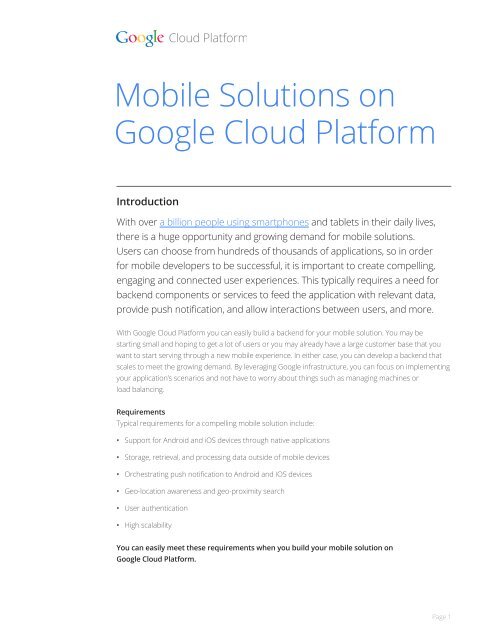

![An Inside Look at Google BigQuery [pdf] - Google Cloud Platform](https://img.yumpu.com/11328597/1/190x245/an-inside-look-at-google-bigquery-pdf-google-cloud-platform.jpg?quality=85)
